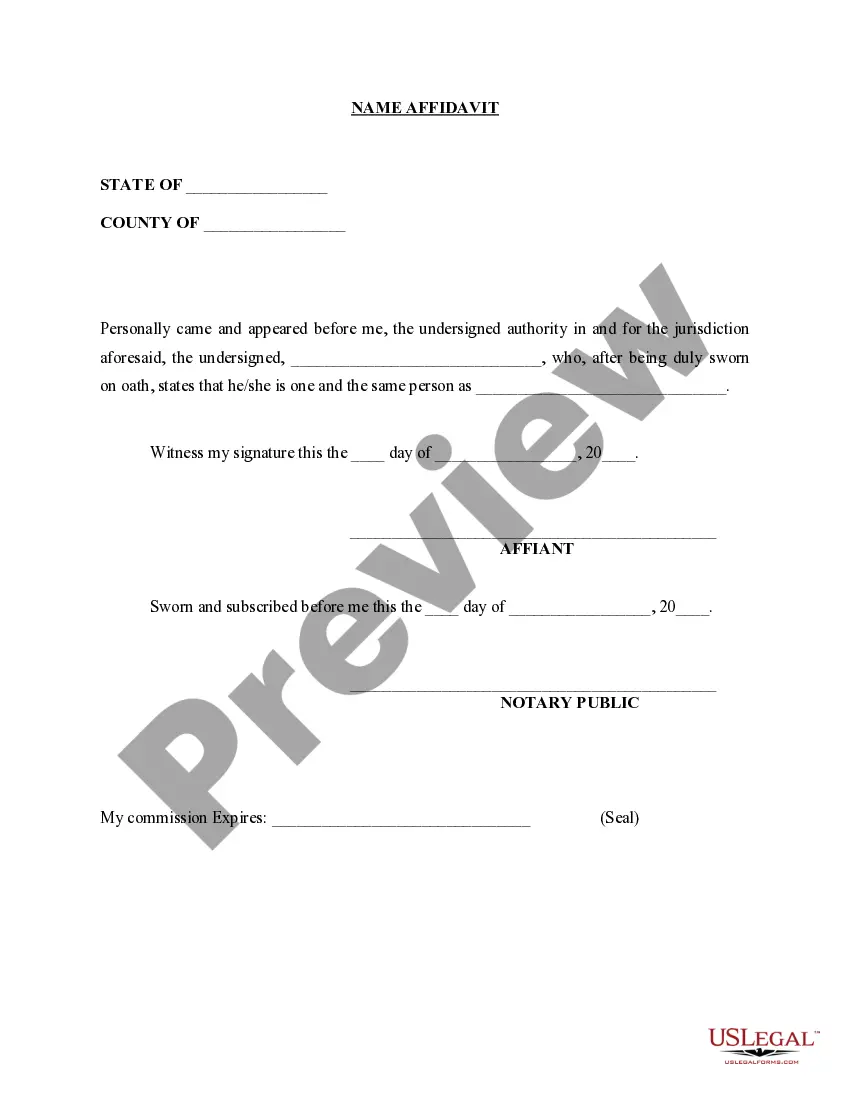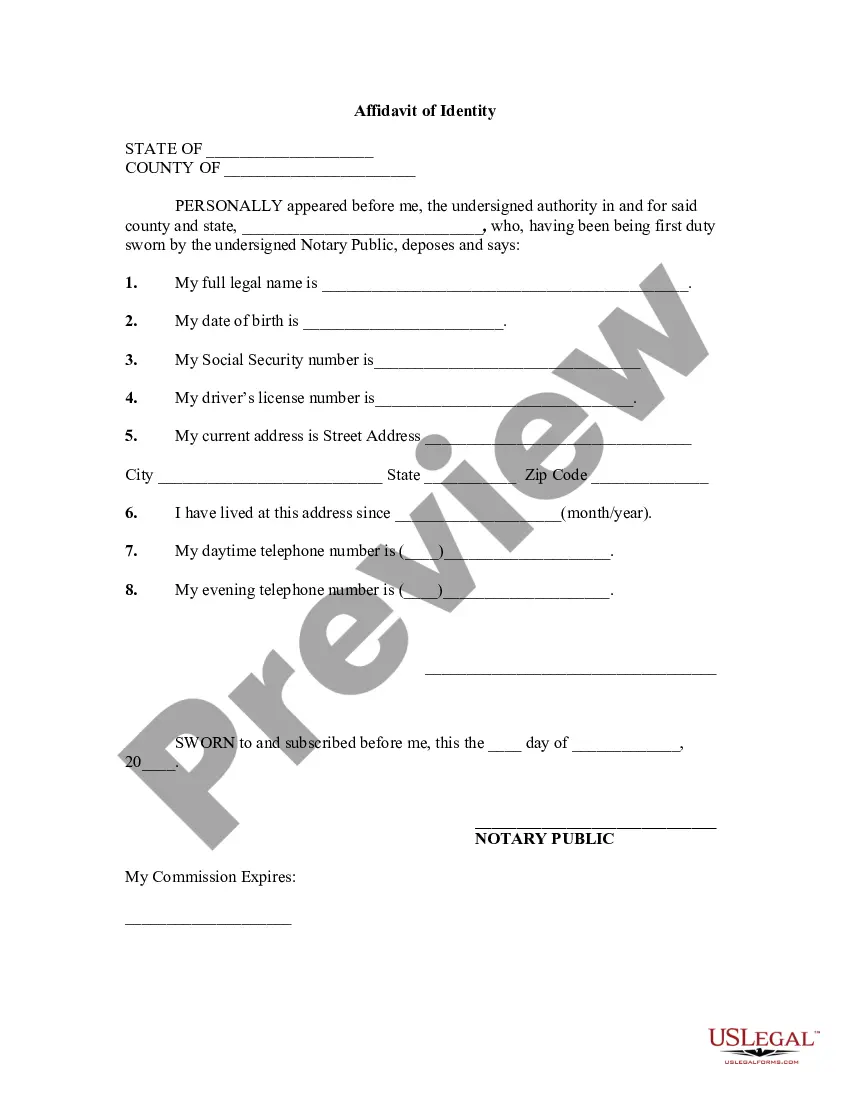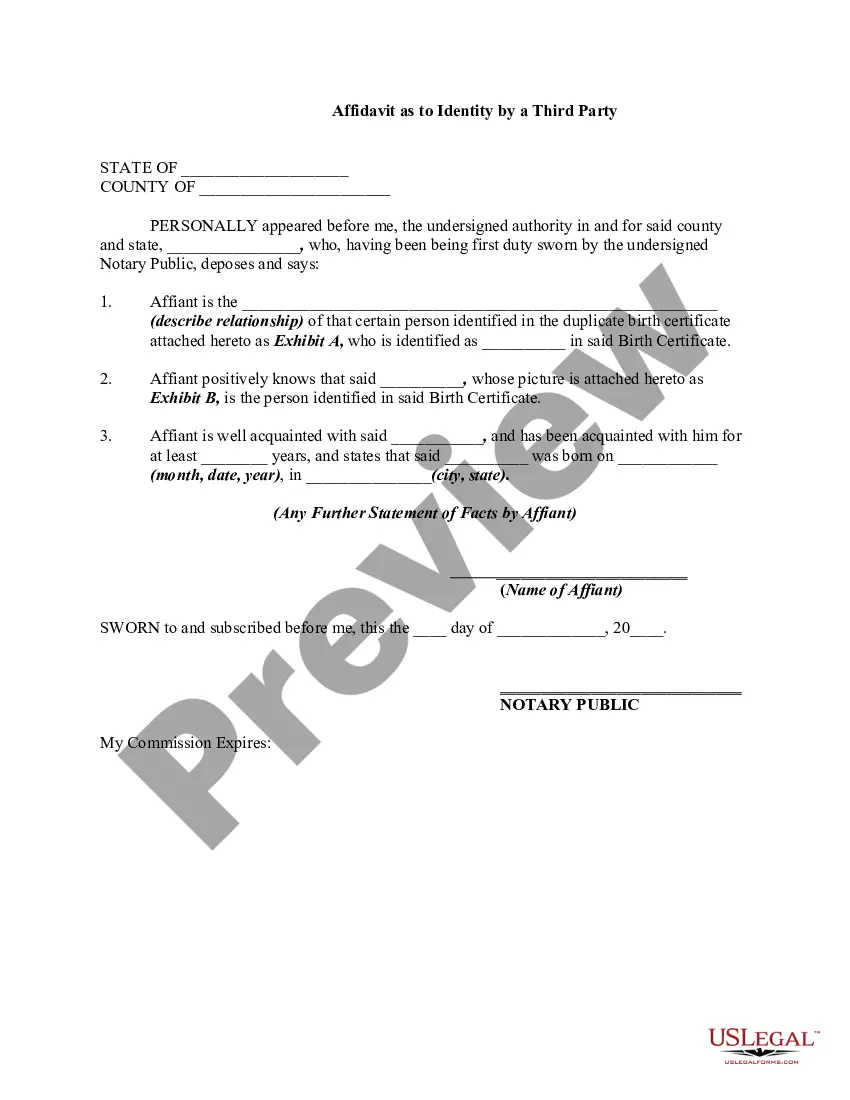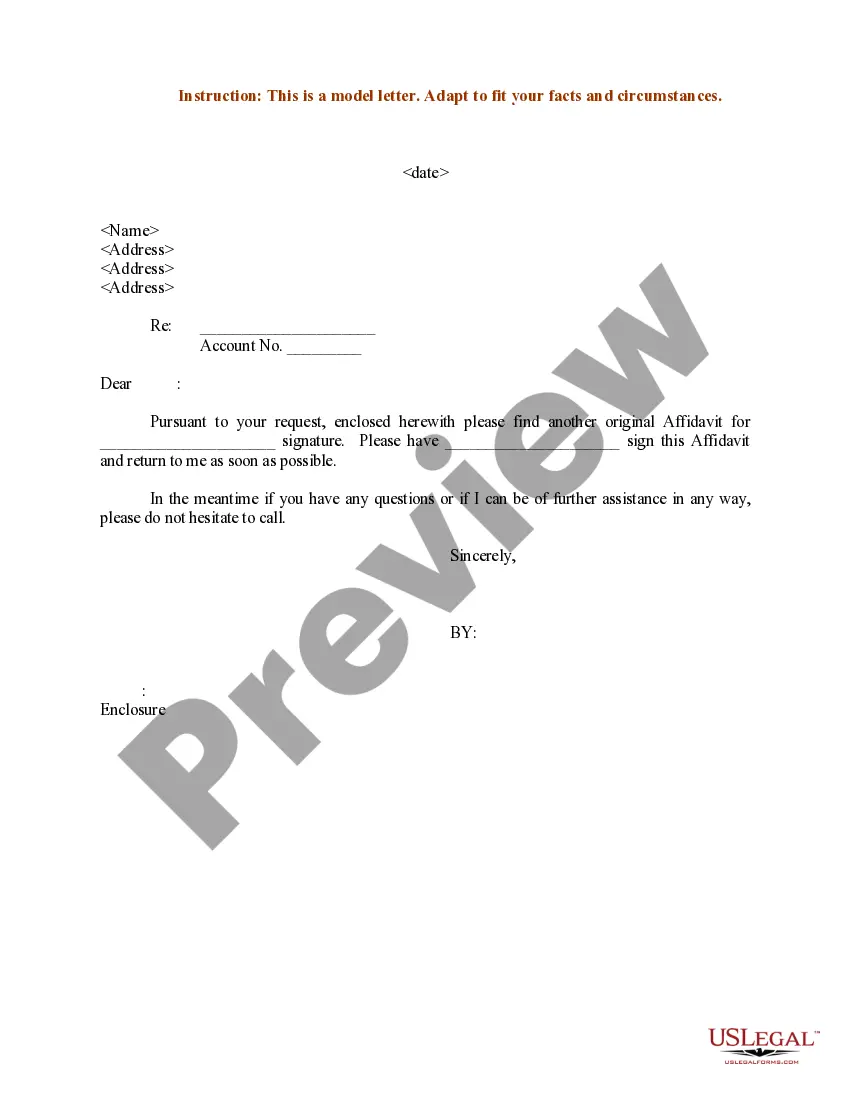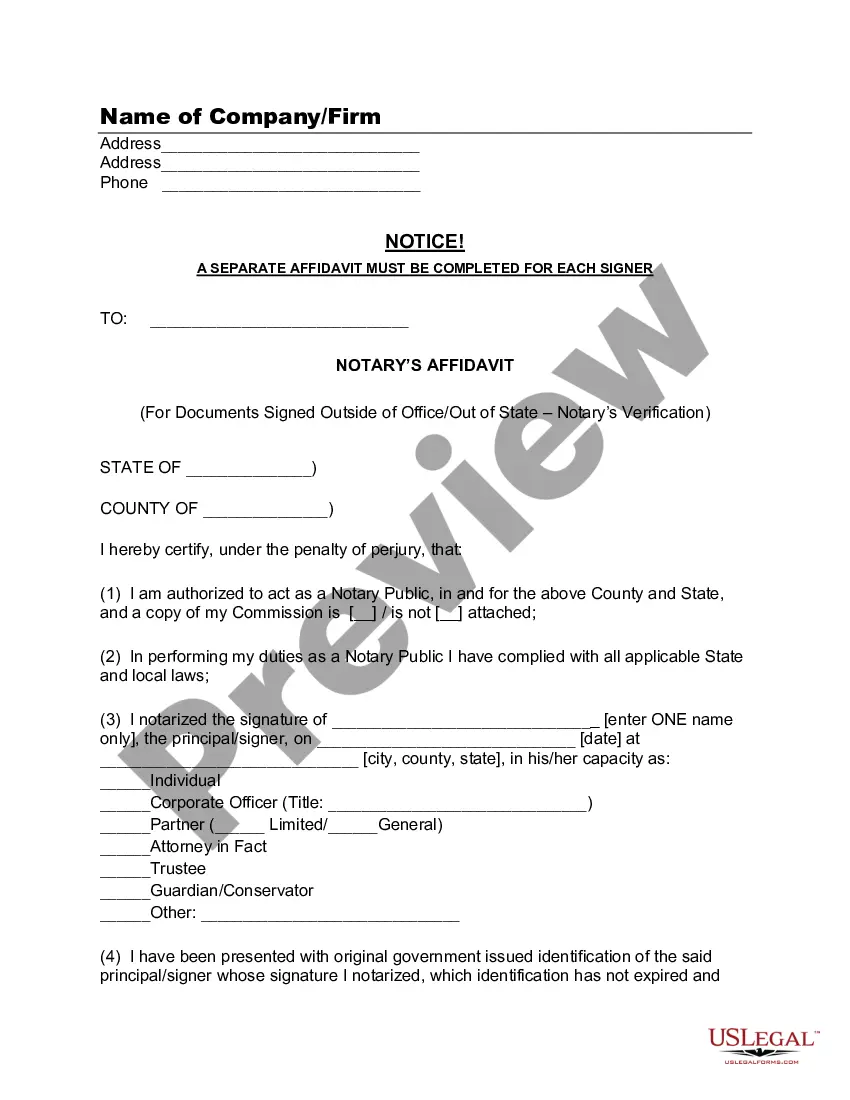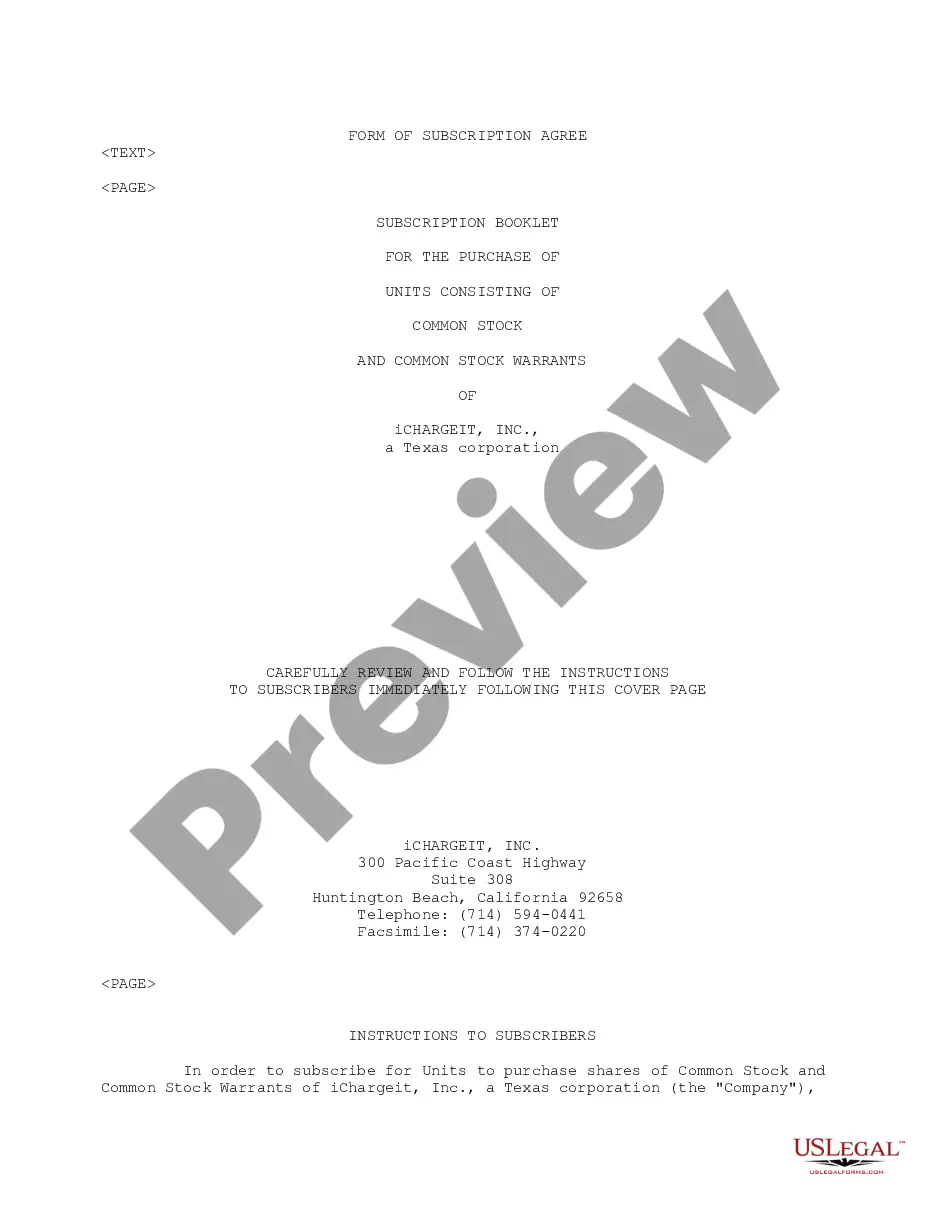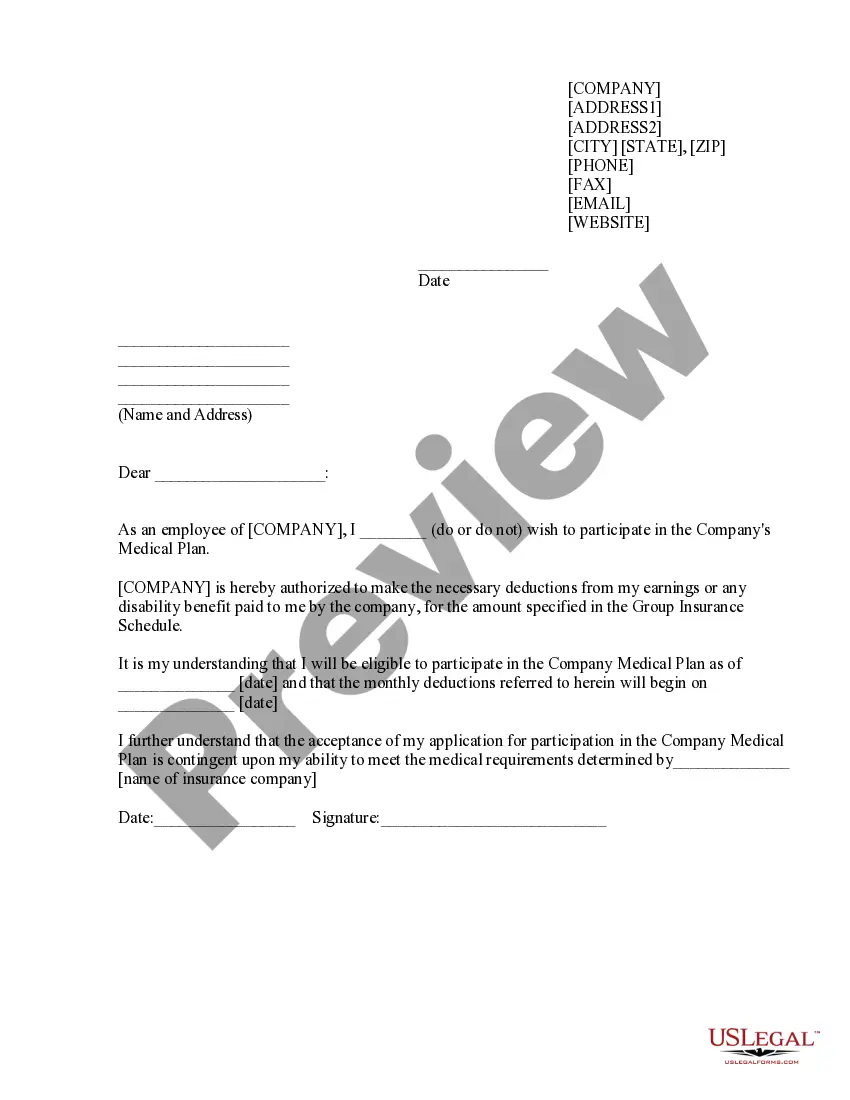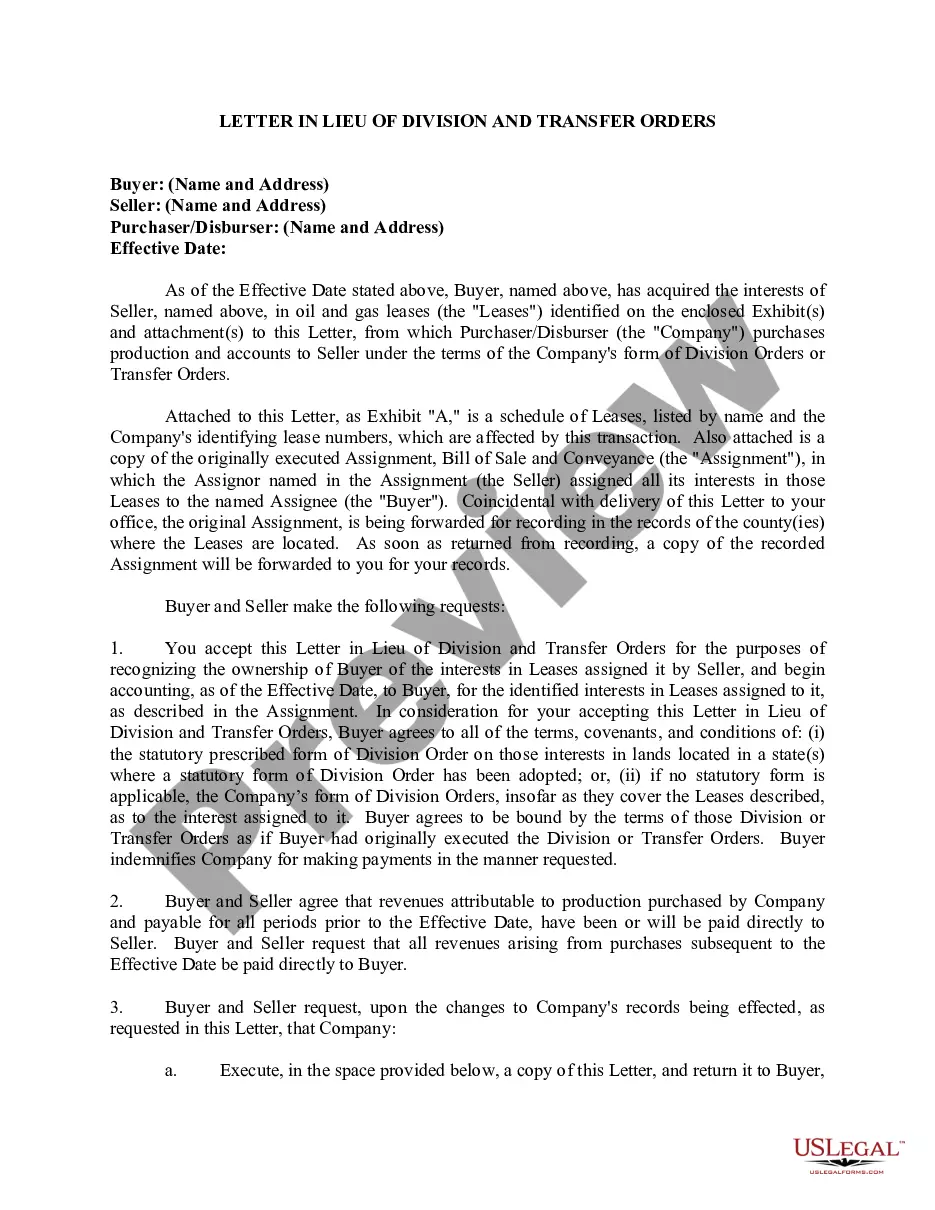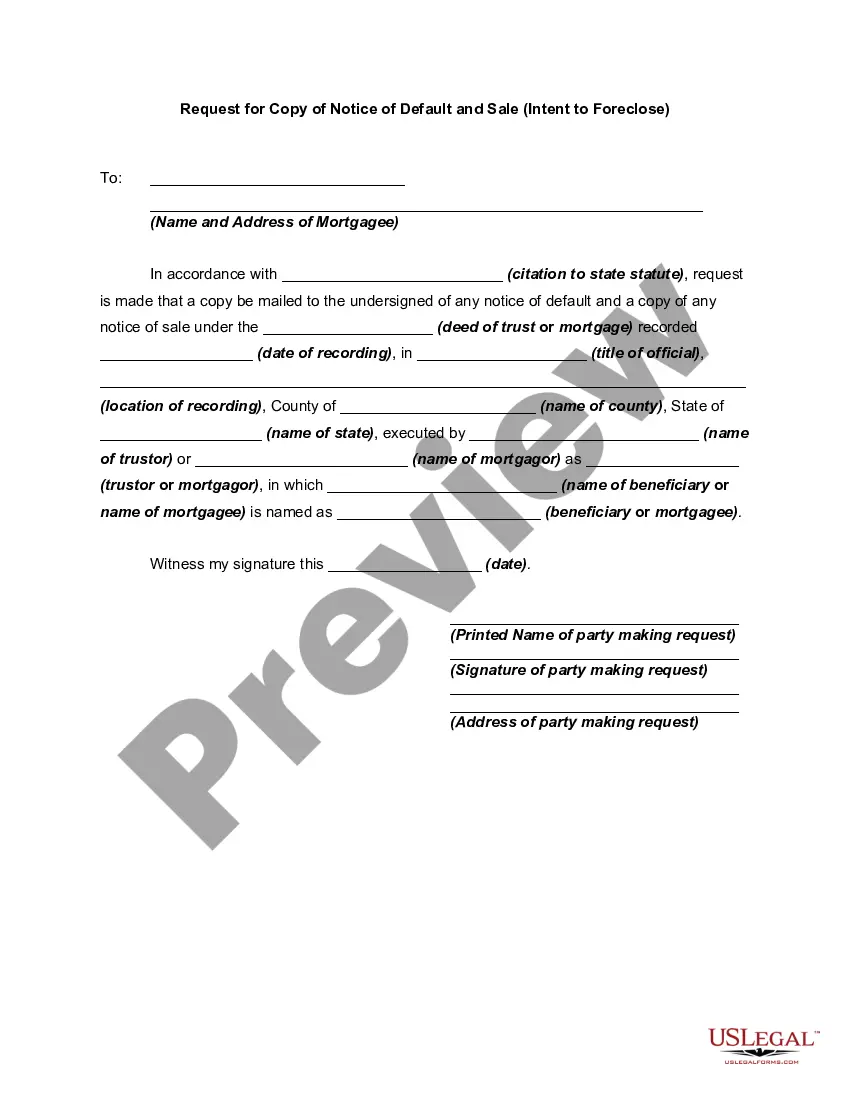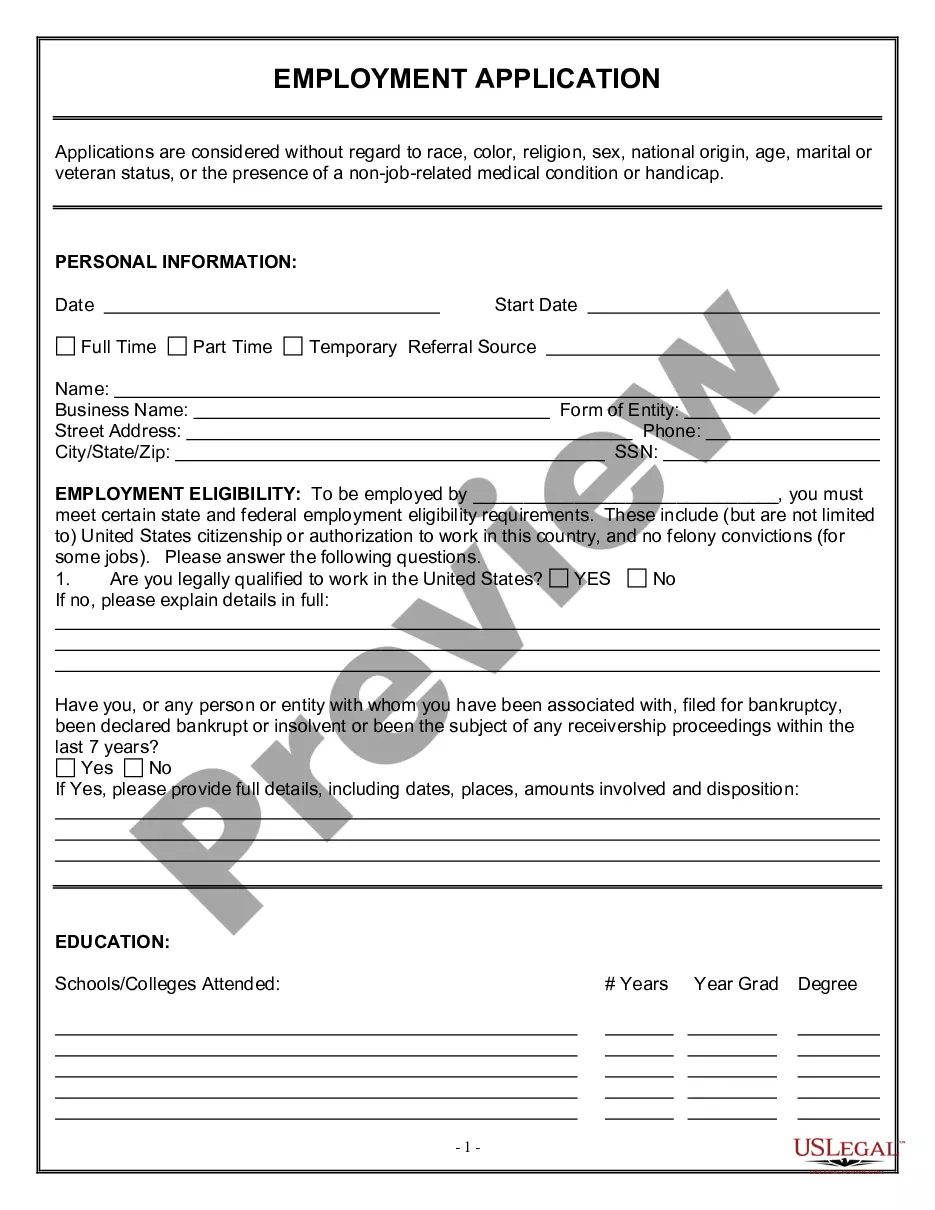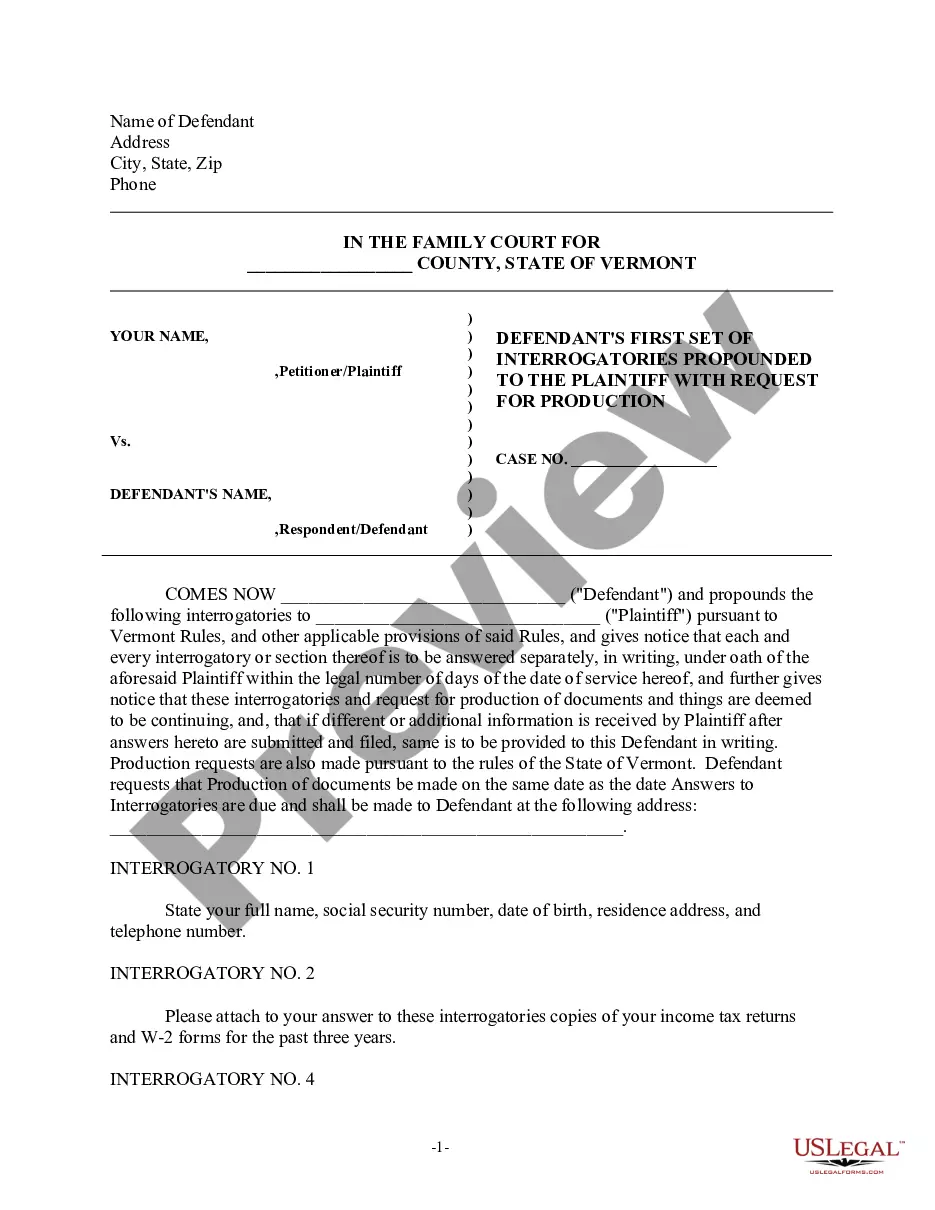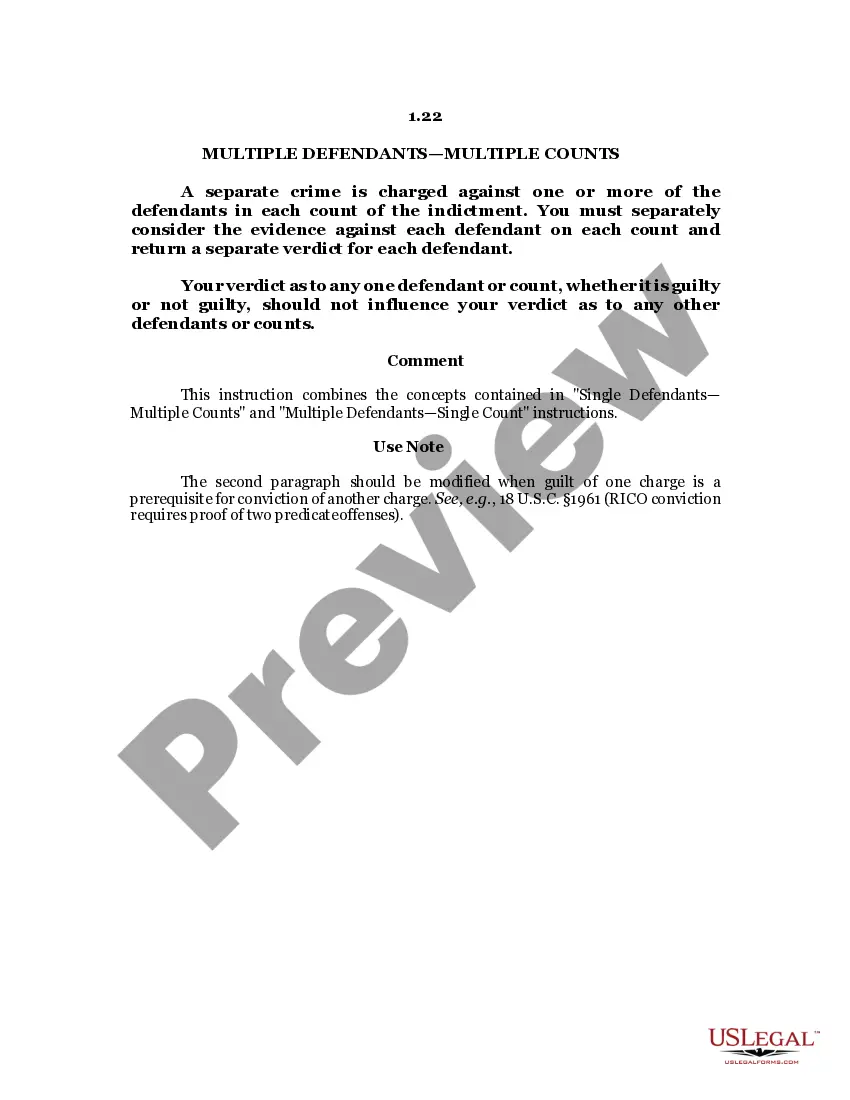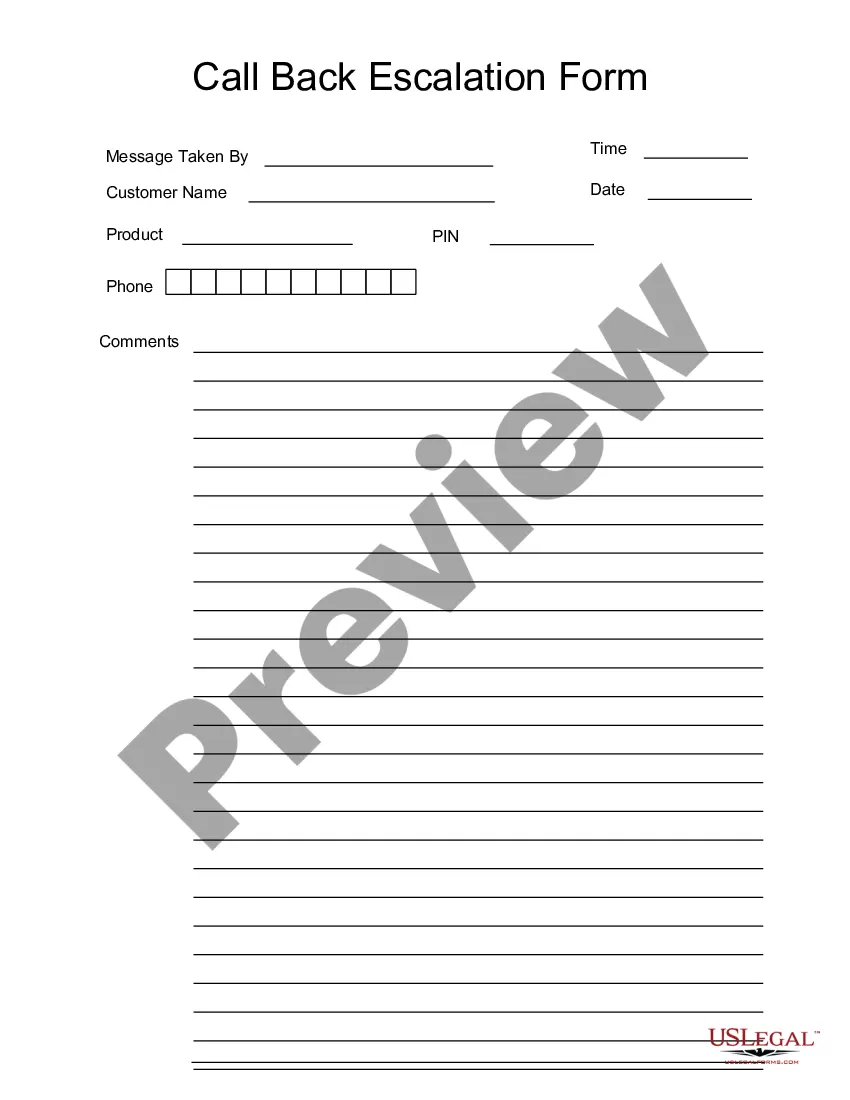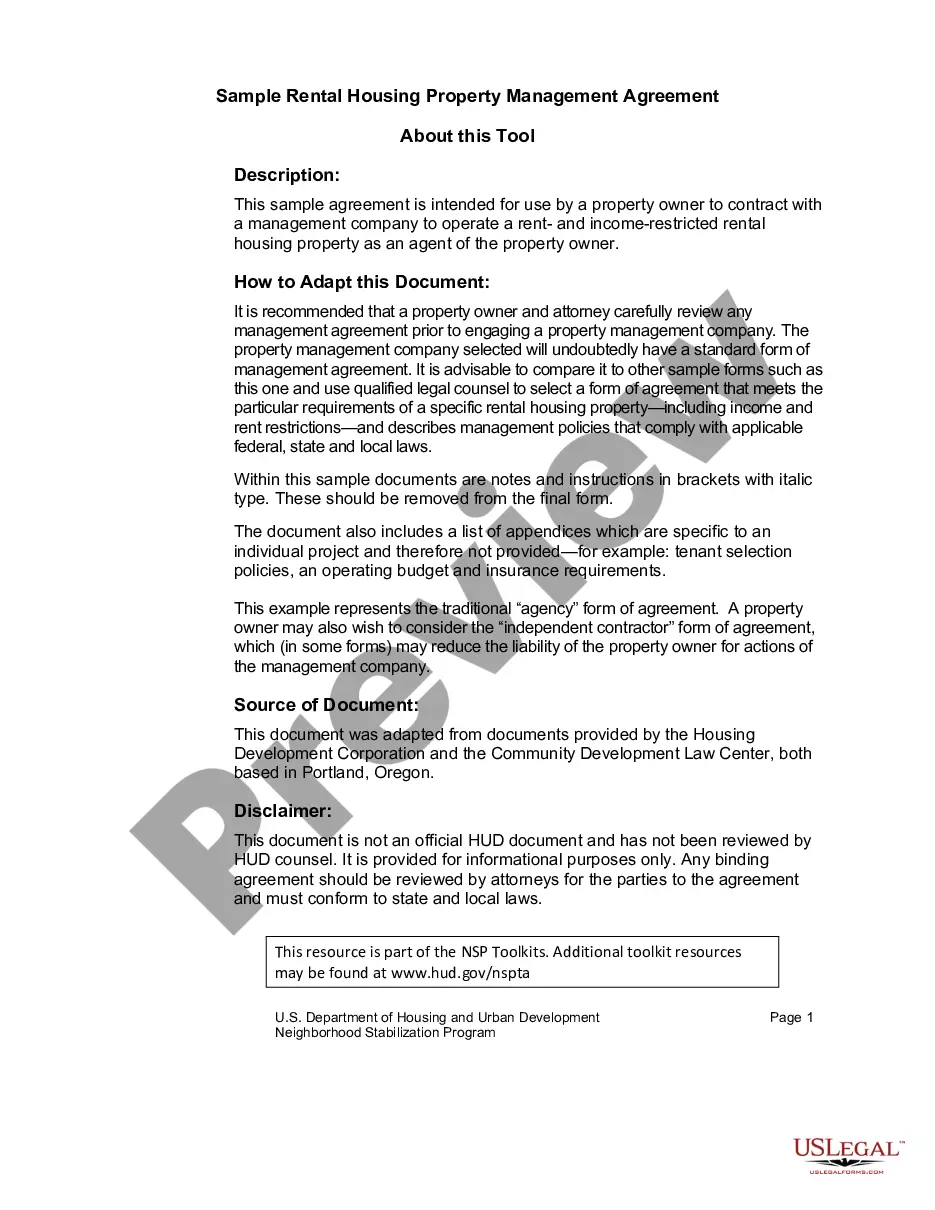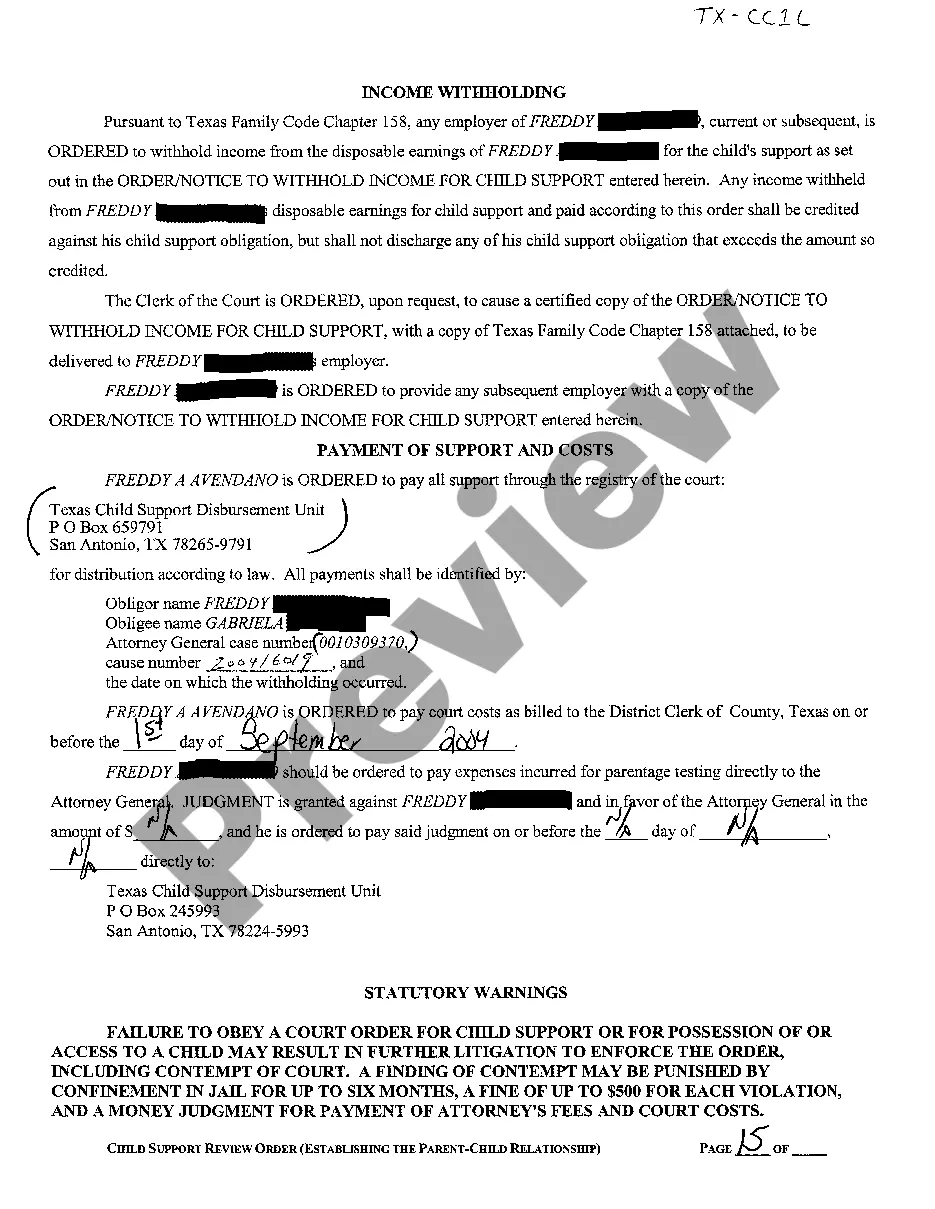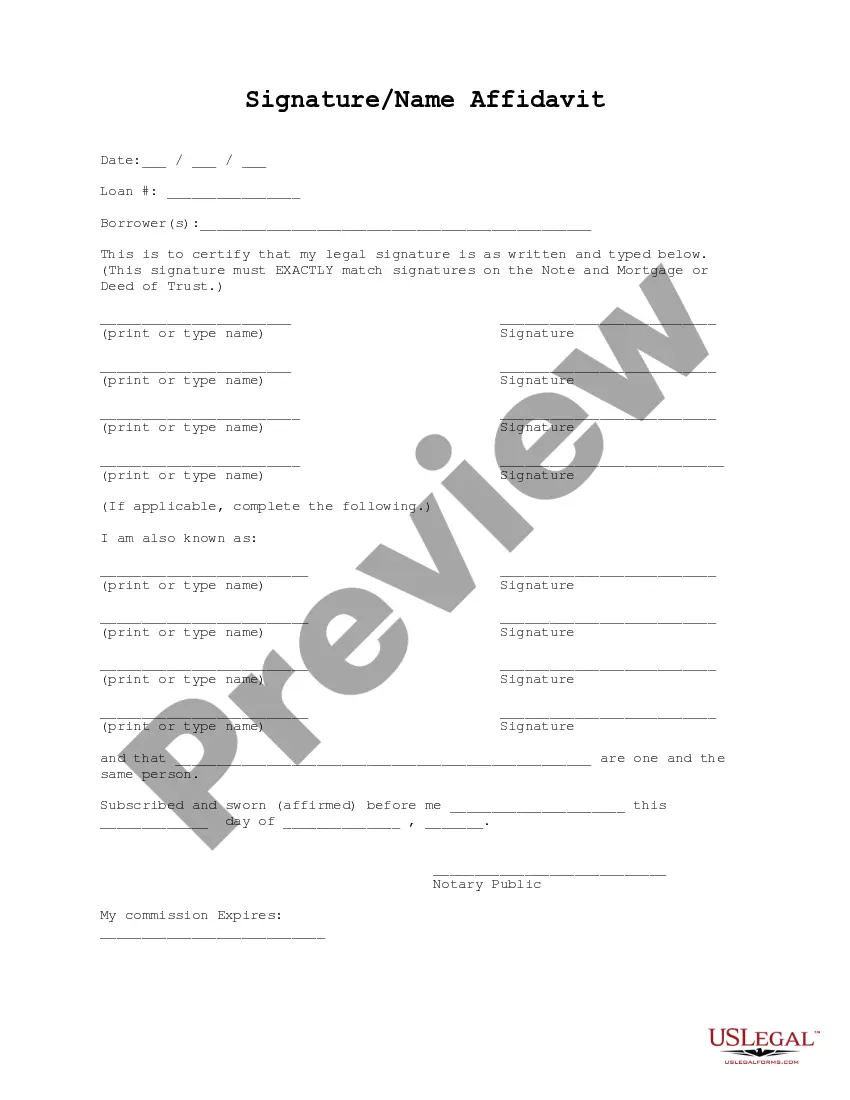Clark Nevada Signature and Name Affidavit
Description
How to fill out Signature And Name Affidavit?
Laws and statutes in every domain differ across the nation.
If you're not a lawyer, it can be simple to become confused by the different standards when it comes to creating legal documents.
To prevent costly legal fees when preparing the Clark Signature and Name Affidavit, you require a certified template applicable in your area.
This is the most straightforward and economical way to obtain current templates for any legal purposes. Access all of them in just a few clicks and keep your paperwork organized with the US Legal Forms!
- Review the page contents to ensure you have located the correct template.
- Utilize the Preview feature or read the form description if it exists.
- Search for another document if there are discrepancies with any of your needs.
- Use the Buy Now button to secure the template once you identify the suitable one.
- Select one of the subscription plans and Log In or set up an account.
- Choose your preferred method to pay for your subscription (via credit card or PayPal).
- Select the format you wish to save the document in and click Download.
- Complete and sign the template on paper after printing it or handle it all digitally.
Form popularity
FAQ
As of December 14, 2018, Nevada Notaries may register to perform remote online notarizations (RONs). Individuals authorized to provide RON services are often referred to as "remote" or "online" Notaries. The NV Secretary of State also uses the term "electronic" Notaries.
What is the purpose of a Signature and Name Affidavit? The Signature and Name Affidavit is a document used to protect the lender and title company from possible fraud by confirming the following: 1. The borrower is signing documents with his or her correct legal name.
The jurat says the document signer appeared before the notary, signed the document in the presence of the notary and swears the content of the document is true. SIGN the document: always use the same signature. wording must be added. 220e A notary is not allowed to decide which notary wording will be added.
These laws take effect on July 1, 2021. The law amends fees that can be charged by notaries public for various notary acts. It also increases the registration fee from $50 to $100 and the renewal fee from $25 to $50 for notaries public who want to serve in the capacity of a document processing service.
Add a Signature Line to a Document - Word 2010 - YouTube YouTube Start of suggested clip End of suggested clip Click the location where to insert the signature. Line click the insert tab. In. The text areaMoreClick the location where to insert the signature. Line click the insert tab. In. The text area select Microsoft Office signature line from the signature line drop-down.
Each notary must obtain a stamp for authenticating notarial acts. You will need a certified copy of your Certificate of Appointment to obtain a notary stamp. You must also maintain a journal of all transactions. Your application remains on file with the Secretary of State.
How to certify a document writing 'Certified to be a true copy of the original seen by me' on the document. signing and dating it. printing their name under the signature. adding their occupation, address and telephone number.
Add a Signature Line to a Document - Word 2010 - YouTube YouTube Start of suggested clip End of suggested clip Click the location where to insert the signature. Line click the insert tab. In. The text areaMoreClick the location where to insert the signature. Line click the insert tab. In. The text area select Microsoft Office signature line from the signature line drop-down.
How to add a blank signature line in Word Click the Insert tab and then click the Signature Line option in the Text section. In the resulting dialog, enter the signature details, such as name, title, etc. (Figure A).Click OK to insert the signature line.
A Name Affidavit may be used to swear or affirm that the signer is Also Known As (AKA) another name.