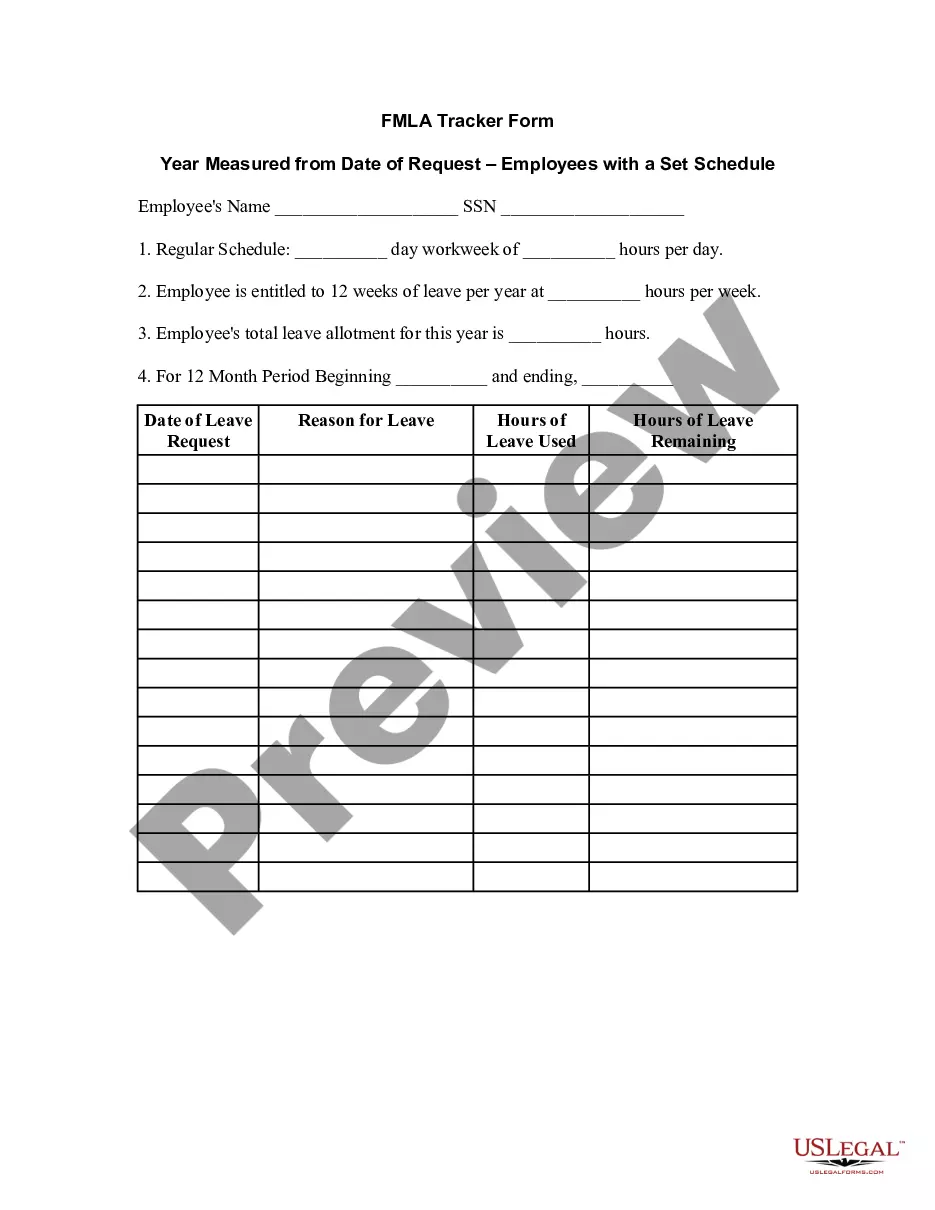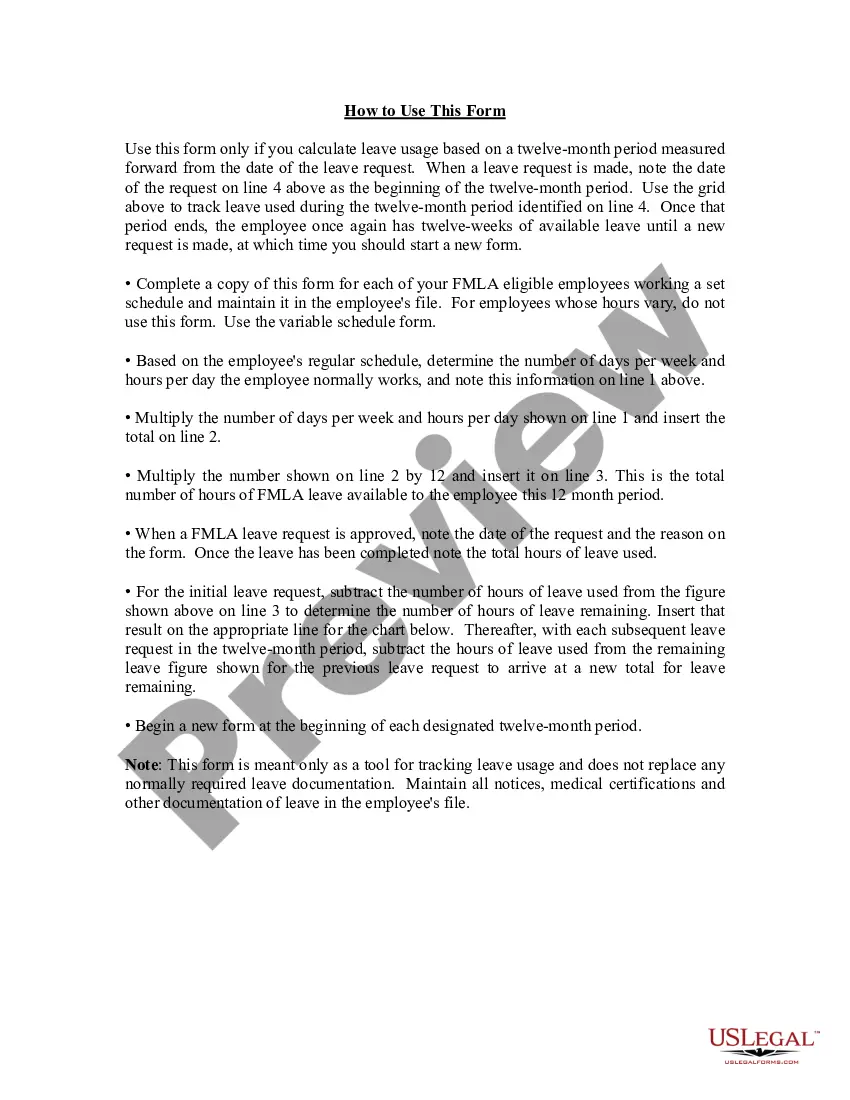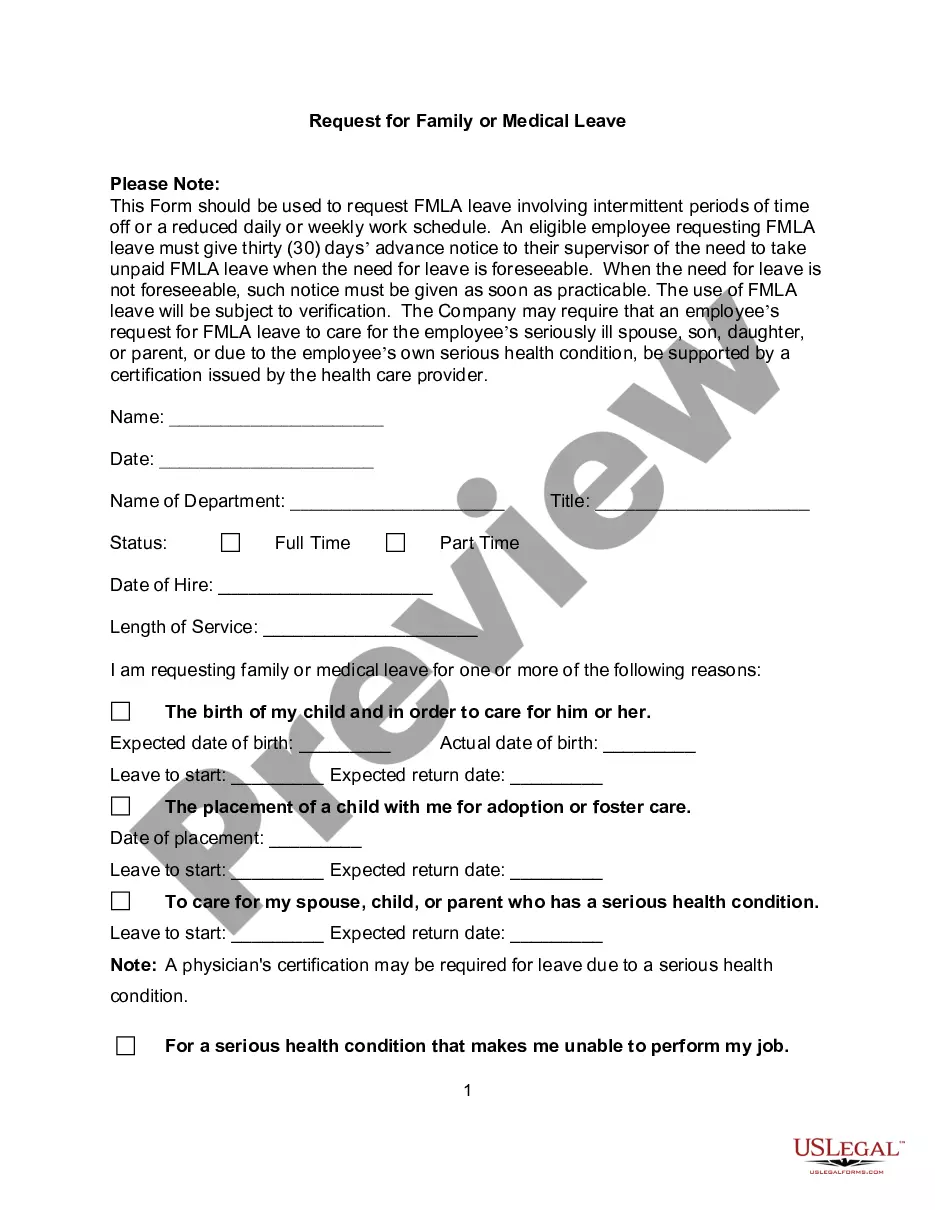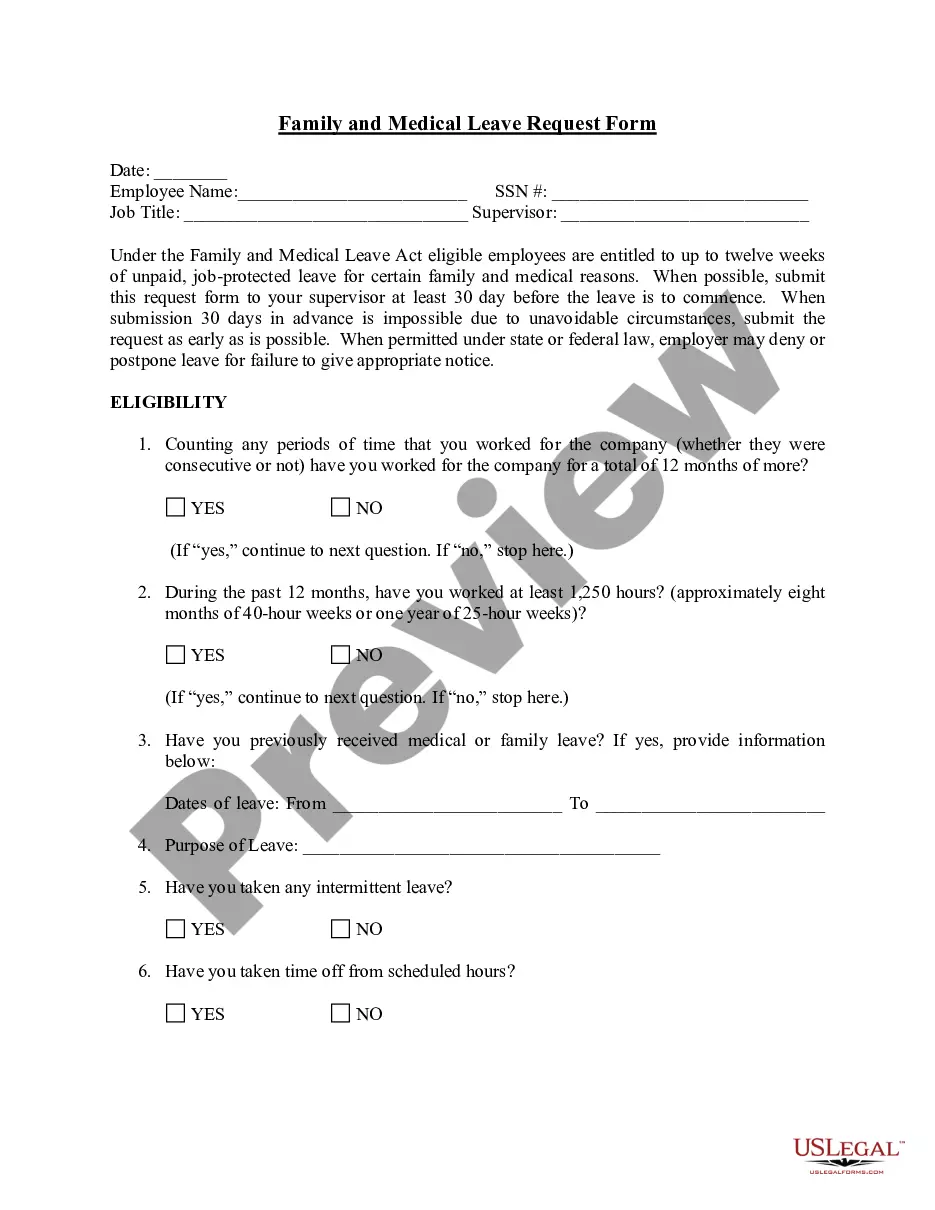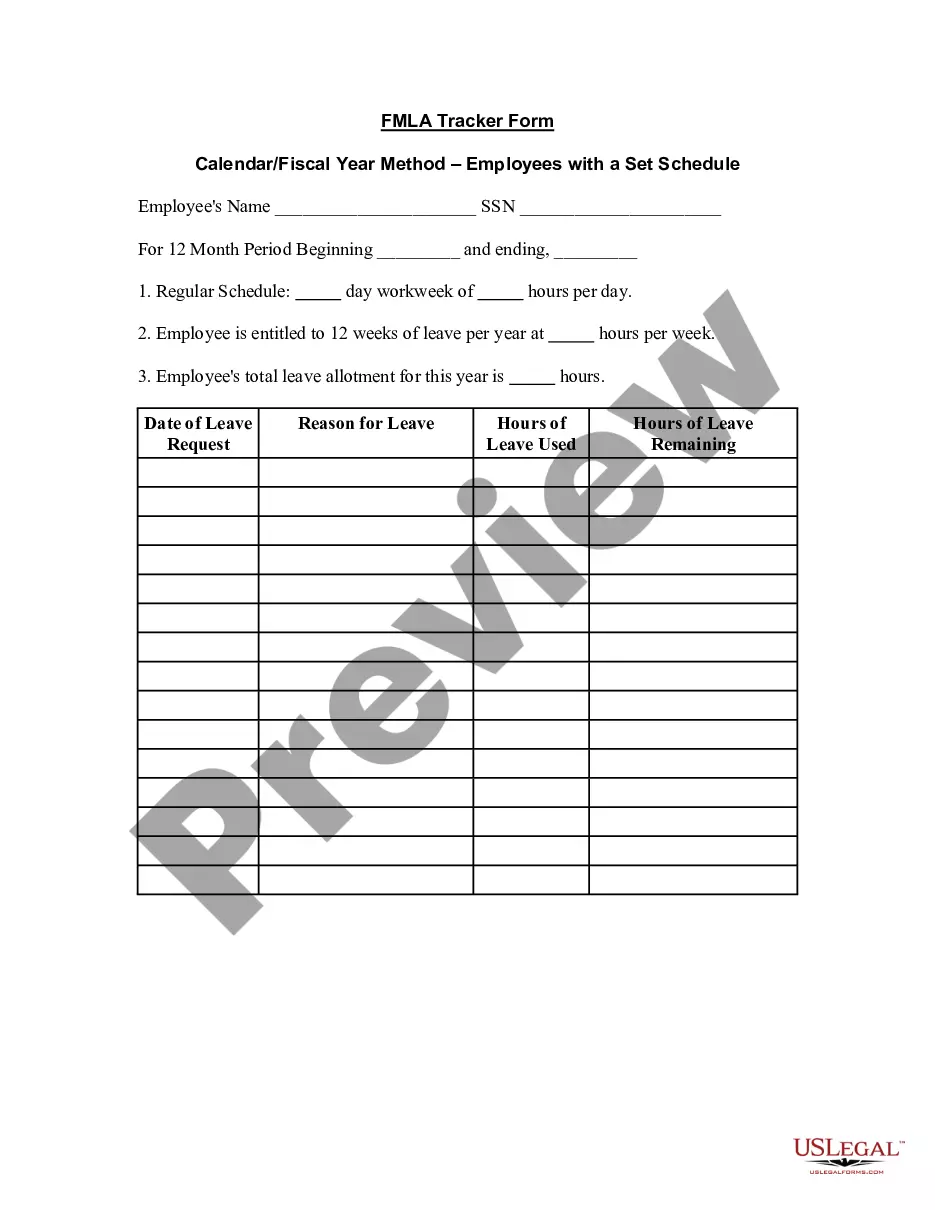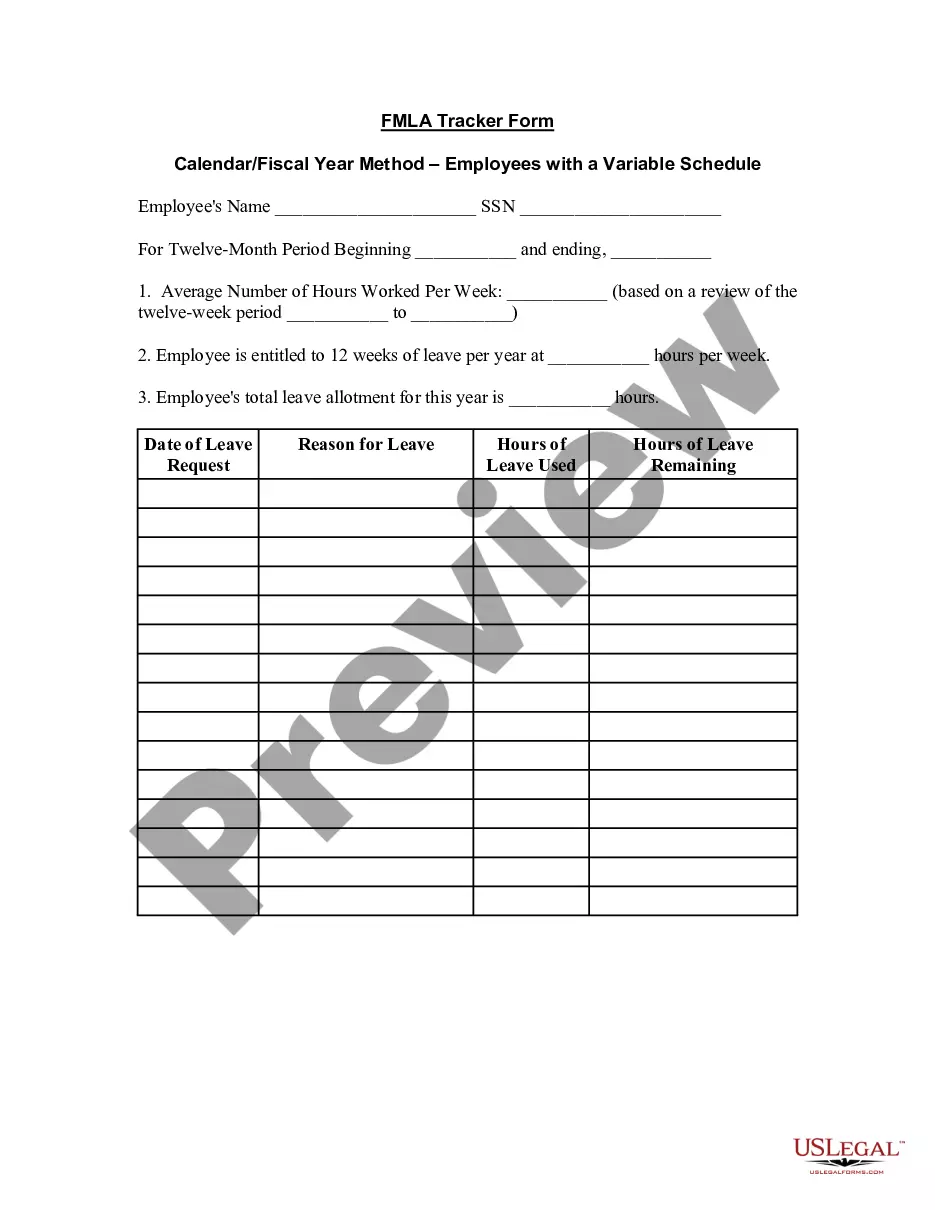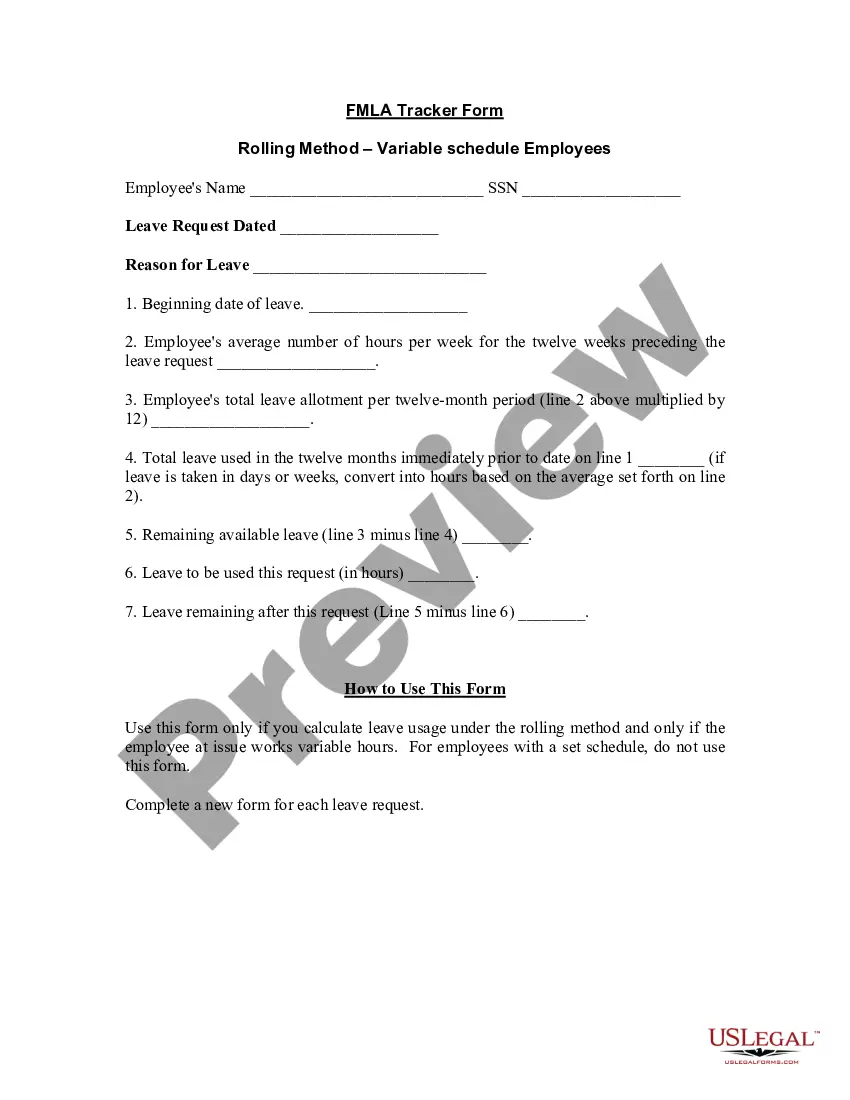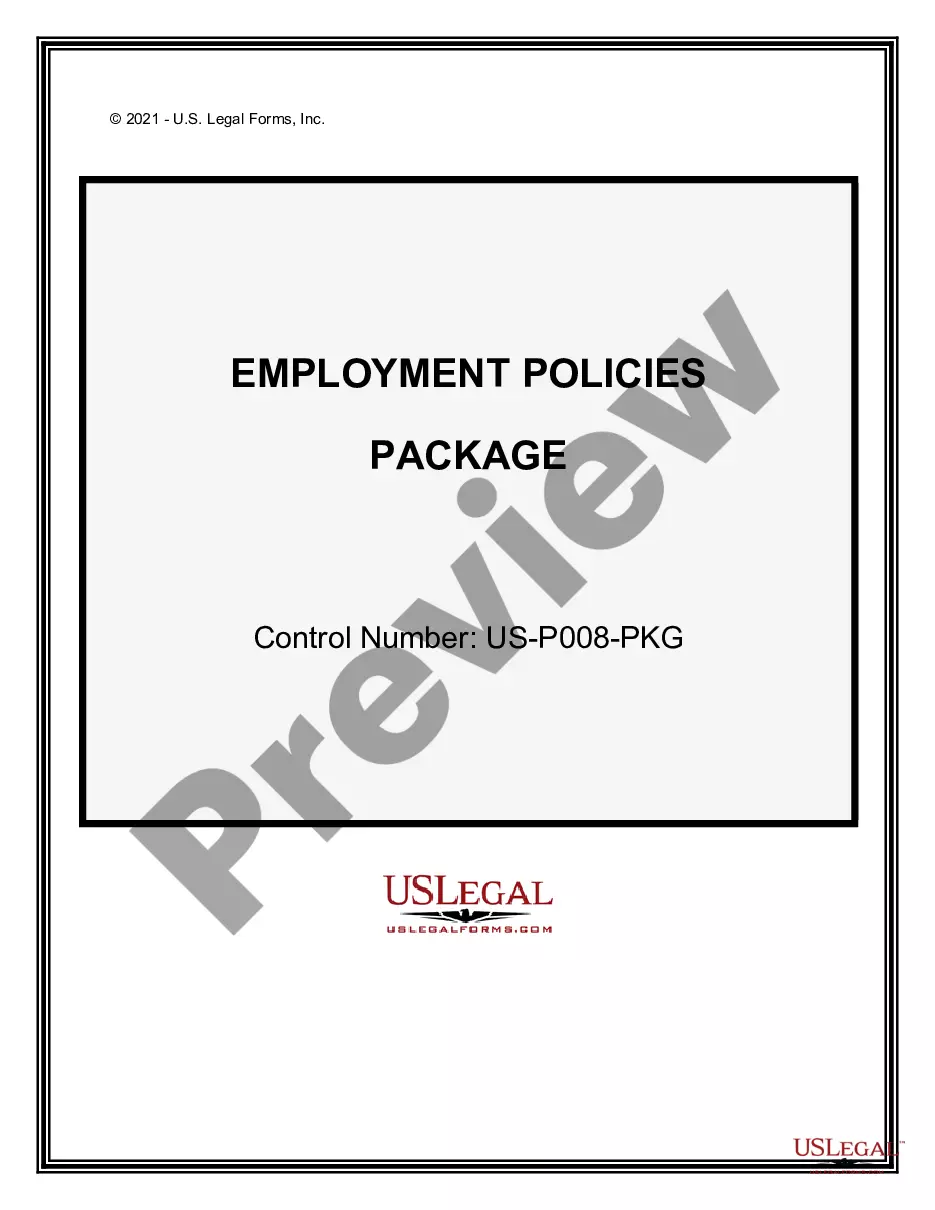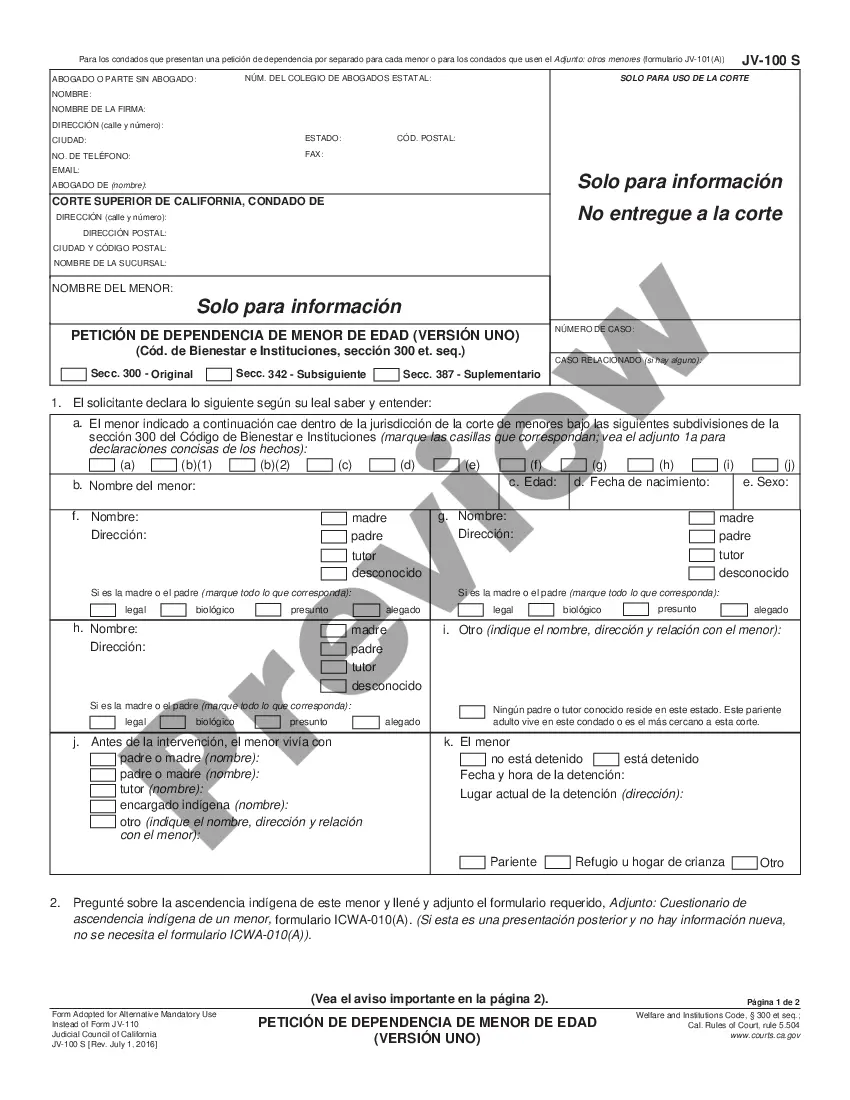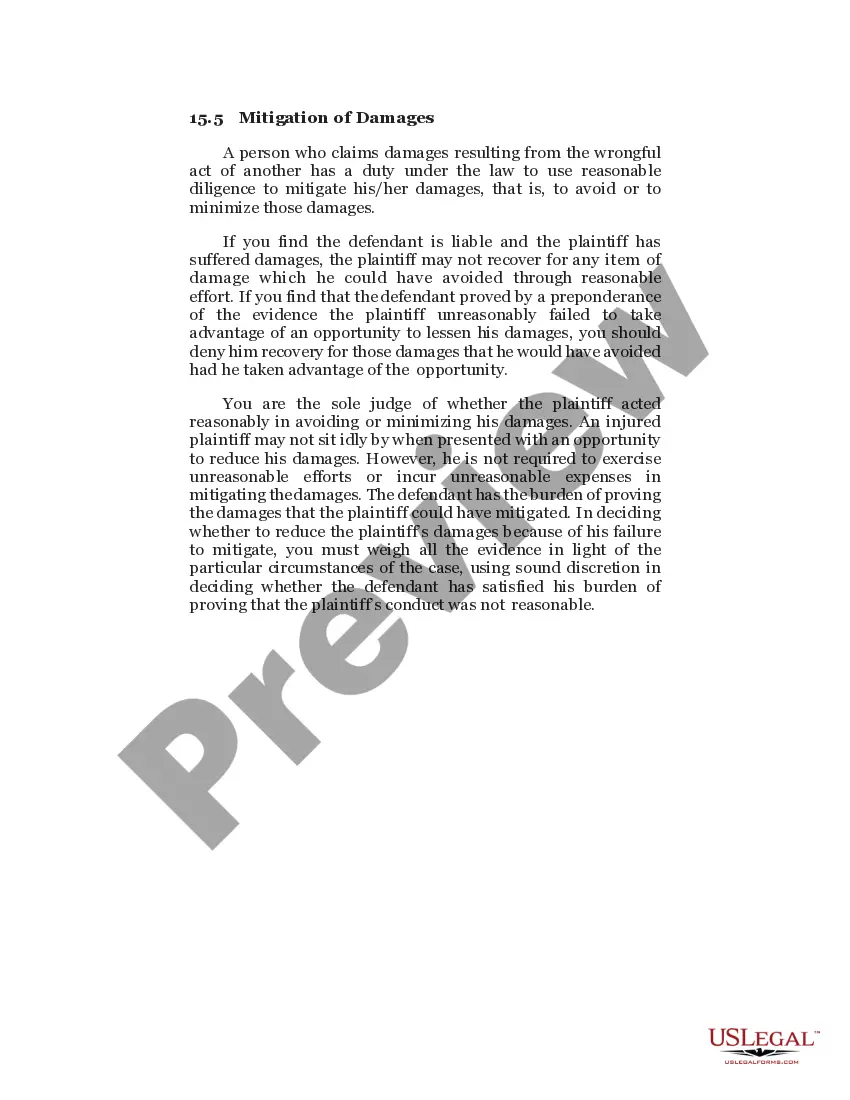Santa Clara California FMLA Tracker Form - Year Measured from Date of Request - Employees with Set Schedule
Description
How to fill out FMLA Tracker Form - Year Measured From Date Of Request - Employees With Set Schedule?
Laws and statutes in every area differ across the nation.
If you're not a lawyer, it's simple to become disoriented in numerous standards when it comes to drafting legal paperwork.
To prevent expensive legal help when filling out the Santa Clara FMLA Tracker Form - Year Measured from Date of Request - Employees with Set Schedule, you need a validated template applicable to your region. That's when utilizing the US Legal Forms platform proves advantageous.
That's the easiest and most cost-effective method to acquire current templates for any legal needs. Find them all within clicks and maintain your documentation orderly with US Legal Forms!
- US Legal Forms is trusted by millions as a web library housing over 85,000 state-specific legal templates.
- It's an ideal solution for professionals and individuals seeking do-it-yourself templates for various life and business situations.
- All forms can be utilized multiple times: once you acquire a sample, it remains accessible in your profile for future utilization.
- Therefore, if you possess an account with a valid subscription, you can simply Log In and re-download the Santa Clara FMLA Tracker Form - Year Measured from Date of Request - Employees with Set Schedule from the My documents section.
- For newcomers, it's essential to follow a few additional steps to obtain the Santa Clara FMLA Tracker Form - Year Measured from Date of Request - Employees with Set Schedule.
- Review the page content to confirm you've located the correct sample.
- Utilize the Preview feature or read the form description if it's provided.
- Search for another document if there are discrepancies with any of your criteria.
- Click the Buy Now button to acquire the template once you identify the correct one.
- Select one of the subscription plans and log in or create an account.
- Decide how you wish to pay for your subscription (via credit card or PayPal).
- Choose your preferred format to save the document and click Download.
- Fill out and sign the template on paper after printing it or complete the entire process electronically.
Form popularity
FAQ
The FMLA rolling year method explains that eligibility is determined based on a backward-looking perspective. Each time an employee requests FMLA leave, the employer evaluates the past 12 months from that date. This allows employees to understand their available leave while ensuring a fair calculation of time taken. The Santa Clara California FMLA Tracker Form - Year Measured from Date of Request - Employees with Set Schedule assists in clearly documenting this method.
You make this calculation according to the employee's regular workweek. For example, an employee who regularly works a five-day work week and eight hours a day, is entitled to 480 hours of leave: 12 weeks x 40 hrs/wk.
Under the rolling method, known also in HR circles as the look-back method, the employer looks back over the last 12 months, adds up all the FMLA time the employee has used during the previous 12 months and subtracts that total from the employee's 12-week leave allotment.
Many companies still use paper or excel templates to track absences....There are a few options when it comes to absence tracking: Paper templates completely outdated. Excel timesheets or other spreadsheets. Absence tracking software hosted or online.
The employee's actual workweek is the basis for determining the employee's FMLA leave entitlement. An employee does not accrue FMLA leave at any particular hourly rate. FMLA leave may be taken in periods of whole weeks, single days, hours, and in some cases even less than an hour.
Records pertaining to FMLA leave Intermittent leave can be tracked by recording the employee's work schedule and subtracting from it the number of hours they took for FMLA leave. If the employee was scheduled to work 7 hours and only worked 3 hours, then 4 hours of FMLA leave can be counted.
Best Practices for Management of Intermittent Leave Have Clear Written Policies and Practices.Educate, Engage, and Communicate.Be Organized.Train Managers.Treat Employees Taking FMLA Leave the Same as Those Who Take Non-FMLA Leave.Account for Other State Leave Laws.Consider COVID-19's Continued Impact.
Under the rolling method, known also in HR circles as the look-back method, the employer looks back over the last 12 months, adds up all the FMLA time the employee has used during the previous 12 months and subtracts that total from the employee's 12-week leave allotment.
In a word, no FMLA cannot be backdated. That's why it is so critical that HR is on top of any types of absences that may qualify for FMLA.
Answer 1A: Yes, the cold or flu may be a serious health condition for FMLA purposes, if the individual is incapacitated for more than three consecutive calendar days and receives continuing treatment by a health care provider, as defined in the regulations.