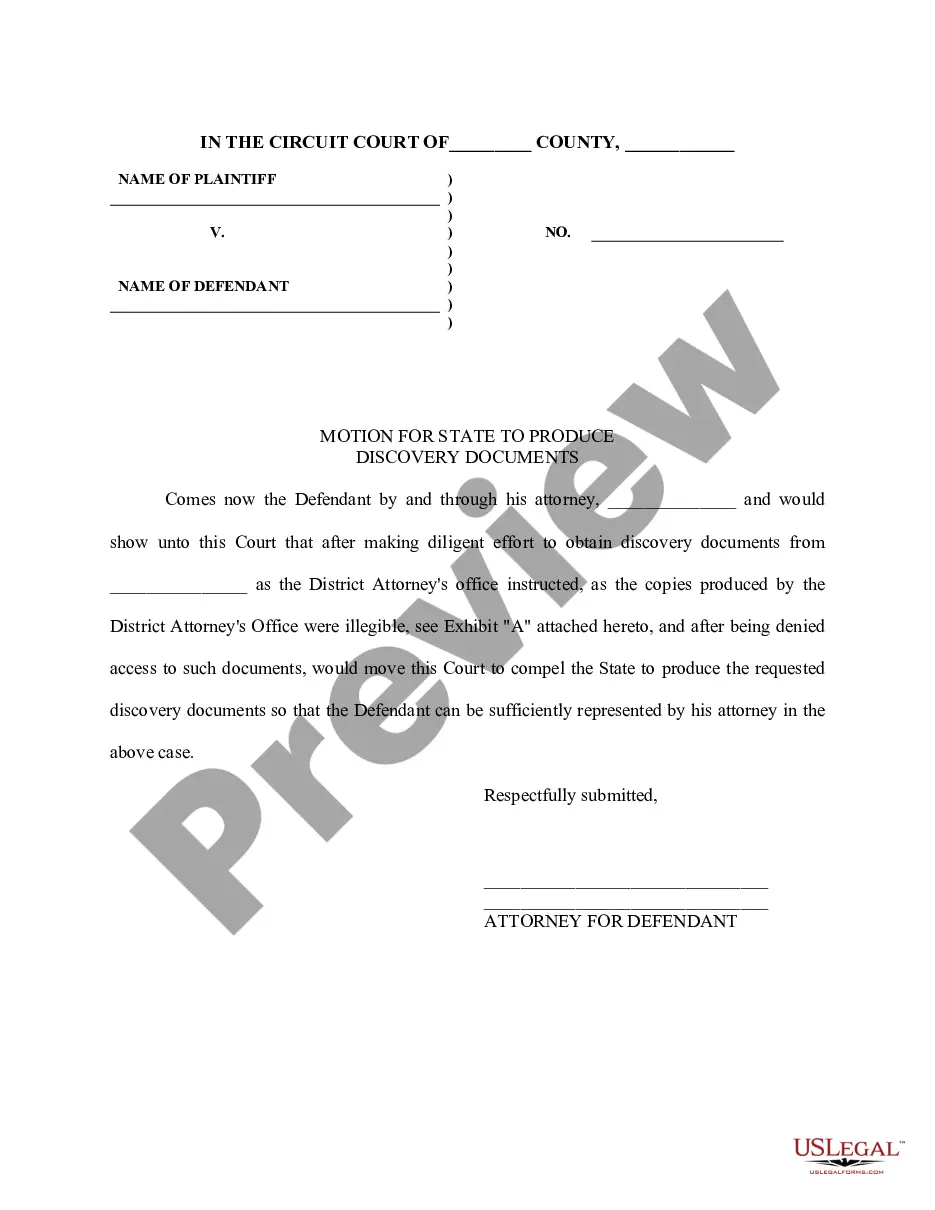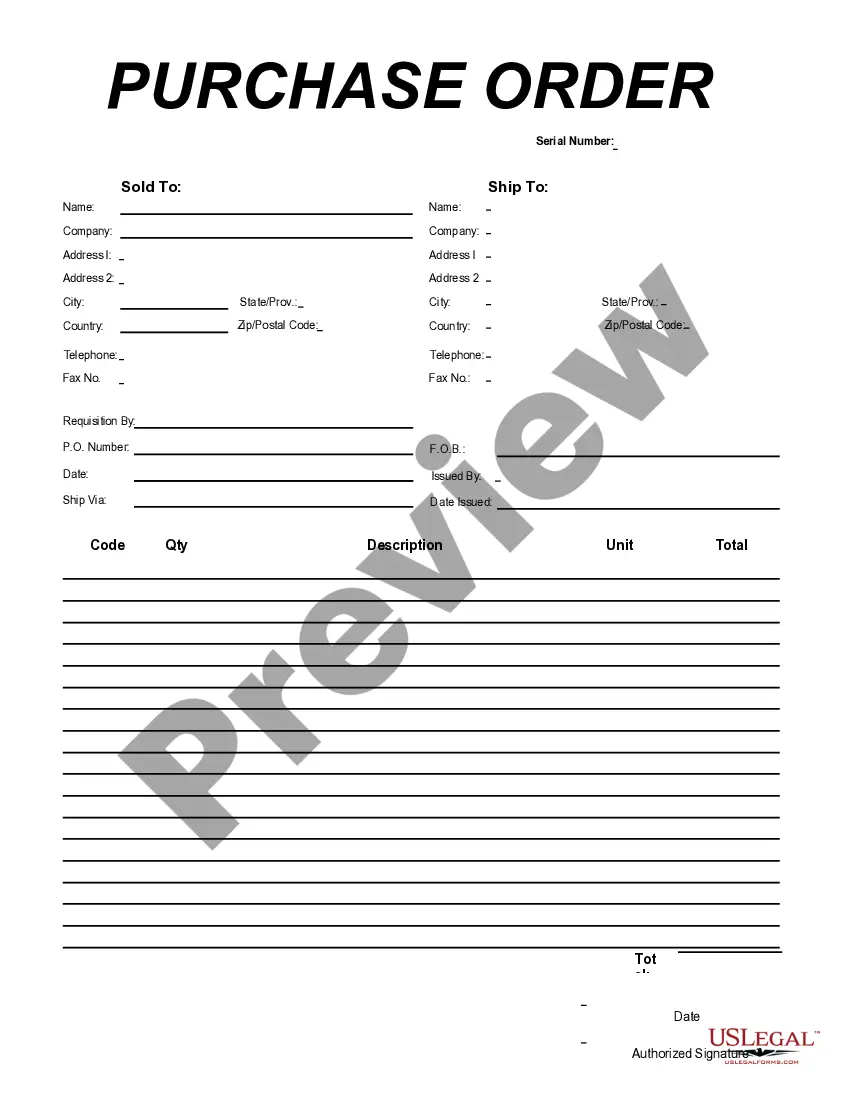Travis Texas Purchase Order for Import Format is a standardized document used in the state of Texas, specifically Travis County, for the purpose of importing goods from international suppliers. This purchase order format ensures smooth and organized import transactions while complying with the regulations and requirements set forth by customs authorities. The Travis Texas Purchase Order for Import Format typically includes the following key elements: 1. Vendor Information: The purchase order starts by including detailed contact information about the international supplier or vendor, such as their name, address, phone number, and any other necessary details to identify and communicate with the vendor. 2. Buyer Information: This section includes the buyer's information, including their name, address, and contact details. The buyer could be an individual or a business entity engaging in import activities in Travis County, Texas. 3. Purchase Order Number and Date: Each purchase order is labeled with a unique identification number and includes the date of issue. This helps track and manage orders effectively. 4. Product Description: The purchase order lists the imported products or goods, providing a detailed description of each item. This includes the product name, model number, quantity, unit price, and any other identifying information necessary to accurately identify the specific goods being imported. 5. Shipping Information: The format includes information regarding the shipping method, carrier, port of origin, and port of entry. These details are crucial for customs clearance and accurately tracking the delivery of goods. 6. Terms and Conditions: The Travis Texas Purchase Order format incorporates the terms and conditions agreed upon between the buyer and the vendor. This section may include payment terms, product quality specifications, delivery timelines, warranties, and any other essential contractual obligations. Different Types of Travis Texas Purchase Order for Import Format: 1. Standard Purchase Order: This is the most common type of purchase order format used for importing goods into Travis County, Texas. It includes all the essential elements mentioned above. 2. Urgent Purchase Order: In case of time-sensitive import requirements, an urgent purchase order format may be used. This type of purchase order explicitly emphasizes the need for expedited shipping and delivery. 3. Advance Payment Purchase Order: If the buyer and vendor have agreed to an advance payment arrangement, a purchase order format with specific clauses pertaining to payment terms and milestones will be used. In summary, the Travis Texas Purchase Order for Import Format provides a structured framework for importing goods into Travis County, Texas. It ensures clear communication between the buyer and vendor, facilitates accurate identification of goods, and enables compliance with customs requirements.
Travis Texas Purchase Order for Import Format
Description
How to fill out Travis Texas Purchase Order For Import Format?
Creating legal forms is a must in today's world. Nevertheless, you don't always need to seek professional help to draft some of them from the ground up, including Travis Purchase Order for Import Format, with a platform like US Legal Forms.
US Legal Forms has over 85,000 forms to select from in different categories ranging from living wills to real estate paperwork to divorce papers. All forms are arranged based on their valid state, making the searching process less challenging. You can also find detailed resources and guides on the website to make any activities associated with document completion straightforward.
Here's how to find and download Travis Purchase Order for Import Format.
- Take a look at the document's preview and description (if provided) to get a basic idea of what you’ll get after getting the document.
- Ensure that the template of your choice is specific to your state/county/area since state laws can affect the legality of some records.
- Examine the similar forms or start the search over to locate the correct file.
- Click Buy now and register your account. If you already have an existing one, choose to log in.
- Choose the pricing {plan, then a needed payment method, and purchase Travis Purchase Order for Import Format.
- Choose to save the form template in any available file format.
- Go to the My Forms tab to re-download the file.
If you're already subscribed to US Legal Forms, you can locate the needed Travis Purchase Order for Import Format, log in to your account, and download it. Of course, our platform can’t replace an attorney entirely. If you need to cope with an exceptionally complicated situation, we advise getting a lawyer to examine your document before signing and submitting it.
With more than 25 years on the market, US Legal Forms became a go-to platform for various legal forms for millions of customers. Become one of them today and get your state-specific paperwork effortlessly!
Form popularity
FAQ
Here are the most common purchase order process steps: Create a purchase order. Send out multiple requests for quotation(RFQ) Analyze and select a vendor. Negotiate contract and send PO. Receive goods/services. Receive and check invoice (3-Way Matching) Authorize invoice and pay the vendor. Record keeping.
Purchase Order imports are not available unless the Purchase Orders feature is enabled in your account. To enable this feature, go to Setup > Company > Enable Features and on the Transactions tab, check the Purchase Orders box. Purchase order imports can include line-level items and expenses data.
How to Enter a NetSuite Purchase Order Hover over Transactions, then Purchases and then click on Enter Purchase Orders. The Vendor Number field will show your account number for the vendor as entered on the financial subtab for the vendor record.
Entering Purchase Orders for Imports On the SAP Easy Access screen, choose Logistics Materials Management Purchasing Purchase Order Create Vendor/Supplying Plant Known. Enter header data as required.Enter the line items.Enter other data as required and save the purchase order.
Steps 3.1 Navigate to Transactions> Purchases> Receive Orders. 3.2 Select any filter option. 3.3 Locate the PO and click Receive, the Item Receipt page displays. 3.4 Navigate to the Items> Items subtab. 3.5 Check the Receive checkbox for each line item received.
Format of a Purchase Order Form Template Header Provide your company details, including the company name, business address, purchase order date, and order number. Vendor information Indicate the proper recipient for the purchase order.
A purchase order form is a template used for a purchase order. The purchase order is a written (or electronic) document meant to record business transactions between a buyer and a seller.
How to import purchase orders into QuickBooks desktop using Zed Axis YouTube Start of suggested clip End of suggested clip File select quickbooks desktop and connect. I click on the import tab and i'm going to browse to theMoreFile select quickbooks desktop and connect. I click on the import tab and i'm going to browse to the sample purchase orders that i want to import.
1.2 From the Home dashboard, navigate to Setup > Import/Export and click Import CSV Records. 1.3 Step 1 Scan and upload CSV File. Select the appropriate Import Type from the dropdown for the type of file you are importing. 1.4 Select the appropriate Record Type from the dropdown for the type of file you are importing.