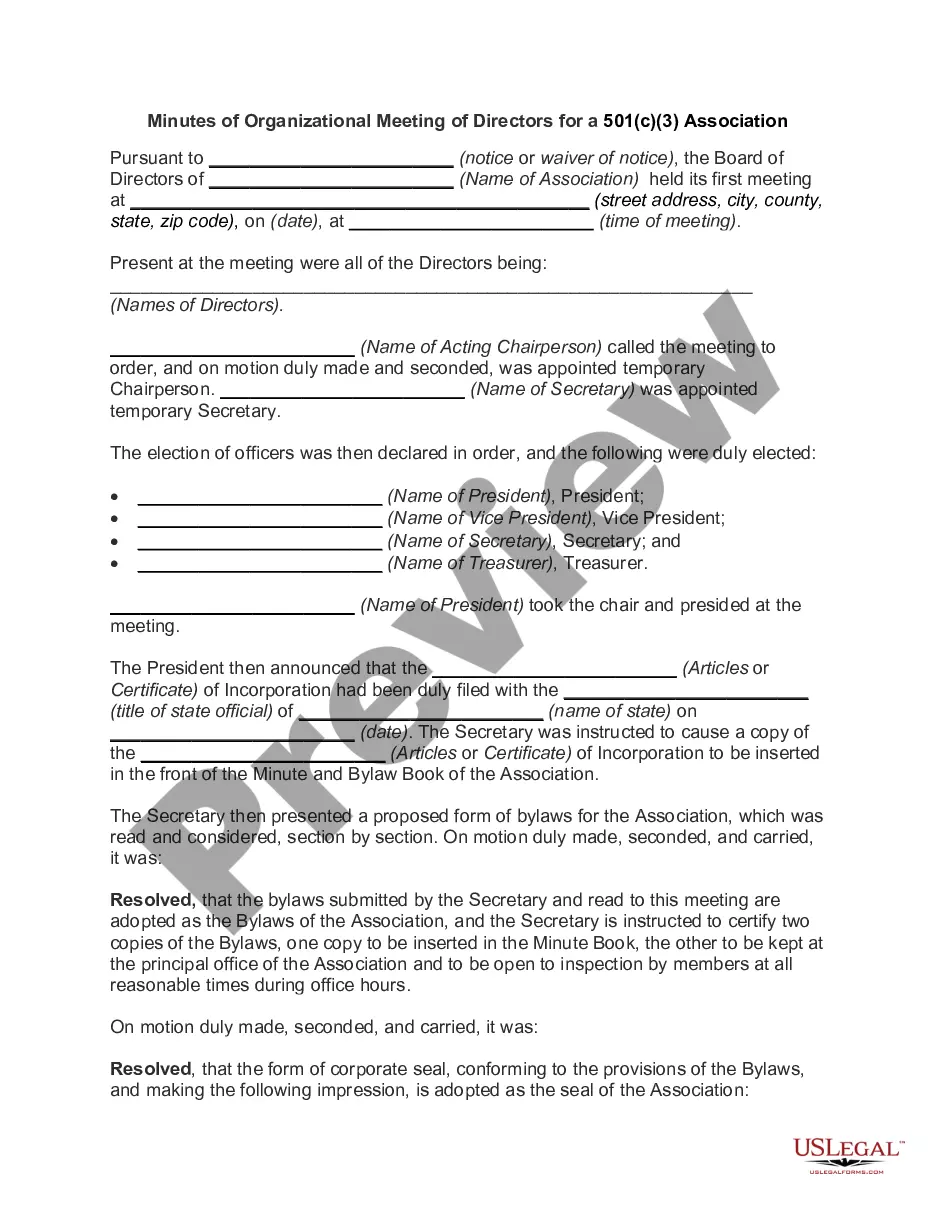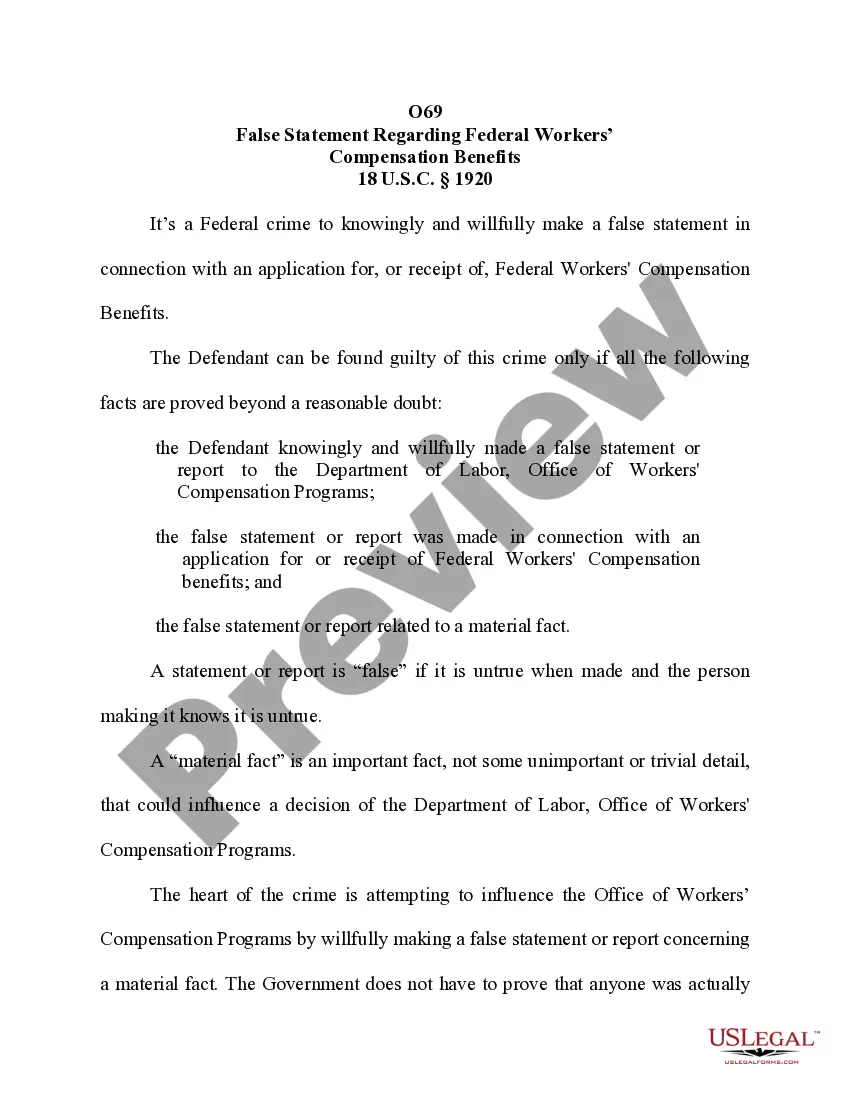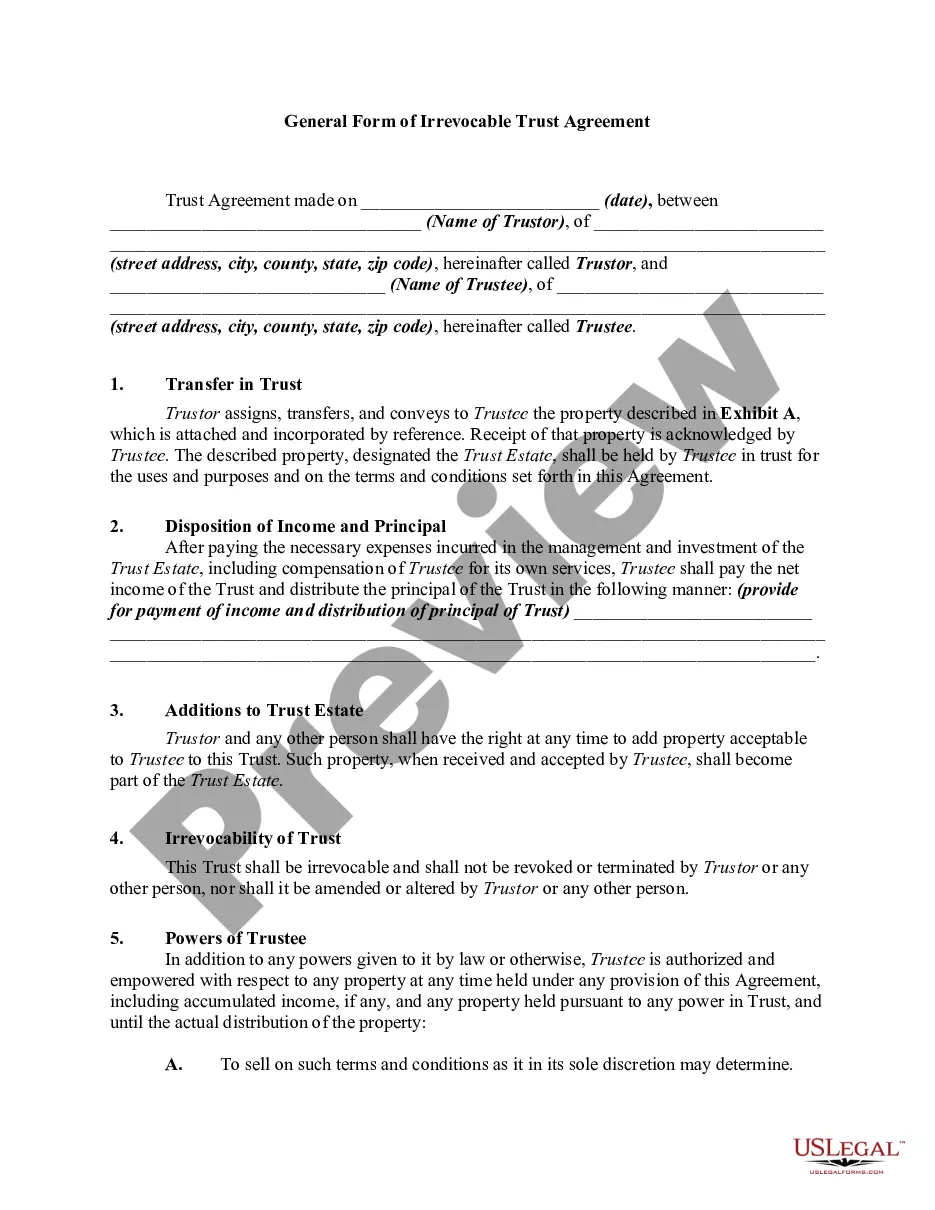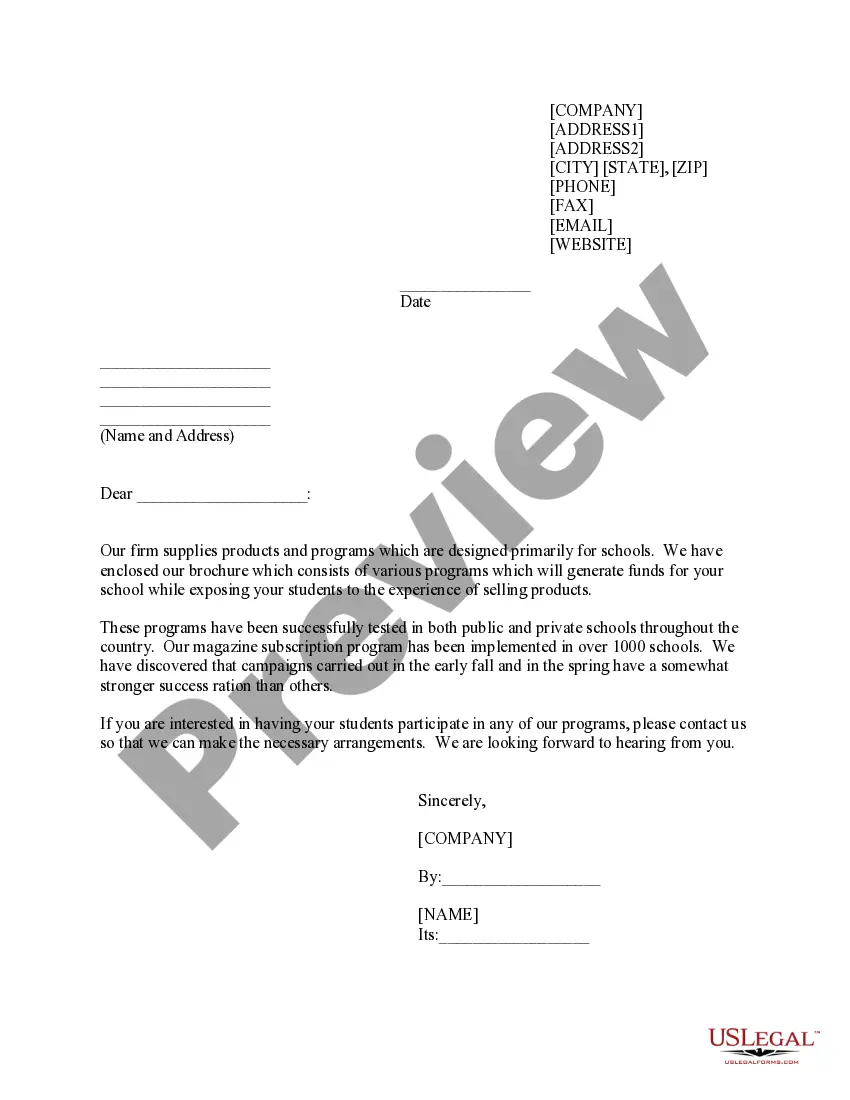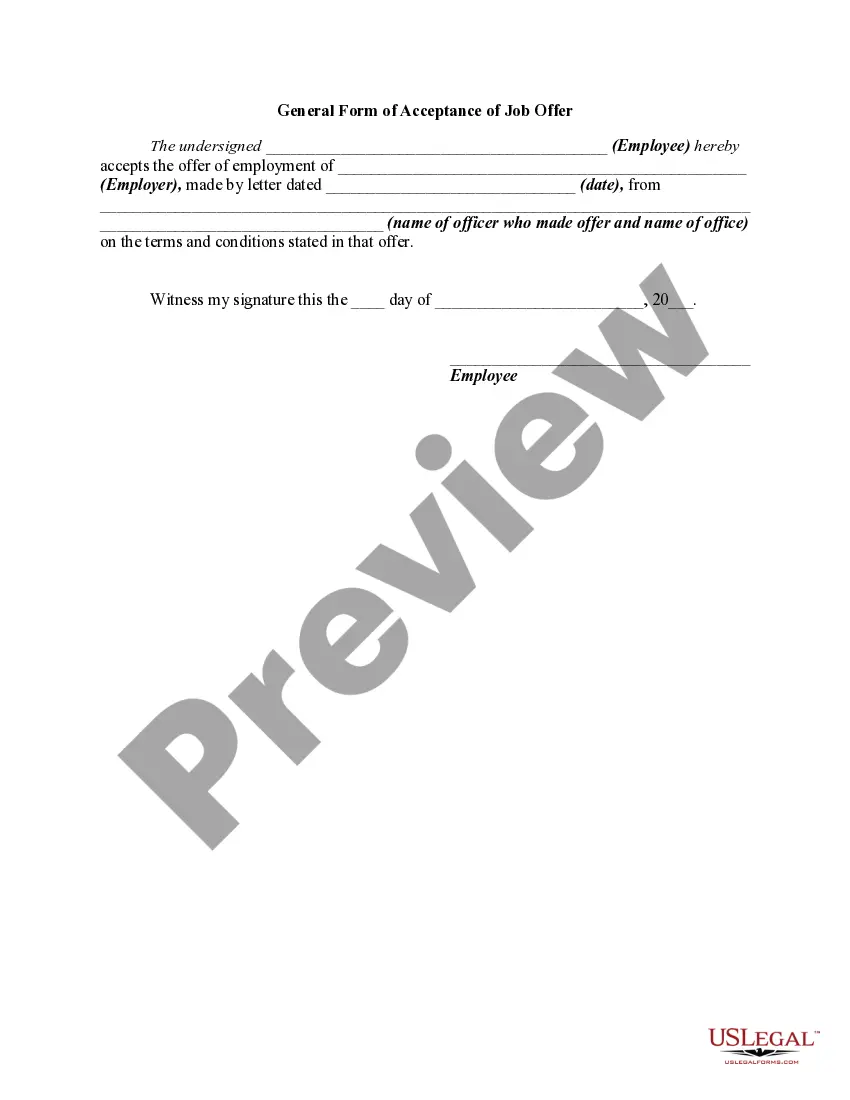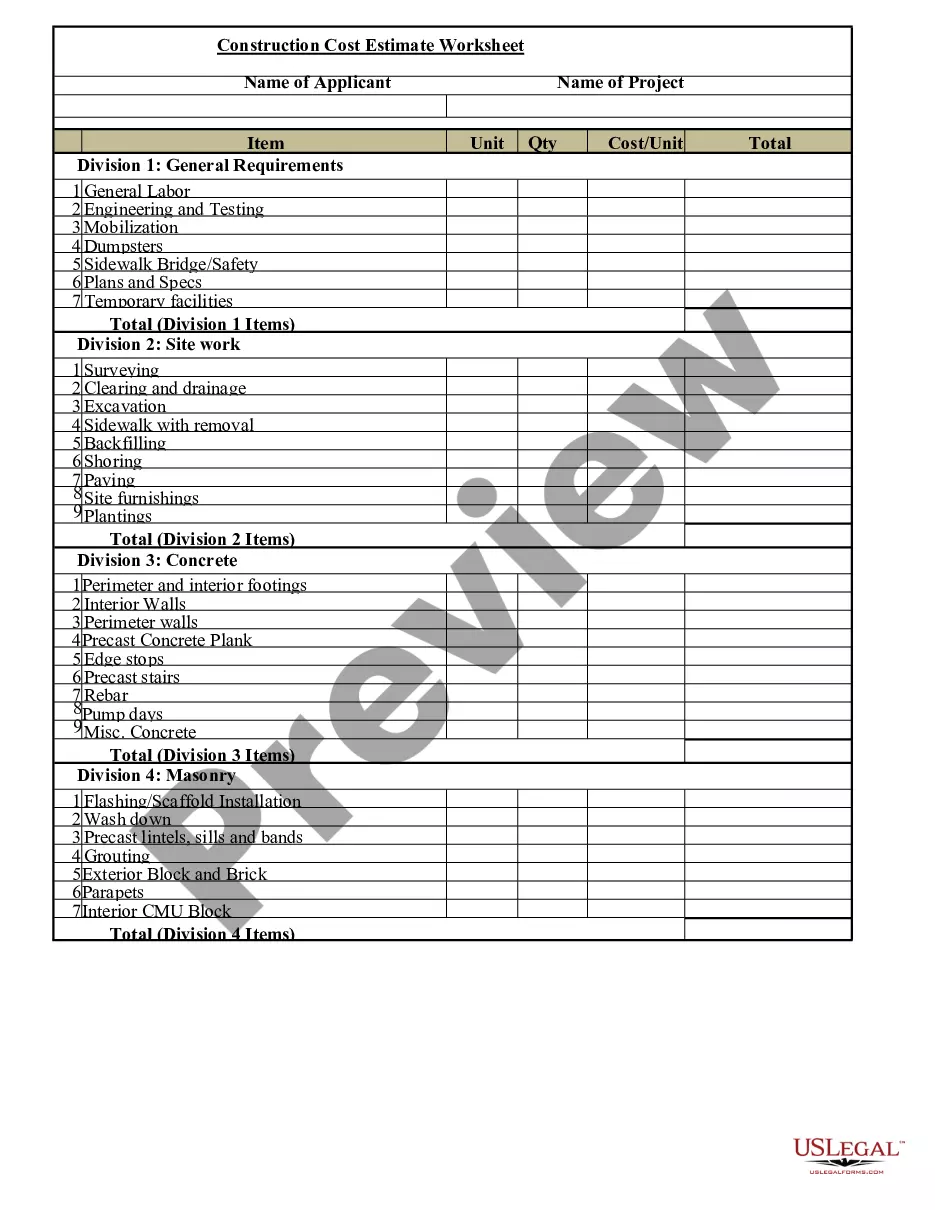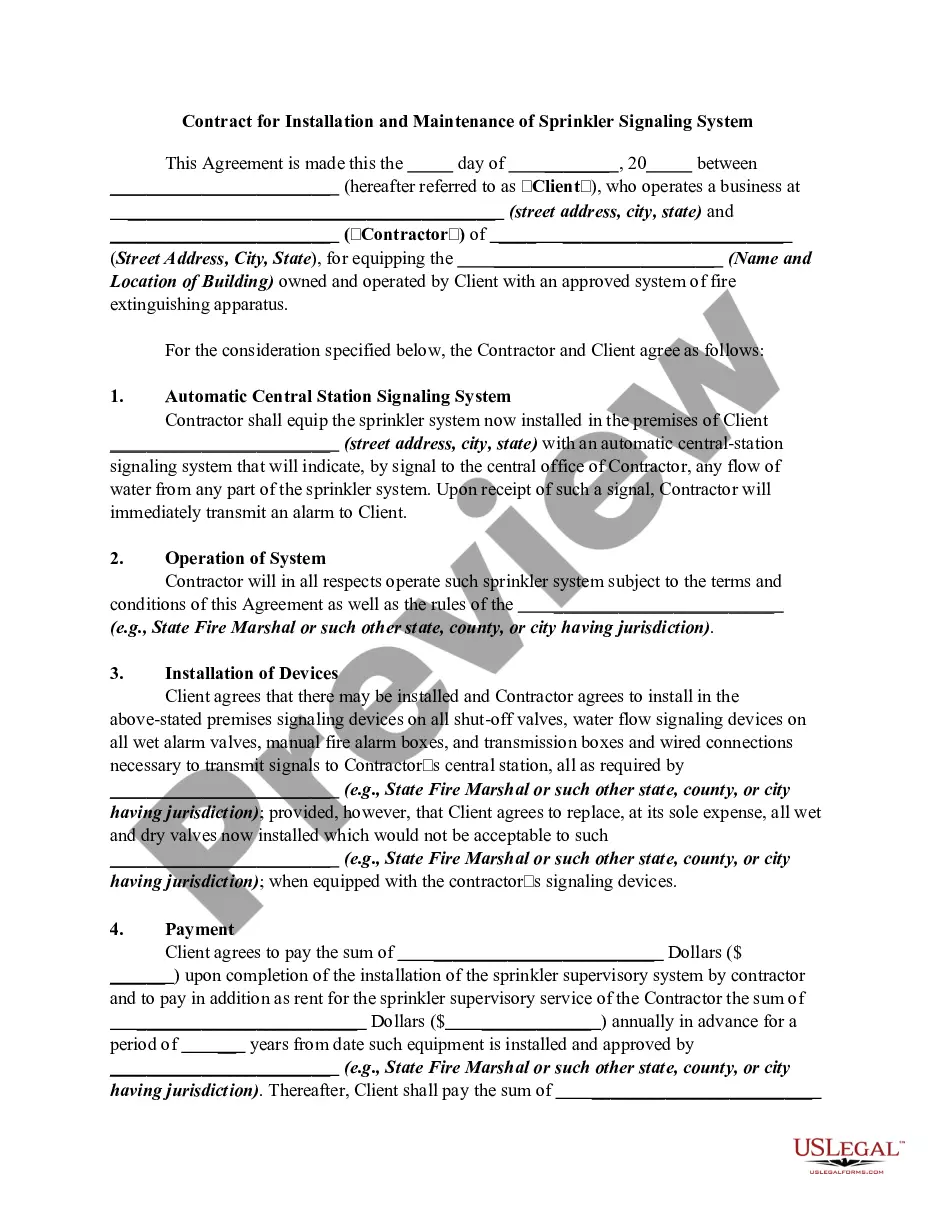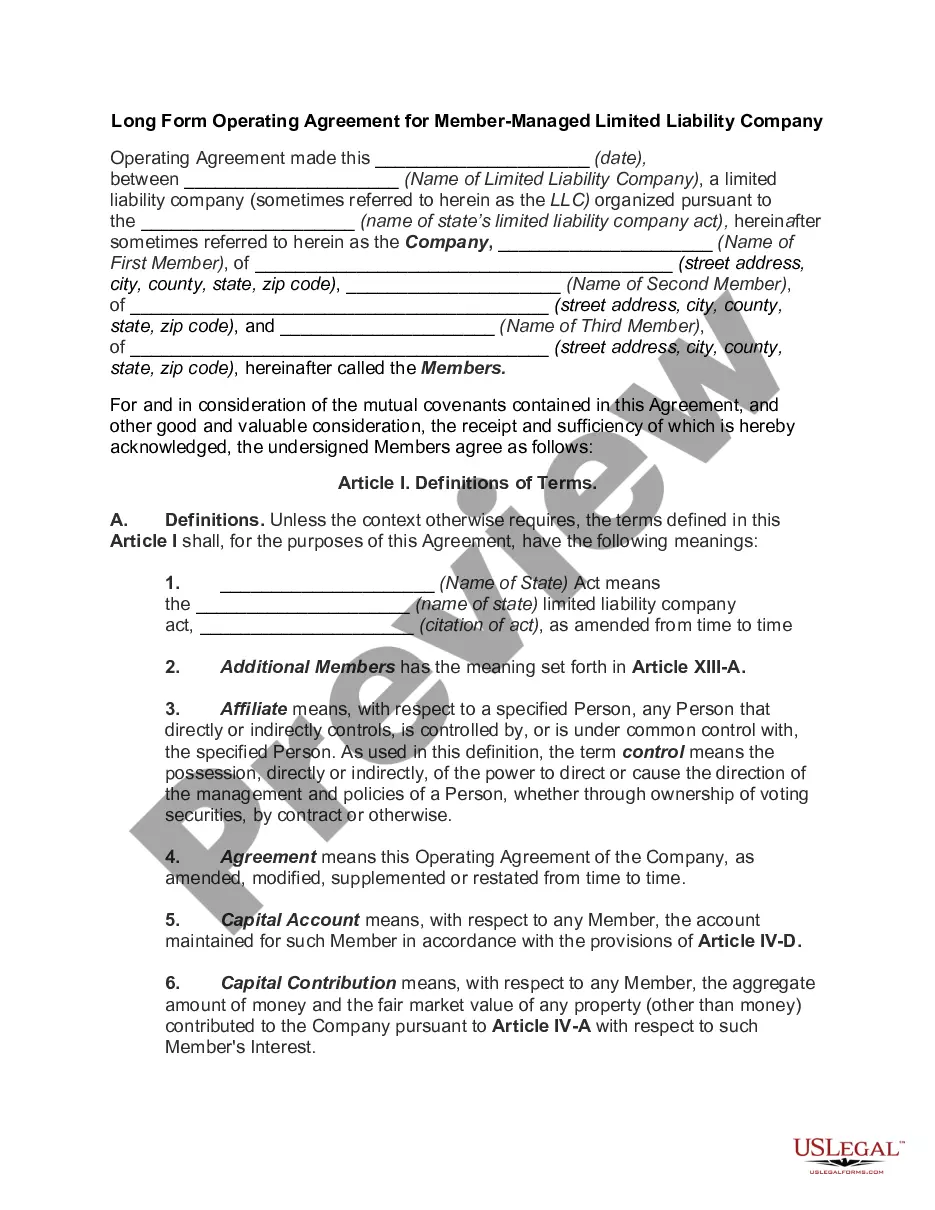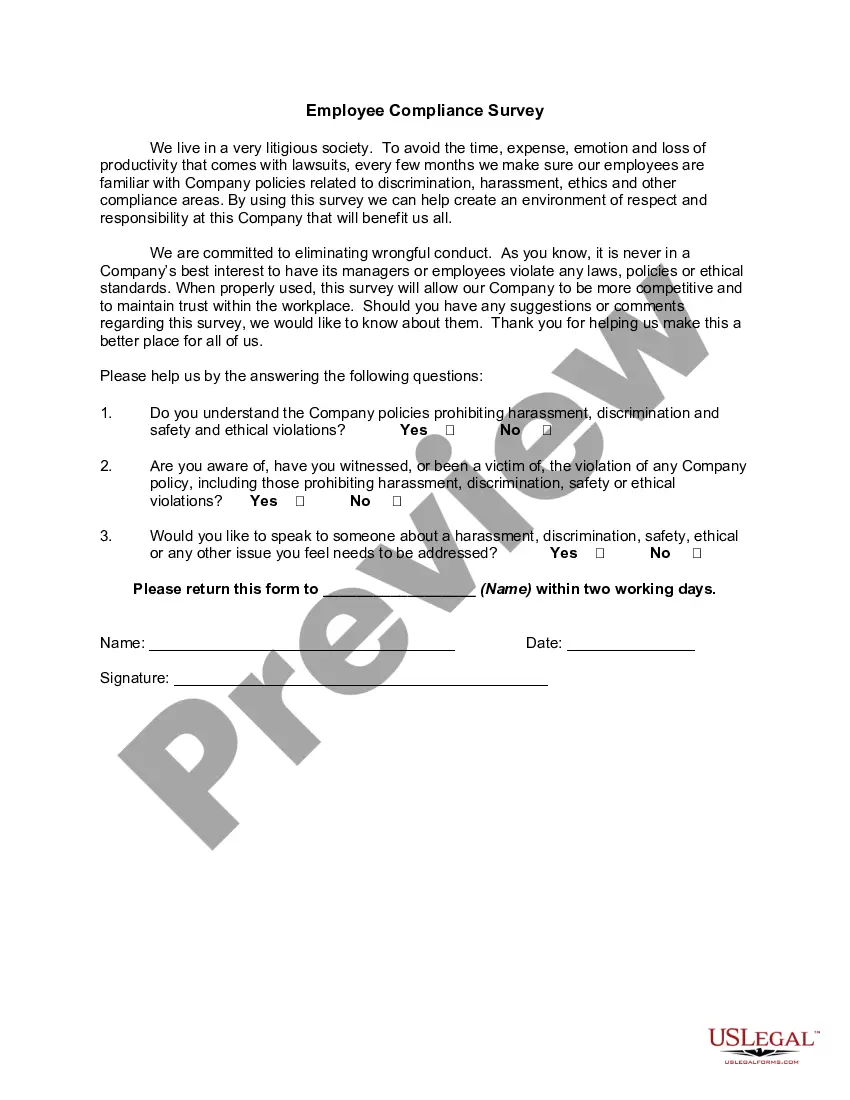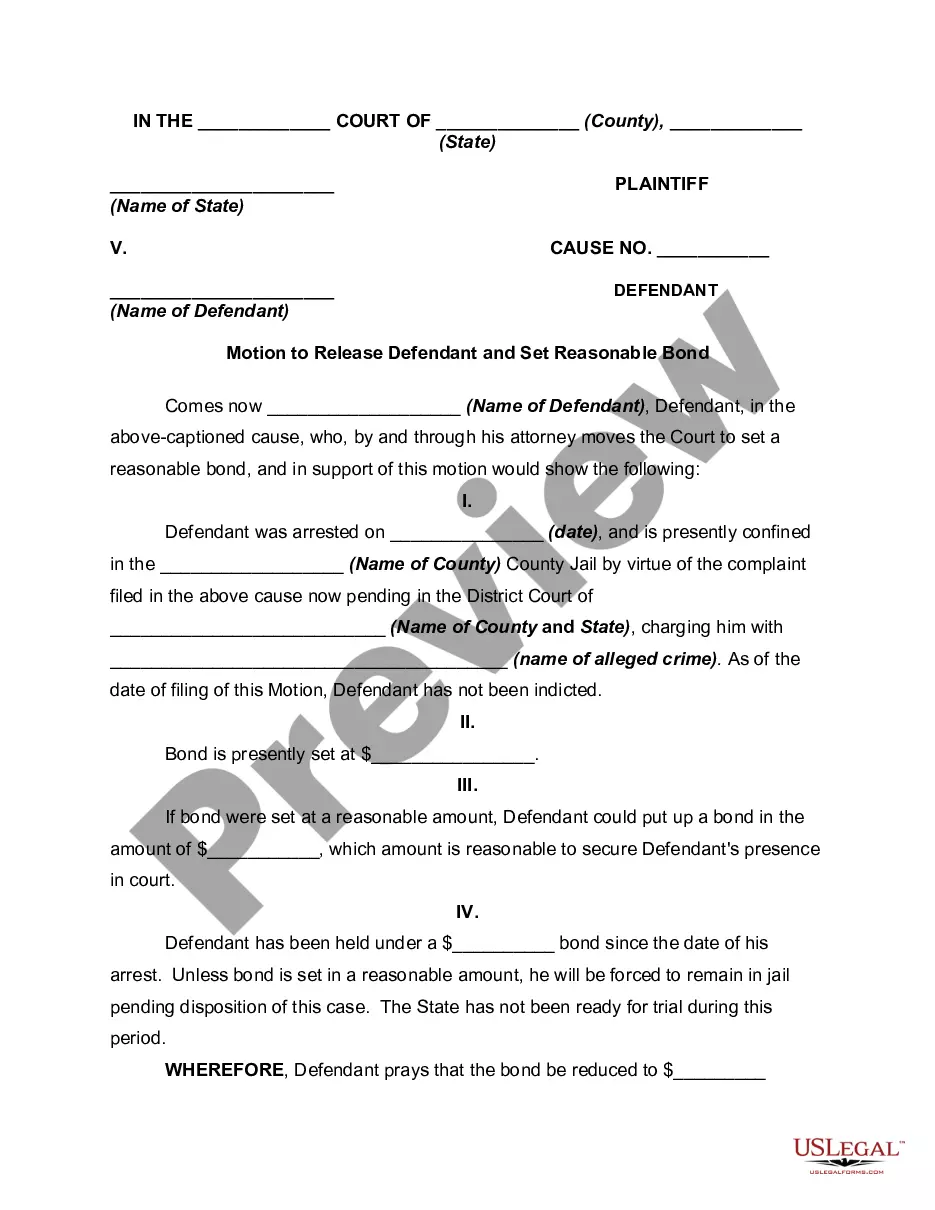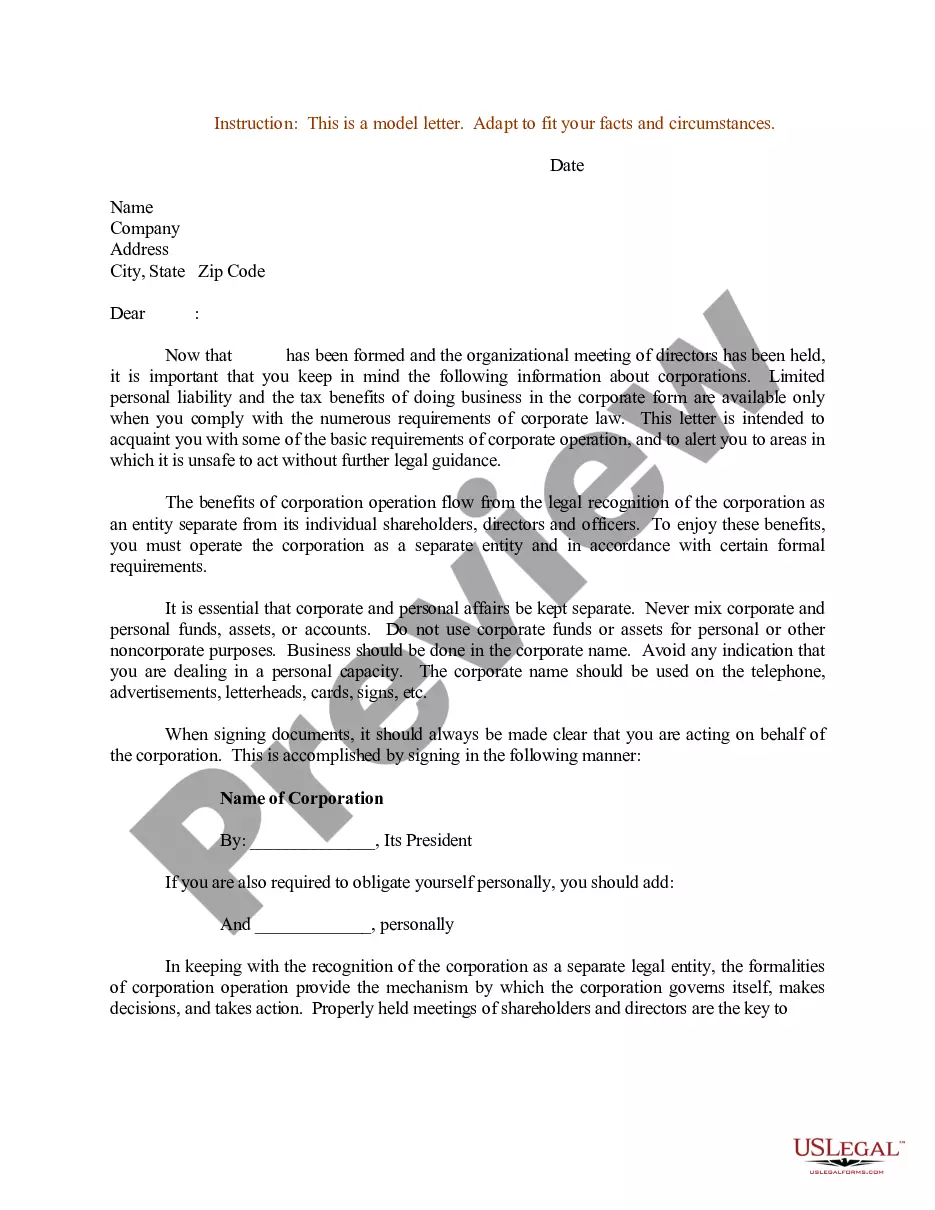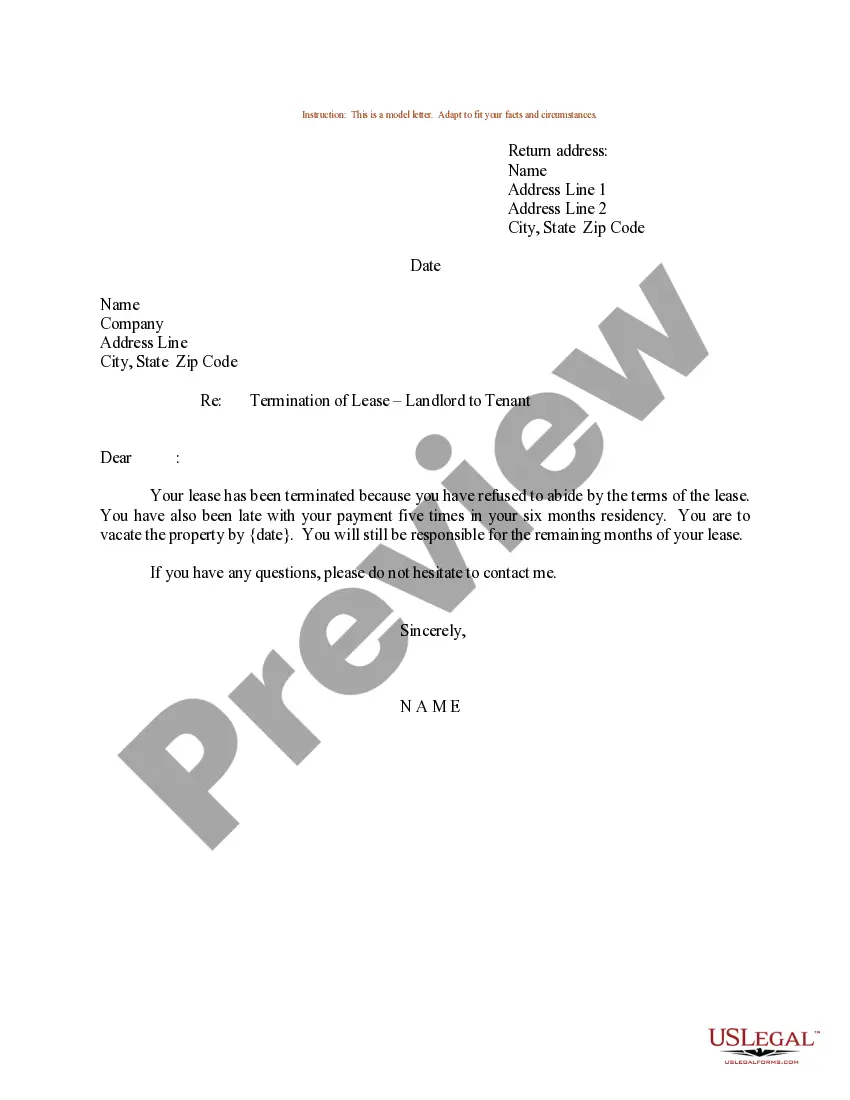Bronx New York Purchase Order for Invoice
Description
How to fill out Purchase Order For Invoice?
Creating legal documents can be challenging. Moreover, if you opt to hire an attorney to draft a business contract, documentation for business ownership transfer, prenuptial agreement, dissolution papers, or the Bronx Purchase Order for Invoice, it might be very expensive.
So what is the most sensible approach to conserve both time and resources while drafting valid documents in full adherence to your state and local laws? US Legal Forms offers an excellent answer, whether you require templates for personal or commercial purposes.
Don't panic if the form does not meet your needs - look for the correct one in the header. Click Buy Now when you locate the required sample and choose the most appropriate subscription. Log In or register for an account to acquire your subscription. Complete the payment with a credit card or via PayPal. Select the document format for your Bronx Purchase Order for Invoice and download it. Once done, you can print it and fill it out manually or import the template to an online editor for a quicker and more efficient completion. US Legal Forms allows you to utilize all documents previously purchased repeatedly - you can find your templates in the My documents tab in your profile. Try it now!
- US Legal Forms is the largest online repository of state-specific legal documents, delivering users with the most current and professionally verified templates for any scenario, all collected in one location.
- Therefore, if you require the most recent version of the Bronx Purchase Order for Invoice, you can effortlessly locate it on our site.
- Acquiring the documents demands minimal time.
- Those who already possess an account should verify their subscription status, Log In, and choose the sample with the Download button.
- If you are not a subscriber yet, here's how you can obtain the Bronx Purchase Order for Invoice.
- Browse the page to confirm there is a sample for your region.
- Review the form description and utilize the Preview option, if accessible, to ensure it’s the template you require.
Form popularity
FAQ
A PO is generated when the customer places the order, while an invoice is generated after the order is complete. A PO details the contract of the sale, while an invoice confirms the sale. Buyers use POs to track accounts payable and sellers use invoices to track accounts receivable (in their accounting records).
In Records, Purchase Orders, open the purchase order. Select the Receipts tab and highlight the receipt line. Right click on the highlighted line and select Create Invoice. One invoice will be created for the one selected receipt.
The key difference is that a purchase order is sent by buyers to vendors with the intention to track and control the purchasing process. On the other hand, an invoice is an official payment request sent by vendors to buyers once their order is fulfilled.
HOW DO I ADD P.O # TO AN INVOICE? Click the Gear icon on the upper right corner. Select Account and Settings. Go to the Sales tab on the left menu. Under Sales form content, click the pencil icon to add a custom field. Tick the box and enter the PO number under the Name field. Click Save and Done.
A PO is generated when the customer places the order, while an invoice is generated after the order is complete. A PO details the contract of the sale, while an invoice confirms the sale. Buyers use POs to track accounts payable and sellers use invoices to track accounts receivable (in their accounting records).
The client sends this purchase order to the seller for approval. Upon approval, the purchase order becomes a legally binding document. An invoice is issued by the seller (or vendor) upon completion of the terms as outlined in the purchase order.
The creation of a purchase order is the first step in a business transaction, it is issued by the buyer and authorizes a seller to provide a product or service at a specified price. The invoice is a bill issued by the seller when that product has been delivered or the service has been completed.
A purchase order is usually sent at the beginning of the transaction to form a contract between parties. Invoices, on the other hand, are sent at the end of the transaction using the information from the purchase order to request payment.
Copy a purchase order to an invoice In the Business menu, select Purchases orders. Select the relevant tab. You can't copy from the list of all purchase orders. Select the purchase order or orders you want to invoice. Click Copy to. Select Invoice, then click Create draft. Complete the invoice fields.
Most modern-day businesses use an online invoicing tool (like ZipBooks) to send invoices and receive payment from customers. Invoices are created in response to a purchase order (whether formally processed or informally settled). In other words, purchase orders typically come before invoices.