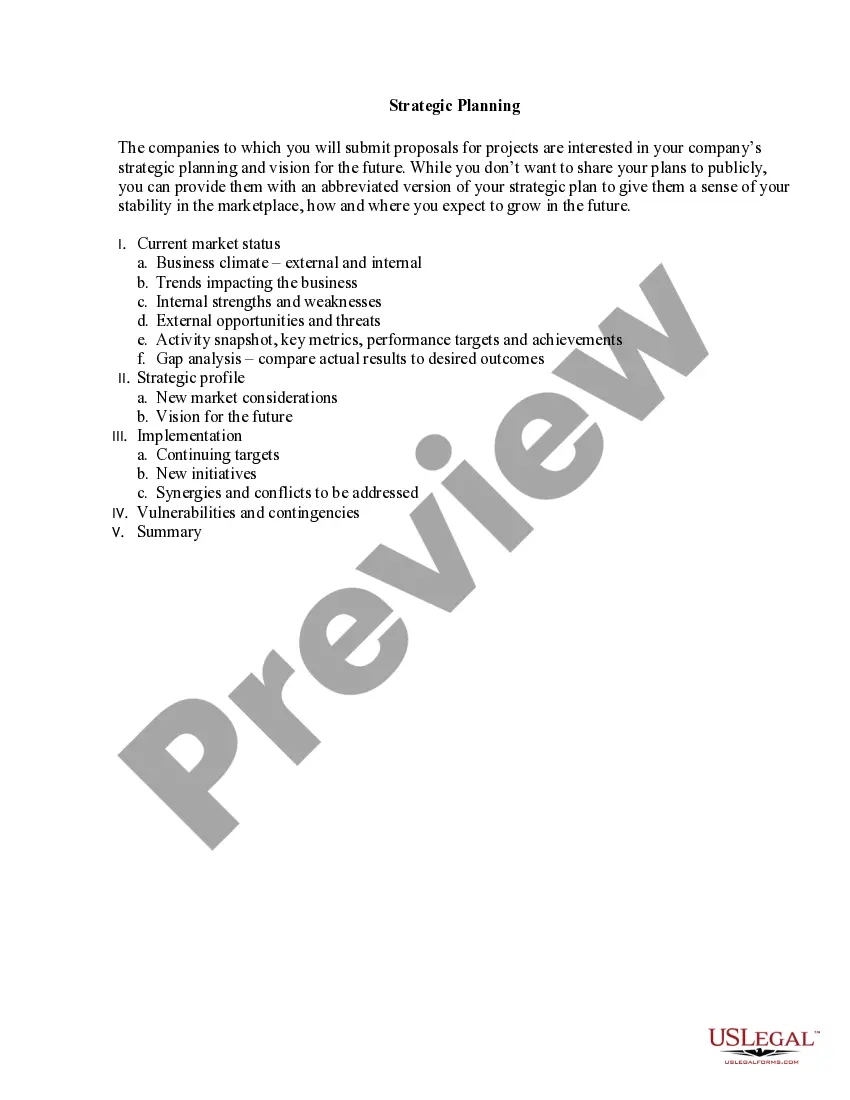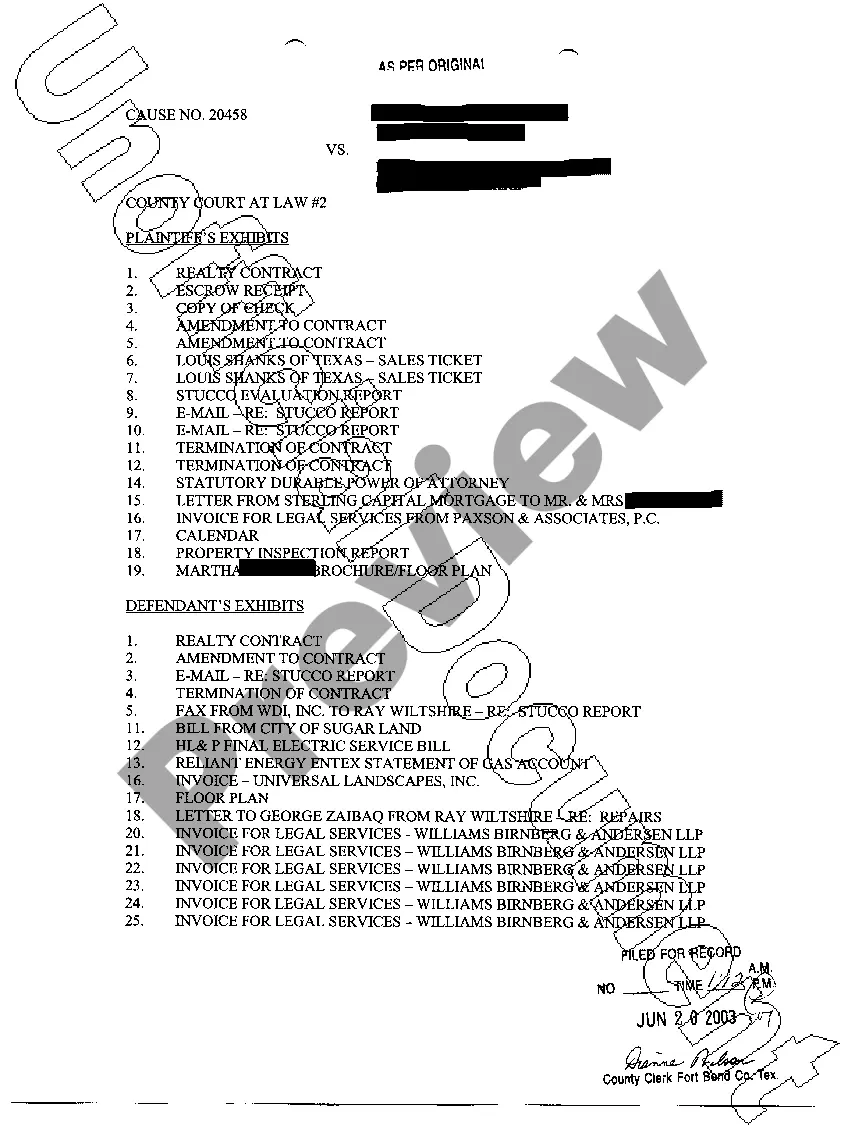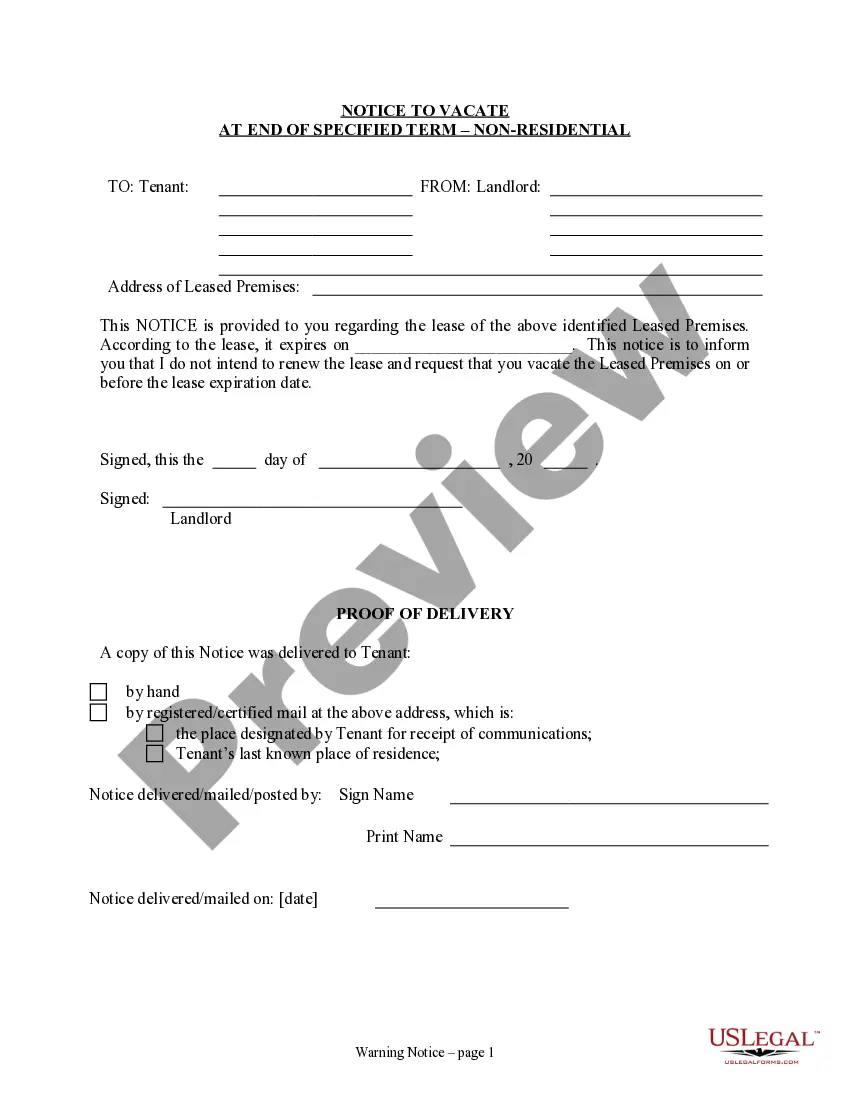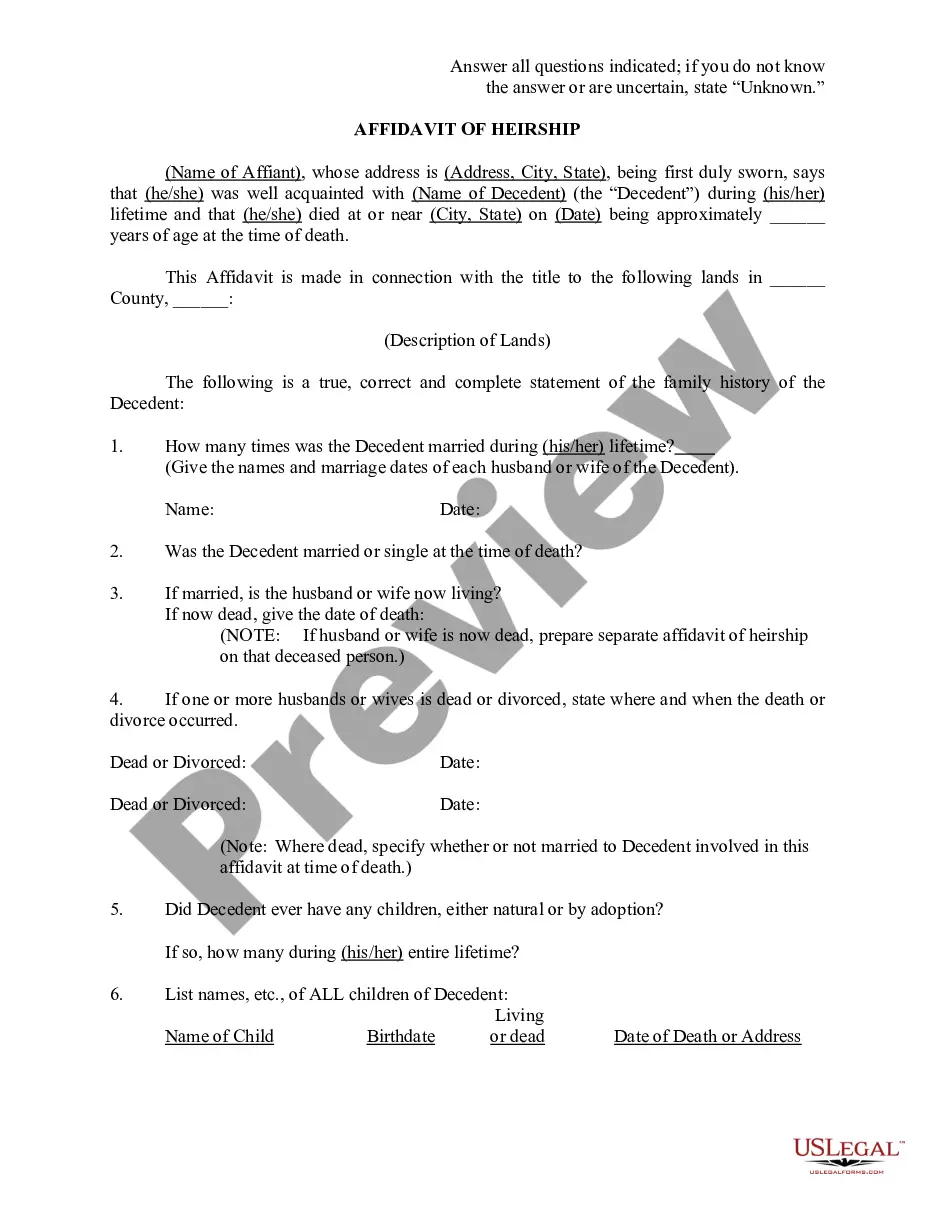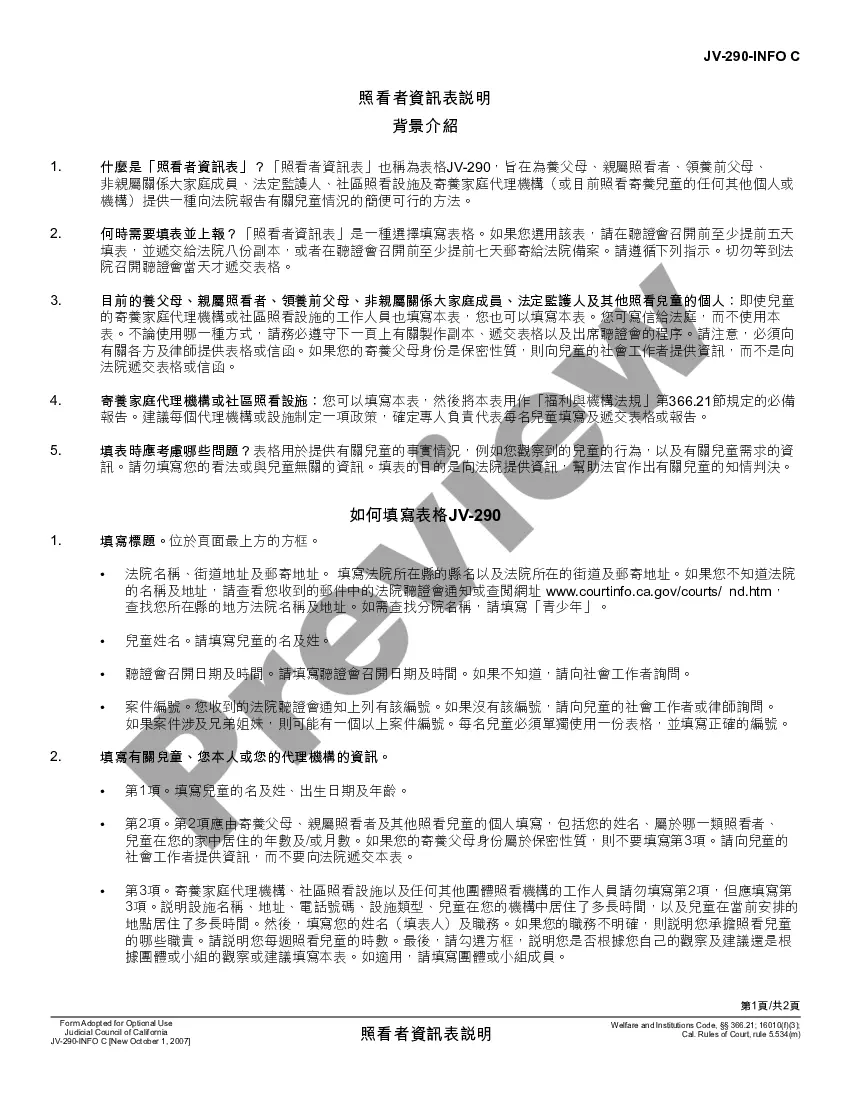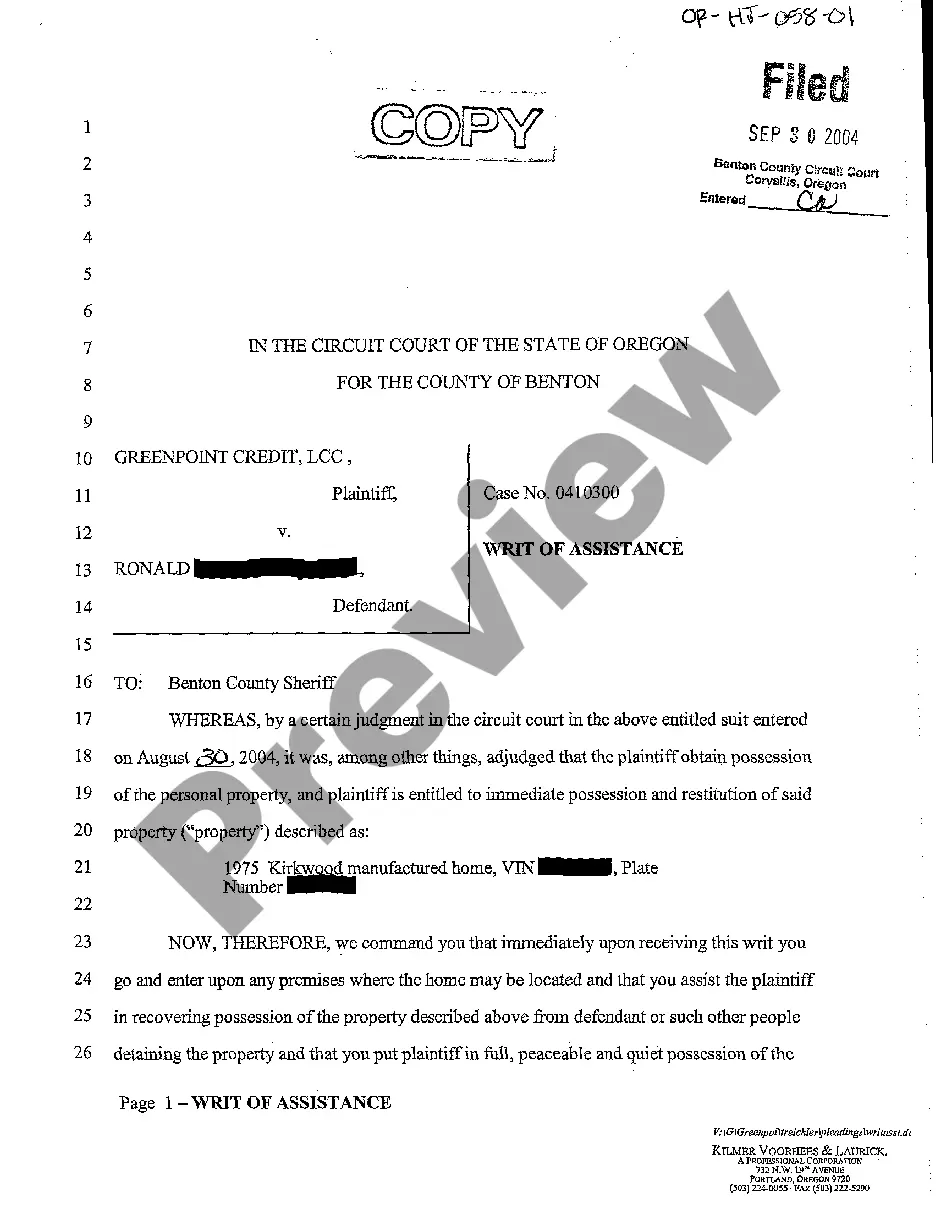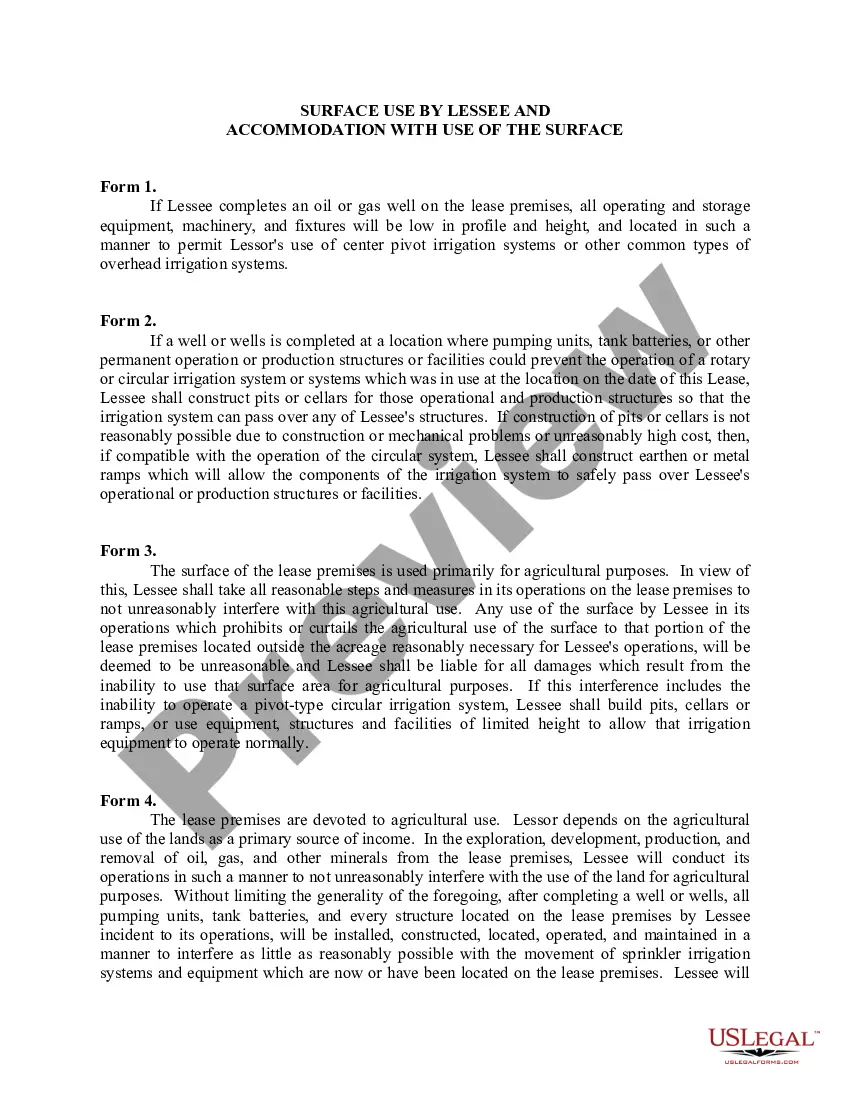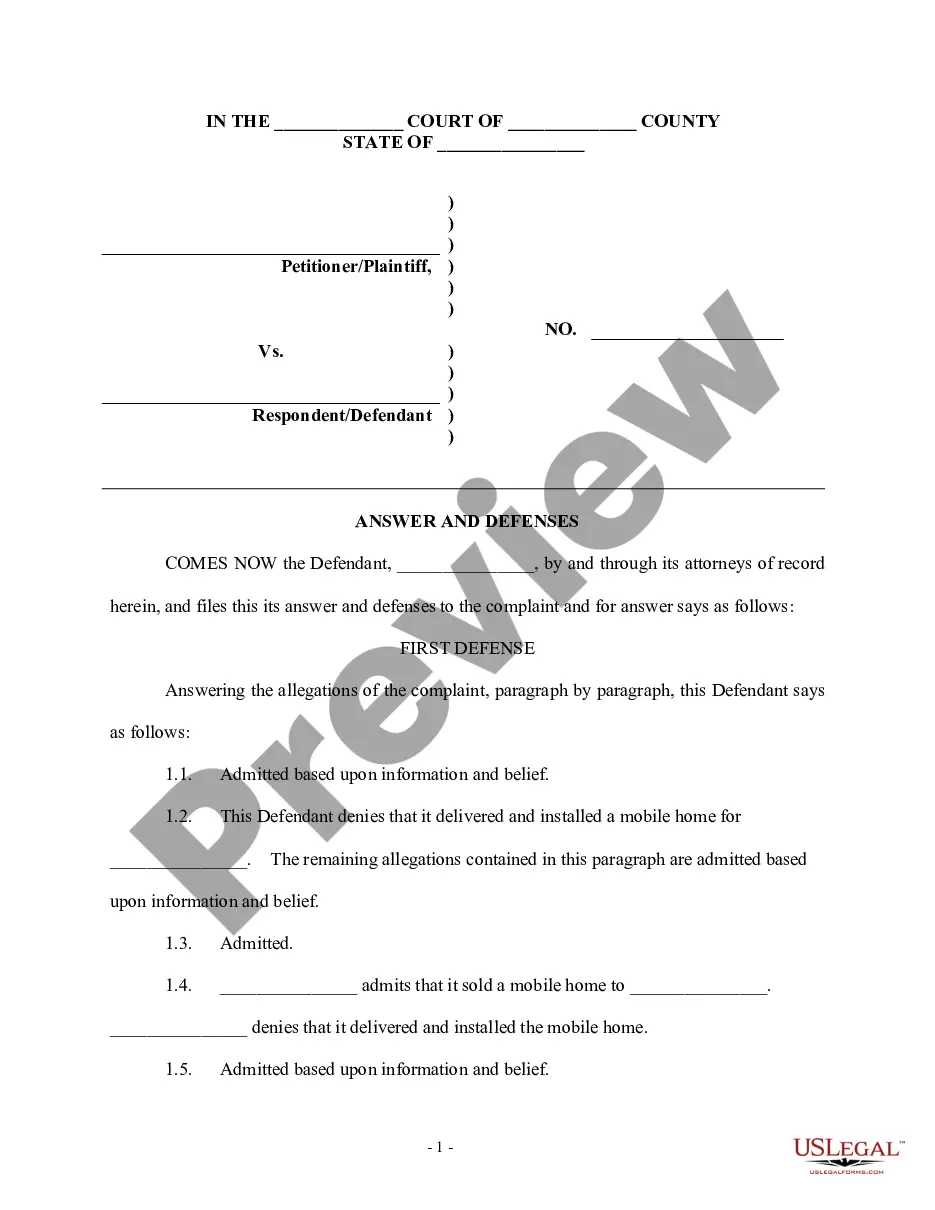Allegheny Pennsylvania Invoice Template for Branch Manager offers a comprehensive and efficient solution for managing branch finances and generating invoices within Allegheny, Pennsylvania. This template is specifically designed to cater to the needs of branch managers operating in this region. With its user-friendly interface and customizable features, the Allegheny Pennsylvania Invoice Template for Branch Manager streamlines the invoicing process, enabling branch managers to generate professional-looking invoices quickly and accurately. This template ensures compliance with local rules and regulations, providing all necessary fields and sections required by the Pennsylvania invoice guidelines. Key Features of the Allegheny Pennsylvania Invoice Template for Branch Manager: 1. Professional Design: The template boasts a clean and appealing layout, presenting a professional image to clients and customers. 2. Customizable Fields: The template includes fully customizable fields, allowing branch managers to input their branch-specific information, such as branch name, address, contact details, etc. 3. Invoice Numbering: The template automatically generates unique invoice numbers, ensuring easy tracking and organization of invoices. 4. Itemized Breakdown: It provides an itemized breakdown of products or services rendered, including quantity, unit price, and total amounts for each line item. 5. Tax Calculation: The template incorporates the necessary tax calculation fields to comply with Allegheny, Pennsylvania tax regulations. 6. Payment Terms: Allows the branch manager to specify payment terms and conditions, ensuring clarity and efficient payment processing. 7. Company Logo: There's provision for adding the company logo, personalizing the invoices with the brand identity of the branch manager's company. Types of Allegheny Pennsylvania Invoice Templates for Branch Manager: 1. Basic Invoice Template: A simplified version suitable for small-scale businesses or those requiring a straightforward invoice format. 2. Detailed Invoice Template: Ideal for businesses that require a comprehensive breakdown of products or services, particularly when dealing with complex billing scenarios. 3. Time-based Invoice Template: Designed for branch managers charging hourly rates, this template allows tracking billable hours and calculating the total amount accordingly. 4. Recurring Invoice Template: Suited for businesses offering subscription-based services, this template automates the generation of recurring invoices, saving time and effort. 5. Late Payment Invoice Template: In case of delayed payment, this template contains fields to include late payment fees, ensuring the branch manager can implement relevant charges if required. In conclusion, the Allegheny Pennsylvania Invoice Template for Branch Manager provides an efficient, user-friendly solution for creating invoices tailored to the specific needs and regulations of Allegheny, Pennsylvania. Whether a basic, detailed, time-based, recurring, or late payment scenario, this template offers versatility and convenience in managing branching finances.
Allegheny Pennsylvania Invoice Template for Branch Manager
Description
How to fill out Allegheny Pennsylvania Invoice Template For Branch Manager?
Dealing with legal forms is a necessity in today's world. However, you don't always need to look for qualified assistance to draft some of them from scratch, including Allegheny Invoice Template for Branch Manager, with a platform like US Legal Forms.
US Legal Forms has more than 85,000 forms to choose from in different categories varying from living wills to real estate paperwork to divorce documents. All forms are arranged according to their valid state, making the searching experience less challenging. You can also find information resources and guides on the website to make any activities related to paperwork completion straightforward.
Here's how you can locate and download Allegheny Invoice Template for Branch Manager.
- Take a look at the document's preview and outline (if provided) to get a general information on what you’ll get after downloading the form.
- Ensure that the document of your choosing is specific to your state/county/area since state regulations can impact the legality of some records.
- Examine the similar document templates or start the search over to locate the appropriate file.
- Click Buy now and create your account. If you already have an existing one, choose to log in.
- Pick the option, then a suitable payment method, and buy Allegheny Invoice Template for Branch Manager.
- Choose to save the form template in any offered file format.
- Go to the My Forms tab to re-download the file.
If you're already subscribed to US Legal Forms, you can locate the needed Allegheny Invoice Template for Branch Manager, log in to your account, and download it. Of course, our platform can’t take the place of a lawyer completely. If you need to cope with an exceptionally complicated case, we recommend using the services of a lawyer to examine your form before executing and submitting it.
With over 25 years on the market, US Legal Forms became a go-to platform for many different legal forms for millions of customers. Become one of them today and purchase your state-compliant paperwork with ease!
Form popularity
FAQ
Basic invoice format what goes where Your details. Your name and contact details are required. Their details. Identify the person or organization that you're billing, and include their physical or email address. Invoice number and date.Description of goods or services.What the customer owes.Customer reference.How to pay.
Billing Format means the format identified by the State in the applicable addendum. Each service must be included in a separate line item and include individual taxes.
How to Create an Invoice in Word Open a New Blank Document.Create an Invoice Header.Add the Invoice Date.Include a Unique Invoice Number.Include Your Client's Contact Details.Create an Itemized List of Services.Display the Total Amount Due.Add the Deadline for Payment.
How to Create a Business Invoice Download the free Business Invoice Template from FreshBooks. Add any business branding, such as the logo, colors and font of your own company. Include your name, your business name (if have one) and contact details. Outline each service and/or product provided, as well as the cost.
10 Ways to invoice clients and get paid on your terms Establish clear expectations in the contract.Ask for a deposit.Include contact information and project specifics on the invoice.Include late payment terms on the invoice.Deliver the invoice promptly.Move clients to a retainer contract with recurring billing.
What does a great invoice look like? Logo. Make sure the invoice design matches your company's brand, whether it's quirky and fun or simple and clean. Quantity and description.Additional notes.Companies House number.Trading address.Invoice number.Due date.Bank details.
How to create an invoice: step-by-step Make your invoice look professional. The first step is to put your invoice together.Clearly mark your invoice.Add company name and information.Write a description of the goods or services you're charging for.Don't forget the dates.Add up the money owed.Mention payment terms.
How to Invoice for Services Develop a Service-Based Invoice Template.List Your Business Name and Contact Information.Include Your Client's Name and Contact Details.Assign a Service Invoice Number.Write the Issuing Date for Your Service Invoice.List All Services Rendered.Include Applicable Taxes for Your Services.
How to Create a Trucking Invoice Download the free trucking invoice template. Add your business name and contact information. Insert business logo and branding. Include client's name or business and contact details. Create and include a unique invoice number on the template. Add the issue date and due date.
To make a service invoice, follow this simple guide to invoicing: Add Your Business Logo.Include Your Contact Details.Add the Client's Contact Information.Assign a Unique Invoice Number.Include the Invoice Date.Set the Payment Due Date.Create an Itemized List of Services.Add the Total Amount Due.