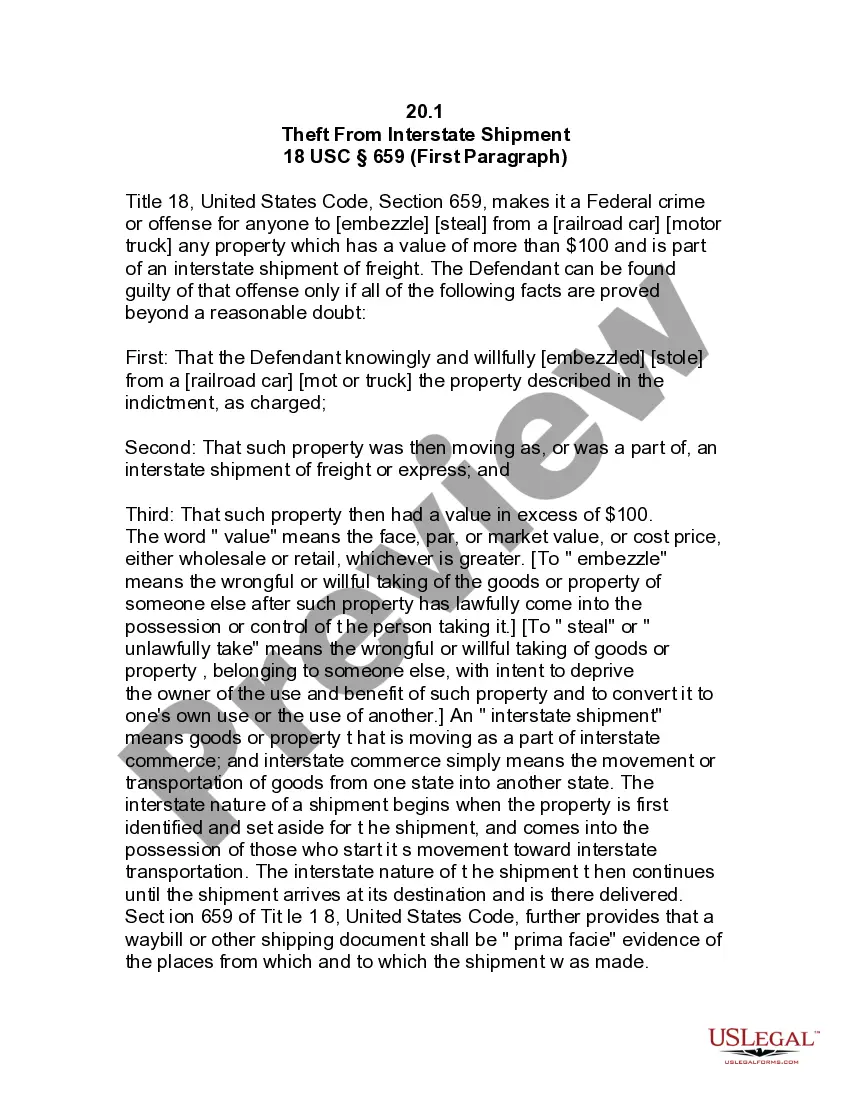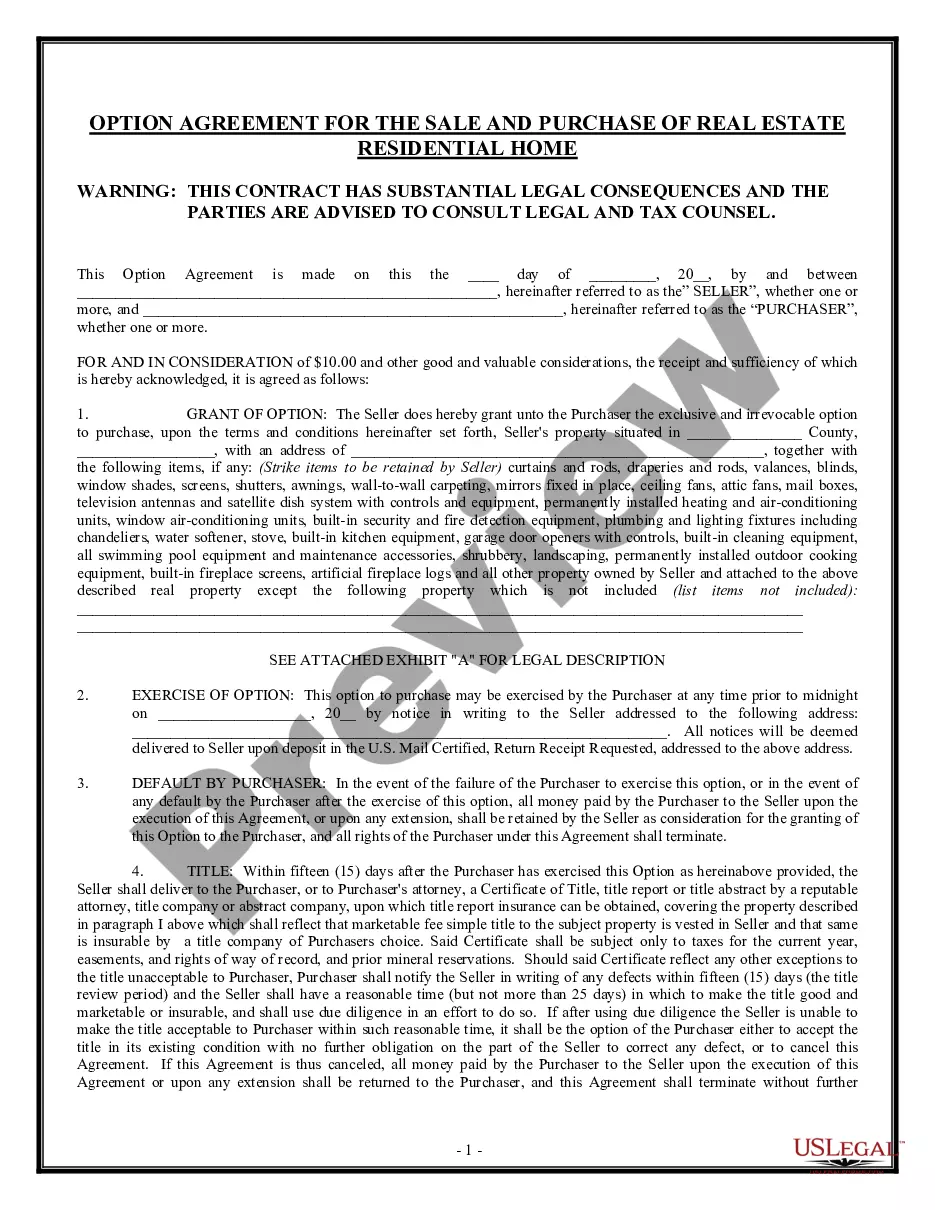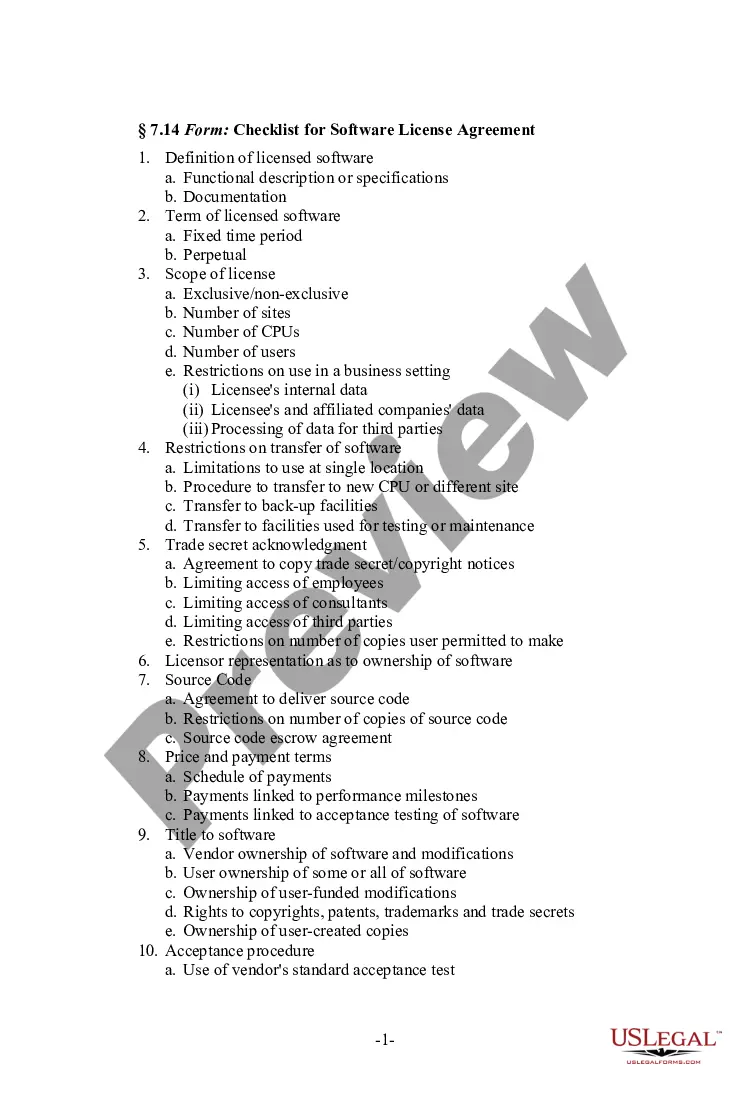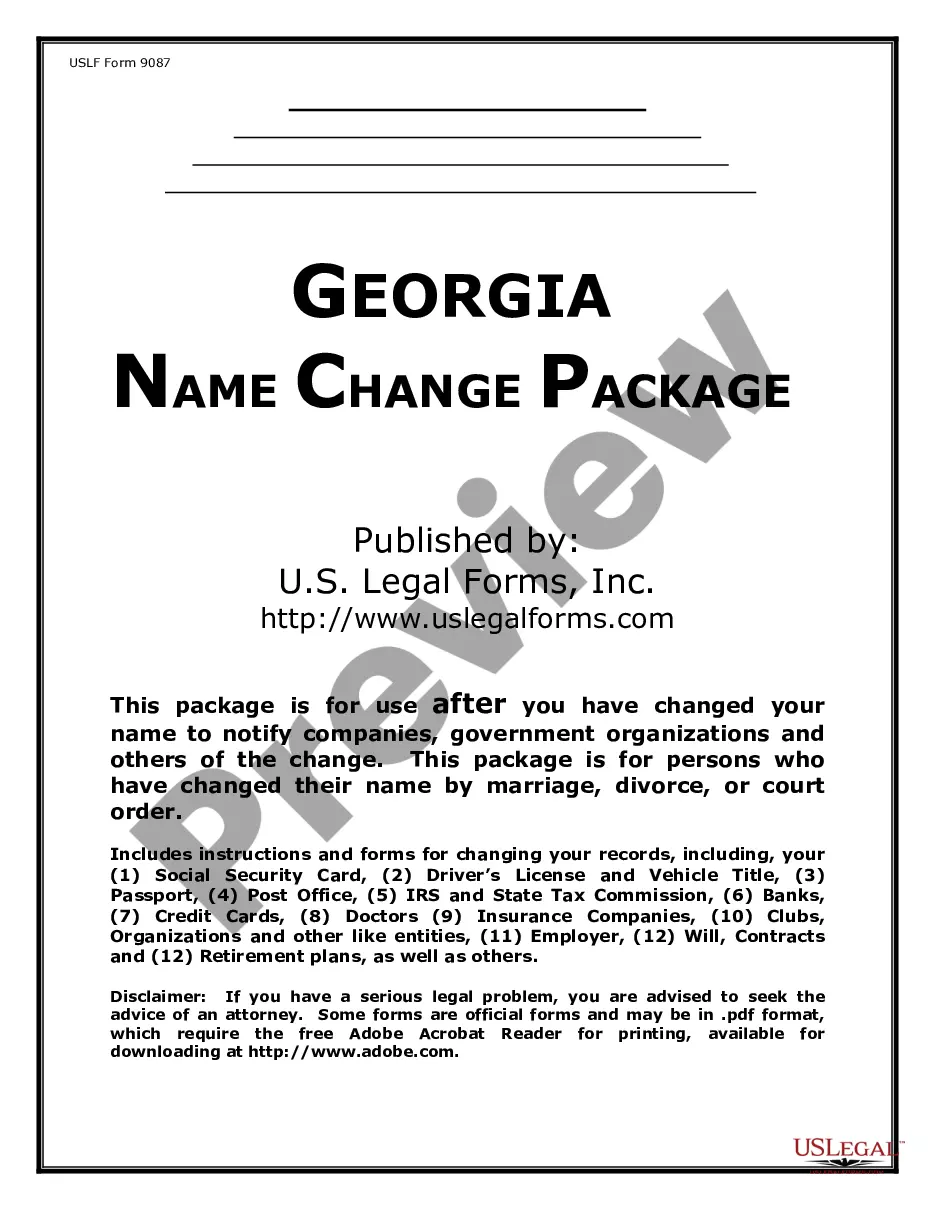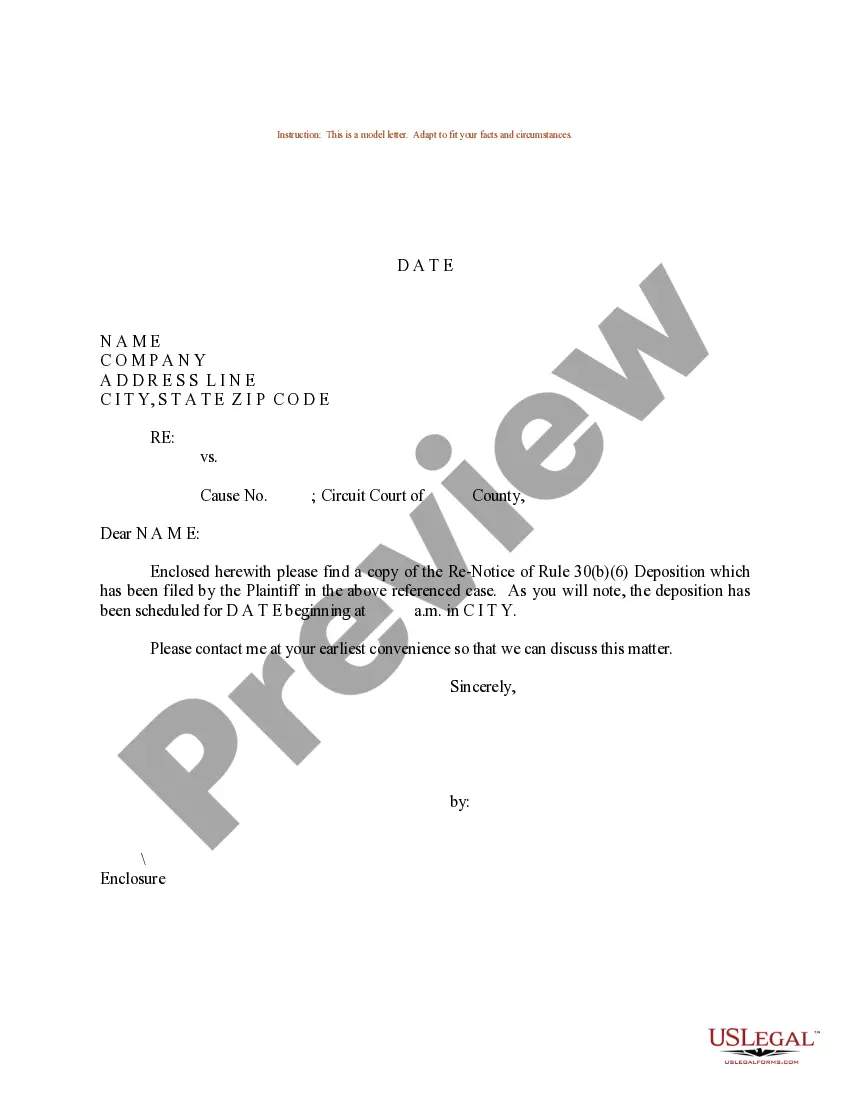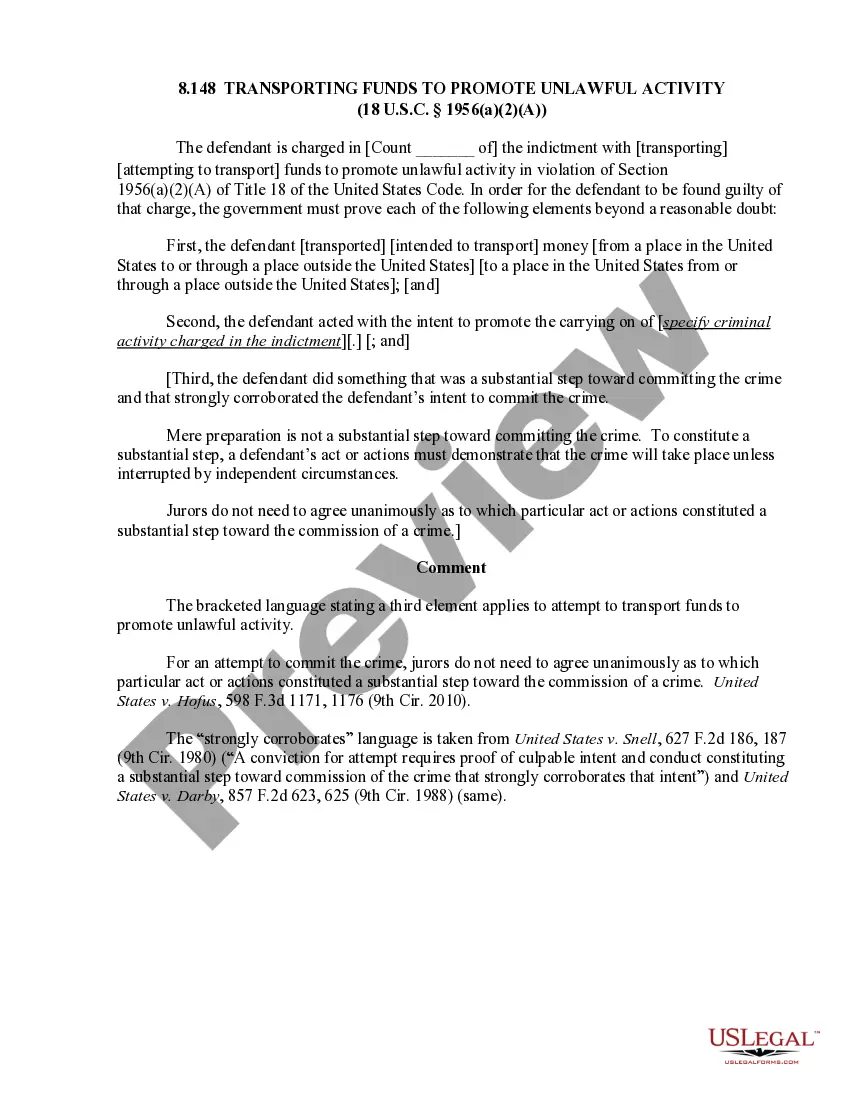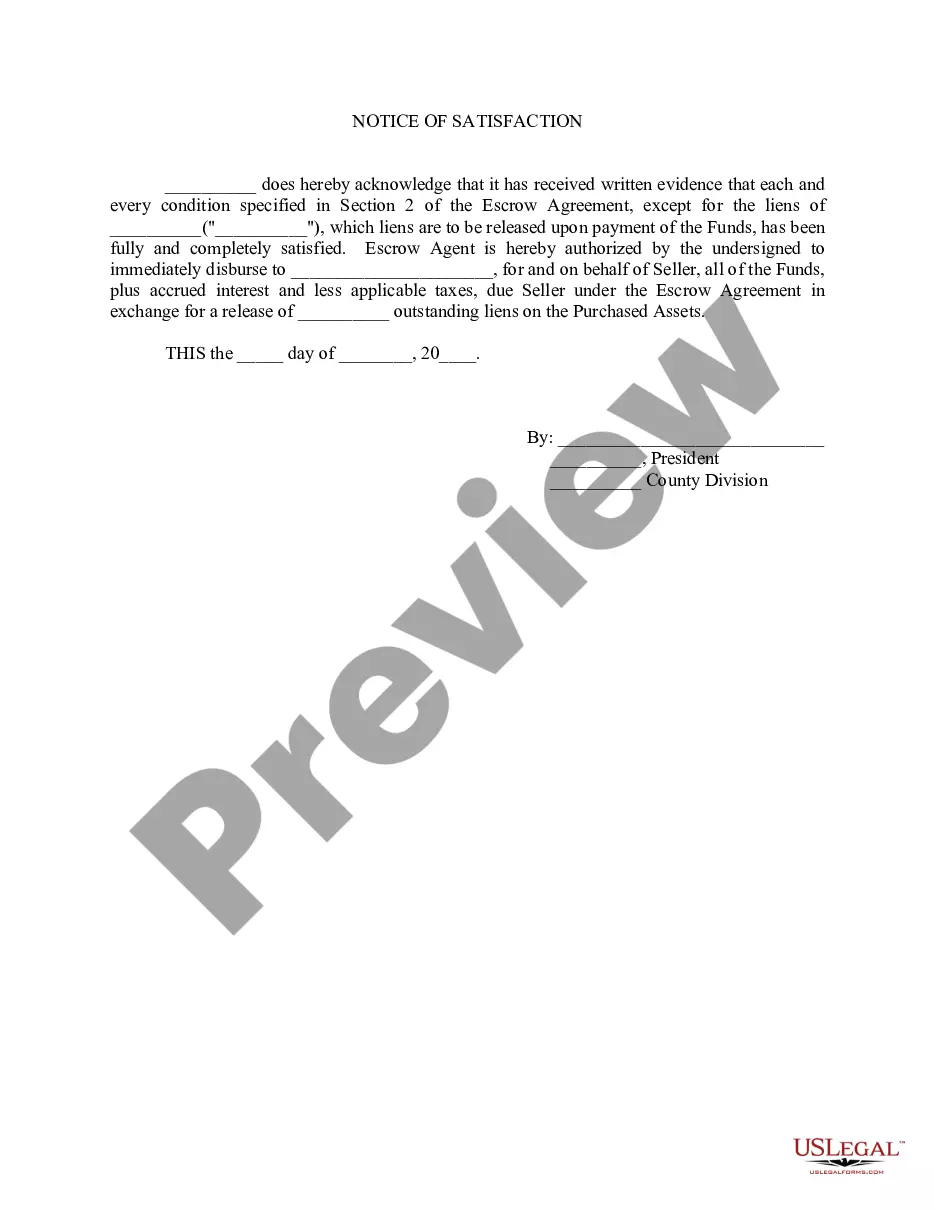King Washington Invoice Template for CEO
Description
How to fill out Invoice Template For CEO?
Preparing documents for both business and individual needs is consistently a significant obligation.
When formulating a contract, a public service application, or a power of attorney, it is crucial to take into account all federal and state regulations of the specific region.
Nonetheless, small counties and even municipalities also have legislative processes that must be considered.
The remarkable aspect of the US Legal Forms library is that all the documents you have ever obtained are never lost - they can be accessed in your profile under the My documents tab at any moment. Join the platform and effortlessly access verified legal forms for any purpose in just a few clicks!
- All these particulars create stress and can be labor-intensive to prepare a King Invoice Template for CEO without professional assistance.
- It’s simple to evade costs on attorneys preparing your paperwork and formulate a legally sound King Invoice Template for CEO independently, utilizing the US Legal Forms online library.
- It stands as the premier online repository of state-specific legal templates that are officially authenticated, ensuring their legitimacy when selecting a form for your county.
- Previous subscribers only need to Log In to their accounts to retrieve the necessary document.
- Should you not yet possess a subscription, adhere to the following step-by-step guide to acquire the King Invoice Template for CEO.
- Browse the page you’ve accessed and confirm whether it contains the required document.
- To verify, utilize the form description and preview if those options are presented.
Form popularity
FAQ
How to create an invoice: step-by-step Make your invoice look professional. The first step is to put your invoice together.Clearly mark your invoice.Add company name and information.Write a description of the goods or services you're charging for.Don't forget the dates.Add up the money owed.Mention payment terms.
What Does a Professional Invoice Look Like? The business's name and contact details with a logo, if applicable. The client's name and contact details. An invoice number. A payment due date. A detailed list of services provided with descriptions, quantities, rates and subtotals. The total amount due on the invoice.
Basic invoice format what goes where Your details. Your name and contact details are required. Their details. Identify the person or organization that you're billing, and include their physical or email address. Invoice number and date.Description of goods or services.What the customer owes.Customer reference.How to pay.
How to Create Your Own Invoice Template Using Word Open Microsoft Word. Click on File and select New. Enter Invoice into the search field, and Word will bring up all available invoice templates. If you're using Office Online, there is a series of templates on the homepage.Choose the template you want to use.
What is an invoice? Start with a professional layout.Include company and customer information.Add a unique invoice number, an issue date, and a due date.Write each line item with a description of services.Add up line items for total money owed.Include your payment terms and payment options.Add a personal note.
These are the five steps to writing an invoice effectively and professionally. Personalize and make your invoice professional.Fill-out the appropriate contact information on your invoice.Select a due date on your invoice.Fill in the projects/ tasks you are invoicing the client for.Add payment information.
An invoice is a bill sent to a customer after they have already received a product or service. If a customer purchases something without paying immediately, you will send an invoice.
These are the five steps to writing an invoice effectively and professionally. Personalize and make your invoice professional.Fill-out the appropriate contact information on your invoice.Select a due date on your invoice.Fill in the projects/ tasks you are invoicing the client for.Add payment information.
Your complete information name, address and phone number. Customer's complete information name, address and phone number. Invoice date. List of products or services provided including cost.
How to create an invoice: step-by-step Make your invoice look professional. The first step is to put your invoice together.Clearly mark your invoice.Add company name and information.Write a description of the goods or services you're charging for.Don't forget the dates.Add up the money owed.Mention payment terms.