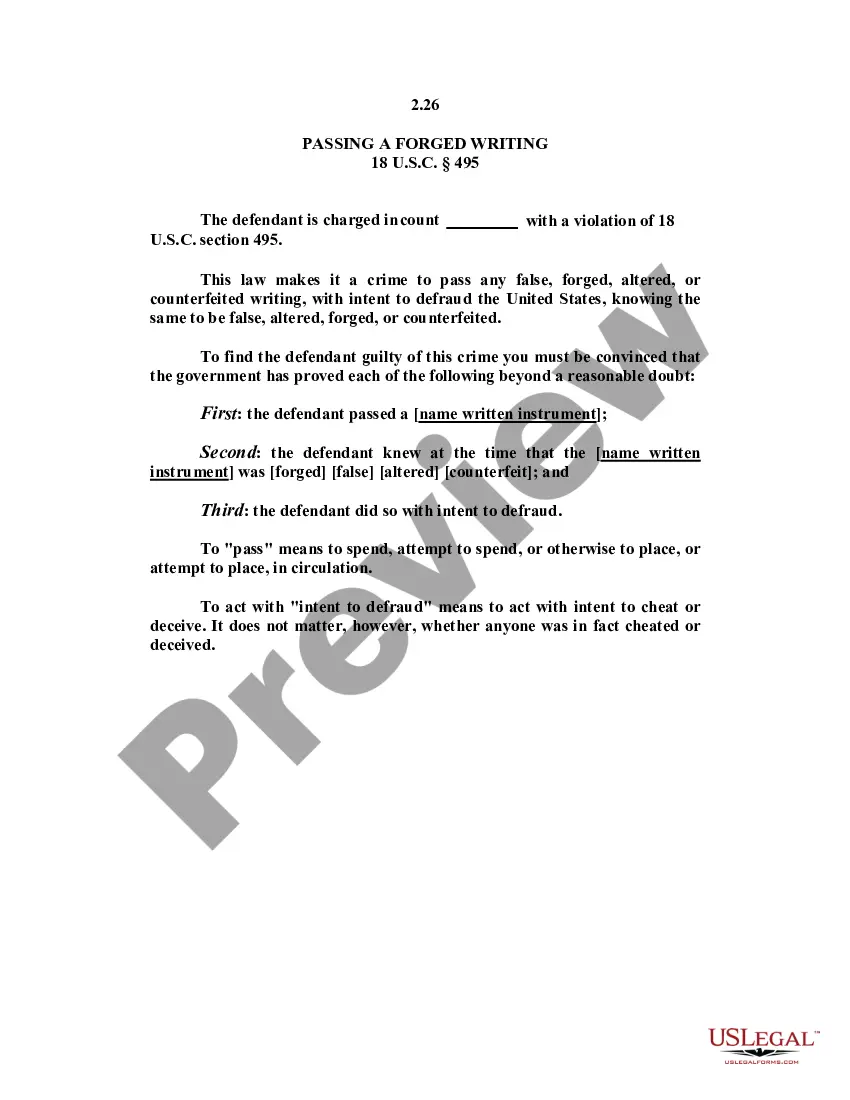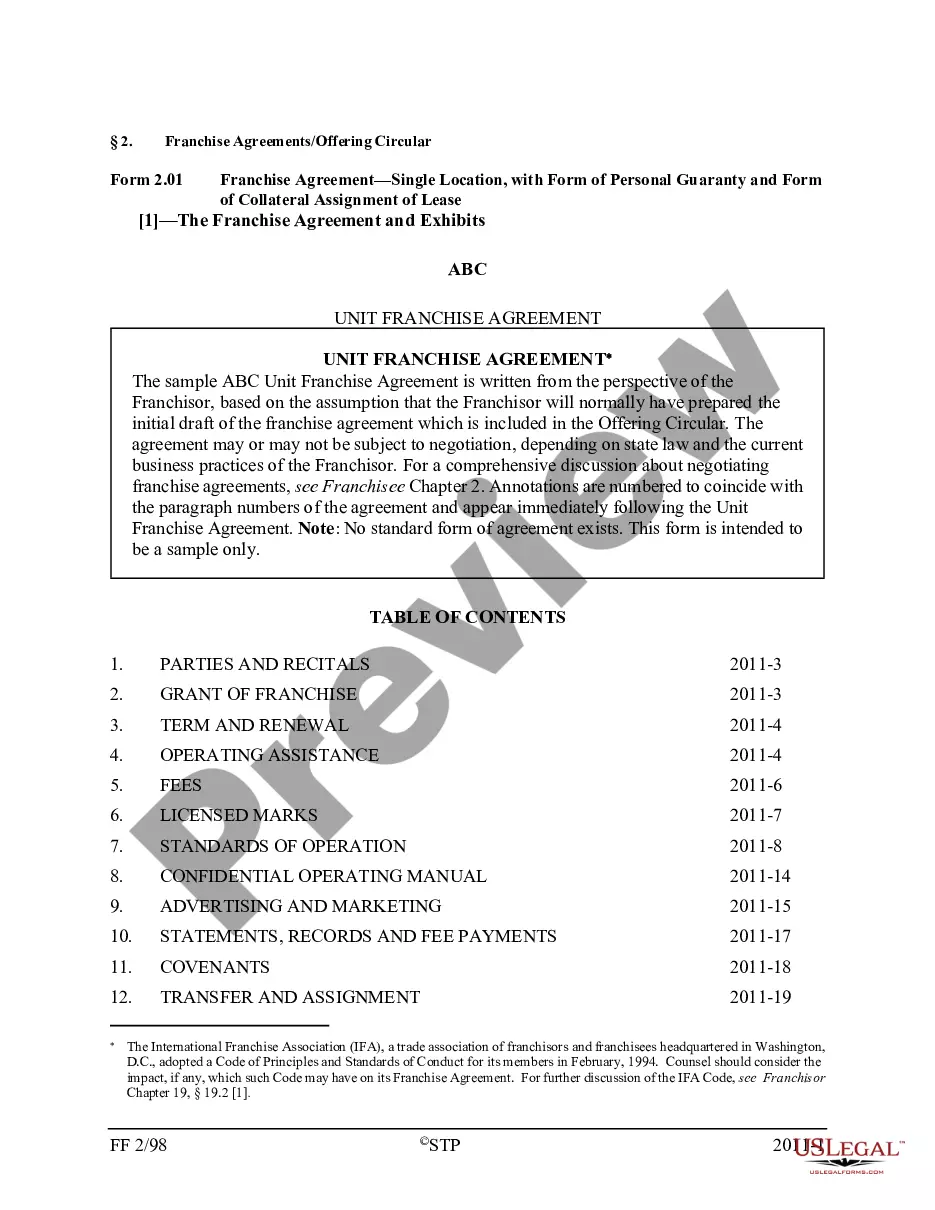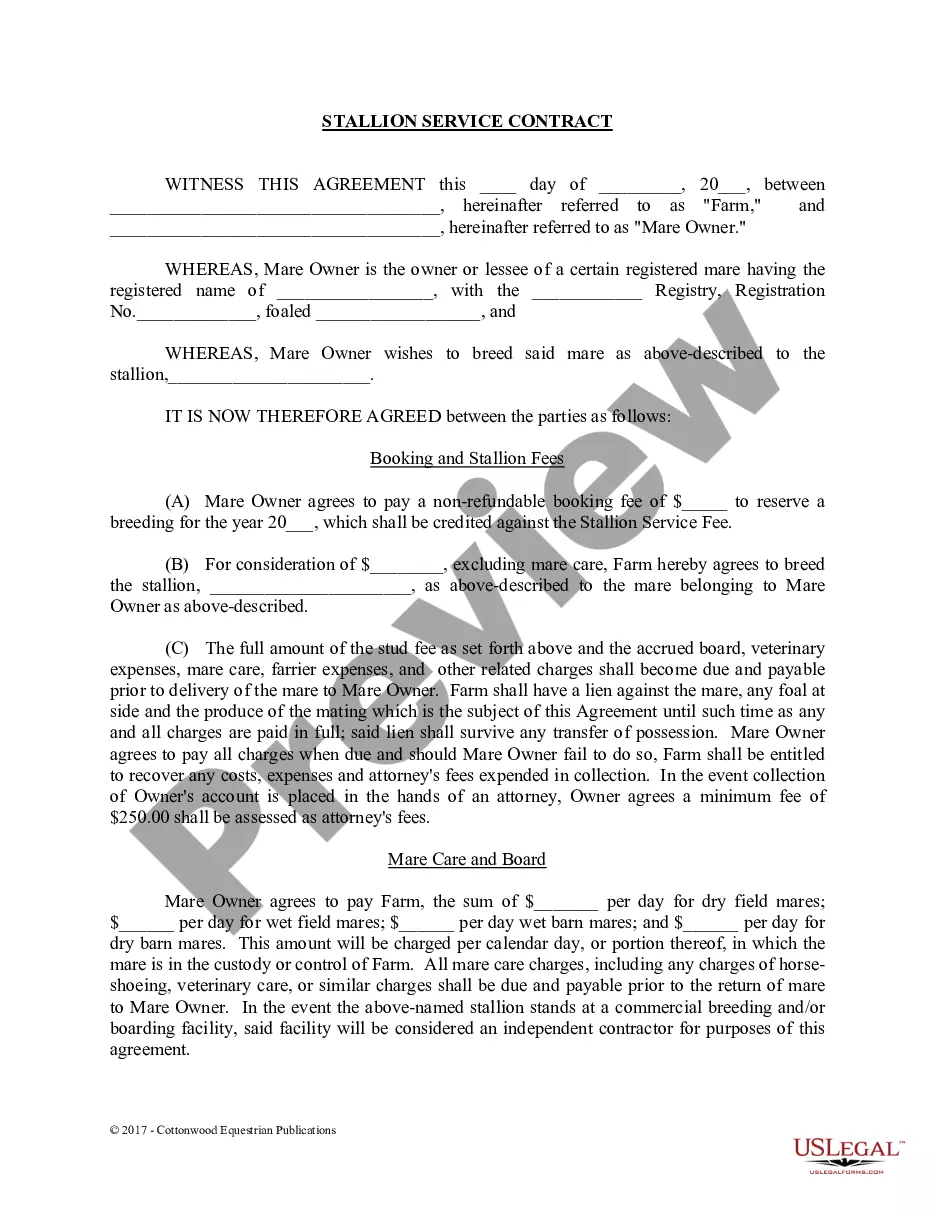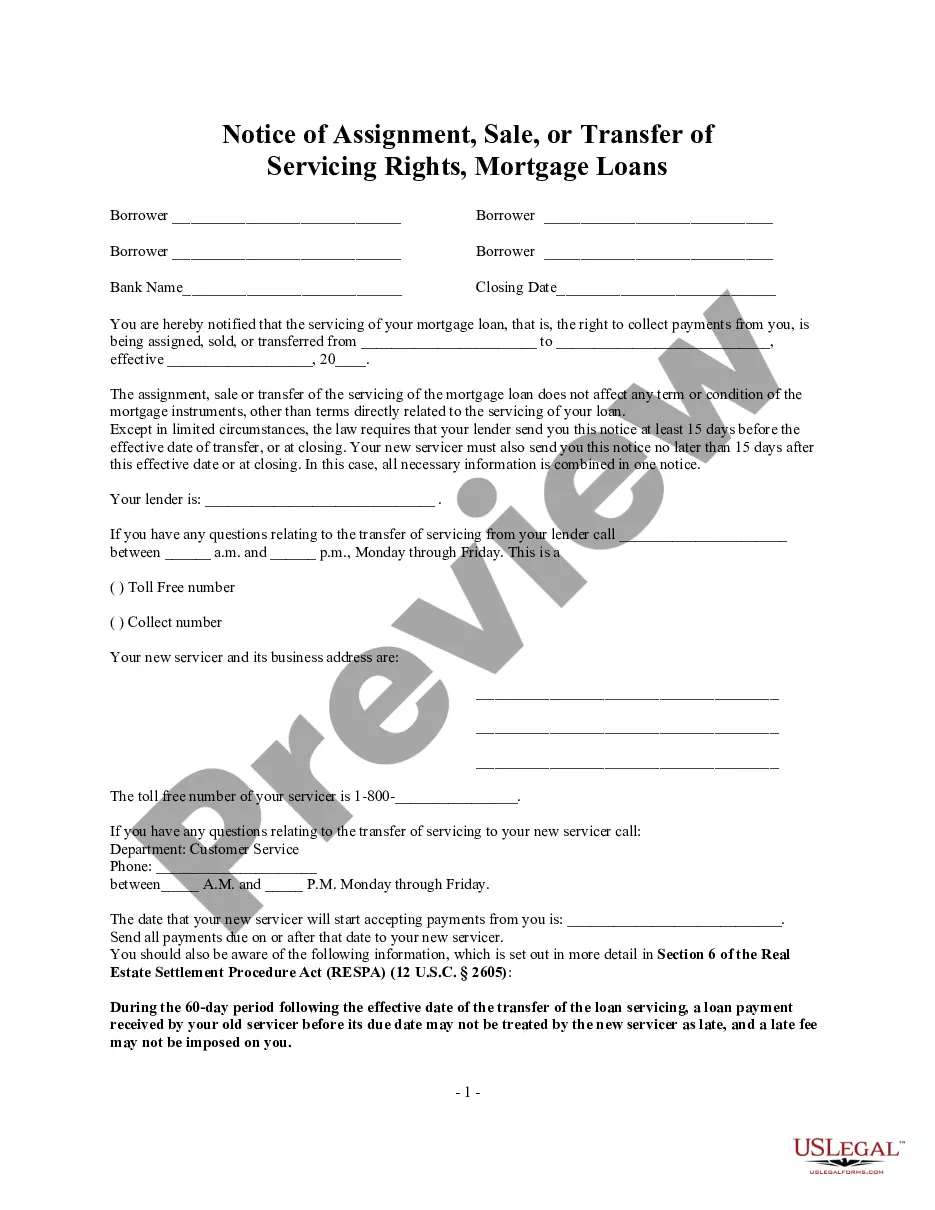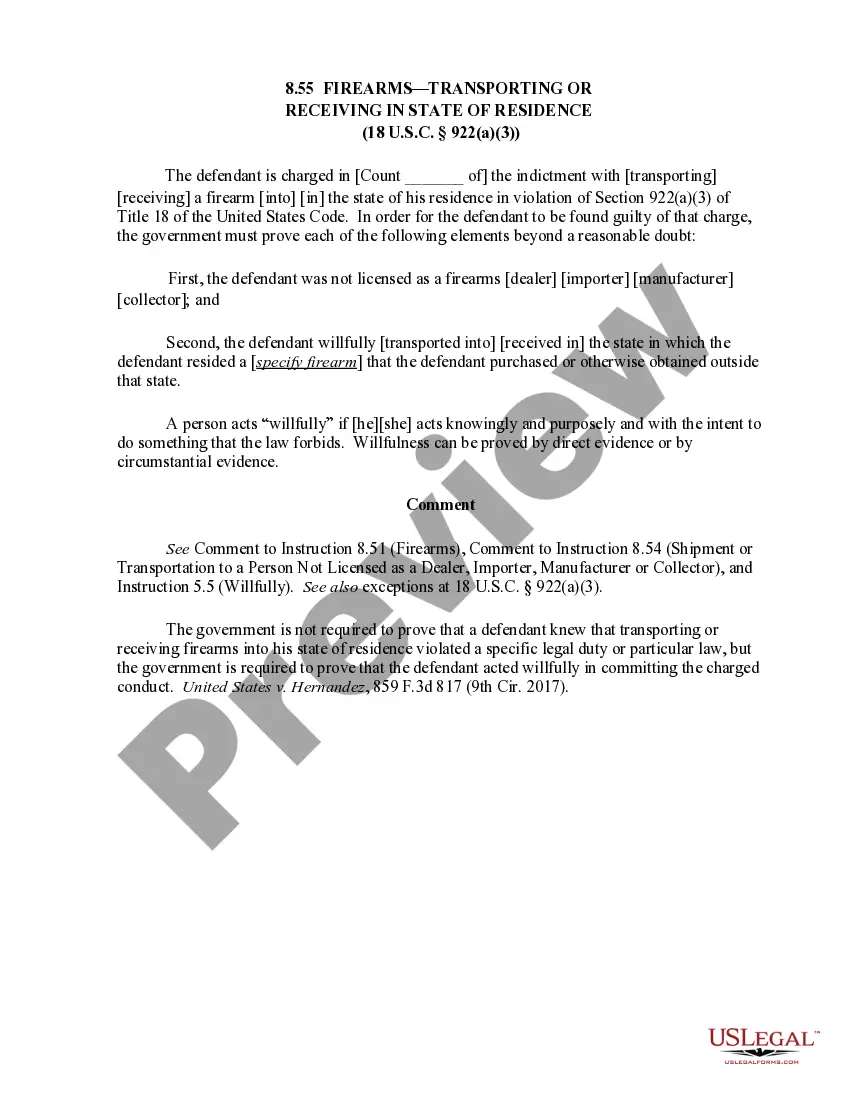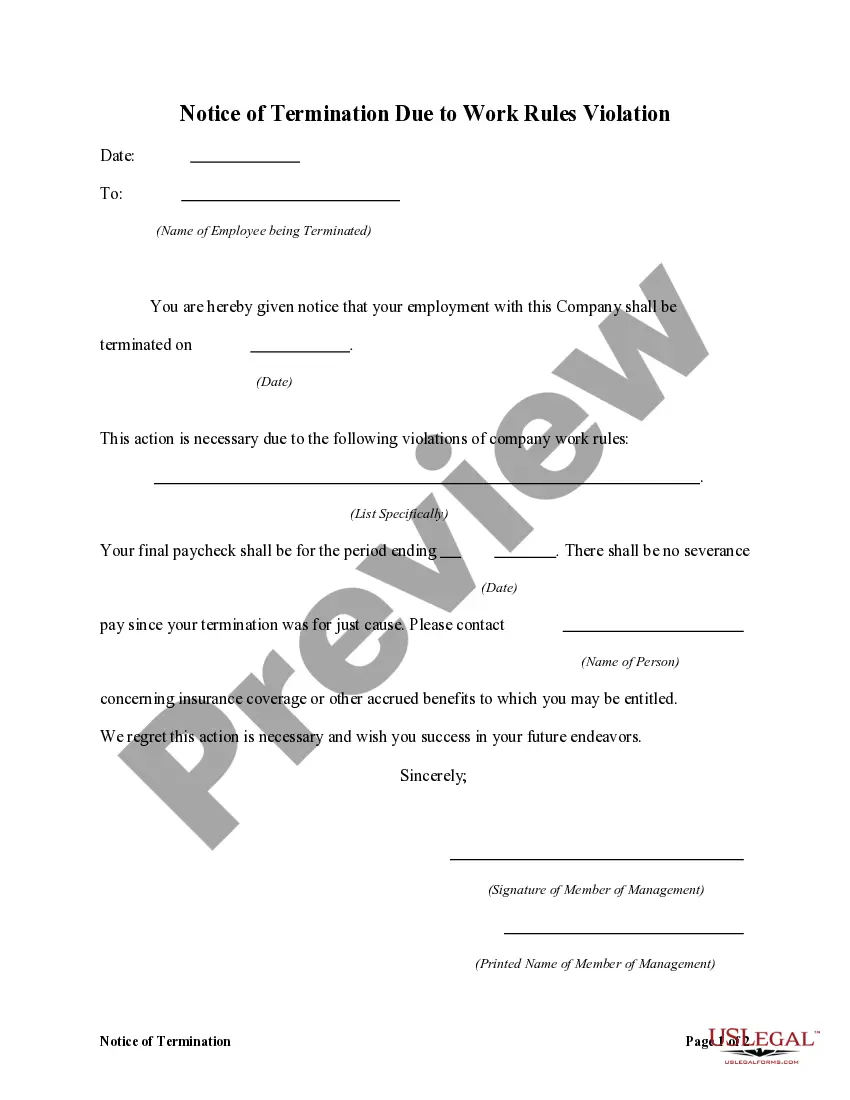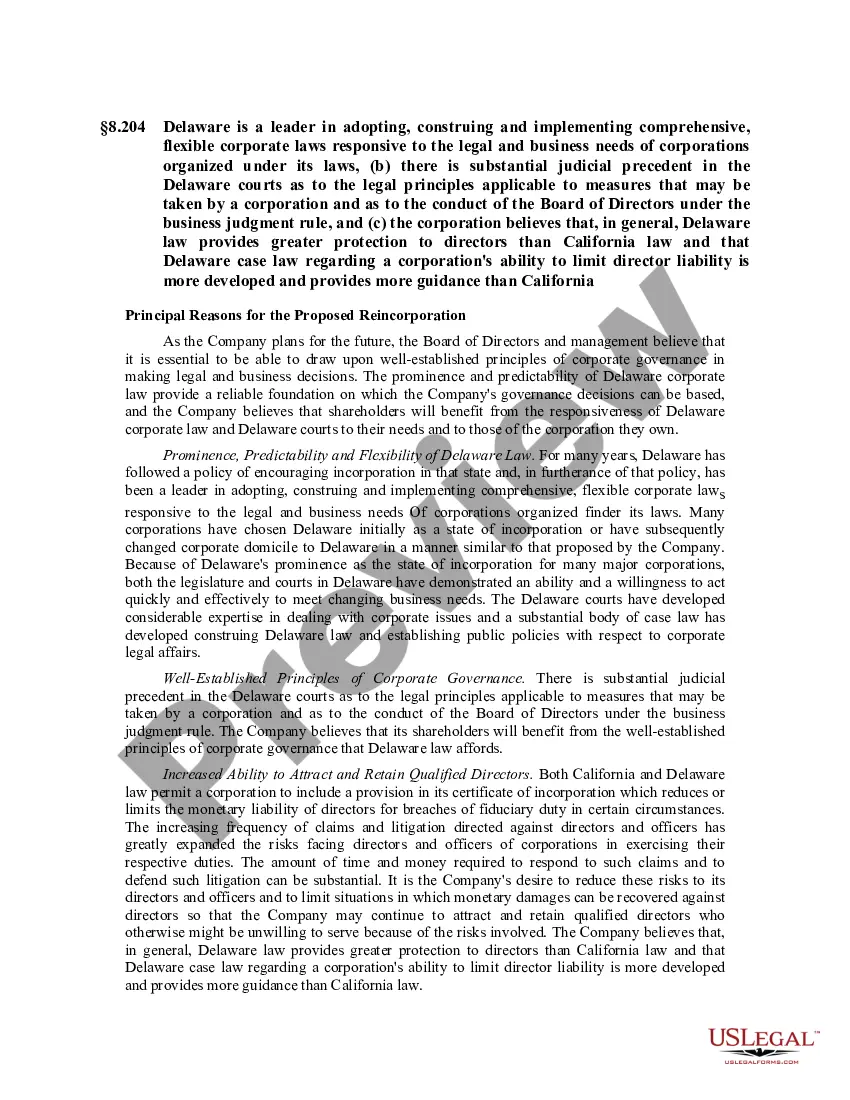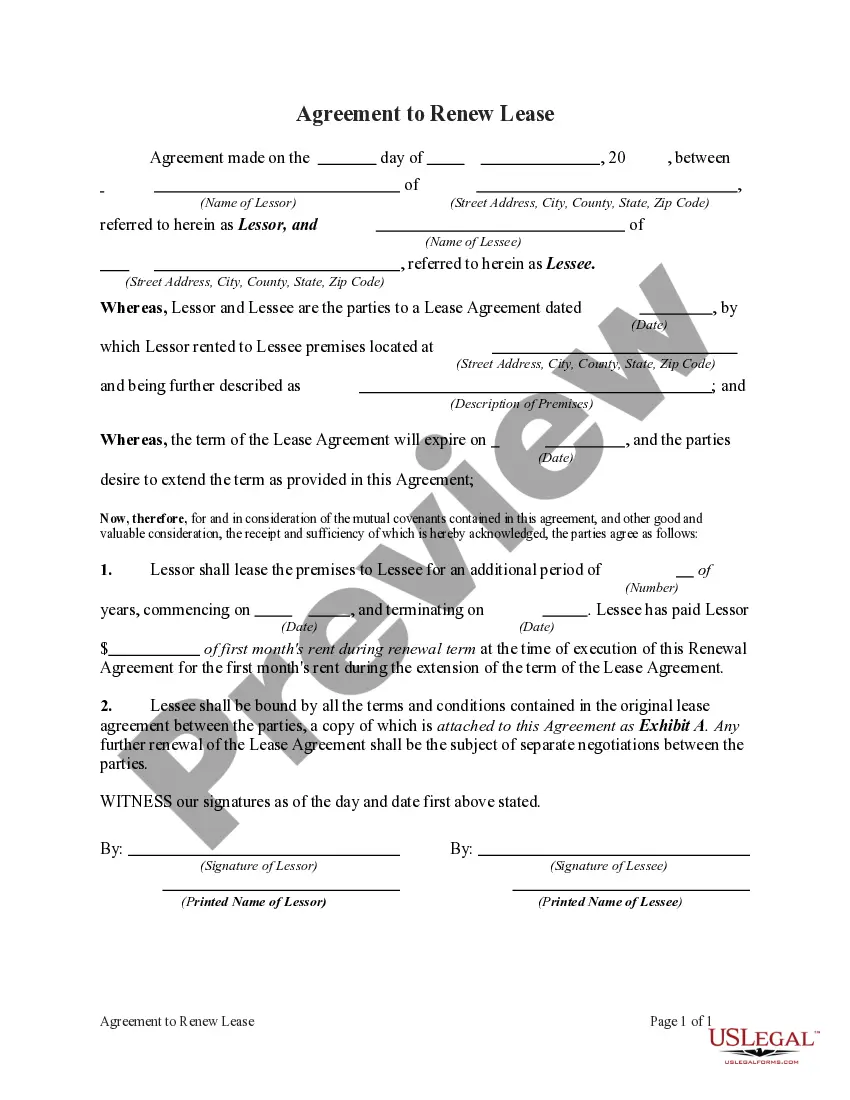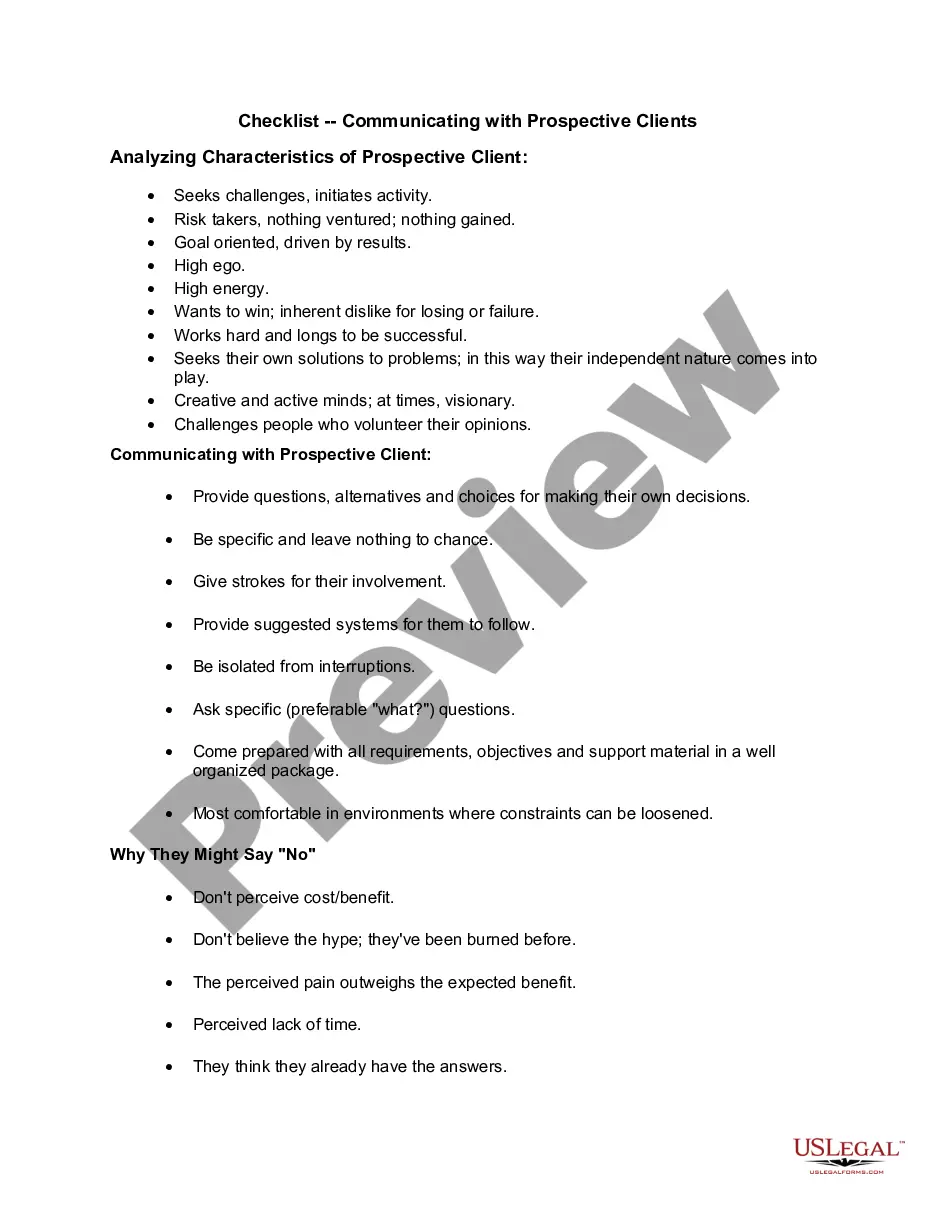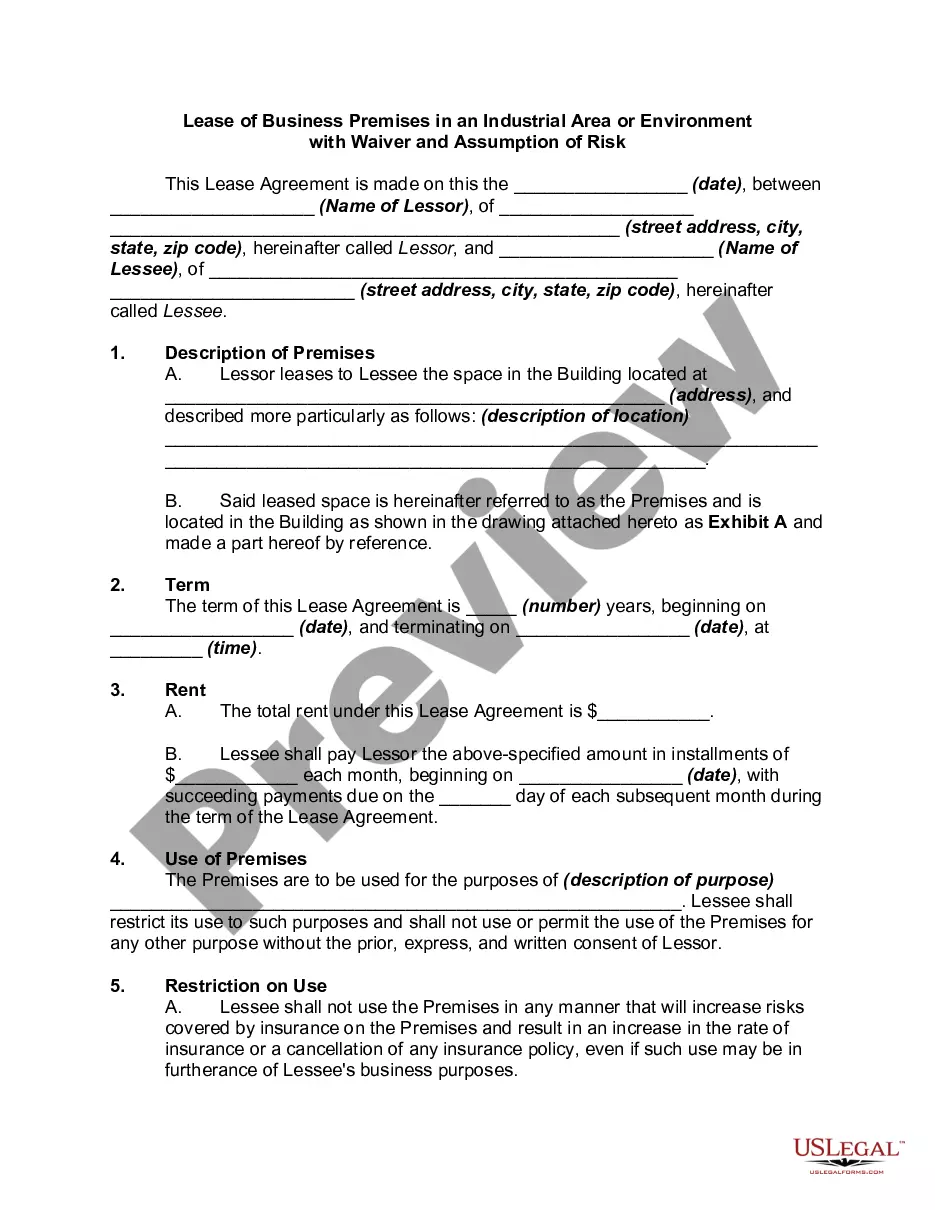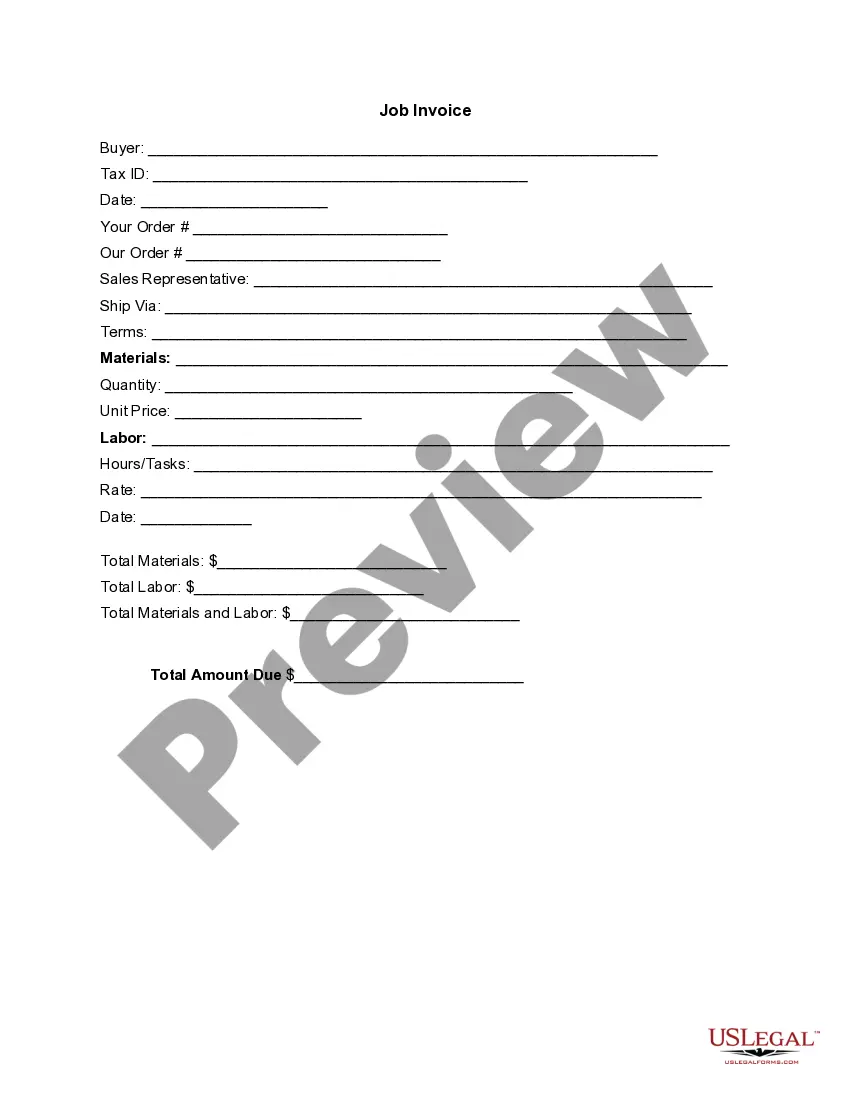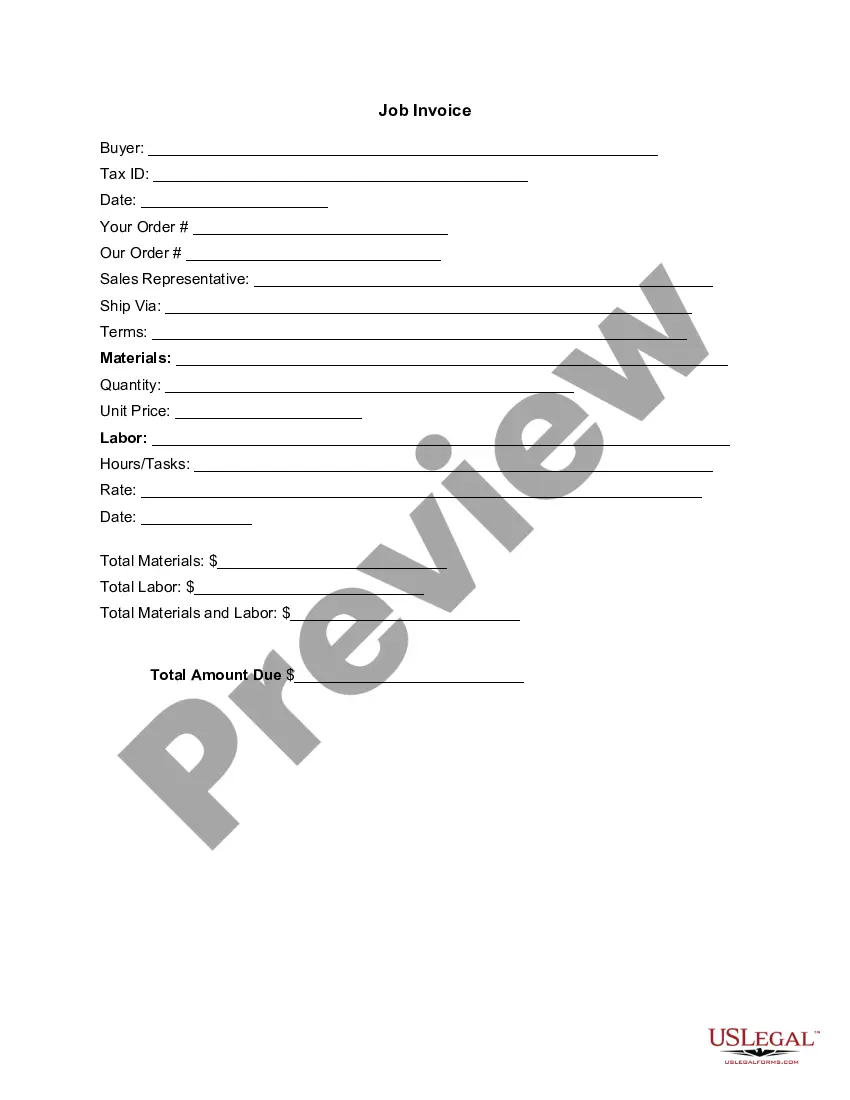Wayne Michigan Invoice Template for Sole Trader
Description
How to fill out Invoice Template For Sole Trader?
Drafting legal documents can be challenging.
Moreover, if you opt to hire a lawyer to create a business agreement, documents for ownership transfer, pre-marital contract, separation documents, or the Wayne Invoice Template for Sole Trader, it may incur significant expenses.
Browse the page to confirm there is a template for your region. Review the form description and use the Preview option, if available, to ensure it’s the correct template for your needs. If the form doesn’t meet your requirements, search for the right one in the header. Click Buy Now when you locate the needed sample and choose the most appropriate subscription. Sign in or create an account to buy your subscription. Complete the purchase using a credit card or PayPal. Select the document format for your Wayne Invoice Template for Sole Trader and download it. Afterward, you can print it out and fill it in manually or import the templates to an online editor for quicker and easier completion. US Legal Forms allows you to use all the documents obtained multiple times - you can find your templates in the My documents tab in your profile. Give it a try now!
- What is the most cost-effective strategy to conserve time and money while preparing legal documents that fully comply with your state and local regulations.
- US Legal Forms offers an excellent solution, whether you're looking for templates for personal or business purposes.
- US Legal Forms boasts the largest online collection of state-specific legal forms, supplying users with current and professionally verified documents for any situation, all in one location.
- Thus, if you require the latest version of the Wayne Invoice Template for Sole Trader, you can effortlessly locate it on our site.
- Acquiring the documents requires minimal time.
- Users with existing accounts should ensure their subscription is active, Log In, and select the sample by clicking on the Download button.
- If you haven't registered yet, here’s how you can obtain the Wayne Invoice Template for Sole Trader.
Form popularity
FAQ
If you own or are a partner for more than one business, you may invoice yourself for services rendered. For example, your construction business contracts work from your house painting business now you need an invoice to document the transaction and keep track of payments.
Your invoice must include: a unique identification number. your company name, address and contact information. the company name and address of the customer you're invoicing. a clear description of what you're charging for. the date the goods or service were provided (supply date) the date of the invoice.
How to Invoice as a Contractor Identify the Document as an Invoice.Include Your Business Information.Add the Client's Contact Details.Assign a Unique Invoice Number.Add the Invoice Date.Provide Details of Your Services.Include Your Payment Terms.List the Total Amount Due.
How to Make an Invoice Download a free invoice template. Include your business name and contact information. Add business media or logo. Include client's name, business and contact details. Input unique invoice number on template, plus invoice date and due date. List services or products with descriptions and costs for each.
Customize free invoice templates from Canva and impress clients with a beautiful, on-brand invoice. Our invoice templates are not only free but also editable to suit just about any business you have.
Therefore, a private invoice should include the following points: Name and address of the issuer. Name and address of the recipient. Location and invoice issue date. Reason for invoicing: Sale of goods, services rendered or similar. Performances (or services) in list form, if applicable, including:
employed invoice is a document stating the work that has to be done and the agreed rate per hour.
What Do I Need to Include on a Sole Trader Invoice? The word 'invoice' on the top of the document. Date of invoice. Invoice number. Your business number (if registered) Your name (or business name), address and contact information. The client's name and address. A description of the goods and services you're charging for.
For any sole trader or freelancer to get paid, they'll need to issue invoices to their customers. After all, these act as both a request for payment and a record of work done. Invoices have to include certain details and you mustn't make any mistakes on them.
Devote a new row to each product and/or service sold. At the bottom of the table, calculate the fees, taxes and total to be paid. At the bottom of the invoice, include any additional notes, outline your payment methods, details and terms, and finish with a friendly message thanking the customer for their business.