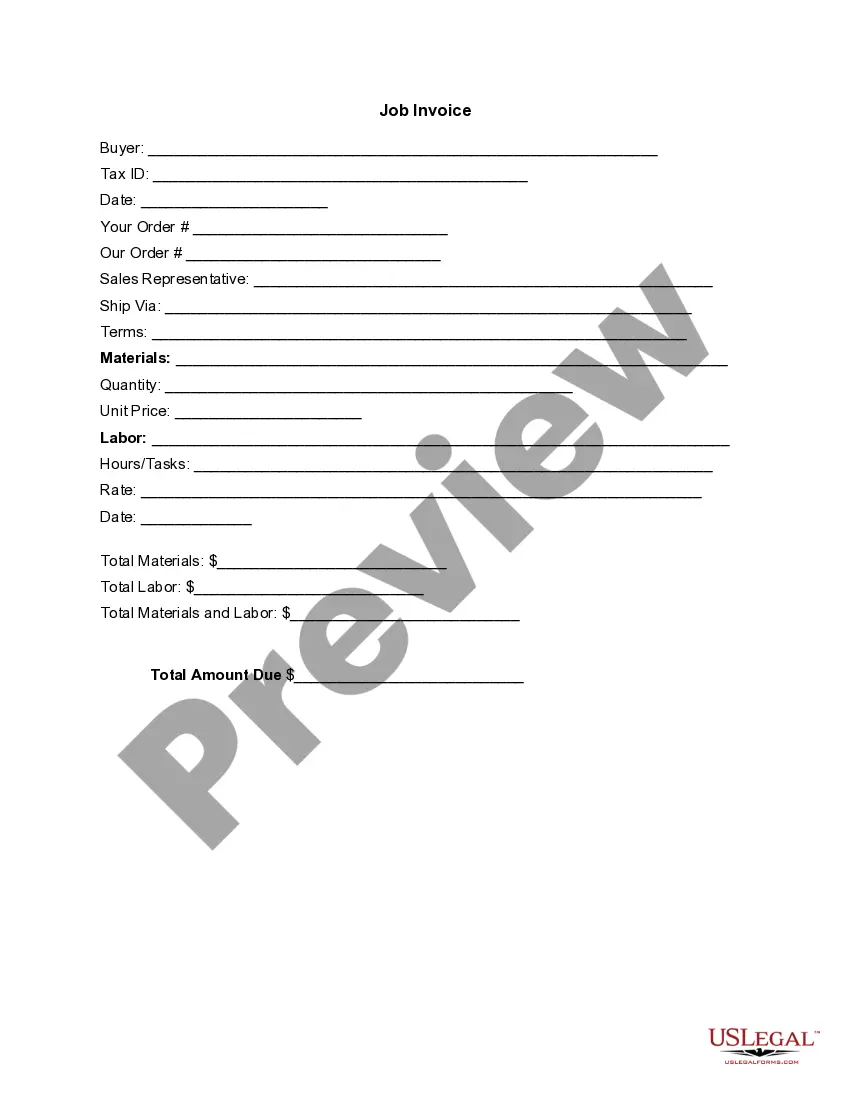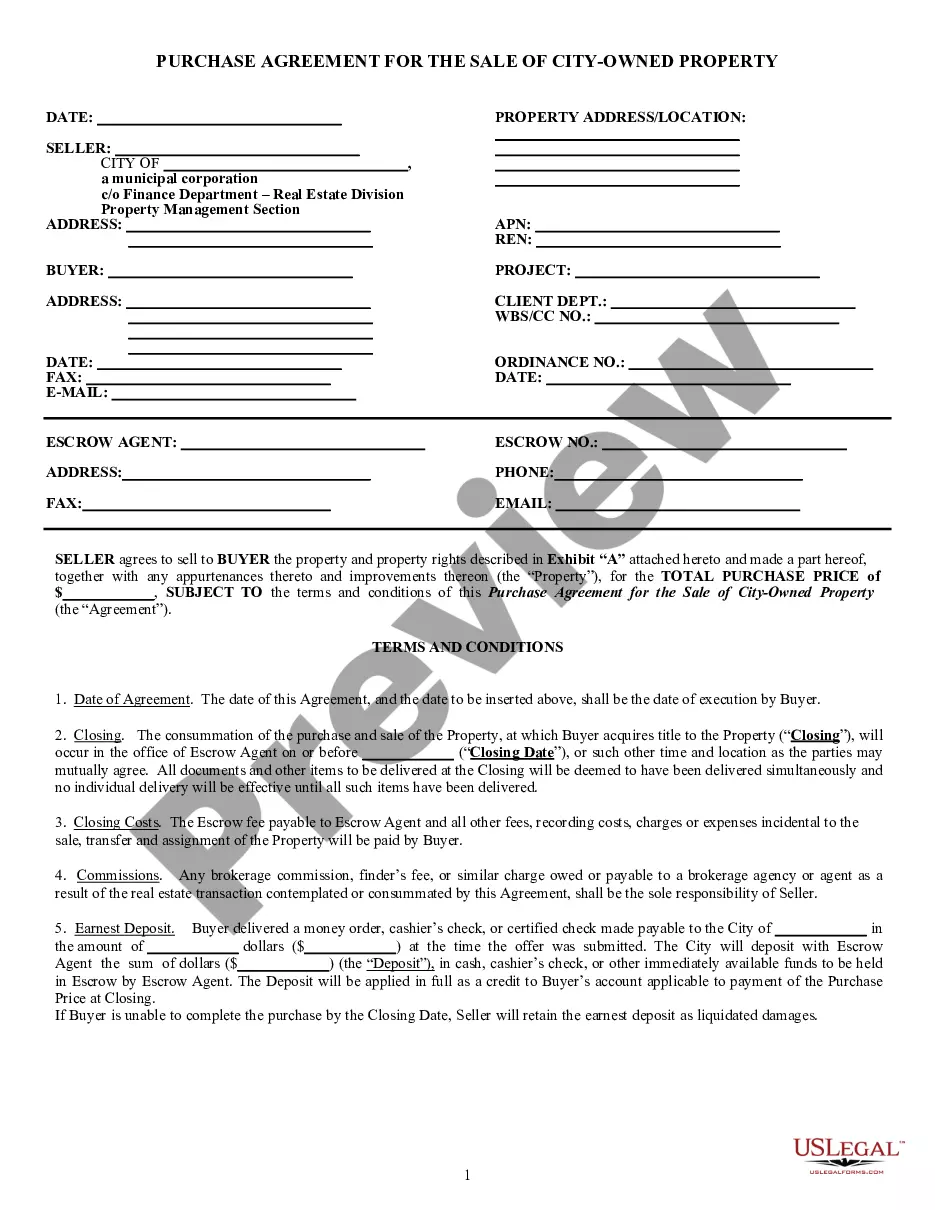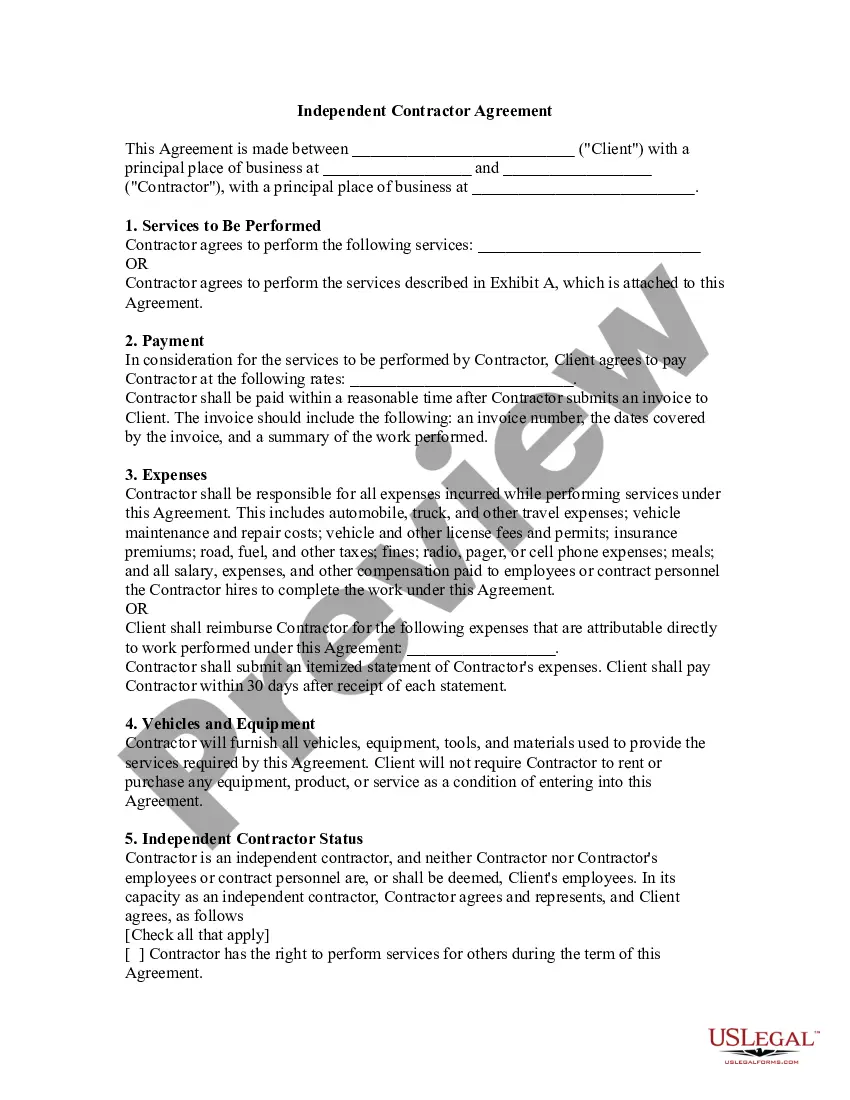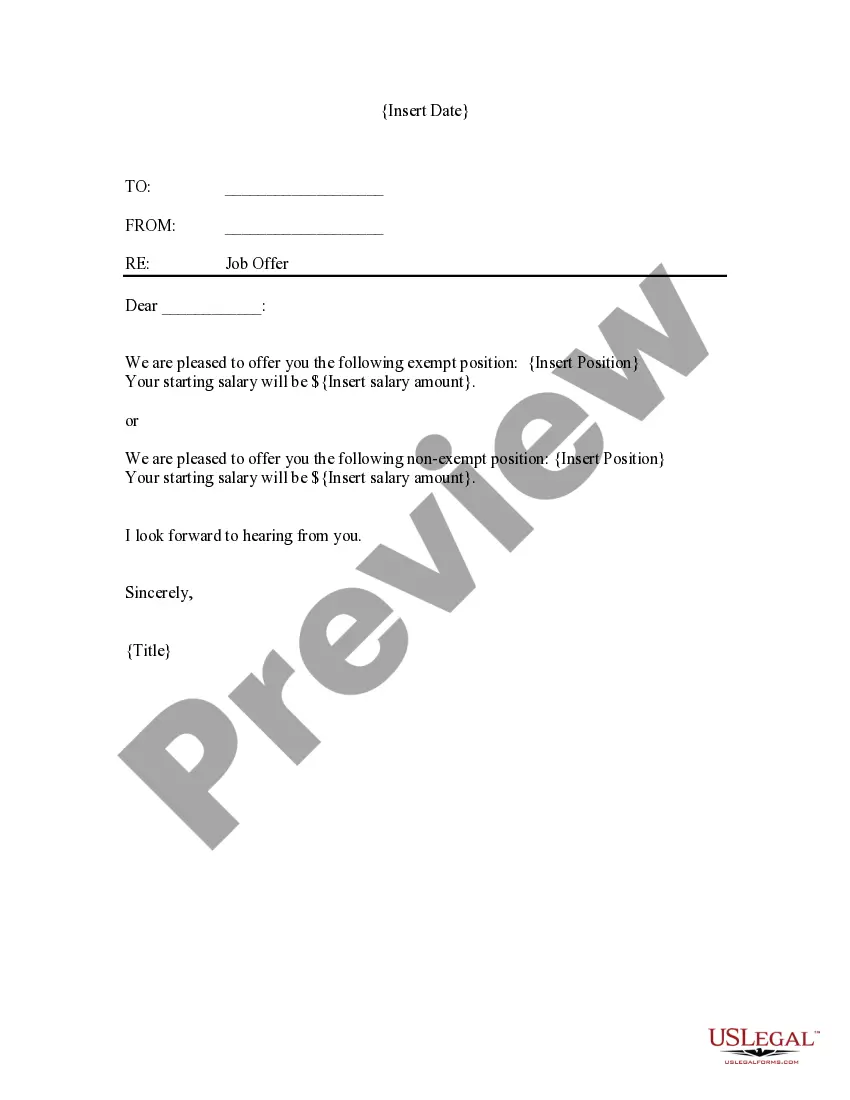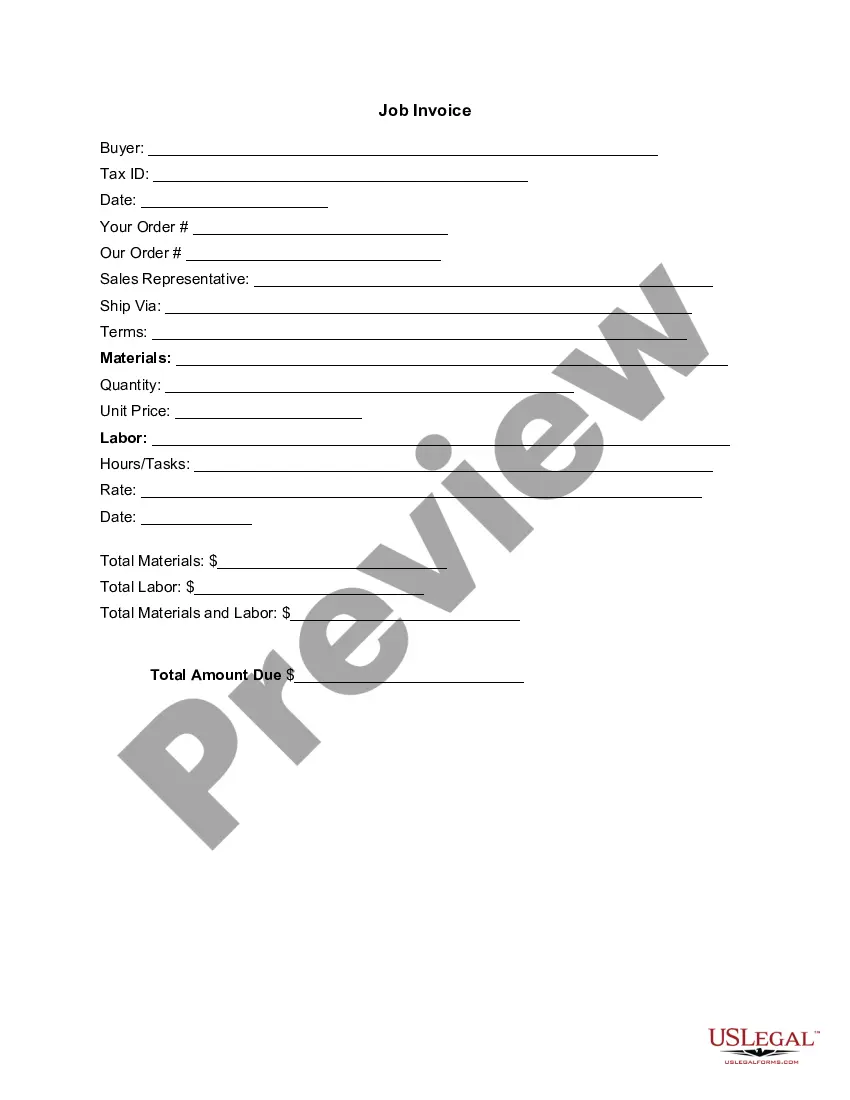Kings New York Invoice Template for Veterinarian
Description
How to fill out Invoice Template For Veterinarian?
Do you require to swiftly create a legally-enforceable Kings Invoice Template for Veterinarian or perhaps any other document to manage your personal or business matters.
You have two choices: reach out to a legal expert to prepare a legal document for you or develop it entirely by yourself. Fortunately, there’s a third option - US Legal Forms. It will assist you in obtaining well-crafted legal documents without incurring exorbitant costs for legal assistance.
If the form does not meet your needs, restart your search using the search box in the header.
Select the plan that best suits your requirements and proceed to the payment. Choose the file format you want to receive your form in and download it. Print it out, fill it in, and sign where indicated. If you've already created an account, you can easily Log In, locate the Kings Invoice Template for Veterinarian template, and download it. To download the form again, just navigate to the My documents tab. It’s simple to find and download legal forms using our catalog. Moreover, the templates we provide are updated by legal professionals, enhancing your confidence when handling legal matters. Try US Legal Forms today and experience it for yourself!
- US Legal Forms provides a vast array of over 85,000 state-specific document templates, including Kings Invoice Template for Veterinarian and form bundles.
- We offer documents for a wide range of life situations: from divorce forms to real estate documents.
- We have been in business for over 25 years and have established a robust reputation with our clients.
- Here's how you can join them and obtain the required template without unnecessary complications.
- First, carefully confirm if the Kings Invoice Template for Veterinarian is compliant with your state’s or county’s regulations.
- If the form includes a description, be sure to review what it is designed for.
Form popularity
FAQ
If the vet sends it to a collection agency, maybe. But if the vet doesn't have your SSN, there's not a lot they can do to your credit. They can sue you in Small Claims Court, though.
Call different vets and ask what they might charge. You can go with the cheaper option or go back to your original vet and let them know someone else will charge less. In some cases, negotiating with your vet might go nowhere. If that happens, you can simply go elsewhere and get the same service.
How to Create Your Own Invoice Template Using Word Open Microsoft Word. Click on File and select New. Enter Invoice into the search field, and Word will bring up all available invoice templates. If you're using Office Online, there is a series of templates on the homepage.Choose the template you want to use.
What is a Veterinary Invoice Used for? Usually, invoices are issued to get paid for the services that you have provided. However, a complete and detailed invoice can help you much more. Bill your clients in minutes. Get paid immediately and ideally.
How to Create an Invoice in Word Open a New Blank Document.Create an Invoice Header.Add the Invoice Date.Include a Unique Invoice Number.Include Your Client's Contact Details.Create an Itemized List of Services.Display the Total Amount Due.Add the Deadline for Payment.
How to Create a Logo Design Invoice Download the free Logo Design Invoice Template from FreshBooks. Add any business branding, such as your own logo, colors and font. At the top of the invoice, add your name, your business name (if have one) and contact details.
Basic invoice format what goes where Your details. Your name and contact details are required. Their details. Identify the person or organization that you're billing, and include their physical or email address. Invoice number and date.Description of goods or services.What the customer owes.Customer reference.How to pay.
How to create an invoice: step-by-step Make your invoice look professional. The first step is to put your invoice together.Clearly mark your invoice.Add company name and information.Write a description of the goods or services you're charging for.Don't forget the dates.Add up the money owed.Mention payment terms.
Vet care costs have increased because of the rising prices for drug and pharmaceutical products, while new technologies and the latest medical equipment are more expensive, explained Mark Rosati, assistant director of media relations for the American Veterinary Medical Association,over email.
When your pet is in need of dental work or surgery be sure to ask for an itemized cost estimate. Not over the phone, but have the vet pull one up on the computer. Having a print out that lists the cost in detail will be more accurate than a ball park the vet bills may initially give you.