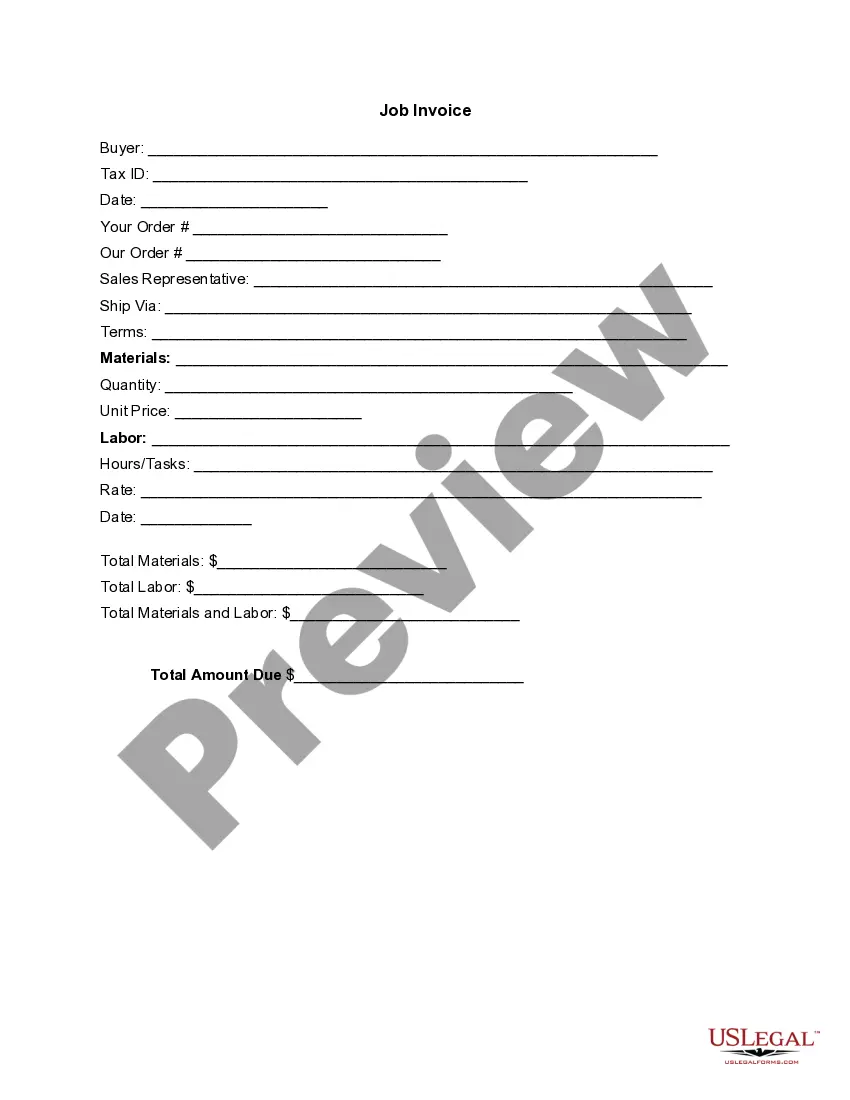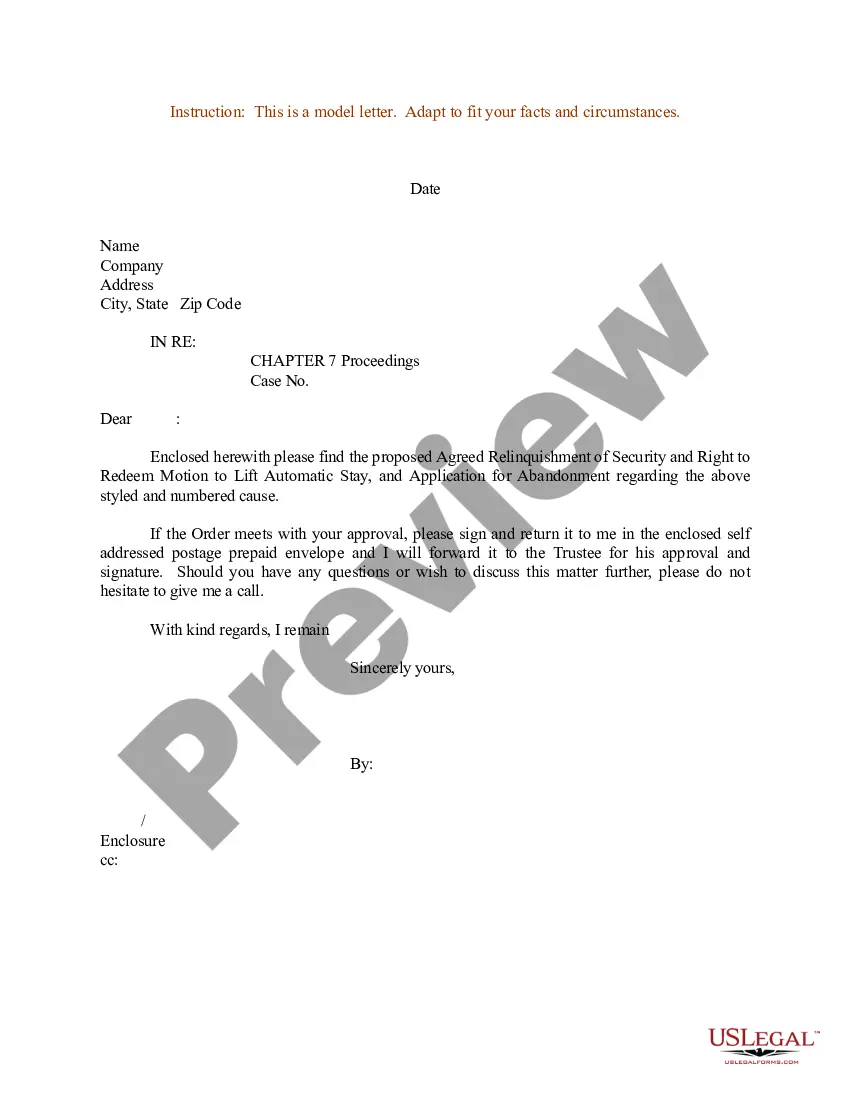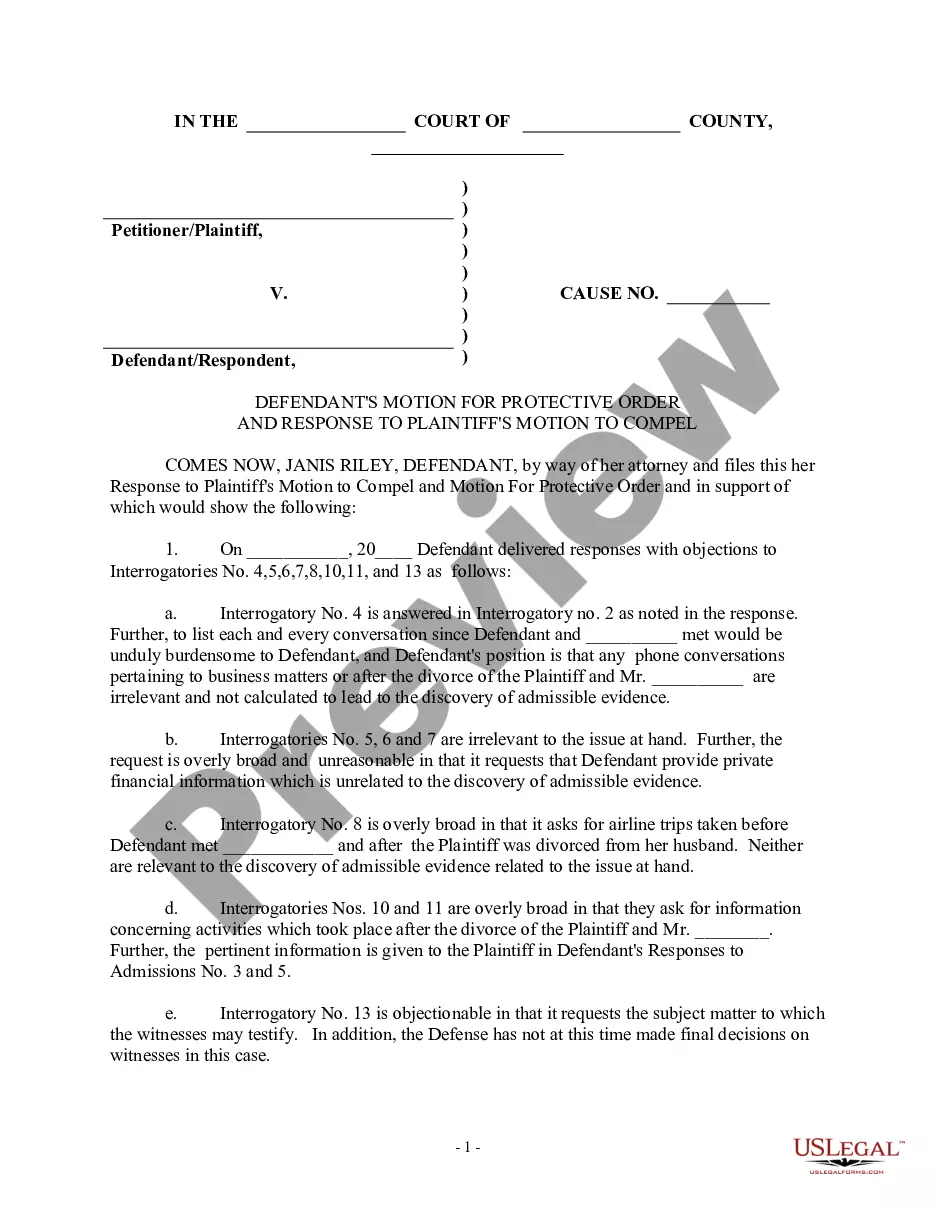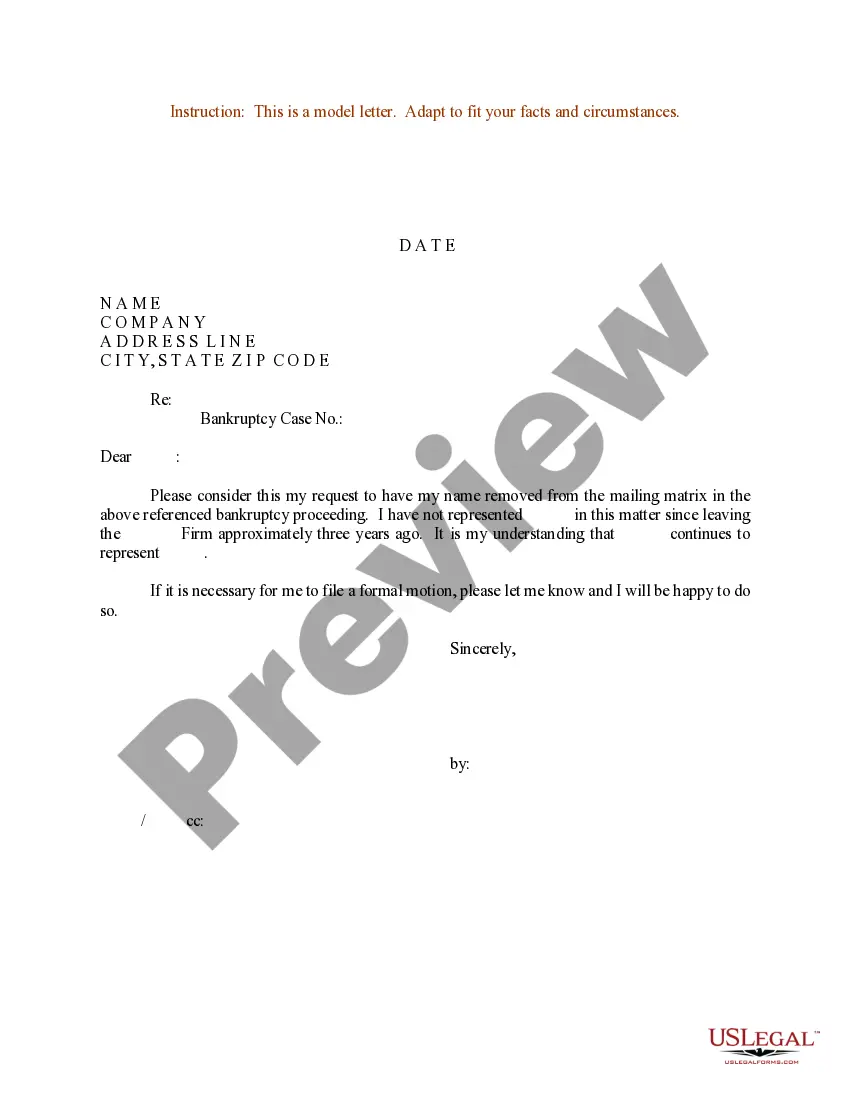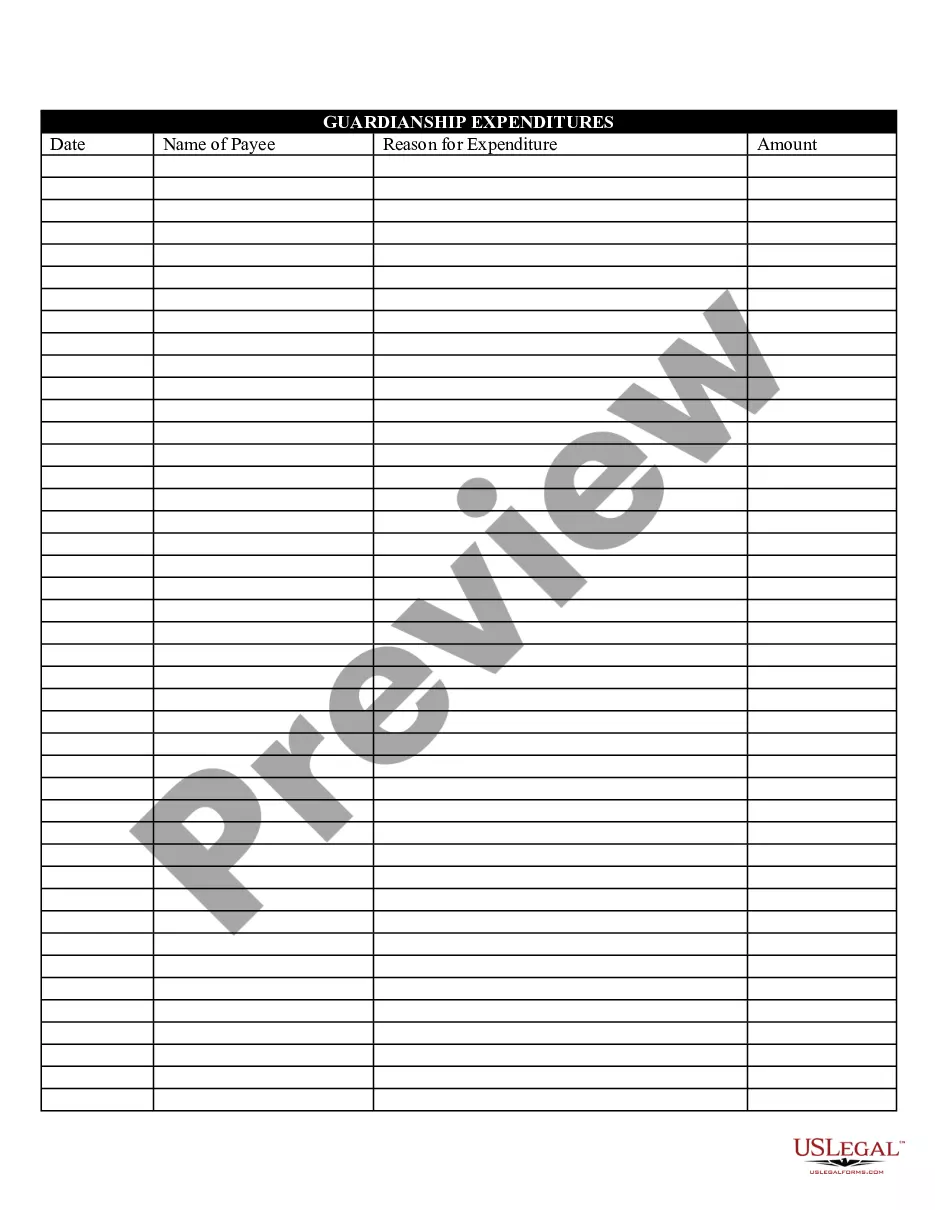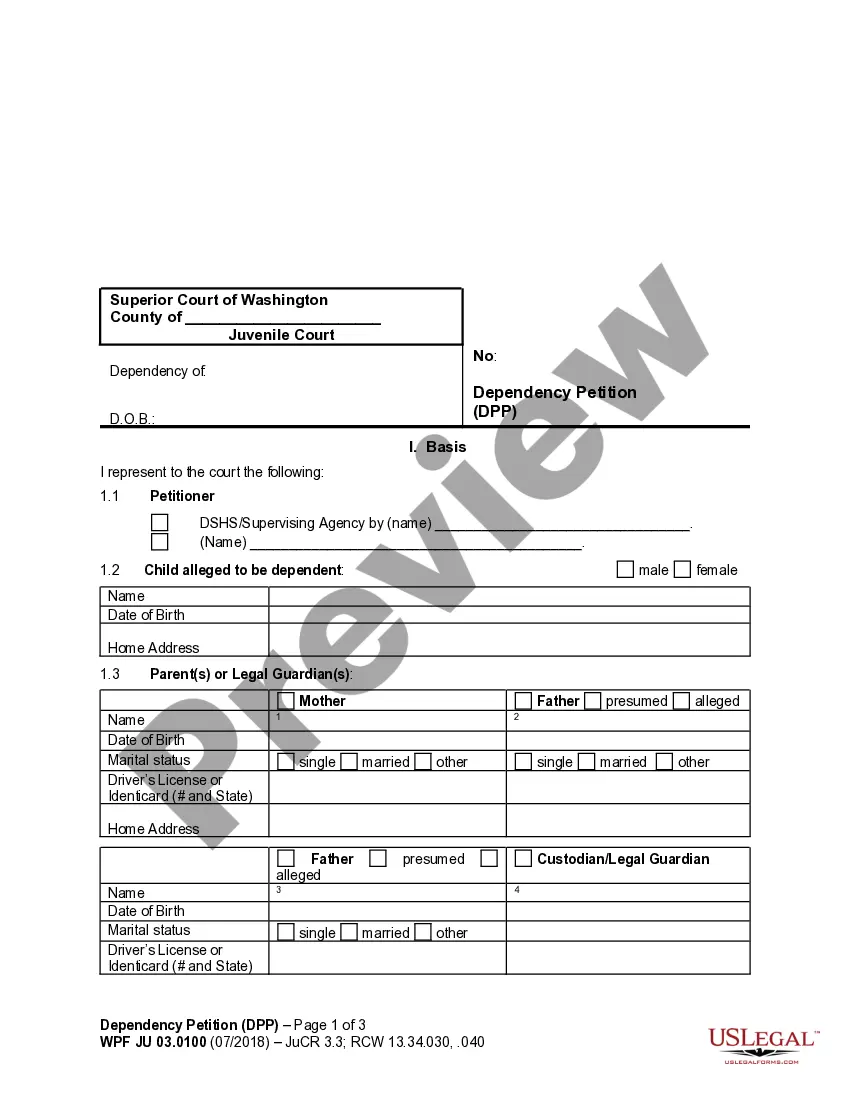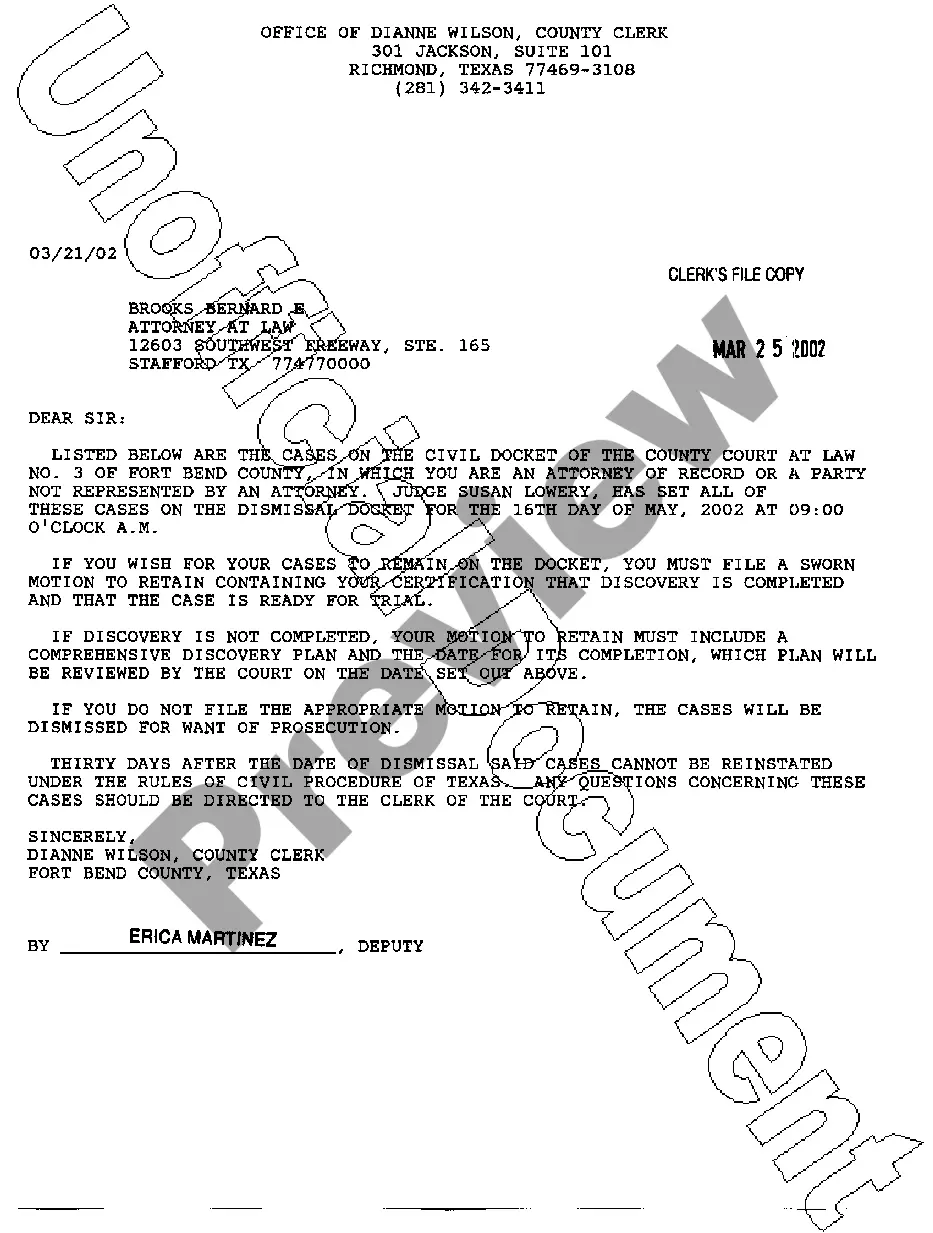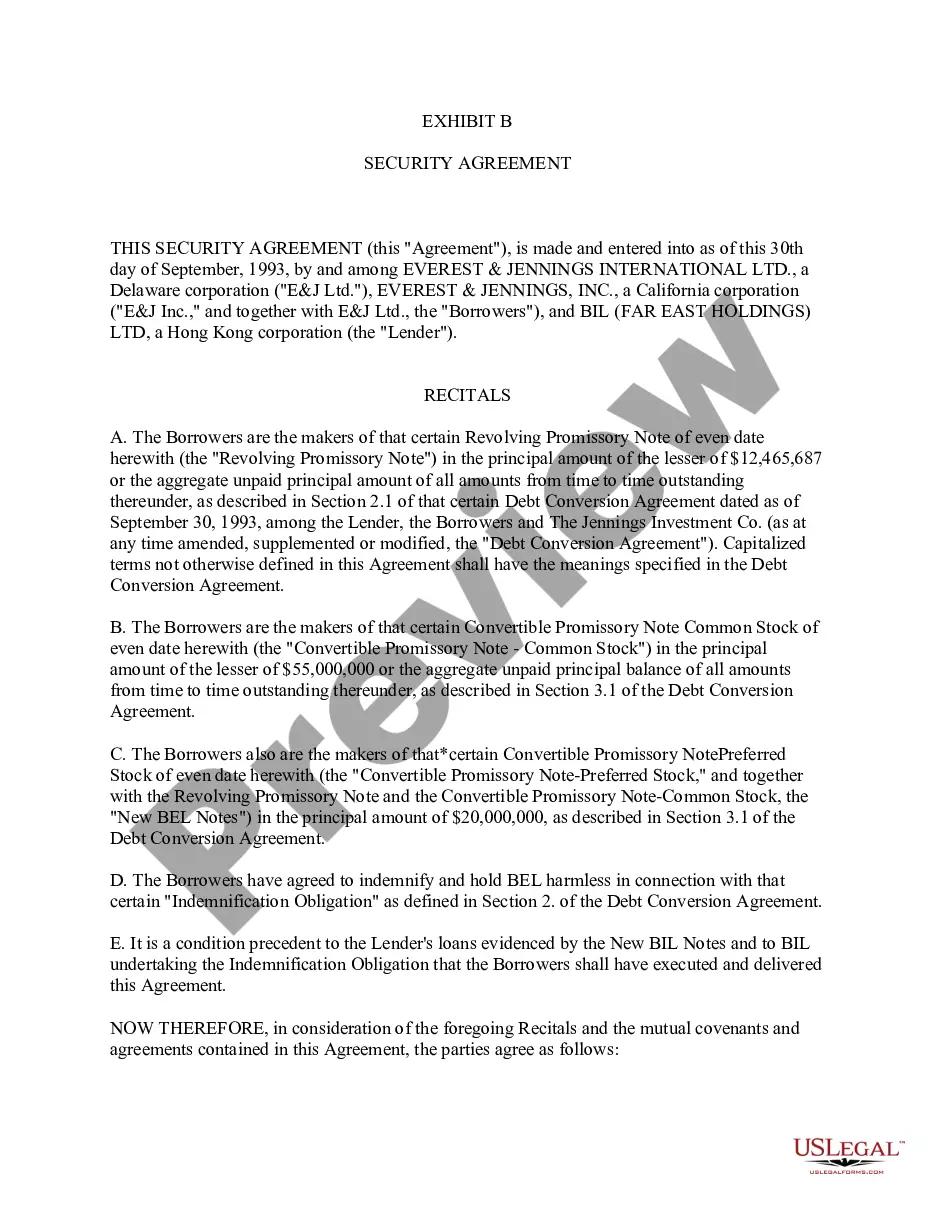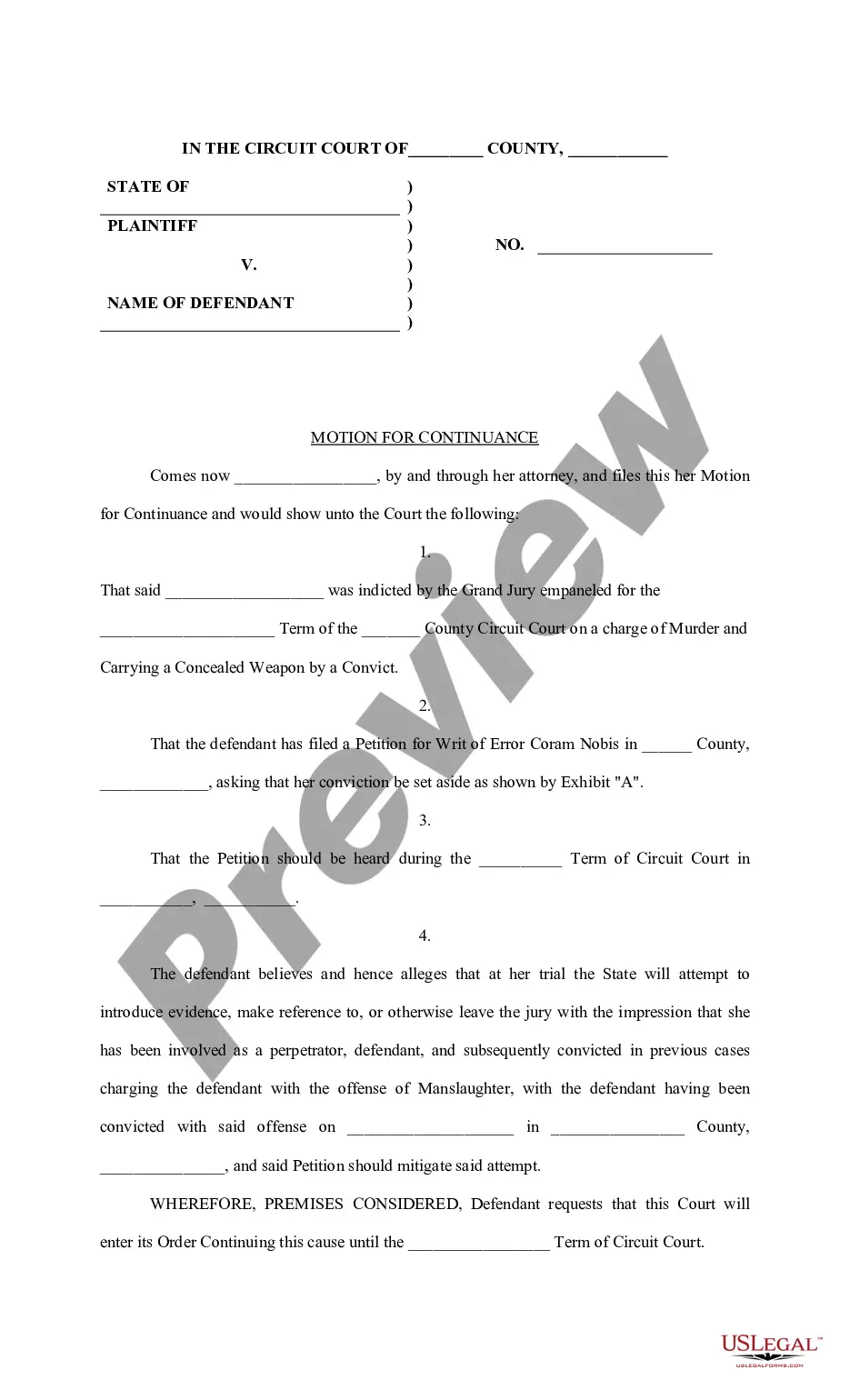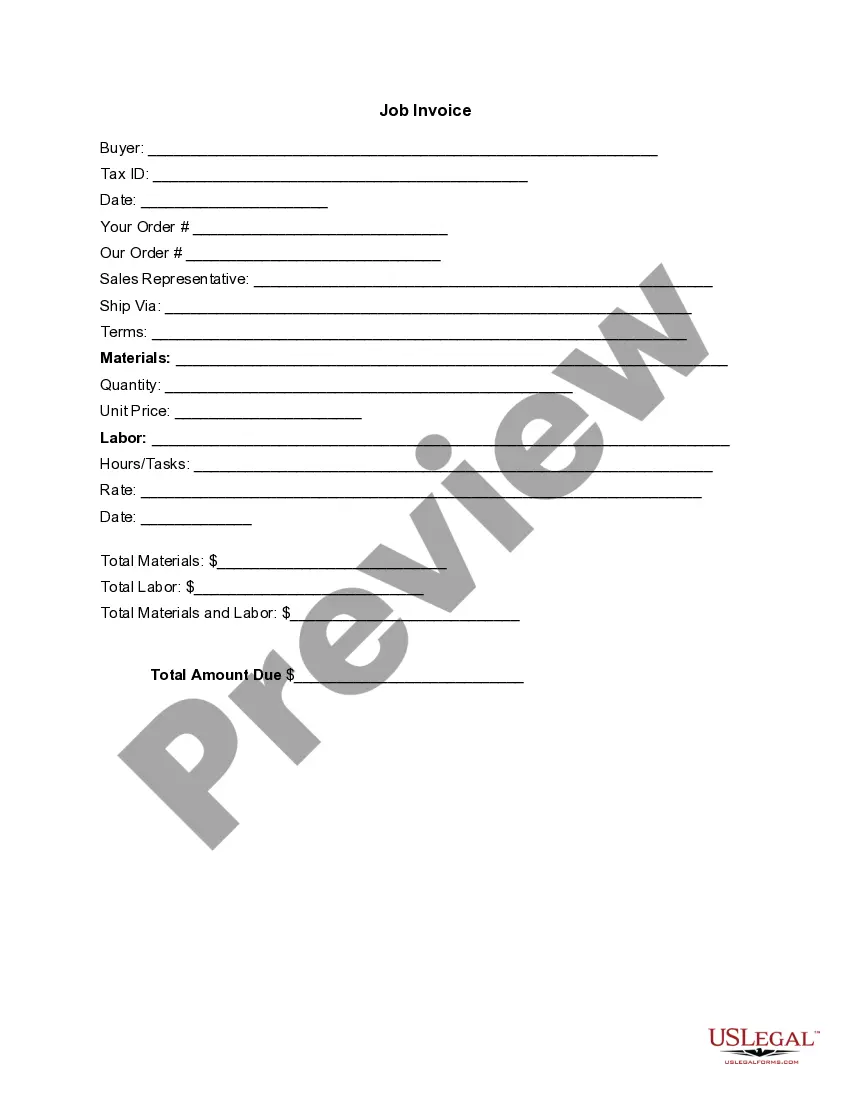Fulton Georgia Invoice Template for Plumber
Description
How to fill out Invoice Template For Plumber?
How long does it typically take you to create a legal document.
Given that every state has its statutes and regulations for every life situation, finding a Fulton Invoice Template for Plumber that meets all local standards can be challenging, and procuring it from a qualified lawyer is frequently expensive.
Numerous online platforms provide the most frequently used state-specific templates for download, but utilizing the US Legal Forms library is the most advantageous.
Select the subscription plan that fits you best. Sign up for an account on the platform or Log In to move to payment options. Complete the payment through PayPal or with your credit card. Change the file format if required. Click Download to store the Fulton Invoice Template for Plumber. Print the document or utilize any preferred online editor to finalize it electronically. No matter how often you need to use the obtained document, you can find all the files you’ve saved in your profile by accessing the My documents tab. Give it a try!
- US Legal Forms is the largest online compilation of templates, organized by states and areas of use.
- Besides the Fulton Invoice Template for Plumber, you can discover any particular document to manage your business or personal matters, adhering to your county regulations.
- Experts validate all samples for their authenticity, so you can be confident in preparing your documentation properly.
- Employing the service is quite simple.
- If you already possess an account on the platform and your subscription is current, you just need to Log In, pick the required form, and download it.
- You can store the document in your profile at any later time.
- Alternatively, if you are new to the site, there will be additional steps to finish before obtaining your Fulton Invoice Template for Plumber.
- Examine the content of the page you’re visiting.
- Review the description of the sample or Preview it (if accessible).
- Look for another document utilizing the related option in the header.
- Hit Buy Now once you’re confident in the selected document.
Form popularity
FAQ
How to Make an Invoice FREE Invoice Template - YouTube YouTube Start of suggested clip End of suggested clip I would start with all my details my business name number the company address the invoice date andMoreI would start with all my details my business name number the company address the invoice date and the invoice.
Client Information Invoice Number. Issue Date. Due Date. Your Client's Name. Your Client's Email (Optional) Client's Address. City. Zip/Postal Code.
How to create an invoice: step-by-step Make your invoice look professional. The first step is to put your invoice together.Clearly mark your invoice.Add company name and information.Write a description of the goods or services you're charging for.Don't forget the dates.Add up the money owed.Mention payment terms.
Your business name, address and contact information. the business name and address of the customer you're invoicing. a clear description of what you're charging for. the date you provided the goods or services (which is also known as the supply date)
How to Create a Plumbing Invoice Download a free plumbing invoice template from FreshBooks. Add your business name, contact information and branding. Fill in client's name and contact information. Create and include a unique invoice number. Add a date of issue and a payment due date.
To create an invoice for free, build your own invoice using Microsoft Word, Microsoft Excel or Google Docs. You can use a premade invoice template offered by the program you choose, or you can create your own invoice from scratch.
How to Create an Invoice in Word Open a New Blank Document.Create an Invoice Header.Add the Invoice Date.Include a Unique Invoice Number.Include Your Client's Contact Details.Create an Itemized List of Services.Display the Total Amount Due.Add the Deadline for Payment.
What is an invoice? Start with a professional layout.Include company and customer information.Add a unique invoice number, an issue date, and a due date.Write each line item with a description of services.Add up line items for total money owed.Include your payment terms and payment options.Add a personal note.
Your invoice should include everything your customers need to know in order to pay their bills. It should answer the main questions someone would have about how, what, when, where, and whom. In other words, you'll need to address each of these on your invoice: Payment Methods: What payment types do you accept?