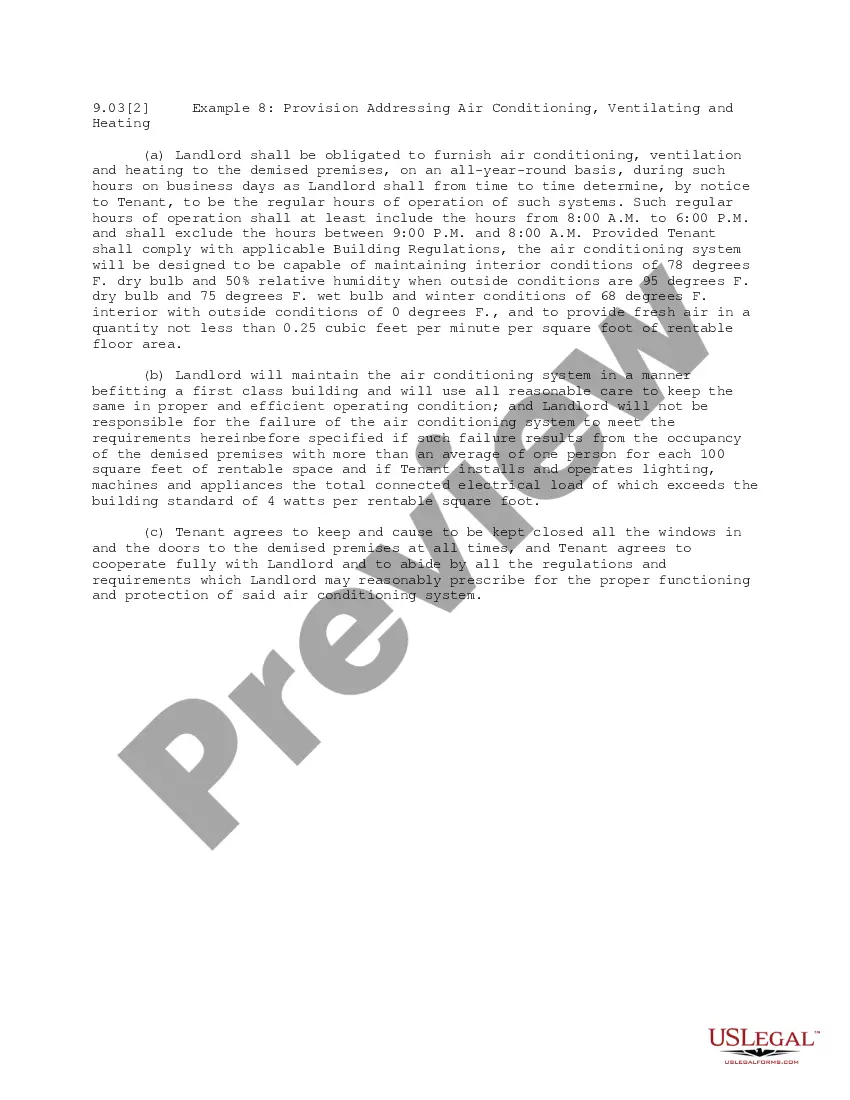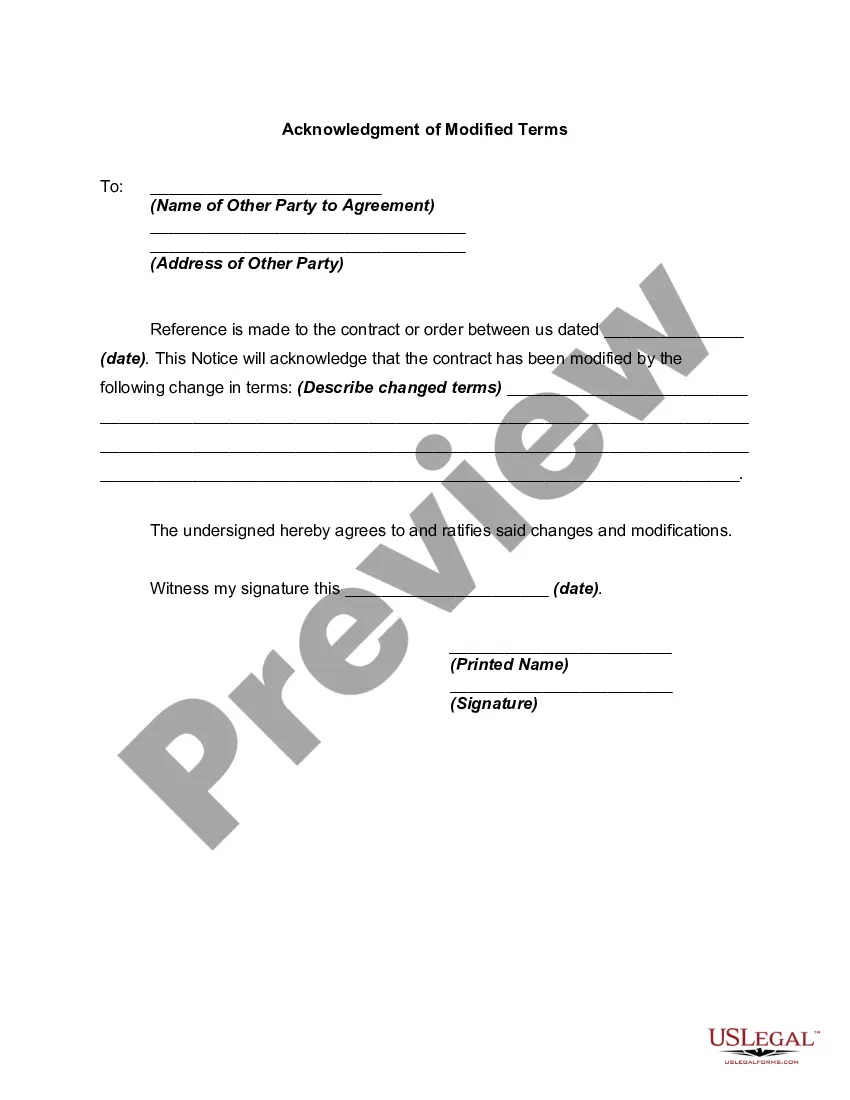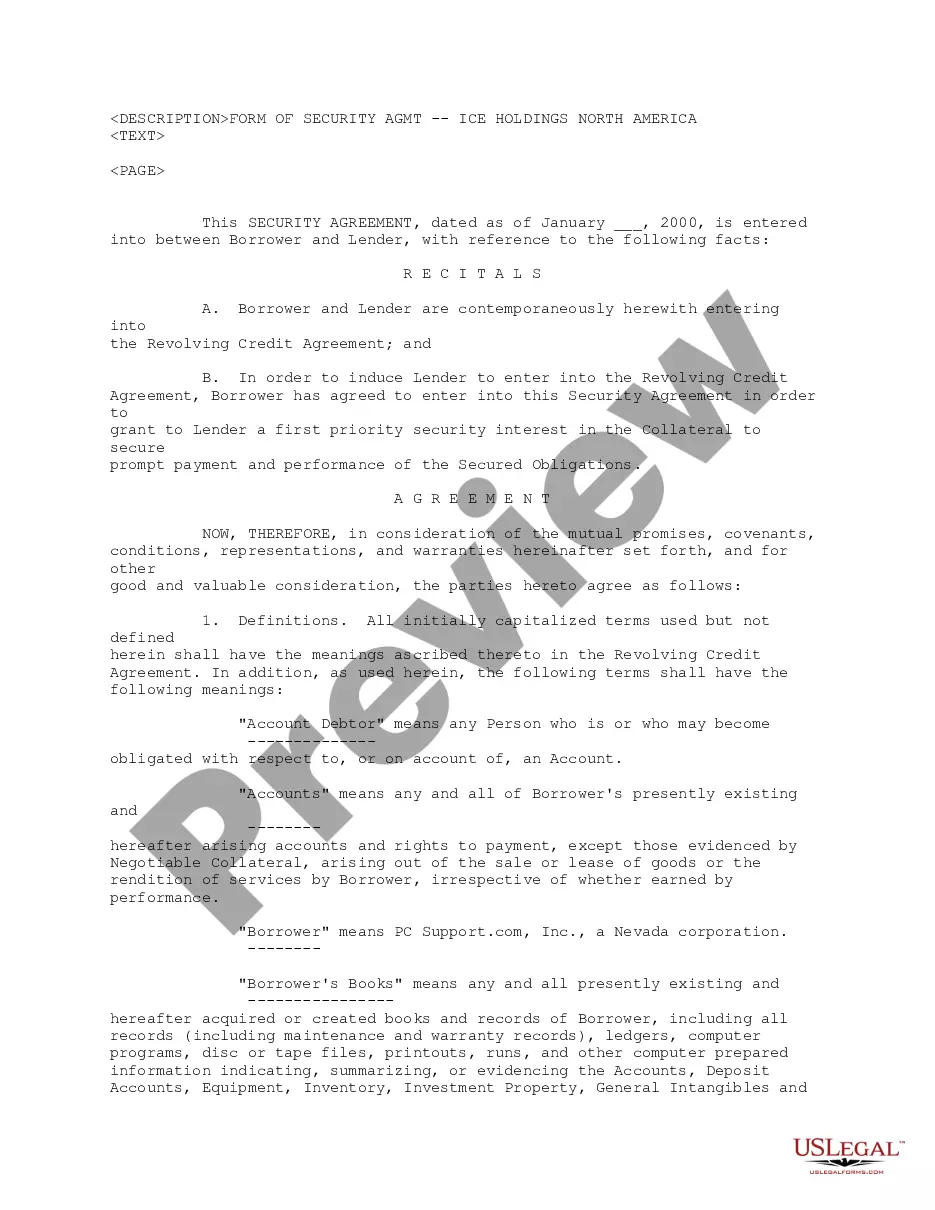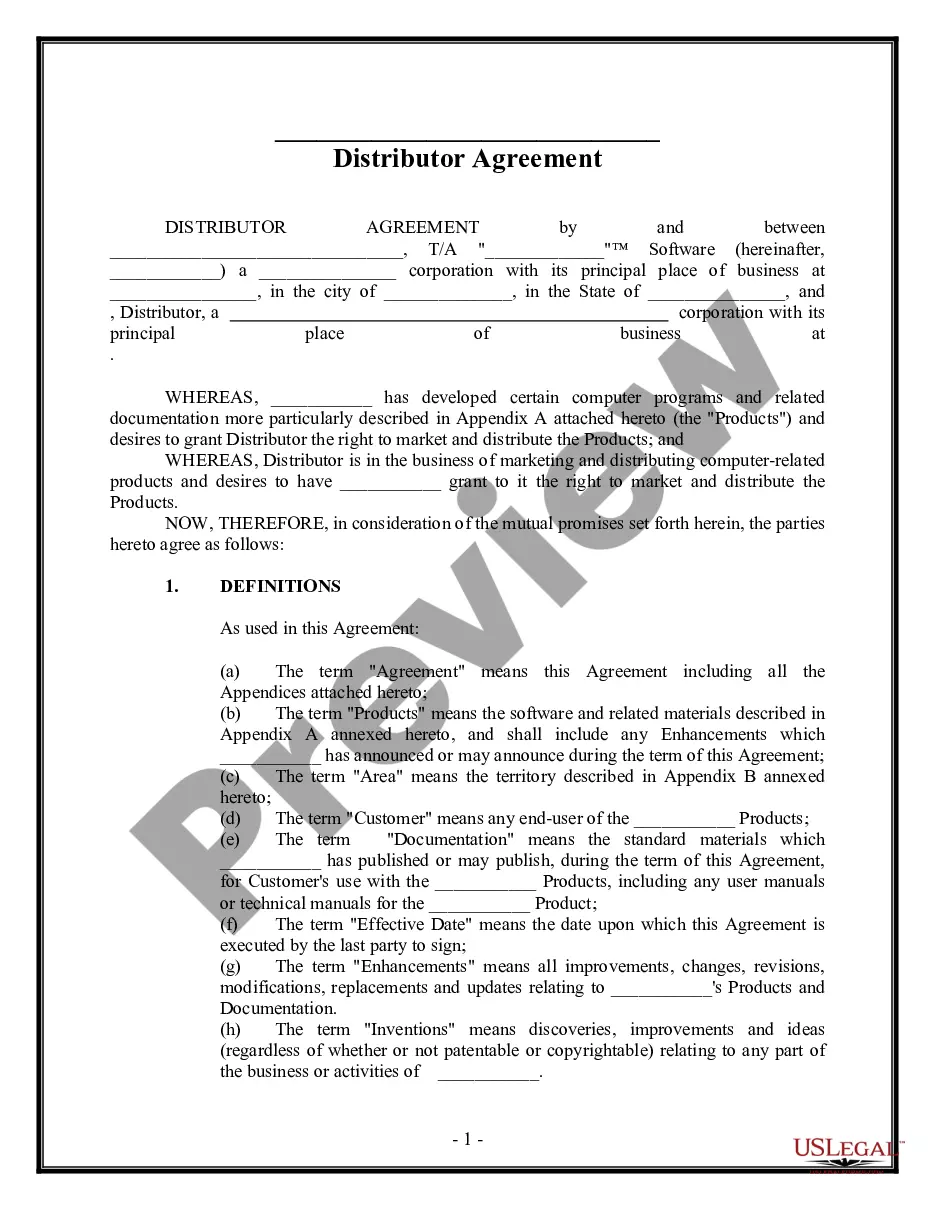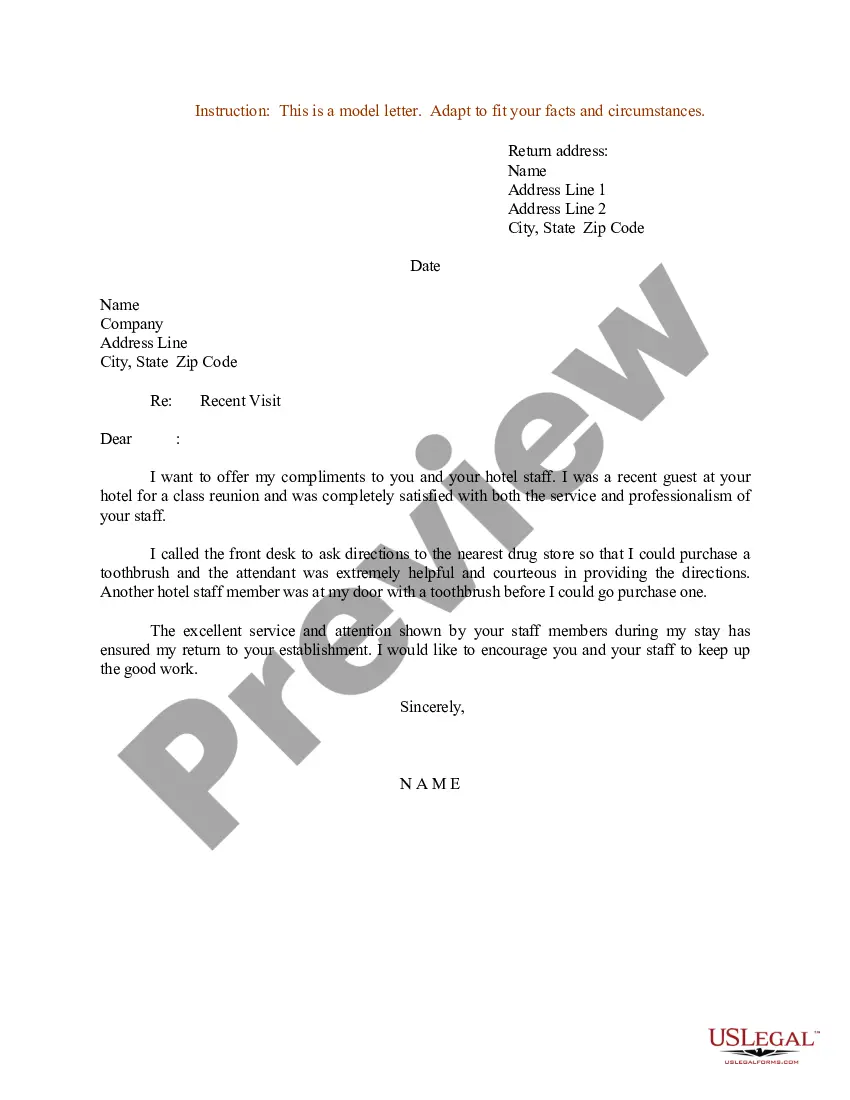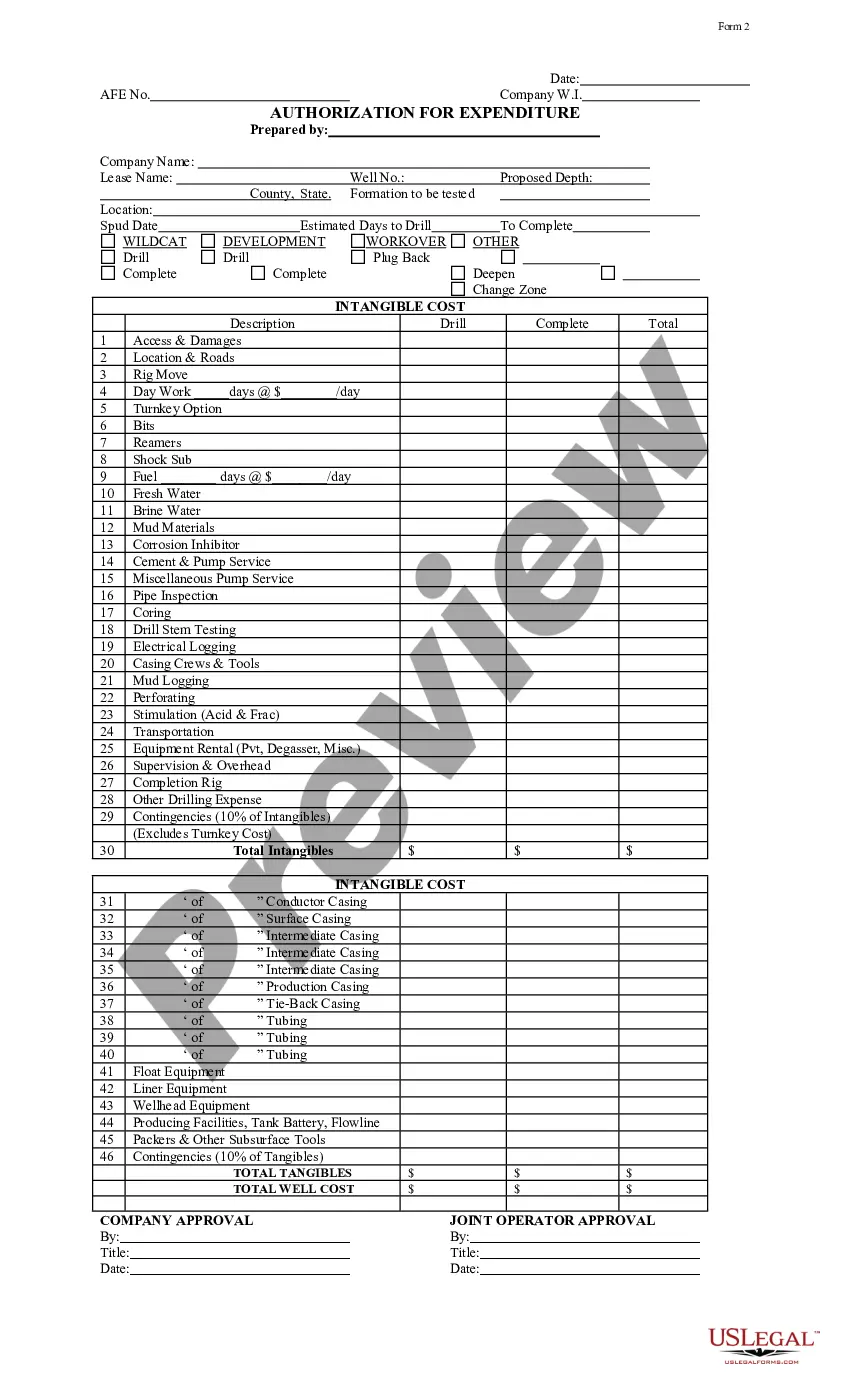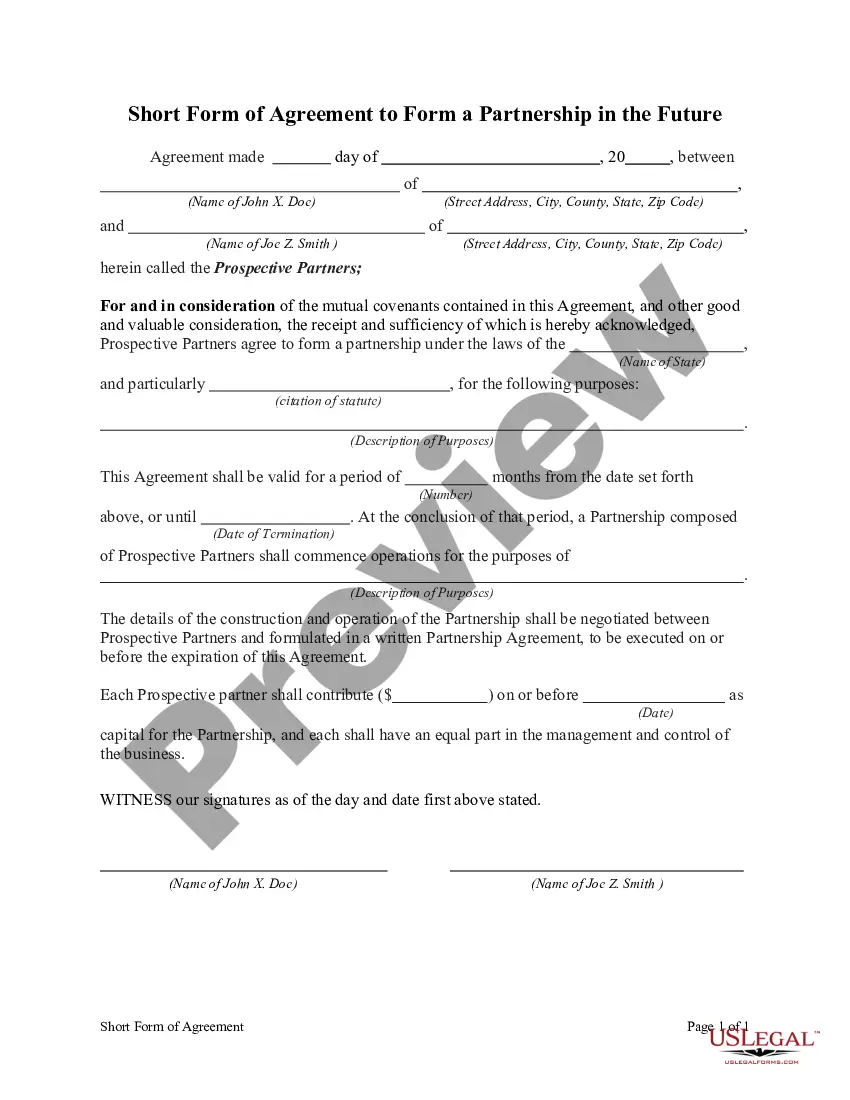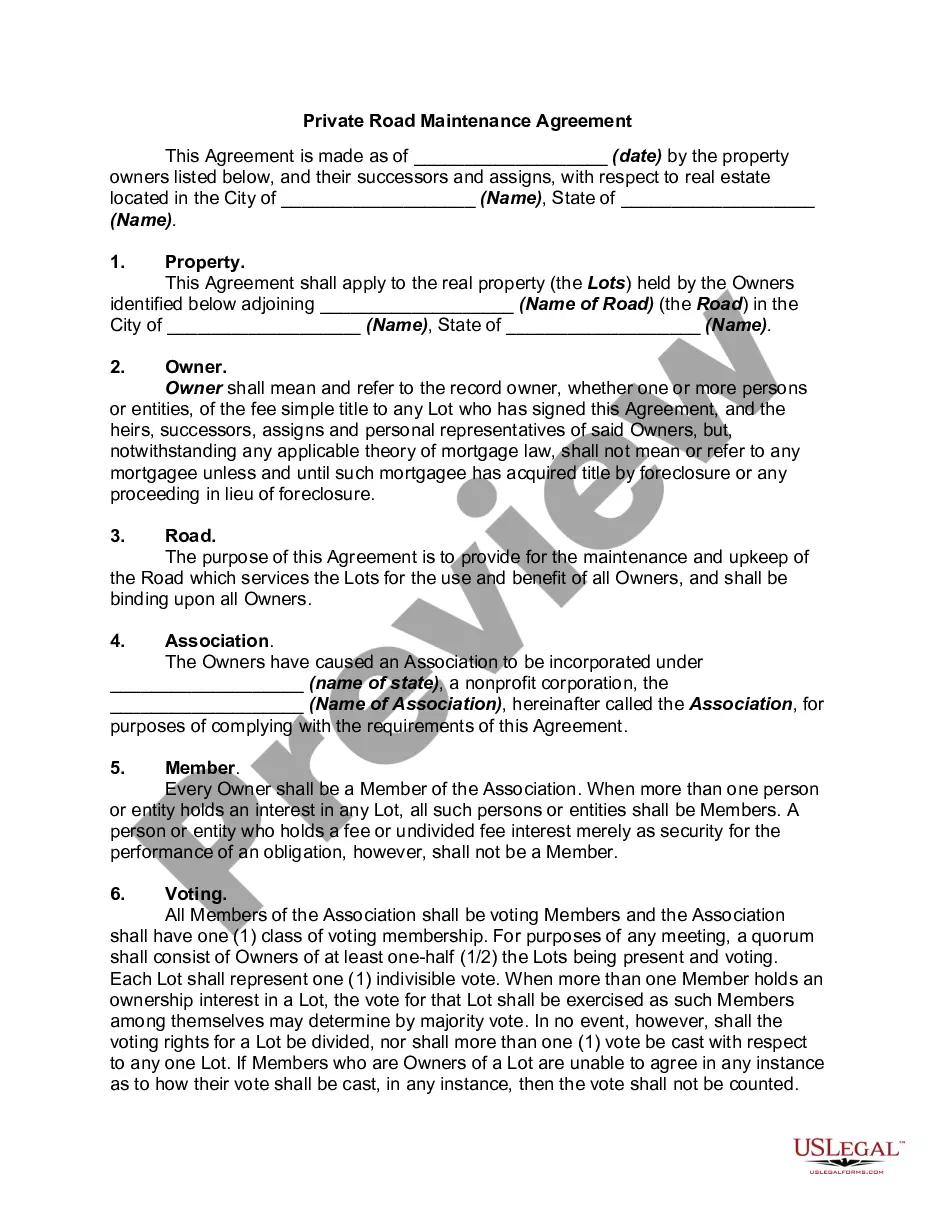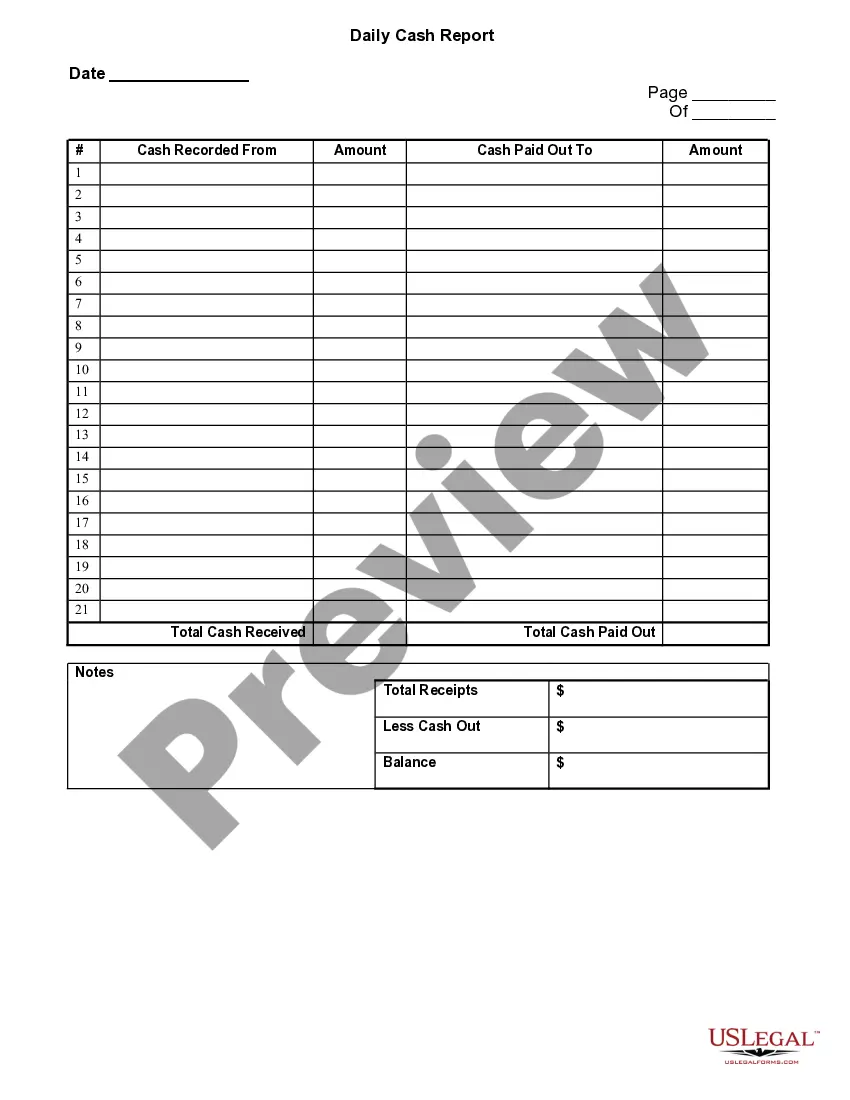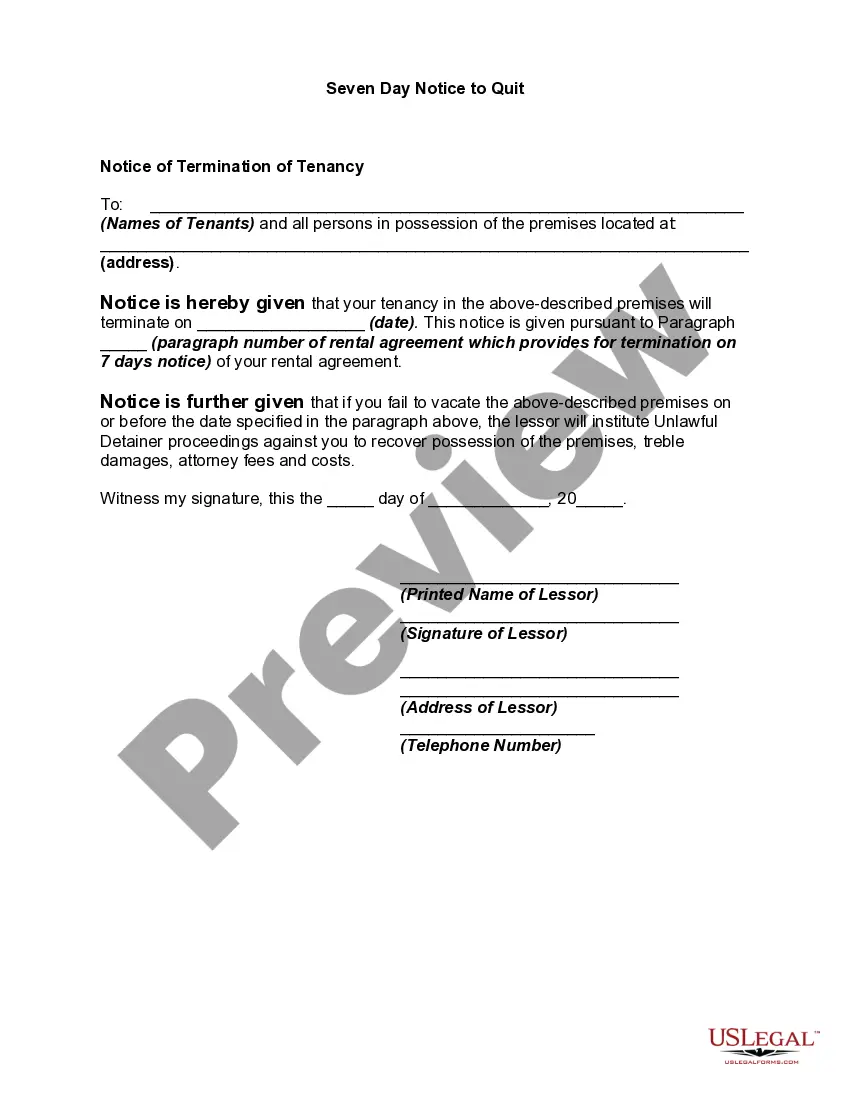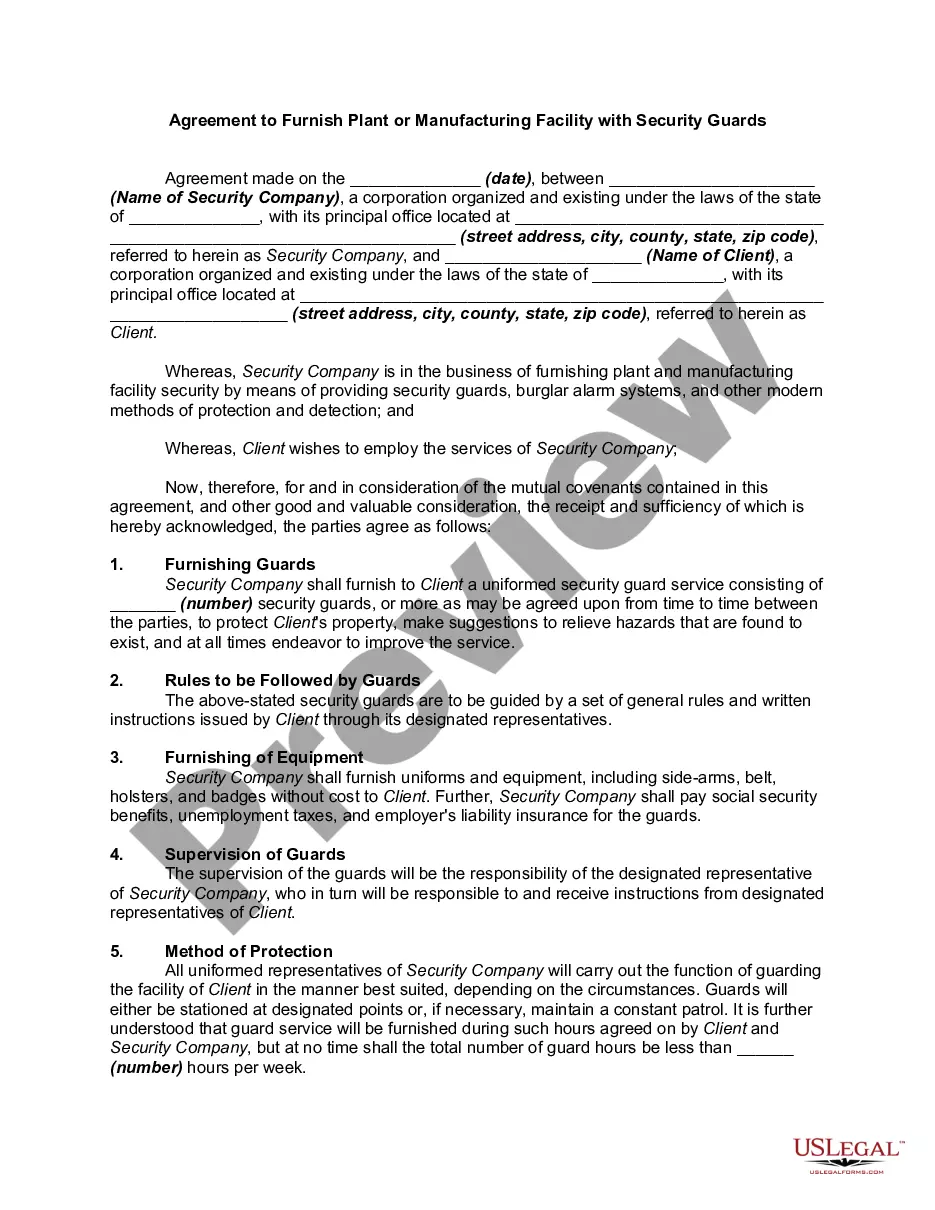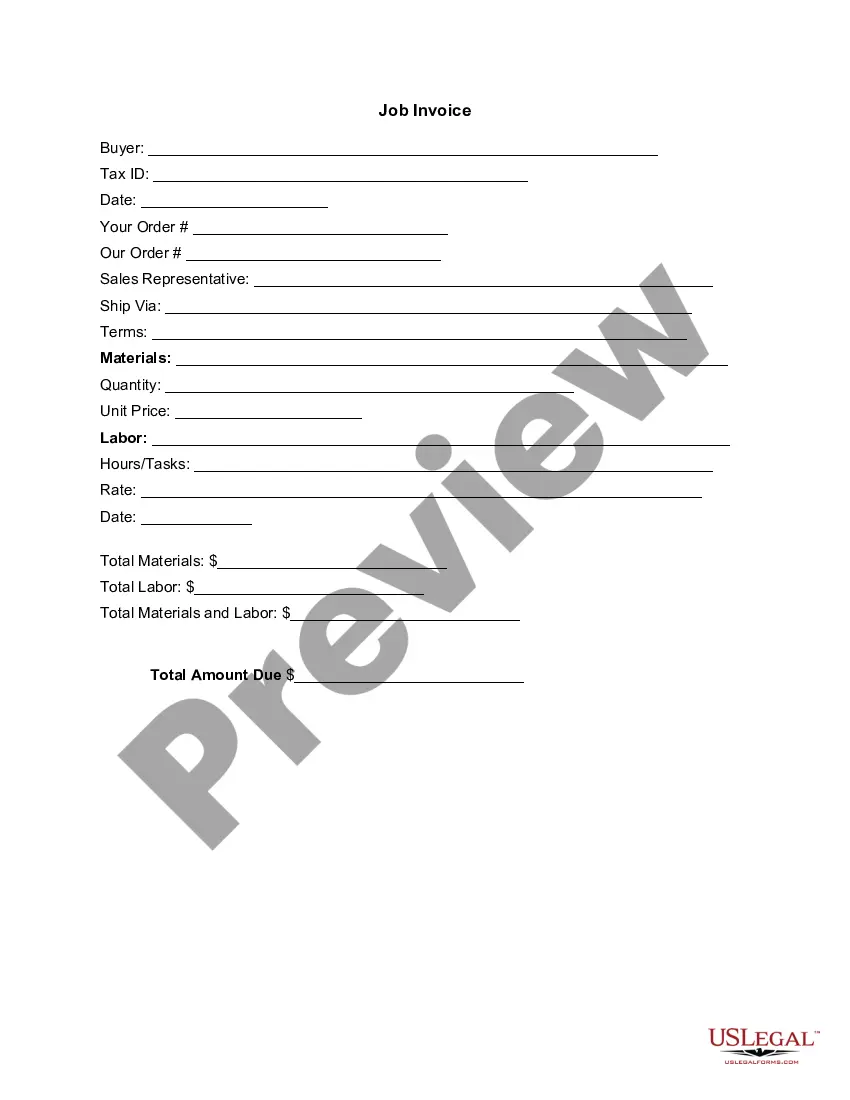Travis Texas Invoice Template for Actor
Description
How to fill out Invoice Template For Actor?
Laws and statutes in every domain differ from one jurisdiction to another.
If you're not an attorney, it's easy to become confused by the various standards when drafting legal documents.
To fend off costly legal help while preparing the Travis Invoice Template for Actor, you require a validated template suitable for your area.
That's the simplest and most cost-efficient method to obtain up-to-date templates for any legal needs. Find them all with just a few clicks and keep your documents organized with the US Legal Forms!
- That's where leveraging the US Legal Forms platform becomes highly beneficial.
- US Legal Forms is relied upon by millions as an online repository of over 85,000 state-specific legal templates.
- It's an excellent resource for professionals and individuals seeking do-it-yourself templates for various life and business scenarios.
- All the documents can be utilized multiple times: once you purchase a sample, it stays accessible in your profile for future use.
- Therefore, when you have an account with an active subscription, you can simply Log In and re-download the Travis Invoice Template for Actor from the My documents section.
- For new users, it's important to take a few additional steps to acquire the Travis Invoice Template for Actor.
- Review the page content to ensure you have located the correct sample.
- Make use of the Preview feature or read the form description if it is accessible.
Form popularity
FAQ
How to Make an Invoice Acting Essential To Get Paid $$$ - YouTube YouTube Start of suggested clip End of suggested clip Hours rate and amount. So the date of course obviously the date. And then. Hours if you do haveMoreHours rate and amount. So the date of course obviously the date. And then. Hours if you do have overtime you would add that separately. So i would usually put like a thousand dollars for 10 hours.
With Canva's free invoice maker, you can easily upload your own logo and images. Our templates are completely flexible, which means you can customize colors, shapes, and fonts within the template. With thousands of colors and fonts, and millions of high-quality images and illustrations, you'll never run out of options.
To create an invoice for free, build your own invoice using Microsoft Word, Microsoft Excel or Google Docs. You can use a premade invoice template offered by the program you choose, or you can create your own invoice from scratch.
How to make an invoice using the invoice generator Add your company details in the From section, including the name, phone number, and address. Fill out your client's details in the For section, including name, email, and address. Add each line item, along with a description, rate, and quantity.
Microsoft Word provides templates for invoice sheets that you customize to suit your business needs. Office features more than 100 online invoice templates that copy to a Word document. The Word command ribbon plus the Table Tools ribbon help update the style, color, alignment and other layout elements.
To create an invoice in Word from scratch, businesses can follow these invoicing steps: Open a New Blank Document.Create an Invoice Header.Add the Invoice Date.Include a Unique Invoice Number.Include Your Client's Contact Details.Create an Itemized List of Services.Display the Total Amount Due.
Here are the steps small businesses should follow to design clean-looking invoices that get you paid on time: Design the Invoice Structure.Include Your Brand and Style.Make the Information Readable.Leave Room for Descriptions.Make Deadlines and Payment Totals Stand Out.Clearly State Payment Terms.
With Canva's free invoice maker, you can easily upload your own logo and images. Our templates are completely flexible, which means you can customize colors, shapes, and fonts within the template. With thousands of colors and fonts, and millions of high-quality images and illustrations, you'll never run out of options.
How to Create a Simple Invoice Download the basic Simple Invoice Template in PDF, Word or Excel format. Open the new invoice doc in Word or Excel. Add your business information and branding, including your business name and logo. Customize the fields in the template to create your invoice.Name your invoice.Save
How to Create an Actor Invoice Download the free Actor Invoice Template from FreshBooks. Add business branding, such as logo, colors and font. Add your name, your business name (if applicable) and contact details to the top of the invoice. Outline acting services provided plus a description and price for each.