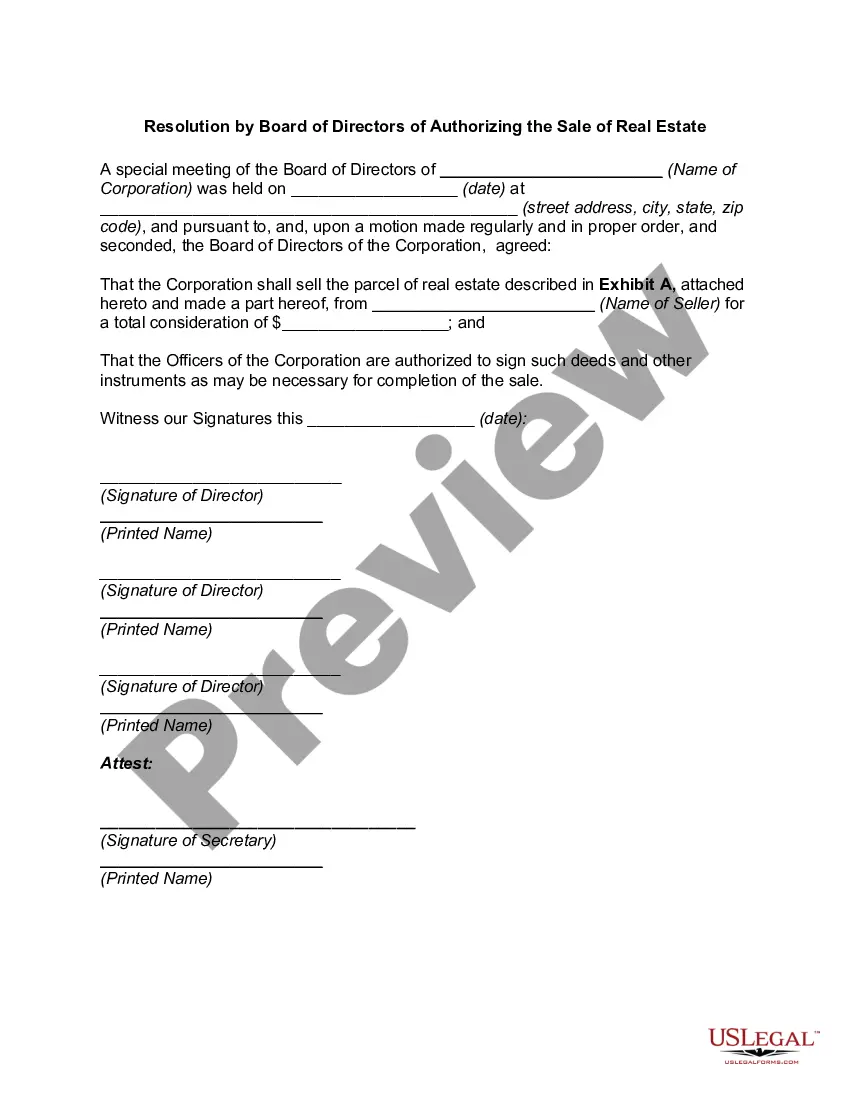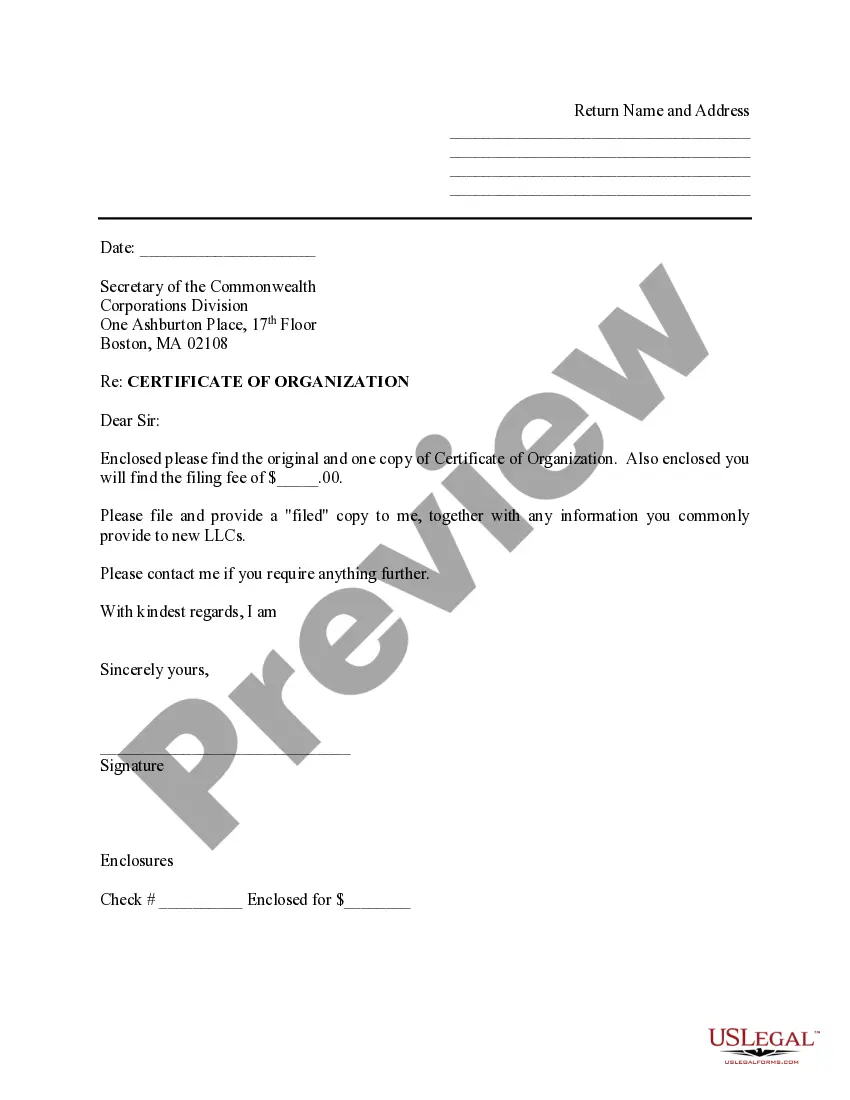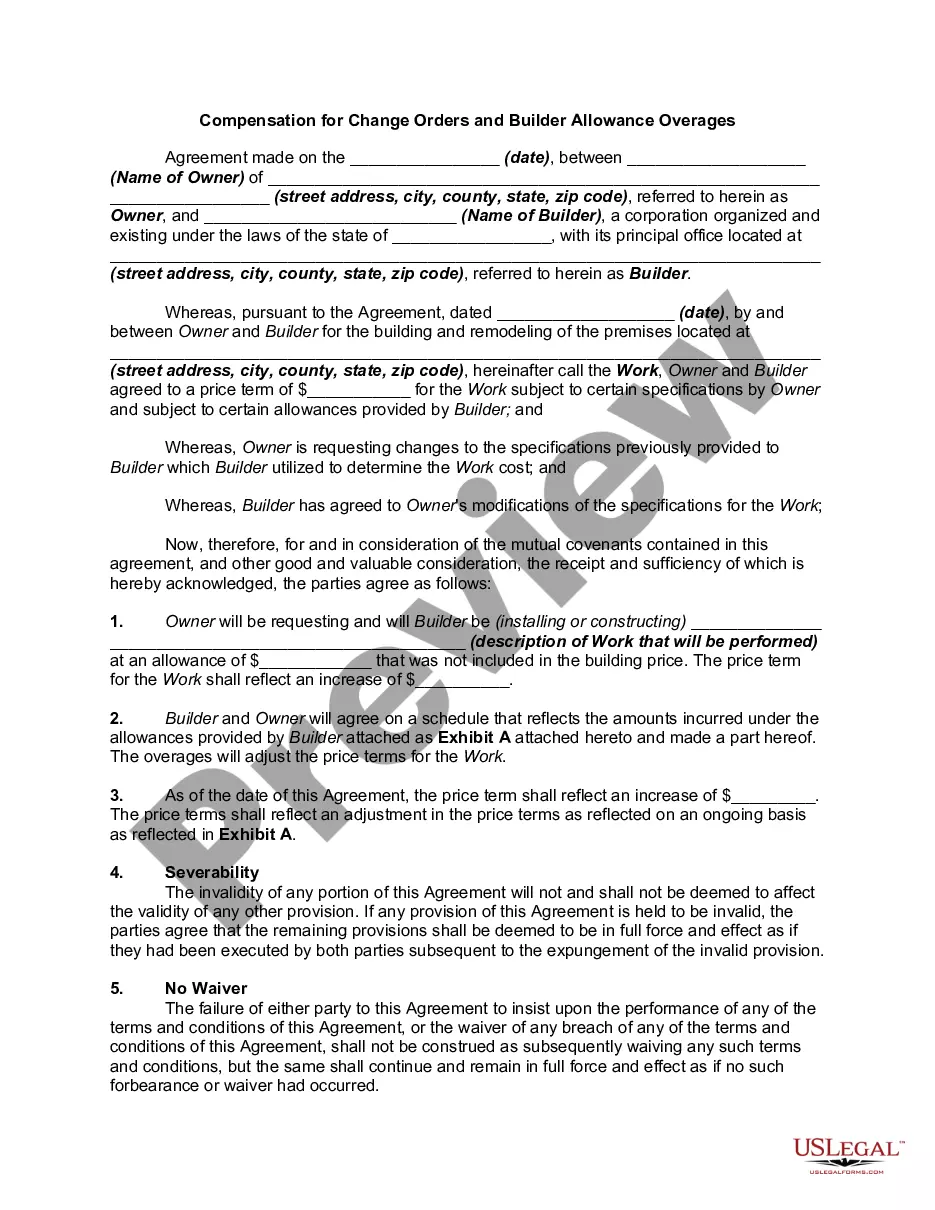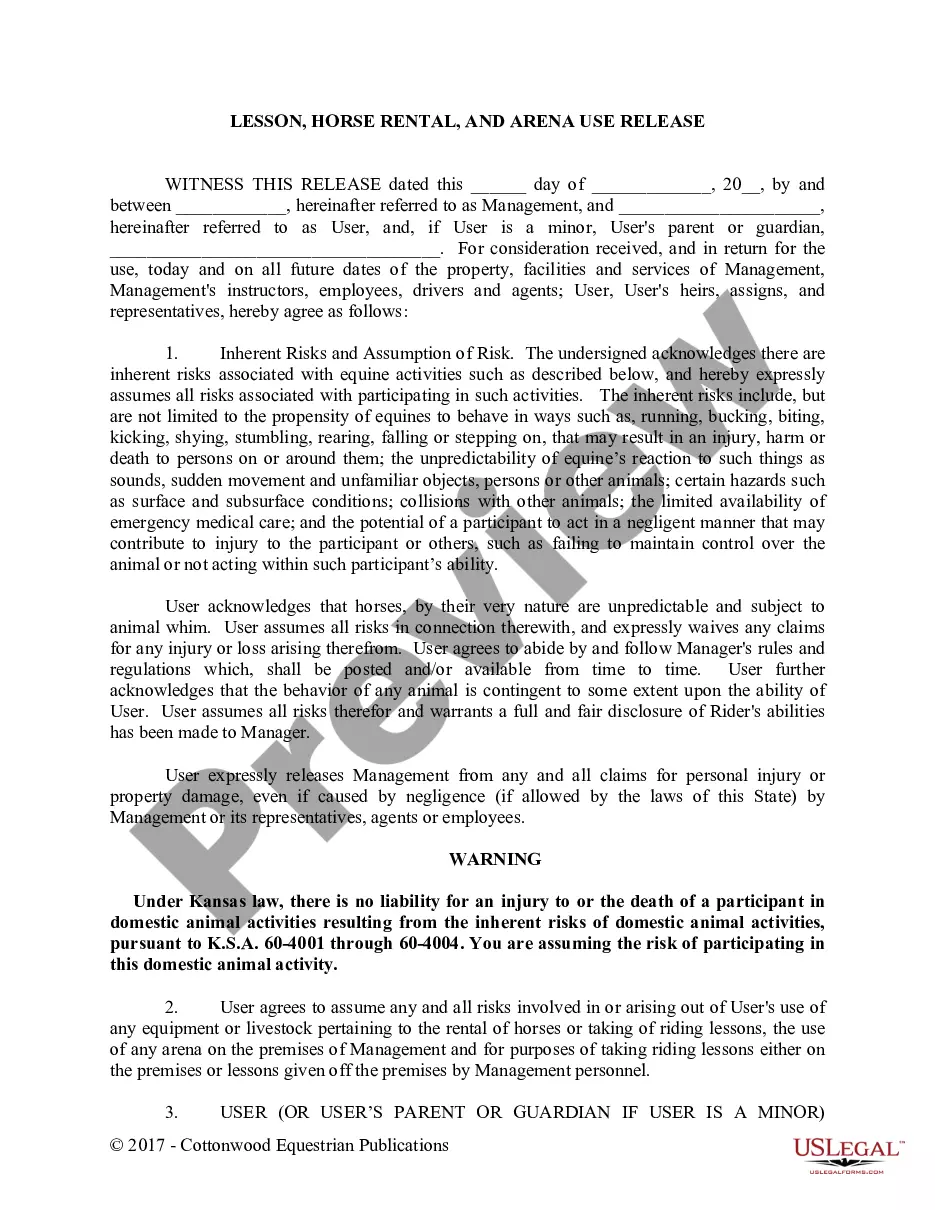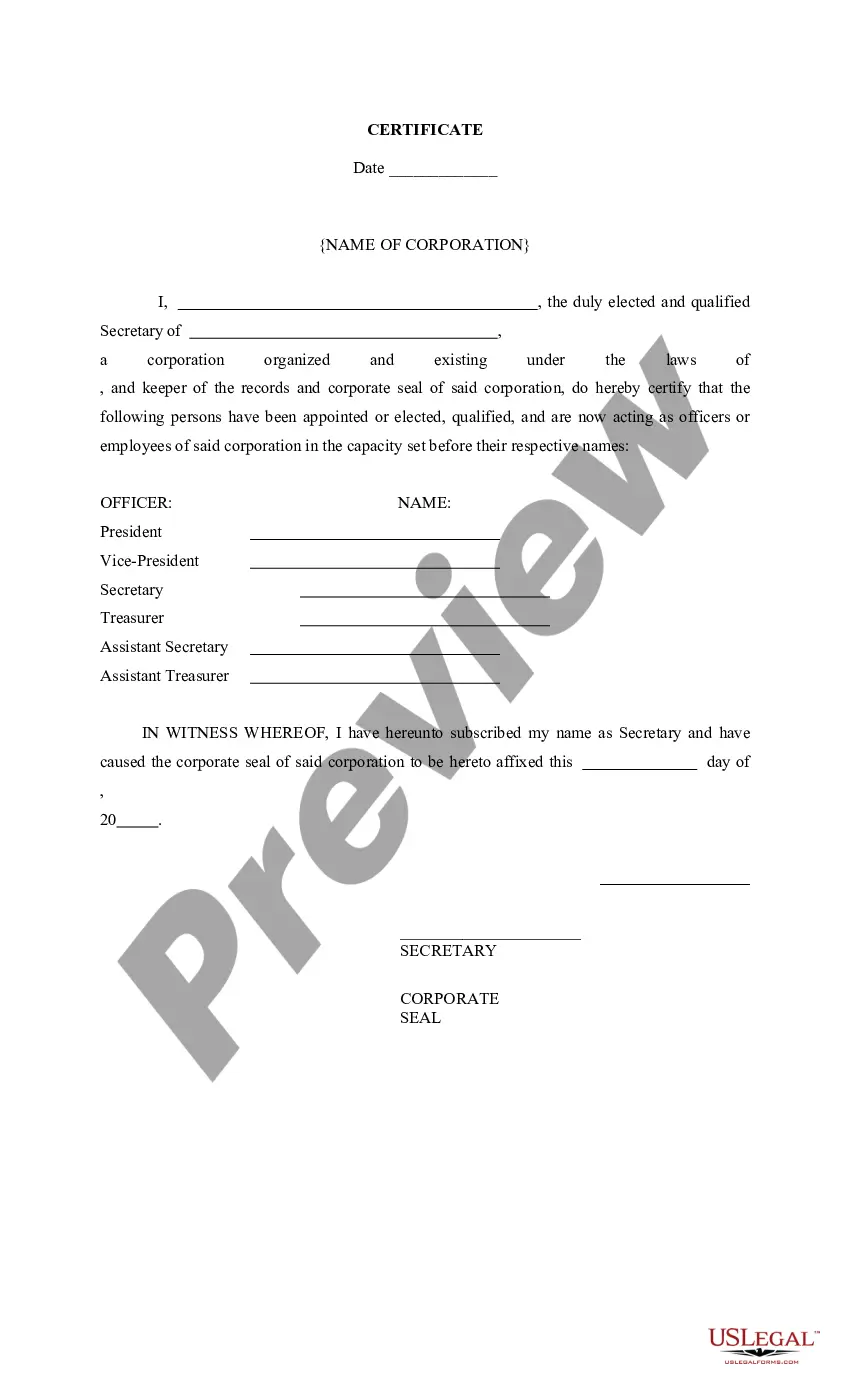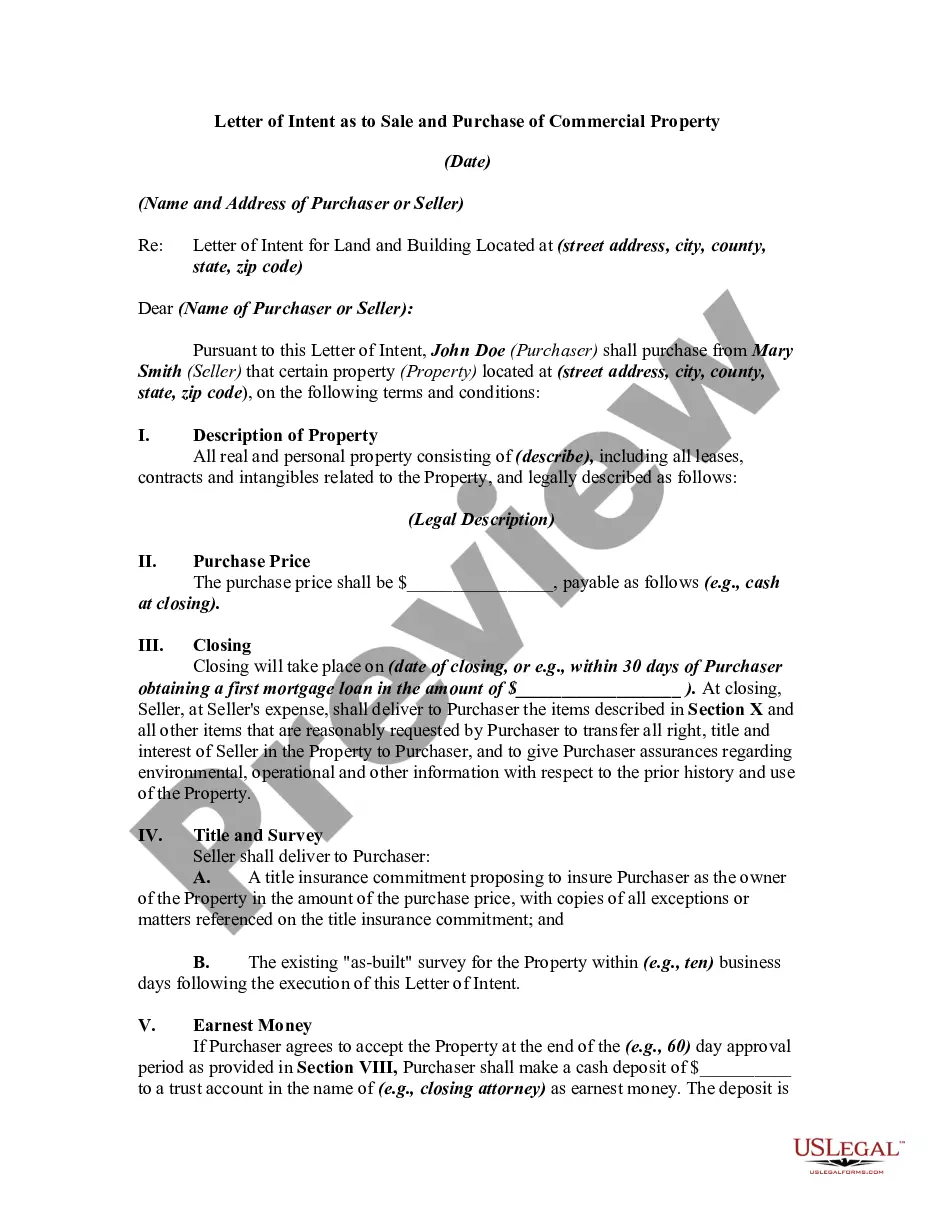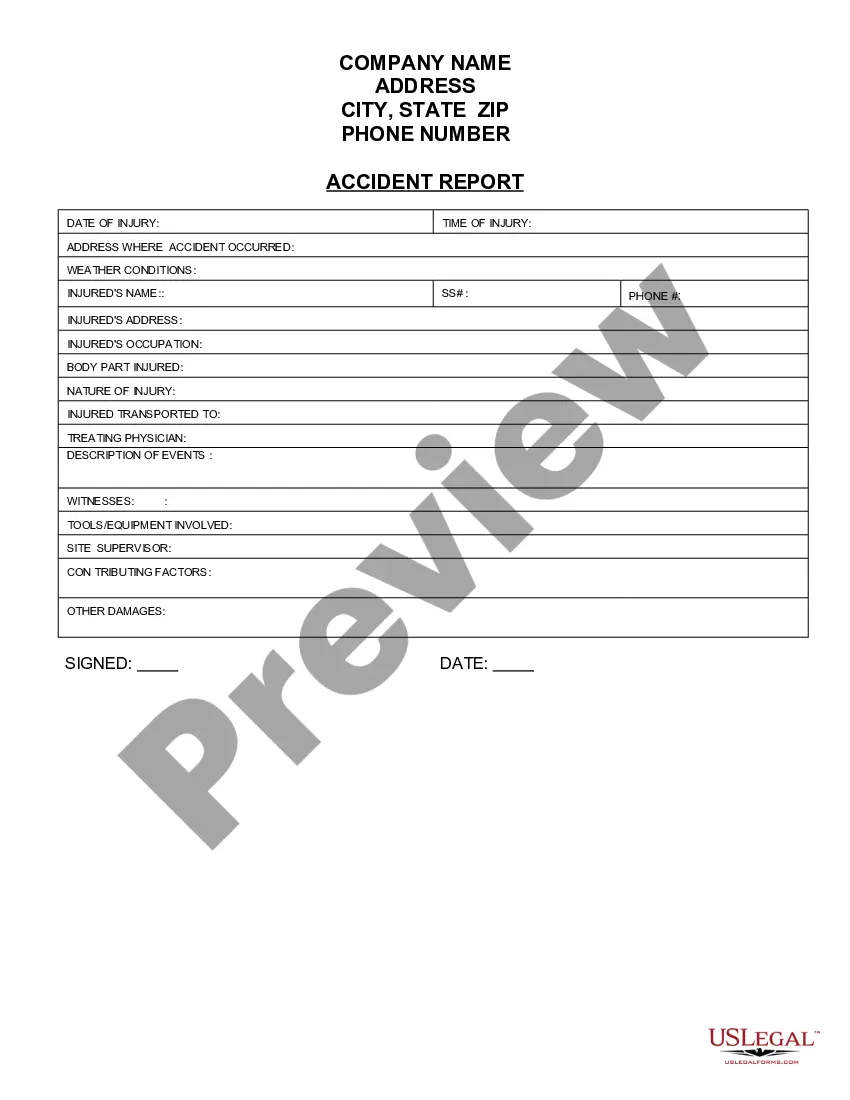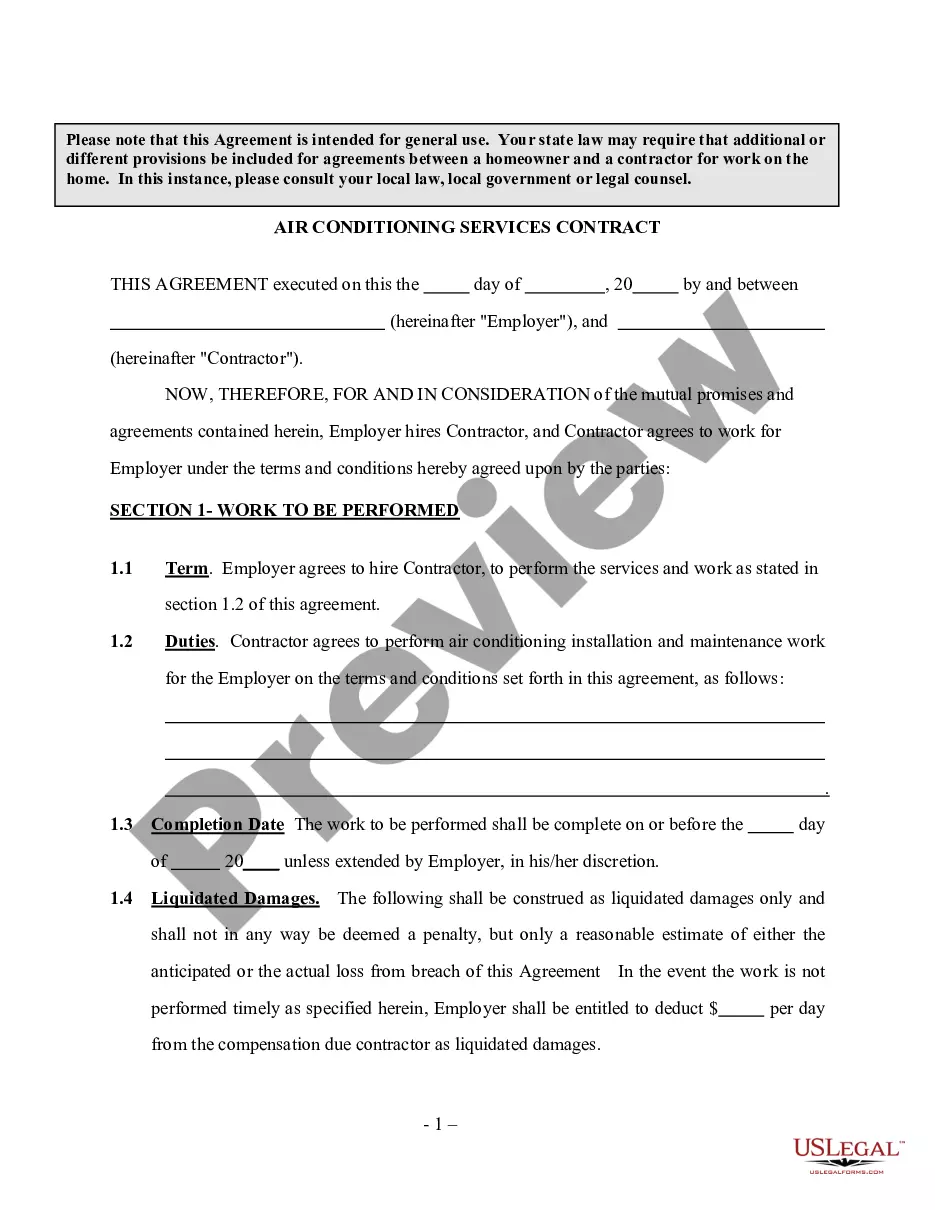Wayne Michigan Email Subscription and Option to Unsubscribe
Description
How to fill out Email Subscription And Option To Unsubscribe?
Drafting legal papers can be challenging.
Moreover, if you opt to hire a lawyer to create a business contract, documents for ownership transfer, prenuptial agreement, divorce forms, or the Wayne Email Subscription and Option to Unsubscribe, it could cost you a significant amount.
Browse the page and ensure there is a template for your area. Review the form description and utilize the Preview option, if accessible, to confirm it’s the template you require. Don’t stress if the form doesn’t meet your needs - search for the right one in the header. Click Buy Now upon finding the necessary template and select the most suitable subscription. Log In or create an account to purchase your subscription. Complete payment via credit card or PayPal. Select the file format for your Wayne Email Subscription and Option to Unsubscribe and download it. When done, you can print it out and fill it in on paper or import the samples to an online editor for a quicker and more convenient completion. US Legal Forms permits you to utilize all the documents you ever obtained multiple times - you can locate your templates in the My documents section in your profile. Give it a try now!
- So what is the optimal method to conserve time and finances while producing valid documents in complete adherence to your state and local statutes and regulations.
- US Legal Forms serves as an ideal remedy, whether you require templates for personal or business purposes.
- US Legal Forms is the largest online collection of state-specific legal papers, offering users access to current and professionally vetted forms for various scenarios all in one location.
- As a result, if you are in need of the most recent version of the Wayne Email Subscription and Option to Unsubscribe, you can swiftly find it on our site.
- Securing the documents requires minimal time.
- Those with existing accounts should confirm their subscription is active, Log In, and choose the template with the Download button.
- If you haven't yet subscribed, here's how you can acquire the Wayne Email Subscription and Option to Unsubscribe.
Form popularity
FAQ
There are two types of emails that can be delivered without an unsubscribe link. The first one is an email from a company you know. The second one has to do with spam, which we will discuss further down in this article. When you subscribe to a company's emails, you will start receiving them.
How To Deal When Unsubscribe Doesn't WorkTime to take a different approach. by Leo A.Check the date. Before you get upset, check the date of the email you're looking at after you unsubscribed.Mark 'em as spam. This is my go-to response.Block senders.One rule to spam them.Ignore them.You deserve control.
How to Unsubscribe From Emails Without Unsubscribe LinkMark the Email as Spam. If there is no unsubscribe link, you could always mark the email as spam.Block the Sender.Send a Manual Unsubscribe Reply.Use Gmail's Automated Unsubscribe Option.Set Up a Filter to Automatically Delete Emails.Use a Third-Party Cleanup Tool.
Just go to Unroll.me and sign in with your Google, Yahoo!, Outlook, or AOL account (if your provider is not one of those, you can sign in with your email address). Unroll.me then displays a list of all you subscriptions with three options next to each one: Add to Rollup, Unsubscribe, or Keep in Inbox.
How to Unsubscribe From Emails Without Unsubscribe LinkMark the Email as Spam. If there is no unsubscribe link, you could always mark the email as spam.Block the Sender.Send a Manual Unsubscribe Reply.Use Gmail's Automated Unsubscribe Option.Set Up a Filter to Automatically Delete Emails.Use a Third-Party Cleanup Tool.
However, if you are trying to find a way to unsubscribe from an email sender without a button, you are in luck; there are multiple solutions to this problem including messaging the sender and asking them to remove you, filtering messages, blocking the sender, marking the email as spam or phishing, and using reputable
Locate the "Unsubscribe" link within the email subscription you want to cancel. In most cases, any email correspondence you receive in the form of subscriptions, newsletters, announcements, and more, can be cancelled by clicking on an "Unsubscribe" link included within the email.
If there's no link or an option to unsubscribe from a sender's list, here's how to unsubscribe from emails without an unsubscribe link:Ask the sender to remove you from their mailing list.Block the email address.Mark the message as spam, junk, or phishing attack.Set up filters.Use a bulk unsubscribe tool.
There's no difference in the eyes of the law in the US between a cold email and your newsletter. You still must have your mailing address and a way to unsubscribe. However, most email marketing providers are stricter than the law and don't allow sending emails unless people have explicitly opted in.
Since the new CSA Rules of Procedure came into effect on 1 July 2019, One-Click Unsubscribe (RFC8058) is now a mandatory CSA criteria for newsletters (see Criteria 2.18, transition period ends on 01.10. 2019).