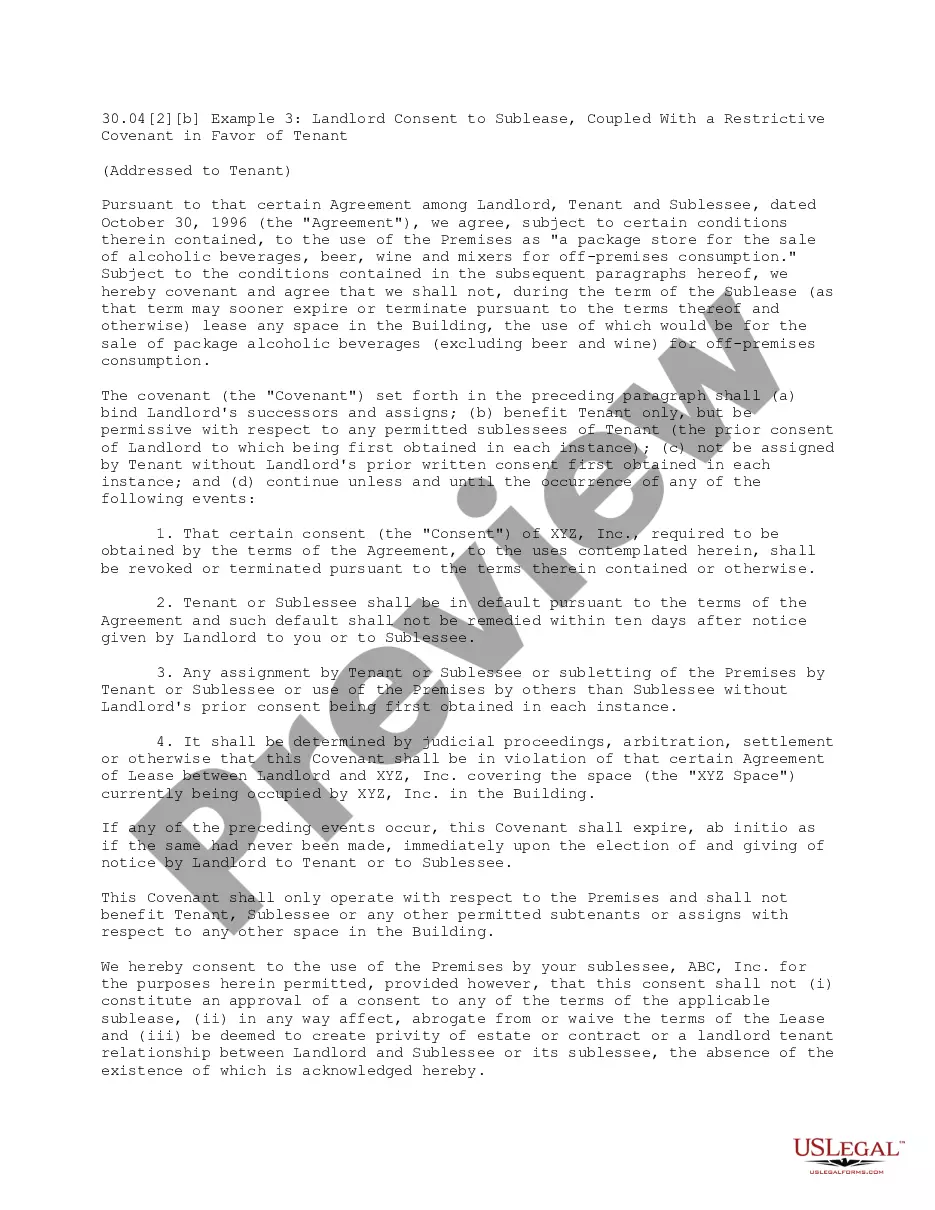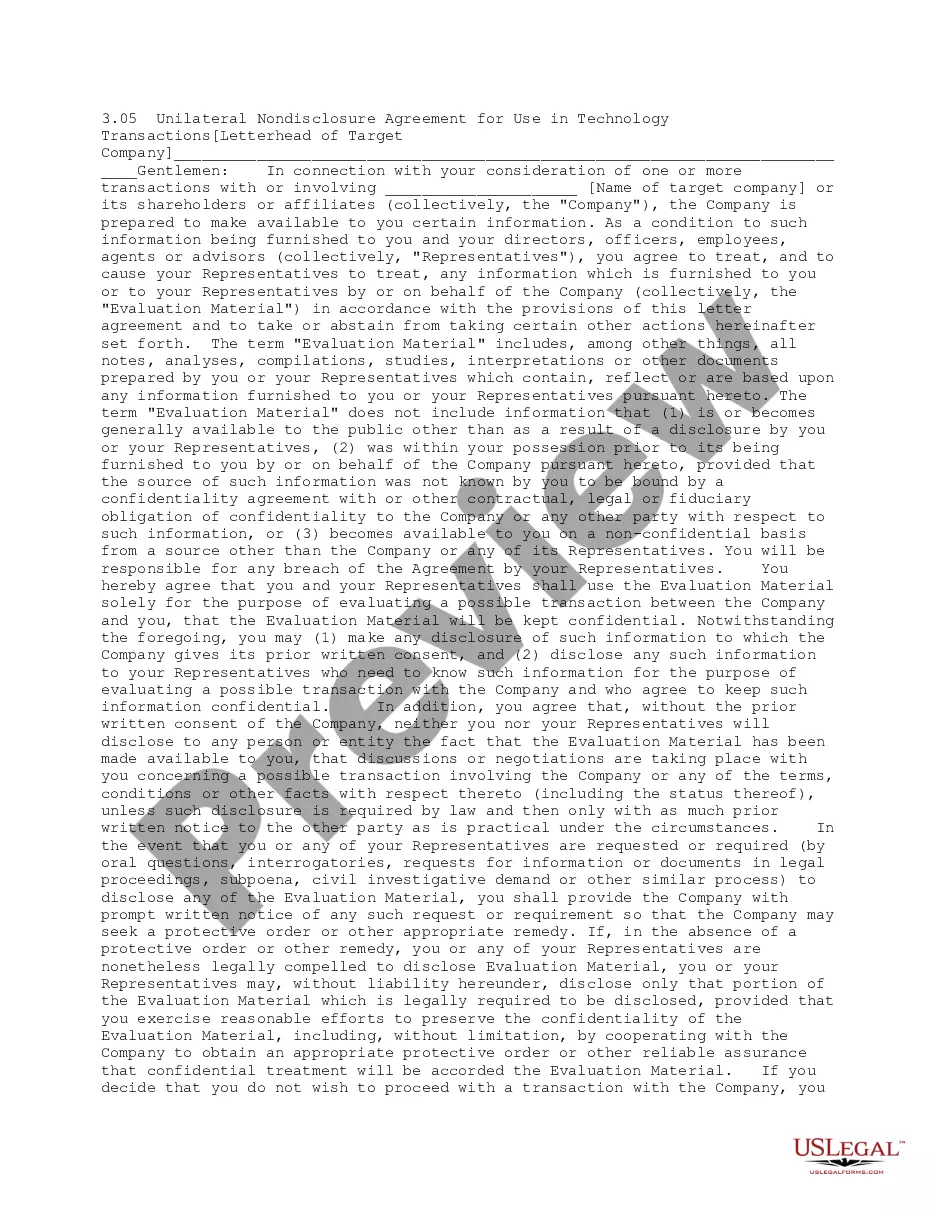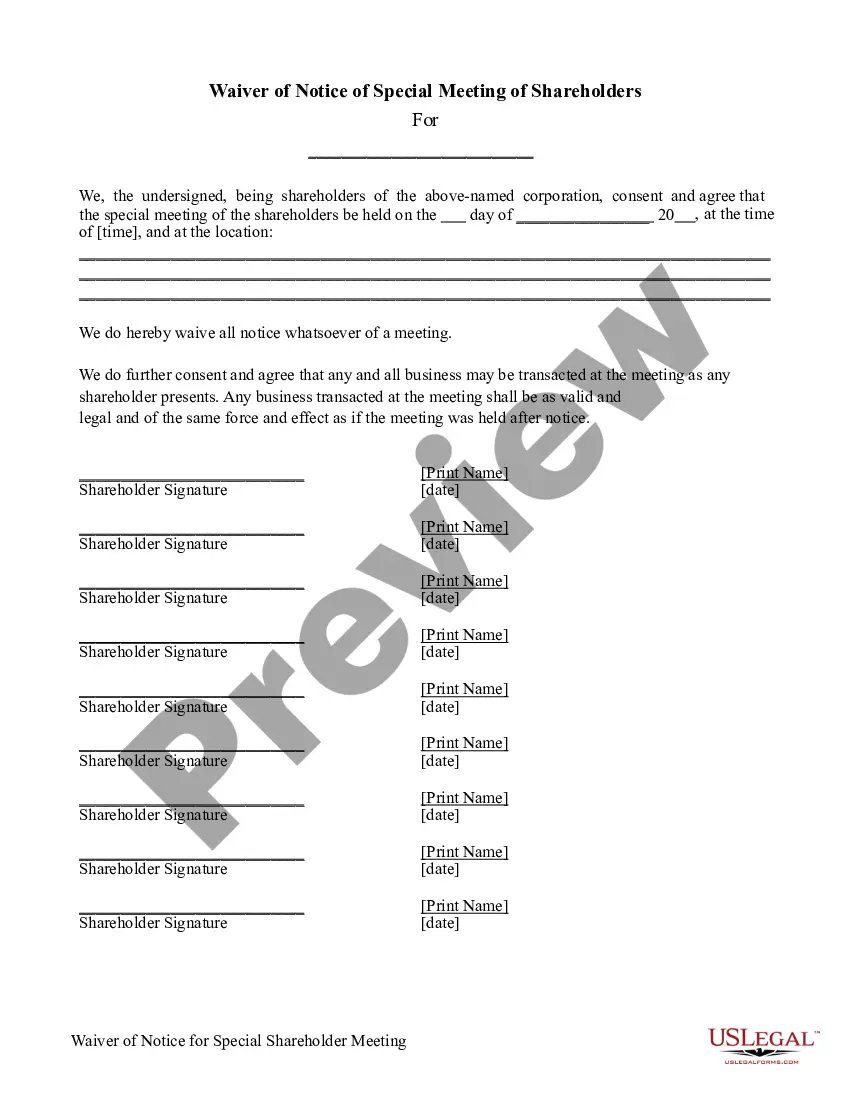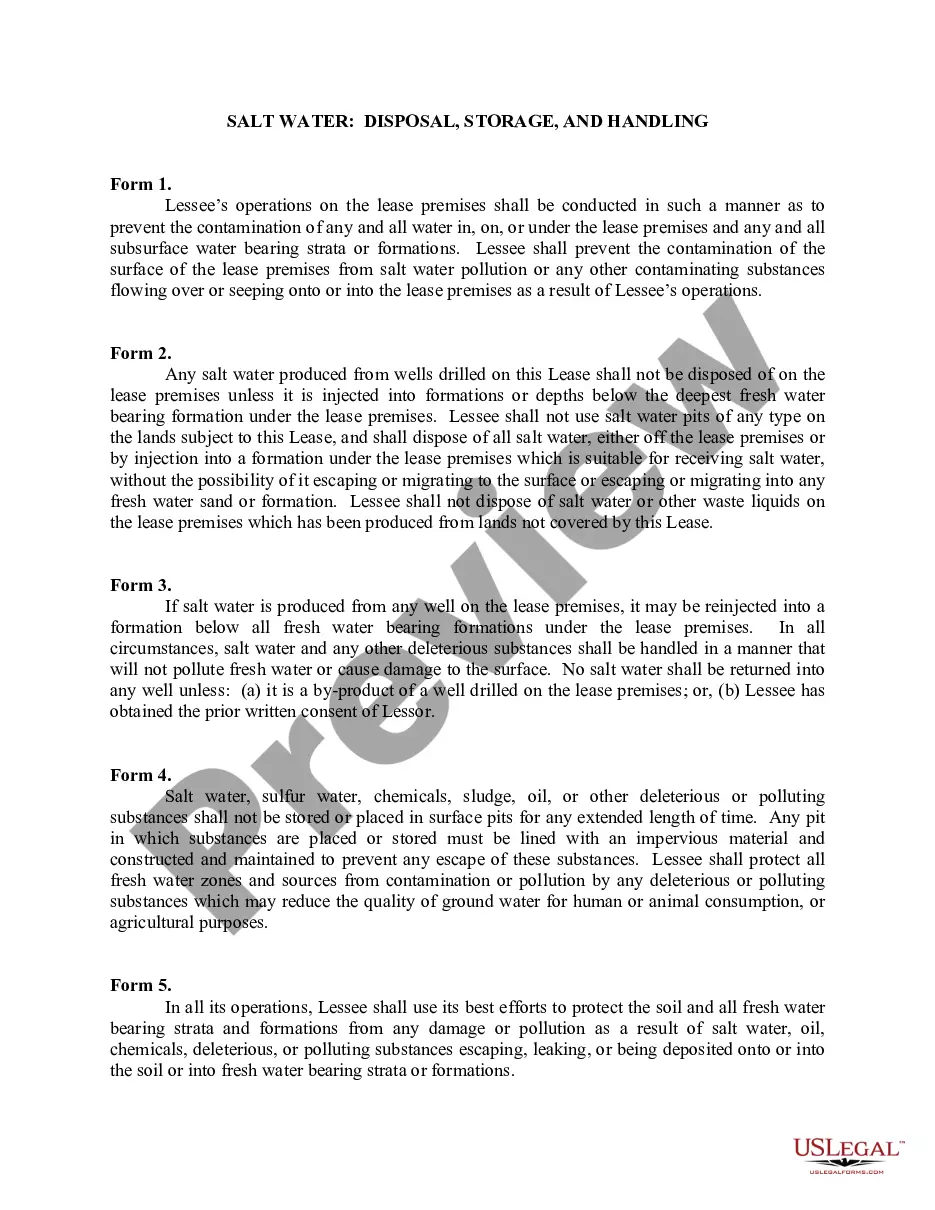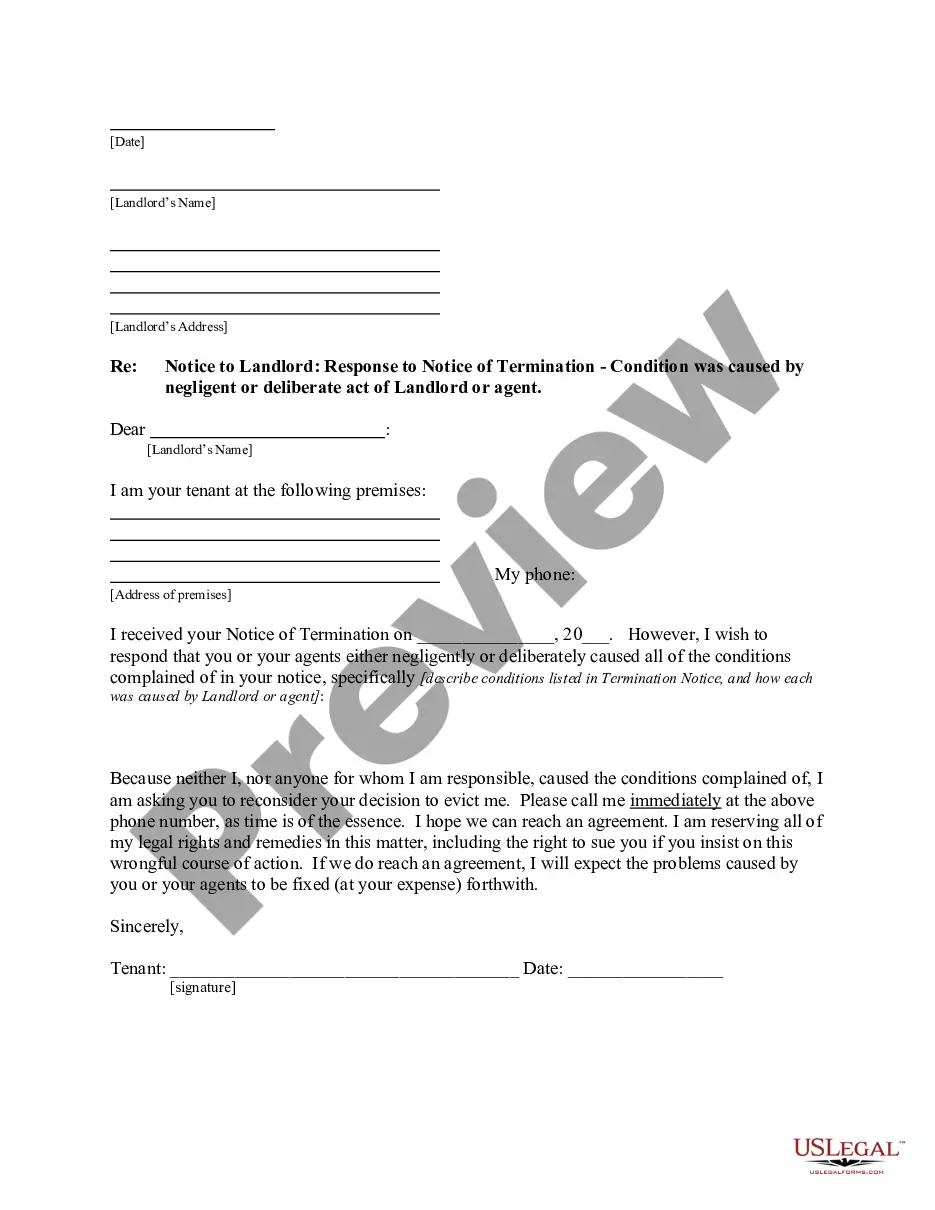Nassau New York Direct Deposit Form for Social Security
Description
How to fill out Direct Deposit Form For Social Security?
How long does it typically take you to draft a legal document.
Since each state has its own laws and regulations for every aspect of life, finding a Nassau Direct Deposit Form for Social Security that meets all local standards can be daunting, and obtaining it from a qualified attorney is frequently costly.
Numerous online platforms provide the most sought-after state-specific templates for download, but utilizing the US Legal Forms library is the most beneficial.
Make payment via PayPal or with your credit card. Adjust the file format if needed. Hit Download to save the Nassau Direct Deposit Form for Social Security. Print the document or utilize any preferred online editor to fill it out electronically. Regardless of how many times you need to utilize the purchased template, you can find all the files you’ve ever downloaded in your profile by visiting the My documents tab. Give it a try!
- US Legal Forms boasts the largest online catalog of templates, organized by states and usage areas.
- In addition to the Nassau Direct Deposit Form for Social Security, you can acquire any specific document necessary to manage your business or personal matters, adhering to your local regulations.
- Experts verify all templates for their relevance, ensuring that you can correctly prepare your documents.
- Using the service is incredibly simple.
- If you already possess an account on the platform and your subscription is active, you just need to Log In, select the desired template, and download it.
- You can access the file in your profile at any later time.
- Alternatively, if you are new to the platform, additional steps will be necessary before you can obtain your Nassau Direct Deposit Form for Social Security.
- Review the content of the page you are on.
- Read the description of the template or Preview it (if available).
- Search for a different document using the appropriate option in the header.
- Click Buy Now when you are confident in your selected file.
- Select the subscription plan that best fits your needs.
- Create an account on the platform or Log In to move forward to the payment options.
Form popularity
FAQ
To qualify for the $16,728 Social Security bonus, you need to be strategic about how you claim your benefits. Often, your eligibility depends on your work history and timing of your claim. It’s advisable to consult with a financial advisor or use resources like uslegalforms to explore the possibilities for boosting your Social Security benefits. This way, you can maximize your retirement income.
How Long Does It Take to Change to Direct Deposit with Social Security? Once you sign up (regardless of the method), it takes 30 to 60 days for any direct deposit changes or new accounts to take effect. Make sure you don't close or switch your bank account before you see that first successful deposit.
Log in to your account.Sign in and Select the blue Benefits & Payment Details link on the right side of the screen.Scroll down and select the Update Direct Deposit button, and choose if you are the owner or co-owner of the bank account.Enter your bank account information and select Next.More items...
Quick It's easy to receive your benefit by Direct Deposit. You can sign up online at Go Direct®, by calling 1-800-333-1795, in person at your bank, savings and loan or credit union, or calling Social Security. Then, just relax. Your benefit will go automatically into your account every month.
Log in to your account.Sign in and Select the blue Benefits & Payment Details link on the right side of the screen.Scroll down and select the Update Direct Deposit button, and choose if you are the owner or co-owner of the bank account.Enter your bank account information and select Next.More items...
The most convenient way to change your direct deposit information with us is by creating a my Social Security account online at . Once you create your account, you can update your bank information from anywhere.
Here's everything you need to know about how to set up direct deposit at your financial institution.Get a direct deposit form from your employer. Ask for a written or online direct deposit form.Fill in account information.Confirm the deposit amount.Attach a voided check or deposit slip, if required.Submit the form.