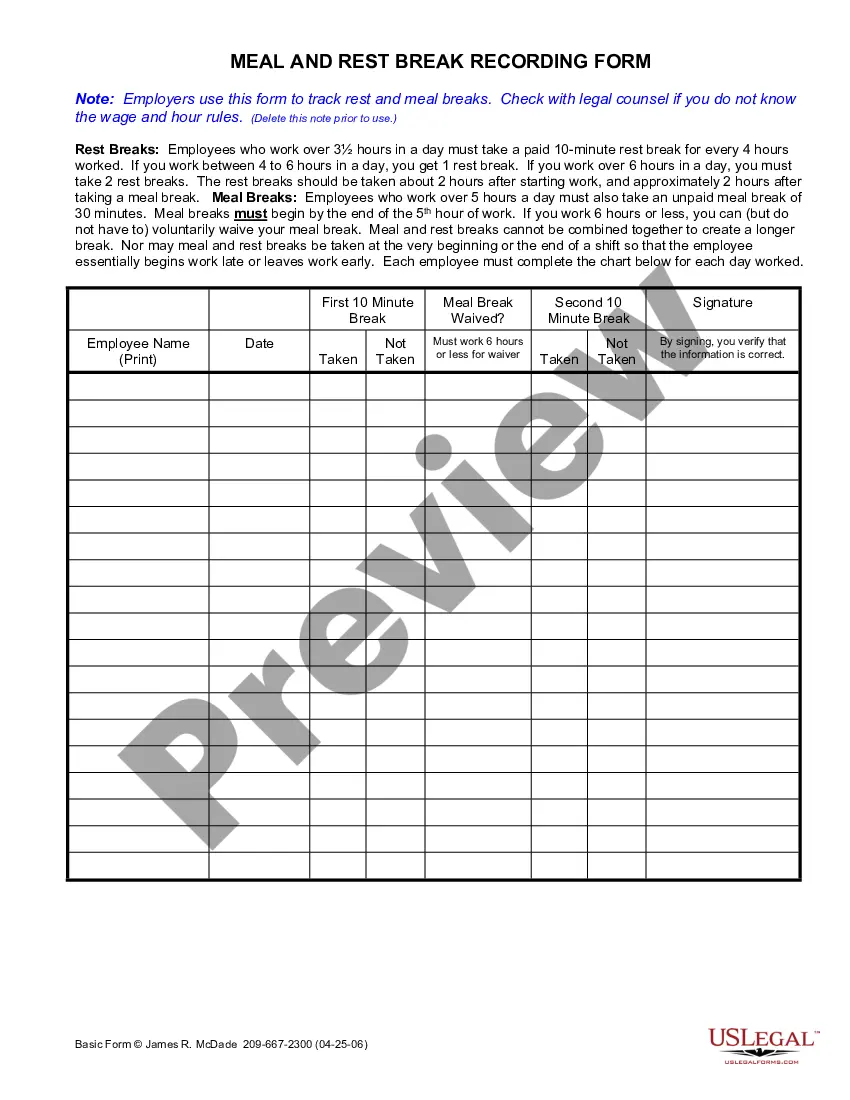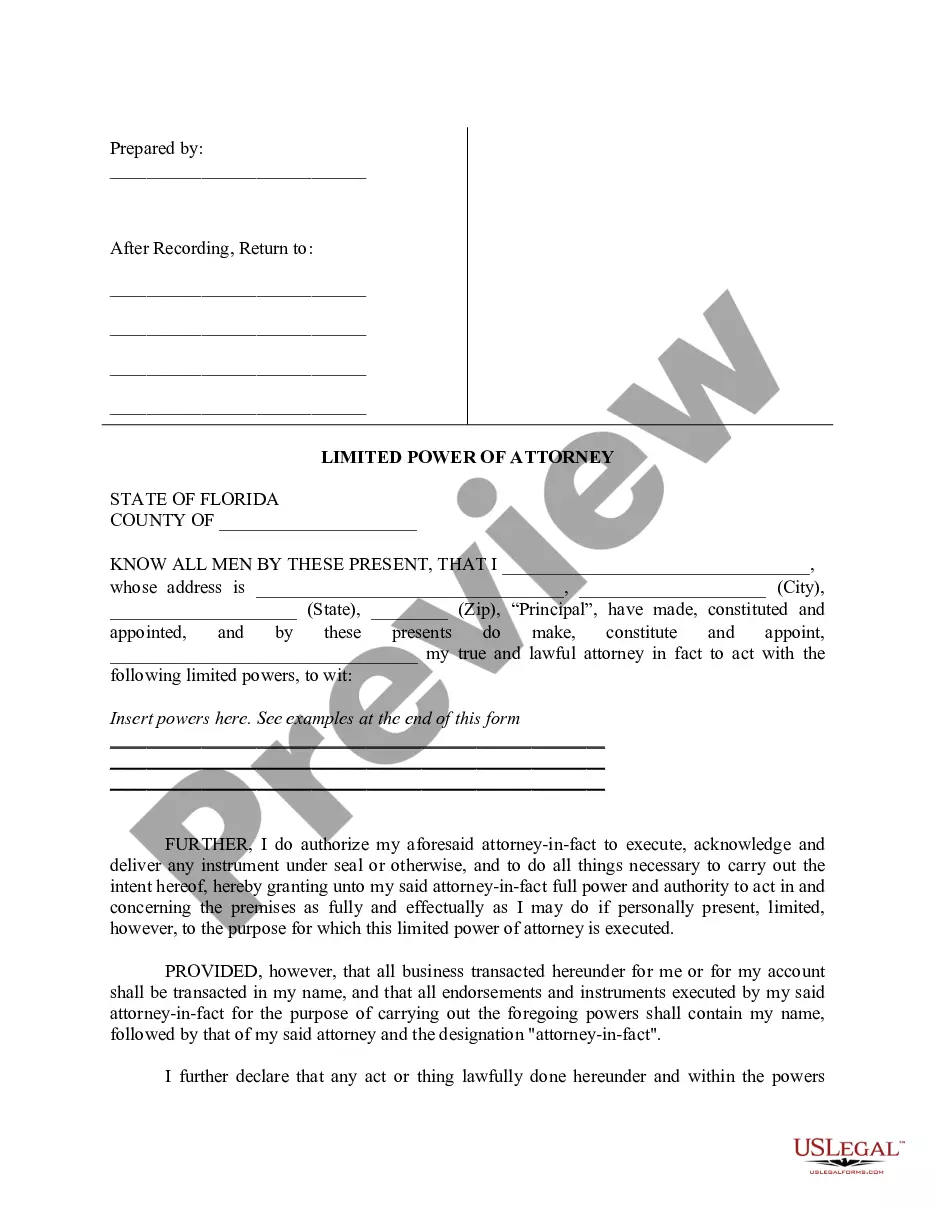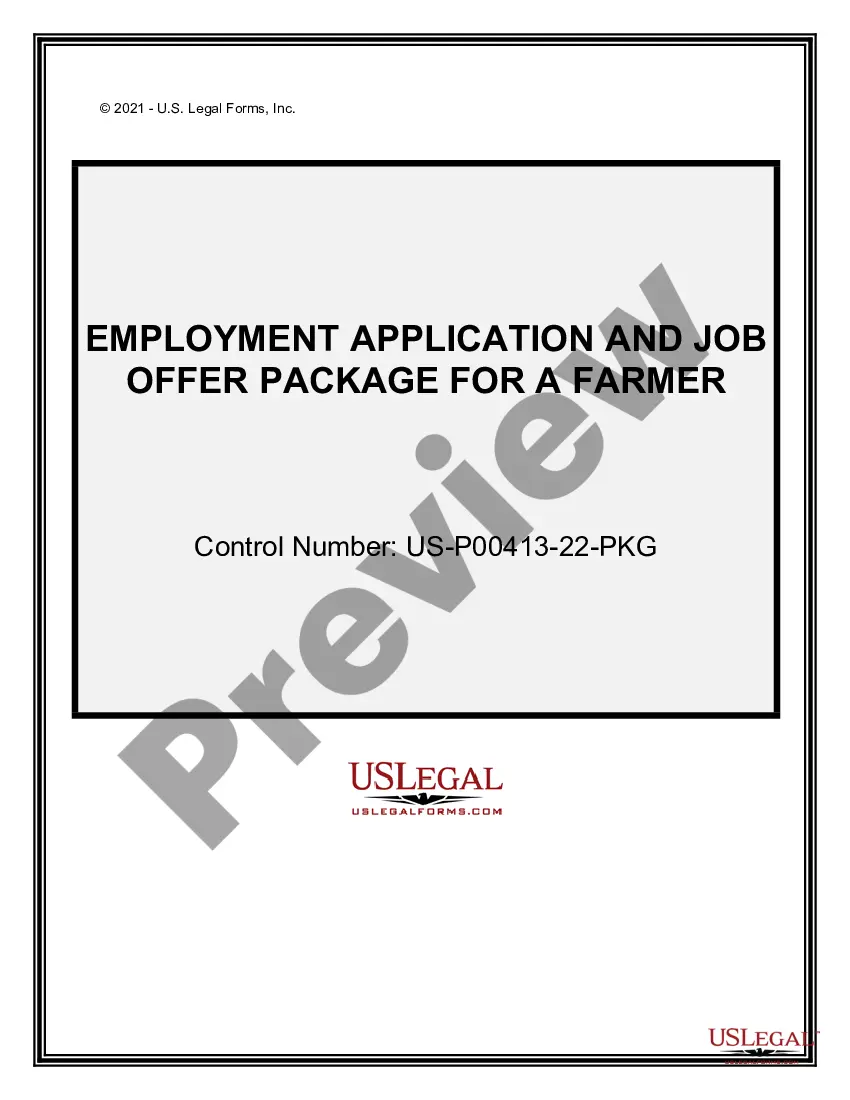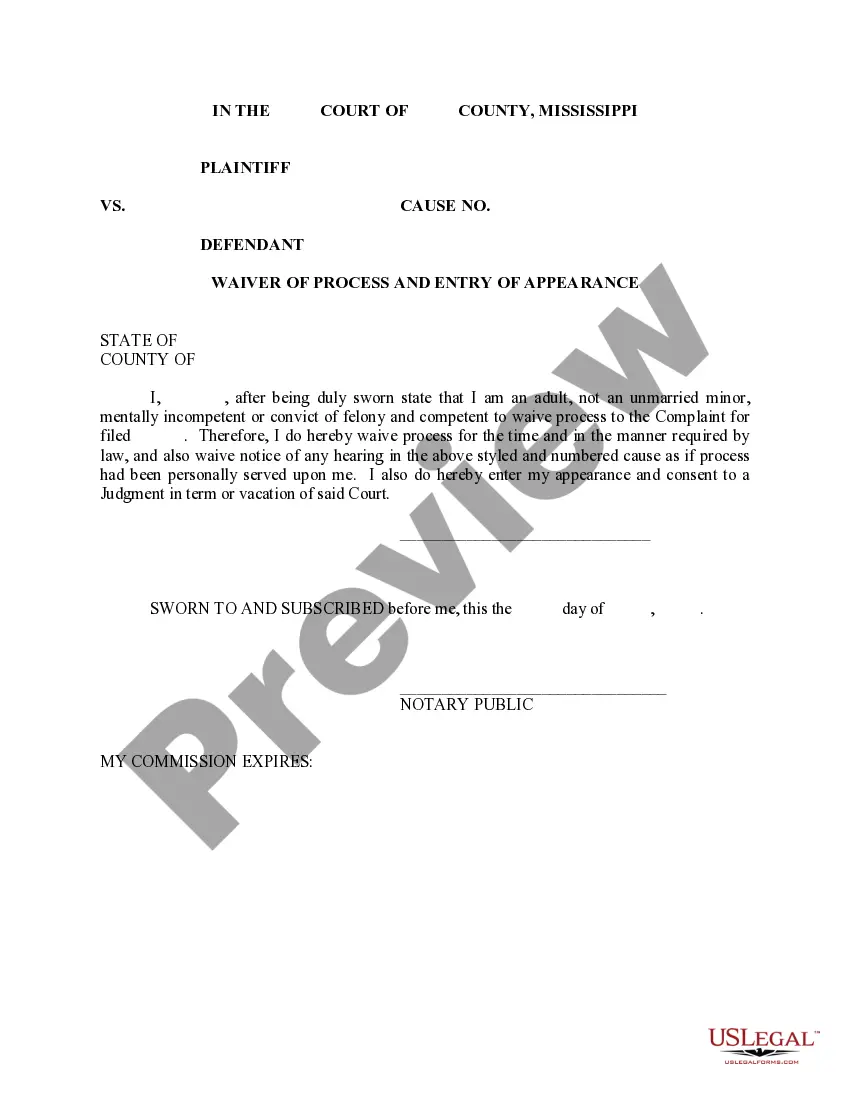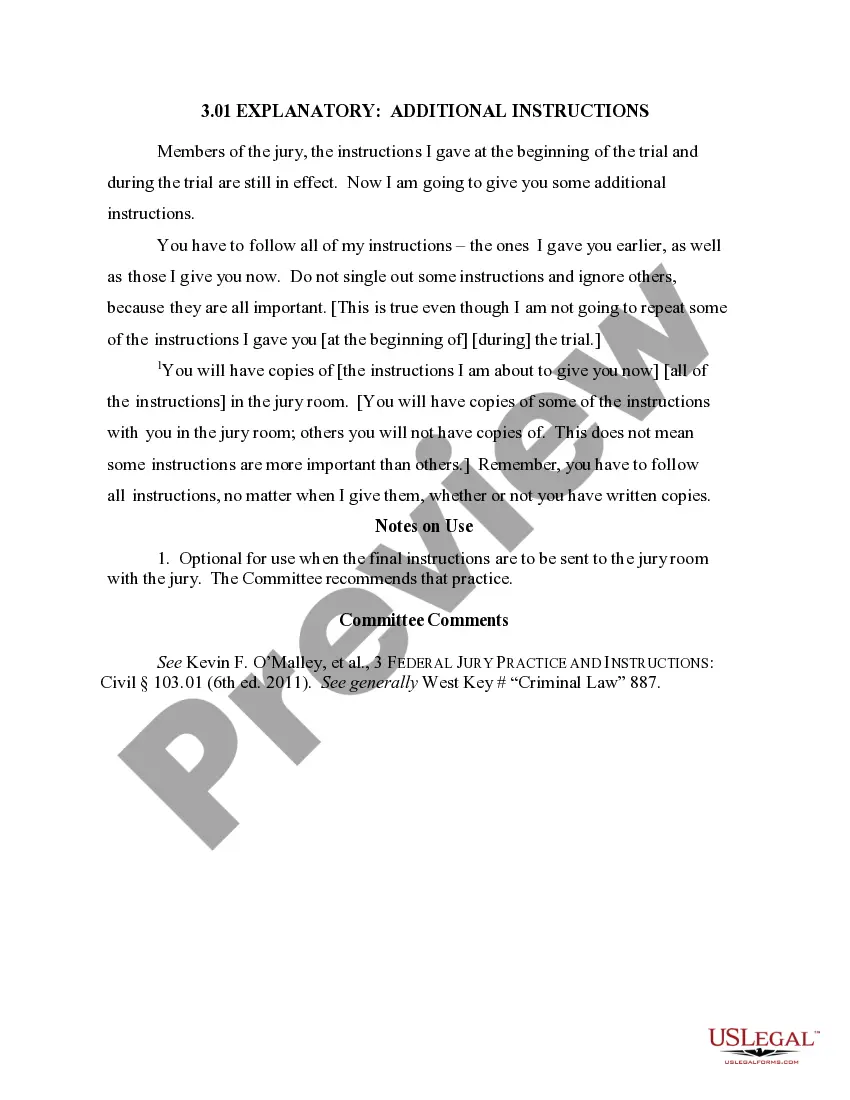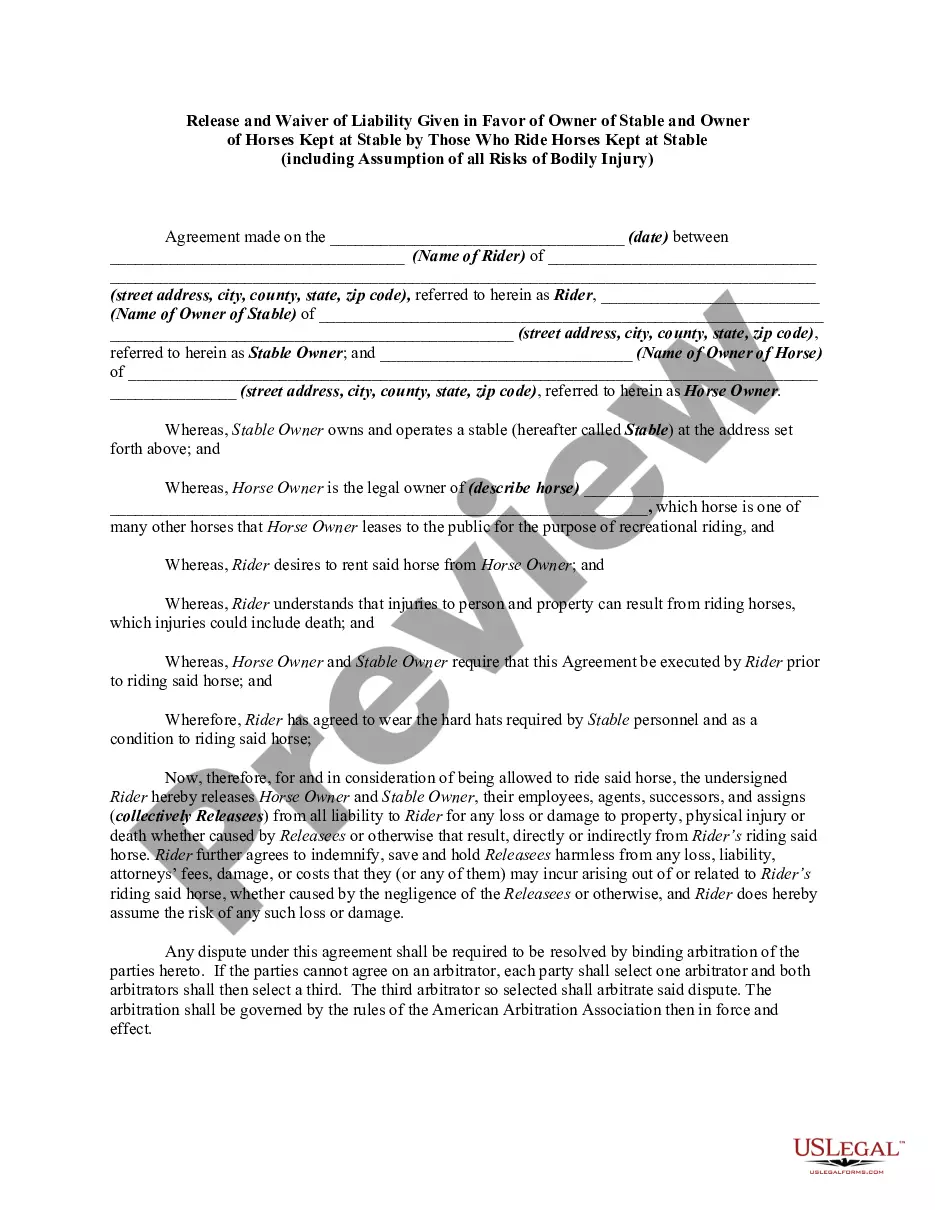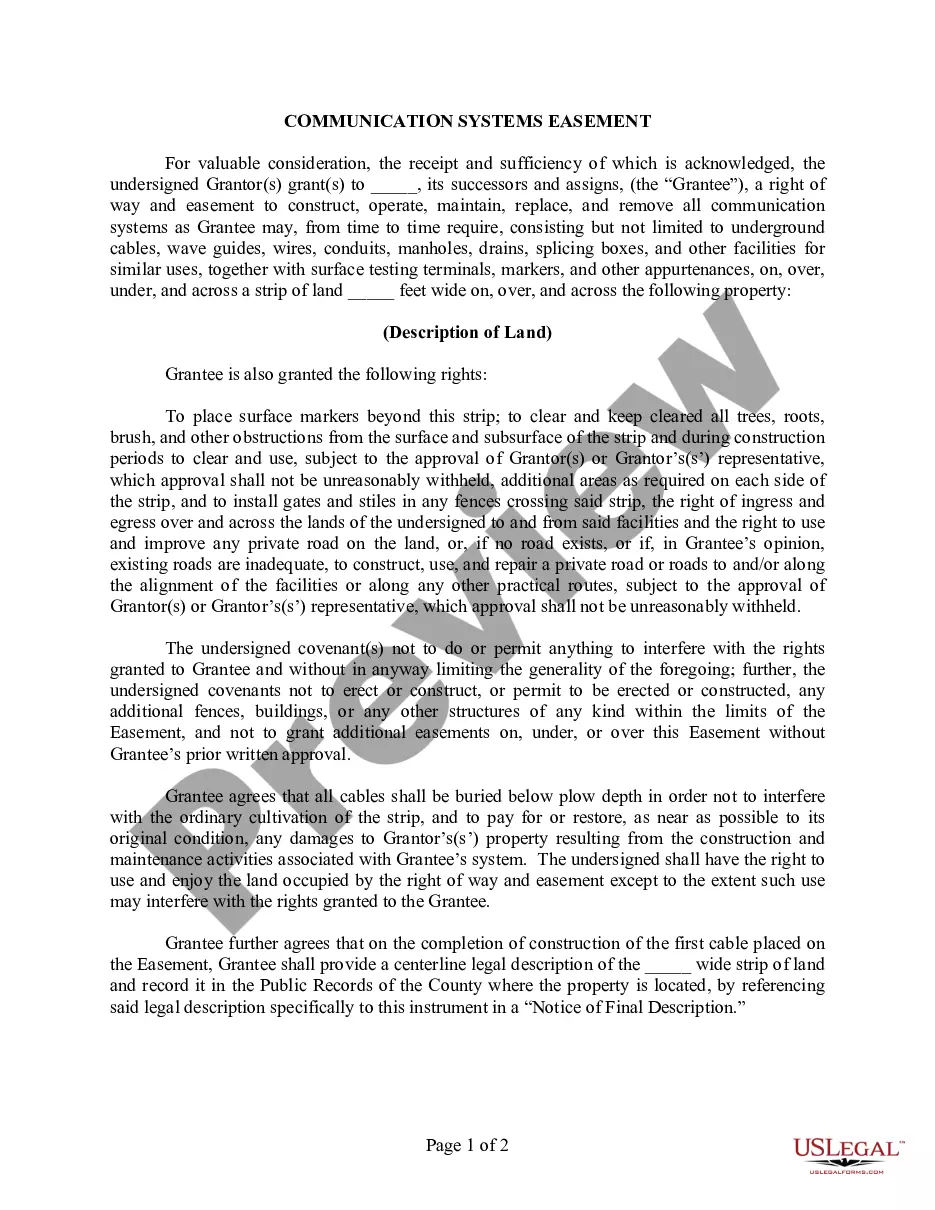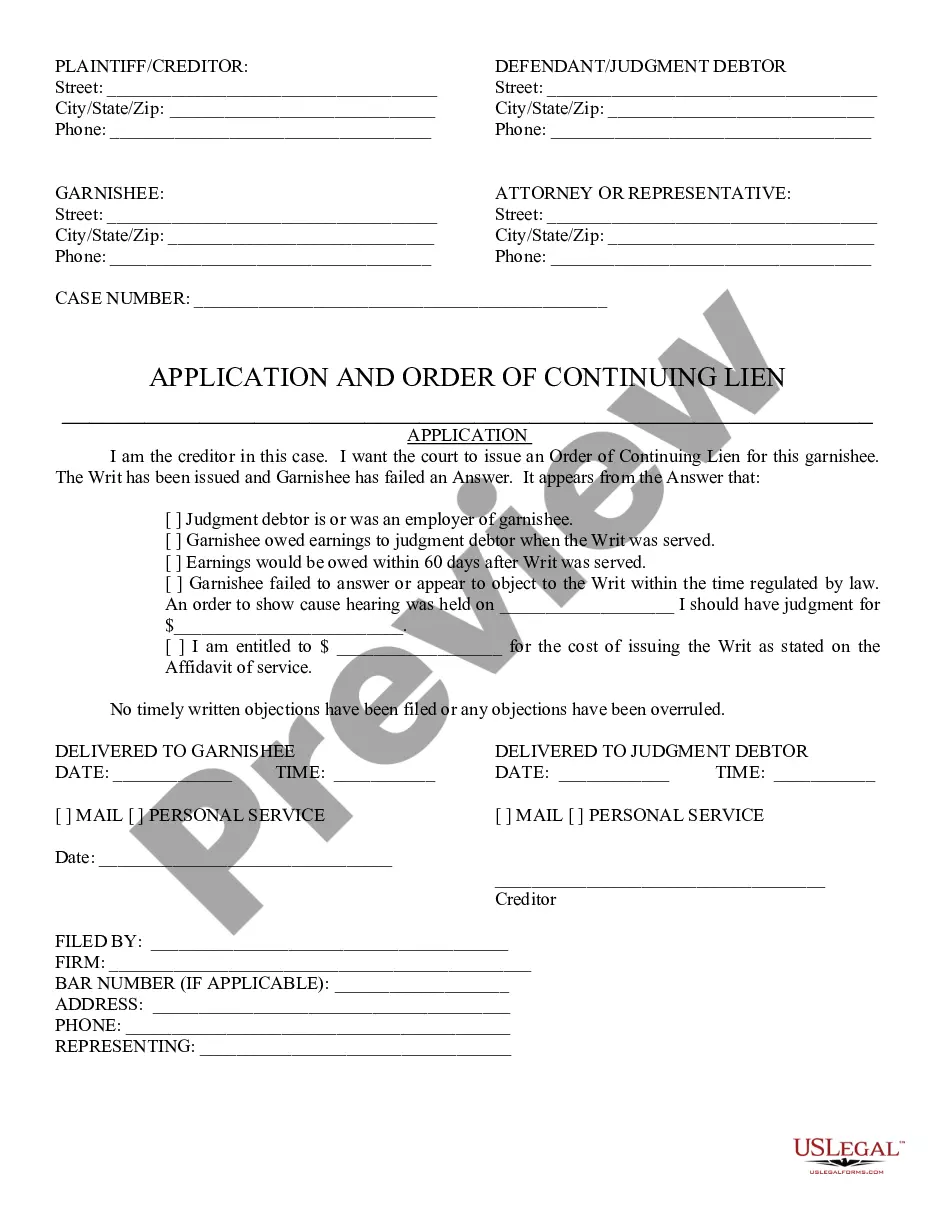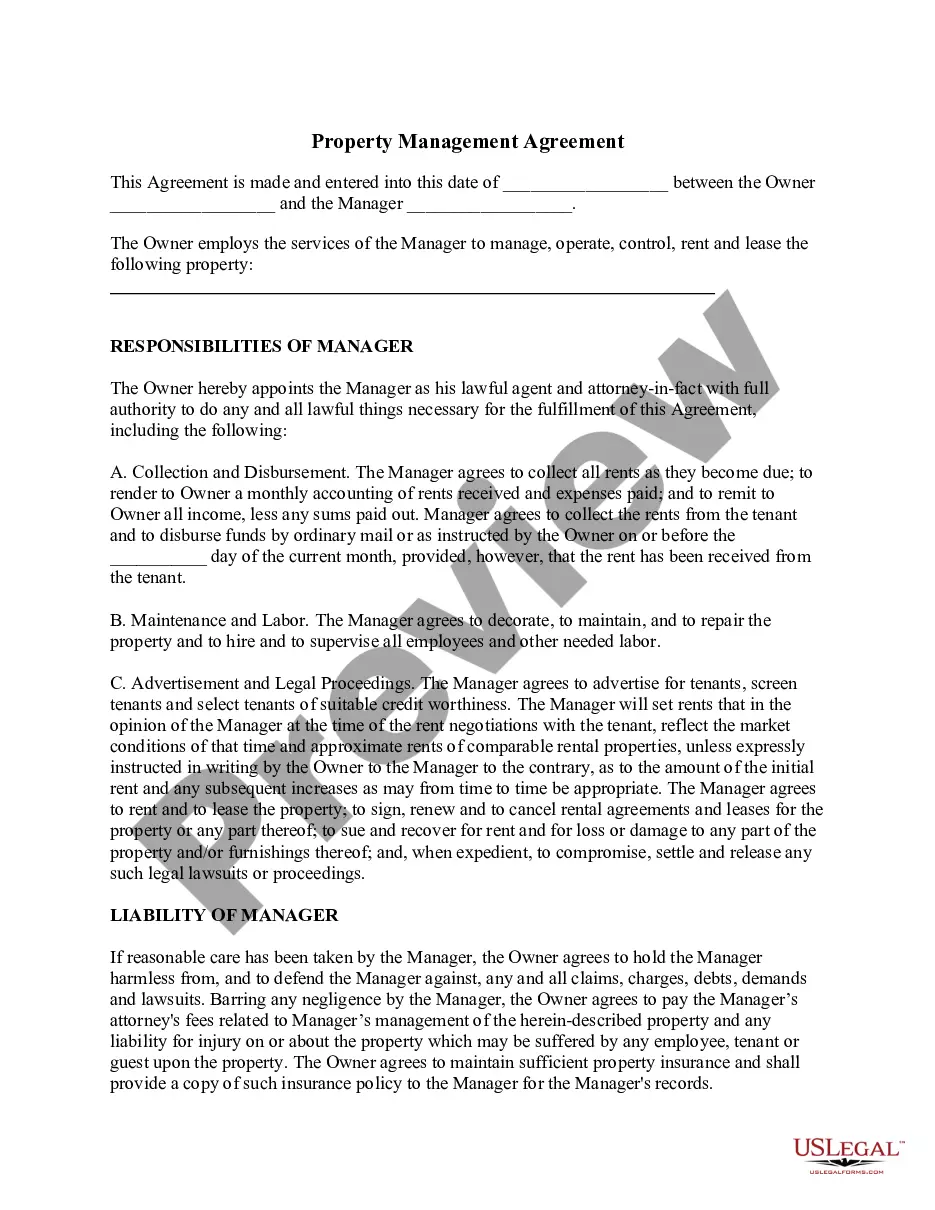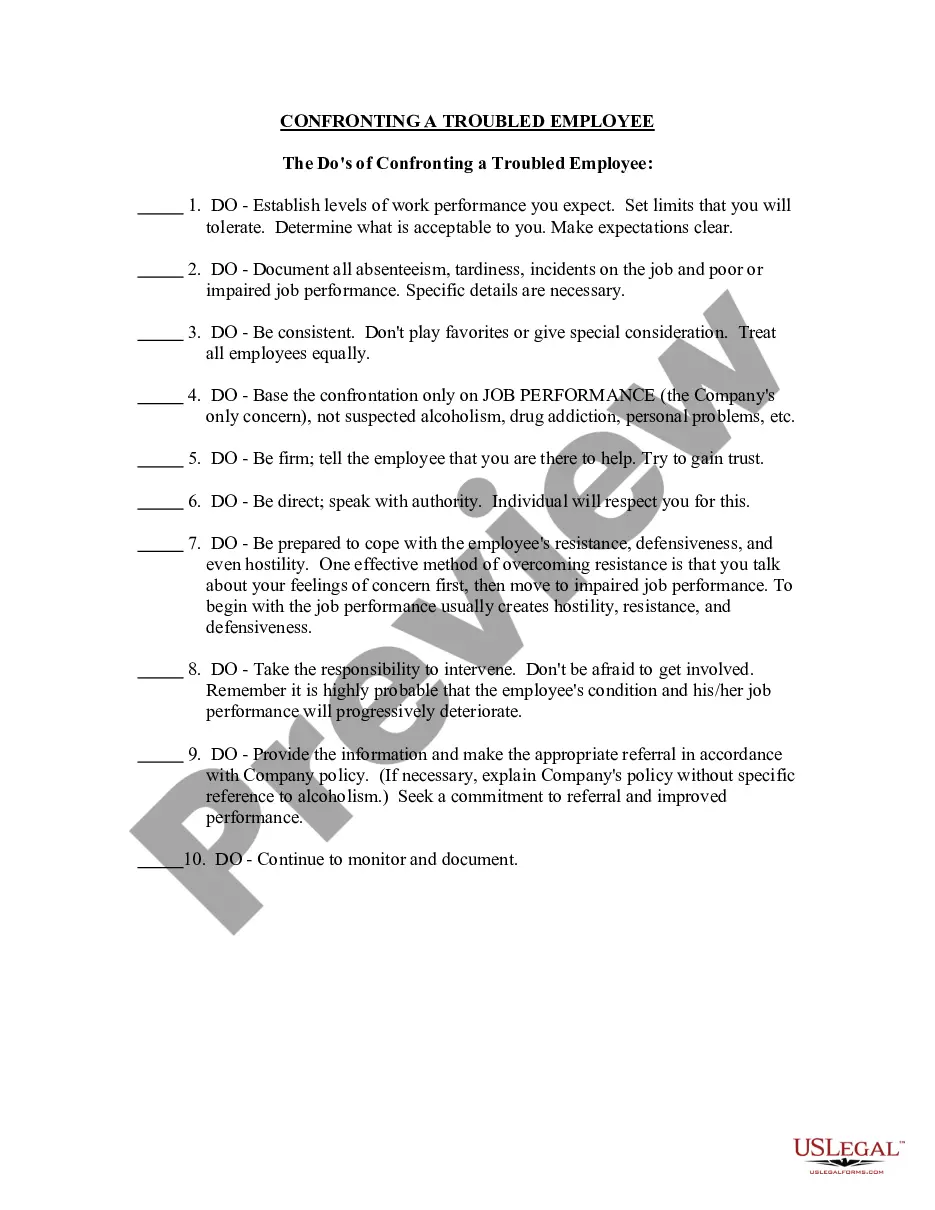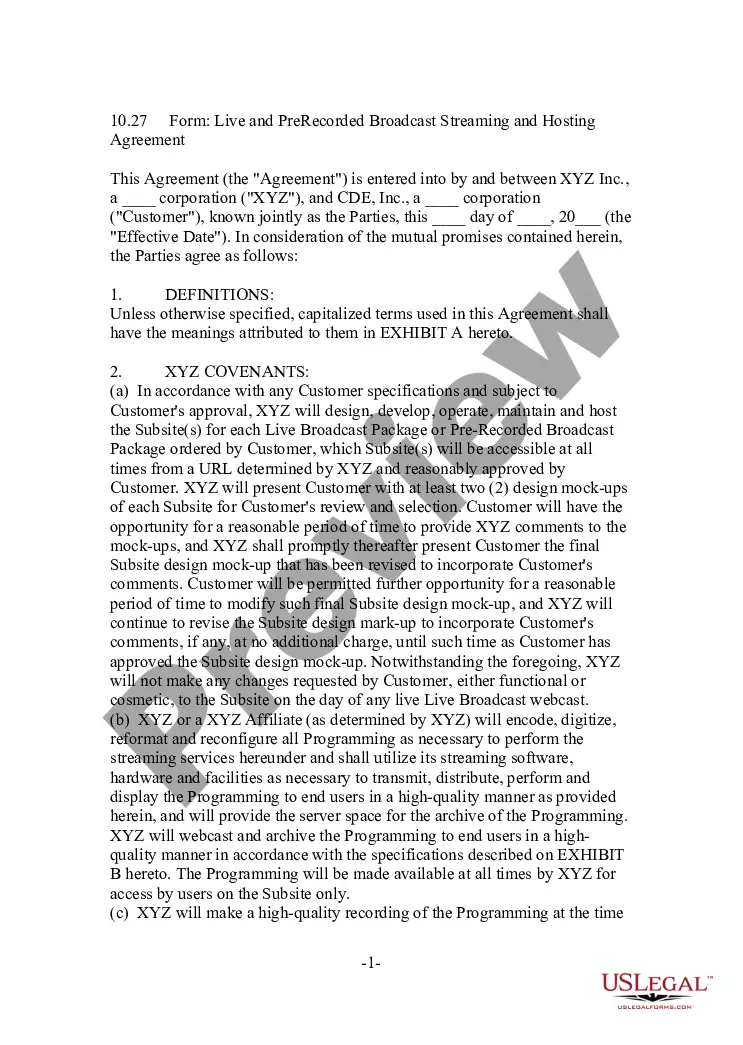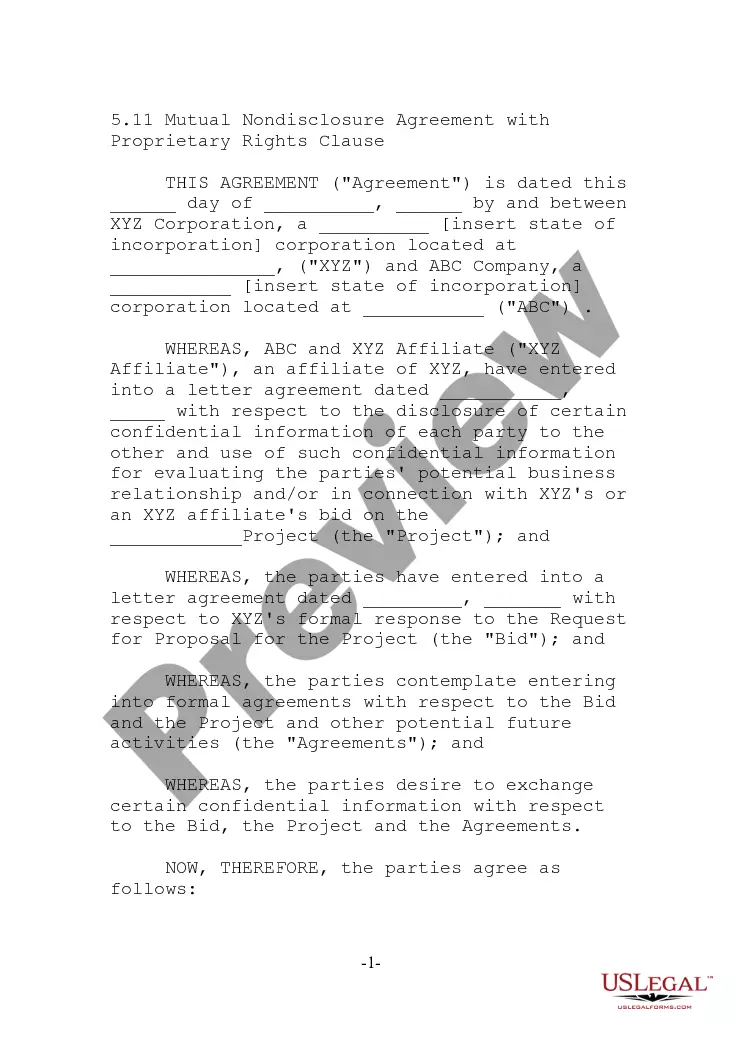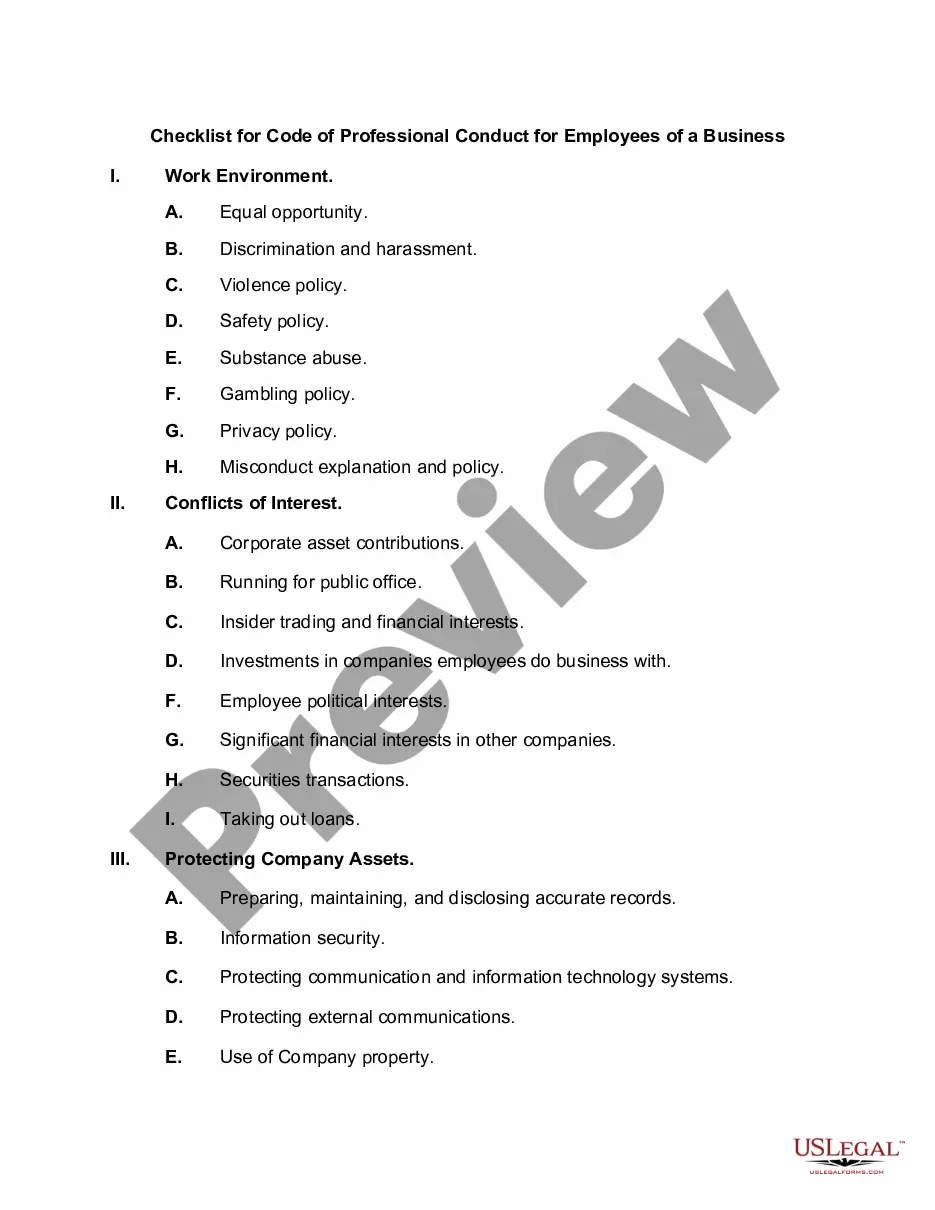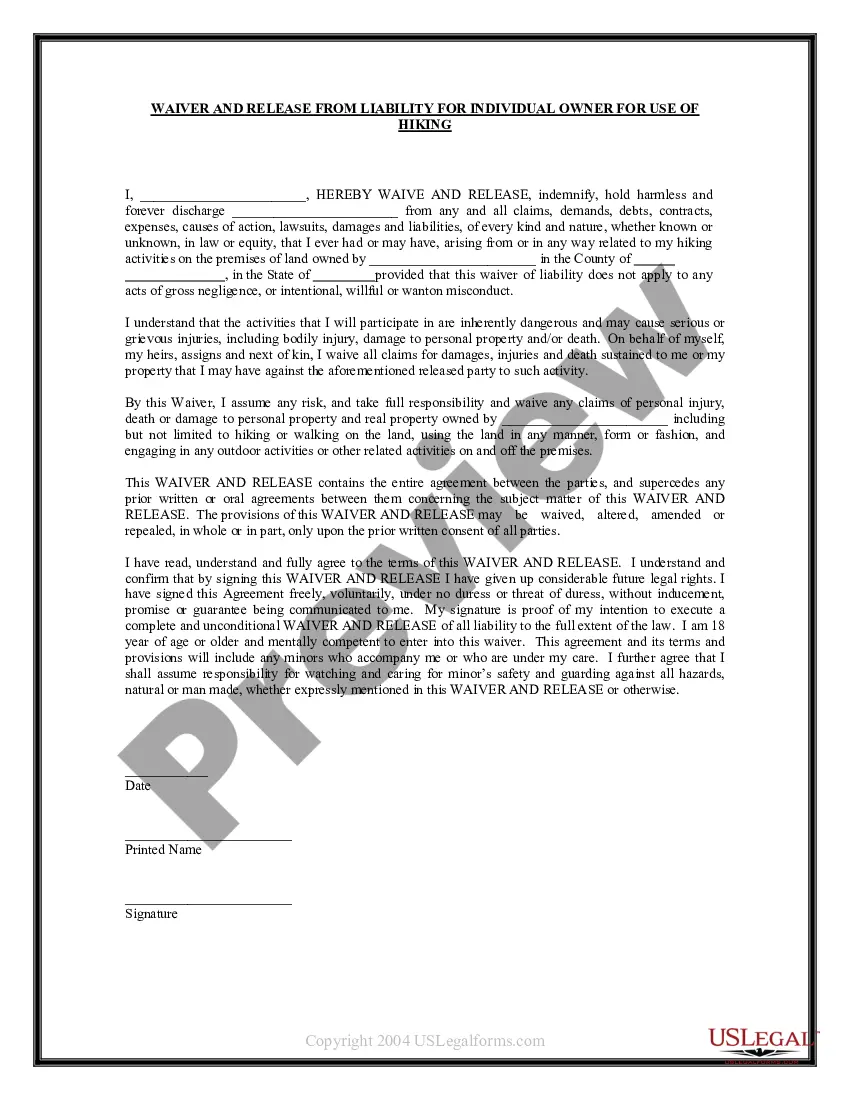Employers use this form to keep track of an employee’s time worked. It has space to record hours worked, lunch breaks and overtime. It does not provide a space to record breaks taken by the employee.
Burbank California Simple Time Sheet with Breaks Unrecorded
Description
How to fill out California Simple Time Sheet With Breaks Unrecorded?
If you have previously utilized our service, Log In to your account and store the Burbank California Simple Time Sheet with Breaks Unrecorded on your device by clicking the Download button. Ensure that your subscription is active. If it isn't, renew it according to your payment plan.
If this is your initial engagement with our service, follow these straightforward steps to acquire your document.
You have continuous access to every document you have purchased: you can locate it in your profile under the My documents section whenever you need to retrieve it again. Utilize the US Legal Forms service to swiftly find and save any template for your personal or professional requirements!
- Ensure you have located the correct document. Review the description and use the Preview feature, if available, to determine if it satisfies your needs. If it doesn't suit you, use the Search tab above to locate the appropriate one.
- Purchase the template. Click the Buy Now button and choose a monthly or annual subscription option.
- Create an account and process a payment. Use your credit card information or the PayPal option to finalize the transaction.
- Acquire your Burbank California Simple Time Sheet with Breaks Unrecorded. Select the file format for your document and save it onto your device.
- Complete your sample. Print it or utilize professional online editors to fill it out and sign it electronically.
Form popularity
FAQ
In California, employees are entitled to a 30-minute meal break and two 10-minute rest breaks during an 8-hour shift. These breaks help maintain productivity and employee wellness. It is essential to track these breaks accurately using a Burbank California Simple Time Sheet with Breaks Unrecorded. This tool allows employers to ensure compliance with labor laws while providing a clear record of work hours.
Filling up a timesheet is straightforward. Begin by entering essential details such as your name, date, and hours worked for each day. Reference the Burbank California Simple Time Sheet with Breaks Unrecorded as a structured format to help you accurately complete your entries without missing any critical information.
To make a spreadsheet for logging hours, start by creating columns for the date, start time, end time, breaks, and total hours. Input formulas to automatically calculate total hours worked and make adjustments for breaks taken. You can base your layout on the Burbank California Simple Time Sheet with Breaks Unrecorded to ensure it is user-friendly and efficient.
Calculating hours on a timesheet requires you to subtract the start time from the end time for each shift. Don't forget to account for any breaks during that period. To simplify this, the Burbank California Simple Time Sheet with Breaks Unrecorded can assist you in ensuring that all calculations are accurate and clearly presented.
Recording a timesheet involves documenting your hours worked and any breaks taken. Start by filling out each day’s date, followed by the specific hours worked per task. You can utilize the Burbank California Simple Time Sheet with Breaks Unrecorded to ensure you maintain a clear and organized log that meets both your needs and any legal requirements.
When writing 7 hours and 45 minutes on a timesheet, convert the minutes into a decimal for accuracy. You'll enter this as 7.75 hours. Using the Burbank California Simple Time Sheet with Breaks Unrecorded, you can easily format your entries to reflect both hours and minutes correctly, simplifying your reporting.
To write hours on a time sheet, begin by noting the date and any specific project or task title. Next, record the start time and end time for each shift, ensuring that you account for breaks. Finally, sum up the total hours worked for the period and make use of the Burbank California Simple Time Sheet with Breaks Unrecorded template to streamline this process.
Yes, California employers are required to keep accurate records of their employees' working hours, which includes timesheets. This documentation helps ensure compliance with labor laws regarding wages, breaks, and overtime. A Burbank California Simple Time Sheet with Breaks Unrecorded simplifies this process, making it easier for you to manage your work hours accurately.
Yes, employers in California can require employees to take their mandated breaks to comply with labor laws. This ensures that employees receive necessary rest to maintain productivity and health. Using a Burbank California Simple Time Sheet with Breaks Unrecorded can help you keep track of your breaks effectively.
Employees in California generally cannot waive their rest breaks, as these breaks are mandated by law. Employers are required to provide these breaks regardless of the employees’ preferences. To maintain clear records and compliance, a Burbank California Simple Time Sheet with Breaks Unrecorded is an effective tool.