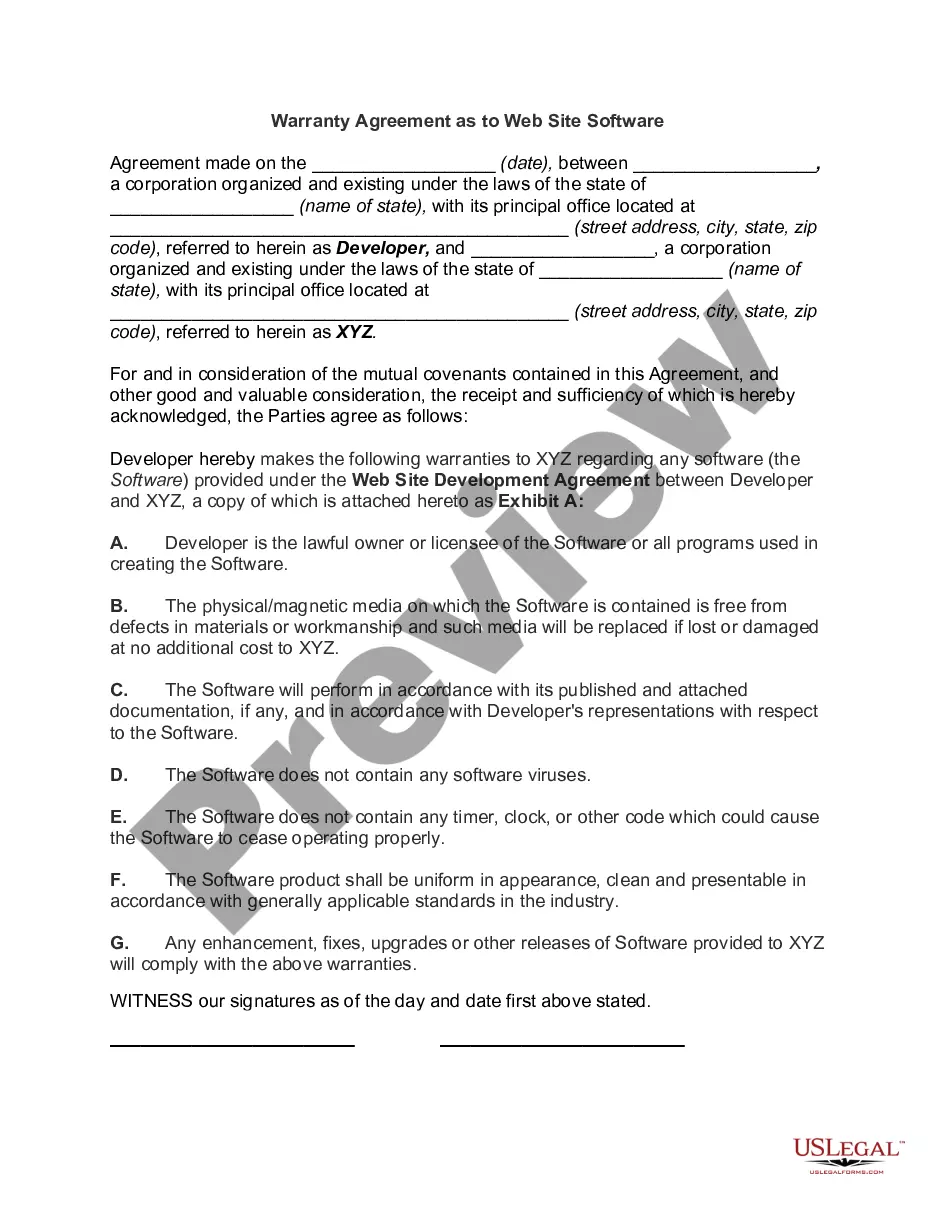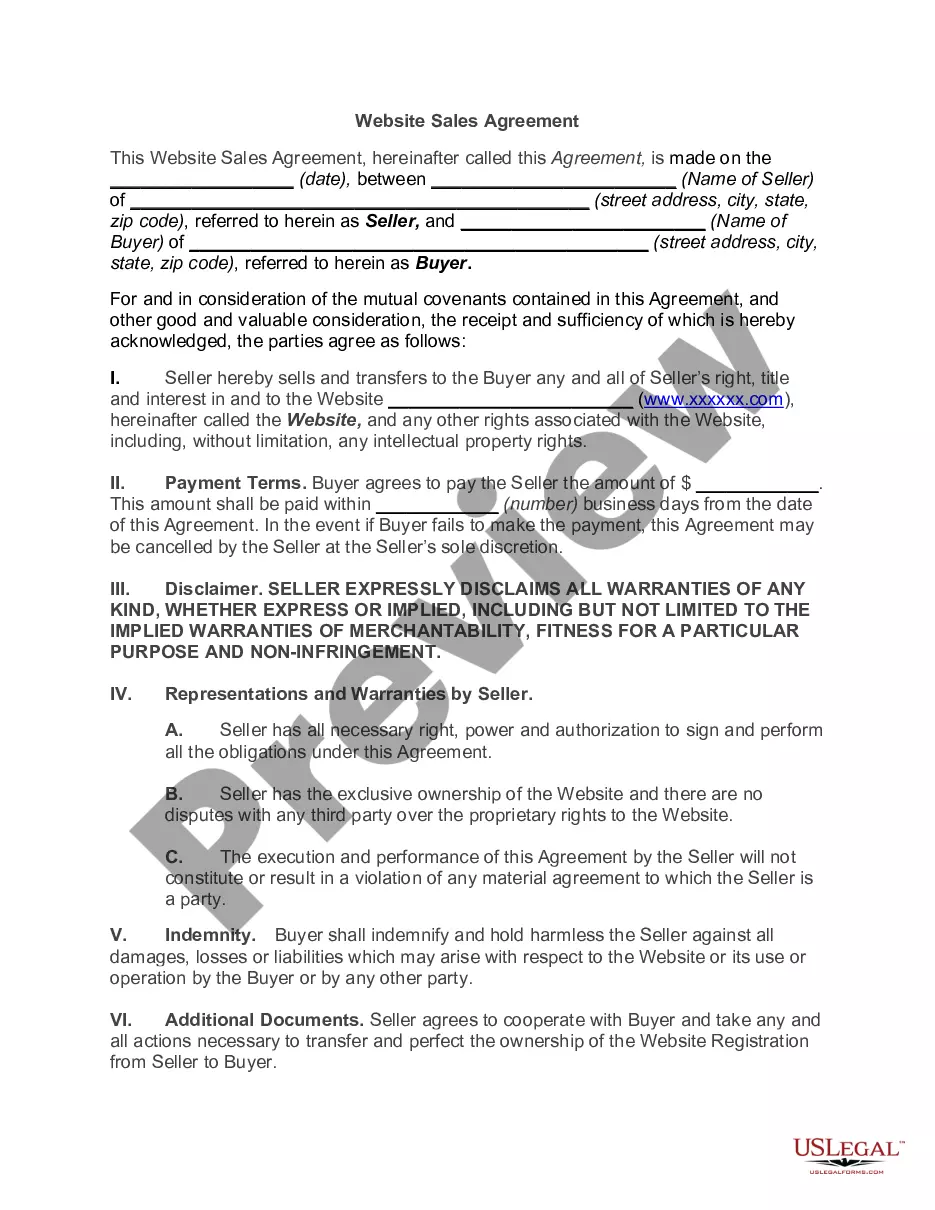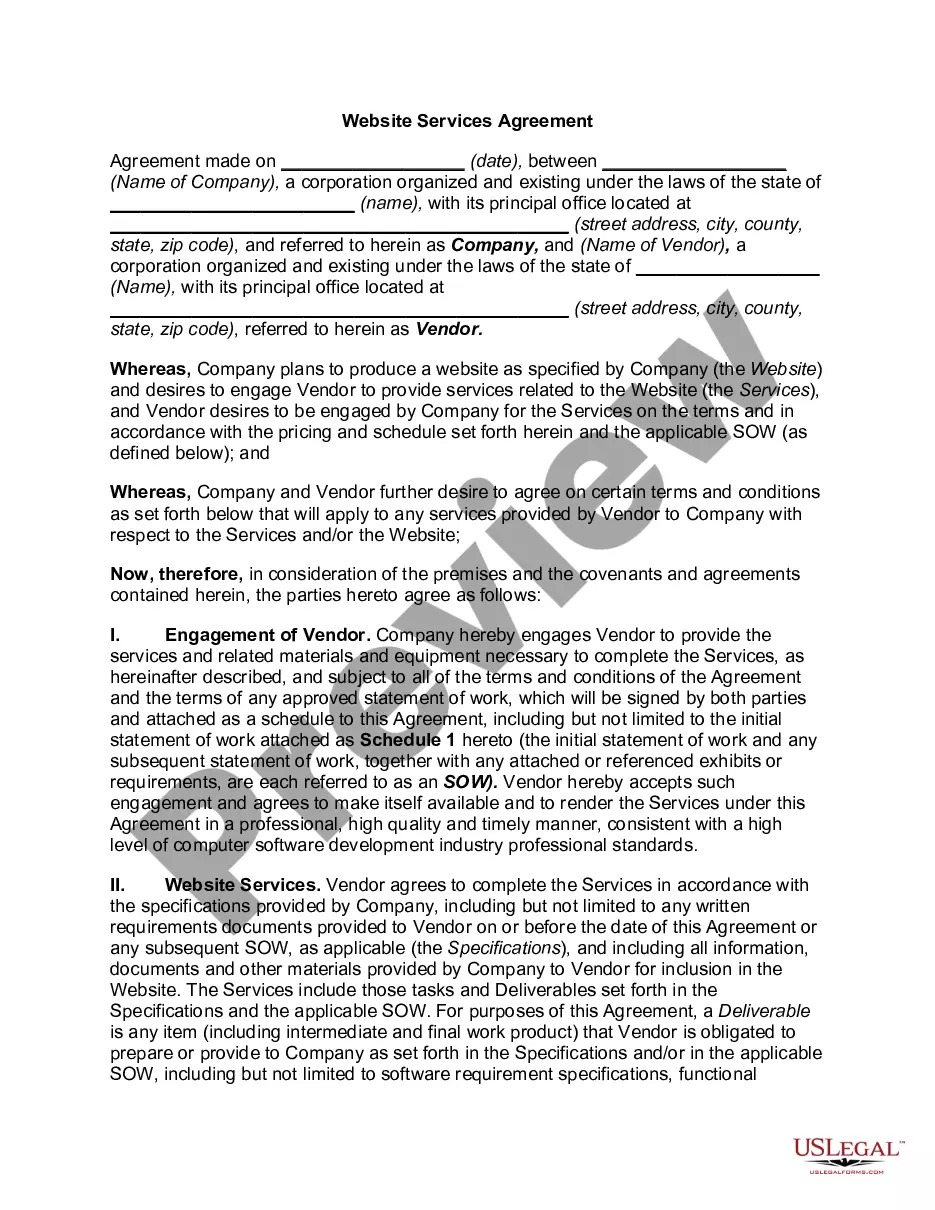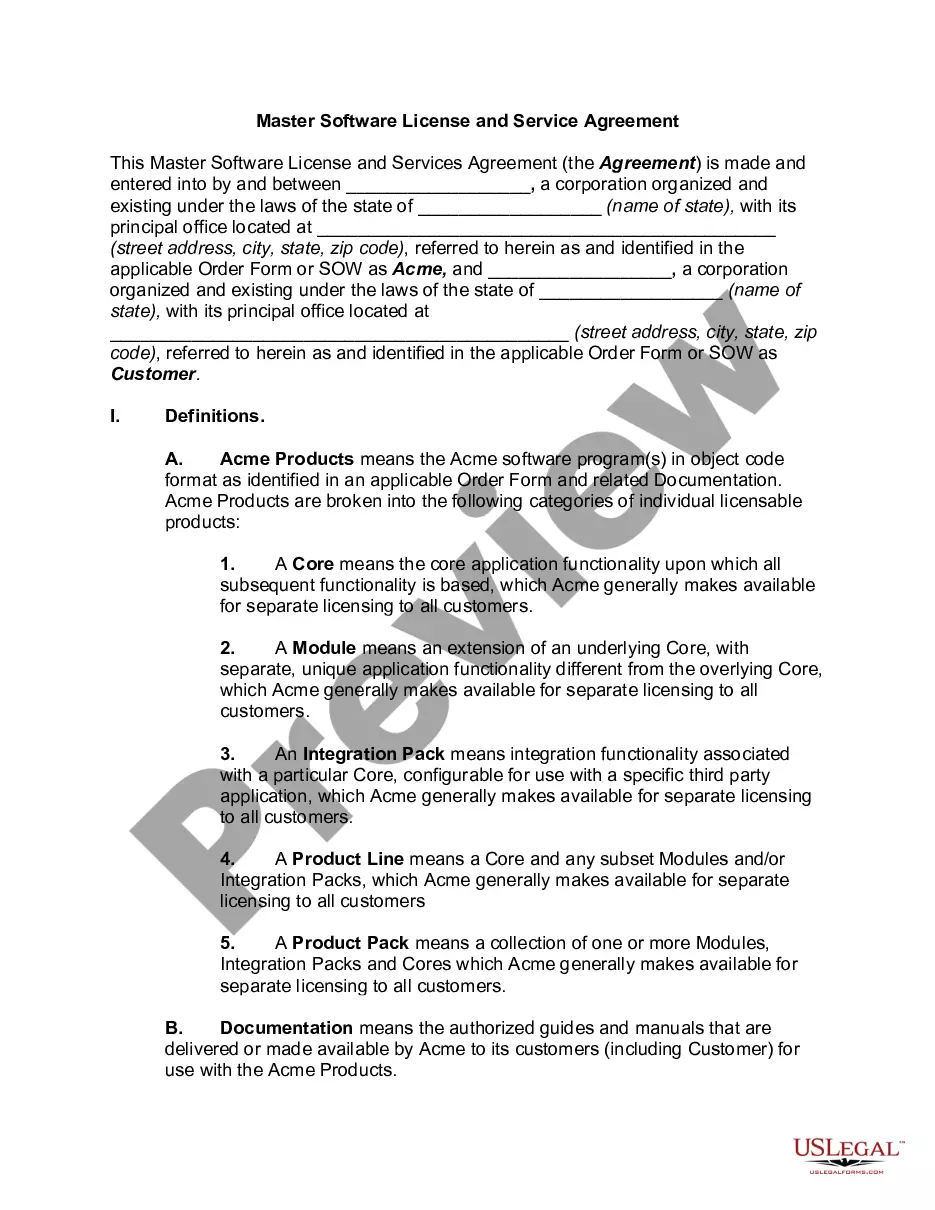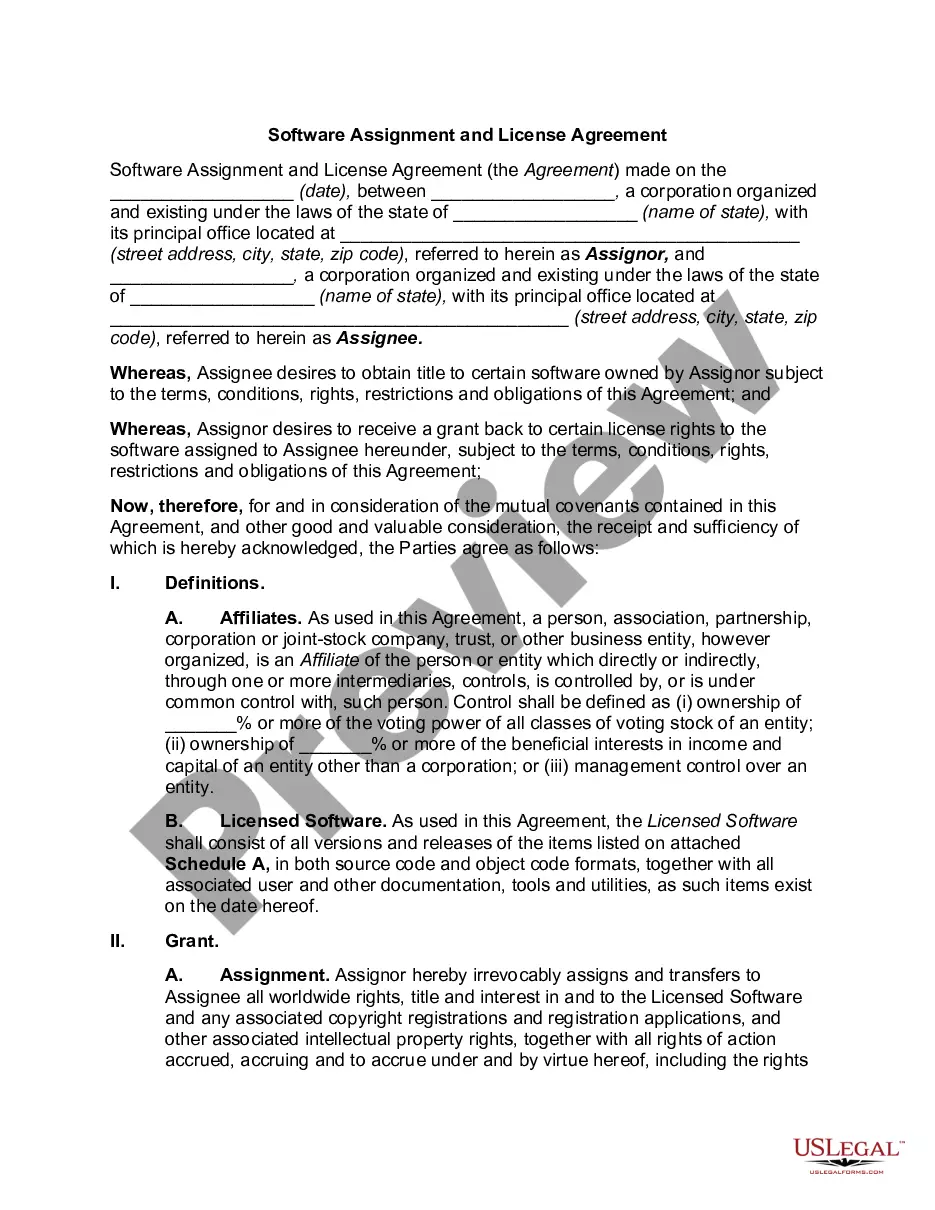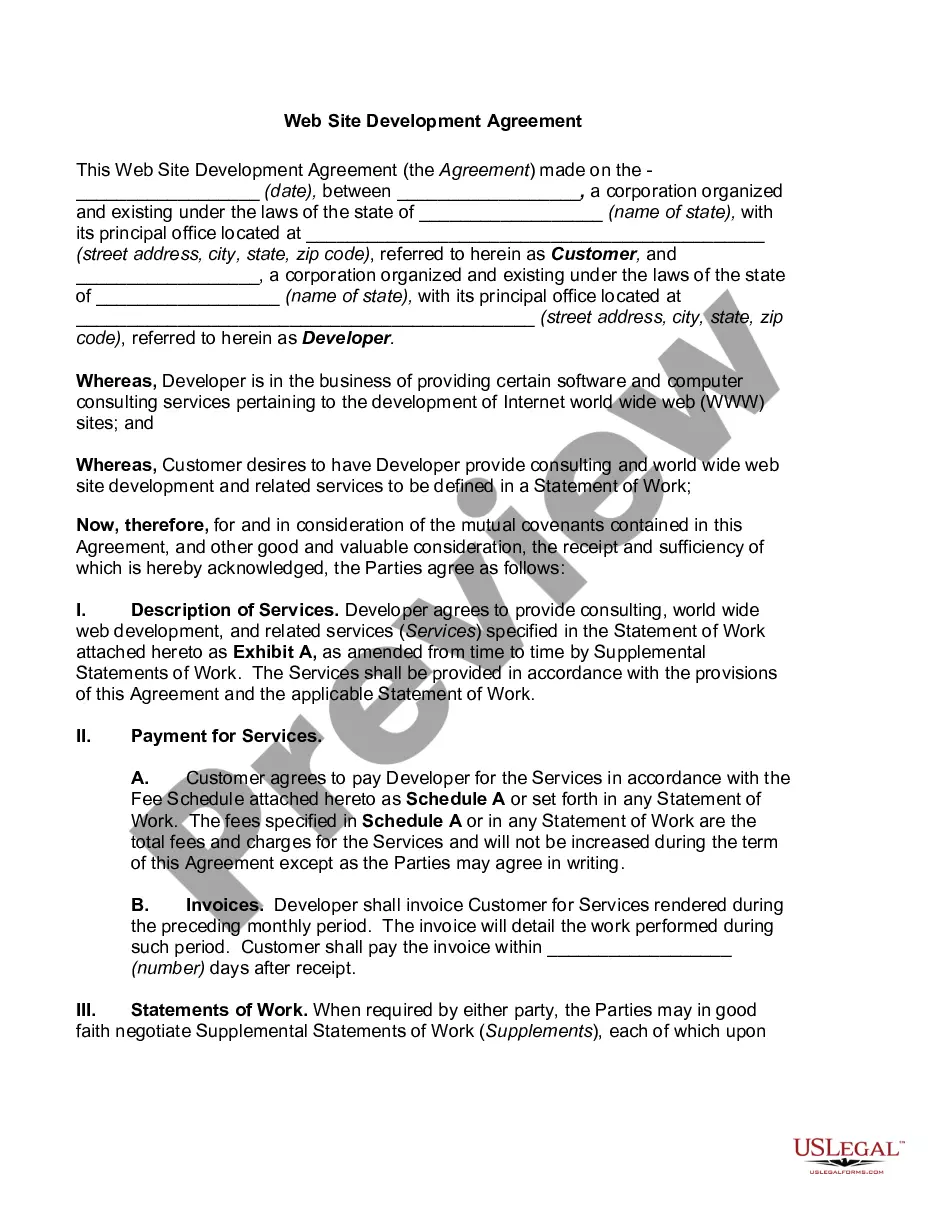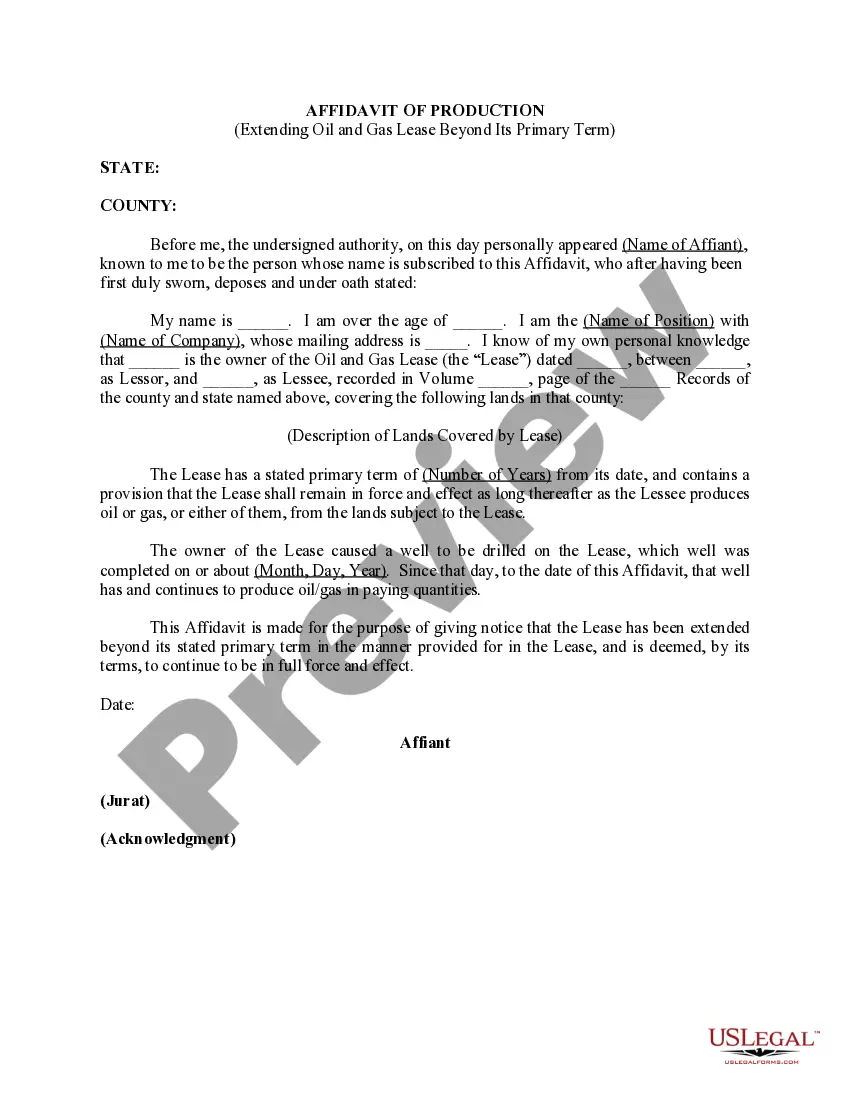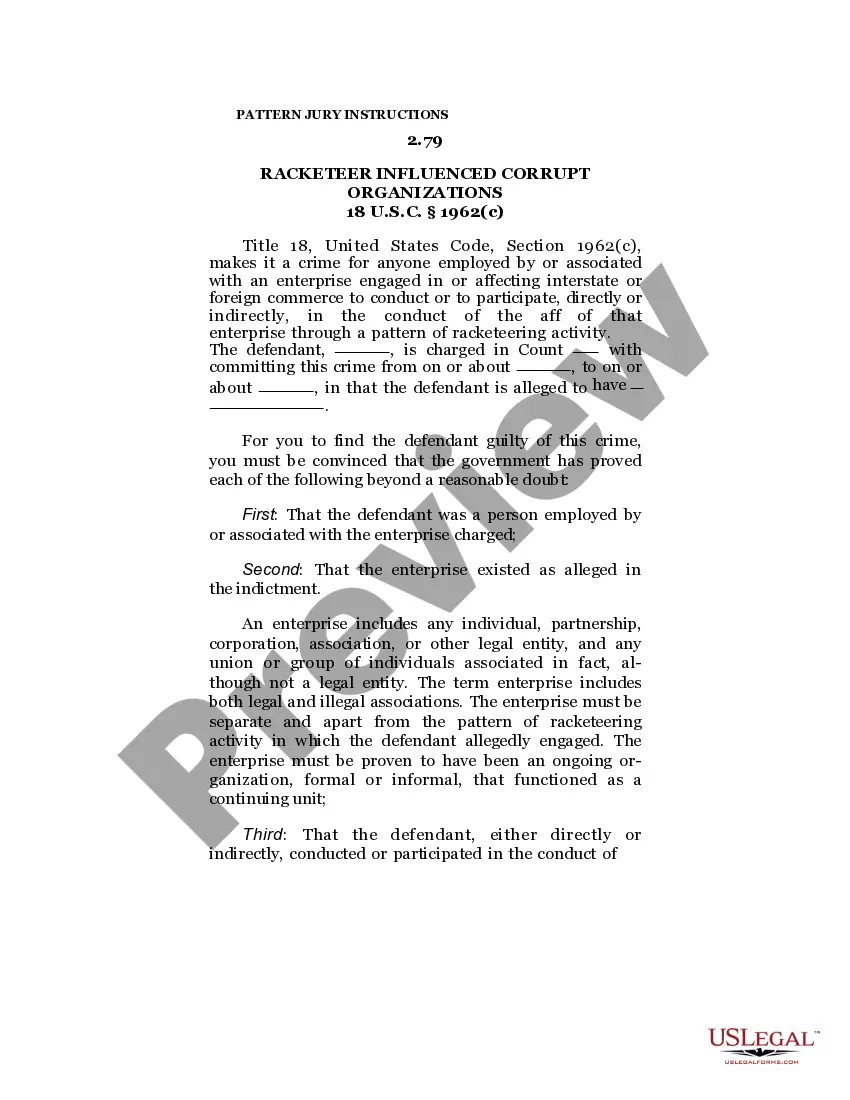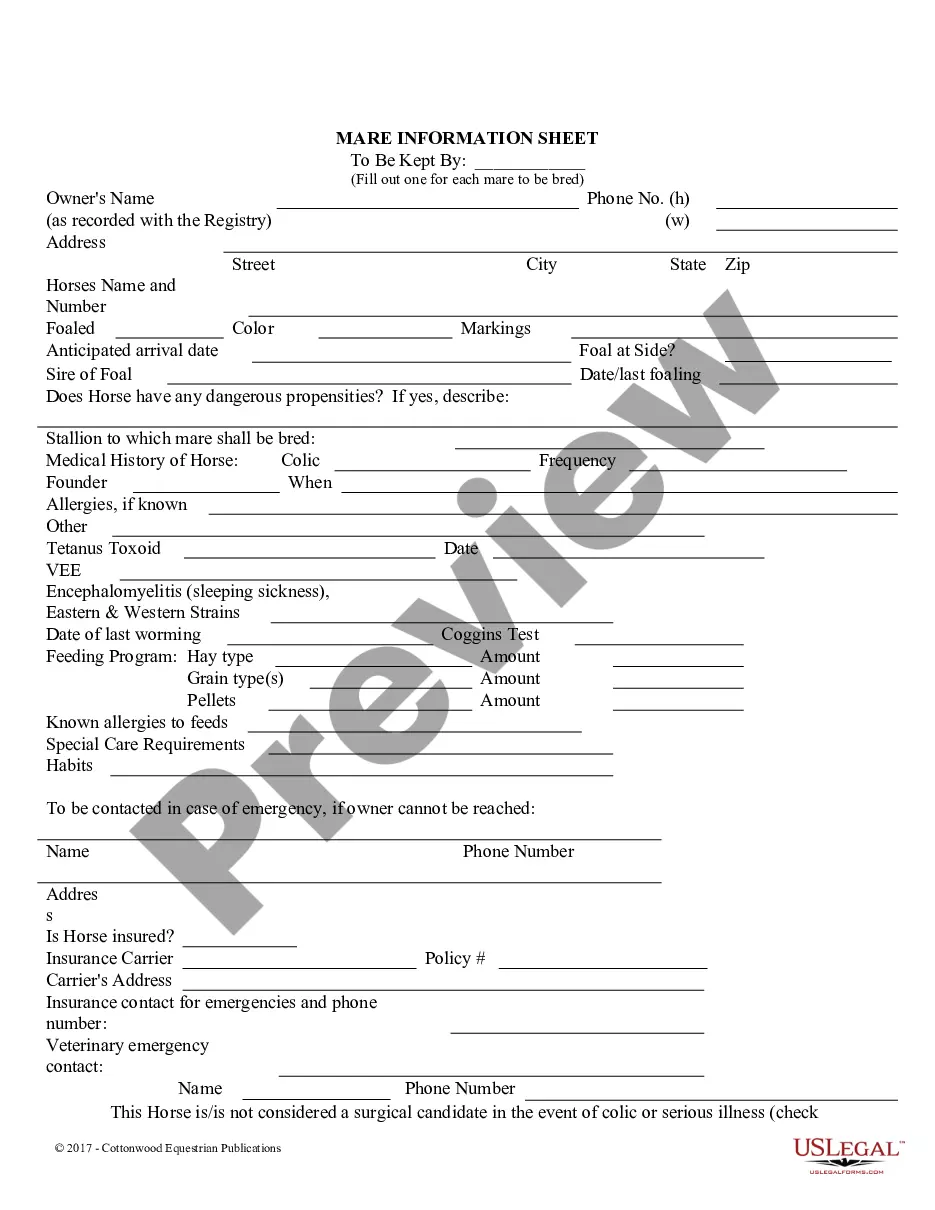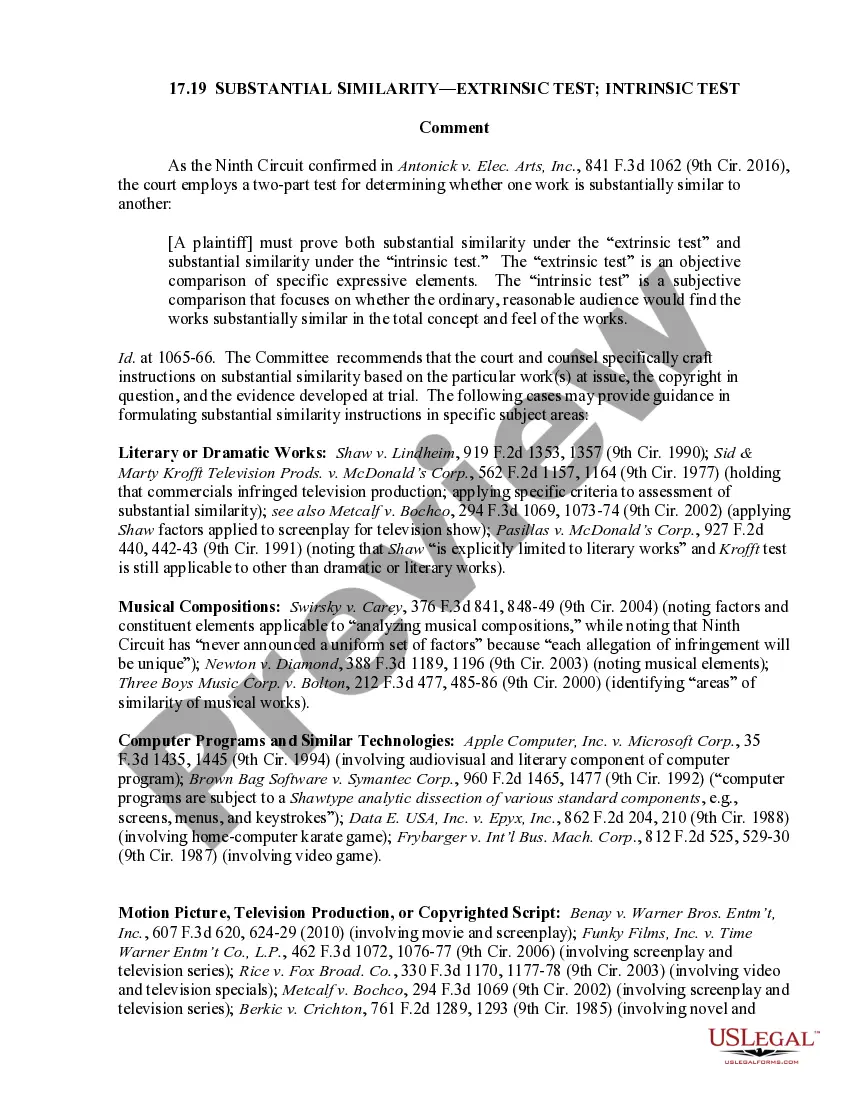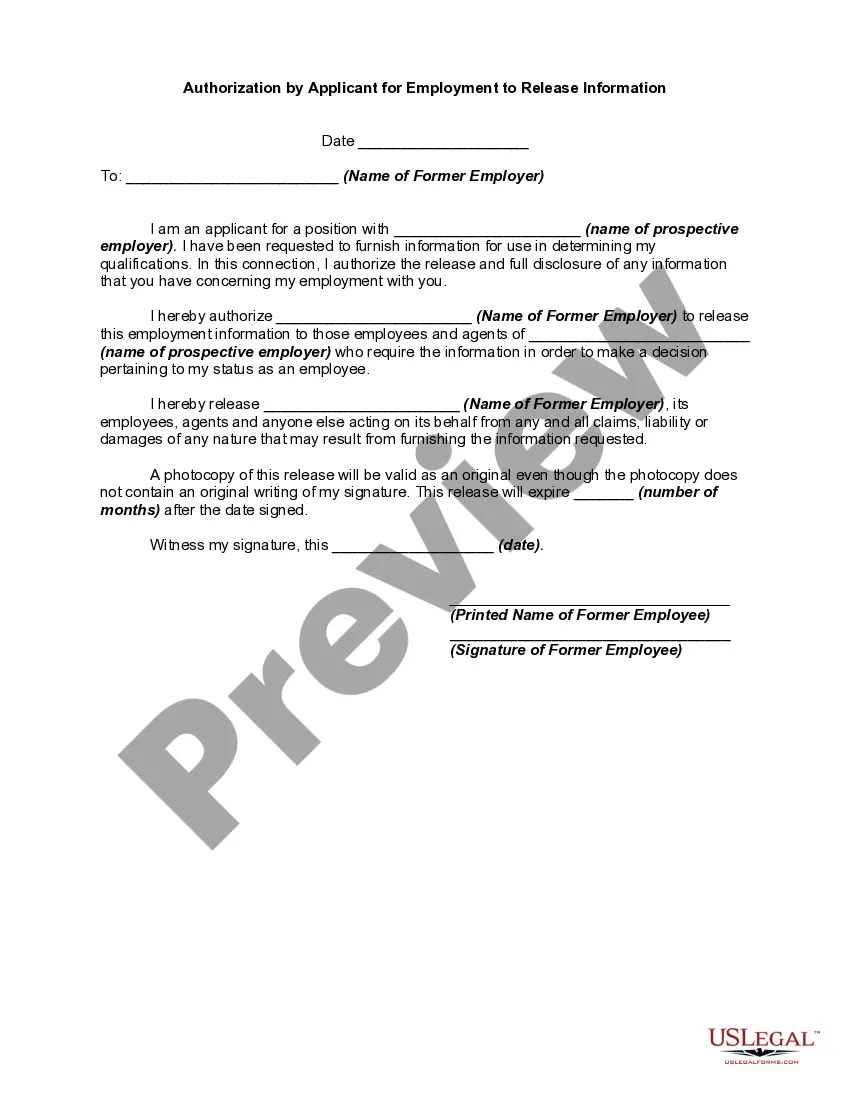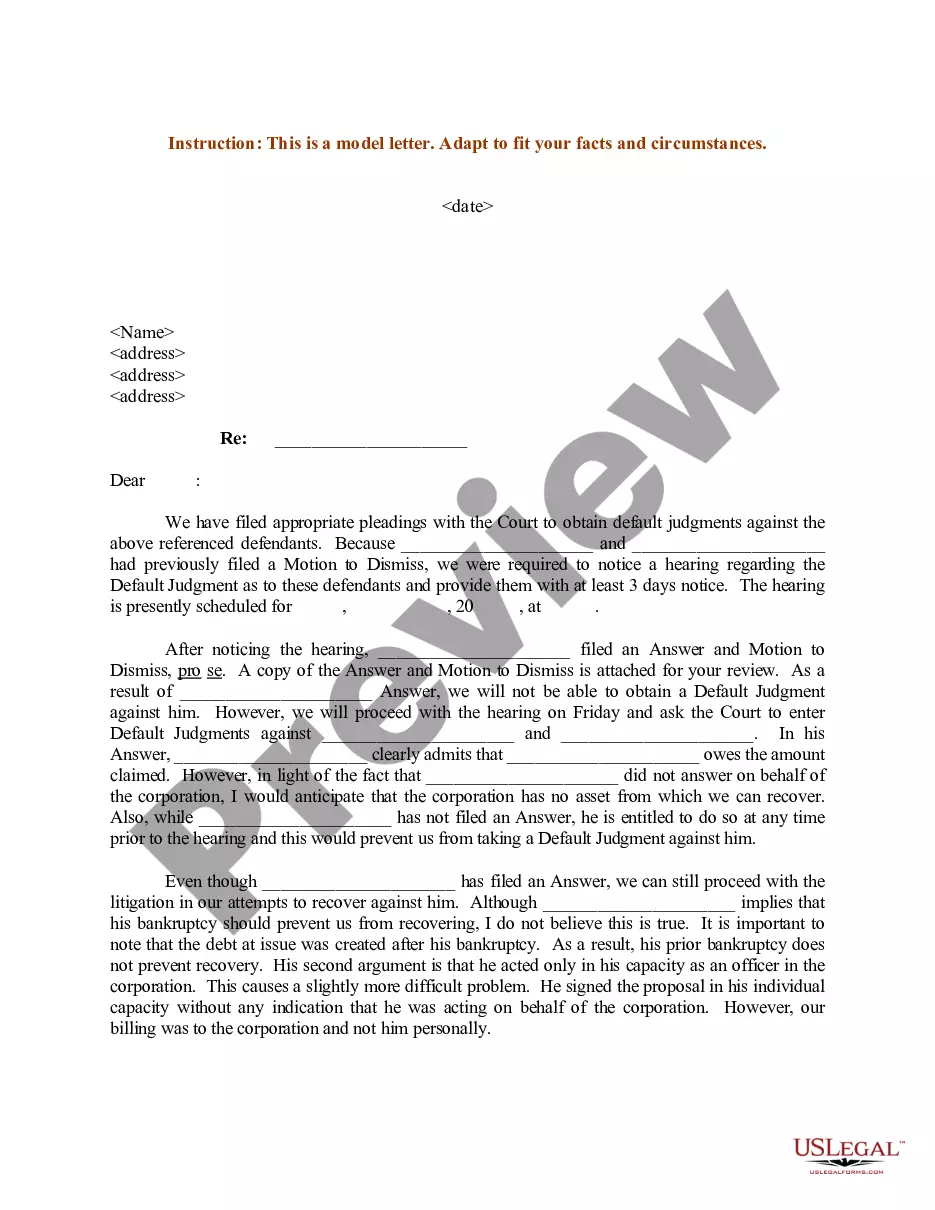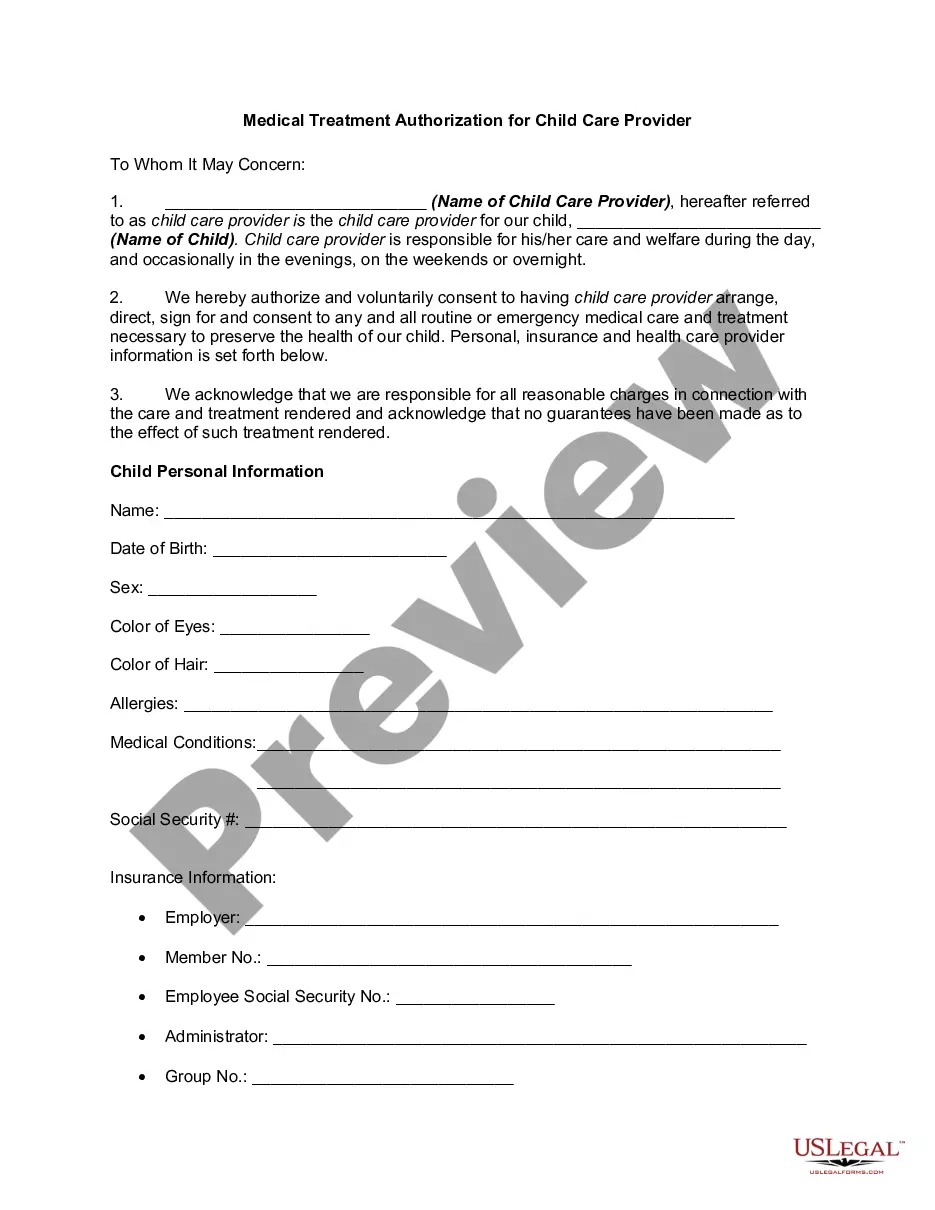West Virginia Warranty Agreement as to Web Site Software
Description
How to fill out Warranty Agreement As To Web Site Software?
It is feasible to invest time online striving to locate the legal document format that aligns with the state and federal requirements you need.
US Legal Forms offers a vast array of legal forms that are evaluated by experts.
You can effortlessly obtain or create the West Virginia Warranty Agreement concerning Web Site Software from our service.
To get another version of your form, utilize the Search field to find the format that suits your needs and requirements. Once you have identified the desired format, click Buy now to proceed. Choose your preferred pricing plan, enter your credentials, and create your account on US Legal Forms. Complete the transaction using your credit card or PayPal account to purchase the legal form. Locate the format of your document and download it to your device. Make alterations to your document as needed. You can complete, modify, and sign and print the West Virginia Warranty Agreement concerning Web Site Software. Access and print numerous document templates using the US Legal Forms website, which offers the largest collection of legal forms. Utilize professional and state-specific templates to fulfill your business or personal needs.
- If you already have a US Legal Forms account, you may Log In and click on the Obtain button.
- After that, you can complete, modify, print, or sign the West Virginia Warranty Agreement concerning Web Site Software.
- Every legal document format you acquire is yours indefinitely.
- To obtain an additional copy of a purchased form, navigate to the My documents tab and click the appropriate button.
- If you are using the US Legal Forms website for the first time, follow the basic instructions below.
- First, ensure that you have selected the correct document format for your area or city of choice.
- Review the form summary to confirm you have chosen the correct form.