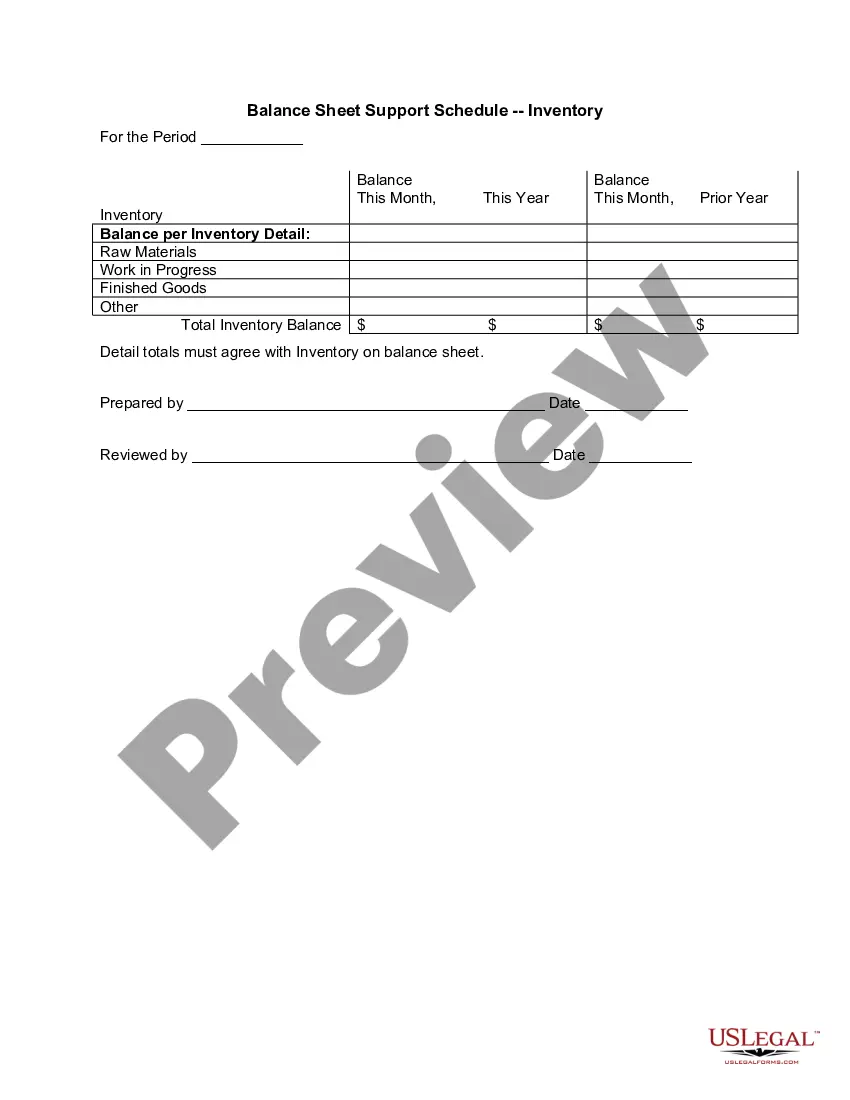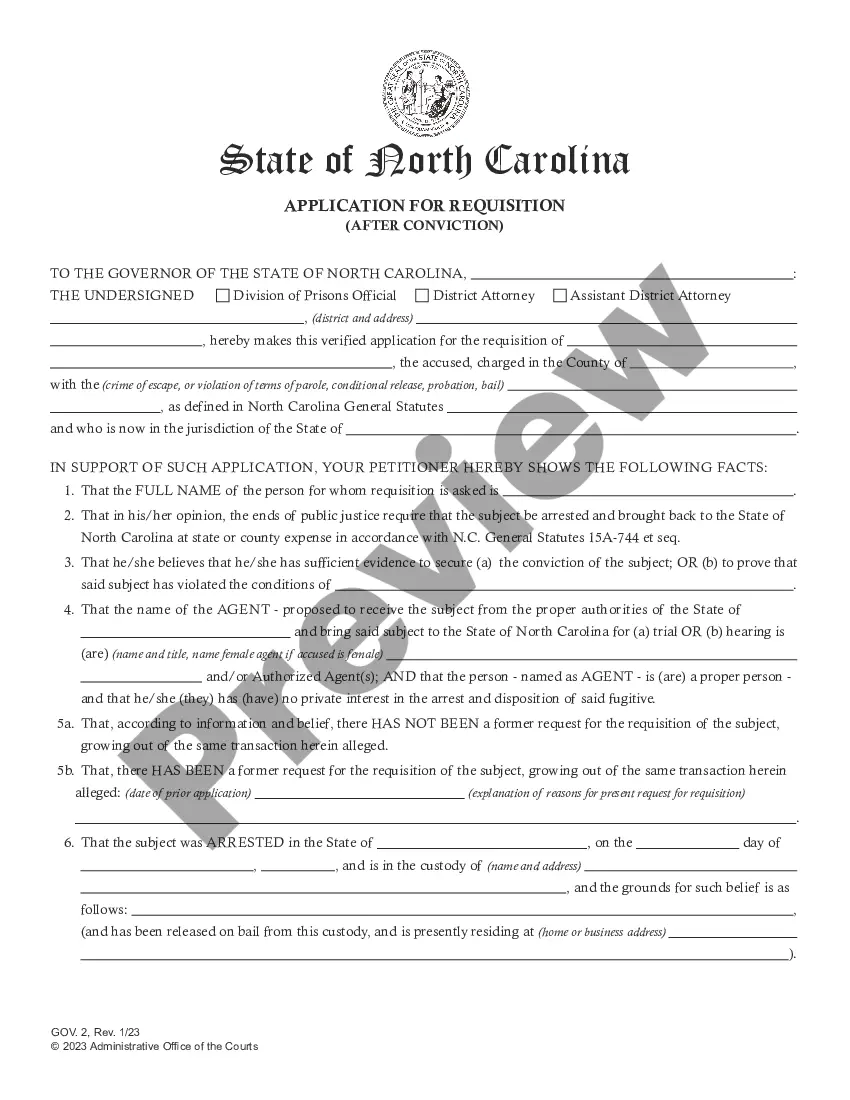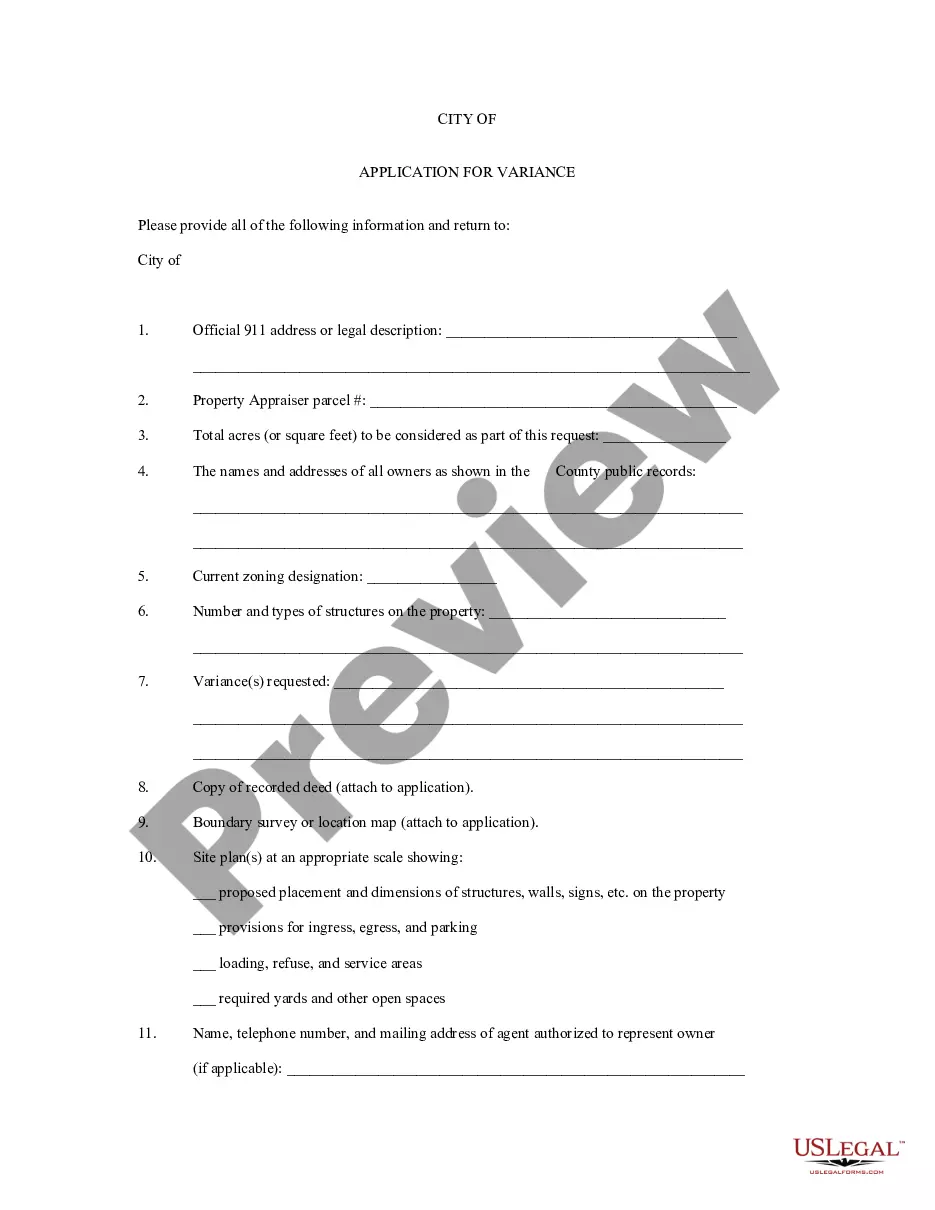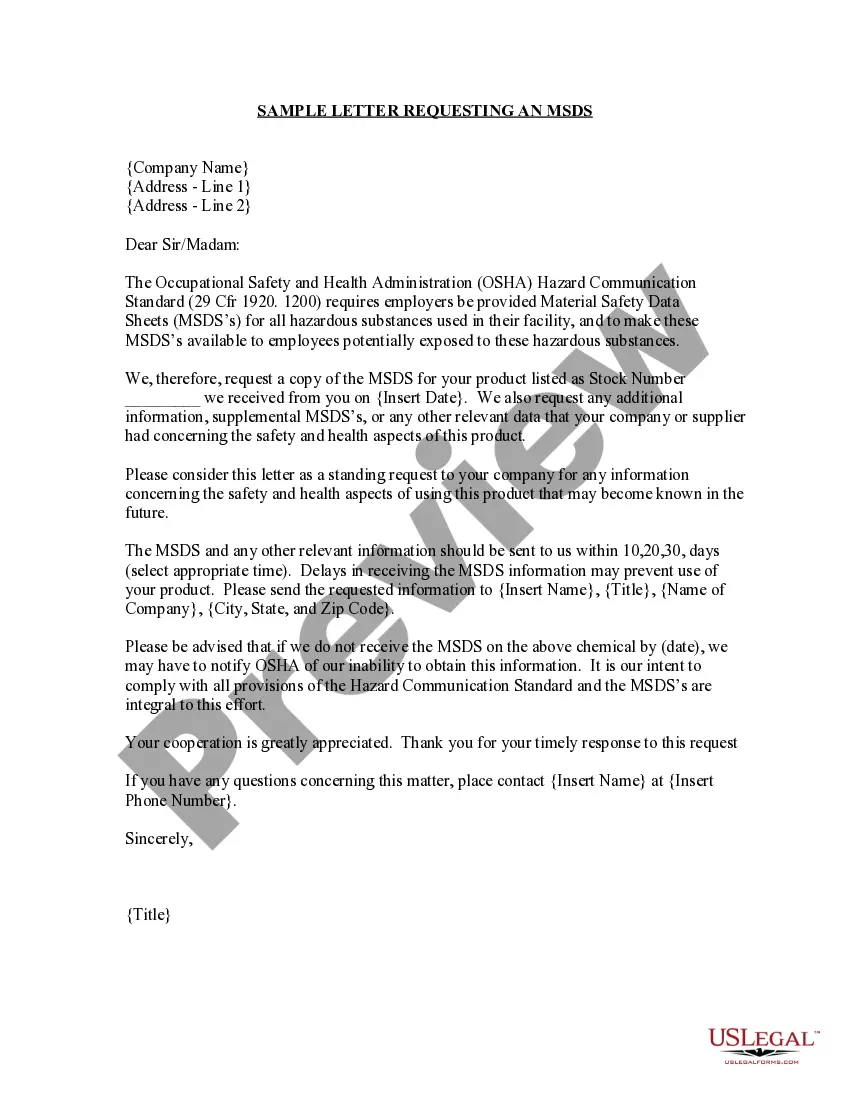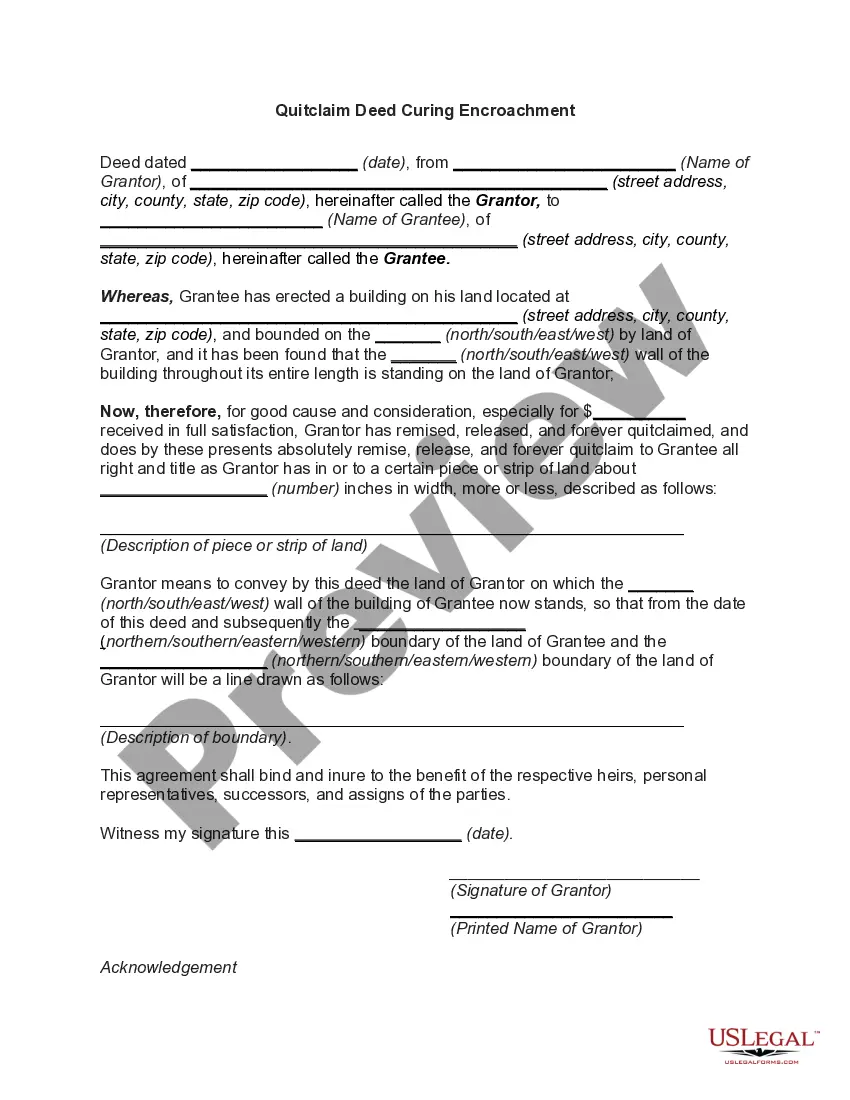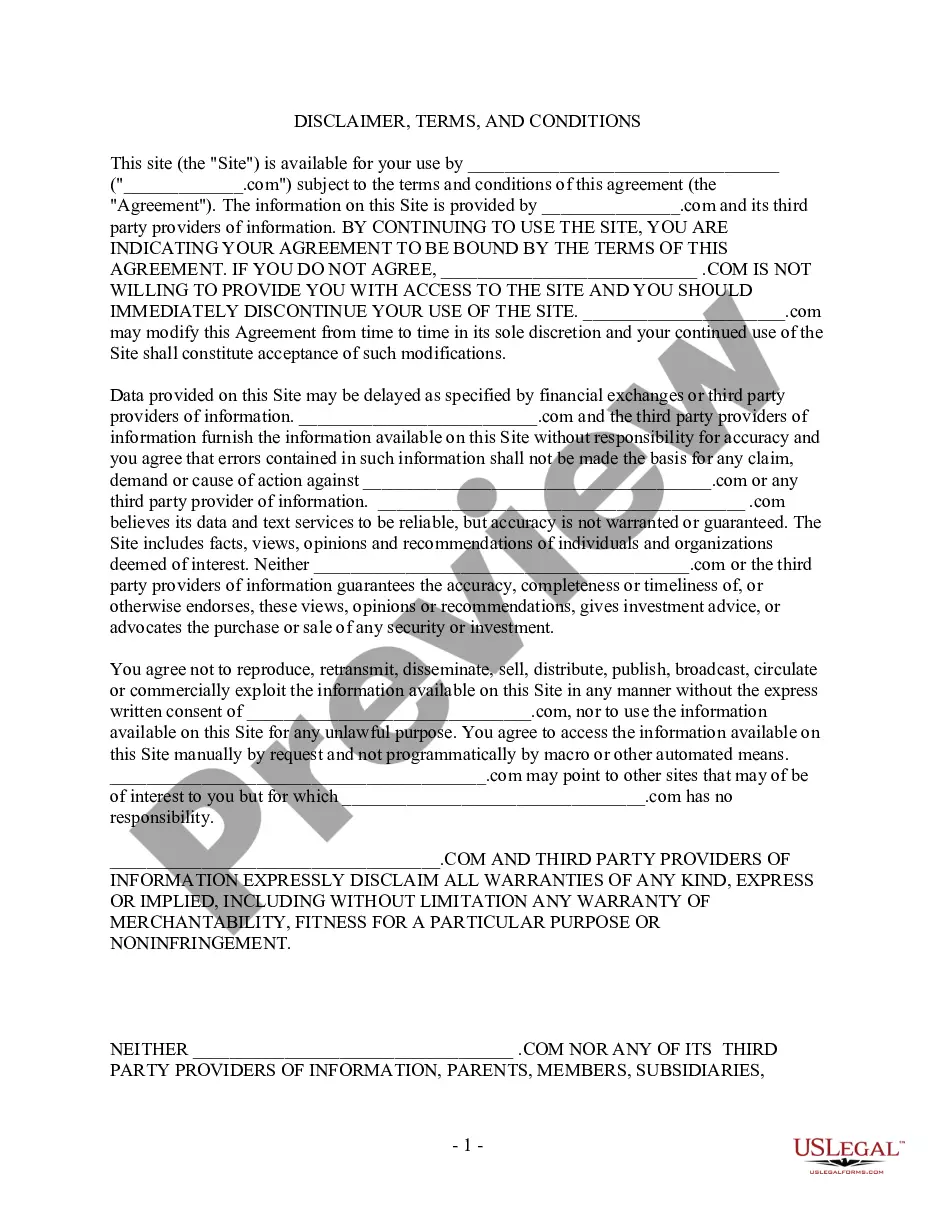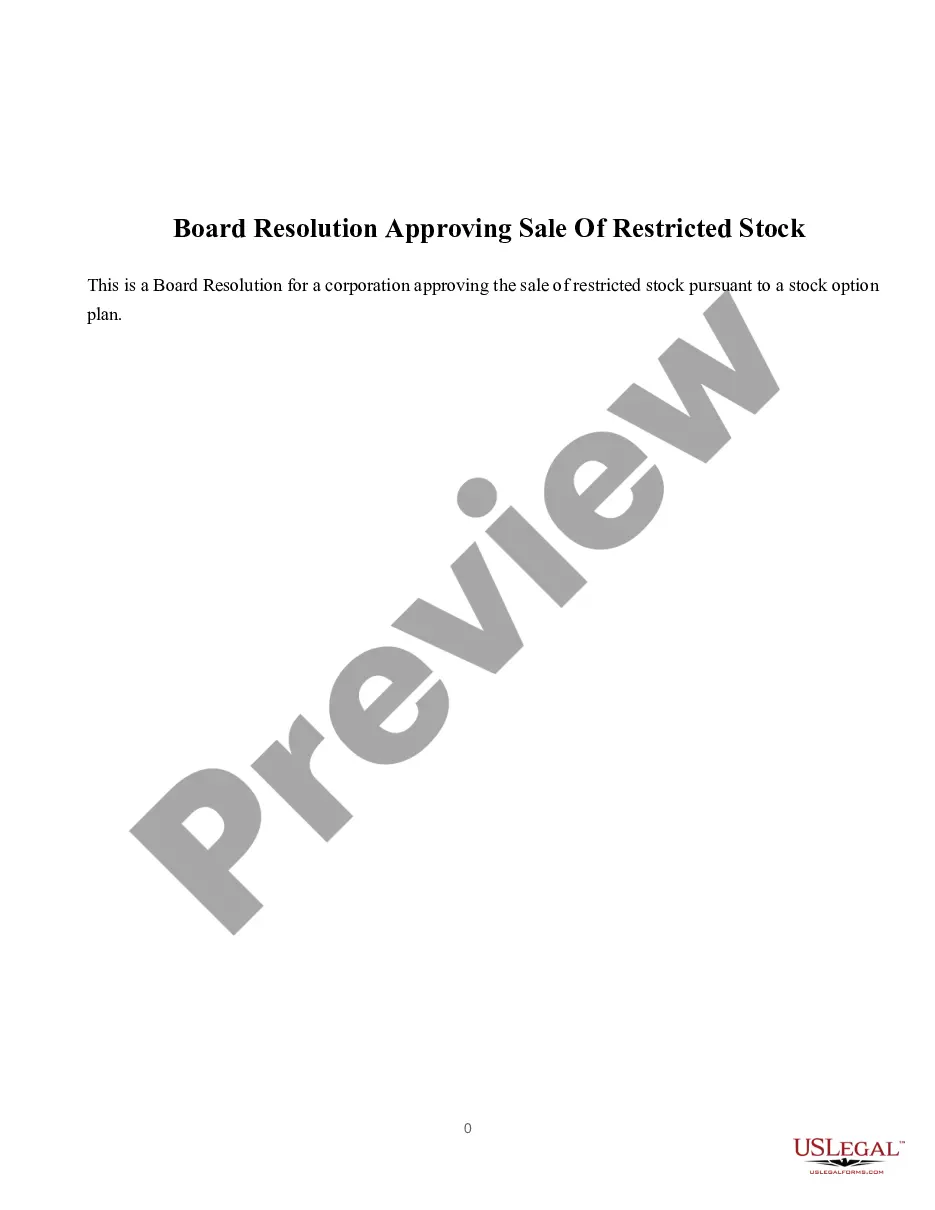West Virginia Physical Inventory Count Sheet
Description
How to fill out Physical Inventory Count Sheet?
Locating the appropriate authorized document template can be challenging.
Of course, there are numerous templates accessible online, but how do you identify the document you require.
Utilize the US Legal Forms website. The service offers thousands of templates, including the West Virginia Physical Inventory Count Sheet, which can be utilized for business and personal purposes.
You can preview the form using the Preview option and read the form description to confirm it is suitable for you.
- All the documents are reviewed by professionals and comply with state and federal regulations.
- If you are already registered, Log In to your account and select the Acquire option to find the West Virginia Physical Inventory Count Sheet.
- Use your account to browse through the legal documents you have previously purchased.
- Navigate to the My documents tab of your account and download another copy of the document you need.
- If you are a new customer of US Legal Forms, here are some simple steps for you to follow.
- First, ensure that you have chosen the correct form for your city/region.
Form popularity
FAQ
To perform a physical inventory count in Quickbooks, start by exporting your current inventory list. Use the West Virginia Physical Inventory Count Sheet as a template for your counts. After completing your physical counts, enter the new quantities back into Quickbooks, adjusting your inventory to reflect accurate stock levels. This integration enhances your inventory management significantly.
To check physical inventory, utilize the West Virginia Physical Inventory Count Sheet for guidance. First, take a comprehensive count of all items in your storage area. Compare these counts with your existing inventory records. This process identifies discrepancies and allows for proper adjustments.
Counting physical inventory efficiently requires a plan. Use the West Virginia Physical Inventory Count Sheet to record each item’s quantity as you count. Focus on one section of your inventory at a time; this reduces mistakes. Make sure to double-check the counts for accuracy before finalizing your records.
To truly check inventory, you should use a systematic approach with the West Virginia Physical Inventory Count Sheet as your tool. Count all items in your storage and compare these counts against your inventory records. Regular checks will reveal discrepancies, providing insights into theft, loss, or errors. Establishing a routine for checks ensures consistent accuracy.
Checking physical inventory involves comparing the quantity of items on hand to the records you have. Use the West Virginia Physical Inventory Count Sheet to guide you through this comparison. Verify each item’s count and make necessary adjustments. This not only ensures accuracy but also helps in identifying potential inventory issues.
To conduct a physical inventory count using the West Virginia Physical Inventory Count Sheet, start by organizing your products. Gather a team and choose a time when business is slow. Count your items systematically, and record the quantities on the sheet. This process helps maintain accurate records and minimizes discrepancies.
The floor to sheet procedure refers to the process of counting physical inventory on the sales floor and transferring that data onto a West Virginia Physical Inventory Count Sheet. This procedure typically includes itemizing each product, recording quantities, and reconciling these counts with historical data. By following this procedure, businesses can accurately assess stock levels, reduce discrepancies, and improve overall inventory management.
The Freeport exemption in West Virginia provides tax relief for businesses holding certain inventory that is shipped out of the state. This exemption allows businesses to avoid taxes on items they keep in storage but do not sell within the state. Understanding this can help optimize your inventory strategy and is significant when managing your West Virginia Physical Inventory Count Sheet. Consult with uslegalforms for tailored guidance on its impact.
To create a spreadsheet for inventory, start by setting up a simple template with columns for item names, quantities, and unit prices. You can incorporate data from your West Virginia Physical Inventory Count Sheet into this spreadsheet for a cohesive view. Regularly update your spreadsheet with new counts and adjustments to keep your records accurate. This organized method helps in tracking your inventory efficiently.
Counting floor to sheet entails a systematic process where you count the actual stock on the floor and match it against your records on the West Virginia Physical Inventory Count Sheet. Begin at one end of your storage area and work methodically through to avoid missed items. Take accurate notes of your counts, as this will allow for reconciliation of data later. This process ensures your inventory is accurate.