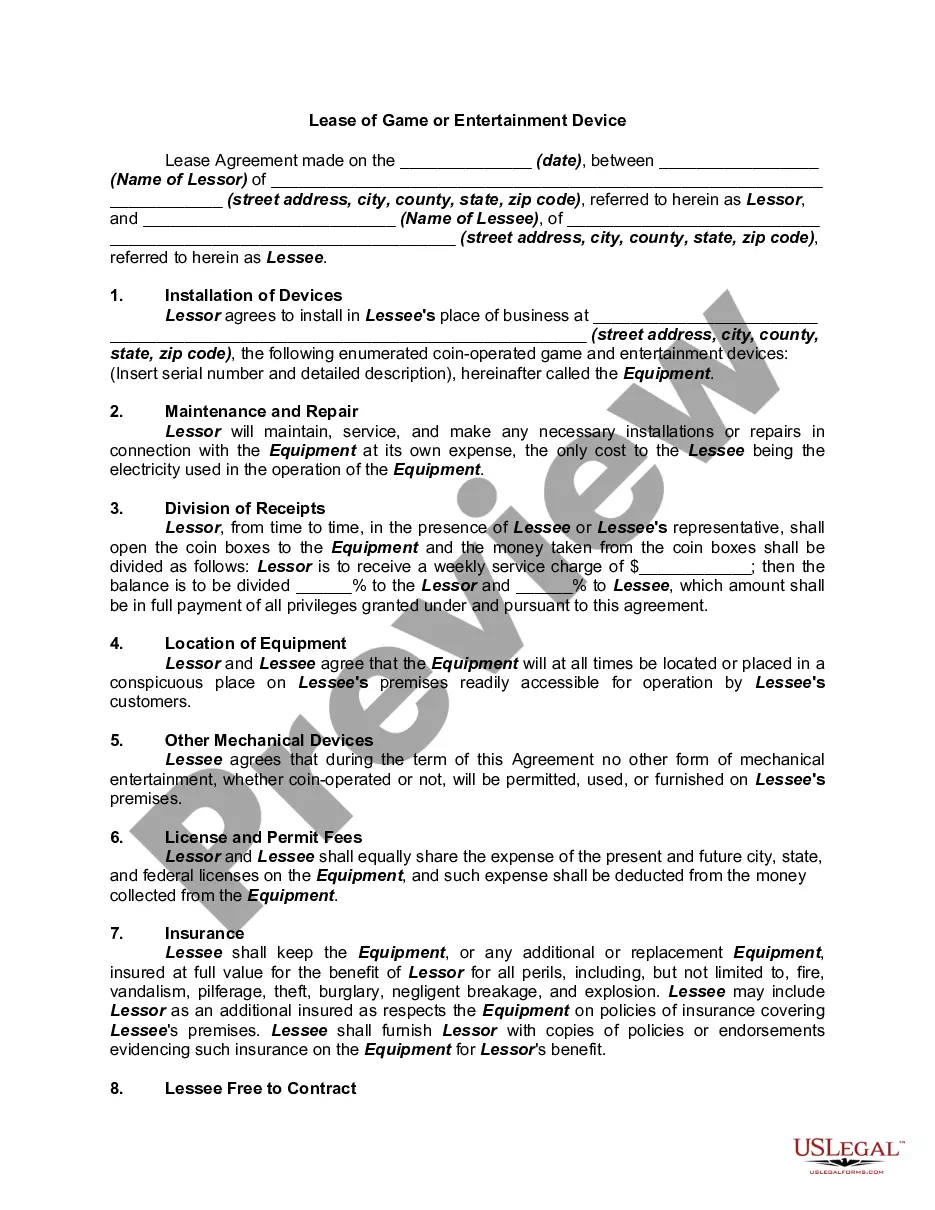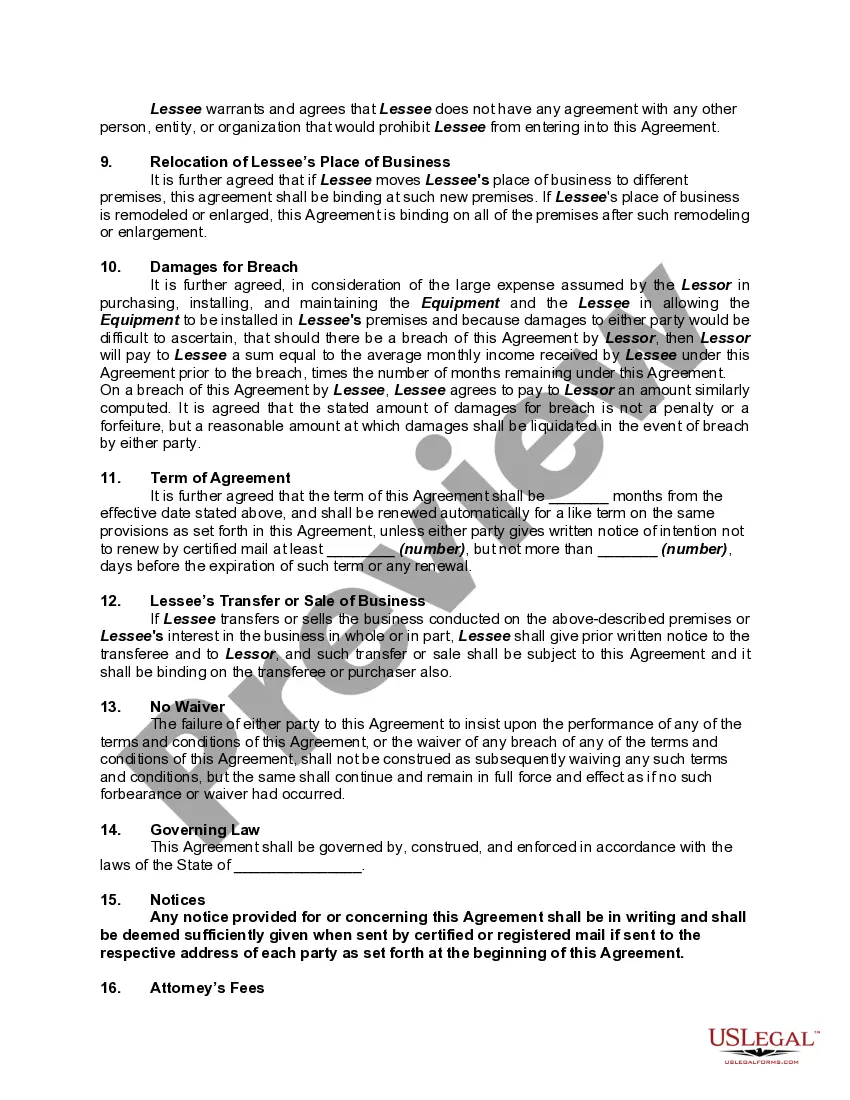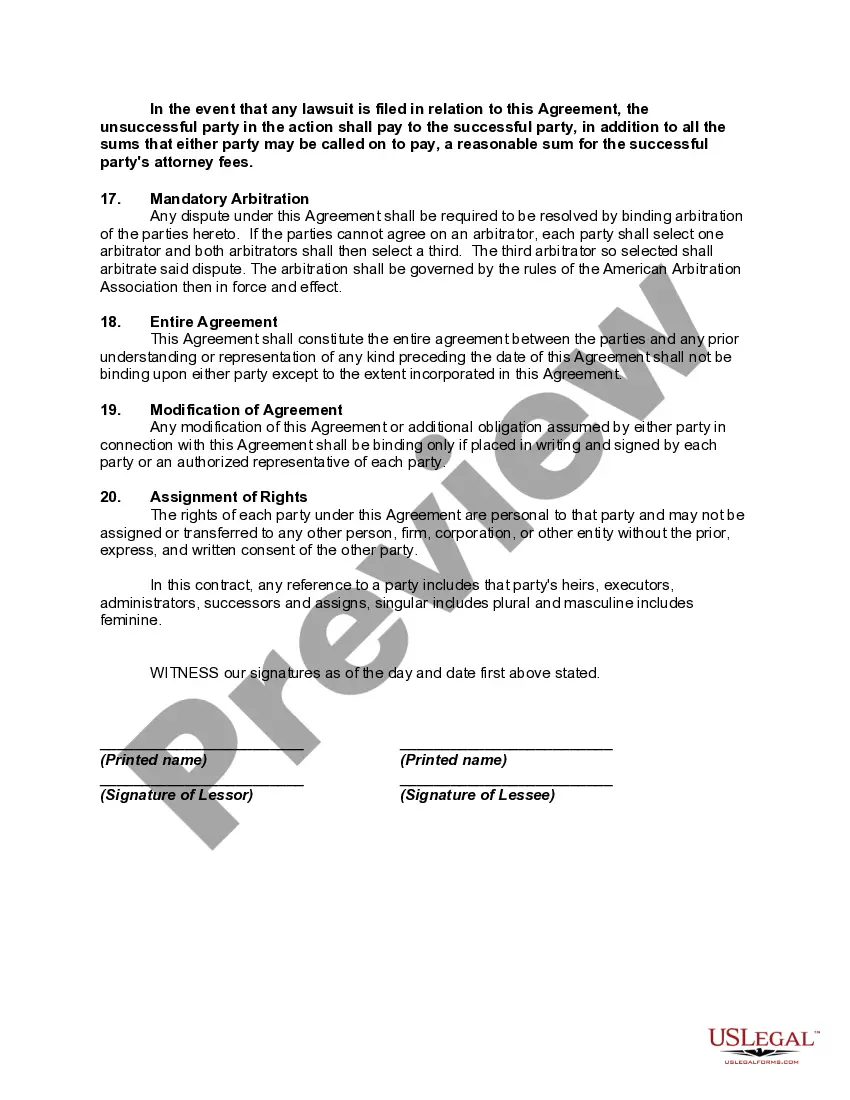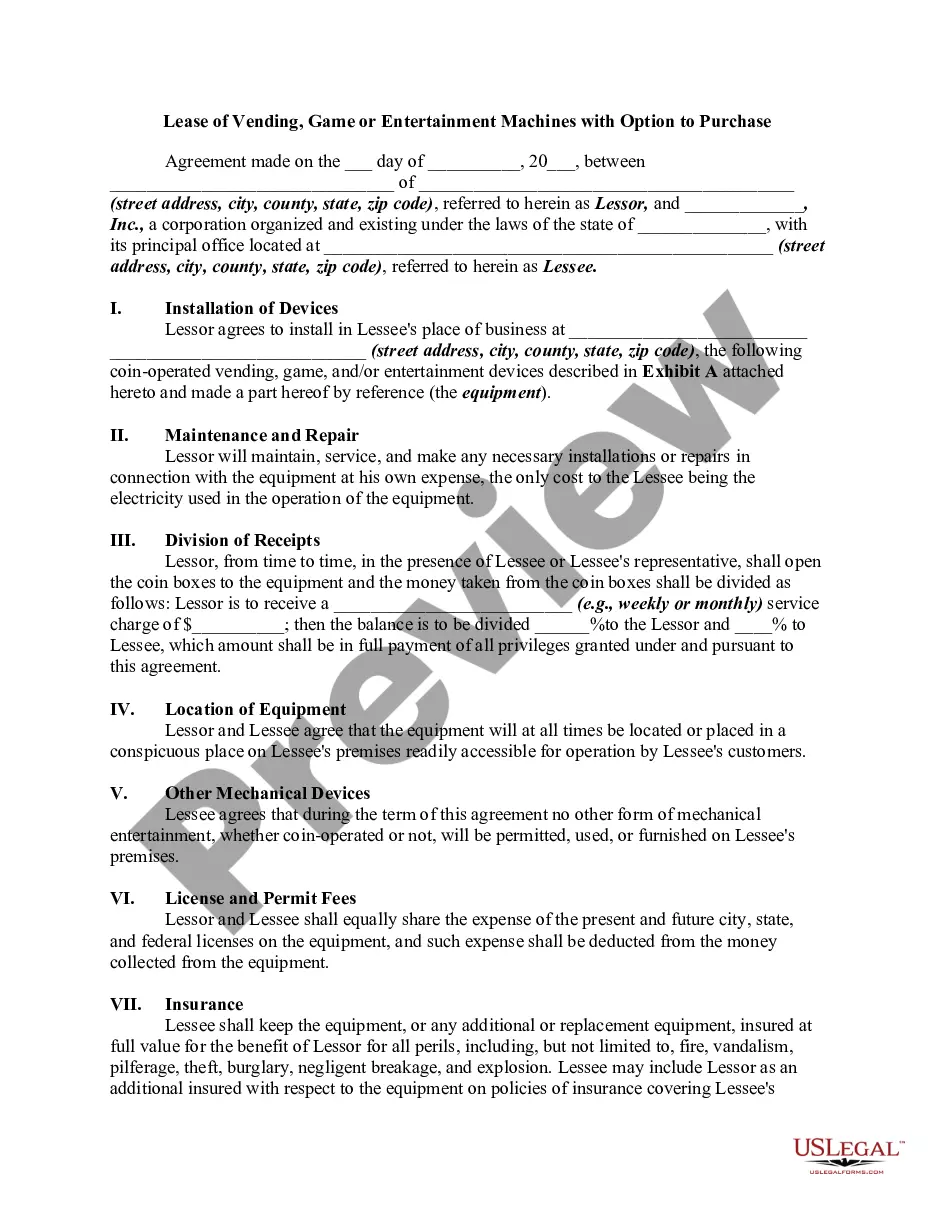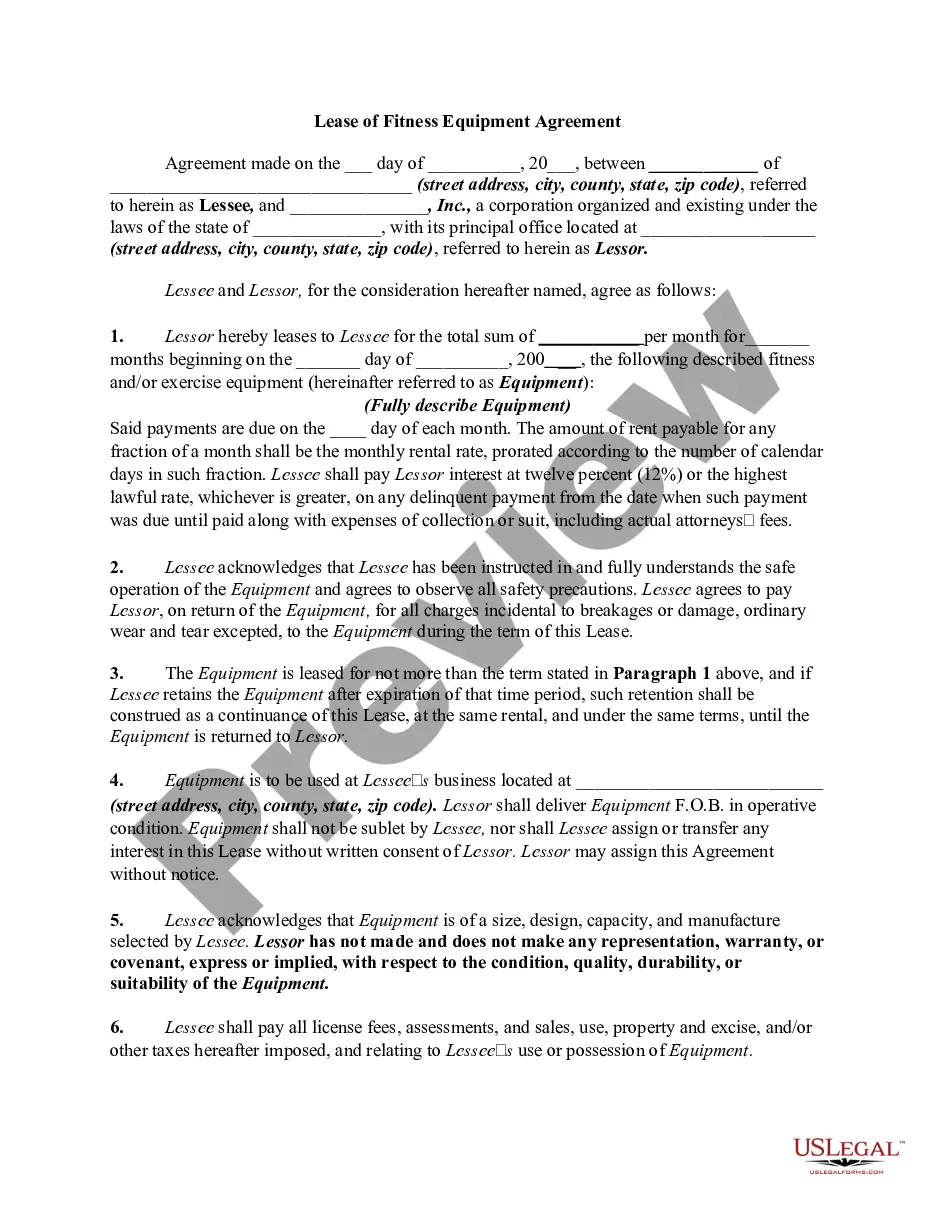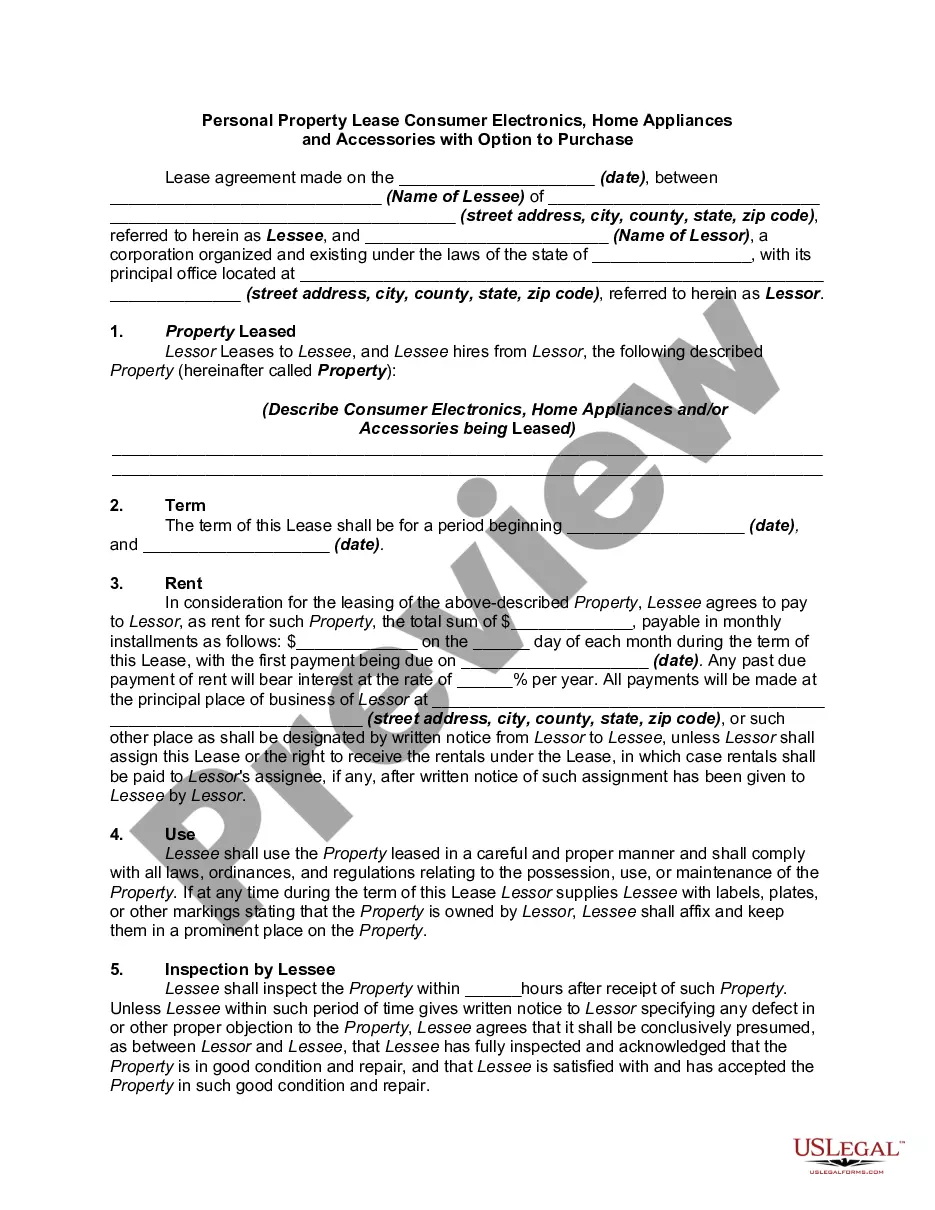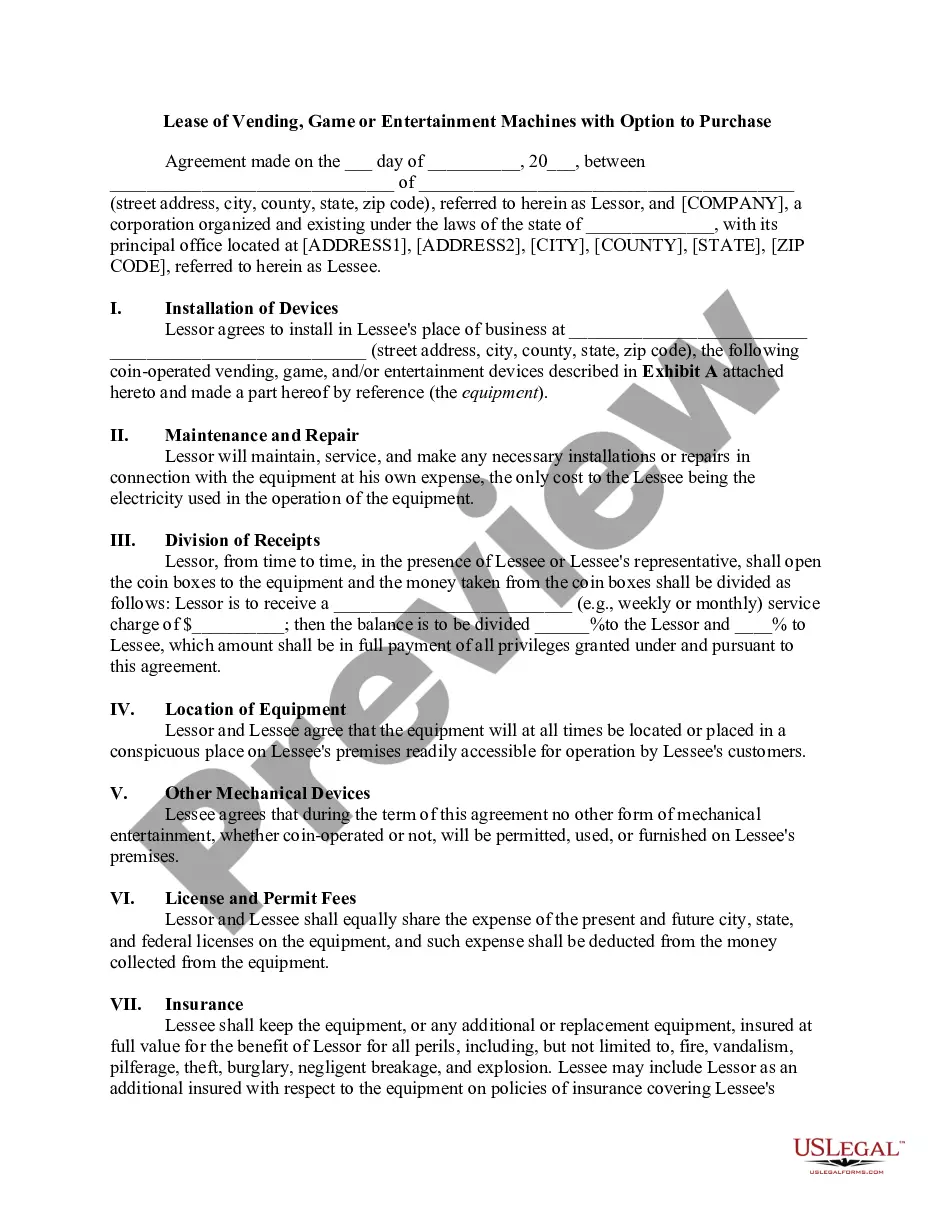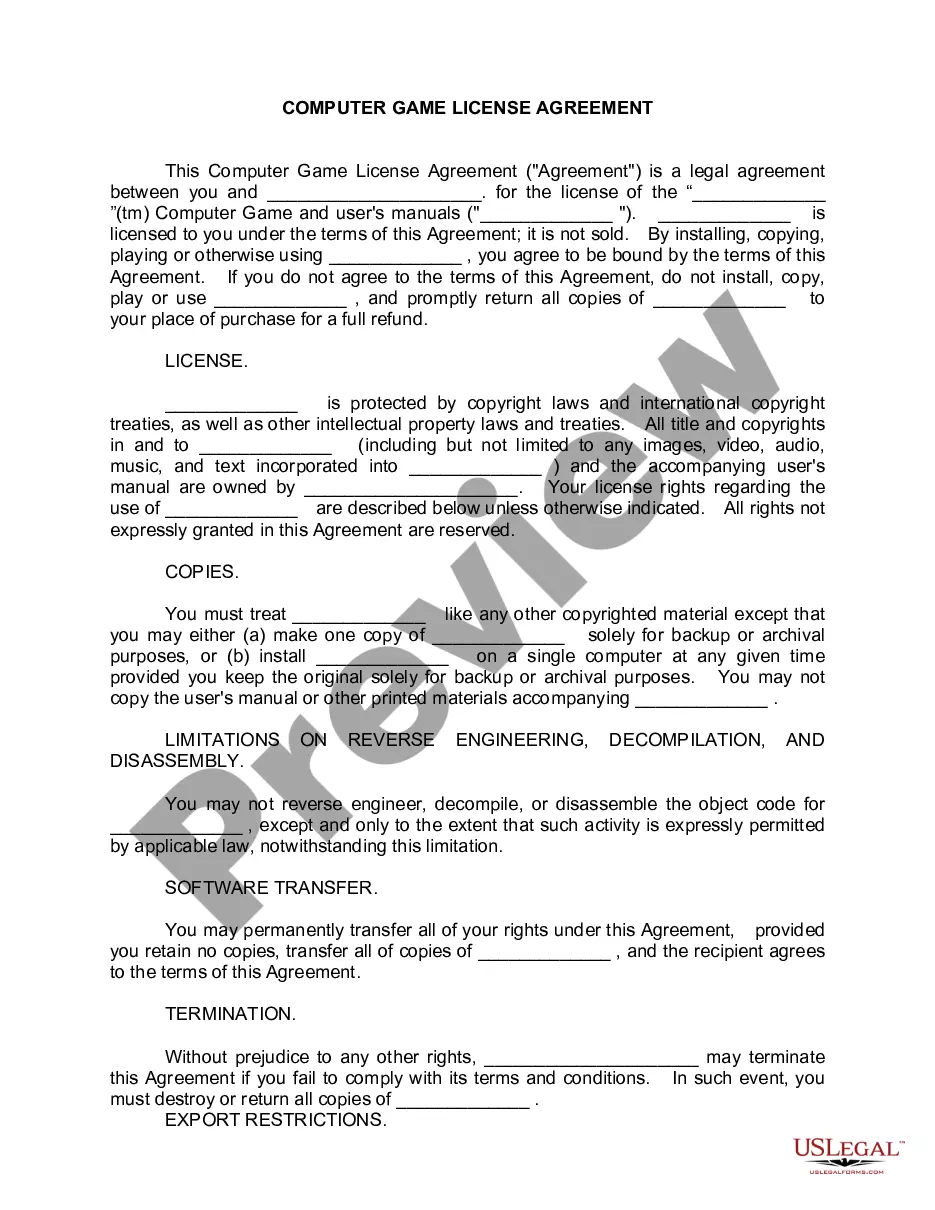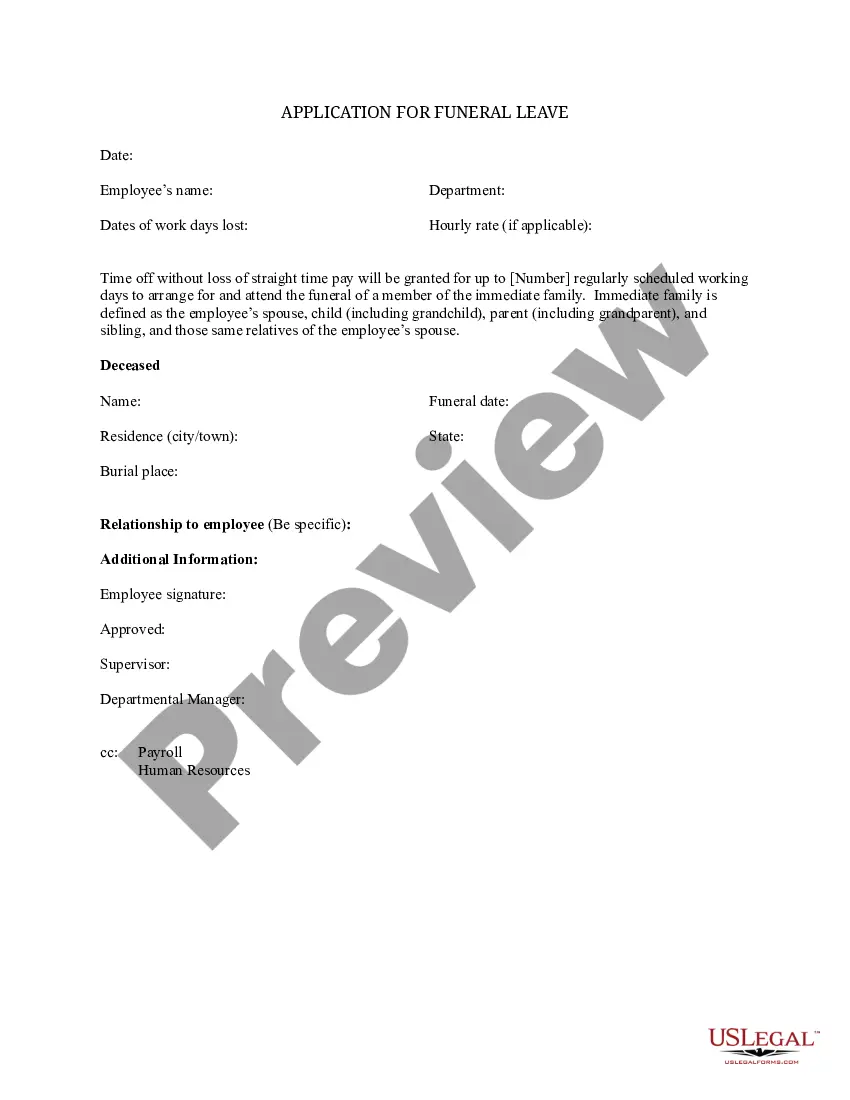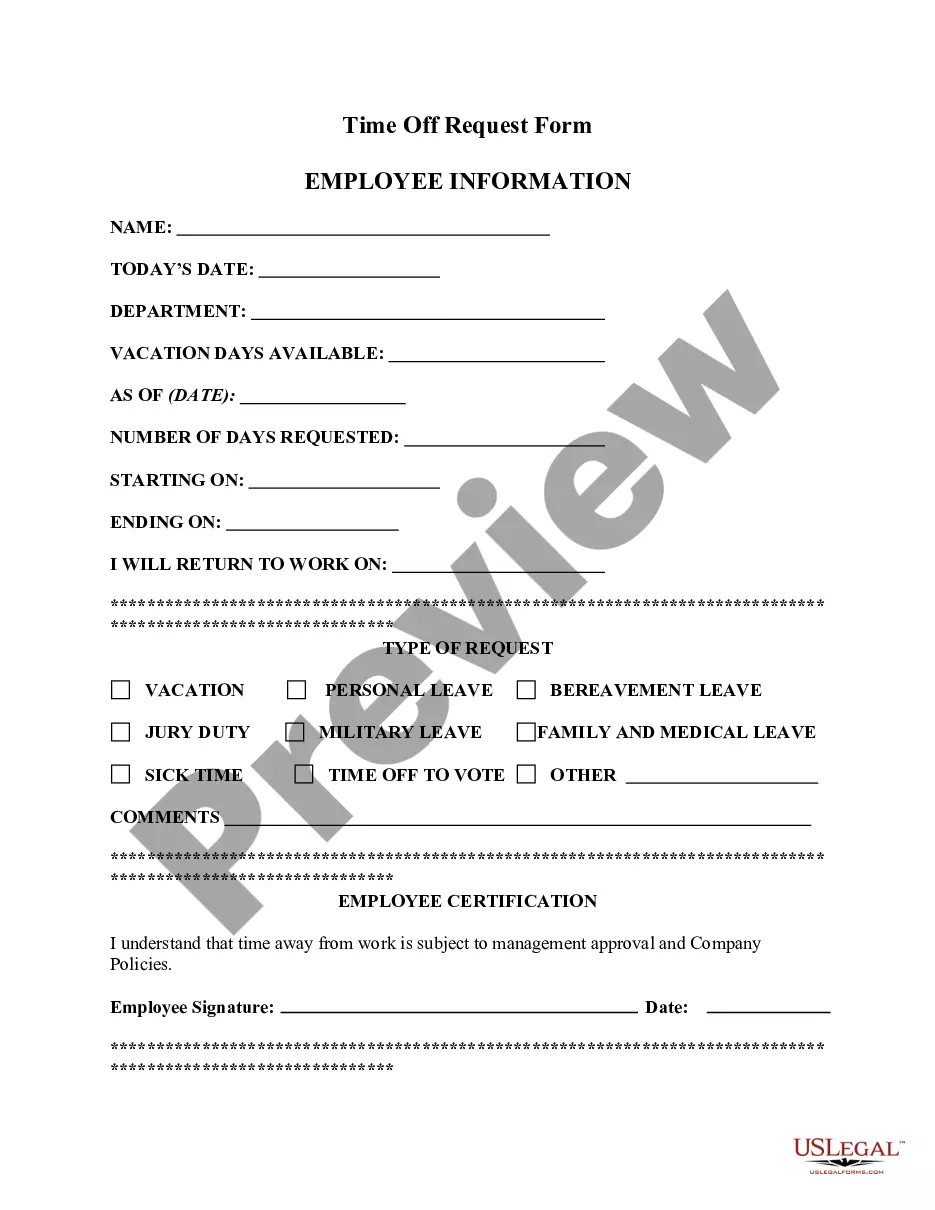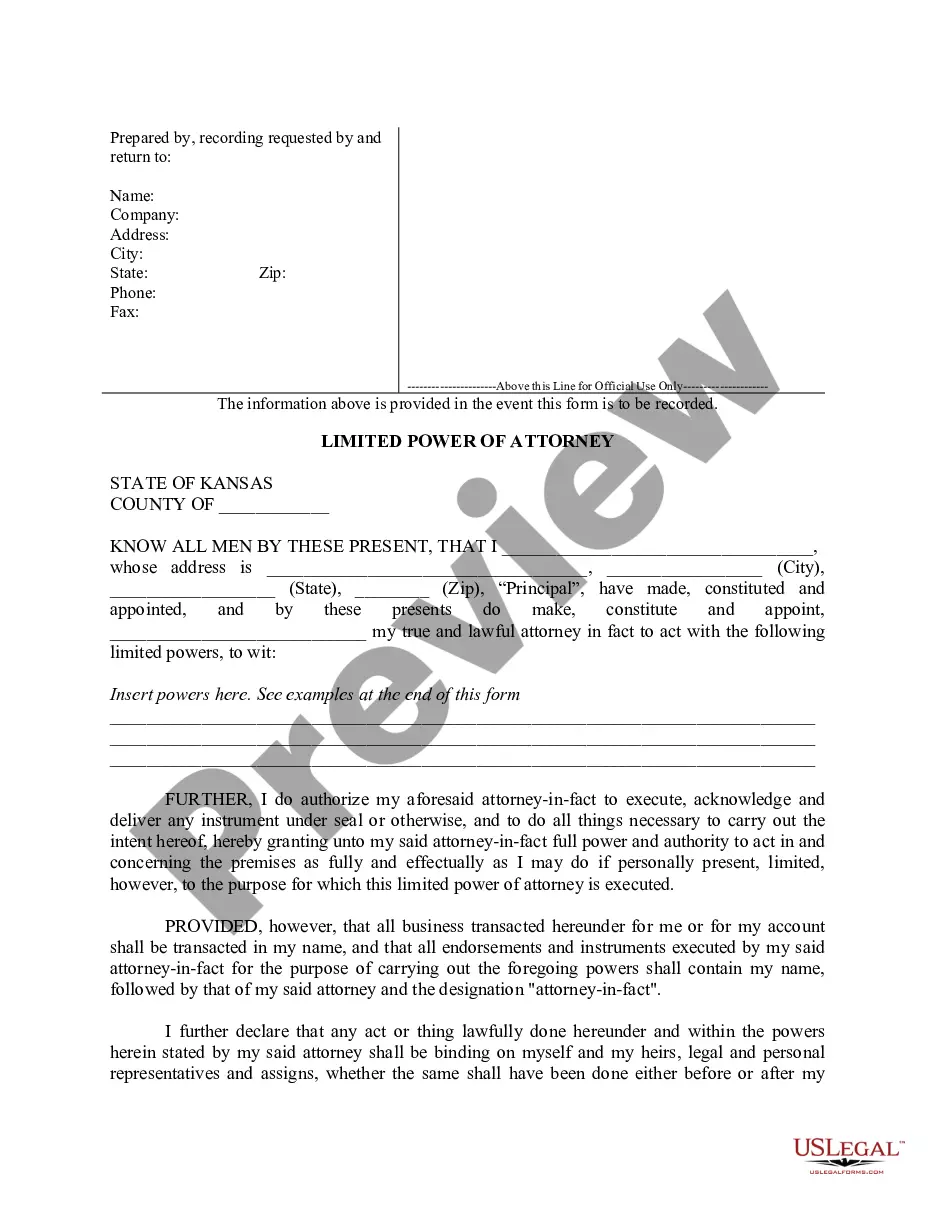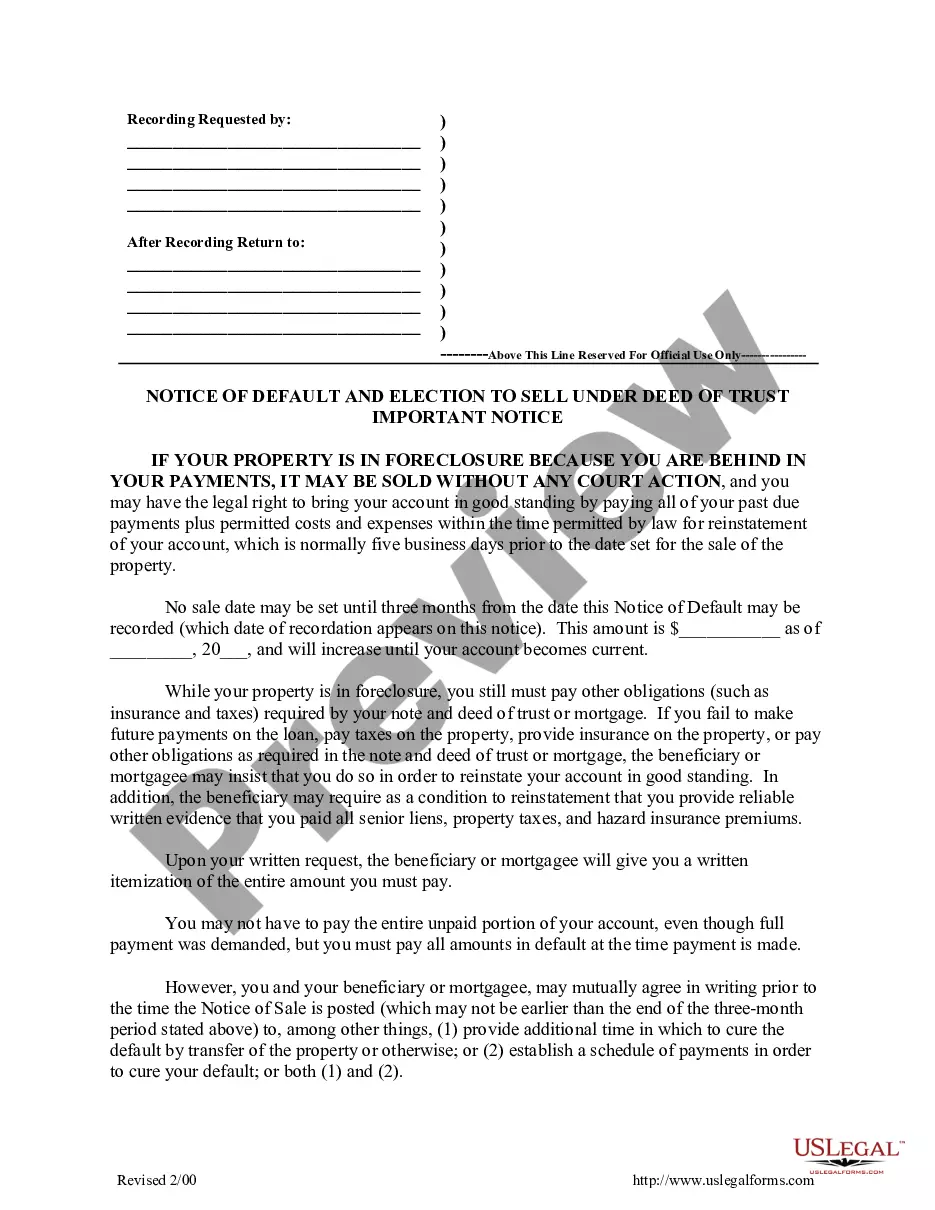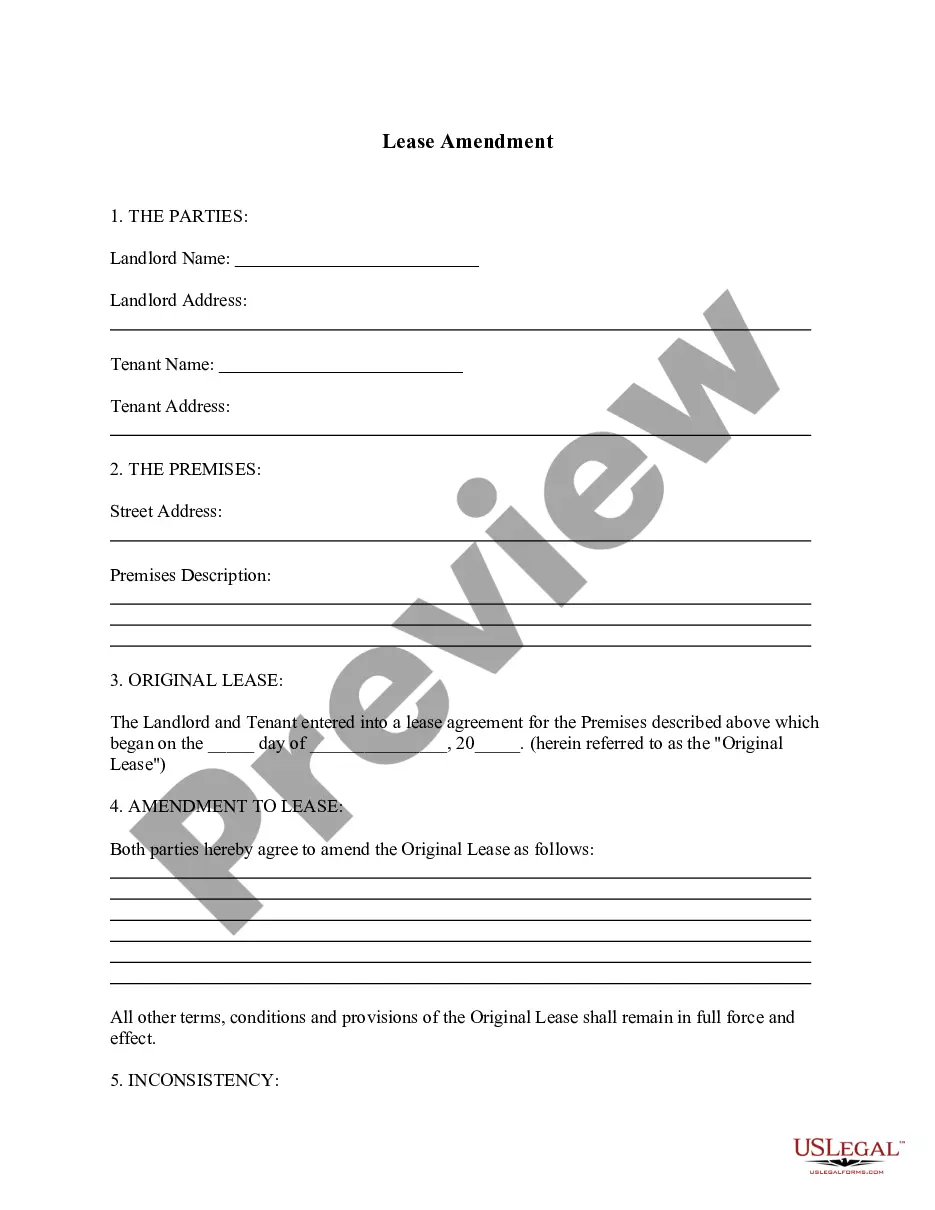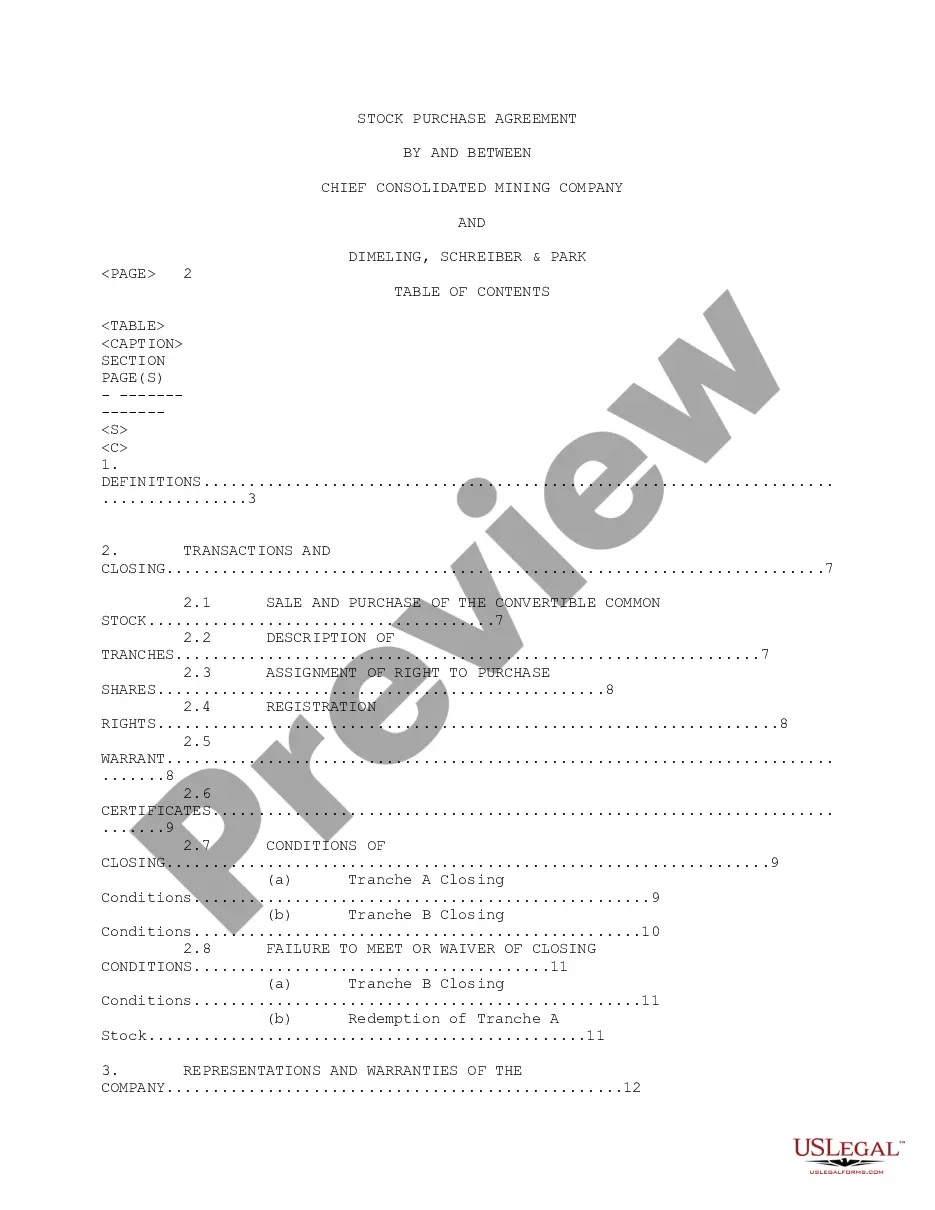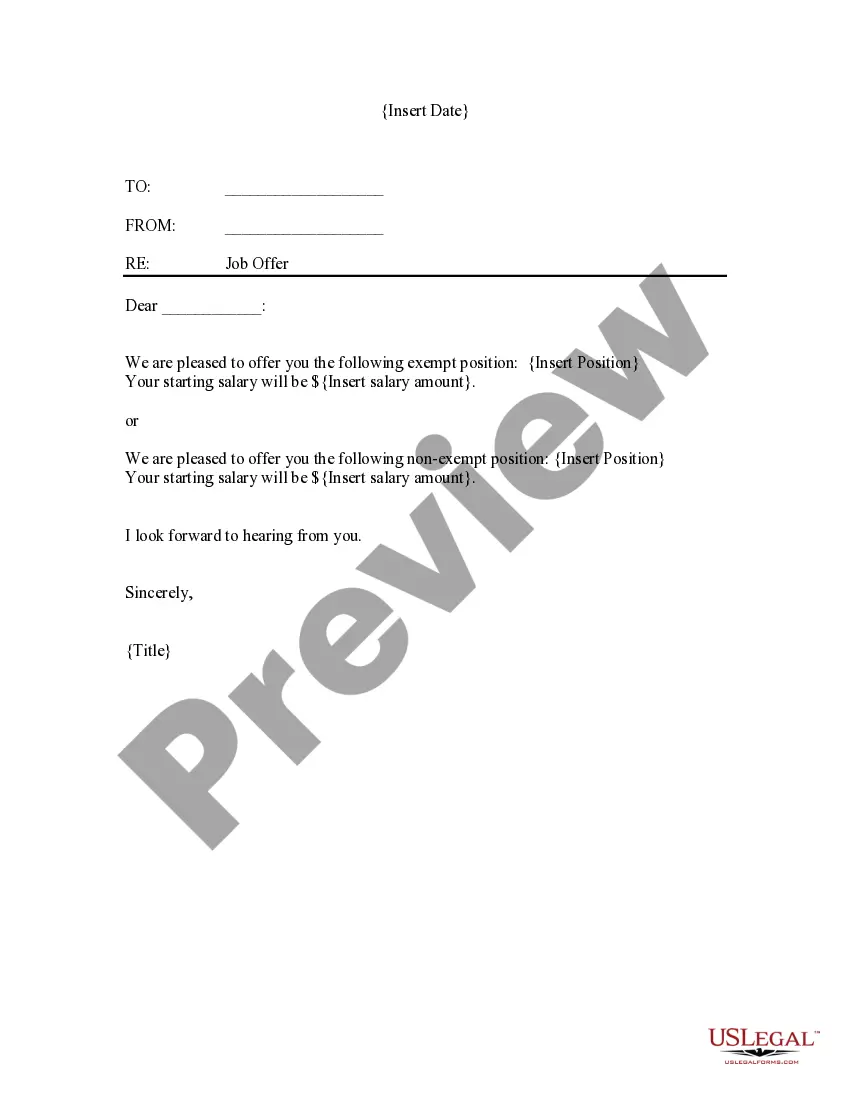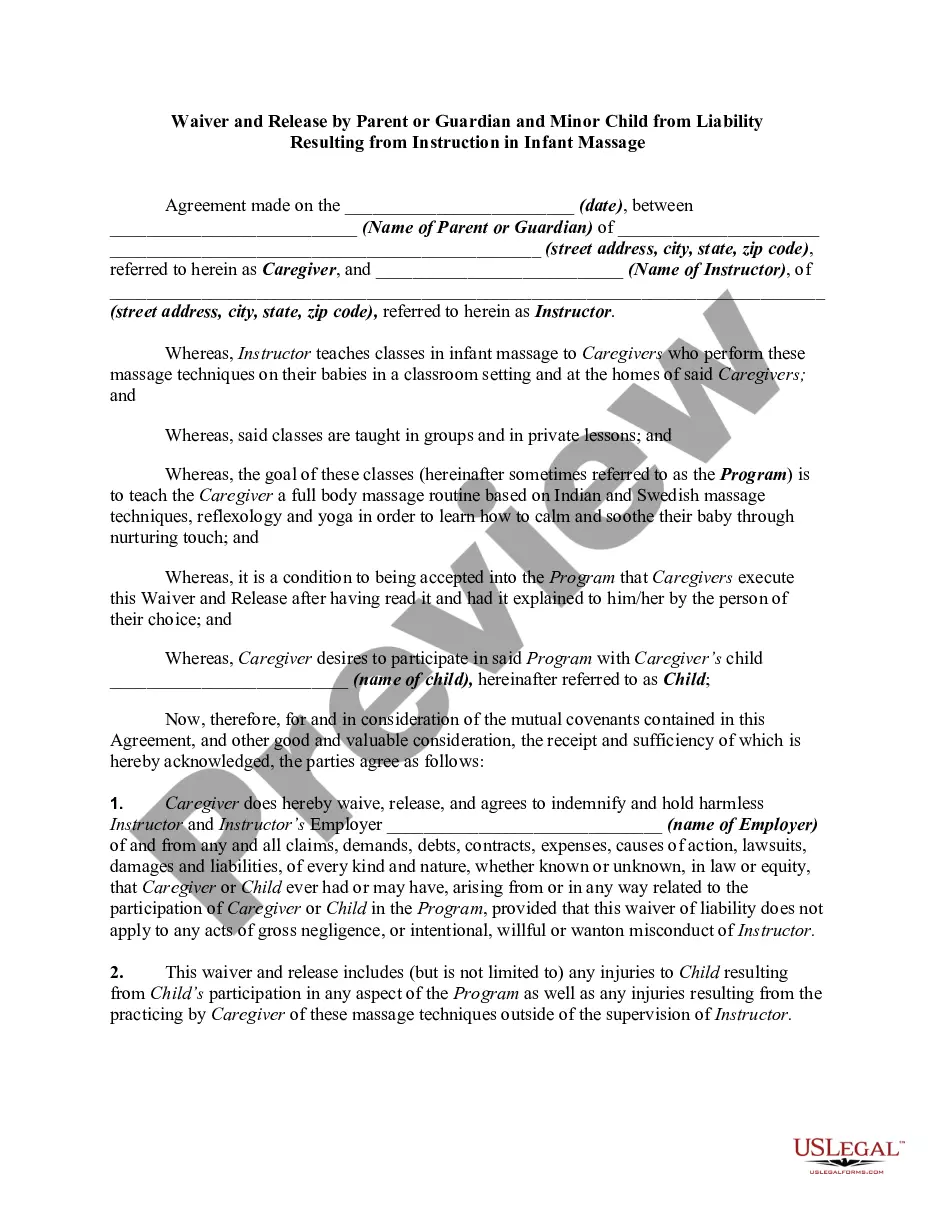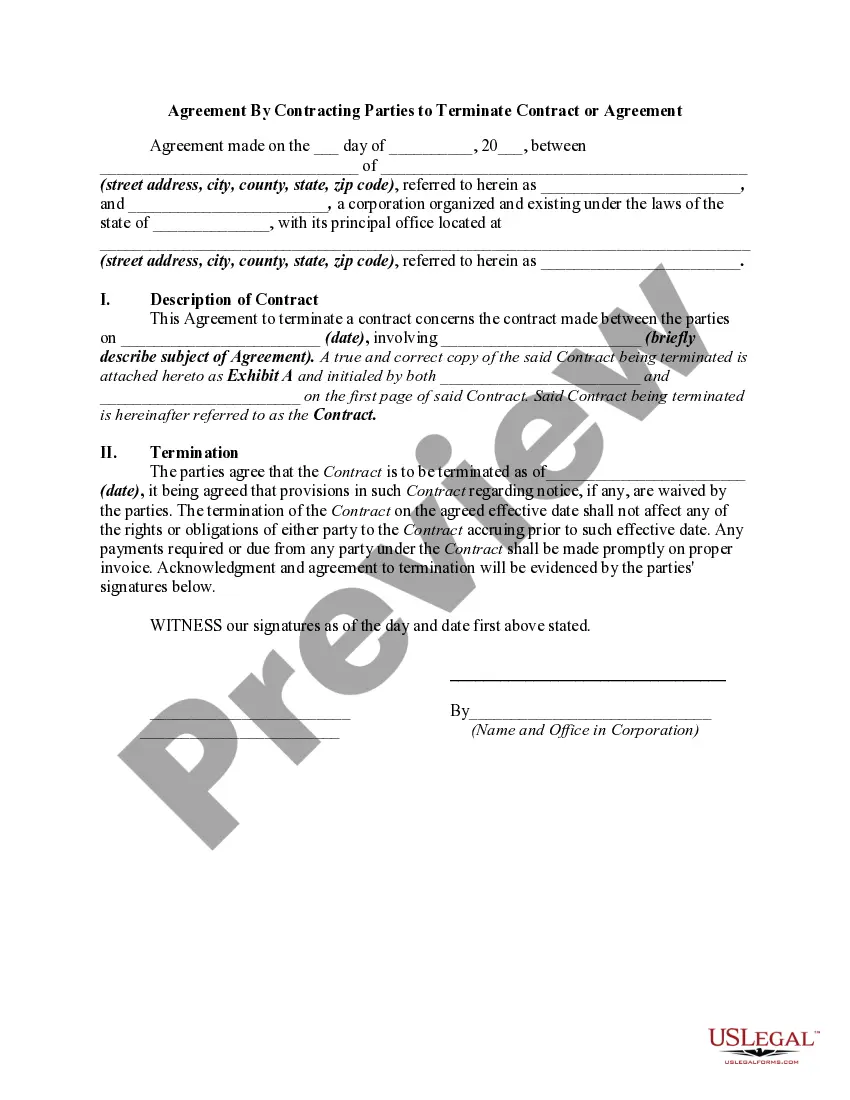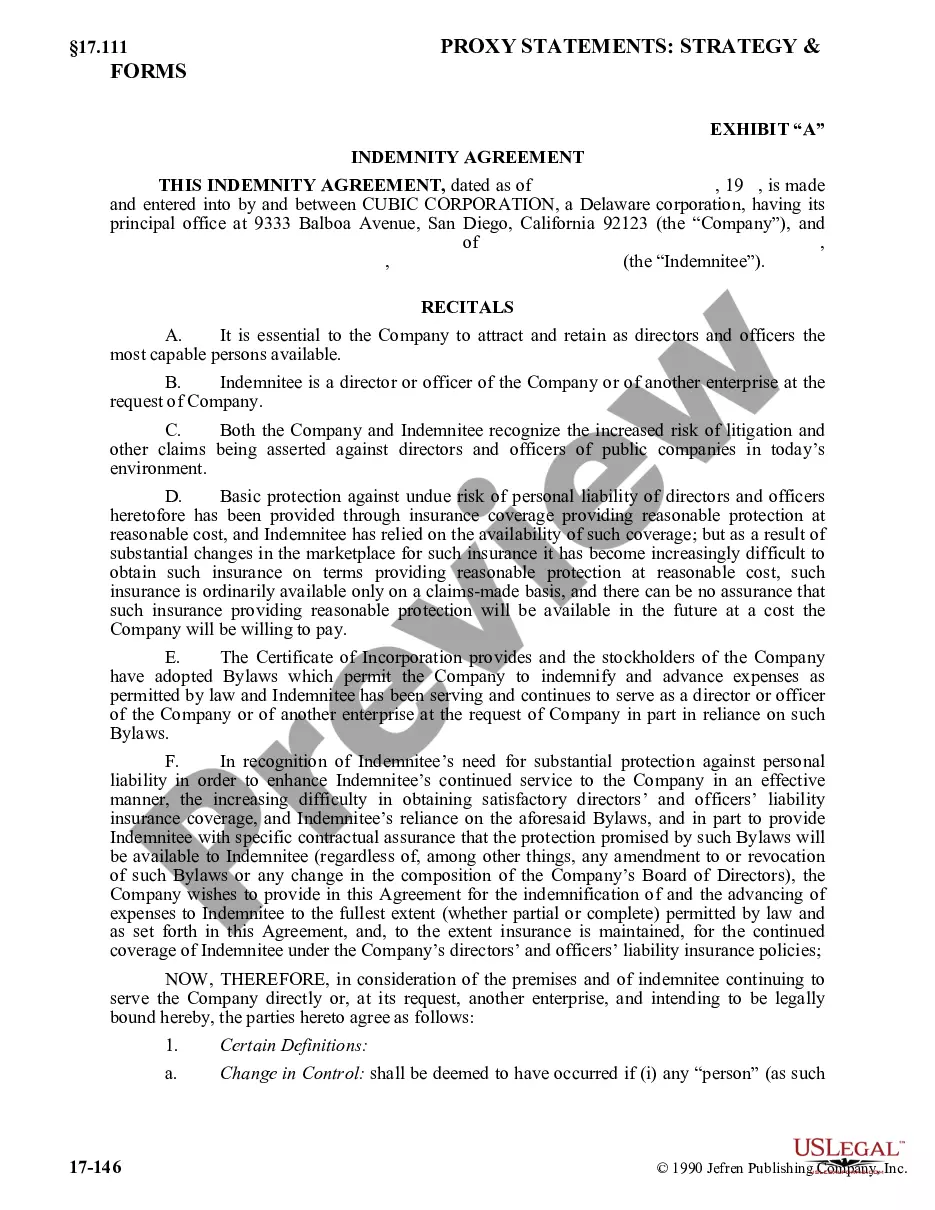This form is a generic example that may be referred to when preparing such a form for your particular state. It is for illustrative purposes only. Local laws should be consulted to determine any specific requirements for such a form in a particular jurisdiction.
West Virginia Lease of Game or Entertainment Device
Description
How to fill out Lease Of Game Or Entertainment Device?
You can dedicate hours online looking for the sanctioned document template that meets the state and federal requirements you need.
US Legal Forms offers numerous legal forms that can be reviewed by professionals.
You can effortlessly download or print the West Virginia Lease of Game or Entertainment Device from our service.
If you wish to find another version of the form, utilize the Search field to locate the template that suits your needs and requirements. When you have found the template you require, click Acquire now to continue. Select the pricing plan you need, enter your information, and register for an account on US Legal Forms. Complete the transaction. You can use your Visa or MasterCard or PayPal account to pay for the legal form. Choose the format of the document and download it to your device. Make changes to your document if necessary. You can fill out, modify, sign, and print the West Virginia Lease of Game or Entertainment Device. Download and print numerous document templates using the US Legal Forms website, which provides the largest collection of legal forms. Utilize professional and state-specific templates to address your business or personal needs.
- If you already have a US Legal Forms account, you may sign in and click on the Download button.
- After that, you can fill out, modify, print, or sign the West Virginia Lease of Game or Entertainment Device.
- Every legal document template you receive is yours permanently.
- To obtain another copy of the purchased form, visit the My documents tab and click on the appropriate button.
- If you are using the US Legal Forms website for the first time, follow the simple instructions below.
- First, ensure you have selected the correct document template for the county/area you choose. Check the form description to confirm you have selected the right one.
- If available, use the Review button to examine the document template as well.
Form popularity
FAQ
Yes, West Virginia imposes a personal property tax on vehicles that residents own. This tax is based on the value of the vehicle and is due annually. When considering a West Virginia Lease of Game or Entertainment Device, it is essential to keep in mind how vehicle taxes might influence your financial planning. Reviewing your financial obligations can help you make informed leasing decisions.
Certain individuals and entities may qualify for exemptions from personal property tax in West Virginia. For instance, nonprofit organizations and specific agricultural properties can be exempt. If you are a business owner considering a West Virginia Lease of Game or Entertainment Device, understanding personal property tax exemptions could provide financial advantages. It’s advisable to consult a tax professional for precise guidance.
In West Virginia, the tax on a leased car is typically based on the total lease payments. The state imposes a sales tax rate that affects the monthly payments made during the lease term. If you are interested in other lease options, such as a West Virginia Lease of Game or Entertainment Device, you will need to consider additional tax implications. Working with a professional can clarify how taxes impact your financial decisions.
The WV bus app is a convenient mobile application that helps users track school and public buses in West Virginia. It provides real-time updates on bus locations, delays, and schedules. While this app enhances public transportation, it does not directly relate to the West Virginia Lease of Game or Entertainment Device. However, being informed about transportation helps you access entertainment options more easily.
You need to register your business in West Virginia as soon as you start engaging in business activities. This includes any operations involving a West Virginia Lease of Game or Entertainment Device. Early registration helps to ensure compliance and allows you to focus on growth without legal hurdles.
West Virginia offers various exemptions from sales tax, including certain agricultural and food items. However, equipment related to a West Virginia Lease of Game or Entertainment Device may not qualify for these exemptions. It's advisable to consult with tax professionals to identify what applies to your specific circumstances.
Doing business in West Virginia generally includes engaging in regular commercial activities such as selling products or services within the state. For those dealing with a West Virginia Lease of Game or Entertainment Device, establishing a local presence or management can also fall under this definition. Being proactive in understanding these parameters can help business owners navigate local laws effectively.
Yes, if you are planning to operate in West Virginia, you typically must register your business. This registration process applies to various business types, including those involved in a West Virginia Lease of Game or Entertainment Device. Registering not only fulfills legal obligations but also provides legitimacy and access to resources for growth.
Yes, software can be taxable in West Virginia, especially if it is considered tangible personal property. If you are developing software to facilitate a West Virginia Lease of Game or Entertainment Device, you should understand the applicable tax laws. Engaging a knowledgeable partner can help ensure you handle taxes correctly from the start.
In West Virginia, a business is often defined as any activity conducted for profit, including services, sales, or leasing. If your venture involves a West Virginia Lease of Game or Entertainment Device, you are likely considered a business under state law. Recognizing your status as a business can help you understand your responsibilities regarding licenses, taxes, and compliance.