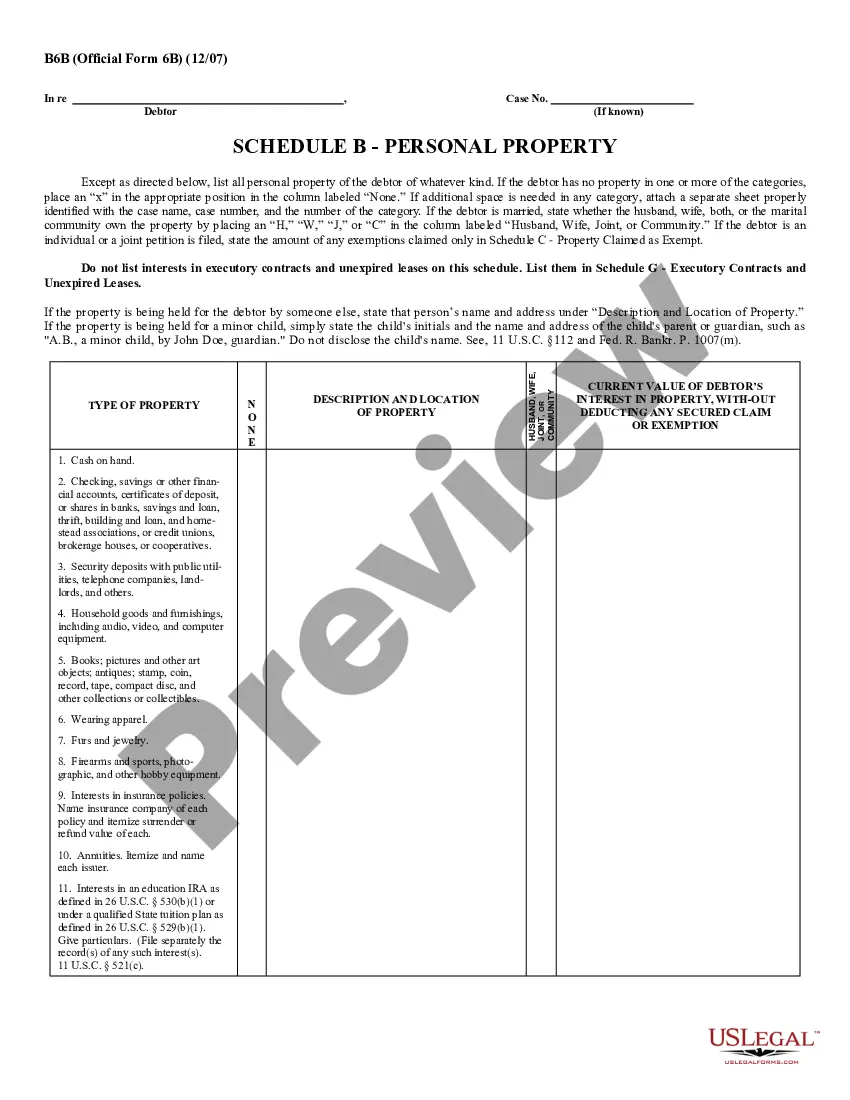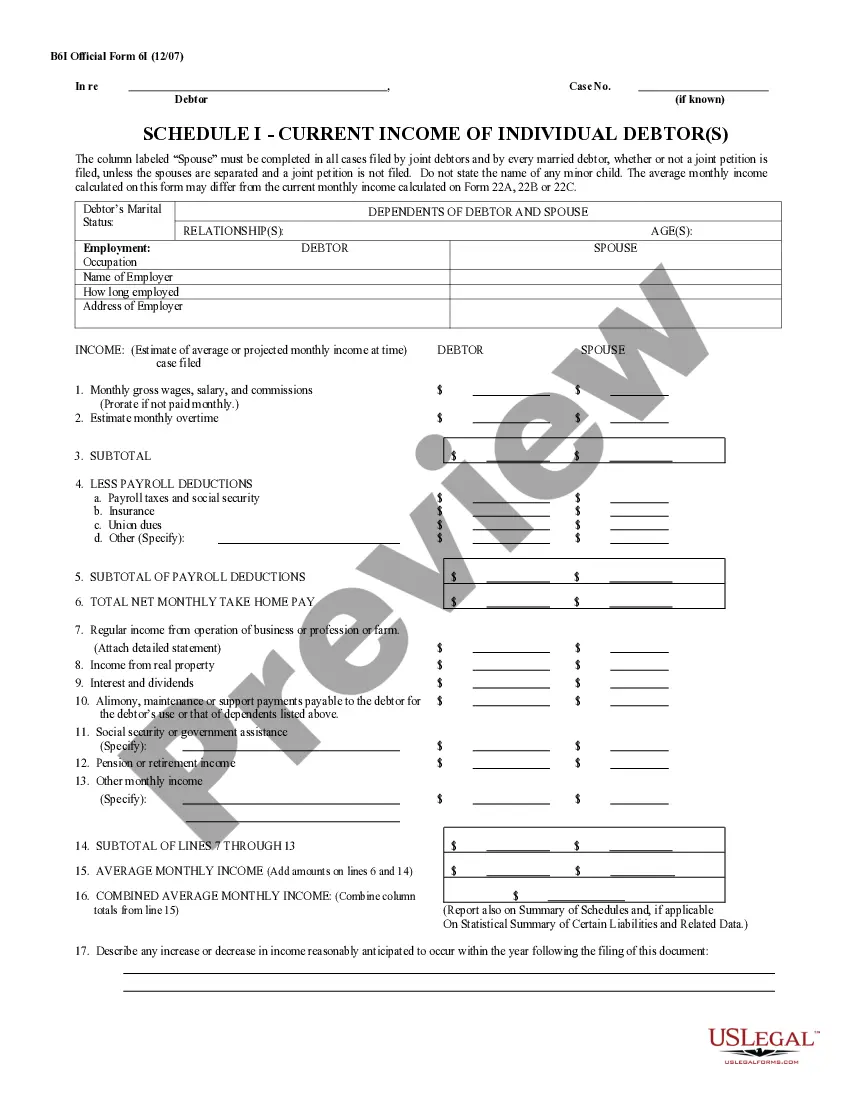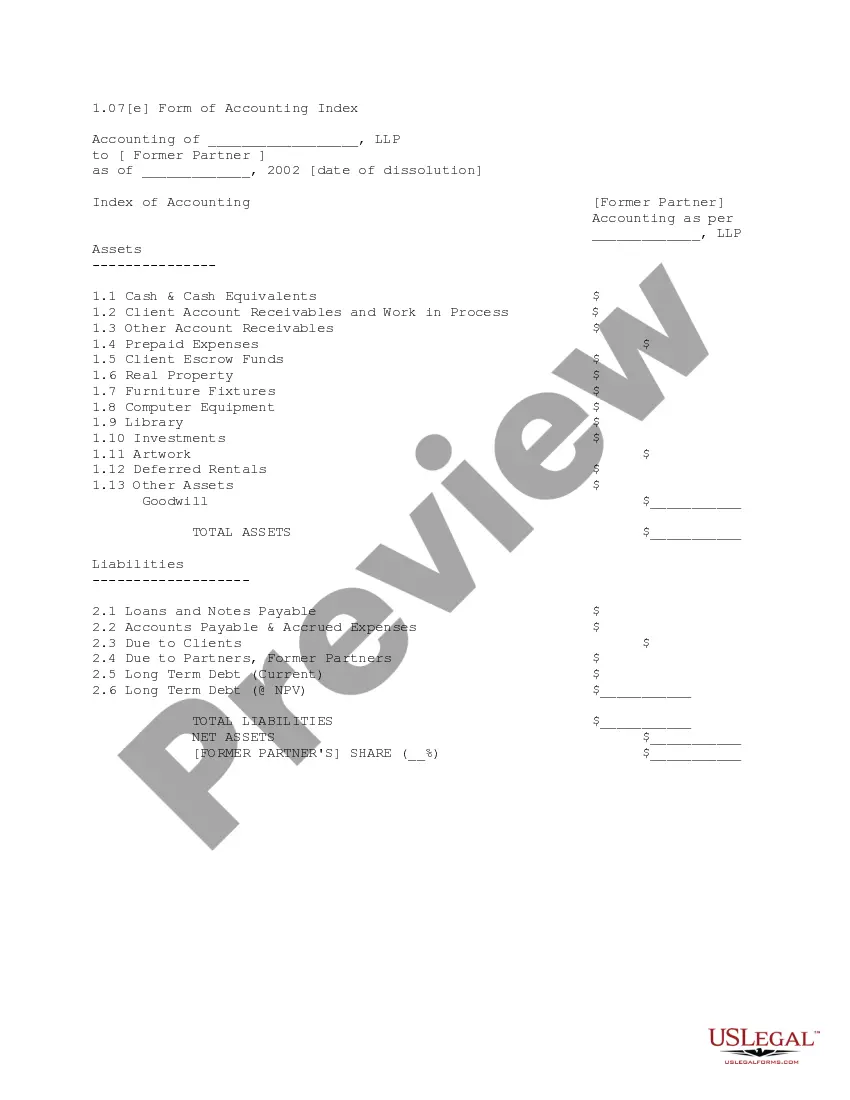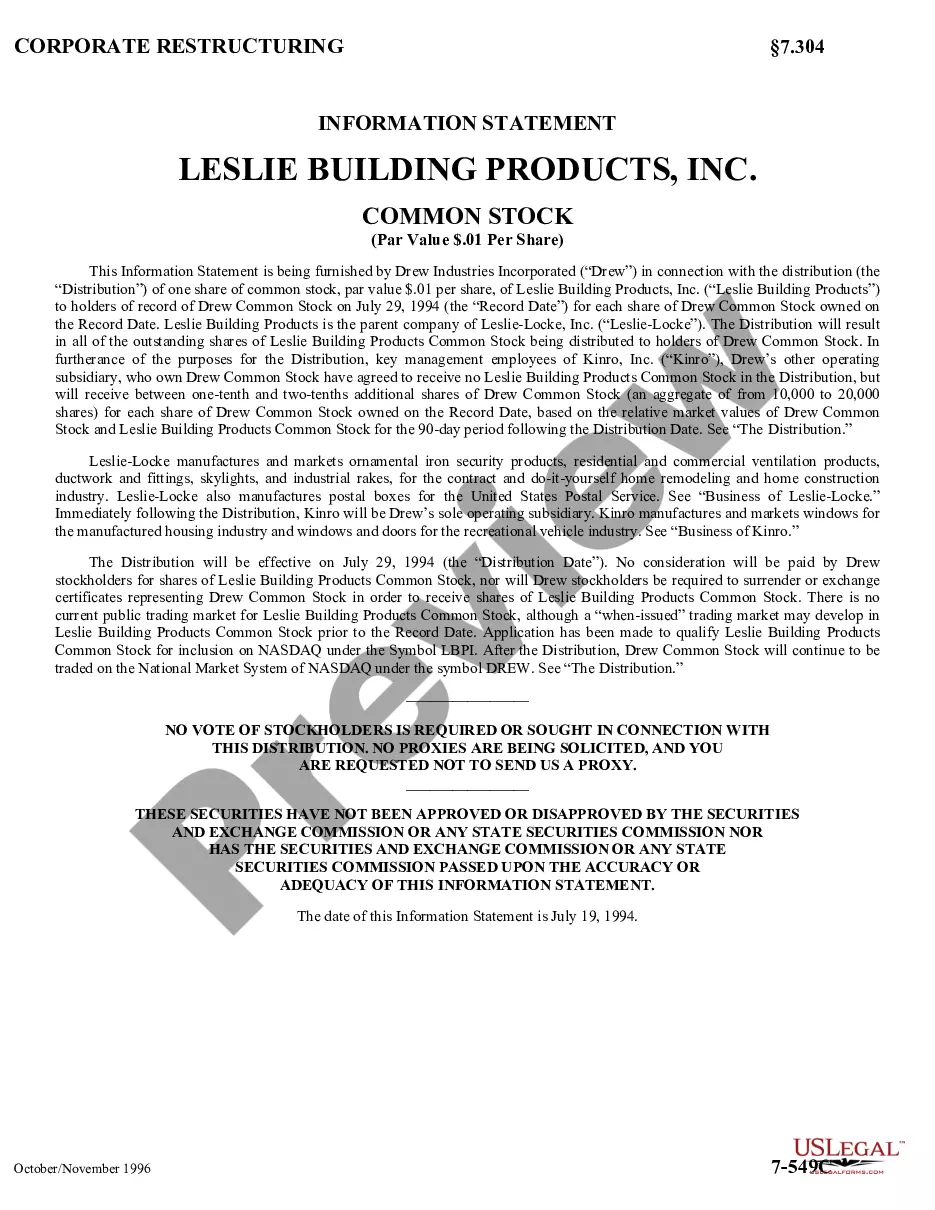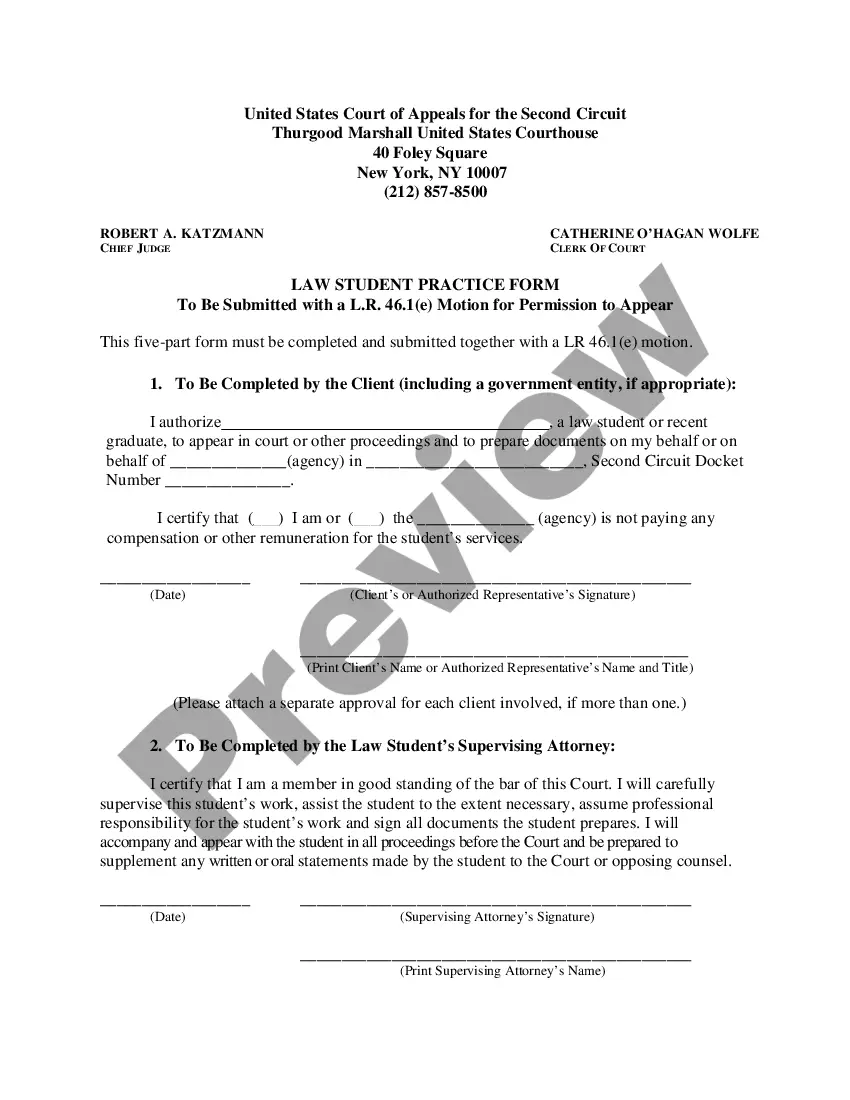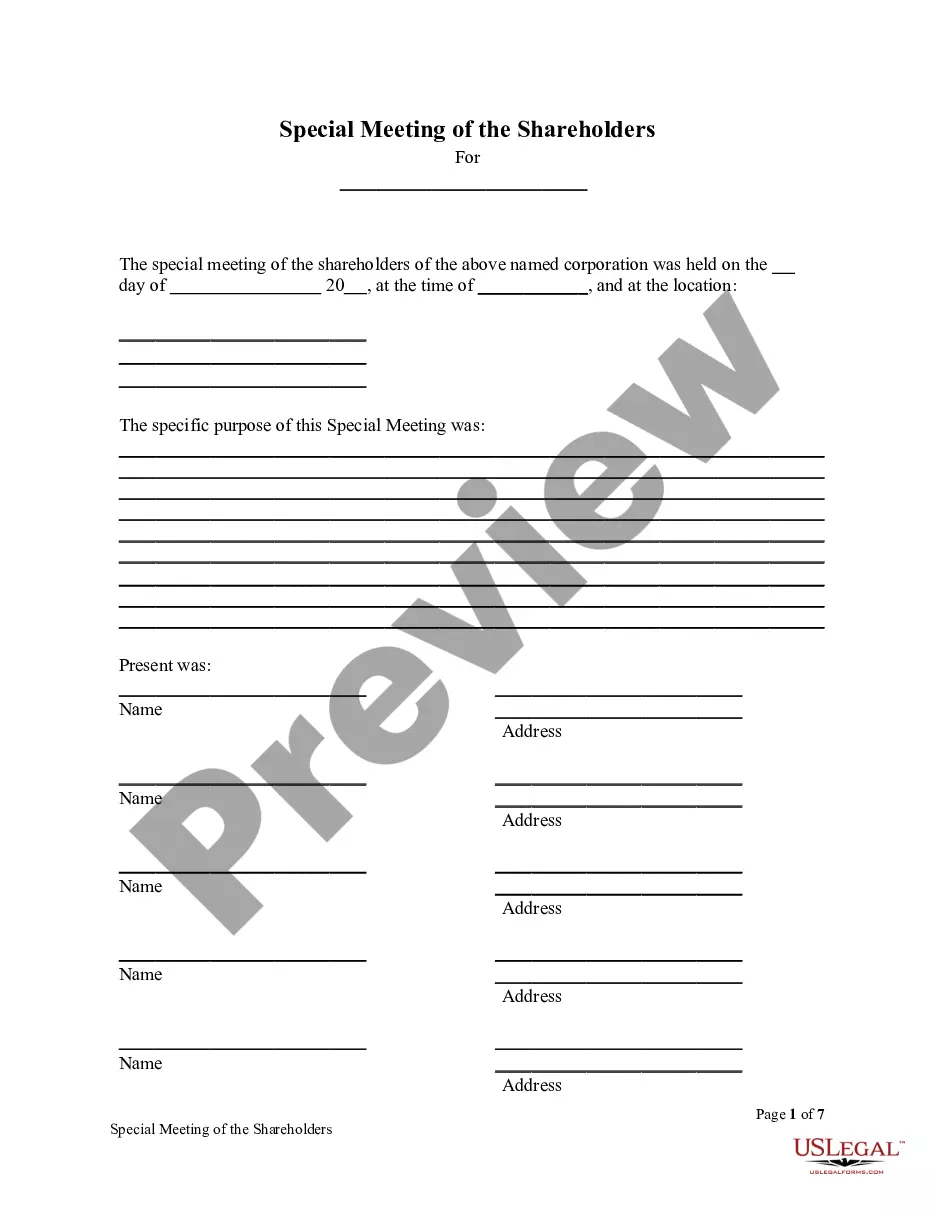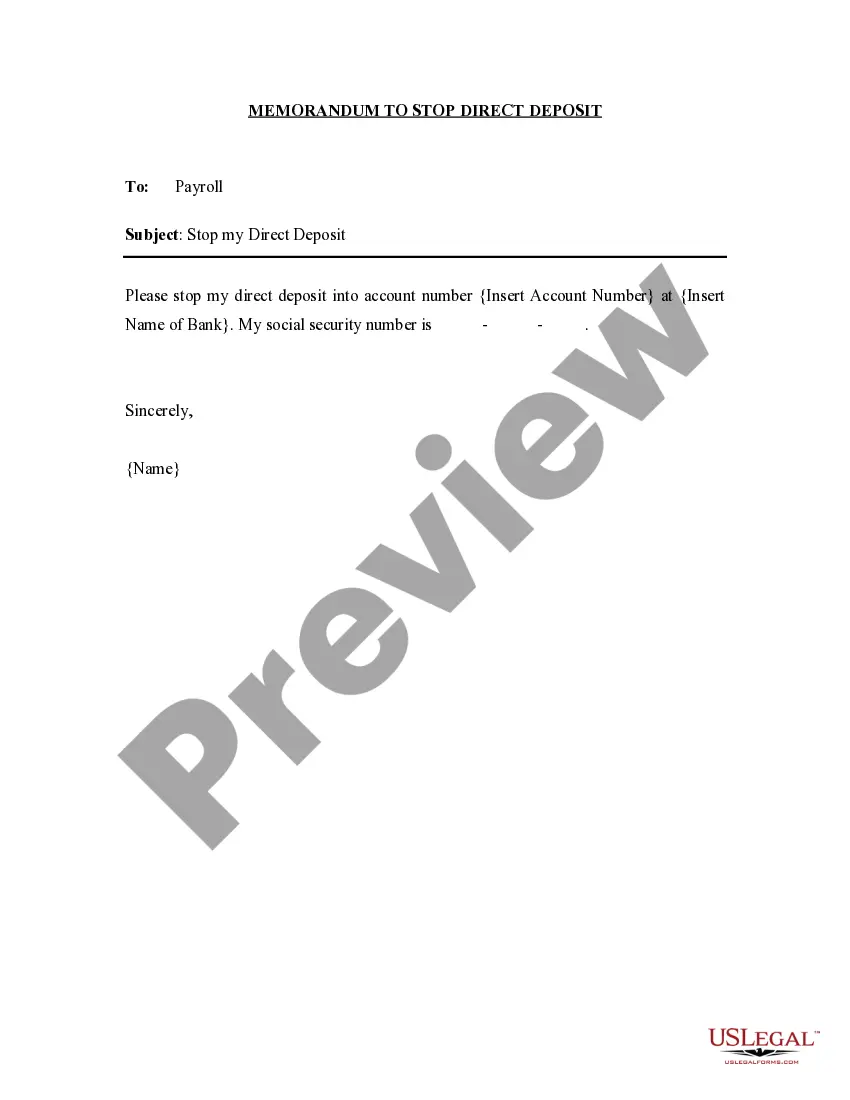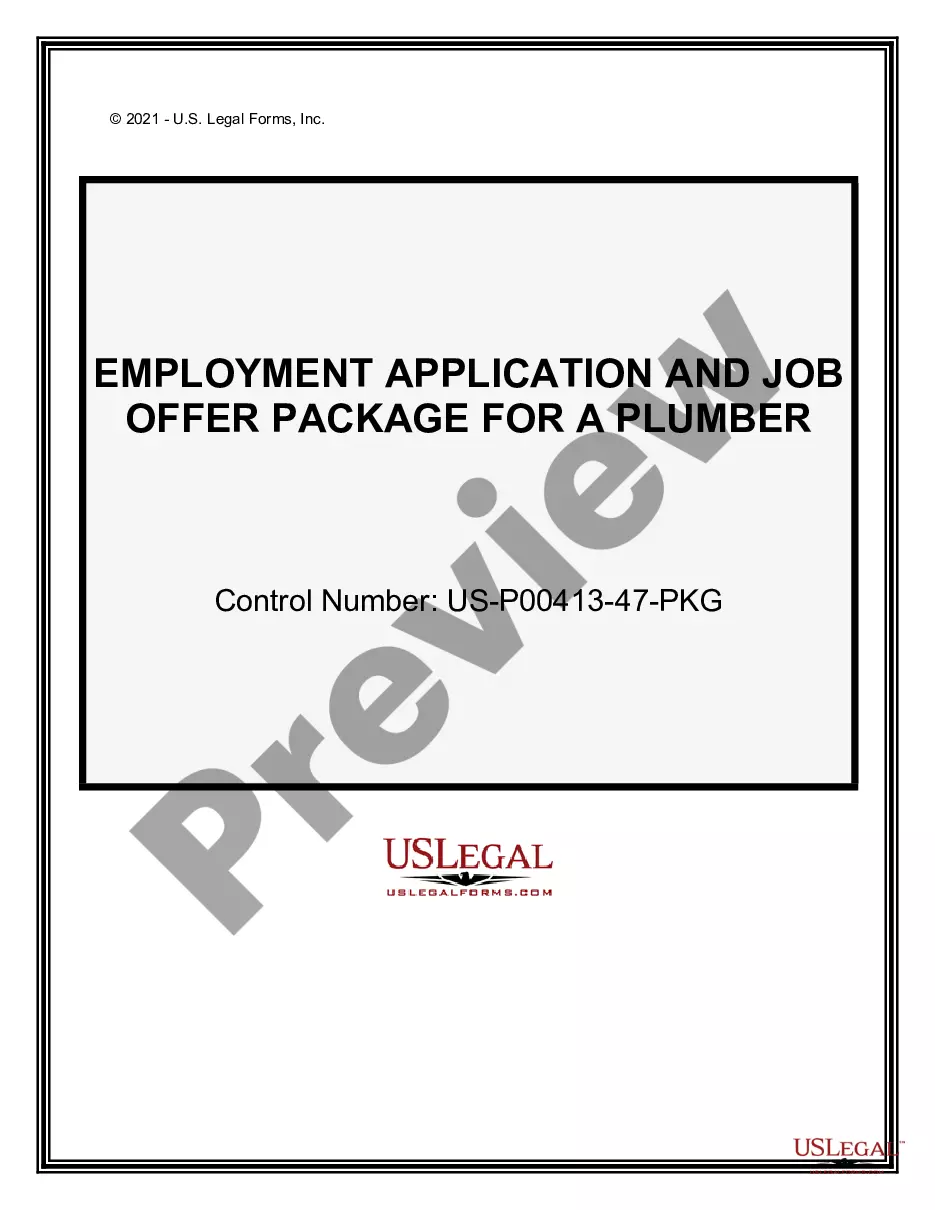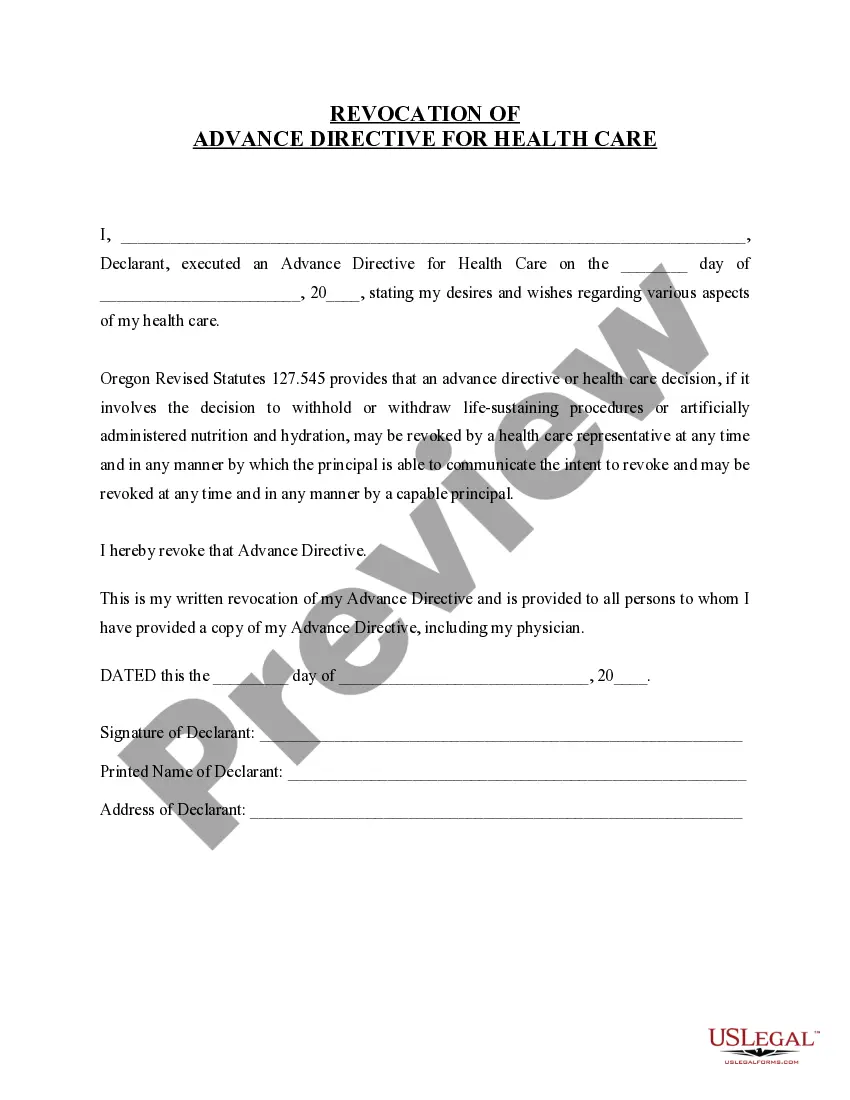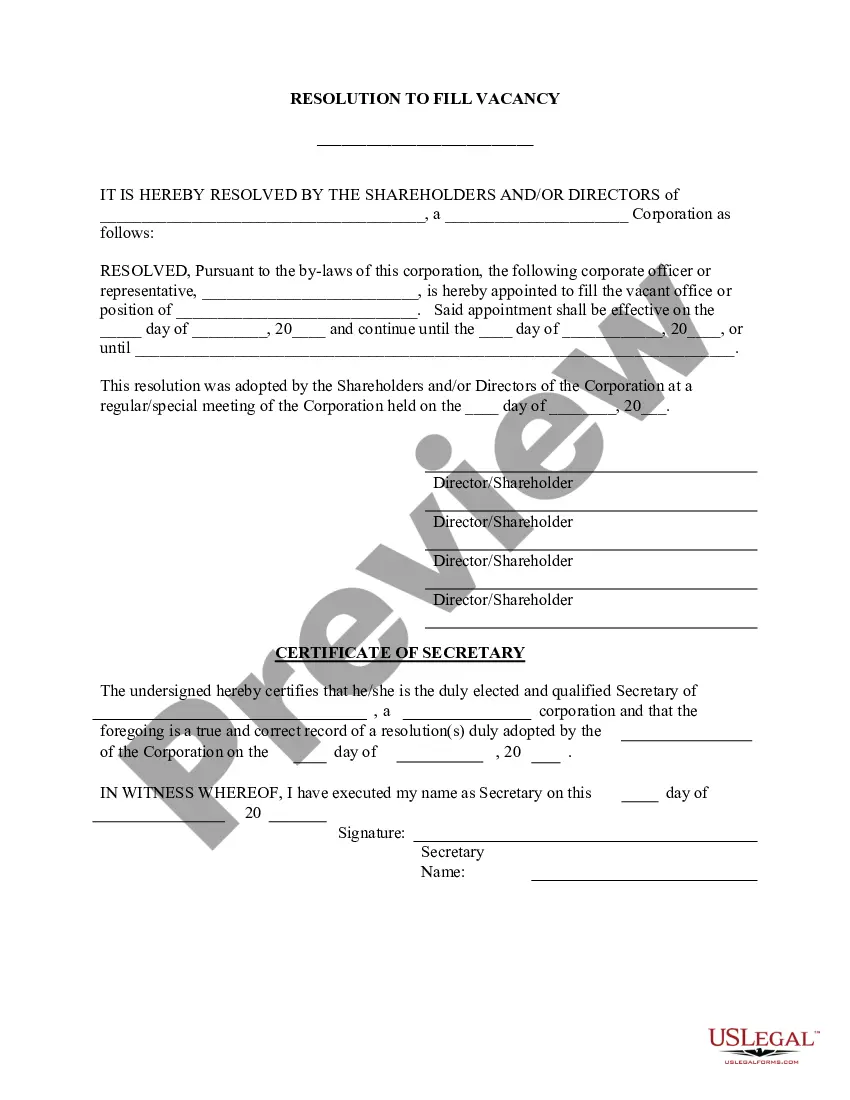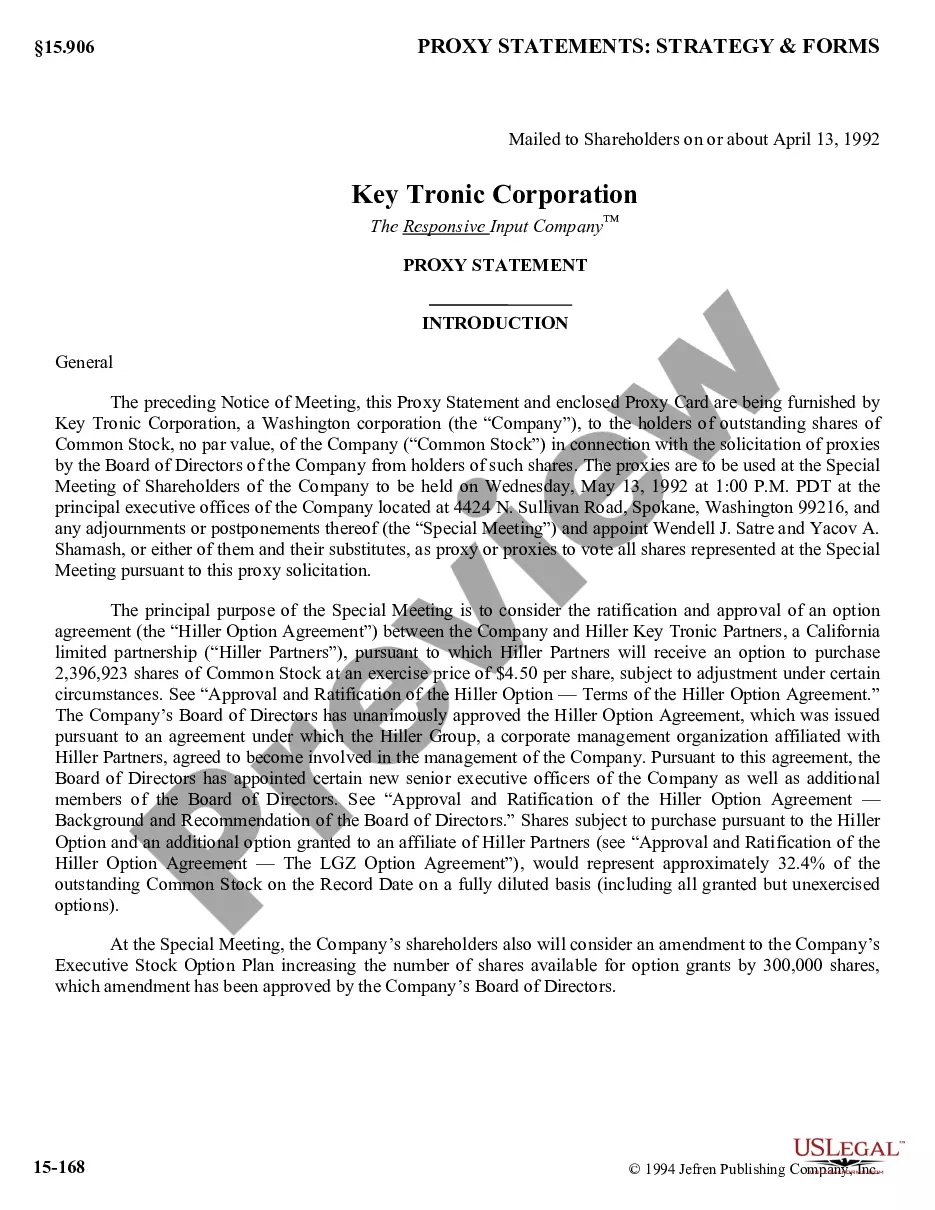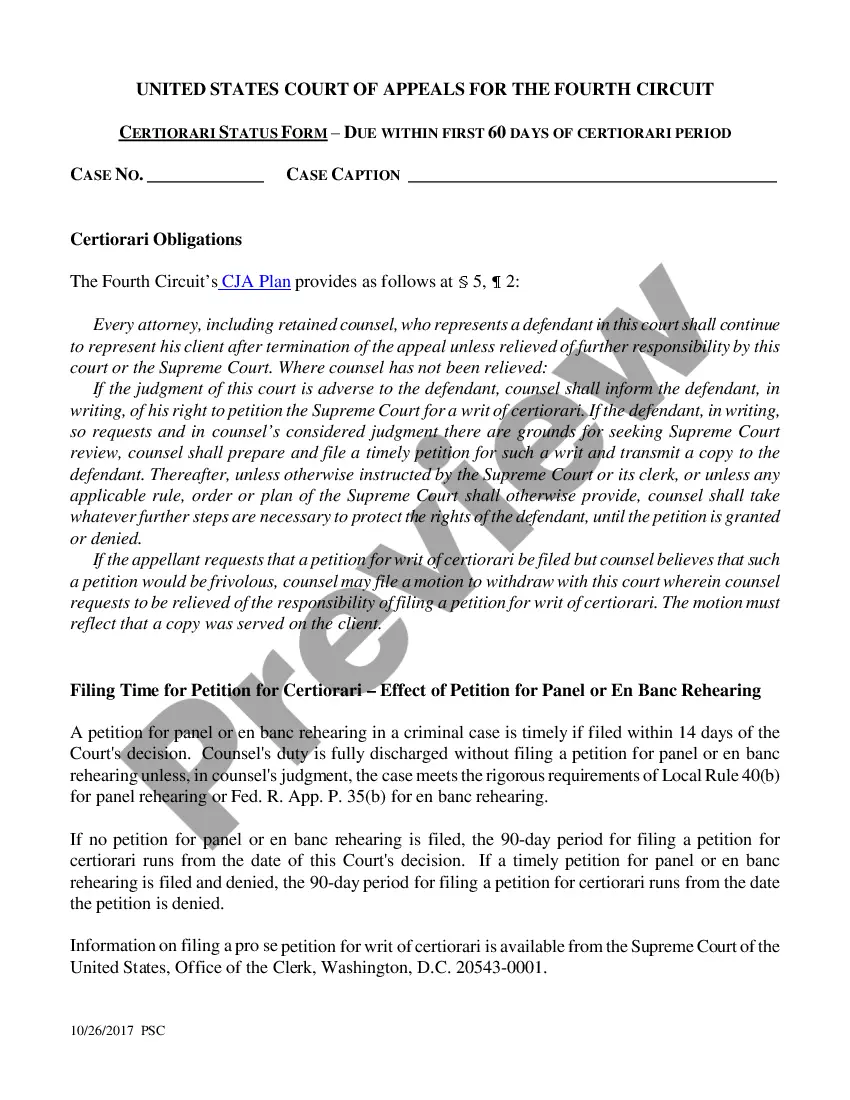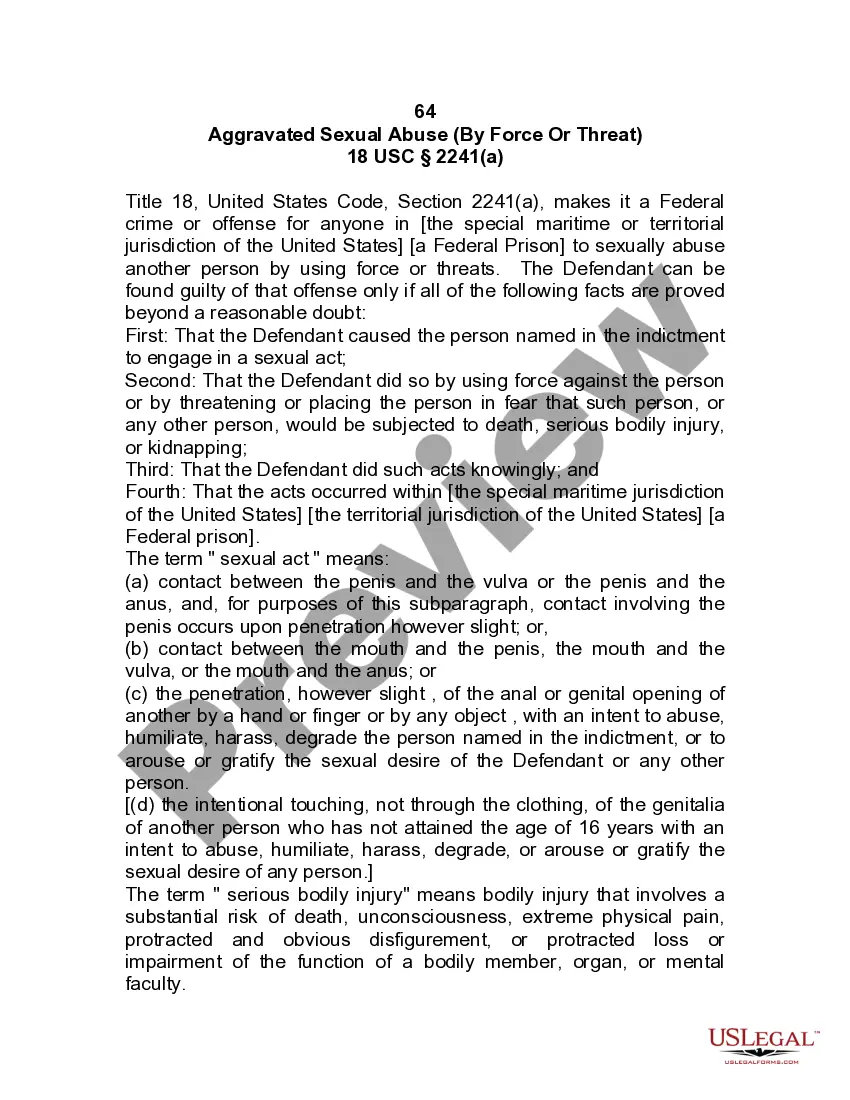Wisconsin Summary of Schedules - Form 6CONTSUM - Post 2005
Description
How to fill out Summary Of Schedules - Form 6CONTSUM - Post 2005?
You can spend several hours on the web searching for the lawful document design that suits the state and federal demands you want. US Legal Forms offers 1000s of lawful forms which are evaluated by professionals. It is possible to acquire or print the Wisconsin Summary of Schedules - Form 6CONTSUM - Post 2005 from our assistance.
If you currently have a US Legal Forms profile, you can log in and click the Acquire option. After that, you can complete, modify, print, or indicator the Wisconsin Summary of Schedules - Form 6CONTSUM - Post 2005. Each lawful document design you purchase is your own forever. To acquire one more version of the purchased develop, go to the My Forms tab and click the corresponding option.
If you work with the US Legal Forms website for the first time, adhere to the straightforward recommendations listed below:
- Initially, be sure that you have chosen the proper document design to the county/area that you pick. See the develop explanation to make sure you have chosen the appropriate develop. If accessible, take advantage of the Review option to search from the document design also.
- If you wish to get one more model from the develop, take advantage of the Look for discipline to discover the design that meets your requirements and demands.
- After you have found the design you want, click Purchase now to continue.
- Pick the rates plan you want, enter your references, and register for a free account on US Legal Forms.
- Full the deal. You can use your credit card or PayPal profile to pay for the lawful develop.
- Pick the format from the document and acquire it in your gadget.
- Make changes in your document if possible. You can complete, modify and indicator and print Wisconsin Summary of Schedules - Form 6CONTSUM - Post 2005.
Acquire and print 1000s of document web templates utilizing the US Legal Forms website, that provides the largest variety of lawful forms. Use skilled and condition-certain web templates to take on your company or specific needs.
Form popularity
FAQ
If you receive this notice, it means one of three things: The address you provided for the creditor in your bankruptcy paperwork was incorrect, The court sent you notice of your own bankruptcy via this form, or. Someone who owes you money filed bankruptcy.
This is an Official Bankruptcy Form. Official Bankruptcy Forms are approved by the Judicial Conference and must be used under Bankruptcy Rule 9009.
Schedules of Assets and Liabilities means the "Schedule of All Liabilities of Debtor and Statement of All Property of Debtor" Filed by the Debtors, as the same have been or may be amended from time to time prior to the Effective Date.
Assets are what a business owns, and liabilities are what a business owes. Both are listed on a company's balance sheet, a financial statement that shows a company's financial health. Assets minus liabilities equal equity?or the company's net worth.
Official Form 106Sum is the Summary of Your Assets and Liabilities and Certain Statistical Information. It contains the ?bottom line? kind of information from your schedules. Things like the total value of your property, the total amount of your debts, and information about your income and expenses.
Statement of Financial Af·?fairs. : a written statement filed by a debtor in bankruptcy that contains information regarding especially financial records, location of any accounts, prior bankruptcy, and recent or current debt. called also statement of affairs.