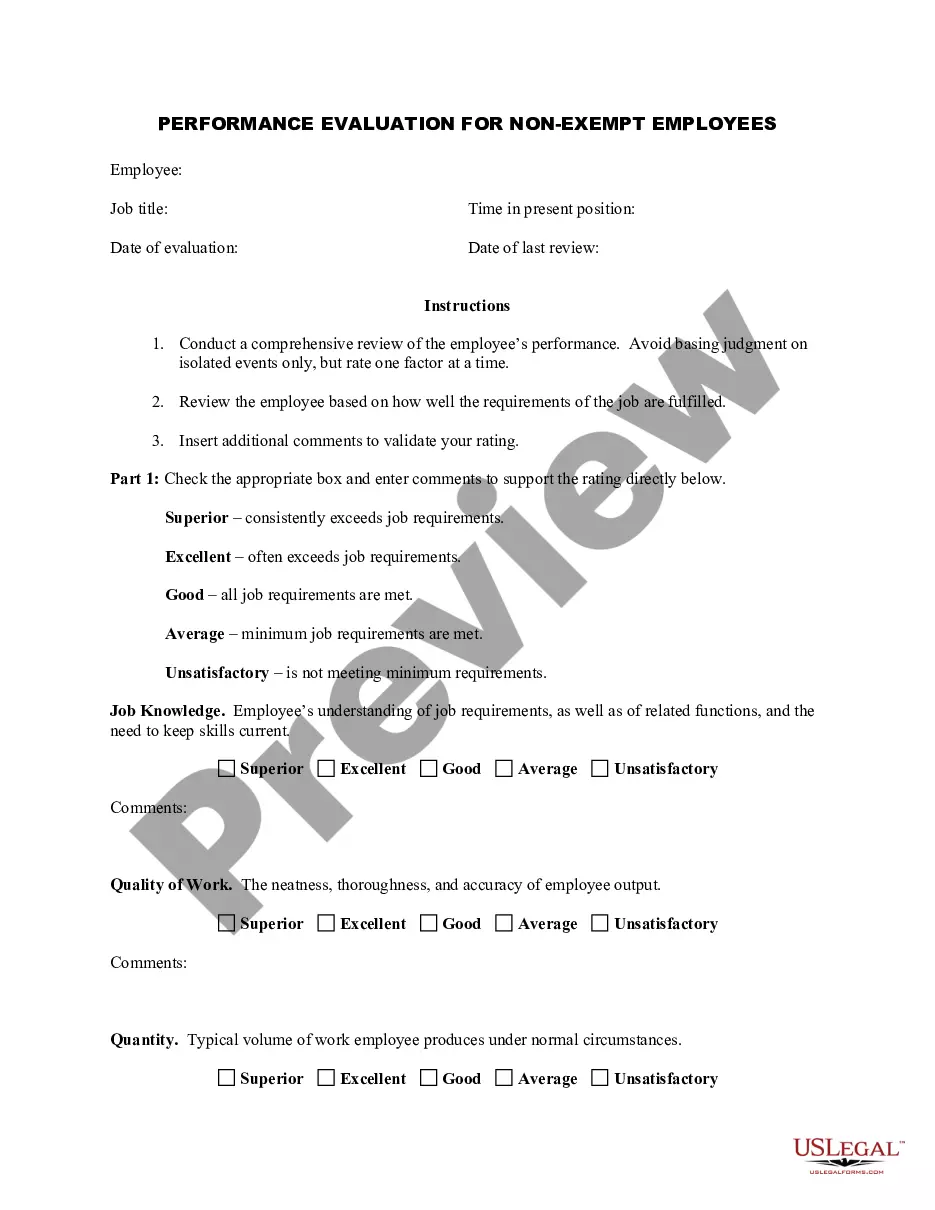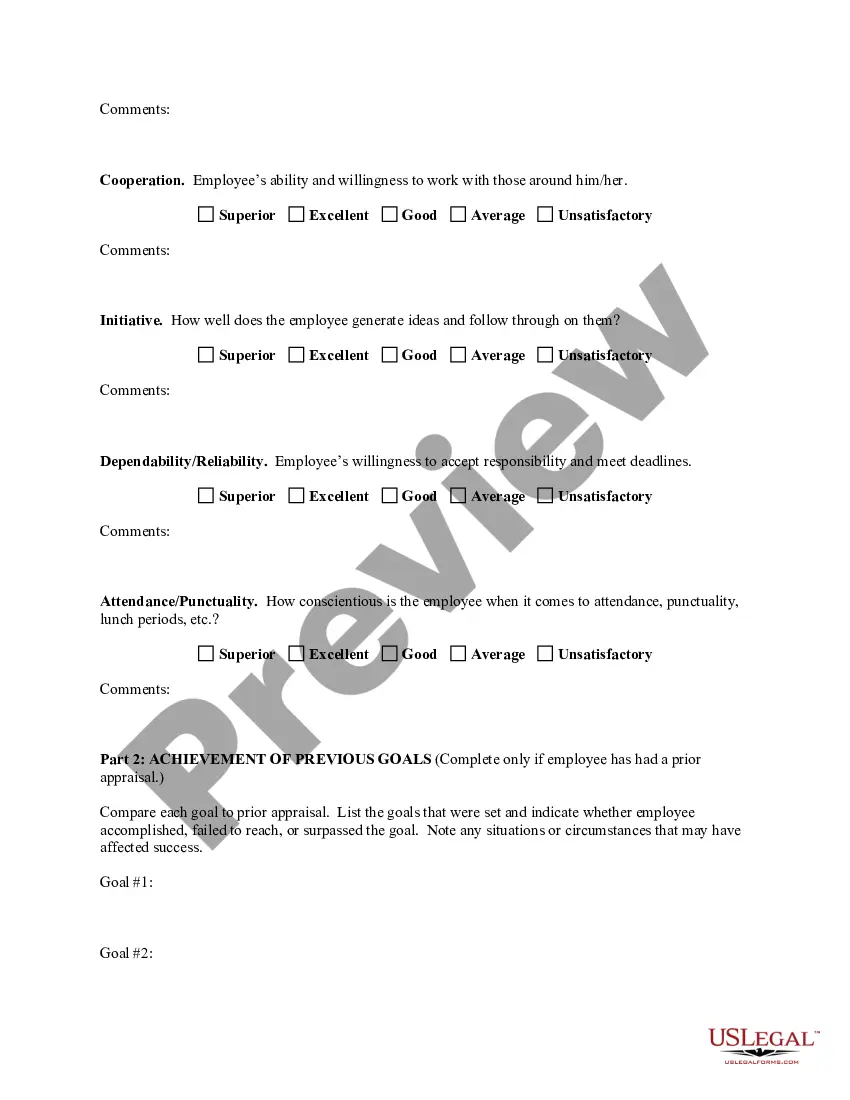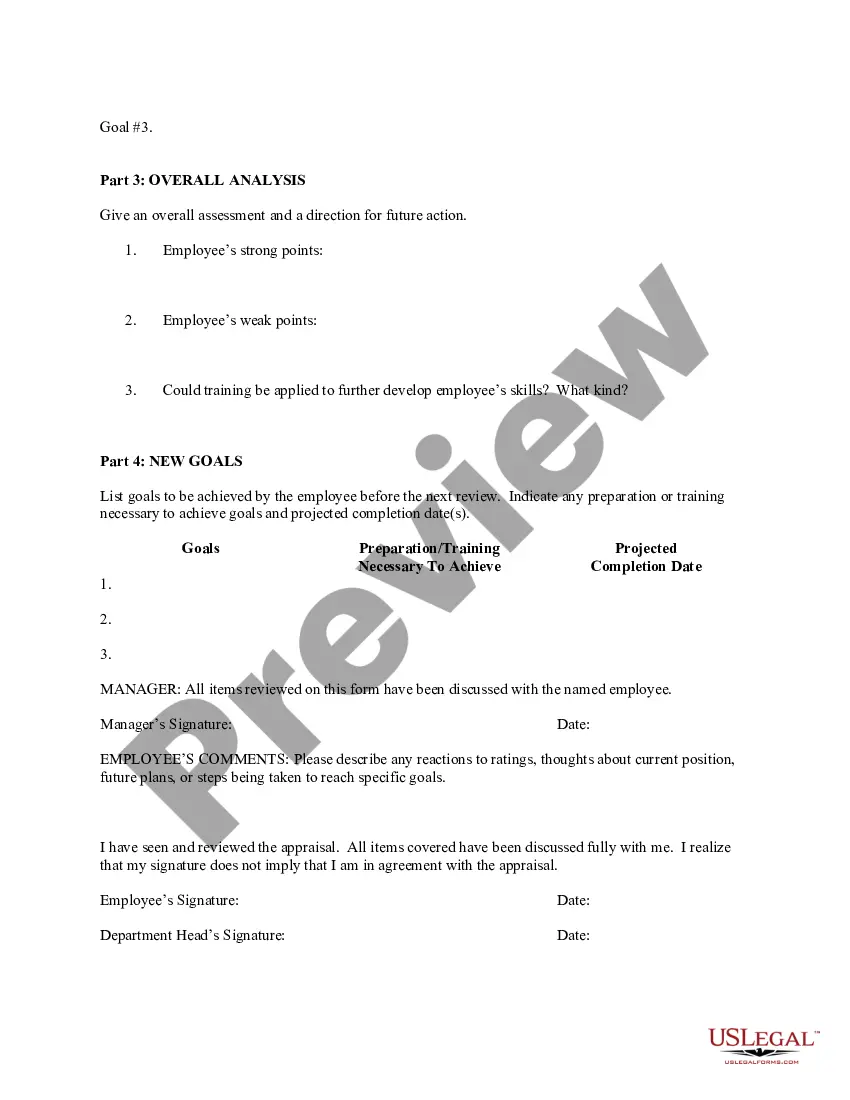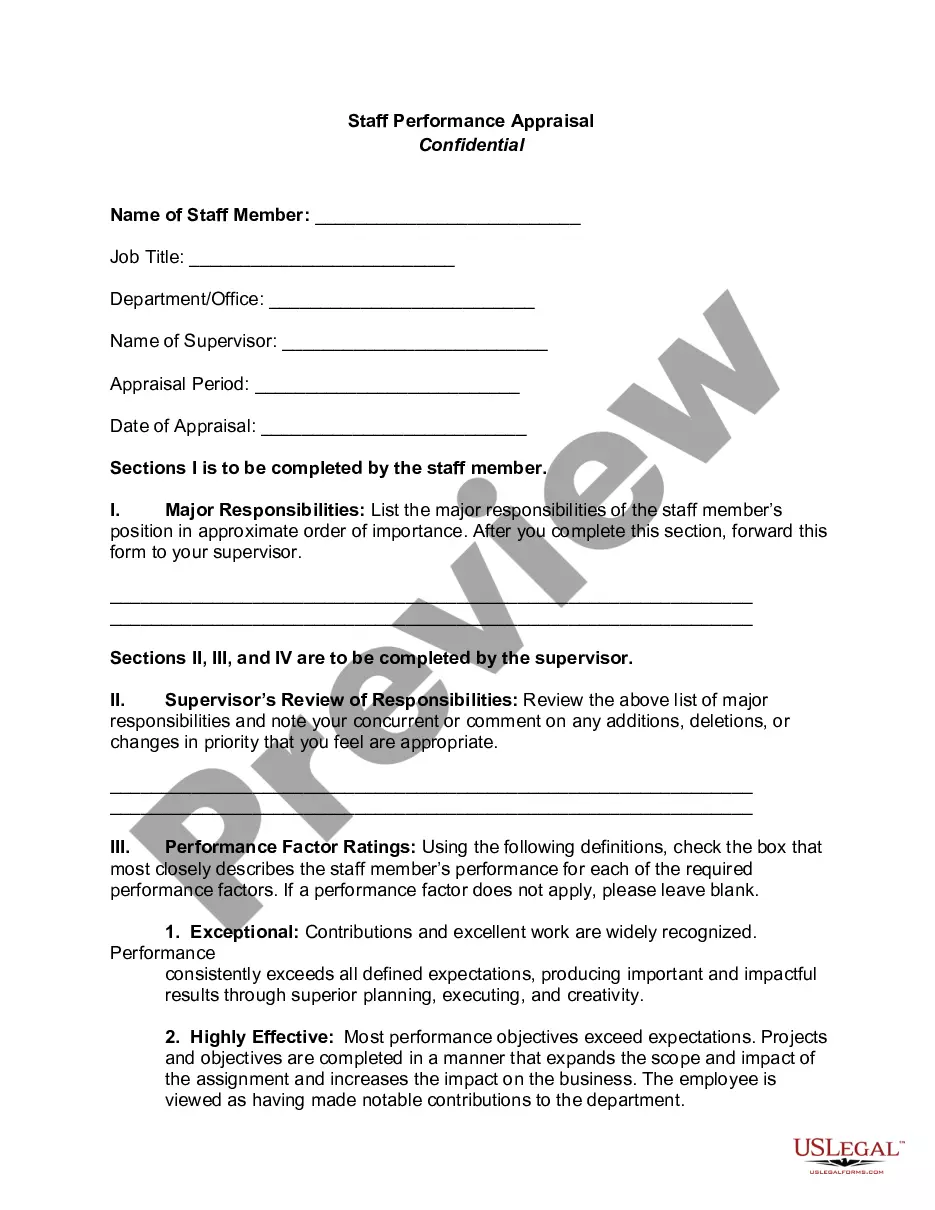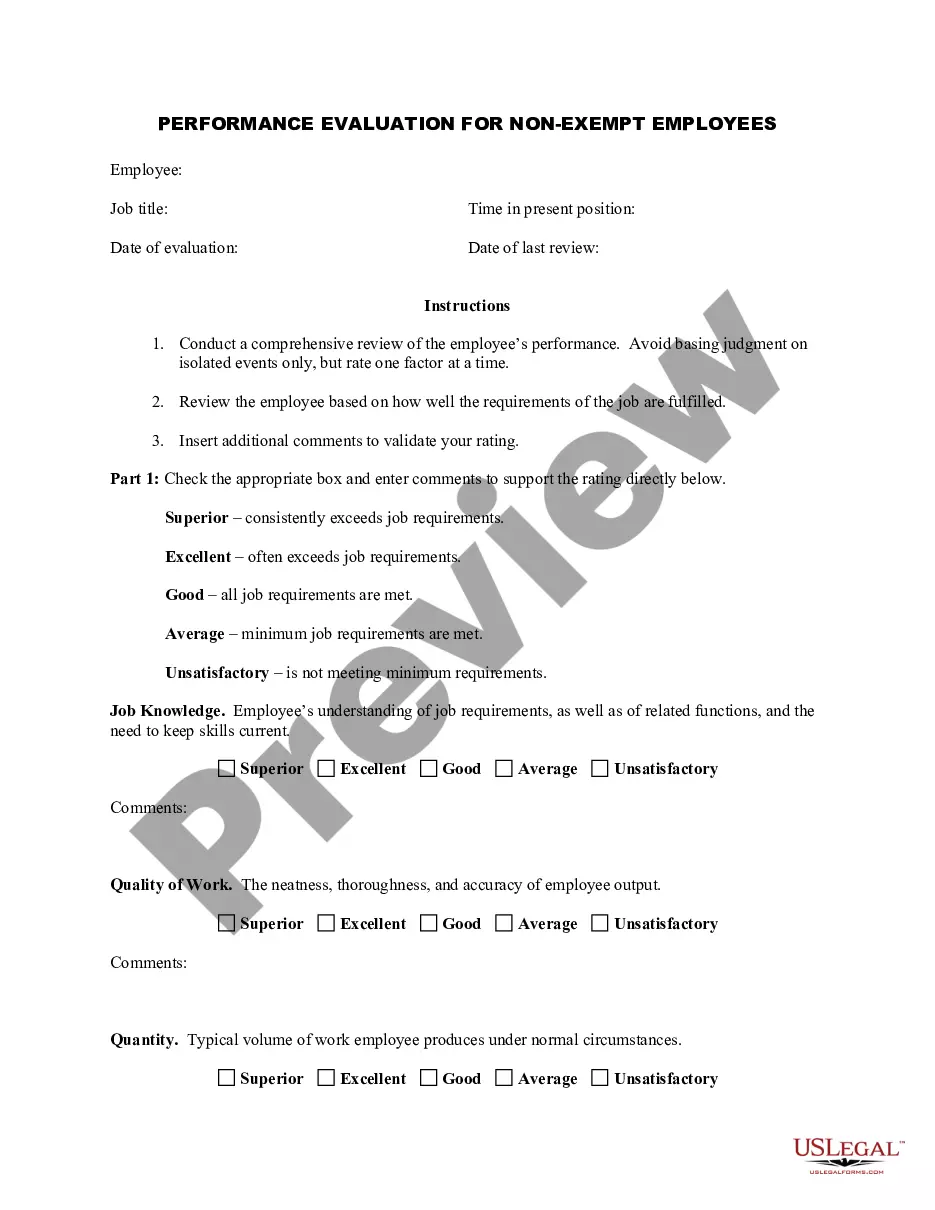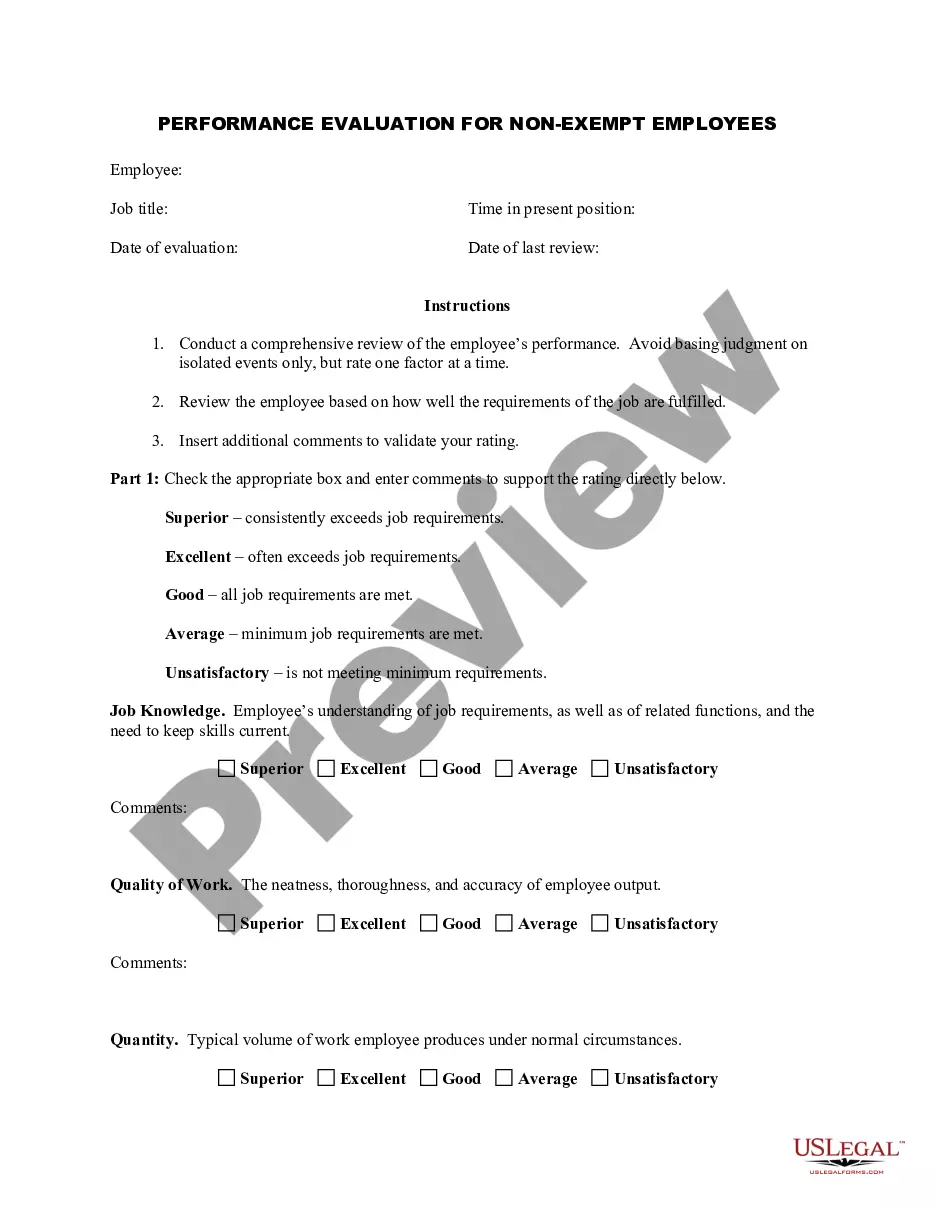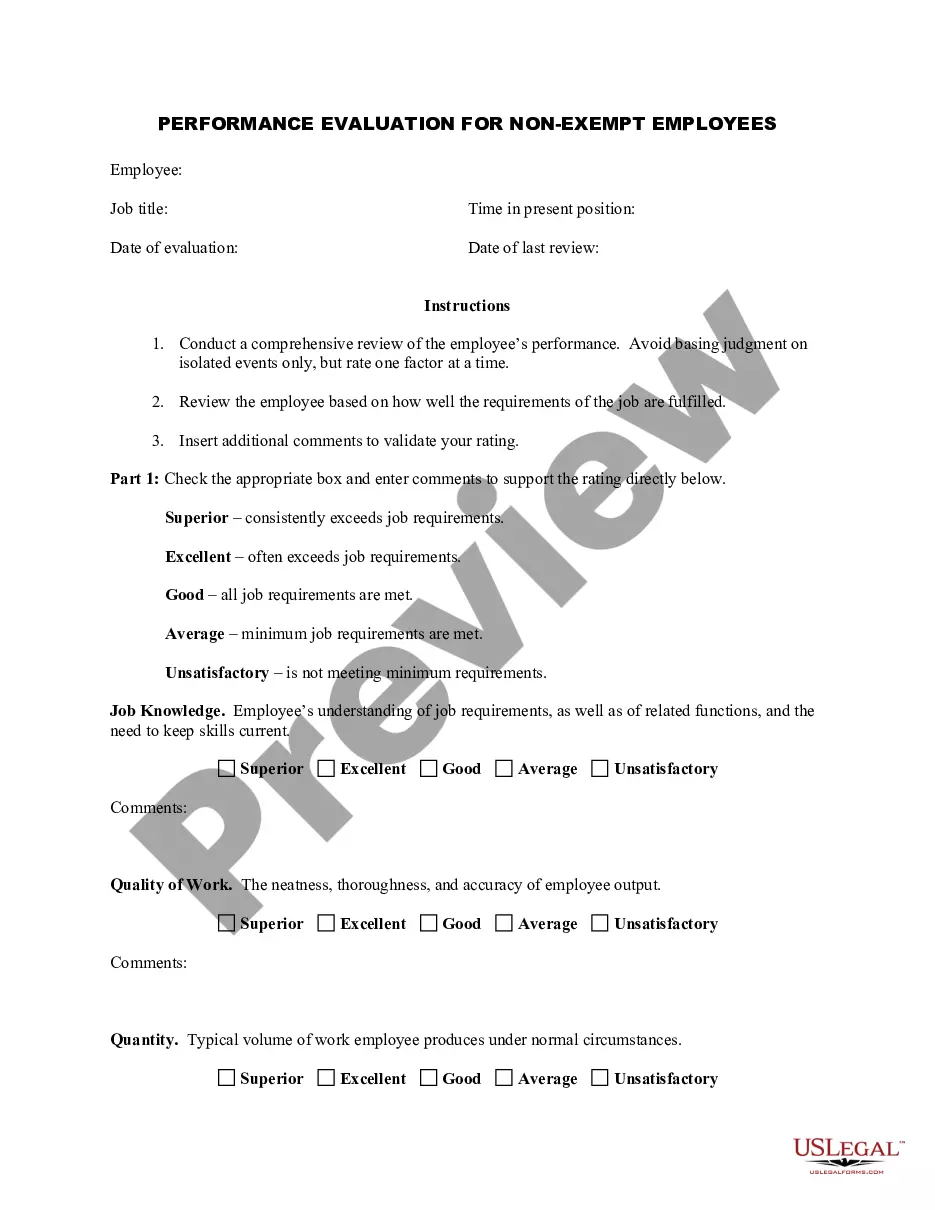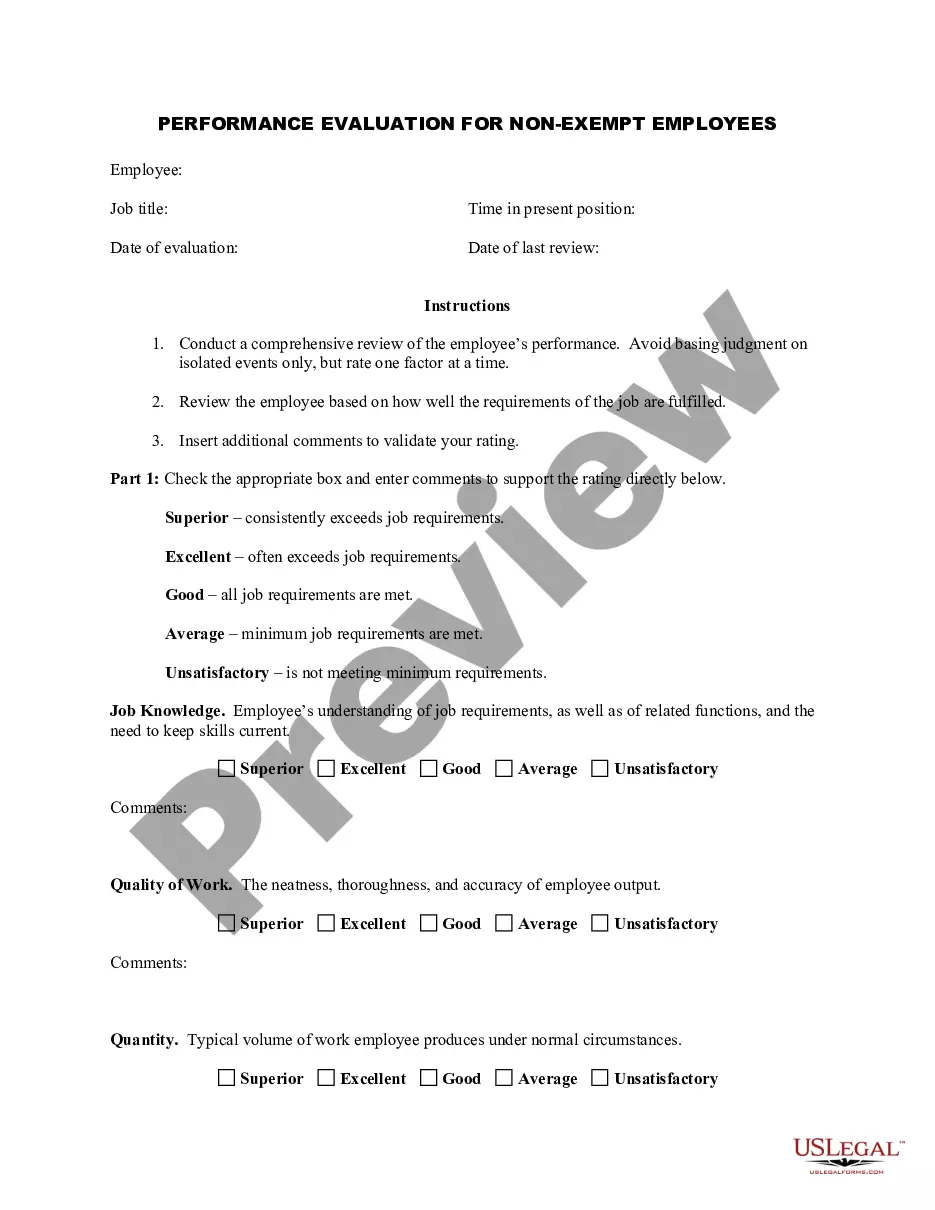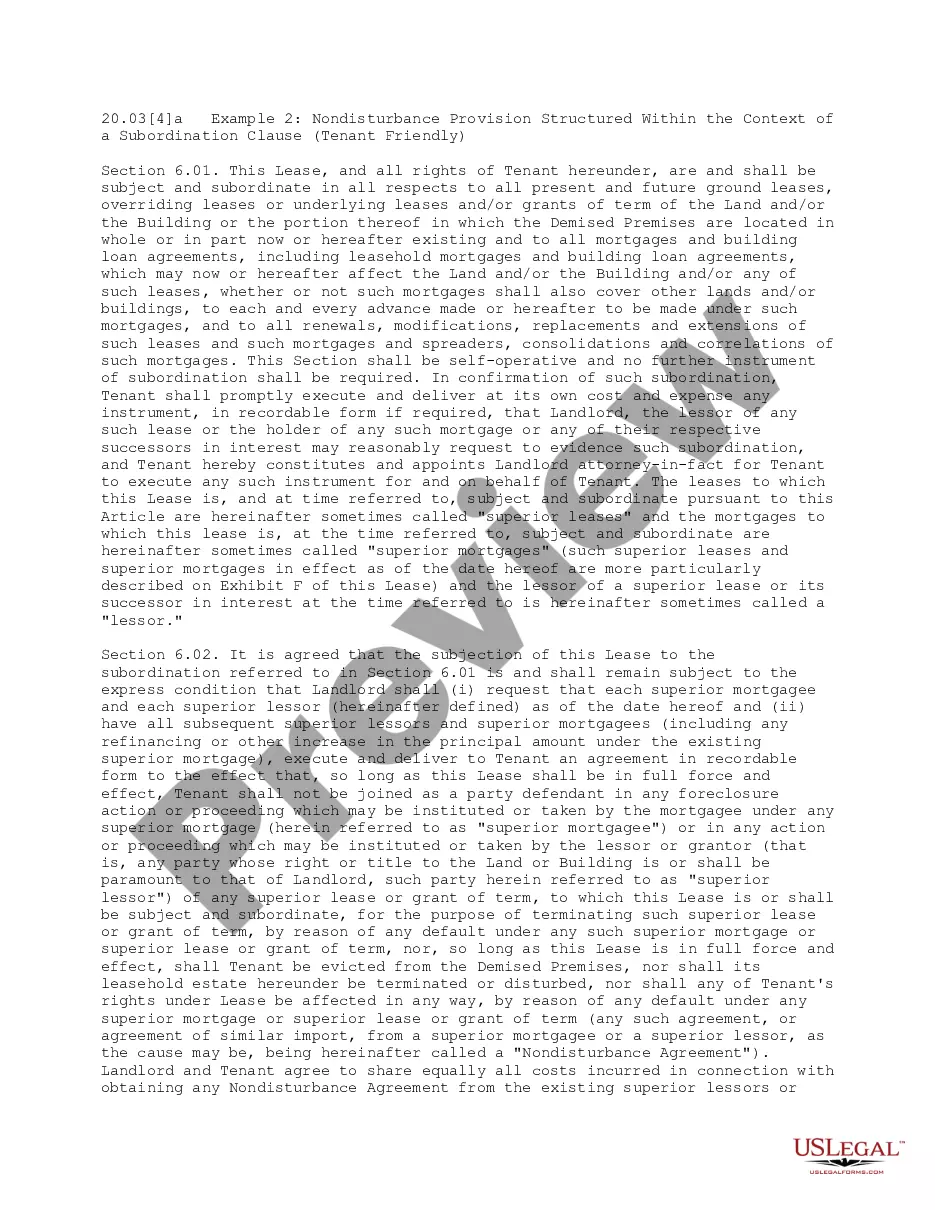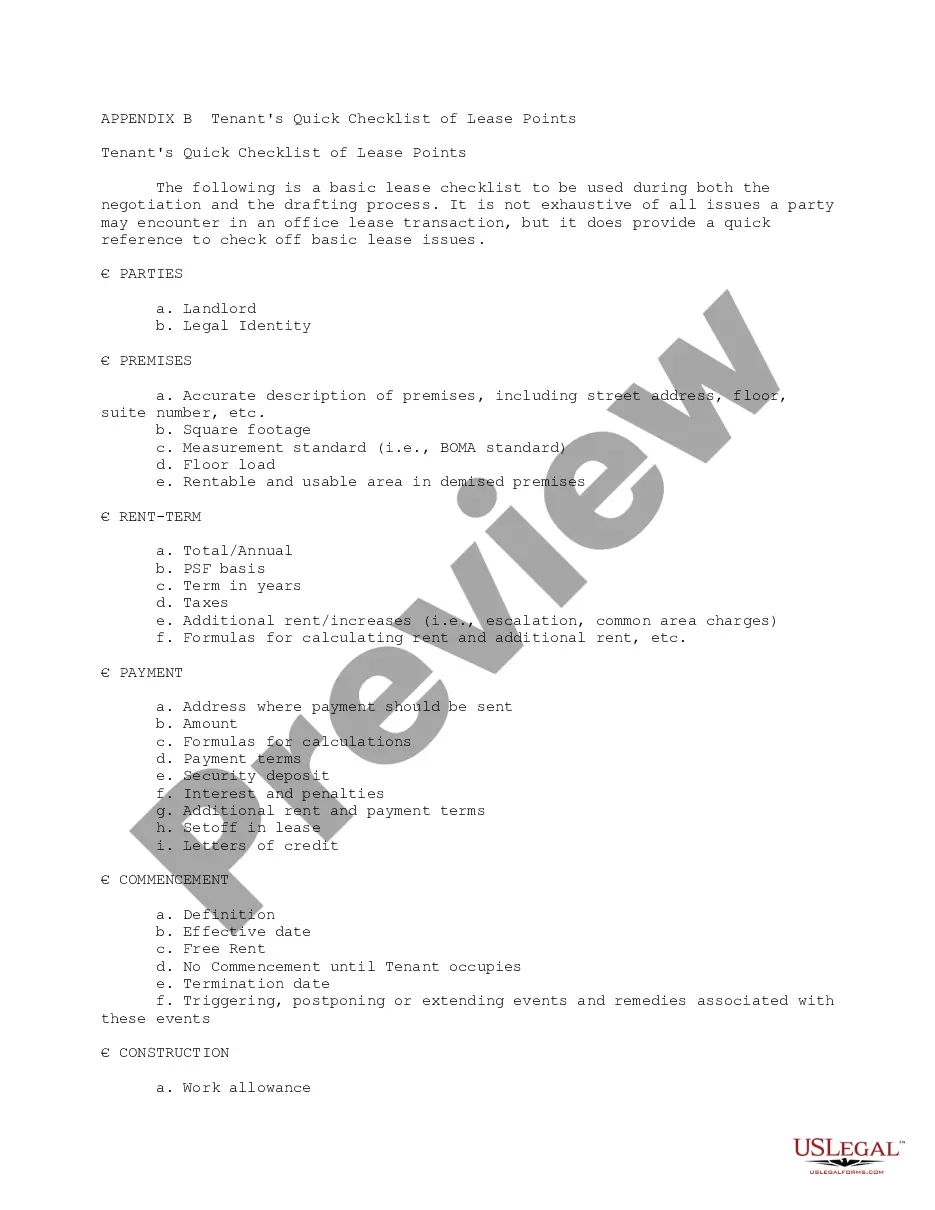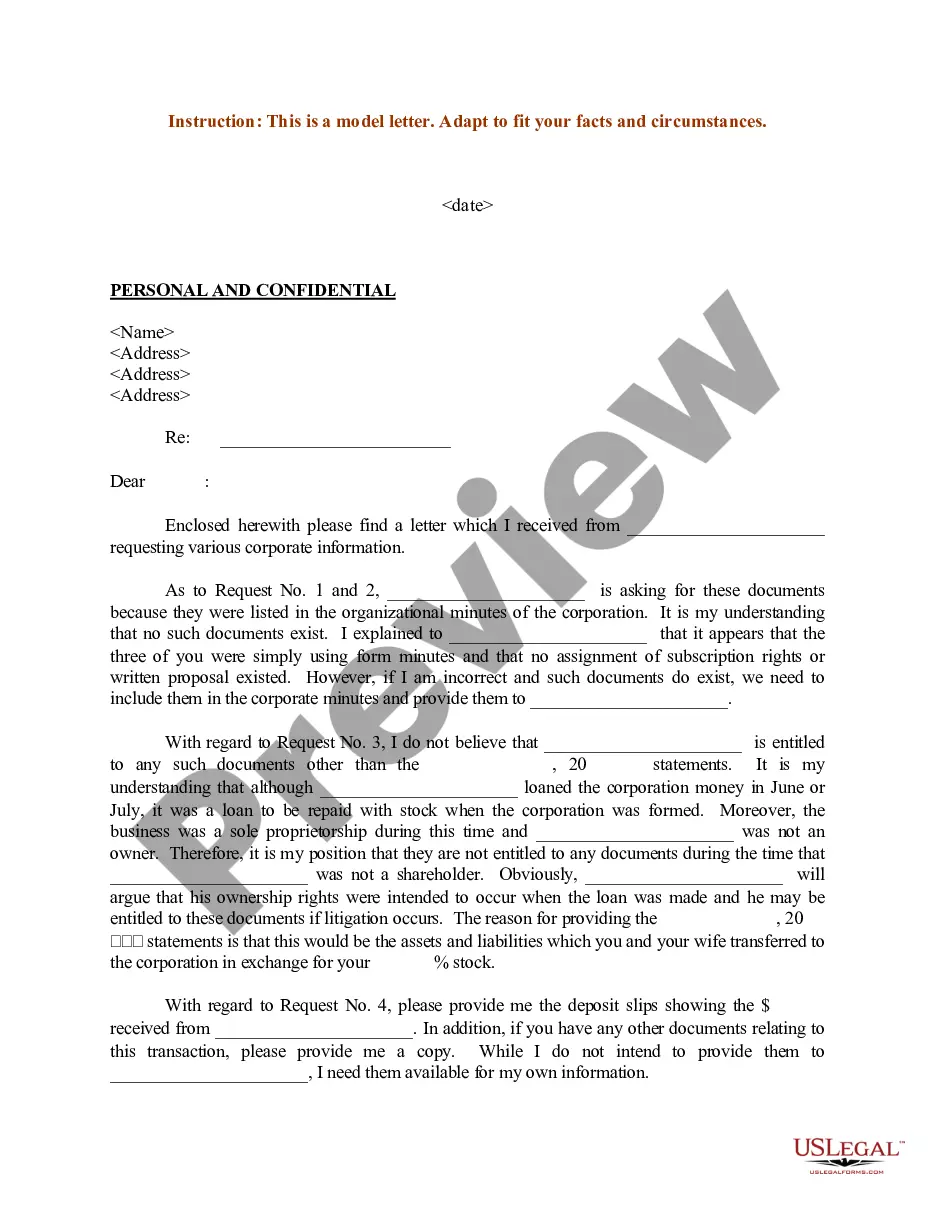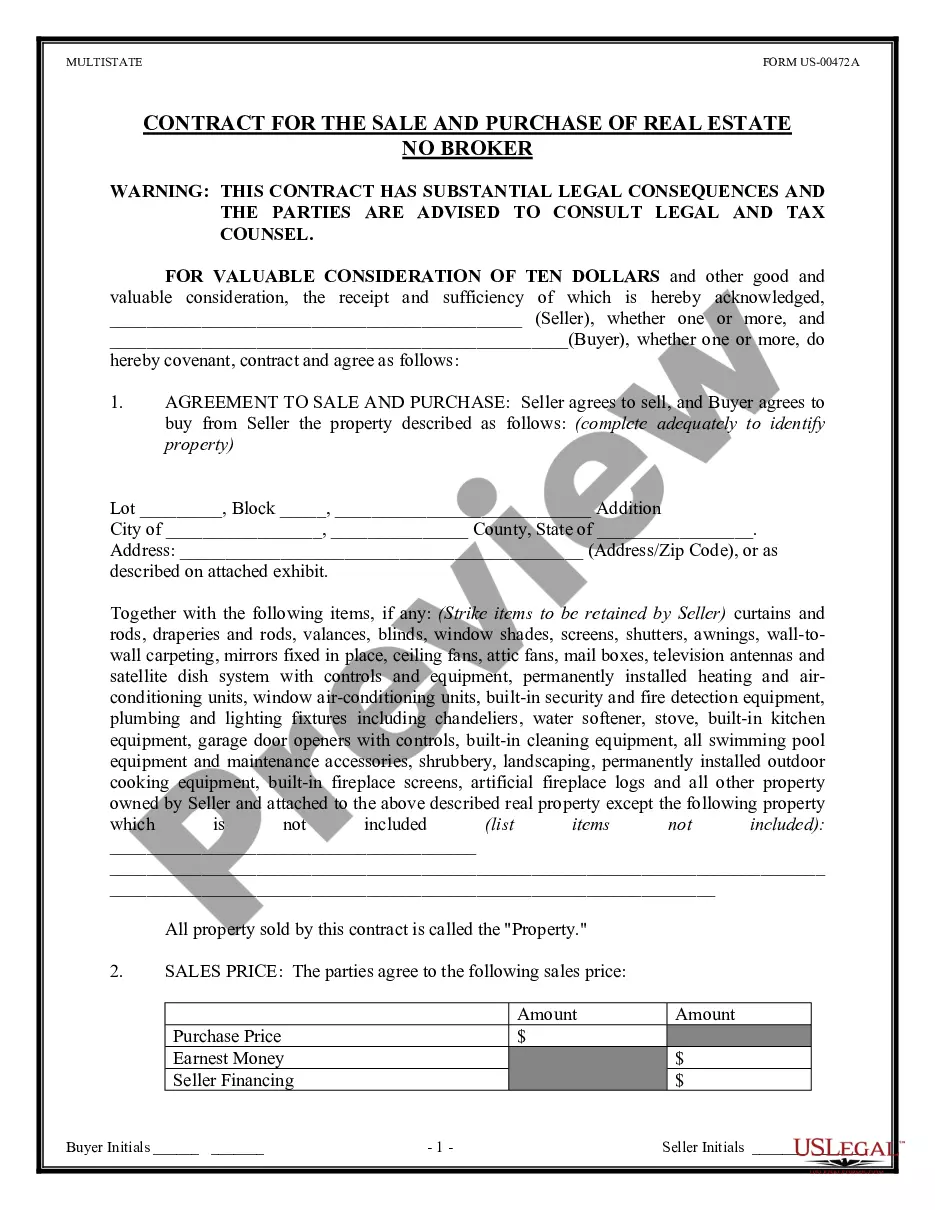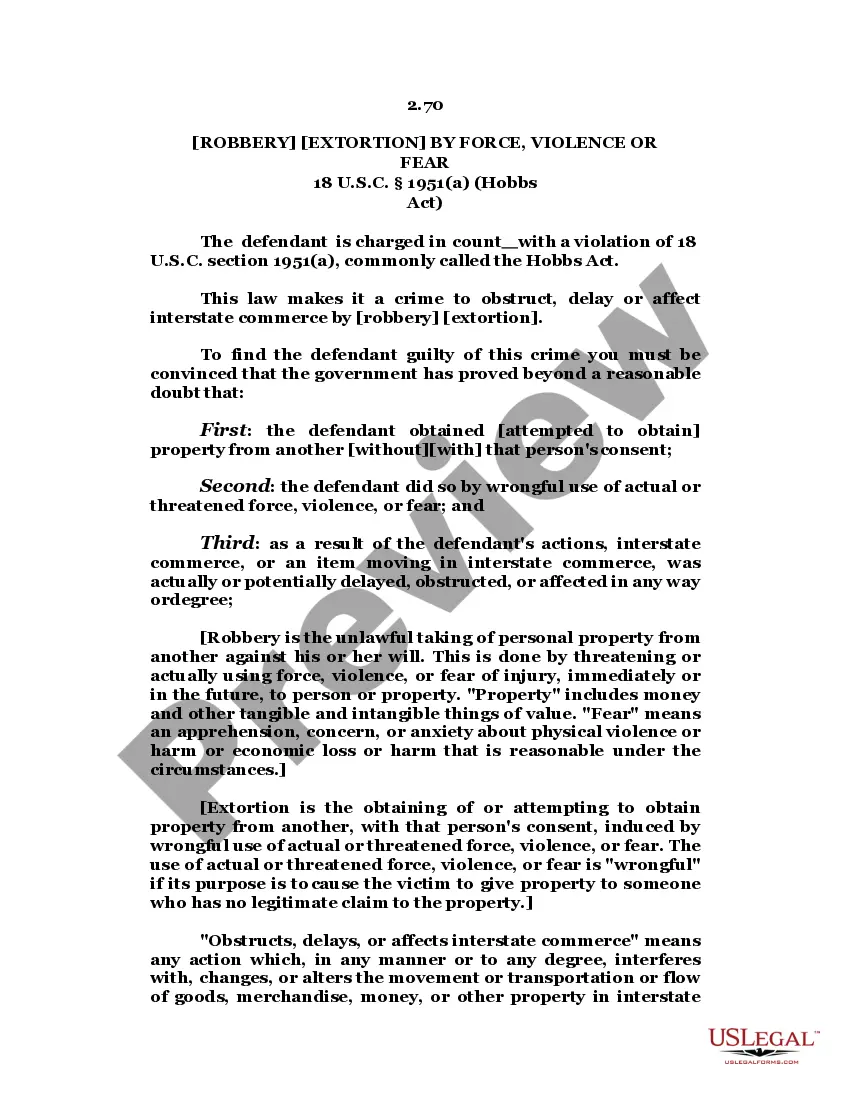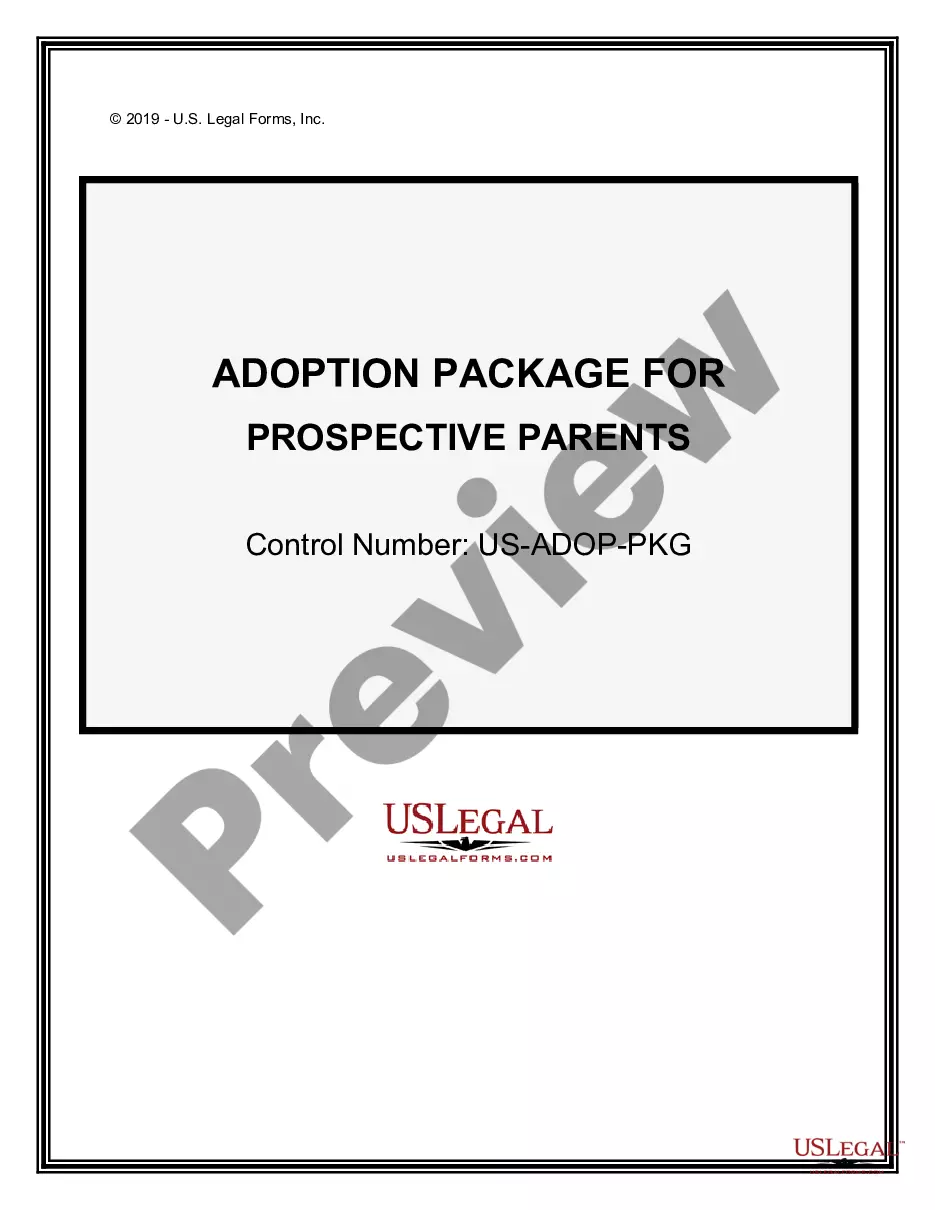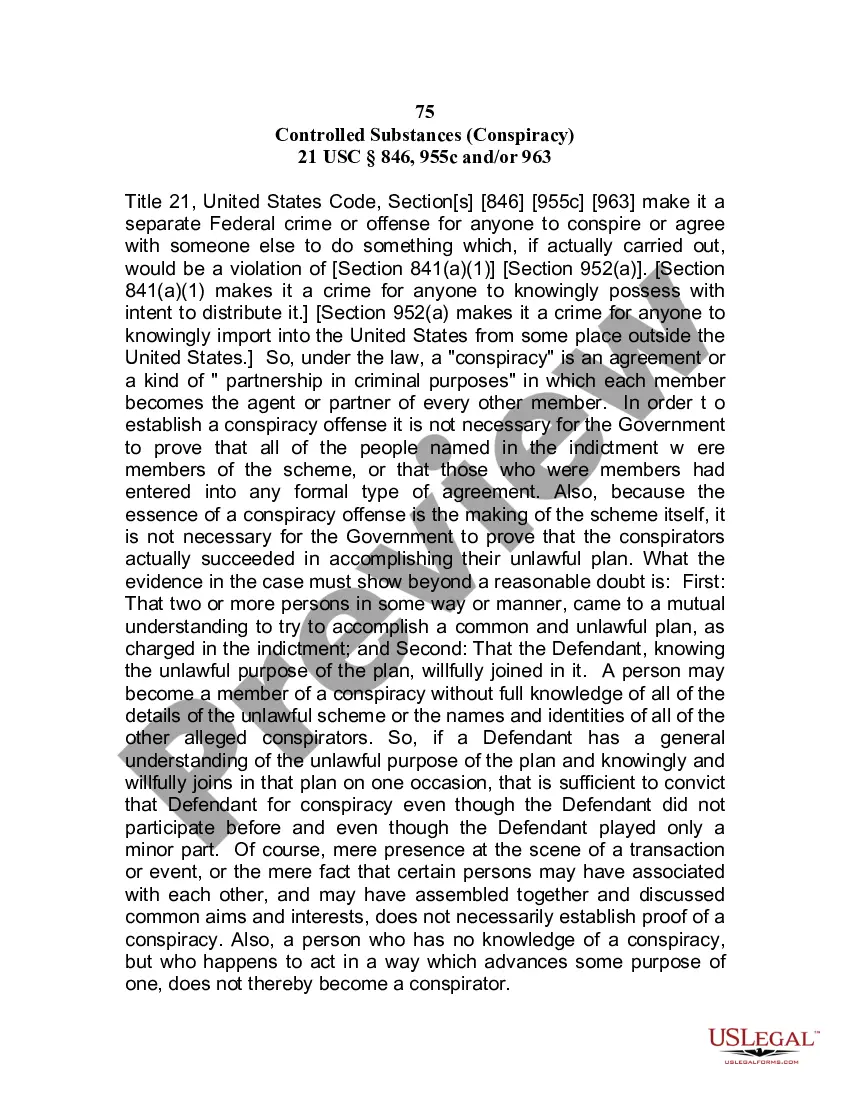Wisconsin Employee Evaluation Form for Churches
Description
How to fill out Employee Evaluation Form For Churches?
If you require to summarize, acquire, or print out legal document templates, utilize US Legal Forms, the largest collection of legal forms, available online.
Employ the site’s user-friendly search tool to find the documents you need. A variety of templates for business and personal purposes are organized by categories and states, or keywords.
Use US Legal Forms to obtain the Wisconsin Employee Evaluation Form for Churches in just a few clicks.
Every legal document template you purchase is yours permanently. You will have access to each form you downloaded in your account. Go to the My documents section and select a form to print or download again.
Stay competitive and obtain, and print the Wisconsin Employee Evaluation Form for Churches with US Legal Forms. There are thousands of professional and state-specific templates you can utilize for your business or personal requirements.
- If you are already a US Legal Forms user, Log In to your account and click the Get button to download the Wisconsin Employee Evaluation Form for Churches.
- You can also access forms you previously downloaded in the My documents section of your account.
- If you are using US Legal Forms for the first time, follow the instructions outlined below.
- Step 1. Ensure you have selected the form for the correct state/country.
- Step 2. Utilize the Preview feature to review the form’s content. Don’t forget to read the description.
- Step 3. If you are not satisfied with the form, use the Search bar at the top of the screen to find other versions of the legal form template.
- Step 4. Once you have found the form you need, click the Buy now button. Choose the pricing plan you prefer and input your information to register for an account.
- Step 5. Process the purchase. You may use your credit card or PayPal account to finalize the transaction.
- Step 6. Select the format of your legal form and download it to your device.
- Step 7. Complete, modify and print or sign the Wisconsin Employee Evaluation Form for Churches.
Form popularity
FAQ
What to Include in an Employee Evaluation Form?Employee and reviewer information. The form must have basic information about both parties involved.Review period.An easy-to-understand rating system.Evaluation points.Goals.Extra space for comments.Signatures.Scorecard.More items...?
A. "You communicate your ideas and vision clearly so others can understand it easily and quickly." b. "He appreciates the efforts taken by others to achieve a target and encourages them to be better."
How to Give an Employee Evaluation:Take notes on performance throughout the year.Know what your goals are for the evaluation.Be honest and direct.Only make promises you can keep.Avoid making comparisons between employees.Don't pretend to have all the answers.Use an evaluation form for consistency.More items...
How to write an employee evaluationGather employee information. Gather required information related to the employee to get the full picture of their value to the company.List employee responsibilities.Use objective language.Use action verbs.Compare performance ratings.Ask open-ended questions.Use a point system.
How to write an effective performance evaluation commentReview past and present performance. If you only do formal reviews once a year, it's easy to provide feedback only for things that are fresh in your mind.Be honest and clear.Provide concrete examples.Choose your words carefully.End on a positive note.
How to write an employee evaluationReview the employee's job description. Get a current copy of each person's job description and review the requirements.Highlight areas of improvement.Compare strengths and weaknesses.Recommend actionable goals.Provide constructive feedback.Welcome employee input.
What to Include in an Employee Evaluation Form?Employee and reviewer information. The form must have basic information about both parties involved.Review period.An easy-to-understand rating system.Evaluation points.Goals.Extra space for comments.Signatures.Scorecard.More items...?
How to write an effective performance evaluation commentReview past and present performance. If you only do formal reviews once a year, it's easy to provide feedback only for things that are fresh in your mind.Be honest and clear.Provide concrete examples.Choose your words carefully.End on a positive note.
How to write an employee evaluationReview the employee's job description. Get a current copy of each person's job description and review the requirements.Highlight areas of improvement.Compare strengths and weaknesses.Recommend actionable goals.Provide constructive feedback.Welcome employee input.
Employee Evaluation Form Template includes fields for employee information (employee name, job title/department, reviewer name/title, review period, today's date), ratings by customizable skill area with comments (work quality, productivity, communication, collaboration, initiative, punctuality), an auto-calculated