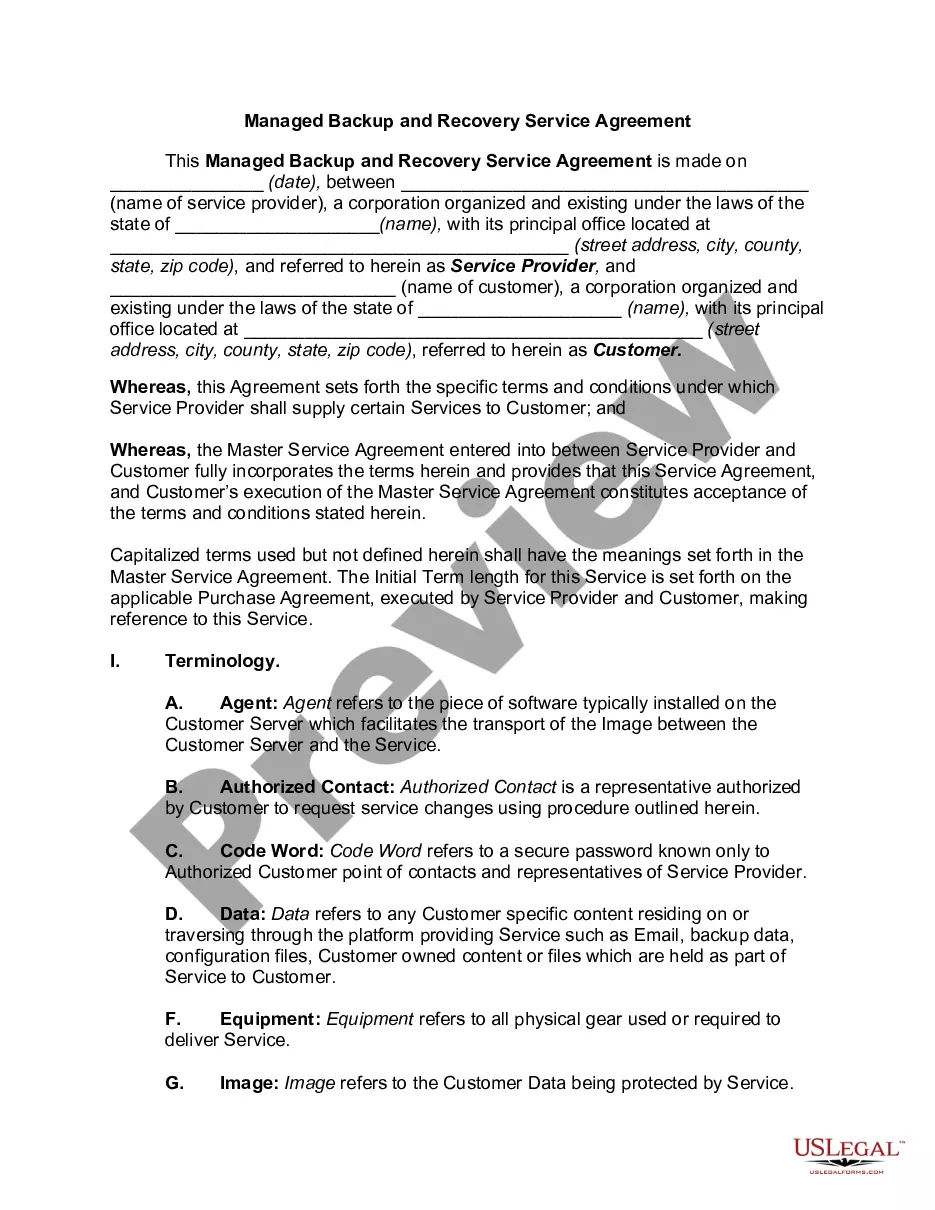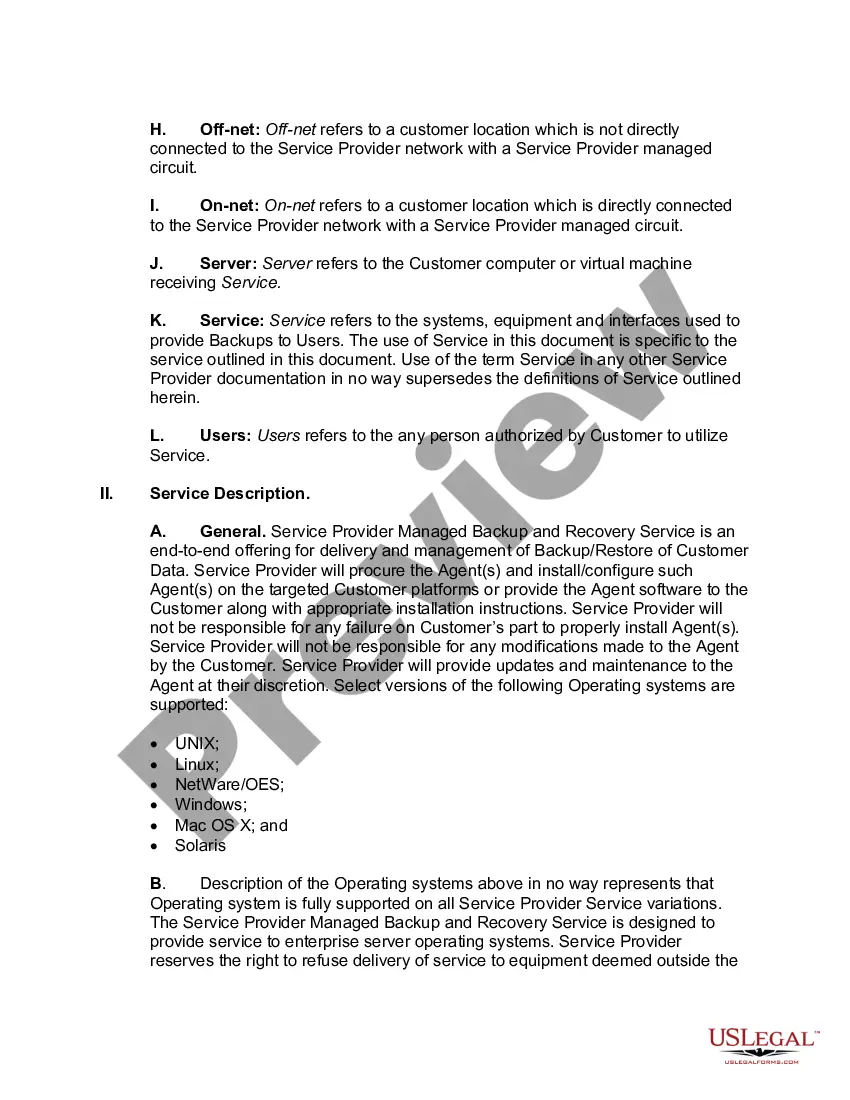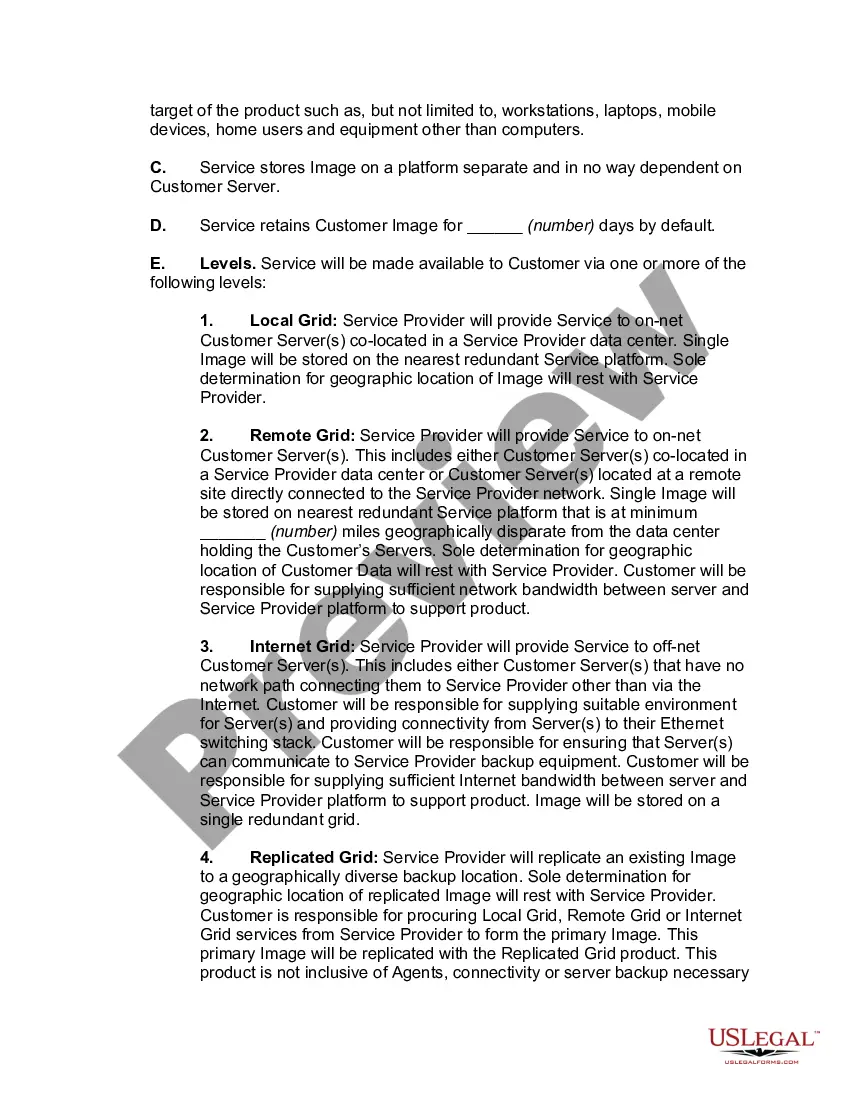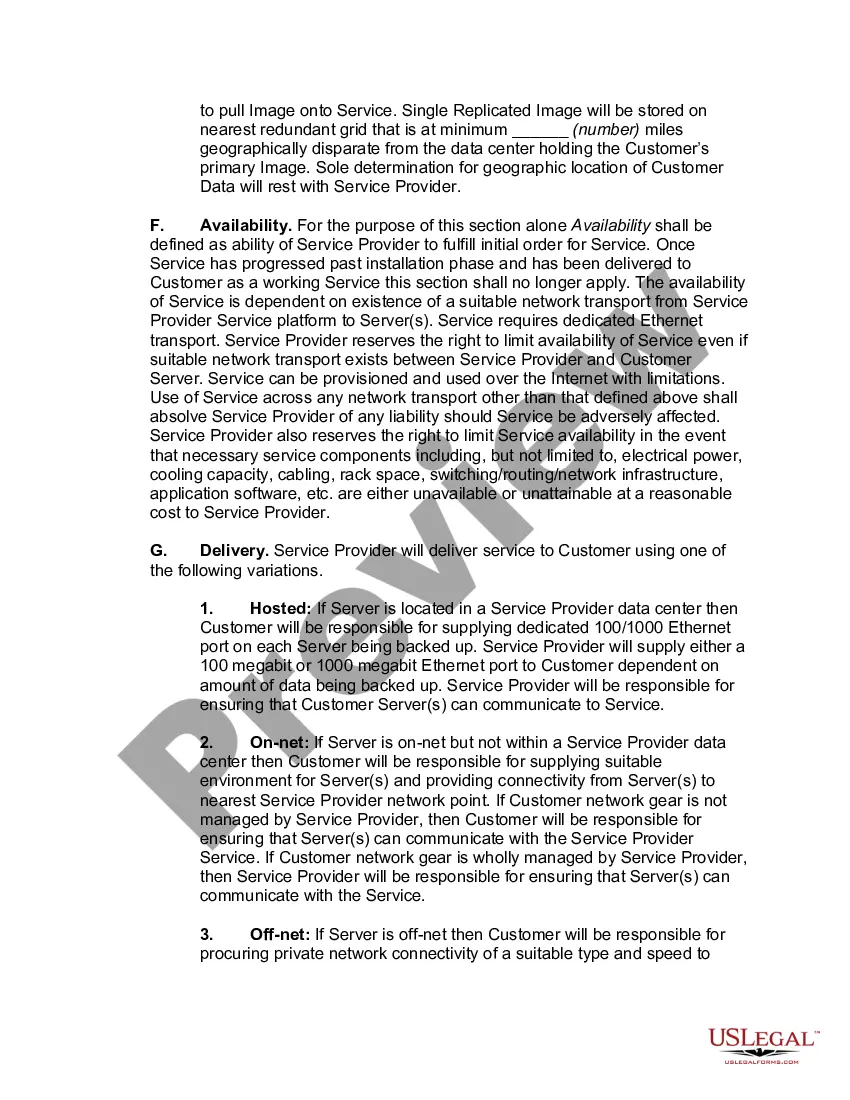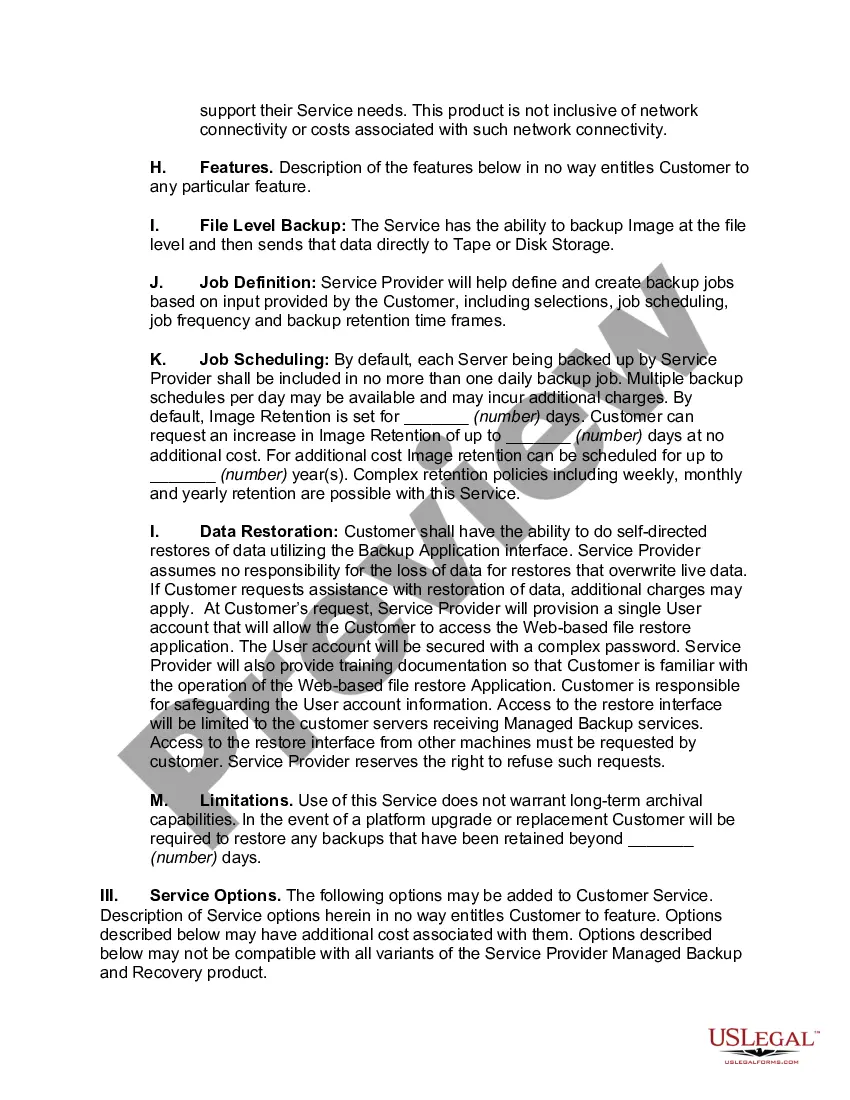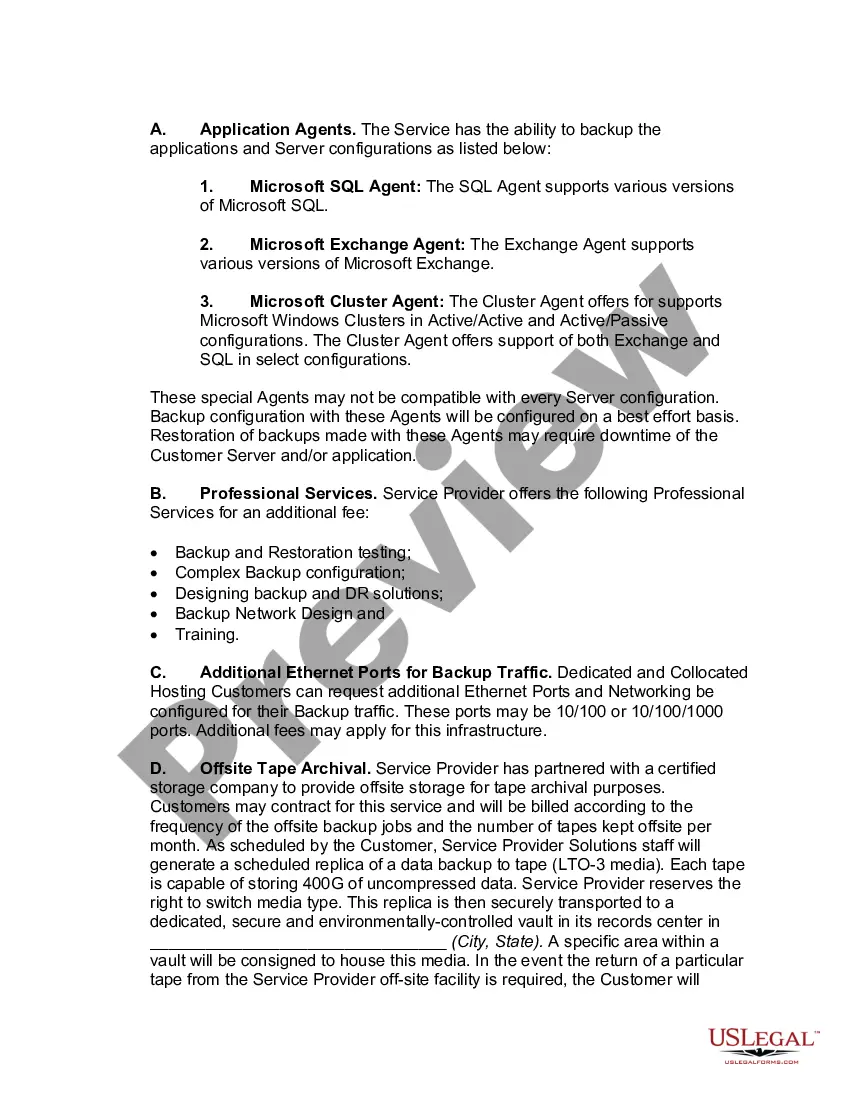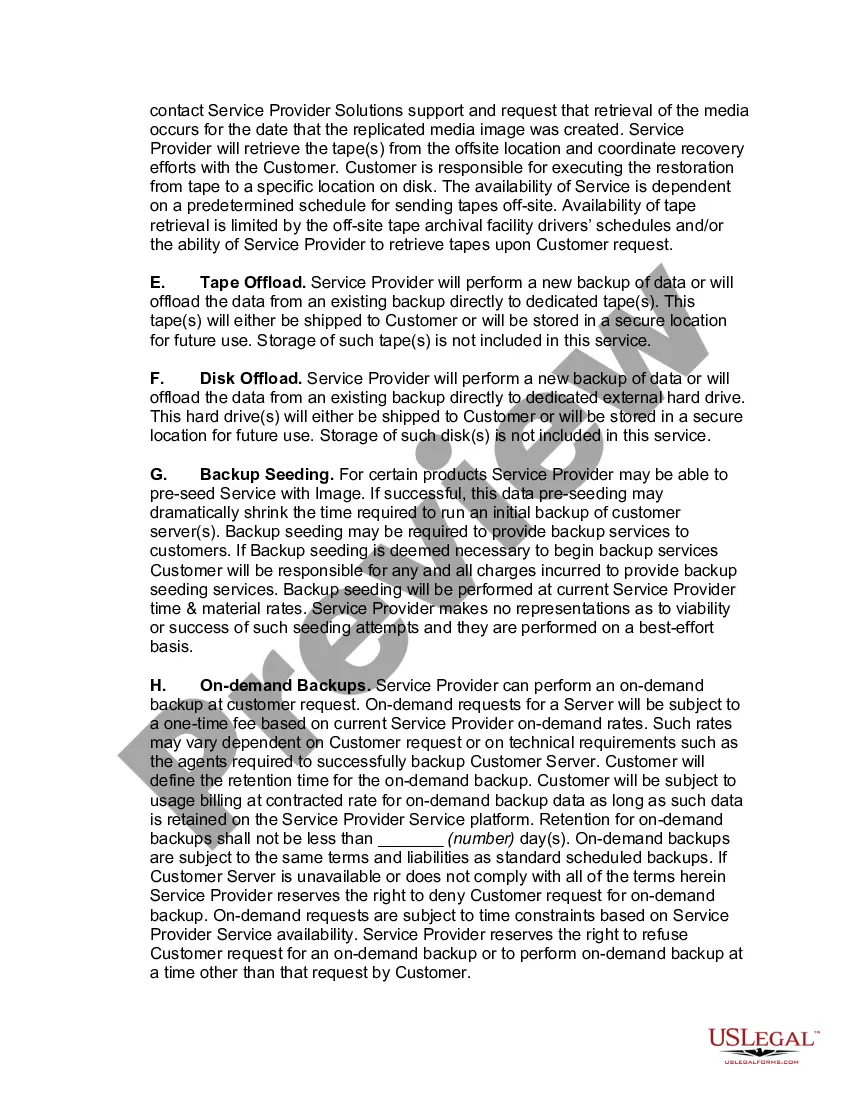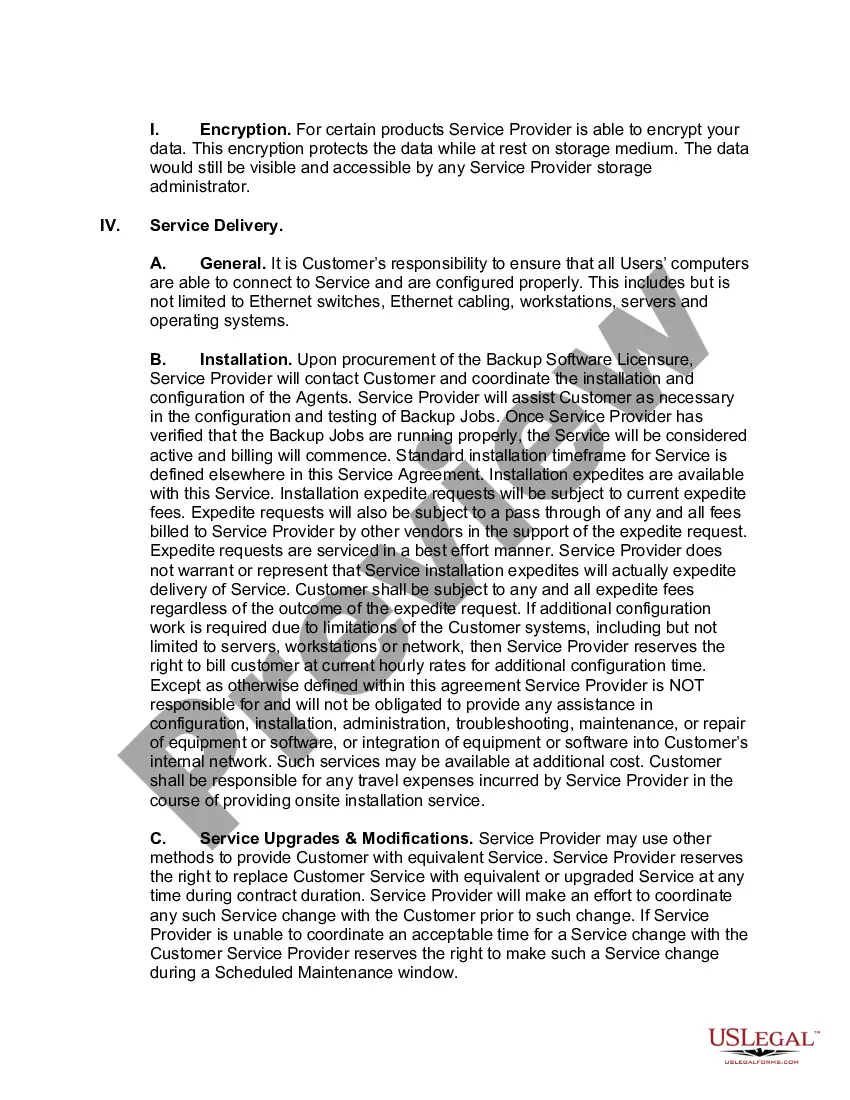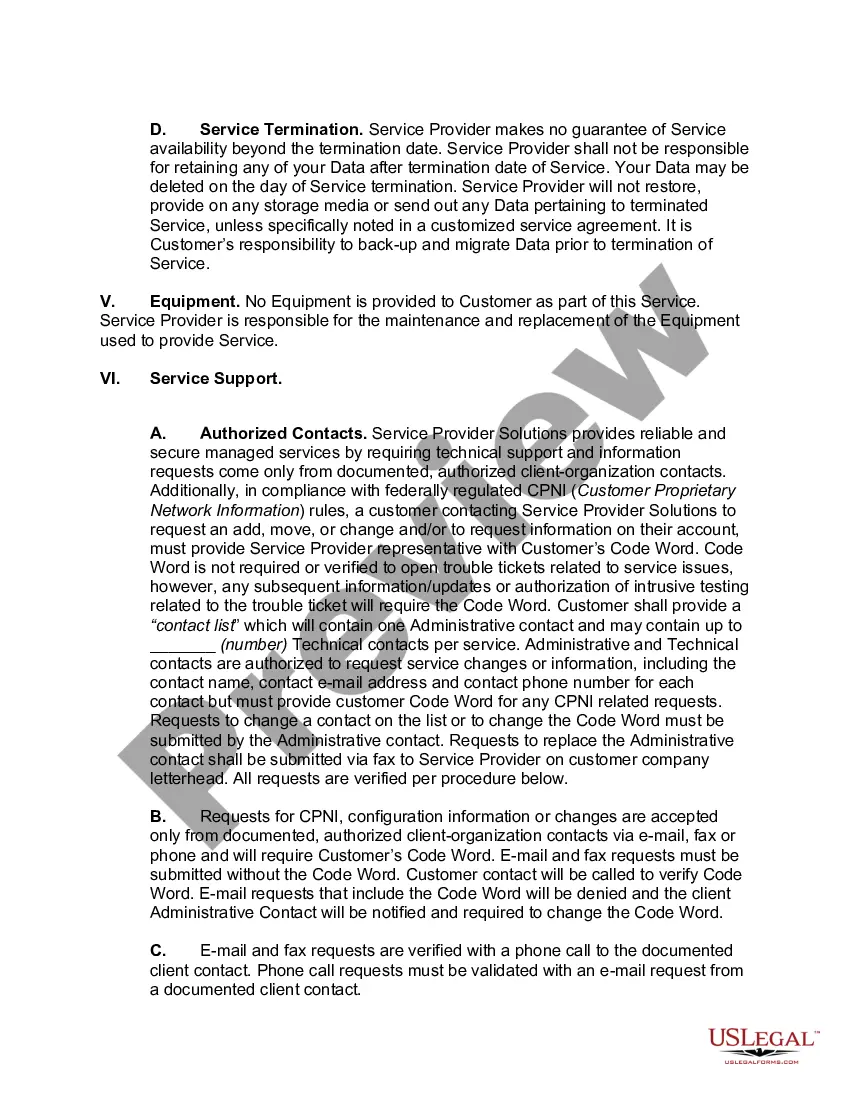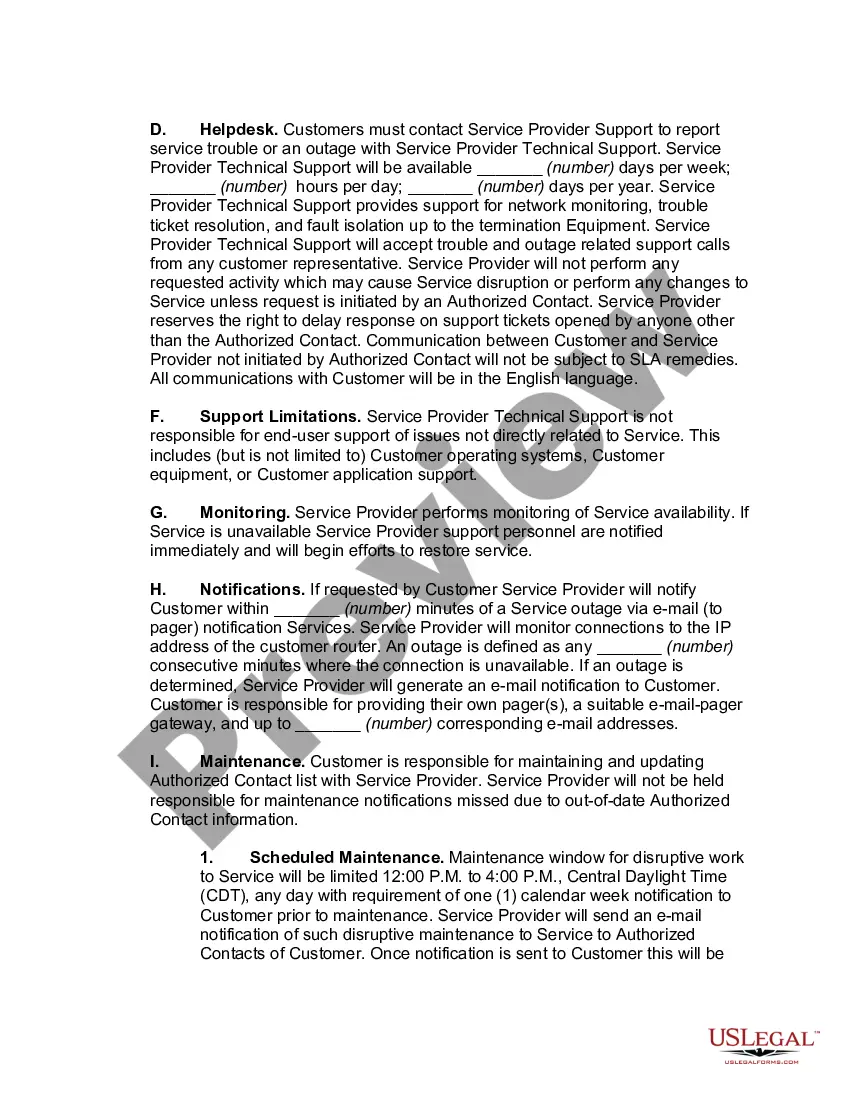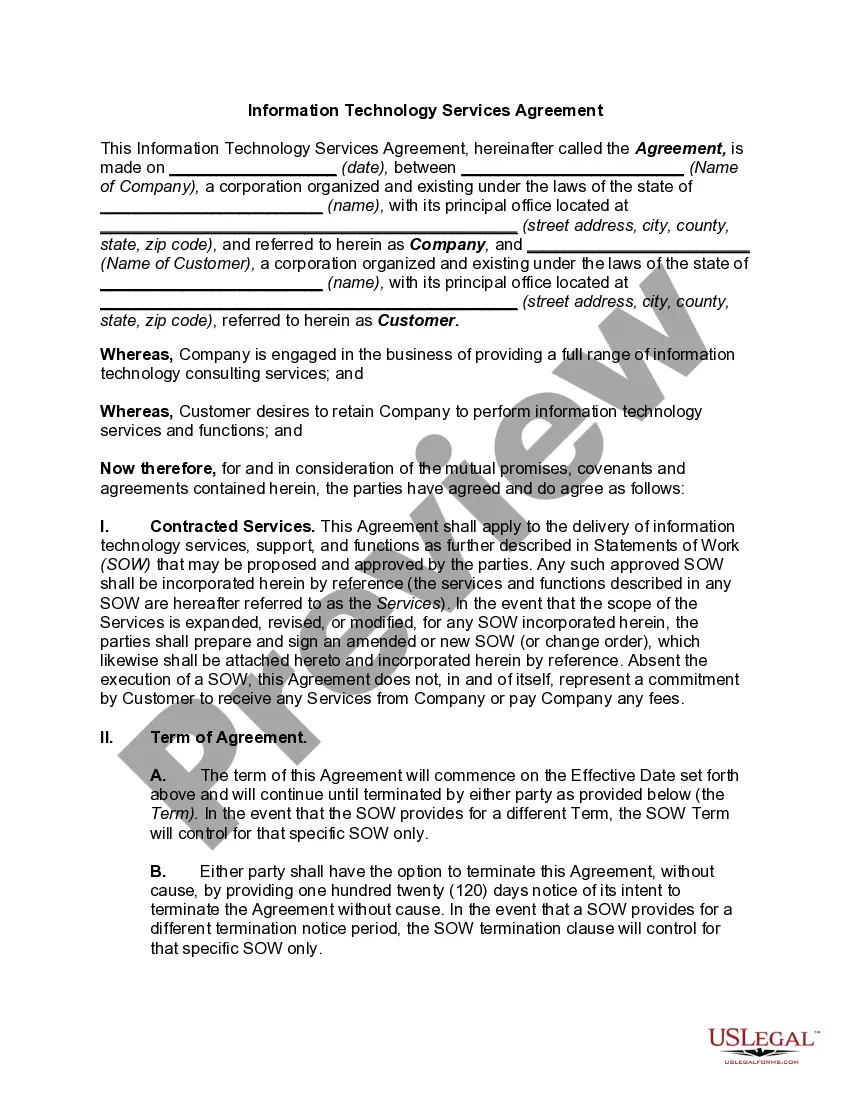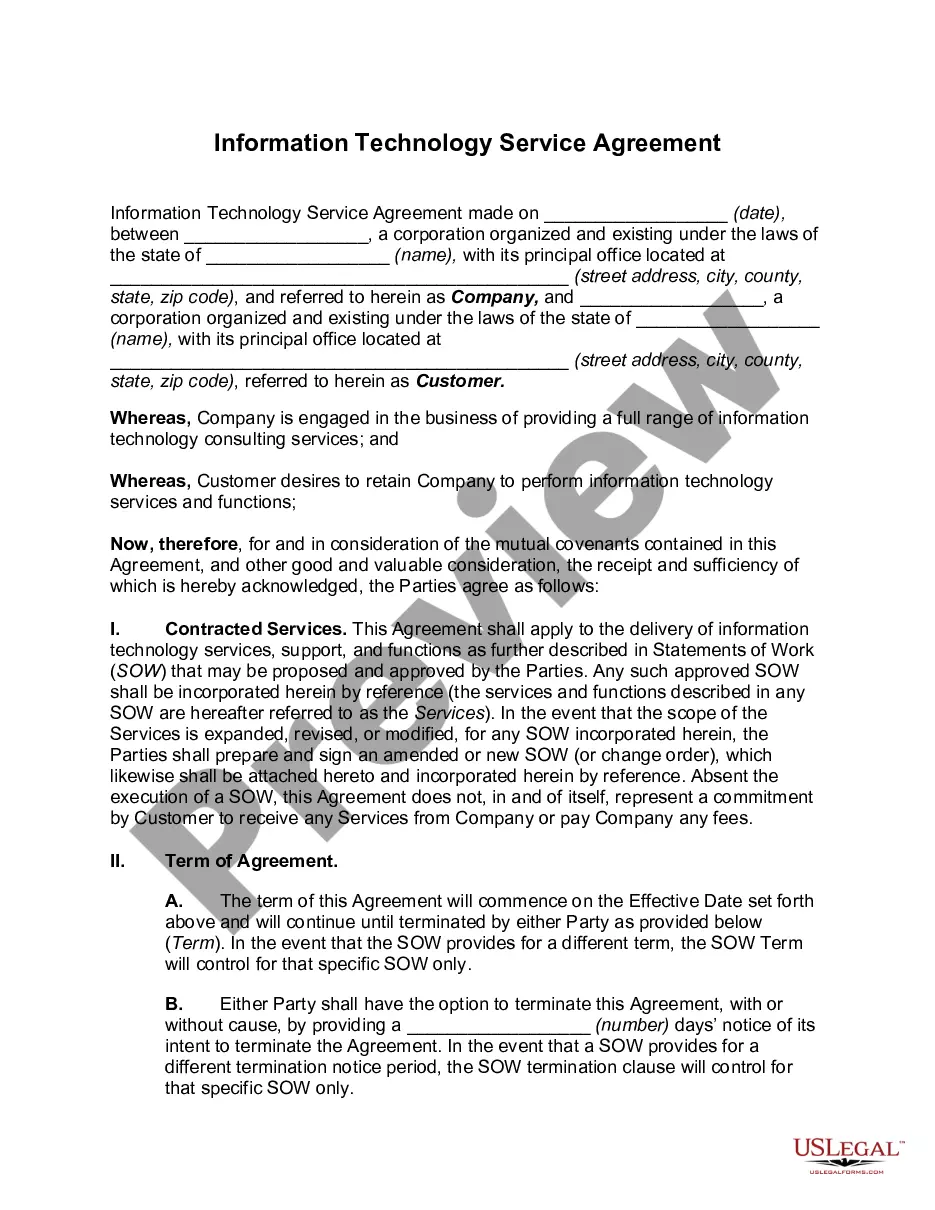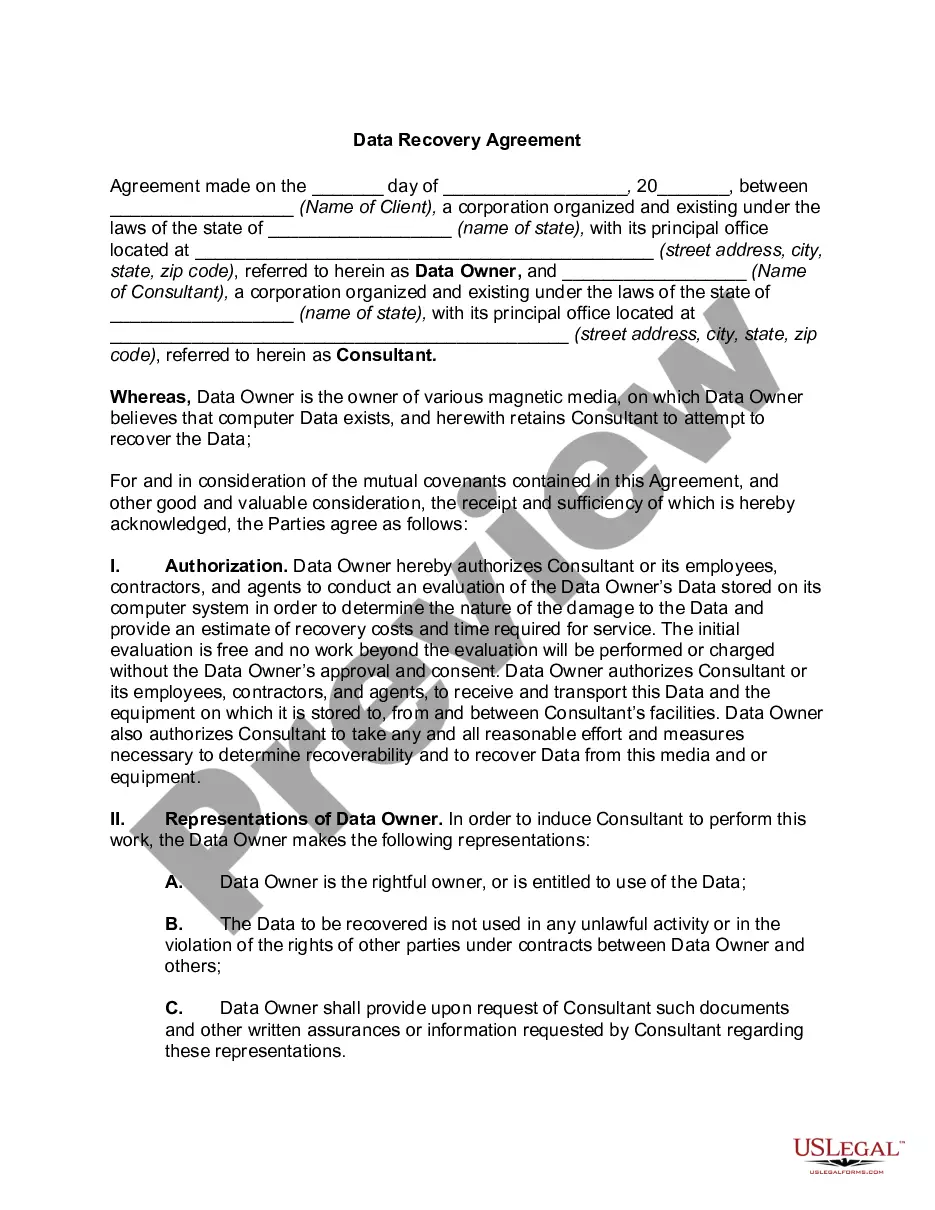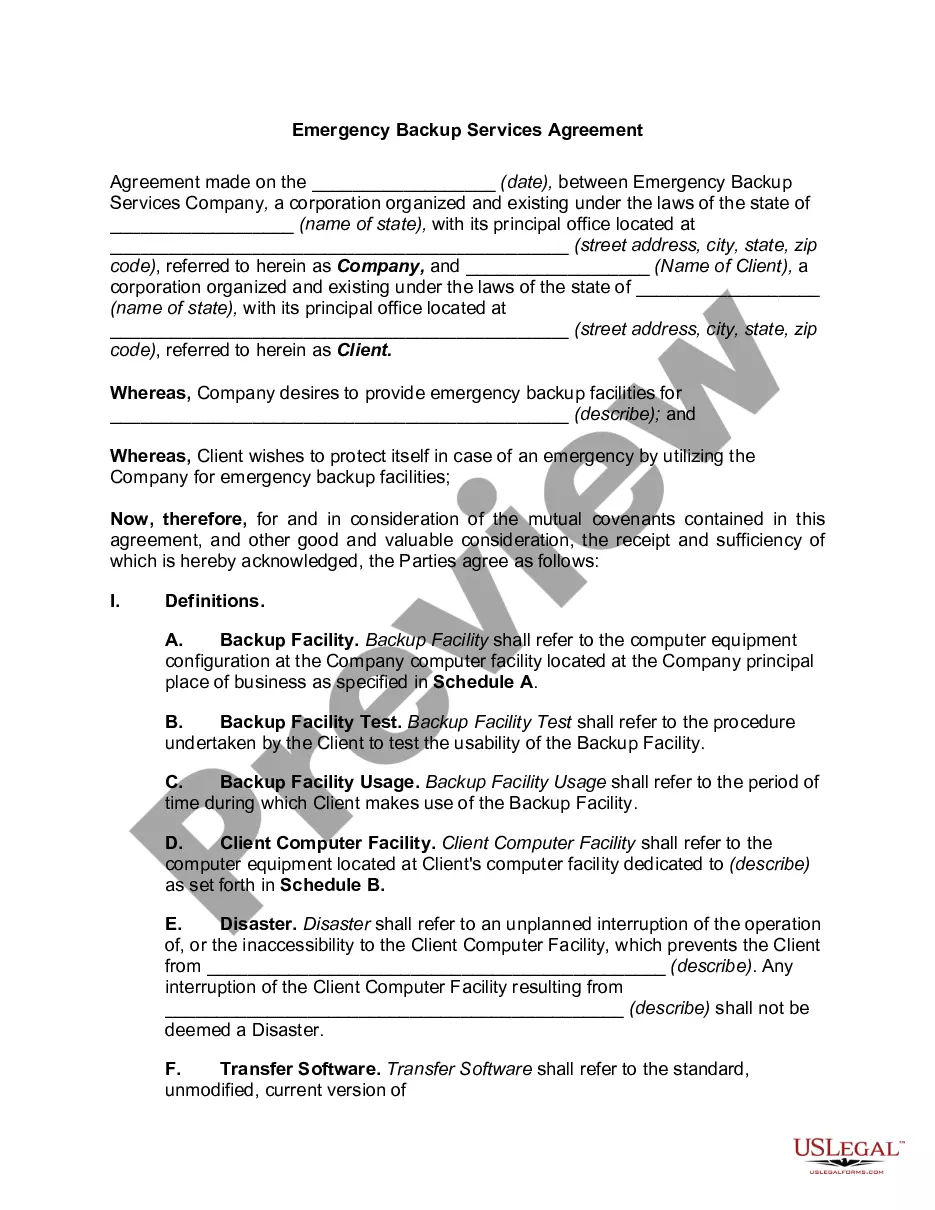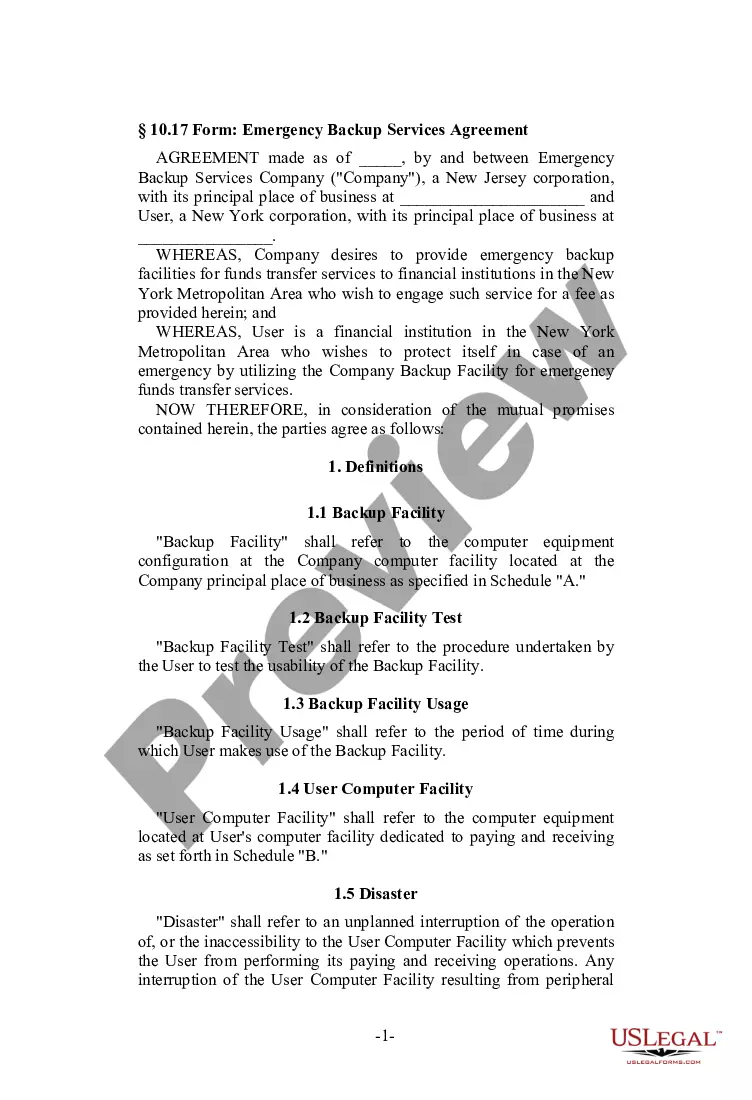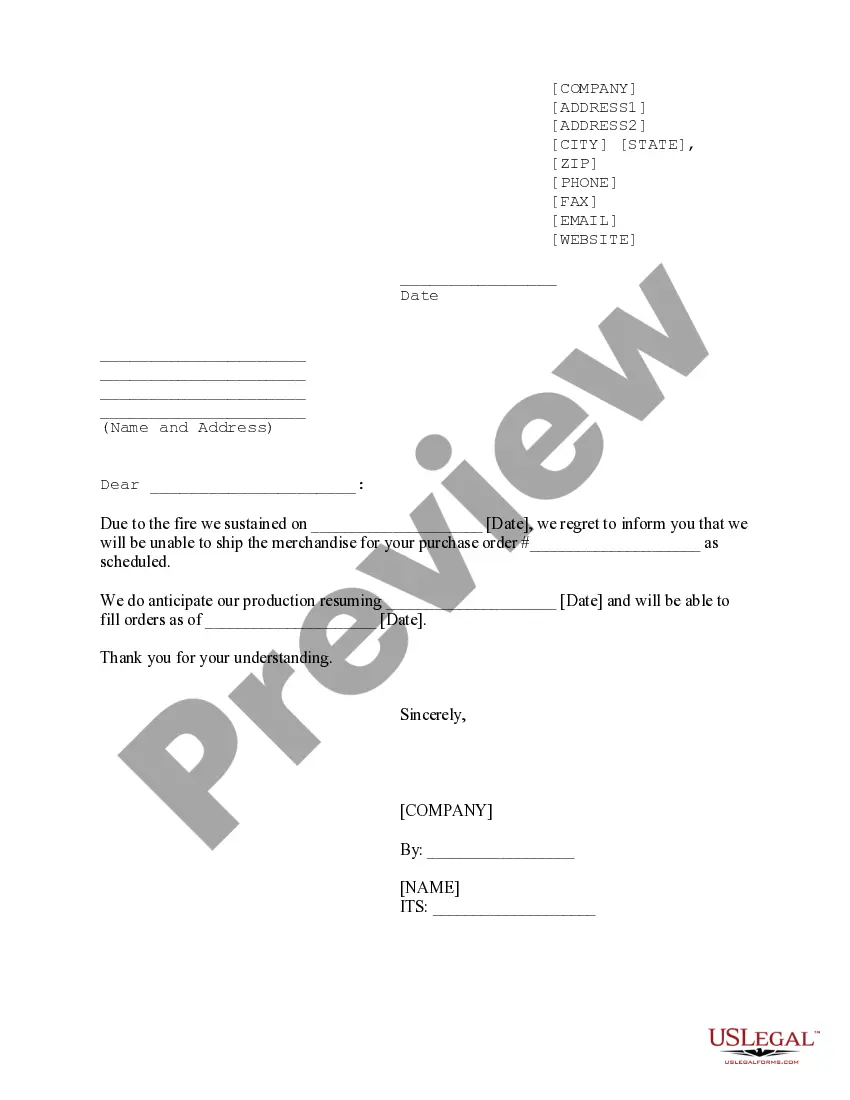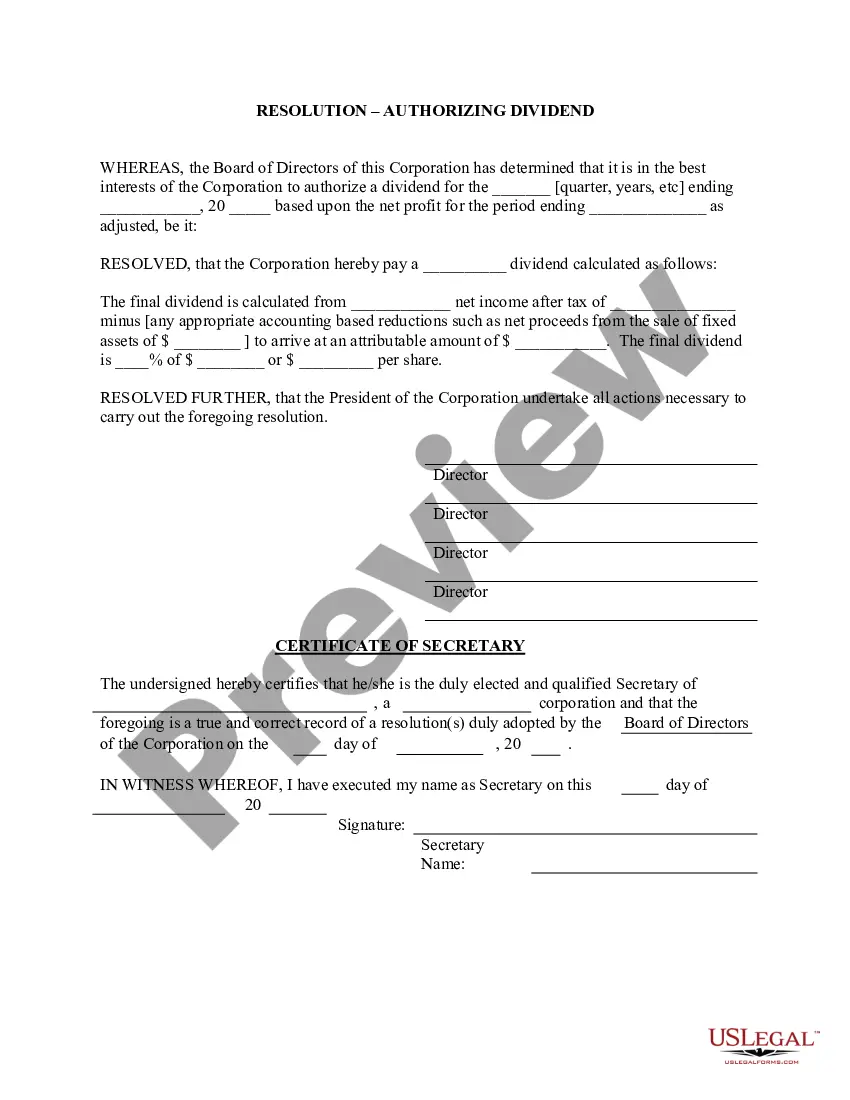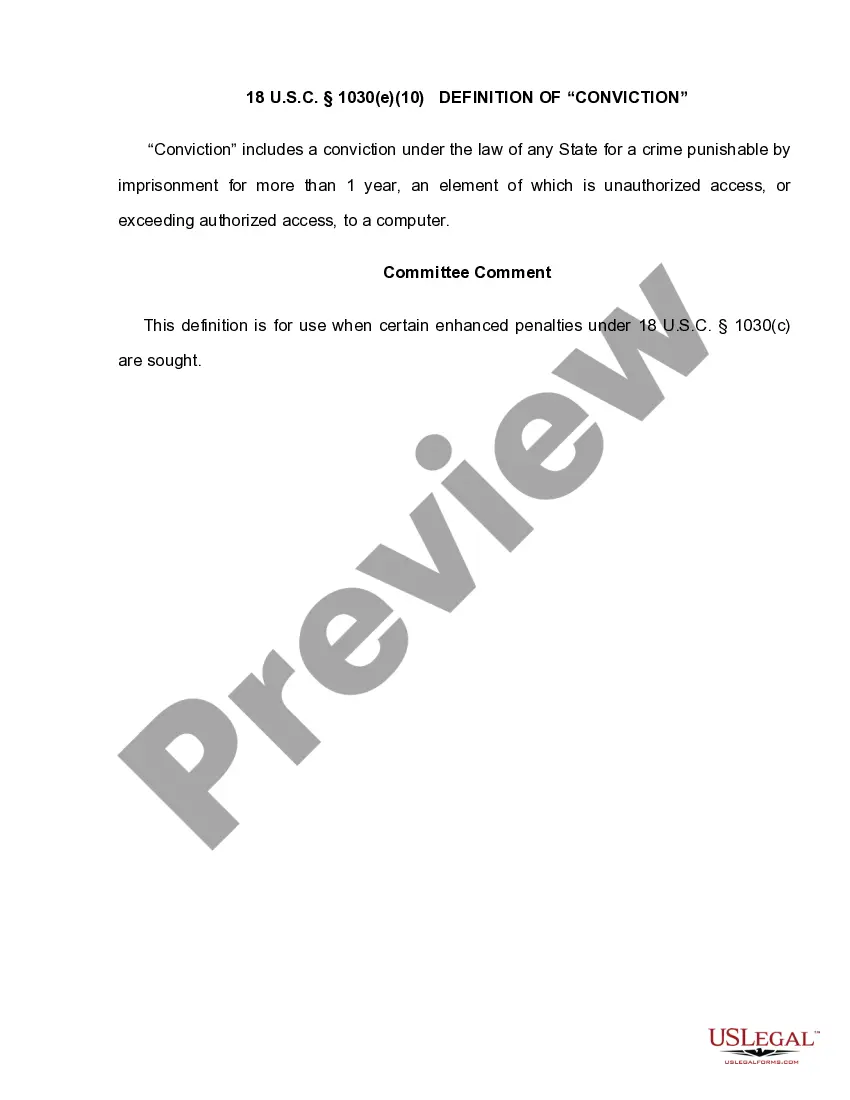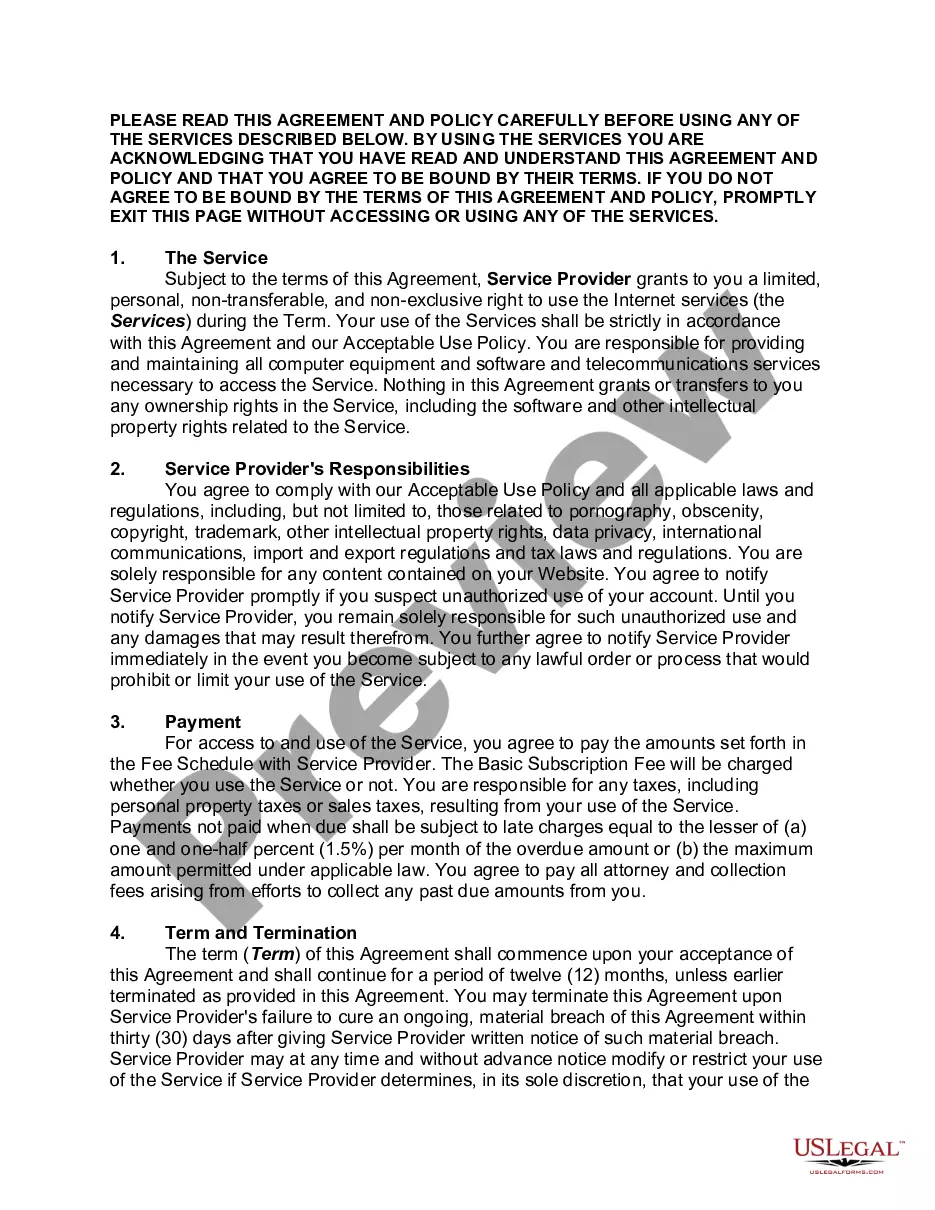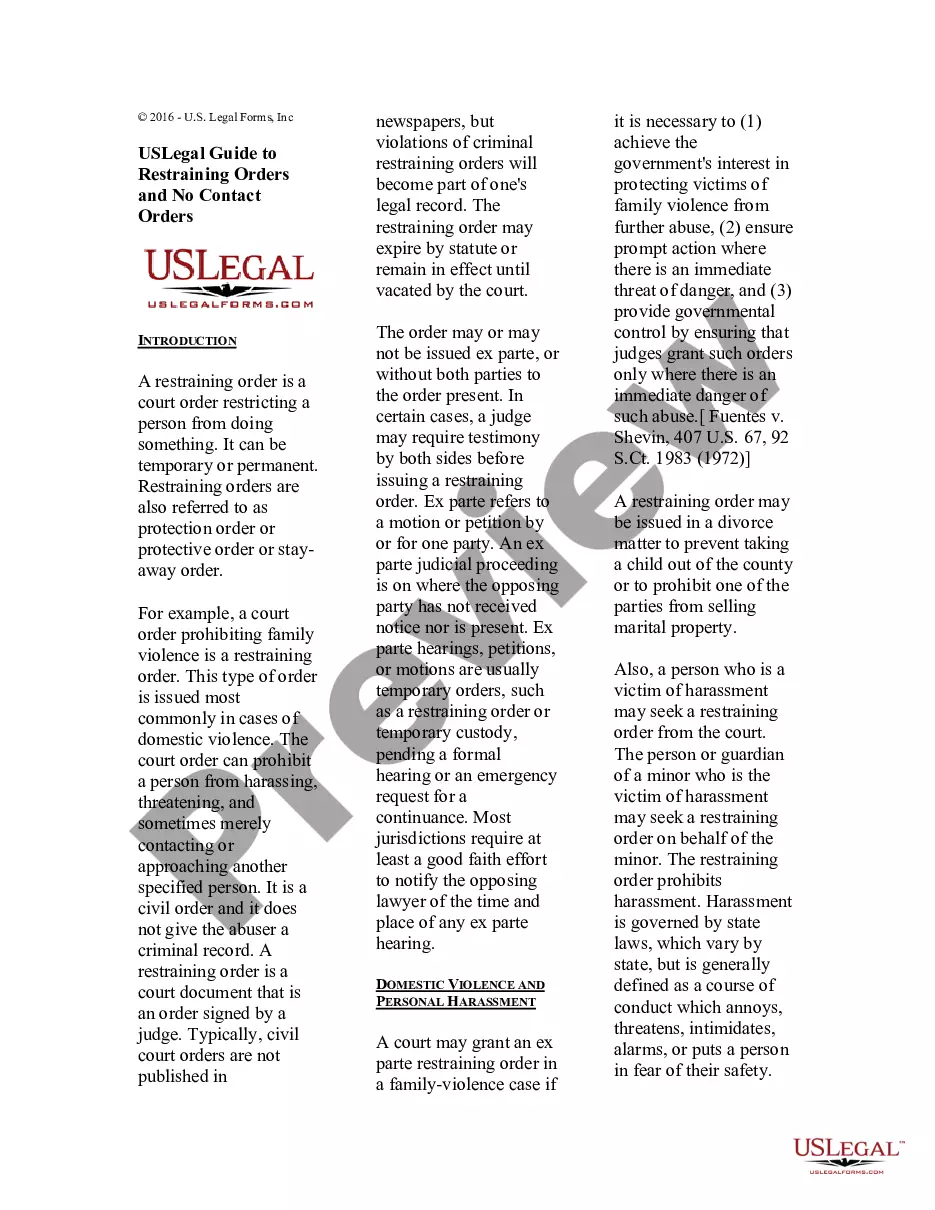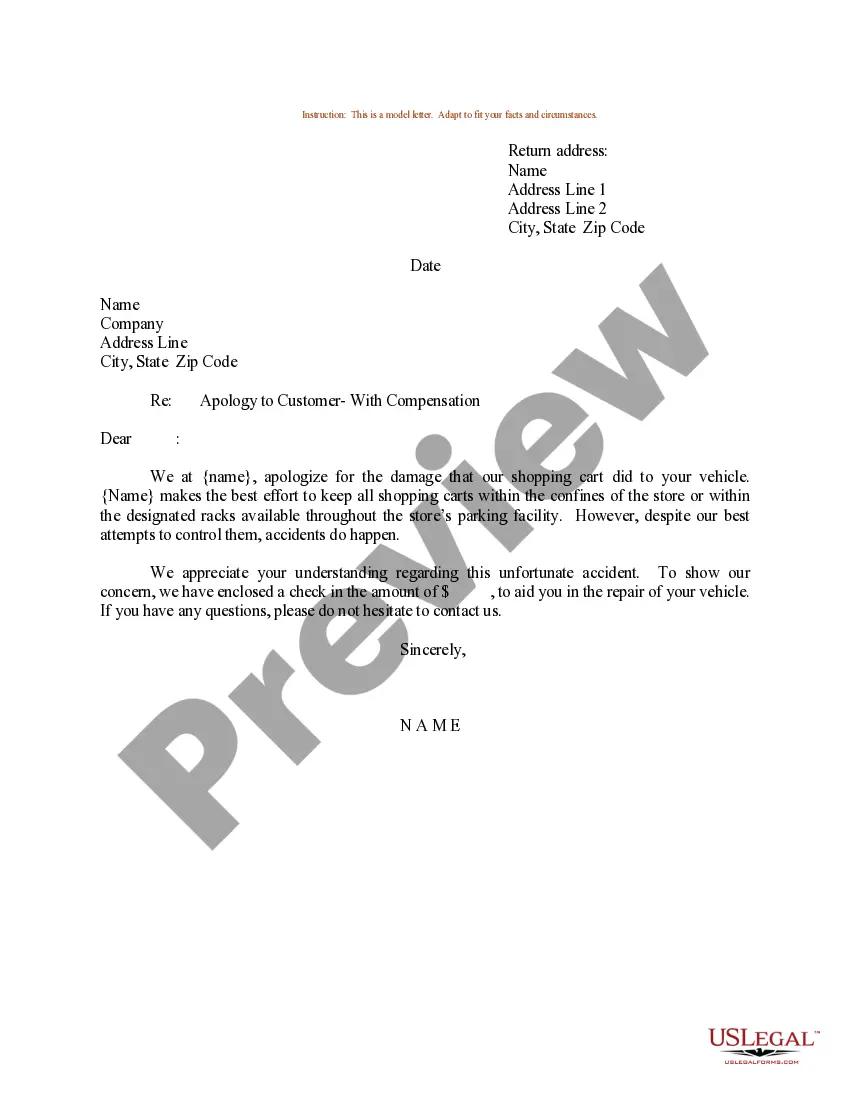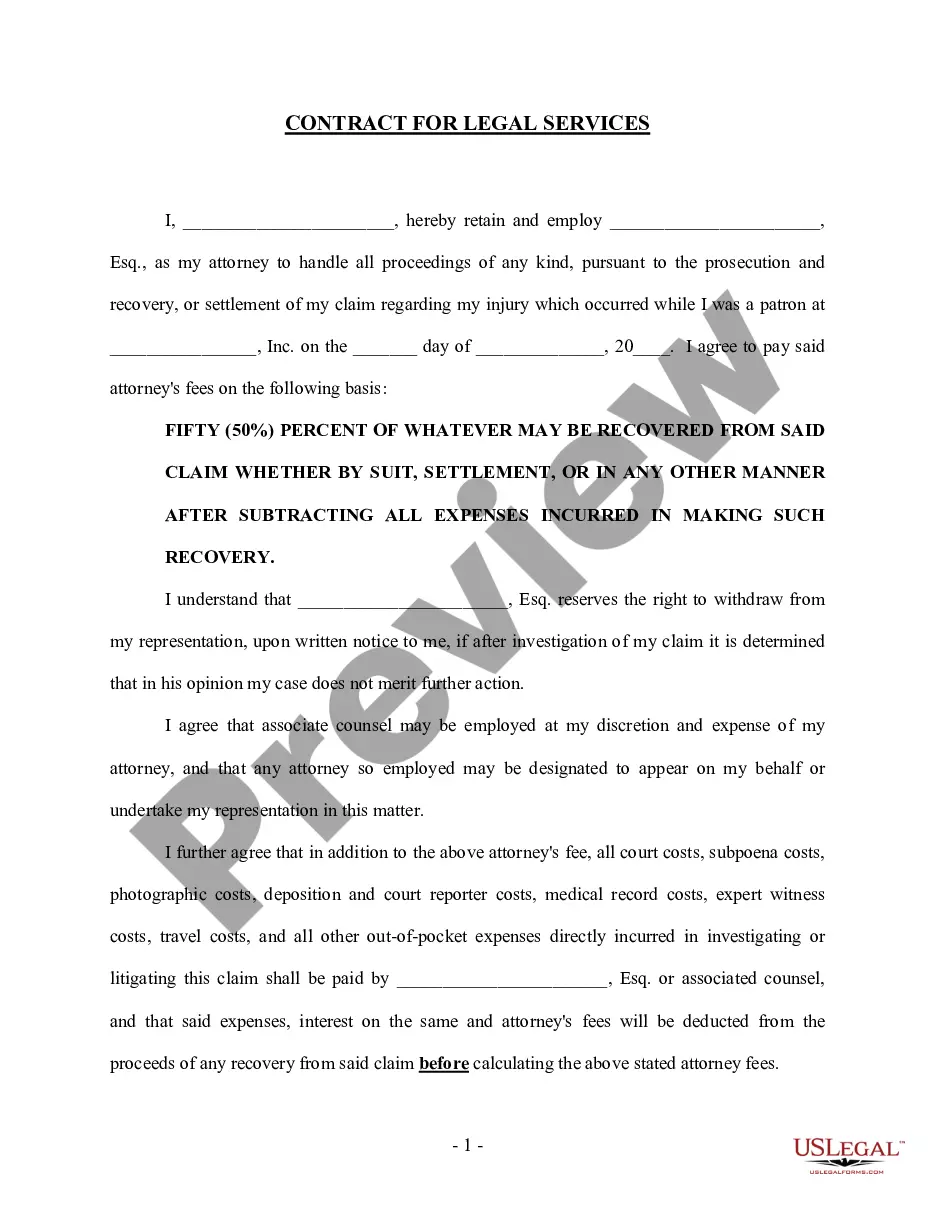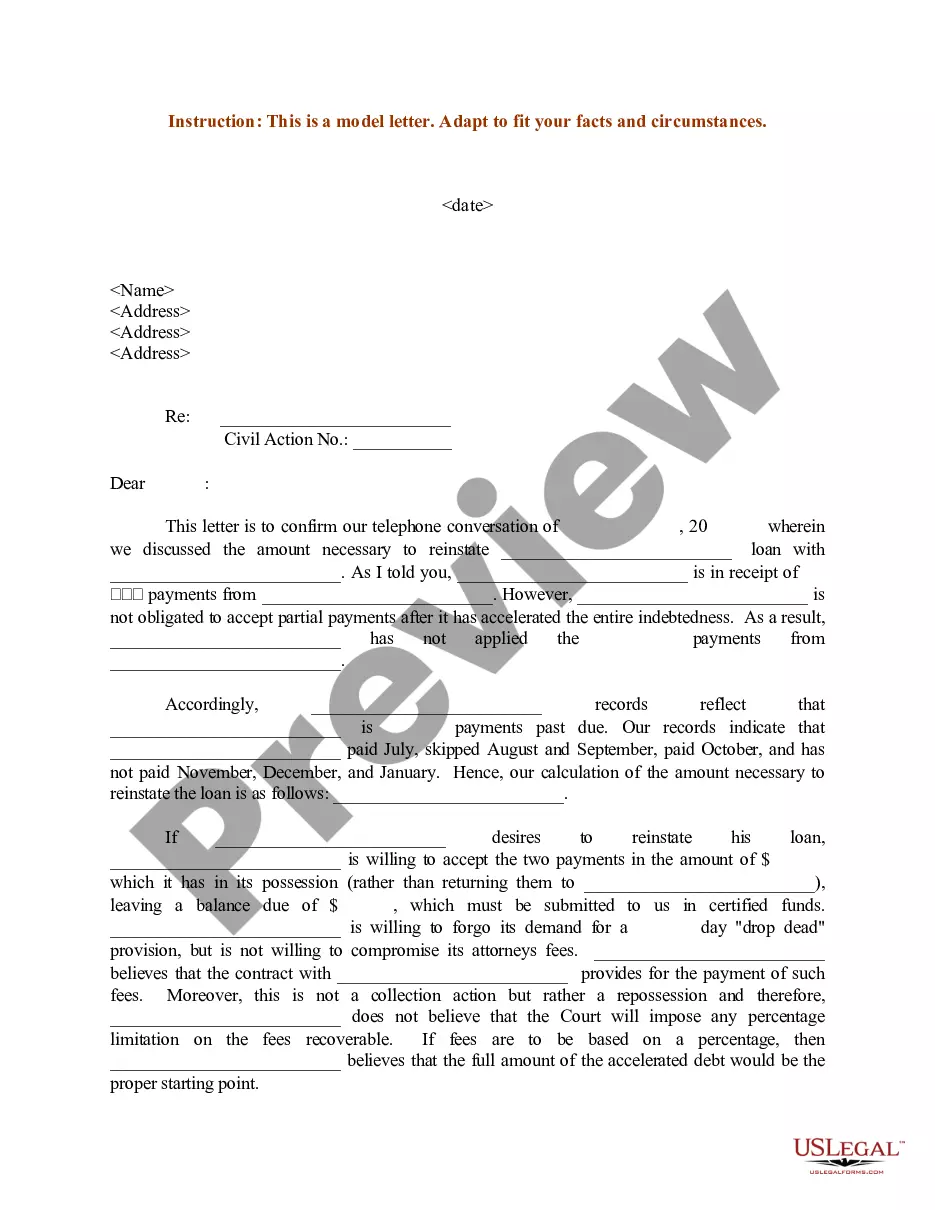Wisconsin Managed Backup and Recovery Service Agreement
Description
How to fill out Managed Backup And Recovery Service Agreement?
If you wish to gather, acquire, or print authorized document templates, utilize US Legal Forms, the broadest selection of legal forms available online.
Leverage the site’s user-friendly and efficient search to discover the documents you require.
Numerous templates for business and personal purposes are organized by categories and states, or keywords. Use US Legal Forms to locate the Wisconsin Managed Backup and Recovery Service Agreement with just a few clicks.
Every legal document template you purchase is yours indefinitely. You can access every form you have acquired in your account.
Navigate to the My documents area to choose a form to print or download again. Stay competitive and obtain, and print the Wisconsin Managed Backup and Recovery Service Agreement with US Legal Forms. There are thousands of professional and state-specific templates available for your business or personal needs.
- If you are presently a US Legal Forms user, Log In to your account and click the Download button to find the Wisconsin Managed Backup and Recovery Service Agreement.
- You can also access forms you have previously purchased in the My documents section of your account.
- If you are using US Legal Forms for the first time, follow the instructions below.
- Step 1. Ensure you have selected the form for your appropriate city/state.
- Step 2. Utilize the Preview option to review the content of the form. Don’t forget to read the details.
- Step 3. If you are not satisfied with the form, use the Search field at the top of the screen to find alternative templates of your legal form.
- Step 4. Once you have found the form you need, click on the Get now button. Choose the pricing plan you prefer and add your details to register for an account.
- Step 5. Complete the purchase. You can use your credit card or PayPal account to finalize the transaction.
- Step 6. Select the format of your legal form and download it to your device.
- Step 7. Fill out, edit, and print or sign the Wisconsin Managed Backup and Recovery Service Agreement.
Form popularity
FAQ
Disaster Recovery Plan Steps Everyone Should KnowStep 1: Audit All of Your IT Resources.Step 2: Determine What's Mission-CriticalStep 3: Establish Roles and Responsibilities for Everyone in the DR Plan.Step 4: Set Your Recovery Goals.Step 5: Find a Remote Data Storage Solution.More items...
10 Things You Must Include in Your Disaster Recovery Plan ChecklistRecovery Time Objective (RTO) and Recovery Point Objective (RPO)Hardware and Software Inventory.Identify Personnel Roles.List of Disaster Recovery Sites.Remote Storage of Physical Documents and Storage Media.Disaster Response Procedures.More items...
To start you off right, we've compiled a list of essential tips to make a better backup plan.Determine Data Backup, Retention, and Destruction Policies.Be Prepared for Exponential Data Growth.Develop a Backup Environment Made Up of Multiple Elements.Coordinate Backup Plans with Business Requirements.Test, Test, Test.
A good backup strategy has three parts: backups and archiving, disaster recovery, and business continuity. Periodic backups and archiving should be your first line of defense. When data is created or changed, your organization should back it up on a regular basis.
Here are five things to consider when creating a disaster recovery plan.Be proactive with disaster recovery planning.Identify the organization's critical functions and infrastructure.Create emergency response policies and procedures.Document backup and restoration processes.Perform routine tests and exercises.
Here's what the 3-2-1 backup rule involves: 3: Create one primary backup and two copies of your data. 2: Save your backups to two different types of media. 1: Keep at least one backup file offsite.
Data backup involves making copies of your data (such as files, programs, softwares, passwords and codes) and storing them in a secondary location to protect against data loss. A data backup plan is essential for businesses of any and all sizes, since your data is one of the most vital assets your organization has.
6 Tips to Prepare a Powerful Data Disaster Recovery PlanIdentify your most likely business risks and threats.Ensure strong workforce continuity.Determine your organization's downtime tolerance limit for different set of applications.Plan your backups and choose best online backup services.More items...?
MSP Backup is a backup and recovery platform that allows managed service providers to offer local and cloud backup as a service to their customers.
To start you off right, we've compiled a list of essential tips to make a better backup plan.Determine Data Backup, Retention, and Destruction Policies.Be Prepared for Exponential Data Growth.Develop a Backup Environment Made Up of Multiple Elements.Coordinate Backup Plans with Business Requirements.Test, Test, Test.