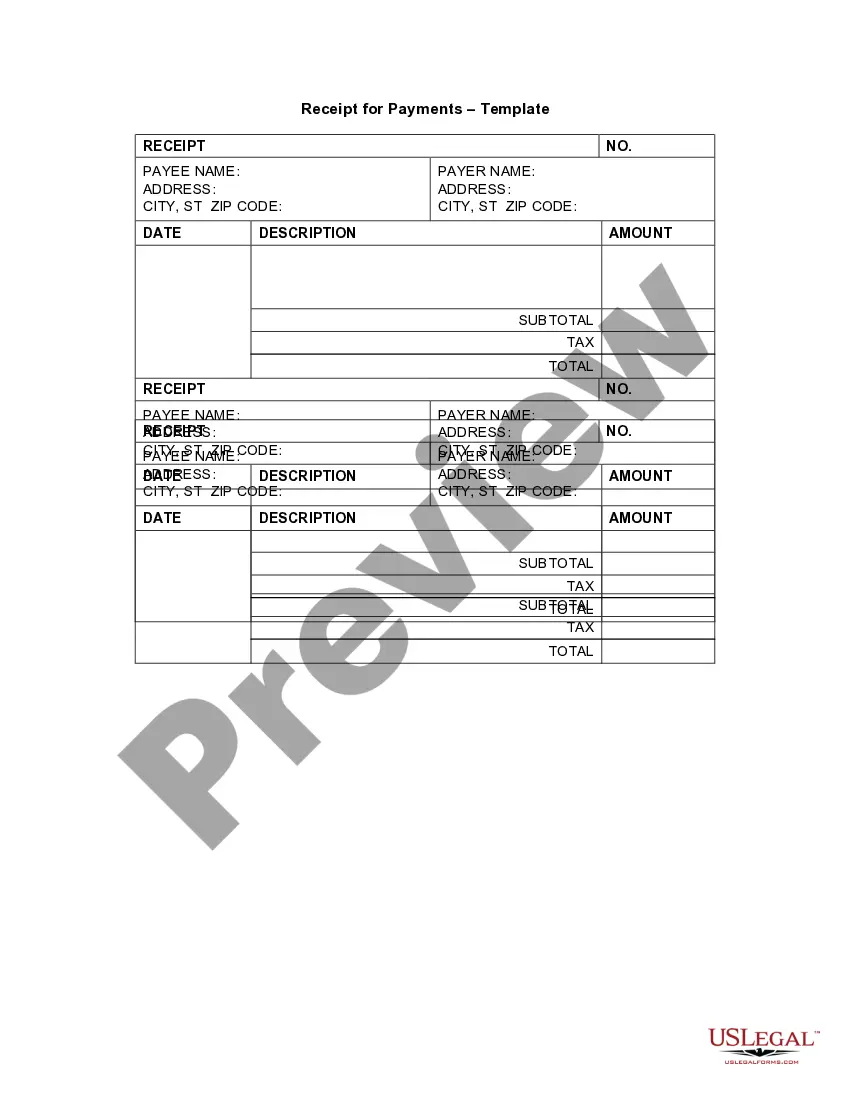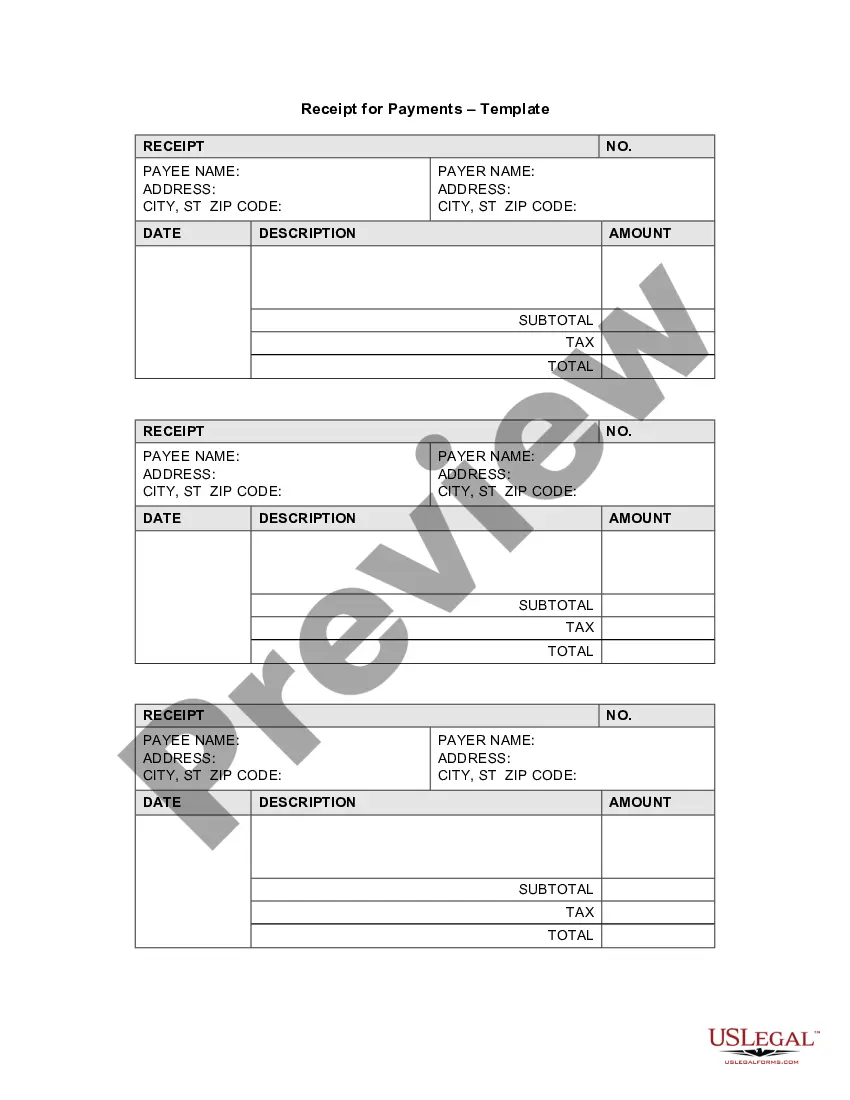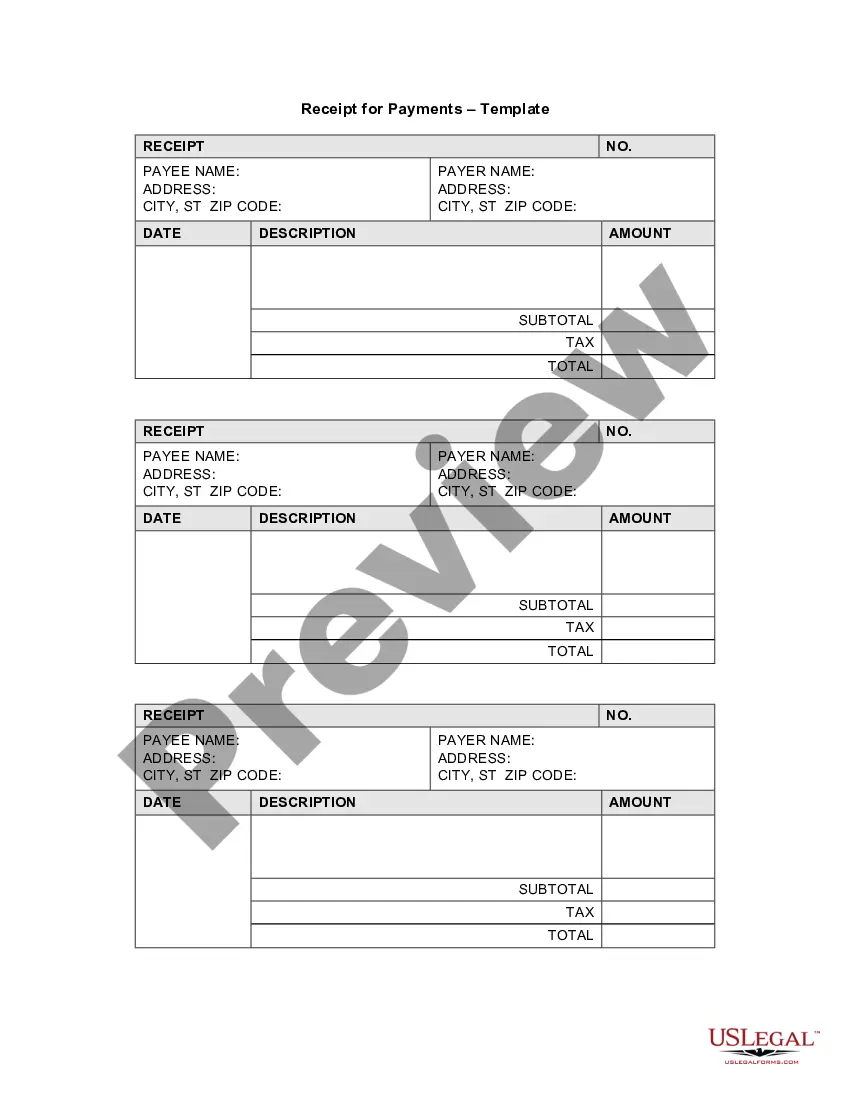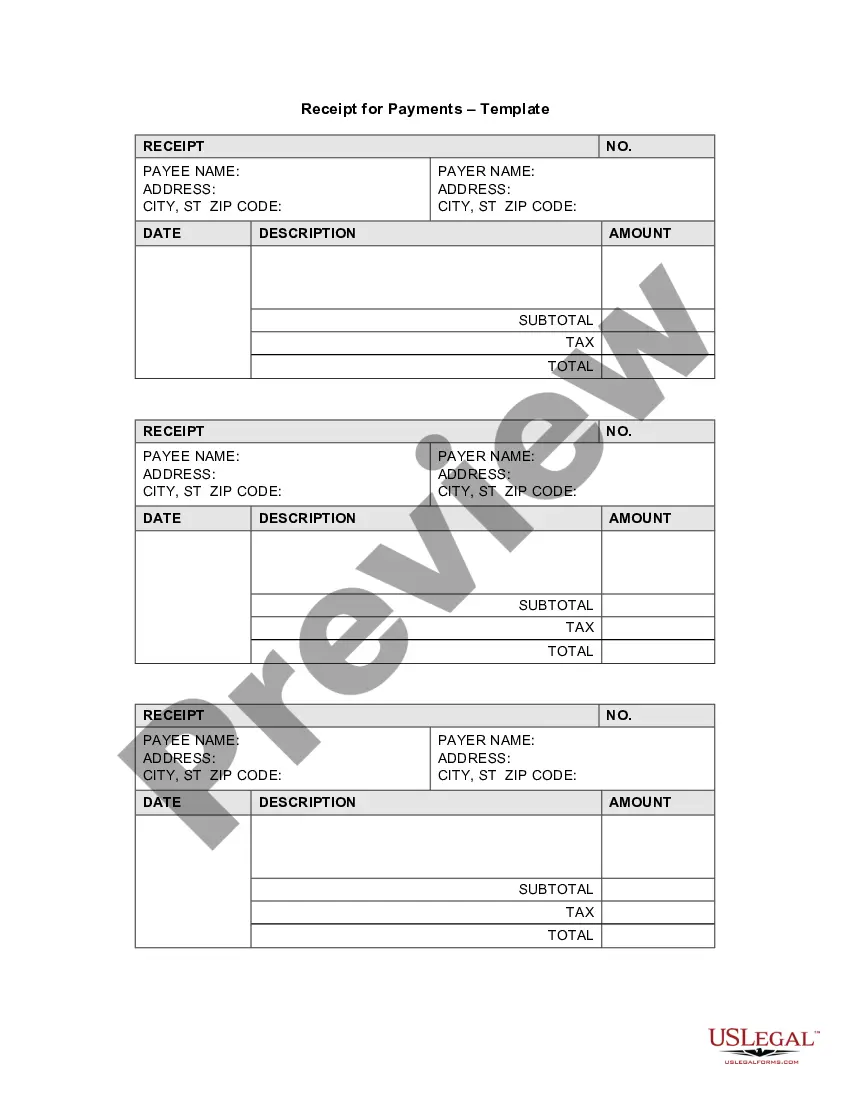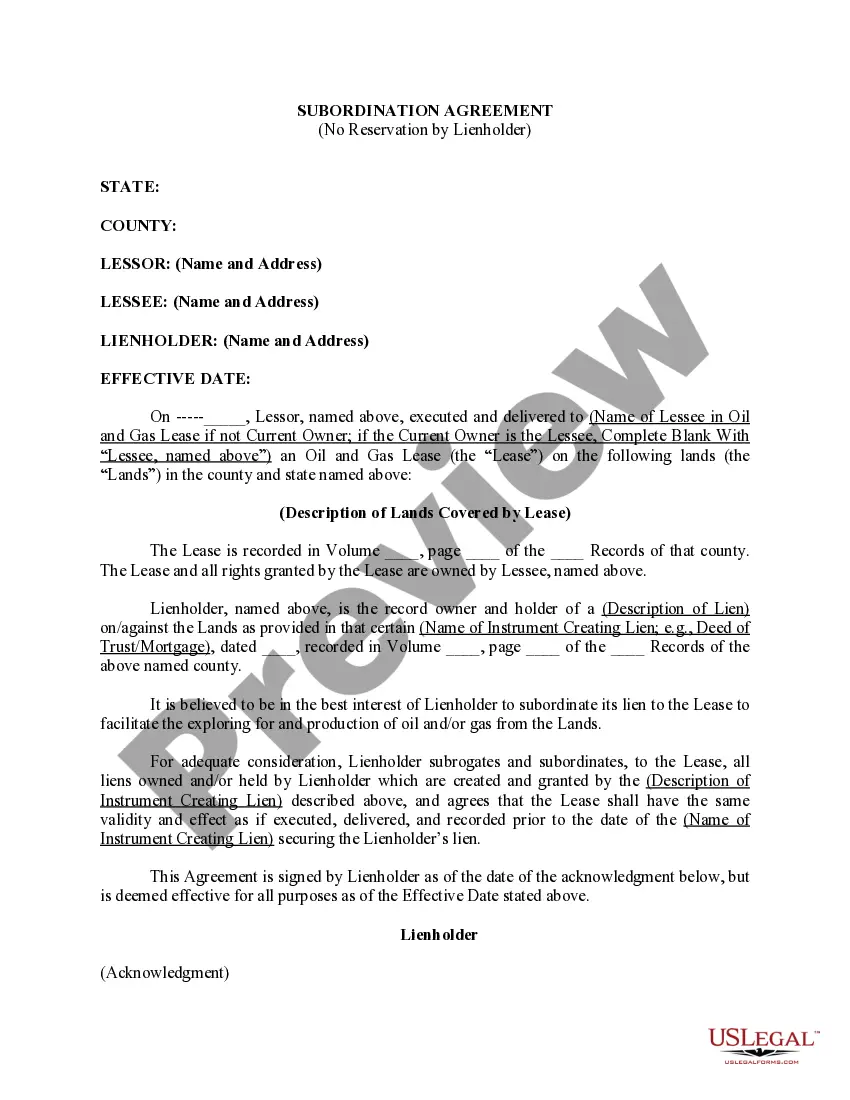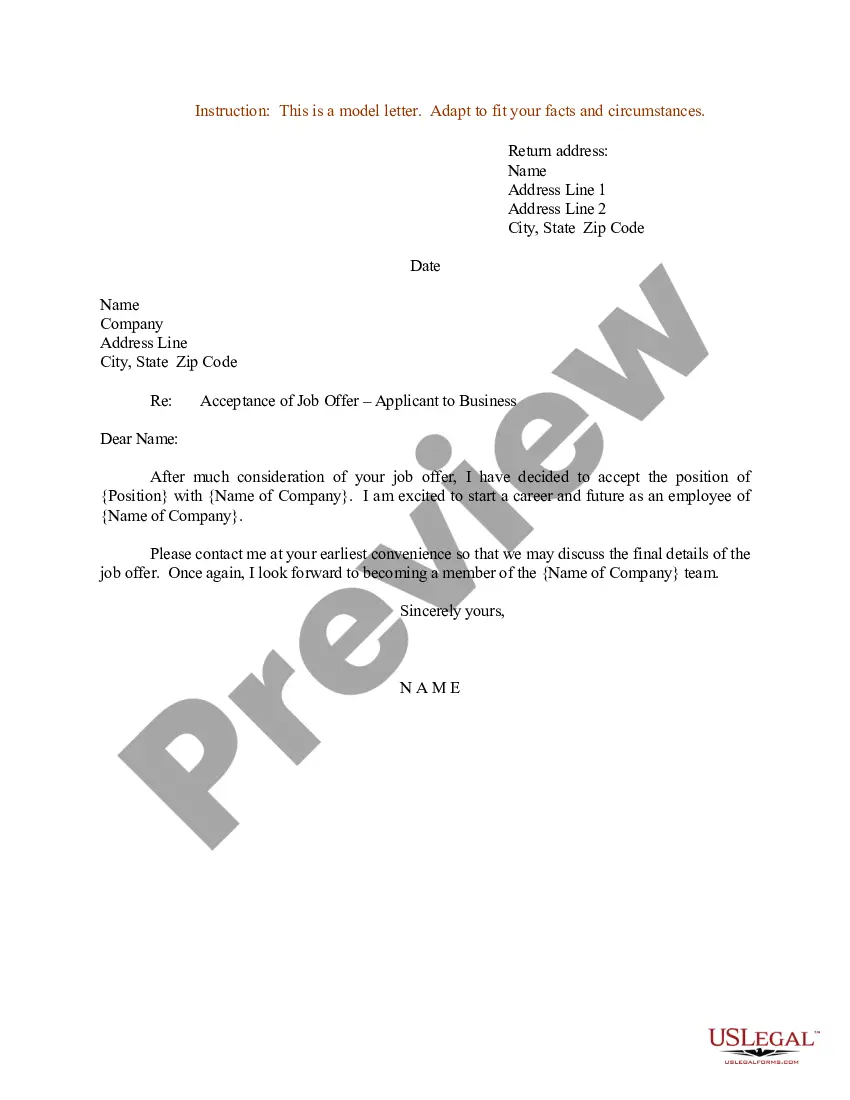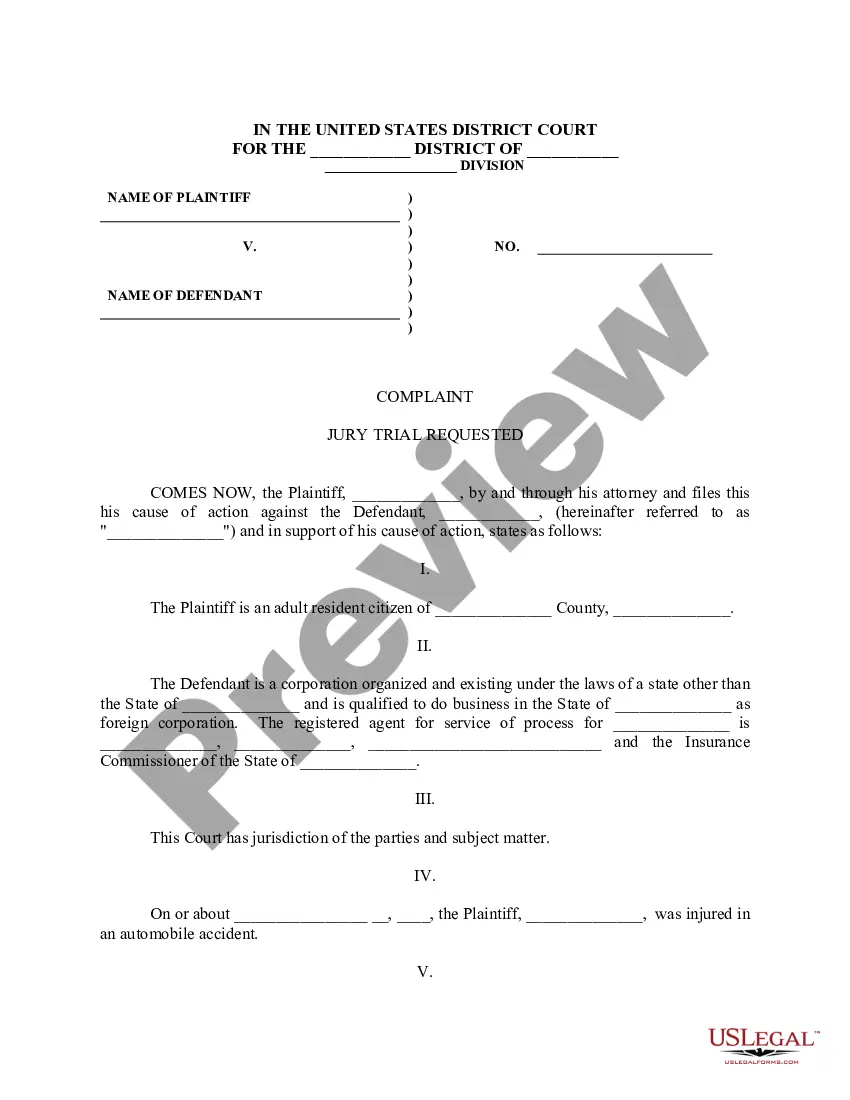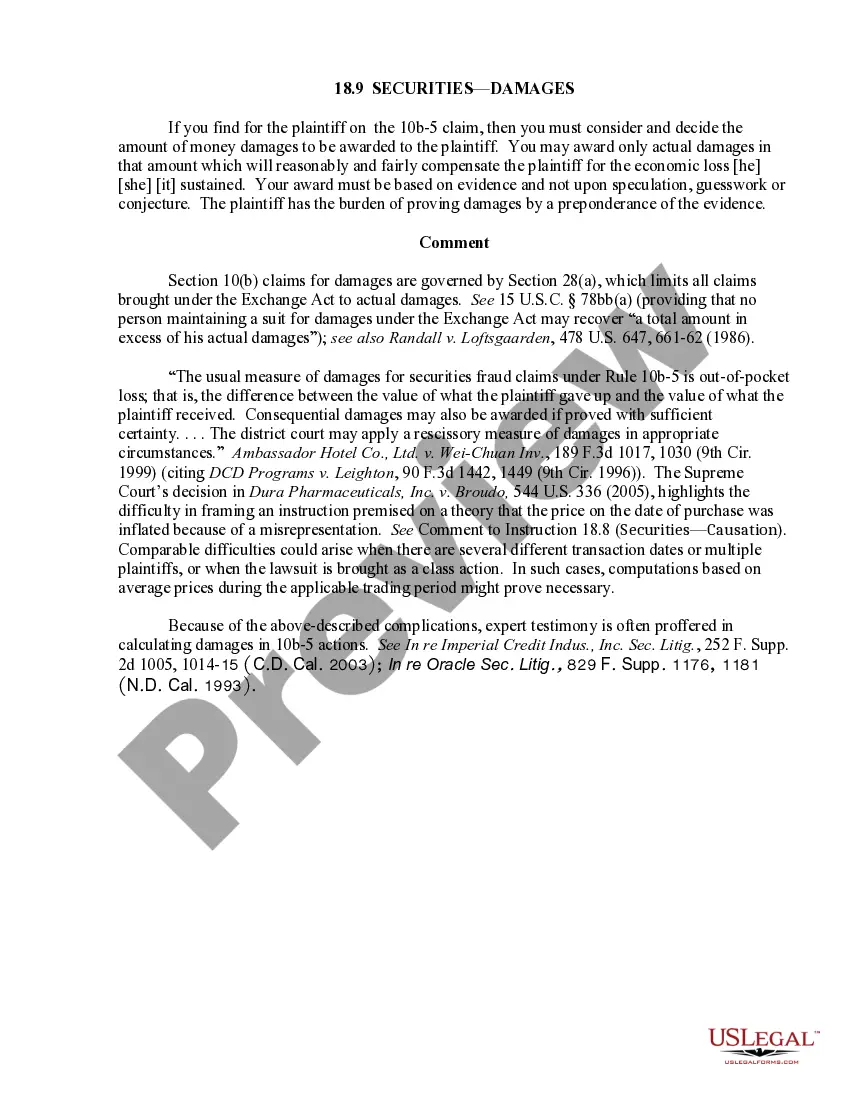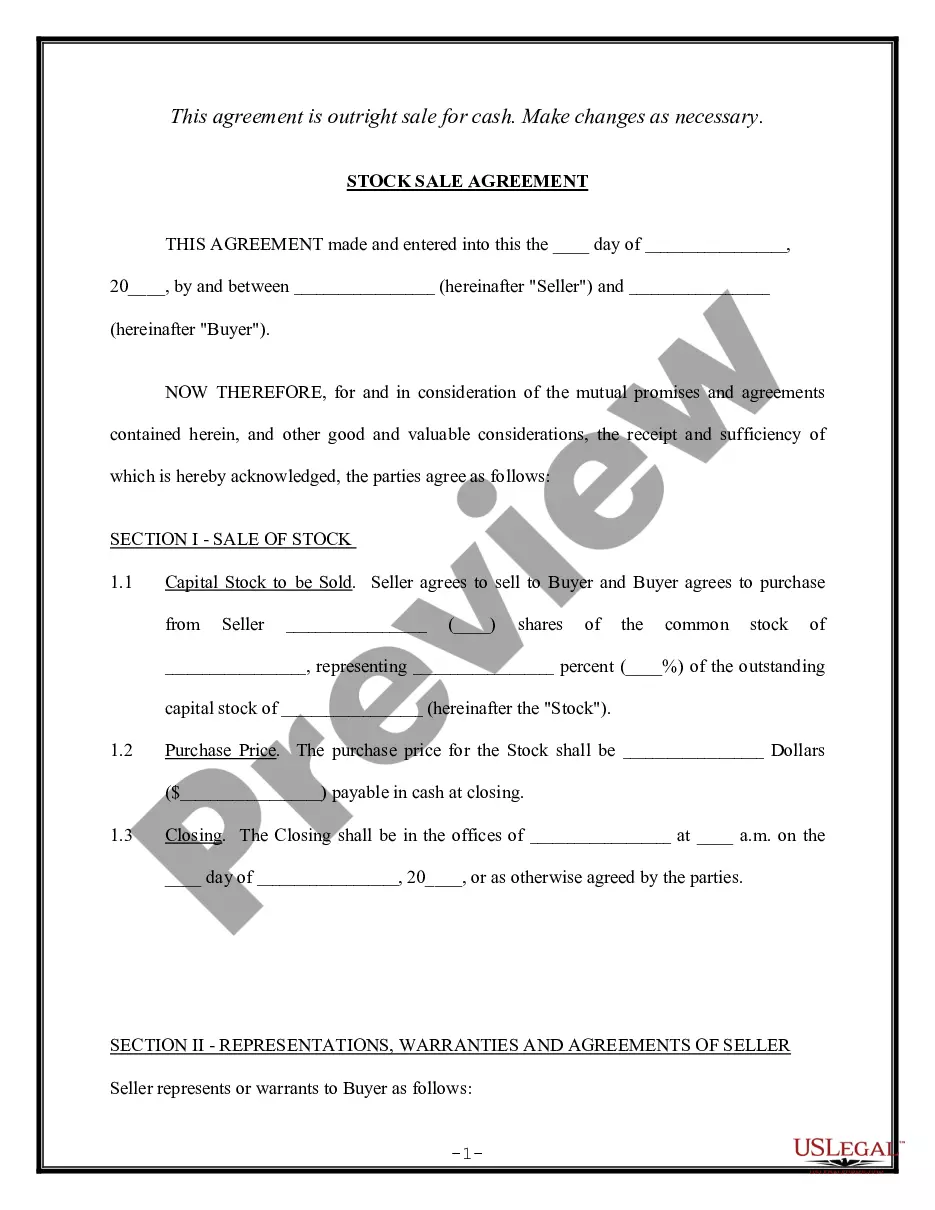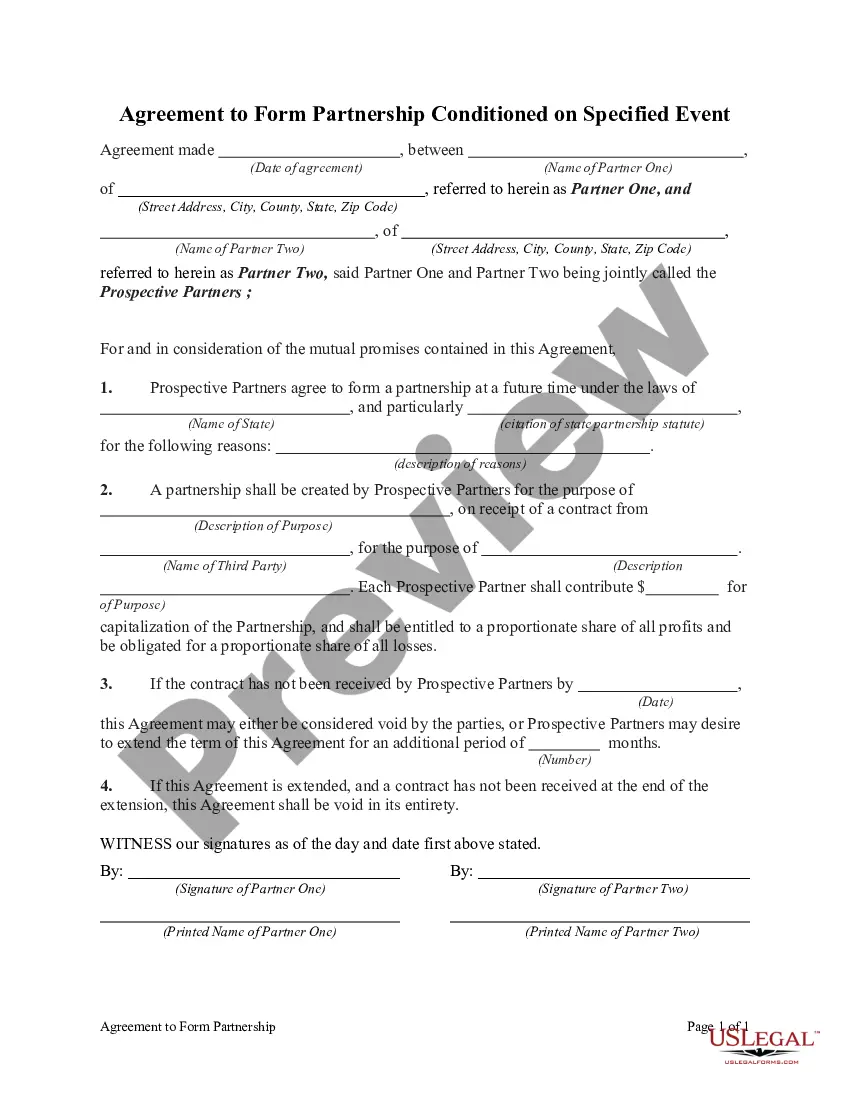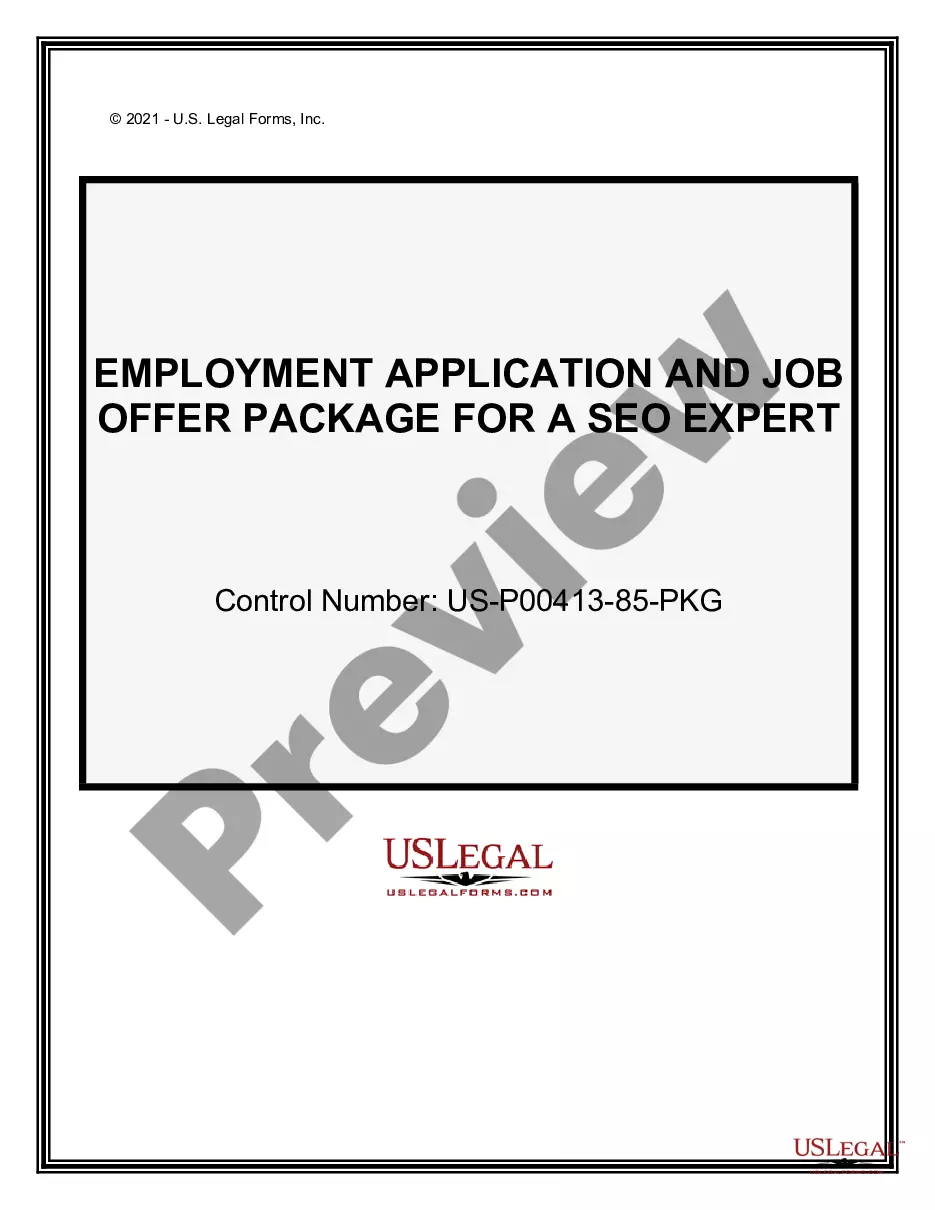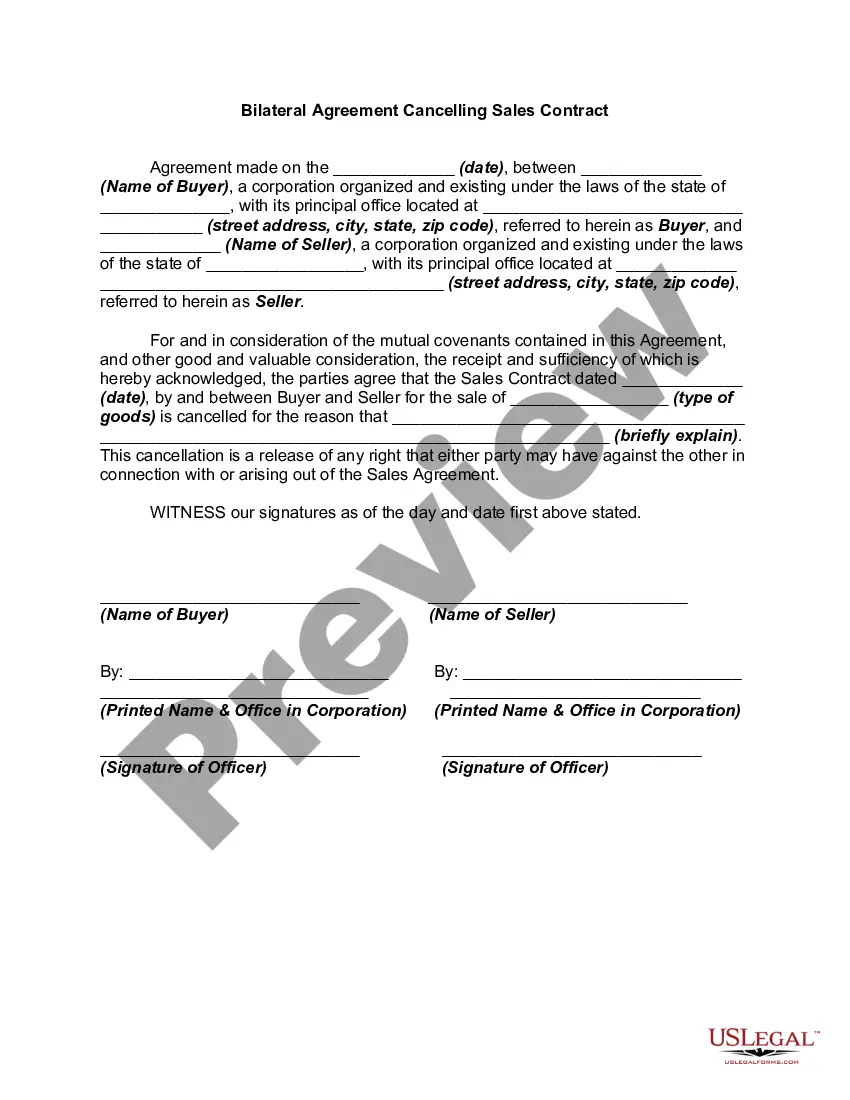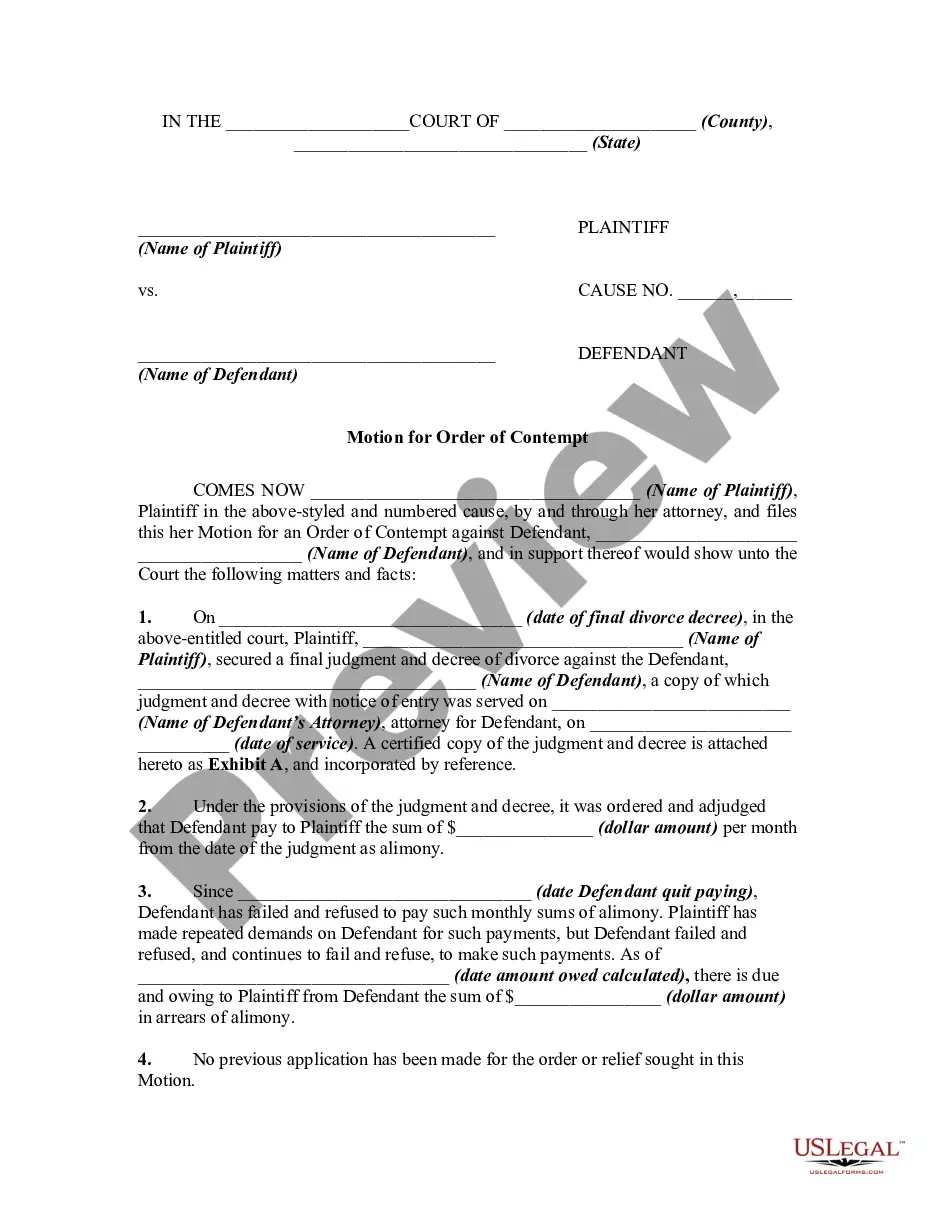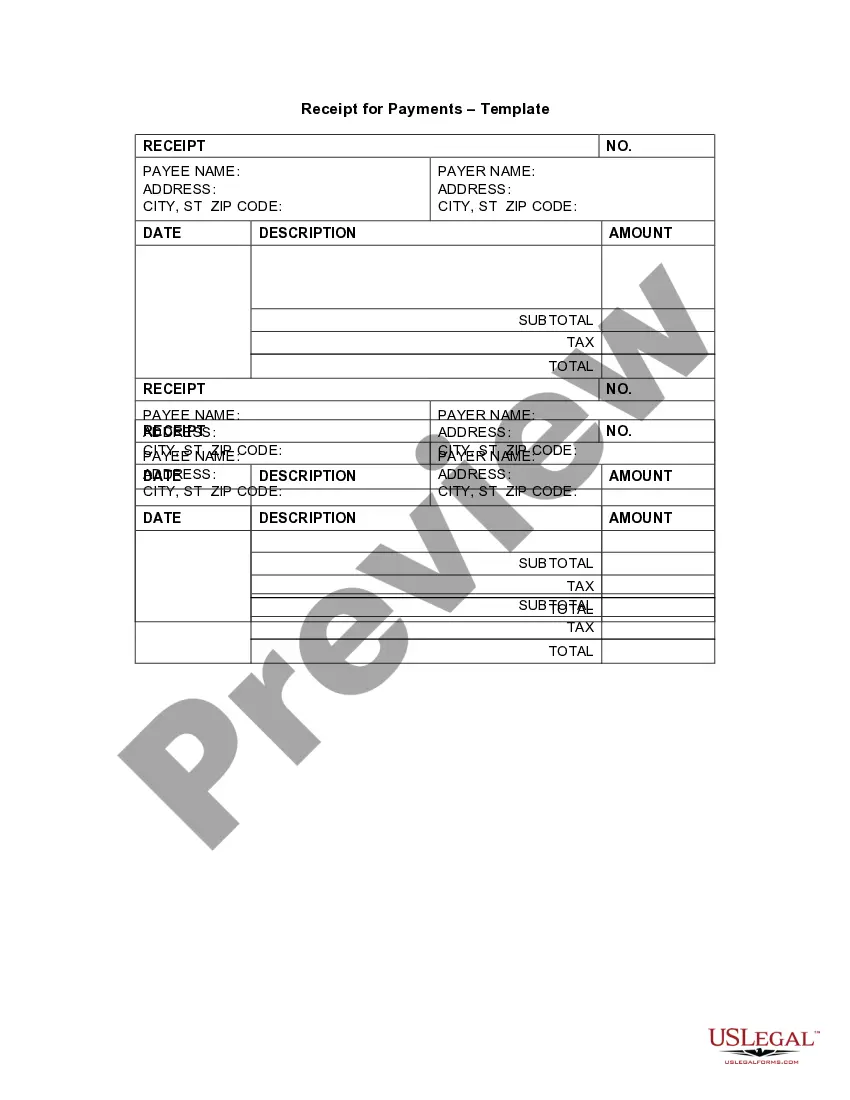Wisconsin Receipt Template for Selling a Car
Description
How to fill out Receipt Template For Selling A Car?
US Legal Forms - one of the largest collections of legal documents in the United States - provides a variety of legal form templates that you can download or print.
By using the site, you can access thousands of forms for business and personal purposes, categorized by types, states, or keywords. You can find the latest forms such as the Wisconsin Receipt Template for Selling a Car within moments.
If you already have an account, Log In and download the Wisconsin Receipt Template for Selling a Car from the US Legal Forms library. The Download button will appear on every form you view. You have access to all previously downloaded forms in the My documents section of your account.
Select the format and download the form to your device.
Edit the form. Fill out, modify, and print and sign the downloaded Wisconsin Receipt Template for Selling a Car. Every template you add to your account has no expiration date and belongs to you indefinitely. Therefore, if you wish to download or print another copy, just navigate to the My documents section and click on the form you need.
- Ensure you have selected the correct form for your state/region. Click the Preview button to review the details of the form.
- Check the form outline to confirm that you have selected the right form.
- If the form doesn't meet your needs, use the Search box at the top of the page to locate one that does.
- Once you are satisfied with the form, confirm your selection by clicking the Buy now button.
- Then, choose your preferred pricing plan and provide your details to register for an account.
- Process the payment. Use your credit card or PayPal account to complete the purchase.
Form popularity
FAQ
To write a sold as is receipt, start by including the date of the transaction, the buyer's and seller's names, and their contact information. Clearly state that the vehicle is sold as is, which means the buyer accepts the vehicle in its current condition without warranties. Incorporate details such as the vehicle's make, model, and VIN. For a more streamlined process, consider using a Wisconsin Receipt Template for Selling a Car, which ensures you don't miss any important elements.
To transfer ownership of a car in Wisconsin, you must complete the title transfer section on the vehicle's title and submit the completed form to the Wisconsin Department of Transportation. Both the seller and buyer need to sign the title, and a bill of sale is advisable for your records. A Wisconsin Receipt Template for Selling a Car can help you document this process effectively.
Yes, you can sell your car to your son for $1 in Wisconsin, and you should create a bill of sale to document the transaction. However, consider any tax implications, as the state may require an assessment of fair market value. A Wisconsin Receipt Template for Selling a Car can help you formalize the document while keeping the process clear and legally sound.
If you do not have the title, drafting a bill of sale is still possible, but you need to include specific information. Make sure to describe the vehicle fully, including its VIN, make, and model, along with the seller's and buyer's information. Utilizing a Wisconsin Receipt Template for Selling a Car can help provide structure and legality to your document.
To write a receipt when you sell something, begin with your business name, contact information, and the date of the sale. List the item sold and the sale amount, and ensure you have both buyer and seller signatures if applicable. By using a Wisconsin Receipt Template for Selling a Car, you not only ensure accuracy but also enhance the credibility of your transaction.
The MV2489 form is the Wisconsin title application form that allows you to officially transfer ownership of a vehicle. This form must be completed alongside the sale, as it provides important information about the vehicle and the parties involved in the transaction. Remember, a Wisconsin Receipt Template for Selling a Car should accompany this form to validate the sale.
When you sell a car, detail the transaction by documenting the seller's name, buyer's name, vehicle description, and sale amount on the receipt. Don't forget to include the date of sale and a statement indicating the transaction is final. To simplify this process, consider using a Wisconsin Receipt Template for Selling a Car that can help streamline the necessary components.
Making a receipt for a sale involves documenting the transaction details. Begin with the date of the sale, buyer and seller information, and an item description. For a car sale, include the VIN and sale amount. For convenience, you can use a Wisconsin Receipt Template for Selling a Car, which provides a structured format and ensures you cover all necessary fields.