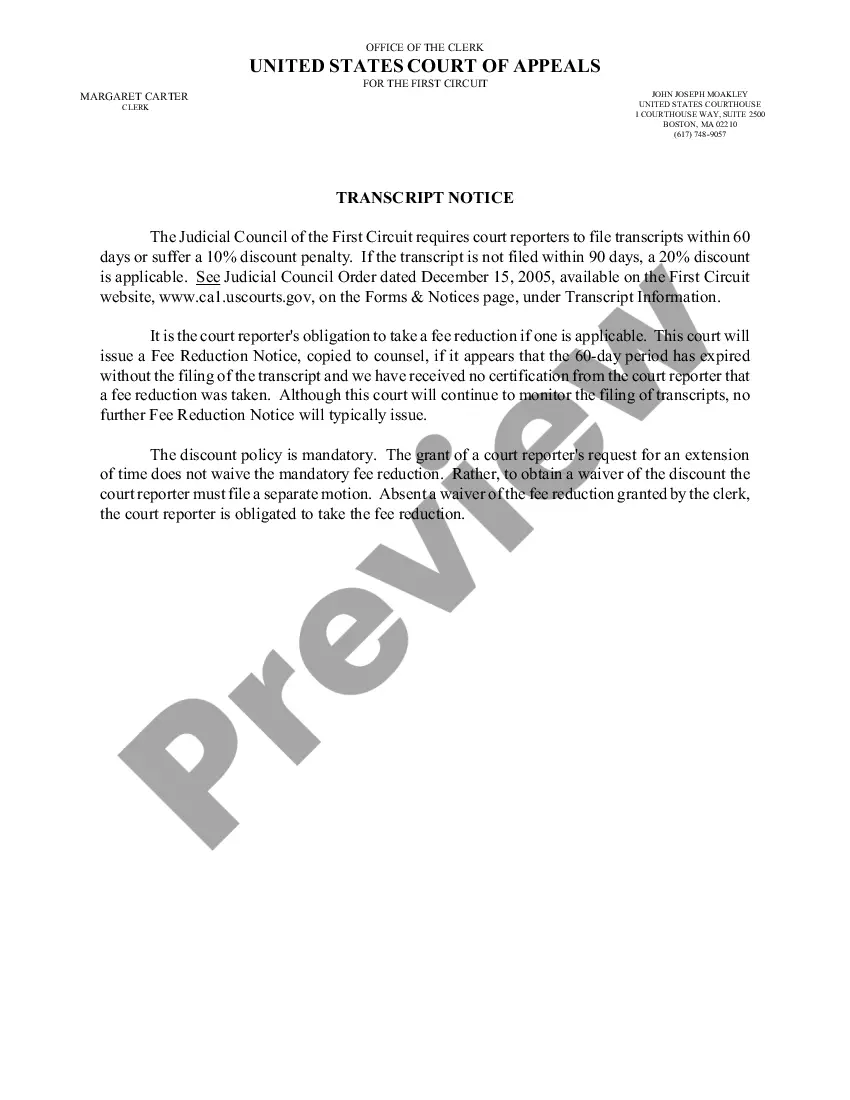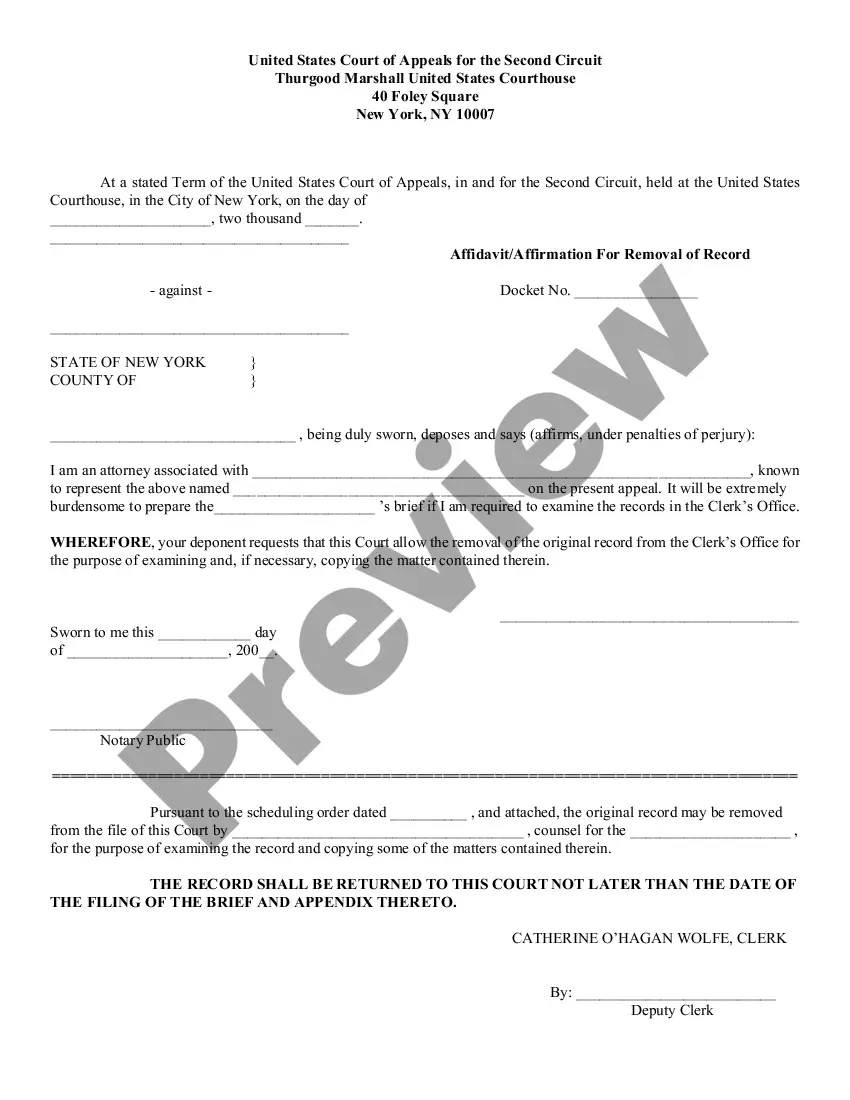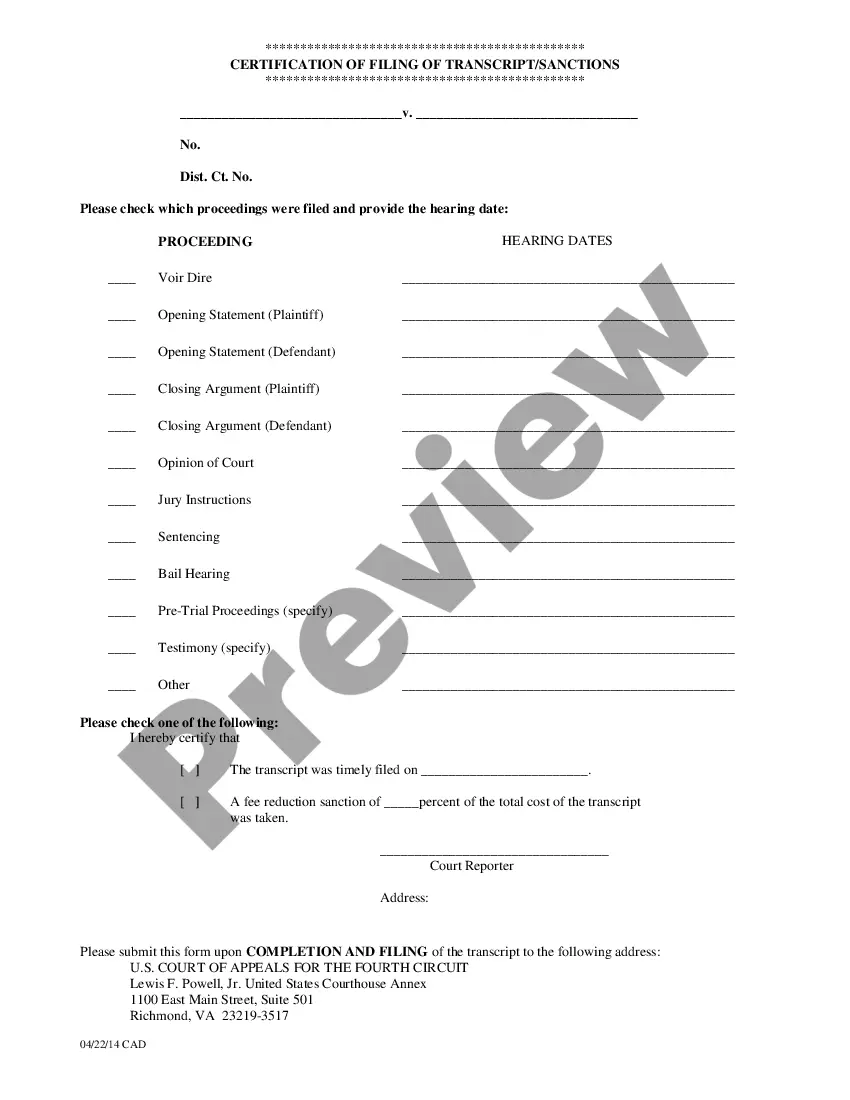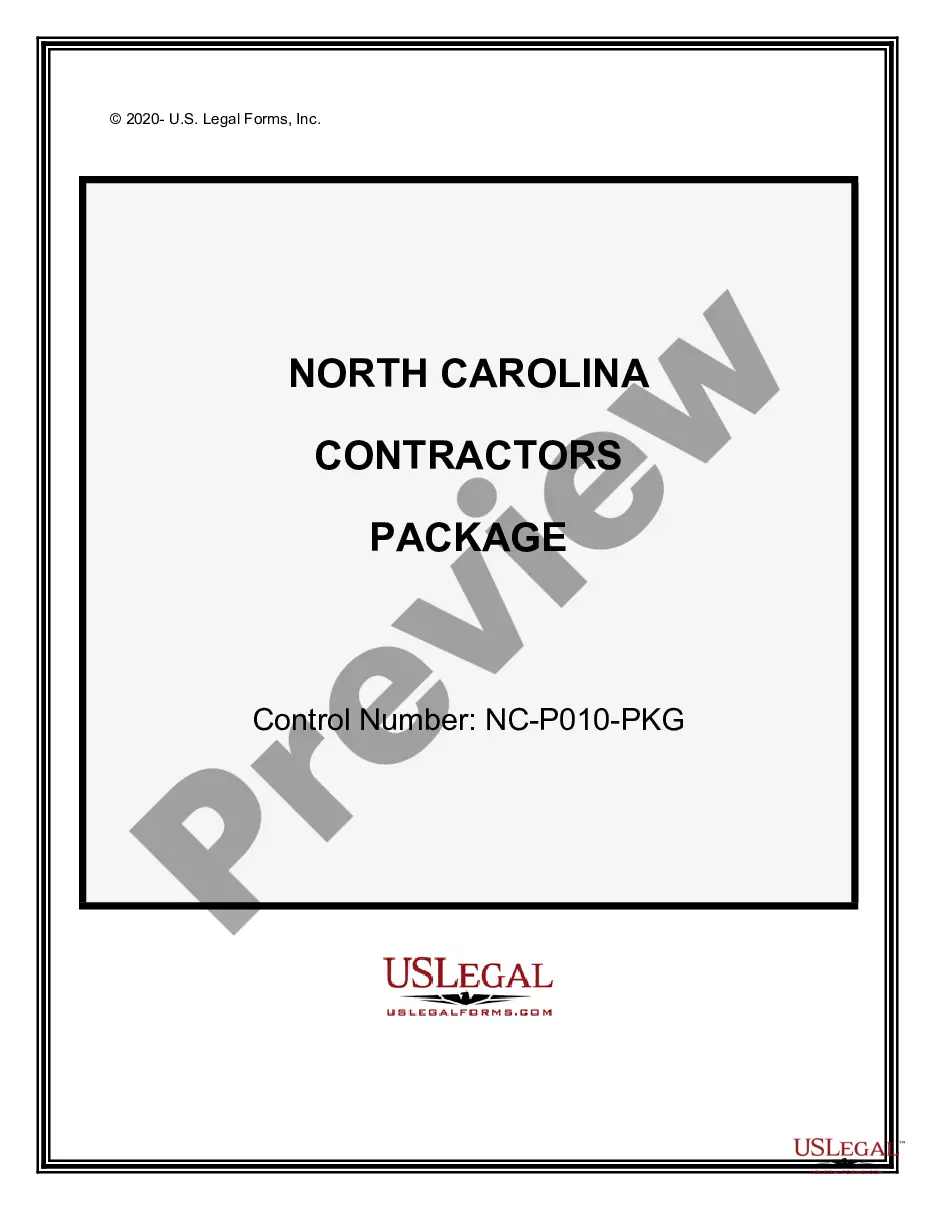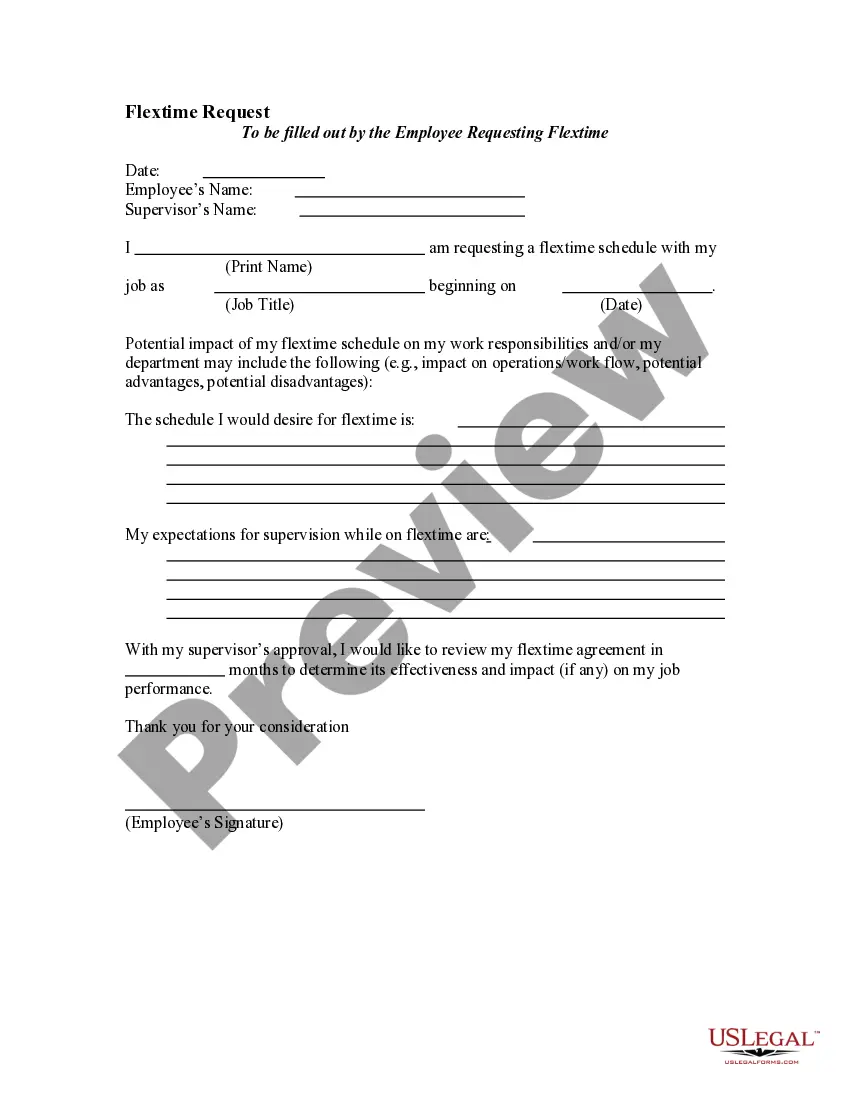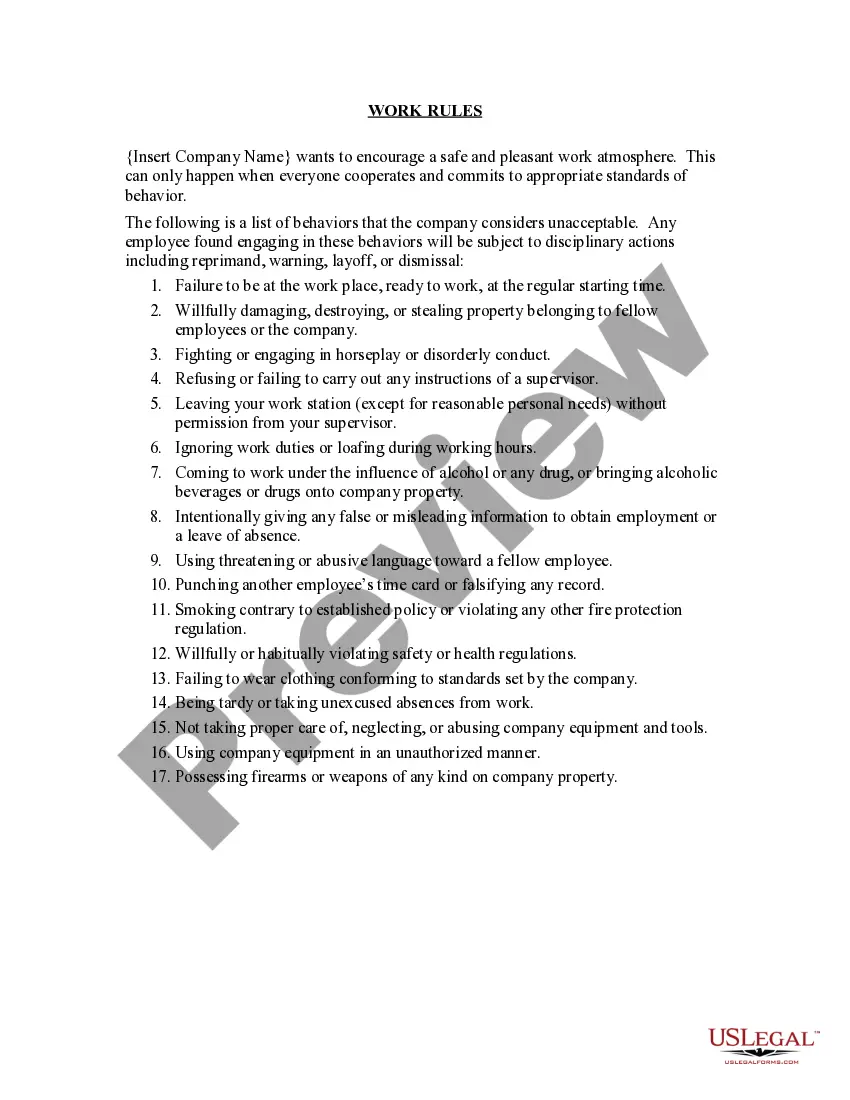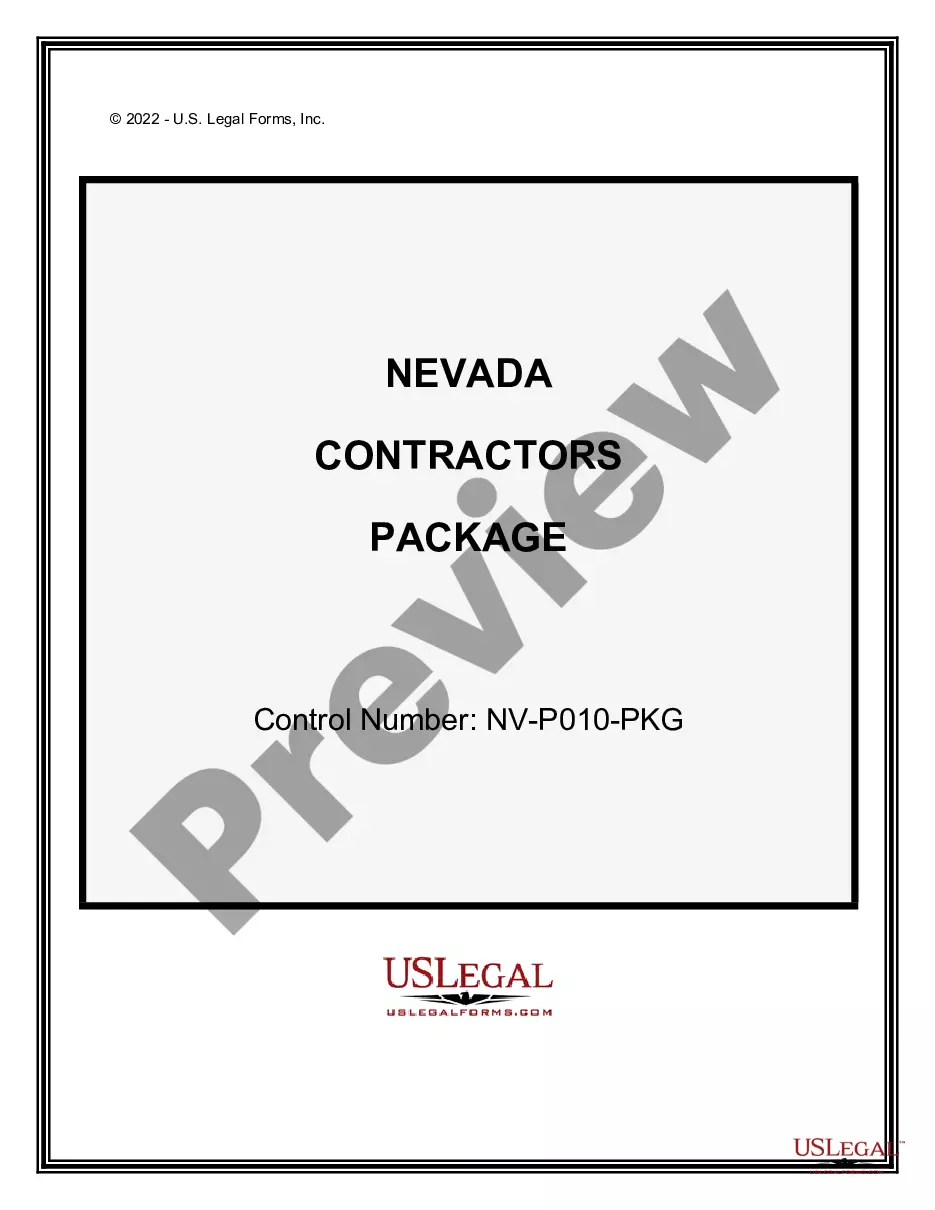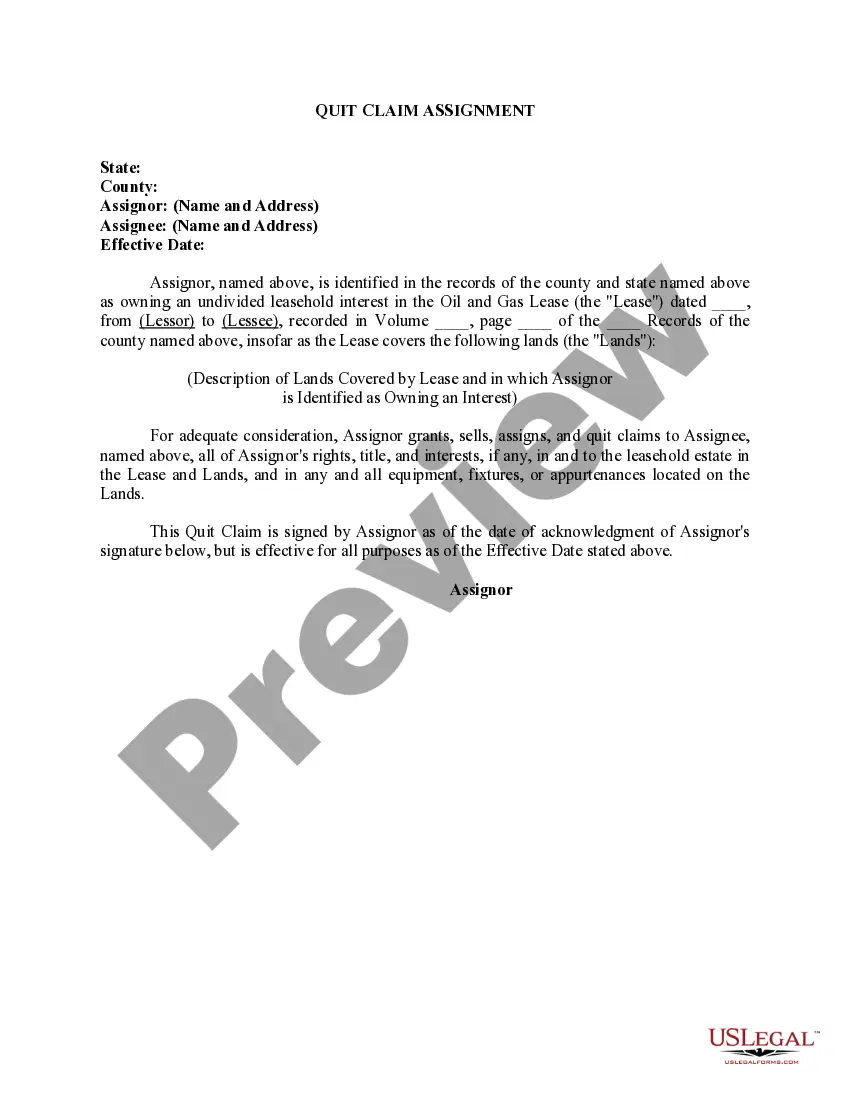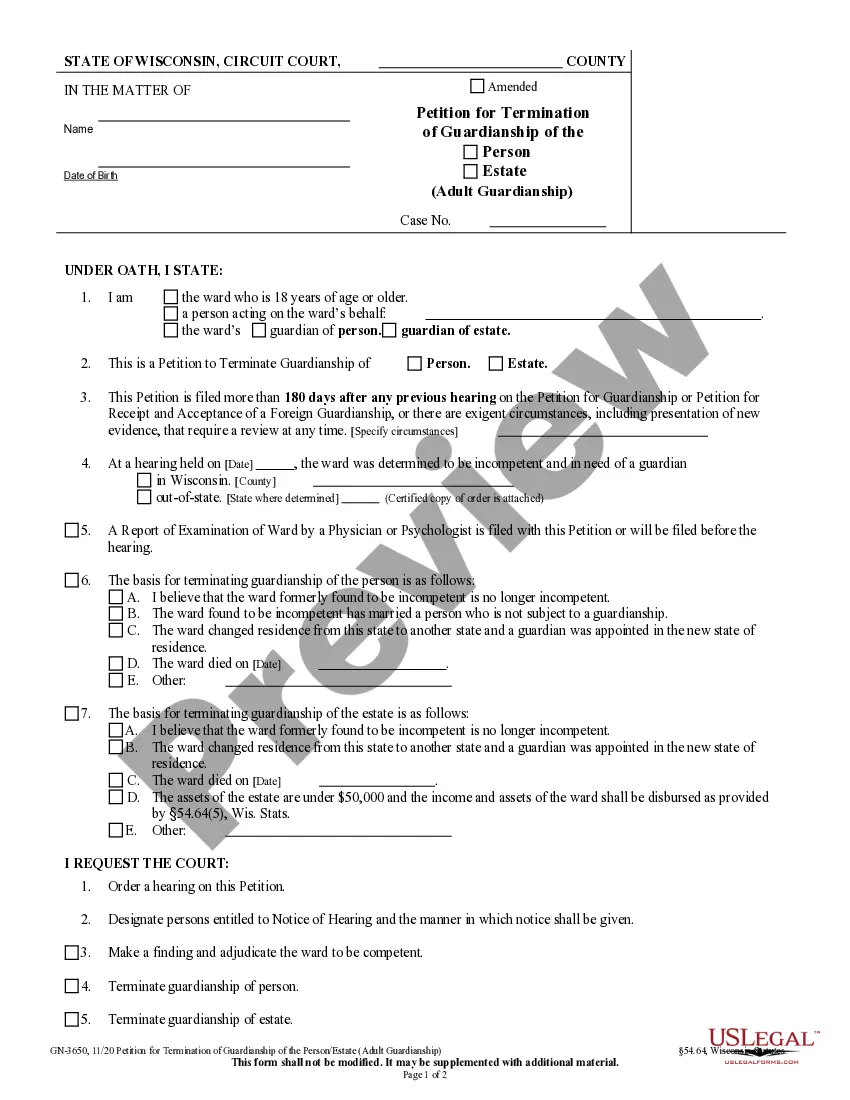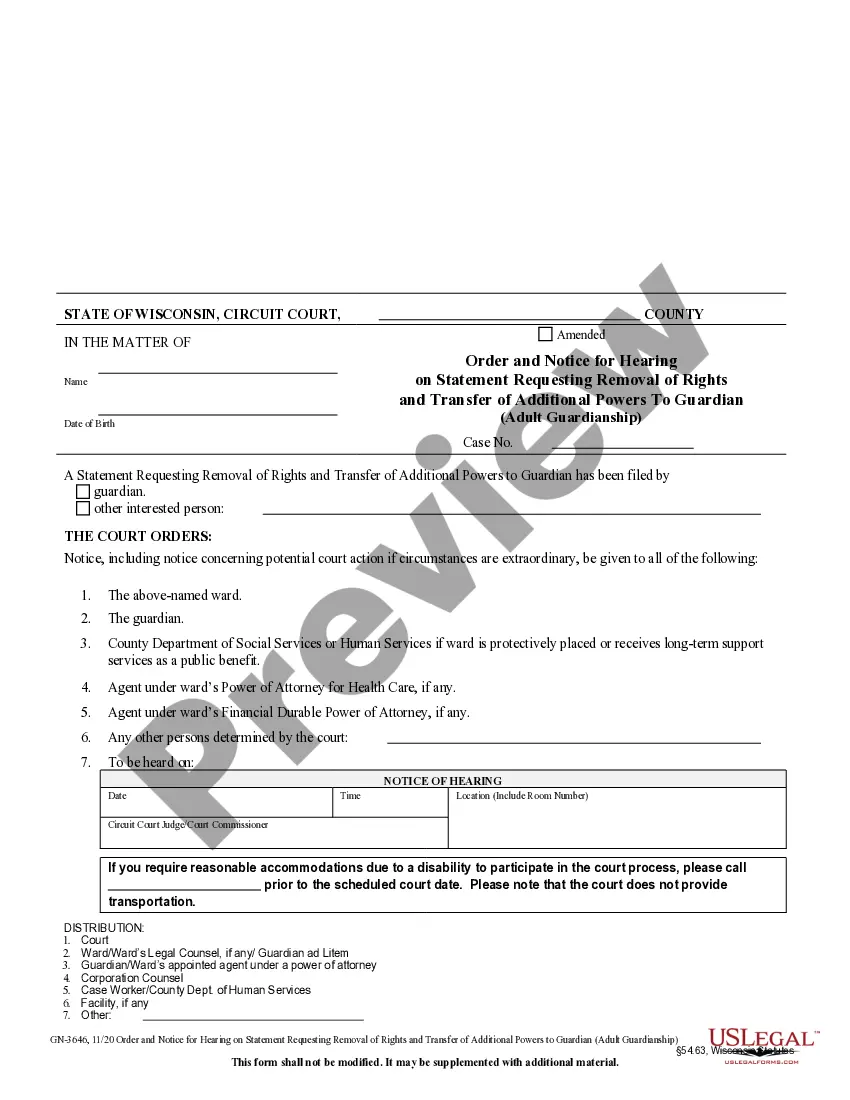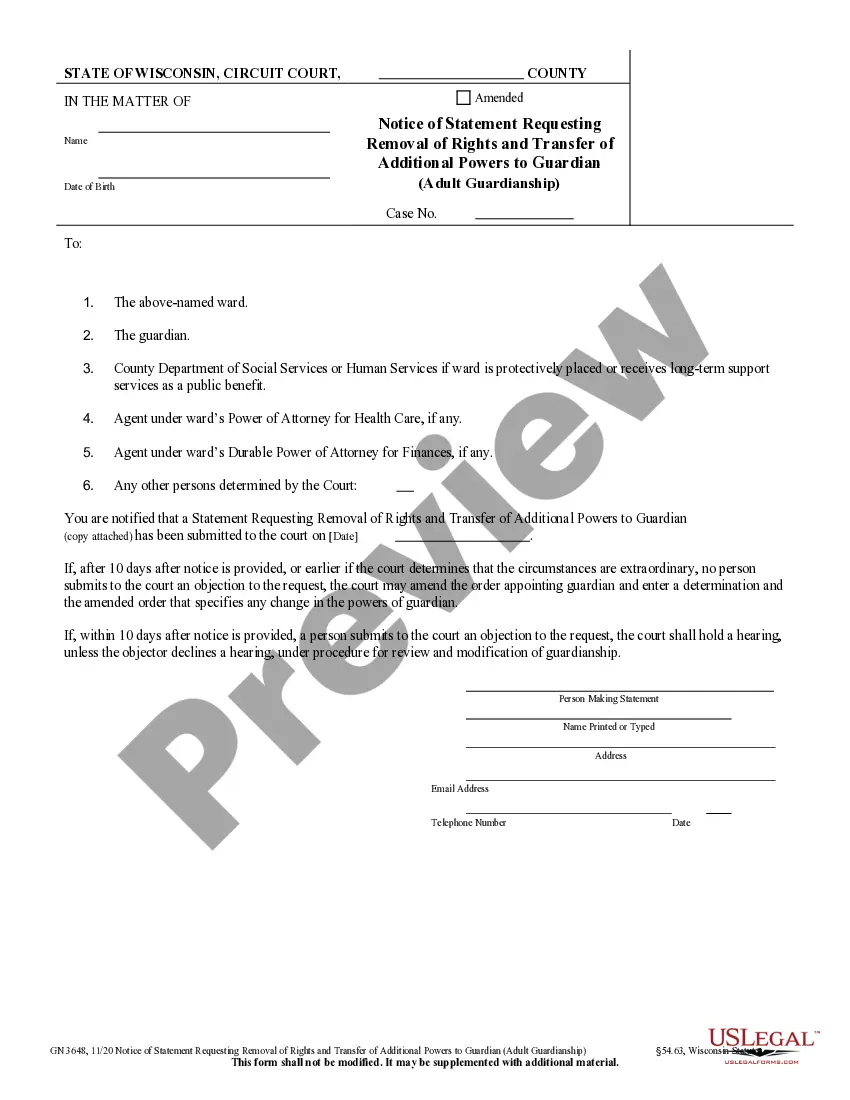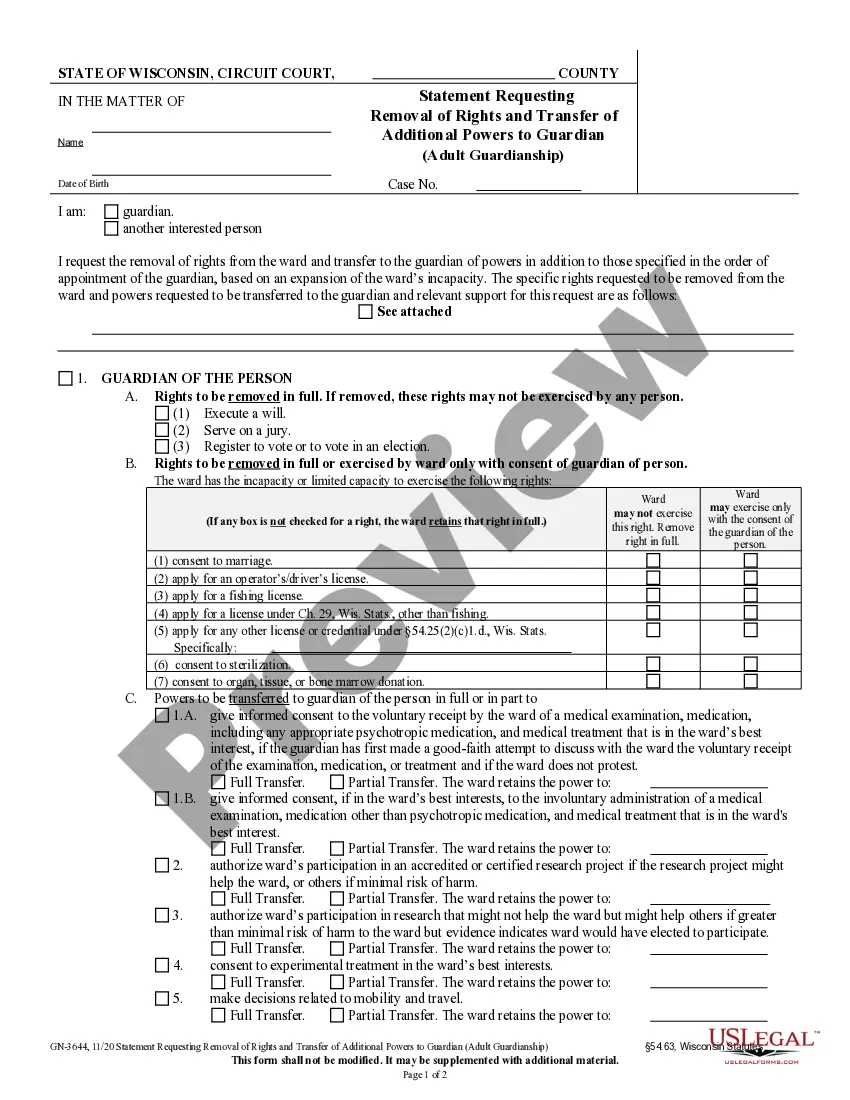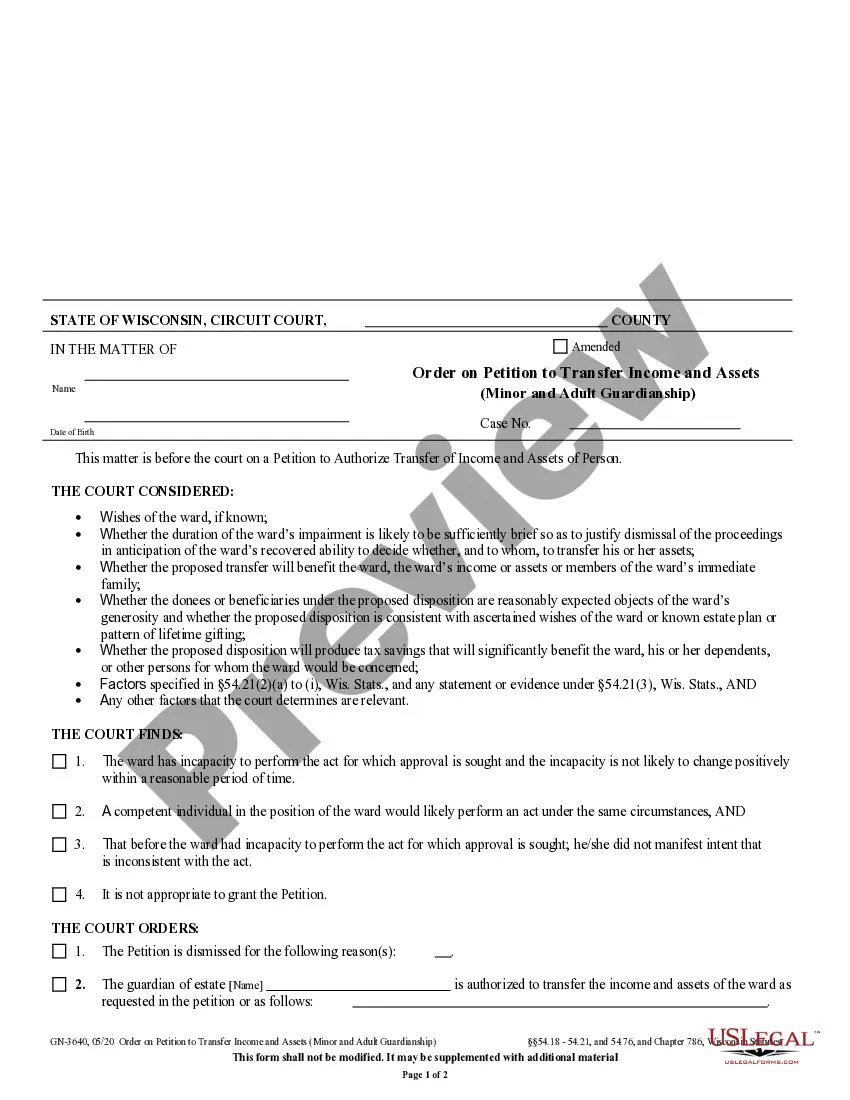The Wisconsin Transcript Redaction Statement is a document required by the Wisconsin Supreme Court to protect the privacy of individuals involved in court proceedings. It is used to redact, or remove, certain personal information from court documents, such as names, addresses, Social Security numbers, case numbers, and other similar information. There are three main types of Wisconsin Transcript Redaction Statements: 1) the Wisconsin Partial Transcript Redaction Statement, which is used to redact only partial information from a transcript; 2) the Wisconsin Full Transcript Redaction Statement, which is used to redact all personal information from a transcript; and 3) the Wisconsin Post-Redaction Verification Statement, which is used to certify that all personal information has been redacted from a transcript.
Wisconsin Transcript Redaction Statement
Description
How to fill out Wisconsin Transcript Redaction Statement?
How much time and resources do you typically spend on drafting formal documentation? There’s a better opportunity to get such forms than hiring legal specialists or wasting hours searching the web for a suitable blank. US Legal Forms is the premier online library that offers professionally drafted and verified state-specific legal documents for any purpose, such as the Wisconsin Transcript Redaction Statement.
To obtain and prepare a suitable Wisconsin Transcript Redaction Statement blank, follow these simple instructions:
- Look through the form content to ensure it meets your state laws. To do so, read the form description or take advantage of the Preview option.
- If your legal template doesn’t meet your needs, locate a different one using the search tab at the top of the page.
- If you are already registered with our service, log in and download the Wisconsin Transcript Redaction Statement. If not, proceed to the next steps.
- Click Buy now once you find the right blank. Opt for the subscription plan that suits you best to access our library’s full opportunities.
- Sign up for an account and pay for your subscription. You can make a transaction with your credit card or through PayPal - our service is totally reliable for that.
- Download your Wisconsin Transcript Redaction Statement on your device and complete it on a printed-out hard copy or electronically.
Another benefit of our service is that you can access previously acquired documents that you safely keep in your profile in the My Forms tab. Obtain them at any moment and re-complete your paperwork as often as you need.
Save time and effort preparing legal paperwork with US Legal Forms, one of the most trusted web solutions. Sign up for us today!
Form popularity
FAQ
4) Redacting paper documents. Use a blade or scissors to manually remove the text that needs to be redacted, and then make a clean photocopy. Alternatively, use a redaction pen, Sharpie, or opaque tape to cover the redacted sections, and then create a clean photocopy.
Once a file is saved with redactions applied, there's no way to get the information back. If you overwrite the original PDF with the redacted version, the redacted information is gone forever. Consider adding the original page back to your PDF document for users to view.
How to redact a PDF in 7 steps. Select Tools ? Redact. Use the crosshair to draw rectangles over the text or images you want to permanently remove from the PDF.Optional: If you don't want a black box, select your preferred redaction marks.Click Apply.
(2) The following information must be redacted from records to which the court allows remote access under (d): driver's license numbers; dates of birth; social security numbers; Criminal Identification and Information and National Crime Information numbers; addresses, e-mail addresses, and phone numbers of parties,
In your original Word document, replace all the text you wish redacted with the word REDACTED, and/or do a FIND AND REPLACE of all the text you wish redacted. Example: Replace all instances of "John Wilkes Booth" with "NAME REDACTED", "JWB" or whatever you deem fit.
When a document is redacted, it means that certain text contained in a document filed with the Court is concealed from view for privacy protection.
: to obscure or remove (text) from a document prior to publication or release.
Redacted: Concealing Confidential Information in Documents.
A redaction is applied when confidential information that appears within transcript text needs to be removed. The redaction tool allows you to select and highlight text within the transcript that contains sensitive information. The redaction appears transparent until printed.