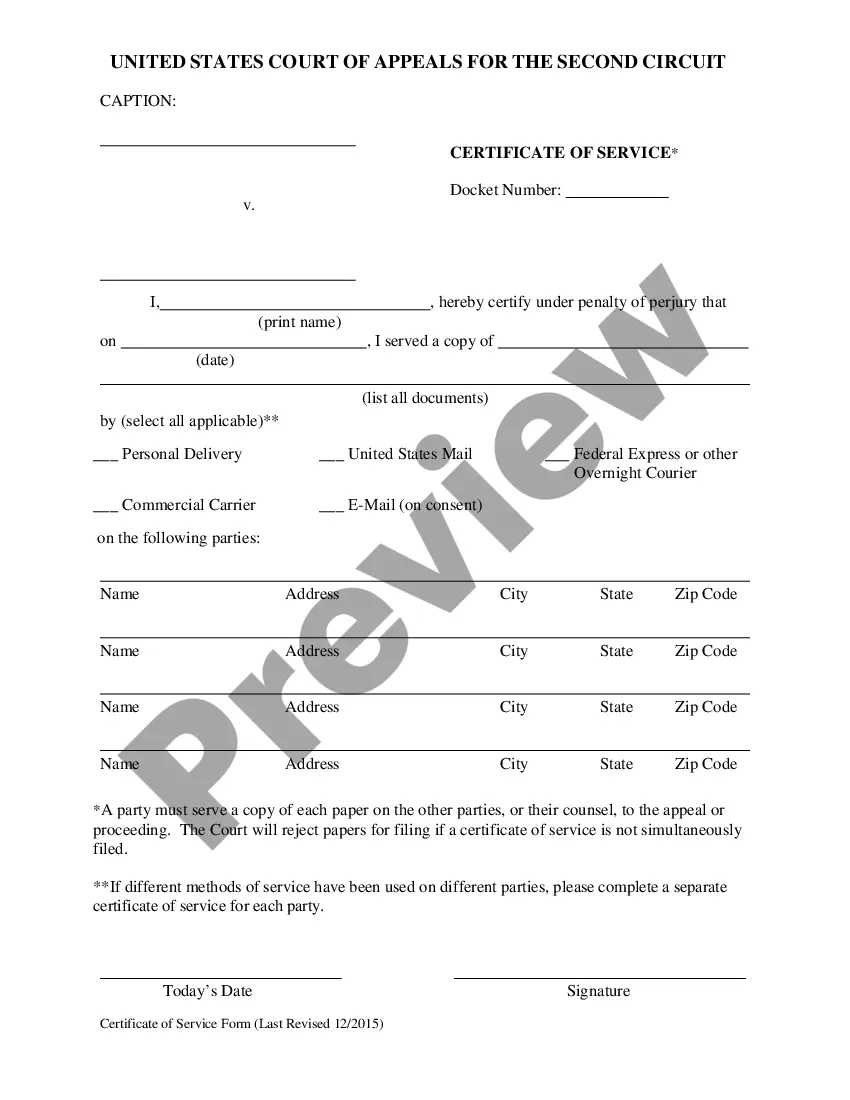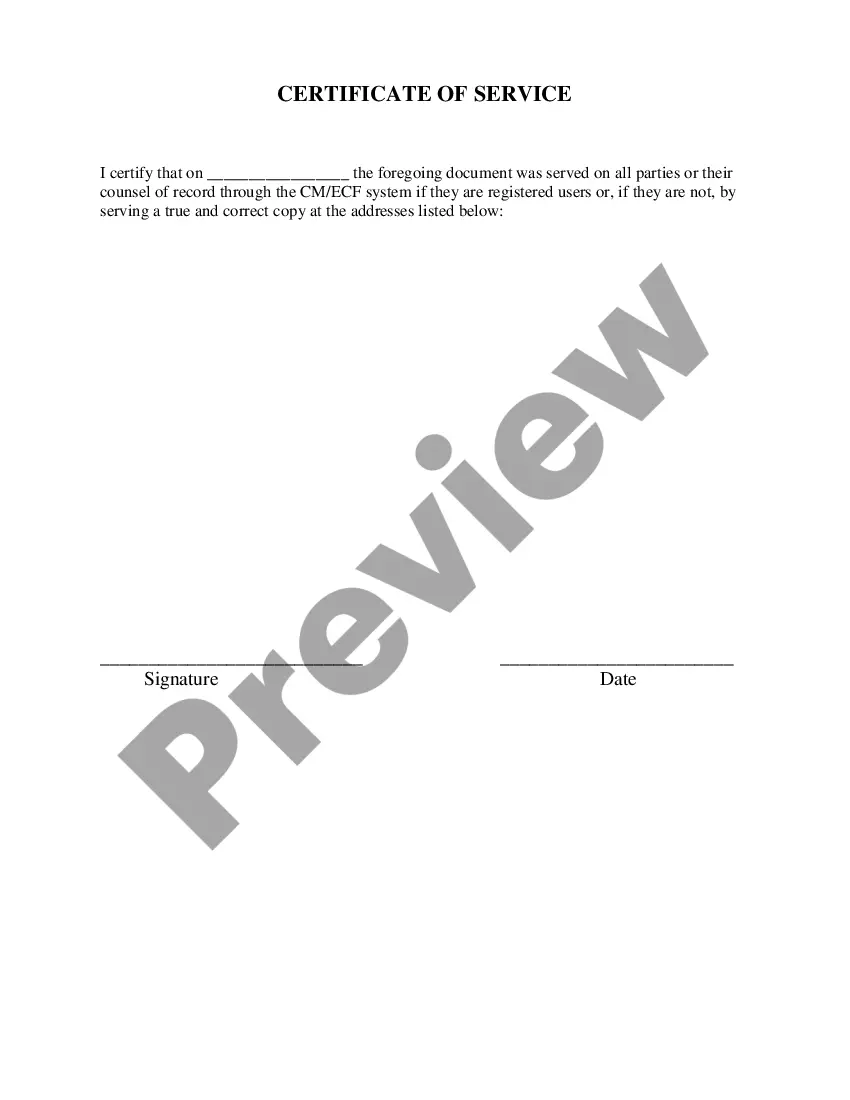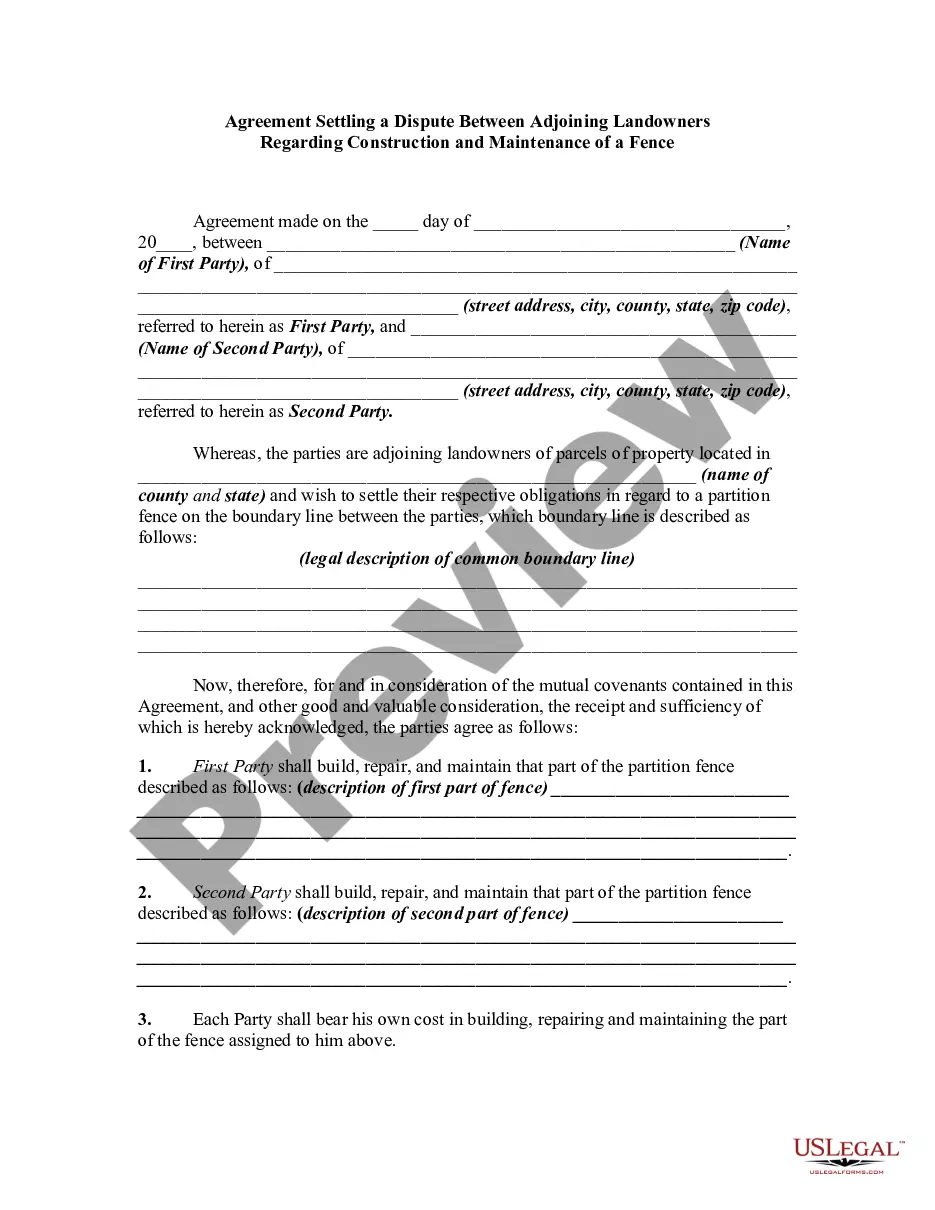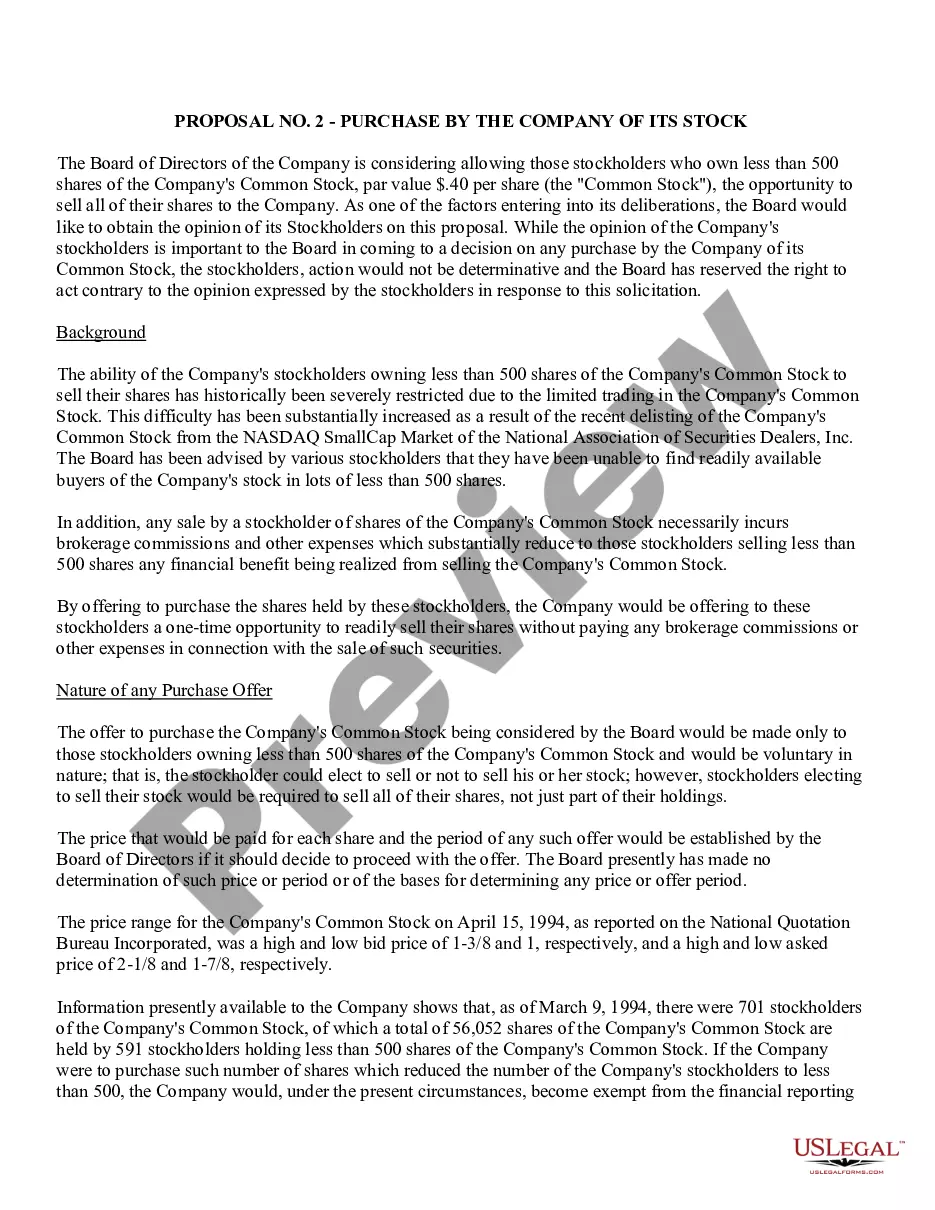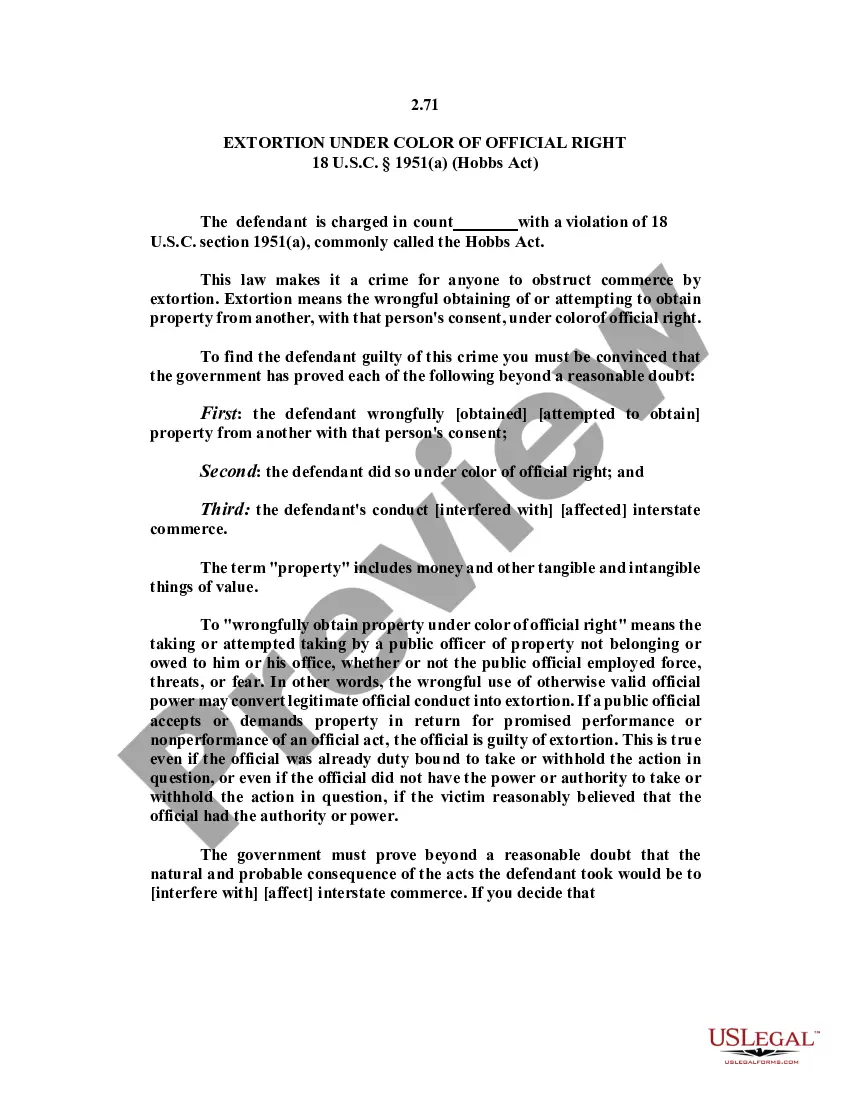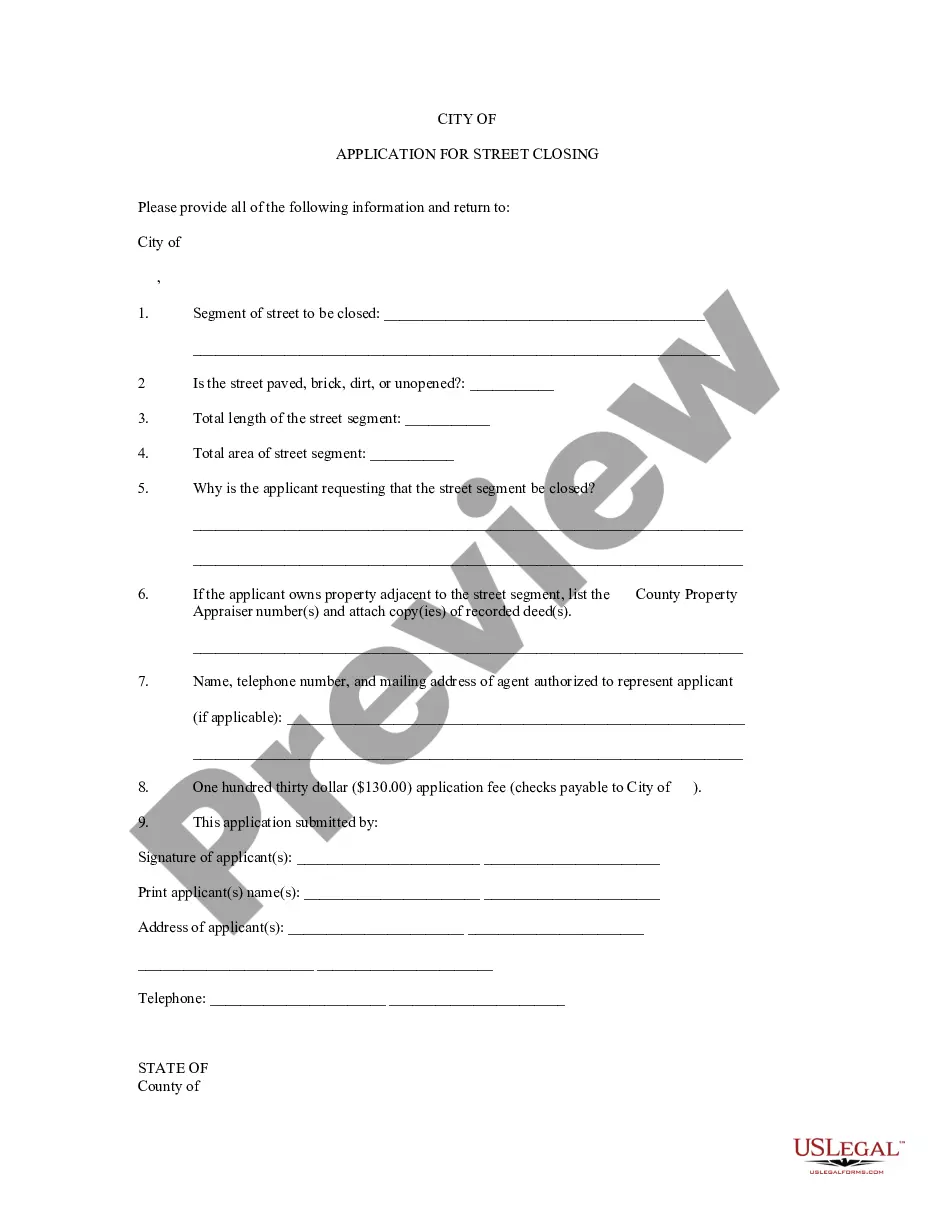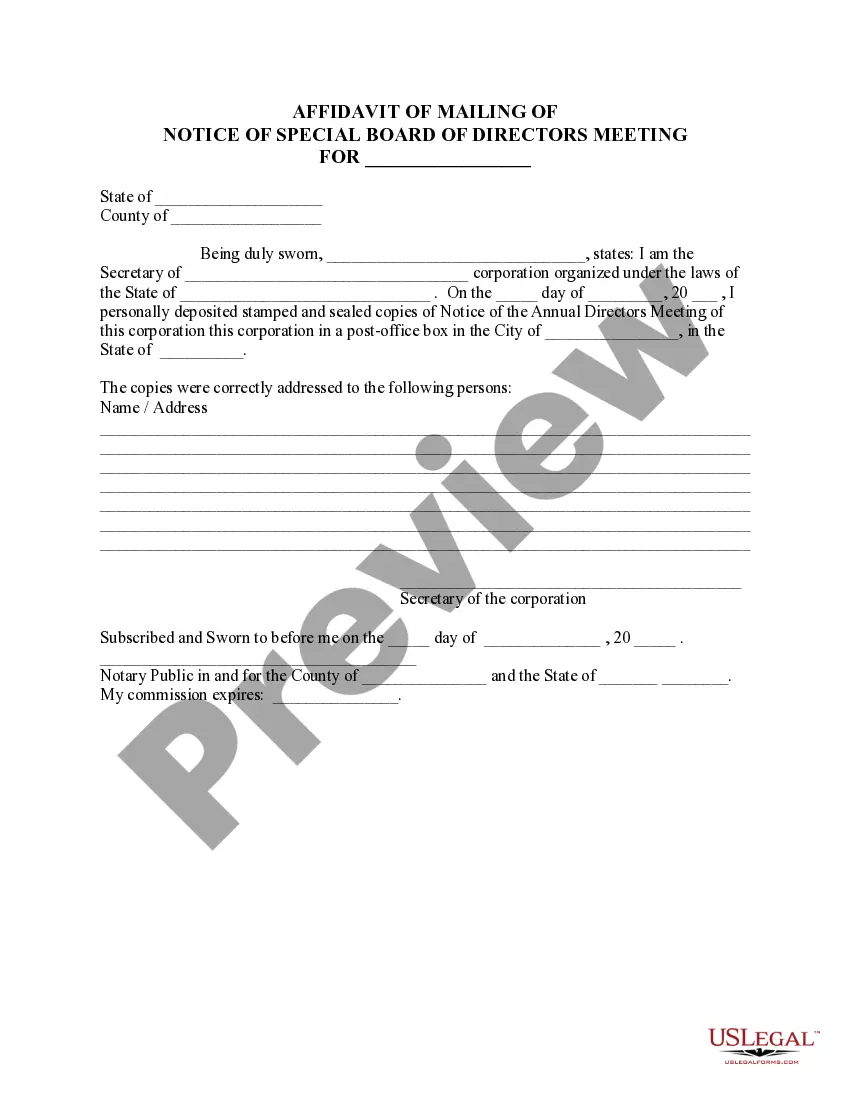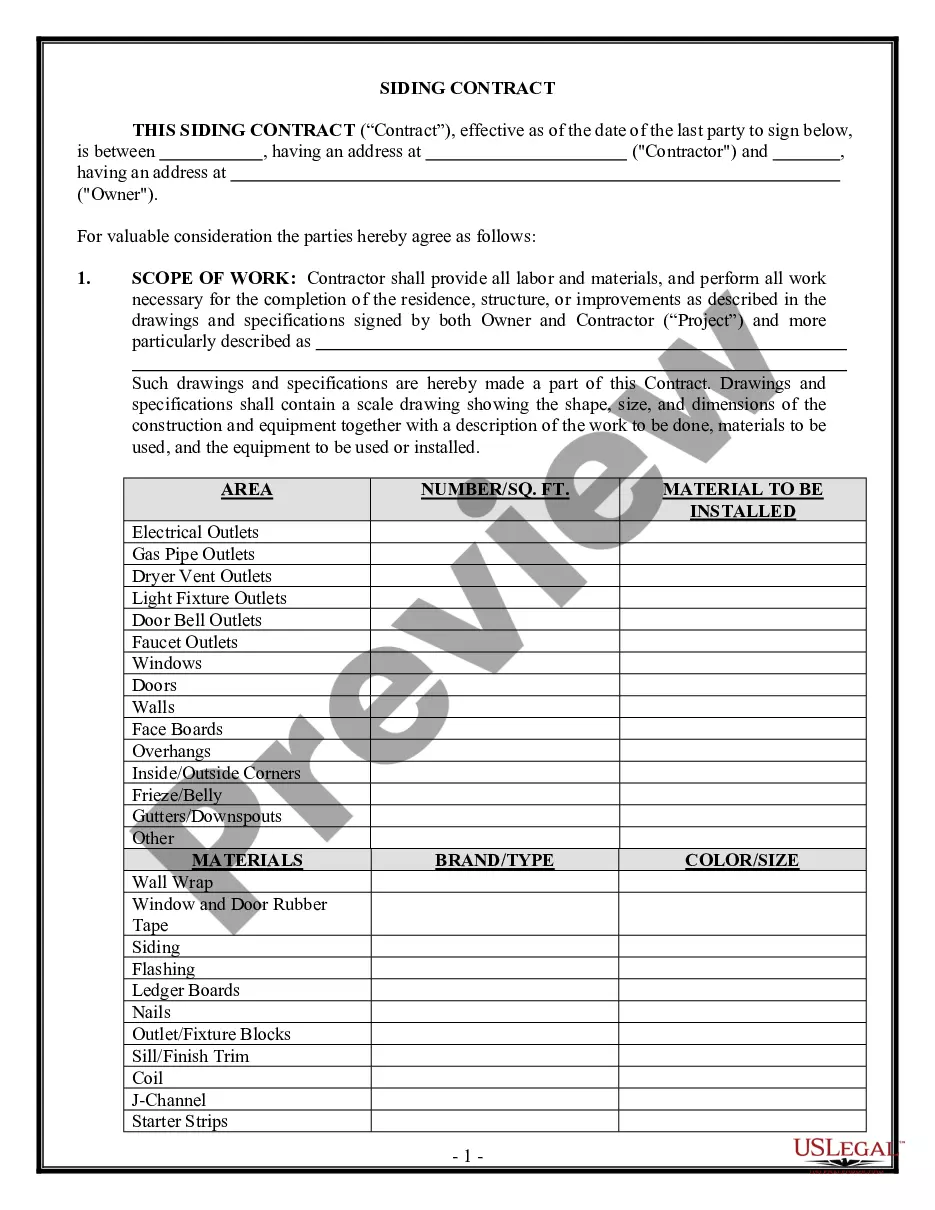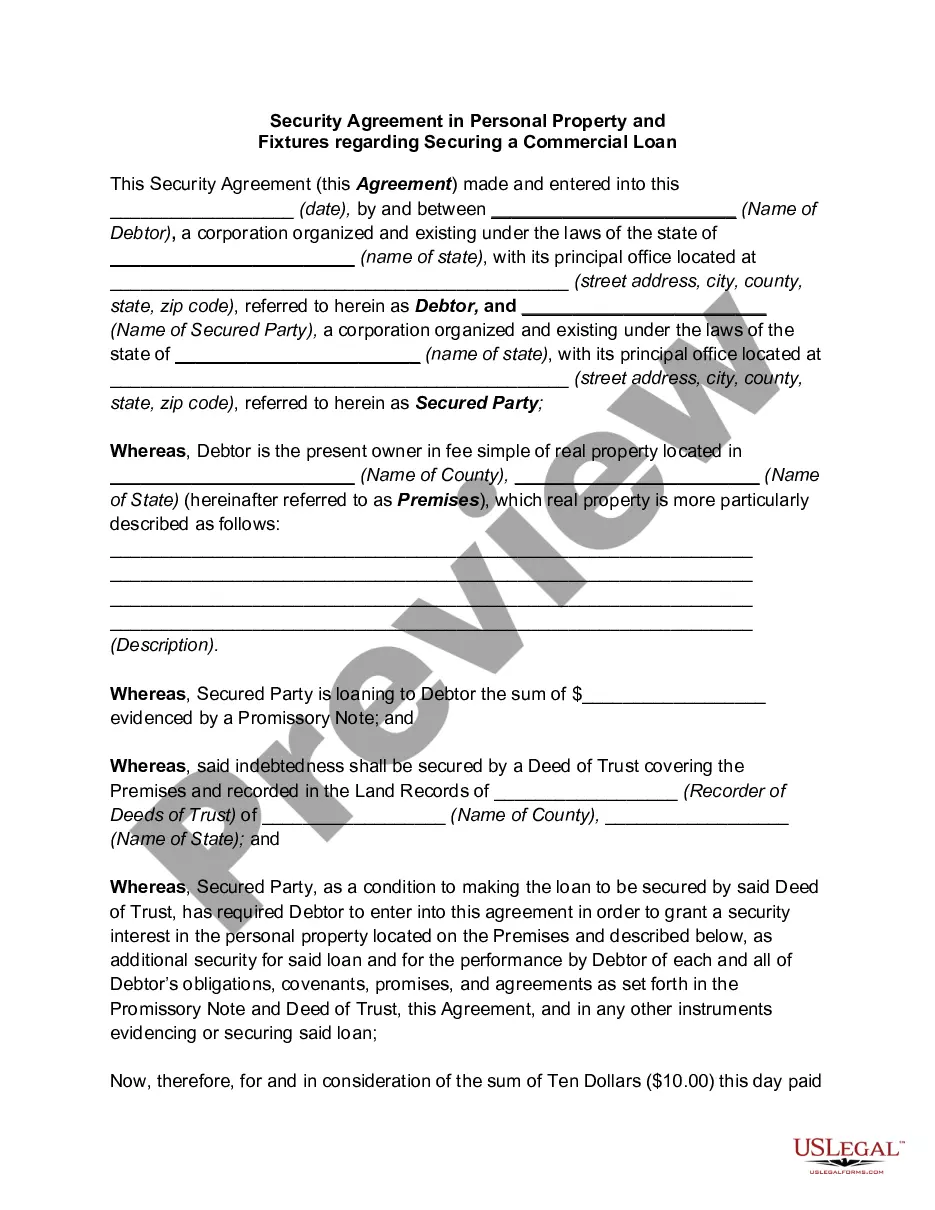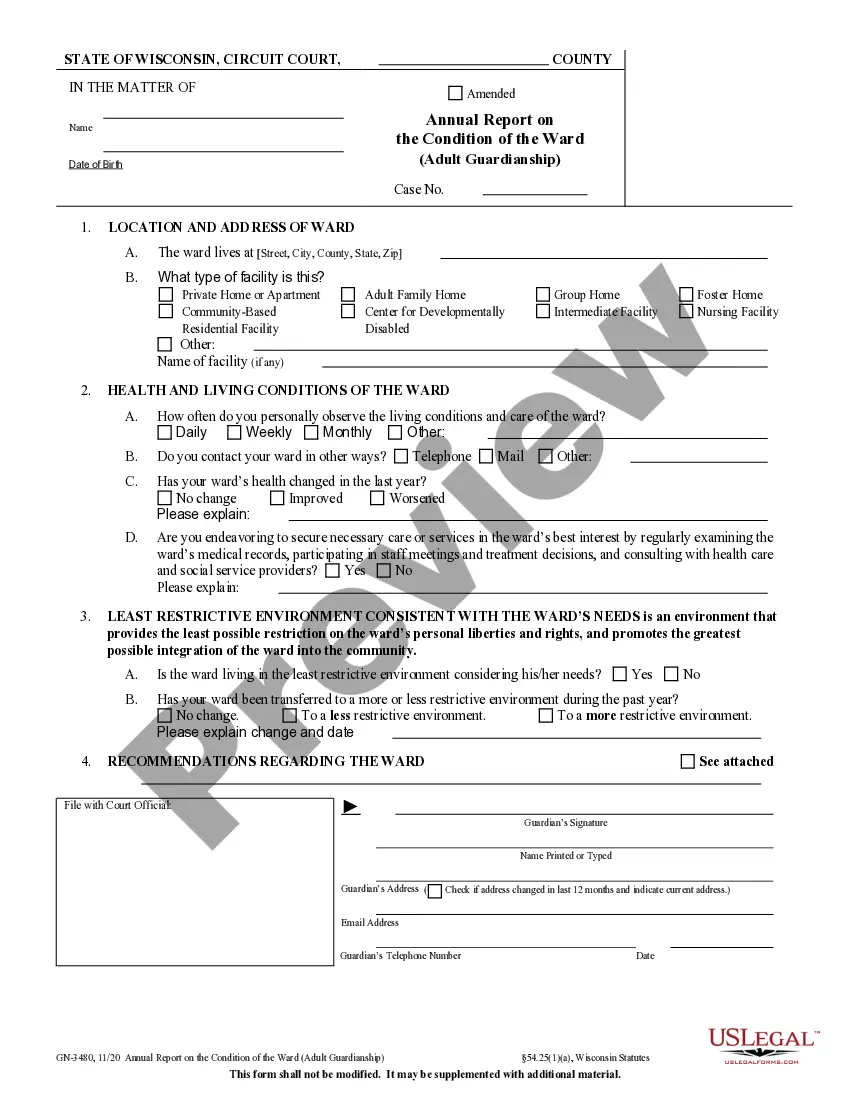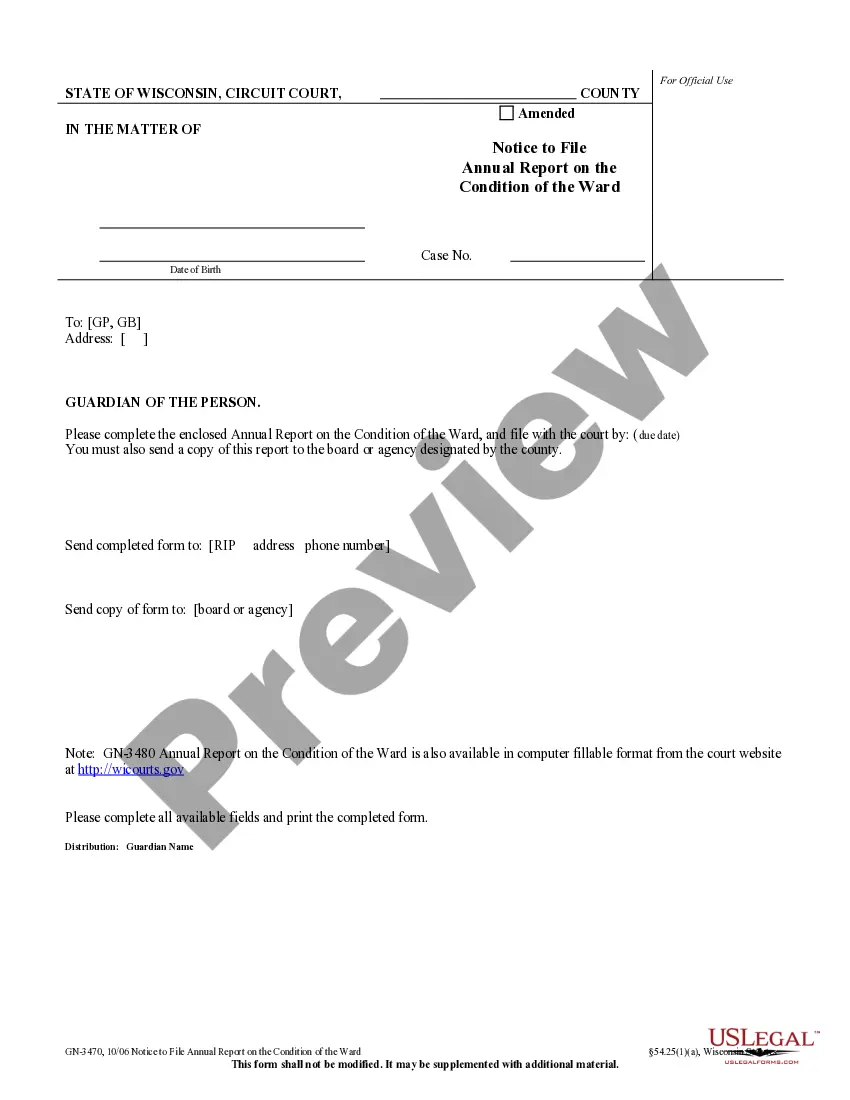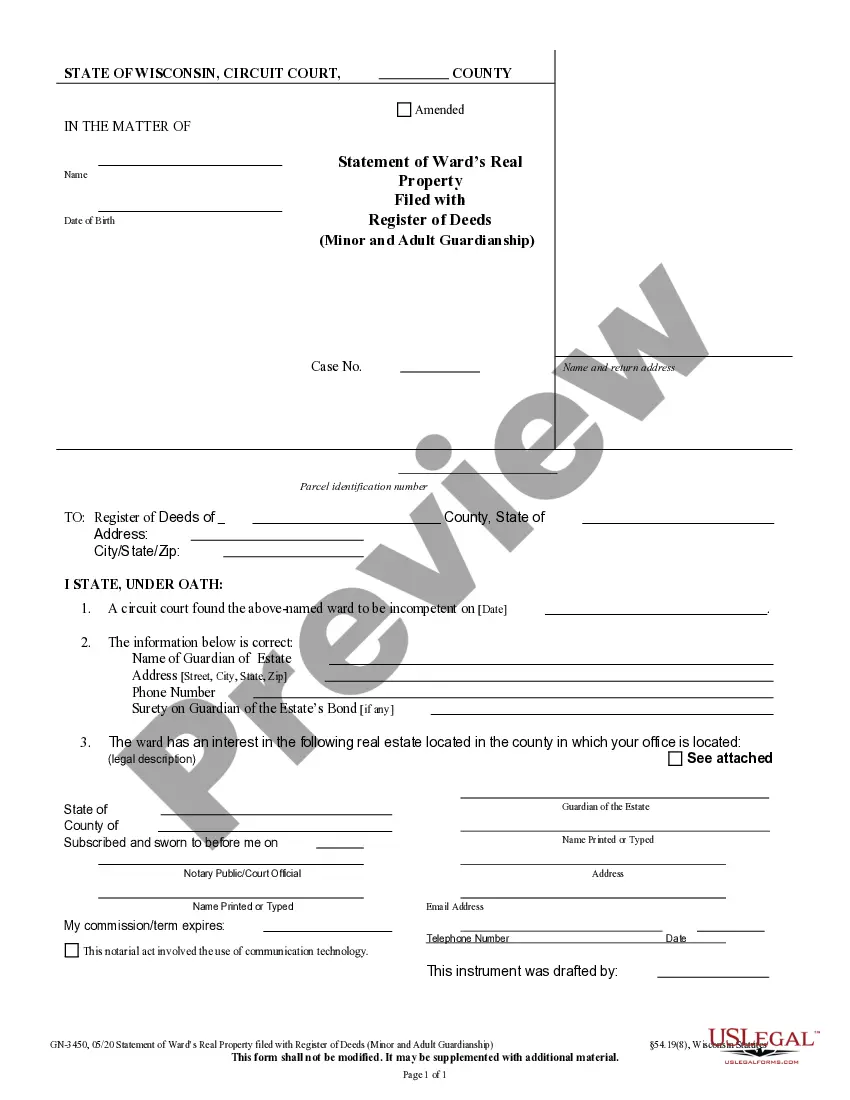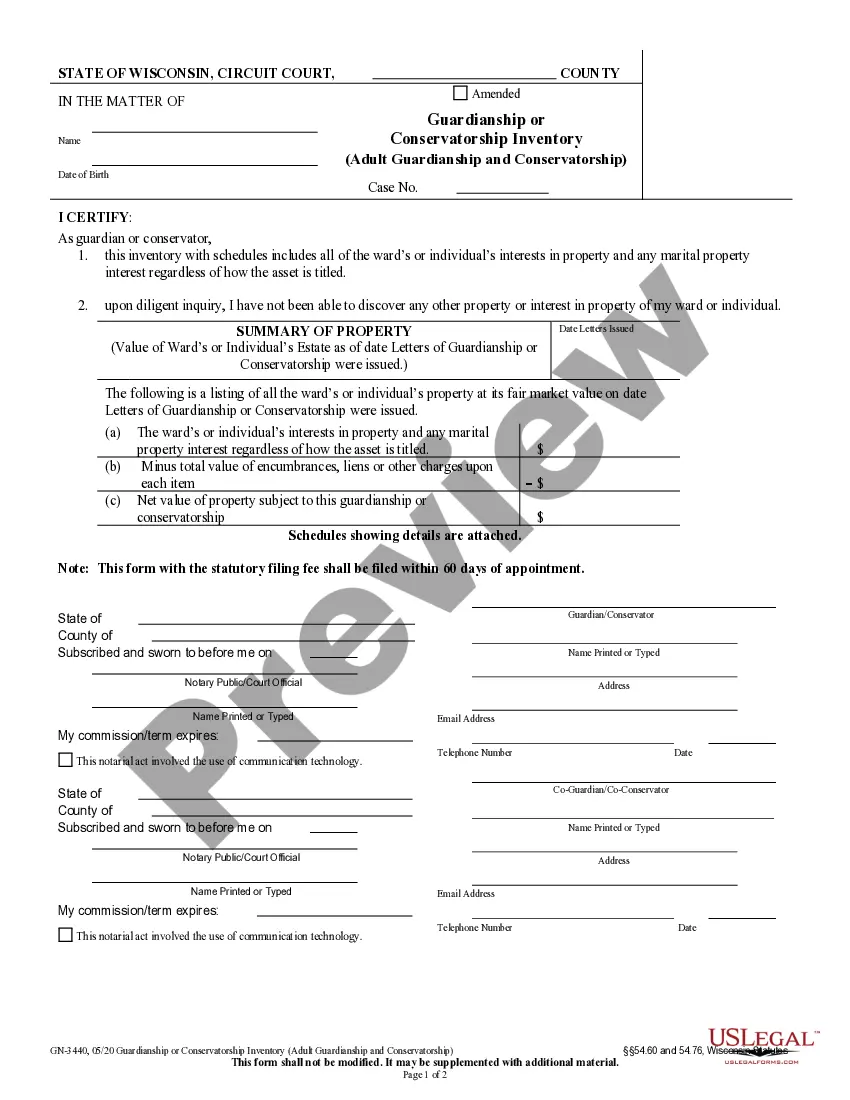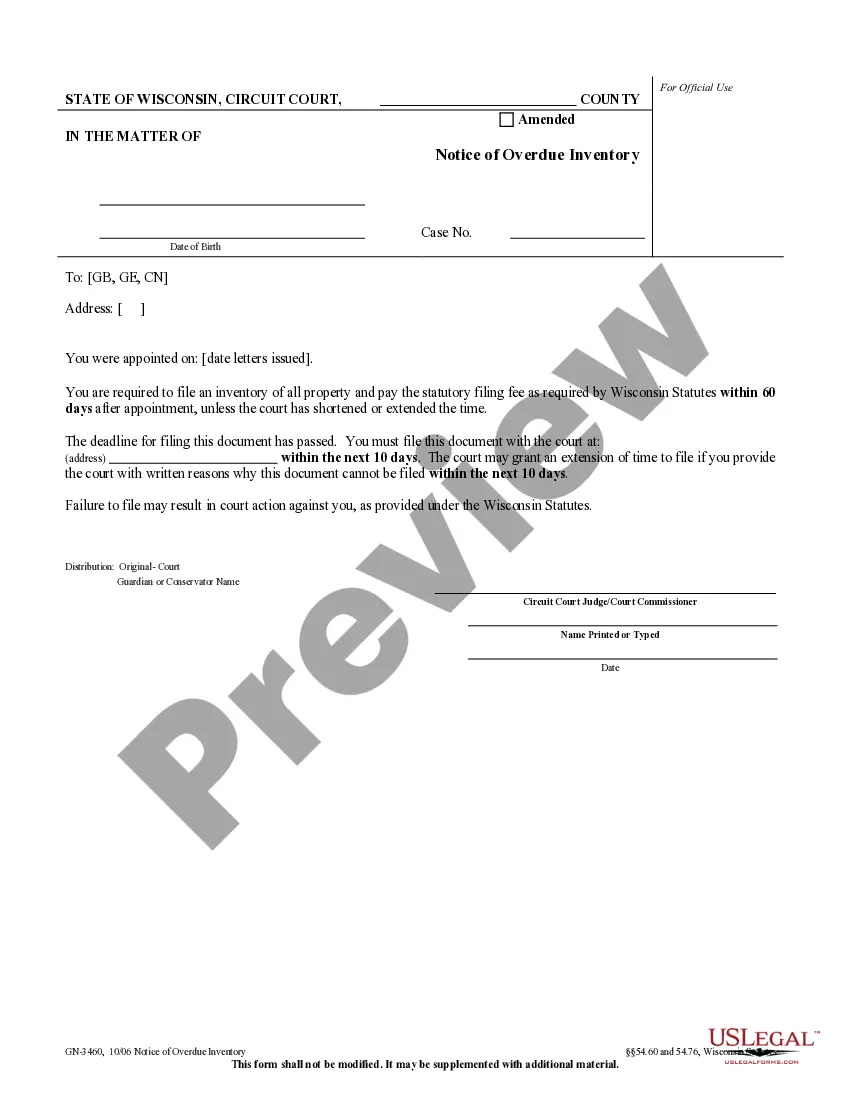Wisconsin Social Security Certificate of Service of Other Documents is a type of document issued by the Social Security Administration (SSA) that verifies an individual's eligibility for certain programs or services related to Social Security. This certificate confirms that an individual has applied for or received Social Security benefits or services from the SSA. There are two types of Wisconsin Social Security Certificate of Service of Other Documents: A Certificate of Service and a Certificate of Other Document. The Certificate of Service is used to verify an individual's entitlement to Social Security benefits in the State of Wisconsin. It includes the individual's name, Social Security number, and a confirmation that the individual has applied for or received benefits or other services from the SSA. The Certificate of Other Document is used to verify the eligibility of an individual for a program or service related to Social Security that is not covered by the Certificate of Service. It includes information such as the individual's name, Social Security number, and confirmation of the specific program or service.
Wisconsin Social Security Certificate of Service of Other Documents
Description
How to fill out Wisconsin Social Security Certificate Of Service Of Other Documents?
US Legal Forms is the most simple and cost-effective way to find appropriate legal templates. It’s the most extensive web-based library of business and individual legal paperwork drafted and checked by legal professionals. Here, you can find printable and fillable templates that comply with national and local laws - just like your Wisconsin Social Security Certificate of Service of Other Documents.
Getting your template requires just a couple of simple steps. Users that already have an account with a valid subscription only need to log in to the website and download the document on their device. Later, they can find it in their profile in the My Forms tab.
And here’s how you can get a properly drafted Wisconsin Social Security Certificate of Service of Other Documents if you are using US Legal Forms for the first time:
- Look at the form description or preview the document to guarantee you’ve found the one corresponding to your demands, or find another one utilizing the search tab above.
- Click Buy now when you’re sure of its compatibility with all the requirements, and select the subscription plan you like most.
- Create an account with our service, log in, and pay for your subscription using PayPal or you credit card.
- Select the preferred file format for your Wisconsin Social Security Certificate of Service of Other Documents and save it on your device with the appropriate button.
Once you save a template, you can reaccess it anytime - simply find it in your profile, re-download it for printing and manual fill-out or import it to an online editor to fill it out and sign more efficiently.
Take advantage of US Legal Forms, your reputable assistant in obtaining the required official paperwork. Give it a try!
Form popularity
FAQ
You can upload documents by using the Send Response for Individual Case link on the Electronic Records Express Home page. The upload function is also available while accessing a claimant's electronic folder through the Access Claimant's Electronic Folder link.
You must present original documents or copies certified by the agency that issued them. We cannot accept photocopies or notarized copies. All documents must be current (not expired). We cannot accept a receipt showing you applied for the document.
You can report your change online, or by calling toll free at 1-800-772-1213. If you're deaf or hearing-impaired call TTY 1-800-325-0778. Mail the information to your local Social Security office or in person if you prefer.
Checking the status of your.Sign in to or Create a. On the My Home page scroll down to the Your Benefit Applications section and select View Details under the More Info heading. View your application status in the Current Status section. Check the status of your Social Security application online today!
What Documents Do You Need to Apply for Retirement Benefits? (En espanol) Your Social Security card or a record of your number. Your original birth certificate, a copy certified by the issuing agency, or other proof of your age.If you were not born in the U.S., proof of U.S. citizenship or lawful alien status.
To complete a SSA-521, you need to complete the following items: Name. Social security number. Type of benefit you wish to withdraw. Date of application. Whether you want to keep Medicare benefits. Reason for withdrawal. Signature of person making the request. Date.
You may call the Social Security Electronic Records Express Help Desk at 1-866-691-3061 or send them an email at electronic-records-express@ssa.gov, or you should contact the office where you are sending the document or the office that requested the information.