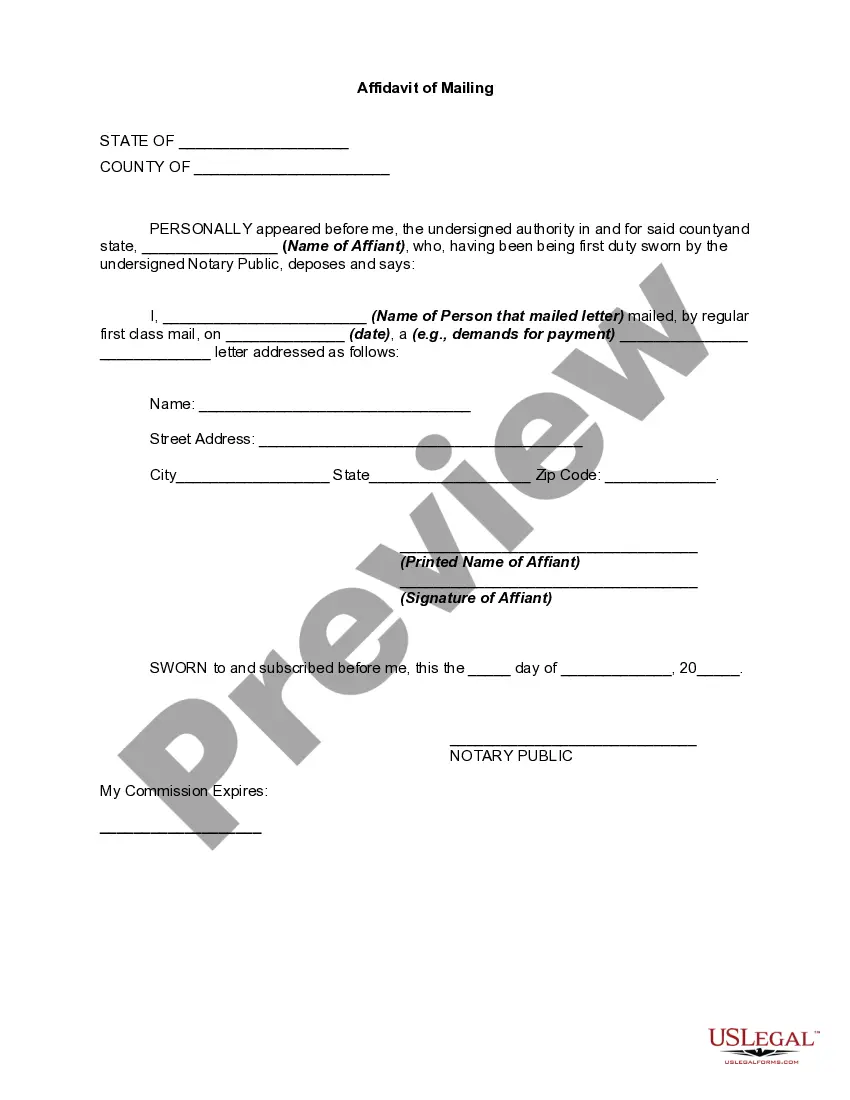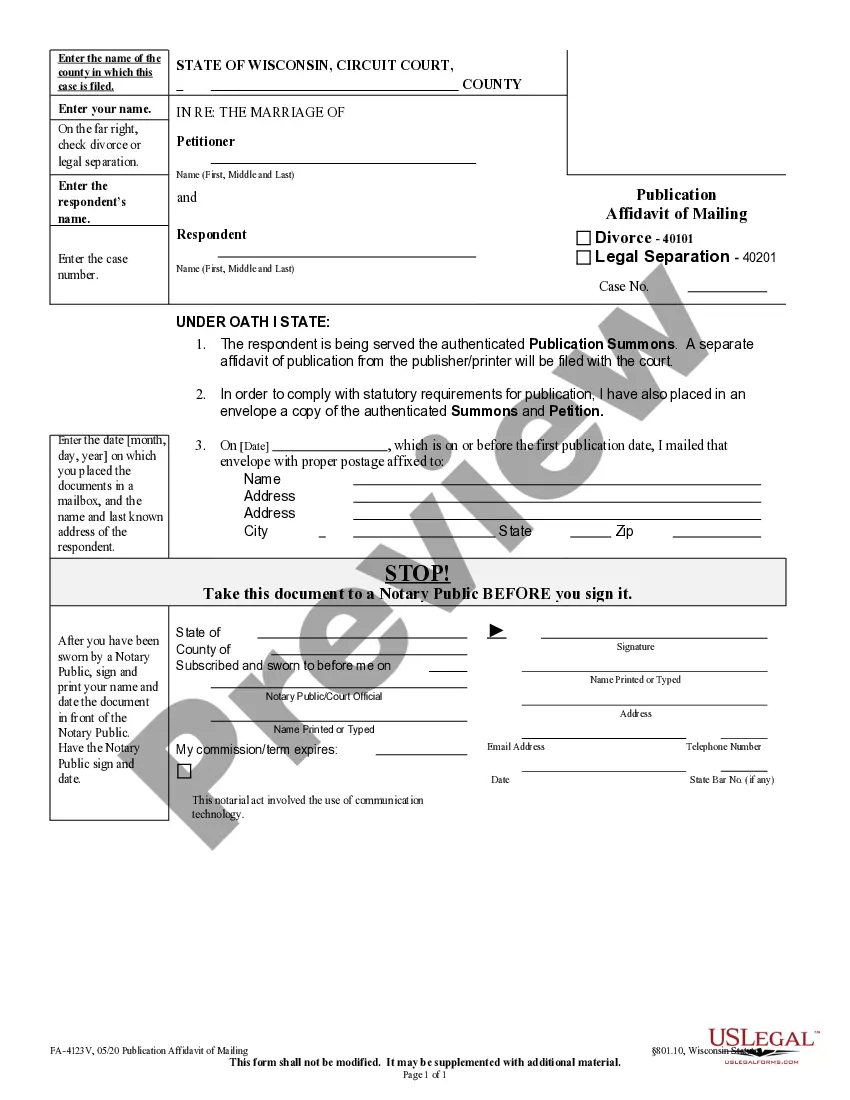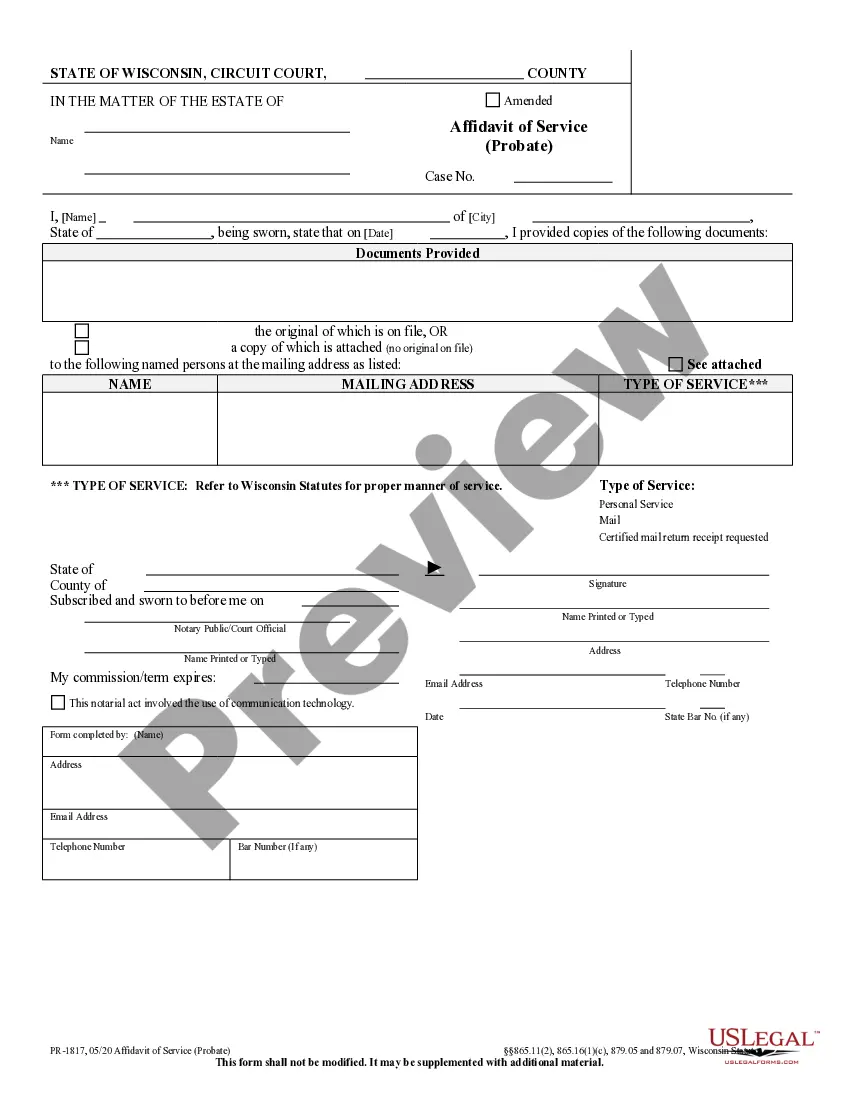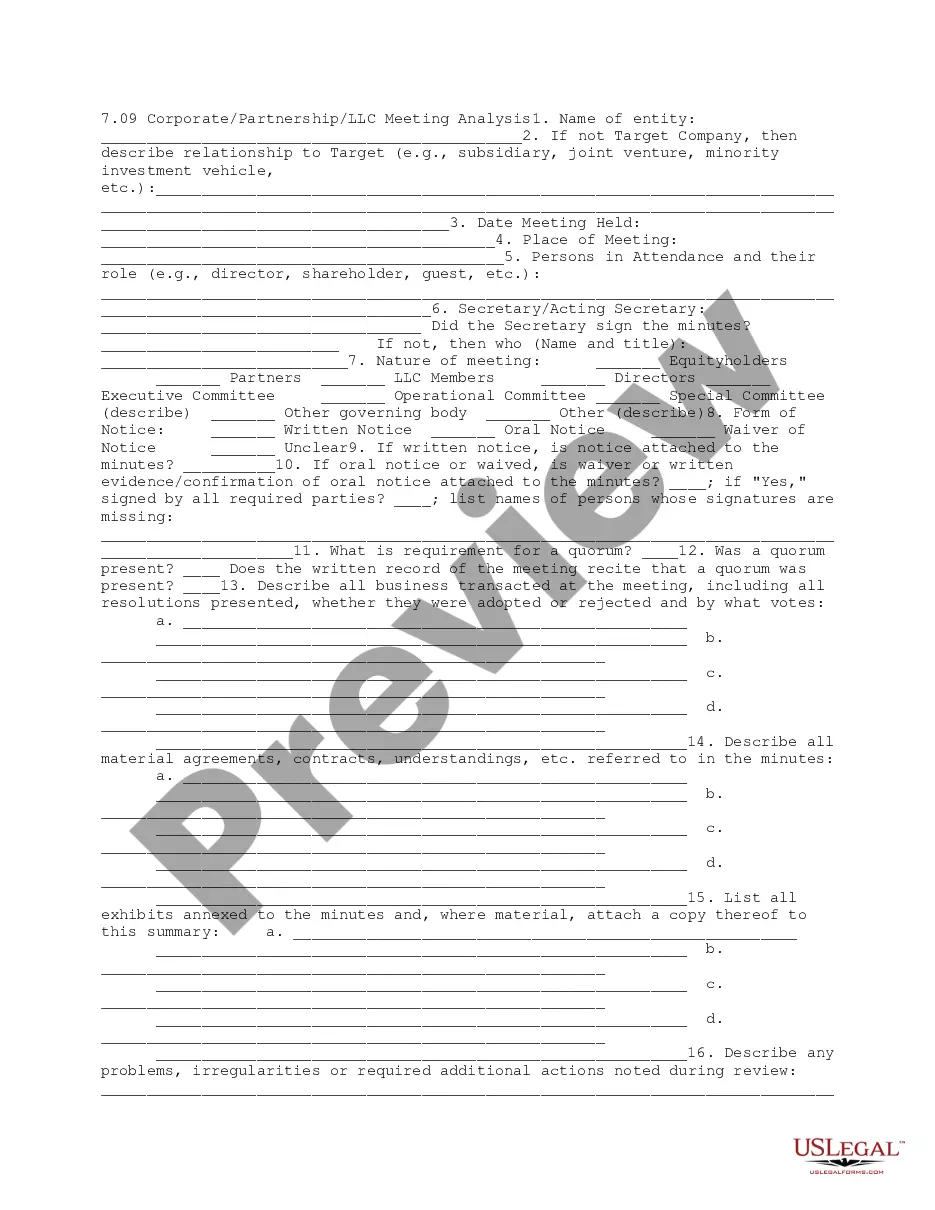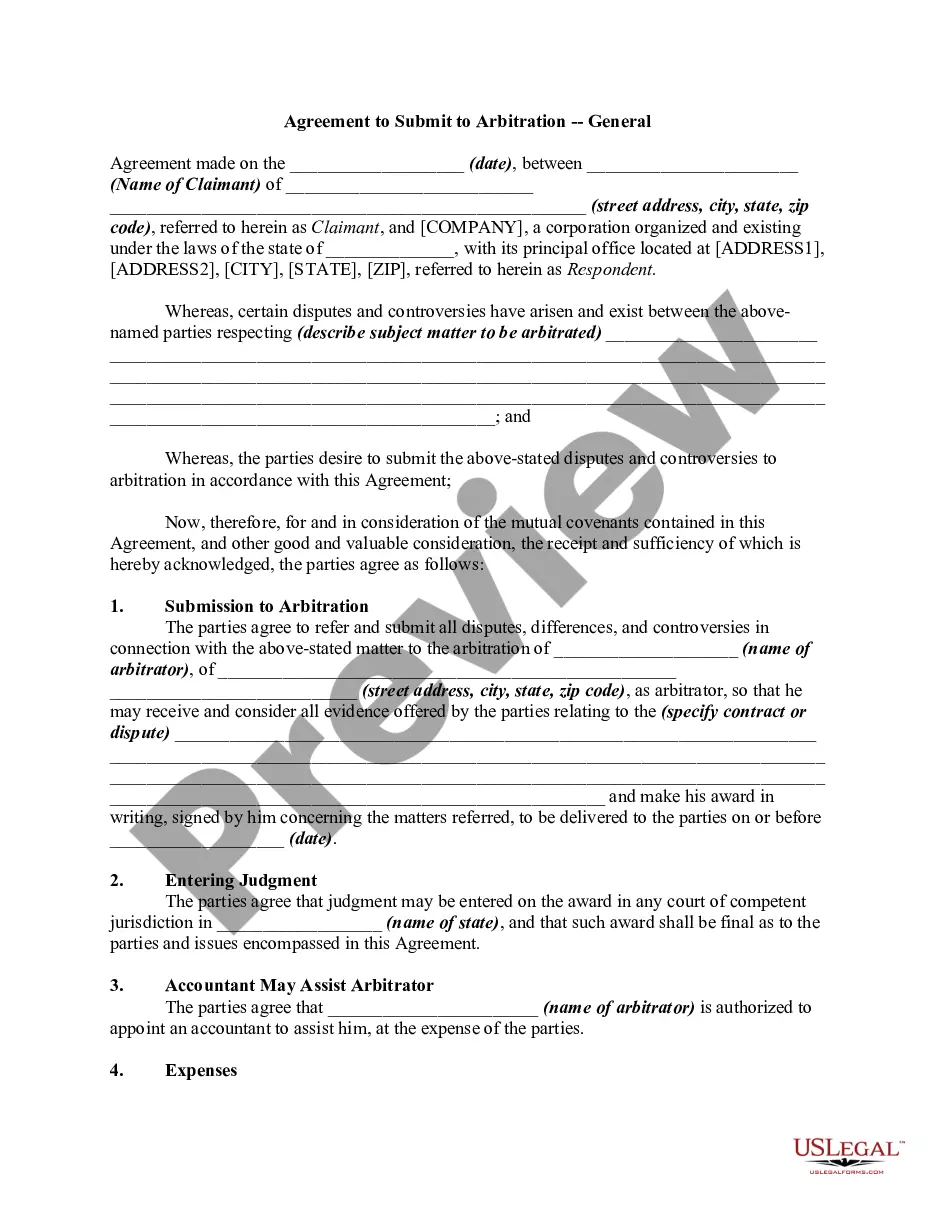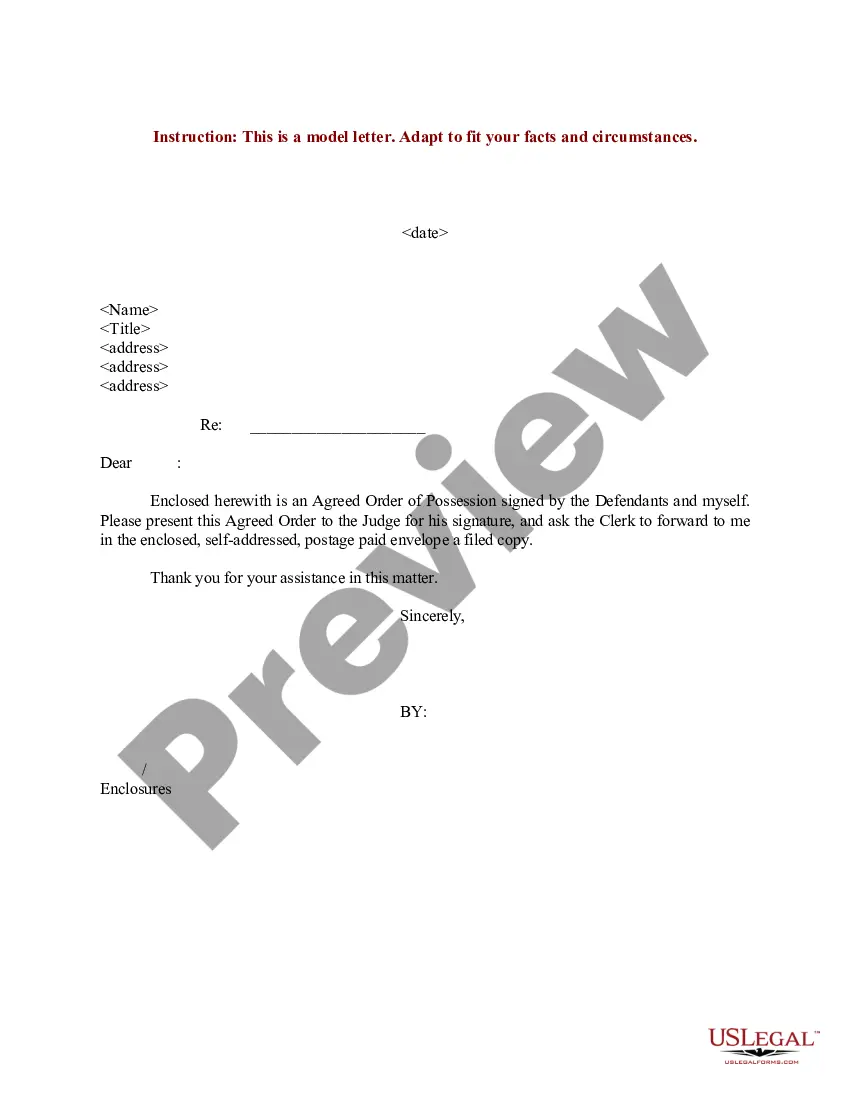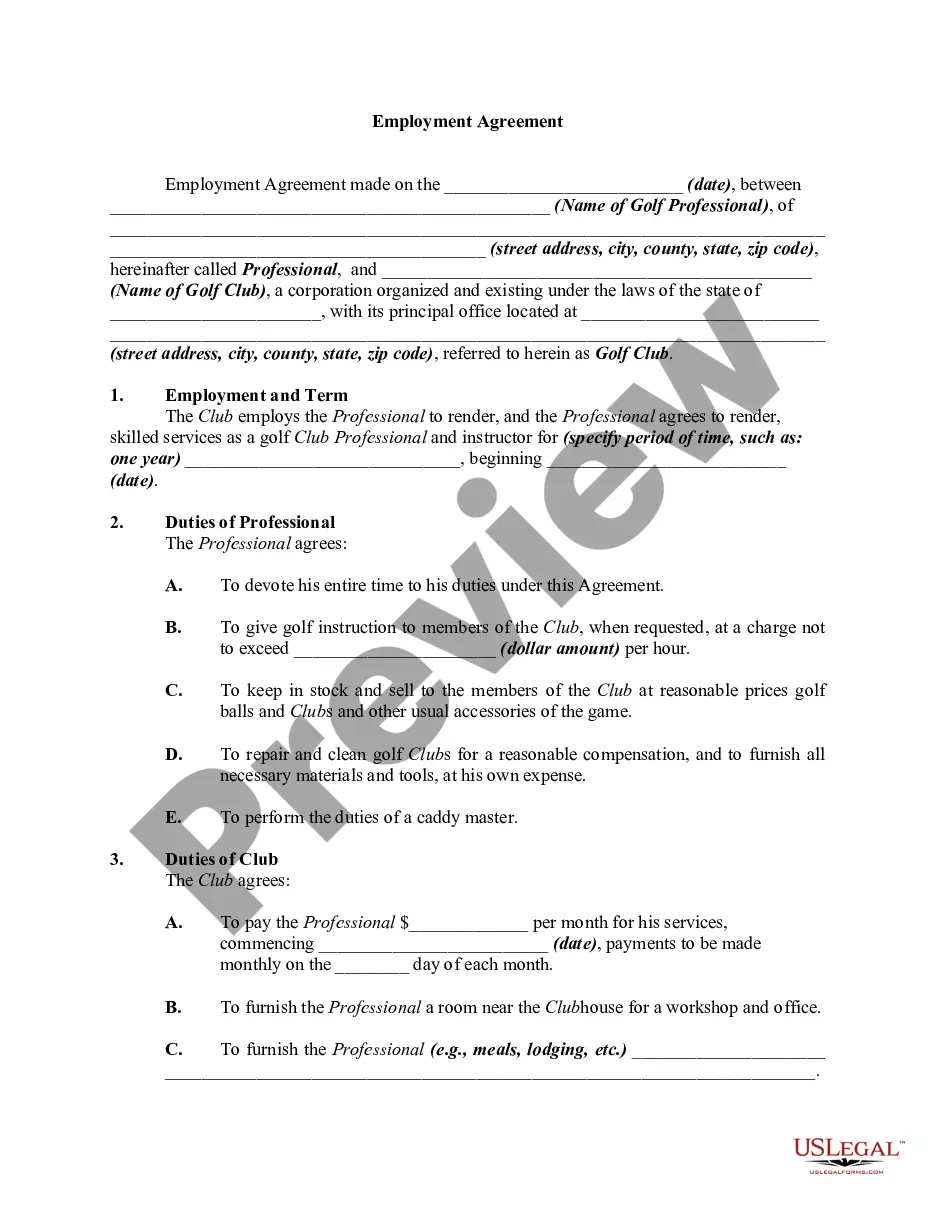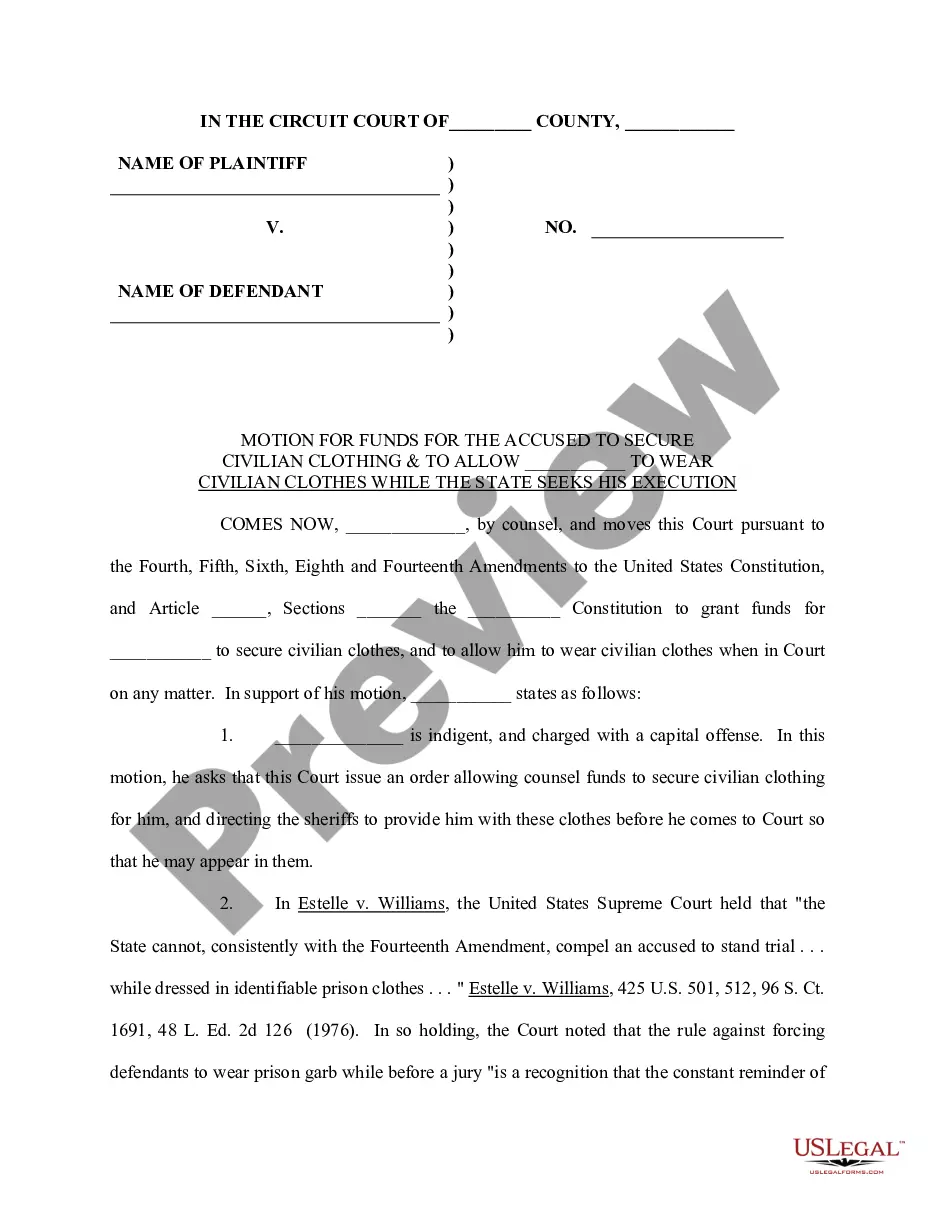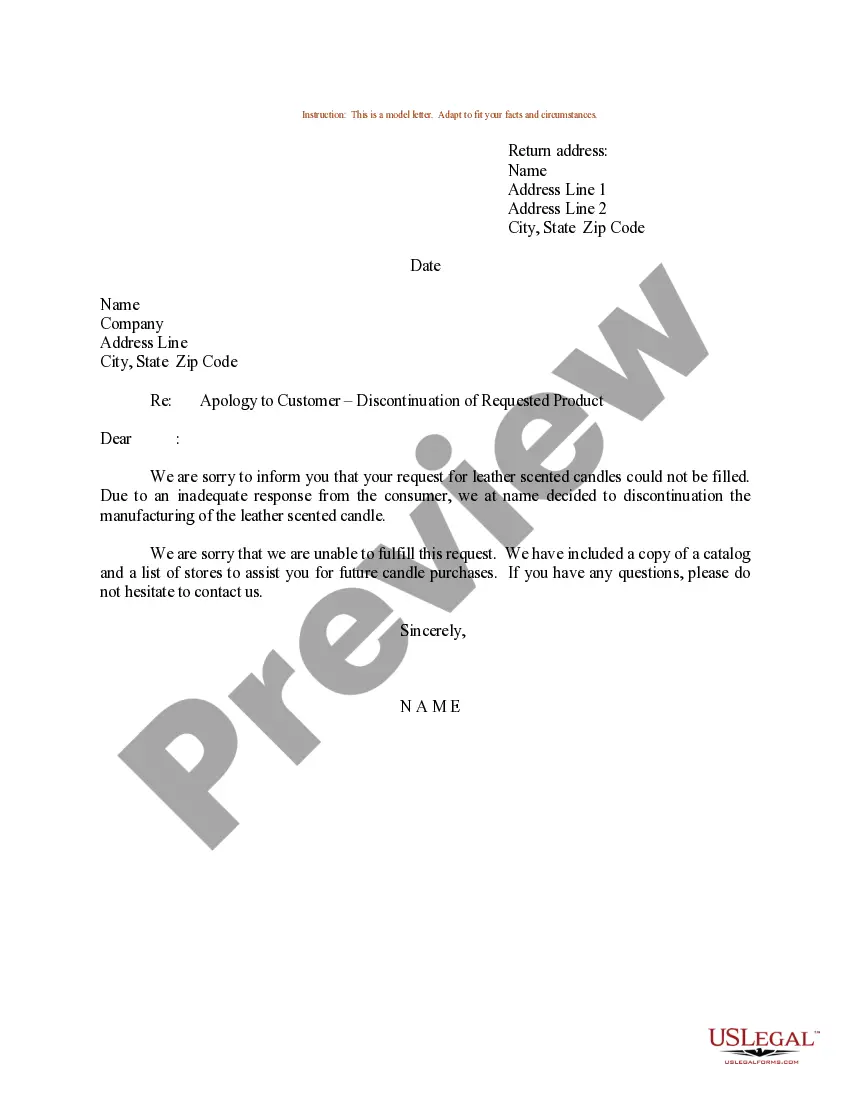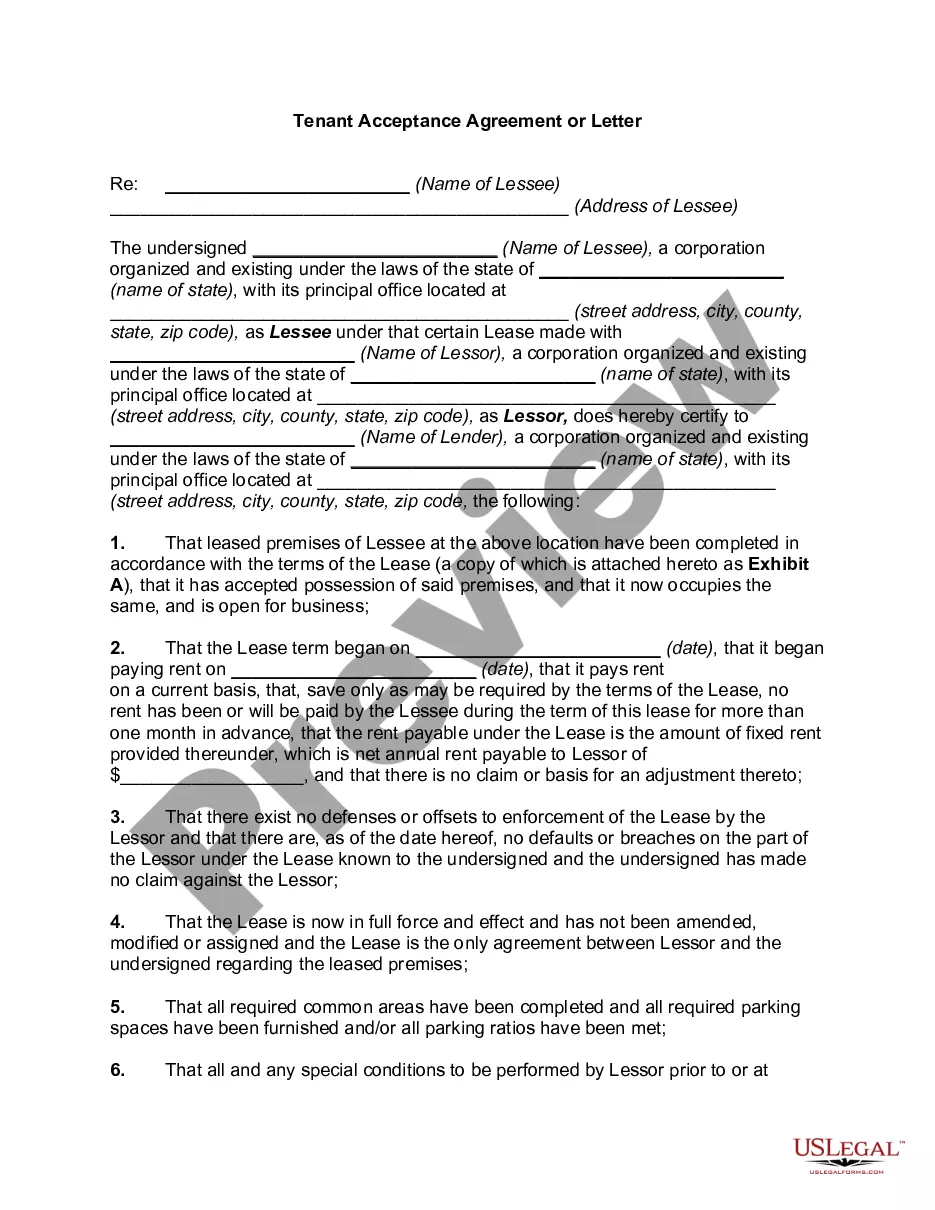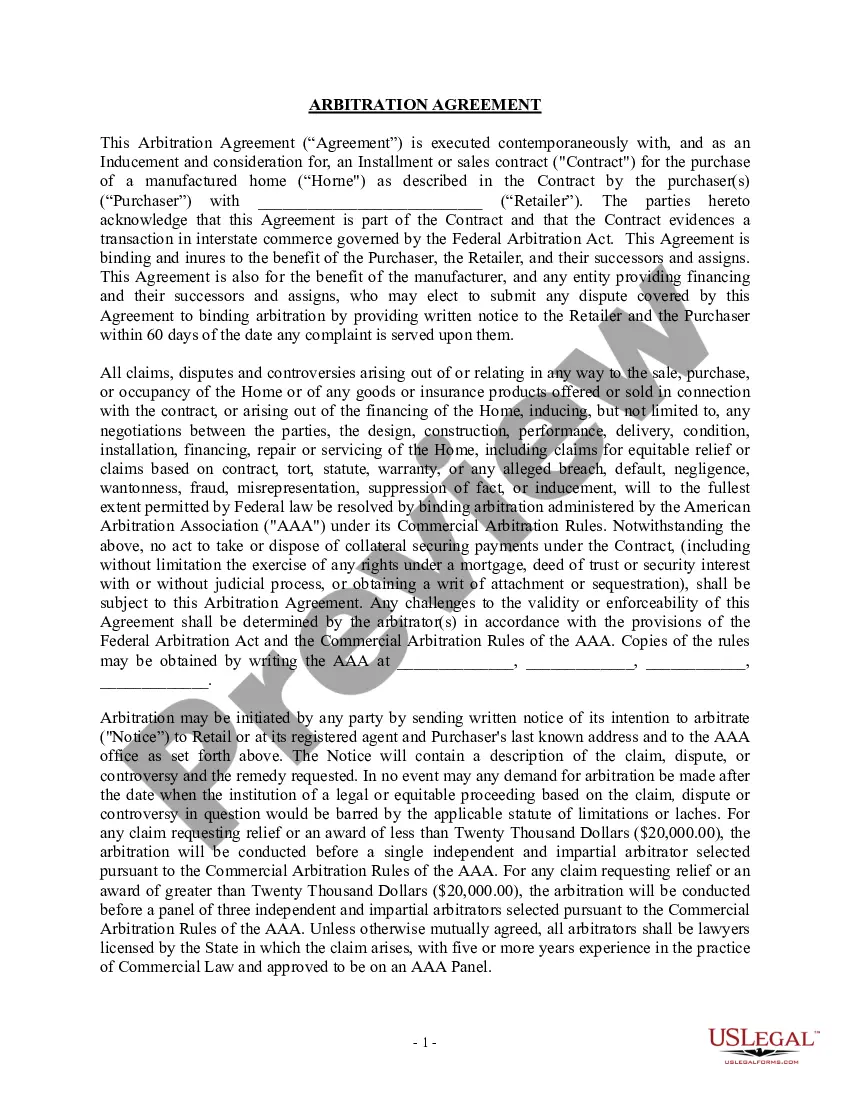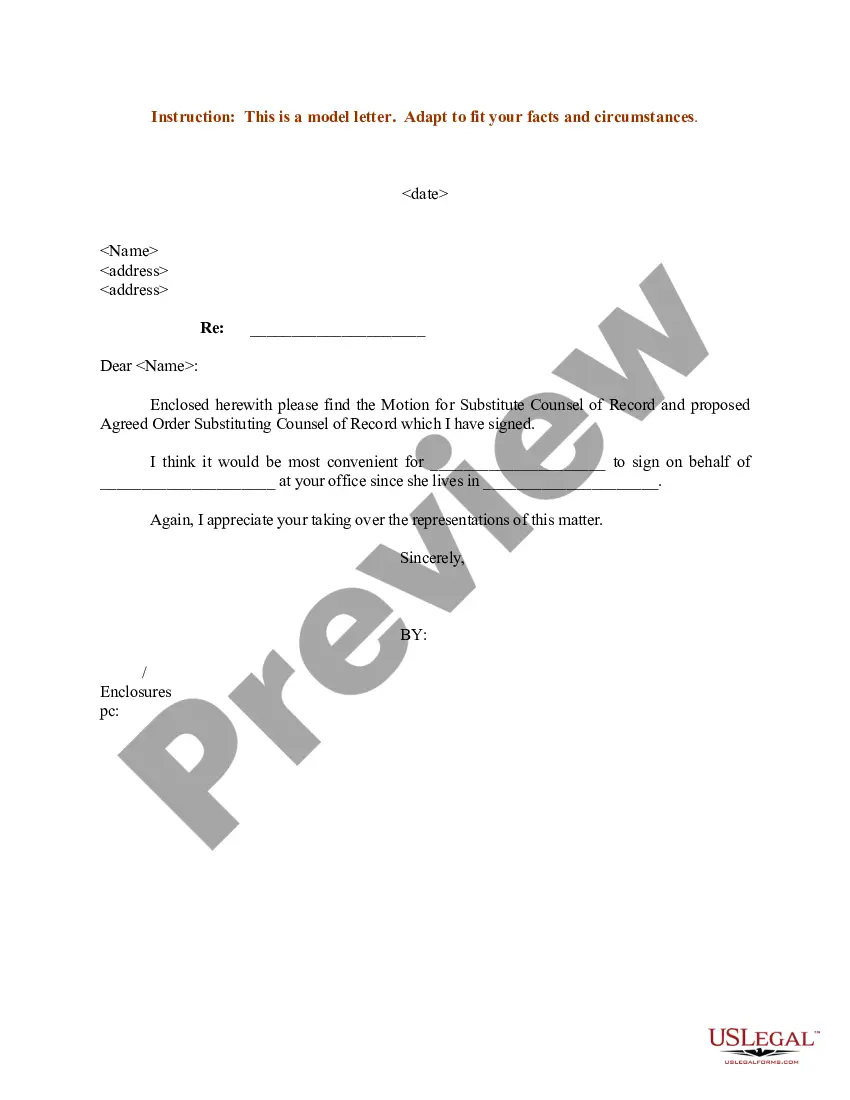Wisconsin Affidavit Of Mailing
Description
How to fill out Wisconsin Affidavit Of Mailing?
Out of the great number of services that offer legal samples, US Legal Forms provides the most user-friendly experience and customer journey when previewing templates before purchasing them. Its complete library of 85,000 templates is grouped by state and use for simplicity. All the documents on the service have already been drafted to meet individual state requirements by licensed legal professionals.
If you have a US Legal Forms subscription, just log in, search for the template, press Download and access your Form name in the My Forms; the My Forms tab holds all your saved documents.
Keep to the guidelines listed below to obtain the document:
- Once you discover a Form name, make certain it’s the one for the state you really need it to file in.
- Preview the form and read the document description prior to downloading the sample.
- Look for a new template through the Search engine if the one you have already found isn’t proper.
- Click on Buy Now and select a subscription plan.
- Create your own account.
- Pay using a card or PayPal and download the template.
After you’ve downloaded your Form name, it is possible to edit it, fill it out and sign it in an online editor of your choice. Any document you add to your My Forms tab might be reused many times, or for as long as it continues to be the most up-to-date version in your state. Our platform provides quick and easy access to templates that suit both lawyers as well as their customers.