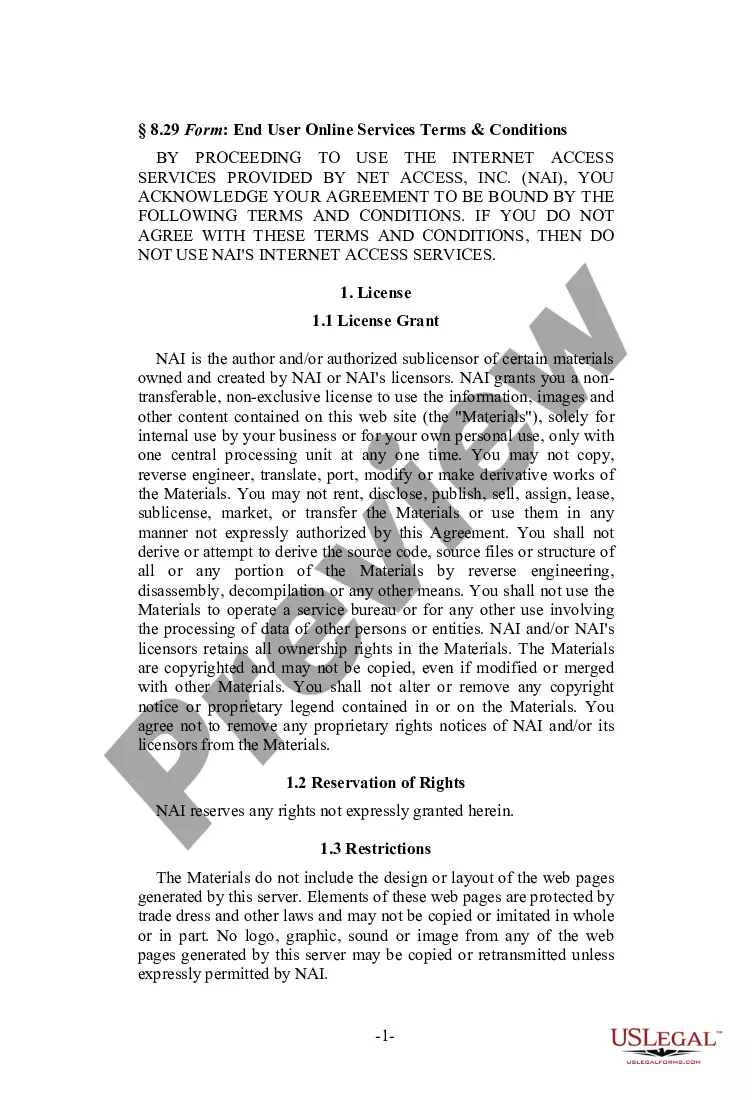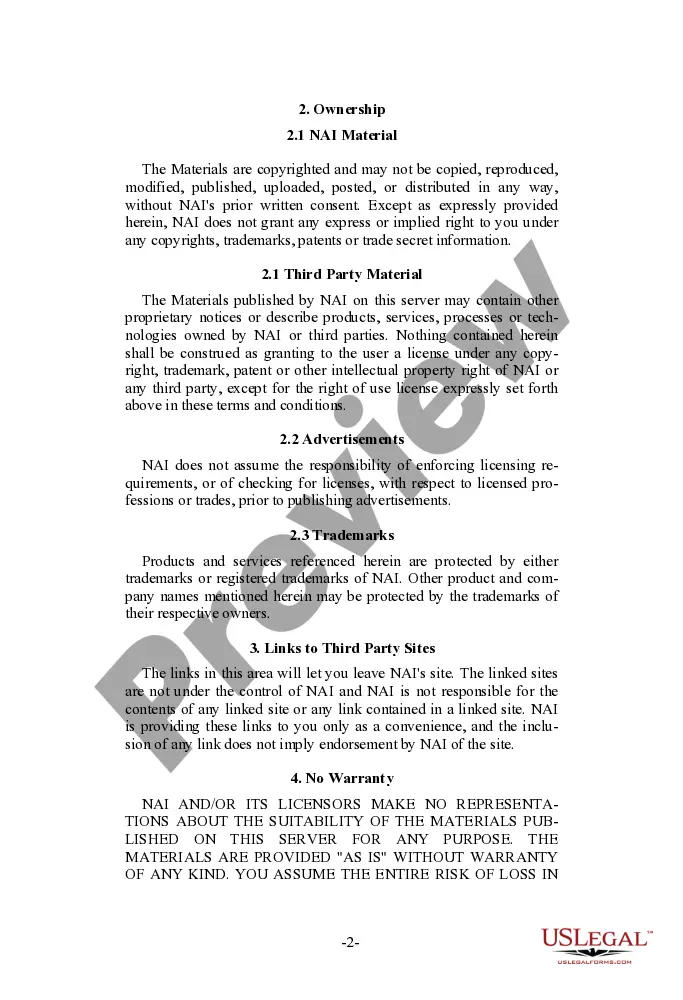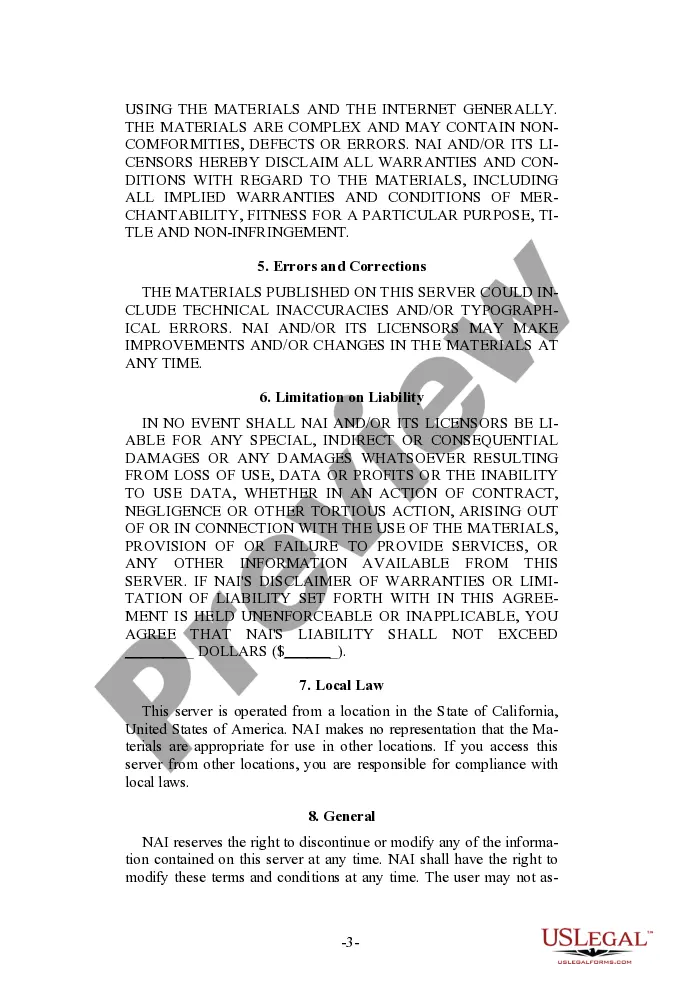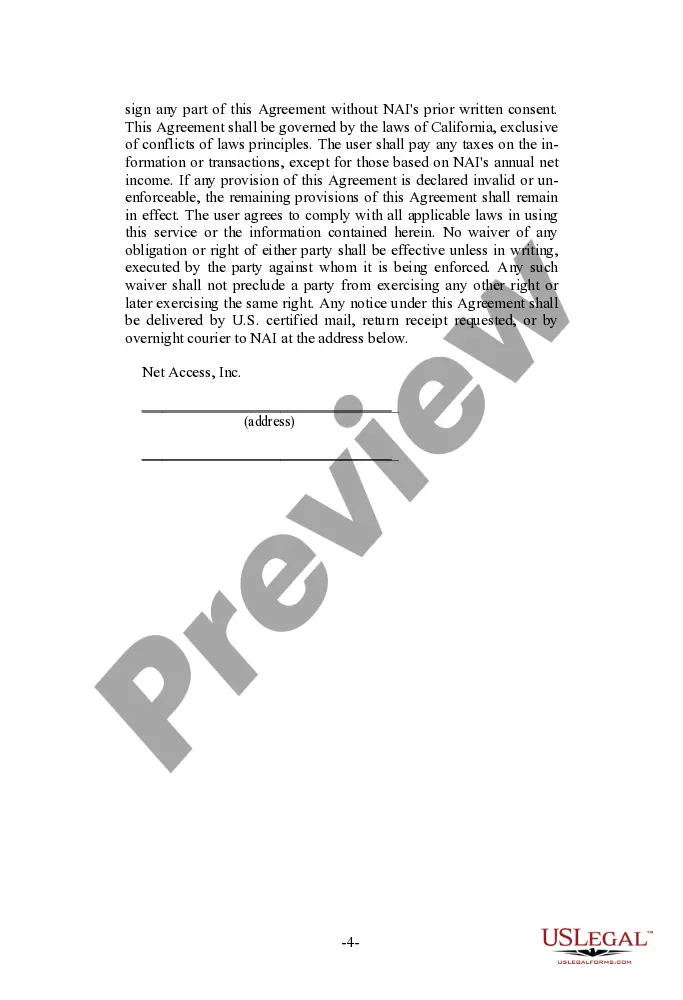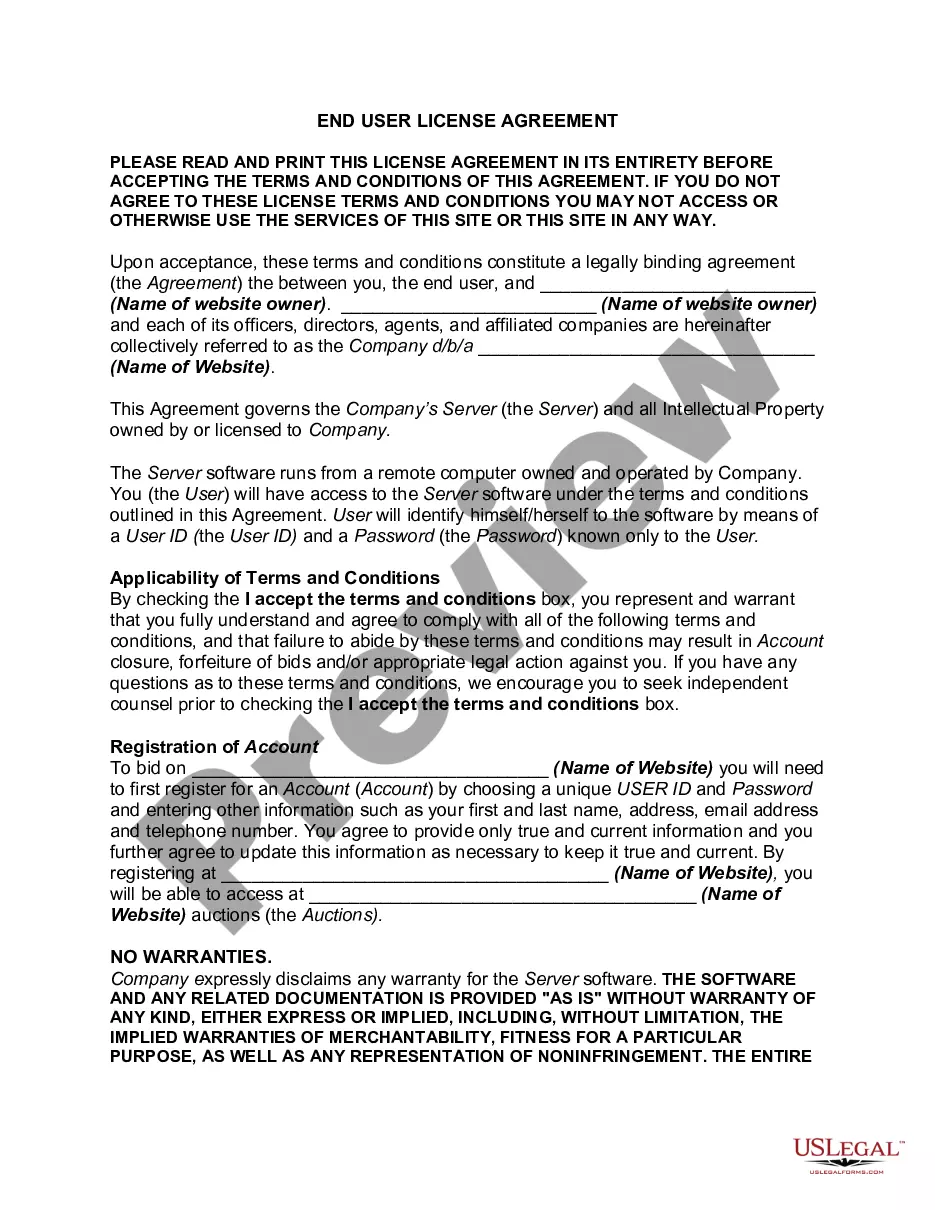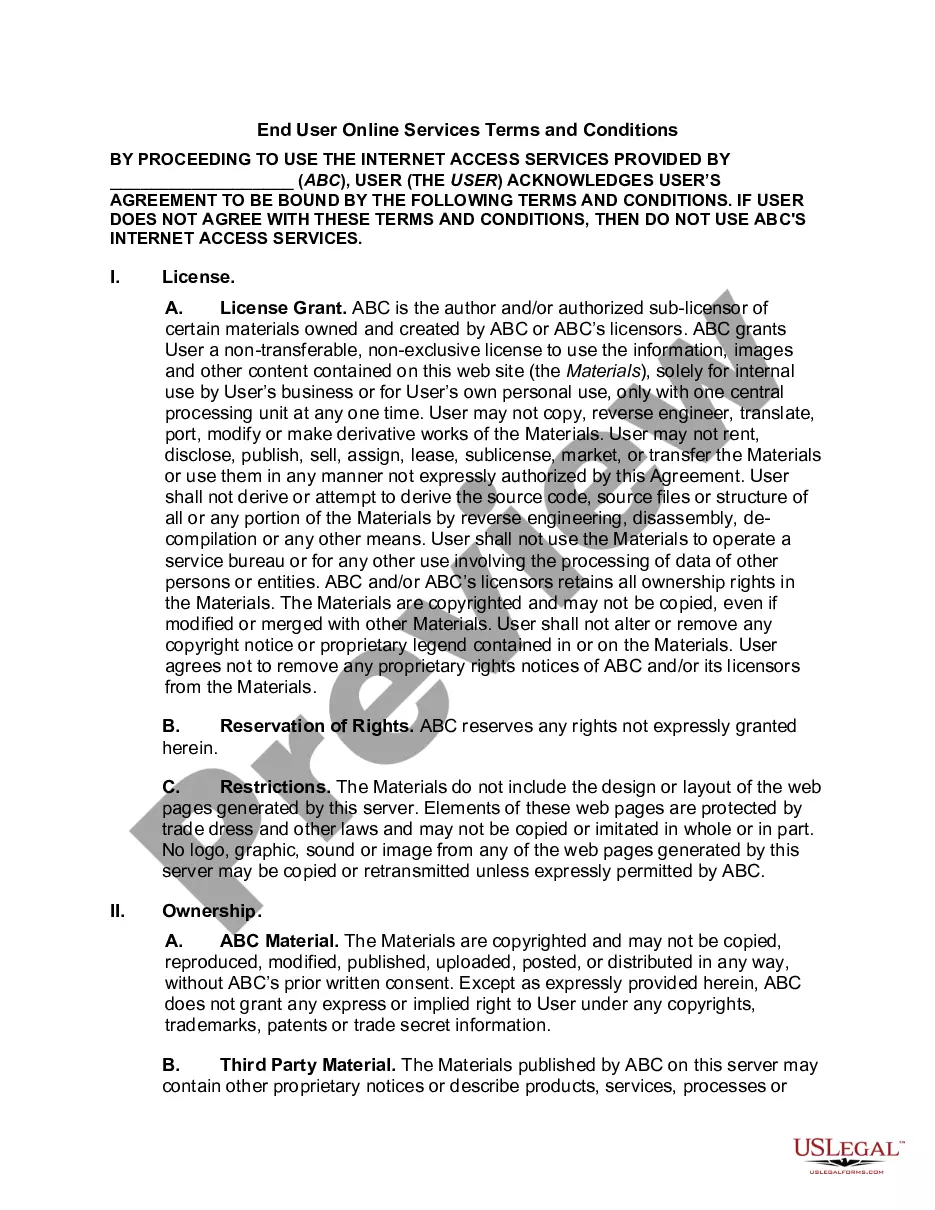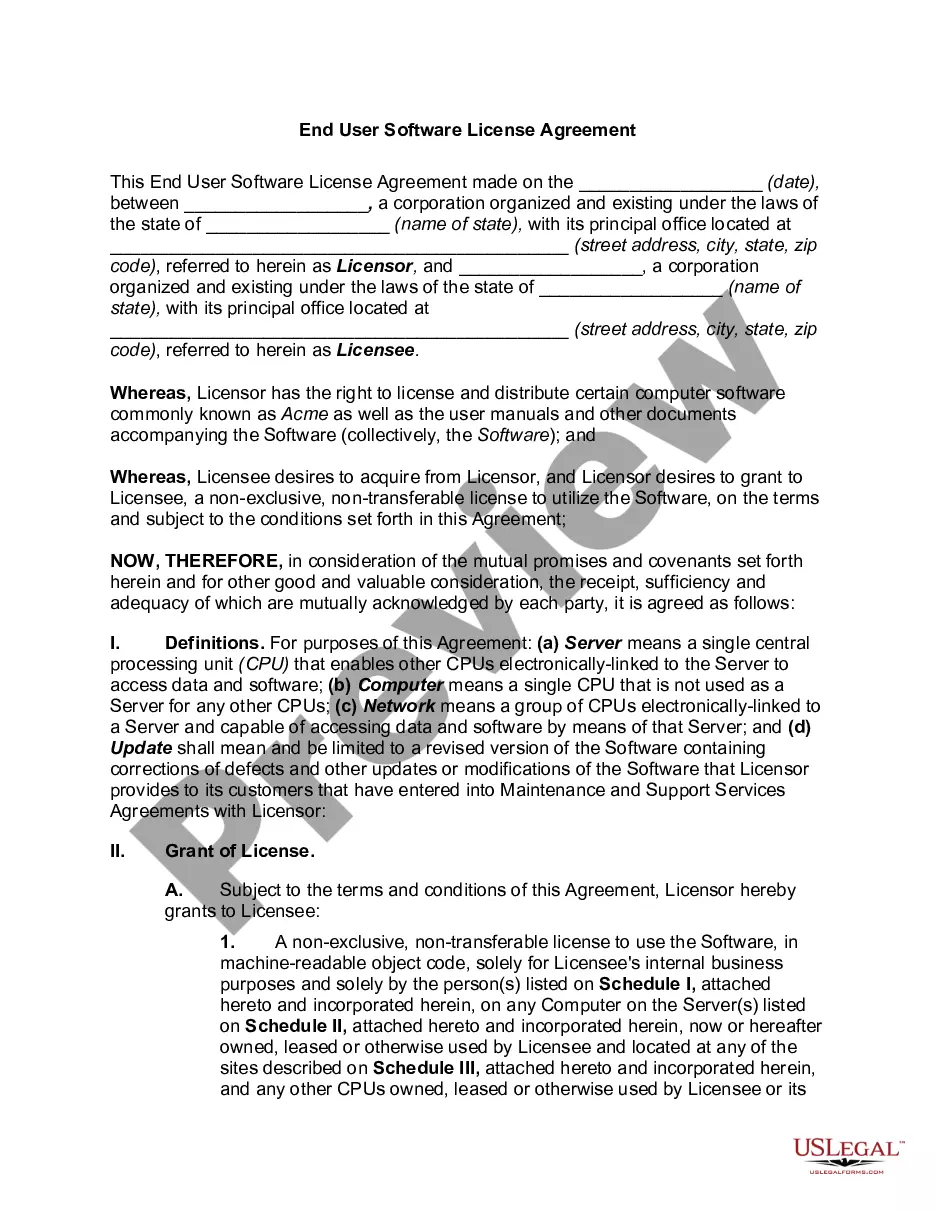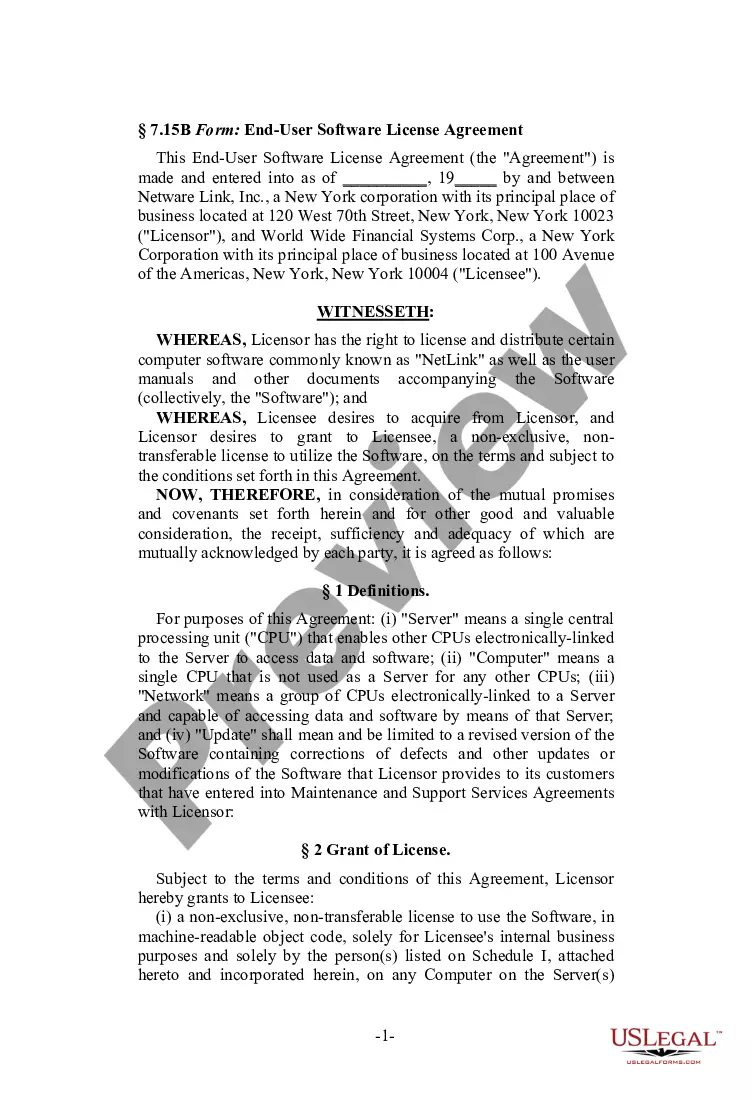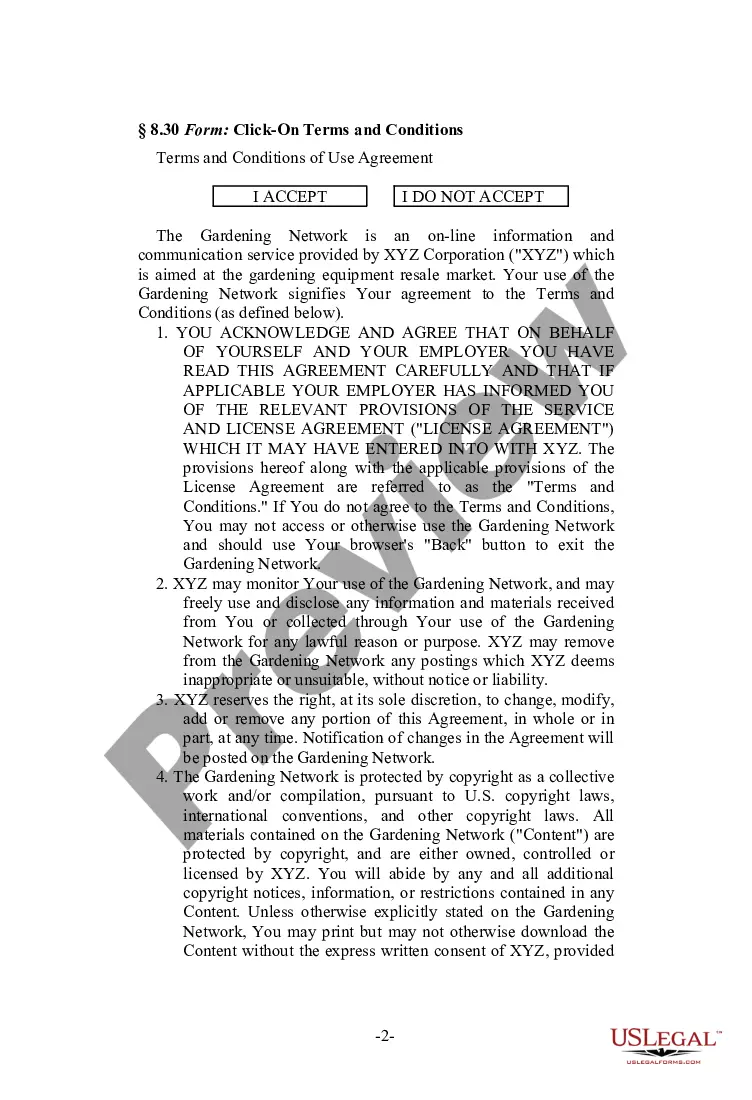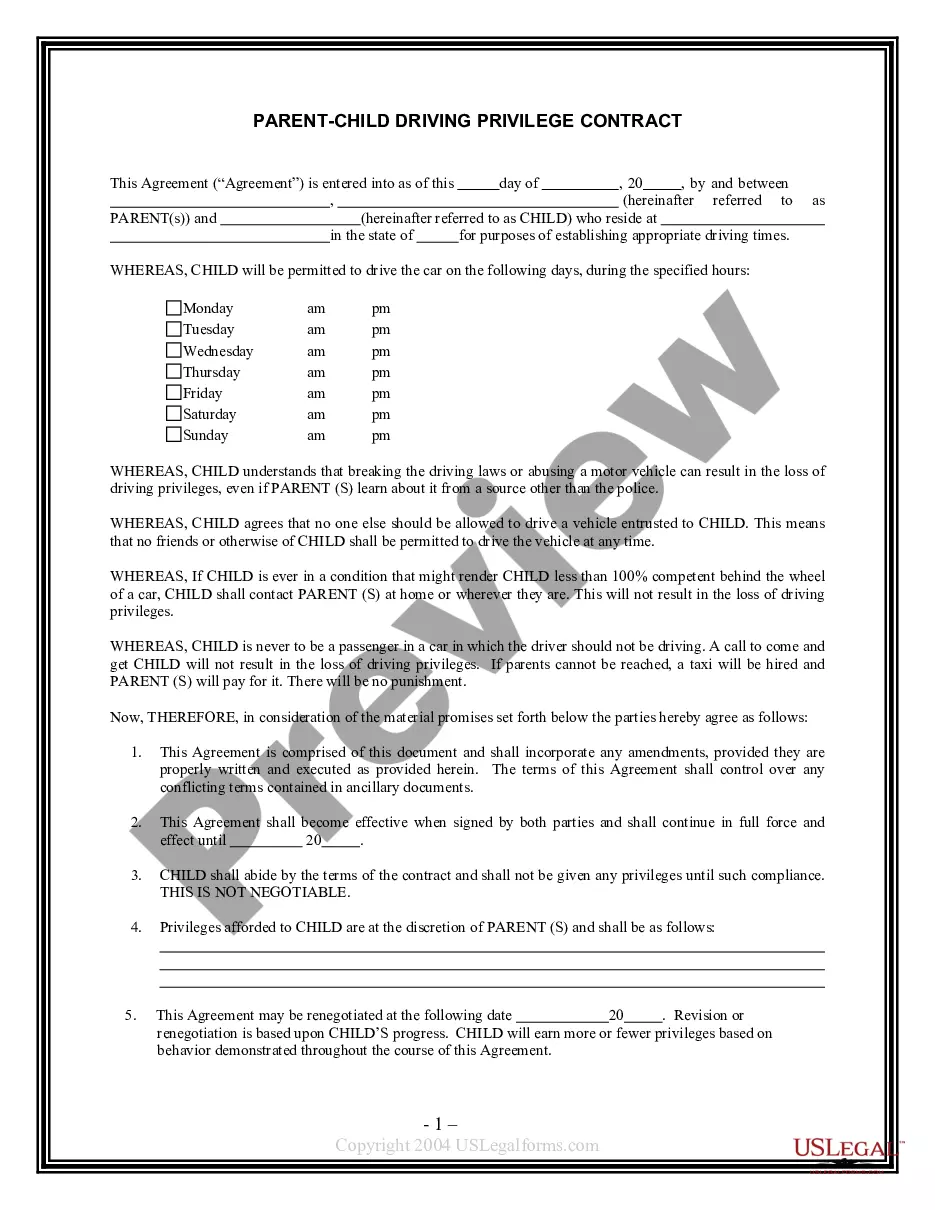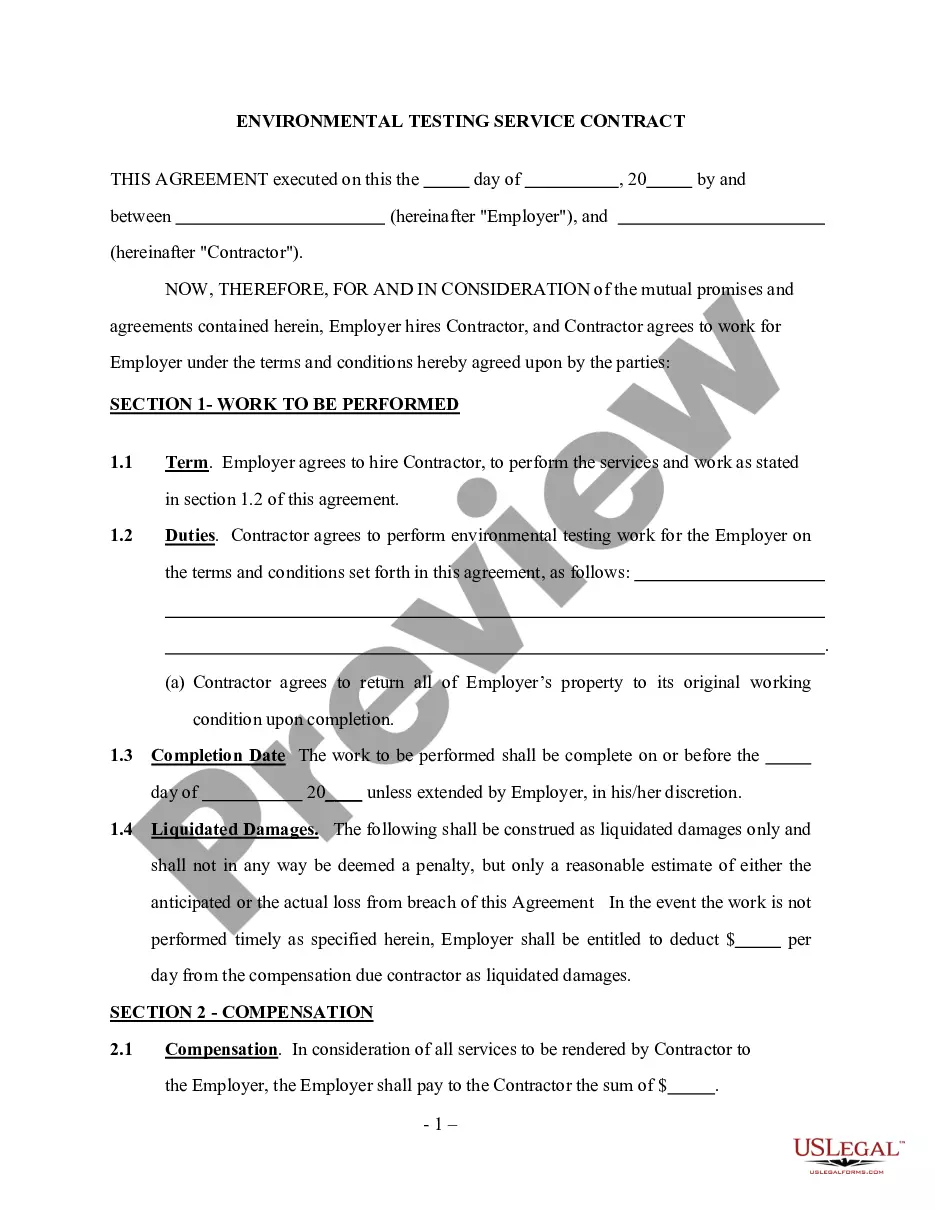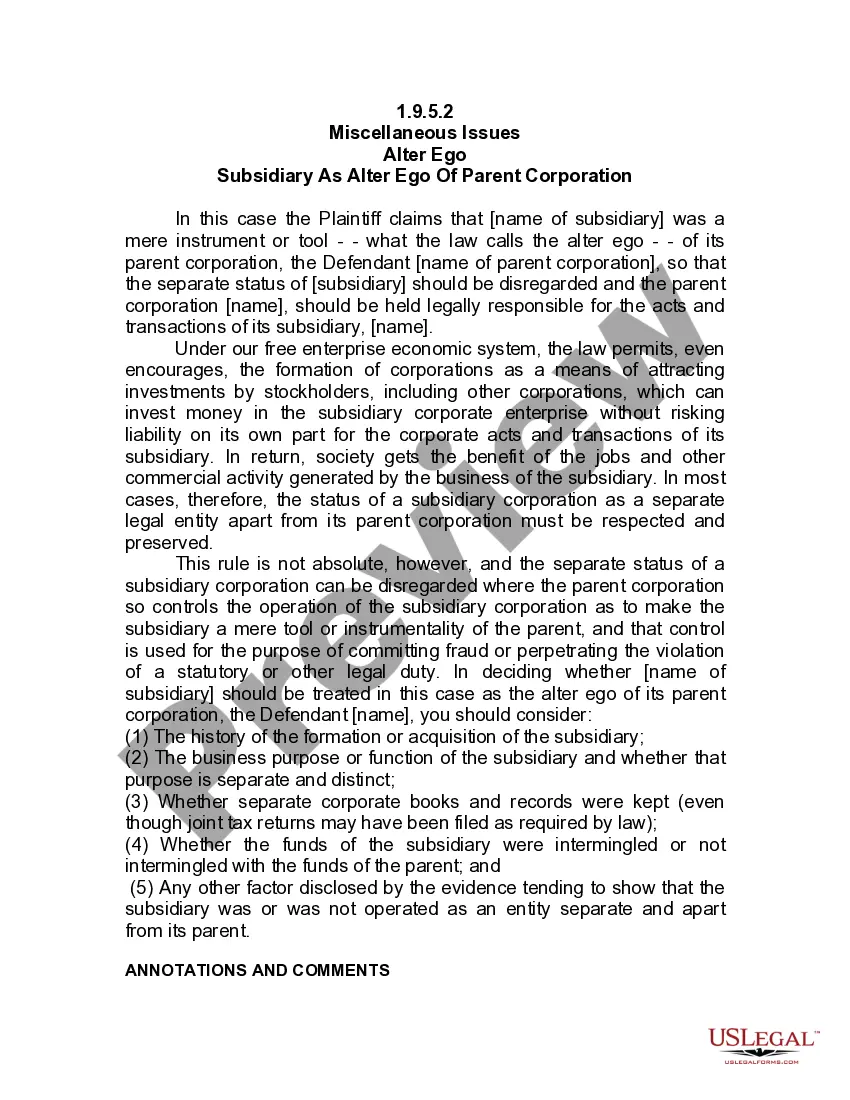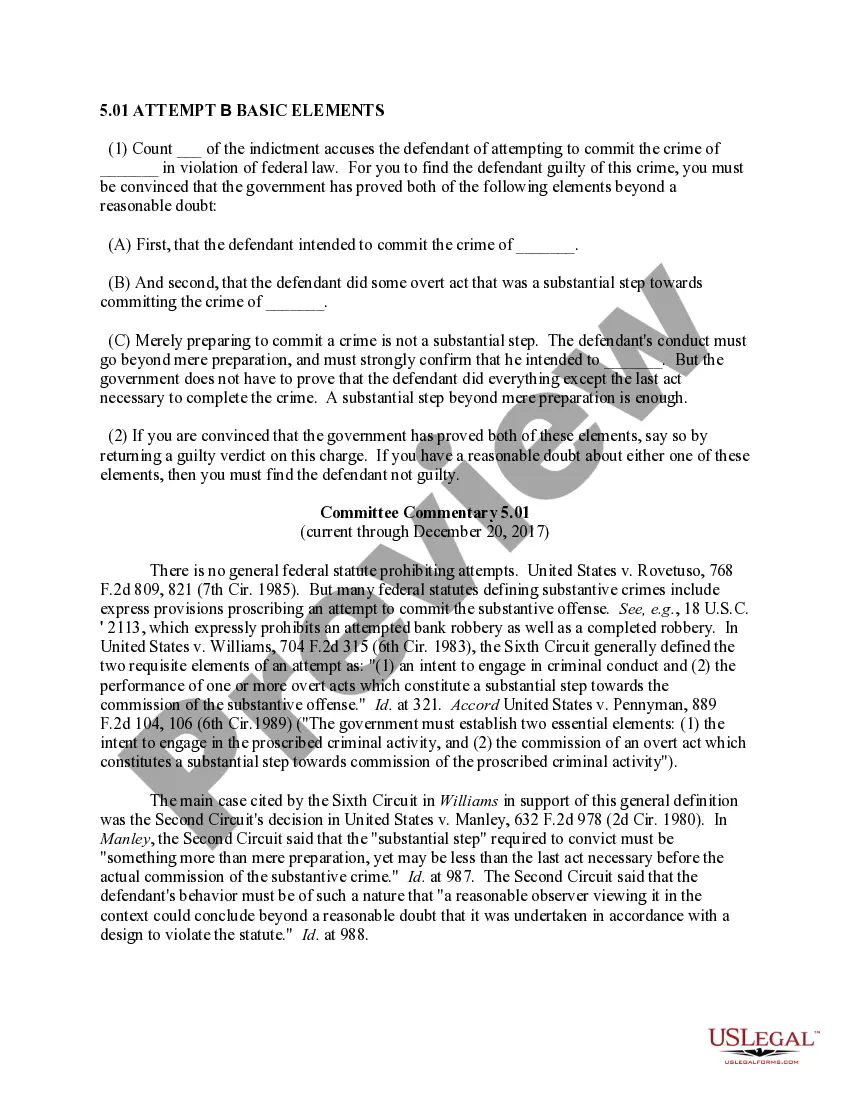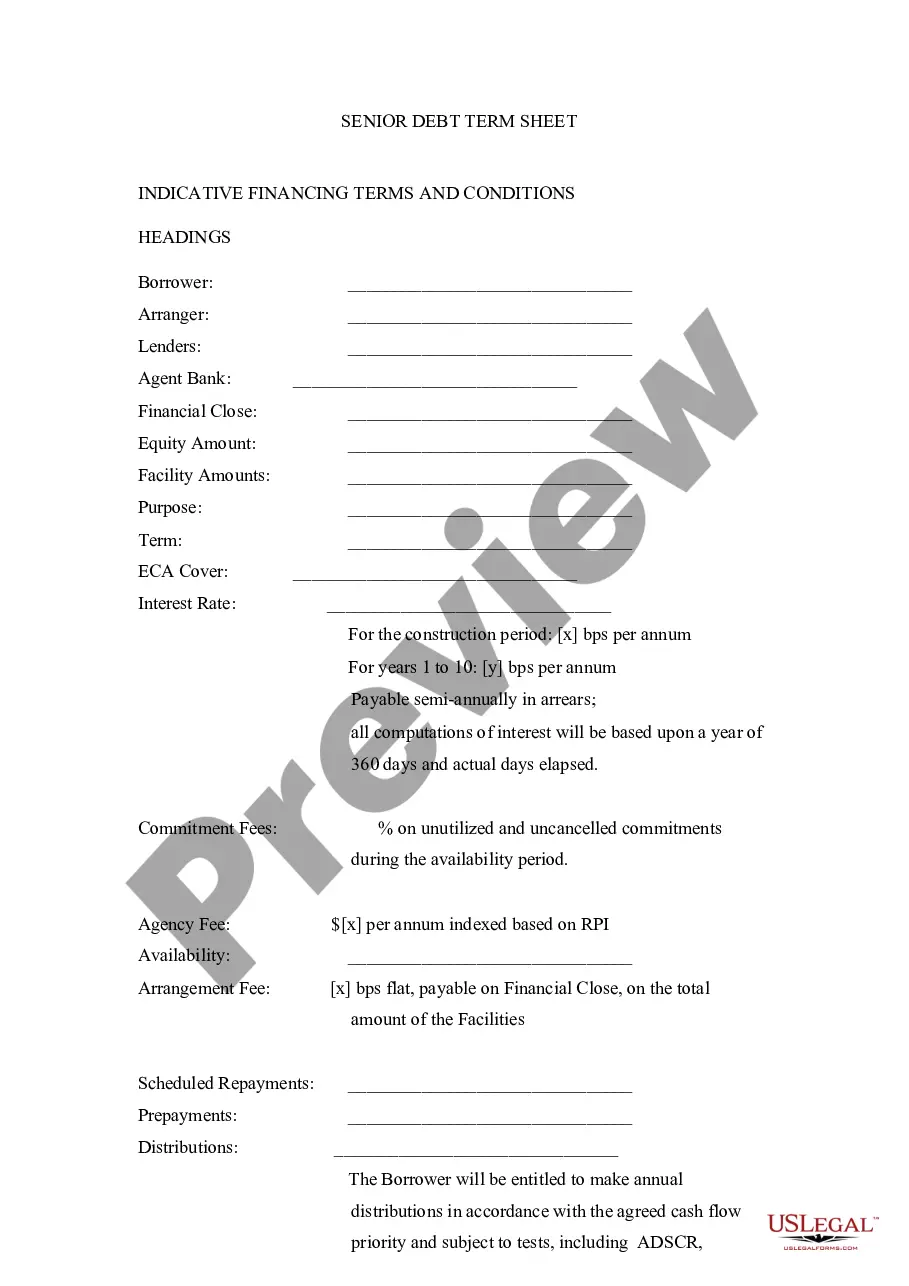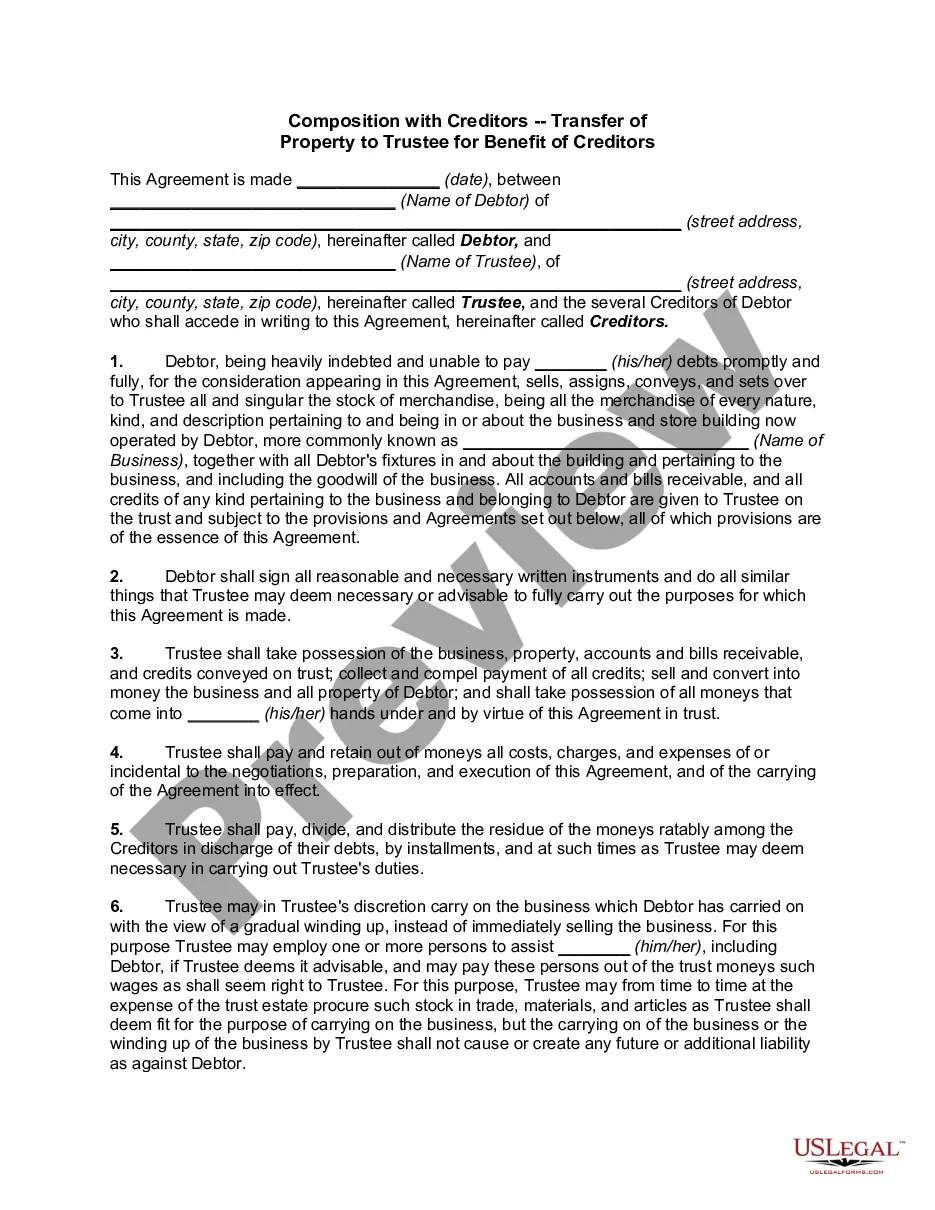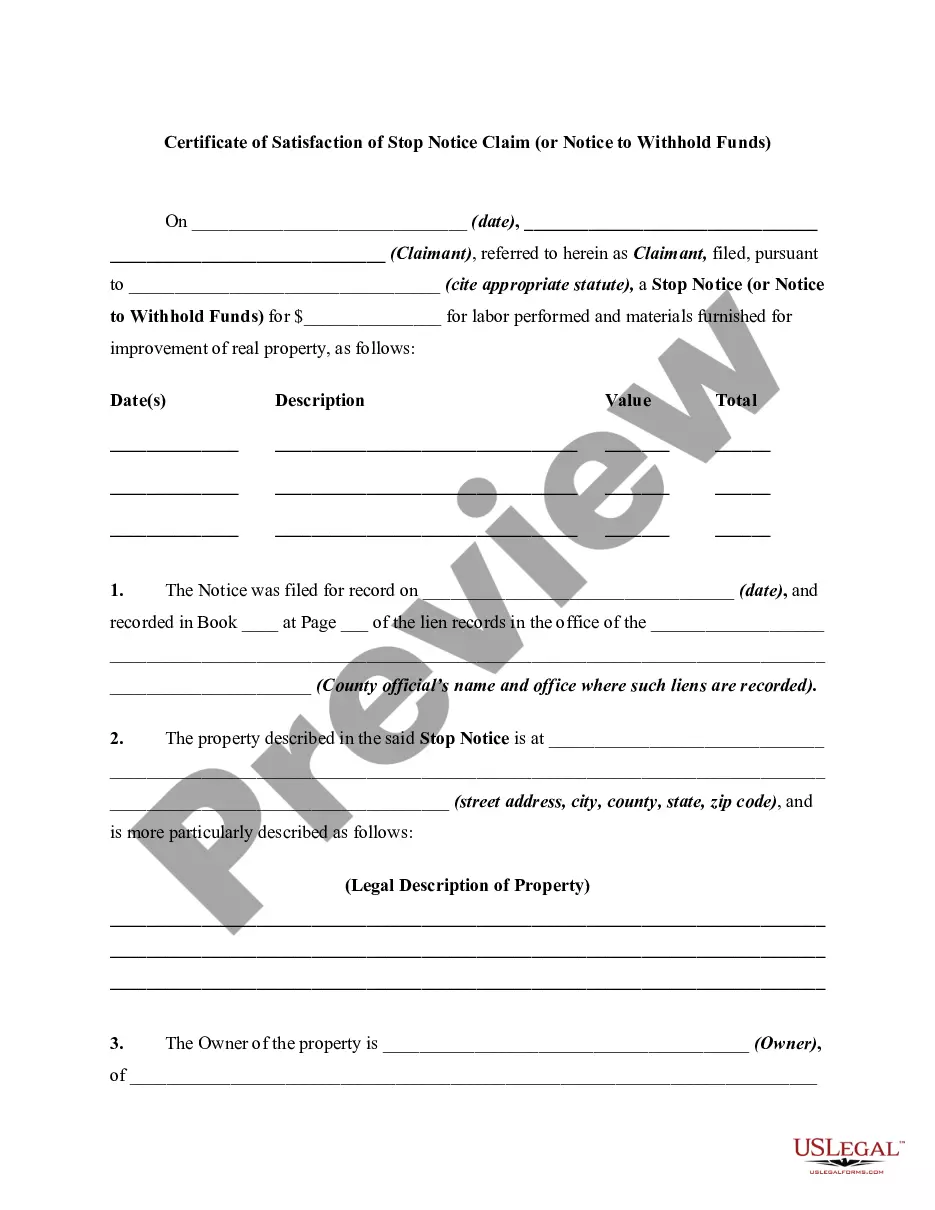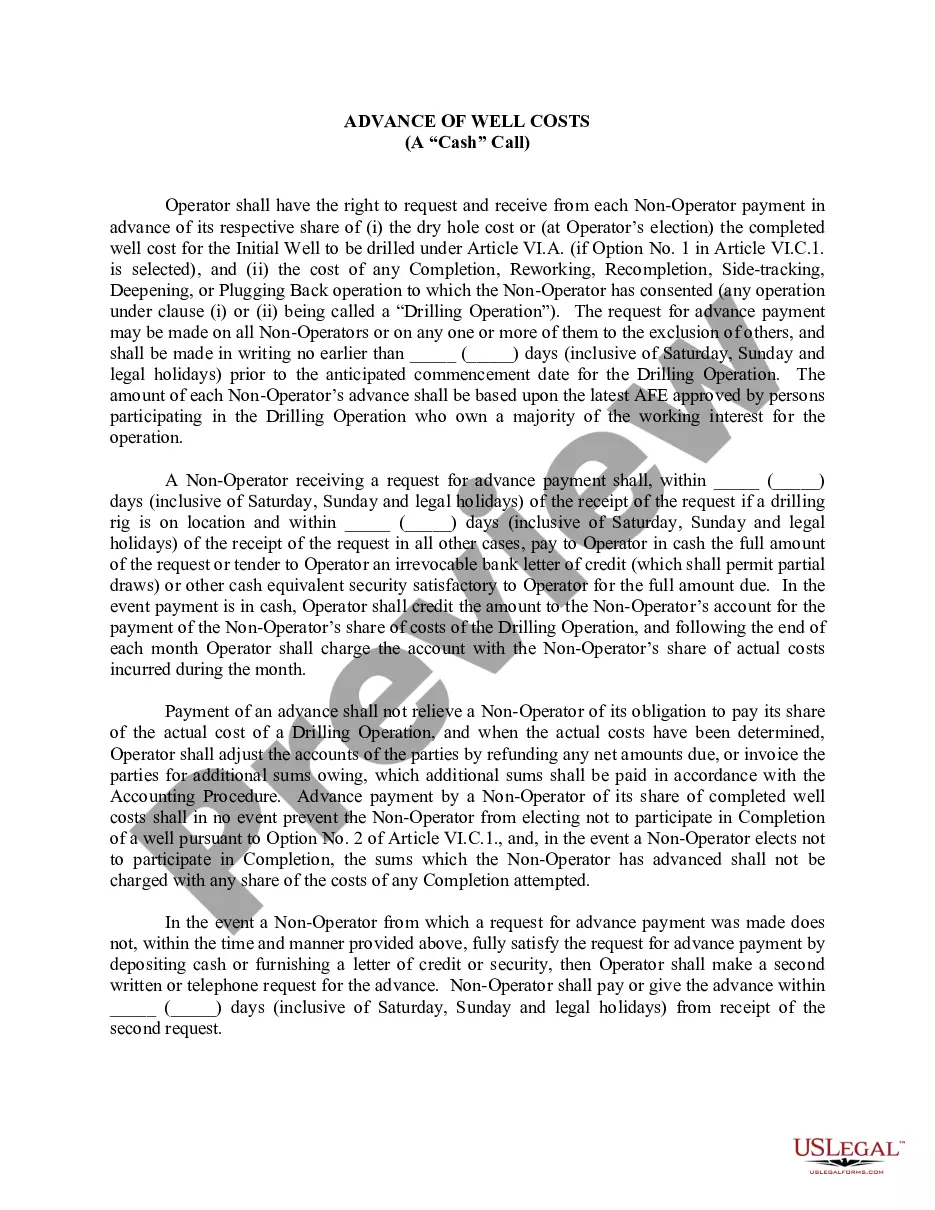Washington End User Online Services Terms and Conditions
Description
How to fill out End User Online Services Terms And Conditions?
It is possible to invest time on the web trying to find the legal document design which fits the federal and state needs you need. US Legal Forms provides thousands of legal forms that happen to be analyzed by specialists. You can easily obtain or print the Washington End User Online Services Terms and Conditions from your support.
If you have a US Legal Forms account, you may log in and click on the Acquire button. After that, you may total, revise, print, or signal the Washington End User Online Services Terms and Conditions. Every legal document design you purchase is your own eternally. To get one more backup of any purchased type, check out the My Forms tab and click on the corresponding button.
If you use the US Legal Forms website for the first time, follow the straightforward directions below:
- Initial, make certain you have chosen the correct document design for your region/town of your choice. Look at the type outline to ensure you have selected the right type. If readily available, take advantage of the Preview button to check from the document design at the same time.
- If you want to discover one more variation of the type, take advantage of the Research industry to obtain the design that meets your needs and needs.
- Once you have found the design you want, click Get now to proceed.
- Select the rates strategy you want, type in your accreditations, and register for an account on US Legal Forms.
- Comprehensive the transaction. You can use your bank card or PayPal account to fund the legal type.
- Select the format of the document and obtain it in your system.
- Make adjustments in your document if needed. It is possible to total, revise and signal and print Washington End User Online Services Terms and Conditions.
Acquire and print thousands of document web templates utilizing the US Legal Forms web site, which provides the largest assortment of legal forms. Use professional and condition-specific web templates to tackle your small business or specific needs.
Form popularity
FAQ
Are online instructional classes subject to sales tax? Live online classes that allow for real-time participation and interaction between the presenter and the participants are not subject to retail sales tax. Online instructional classes | Washington Department of Revenue wa.gov ? publications-subject ? tax-topics ? o... wa.gov ? publications-subject ? tax-topics ? o...
A Secure Access Washington Account (SAW) allows you to access many WorkSource online services. SecureAccess Washington is a central login that lets you access the online services of multiple state agencies. It's often referred to as SAW, and is a service provided by Washington's Consolidated Technology Services. Creating A SAW Account - Washington State worksourcepacmtn.org ? get-started ? creating-a-s... worksourcepacmtn.org ? get-started ? creating-a-s...
Go to SecureAccess Washington and select Create an Account. Click Start. Enter your personal information in the fields provided and click Next. Create a user ID and password and click Next.
You may have a SecureAccess Washington (SAW) User ID if you log into online services for other Washington state agencies (for example, the Department of Licensing, Secretary of State, or the Department of Social and Health Services.)
Like most Washington state agencies, Paid Family and Medical Leave uses a platform called SecureAccess Washington (SAW) to manage access to customer accounts. SecureAccess Washington is managed by WaTech. You will need an active SAW account to add Paid Family and Medical Leave as a service and access the program.
Charges for digital storage, hosting and back-up services are subject to B&O tax under the service and other activities classification (sales tax does not apply). Digital products including digital goods | Washington Department of ... wa.gov ? publications-subject ? tax-topics ? di... wa.gov ? publications-subject ? tax-topics ? di...
Create a SAW Account Go to secureaccess.wa.gov and select Sign up! Enter your personal information in the fields provided. Hint: Providing a secondary email address and a phone number will give you options for completing required security checks in the future. Create a username. SecureAccess Washington (SAW) is Your Login for State Services wa.gov ? how-to-guides ? secureaccess-washingto... wa.gov ? how-to-guides ? secureaccess-washingto...
Create a new SAW Account Go to secureaccess.wa.gov. Click the Sign Up! button. Enter your first and last name and email address. Create a username and password. Check the "I'm not a robot" box. Click the Create my account button. Go to your email and click the link to activate your account. Click the Login button.