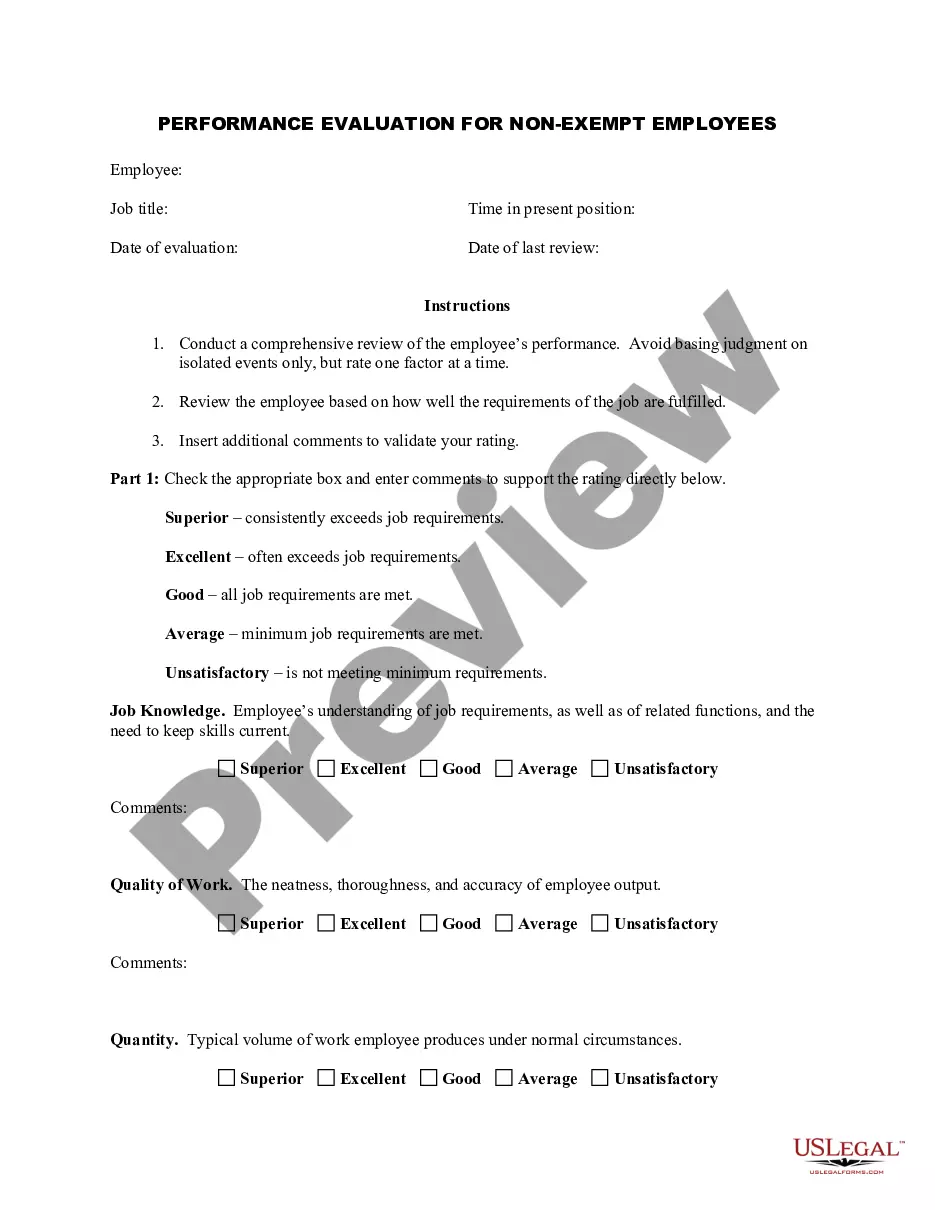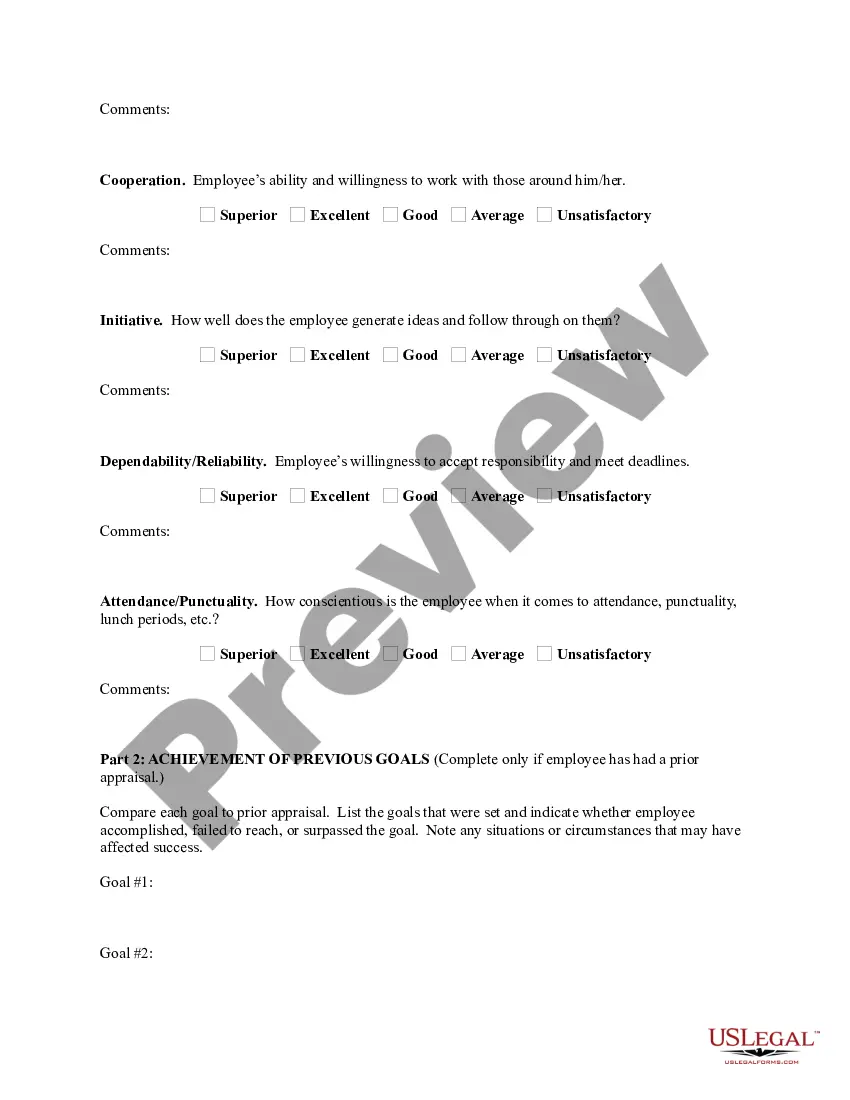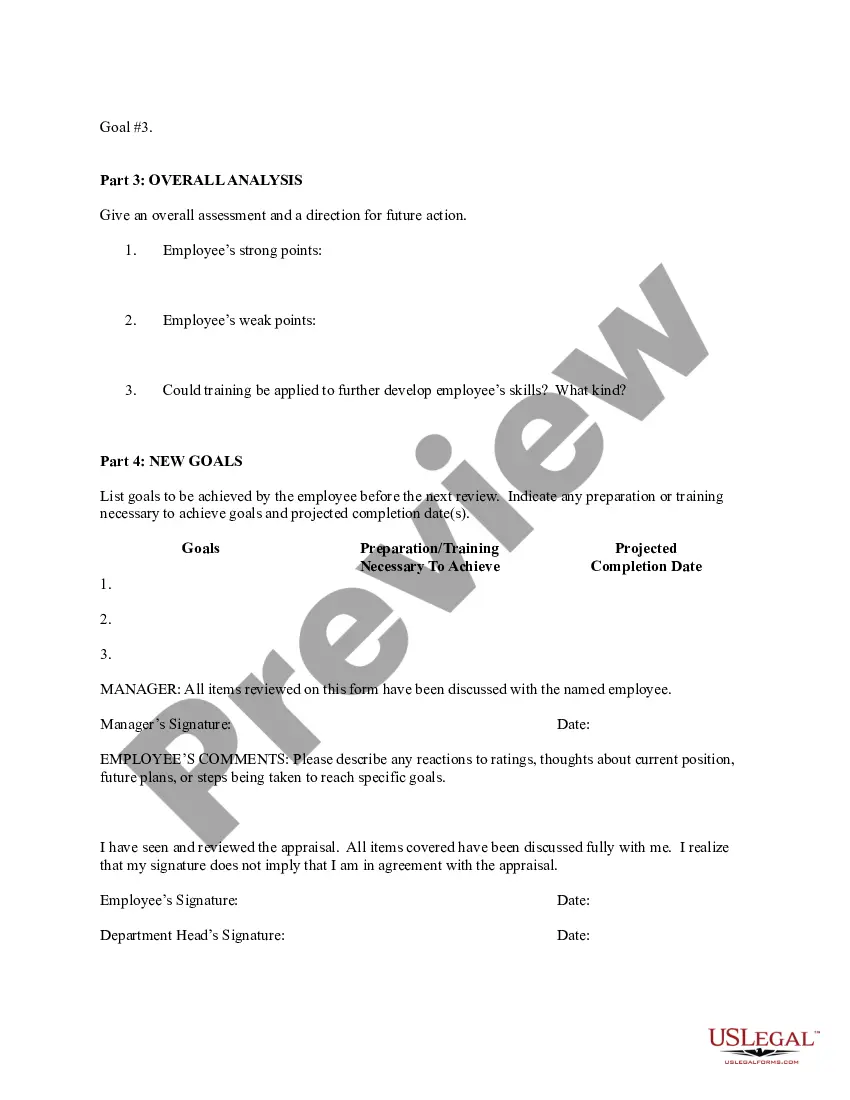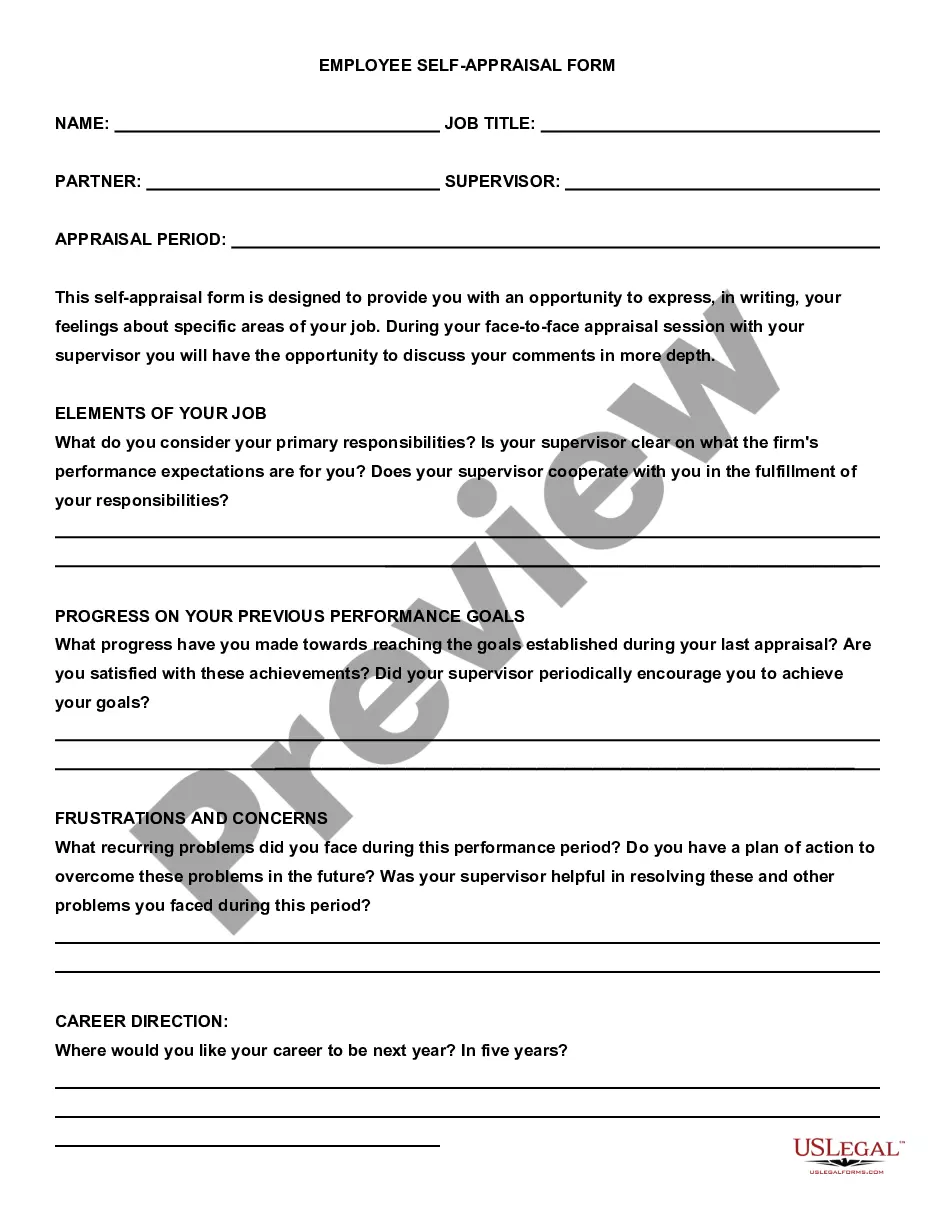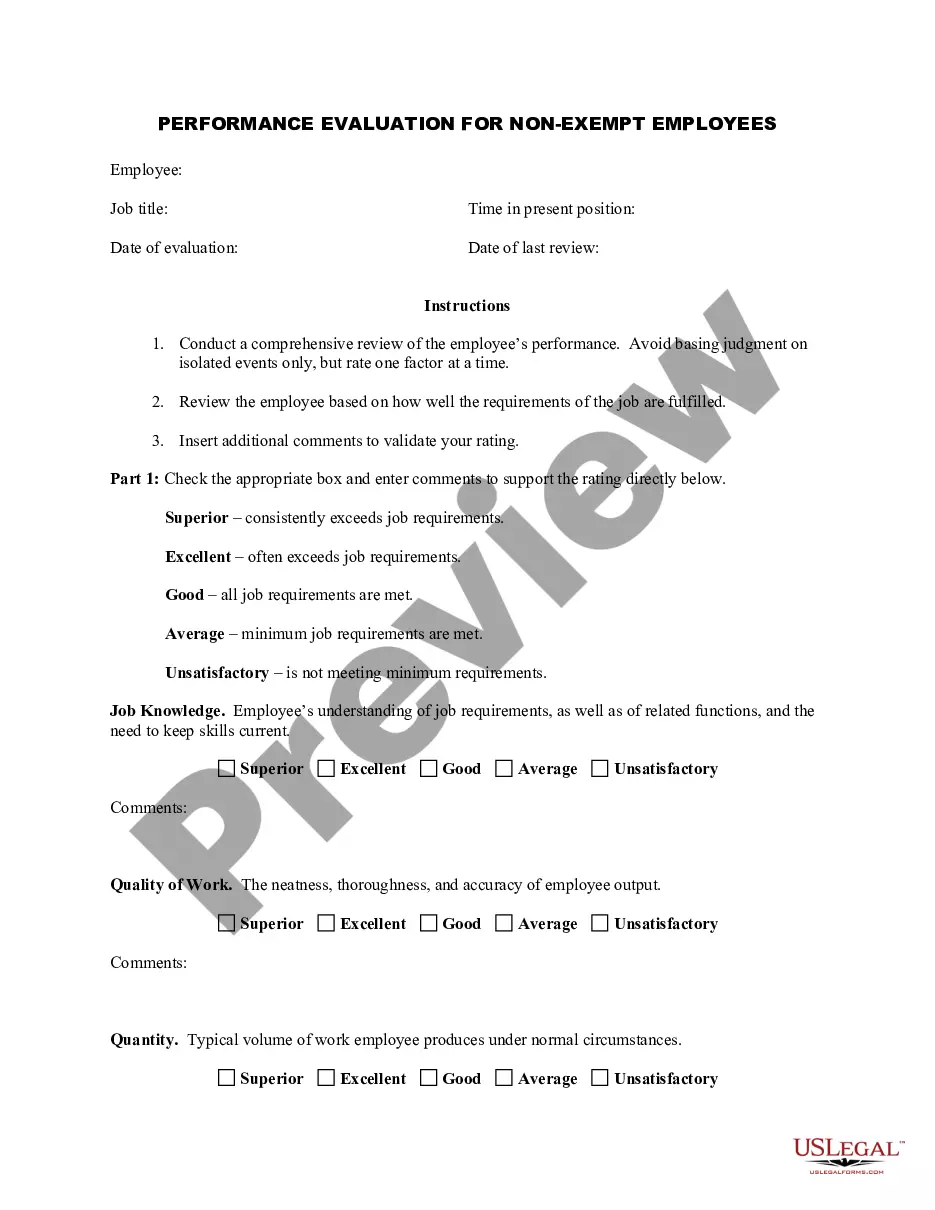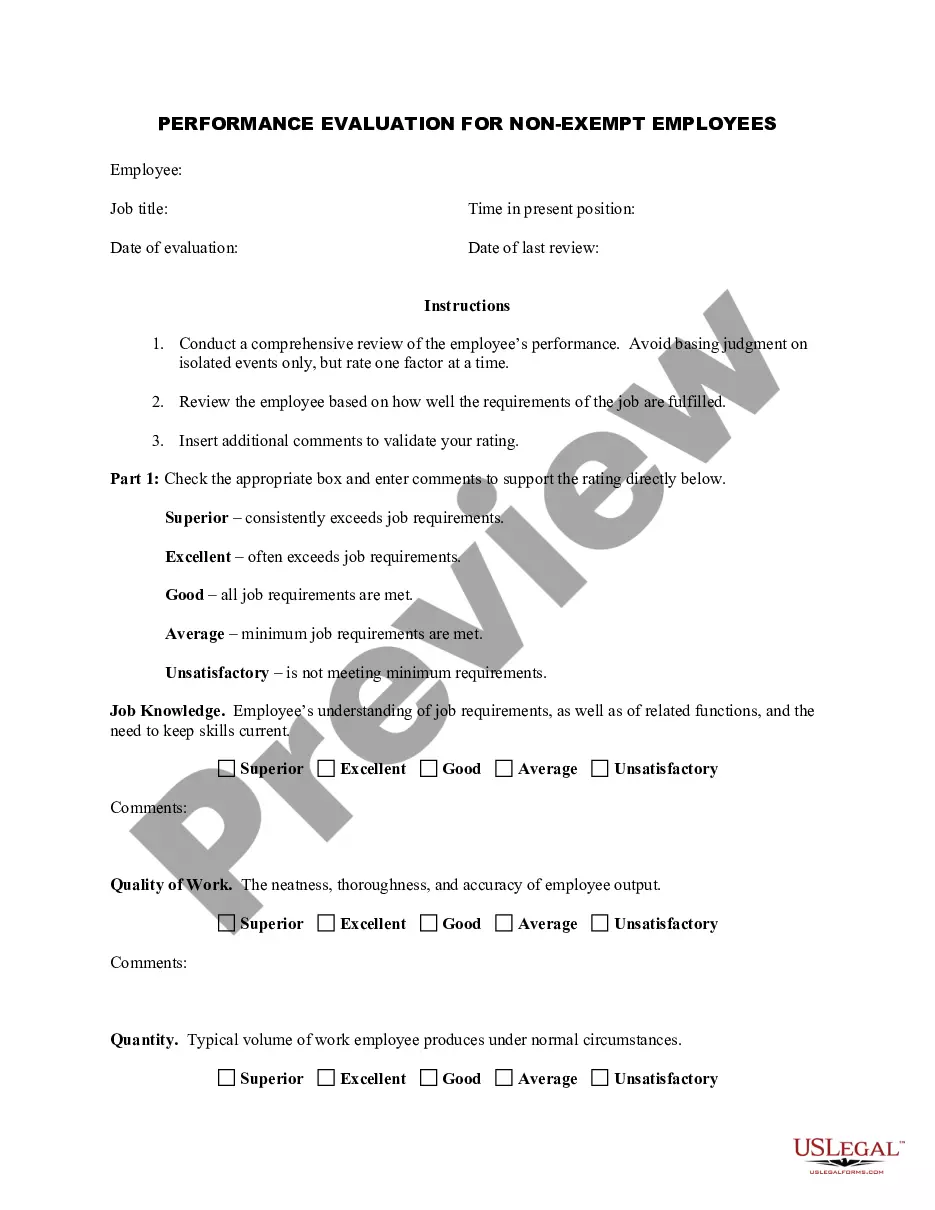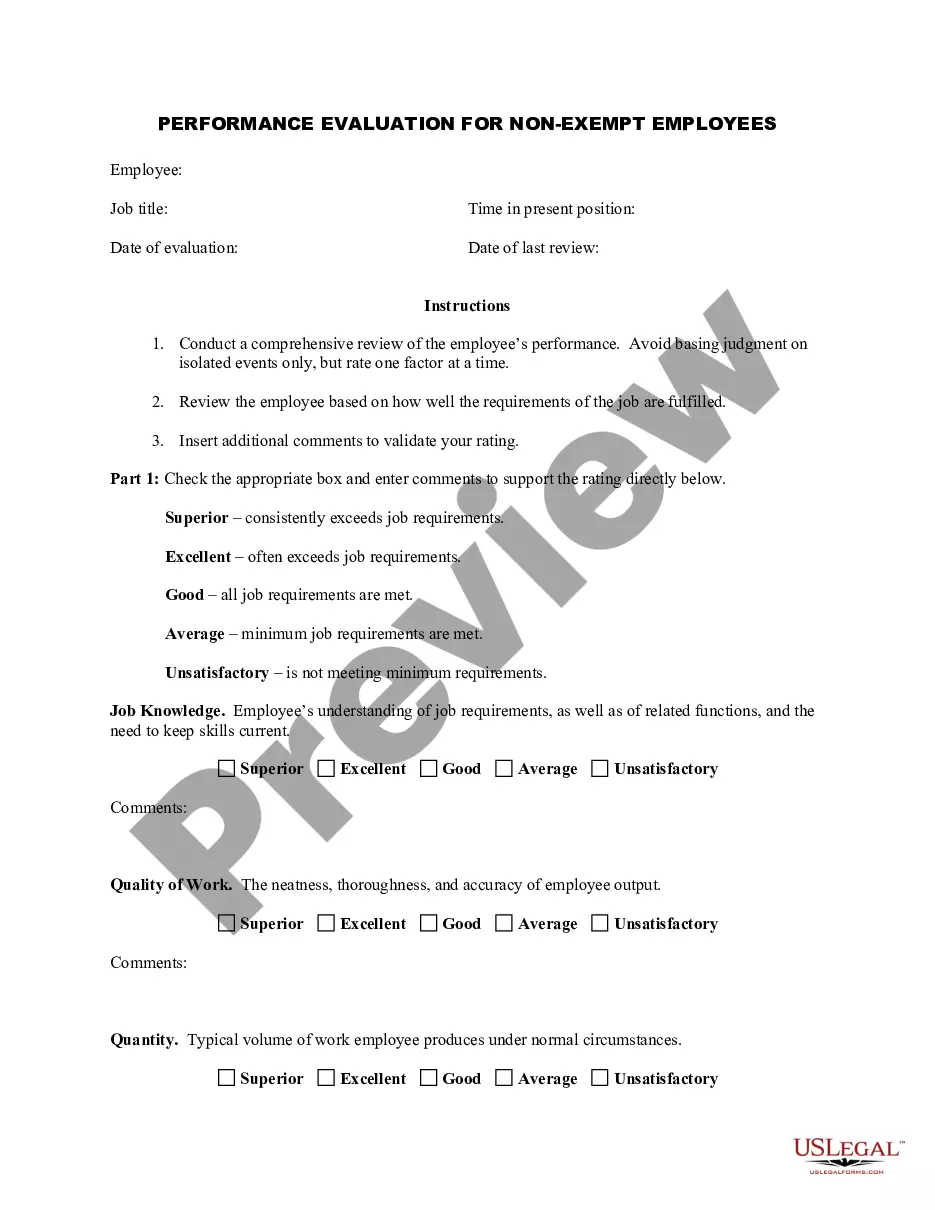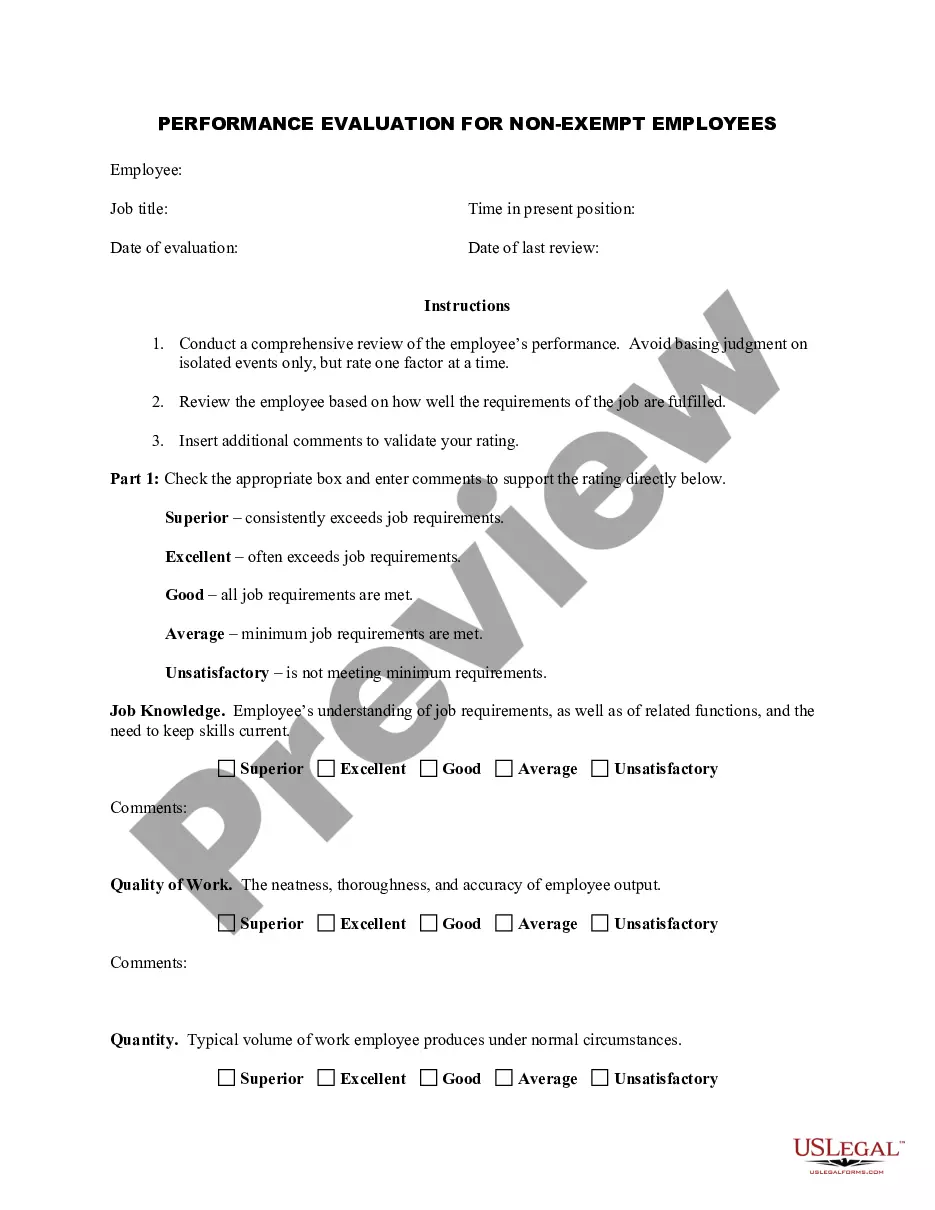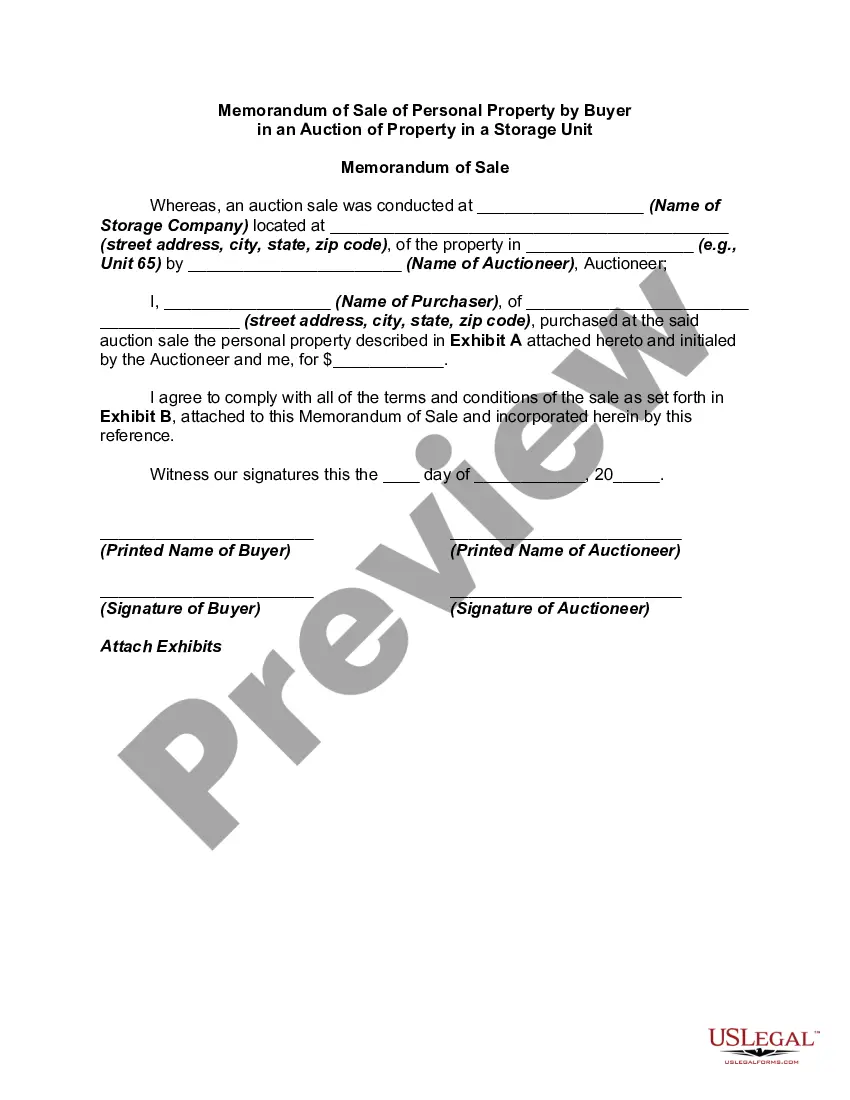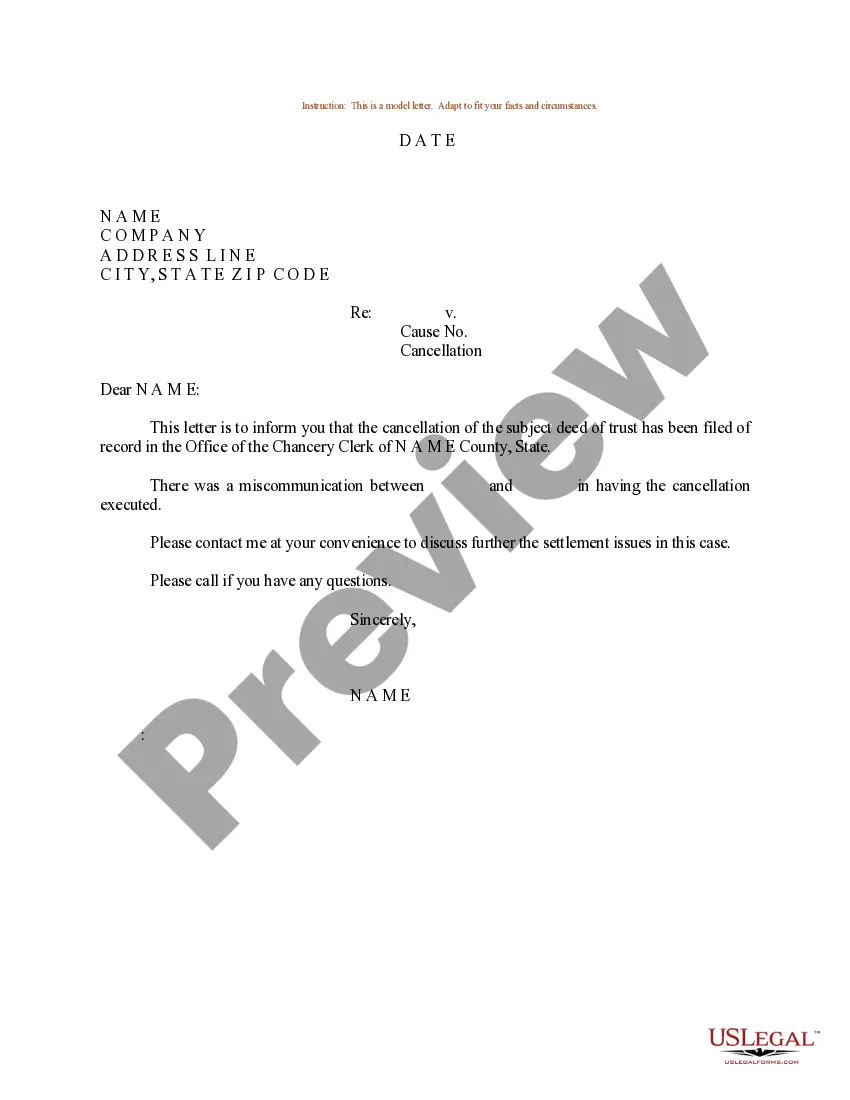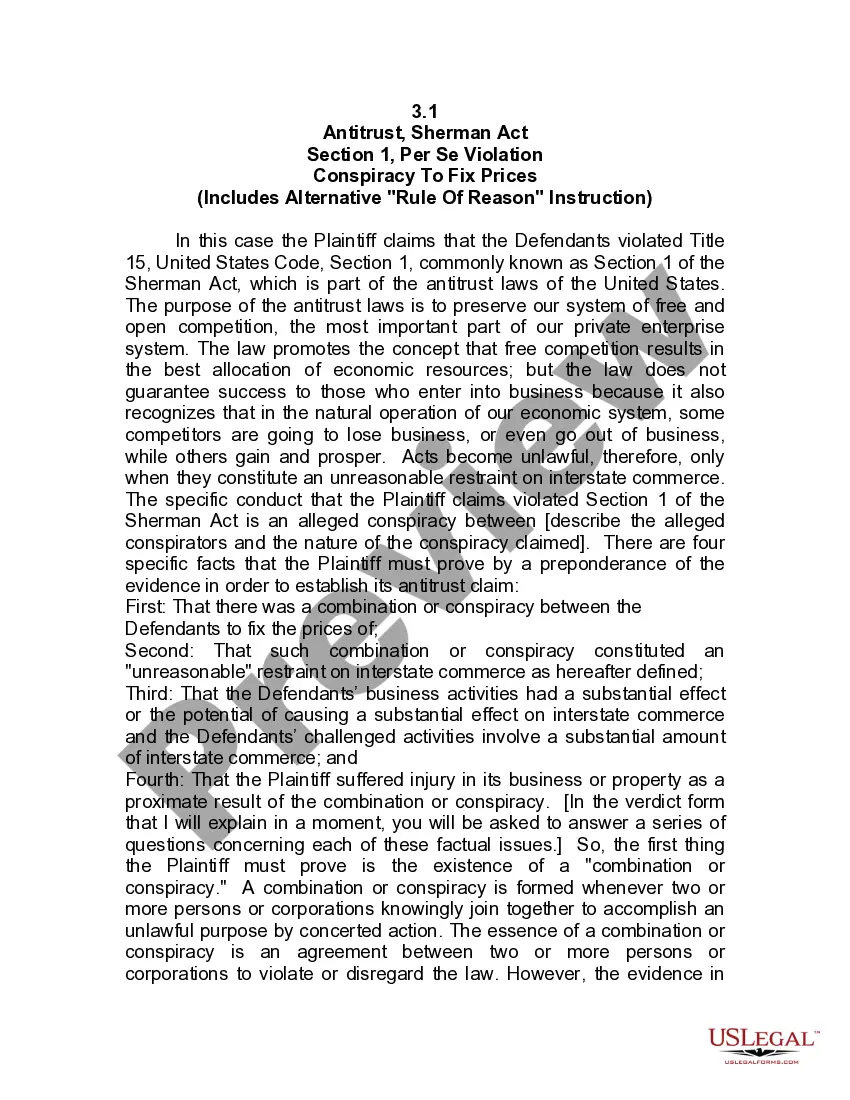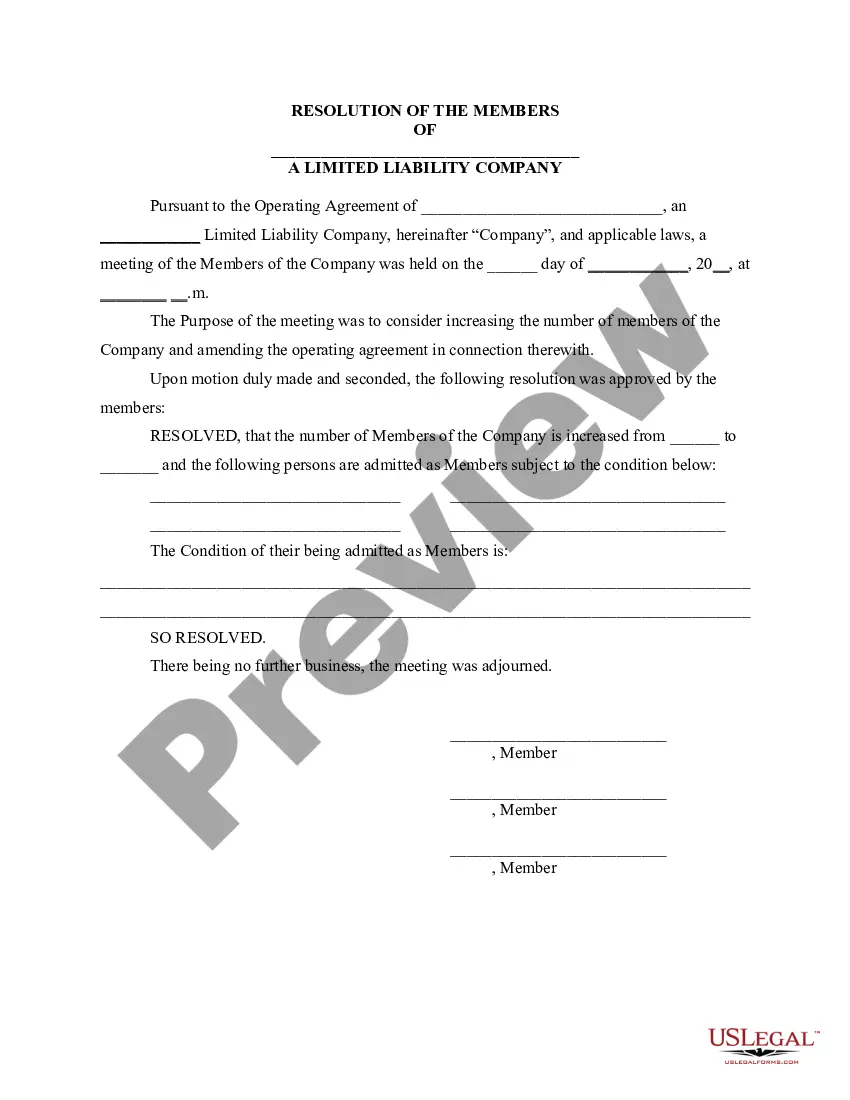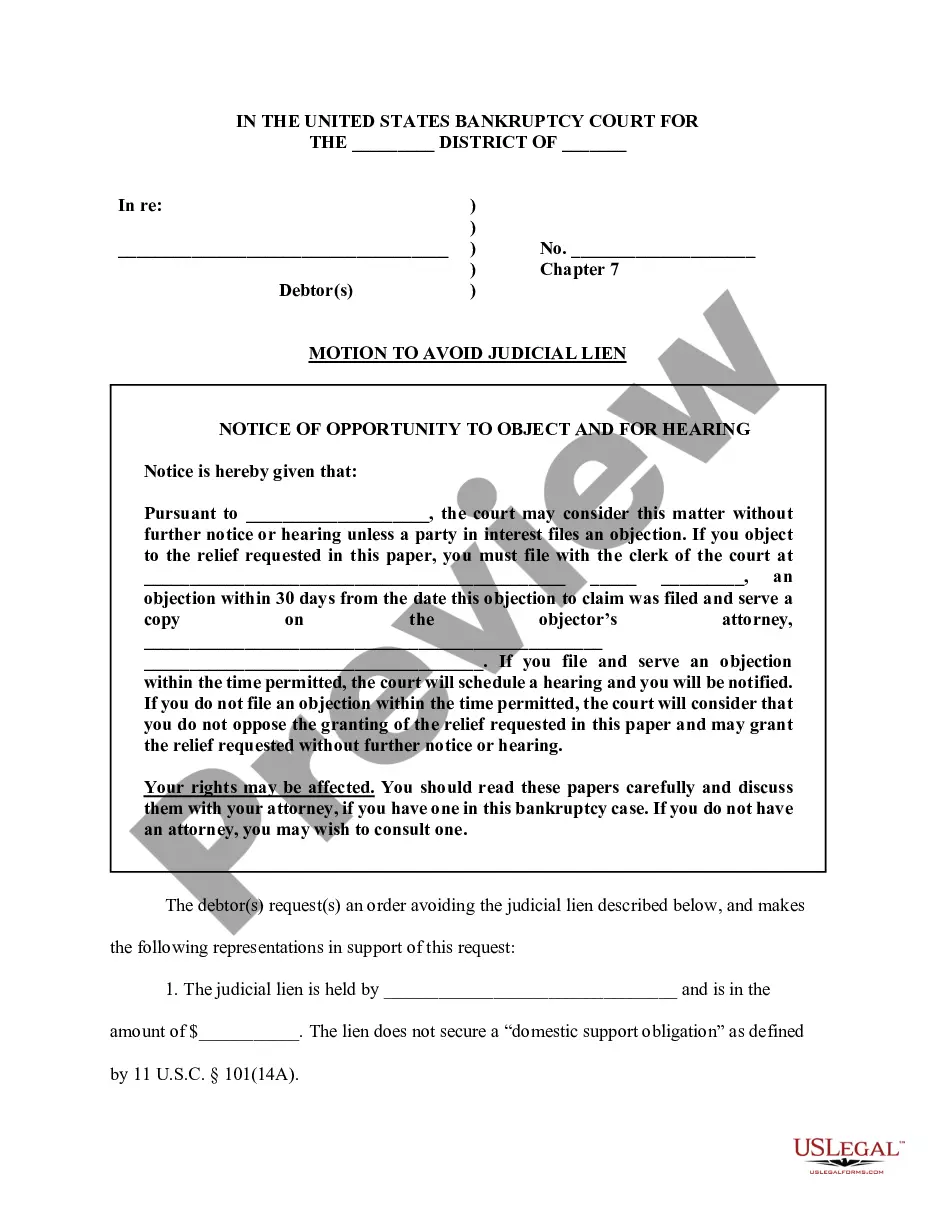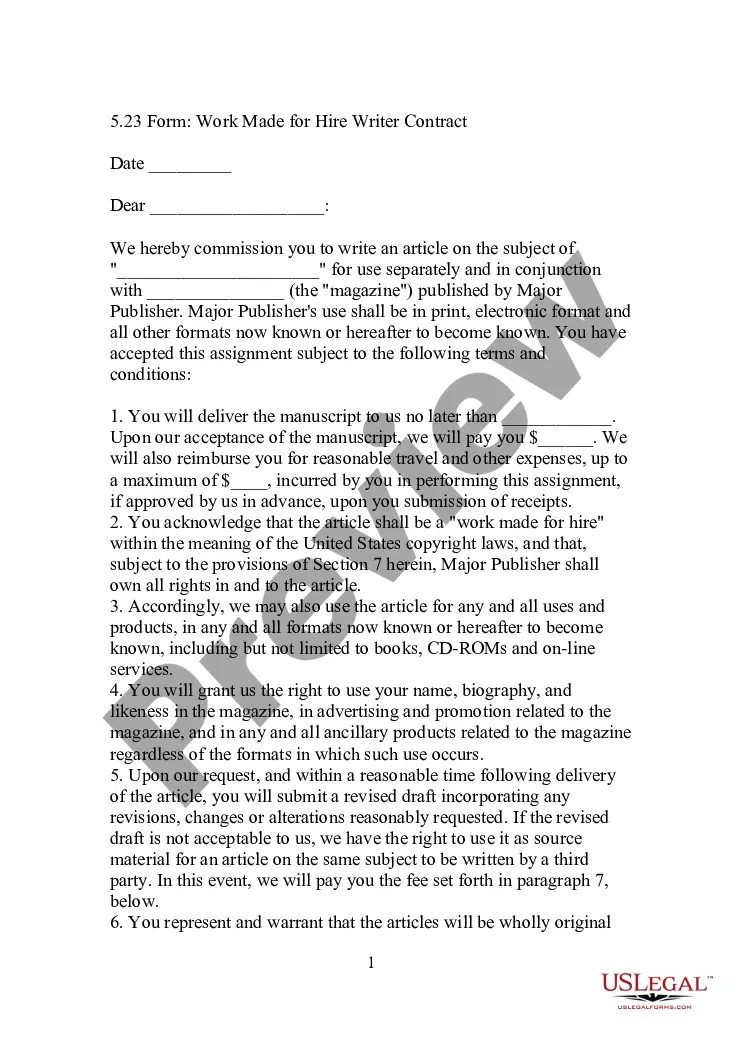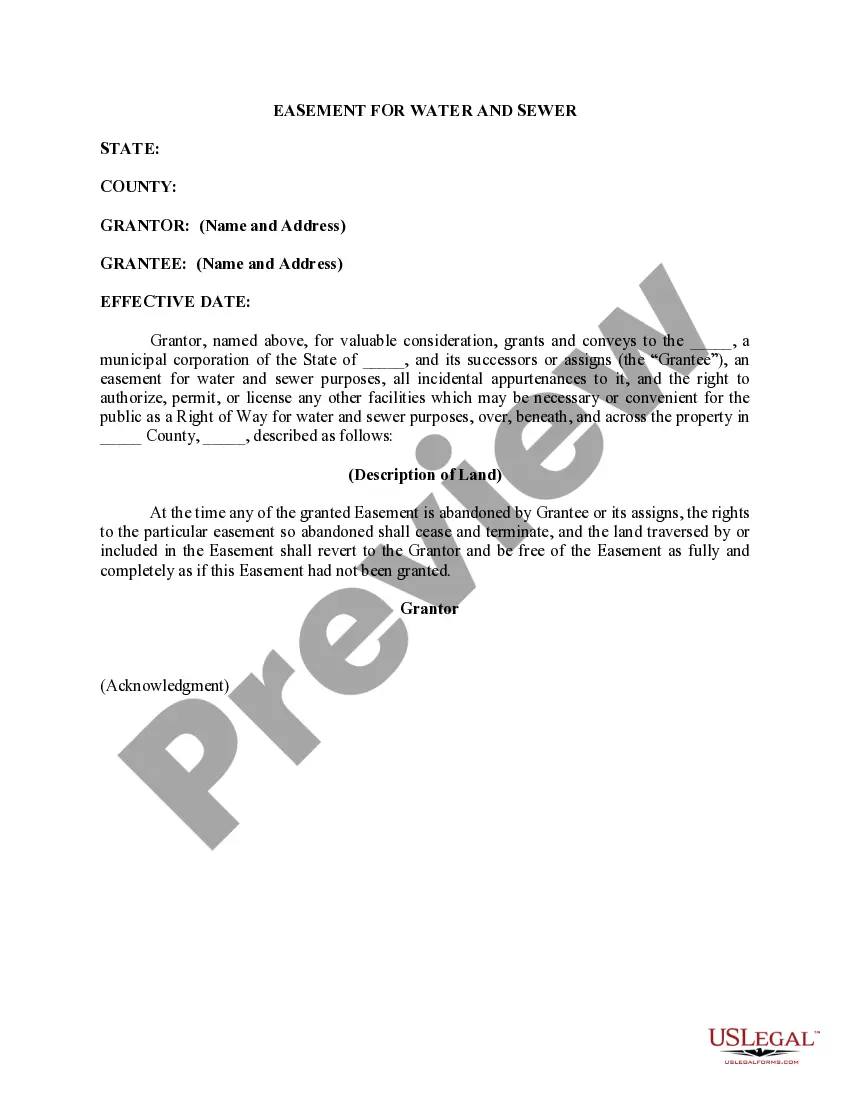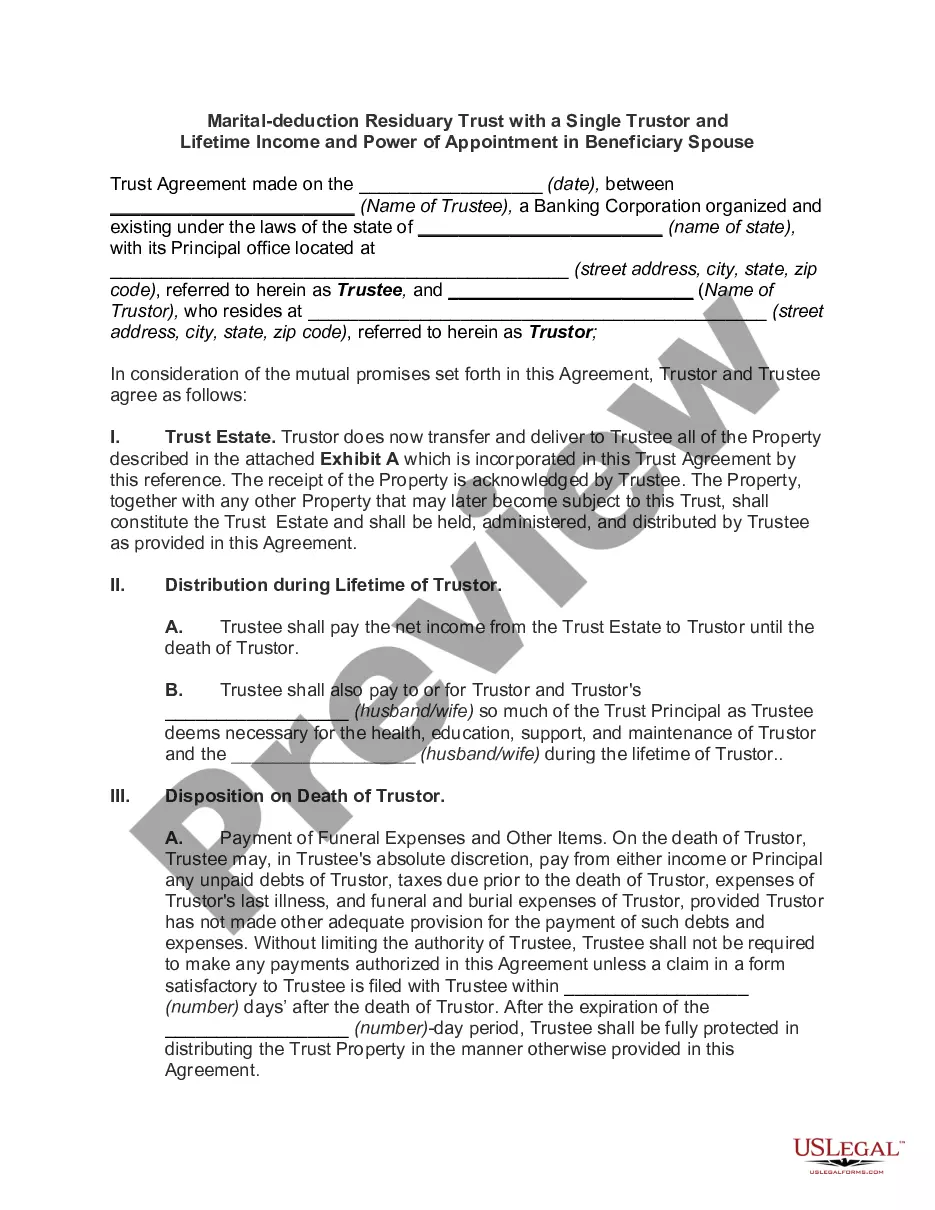Washington Employee Evaluation Form for Realtor
Description
How to fill out Employee Evaluation Form For Realtor?
If you require to complete, download, or print legal document templates, utilize US Legal Forms, the largest selection of legal forms available online. Take advantage of the site's straightforward and user-friendly search to find the documents you need.
A variety of templates for business and personal purposes are organized by categories and states, or keywords. Utilize US Legal Forms to find the Washington Employee Evaluation Form for Realtor with just a few clicks.
If you are already a US Legal Forms user, Log In to your account and then click the Download button to obtain the Washington Employee Evaluation Form for Realtor. You can also access forms you have previously saved in the My documents tab of your account.
Every legal document template you acquire is yours indefinitely. You will have access to every form you saved in your account. Visit the My documents section and select a form to print or download again.
Be proactive and download, and print the Washington Employee Evaluation Form for Realtor with US Legal Forms. There are countless professional and state-specific forms available to meet your business or personal needs.
- Step 1. Ensure you have chosen the form for your specific city/state.
- Step 2. Use the Review option to examine the form’s content. Don’t forget to check the summary.
- Step 3. If you are not satisfied with the form, use the Search field at the top of the screen to find other versions of the legal form template.
- Step 4. Once you have located the form you want, click the Purchase now button. Select the pricing plan you prefer and enter your details to register for the account.
- Step 5. Complete the transaction. You can use your credit card or PayPal account to finalize the payment.
- Step 6. Choose the format of the legal form and download it to your device.
- Step 7. Complete, modify, and print or sign the Washington Employee Evaluation Form for Realtor.
Form popularity
FAQ
The purpose of an employee evaluation form is to provide a formalized process for reflecting on an employee's performance, strengths, and areas for growth. With the Washington Employee Evaluation Form for Realtor, you can document clear performance metrics and align them with business objectives. Ultimately, this fostered clarity helps in setting future goals and improving employee engagement.
To ensure fairness and balance in performance evaluations, set clear, measurable objectives that employees can understand. Utilize the Washington Employee Evaluation Form for Realtor to standardize assessments, providing employees with consistent criteria for success. Additionally, foster an open dialogue during evaluations, allowing employees to share their perspectives and feedback.
The FOREWARN application gives an agent the ability to gain instant insight (within seconds) on a prospective client using only a phone number. FOREWARN provides instant & mobile identity verification and public records (criminal, property, court, etc.) for over 98% of the U.S. adult population.
How To Get StartedClick here and enter your email address when prompted to do so (be sure to use the same email address that this email was sent to, as it will serve as your FOREWARN 'Username').You will receive an activation email from FOREWARN.More items...
The app is free to download, but a monthly subscription is required to access the information. Cogint says that the app is not a consumer reporting agency and shouldn't be used as such.
How to get started writing your self-evaluationReflect on feedback.Make a list of your top accomplishments and identify areas for improvements.Gather analytics to show impact.Make a commitment to improve.Set a SMART goal for yourself.Create a plan of action.Communication.Job Performance.More items...
What to Include in an Employee Evaluation Form?Employee and reviewer information. The form must have basic information about both parties involved.Review period.An easy-to-understand rating system.Evaluation points.Goals.Extra space for comments.Signatures.Scorecard.More items...?
FOREWARN customers can log in and access the service via the FOREWARN mobile app or from a web browser. Price: $20/month with an annual agreement for individual agents. Discounts are available for brokerages and associations purchasing licenses in volume.
When you fill the form:Be honest and critical. Analyze your failures and mention the reasons for it.Keep the words minimal.Identify weaknesses.Mention your achievements.Link achievements to the job description and the organization's goals.Set the goals for the next review period.Resolve conflicts and grievances.
Forewarn shows the opponent's move with the highest power. If two or more moves are of the same power, one will be chosen at random. In battles with multiple opponents, Forewarn will only show the highest power move out of all the moves known by the opponents.