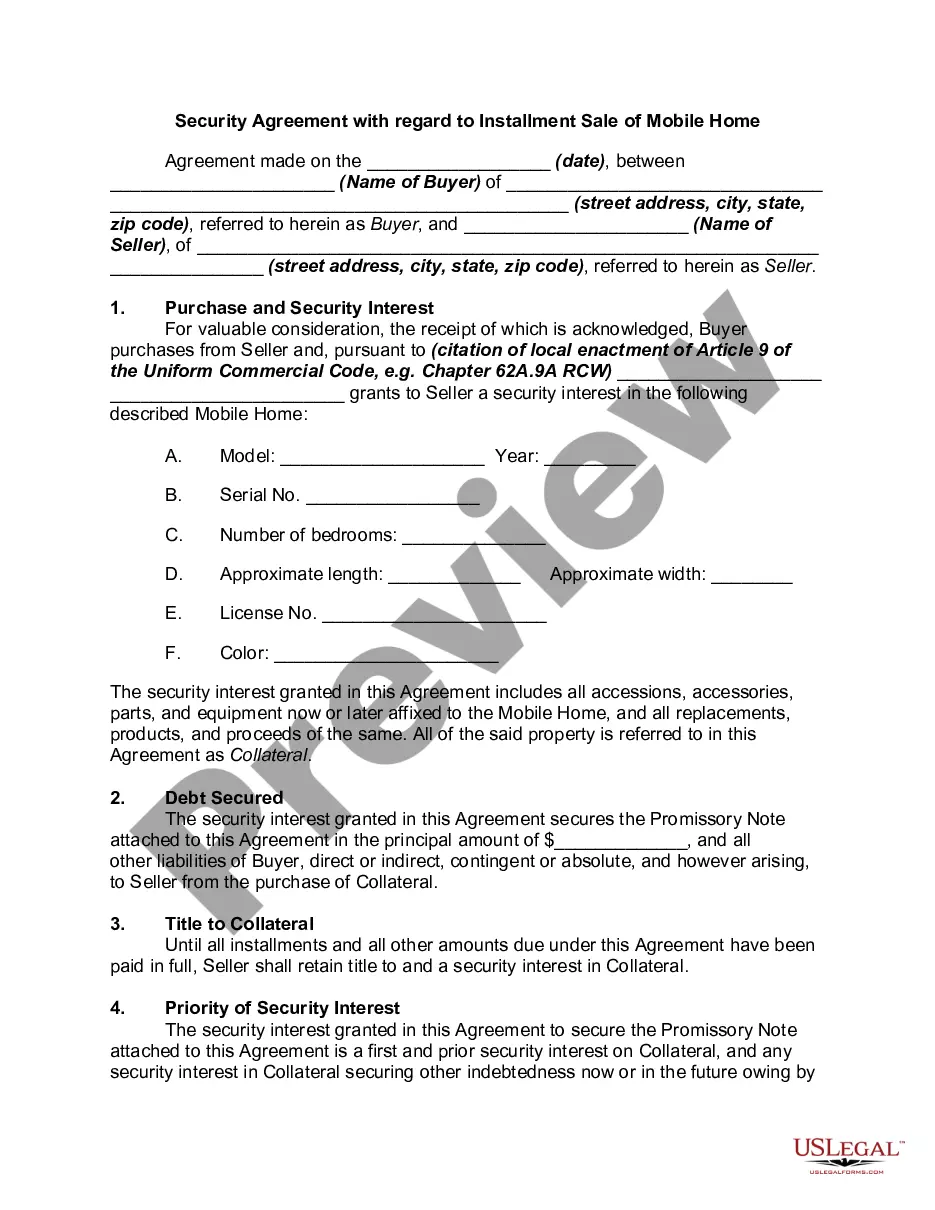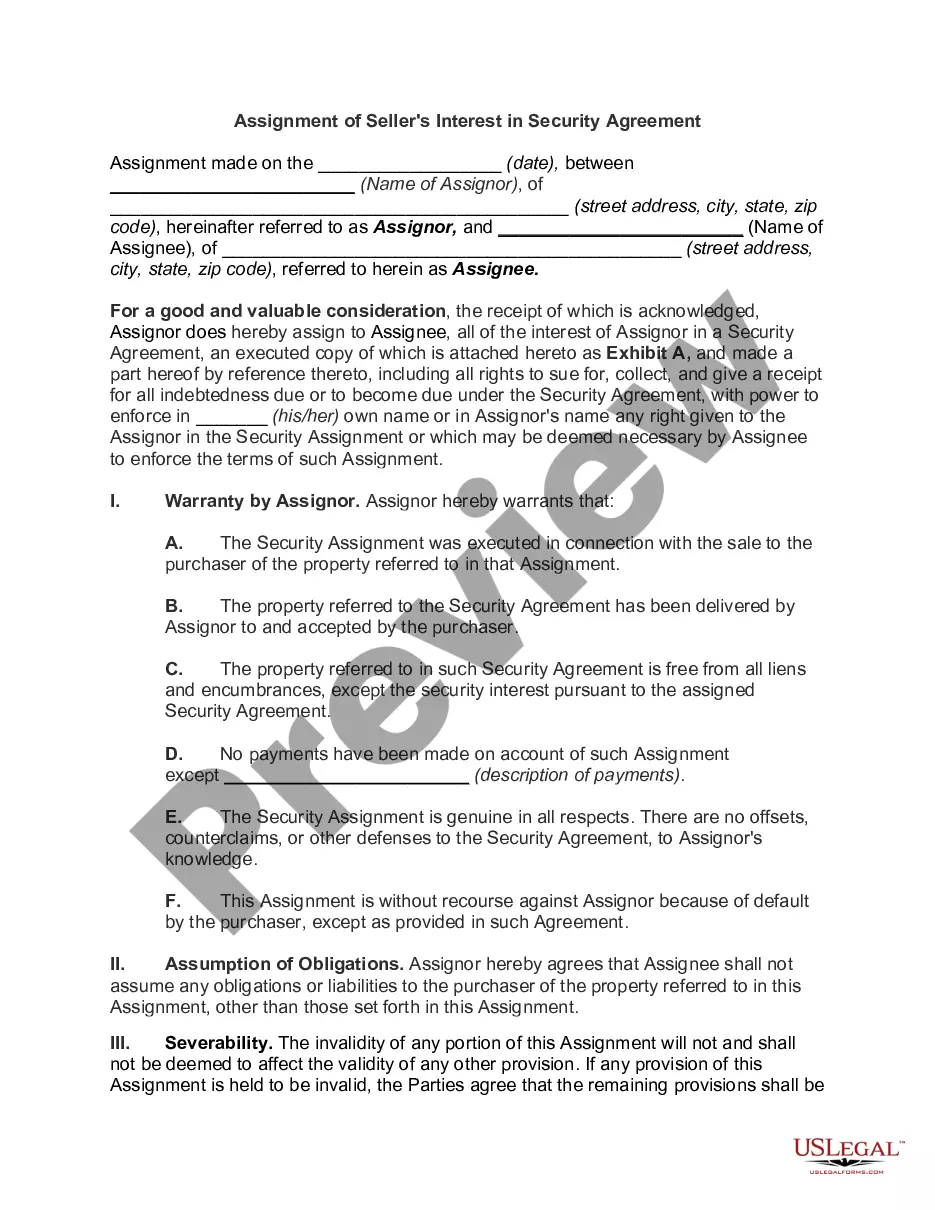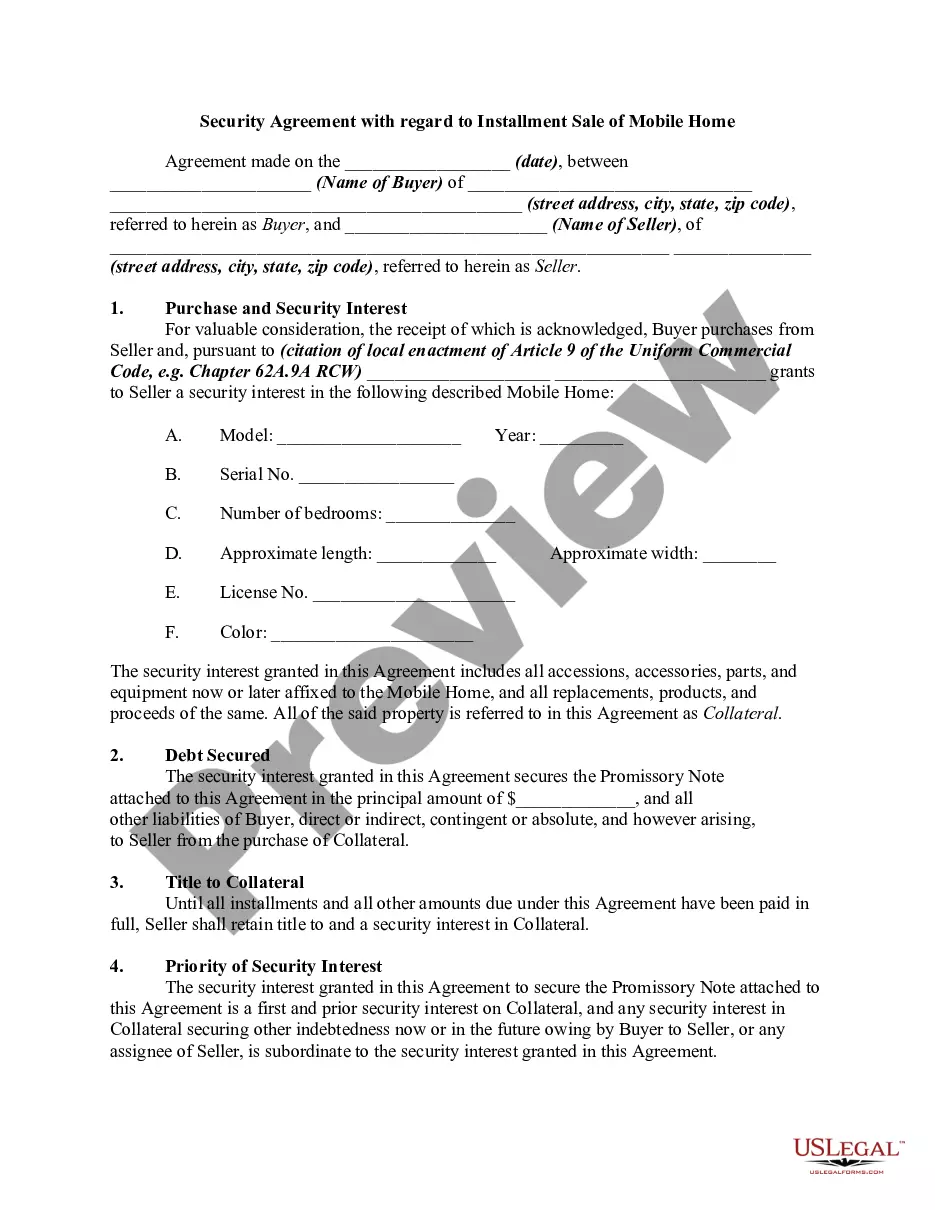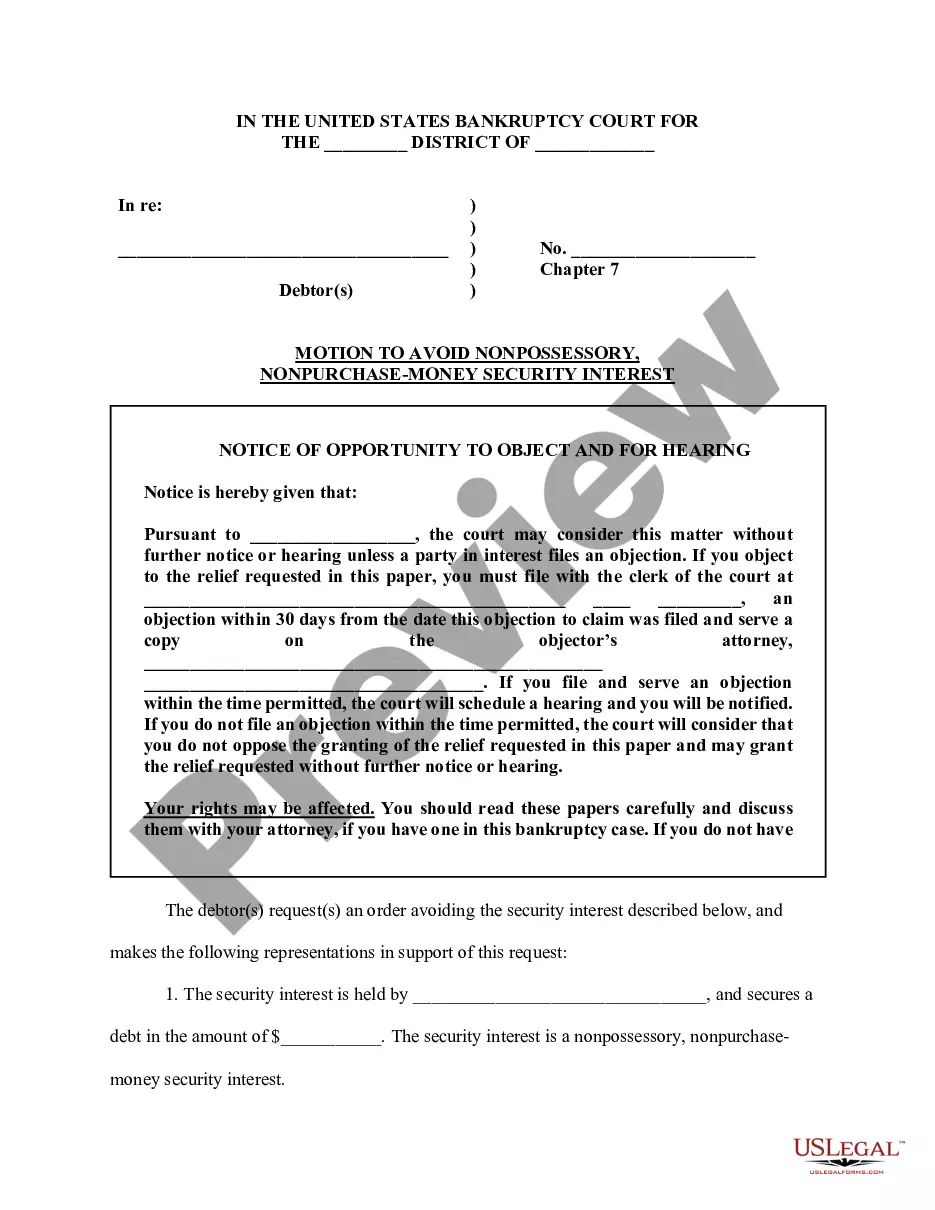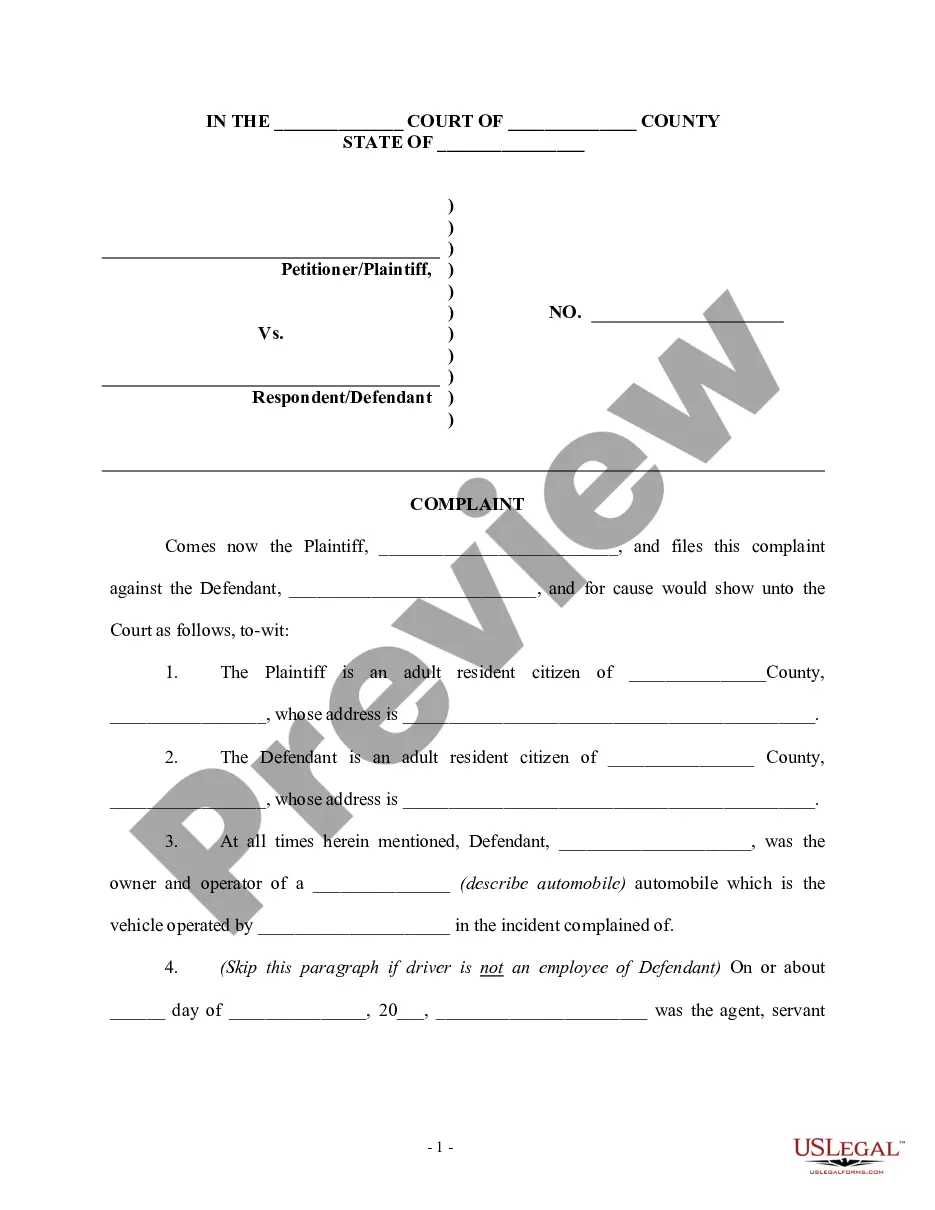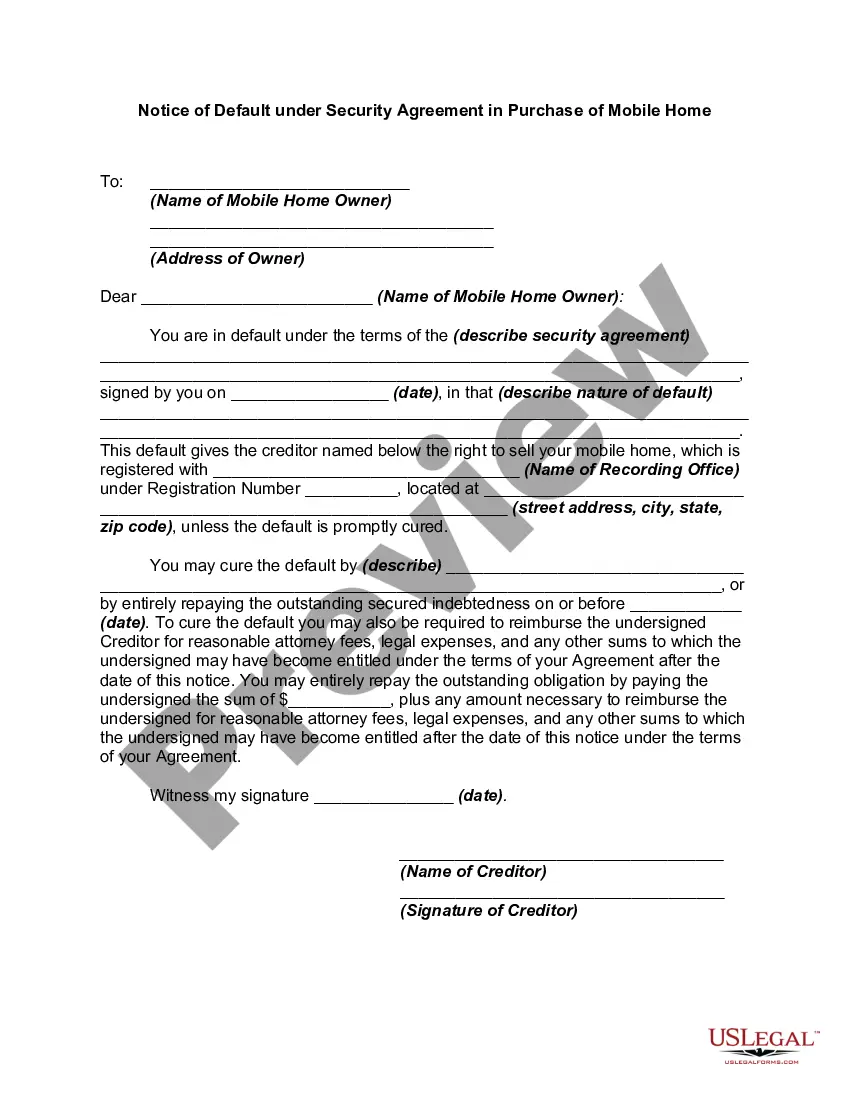Washington Notice of Default under Security Agreement in Purchase of Mobile Home
Description
A secured transaction involves a sale on credit or lending money where a creditor is unwilling to accept the promise of a debtor to pay an obligation without some sort of collateral. The creditor (the secured party) requires the debtor to secure the obligation with collateral so that if the debtor does not pay as promised, the creditor can take the collateral, sell it, and apply the proceeds against the unpaid obligation of the debtor. A security interest is an interest in personal property or fixtures that secures payment or performance of an obligation. Personal property is basically anything that is not real property.
How to fill out Notice Of Default Under Security Agreement In Purchase Of Mobile Home?
Are you currently in a scenario where you frequently require documents for either business or personal reasons? There are numerous legal document templates accessible online, but finding reliable ones can be challenging.
US Legal Forms provides thousands of form templates, such as the Washington Notice of Default under Security Agreement in Purchase of Mobile Home, which can be tailored to meet state and federal regulations.
If you are already familiar with the US Legal Forms website and have an account, simply Log In. After that, you can download the Washington Notice of Default under Security Agreement in Purchase of Mobile Home template.
Choose a convenient file format and download your copy.
Access all the document templates you have purchased in the My documents menu. You can retrieve another copy of the Washington Notice of Default under Security Agreement in Purchase of Mobile Home at any time, if required. Simply click the desired form to download or print the document template. Utilize US Legal Forms, one of the most extensive collections of legal documents, to save time and avoid mistakes. The service offers properly crafted legal document templates that can be used for a variety of purposes. Create your account on US Legal Forms and start simplifying your life.
- If you do not possess an account and wish to start using US Legal Forms, follow these steps.
- Find the form you require and ensure it corresponds to the correct city/county.
- Use the Preview button to examine the form.
- Read the summary to ensure that you have selected the correct document.
- If the form does not meet your expectations, use the Lookup field to locate the form that fits your needs and requirements.
- Once you find the right form, click Get now.
- Select the payment plan you prefer, fill out the necessary details to create your account, and complete your order using PayPal or a credit card.
Form popularity
FAQ
To effectively find notice of default properties, utilize local court websites and public record databases. Many real estate platforms also aggregate this information, allowing you to filter results based on your criteria. By leveraging tools like US Legal Forms, you can streamline your search and access the necessary documents easily.