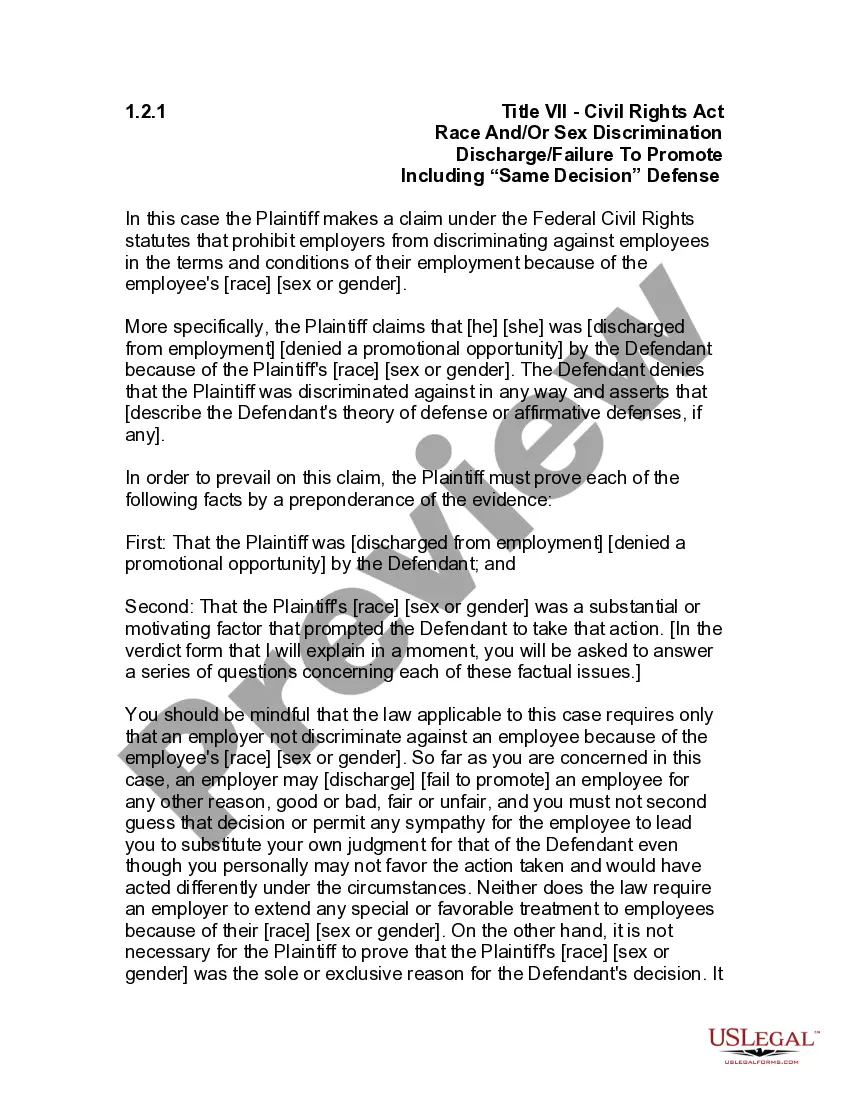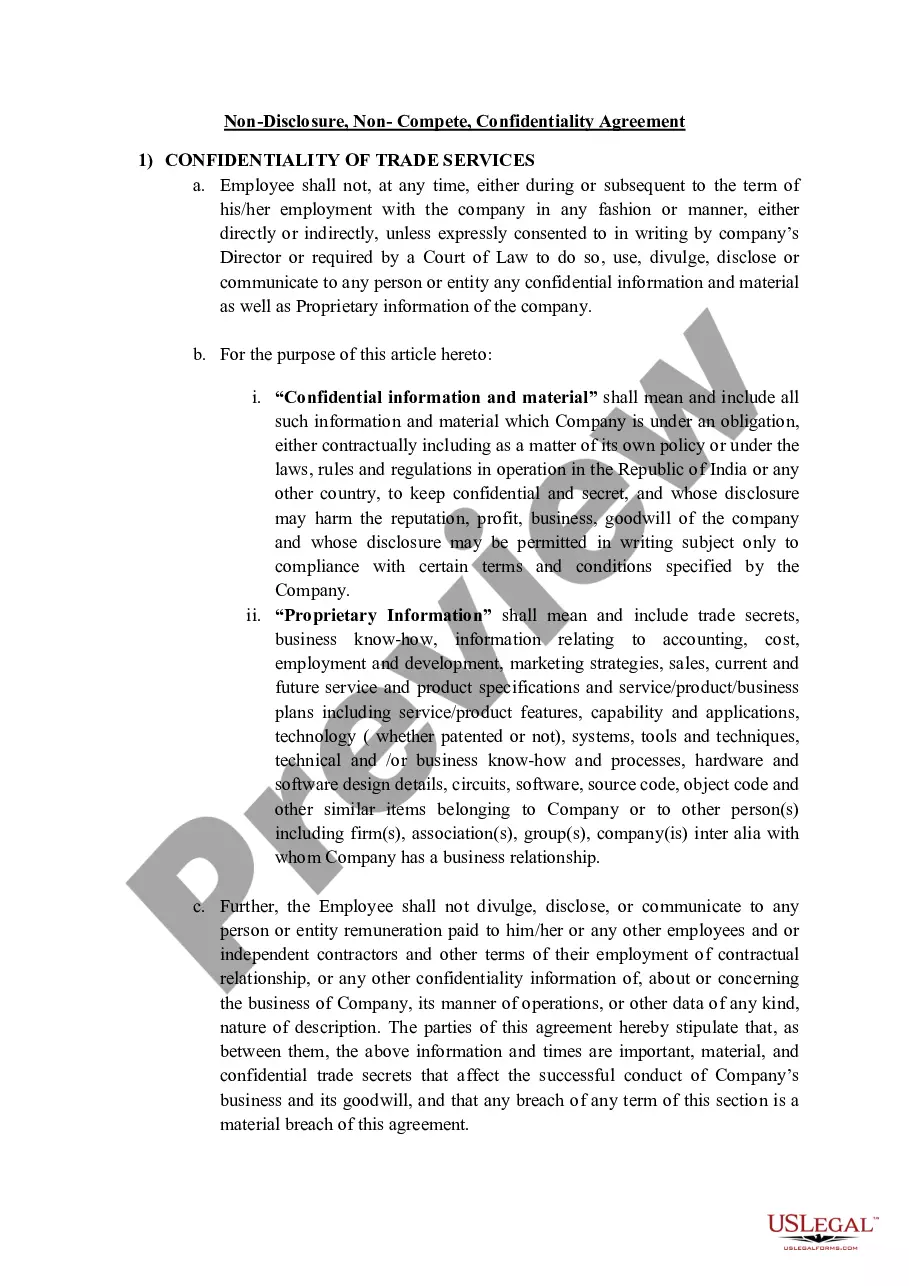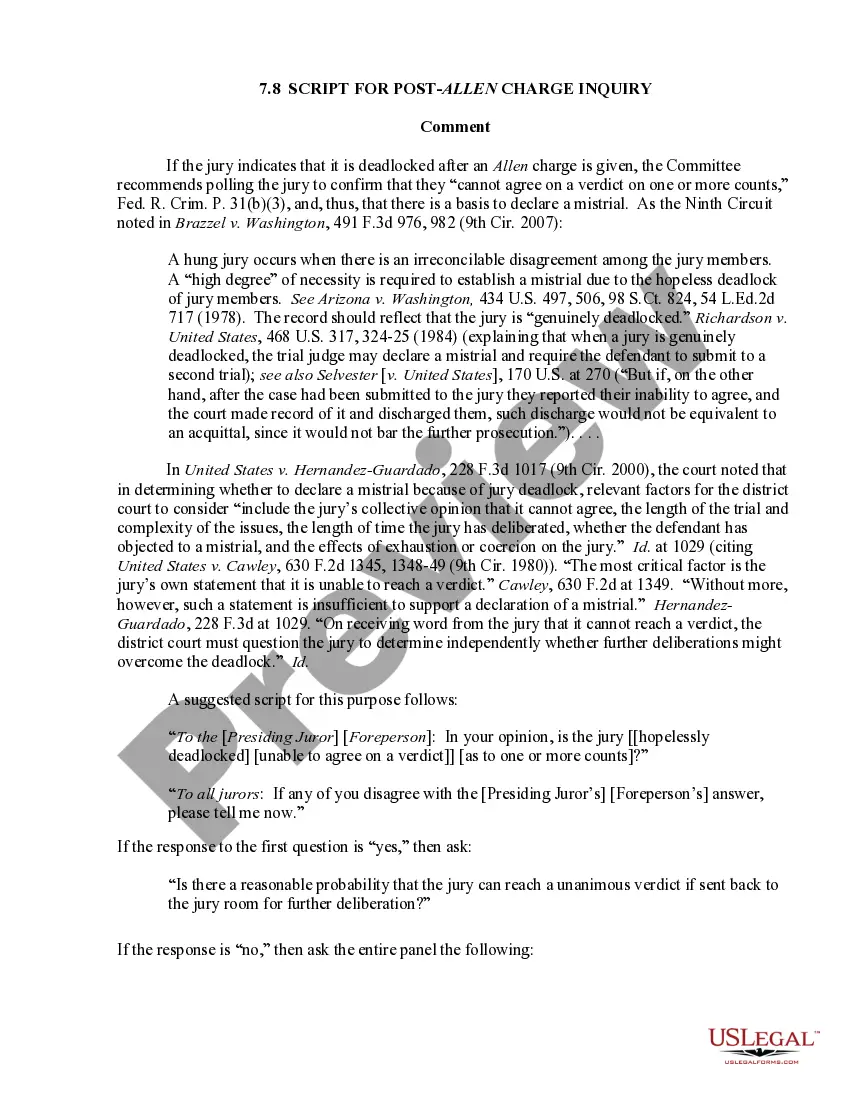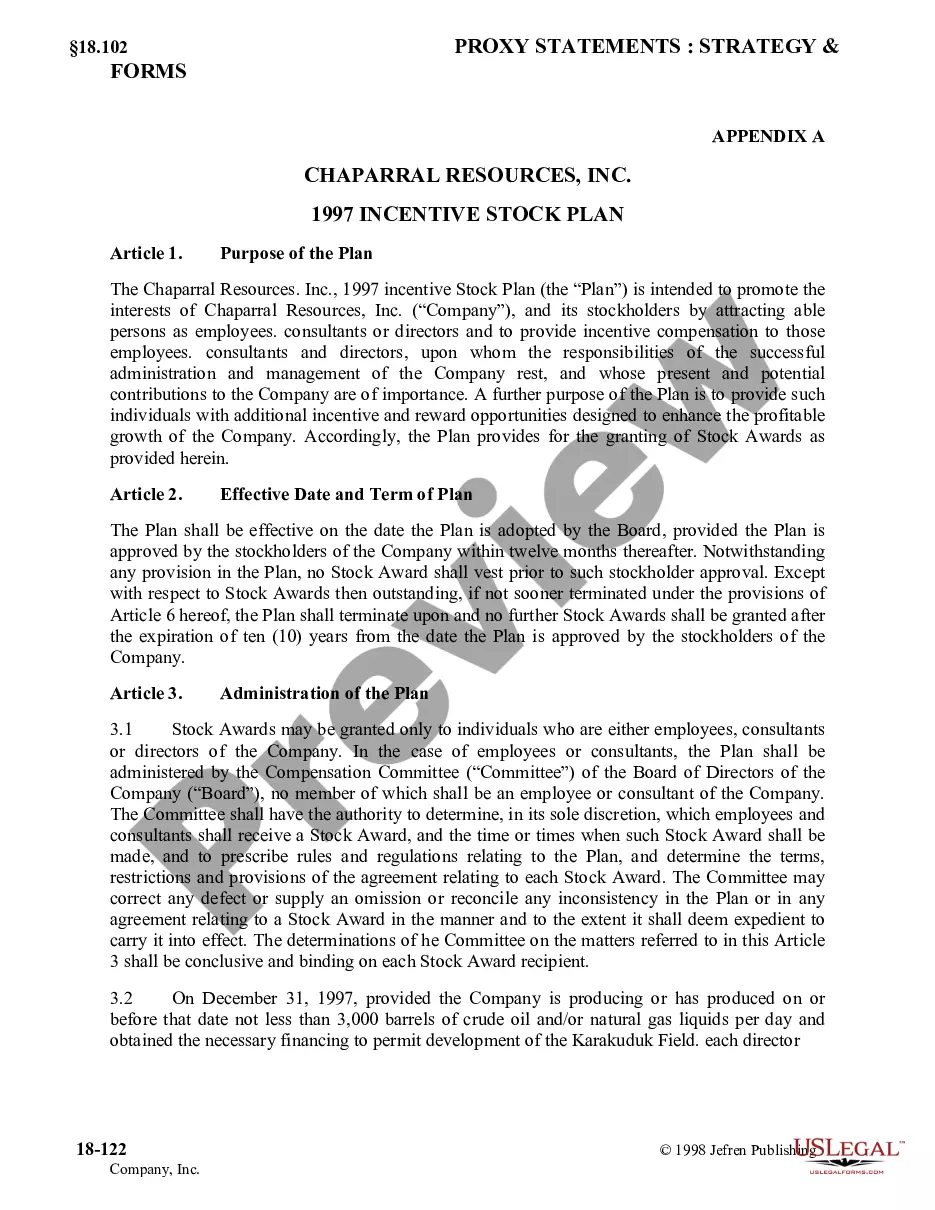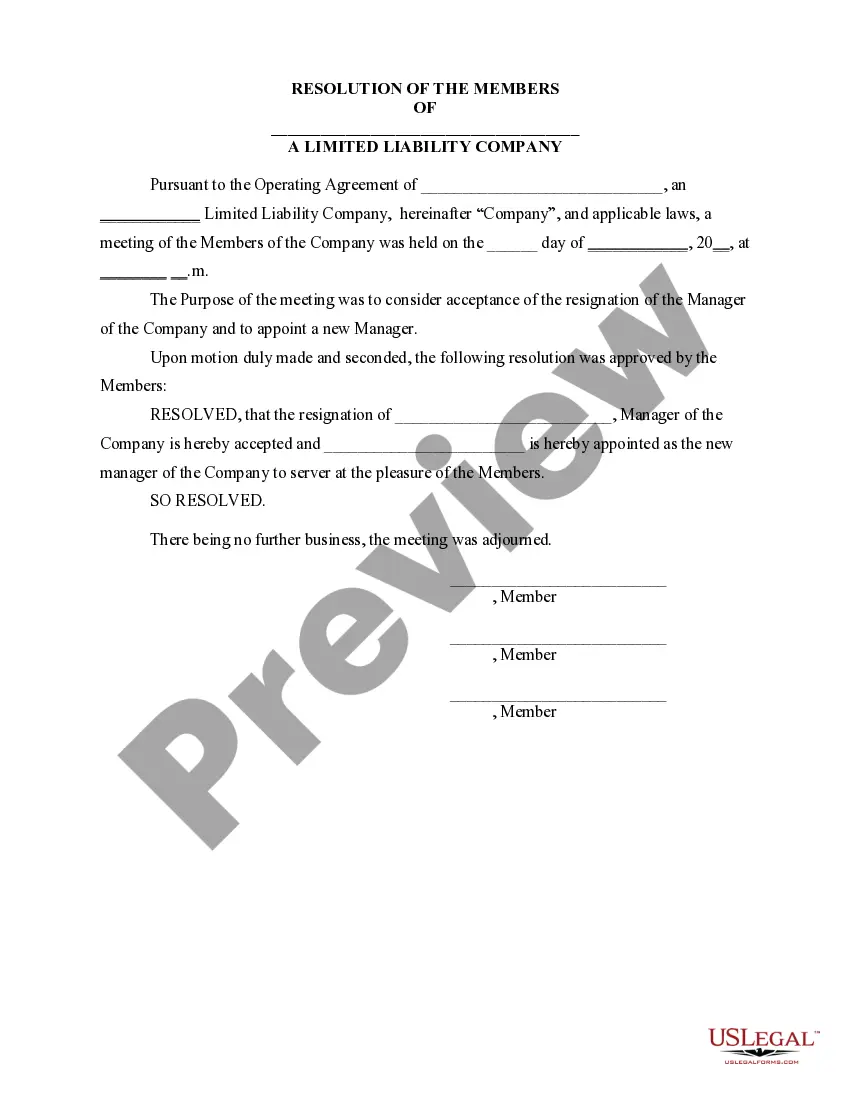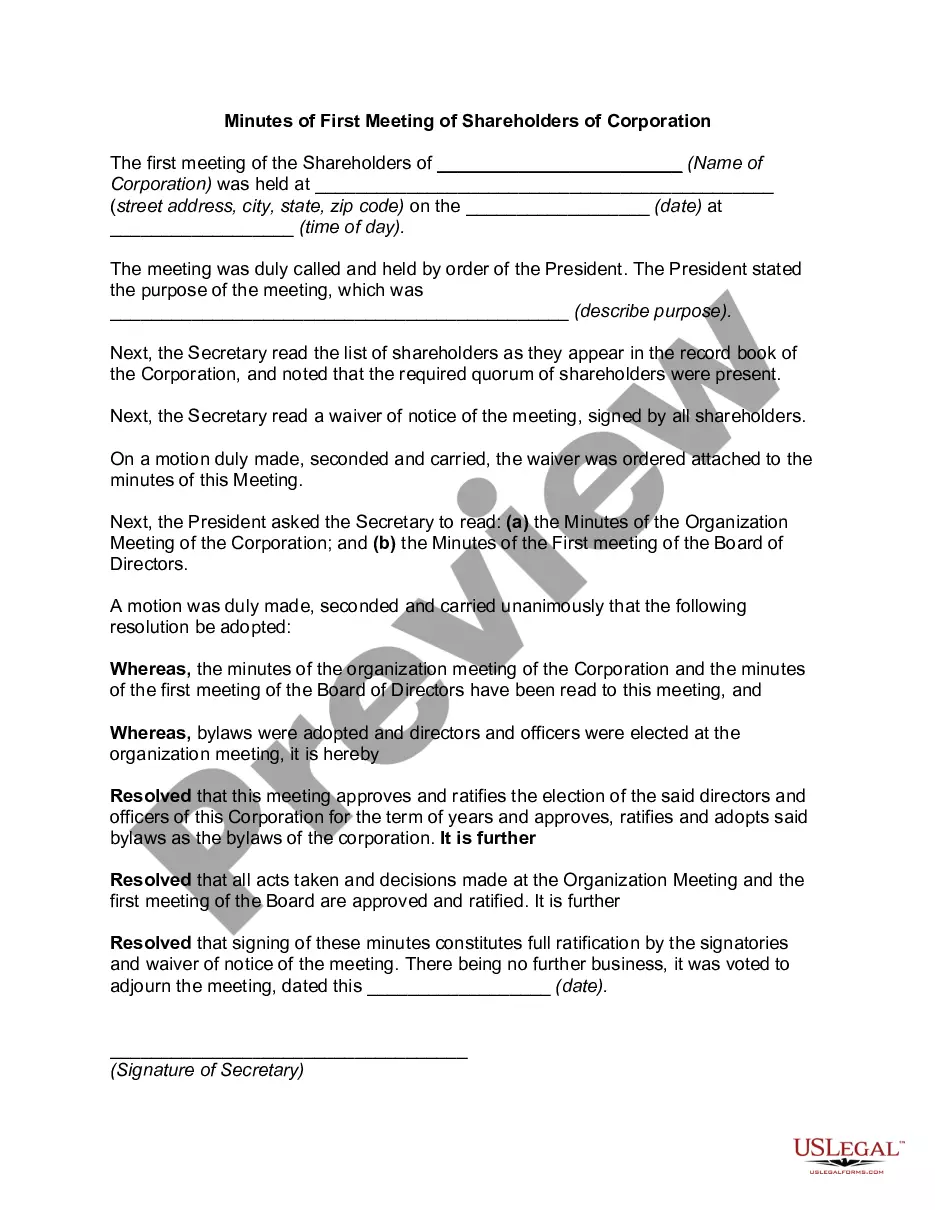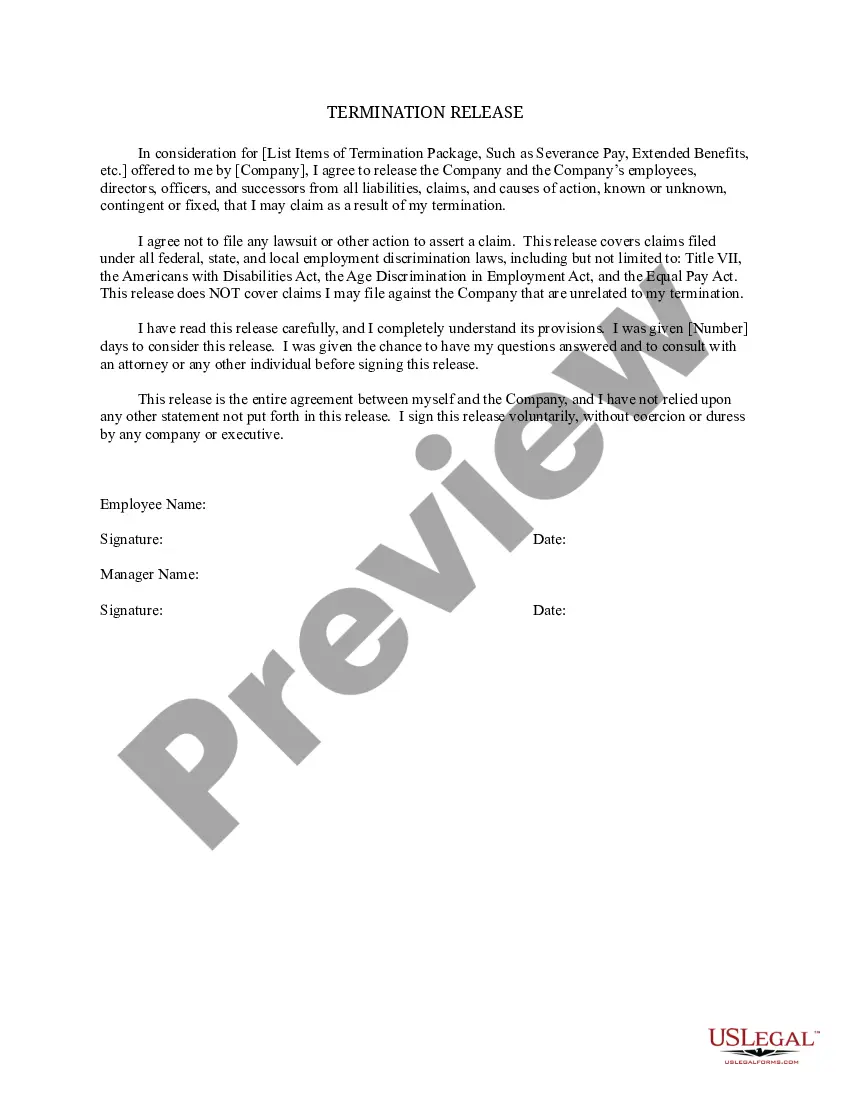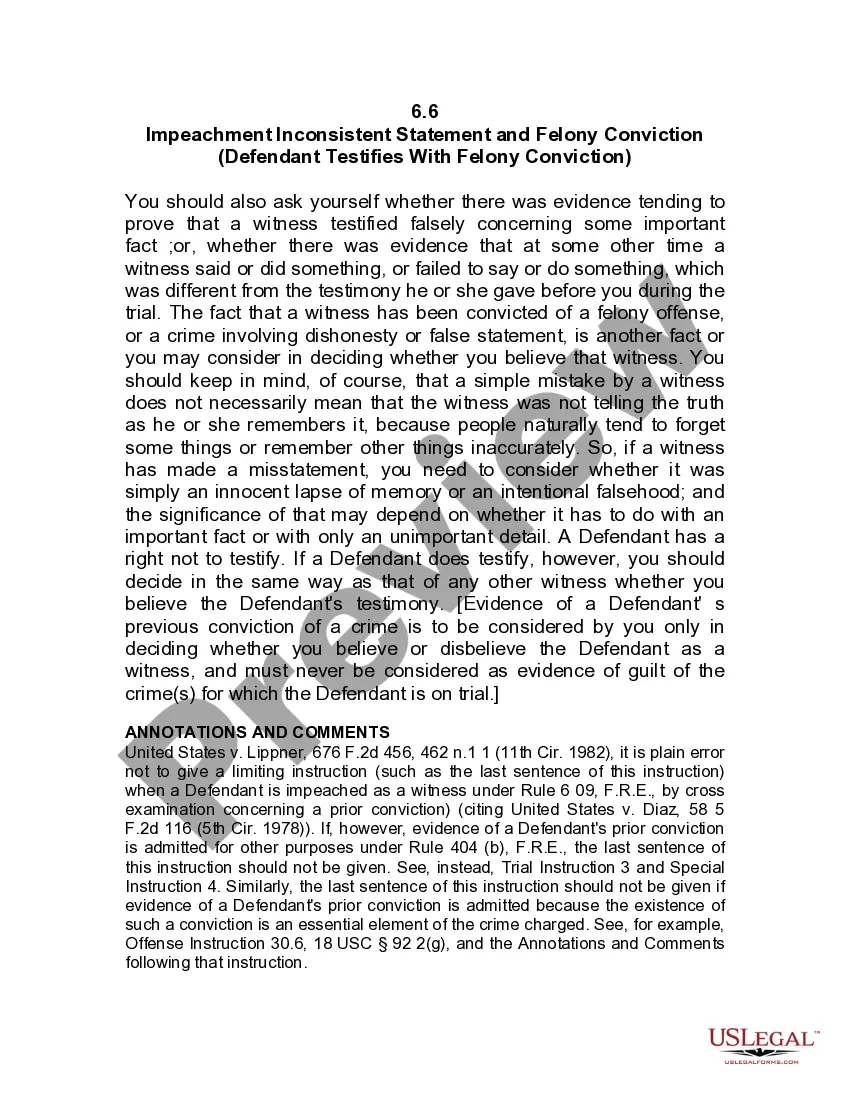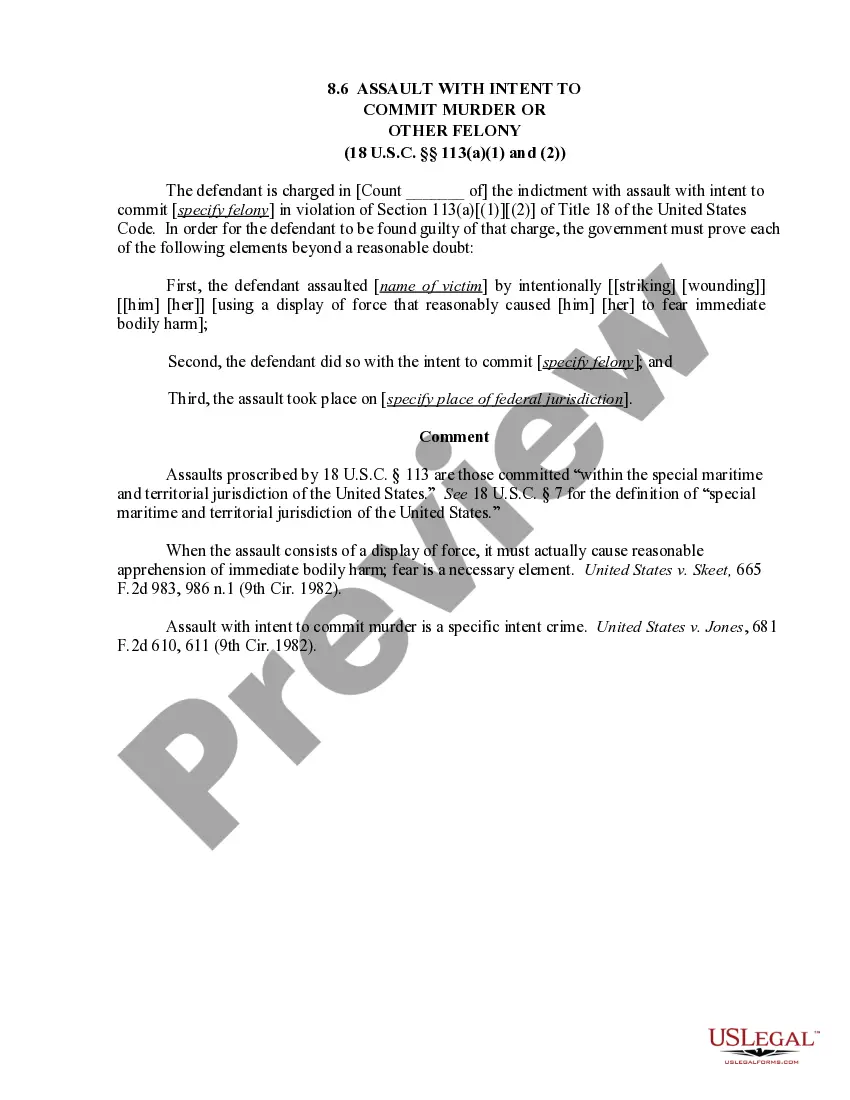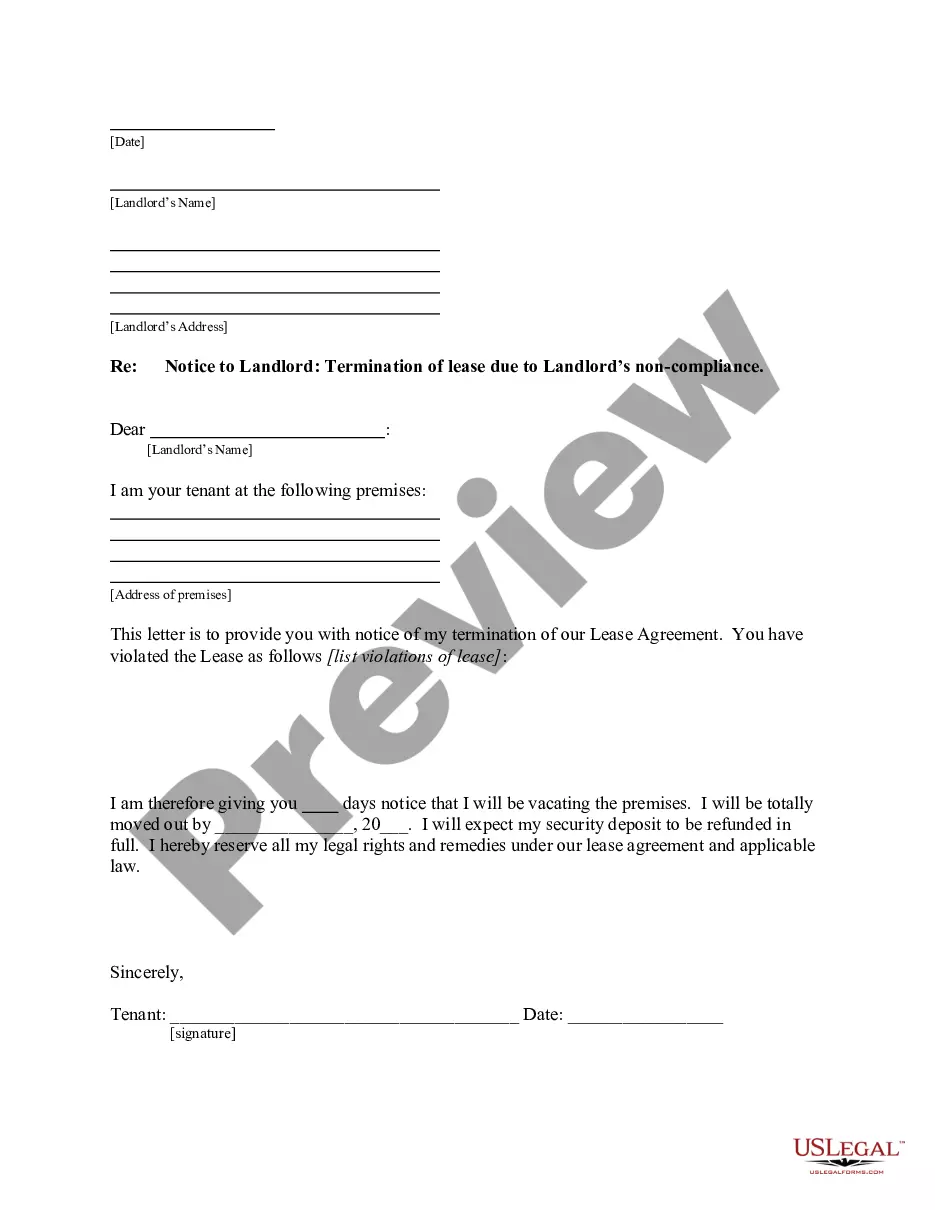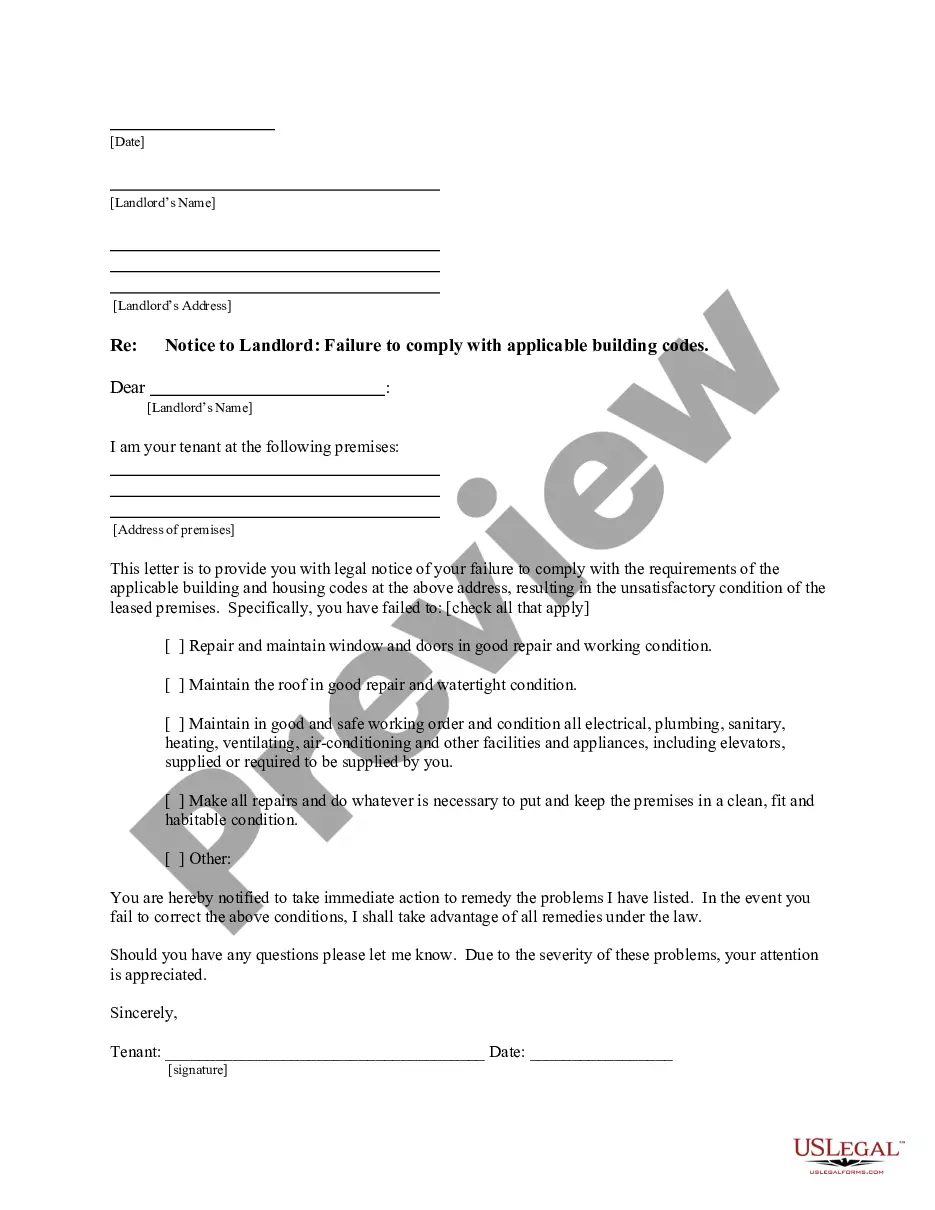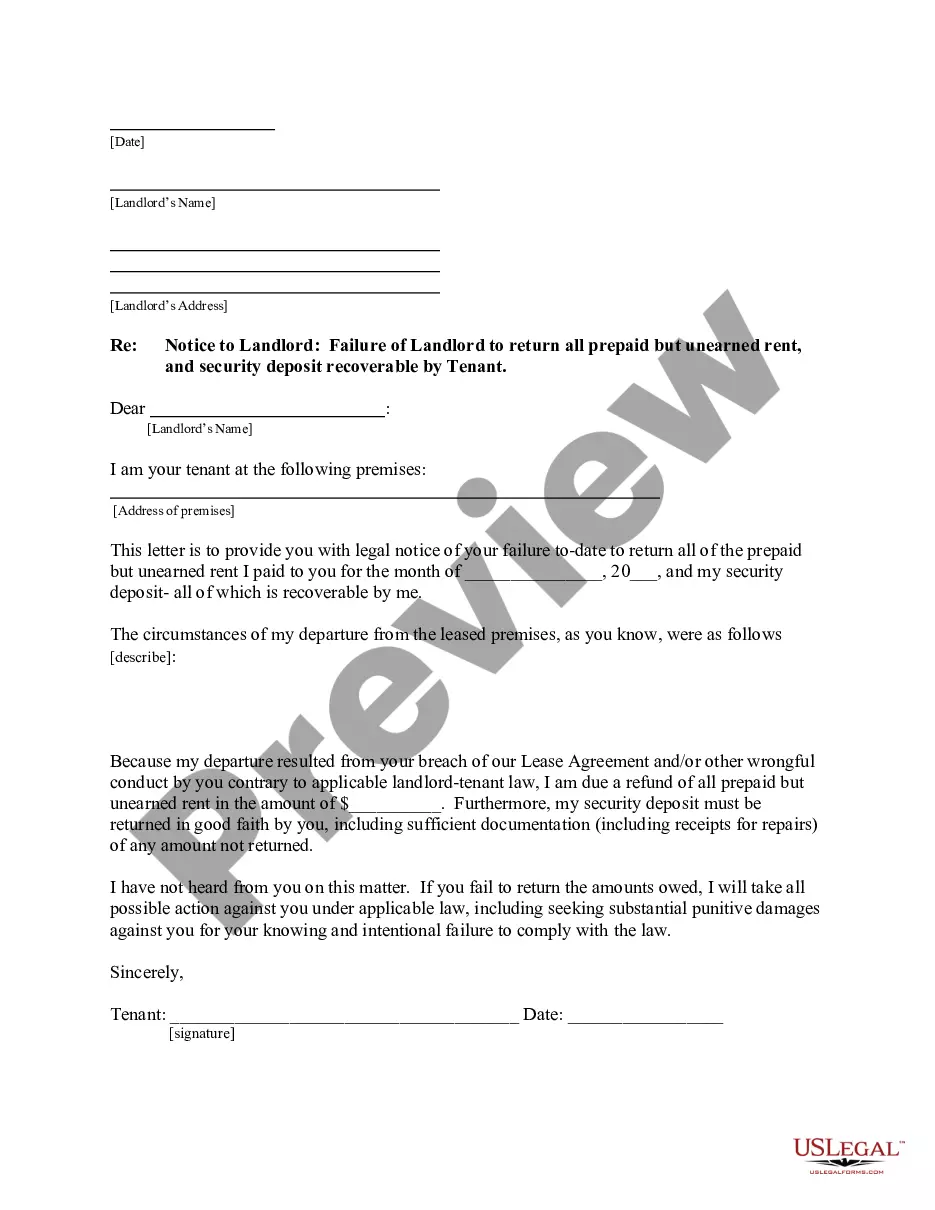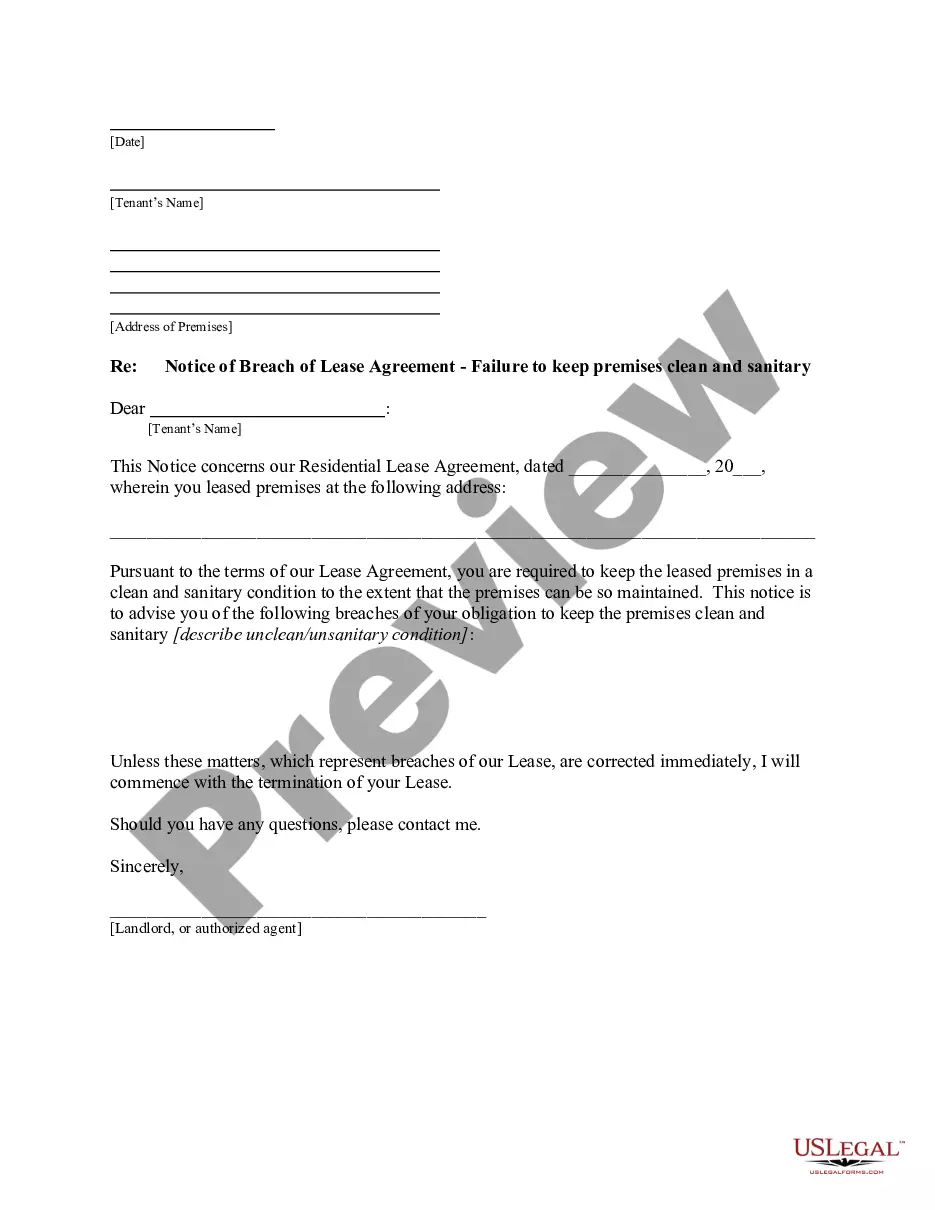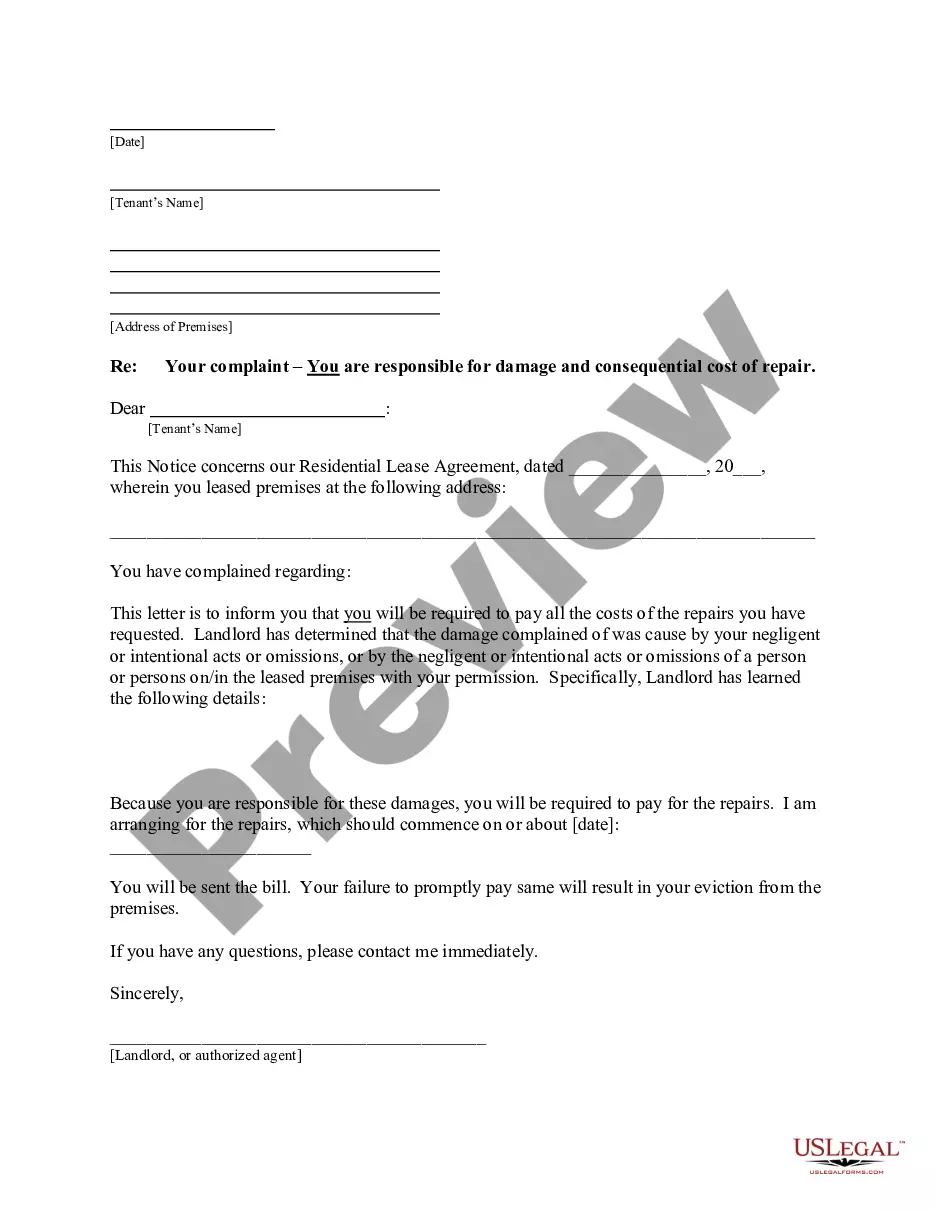Washington Office Ergonomics: Computer Workstation and Mobile Computing is a comprehensive program created to help individuals design an ergonomic workstation and mobile computing environment that meets their needs. The program focuses on ergonomic best practices for ergonomic design, posture, and furniture selection, as well as the use of laptop computers, tablets, and other mobile computing devices. It also emphasizes the importance of proper workstation layout, including the placement of computer monitors and keyboards, as well as the use of ergonomic accessories such as footrests and wrist supports. The program is designed to help users create an ergonomic workplace and provides guidance on how to reduce the risk of developing musculoskeletal disorders (MSD's) and other conditions associated with computer use. It also provides information on computer-related health and safety issues. The Washington Office Ergonomics: Computer Workstation and Mobile Computing program includes the following types of ergonomic solutions: • Workstation Layout: Guidance on the proper placement of computer monitors and keyboards, as well as the use of ergonomic accessories such as footrests and wrist supports. • Posture: Tips on how to sit and stand correctly while working at a computer. • Furniture Selection: Advice on selecting the right ergonomic furniture to meet individual needs. • Mobile Computing: Suggestions on how to use laptops, tablets, and other mobile computing devices safely and efficiently. • Computer-Related Health and Safety: Information on how to reduce the risk of developing MSD's and other conditions associated with computer use.
Washington Office Ergonomics: Computer Workstation and Mobile Computing
Description
How to fill out Washington Office Ergonomics: Computer Workstation And Mobile Computing?
US Legal Forms is the most straightforward and affordable way to find suitable legal templates. It’s the most extensive web-based library of business and individual legal paperwork drafted and checked by lawyers. Here, you can find printable and fillable blanks that comply with federal and local laws - just like your Washington Office Ergonomics: Computer Workstation and Mobile Computing.
Obtaining your template requires only a few simple steps. Users that already have an account with a valid subscription only need to log in to the web service and download the document on their device. Afterwards, they can find it in their profile in the My Forms tab.
And here’s how you can obtain a professionally drafted Washington Office Ergonomics: Computer Workstation and Mobile Computing if you are using US Legal Forms for the first time:
- Look at the form description or preview the document to guarantee you’ve found the one corresponding to your requirements, or find another one utilizing the search tab above.
- Click Buy now when you’re sure of its compatibility with all the requirements, and select the subscription plan you prefer most.
- Register for an account with our service, log in, and pay for your subscription using PayPal or you credit card.
- Select the preferred file format for your Washington Office Ergonomics: Computer Workstation and Mobile Computing and save it on your device with the appropriate button.
After you save a template, you can reaccess it whenever you want - simply find it in your profile, re-download it for printing and manual fill-out or import it to an online editor to fill it out and sign more efficiently.
Take full advantage of US Legal Forms, your reputable assistant in obtaining the required formal documentation. Try it out!
Form popularity
FAQ
Workstation Ergonomics: Guidelines for Computer Use by Children Always Work in the Neutral Posture. Organize a Normal Work Area. Check the Computer Screen Position. Workstation Furniture and Equipment. Glare-Free Screen. Manage Computer Use Time.
Ergonomics is a field of study that attempts to reduce strain, fatigue, and injuries by improving product design and workspace arrangement. The goal is a comfortable, relaxed posture.
Using an ergonomic work position. changing between sitting, standing and walking on a regular basis. placing regularly used items within close proximity to avoid overreaching or having to stand to access objects that are not within easy reach.
Shoulders should be relaxed, but not depressed. Wrist in a neutral posture (straight). Back should be supported by the backrest of the chair that promotes the natural curve of the lower back. Thighs horizontal with a 90??120? angle at the hip.
What is office ergonomics? Ergonomics refers to making sure that there's a perfect fit between a product, the purpose it's used for, and the person using it. In an office setting, ergonomics relates to items such as chairs, desks, monitor stands and other elements that comprise an employee's workstation.
A common comfortable position is elbows at approximately 90-100 degrees, with fingers relaxed on the keyboard. Your feet should be supported on a surface with hips and knees at approximately 90-100 degrees. If your feet cannot reach the ground comfortably in this position, an adjustable footrest would be required.
Follow these easy steps to help set up your computer workstation. Step 1: Chair. Push your hips as far back as they can go in the chair.Step 2: Keyboard. An articulating keyboard tray can provide optimal positioning of input devices.Step 3: Monitor, Documents, and Telephone.Step 4: Pauses and Breaks.