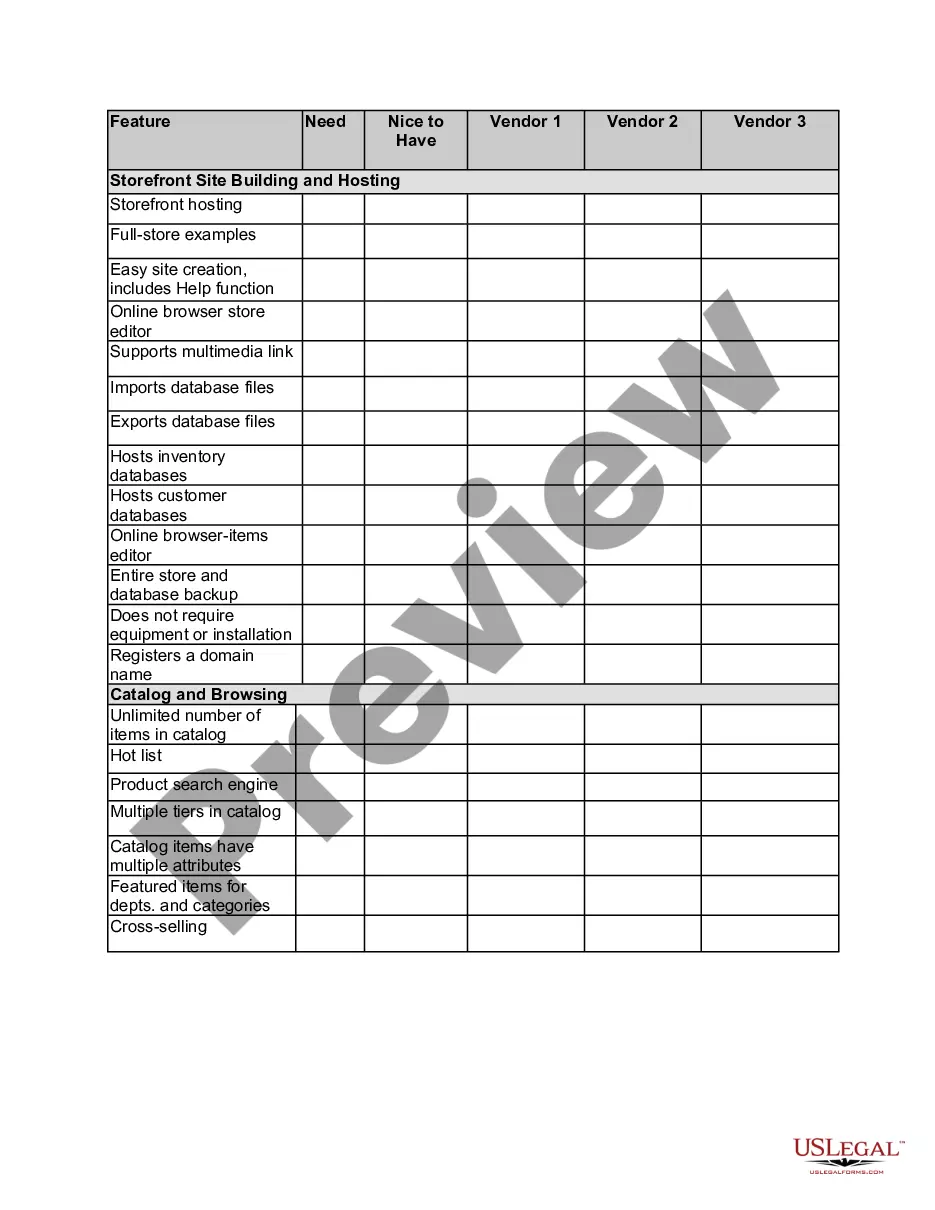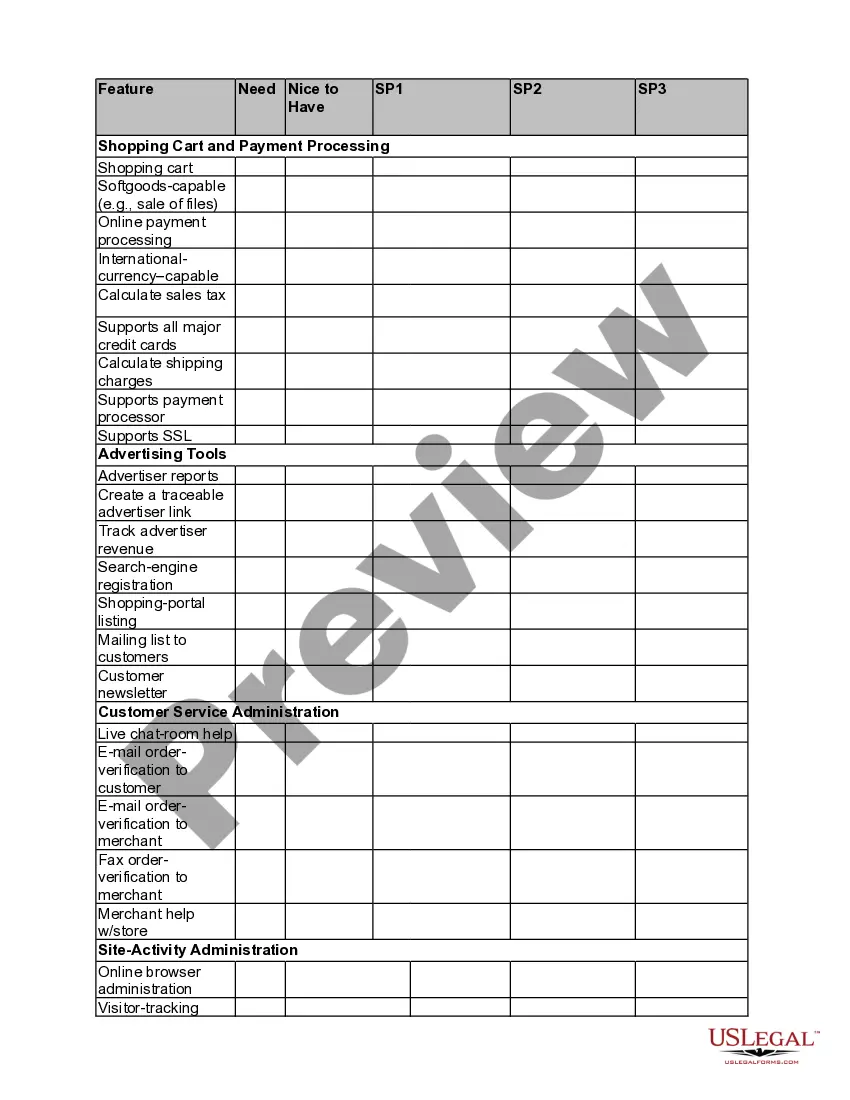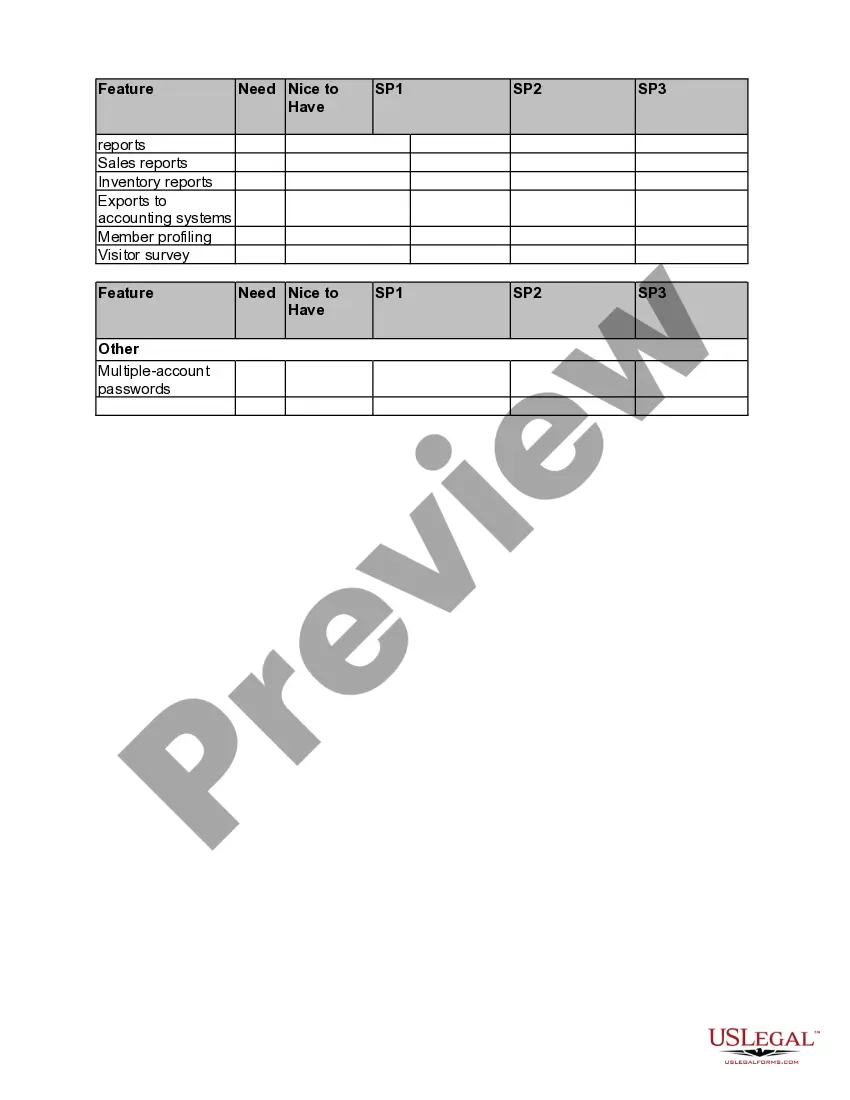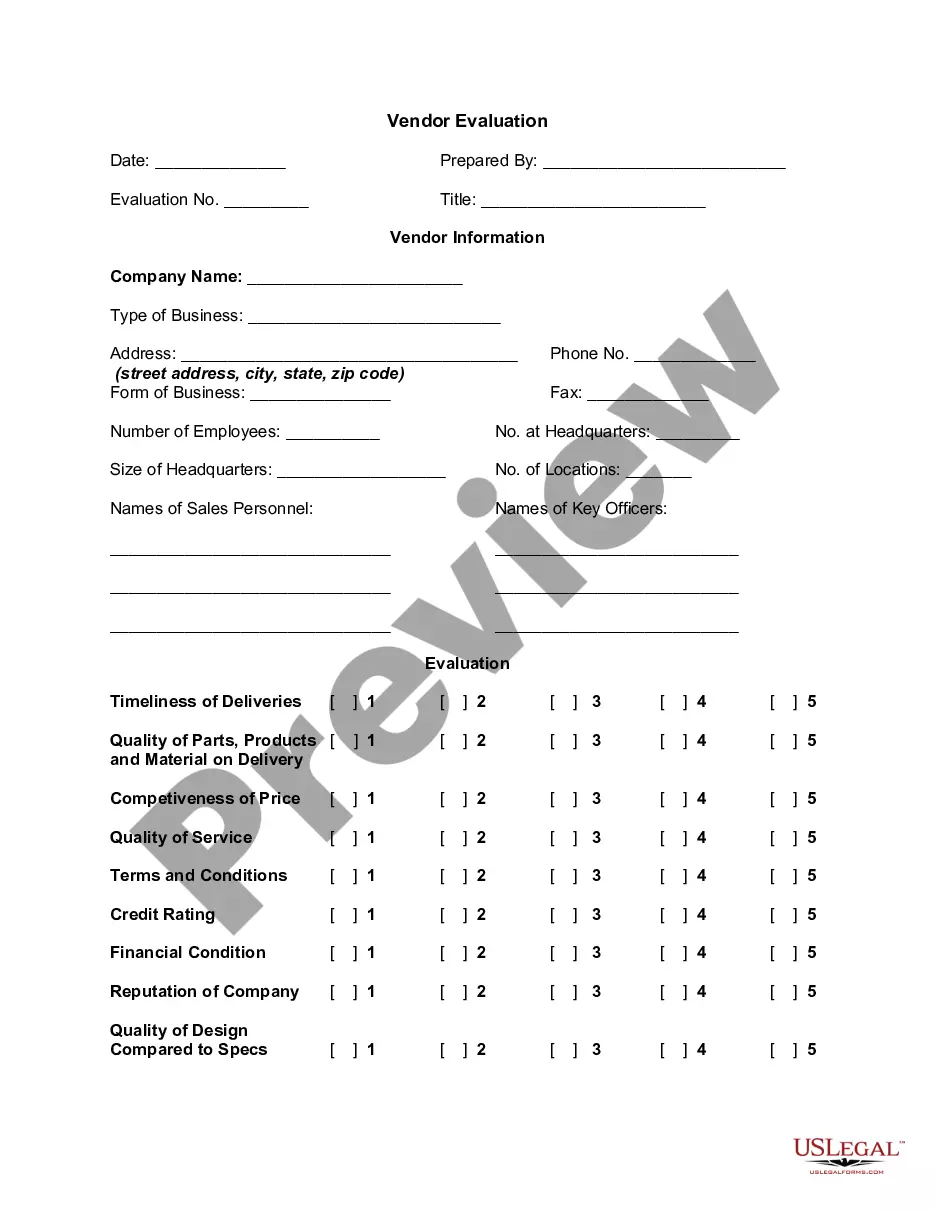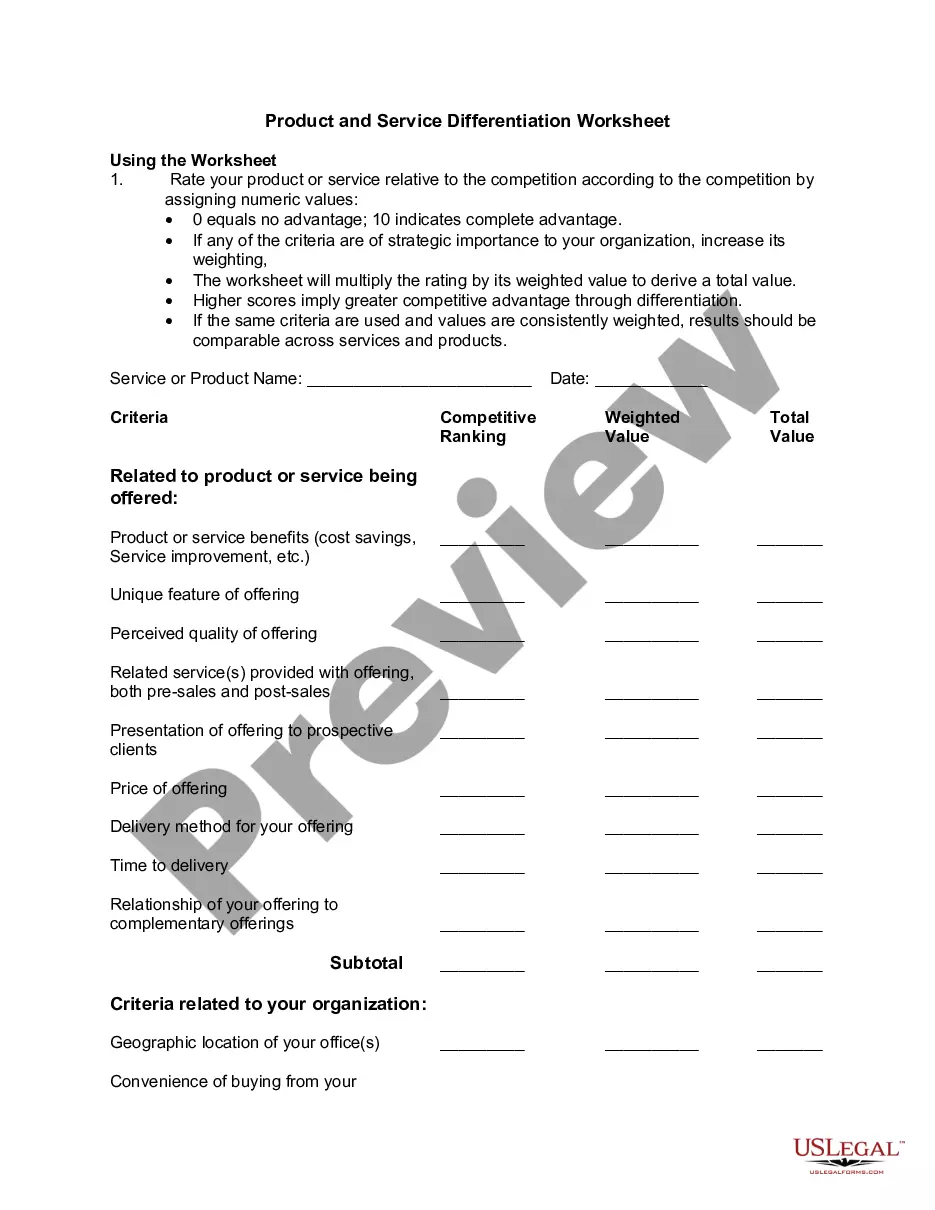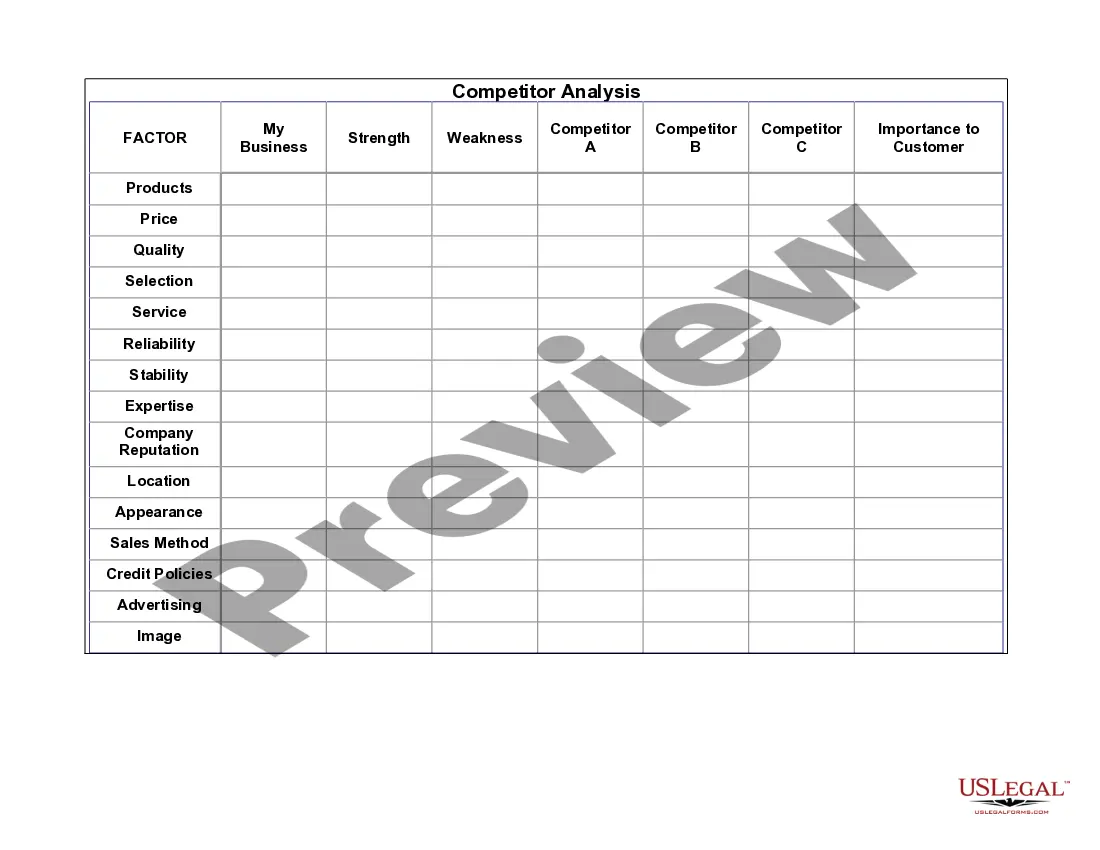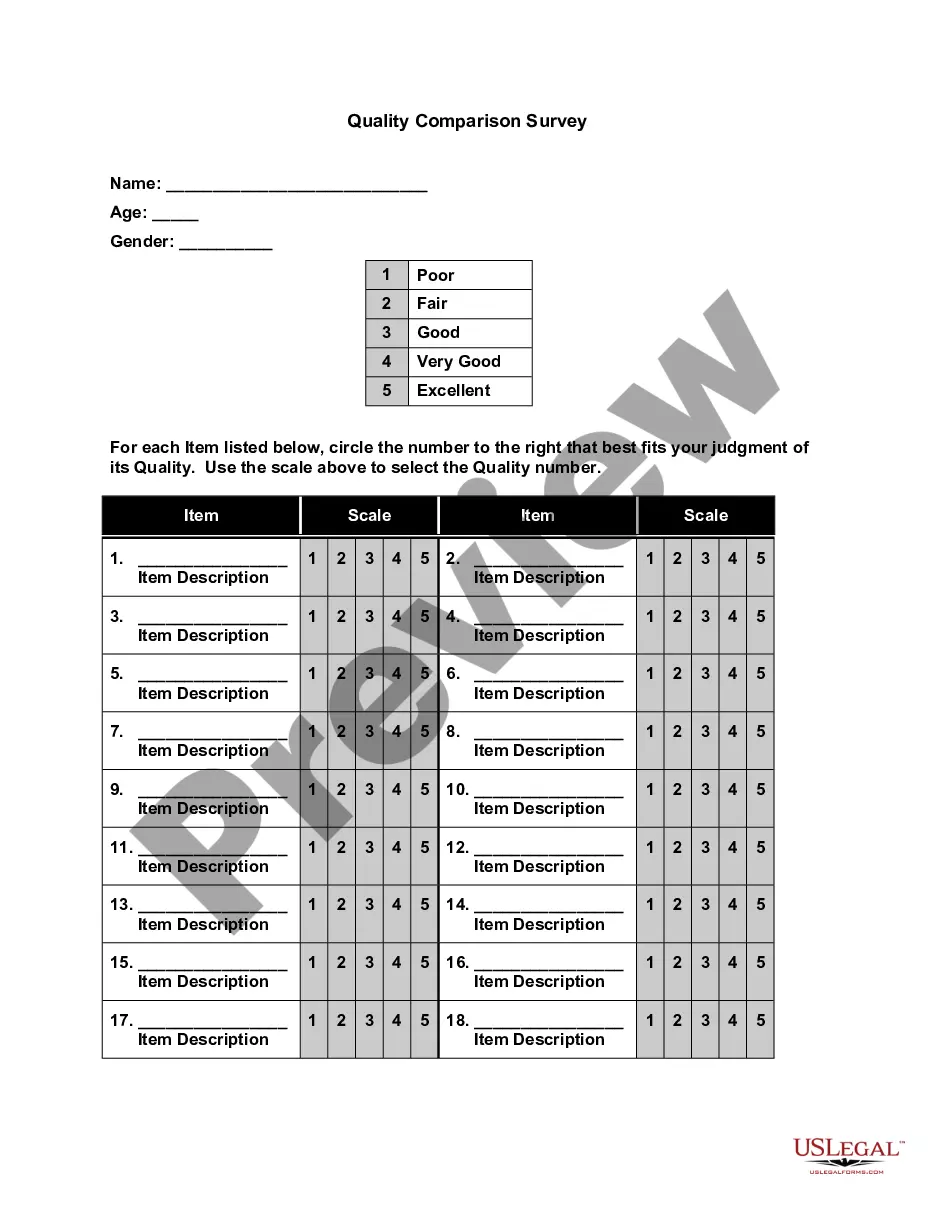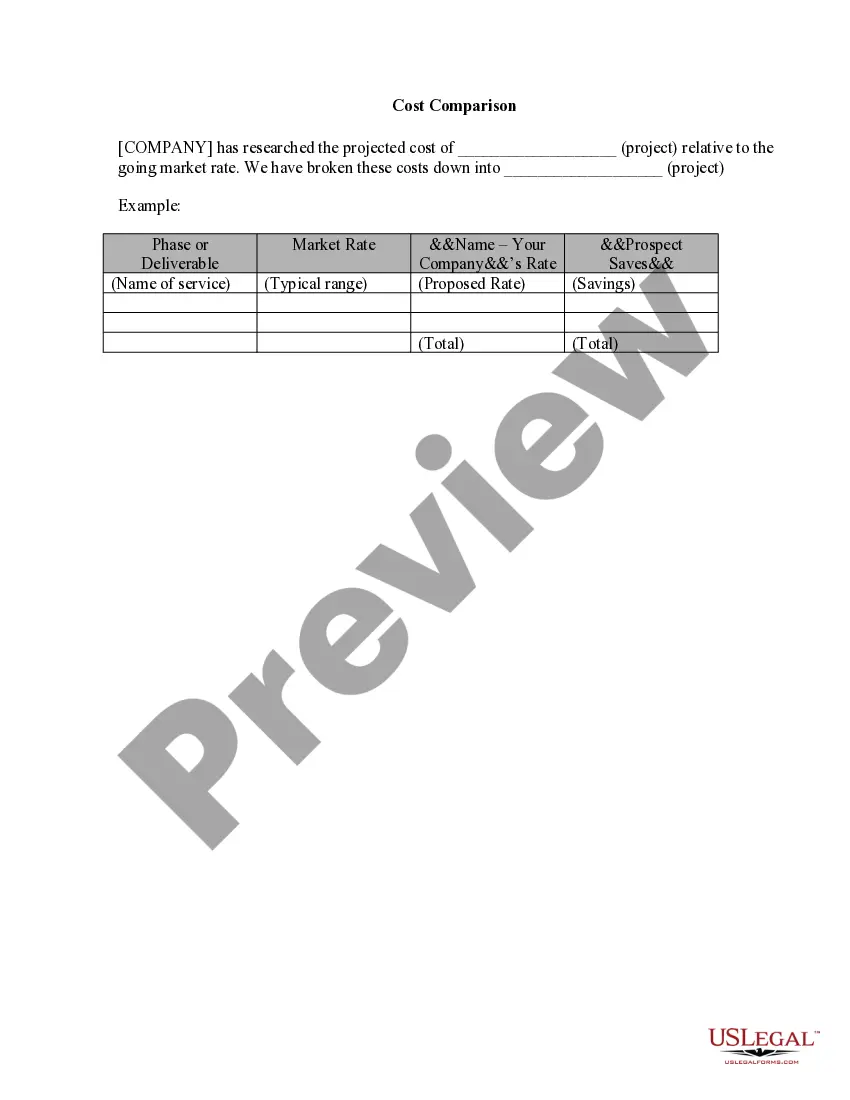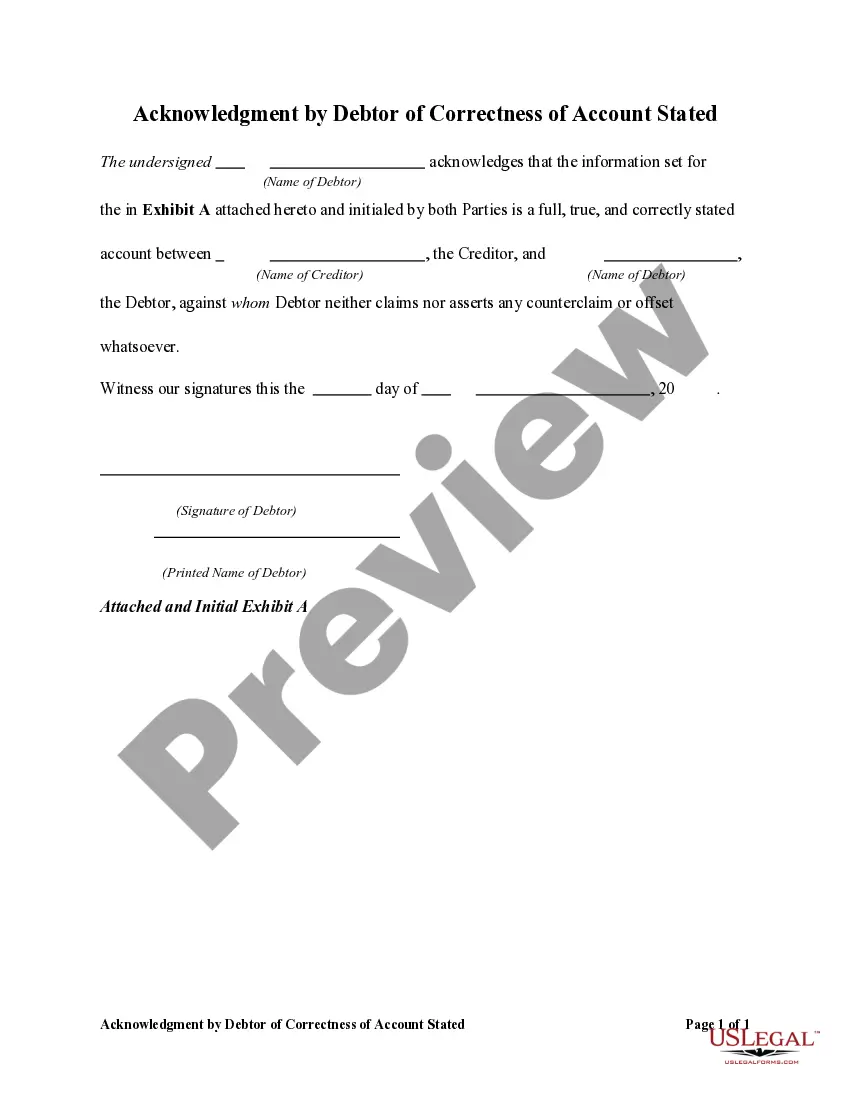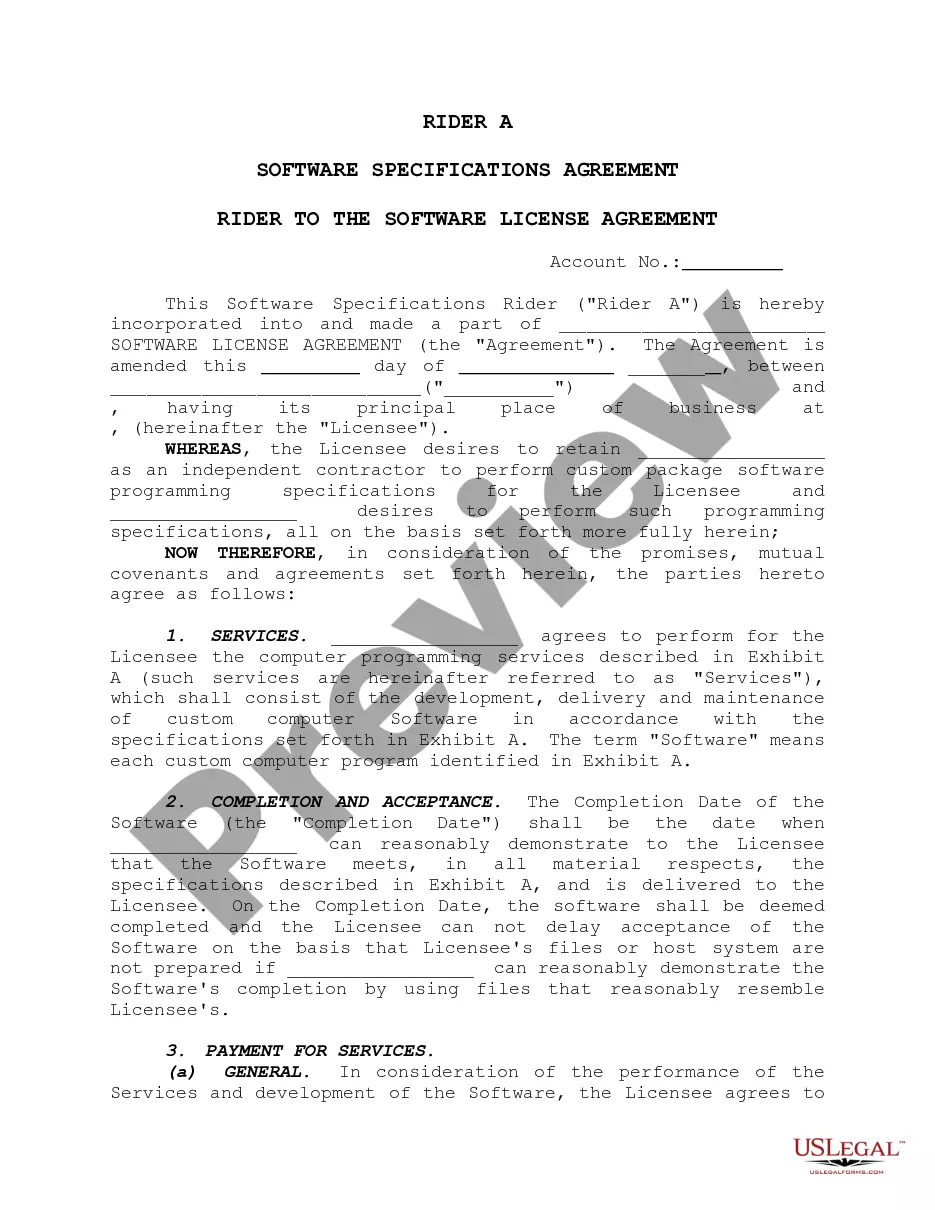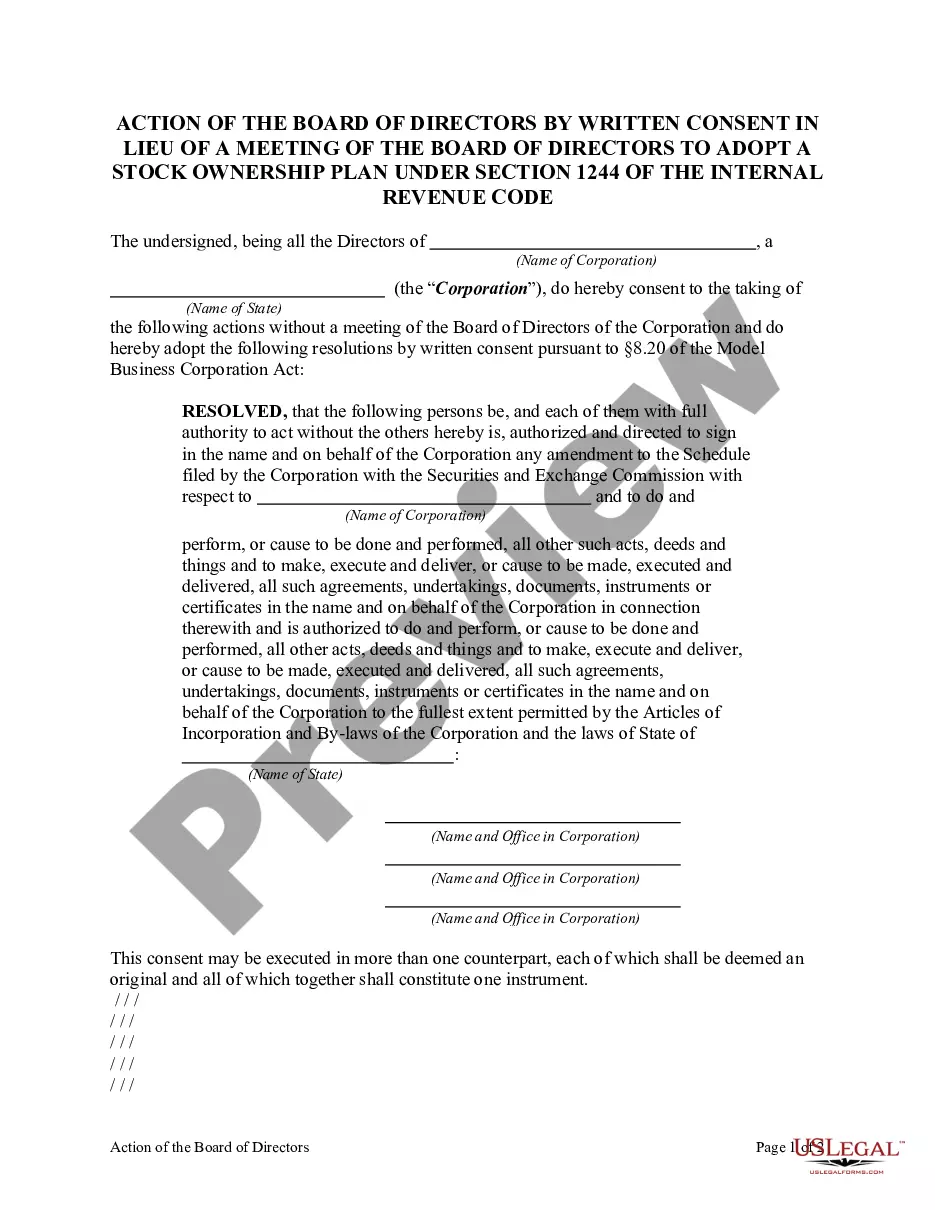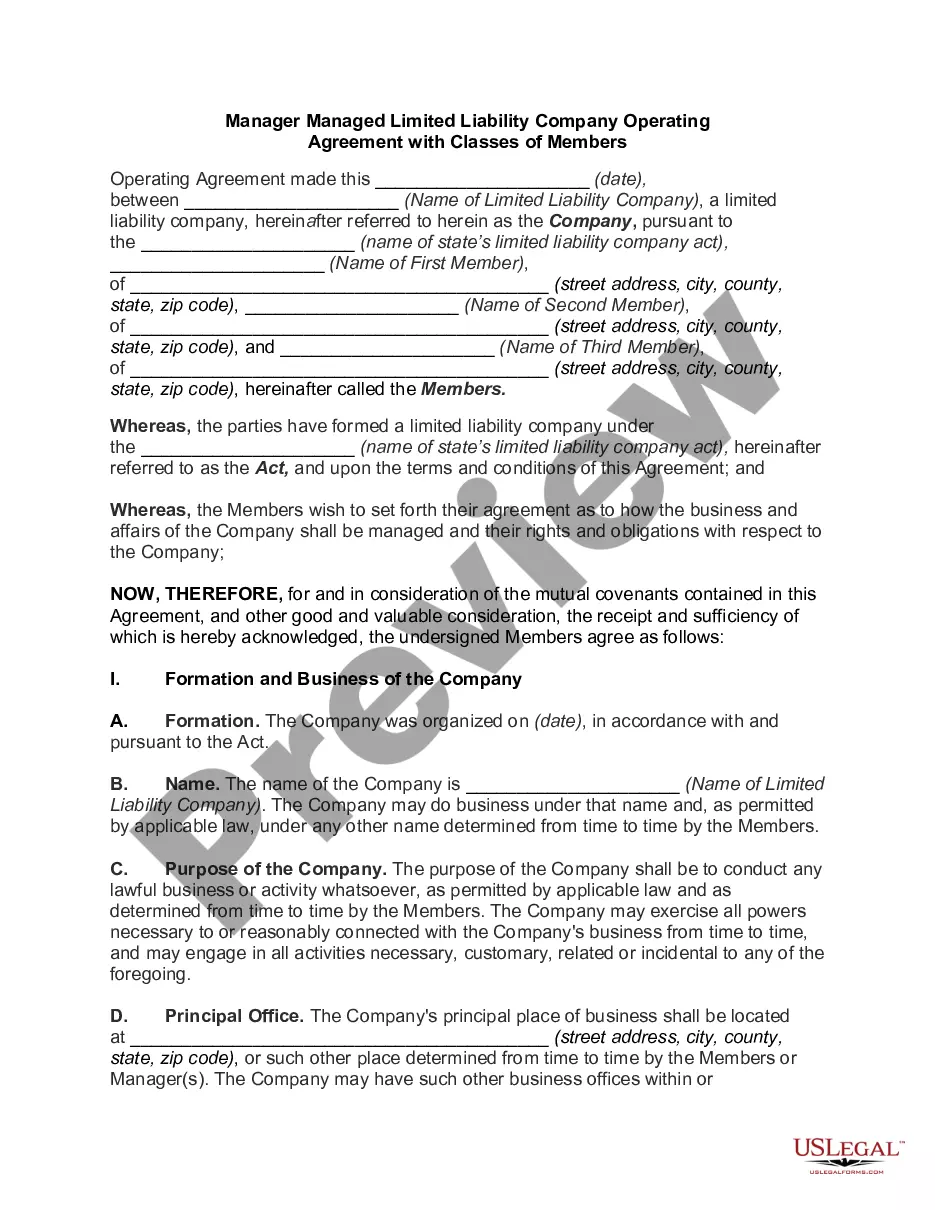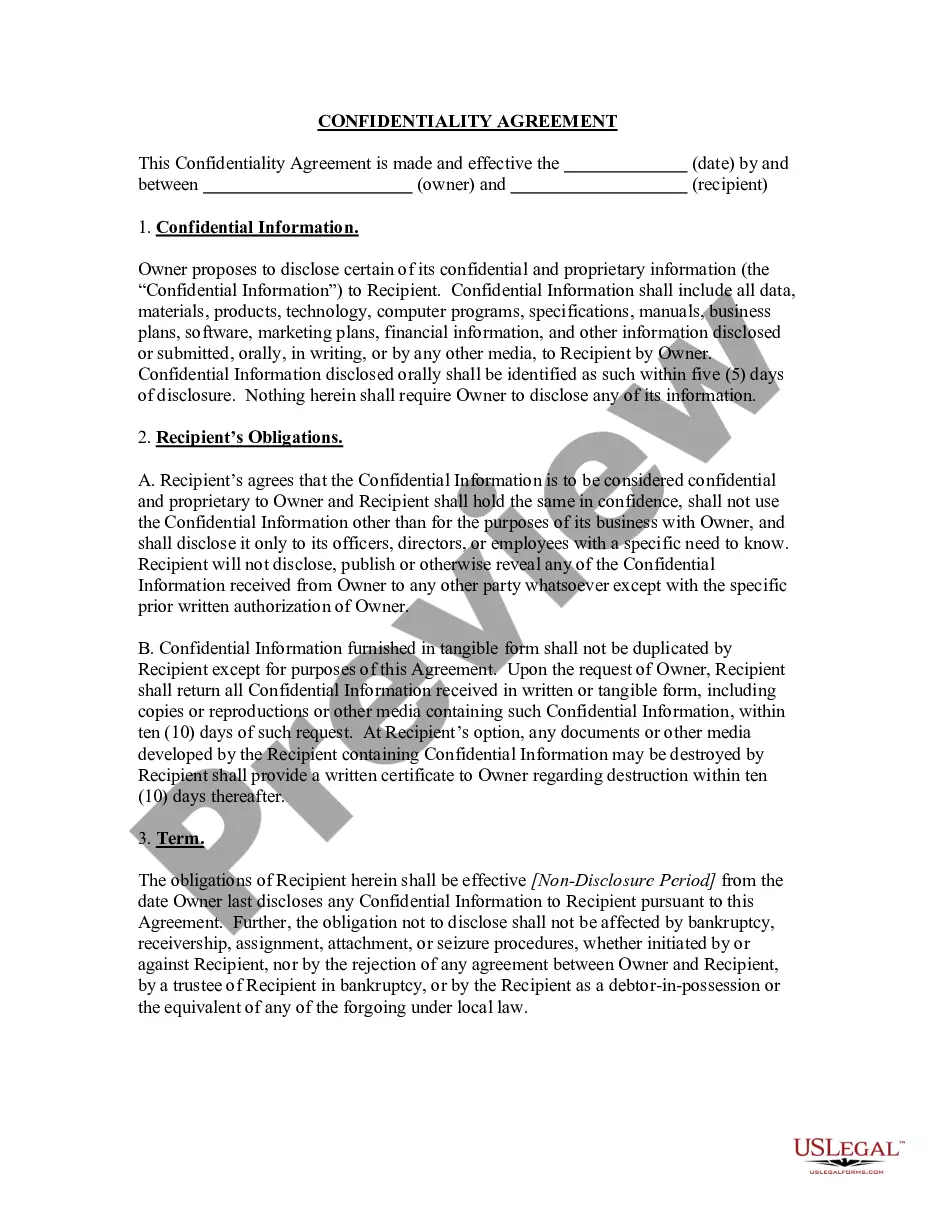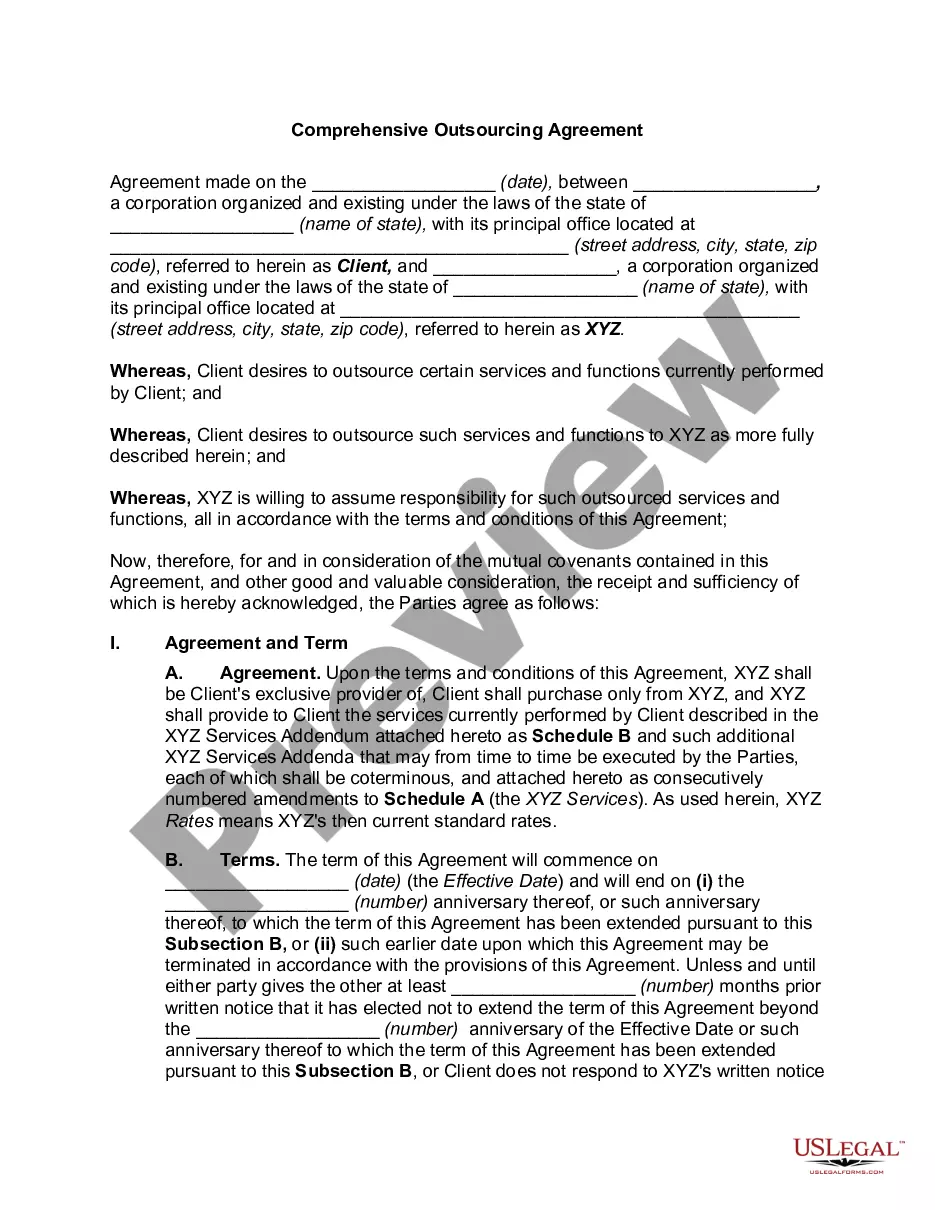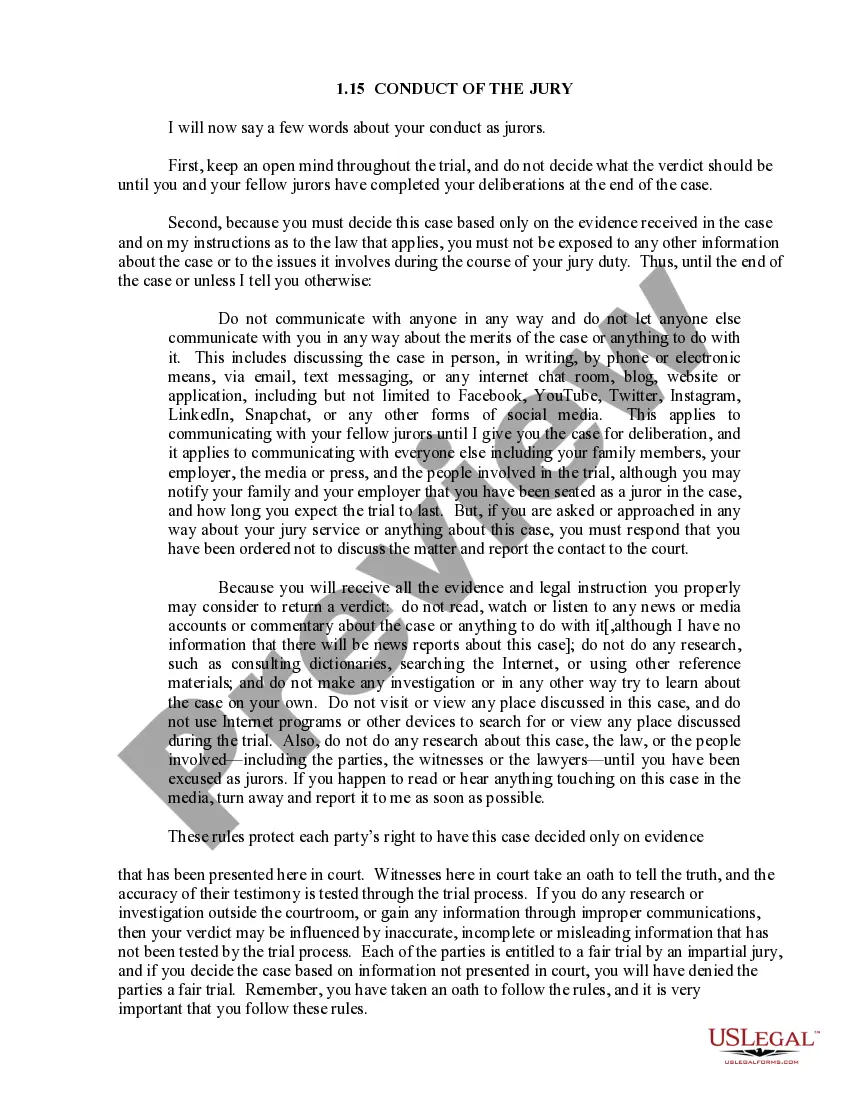Vermont E-commerce Product-Comparison Matrix
Description
How to fill out E-commerce Product-Comparison Matrix?
Finding the appropriate legal document template can be challenging. Naturally, there is a plethora of options available on the web, but how do you find the legal form you require.
Utilize the US Legal Forms website. This platform offers thousands of templates, including the Vermont E-commerce Product-Comparison Matrix, suitable for both business and personal needs. All forms are reviewed by experts and adhere to state and federal regulations.
If you are currently registered, Log In to your account and click the Download button to obtain the Vermont E-commerce Product-Comparison Matrix. Use your account to browse the legal forms you have previously acquired. Visit the My documents section of your account to download another copy of the document you need.
Select the document format and download the legal document template to your device. Complete, edit, print, and sign the downloaded Vermont E-commerce Product-Comparison Matrix. US Legal Forms is the largest library of legal forms where you can find a variety of document templates. Use this service to acquire well-crafted paperwork that meets state requirements.
- First, ensure you have chosen the correct form for your locality or county.
- You can preview the form using the Review button and examine the form details to confirm it is suitable for you.
- If the form does not meet your expectations, utilize the Search field to find the appropriate form.
- Once you are confident that the form is suitable, click the Get now button to obtain the form.
- Choose the pricing plan you prefer and enter the required information.
- Create your account and process your payment using your PayPal account or credit card.
Form popularity
FAQ
How To2026 Undertake a Product ComparisonStep 1: Create a list of competiting products. Determine which products compete directly in the same marketplace as your product.Step 2: Undertake research.Step 3: Create a Product Comparison table.Step 4: Conclusion.
How to Create a Product Comparison Template?A general description of the product (what it does, how it looks)The product's purpose (how is it intended to be used, and what pain points it resolves)Practicability and how functional it is.
How to make a comparison chart.Start with inspiration. We hook you up with thousands of professionally designed templates, so you're never starting from a blank canvas.Remix it to make it your own.Amp up the flair.Resize to make your content go further.Save and share your comparison chart design.
Place the similar features on top, followed by the unique and exclusive details about the products. Compare products with distinct features, so the buyers will know that they benefit from choosing one item. Know the customers' deciding factor. Research what they need, why purchasing the items can be beneficial to them.
How To2026 Undertake a Product ComparisonStep 1: Create a list of competiting products. Determine which products compete directly in the same marketplace as your product.Step 2: Undertake research.Step 3: Create a Product Comparison table.Step 4: Conclusion.
The following words or short phrases compare two items or ideas:like.likewise.same as.as well as.also, too.likewise.
Product comparison. noun U MARKETING. the process of comparing similar products before deciding which one to buy: It is worth checking one of the many available price and product comparison sites before making your purchase.
A product Comparison tool allows the customer to choose the best products available based on the attributes described by the seller.
How to Create a Comparison Chart in ExcelStep 1 Launch Excel.Step 2 Enter Data.Step 3 Inset Comparison Chart.Step 4 Customize.Step 5 Save.Step 1 Go to Edraw.Step 2 Search Template.Step 3 Add Data and Customize.More items...
To insert a chart:Select the cells you want to chart, including the column titles and row labels. These cells will be the source data for the chart.From the Insert tab, click the desired Chart command.Choose the desired chart type from the drop-down menu.The selected chart will be inserted in the worksheet.