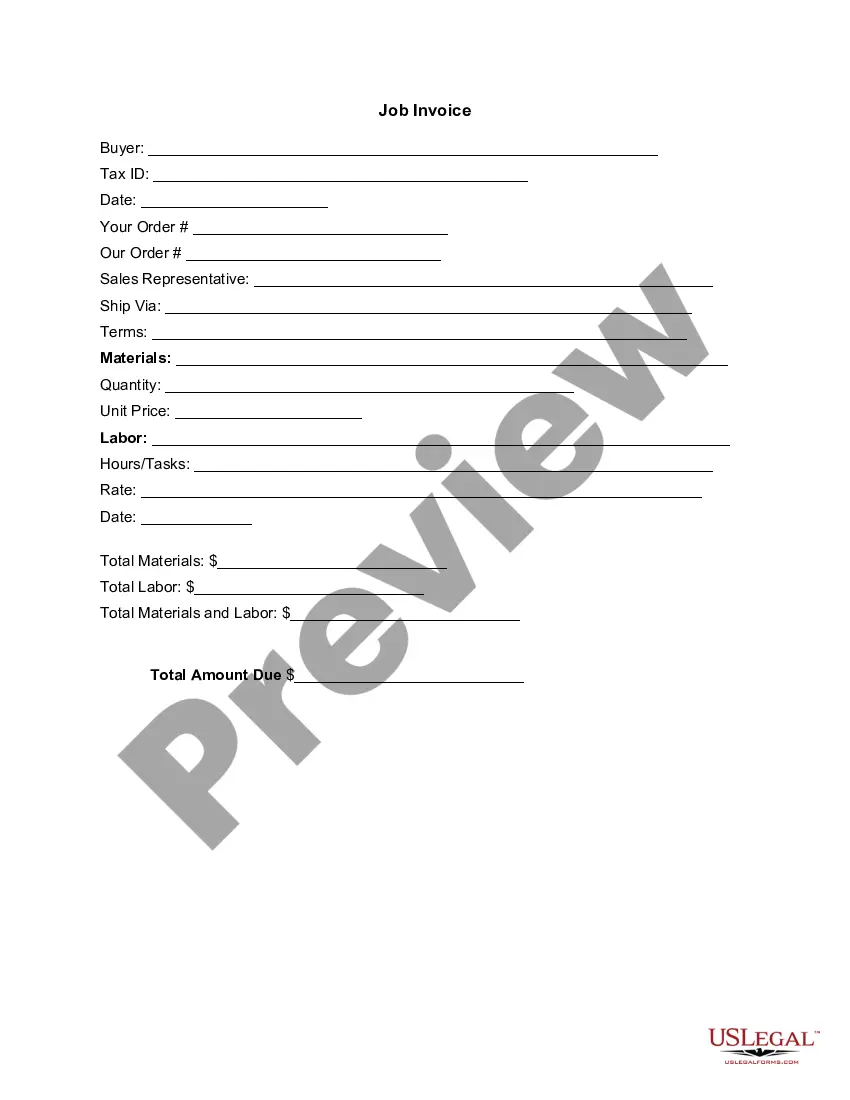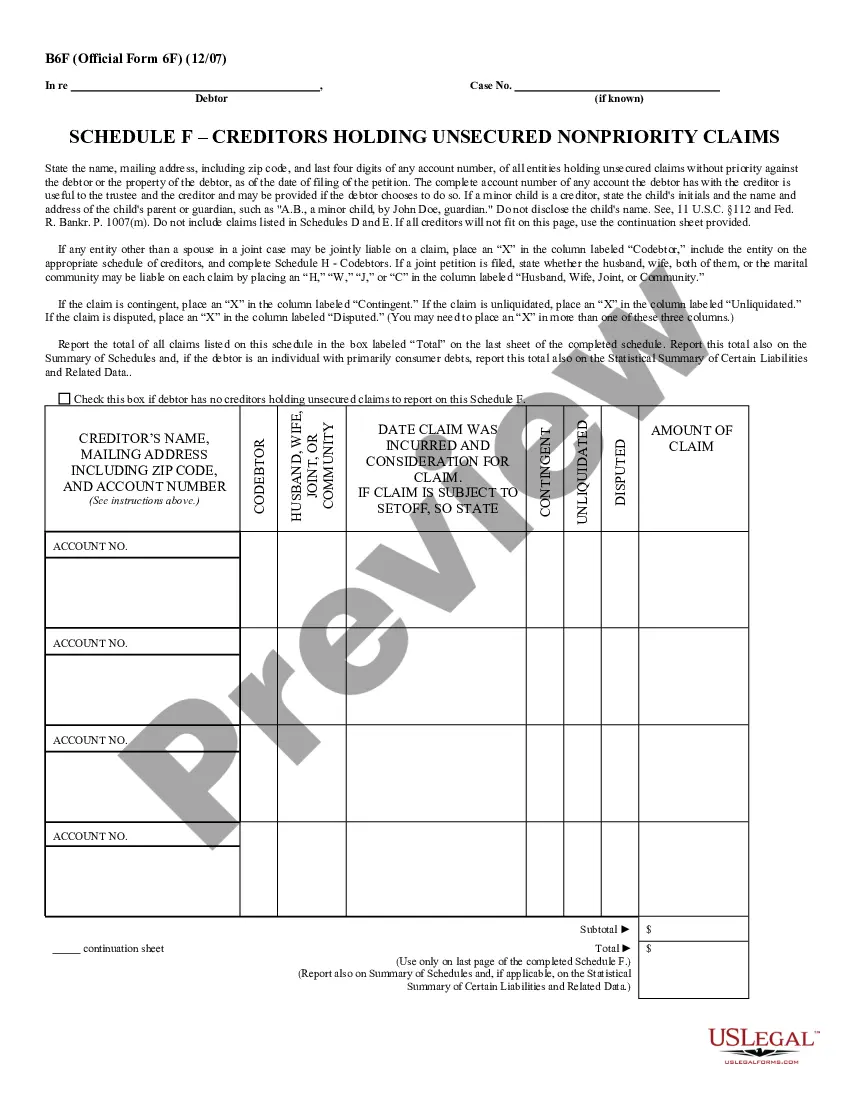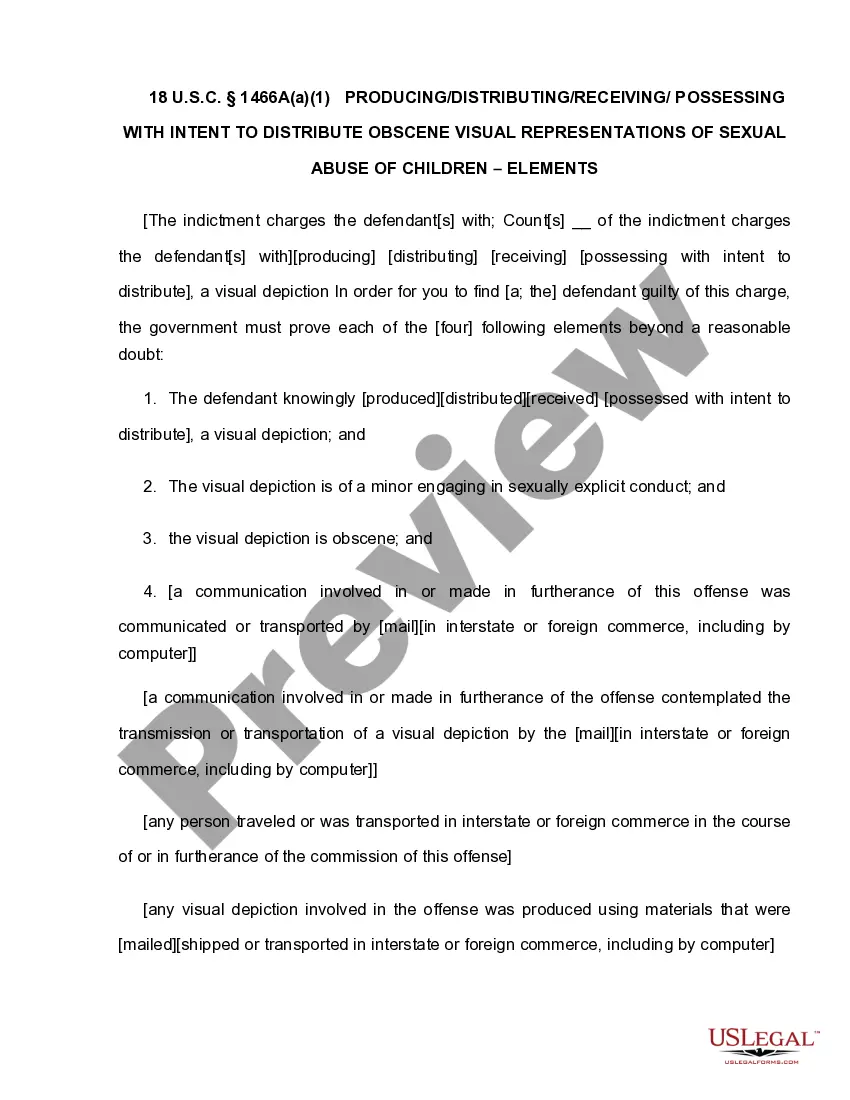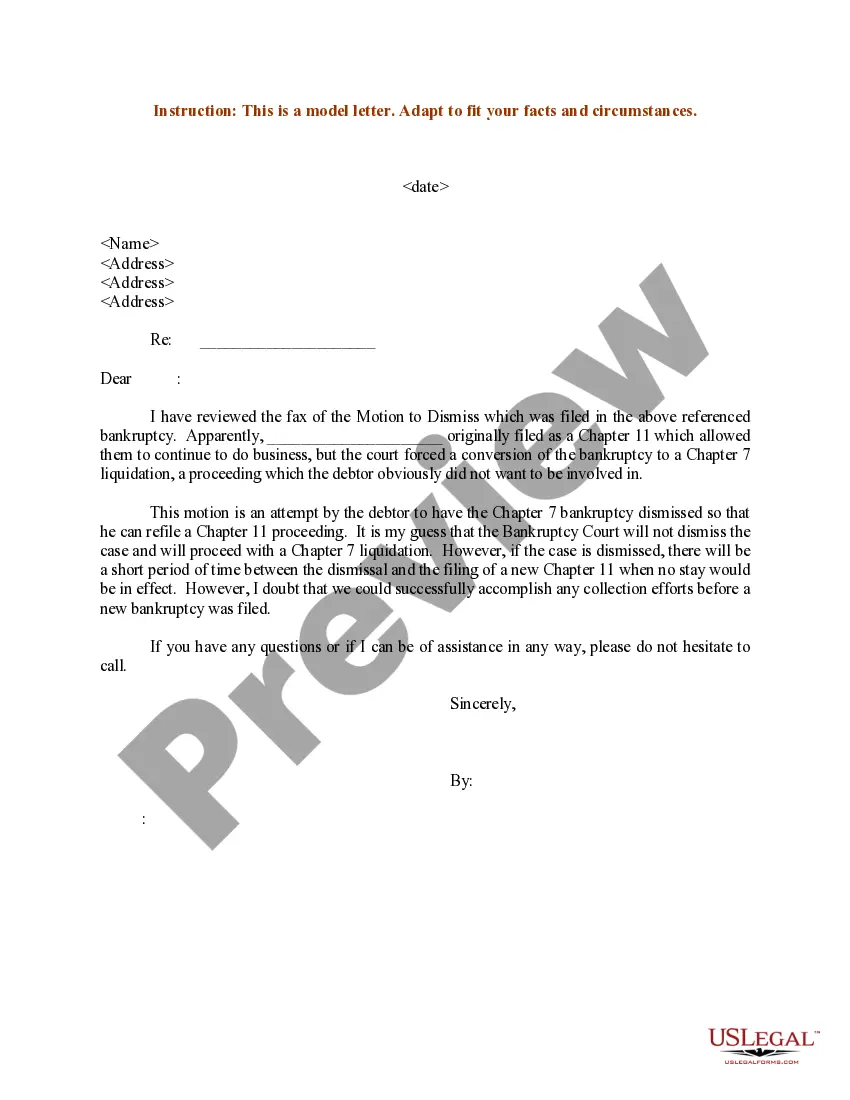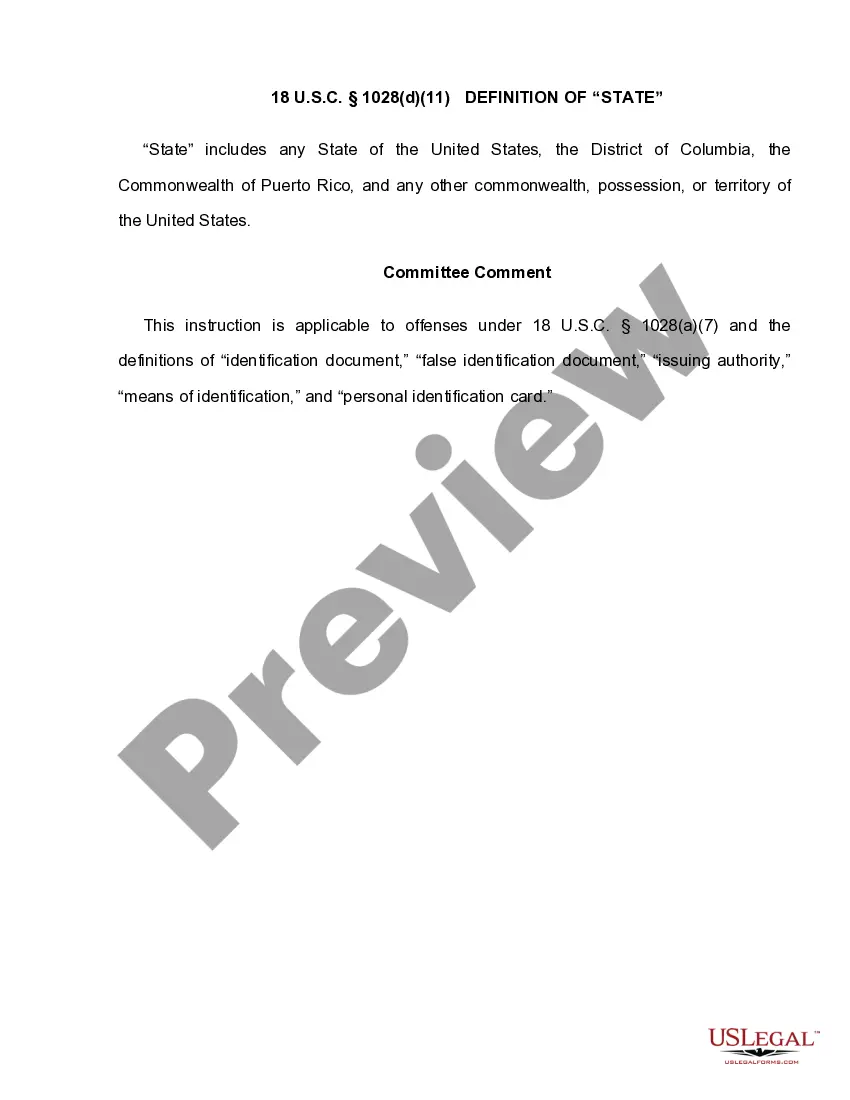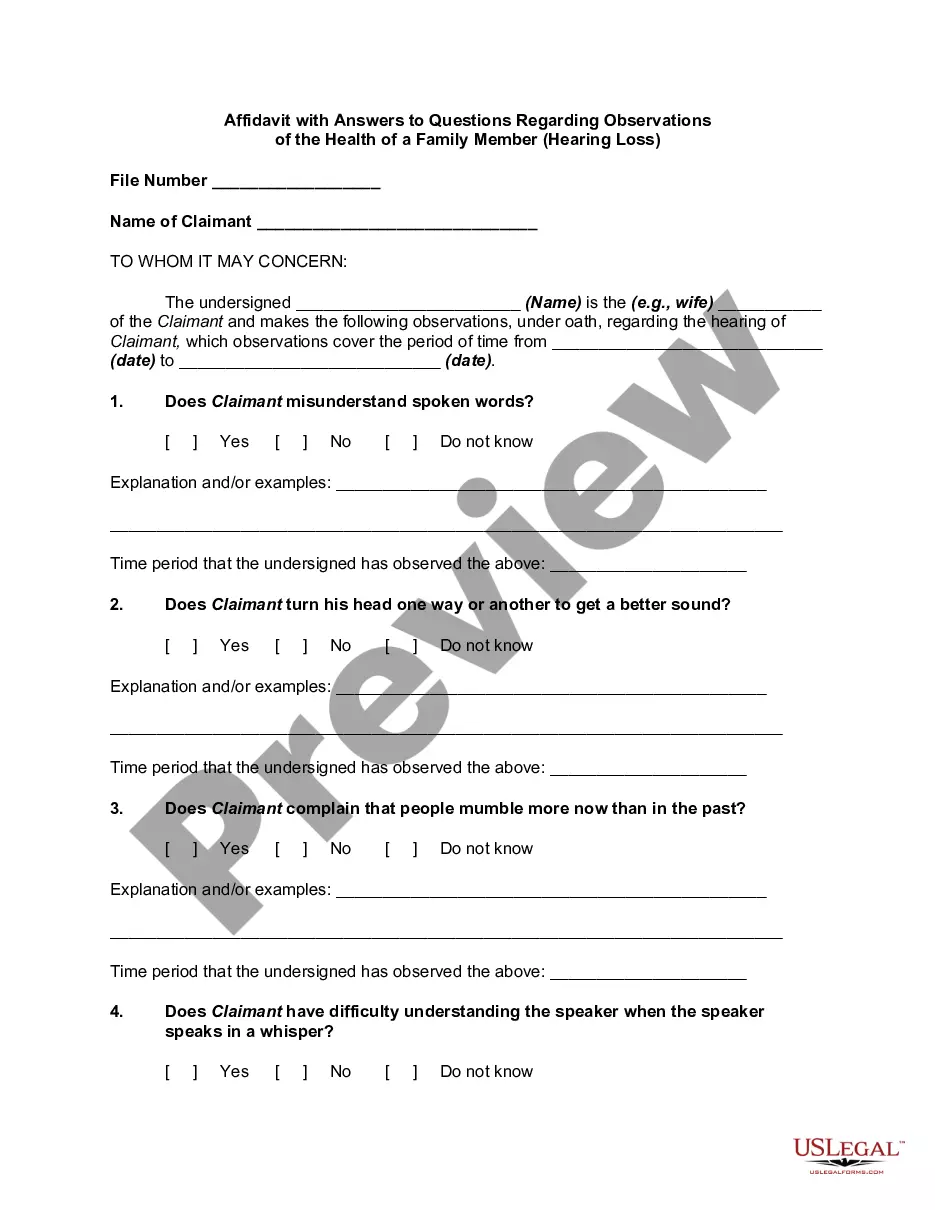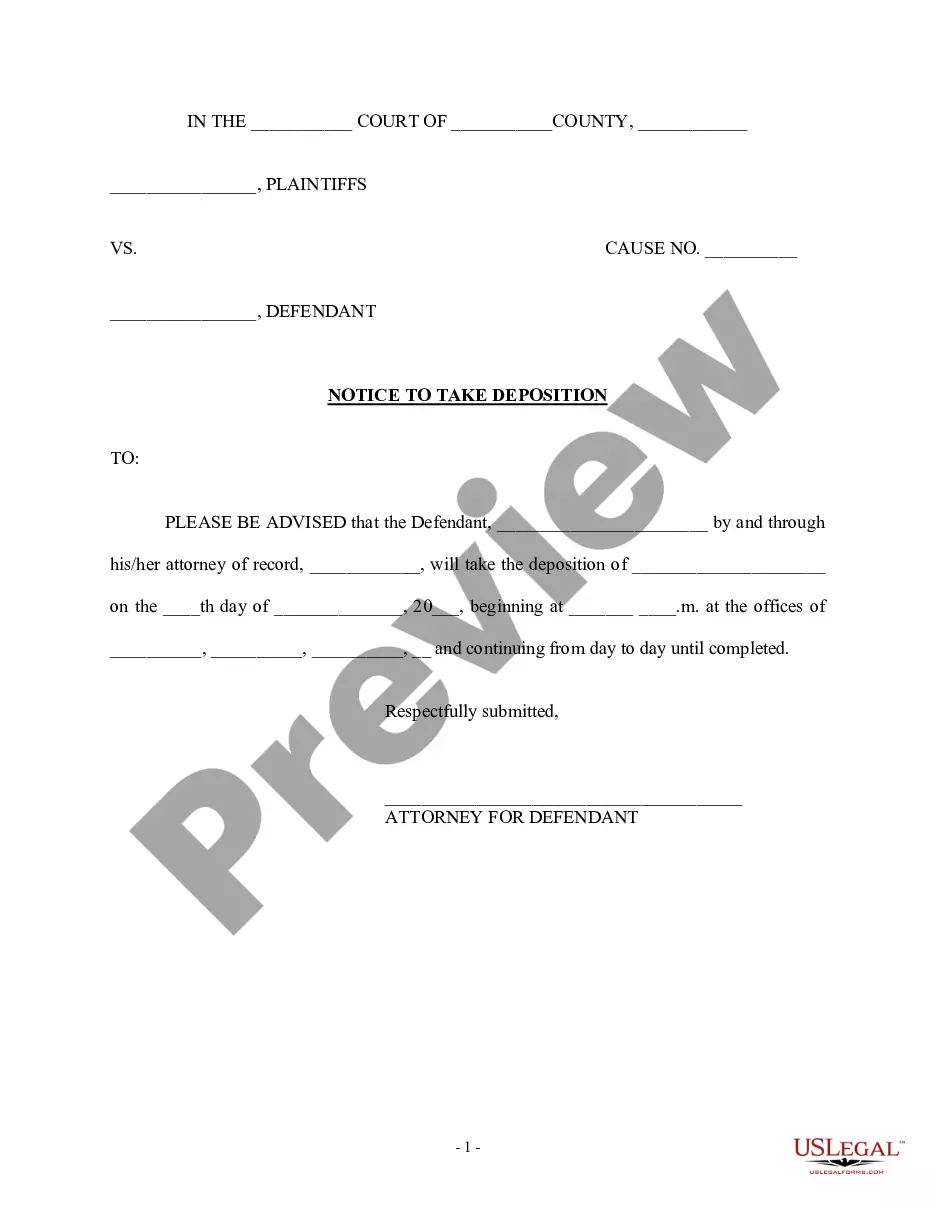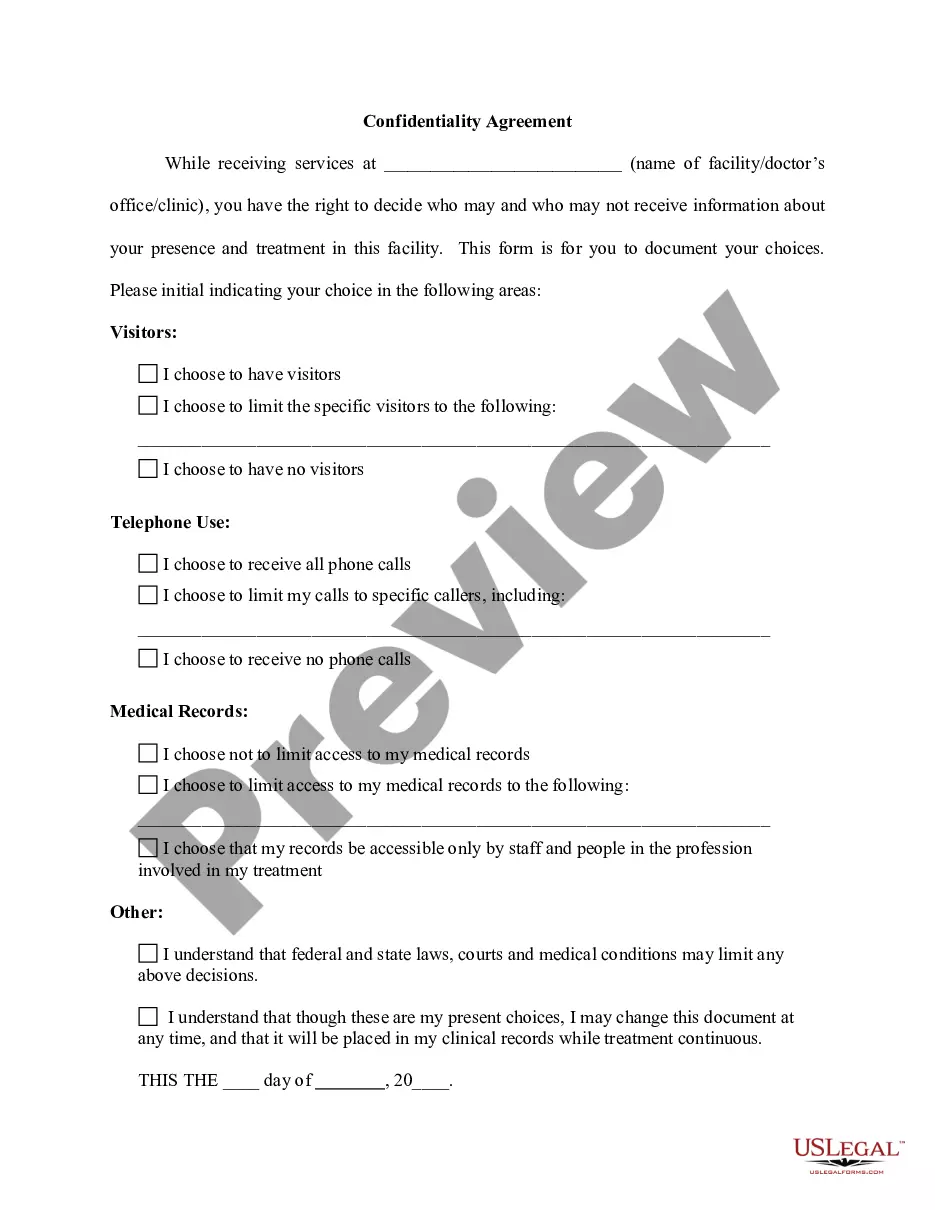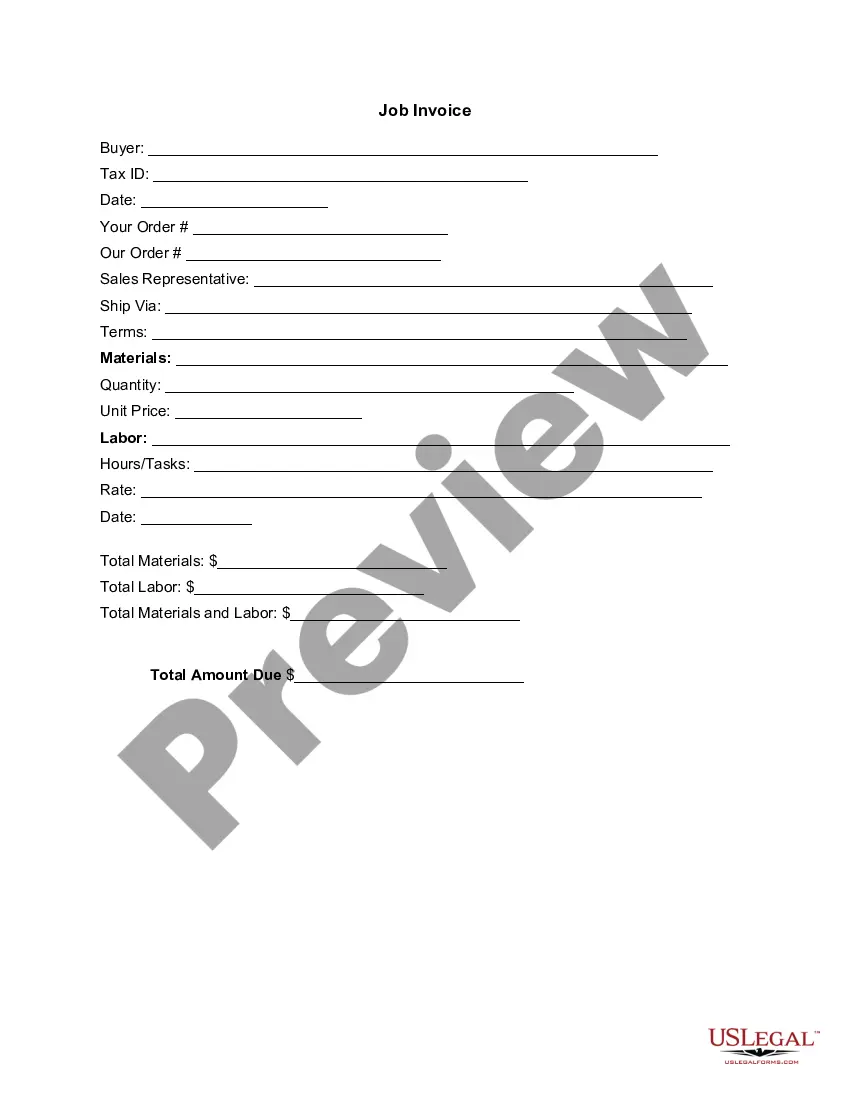Vermont Invoice Template for Realtor
Description
How to fill out Invoice Template For Realtor?
If you're looking to thoroughly manage, acquire, or create legal document templates, utilize US Legal Forms, the largest compilation of legal forms available online.
Take advantage of the website's straightforward and convenient search feature to find the documents you require.
A selection of templates for business and personal purposes are organized by category and state, or keywords.
Step 4. Once you've found the form you need, click the Purchase now button. Choose the pricing plan you wish and enter your details to create an account.
Step 5. Complete the transaction. You can use your Visa or MasterCard or PayPal account to finalize the payment.
- Utilize US Legal Forms to find the Vermont Invoice Template for Realtors with just a few clicks.
- If you are currently a US Legal Forms user, sign in to your account and click on the Download button to access the Vermont Invoice Template for Realtors.
- You can also retrieve forms you previously acquired in the My documents tab of your account.
- If you are using US Legal Forms for the first time, follow the steps below.
- Step 1. Ensure you have selected the form for the correct city/state.
- Step 2. Use the Preview option to review the content of the form. Don't forget to check the overview.
- Step 3. If you are not satisfied with the form, utilize the Search box at the top of the screen to find additional forms in the legal form format.
Form popularity
FAQ
To create an official invoice, start by including your business name, address, and contact information at the top. Next, add the client's details, followed by a unique invoice number, invoice date, and payment terms. Using a Vermont Invoice Template for Realtor simplifies this process, as it provides a clear structure for listing services rendered and corresponding amounts. This ensures your invoice looks professional and is easy for your clients to understand.
To fill out a tax invoice statement, start by including your business information, including the Tax ID. Provide the customer's information next, along with a list of products or services rendered, specifying the tax applied to each. A Vermont Invoice Template for Realtor can make this task easier, as it provides a ready-to-use framework that ensures you don’t miss any critical information.
An example of a tax invoice includes the seller's contact information, which should be prominently displayed at the top. It also must clearly detail the services rendered, the total tax collected, and any terms of payment. Referencing a Vermont Invoice Template for Realtor can provide a clear example to guide you in preparing your own accurate and compliant tax invoices.
Filling out invoice details requires precision. Begin with your company name and contact details followed by the client's name and address. Next, list the products or services along with their respective costs, and summarize the total amount due. Using a Vermont Invoice Template for Realtor can help ensure that you cover all details and present them clearly for your client's understanding.
Writing a tax invoice statement involves indicating your business name, address, and Tax ID clearly at the top. Next, you should include the customer's information, the invoice date, and a detailed list of goods or services provided, with applicable taxes. A Vermont Invoice Template for Realtor can simplify generating a tax invoice by providing a structured layout you can easily customize and fill out.
To fill out an invoice statement, start by entering your business name and contact information at the top. Then, include the client's details alongside an invoice number and the date. Make sure to list the services provided or items sold, along with their prices and quantities. Utilizing a Vermont Invoice Template for Realtor can streamline this process and ensure all necessary details are included.
To write a simple invoice template, begin by outlining the essential elements: your business name, contact information, and invoice number. Include a section for the client’s details, then list the services with clear descriptions and costs. Consider using a Vermont Invoice Template for Realtor from uslegalforms, as it provides a straightforward layout and helps you cover all necessary components effectively.
For beginners, invoicing starts with understanding the essential components of an invoice. Use a Vermont Invoice Template for Realtor for ease, which will guide you through the process. Include your information, the client’s details, the services rendered, and payment terms. Keep your invoices clear and simple to avoid confusion and ensure prompt payment.
Filling out an invoice template involves entering key information in designated fields. Begin with your name and contact information, followed by the client's name and contact details. Next, list the services, specify quantities, and state the agreed rates for each item. Completeness and correctness are vital, so double-check all figures before finalizing, especially when using a Vermont Invoice Template for Realtor.
Filling in an invoice template begins with choosing a Vermont Invoice Template for Realtor that suits your needs. Start with your logo and business information at the top. Then, fill in the client’s information, details of services provided, and payment terms. Lastly, review for accuracy and ensure that all totals are calculated correctly before sending.