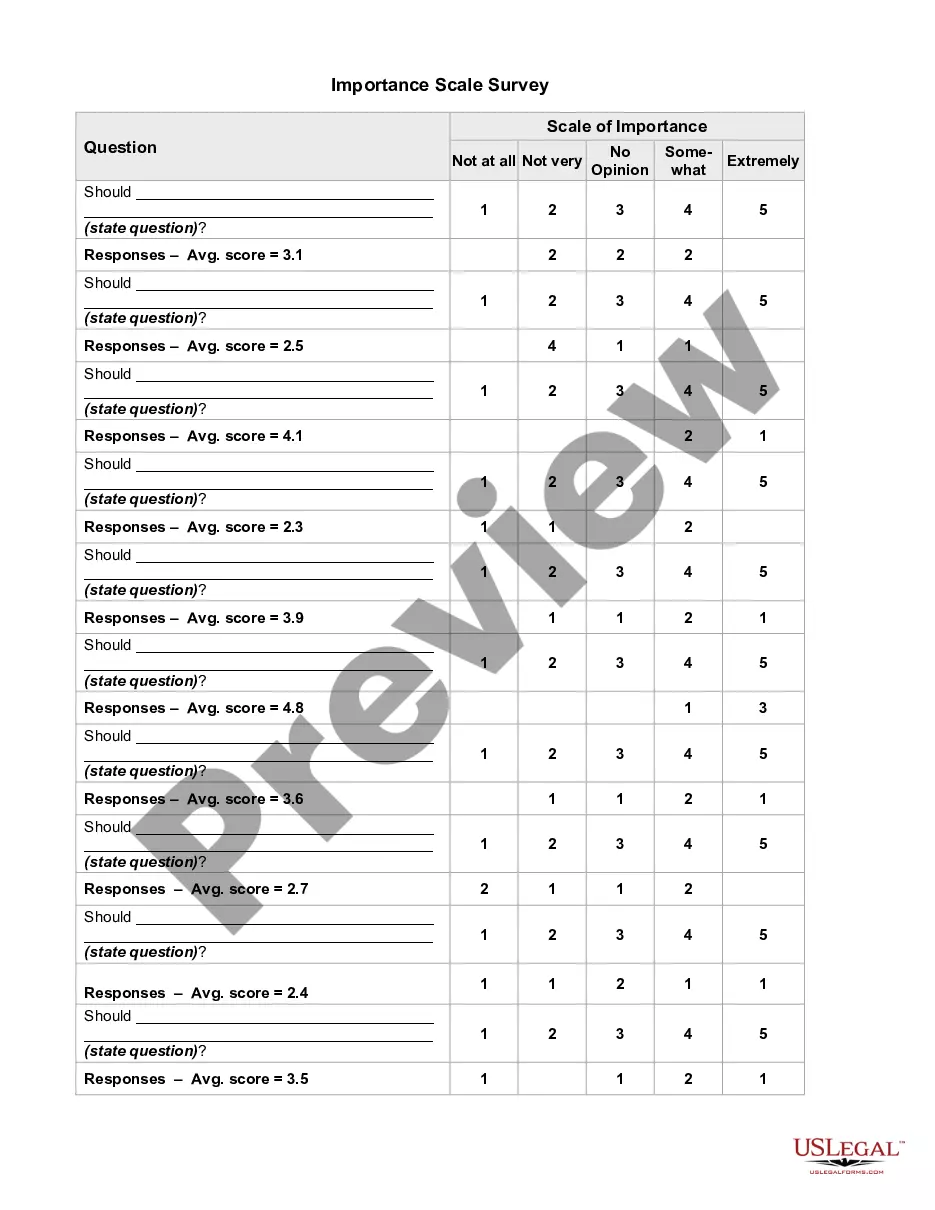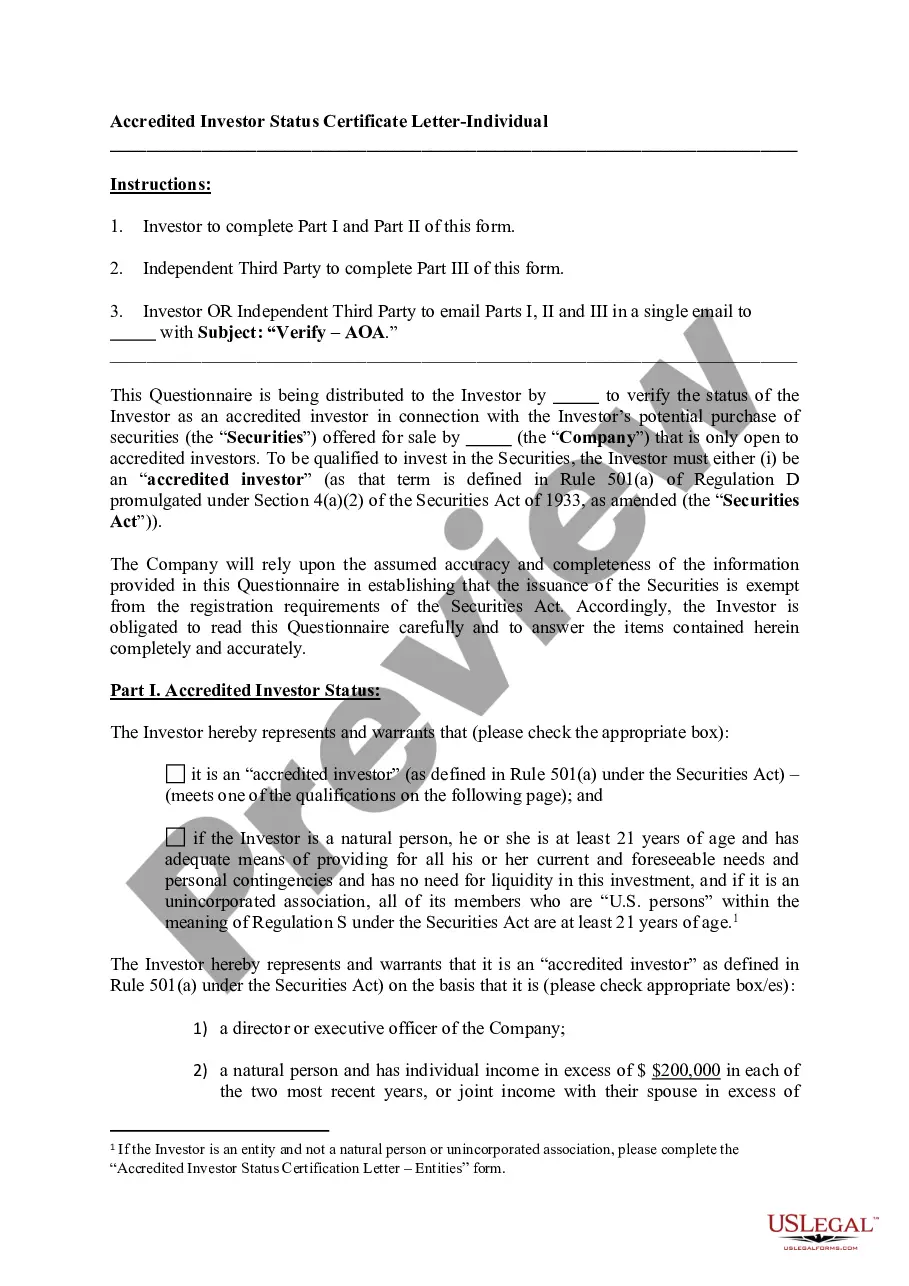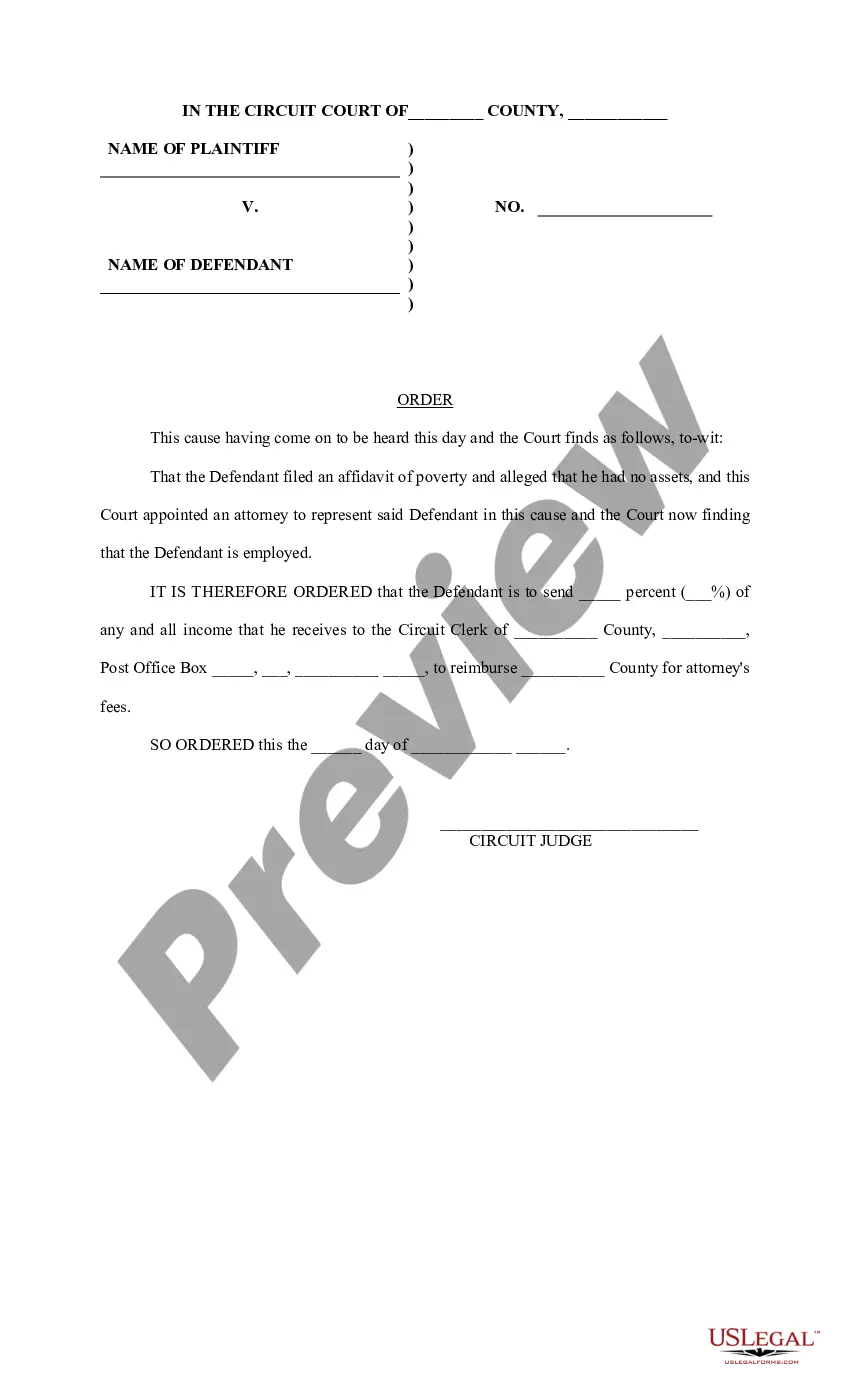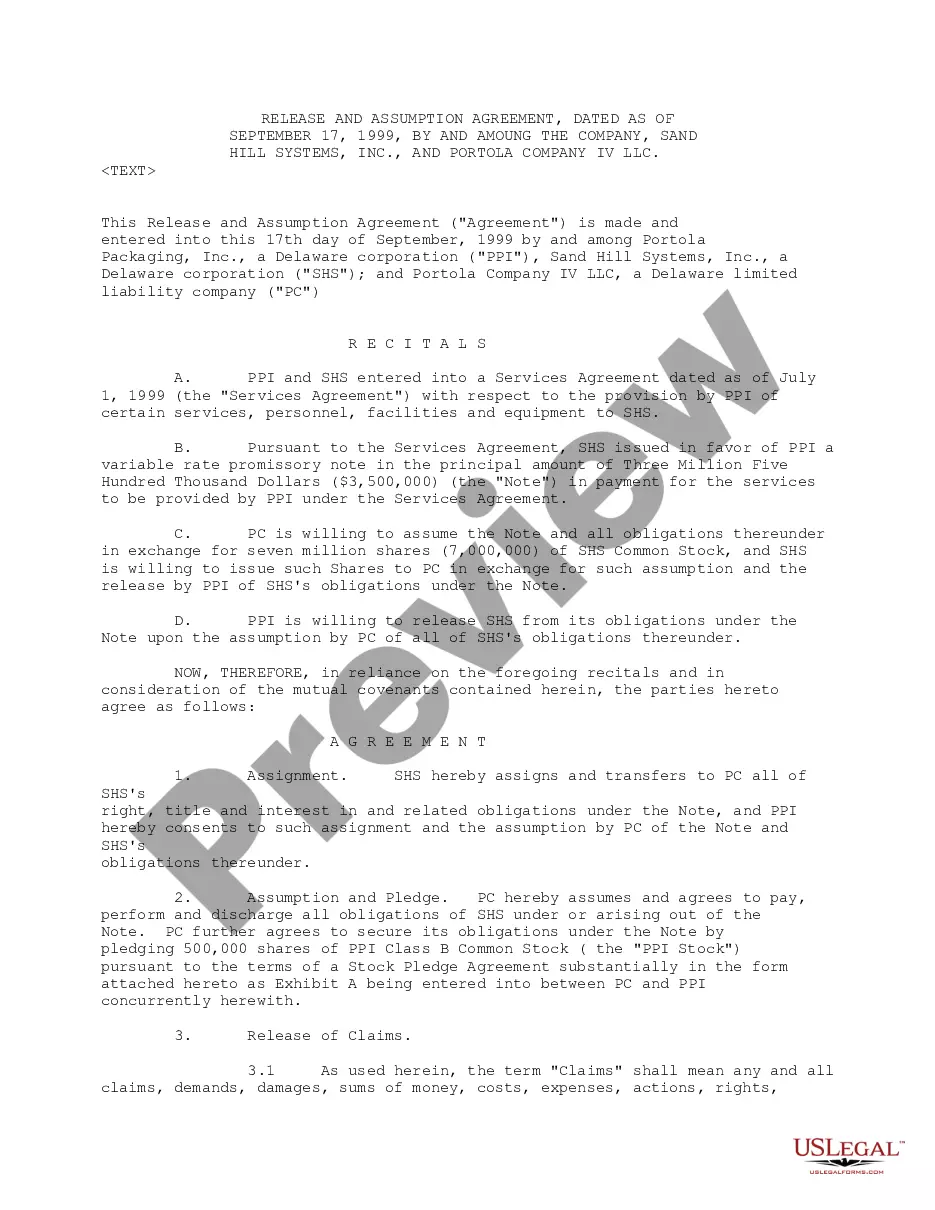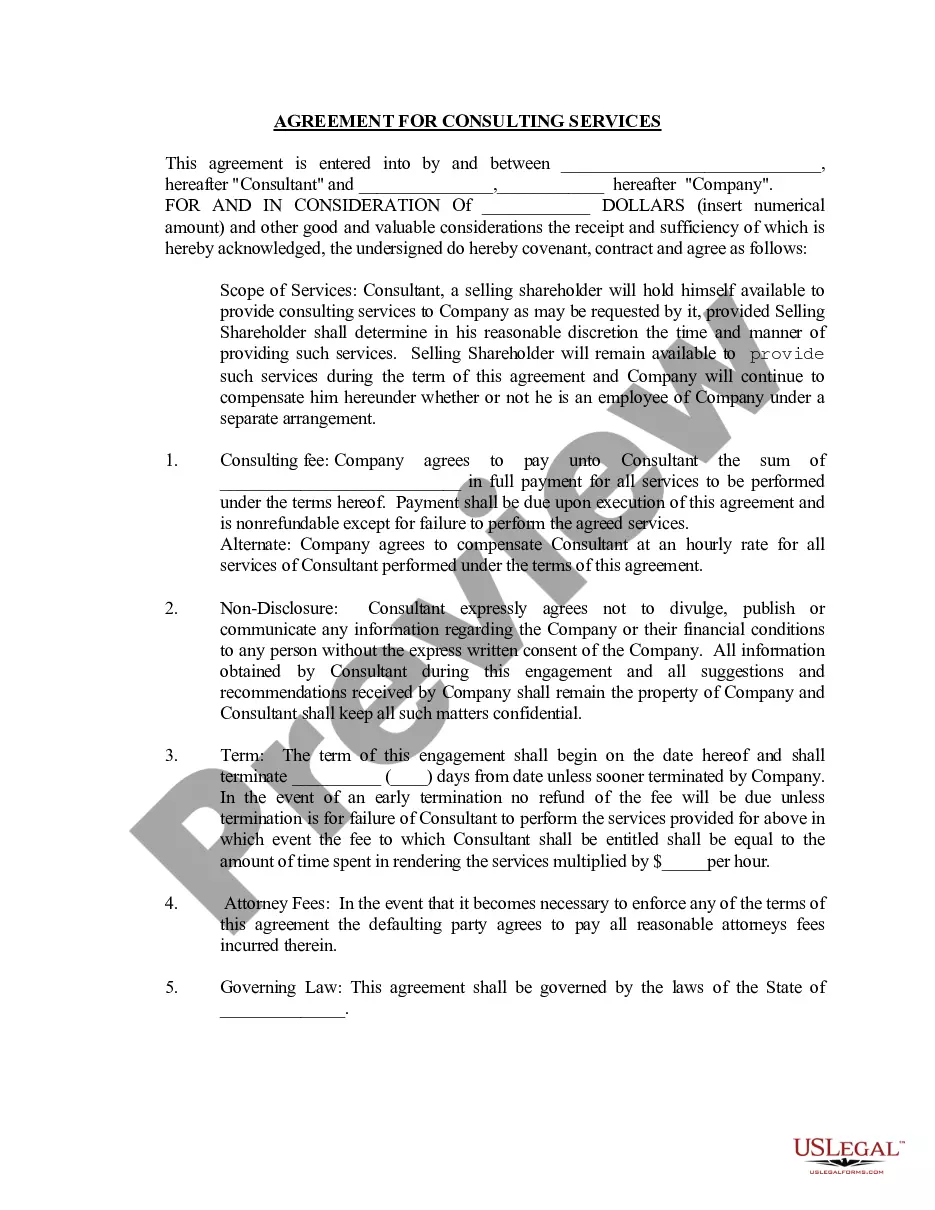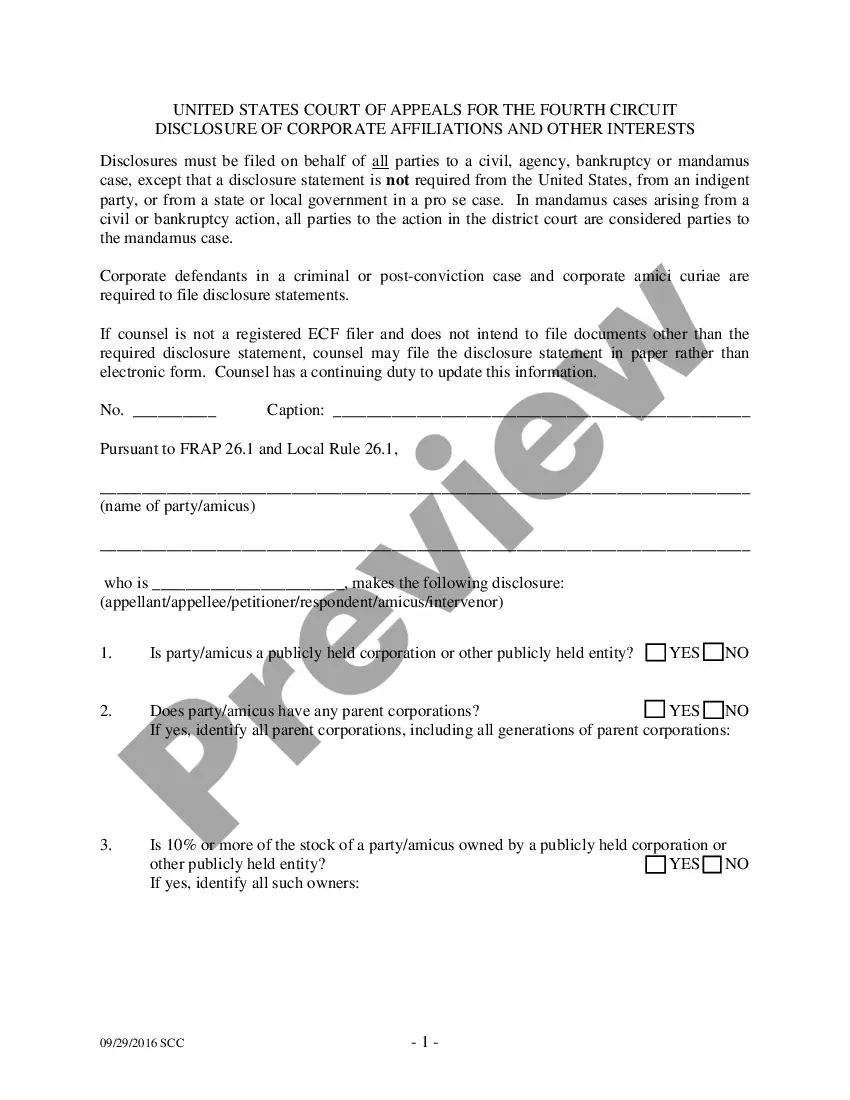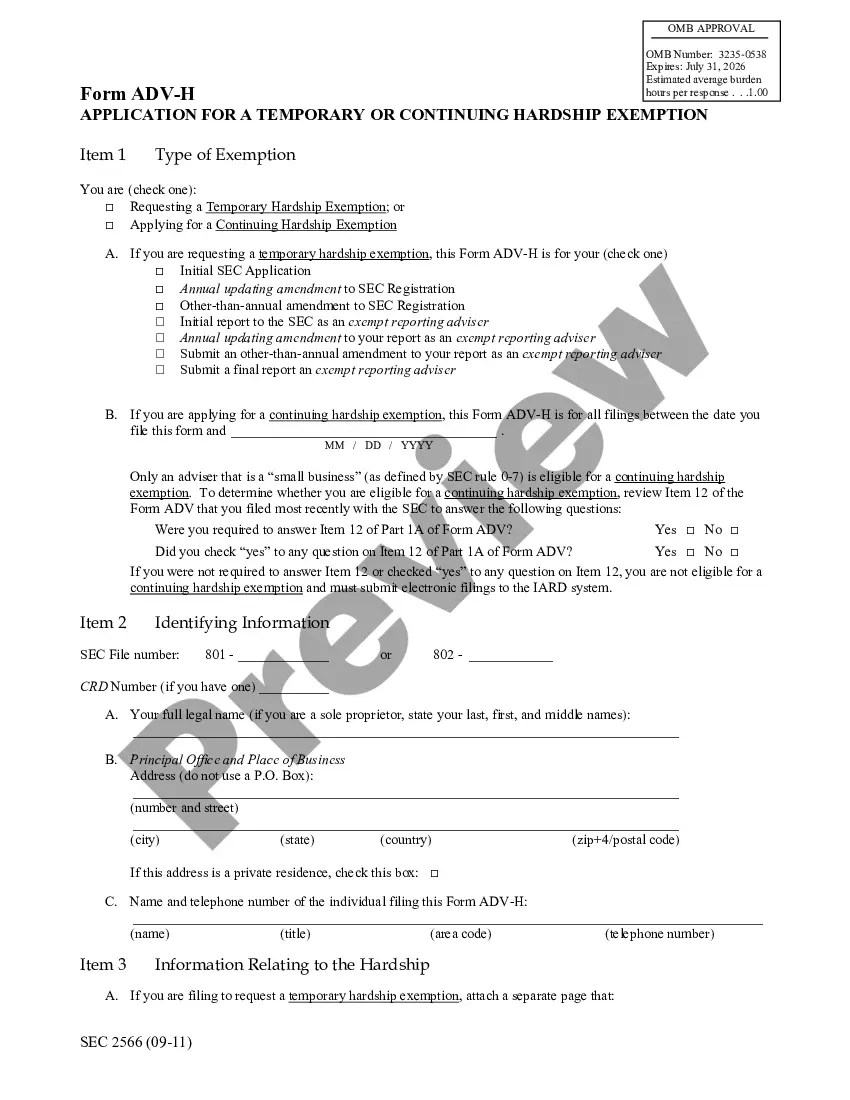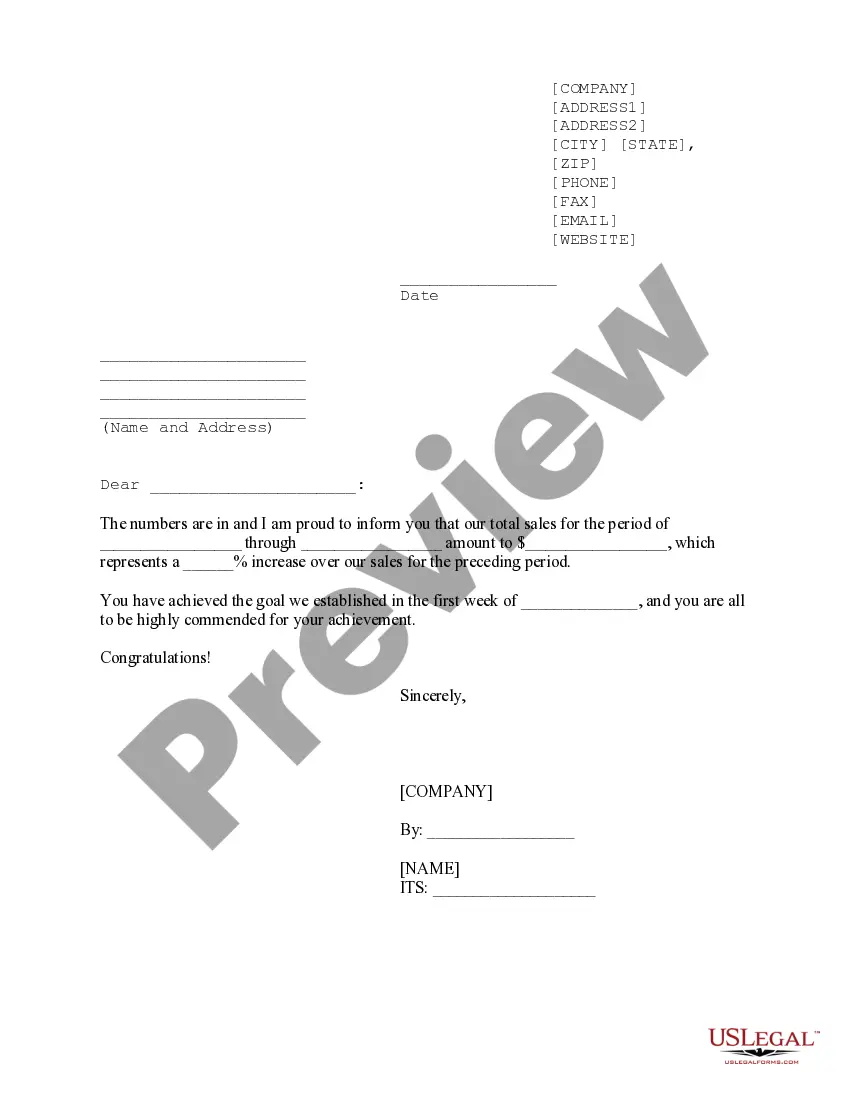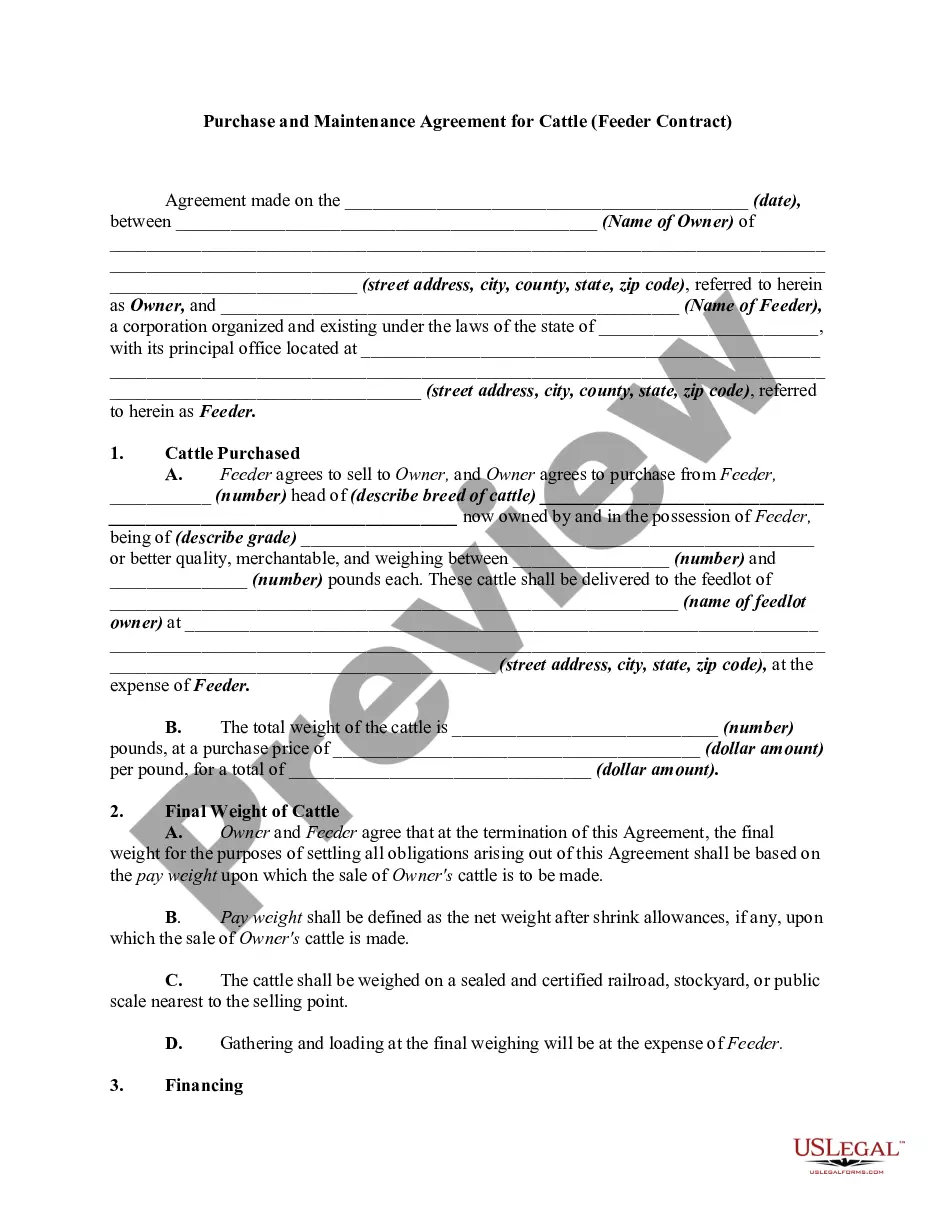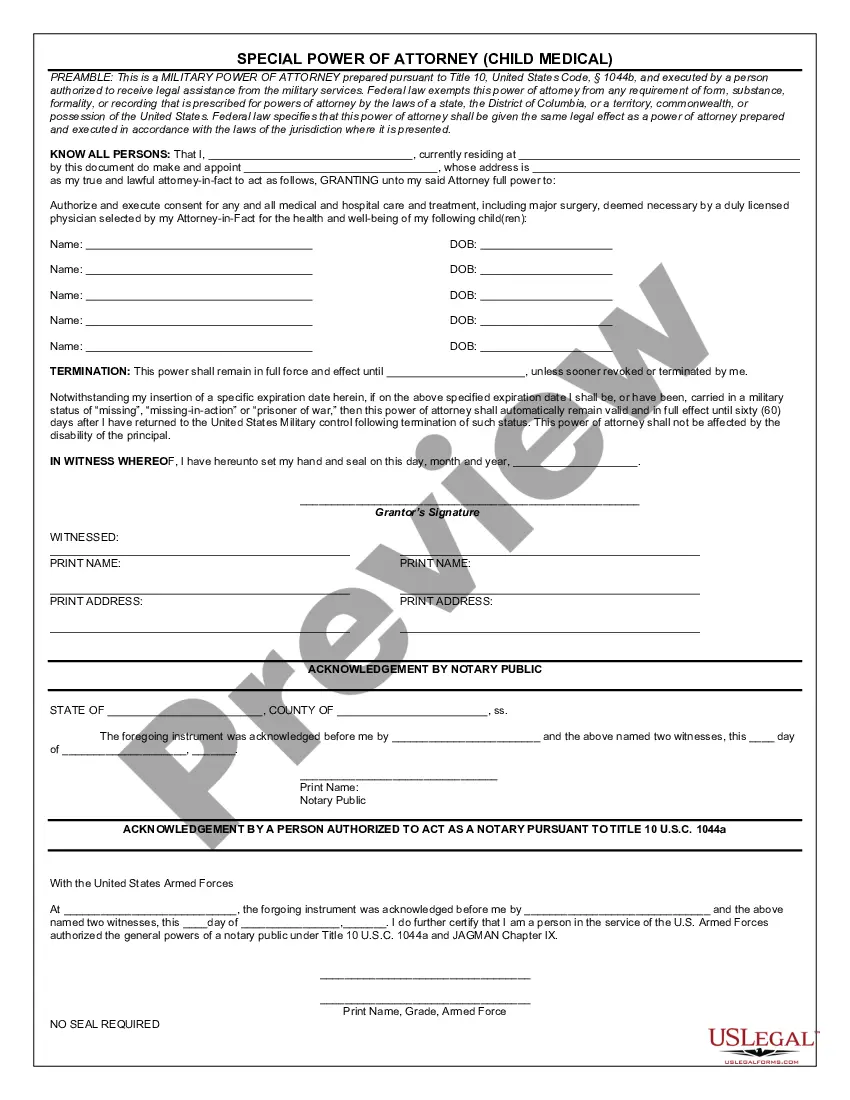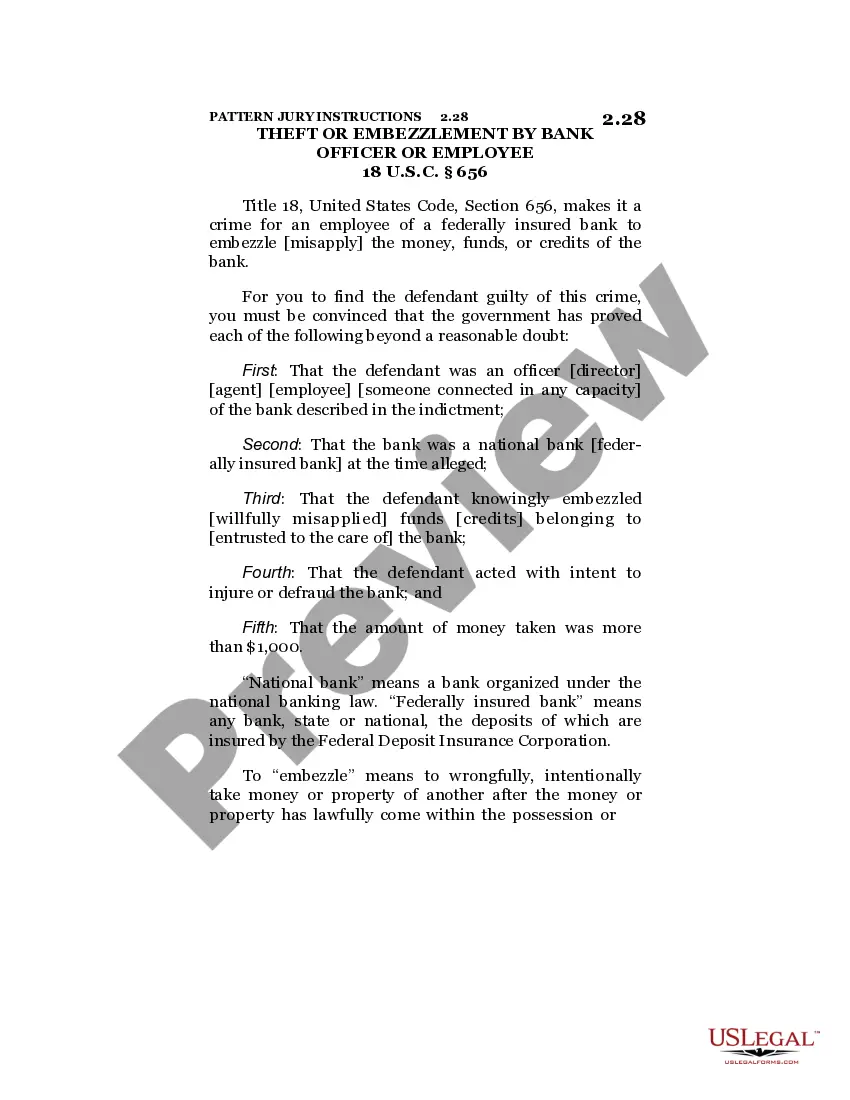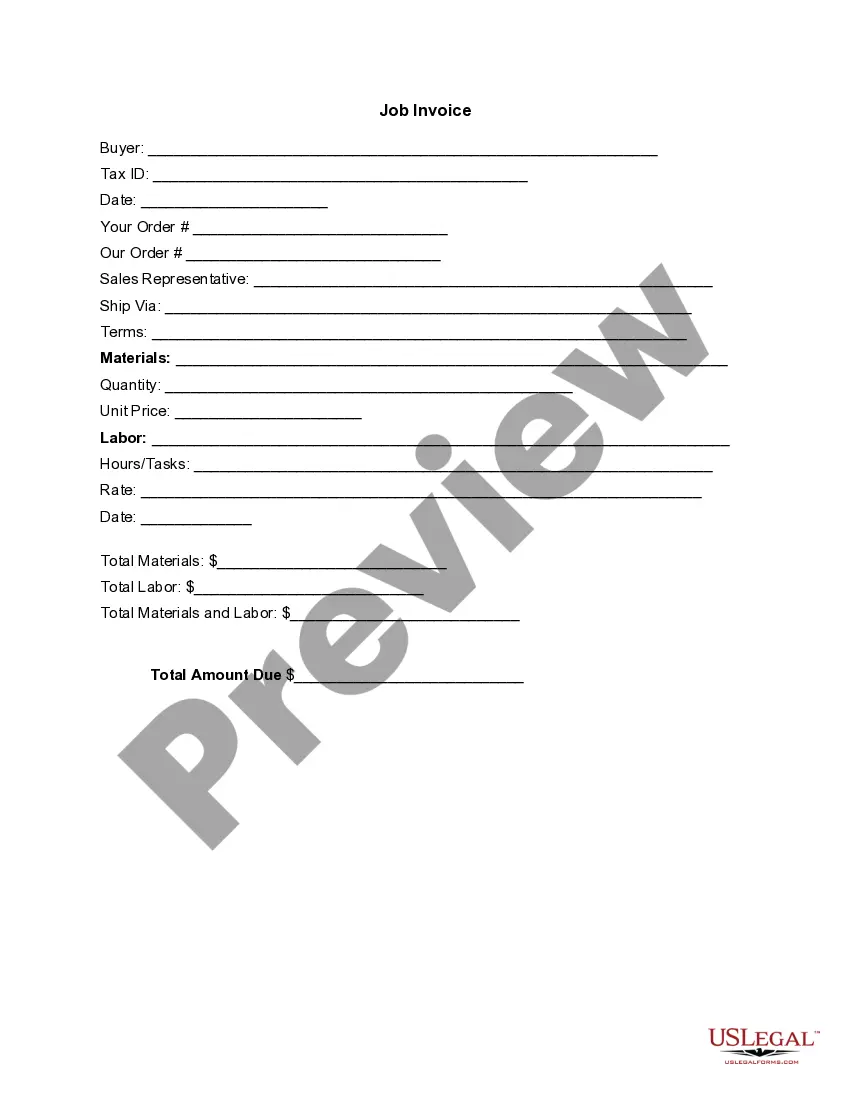Vermont Invoice Template for Optician
Description
How to fill out Invoice Template For Optician?
US Legal Forms - one of the largest collections of legal documents in the United States - offers a diverse selection of legal file templates that you can download or print.
By using the site, you can discover thousands of forms for business and personal purposes, categorized by groups, states, or keywords. You can find the latest versions of forms such as the Vermont Invoice Template for Optician in moments.
If you already have a subscription, Log In to download the Vermont Invoice Template for Optician from the US Legal Forms catalog. The Download button will appear on every form you view. You can access all previously saved forms from the My documents tab in your profile.
Process the purchase. Use your credit card or PayPal account to finalize the transaction.
Select the format and download the form onto your device.
- Ensure you have selected the correct form for your region/state.
- Click the Review button to check the details of the form.
- Read the description of the form to verify that you have chosen the right one.
- If the form does not meet your requirements, utilize the Search field at the top of the screen to find the one that does.
- Once satisfied with the form, confirm your choice by clicking the Buy now button.
- Then, choose the pricing plan you prefer and provide your credentials to register for an account.
Form popularity
FAQ
Creating a sales invoice template is easy with tools available online. Begin with a well-structured Vermont Invoice Template for Optician and add your sales items, quantities, and prices. Customize it to reflect your brand and save it for continuous use, ensuring a professional look for each transaction.
To make a billing invoice, you can start with a straightforward format that outlines services and costs. The Vermont Invoice Template for Optician simplifies this process by providing an organized approach. Include all necessary details like your business information and terms of payment for clarity.
Creating a PDF invoice template involves designing a basic layout that meets your needs. Utilize the Vermont Invoice Template for Optician as a guide, allowing you to specify your branding, services rendered, and payment details. Once done, save the file in PDF format to ensure it is ready for distribution.
To make a PDF invoice template, begin by creating your layout with your preferred software. Incorporate all elements of the Vermont Invoice Template for Optician, including headers, line items, and payment instructions. After finalizing your design, export or save the document as a PDF to preserve the format for future use.
To draft an invoice in PDF, you can start with a Vermont Invoice Template for Optician as your base. Fill in all essential information, including client details and payment terms, ensuring clear visibility. Most word processors allow you to 'Save As' PDF once you complete your invoice, providing a professional finish.
To find an invoice template in Word, open the program and navigate to the file section. Click on 'New' and search for 'invoice' in the template search bar. Select a suitable invoice design, and then adapt it to fit your needs by personalizing it with details relevant to the Vermont Invoice Template for Optician.
To create an invoice bill PDF, start by using a reliable Vermont Invoice Template for Optician. You can customize it by adding your business logo, item details, and payment information. After filling in all necessary fields, save the document in PDF format to ensure easy sharing and printing.
Creating an invoice step by step involves a few simple actions. Begin by selecting the Vermont Invoice Template for Optician for a solid starting point. Next, fill in your business name and contact details, then add the client's information. Proceed to list the services provided, shining a spotlight on the costs, and finish with your payment instructions and total amount. This step-by-step approach keeps your invoicing process organized.
The correct format for an invoice includes several critical sections. Use the Vermont Invoice Template for Optician to guide you; it typically features your contact information, client details, itemized services with prices, and the total amount due. Additionally, remember to incorporate your payment terms and invoice date. Following this format ensures clarity and professionalism.
Filling out a service invoice sample is simple. First, take the Vermont Invoice Template for Optician, which acts as a guide to include your services, rates, and total due. Clearly specify each service you provided and include quantities, if applicable. Finally, ensure you include your payment terms and due date to avoid confusion.