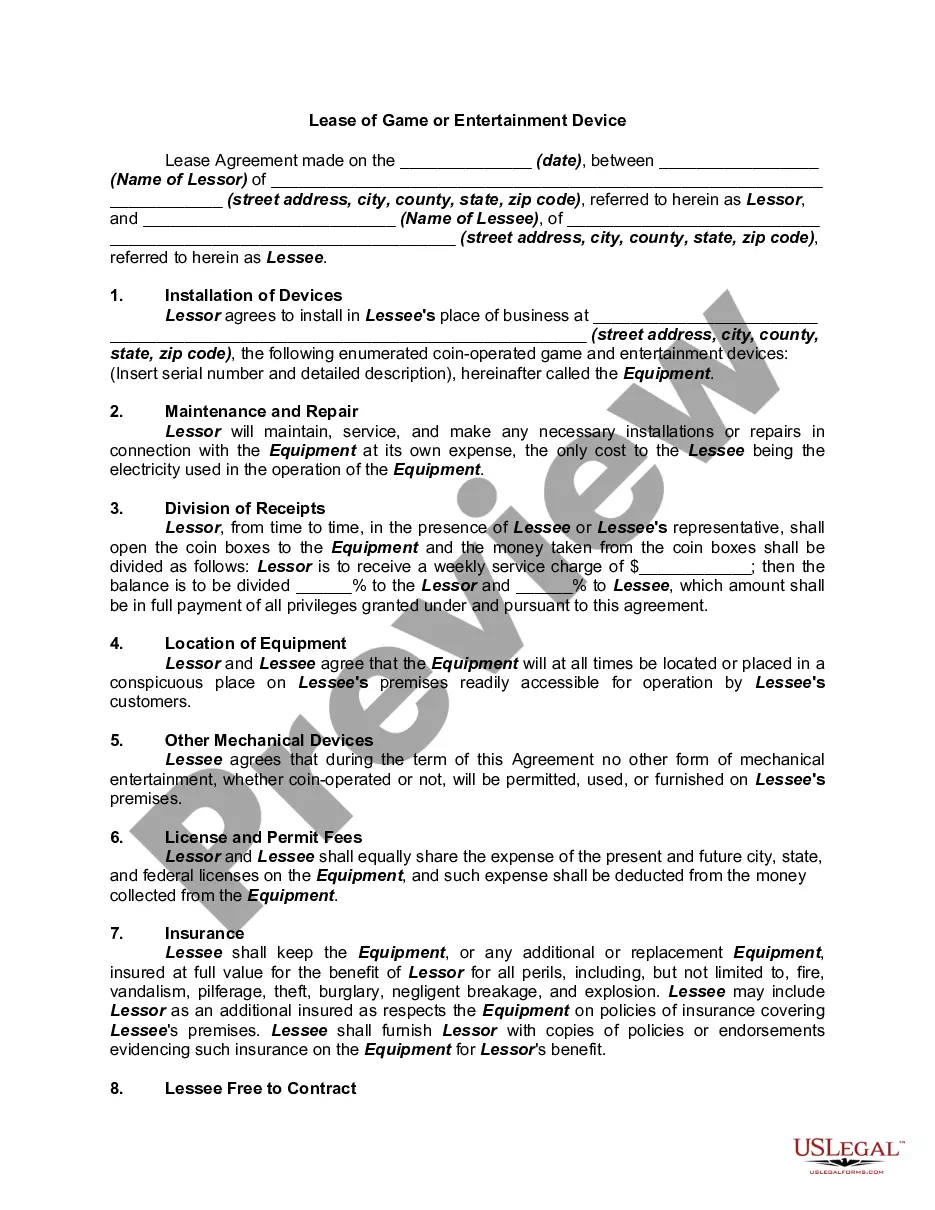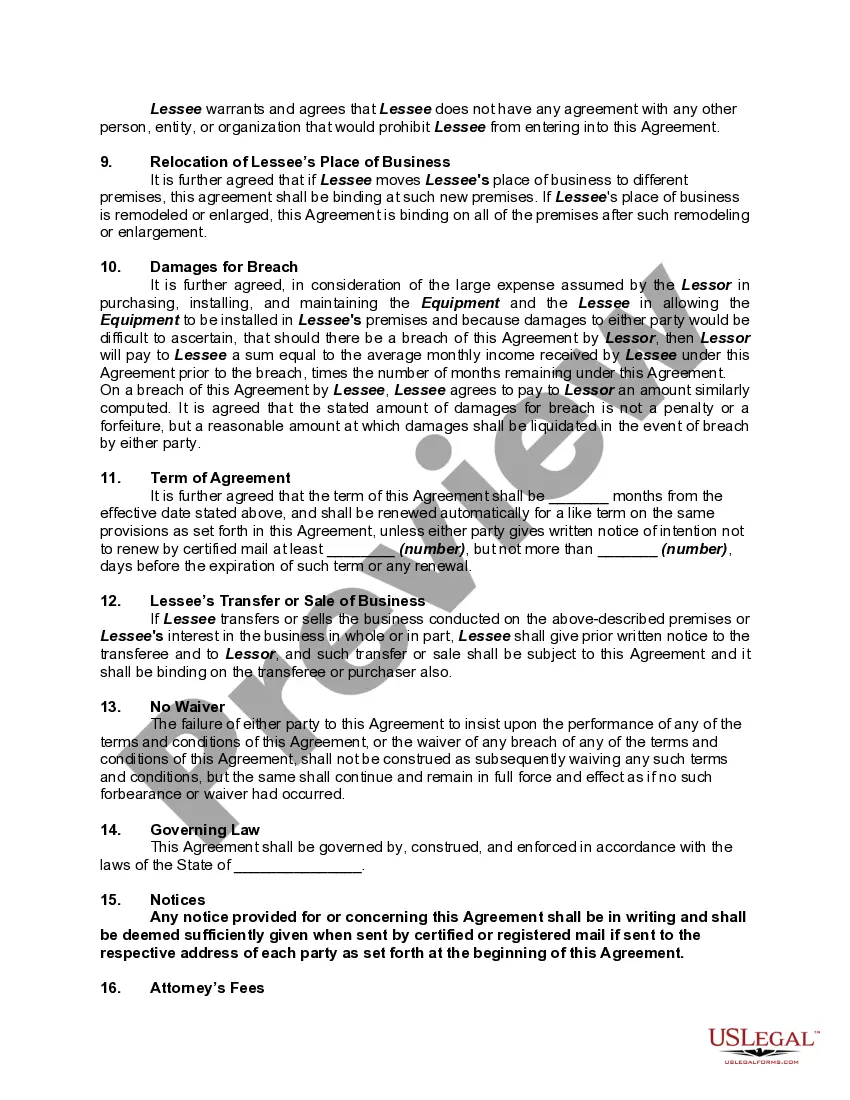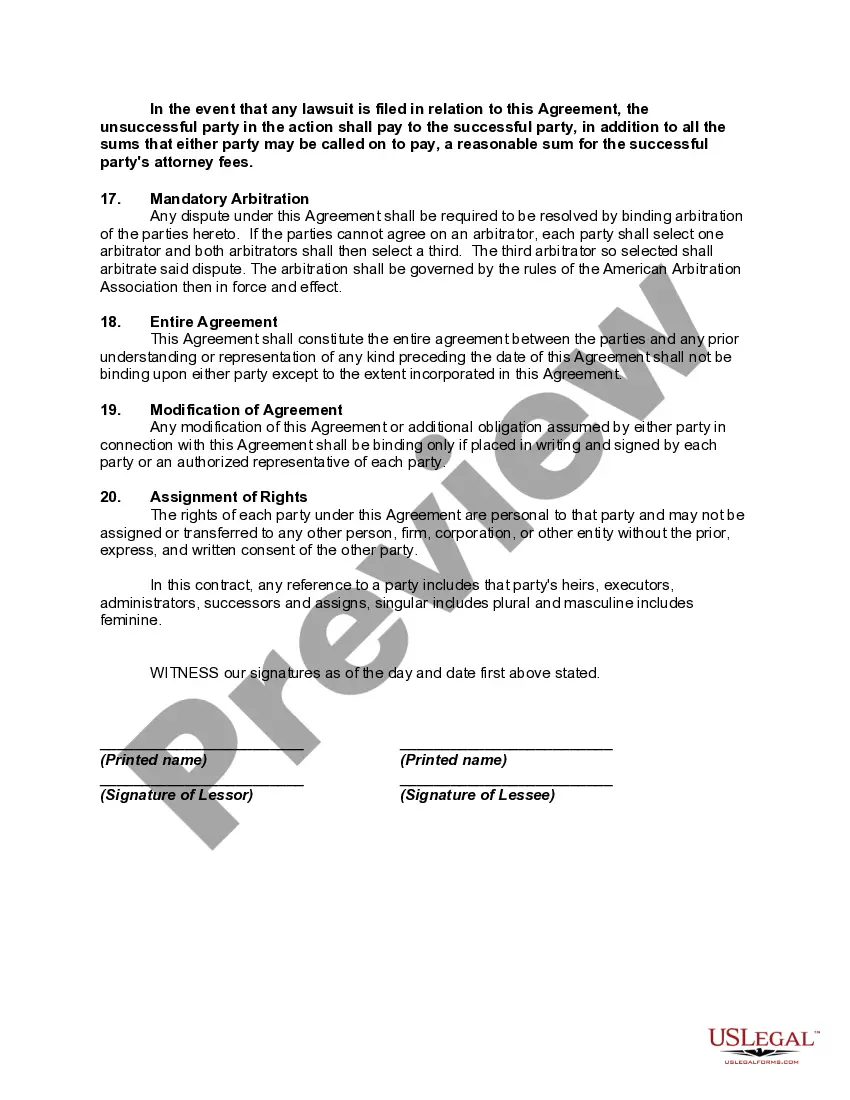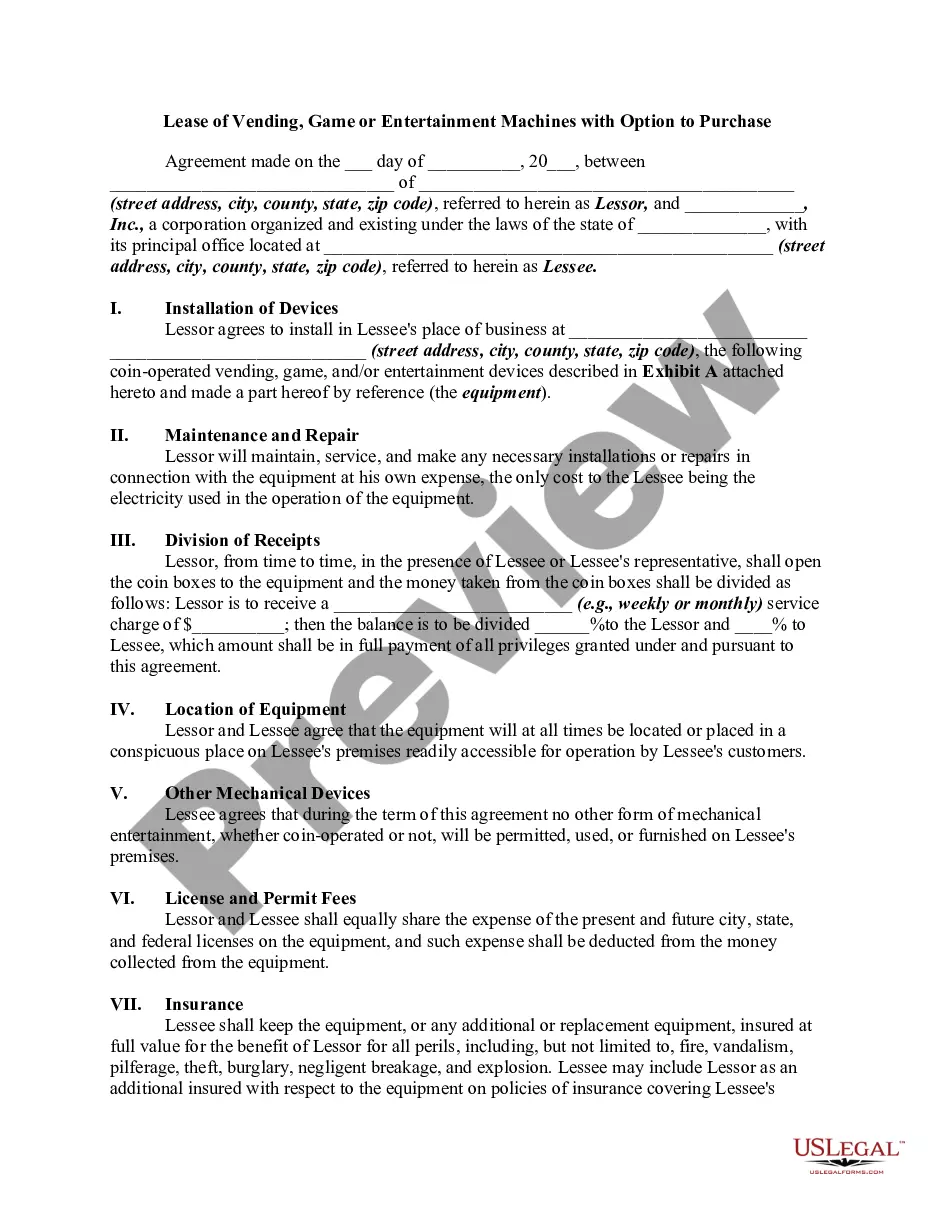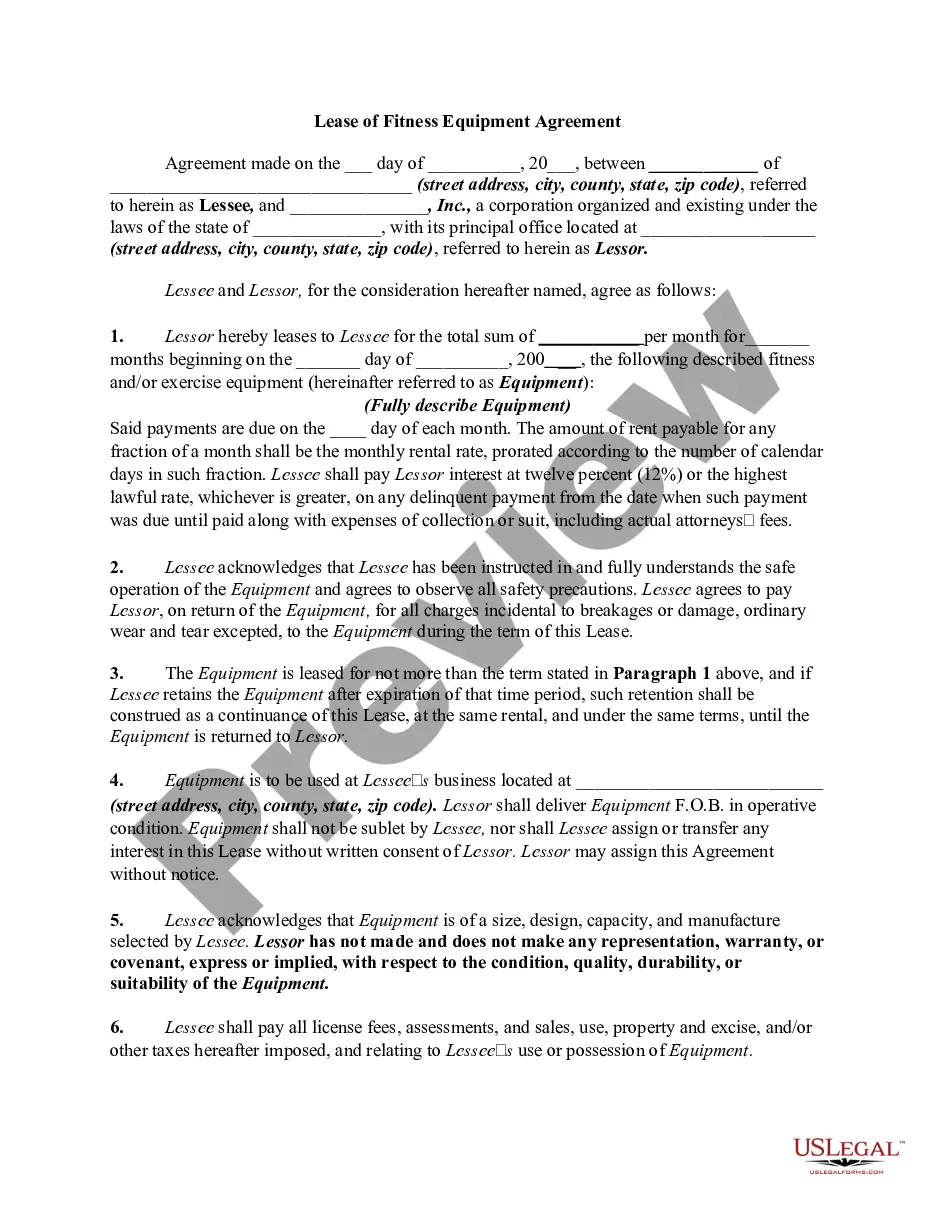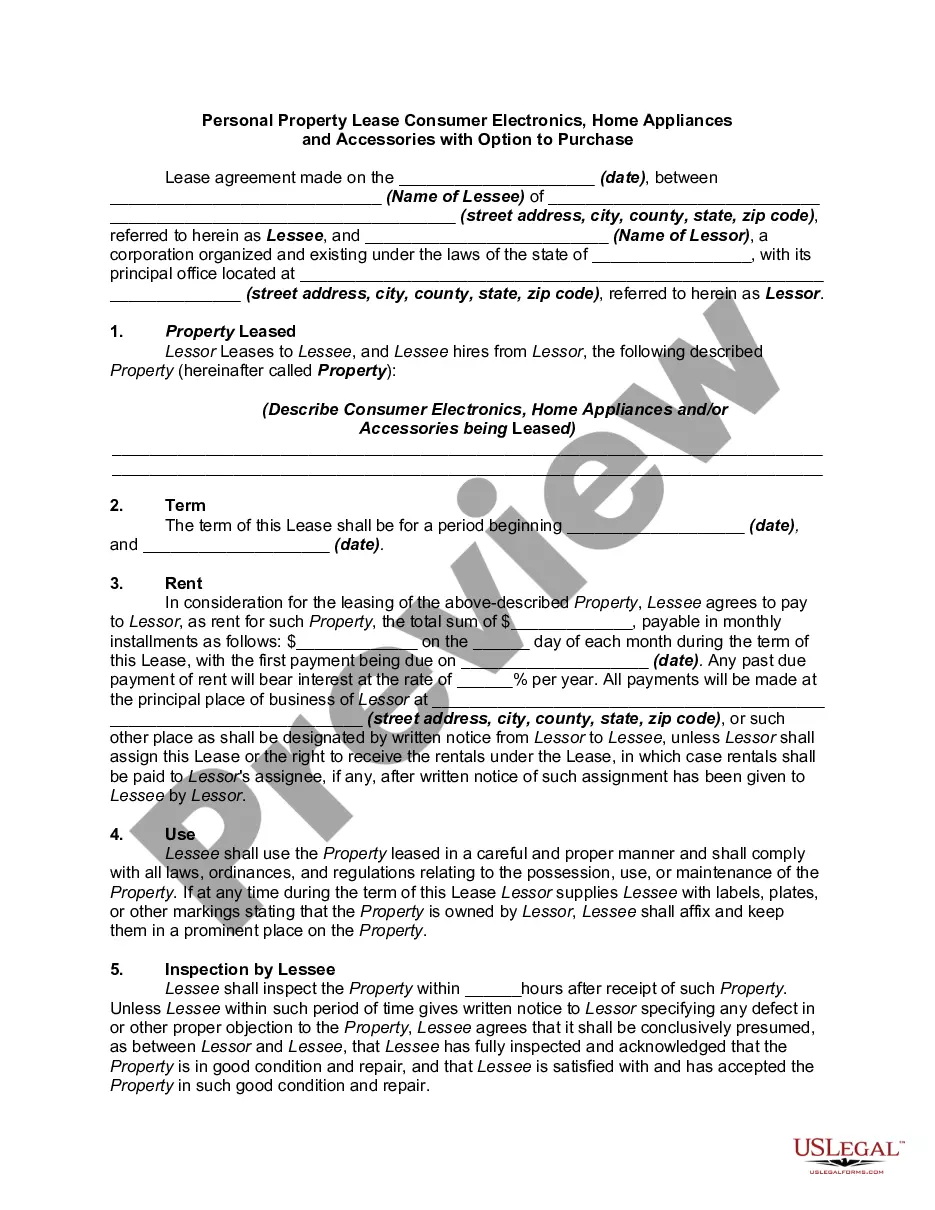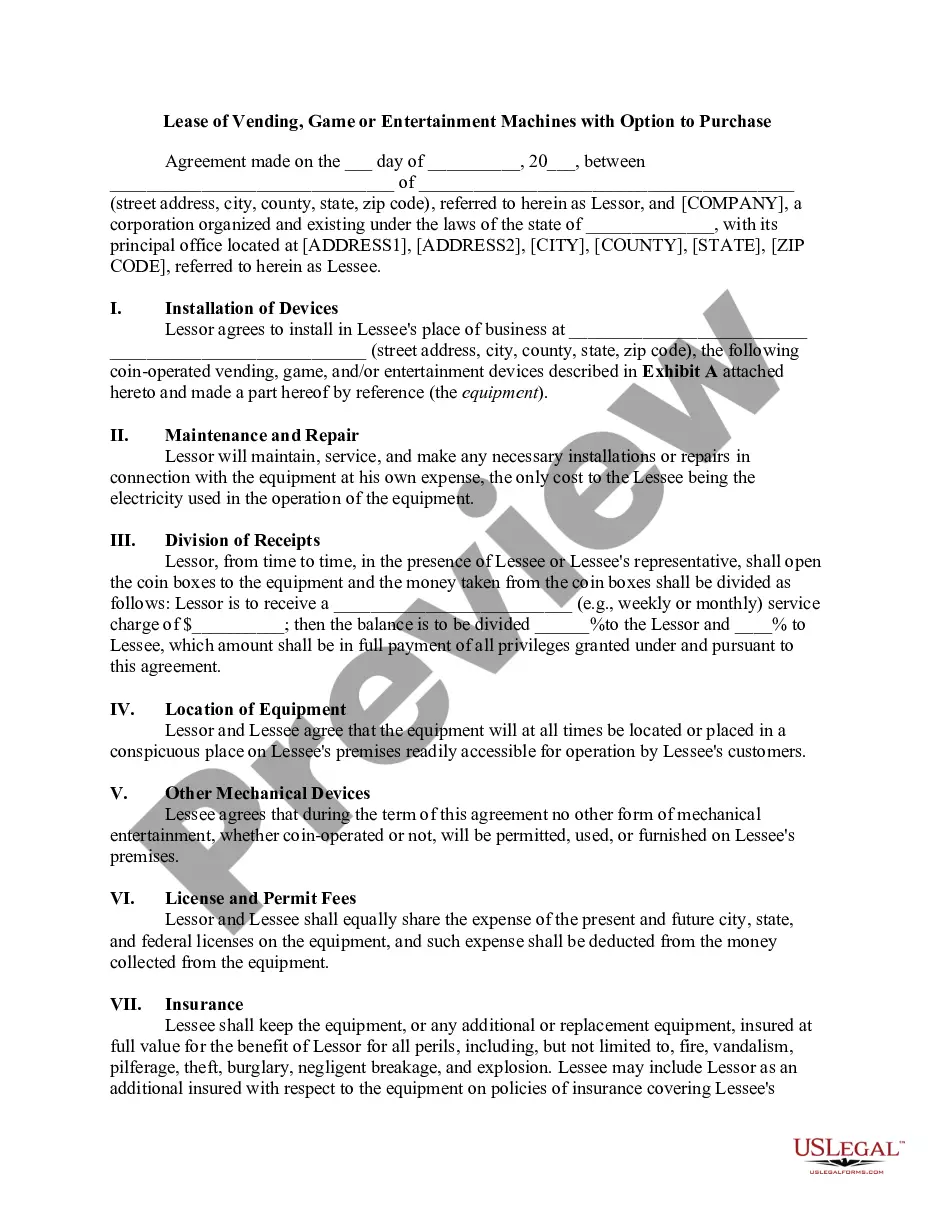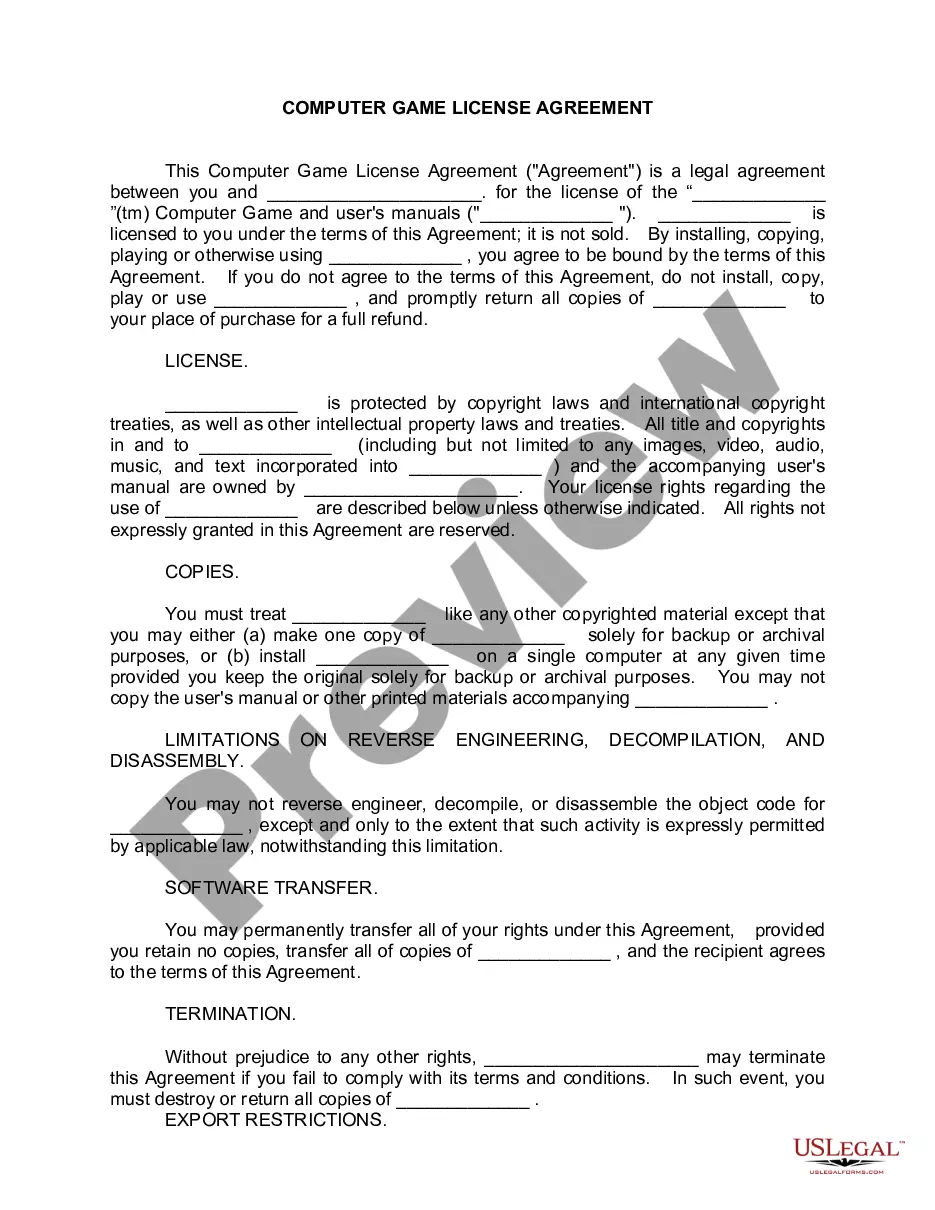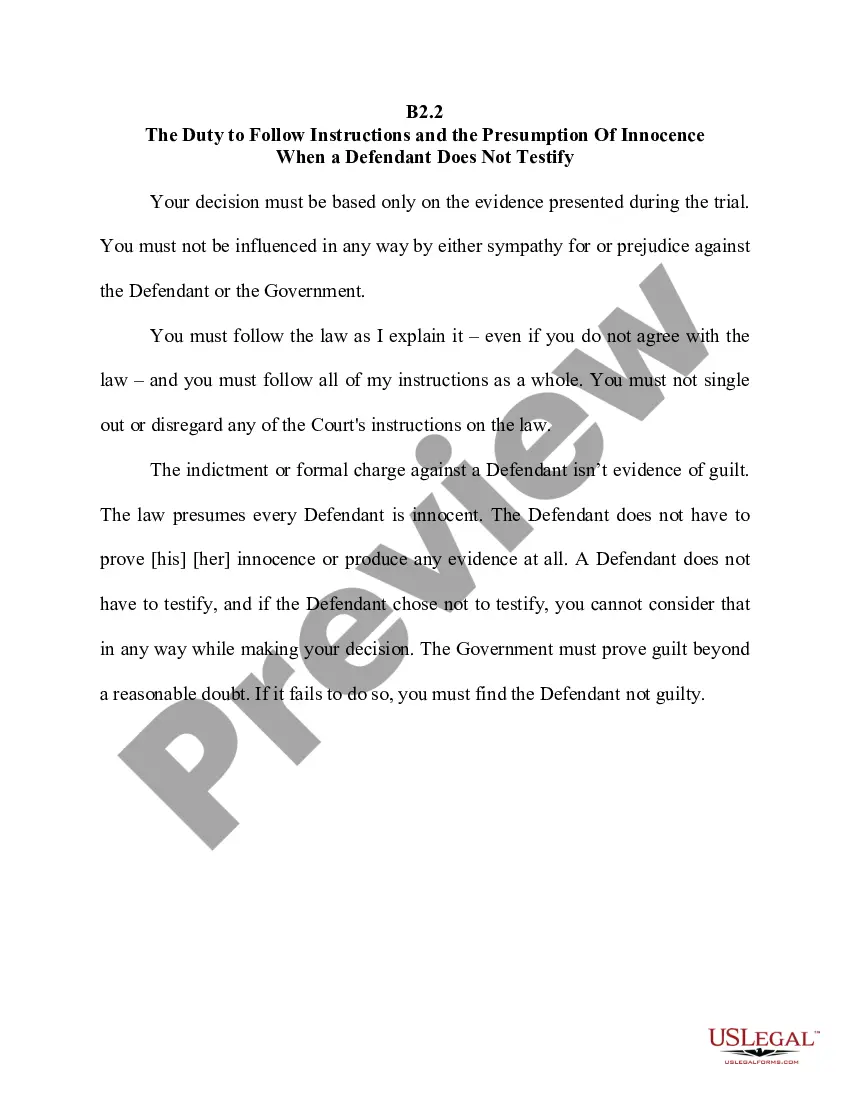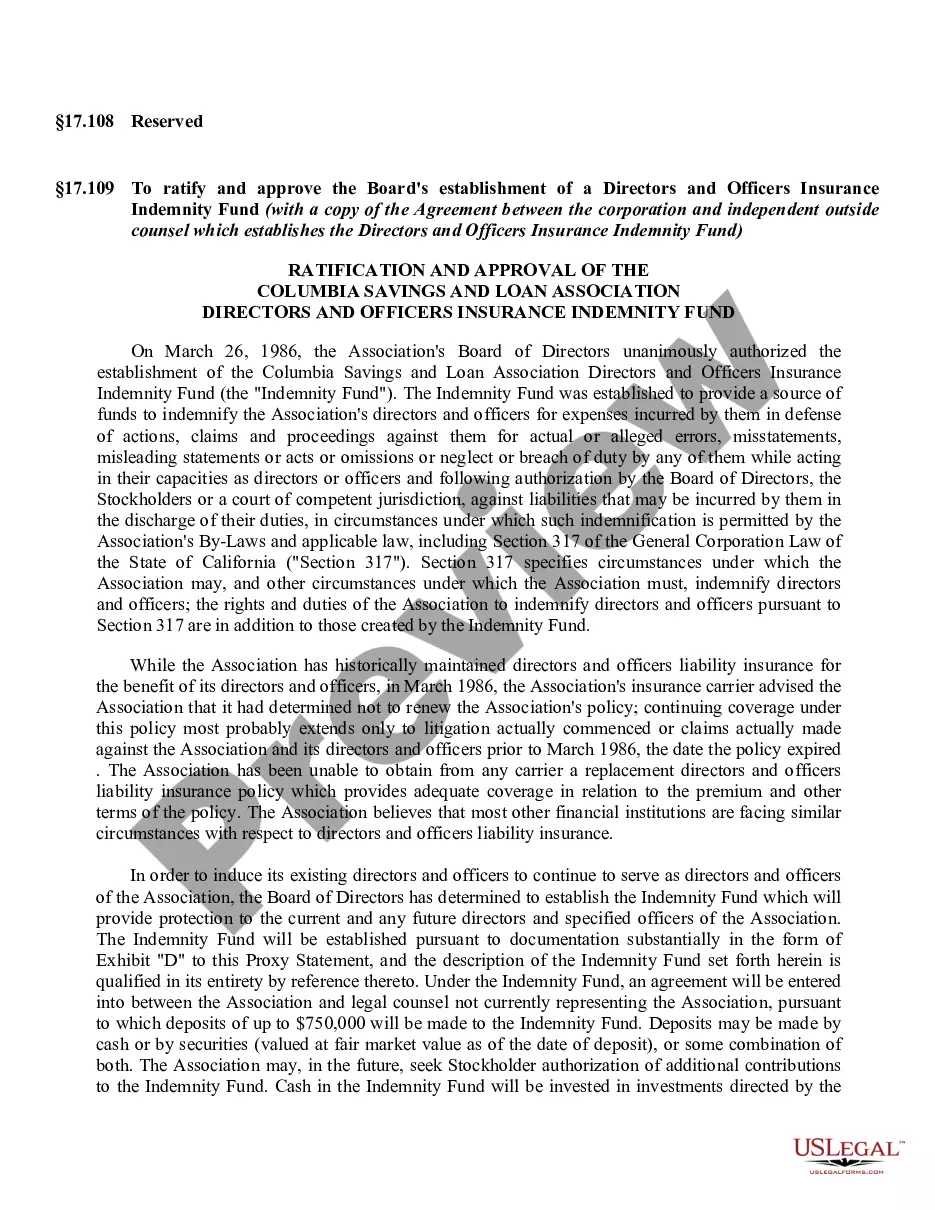This form is a generic example that may be referred to when preparing such a form for your particular state. It is for illustrative purposes only. Local laws should be consulted to determine any specific requirements for such a form in a particular jurisdiction.
Vermont Lease of Game or Entertainment Device
Description
How to fill out Lease Of Game Or Entertainment Device?
If you need to obtain, download, or print sanctioned document templates, utilize US Legal Forms, the largest collection of legal forms available online.
Take advantage of the site's easy and convenient search feature to find the documents you need.
A variety of templates for business and personal purposes are organized by categories and states, or by keywords.
Every legal document template you purchase remains your property indefinitely.
You have access to all forms you saved in your account. Click on the My documents section and select a form to print or download again. Be proactive and download, and print the Vermont Lease of Game or Entertainment Device with US Legal Forms. There are millions of professional and state-specific forms you can use for your business or personal needs.
- Use US Legal Forms to acquire the Vermont Lease of Game or Entertainment Device with just a few clicks.
- If you are already a US Legal Forms user, [log in](https://www.uslegalforms.com/login/) to your account and click on the Acquire button to obtain the Vermont Lease of Game or Entertainment Device.
- You can also access forms you previously saved from the [My documents](https://www.uslegalforms.com/login/#my-forms) tab in your account.
- If this is your first time using US Legal Forms, follow the steps below.
- Step 1. Ensure you have selected the form for the appropriate city/state.
- Step 2. Utilize the Review option to evaluate the content of the form. Don’t forget to read the details.
- Step 3. If you are not satisfied with the form, use the Search area at the top of the screen to find additional variations of the legal form template.
- Step 4. Once you have found the form you need, click the Purchase now button. Choose the pricing plan you prefer and enter your information to register for an account.
- Step 5. Process the payment. You can use your Visa or Mastercard or PayPal account to complete the transaction.
- Step 6. Select the format of the legal form and download it to your device.
- Step 7. Complete, edit, and print or sign the Vermont Lease of Game or Entertainment Device.
Form popularity
FAQ
Generally, if an individual is not on the lease, they may still live with you, but this depends on your lease agreement and your landlord's rules. To avoid potential conflicts, it's advisable to get your landlord’s approval to prevent any issues regarding tenancy. Consider revising your Vermont Lease of Game or Entertainment Device to include her if she plans on living long-term; this protects both of you.
Setting up an equipment lease involves outlining the specific terms such as duration, payment schedule, and responsibilities in a lease agreement. You can utilize platforms like US Legal Forms to create a comprehensive Vermont Lease of Game or Entertainment Device that fits your needs. By doing so, you ensure both parties have a clear understanding of the lease conditions and protect your interests.
To add an occupant to your apartment lease, start by reviewing your current lease for any clauses regarding additional tenants. After confirming the policy, communicate with your landlord about the changes. You may need to update your Vermont Lease of Game or Entertainment Device to officially include the new occupant, ensuring all parties are informed and legally protected.
Yes, you can usually add someone to an existing lease, but you must obtain the landlord's or property manager's approval first. The addition may require amending the Vermont Lease of Game or Entertainment Device to include the new occupant's information. This ensures that the new tenant is legally recognized in the lease arrangement and is bound by the same terms.
Yes, an occupant on a lease is responsible for adhering to the lease terms, including payment of rent and upkeep of the property. If the lease includes multiple occupants, all listed parties share this responsibility. However, it's important to note that only those named on the Vermont Lease of Game or Entertainment Device are legally accountable for any damages or breaches.
To set up an S Corp in Vermont, you'll first need to file Articles of Incorporation with the Secretary of State. Following this, you must obtain an Employer Identification Number (EIN) from the IRS and choose S Corp status by filing Form 2553. If you operate a Vermont Lease of Game or Entertainment Device, forming an S Corp can provide beneficial tax advantages and limited liability.
In Vermont, some essential items do not incur sales tax. These include most food items, prescription drugs, and certain medical devices. However, specifics can depend on your business model, especially when leasing game or entertainment devices; thus, you should know which items fall under exemptions to optimize your operations.
In Vermont, candy is generally subject to sales tax, but there are exceptions. For example, packaged candy items might be taxed differently based on specific criteria. If you operate a business that sells candy along with a Vermont Lease of Game or Entertainment Device, it’s essential to understand these rules to manage your tax responsibilities.