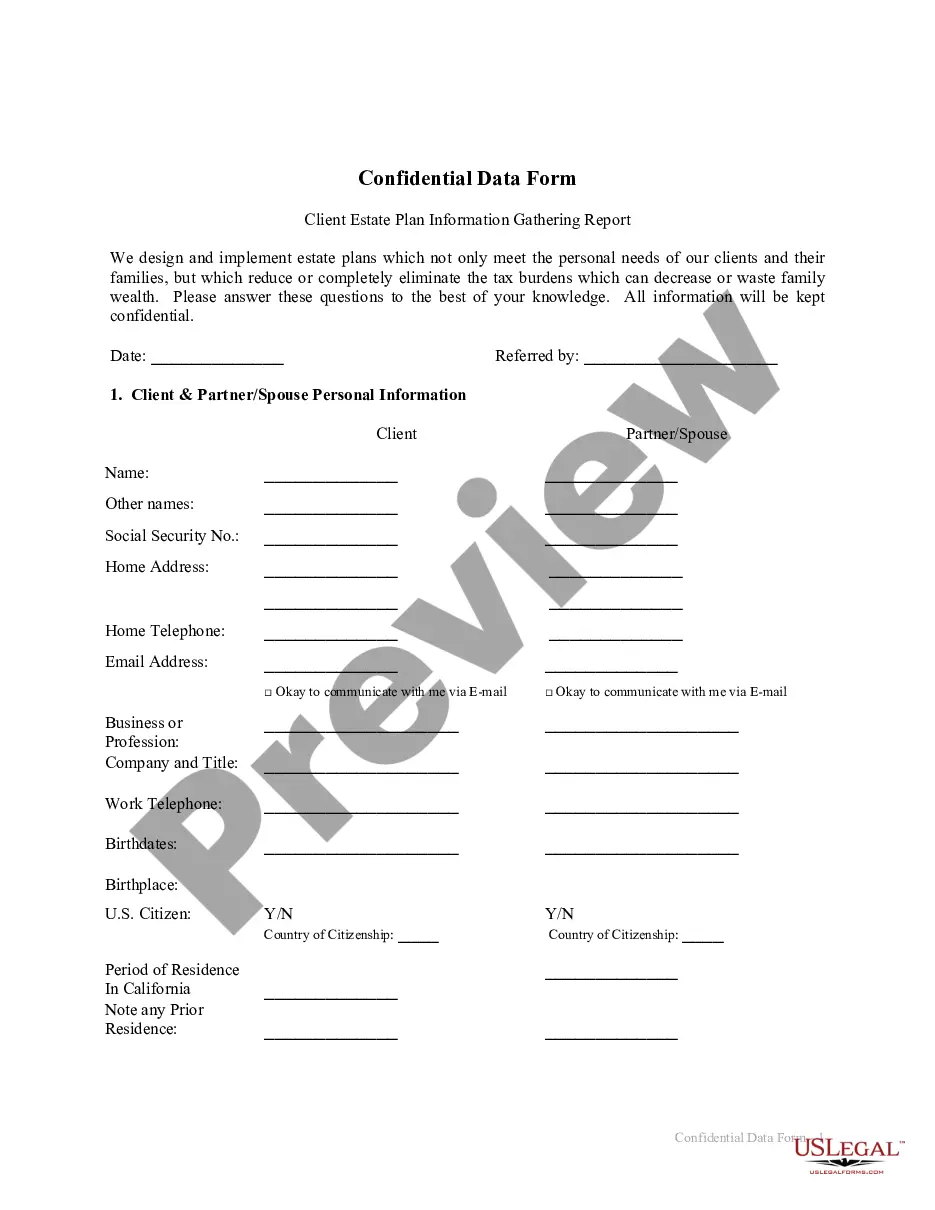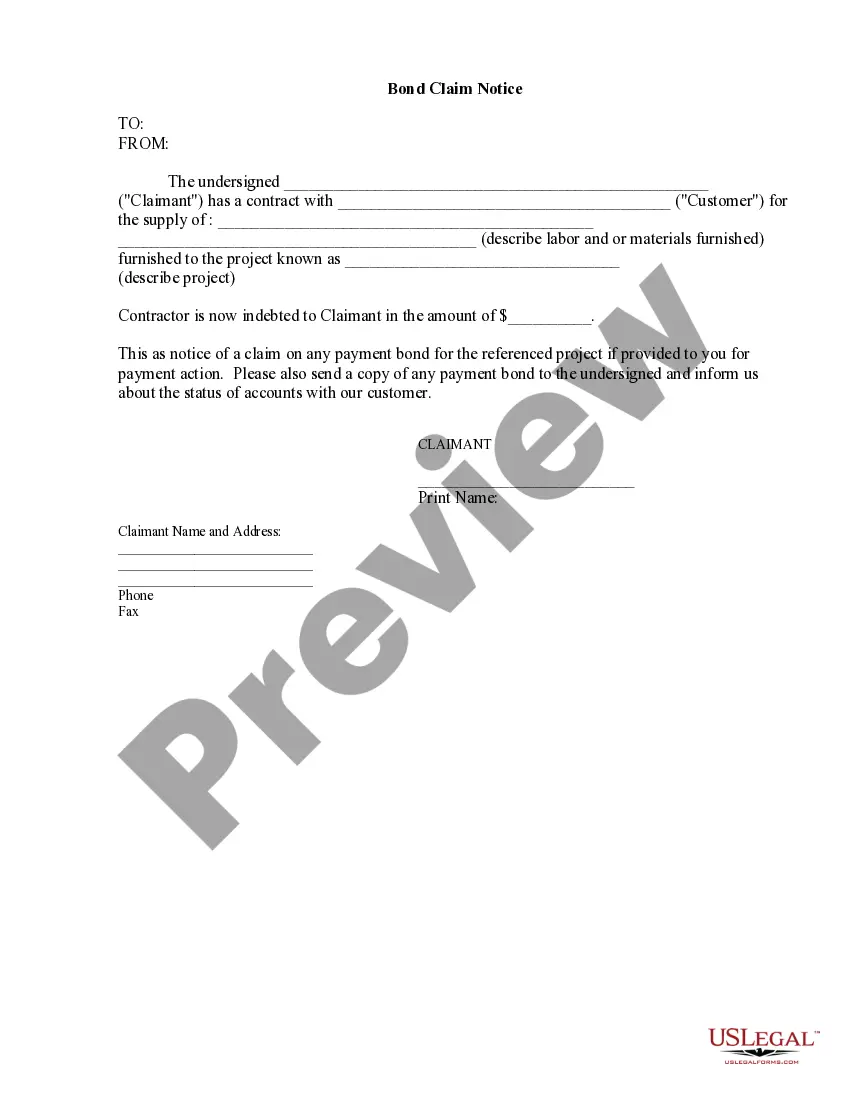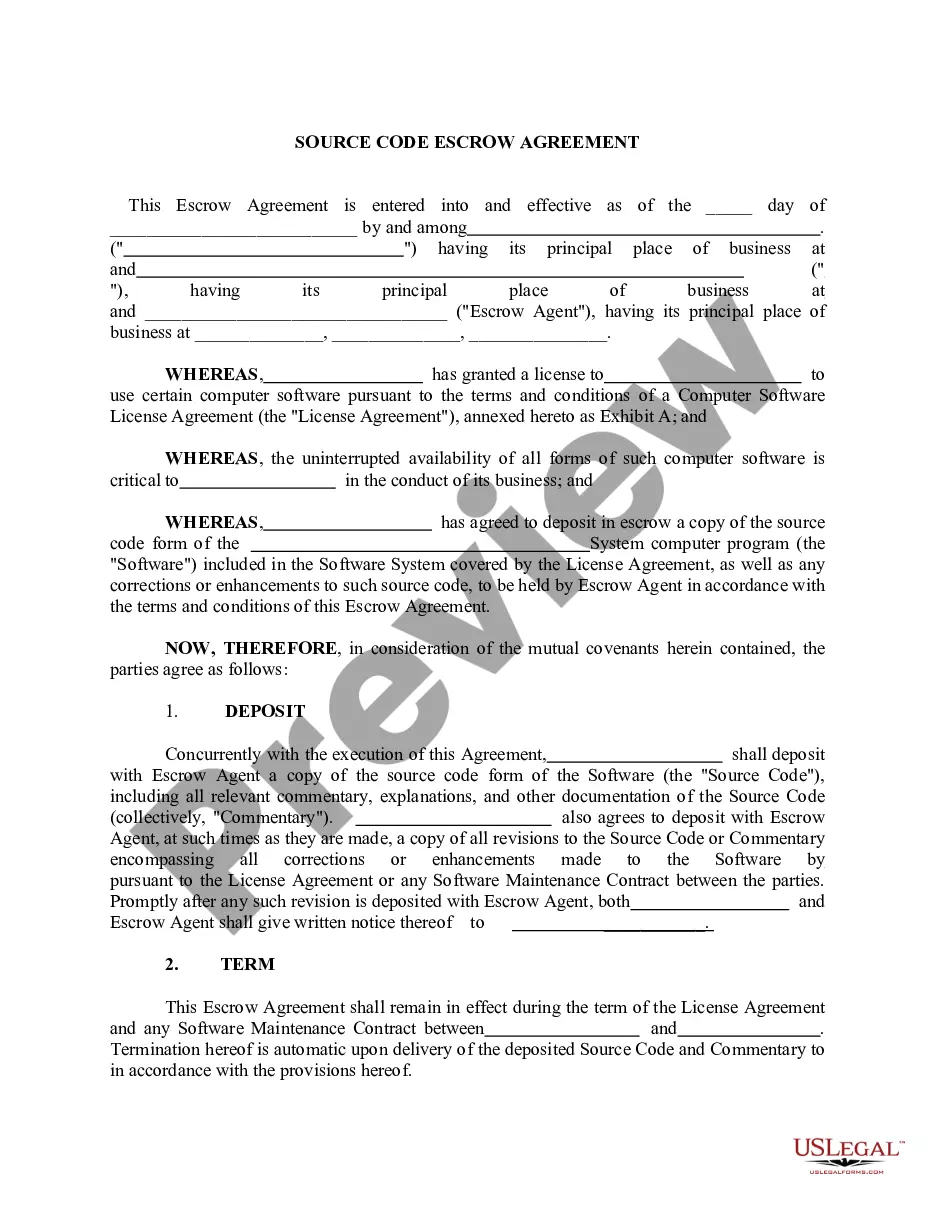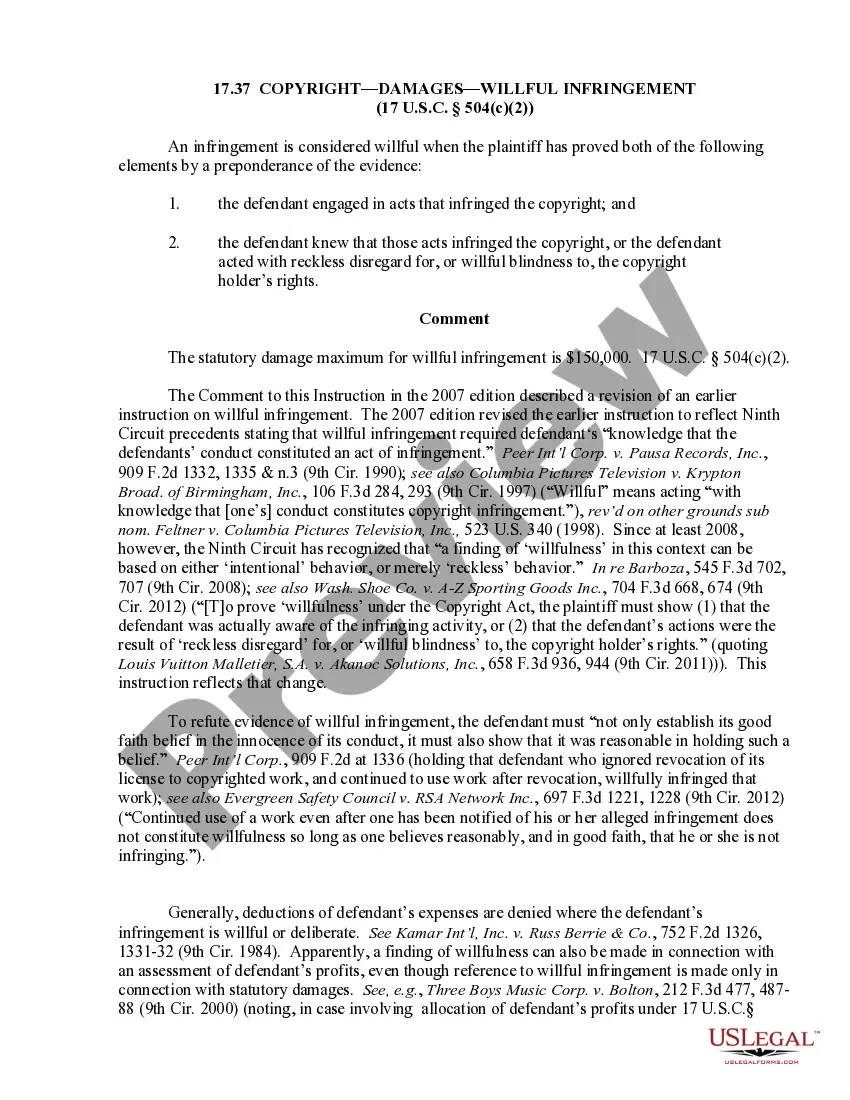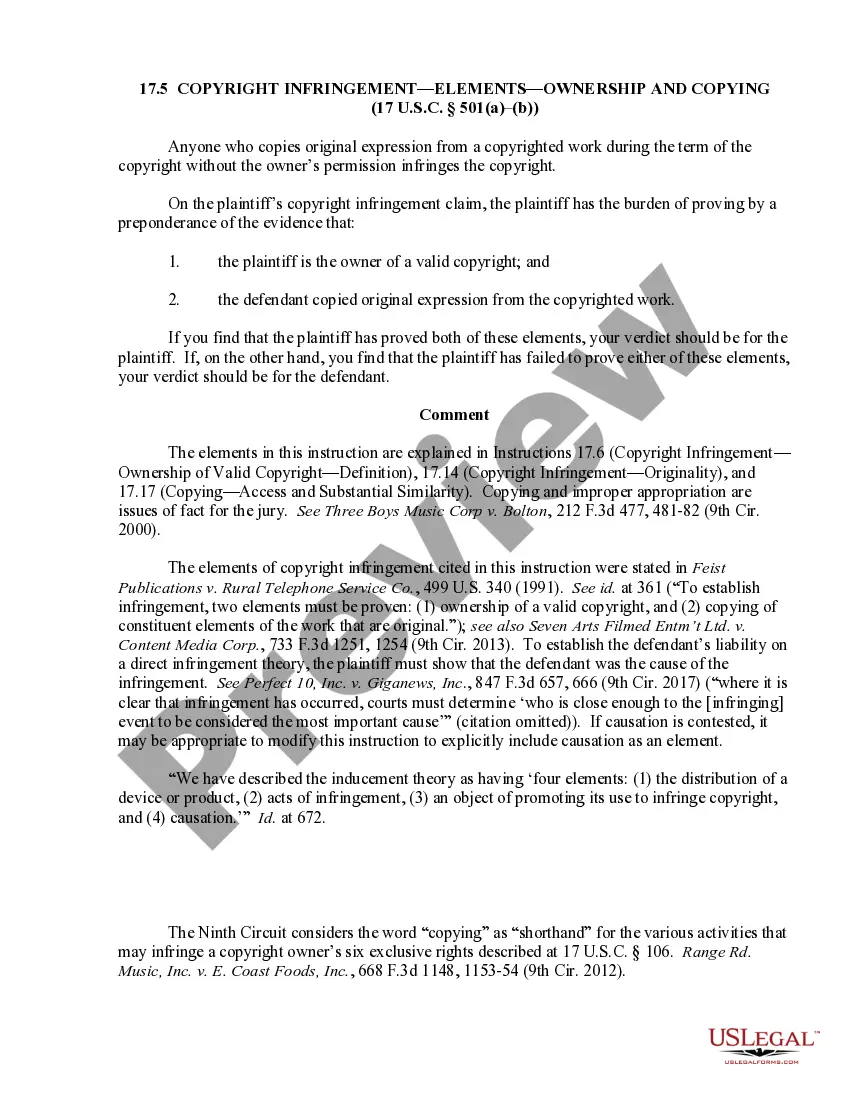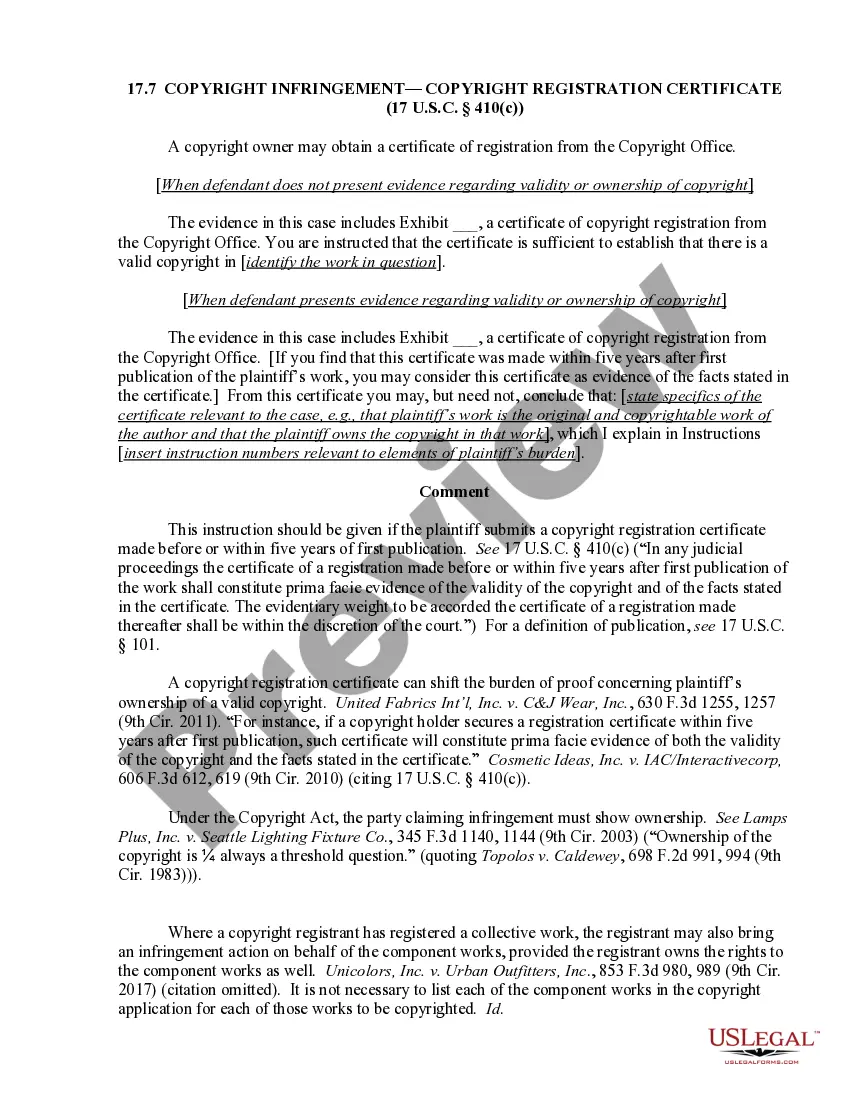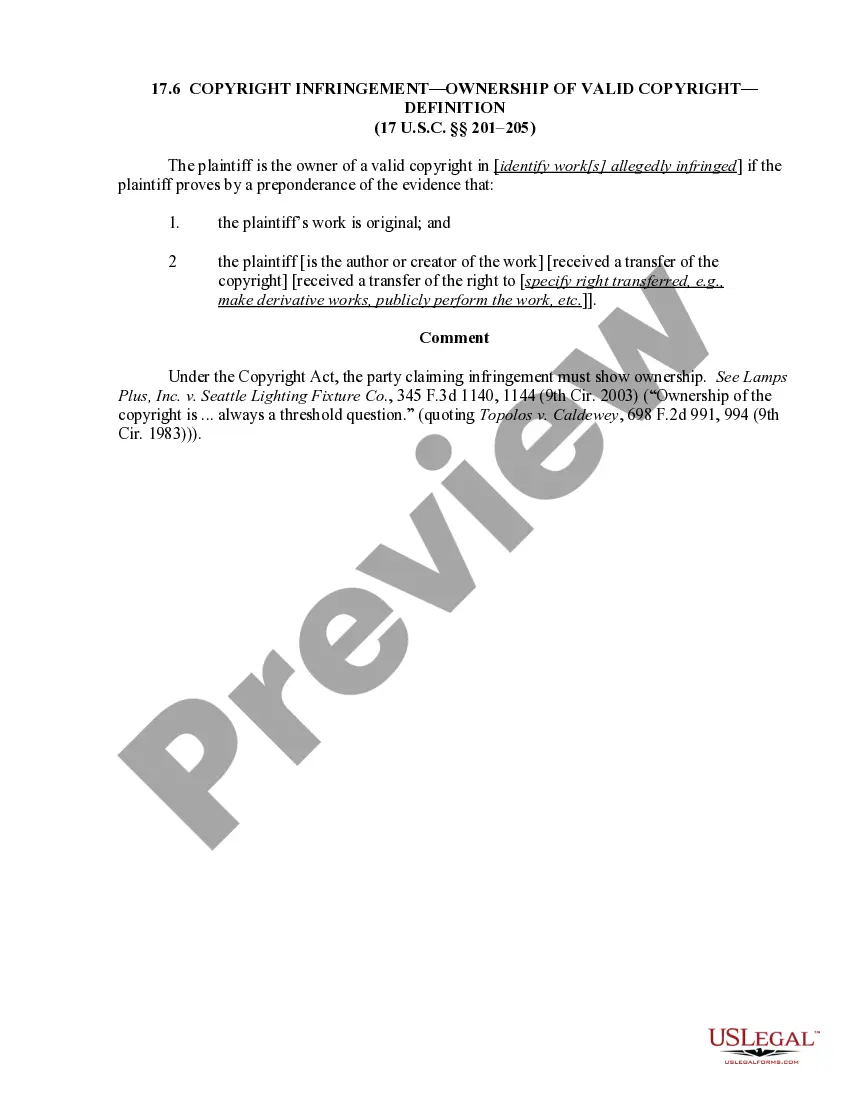Vermont Case Data Completion PC is a software solution designed to help courts in the state of Vermont accurately complete case data. It is an efficient and comprehensive program that allows users to enter, store, update, and report case information in a secure and reliable manner. The system is capable of tracking data related to criminal, civil, family, and motor vehicle cases, as well as juvenile and probate cases. The software can also be used for searching and retrieving data and for producing summary reports. Vermont Case Data Completion PC is available in several versions, including the Standard, Professional, and Enterprise editions. Each version offers different features and capabilities, such as customizable forms, automated data validation, and access to electronic court records.
Vermont Case Data Completion PC
Description
How to fill out Vermont Case Data Completion PC?
If you’re looking for a way to appropriately complete the Vermont Case Data Completion PC without hiring a lawyer, then you’re just in the right spot. US Legal Forms has proven itself as the most extensive and reputable library of official templates for every individual and business scenario. Every piece of documentation you find on our web service is designed in accordance with nationwide and state laws, so you can be certain that your documents are in order.
Follow these simple instructions on how to acquire the ready-to-use Vermont Case Data Completion PC:
- Ensure the document you see on the page complies with your legal situation and state laws by examining its text description or looking through the Preview mode.
- Enter the form name in the Search tab on the top of the page and select your state from the dropdown to locate an alternative template if there are any inconsistencies.
- Repeat with the content verification and click Buy now when you are confident with the paperwork compliance with all the requirements.
- Log in to your account and click Download. Sign up for the service and opt for the subscription plan if you still don’t have one.
- Use your credit card or the PayPal option to pay for your US Legal Forms subscription. The blank will be available to download right after.
- Decide in what format you want to save your Vermont Case Data Completion PC and download it by clicking the appropriate button.
- Upload your template to an online editor to complete and sign it quickly or print it out to prepare your paper copy manually.
Another wonderful thing about US Legal Forms is that you never lose the paperwork you purchased - you can find any of your downloaded templates in the My Forms tab of your profile whenever you need it.
Form popularity
FAQ
A fillable PDF is a PDF document that includes certain fields that are editable without PDF-editor software. Any fillable PDF that opens in modern PDF viewers (Acrobat, Preview, Chrome, Bluebeam) will be usable in the Forms tool. Note: XFA-based PDFs are only compatible with Adobe.
How to make a PDF editable with Acrobat. Open your PDF file in Acrobat Pro. Click the Edit PDF tool on the right-hand panel.Use editing tools to add new text, edit text, or update fonts using selections from the Format drop-down list. Move, add, replace, or resize images using the tools in the Objects list.
How to fill and sign a PDF form: Open a PDF document in Acrobat. Click the ?Fill & Sign? tool in the right pane. Fill out your form: Complete form filling by clicking a text field and typing or adding a text box.Sign your form: Click ?Sign? in the toolbar at the top of the page.Send your form:
How to create fillable PDF forms with Acrobat. Open Acrobat. Click on the Tools tab and select Prepare Form. Select a file or scan a document. Acrobat will automatically analyze your document and add form fields. Add new form fields.Save your fillable PDF.
Determine whether a PDF form can be filled onscreen. To determine whether you can fill a PDF form onscreen, check to see if it contains interactive form fields and check for restrictive security settings. (For more information about PDF security settings, see the Acrobat or Adobe Reader Help.)
Rule 4 - Means of Access (a) Physical Case Records. Public access to physical case records is provided by request to the custodian in the court or office where the record was filed. If the record is in the Vermont State Archives, public access is provided by request to that agency.
The free Adobe Reader cannot create fillable forms. You need the full Acrobat product to create forms that Reader users and other Acrobat users can fill in.
To create a fillable PDF form, the first thing you'll need to do is set up a Jotform account. Once you've created an account and signed in, navigate to the PDF Editor > Fillable PDF Forms page. Click the Create a fillable PDF form button. Here, you can either create a new PDF or import an existing fillable PDF form.
Make sure that the security settings allow form filling. (See File > Properties > Security.) Make sure that the PDF includes interactive, or fillable, form fields. Sometimes form creators forget to convert their PDFs to interactive forms, or they intentionally design a form you can only fill in by hand.