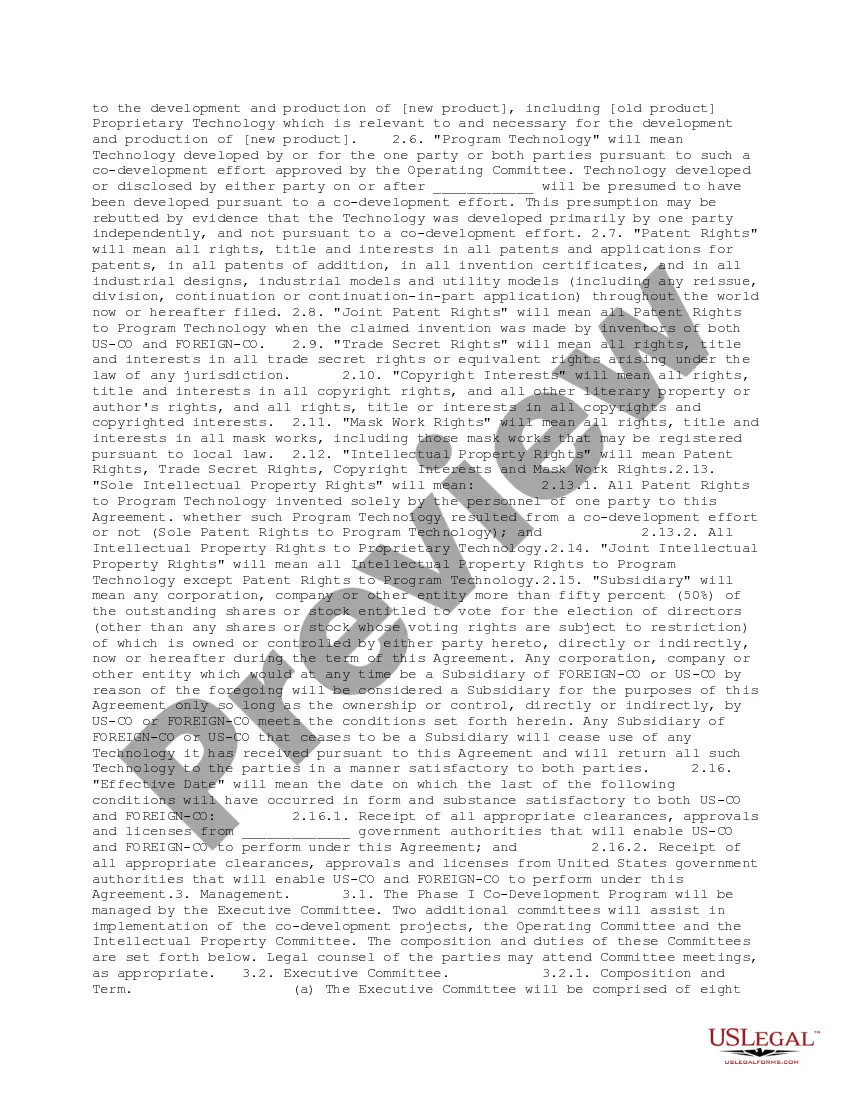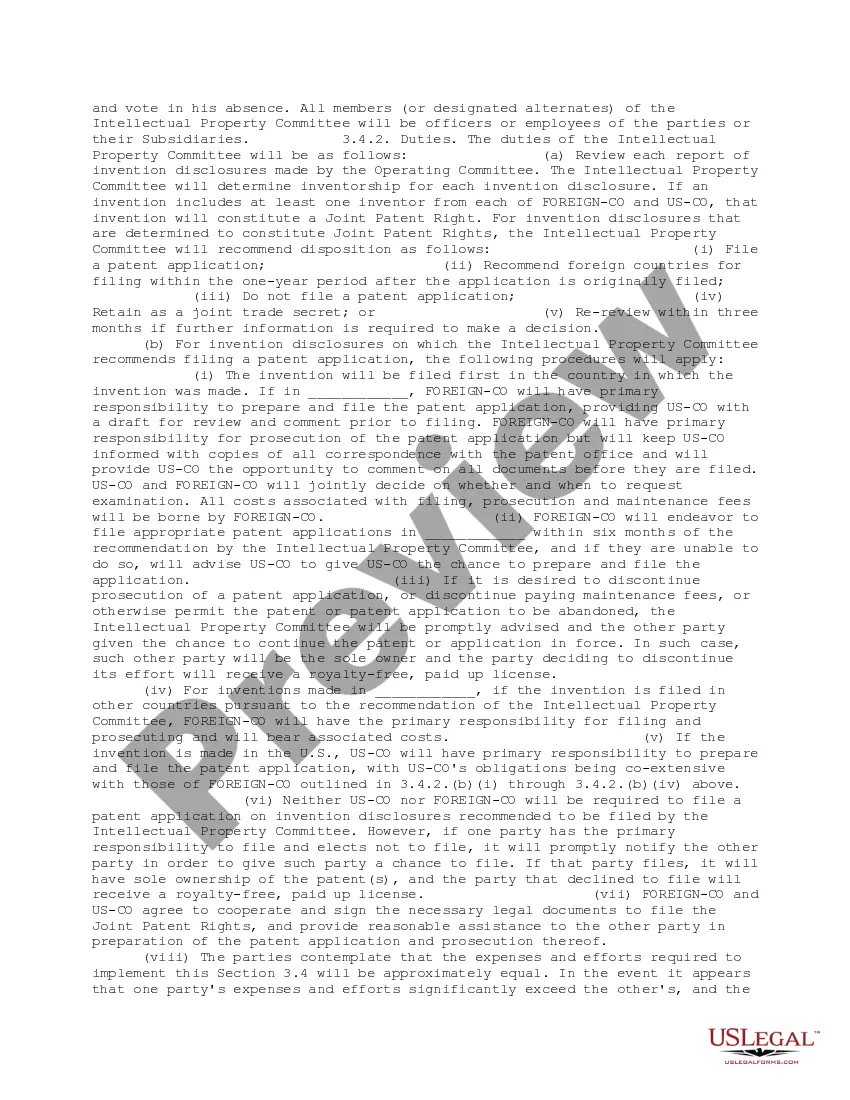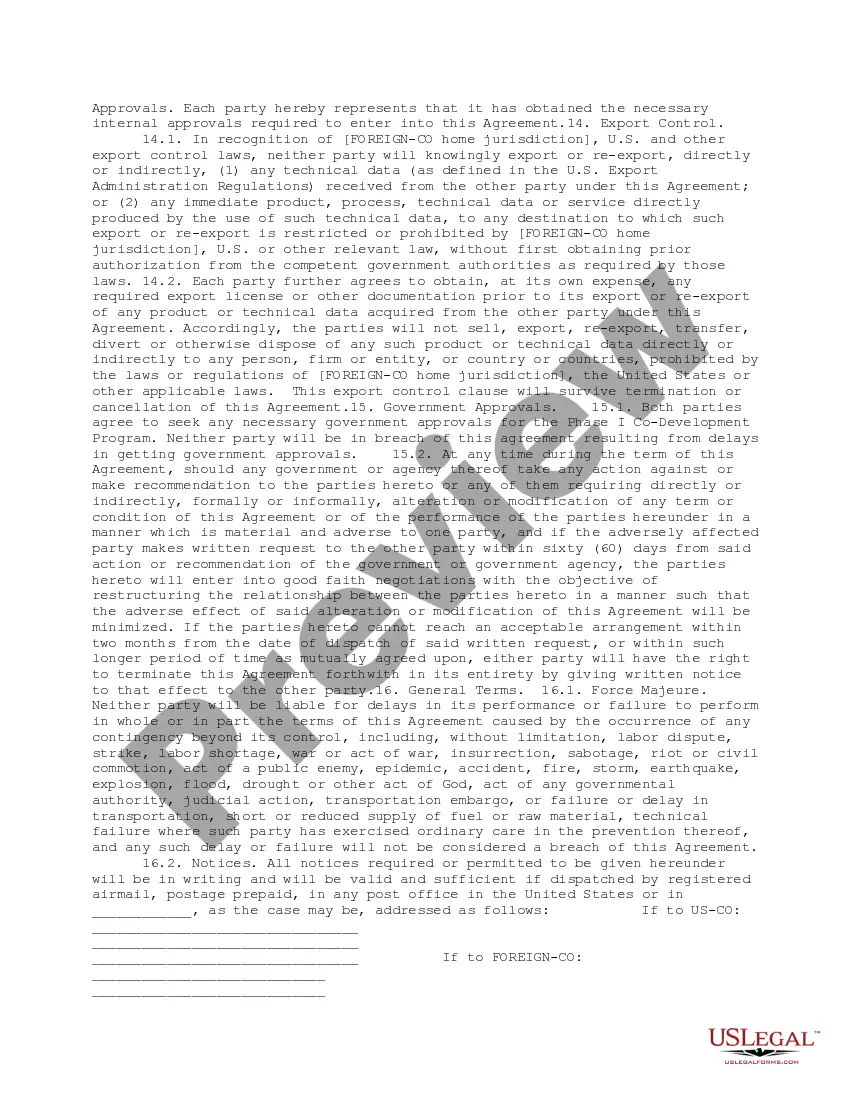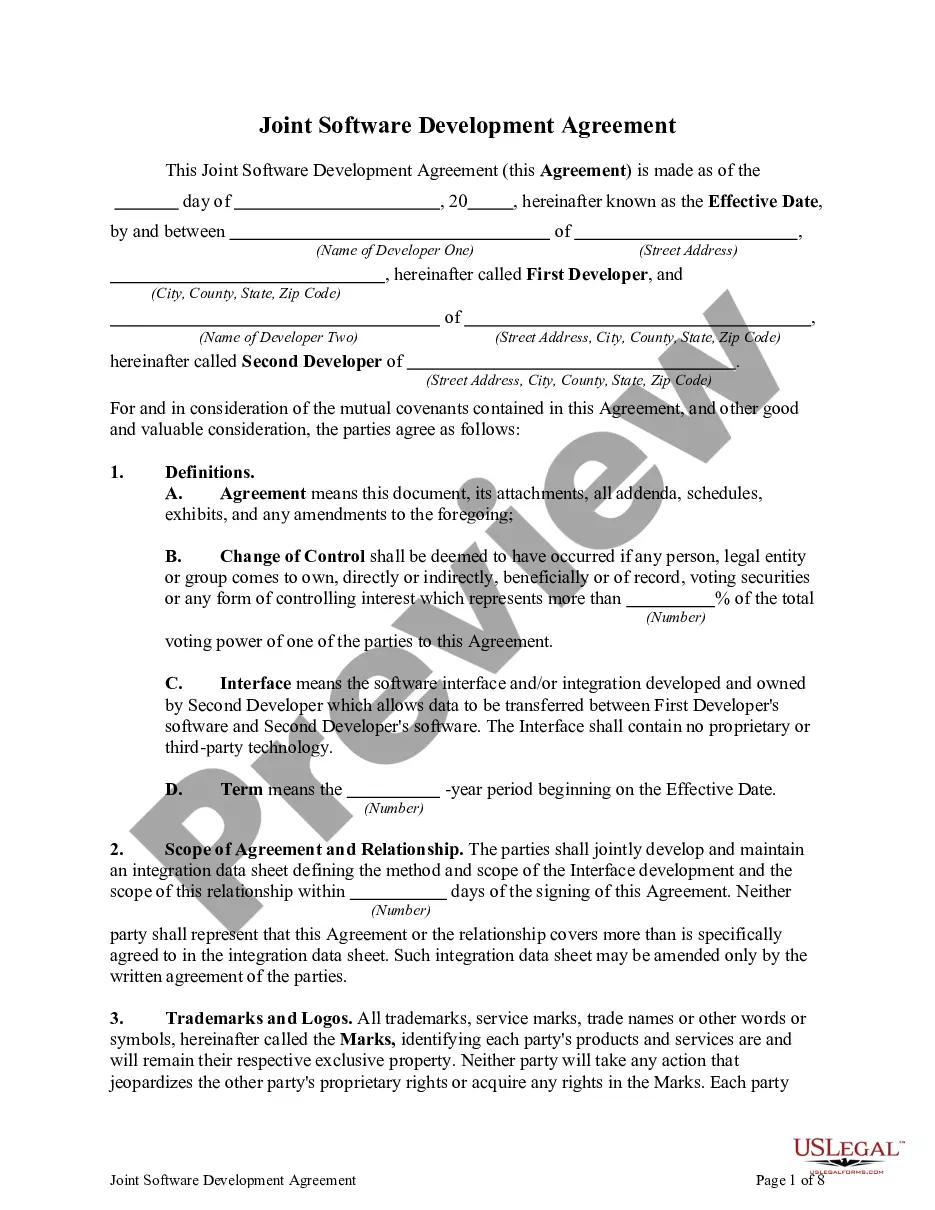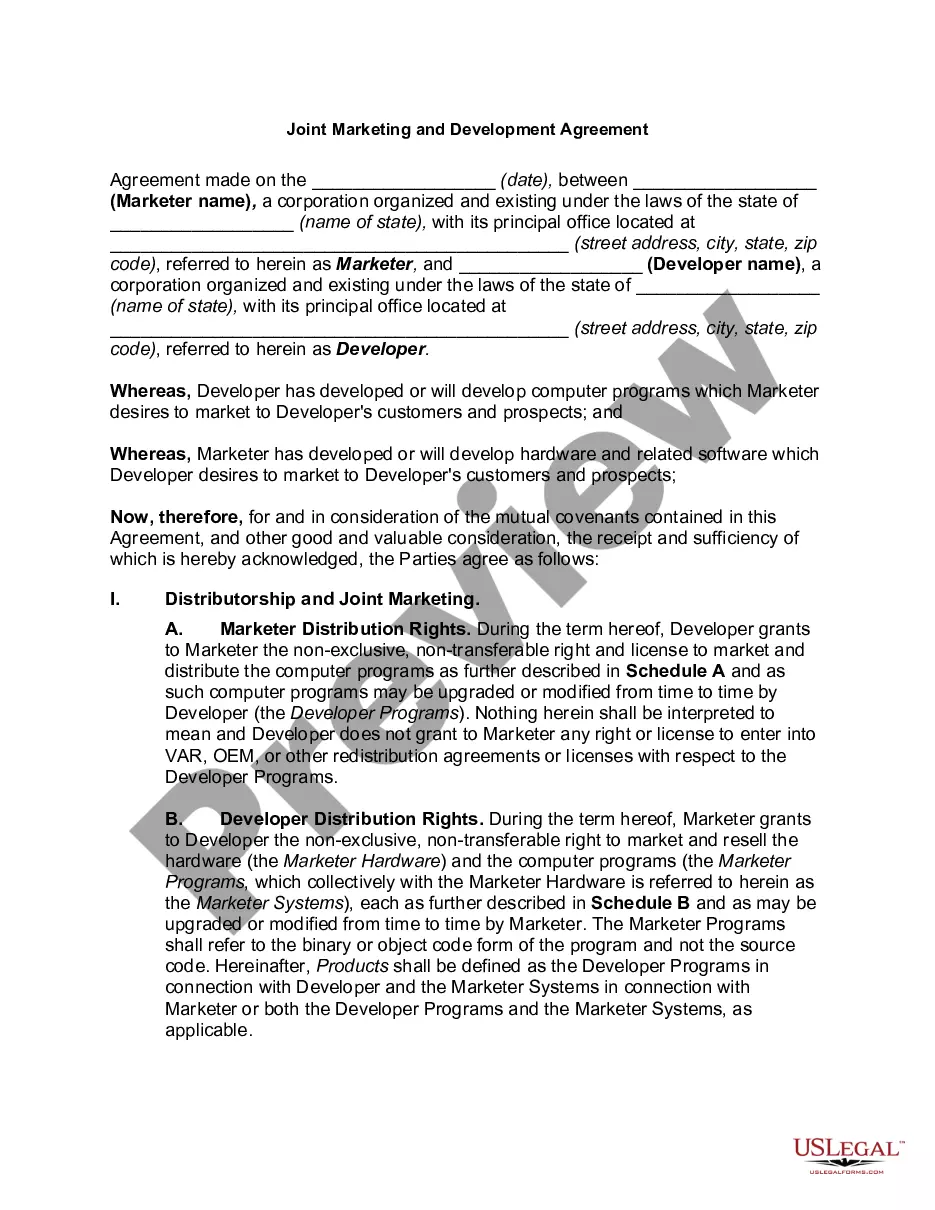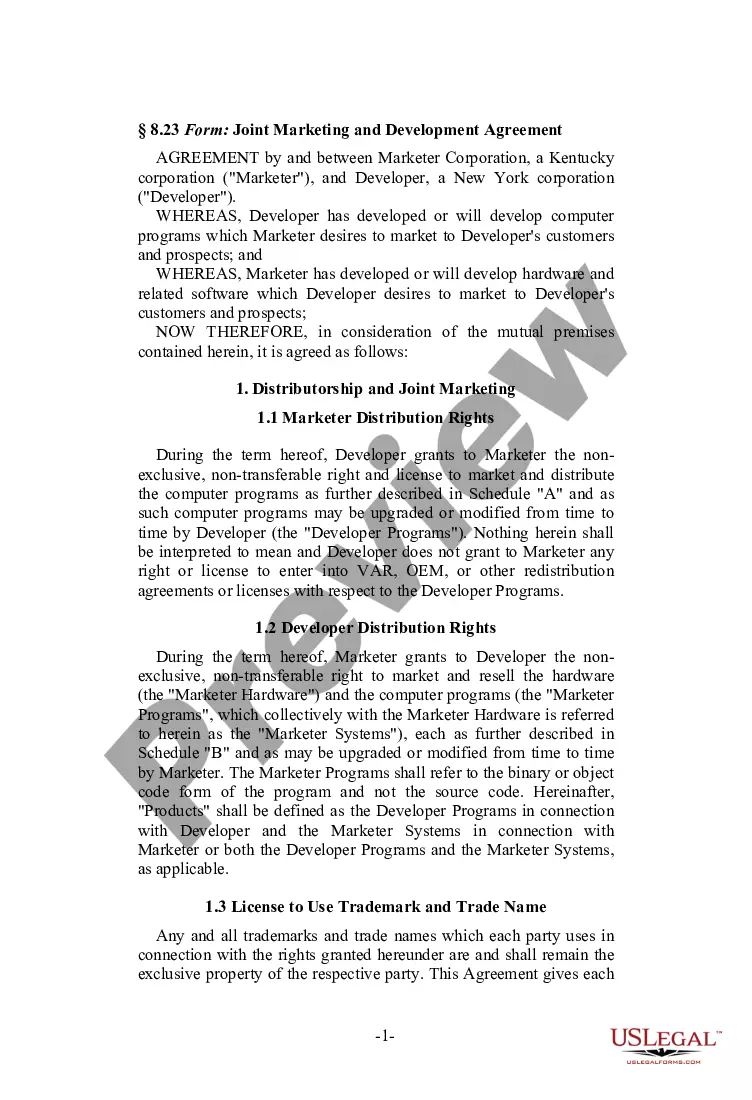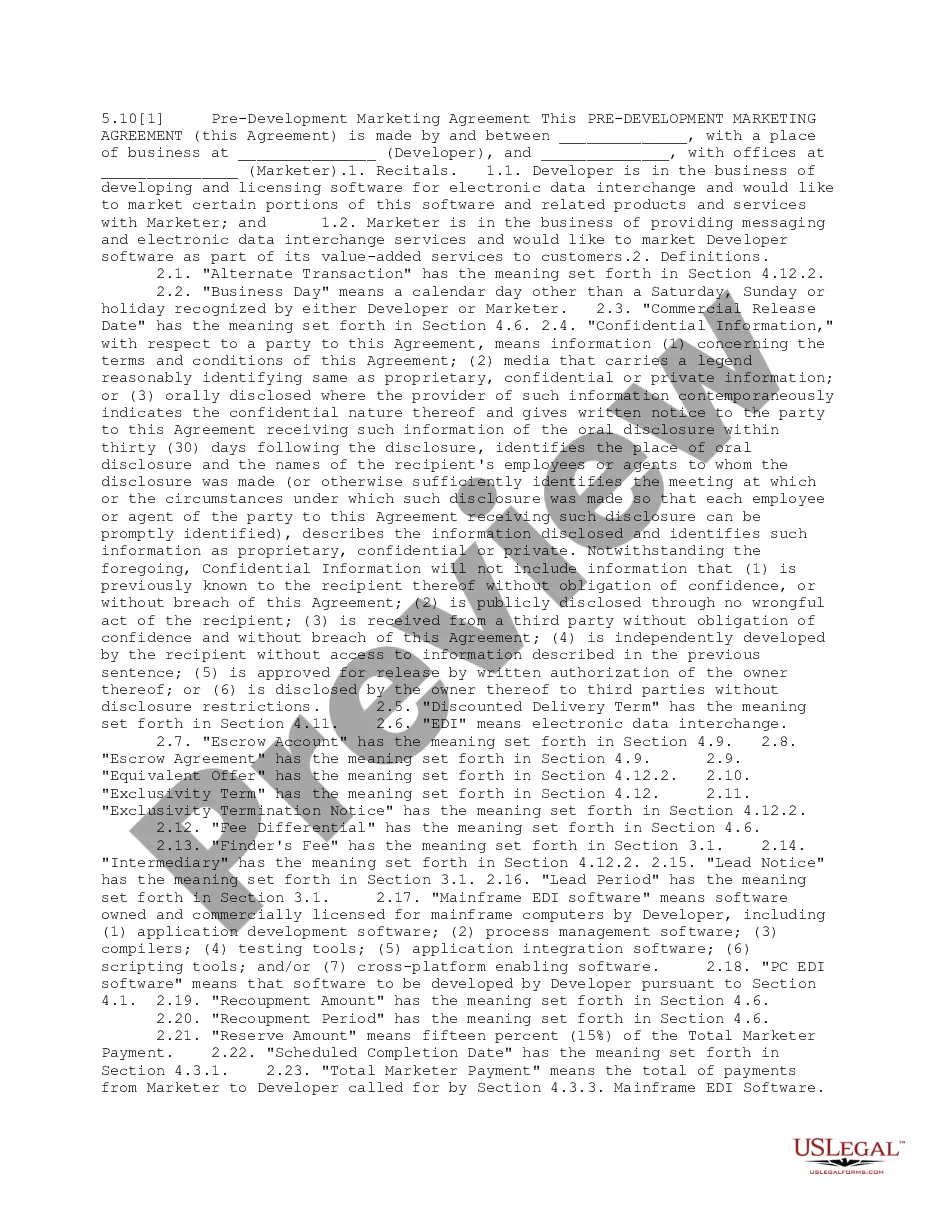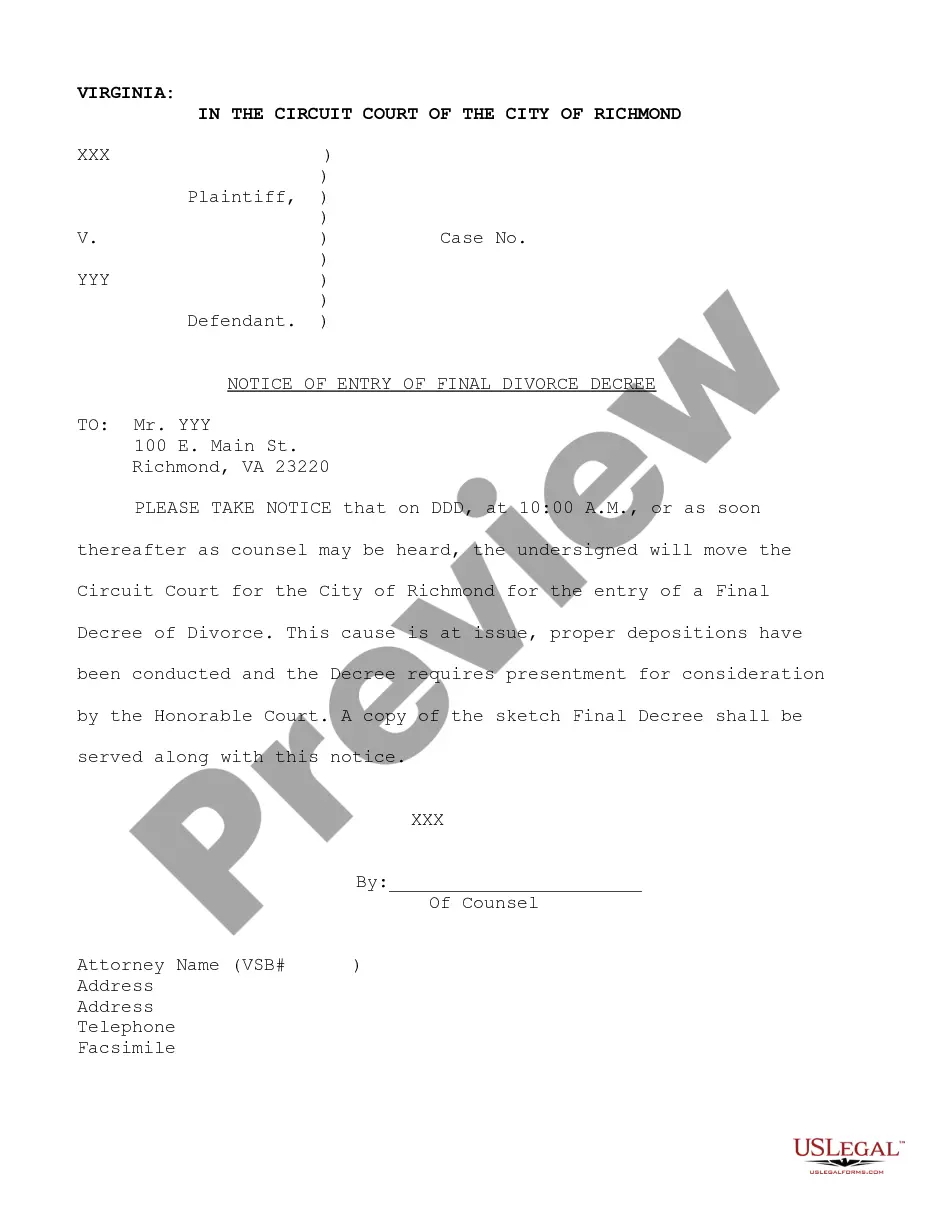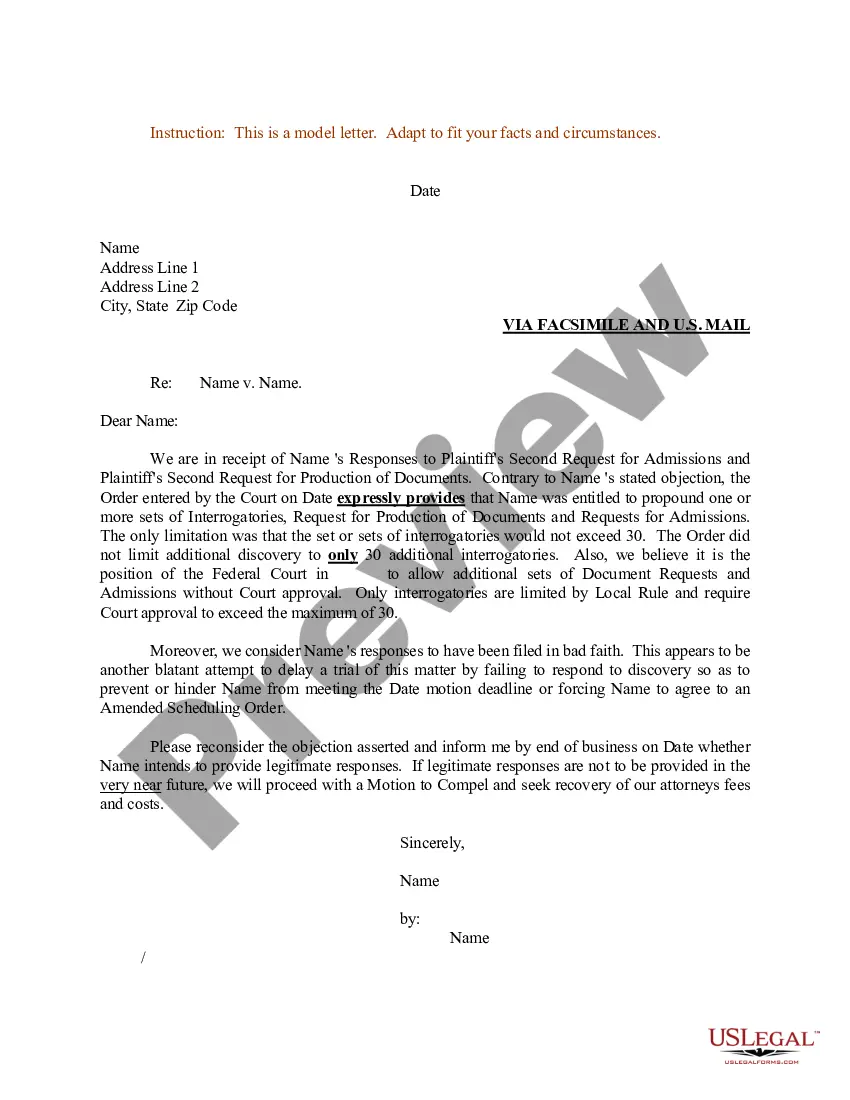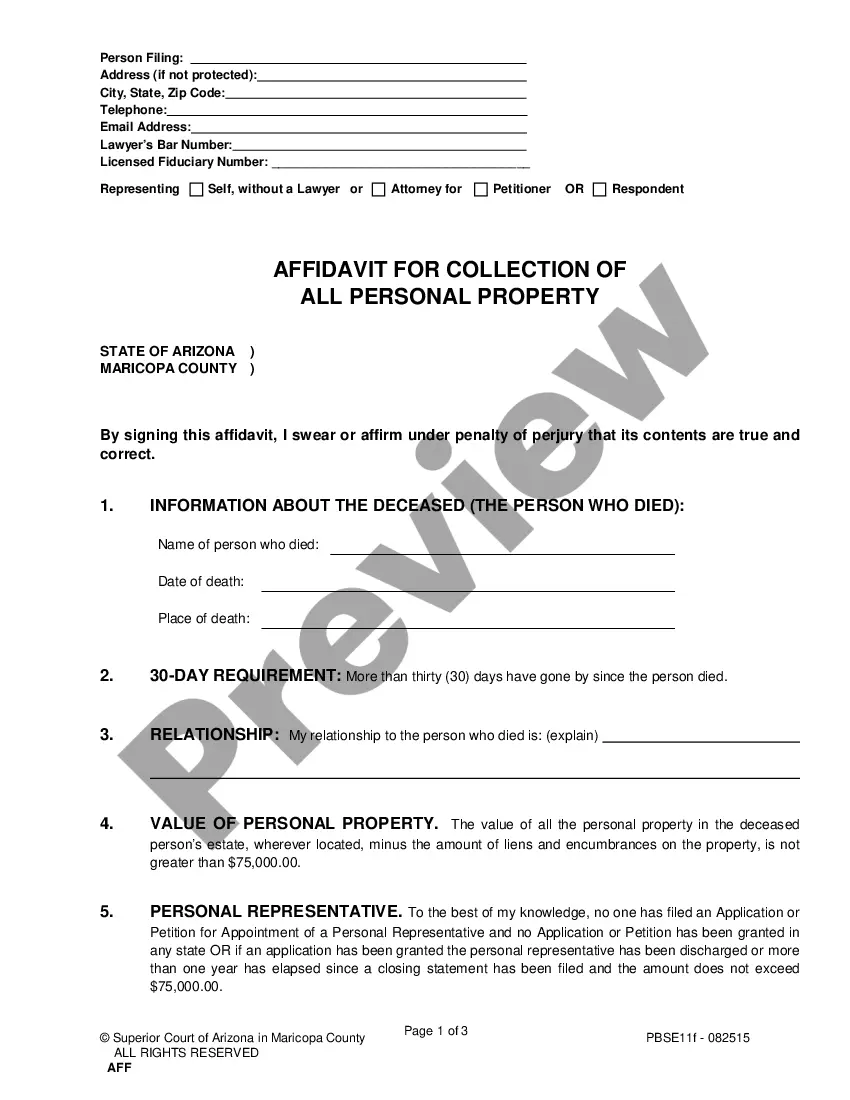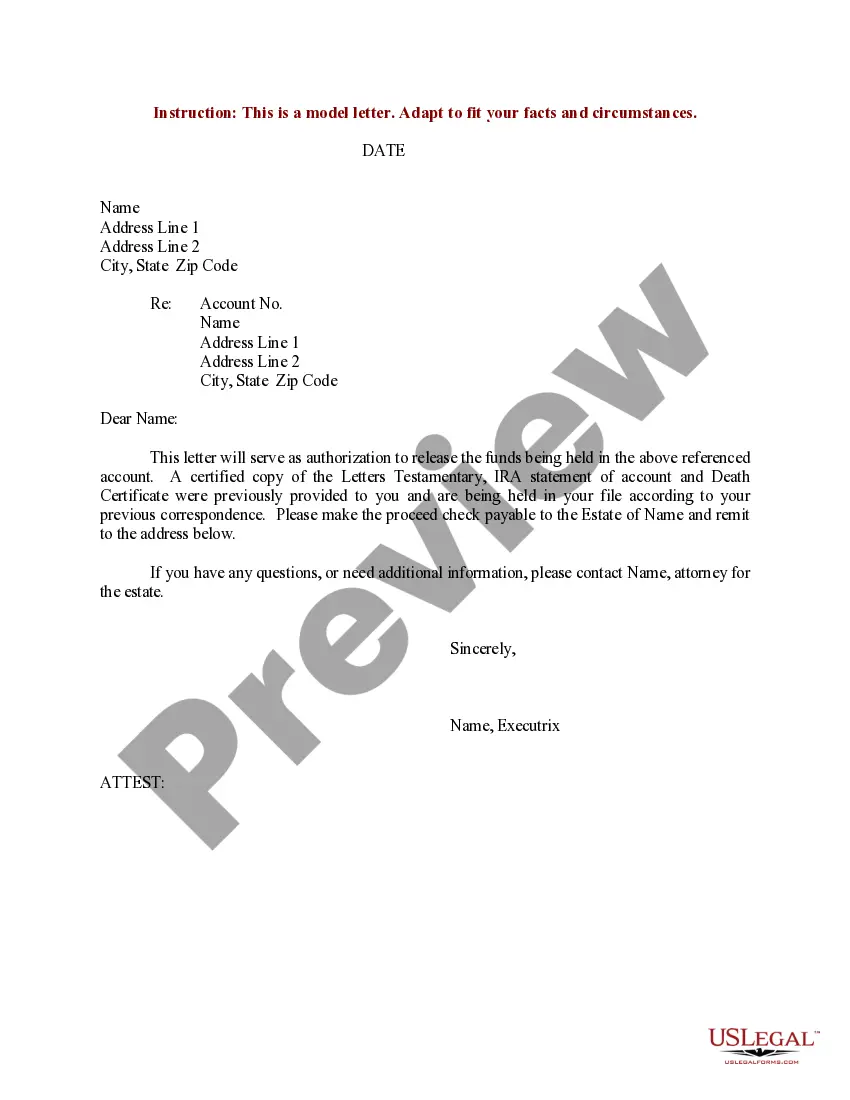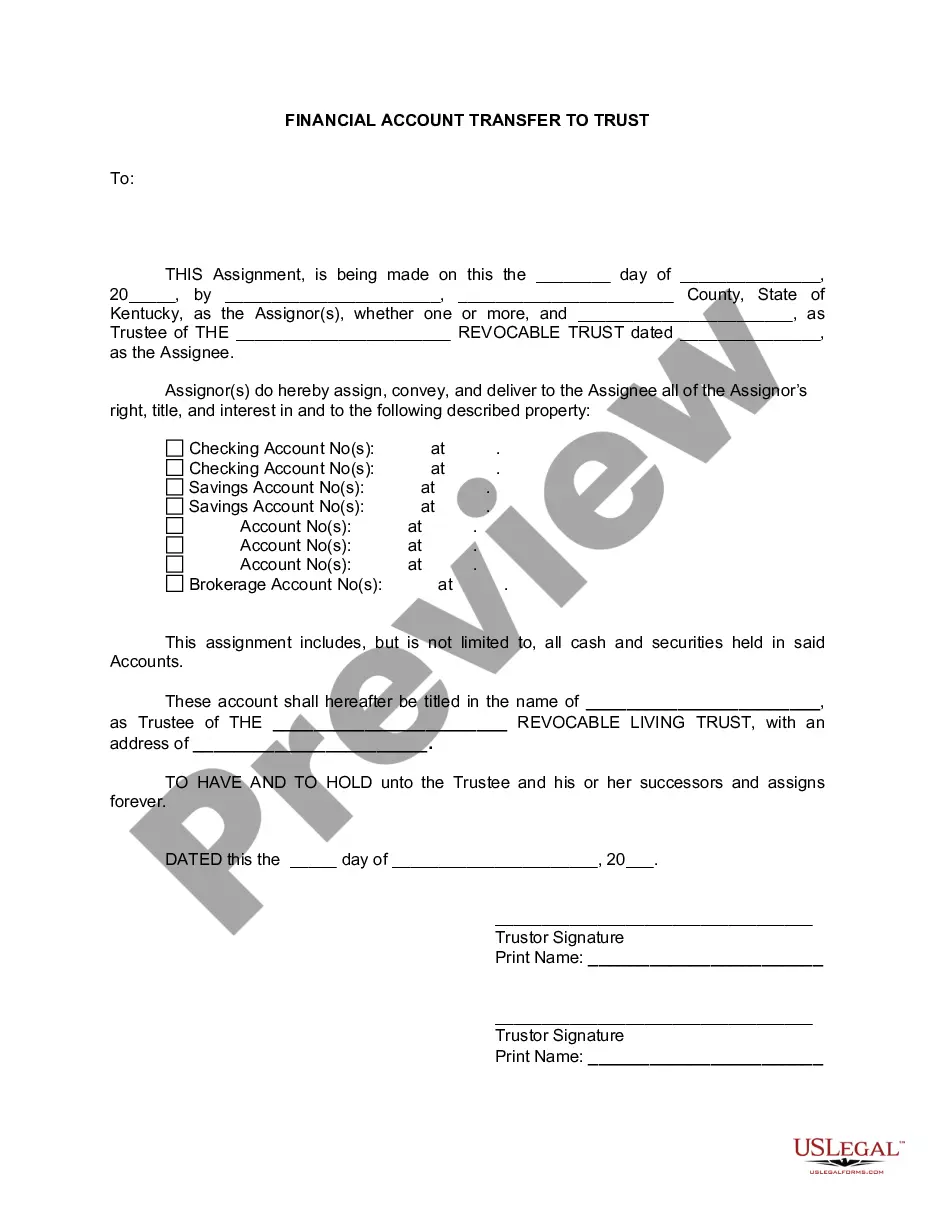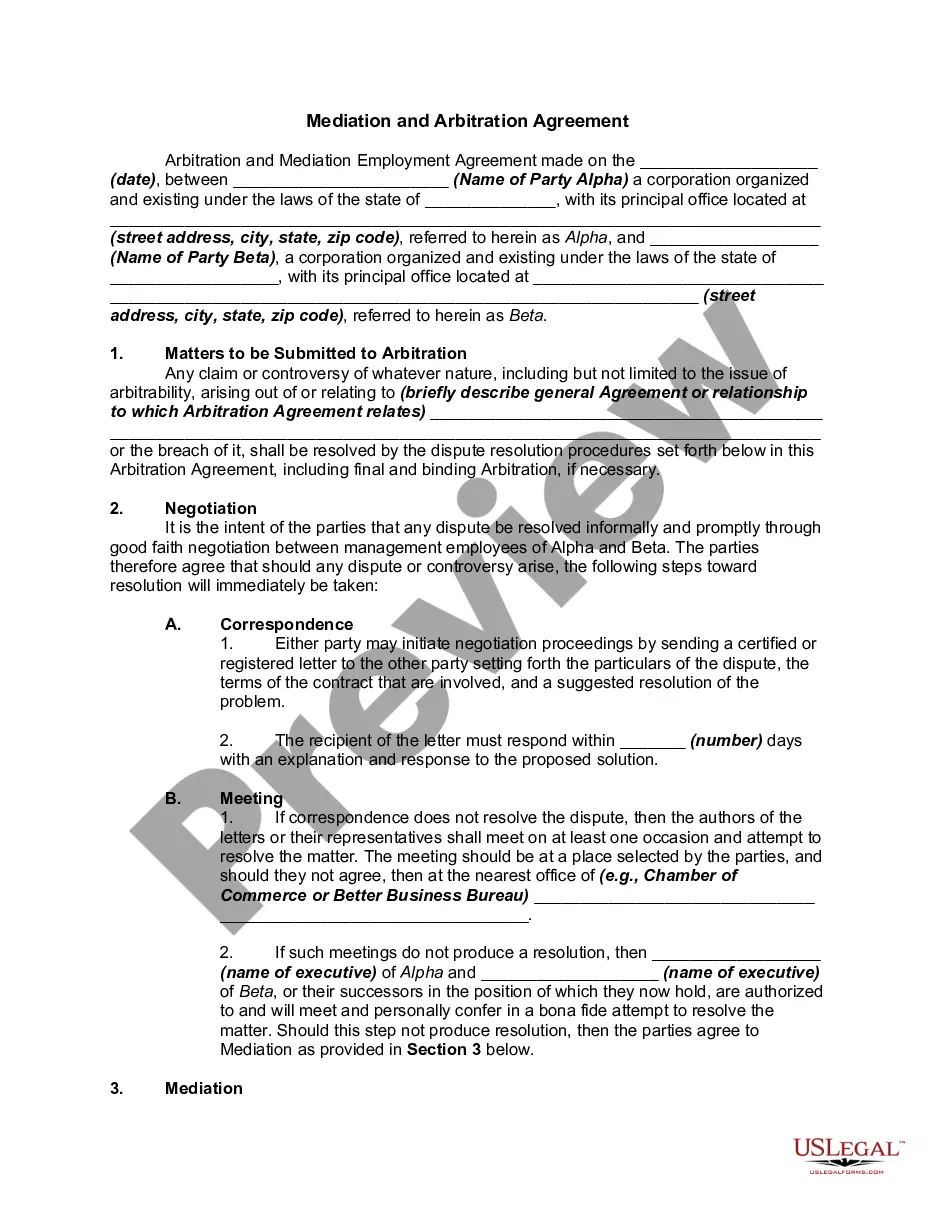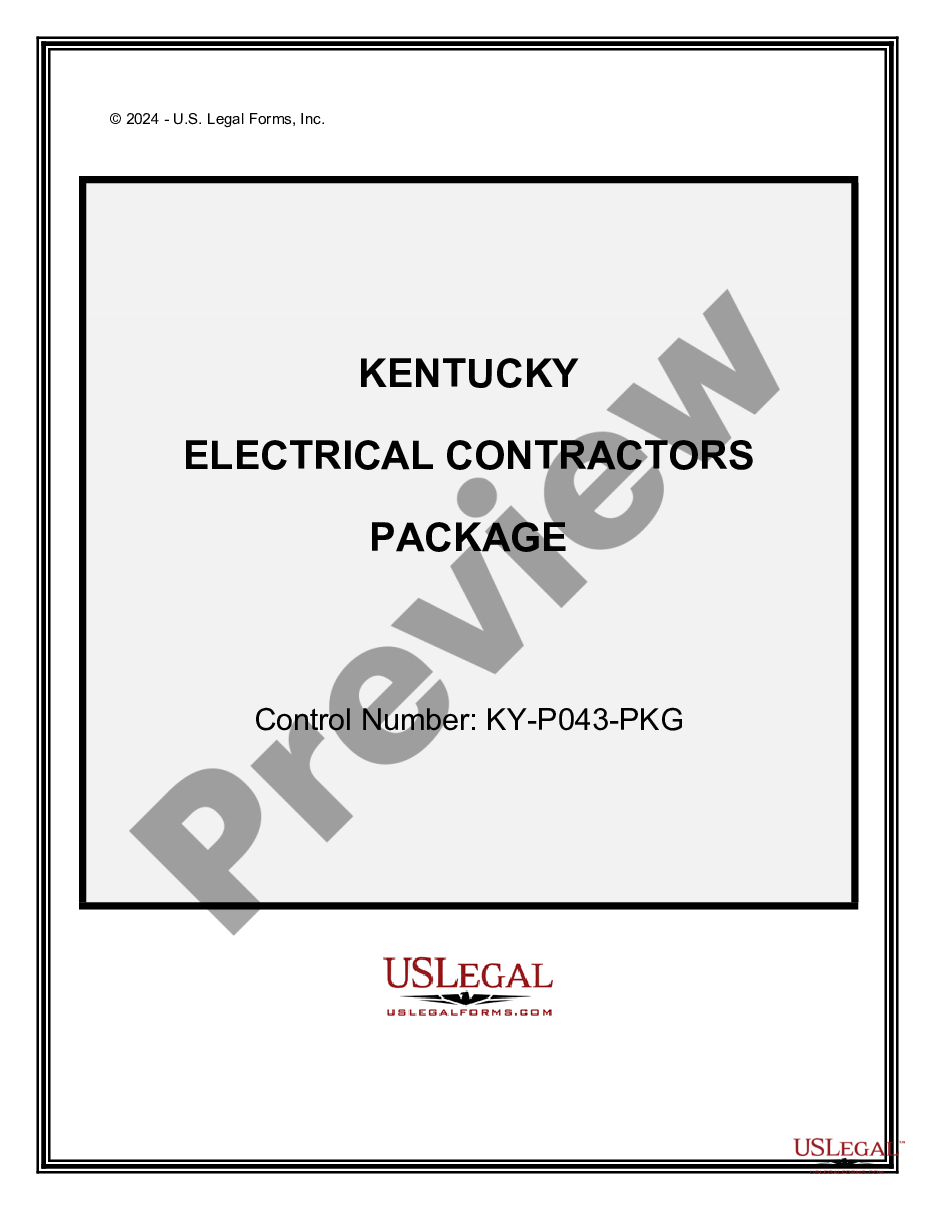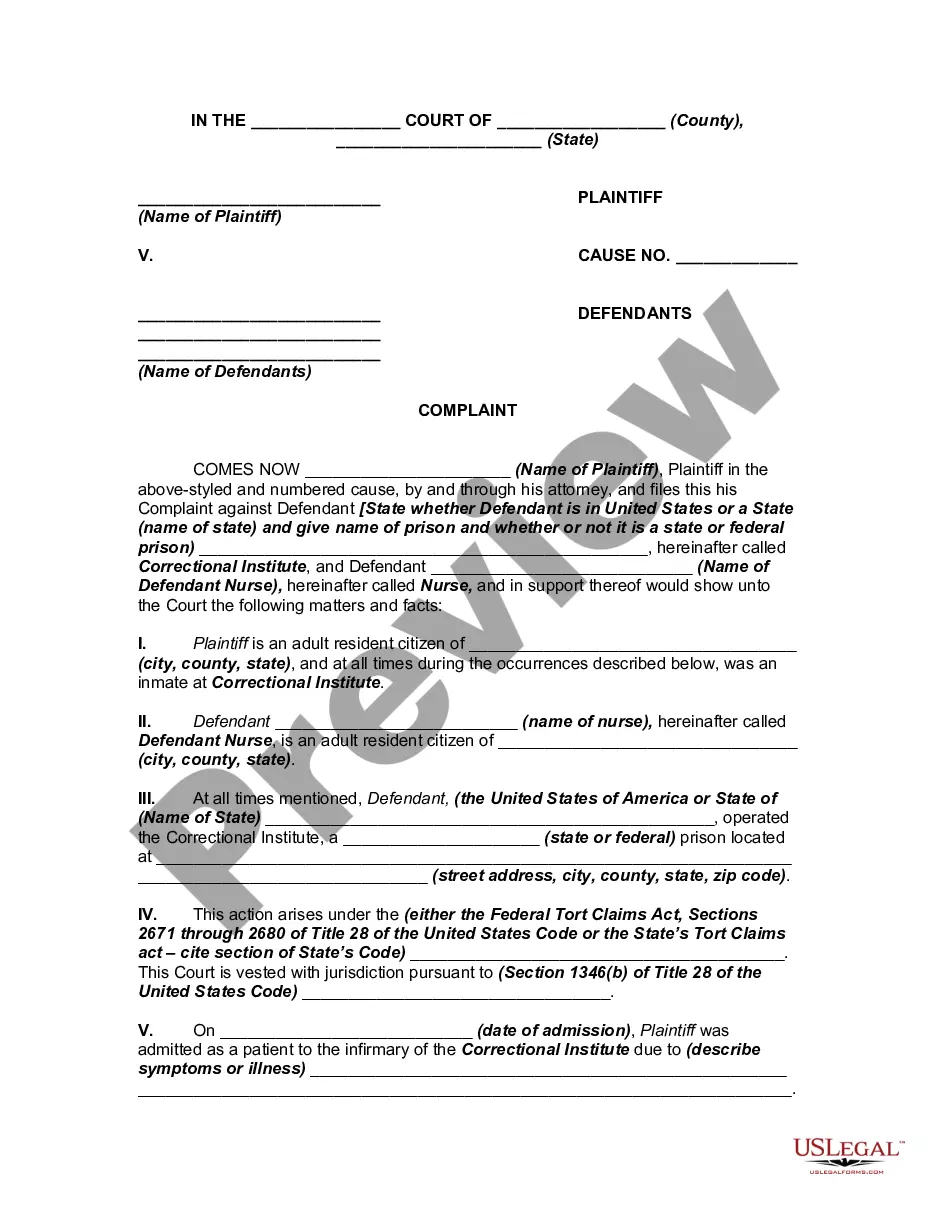This co-development agreement is for use by two companies who are looking to enter a relationship to develope a common technology that can be used by both companies. The agreement covers the purpose of the agreement in more exacting terms, as well as the mutual covenants to the agreement.
Virgin Islands Co-Development Agreement
Description
How to fill out Co-Development Agreement?
If you want to comprehensive, acquire, or print out legal papers layouts, use US Legal Forms, the greatest variety of legal forms, which can be found on-line. Make use of the site`s basic and practical search to discover the papers you need. Numerous layouts for organization and individual reasons are sorted by groups and states, or key phrases. Use US Legal Forms to discover the Virgin Islands Co-Development Agreement with a handful of click throughs.
If you are currently a US Legal Forms buyer, log in to the bank account and then click the Download key to get the Virgin Islands Co-Development Agreement. You may also accessibility forms you earlier saved in the My Forms tab of the bank account.
If you work with US Legal Forms the first time, follow the instructions under:
- Step 1. Be sure you have selected the shape for that appropriate metropolis/land.
- Step 2. Use the Review option to examine the form`s content material. Never forget about to read through the information.
- Step 3. If you are not happy with all the type, use the Lookup discipline near the top of the screen to get other types of the legal type design.
- Step 4. Once you have identified the shape you need, go through the Get now key. Pick the rates strategy you favor and add your references to register for an bank account.
- Step 5. Process the transaction. You may use your Мisa or Ьastercard or PayPal bank account to finish the transaction.
- Step 6. Choose the format of the legal type and acquire it in your system.
- Step 7. Comprehensive, edit and print out or signal the Virgin Islands Co-Development Agreement.
Every single legal papers design you get is your own property permanently. You possess acces to every type you saved inside your acccount. Go through the My Forms area and select a type to print out or acquire again.
Remain competitive and acquire, and print out the Virgin Islands Co-Development Agreement with US Legal Forms. There are many skilled and status-specific forms you can use for your personal organization or individual needs.
Form popularity
FAQ
A joint development agreement (JDA) sets the terms for two or more parties working together to develop a particular product or technology. The JDA is typically negotiated before or during the working relationship.
What is a Developer Agreement? A developer agreement is a legal contract between a business and a software development agency or individual developer that outlines the terms of the project. Developer Agreement: Definition & Sample - Contracts Counsel contractscounsel.com ? developer-agreement contractscounsel.com ? developer-agreement
A DSA is an agreement between an investor and a developer looking to a renewable energy system such as a utility scale solar or a battery energy storage project.
A Standard Service Agreement is a legal contract between a client and a service provider. The agreement outlines important details about the business relationship and the duties owed to one another. It may include information like pricing, ownership, shipment details, and much more. What Is a Standard Service Agreement? - Ironclad ironcladapp.com ? journal ? contracts ? standard-s... ironcladapp.com ? journal ? contracts ? standard-s...
Development agreements are contracts negotiated between project proponents and public agencies that govern the land uses that may be allowed in a particular project.