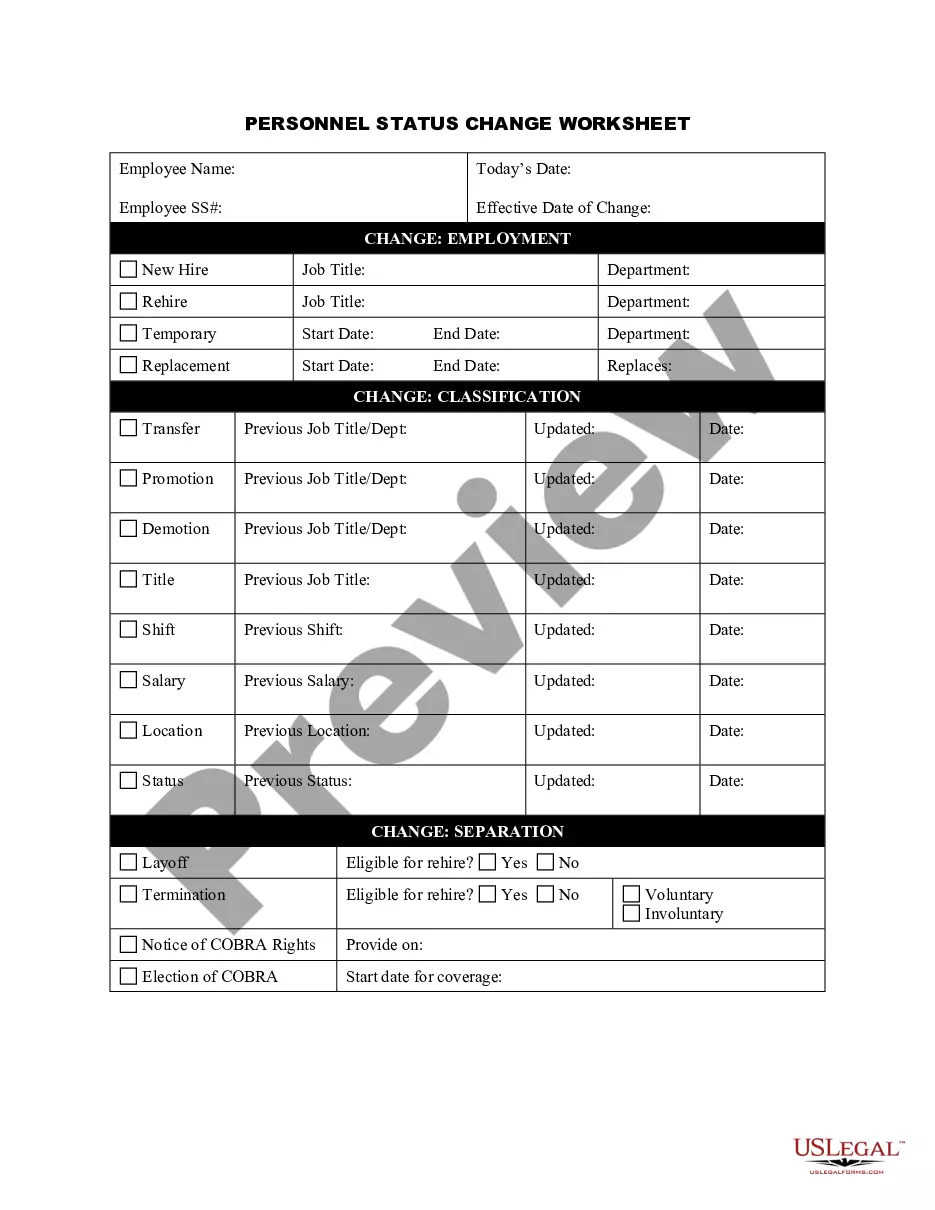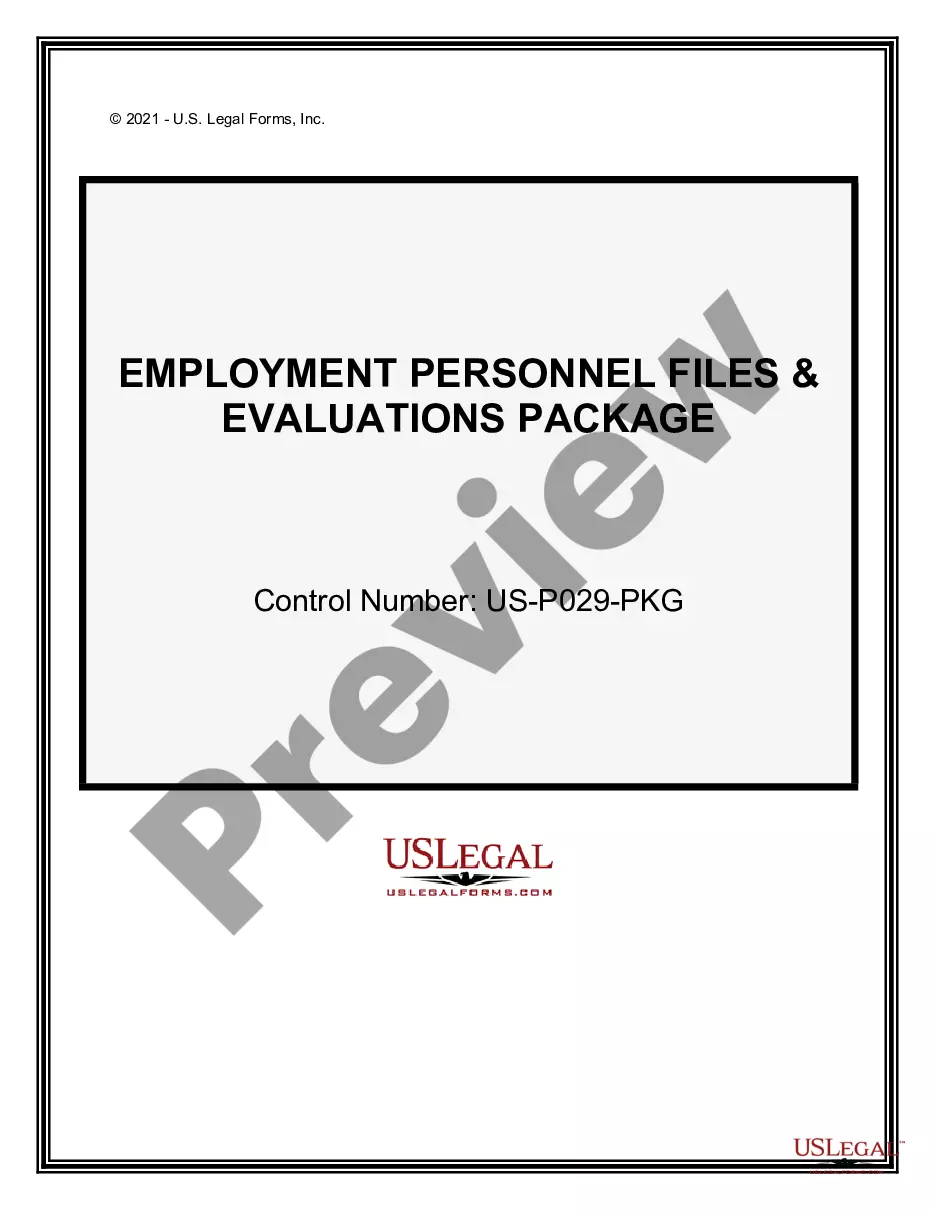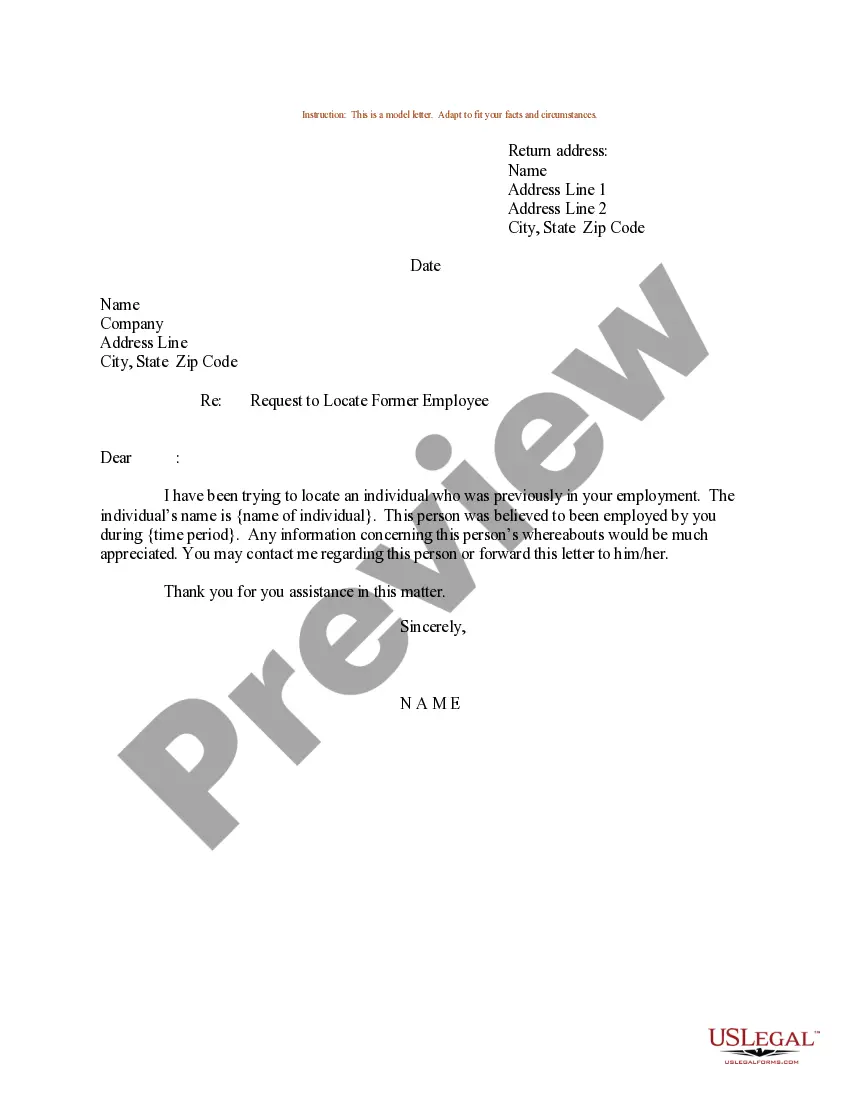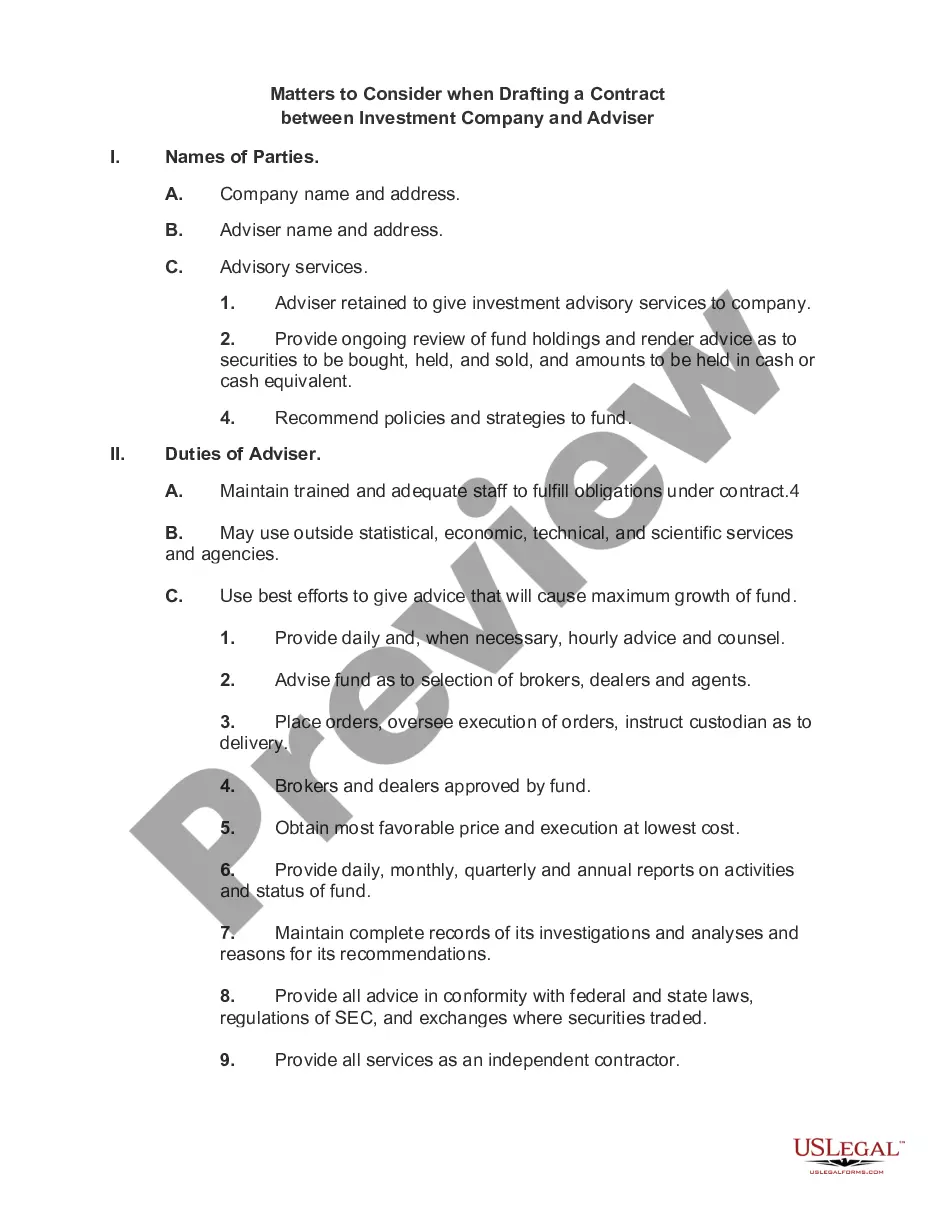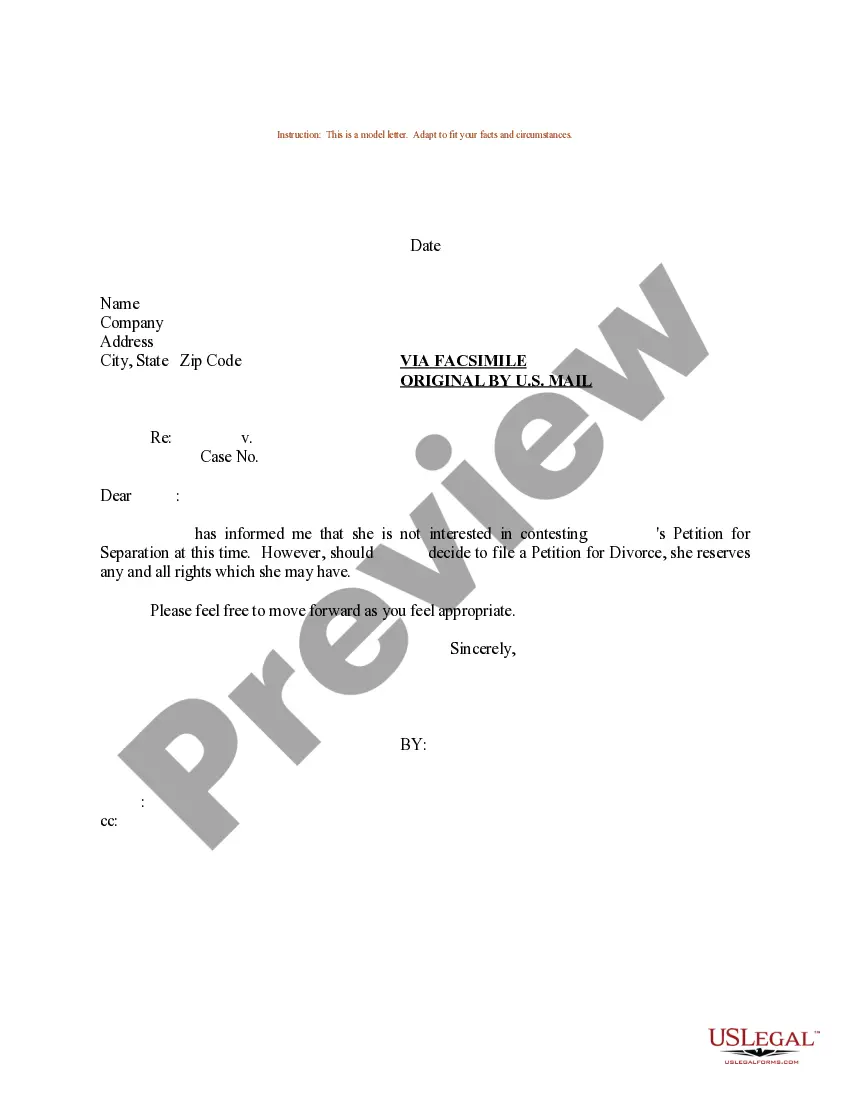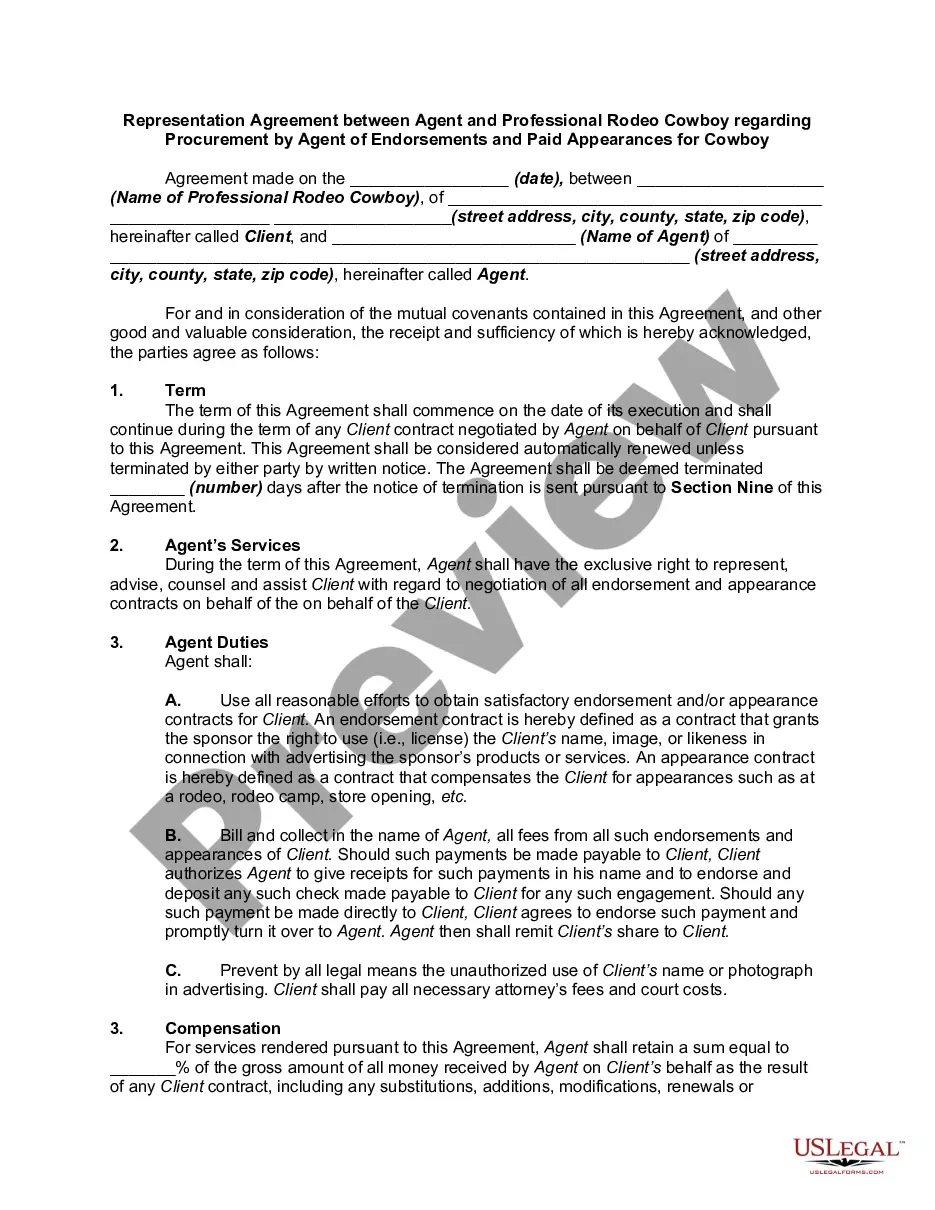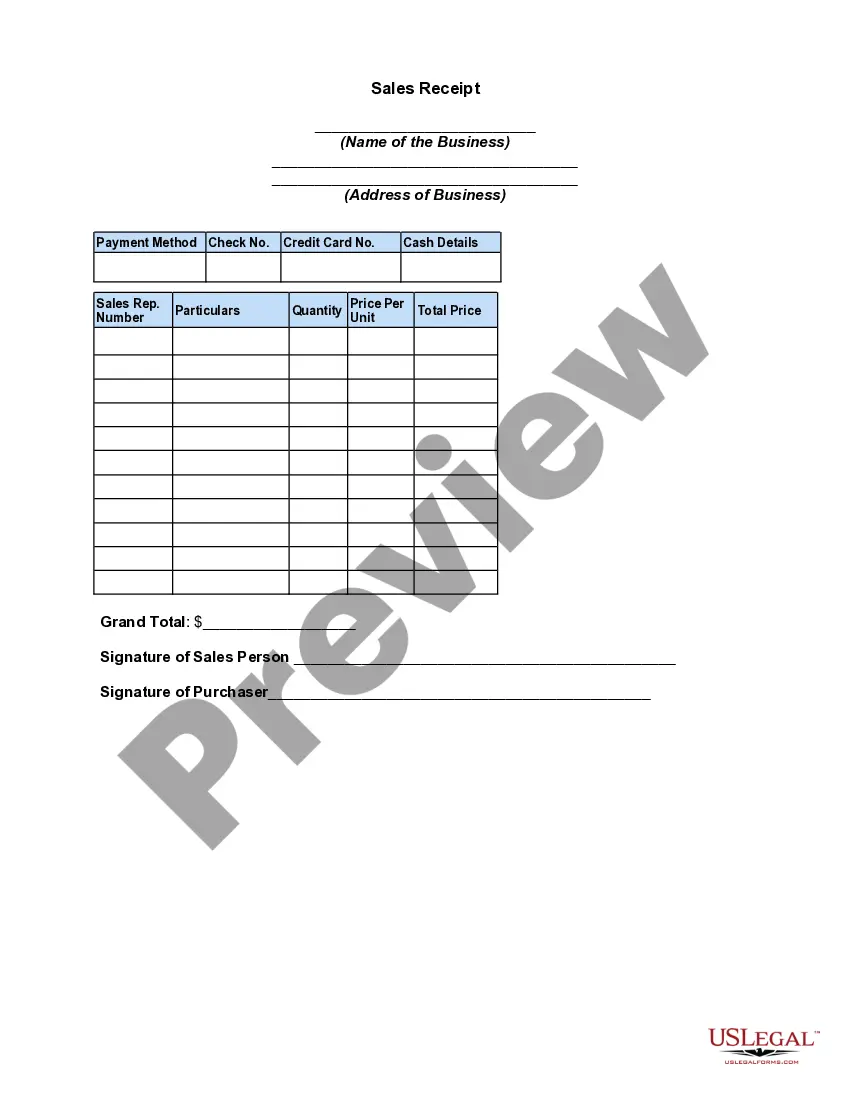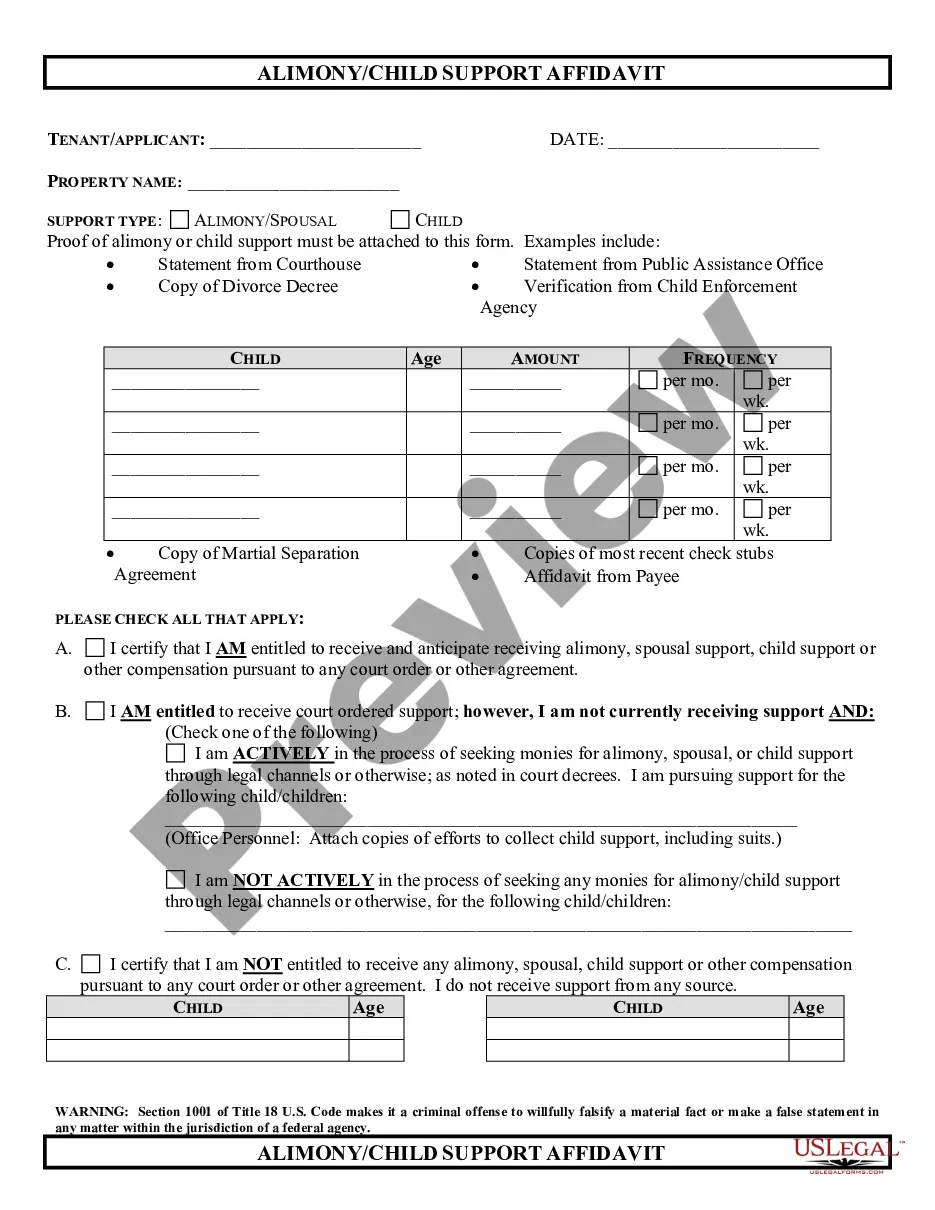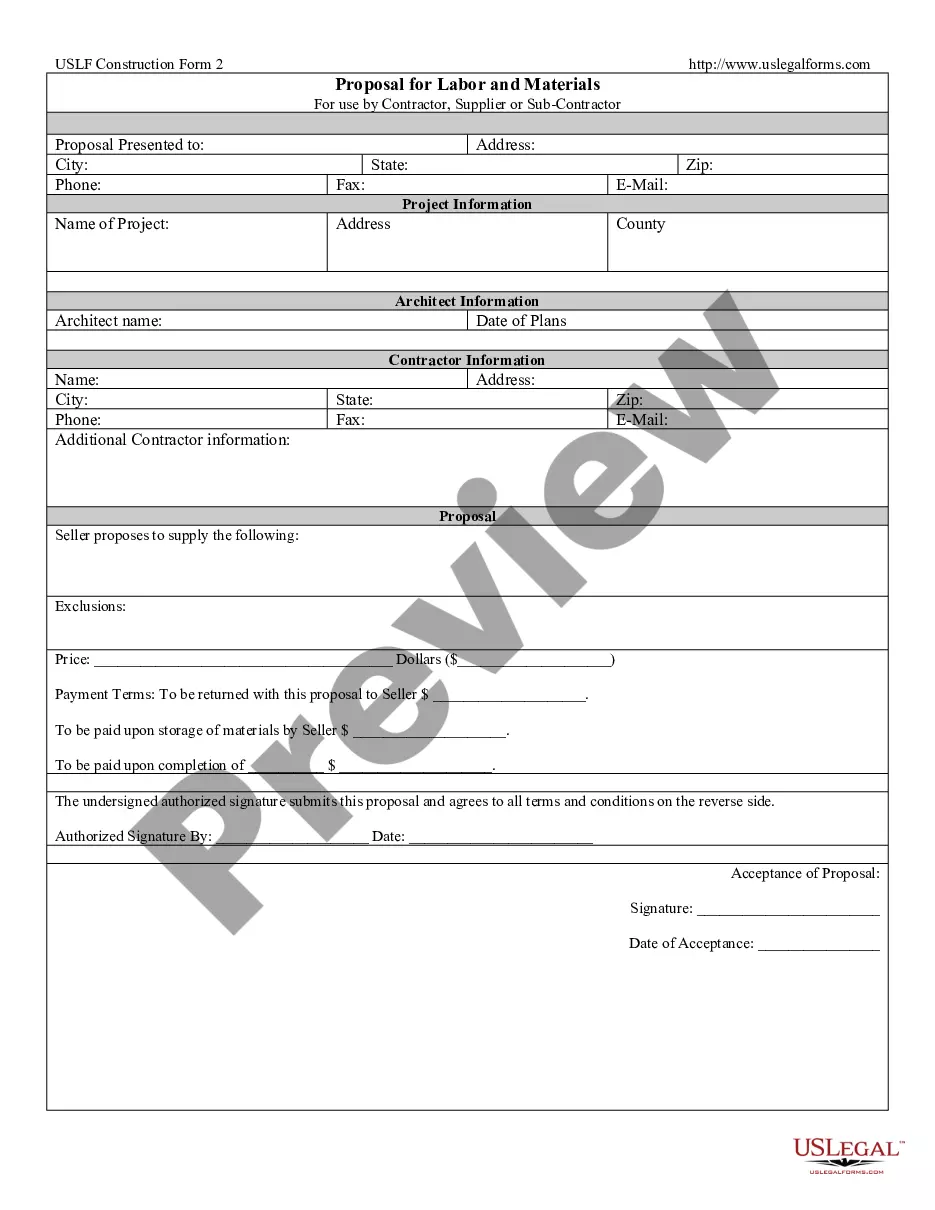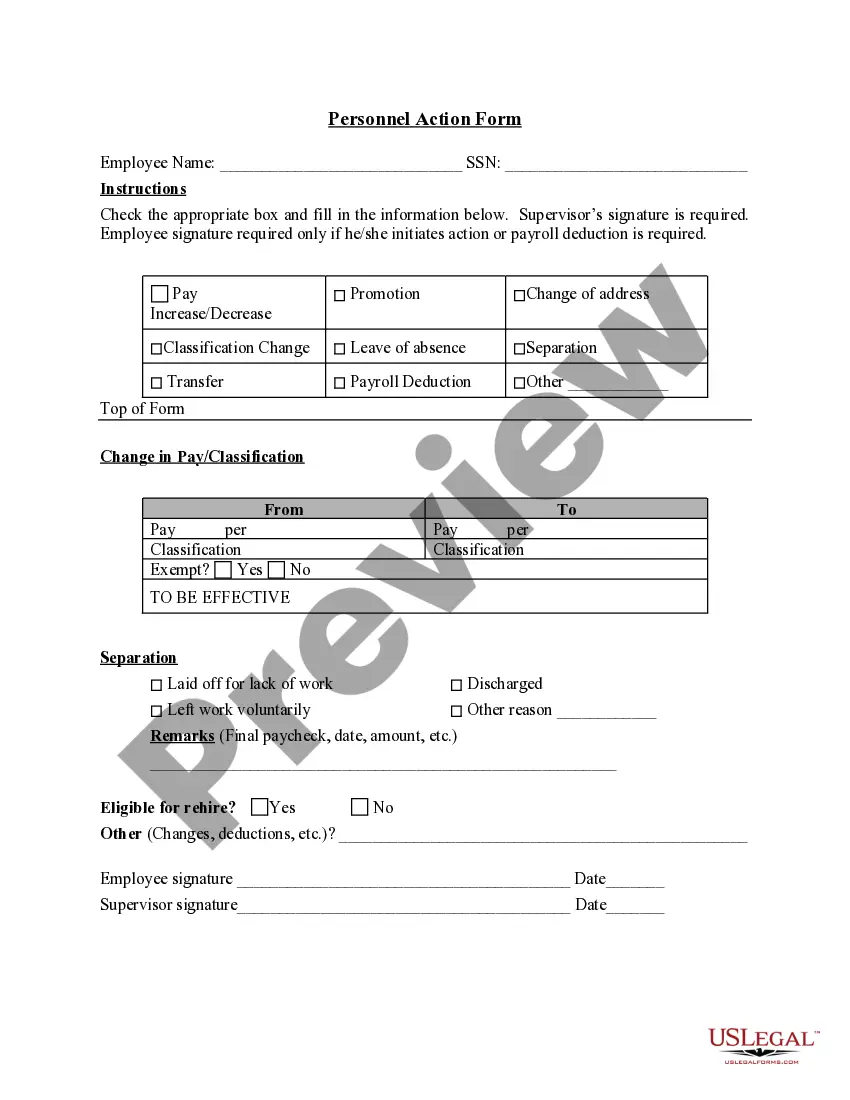Virgin Islands Personnel Action Form
Description
How to fill out Personnel Action Form?
US Legal Forms - one of the largest collections of valid forms in the United States - provides a vast array of legitimate document templates that you can obtain or print.
Through the website, you will access thousands of forms for business and personal purposes, categorized by types, states, or keywords. You can locate the latest versions of forms such as the Virgin Islands Personnel Action Form in just a few moments.
If you already have a monthly membership, Log In to obtain the Virgin Islands Personnel Action Form from the US Legal Forms library. The Acquire button will be visible on each form you view. You can access all previously downloaded forms in the My documents section of your account.
Complete the transaction. Use your Visa or Mastercard or PayPal account to finalize the transaction.
Select the format and acquire the form on your device. Edit. Fill out, modify, print, and sign the downloaded Virgin Islands Personnel Action Form. Each design you add to your account has no expiration date and is yours indefinitely. Therefore, if you wish to acquire or print another copy, simply navigate to the My documents section and click on the form you need. Access the Virgin Islands Personnel Action Form with US Legal Forms, the largest collection of valid document templates. Utilize thousands of professional and state-specific templates that meet your business or personal needs and requirements.
- If you are using US Legal Forms for the first time, here are some straightforward steps to help you start.
- Ensure you have selected the correct form for your city/county.
- Click the Review button to examine the form's details.
- Read the form description to confirm that you have chosen the correct form.
- If the form does not meet your needs, use the Search box at the top of the screen to find one that does.
- If you are satisfied with the form, confirm your choice by clicking the Acquire now button. Then, choose your preferred pricing plan and provide your information to register for the account.
Form popularity
FAQ
If you worked for the federal government in the past as a civilian employee and you want to return to federal employment, you probably need to access your SF-50 form. The SF-50 Notification of Personnel Action contains information about your past government employment and of any actions taken against you.
Include the following in your request:Full name (the one you used during your federal employment)Social security number.Date of birth.A list of all federal agencies where you an employee, with addresses, and dates of your employment (to the extent known)
A Request for Personnel Action (RPA) is a package of documents submitted to the Department of General Services (DGS) Office of Human Resources (OHR) Classification and Pay (C&P) Unit to initiate a personnel-related transaction. RPAs fall into two categories - recruitment and non-recruitment.
A Provisional Appointment NTE is a temporary appointment to a continuing position when the agency intends later to convert the employee to a nontemporary appointment, and has appropriate authority for the conversion at the time of the temporary appointment.
The completed form must include such details:Employee's personal information (name, SSN, date of birth, effective date)First Action (including position From and To)Other employee data (veteran preferences, tenure, work schedule, etc.)Position data.Agency data.Human Resources officer in charge, etc.
NOA codes are the specific personnel action used to create or change a civilian personnel record.
Frequently Asked Questions Veterans What is a Standard Form 50 (SF 50)? The SF-50 is the Notification of Personnel Action. It contains certain employment information useful to the applicant or if applying for another federal job. It is used by current and former federal employees.
How do I login to eOPF? The eOPF web address is . Welcome letters will be sent to all employees with User ID and password information. Contact your Operating Administration's Point of Contact if you have not received your welcome letters containing your user ID and password.
PS Form 50s are personnel actions generated due to some type of change in employee status. PS Form 50 actions are generated by the Human Resources Share Service Center (HRSSC) in Greensboro, NC and are initiated by local HR personnel, supervisors and managers.
range Increase (WRI) is an increase in an employee's rate of basic pay >within the pay range for his grade, band, or level (excluding an increase granted automatically to keep pace with an adjustment in pay structure).