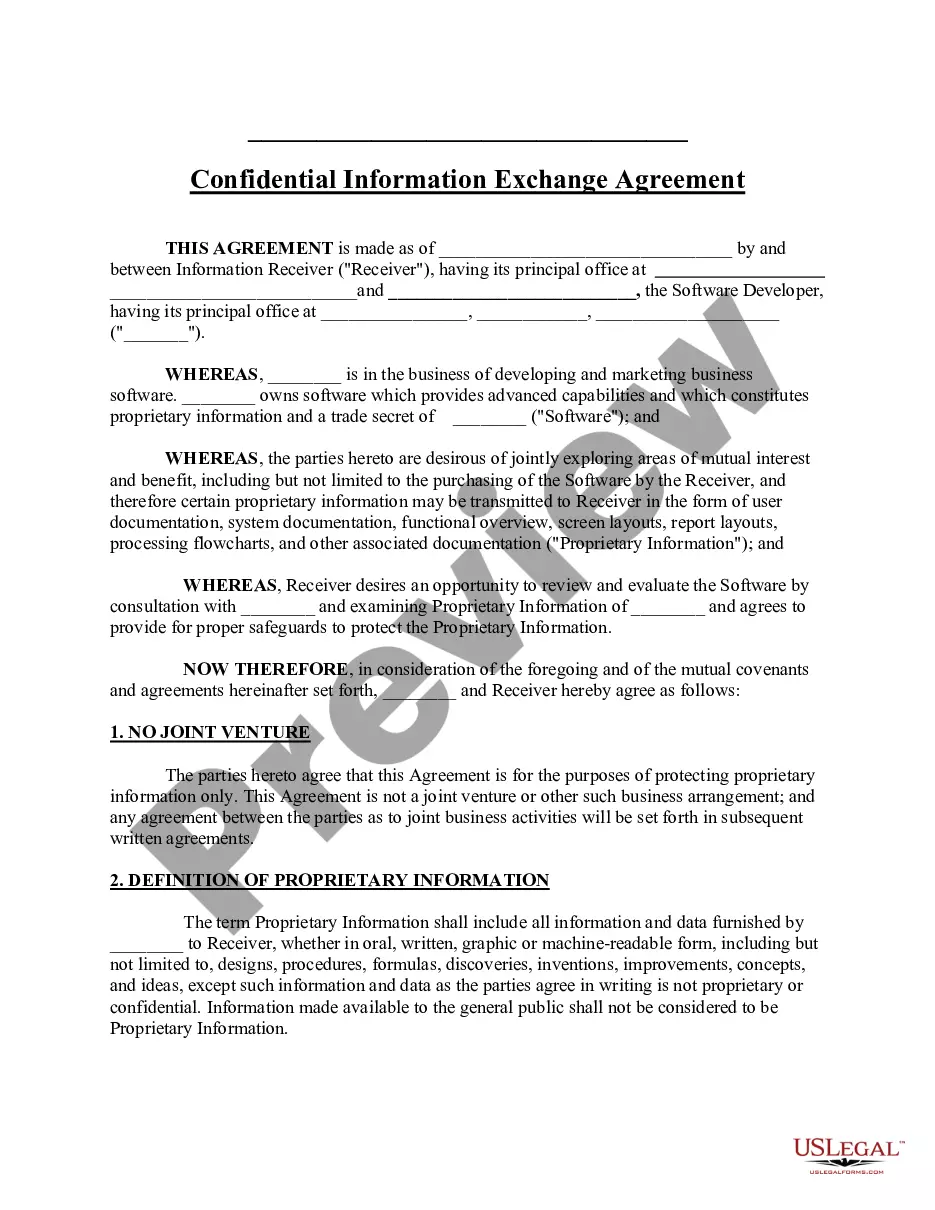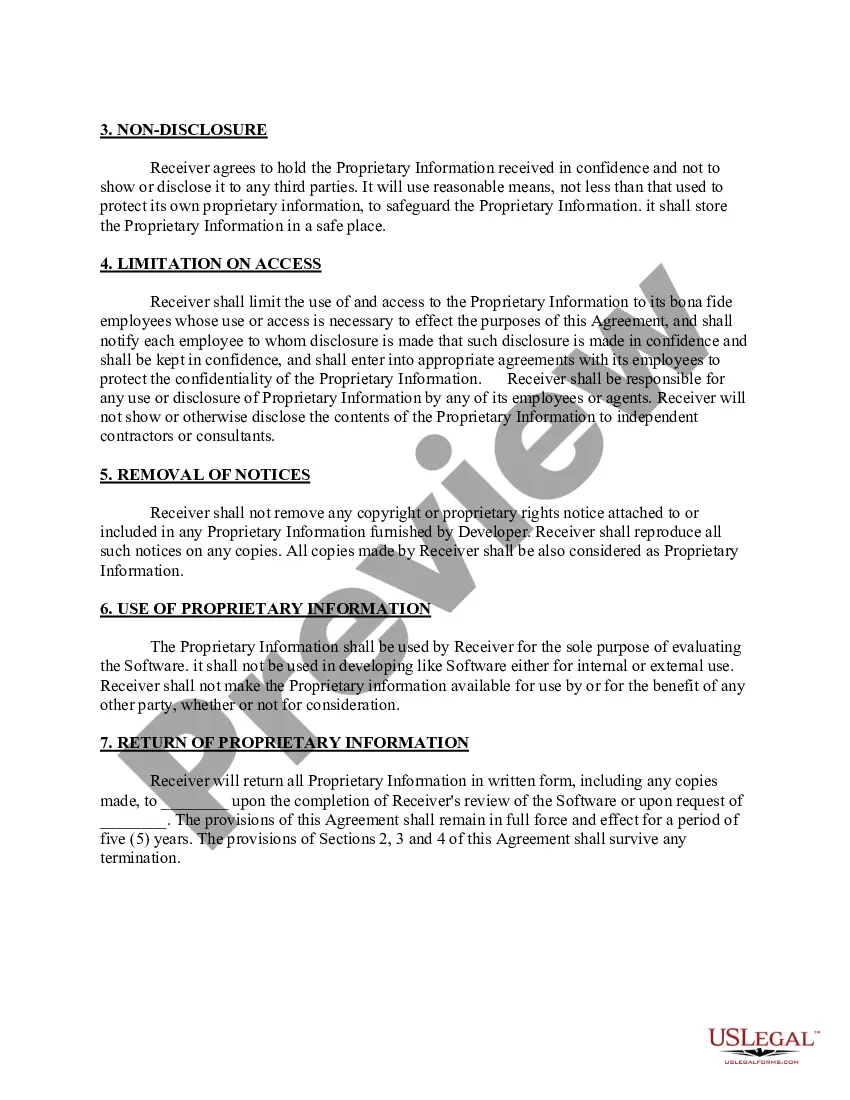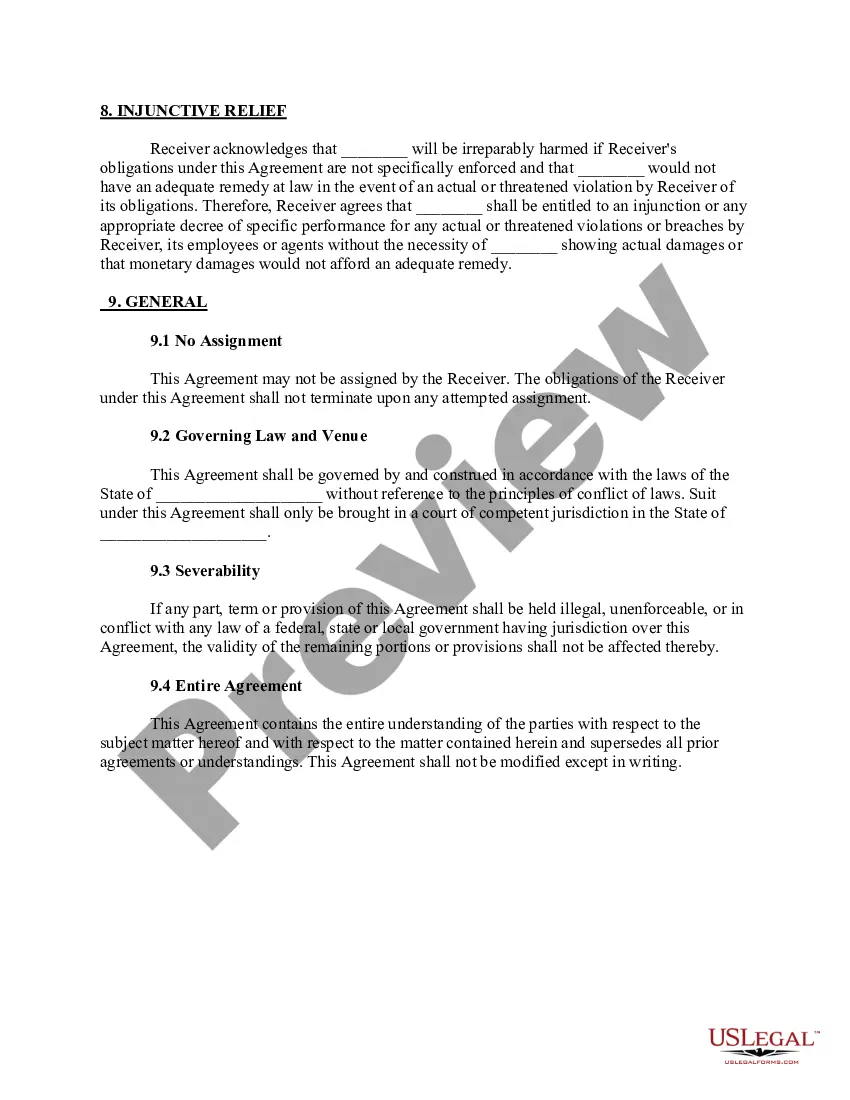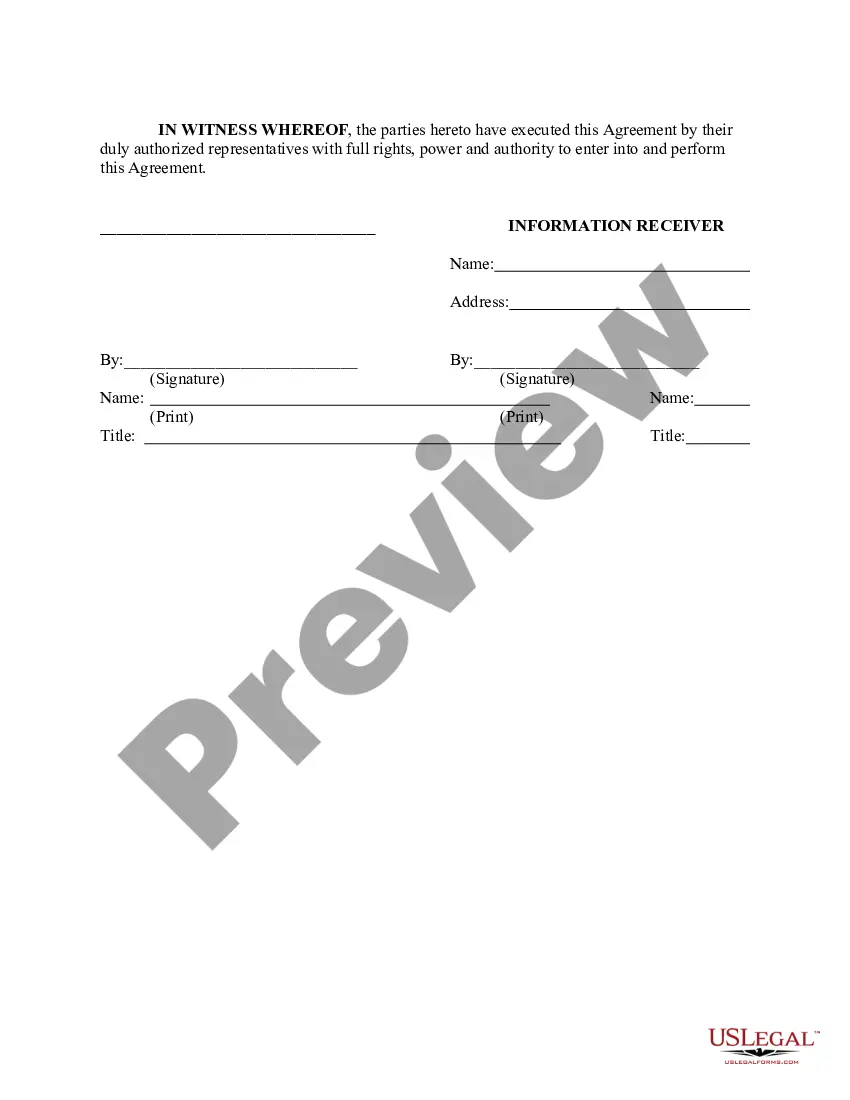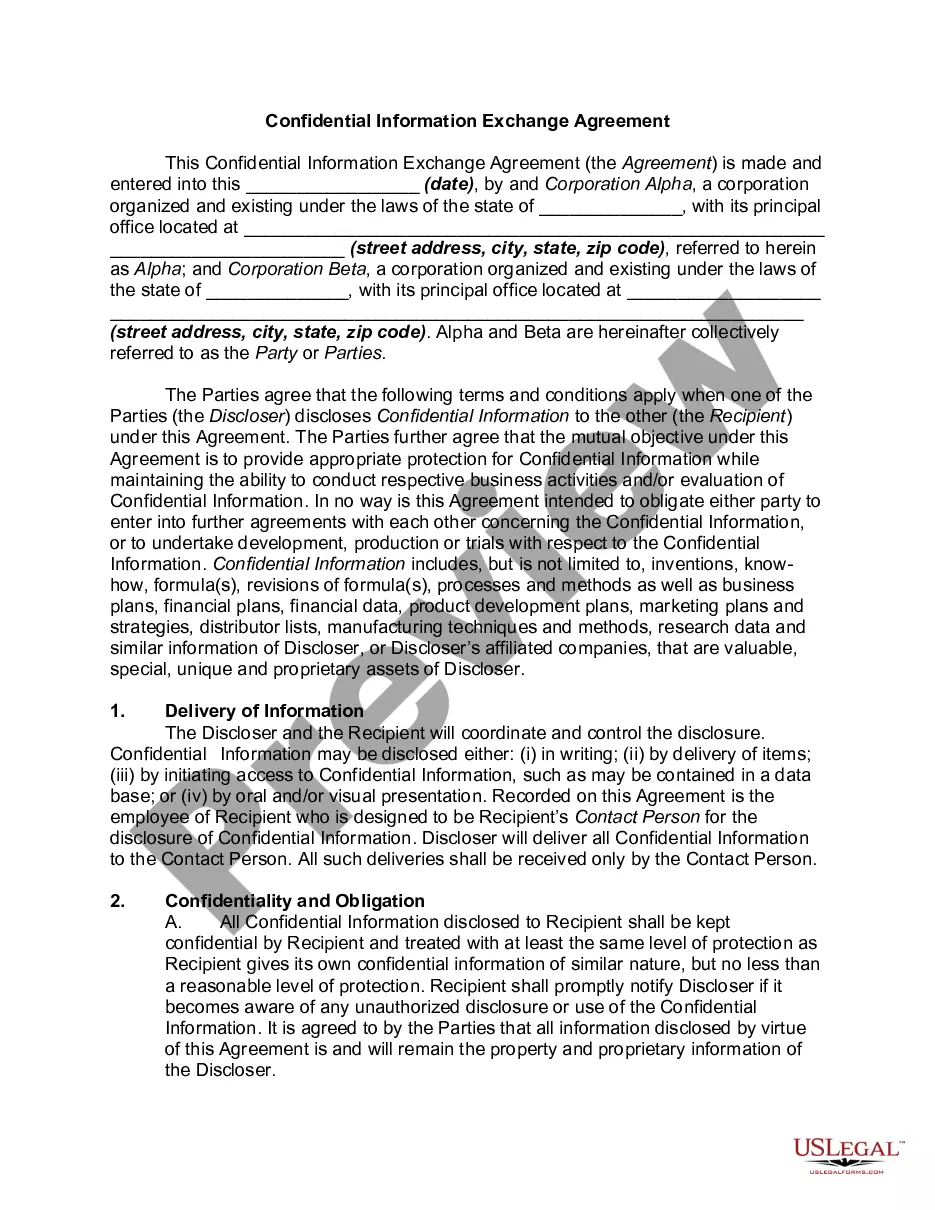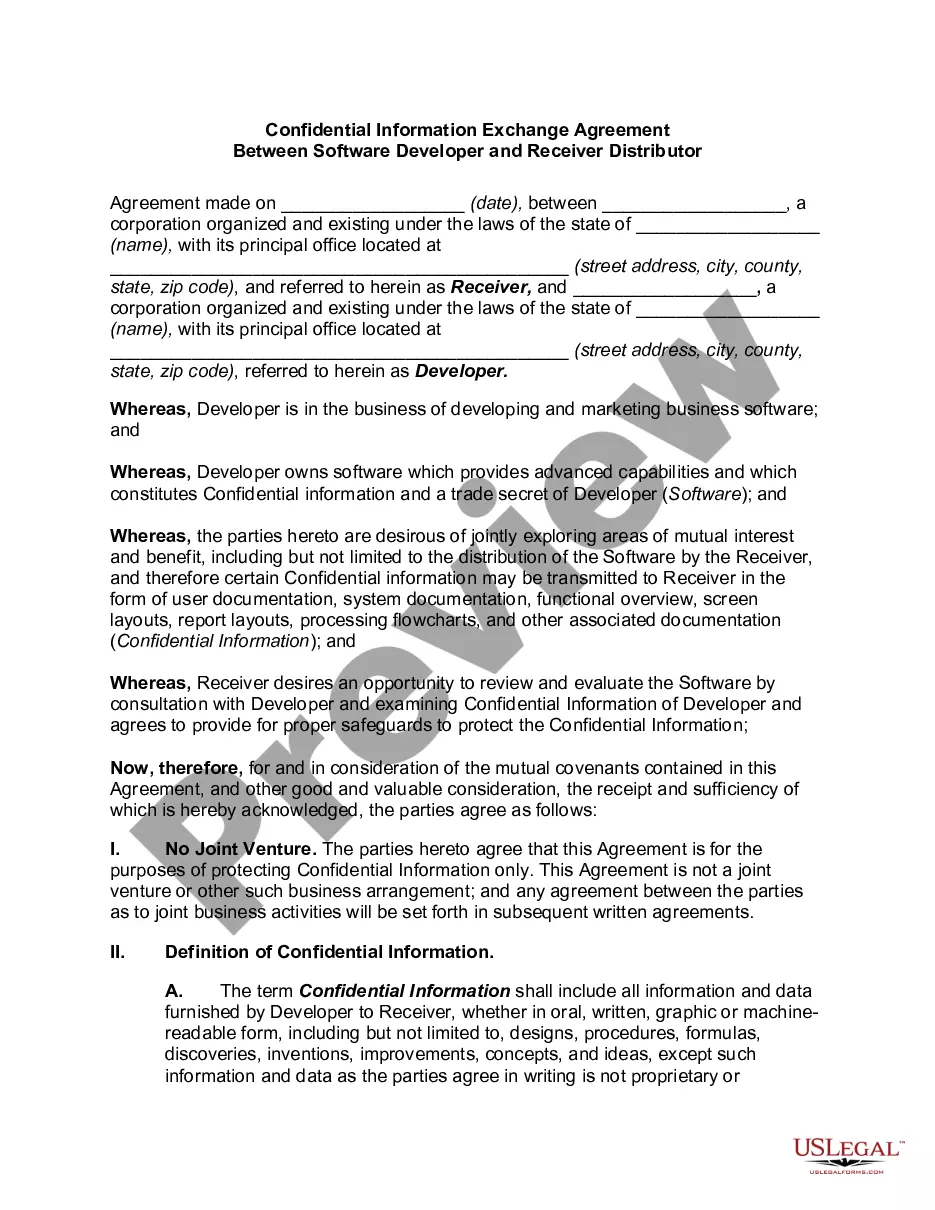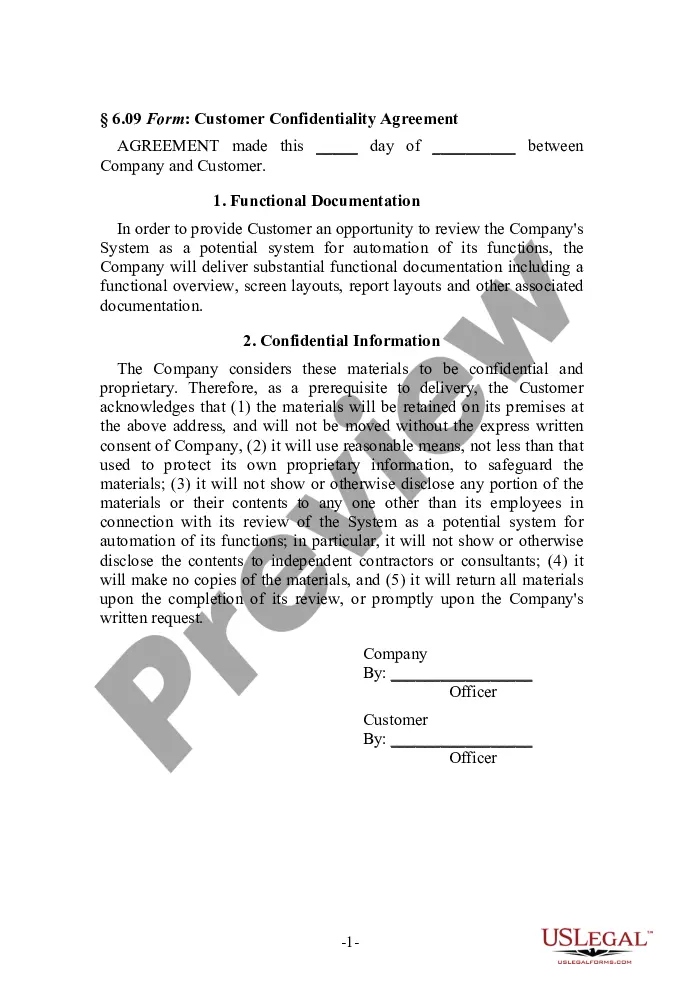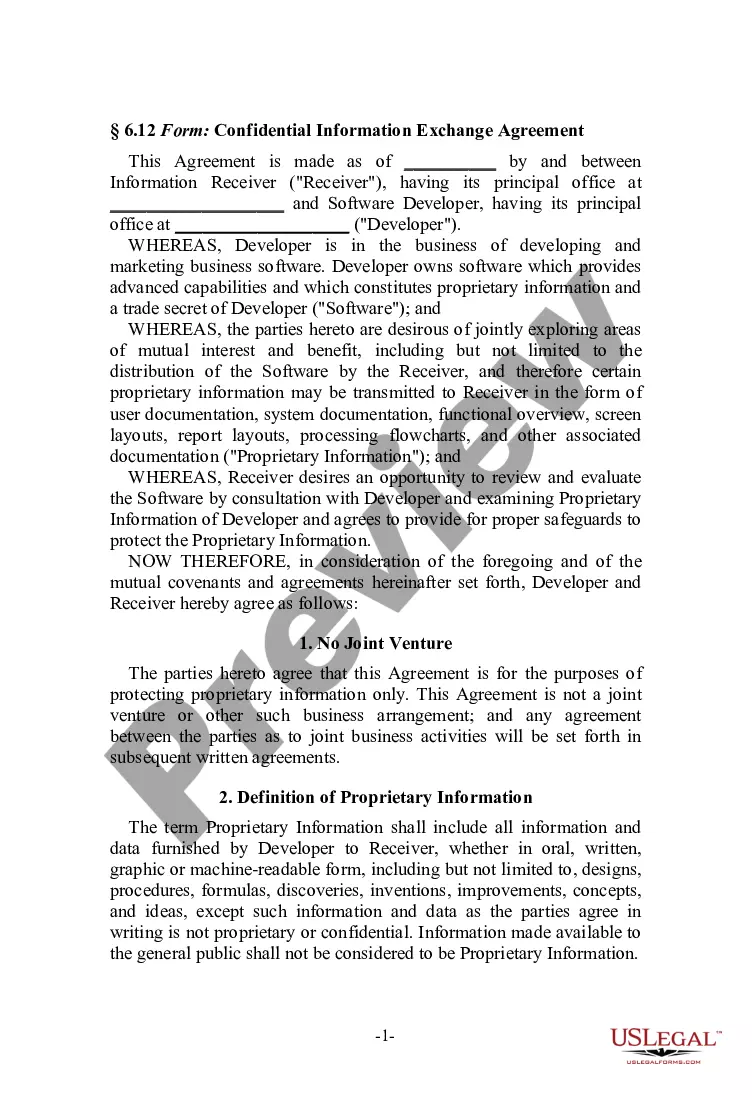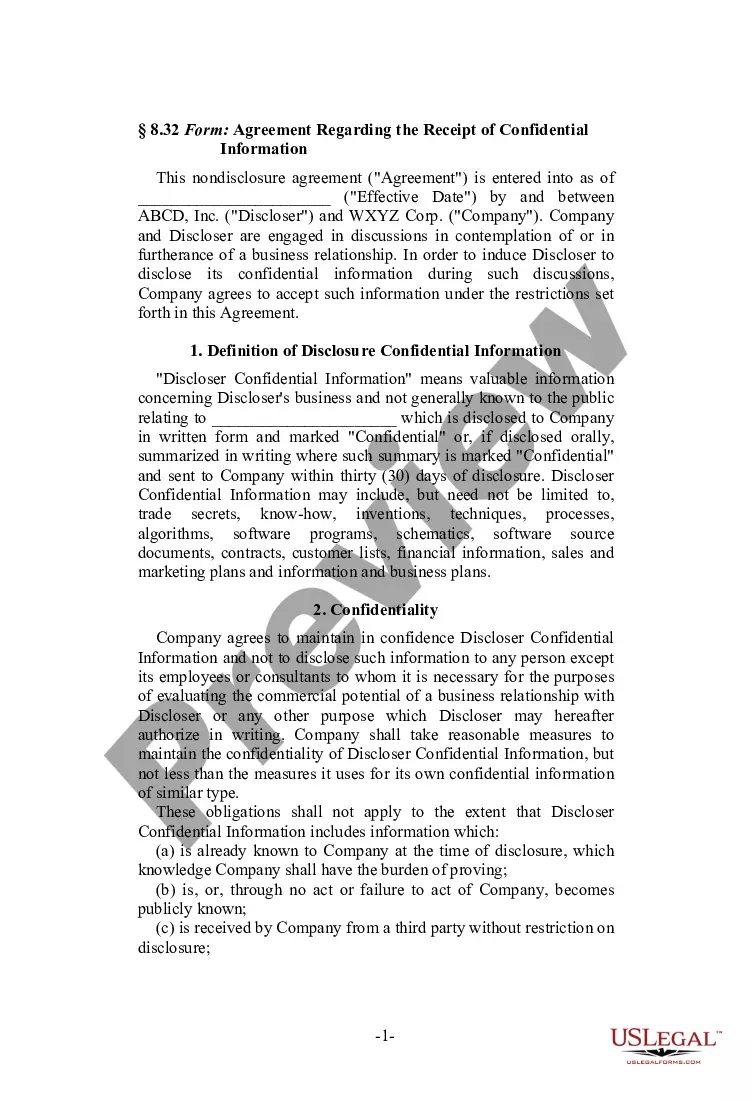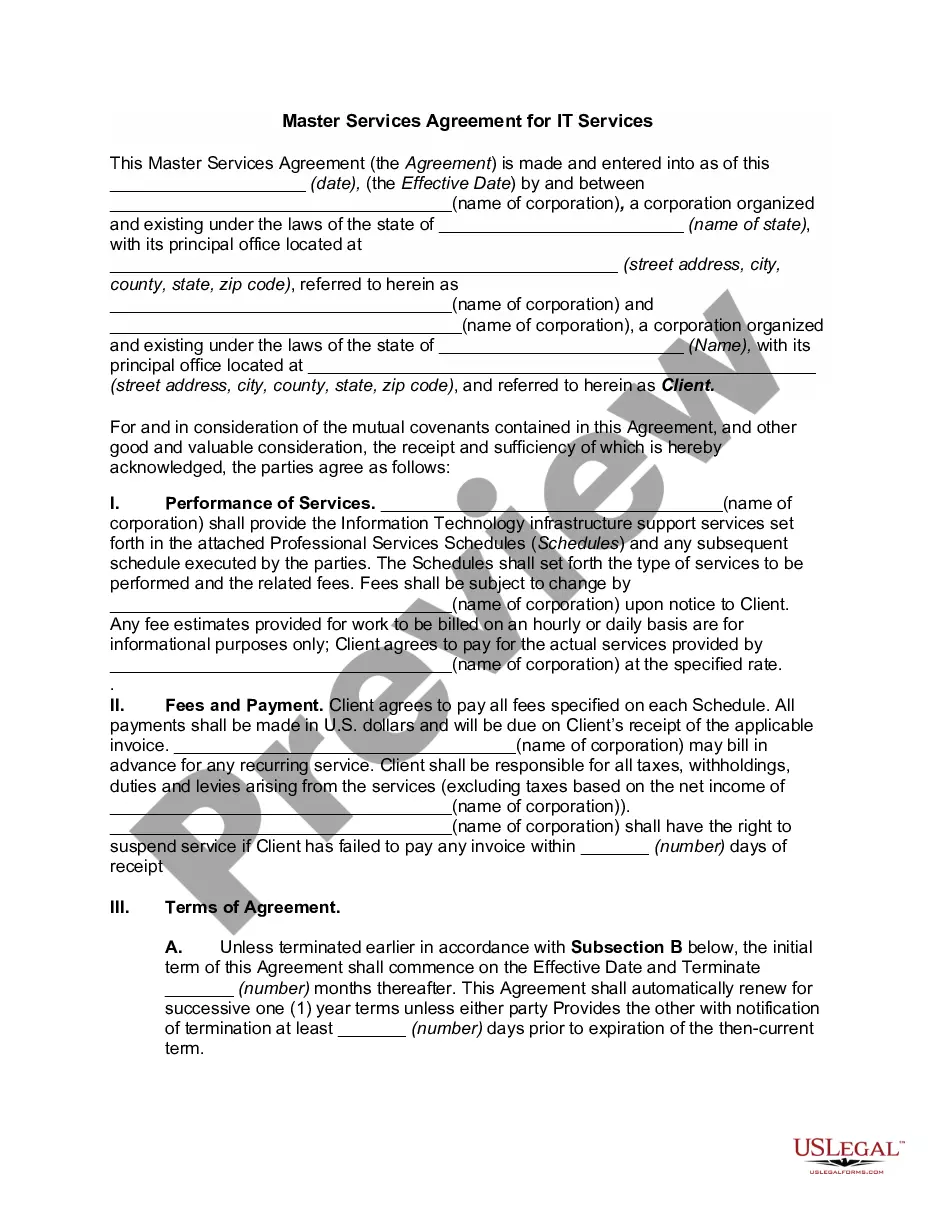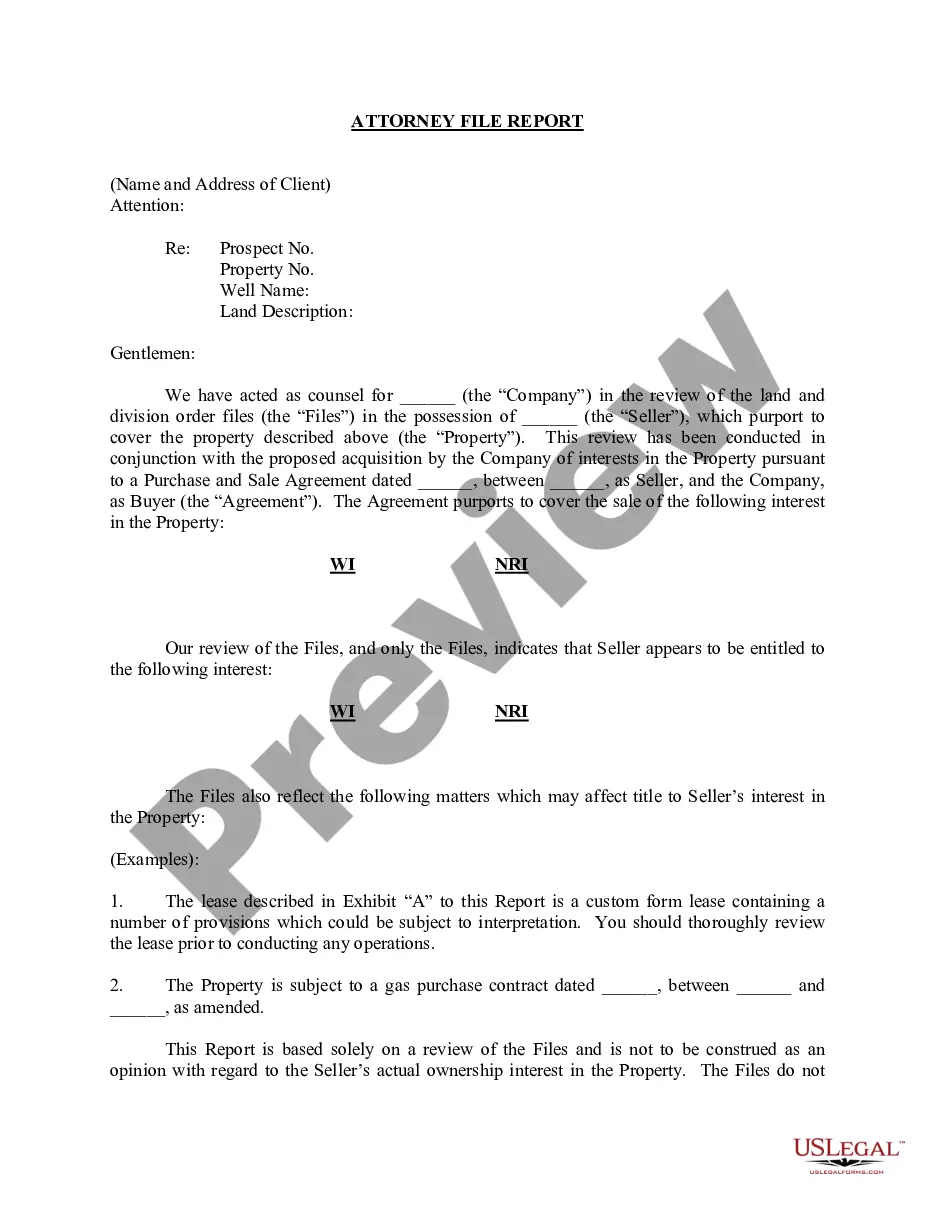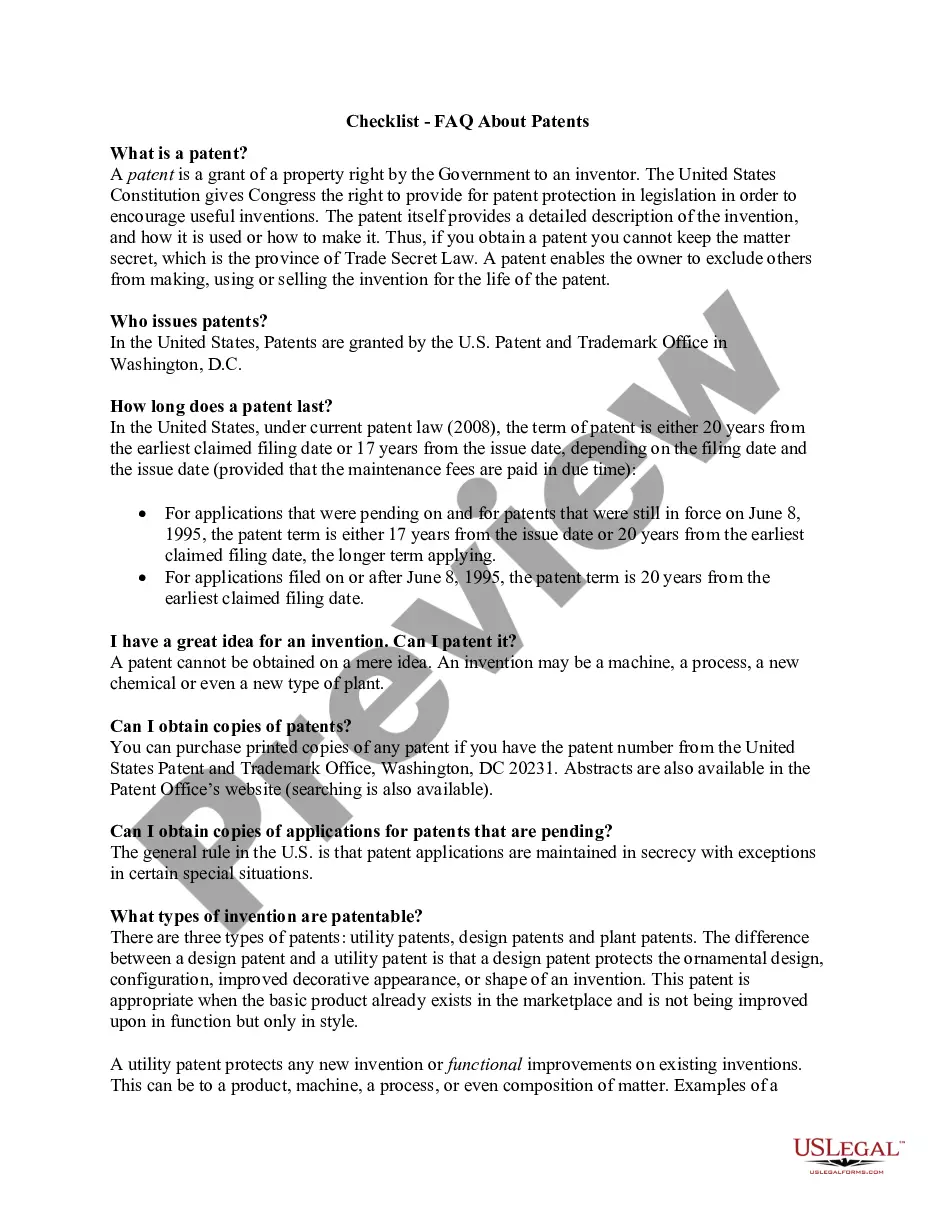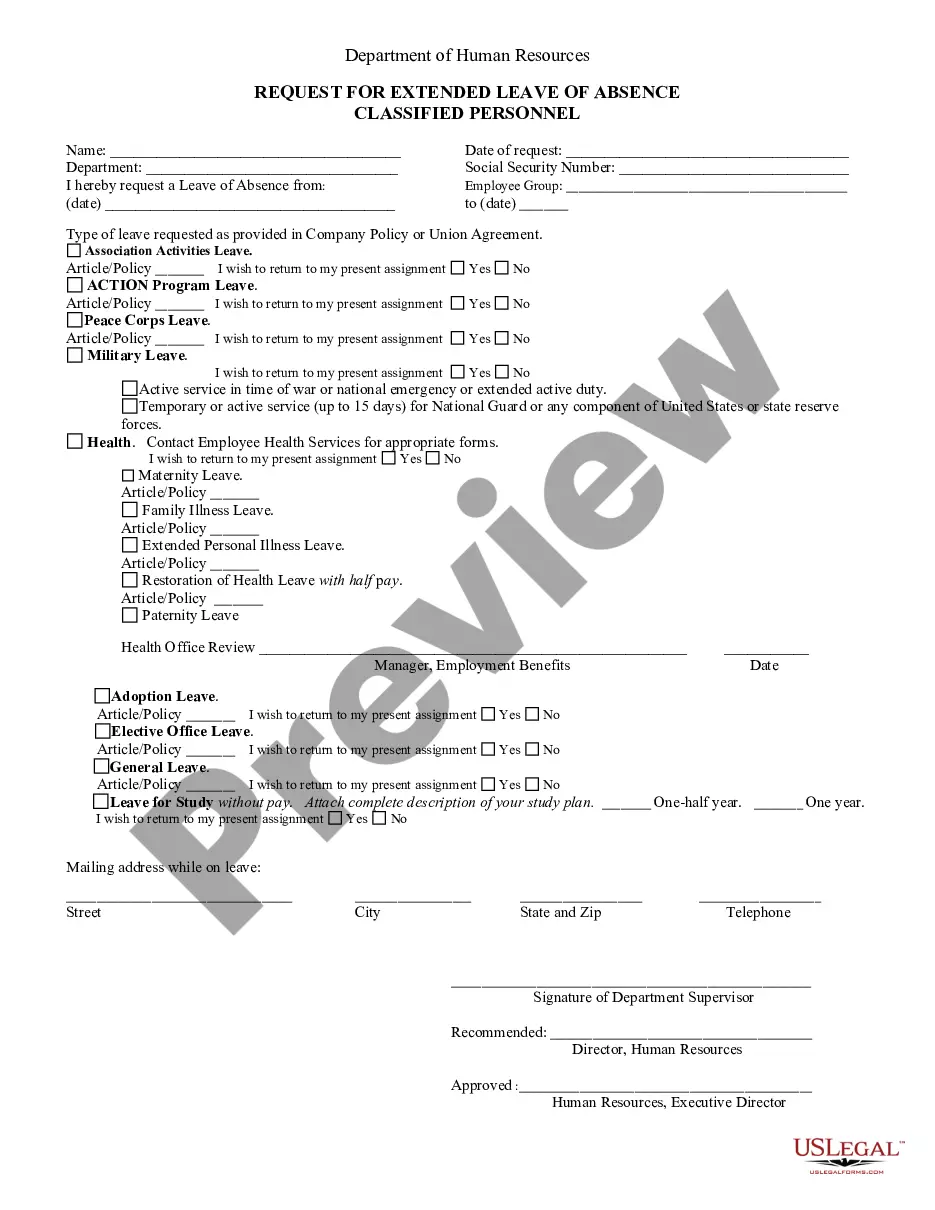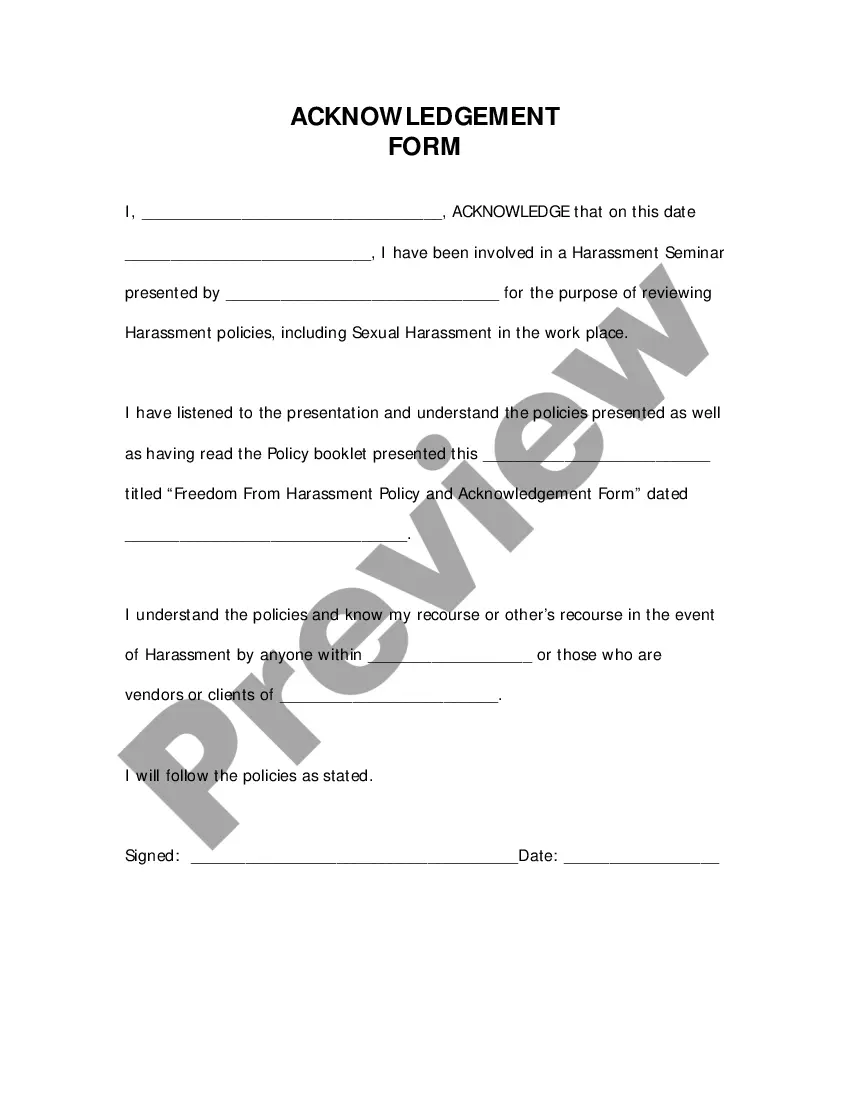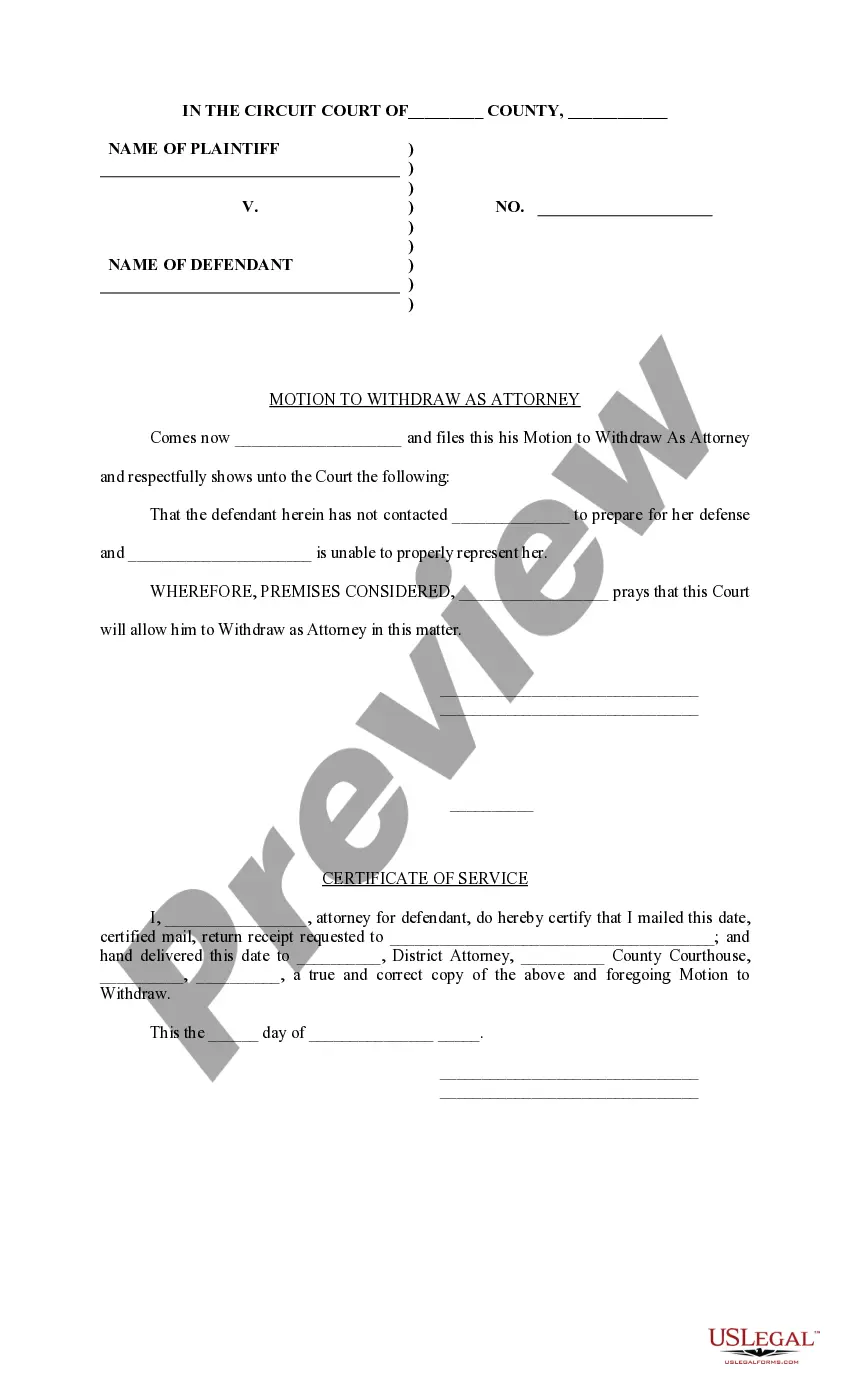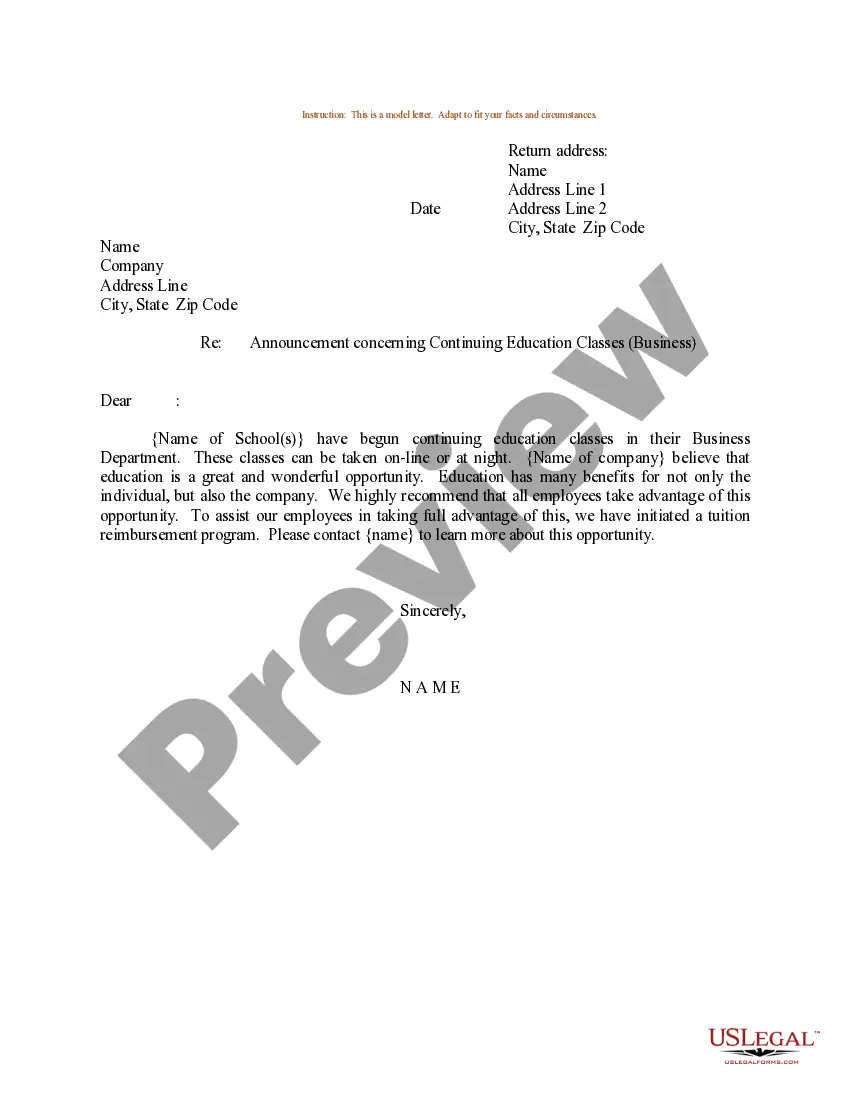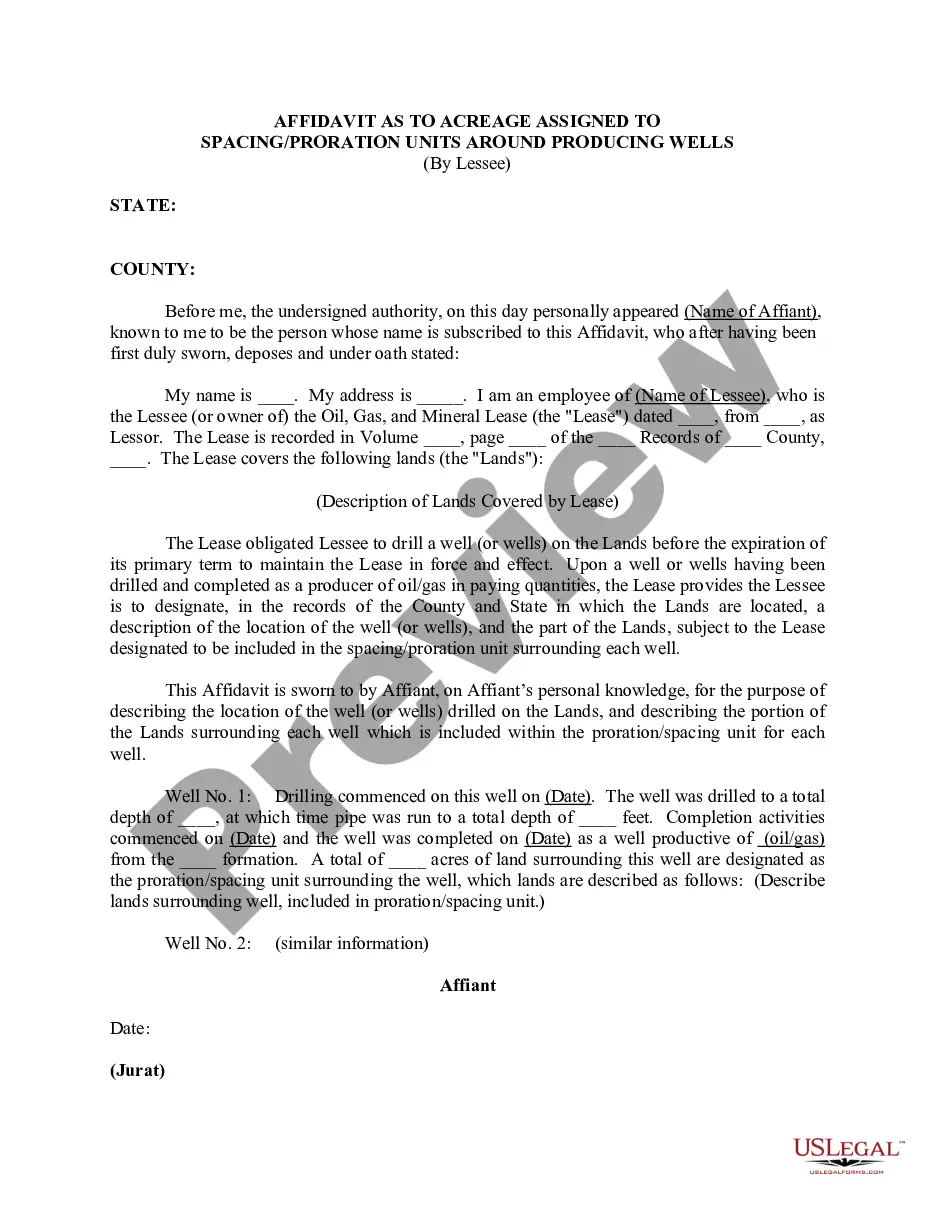Virginia Confidential Information Exchange - Software
Description
How to fill out Confidential Information Exchange - Software?
Finding the appropriate legal document design can be a challenge. Clearly, there are numerous web templates accessible online, but how can you acquire the legal form you require? Utilize the US Legal Forms website. The service provides a vast array of web templates, including the Virginia Confidential Information Exchange - Software, which can be utilized for both business and personal purposes. Each of the forms are reviewed by professionals and comply with federal and state regulations.
If you are already registered, Log In to your account and click the Acquire button to download the Virginia Confidential Information Exchange - Software. Use your account to search for the legal forms you have previously purchased. Visit the My documents section of your account to obtain another copy of the document you need.
If you are a new user of US Legal Forms, here are simple steps you can follow: First, ensure that you have selected the correct form for your city/region. You can review the form using the Review button and read the form description to confirm it is the right one for you. If the form does not meet your requirements, use the Search field to find the appropriate form. Once you are confident that the form is suitable, click the Acquire now button to obtain the form. Choose the payment plan you prefer and enter the necessary information. Create your account and pay for the transaction using your PayPal account or Visa or Mastercard. Select the file format and download the legal document design to your system. Complete, modify, print, and sign the downloaded Virginia Confidential Information Exchange - Software.
Make sure to leverage US Legal Forms for all your legal documentation needs.
- US Legal Forms is the top collection of legal forms where you can find a variety of document templates.
- Utilize the service to obtain professionally created paperwork that adhere to state requirements.
- The platform offers a wide selection of templates suitable for various needs.
- Forms are verified by experts to ensure compliance with legal standards.
- New users can easily navigate the site with clear instructions provided.
- Existing users can conveniently access their previously purchased forms.
Form popularity
FAQ
To contact the Virginia State Corporation Commission, you can use their website, where you can find various contact options, including phone numbers and email addresses. This is particularly useful for inquiries related to the Virginia Confidential Information Exchange - Software, as they provide guidance and support for businesses. Ensuring you have the correct contact information can streamline your communication with the SCC.
You can contact the SCC in Virginia by visiting their official website, where you will find contact information and resources. Additionally, you can reach out via phone or email to get specific inquiries answered, especially regarding the Virginia Confidential Information Exchange - Software. The SCC is committed to assisting individuals and businesses with relevant questions and concerns.
The Virginia code for confidentiality is outlined in several sections, primarily focusing on the protection of sensitive information in various contexts. This includes provisions that support the secure sharing of data and privacy practices, which are essential for the Virginia Confidential Information Exchange - Software. Understanding these codes can help businesses maintain compliance and protect their clients' information.
The SCC, or Virginia State Corporation Commission, is a regulatory body that oversees various business and financial entities in Virginia. It plays a crucial role in ensuring compliance with state laws and regulations, including those related to the Virginia Confidential Information Exchange - Software. By providing resources and guidance, the SCC helps businesses navigate the legal landscape effectively.
The health information exchange for Virginia is designed to facilitate the secure sharing of patient data among healthcare providers. This system allows for real-time access to crucial health information, improving care coordination and patient outcomes. The Virginia Confidential Information Exchange - Software plays a vital role in this process by ensuring that providers can connect seamlessly and securely. By leveraging this software, Virginia healthcare systems can enhance the overall quality of care delivered to patients.
The three types of health information exchange include directed exchange, query-based exchange, and consumer-mediated exchange. Directed exchange allows healthcare providers to send and receive secure information directly. Query-based exchange enables providers to request and receive information about a patient from other providers. Consumer-mediated exchange empowers patients to control their own health information, often facilitated through platforms like the Virginia Confidential Information Exchange - Software.
Yes, Virginia has a health information exchange known as the Virginia Health Information Exchange. This platform enables healthcare providers to share patient information securely and efficiently. By using the Virginia Confidential Information Exchange - Software, providers can enhance communication, leading to better patient care and streamlined operations. This exchange promotes collaboration among healthcare professionals across the state.
In Virginia, any citizen can make a FOIA request. This means that you, as a resident, have the right to access public records held by government agencies. Utilizing tools like the Virginia Confidential Information Exchange - Software can streamline your request process, making it more efficient. This software helps ensure that you receive the information you need in a timely manner.
Completing a prior authorization involves submitting a request to obtain approval for a specific service or medication before it is provided. You'll need to provide details about the patient, the service requested, and justification for the request. Ensuring accuracy in this submission is vital for approval. The Virginia Confidential Information Exchange - Software can help streamline this process, making it easier to manage authorizations and track their status.
A disclosure authorization form is a document that allows an individual to grant permission for their personal information to be shared with third parties. This form typically outlines the type of information being disclosed, the purpose of the disclosure, and the recipient’s details. Understanding this form is crucial for managing personal data securely. The Virginia Confidential Information Exchange - Software can assist you in creating and managing these forms effectively.