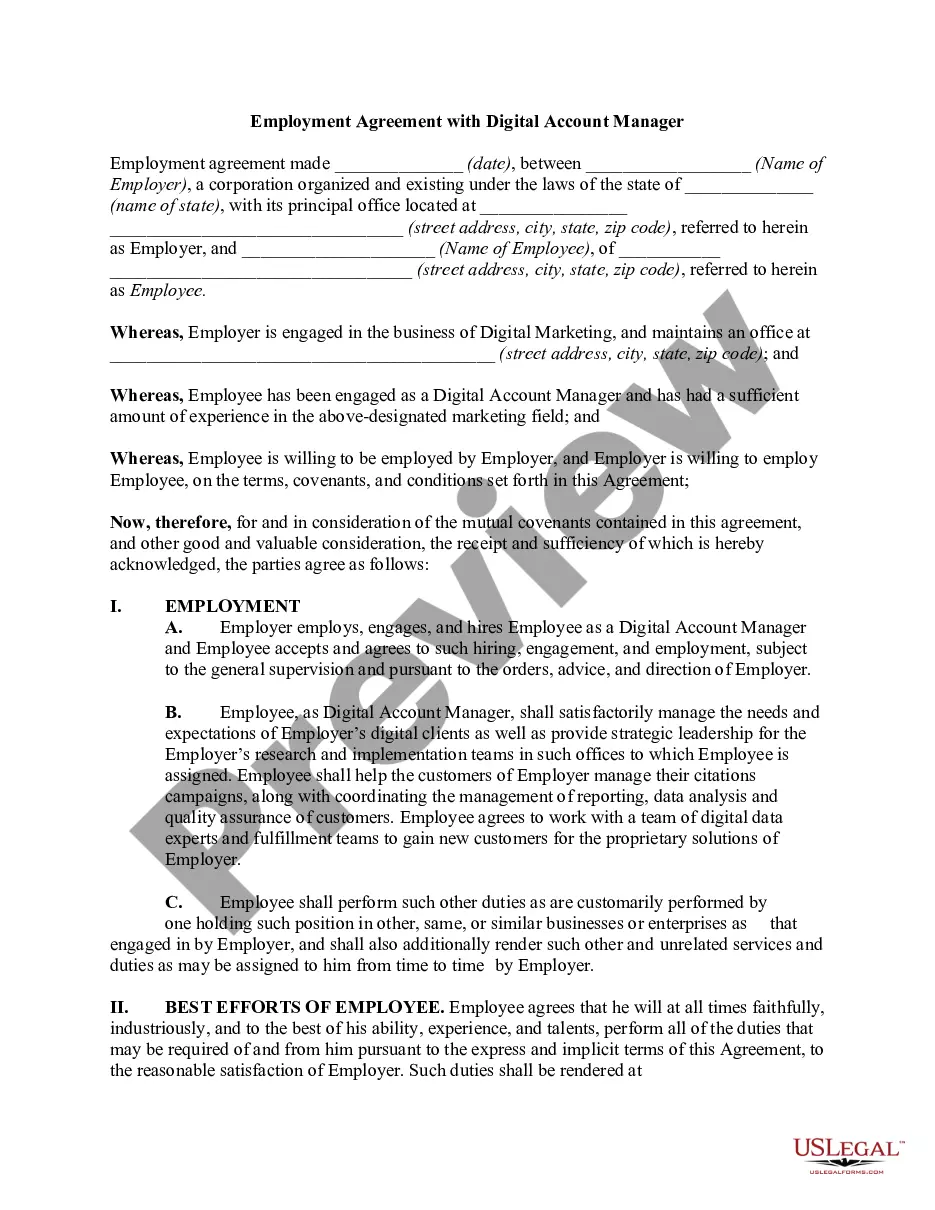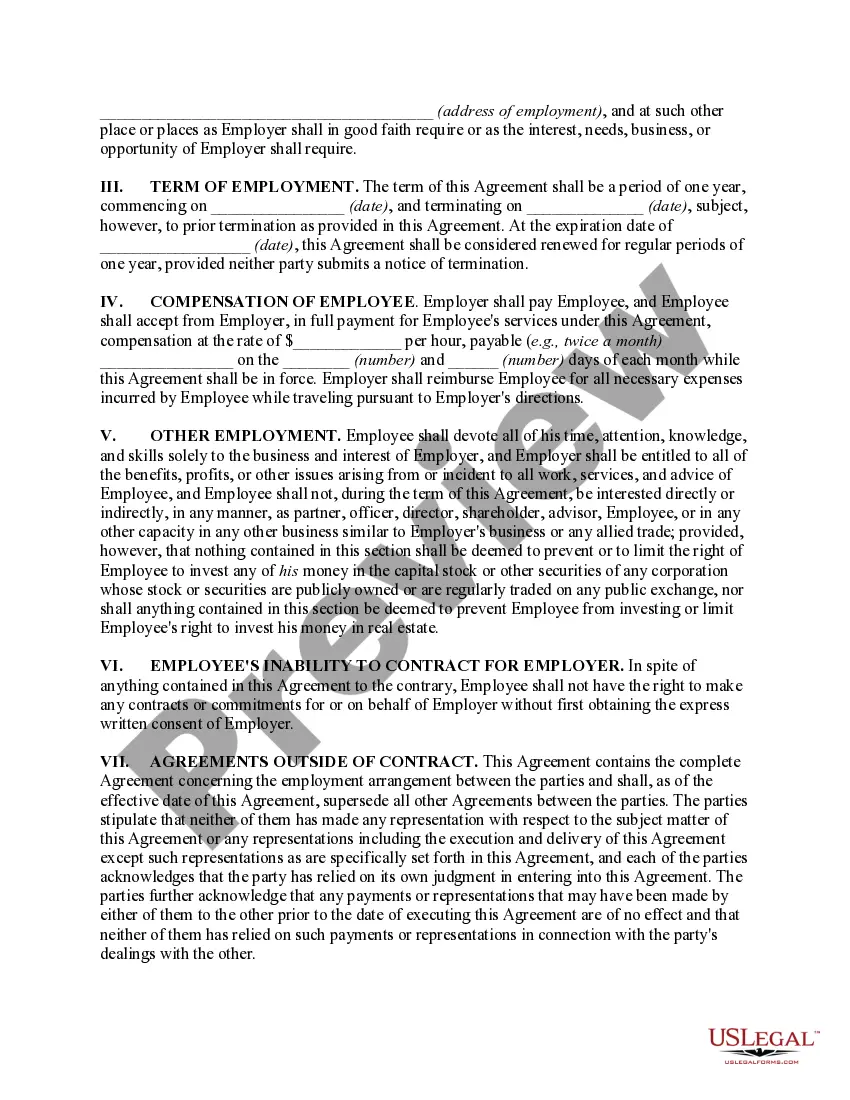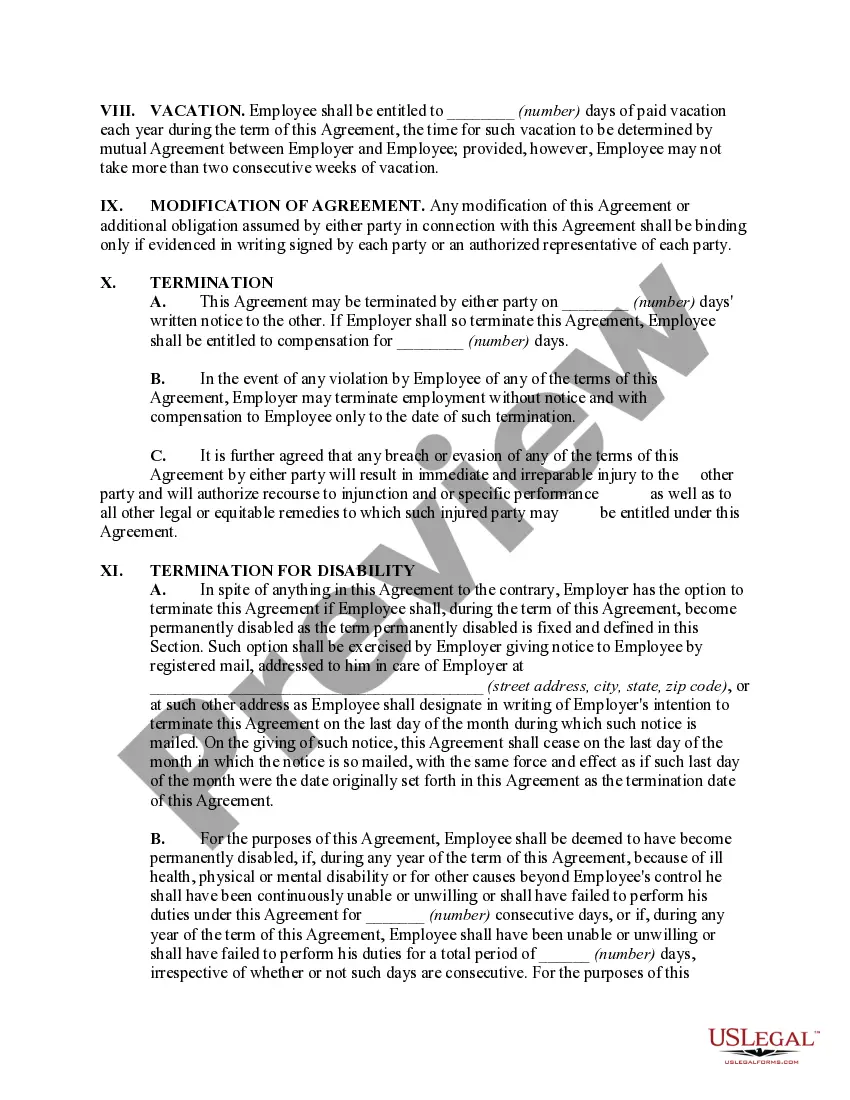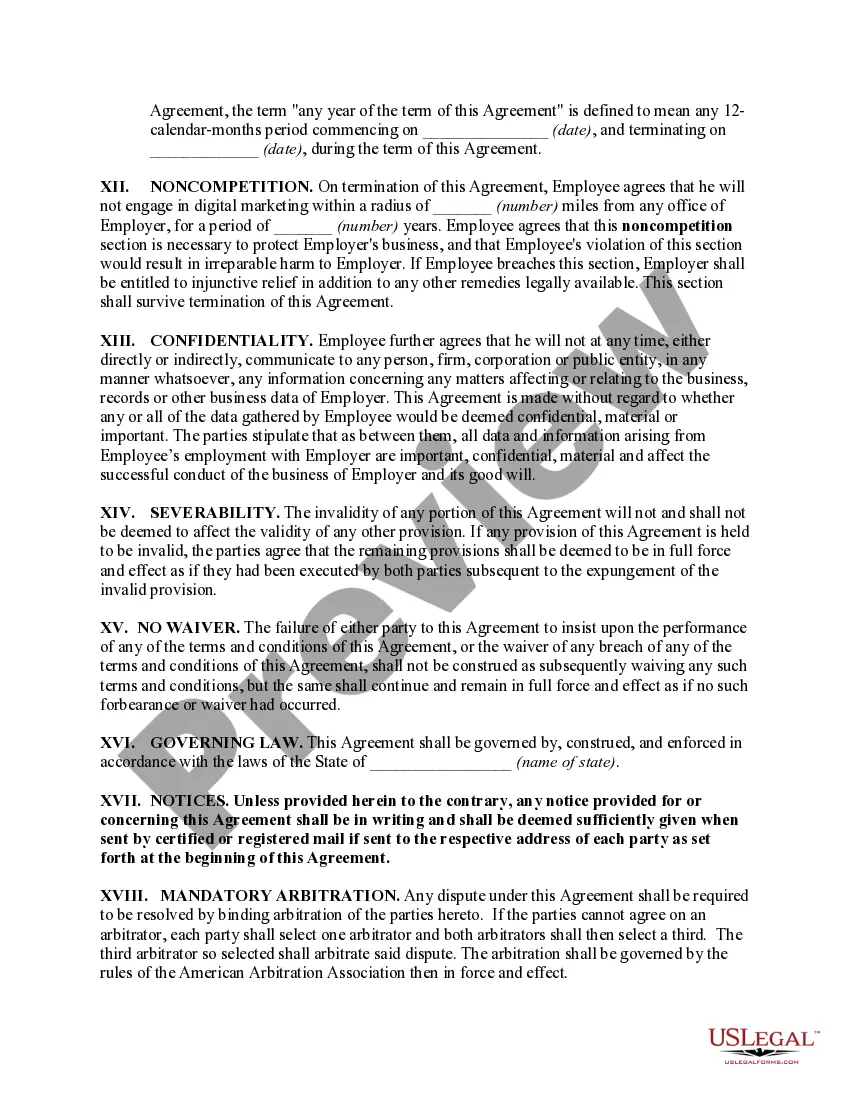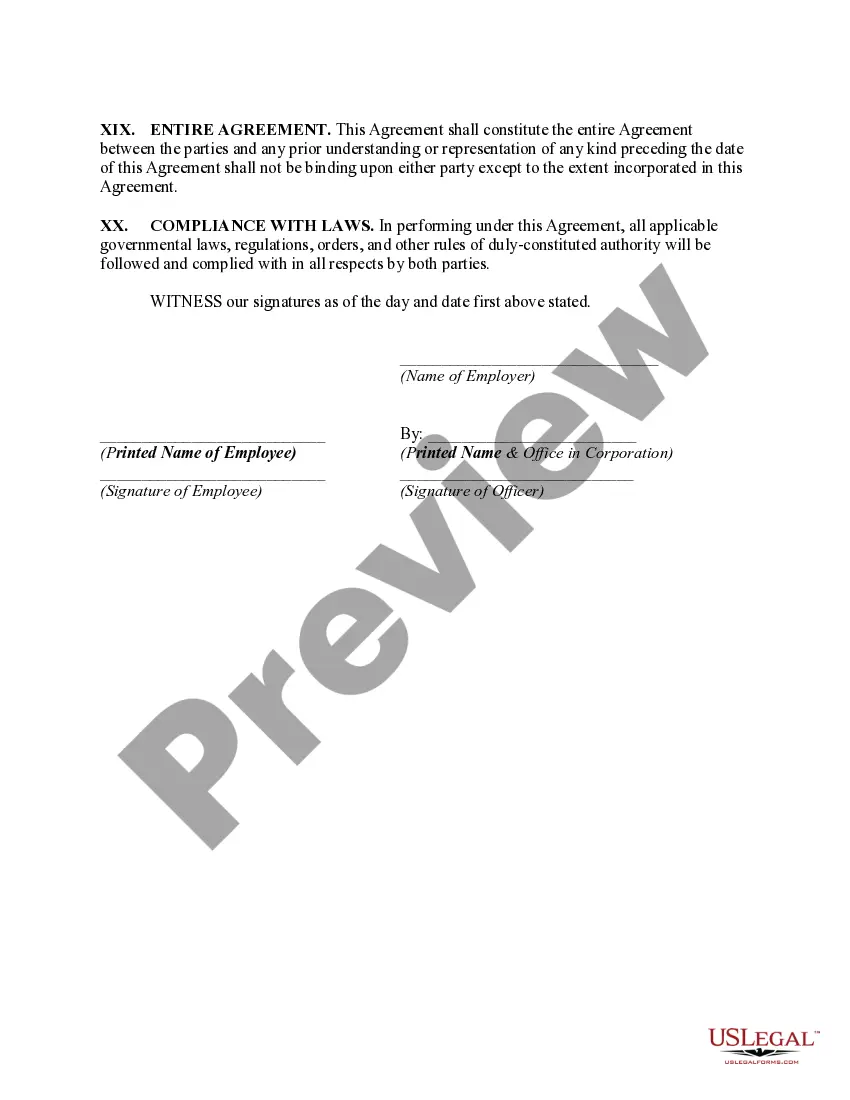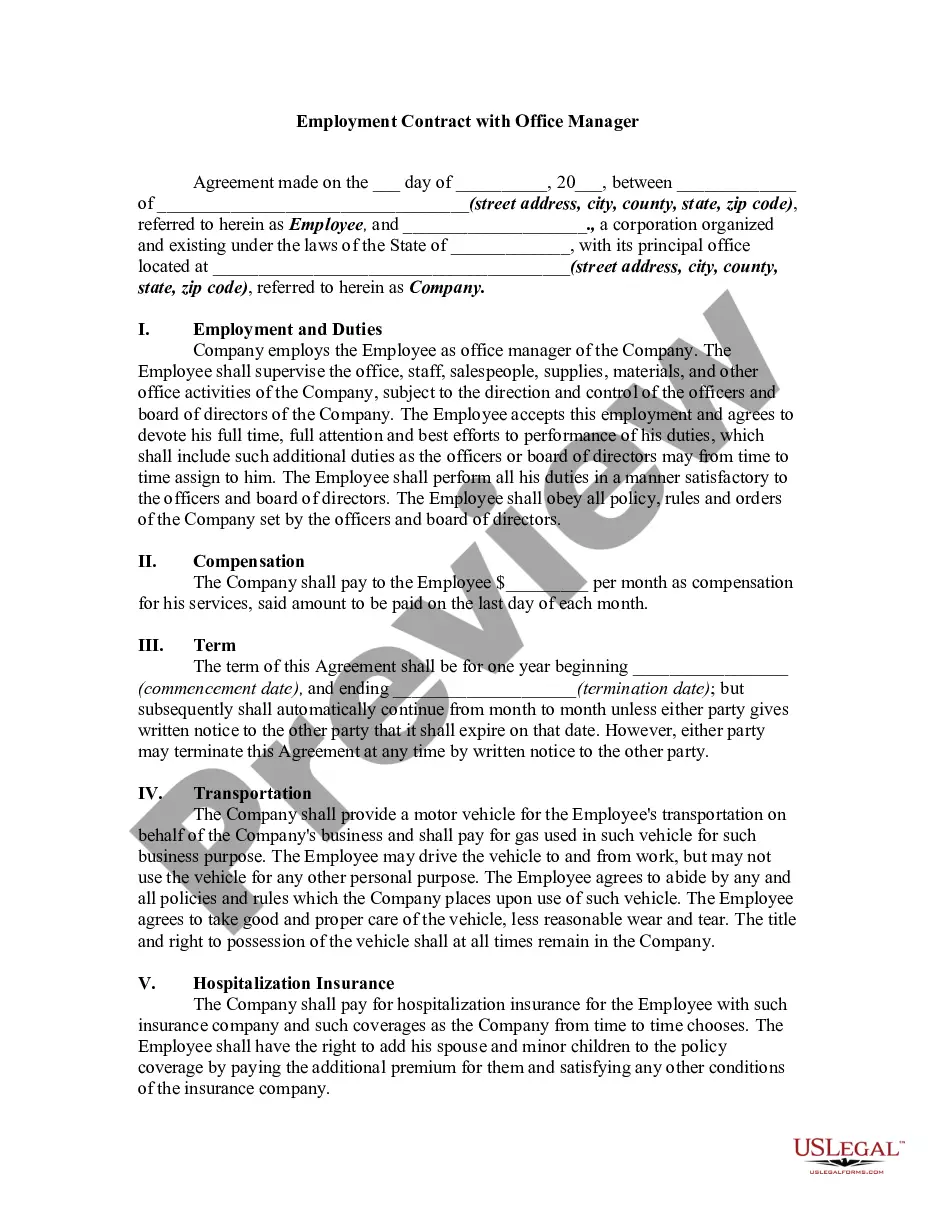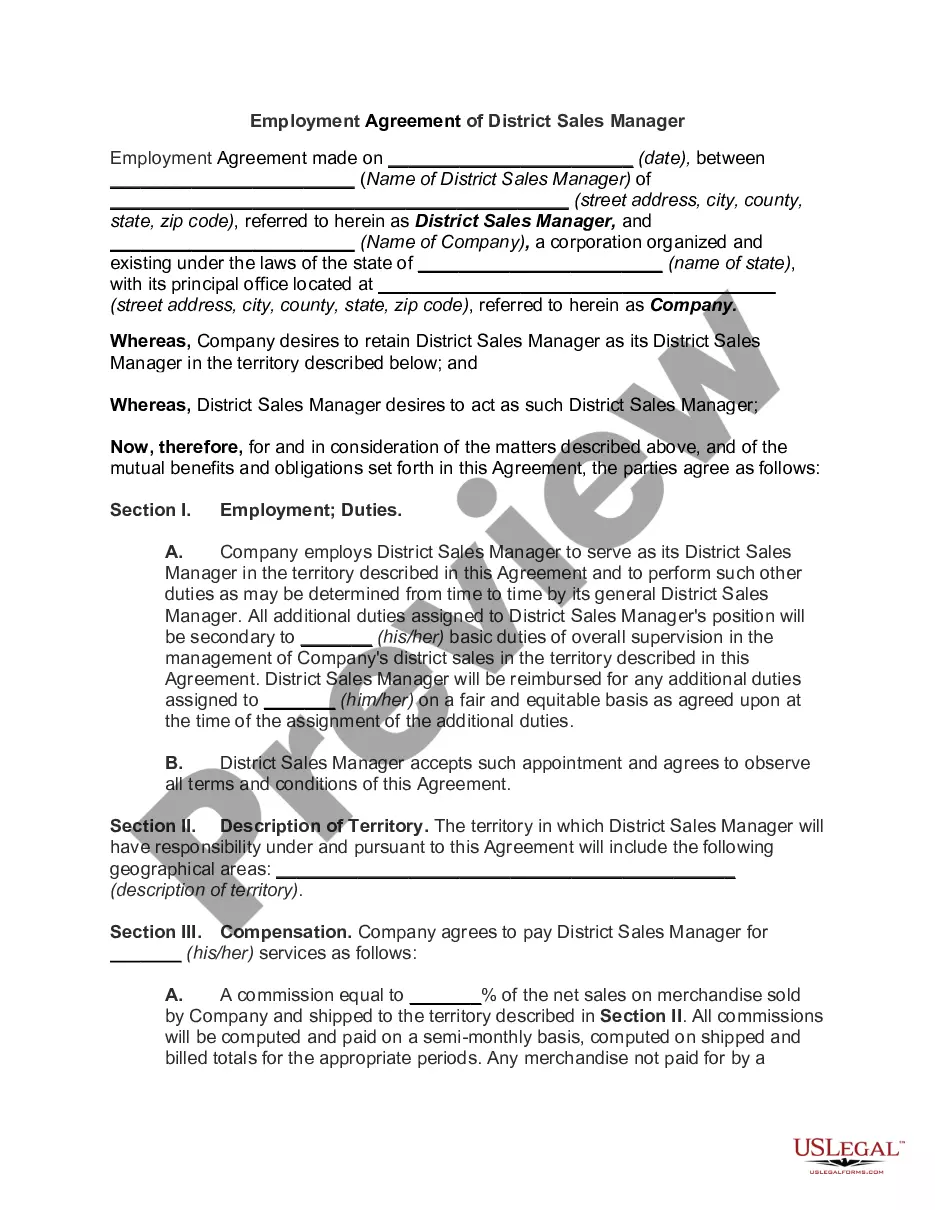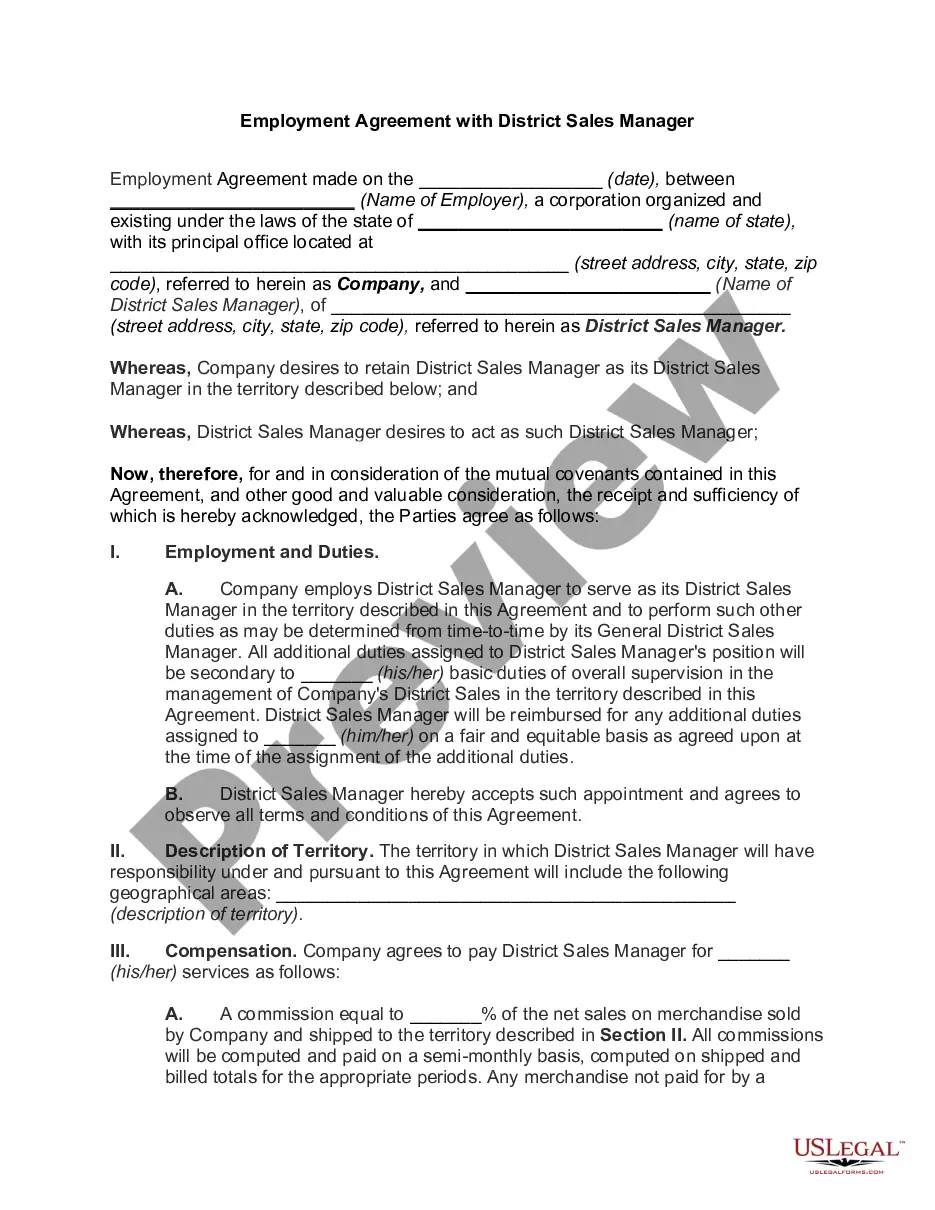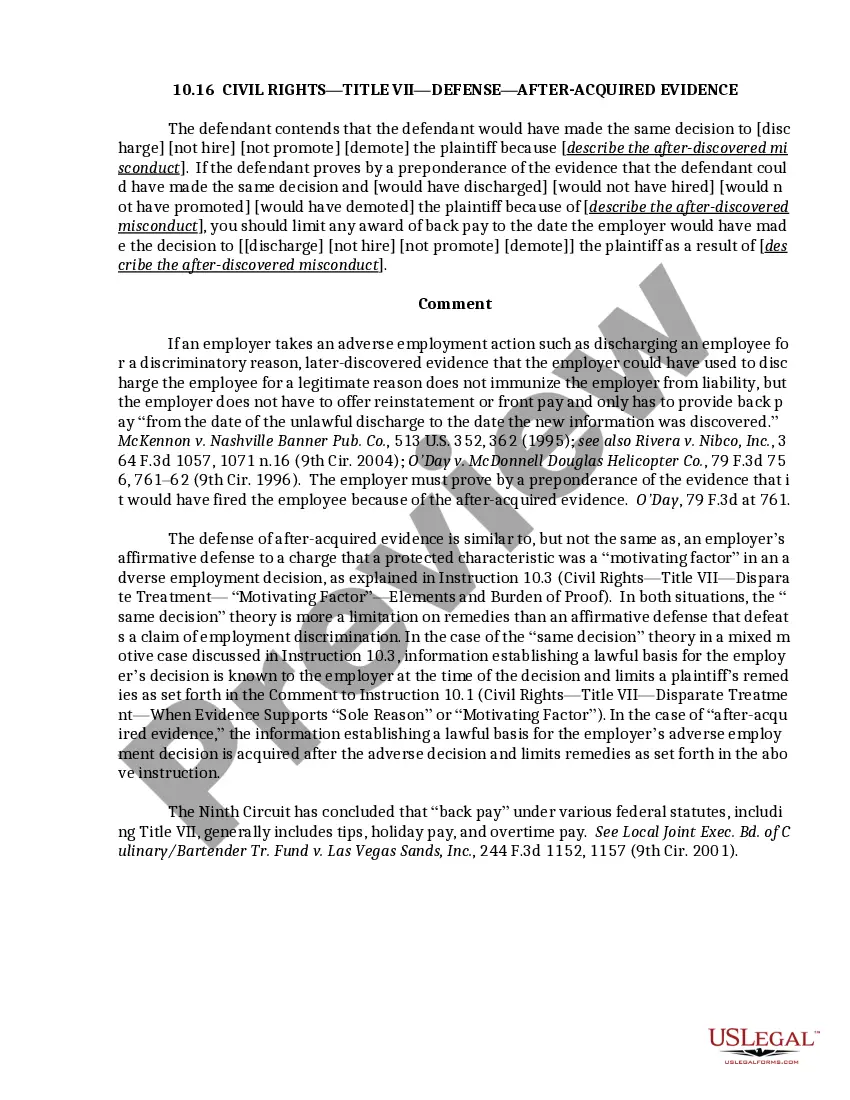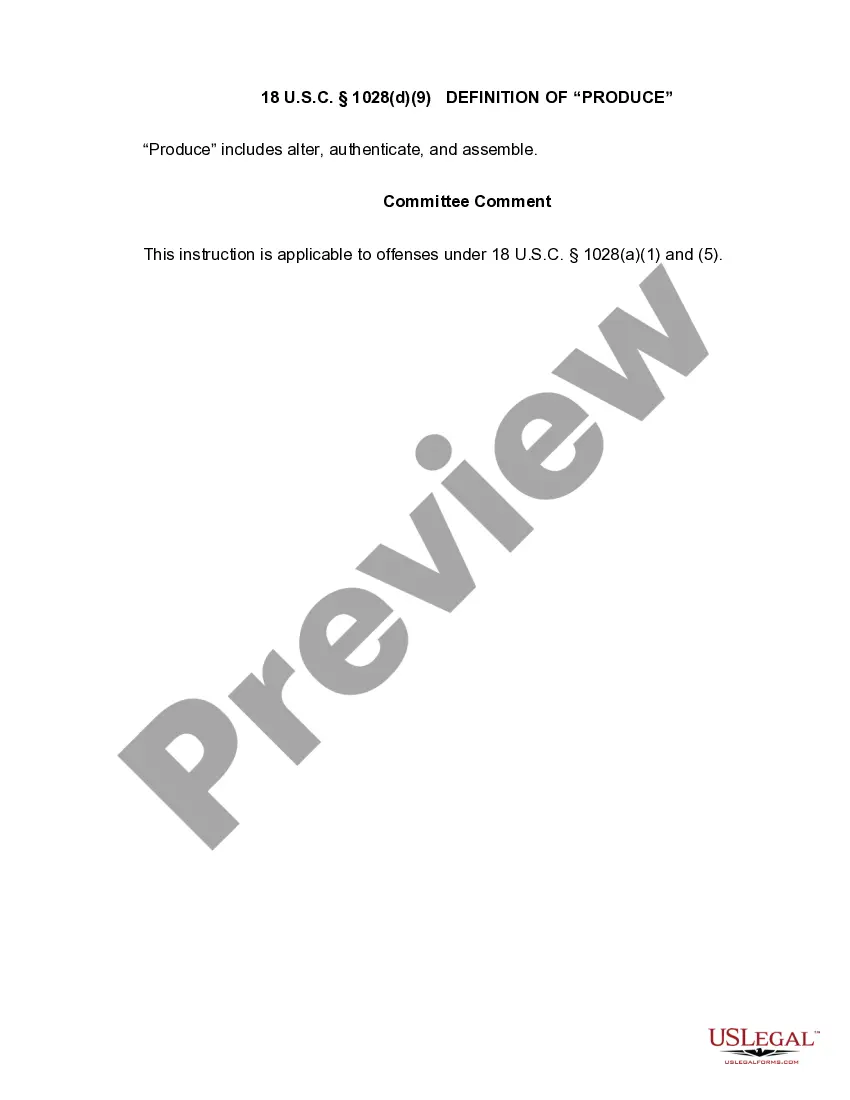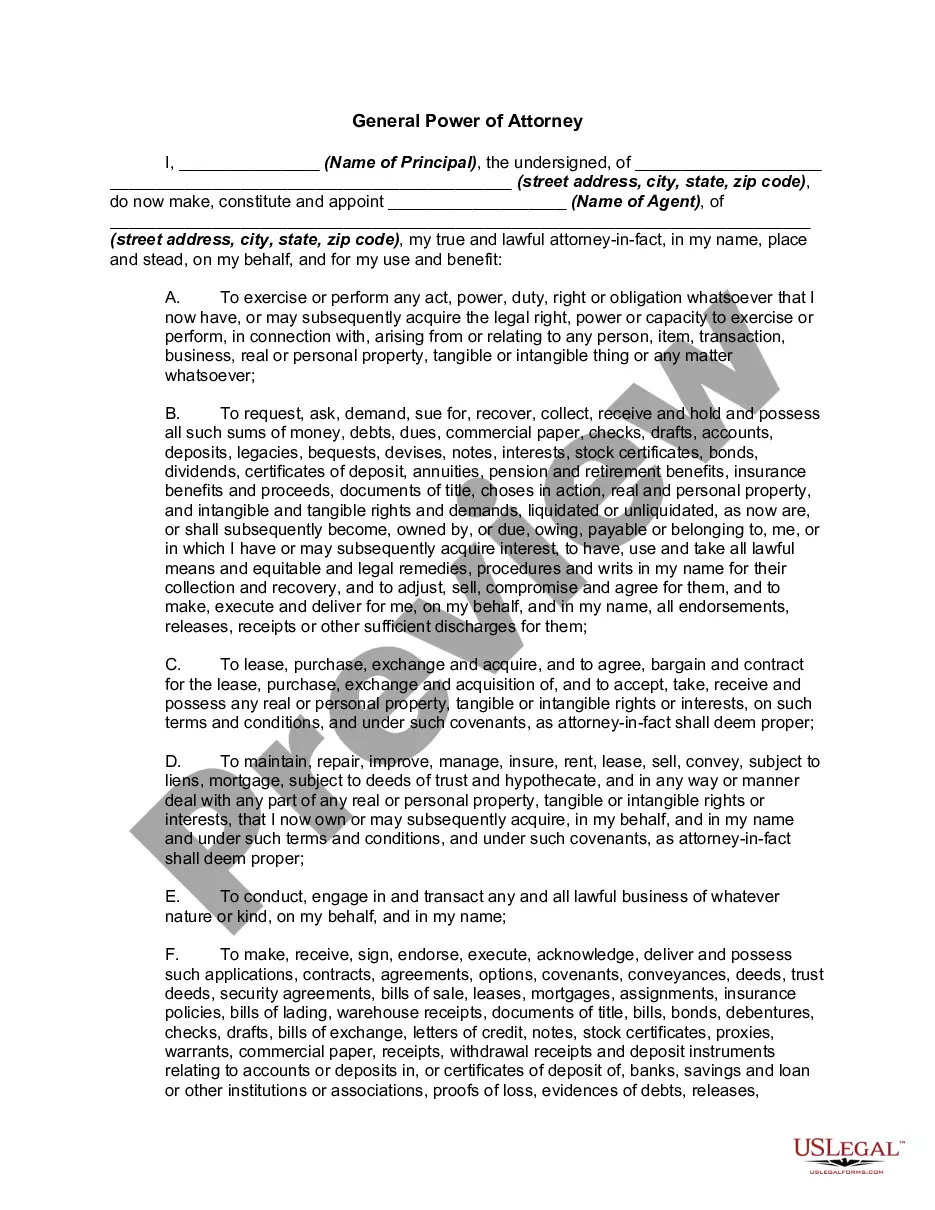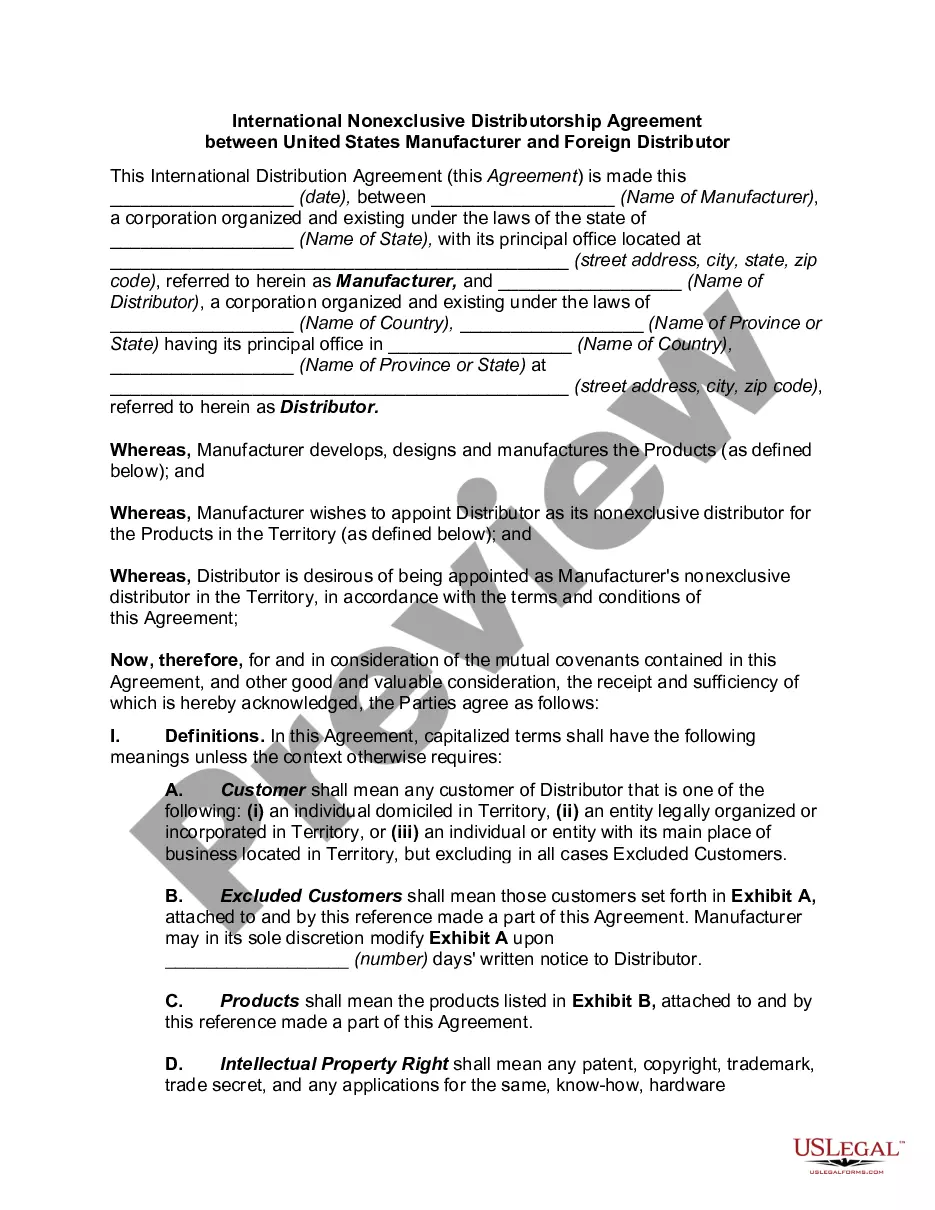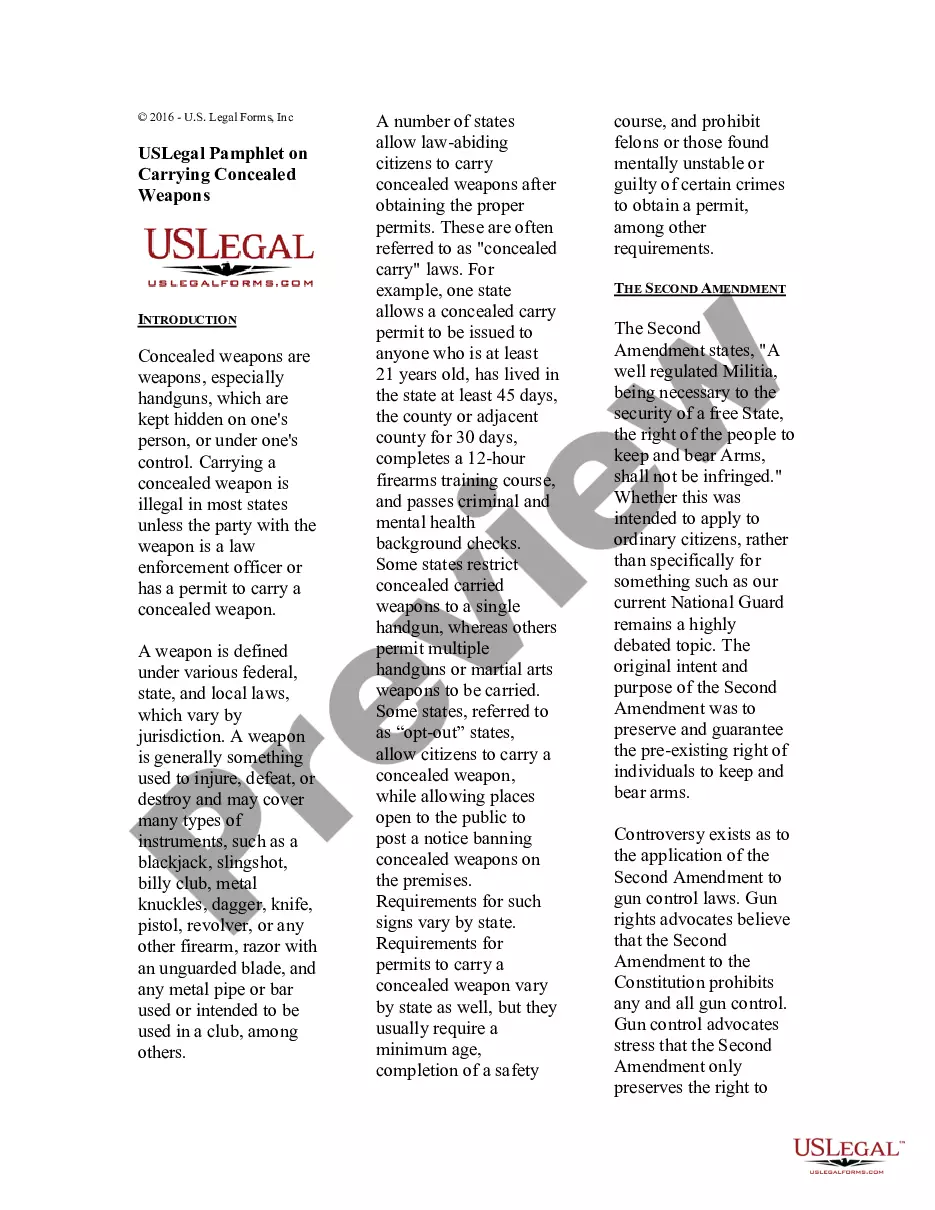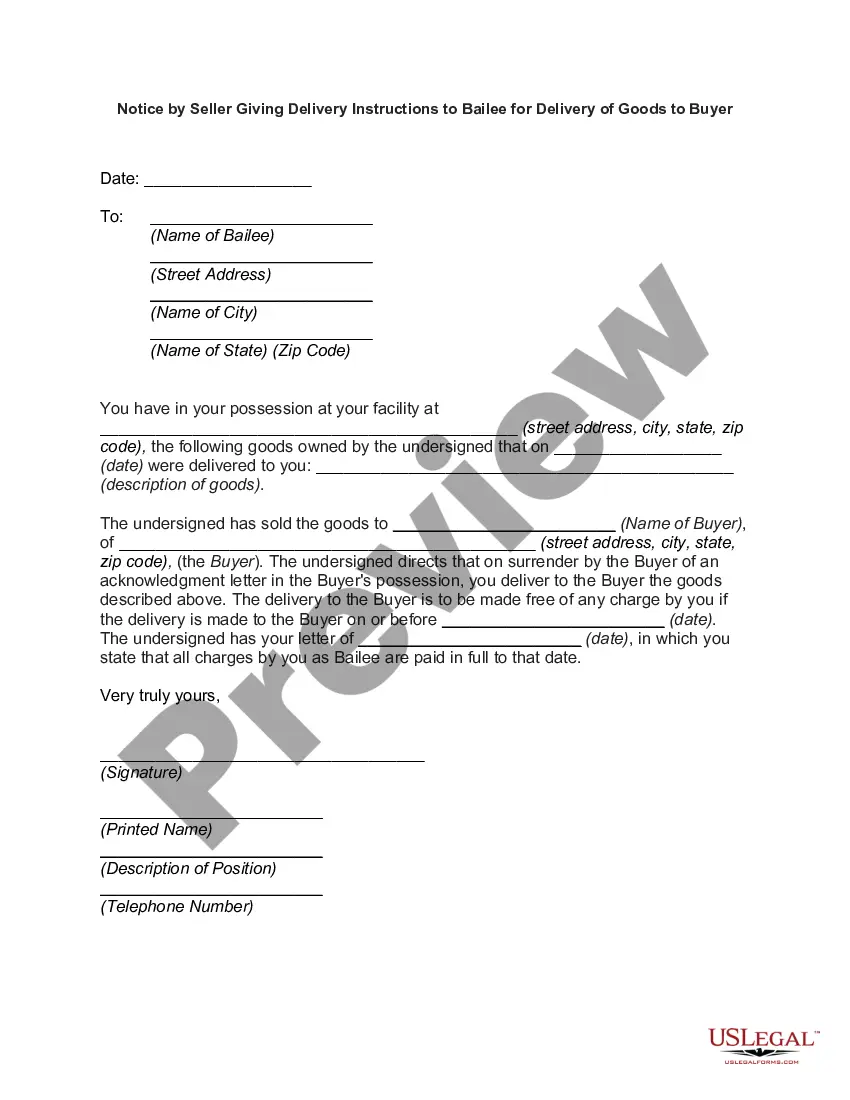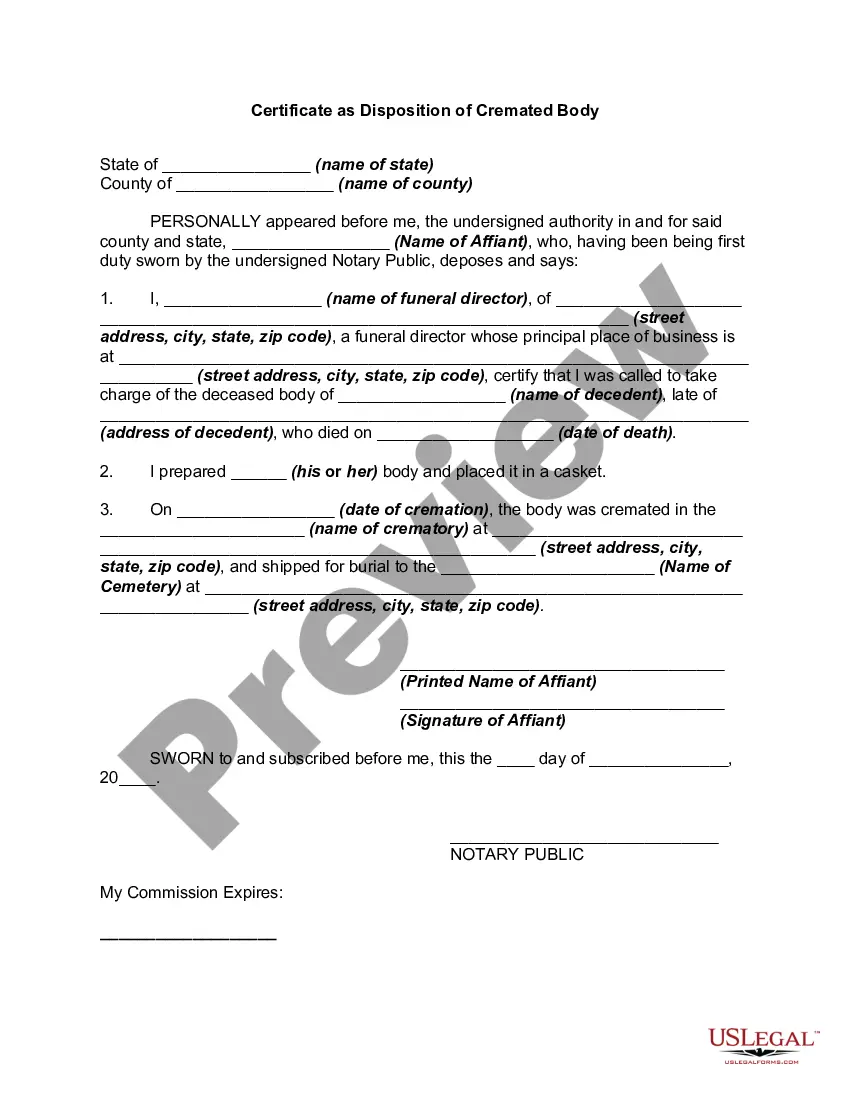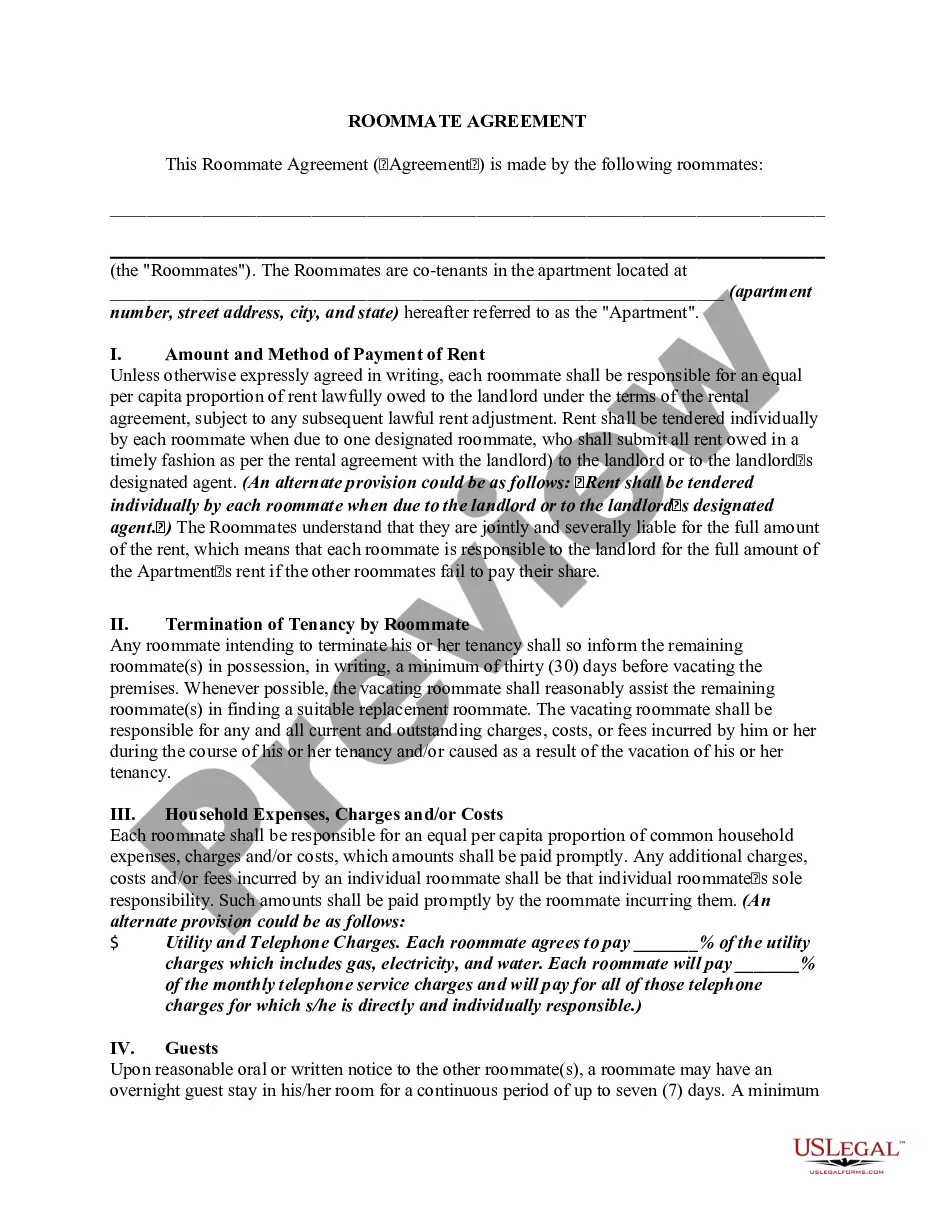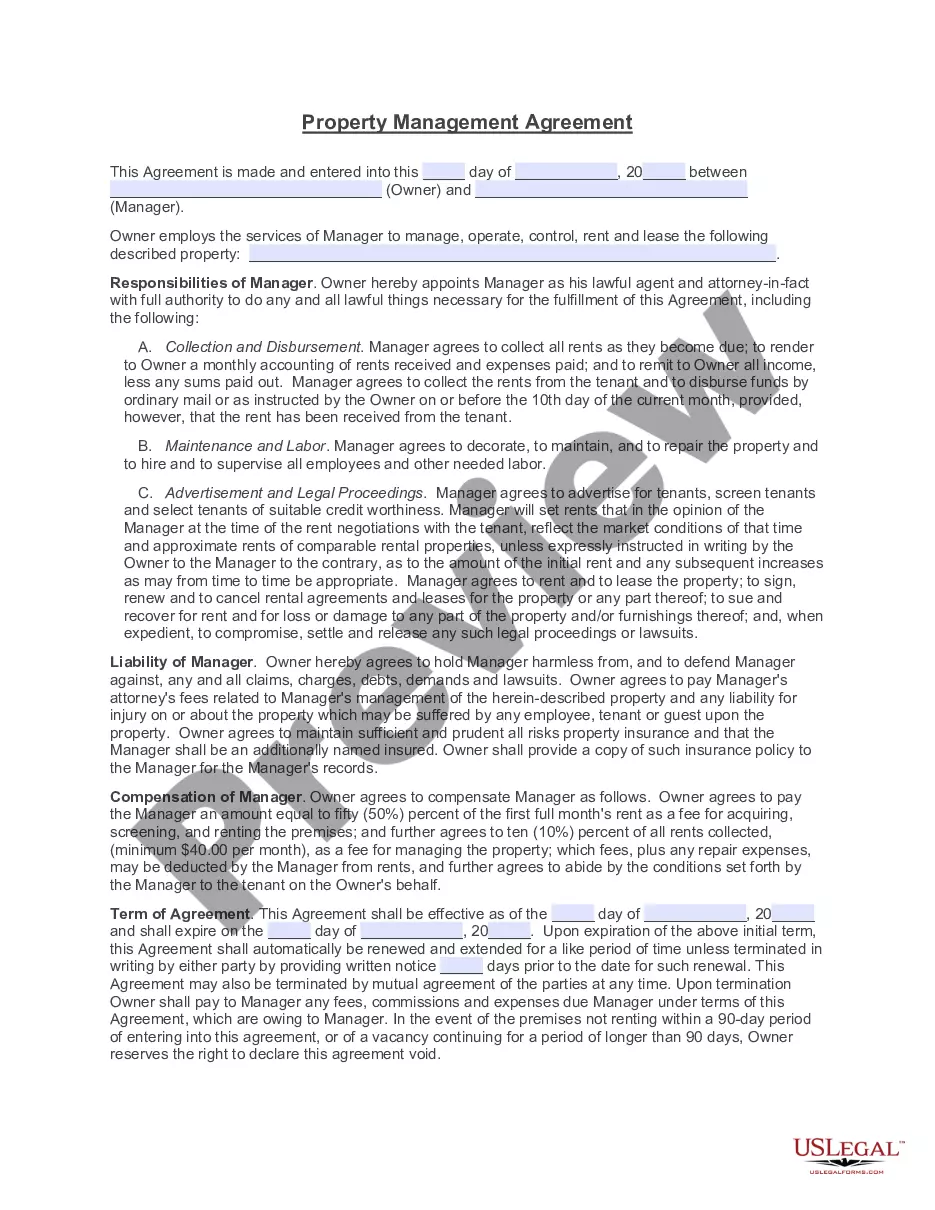Digital marketing is marketing that makes use of electronic devices such as computers, tablets, smart phones, cell phones, digital billboards, and game consoles to engage with consumers and other business partners. Internet Marketing is a major component of digital marketing.
Restrictions to prevent competition by a former employee are held valid when they are reasonable and necessary to protect the interests of the employer. For example, a provision in an employ¬ment contract which prohibited an employee for two years from calling on any customer of the employer called on by the employee during the last six months of employment would generally be valid. Courts will closely examine covenants not to compete signed by individuals in order to make sure that they are not unreasonable as to time or geographical area.