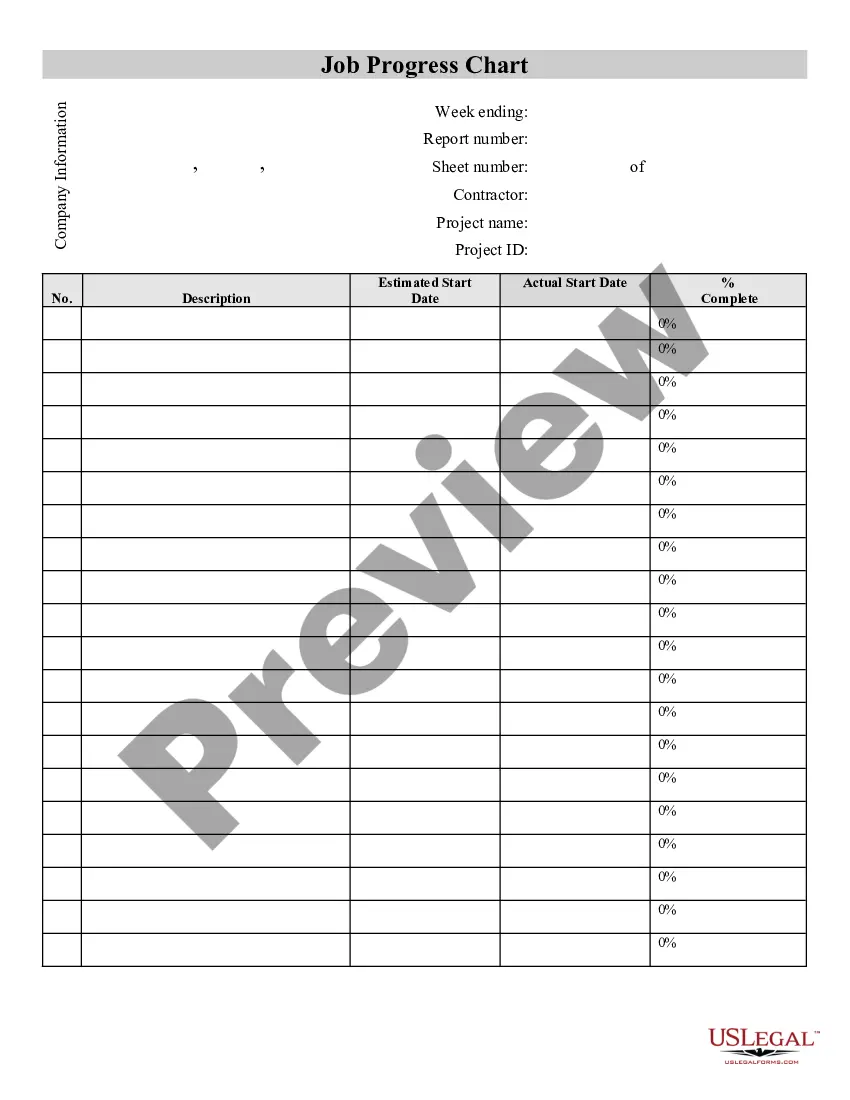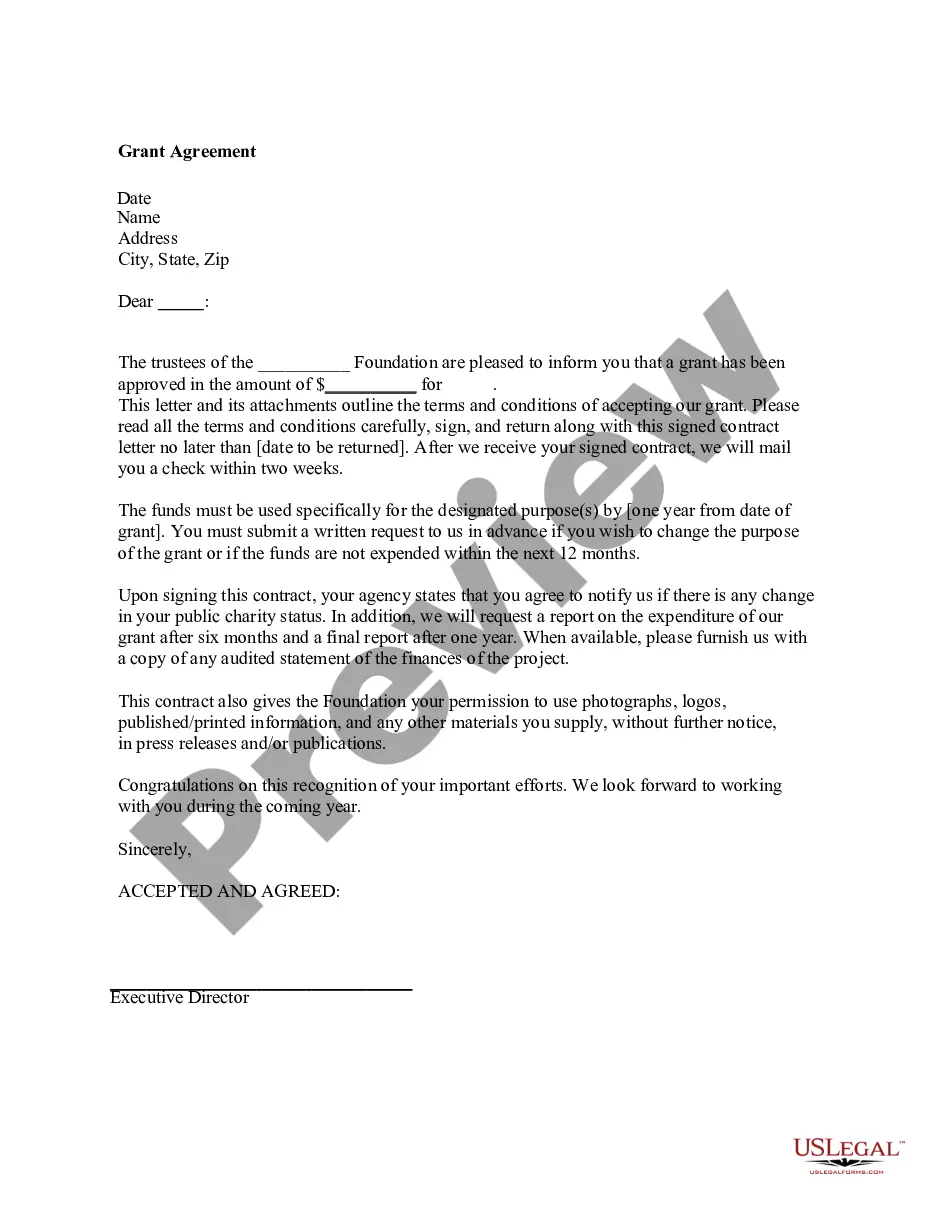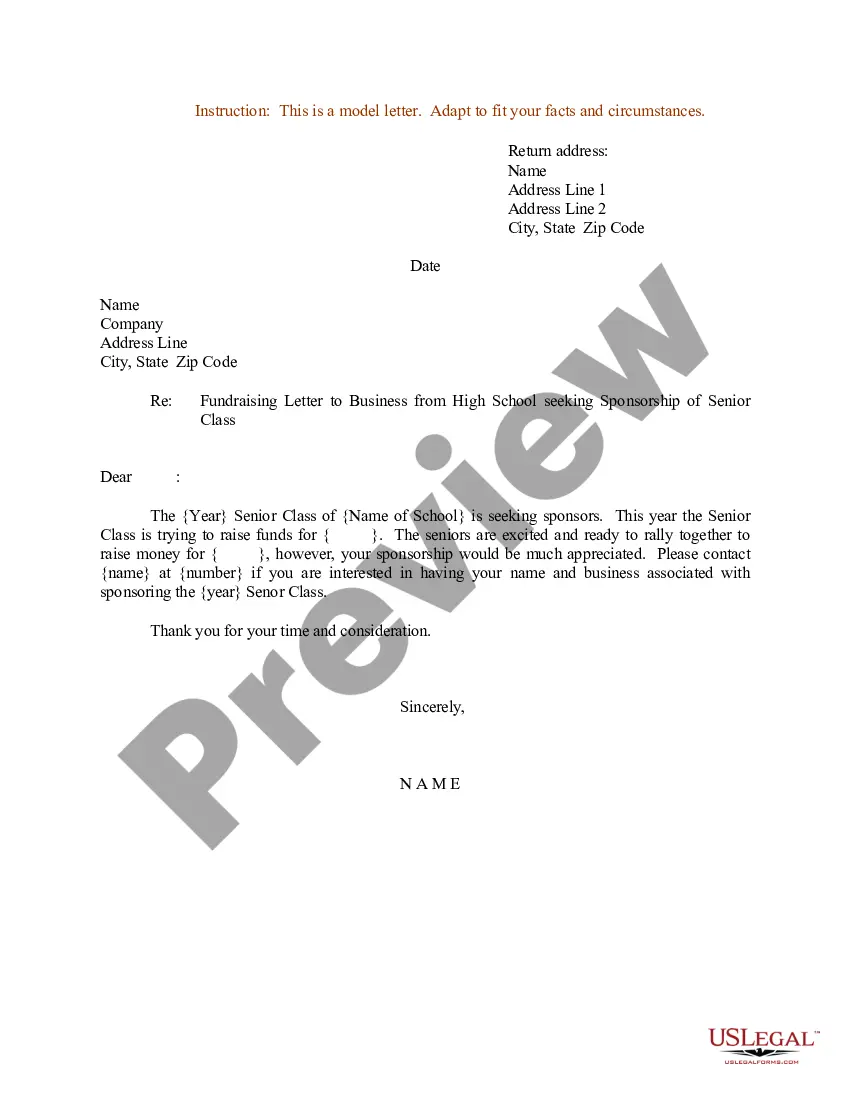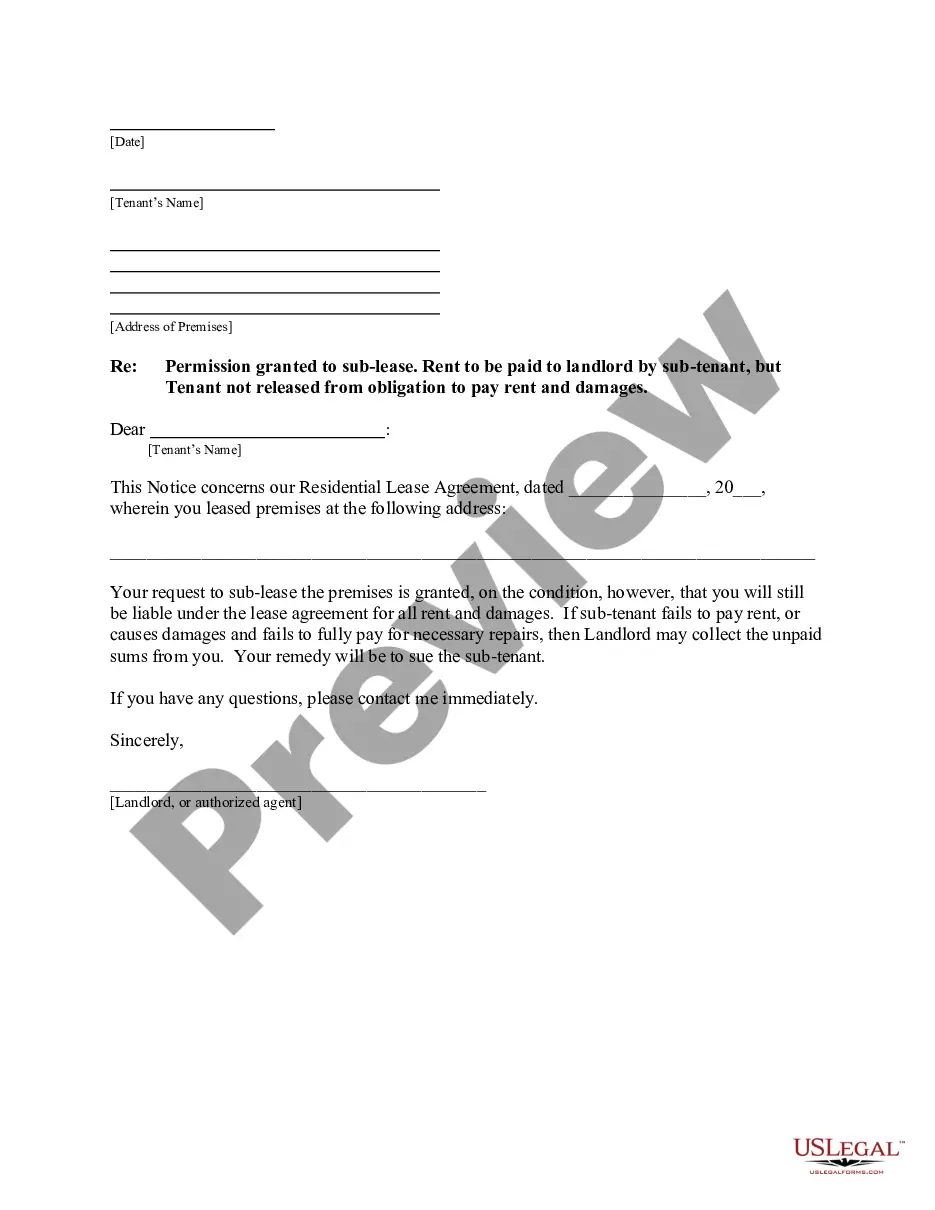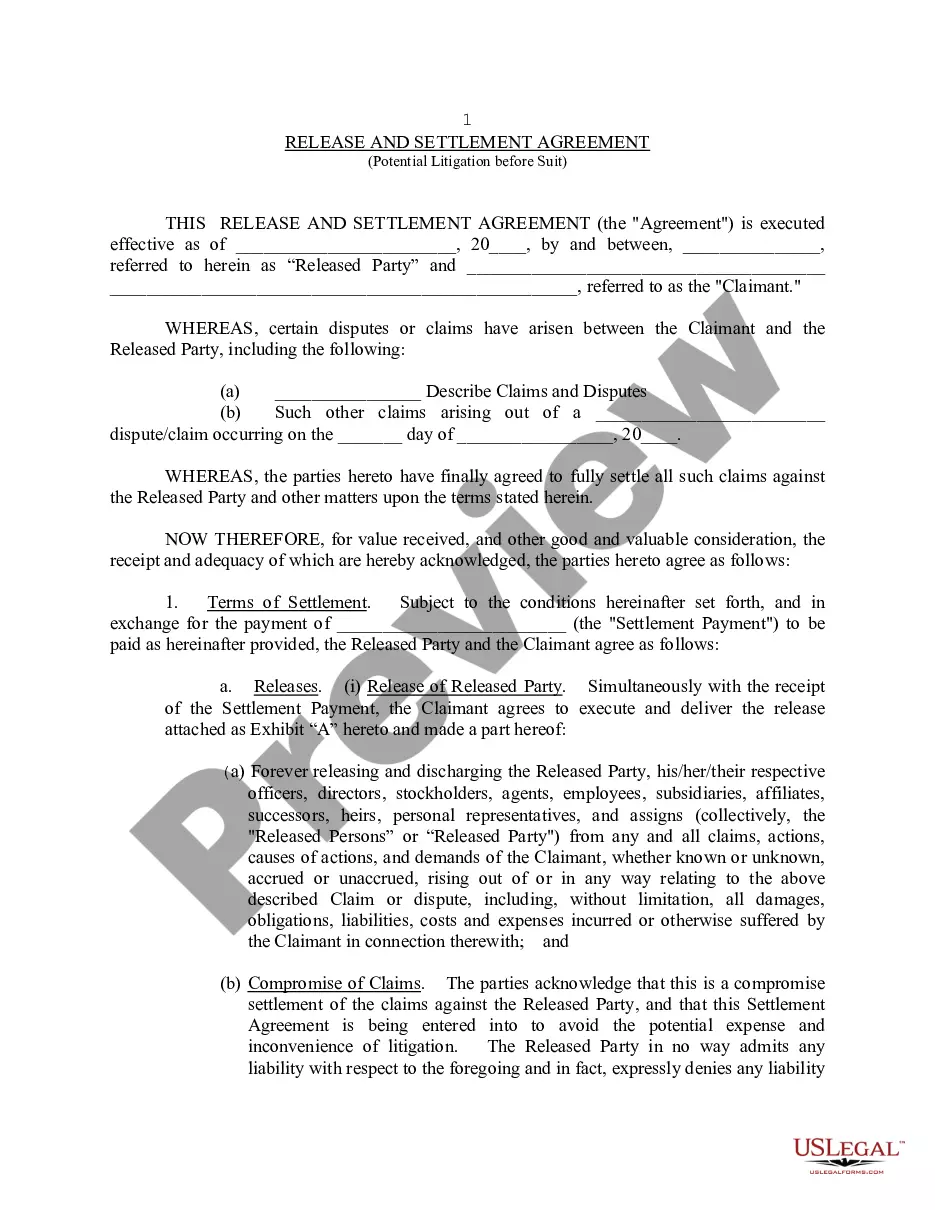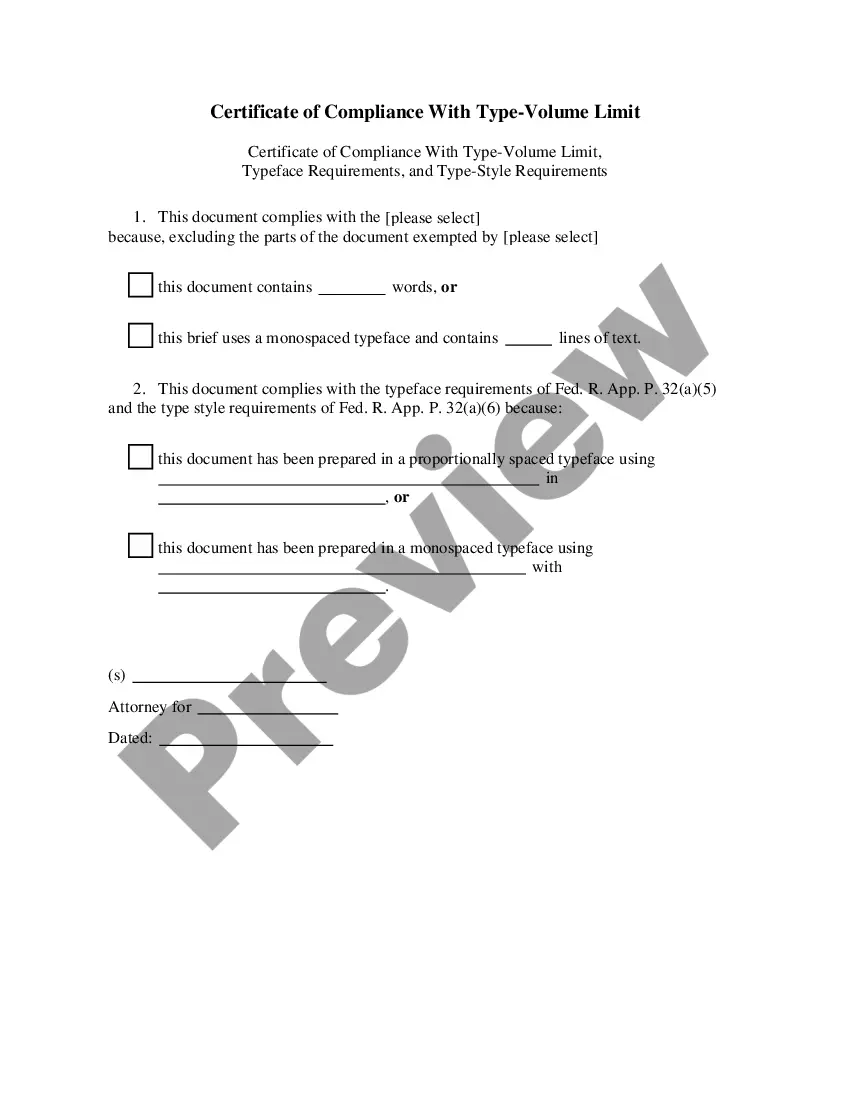Virginia Checklist - Ergonomics Issues for Office Workers
Description
How to fill out Checklist - Ergonomics Issues For Office Workers?
Finding the appropriate legal document format can be challenging.
Certainly, there are numerous templates accessible online, but how can you locate the legal template that you need.
Utilize the US Legal Forms website. This service offers thousands of templates, including the Virginia Checklist - Ergonomics Issues for Office Workers, which can be employed for both business and personal purposes.
You can preview the form using the Preview button and review the form details to confirm it is suitable for you.
- All forms are reviewed by experts and comply with state and federal regulations.
- If you are already registered, Log In to your account and then click the Download button to retrieve the Virginia Checklist - Ergonomics Issues for Office Workers.
- Use your account to browse the legal forms you have previously purchased.
- Go to the My documents section of your account and download another copy of the document you need.
- For new users of US Legal Forms, here are simple steps you should follow.
- First, ensure you have selected the correct form for your locality.
Form popularity
FAQ
The 30 30 rule suggests that after every 30 minutes of screen time, you should take a 30-second break to rest your eyes. This simple practice helps reduce eye strain and promotes better overall health. Encouraging employees to follow this rule can lead to increased comfort and focus during work hours. Our Virginia Checklist - Ergonomics Issues for Office Workers includes reminders for implementing such beneficial practices.
Ergonomics guidelines for the office focus on creating a comfortable and efficient workspace. Ensure office furniture is adjustable to accommodate different body types, and promote proper posture while seated. Encourage taking regular breaks to stretch and change positions. By adhering to these guidelines, found in the Virginia Checklist - Ergonomics Issues for Office Workers, employers can enhance productivity and reduce injury risk.
The six computer ergonomic guidelines include proper monitor height and distance, adjustable seating, keyboard and mouse placement, wrist support, adequate lighting, and regular breaks. Keep your monitor at eye level to avoid neck strain, and your keyboard and mouse should be close to reduce reach. Adjust your chair to support your lower back. These principles are vital and can be integrated into the Virginia Checklist - Ergonomics Issues for Office Workers.
To conduct an ergonomic assessment in an office, observe workstations and employee habits closely. Begin by identifying risk factors that may contribute to discomfort or injury, such as improper workstation setups. Engage employees for their feedback on their comfort and any issues they face. Using assessments like our Virginia Checklist - Ergonomics Issues for Office Workers can streamline this process and foster a safer workplace.
OSHA addresses ergonomics as part of its commitment to worker safety. The agency encourages employers to recognize ergonomic risks that can lead to musculoskeletal disorders. Although there is no formal ergonomic rule, OSHA provides guidance and resources to help organizations implement ergonomic practices. Incorporating these recommendations aligns with our Virginia Checklist - Ergonomics Issues for Office Workers.
Yes, ergonomics does fall under the Occupational Safety and Health Administration (OSHA). OSHA promotes ergonomic practices to mitigate workplace injuries and enhance employee health. While OSHA does not have a specific standard solely for ergonomics, it encourages employers to adopt ergonomic principles and ensure safe working conditions. This directly relates to our Virginia Checklist - Ergonomics Issues for Office Workers.
When considering office ergonomics, focus on the workstation, the worker, and the tasks being performed. The workstation should be adjustable and suitable for the individual’s height and body type. The worker's habits and posture significantly impact their comfort and health. Lastly, understanding the tasks helps identify specific challenges and solutions, promoting overall well-being and productivity.
Conducting an office ergonomic assessment involves evaluating each workstation for comfort, posture, and efficiency. Start by observing how employees interact with their desks, chairs, and equipment. The Virginia Checklist - Ergonomics Issues for Office Workers can serve as a valuable tool in systematically examining each workstation for potential ergonomic improvements.
Qualified individuals for performing ergonomic assessments typically include certified ergonomists or occupational health professionals. Their training equips them to recognize and analyze ergonomic risks effectively. By using the Virginia Checklist - Ergonomics Issues for Office Workers, you can ensure that the assessment covers the pertinent aspects of workplace ergonomics.
Finding ergonomic issues starts with observing workstations, tools, and the overall layout of the workspace. Look for signs of discomfort among employees, such as frequent complaints about aches or fatigue. The Virginia Checklist - Ergonomics Issues for Office Workers can provide detailed criteria to systematically identify potential problems.