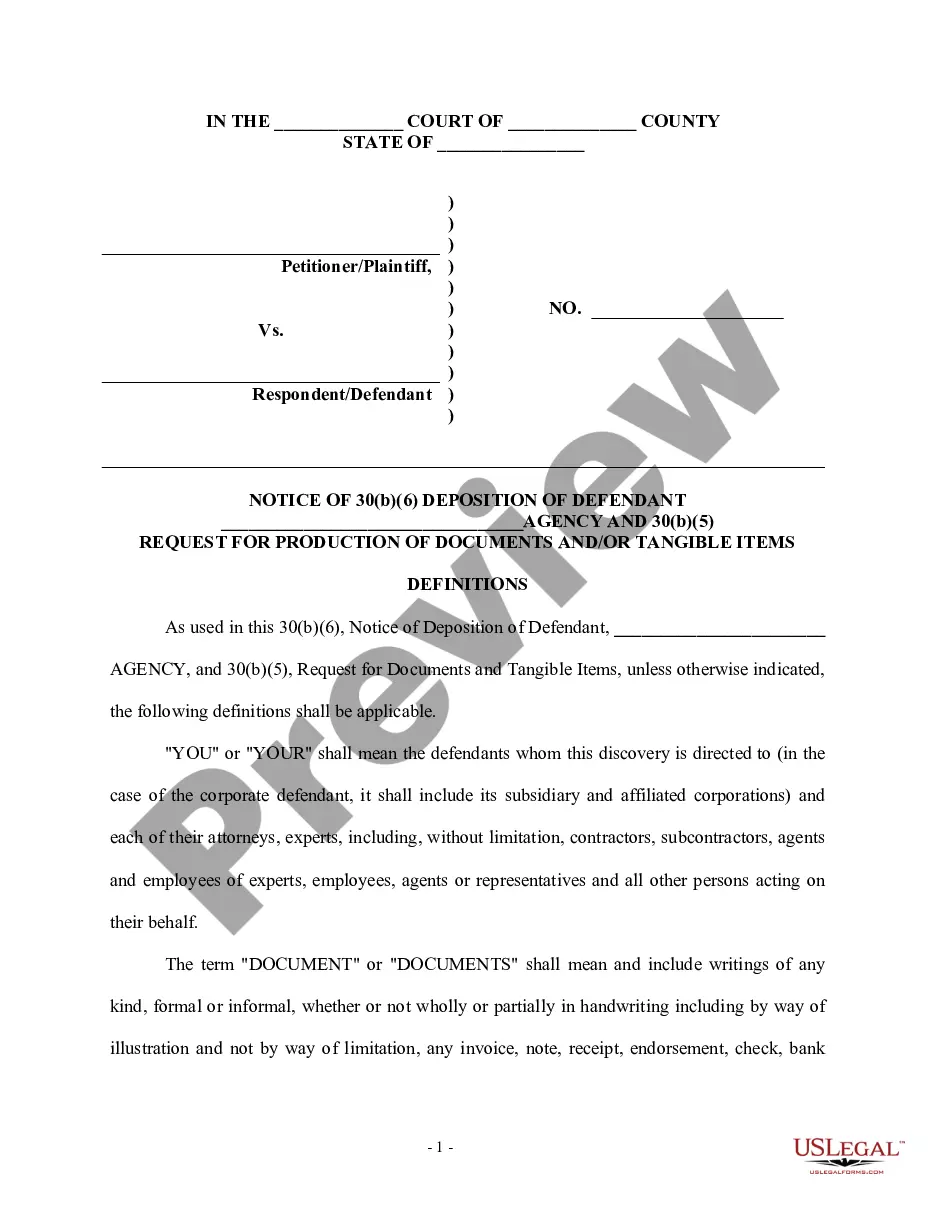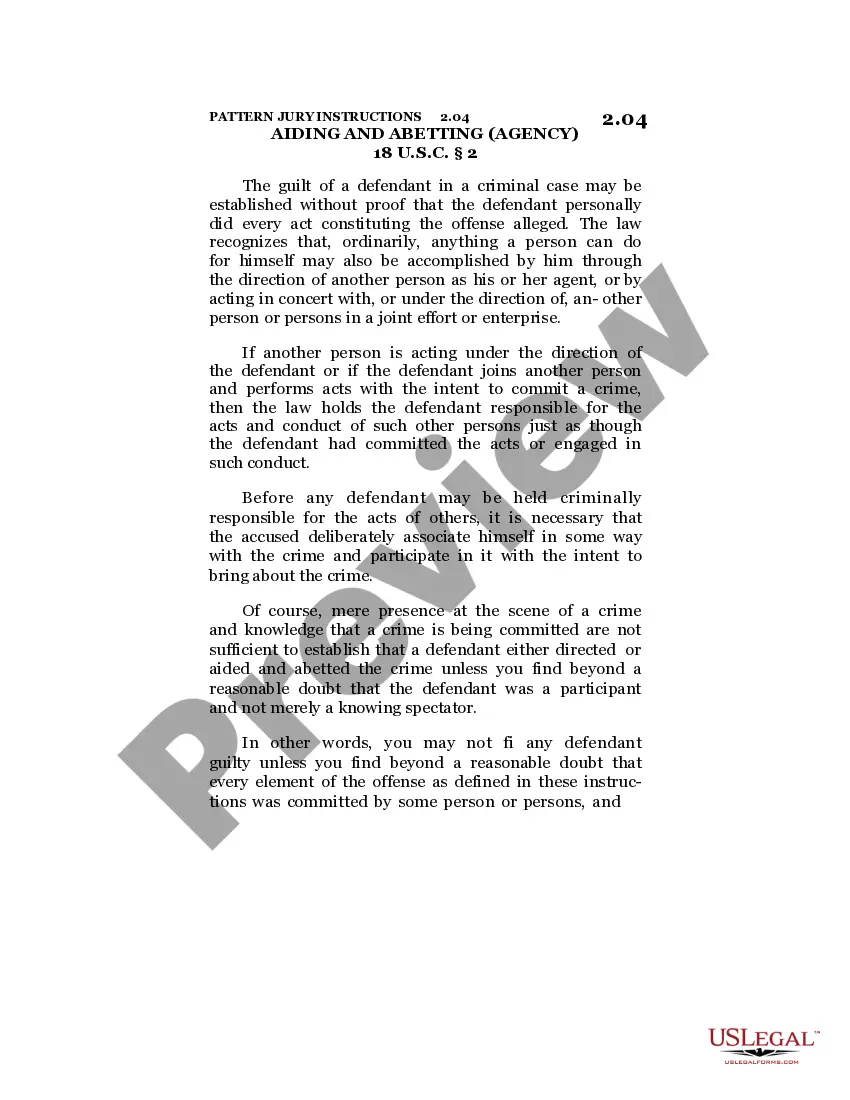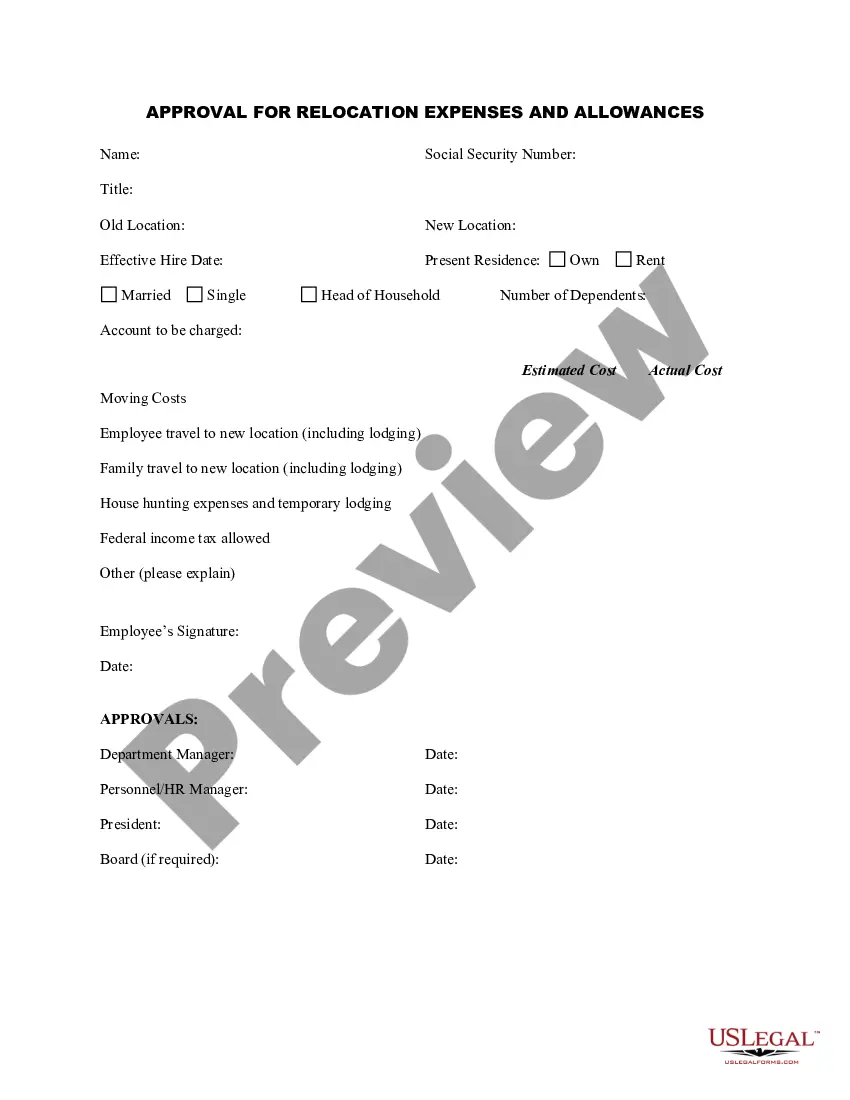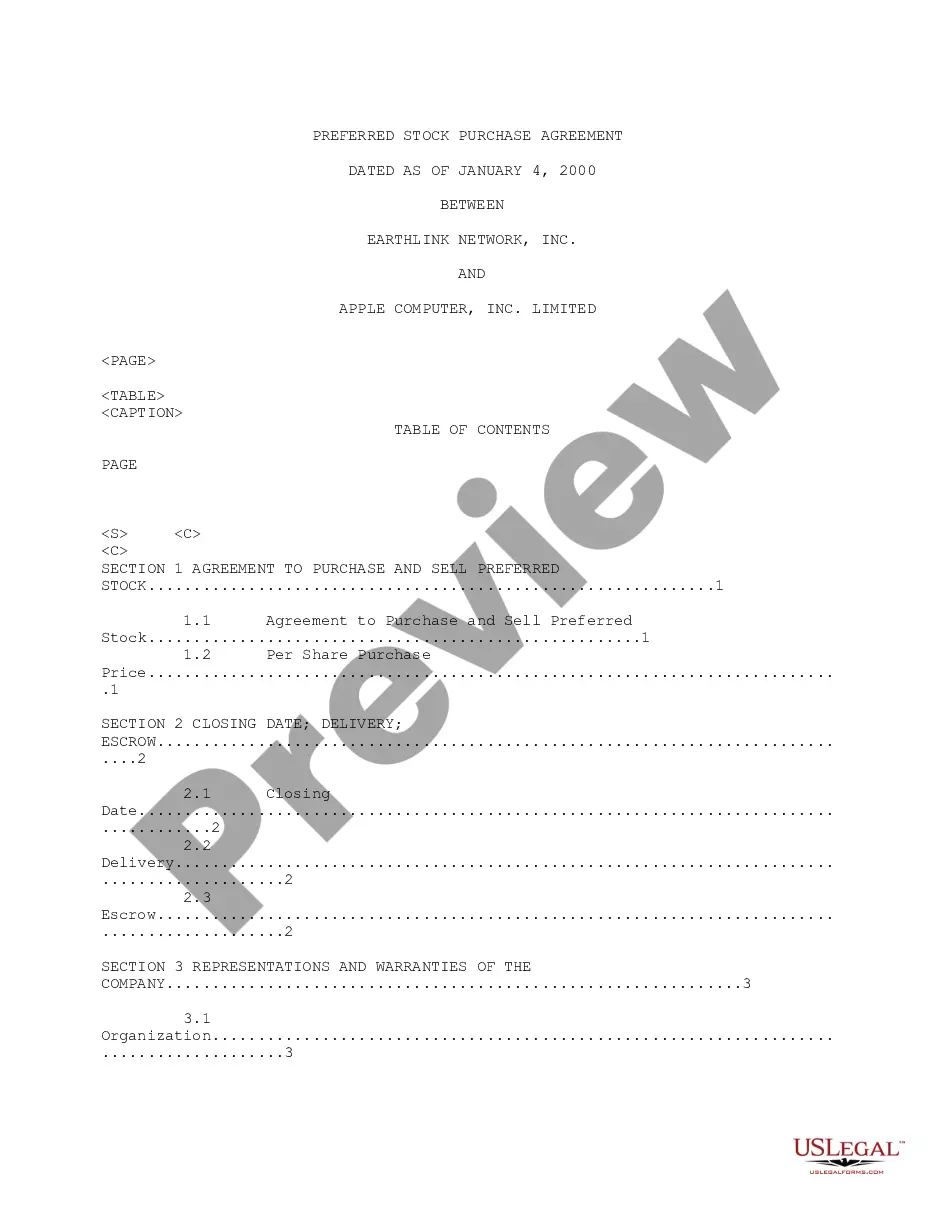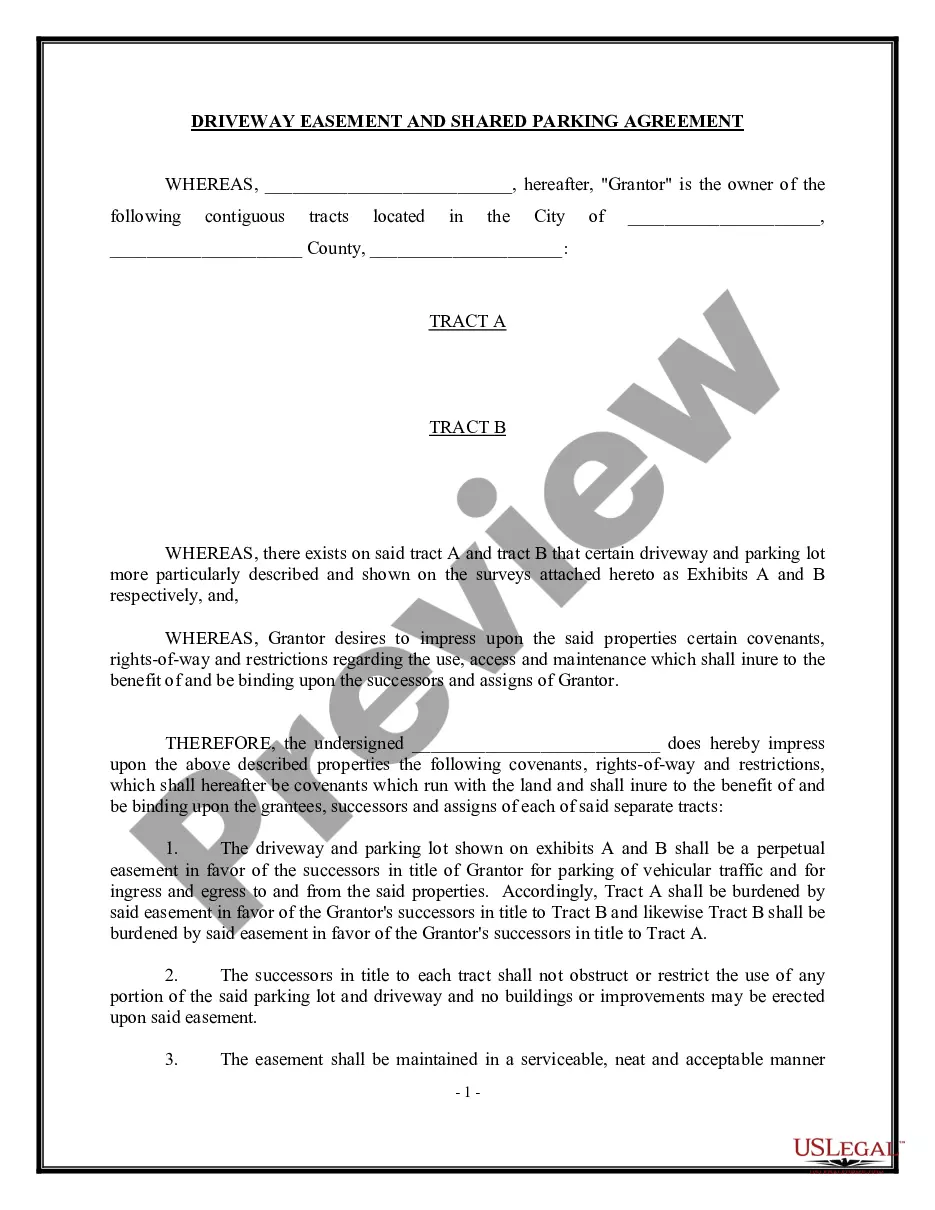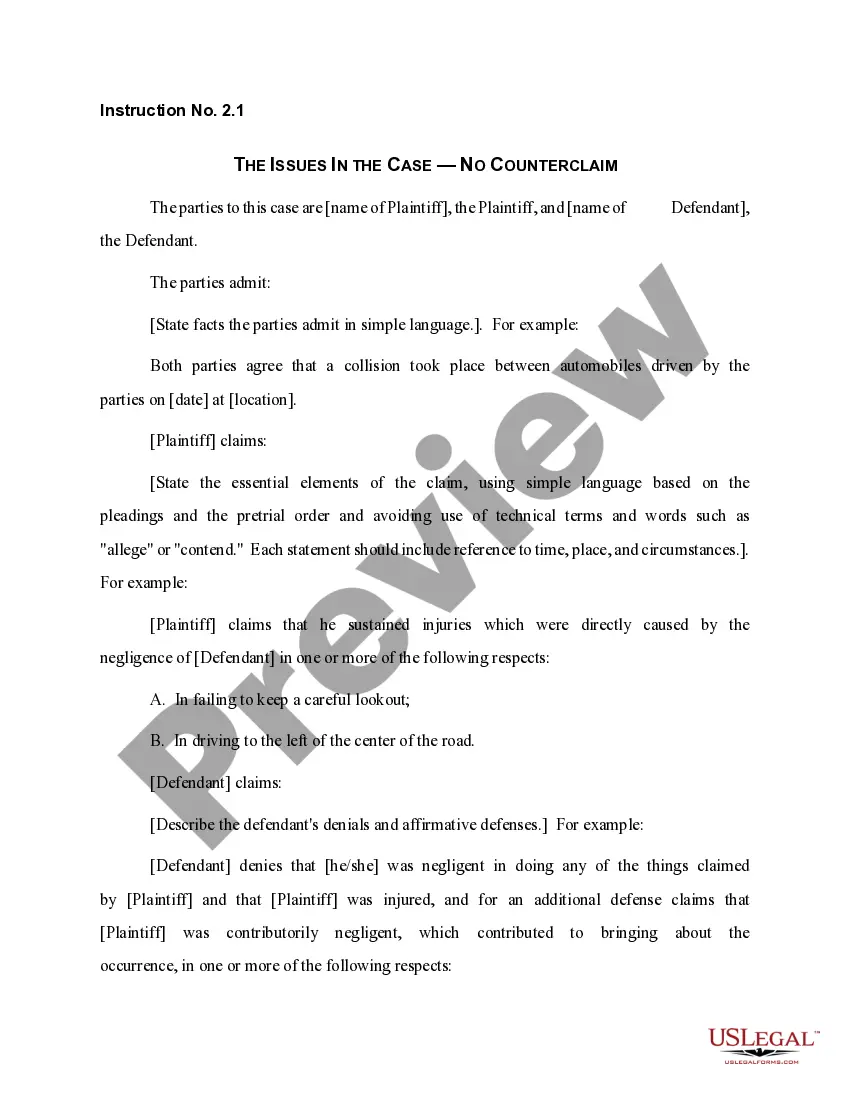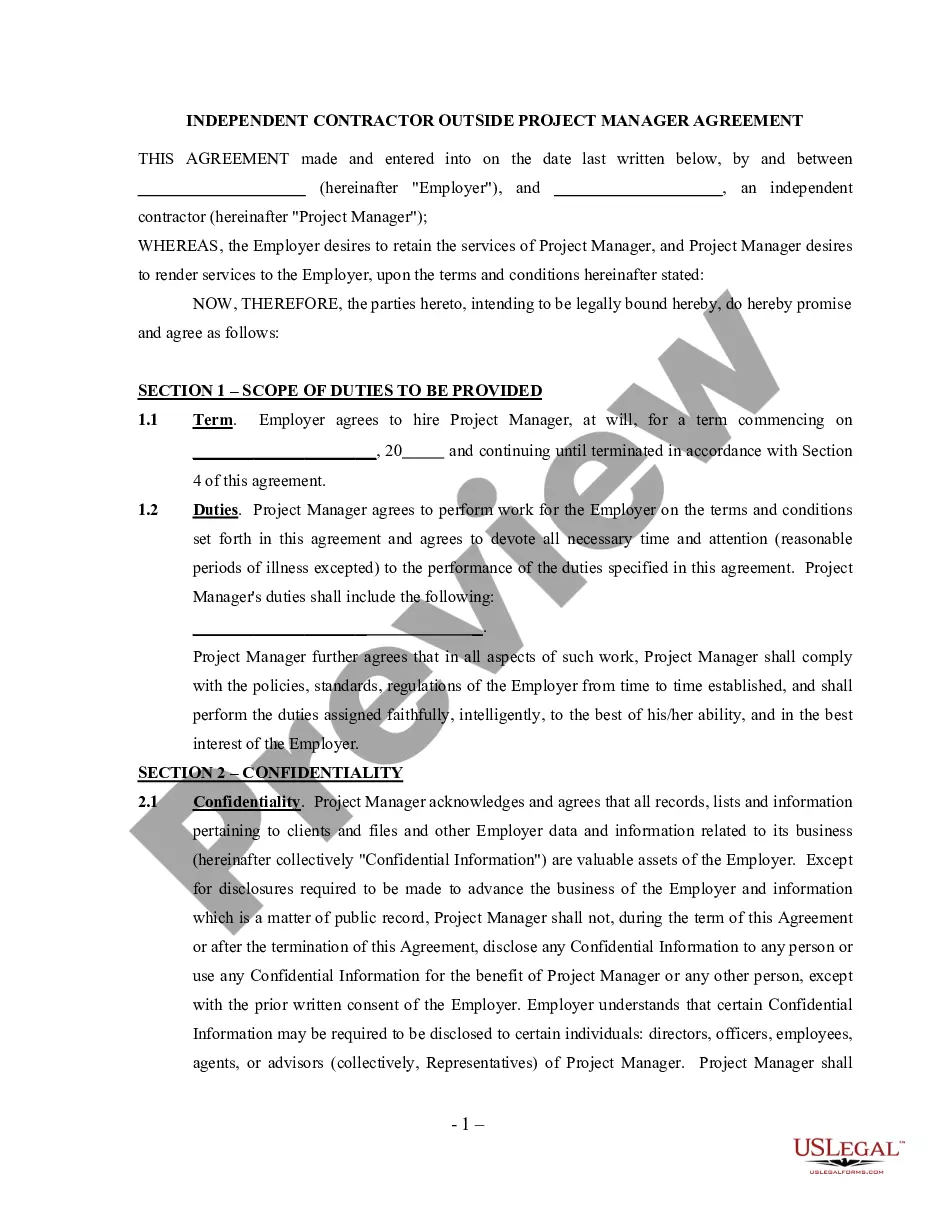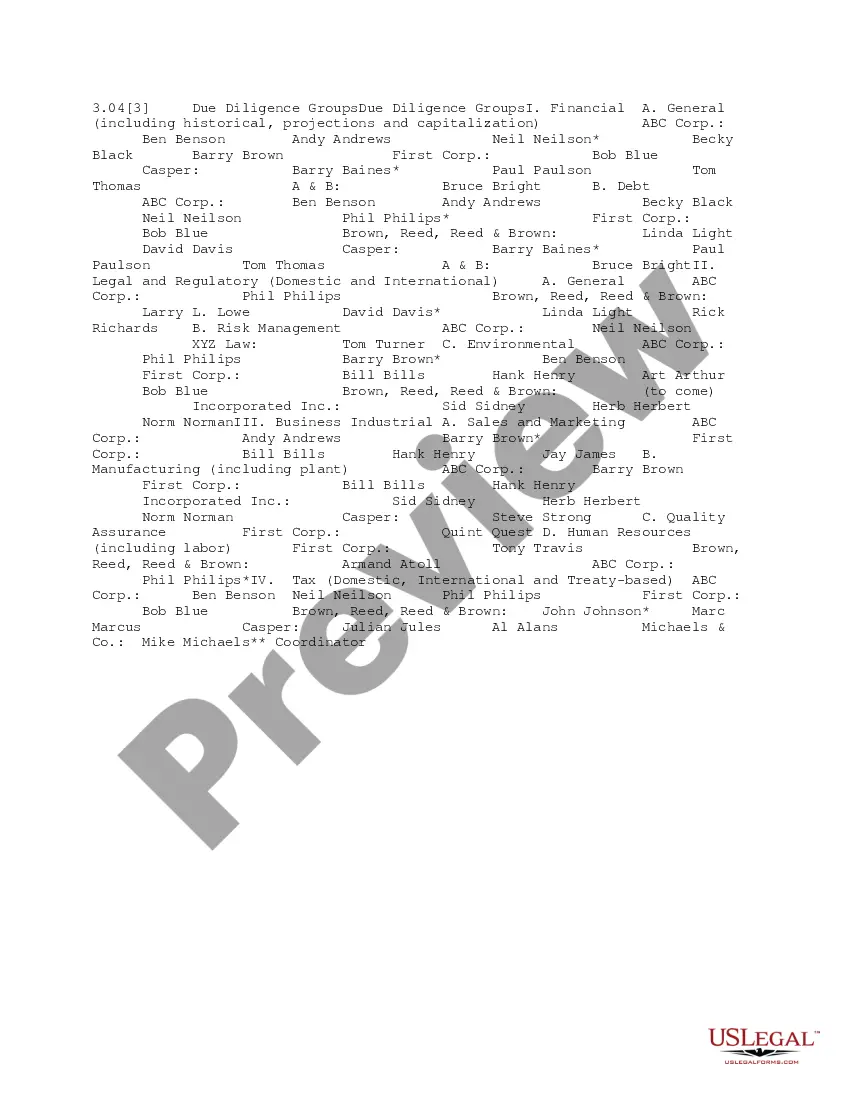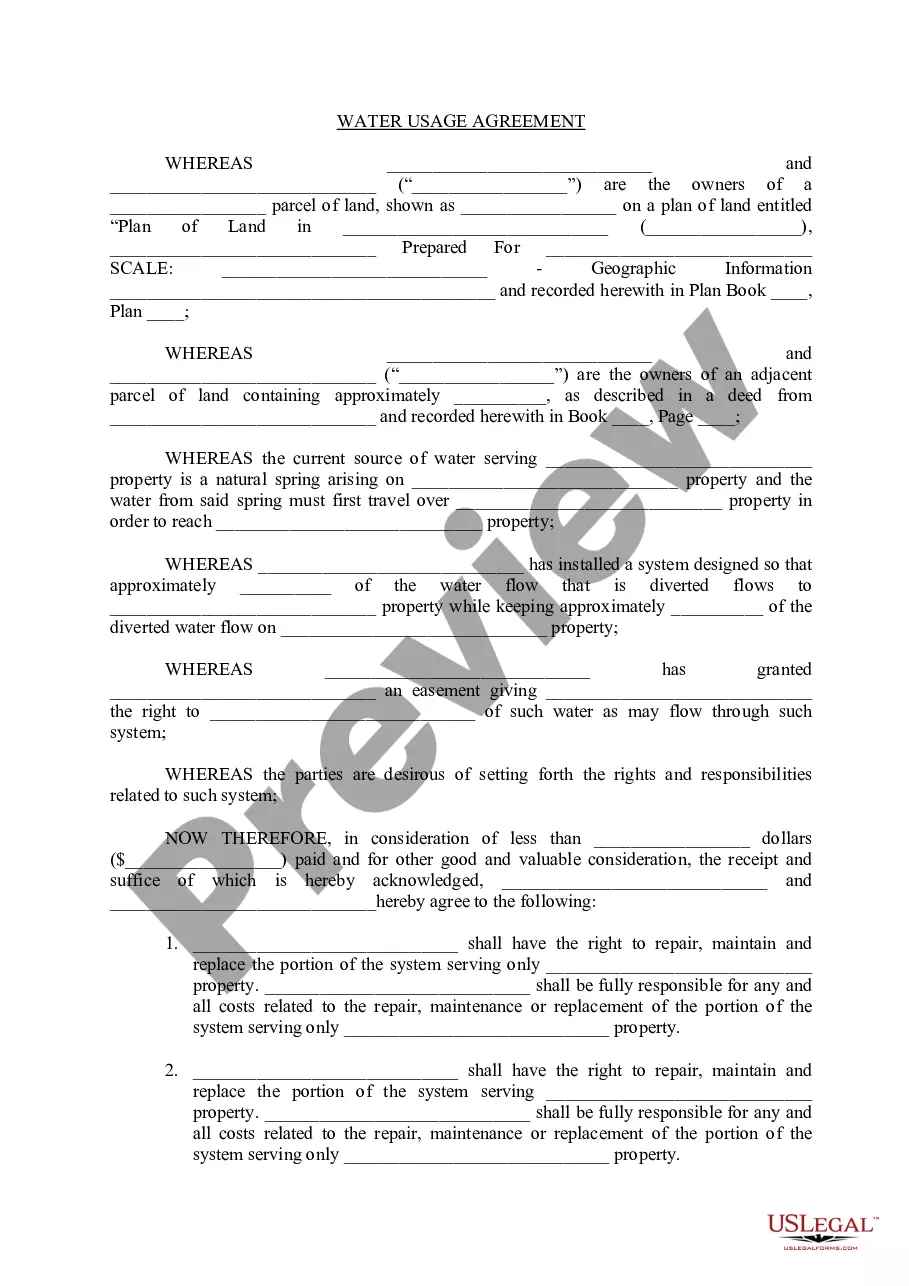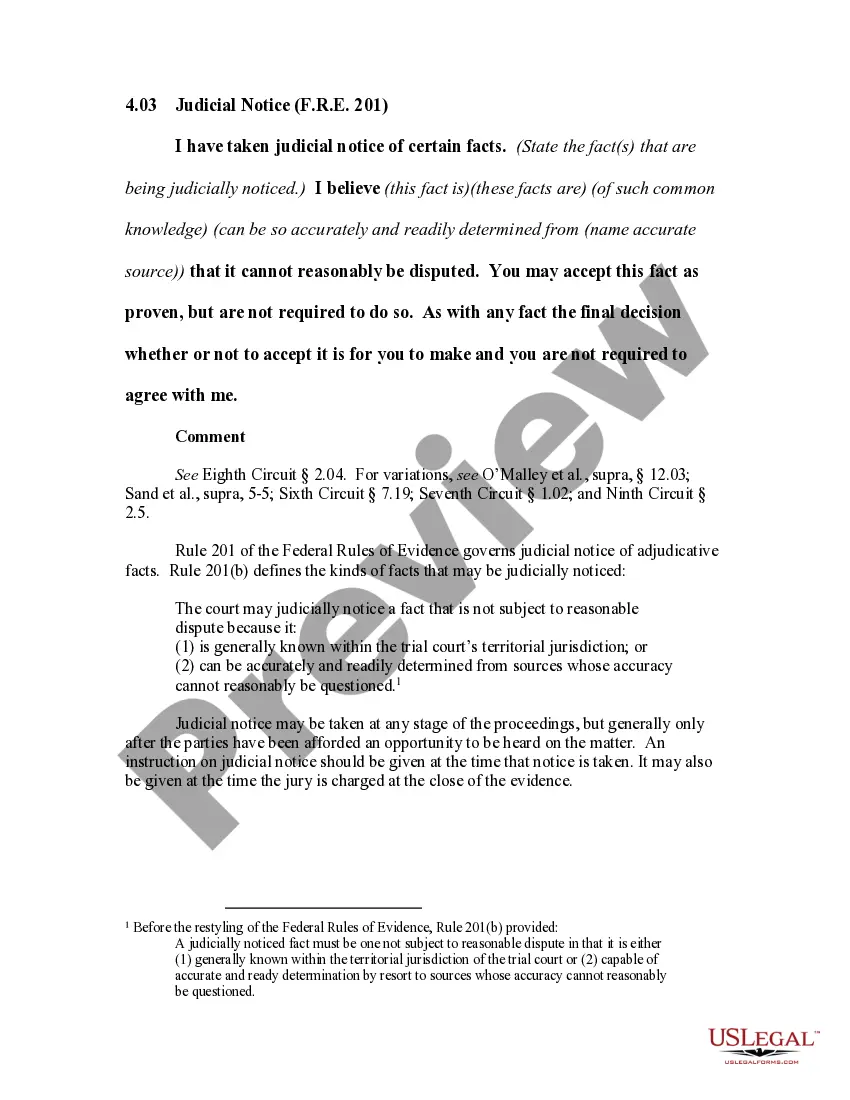Virginia Invoice Template for Technician
Description
How to fill out Invoice Template For Technician?
You might spend multiple hours online trying to locate the sanctioned documents template that fulfills the federal and state stipulations you need.
US Legal Forms offers thousands of legal forms that can be reviewed by professionals.
You can easily download or produce the Virginia Invoice Template for Technician from our platform.
Once you have found the template you want, click on Get now to proceed.
- If you possess a US Legal Forms account, you can sign in and click the Get button.
- Then, you can complete, modify, print, or sign the Virginia Invoice Template for Technician.
- Each legal document template you obtain is yours indefinitely.
- To receive another copy of a purchased template, navigate to the My documents section and click the appropriate button.
- If you're using the US Legal Forms website for the first time, follow the simple instructions provided below.
- First, ensure you have selected the correct document template for the area or city of your choosing.
- Check the form description to confirm you've chosen the right template.
- If available, utilize the Preview button to review the document template as well.
- To find another version of the template, use the Search bar to locate the document that suits your needs and requirements.
Form popularity
FAQ
Both Word and Excel provide invoice templates, so you can select based on your style preference. Word focuses on creating attractive layouts, while Excel emphasizes calculations and data management. For a comprehensive Virginia Invoice Template for Technician, consider exploring options on platforms like uslegalforms, where you can find professionally crafted templates tailored for your needs.
Choosing between Word and Excel for your Virginia Invoice Template for Technician depends on your specific needs. If you require detailed calculations or frequently update quantities, Excel is ideal as it handles numbers efficiently. However, if you prefer a more visually appealing layout, Word might be the better choice.
Yes, Microsoft Word offers a variety of pre-designed templates, including invoice options. You can access these templates directly through the software by searching for 'invoice' in the template section. Using a template saves time and ensures that your Virginia Invoice Template for Technician meets professional standards.
To create a Virginia Invoice Template for Technician, start by selecting software that suits your needs. You can use programs like Microsoft Word or Excel. Design the layout, including fields for services provided, rates, and payment details. After formatting, save your document as a template to use for future invoices.
Filling out an invoice template is easy with a Virginia Invoice Template for Technician. Start by entering your business and client information. Then, detail the services rendered, including descriptions and costs. Finally, review your information for accuracy before sending it out, ensuring a professional and detailed invoice.
To set up an invoice template, use a Virginia Invoice Template for Technician as a foundation. Open the template and customize it with your business name, logo, and contact details. Include fields for service descriptions, prices, and payment terms. Create a saved version to streamline future invoicing and maintain brand consistency.
Submitting an invoice for a service involves a few simple steps. Prepare your invoice using a Virginia Invoice Template for Technician, ensuring all information is accurate. Once finalized, send it to your client's preferred method, whether via email or postal service. Following up with clients can help ensure timely payment and address any questions.
To write an invoice correctly, use a Virginia Invoice Template for Technician to guide you. Start with essential details such as contact information, invoice number, and date. Be sure to list the services provided with clear descriptions and corresponding charges. Finally, ensure clarity in payment terms to facilitate smooth transactions.
Creating a maintenance invoice with a Virginia Invoice Template for Technician is straightforward. Input your business's name and details, then list the services rendered, including dates and individual costs. Ensure you clearly state payment terms and conditions to avoid misunderstandings. Using a pre-designed template simplifies the process and enhances professionalism.
To write a simple invoice using a Virginia Invoice Template for Technician, start by including your business name and contact details at the top. Next, add the client's information, services provided, and itemized prices. Finally, include a total amount due along with payment terms. Utilizing templates can save time and ensure you don't miss any necessary information.