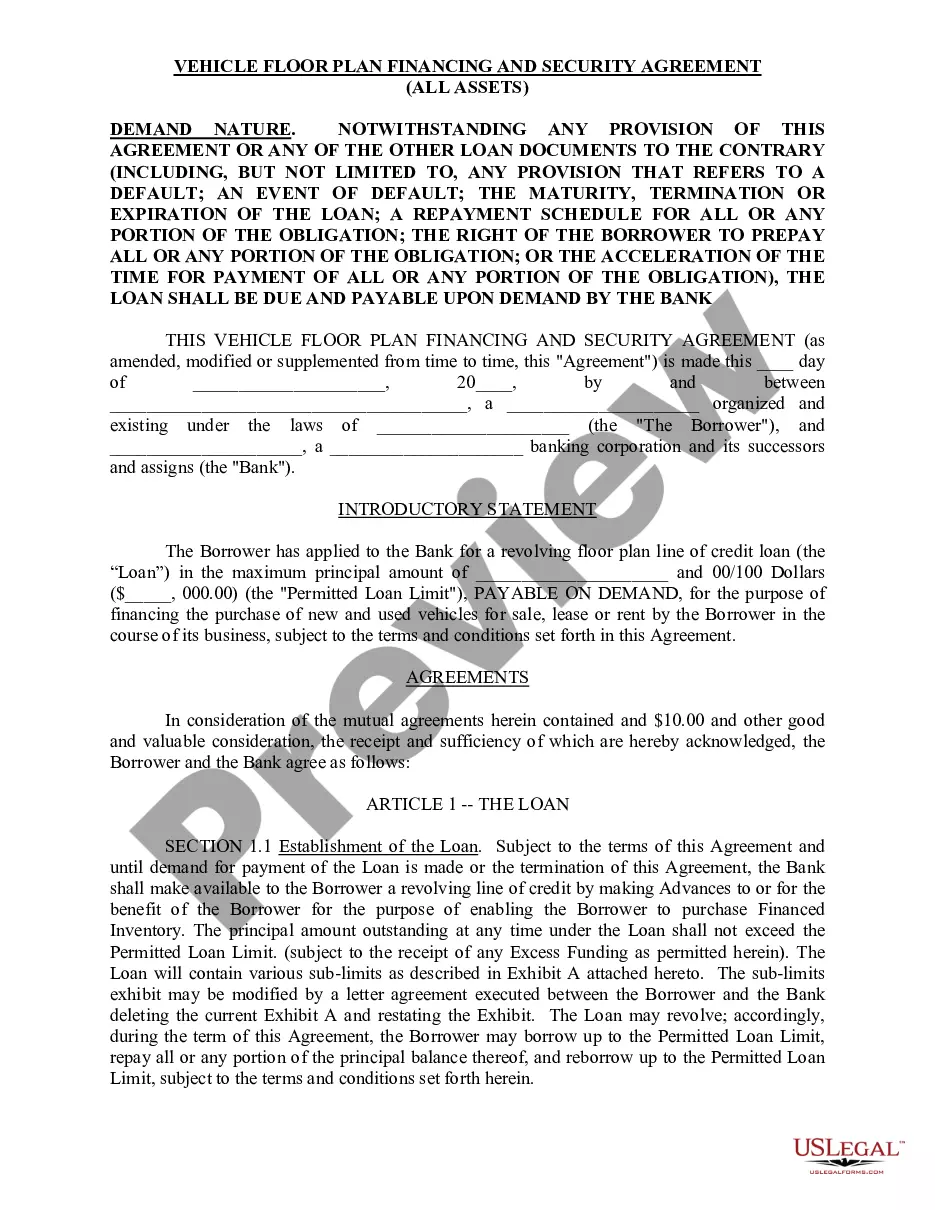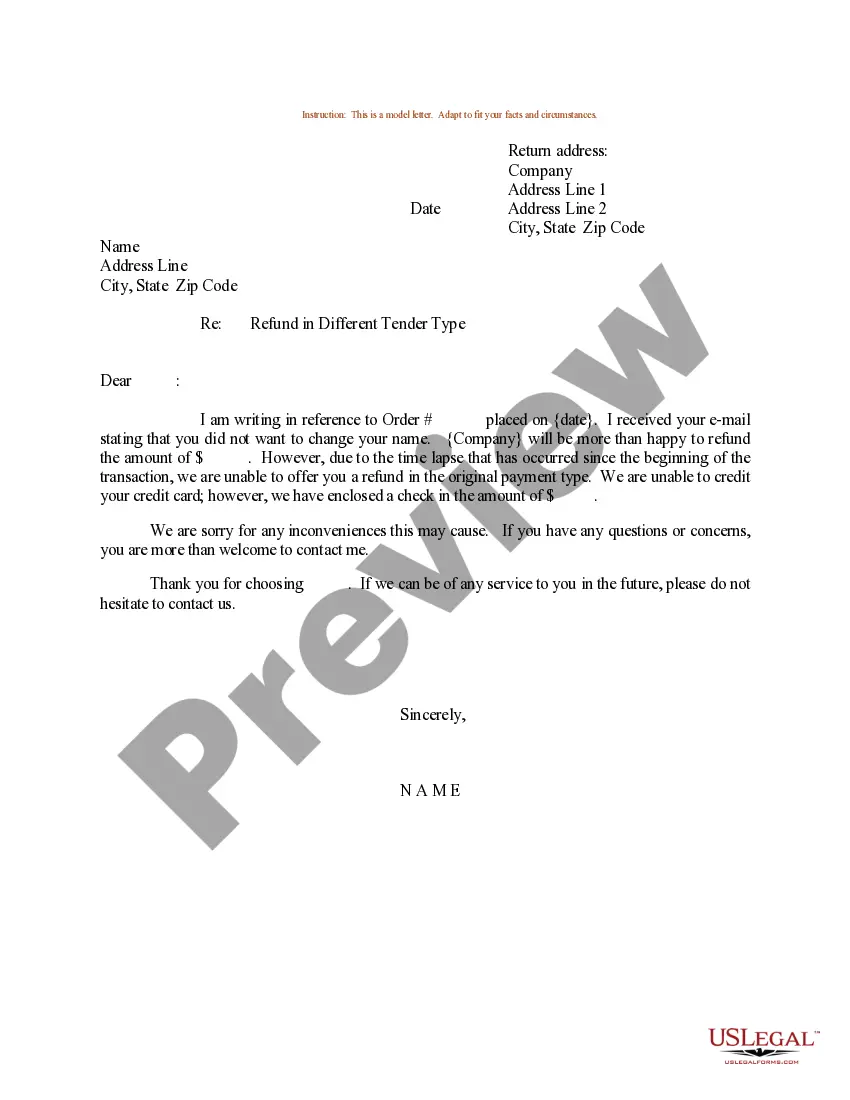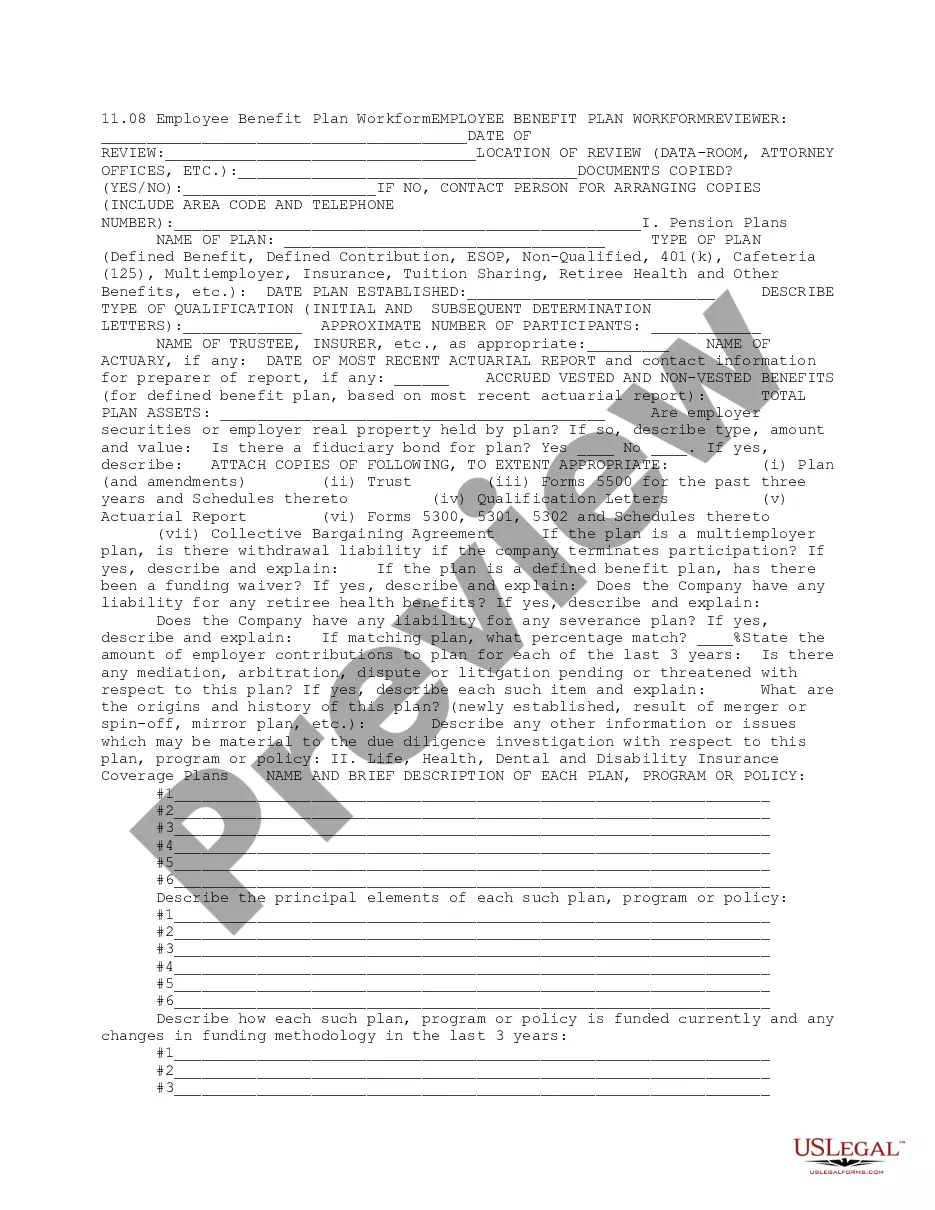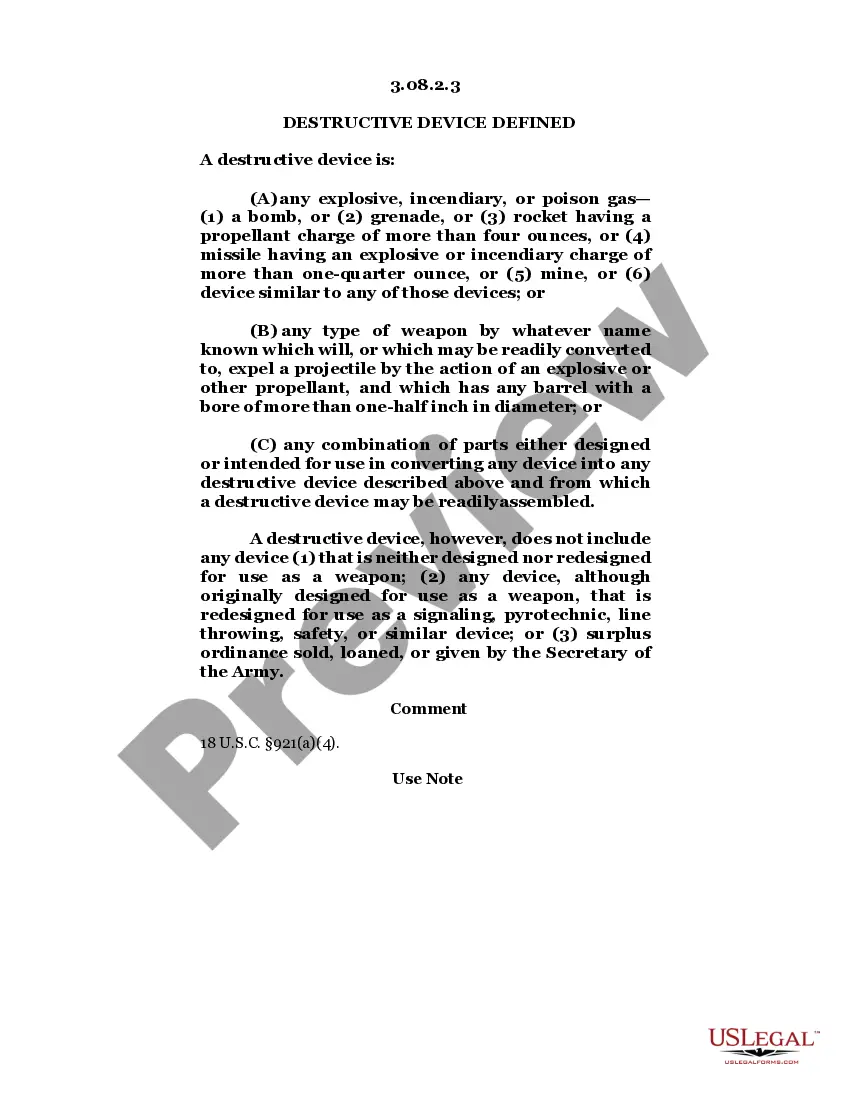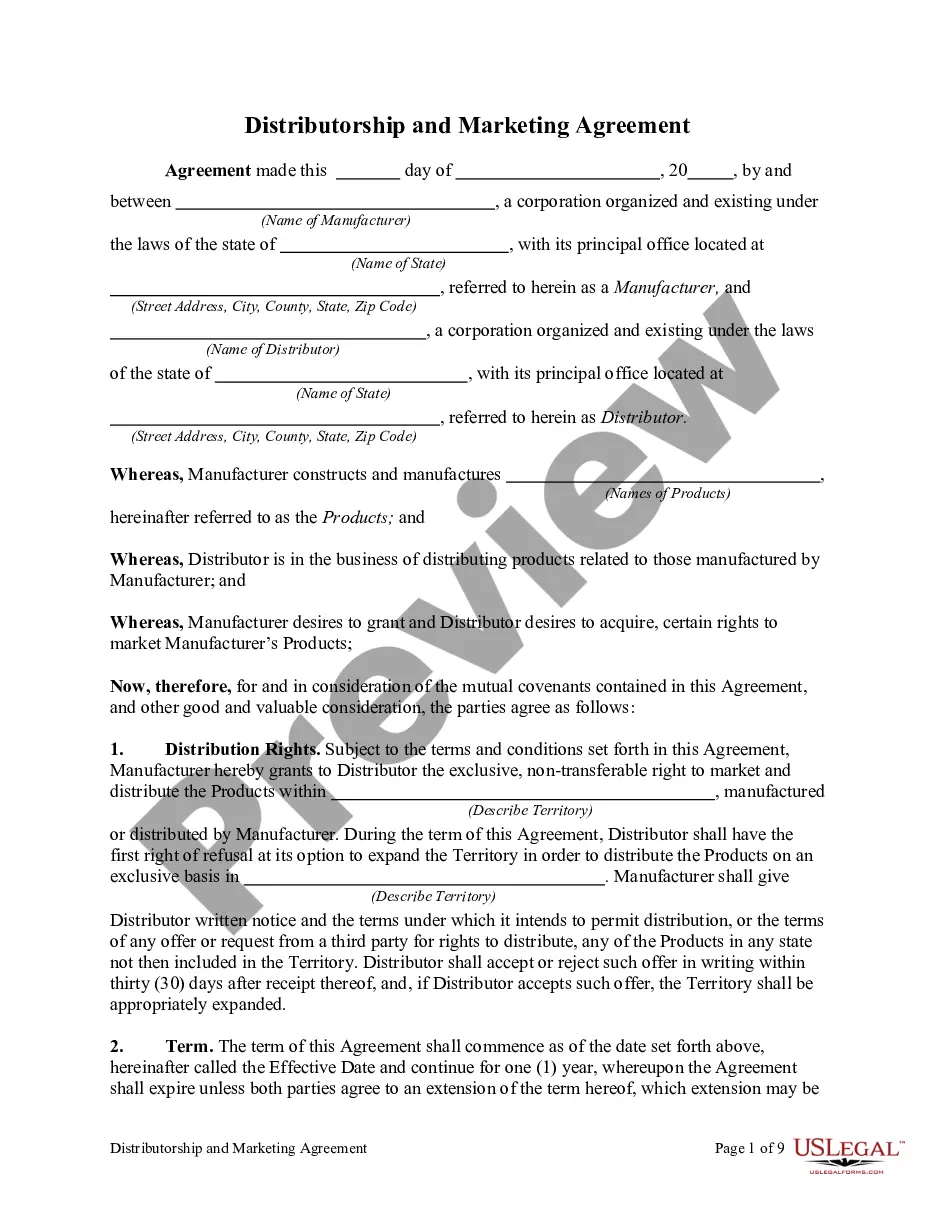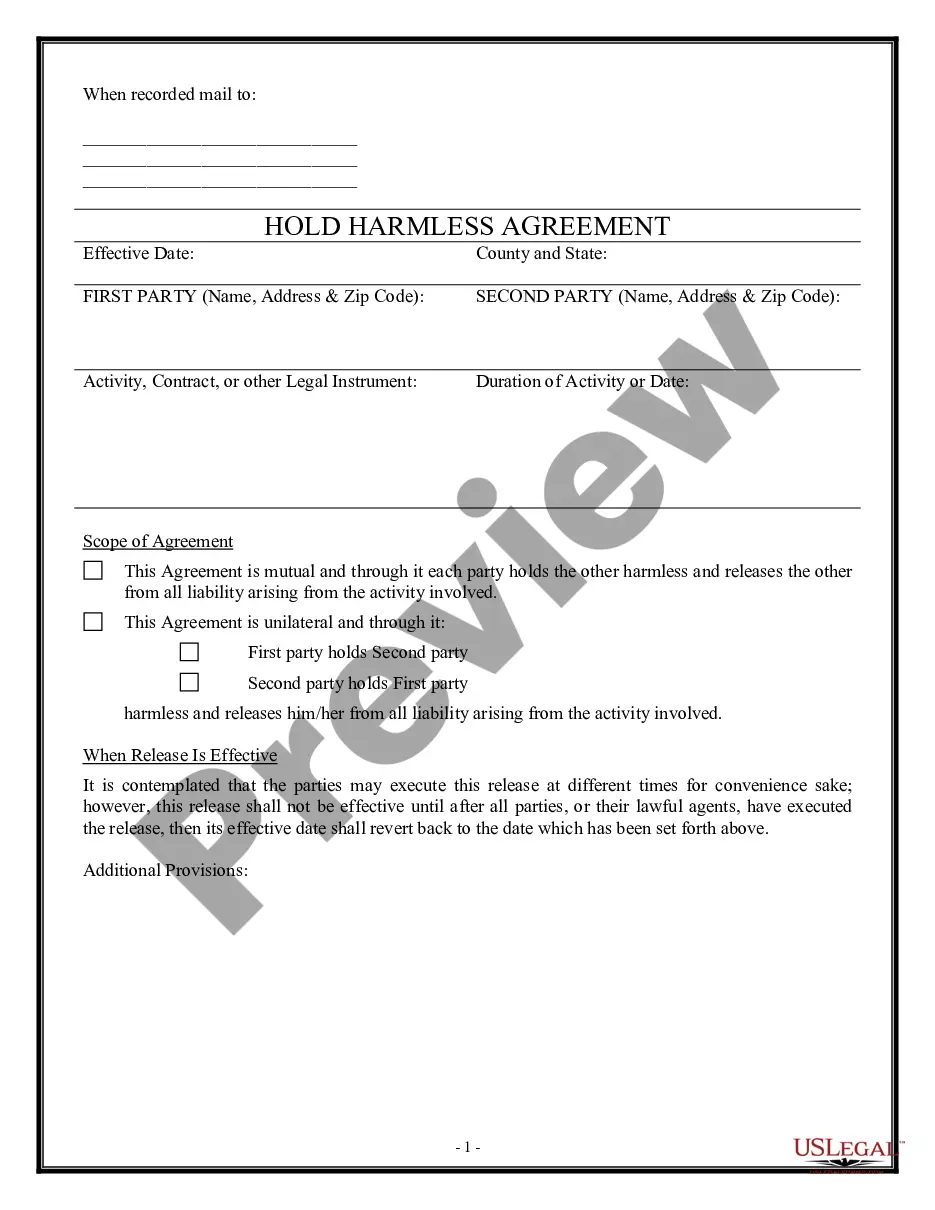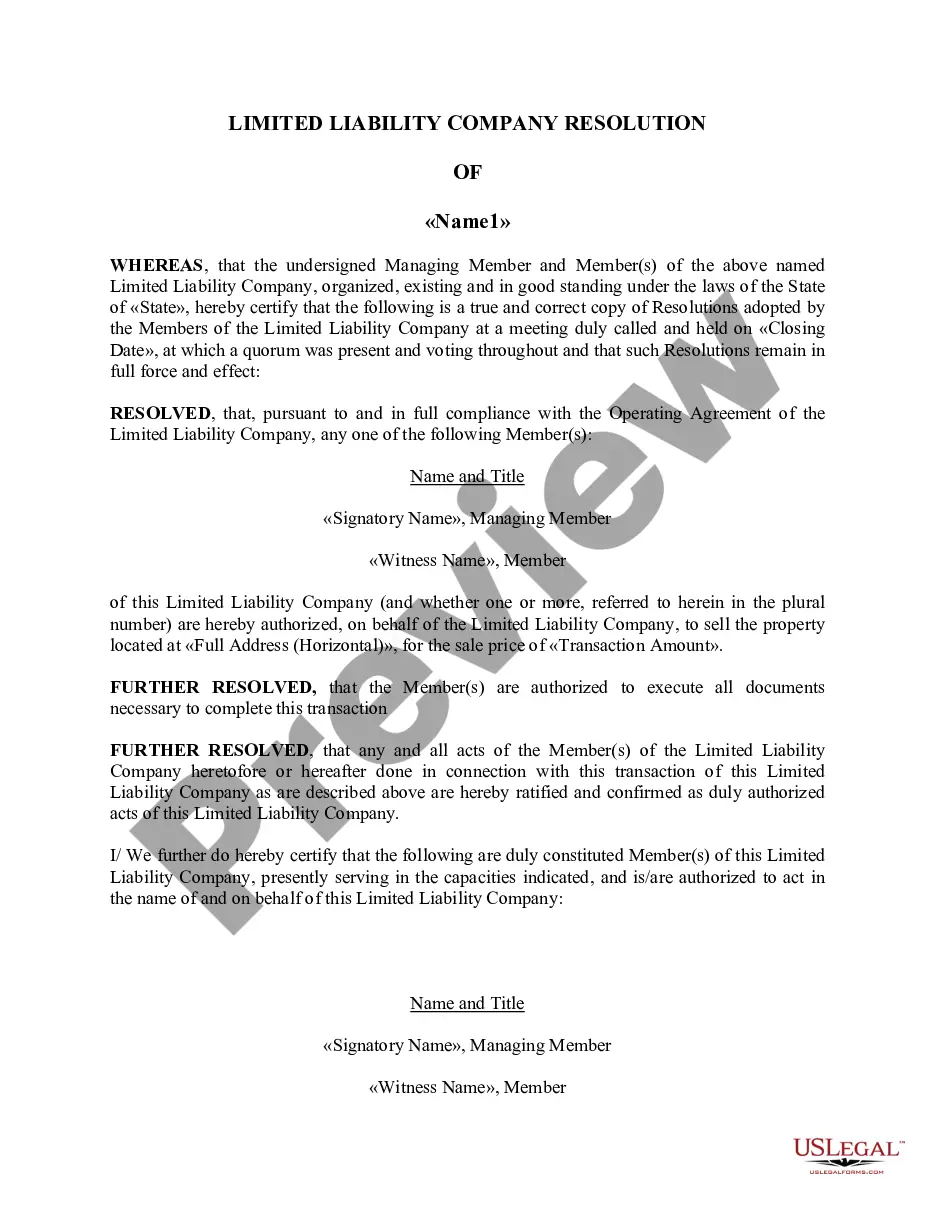Virginia Invoice Template for Newsreader
Description
How to fill out Invoice Template For Newsreader?
US Legal Forms - one of the largest collections of legal documents in the United States - provides a vast selection of legal document templates that you can download or print.
By using the site, you can access thousands of forms for business and personal purposes, arranged by categories, states, or keywords. You can find the latest versions of documents such as the Virginia Invoice Template for Newsreader in just moments.
If you currently hold a monthly membership, Log In to download the Virginia Invoice Template for Newsreader from the US Legal Forms library. The Download button will be visible on every form you view. You can access all previously downloaded documents from the My documents section of your account.
Complete the purchase. Use your Visa or Mastercard or PayPal account to finalize the transaction.
Choose the format and download the document to your device. Edit. Fill in, alter, print, and sign the downloaded Virginia Invoice Template for Newsreader. Each template added to your account has no expiration date and is yours indefinitely. Therefore, to download or print another copy, simply go to the My documents section and click on the document you need. Access the Virginia Invoice Template for Newsreader with US Legal Forms, the most extensive collection of legal document templates. Utilize thousands of professional and state-specific templates that meet your business or personal requirements and preferences.
- Make sure you have selected the appropriate form for your region/county.
- Click on the Preview button to review the form's content.
- Consult the form's details to confirm that you have selected the right document.
- If the document does not meet your requirements, utilize the Search field at the top of the page to find one that does.
- Once you are satisfied with the document, confirm your choice by clicking the Purchase now button.
- Next, select your preferred payment plan and provide your credentials to register for an account.
Form popularity
FAQ
Making an invoice step by step is simple with the Virginia Invoice Template for Newsreader. First, choose the template and open it in your preferred software. Next, enter your business information, followed by listing your products or services, their prices, terms, and total amount due. Finally, review the invoice for accuracy before sending it to your client.
To fill out the invoice details using the Virginia Invoice Template for Newsreader, begin with your contact information, then clearly list each service or item along with their prices. Include invoice numbers for tracking and payment terms to enforce clarity in transactions. Ensuring that each detail is accurate helps prevent misunderstandings with clients.
Filling out the Virginia Invoice Template for Newsreader is straightforward. Start by entering your business name and contact information at the top of the invoice. Next, list the services or products provided, specify quantities and prices, and include any applicable taxes or discounts. Finally, make sure to include payment terms and methods to ensure timely payments.
Yes, you can generate an invoice yourself using the Virginia Invoice Template for Newsreader. This template provides a clear structure, allowing you to input your business details, products or services rendered, and payment information. Having control over your invoices ensures accuracy, and the template simplifies the process, making it accessible for everyone.
To create a PDF invoice template, begin with a template that matches your needs, such as the Virginia Invoice Template for Newsreader. Within the template, insert editable fields for essential information like your company name, client details, and itemized charges. After customization, save the template in PDF format, which allows for easy updates while maintaining a polished appearance. This approach provides you with a readily available tool for all your billing needs.
Drafting an invoice in PDF format can easily be accomplished by using a Virginia Invoice Template for Newsreader. Start by entering your business details, client information, and a list of services or products with their respective costs. Make sure to include payment terms and any necessary tax calculations. Finally, save or export your document as a PDF to ensure the format remains consistent across devices.
Creating an invoice bill PDF starts with selecting a reliable tool, like the Virginia Invoice Template for Newsreader. You can customize this template with your business details, items sold, costs, and payment terms. After you fill in the necessary information, simply save the file in PDF format to generate a professional invoice. This process ensures that you present clear billing information to your clients.
The correct format for an invoice should include essential elements, which the Virginia Invoice Template for Newsreader simplifies. Start with your business information, followed by your client's information, and then the invoice number and date. Ensure to list the items or services, provide total amounts, and clearly state payment terms to avoid confusion.
To write a simple invoice template, use the Virginia Invoice Template for Newsreader as a guide. Focus on including your business name, contact information, client details, invoice number, date, and a list of services provided. Keep descriptions clear and concise, ensuring the total amount due is prominently displayed.
For beginners looking to invoice, using the Virginia Invoice Template for Newsreader is an excellent choice. Start by including your information, then list the services provided, itemizing them for clarity. Make sure to check the total amount, add payment terms, and send it to your client. Practice will make you more confident over time.