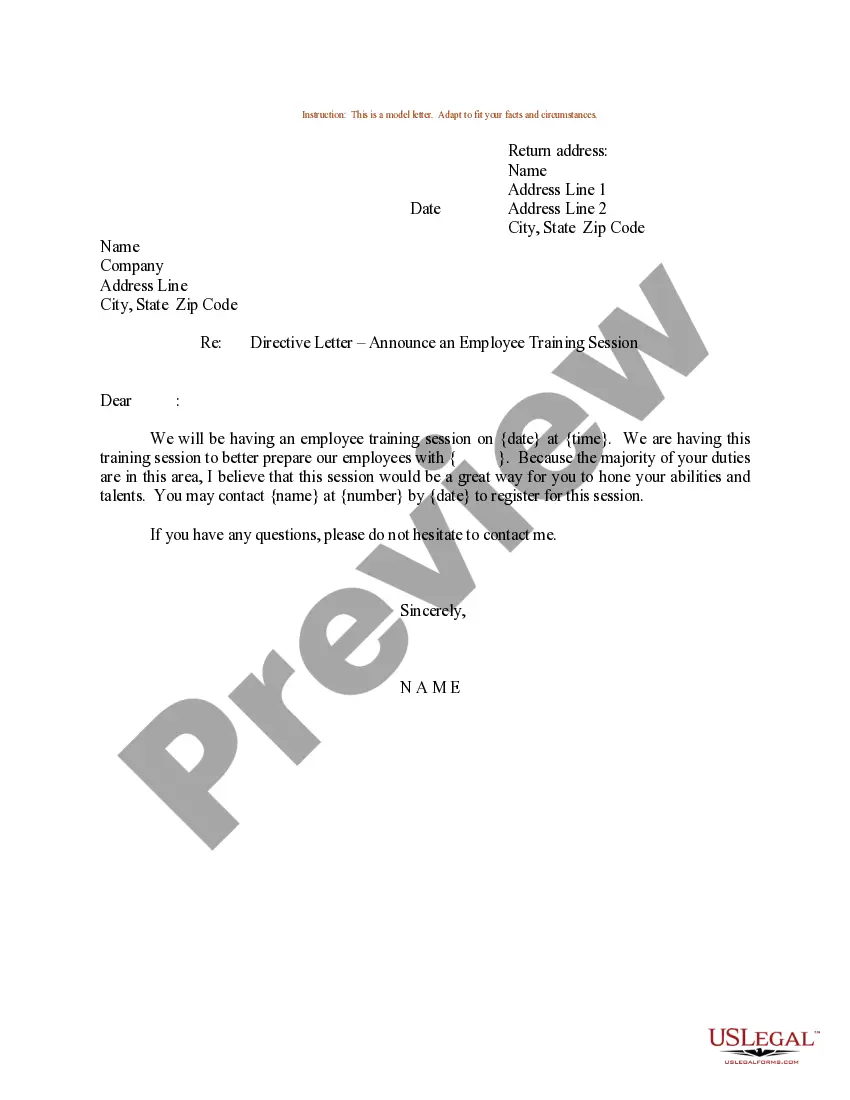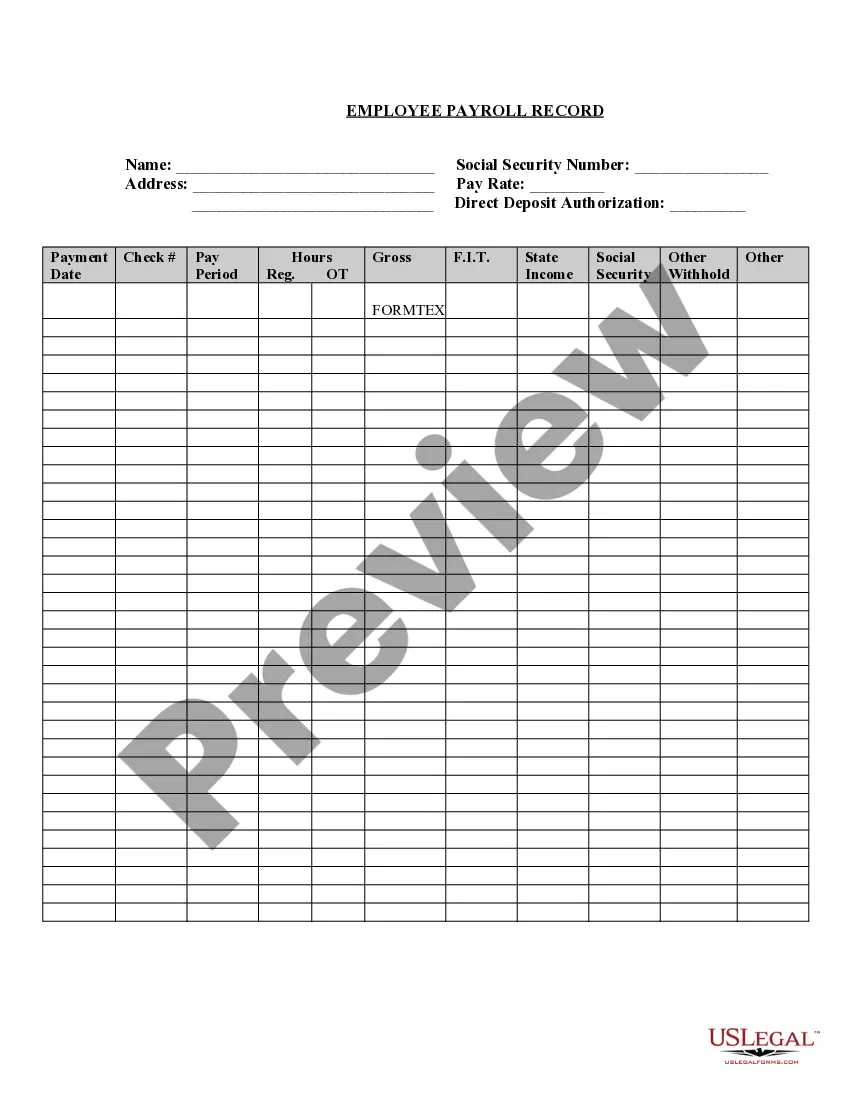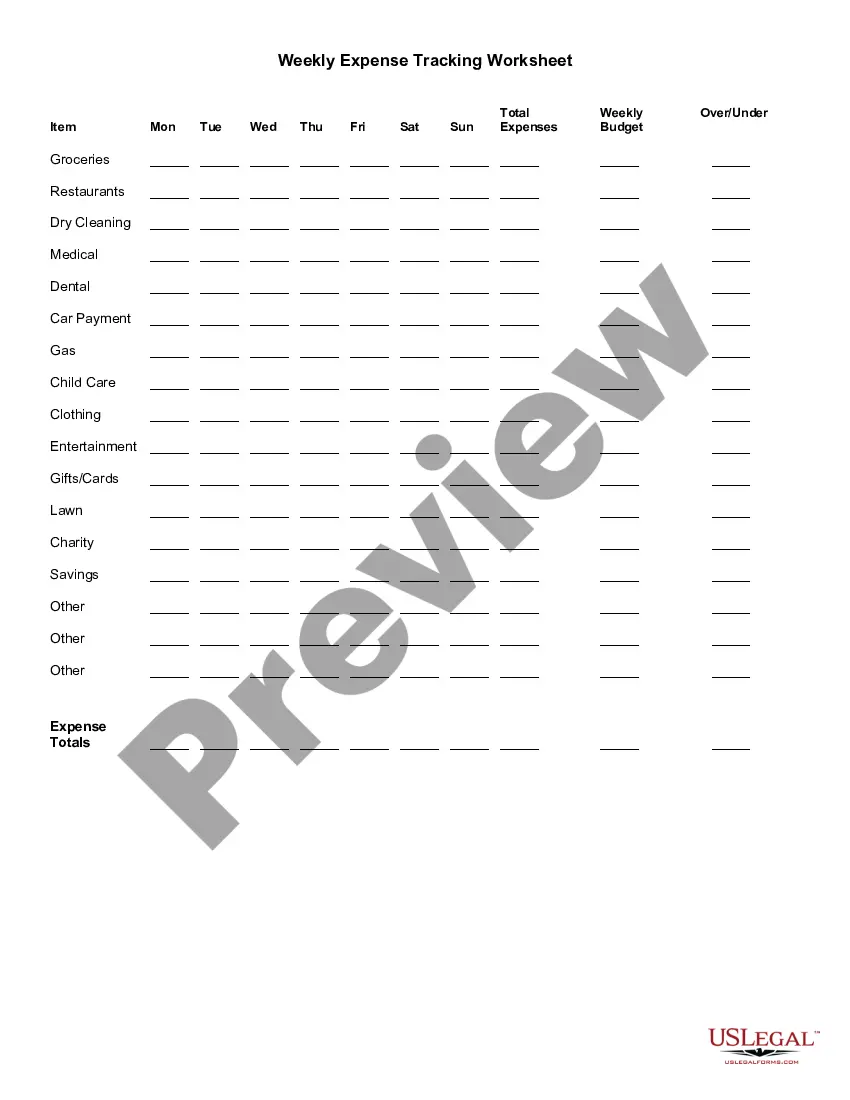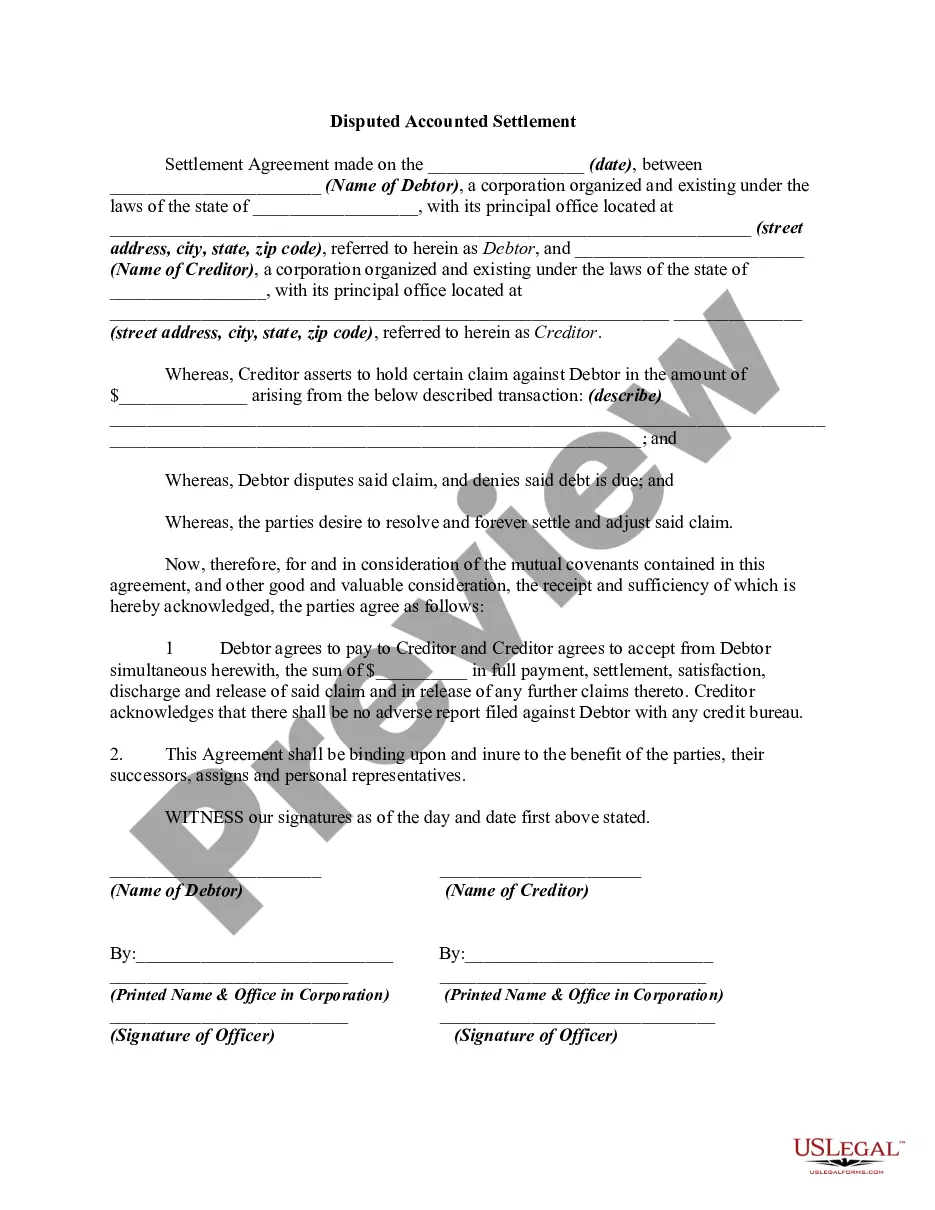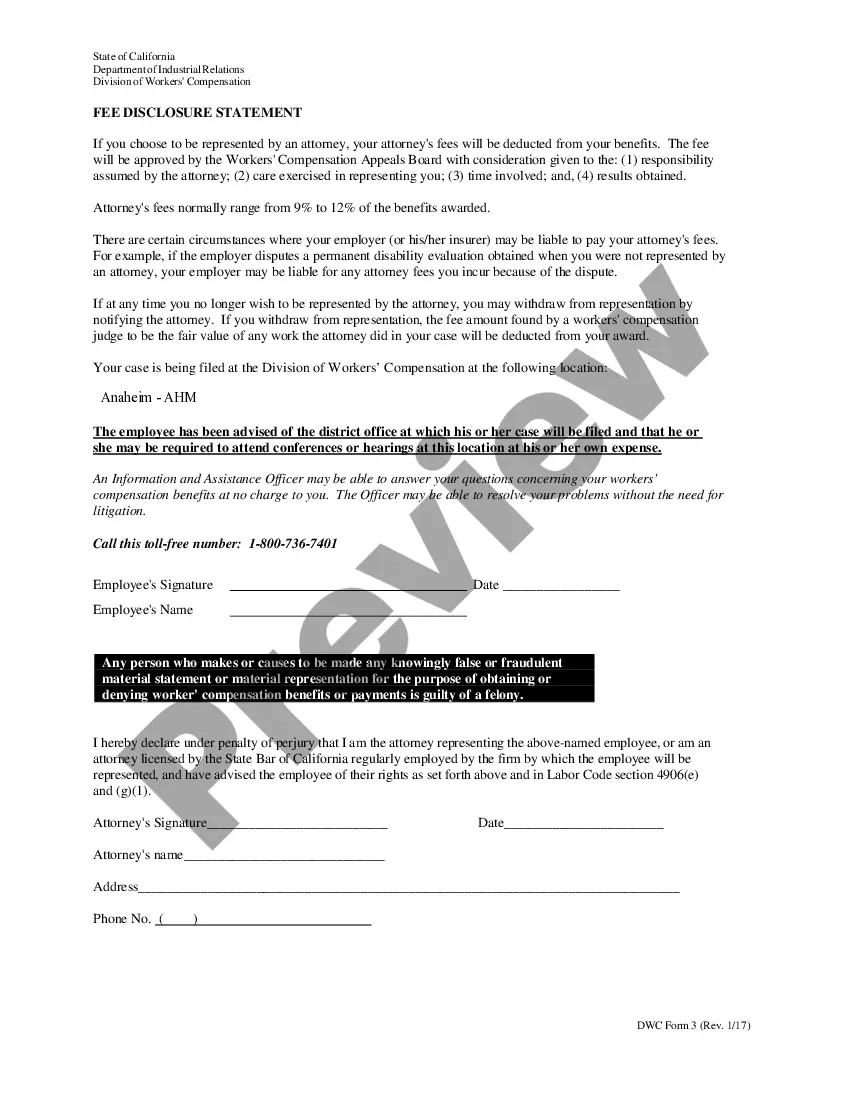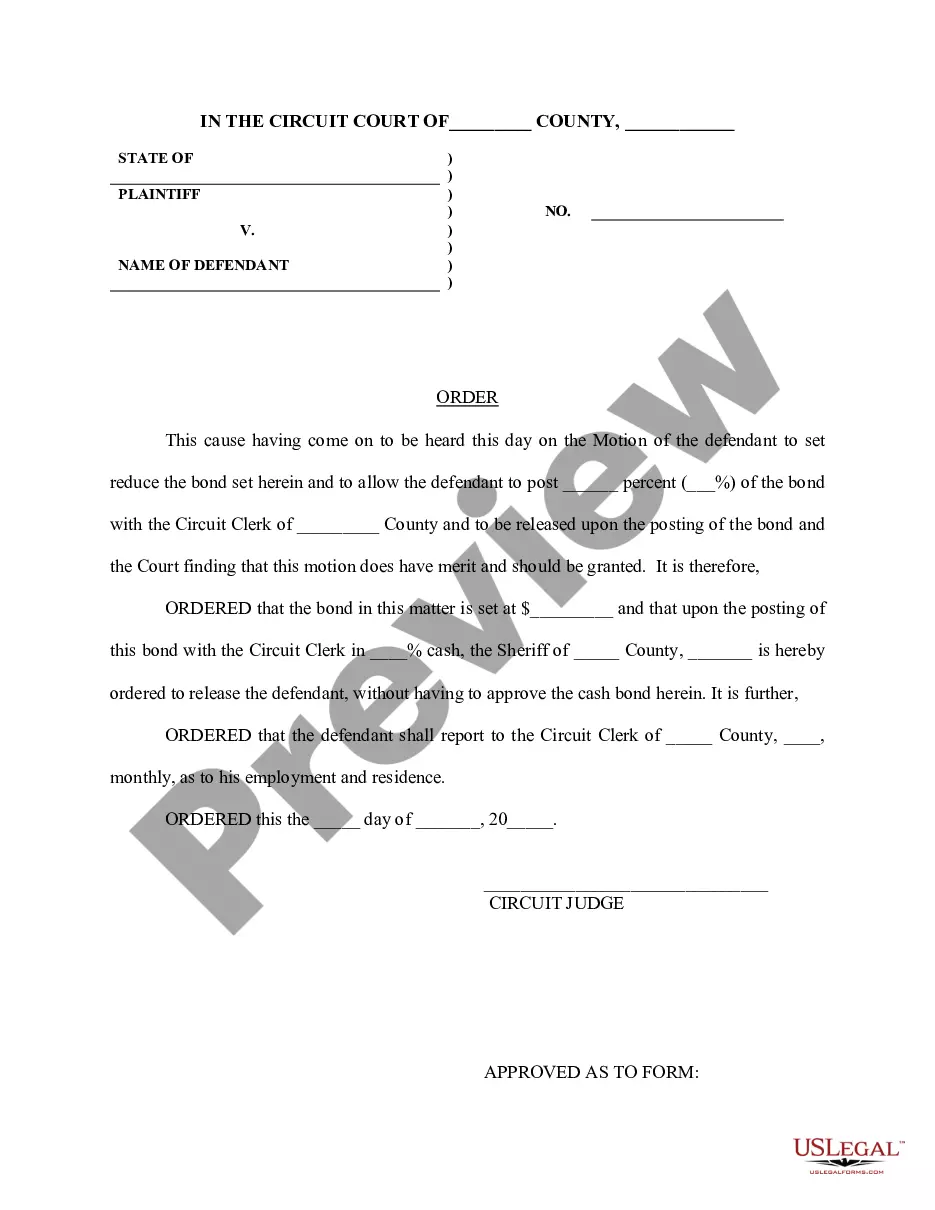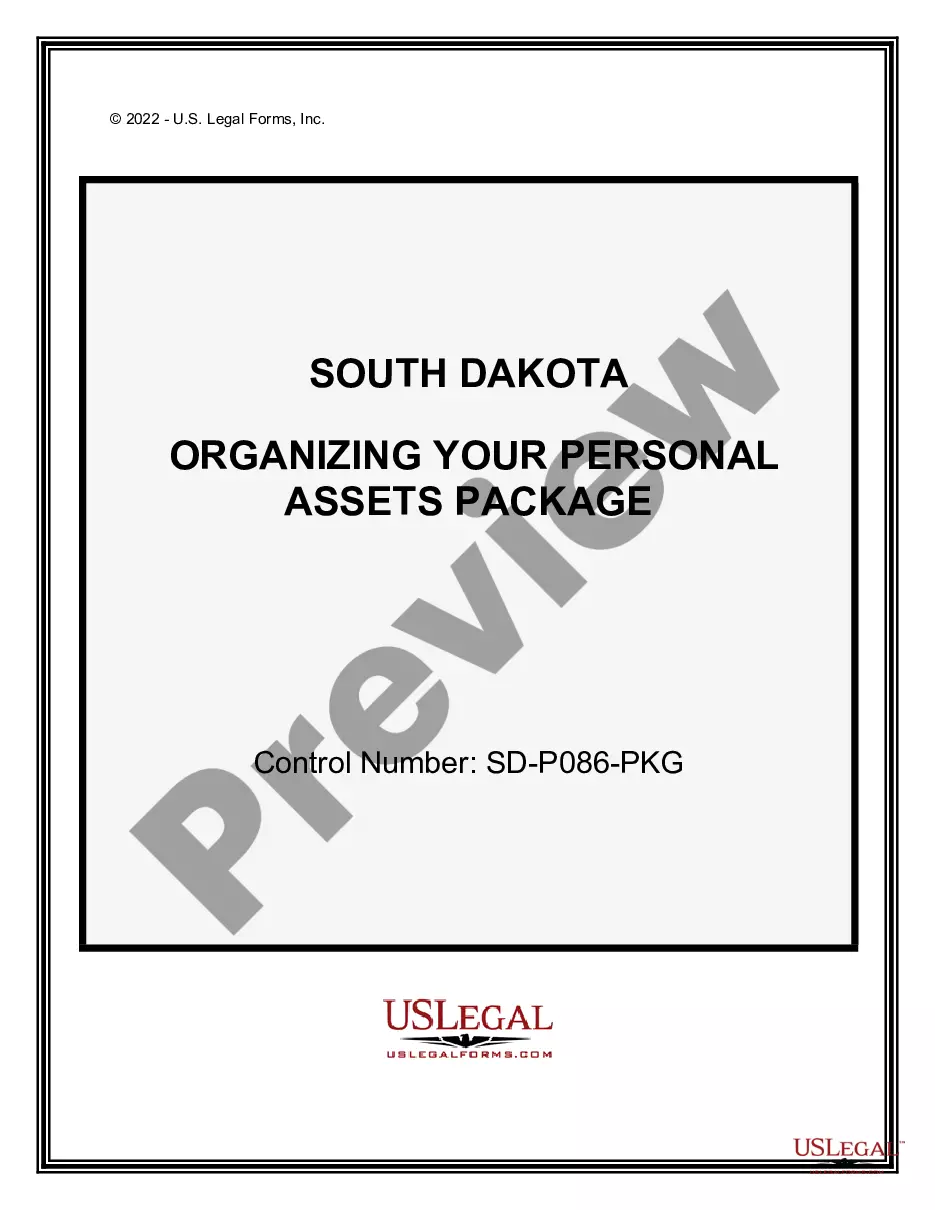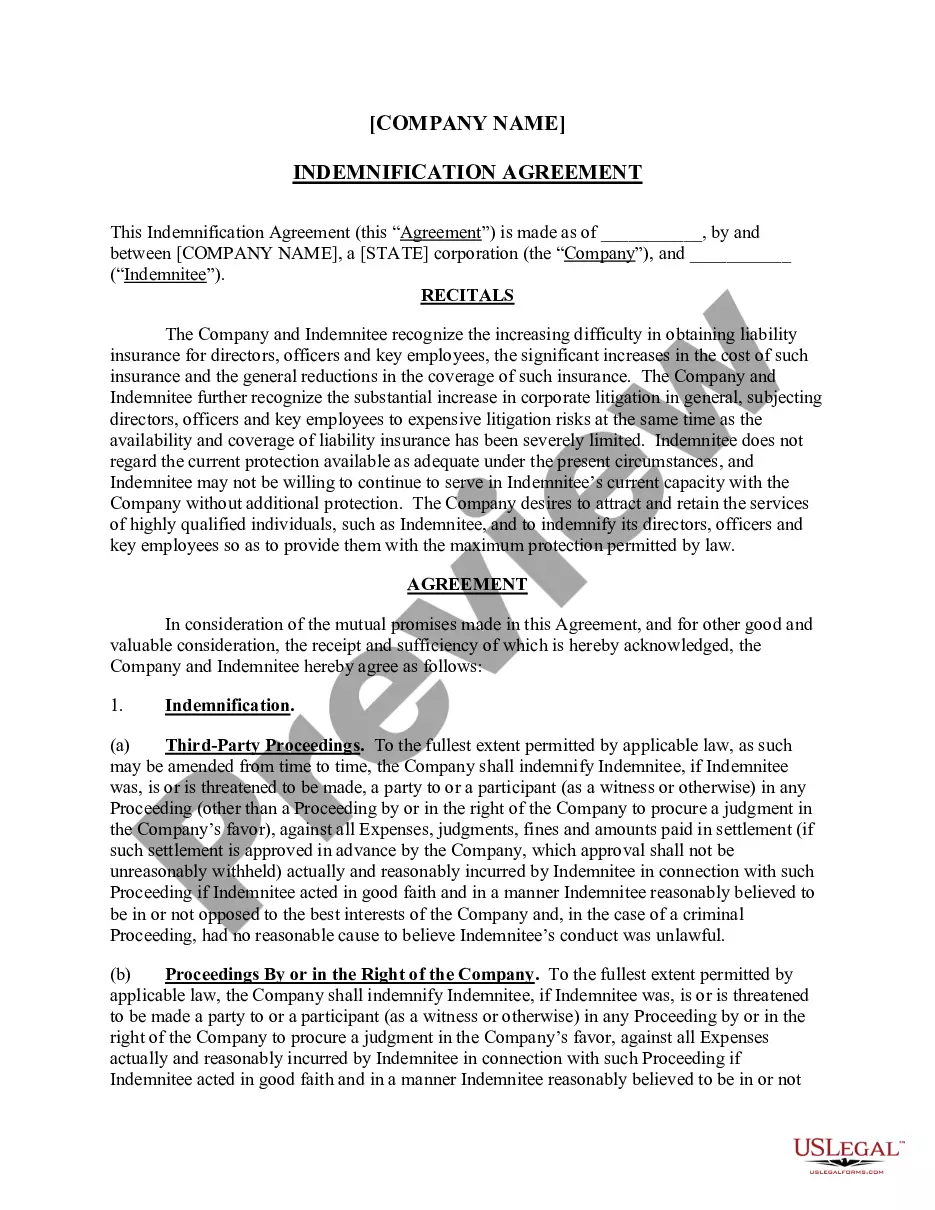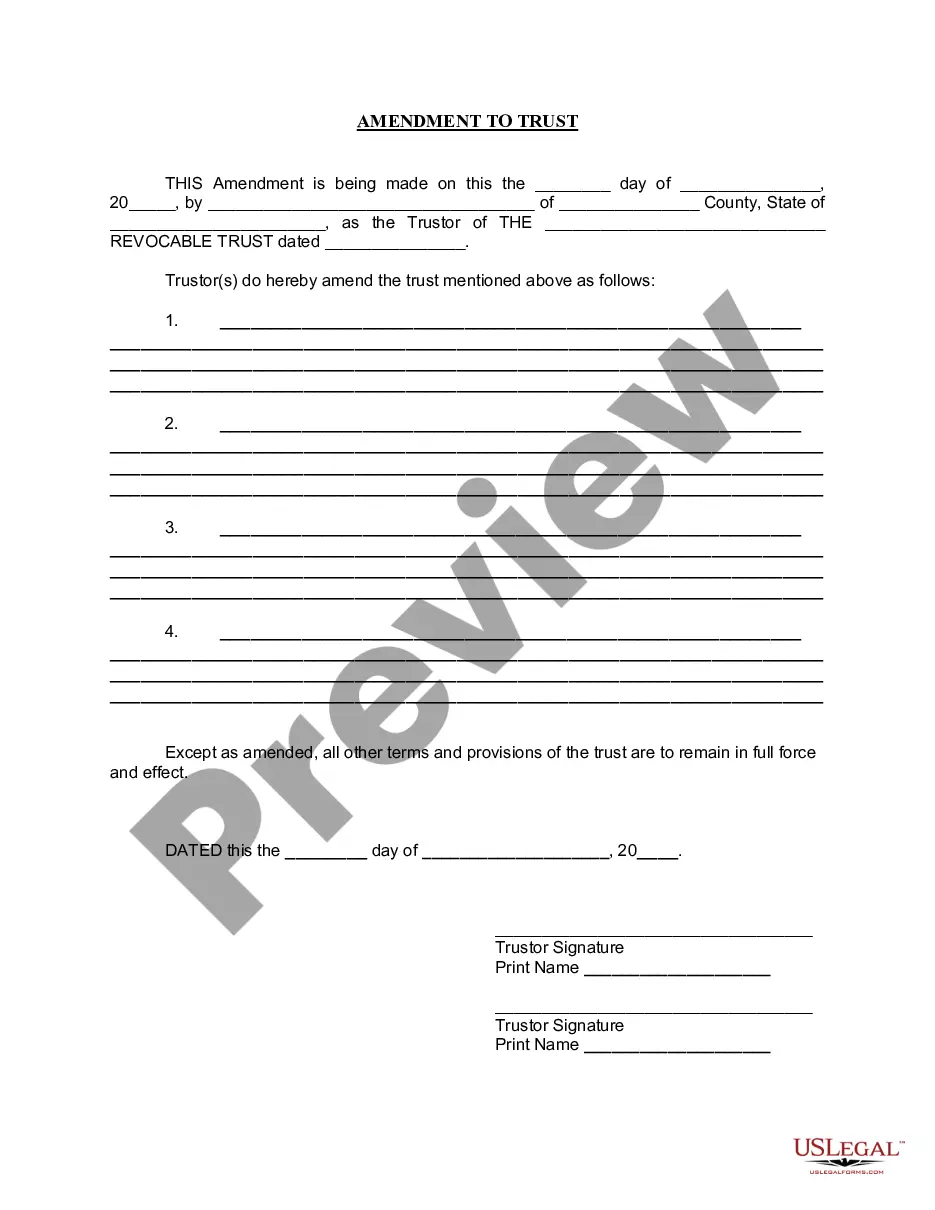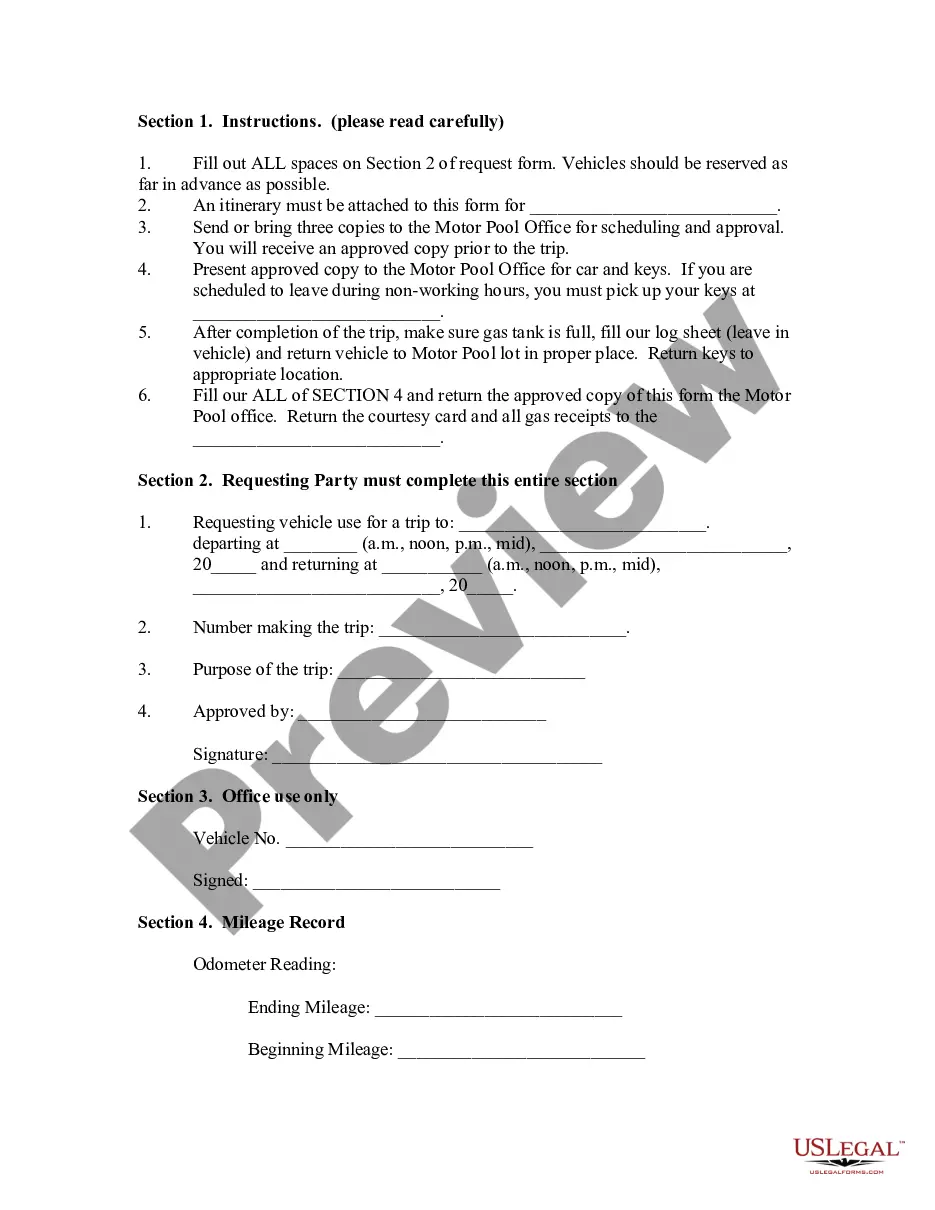Utah Invoice Template for Postman
Description
How to fill out Invoice Template For Postman?
You have the capability to dedicate numerous hours online searching for the legal document template that fulfills both federal and state standards you will require.
US Legal Forms offers a wide array of legal forms that are reviewed by professionals.
You can conveniently download or print the Utah Invoice Template for Postman from our platform.
If available, utilize the Preview button to view the document format as well.
- If you possess a US Legal Forms account, you can Log In and click on the Acquire button.
- After that, you can complete, edit, print, or sign the Utah Invoice Template for Postman.
- Every legal document format you obtain is yours permanently.
- To download another version of a purchased form, navigate to the My documents tab and click on the respective button.
- If you are visiting the US Legal Forms website for the first time, follow the simple instructions below.
- First, ensure that you have selected the correct document format for the state/city of your preference.
- Review the form details to confirm that you have chosen the right template.
Form popularity
FAQ
Creating an e-invoice for a bill to ship requires attention to detail, including product information and shipping costs. Use Access to combine this information into a digital format. Once finalized, you can save this format as a Utah Invoice Template for Postman, enhancing your invoicing process and improving communication with customers.
To create an invoice format, begin with a clear structure that includes your business logo, contact details, and payment terms. Ensure there are dedicated sections for itemized billing and totals. By organizing your data this way, you simplify the billing process for your clients, and you can save this as a Utah Invoice Template for Postman for future reference.
To create an invoice in Access, start by opening your database and creating a new form. You can use the 'Form Wizard' to guide you through the process. Include fields for your services or products, the customer information, and any necessary calculations. Afterward, you can save your work as a Utah Invoice Template for Postman, allowing for easy future usage.
To invoice someone for a service, clearly outline your business’s details, then provide the client's information. Include a brief description of the services rendered, the time spent, and your payment terms. Utilizing a Utah Invoice Template for Postman can ensure that your invoice is both professional and effective in communicating the necessary details.
To fill out a contractor's invoice, you need to specify the contractor's name and address at the top, followed by the client’s information. Include detailed descriptions of the services, payment terms, and the total amount charged. A Utah Invoice Template for Postman is ideal for contractors looking to maintain professionalism and clarity in their invoicing.
Filling out a tax invoice book requires you to include your business details, client information, a clear description of goods or services provided, and the applicable tax rate. Make sure each entry has a unique identification number and date. Using a Utah Invoice Template for Postman can help by organizing the required information systematically.
To fill out an invoice template, start by entering your organization's details followed by the client's information. Next, detail your services, including quantities and prices, before listing the total amount due. A well-structured Utah Invoice Template for Postman ensures completeness and accuracy, making this process straightforward.
Writing a Postman test begins by opening the Postman application and selecting the request you want to test. Use JavaScript to write assertions within the 'Test' tab to validate responses. This process is crucial for ensuring that your API performs correctly and utilizing a Utah Invoice Template for Postman can assist you in managing tests related to invoicing APIs effectively.
To fill out a service invoice sample, start by replicating the format with your business and client specifics. Provide a detailed list of the services performed, along with rates and the total amount due. Implementing a Utah Invoice Template for Postman can help you see a real example while guiding you through the necessary sections to complete.
To fill out a service invoice, begin with your business name and contact information, followed by the client's details. Include a unique invoice number, the date of the service, a detailed description of the services rendered, and the total amount due. Utilizing a Utah Invoice Template for Postman can streamline this process, ensuring all necessary fields are filled out correctly.