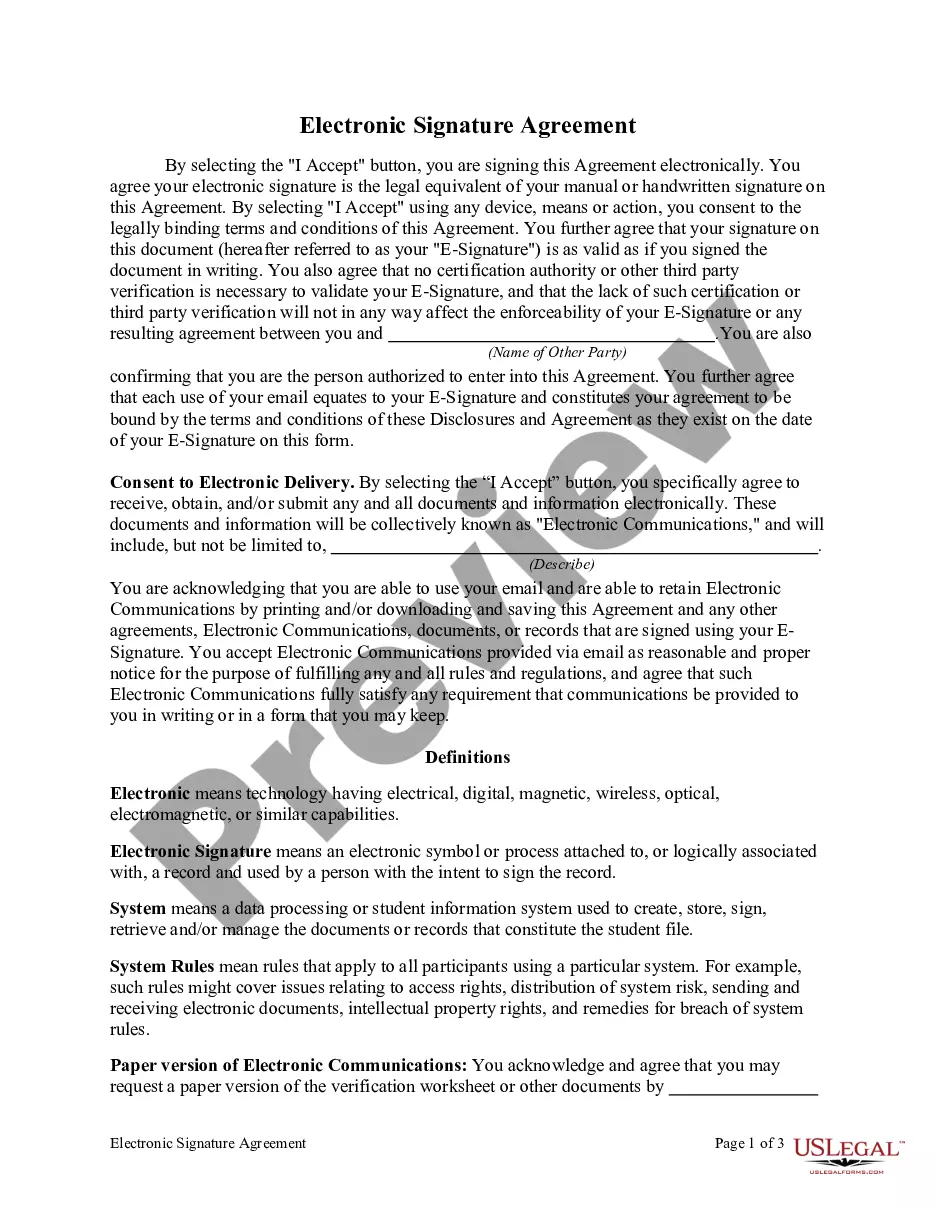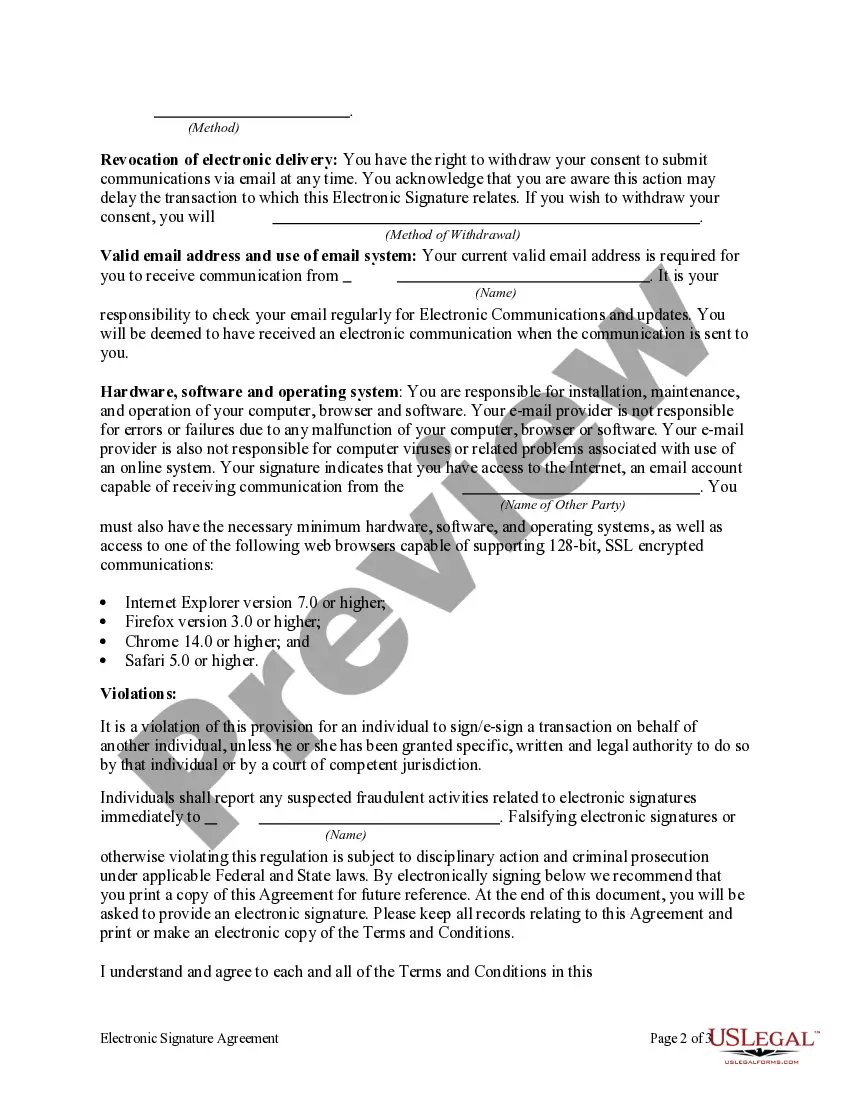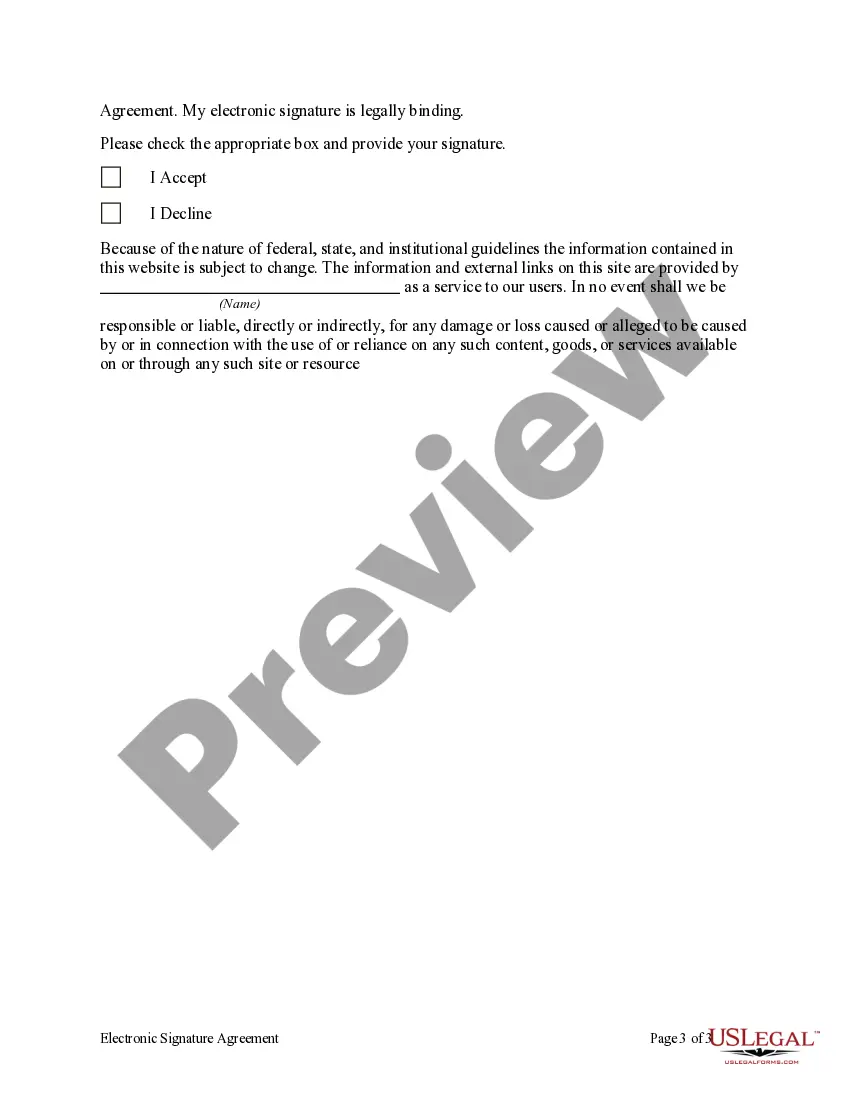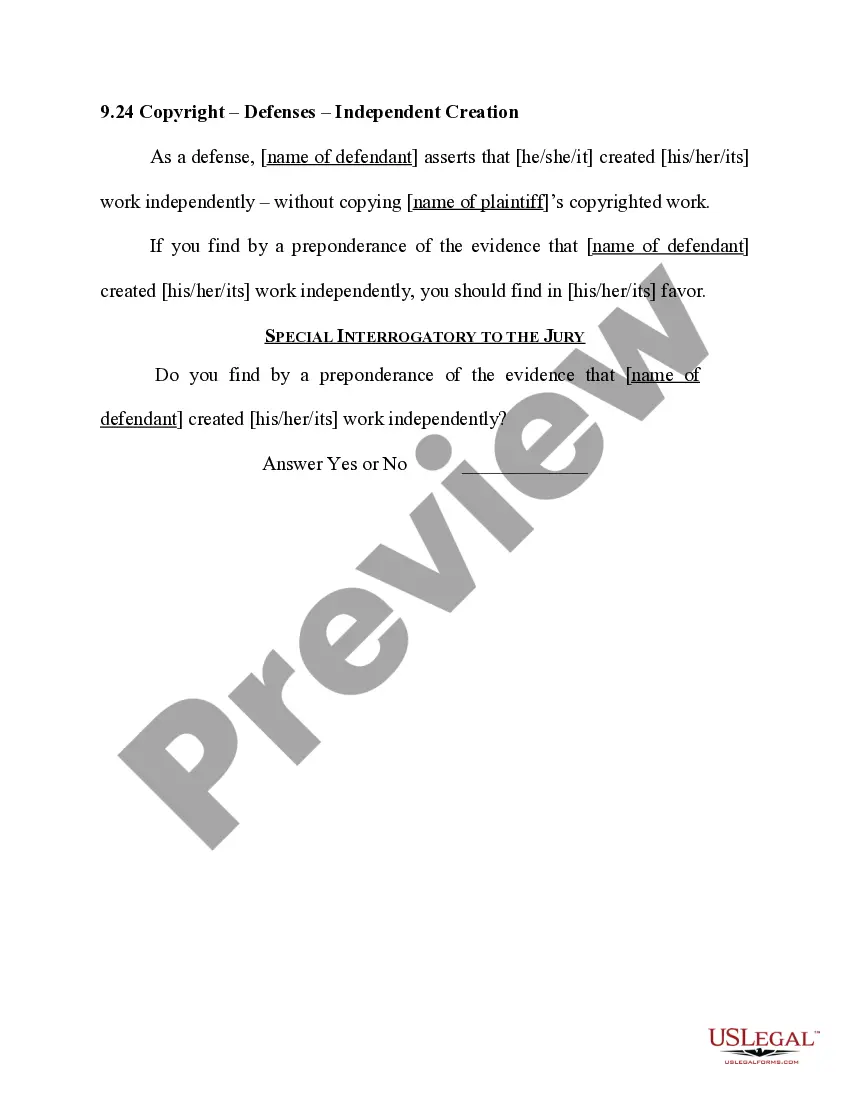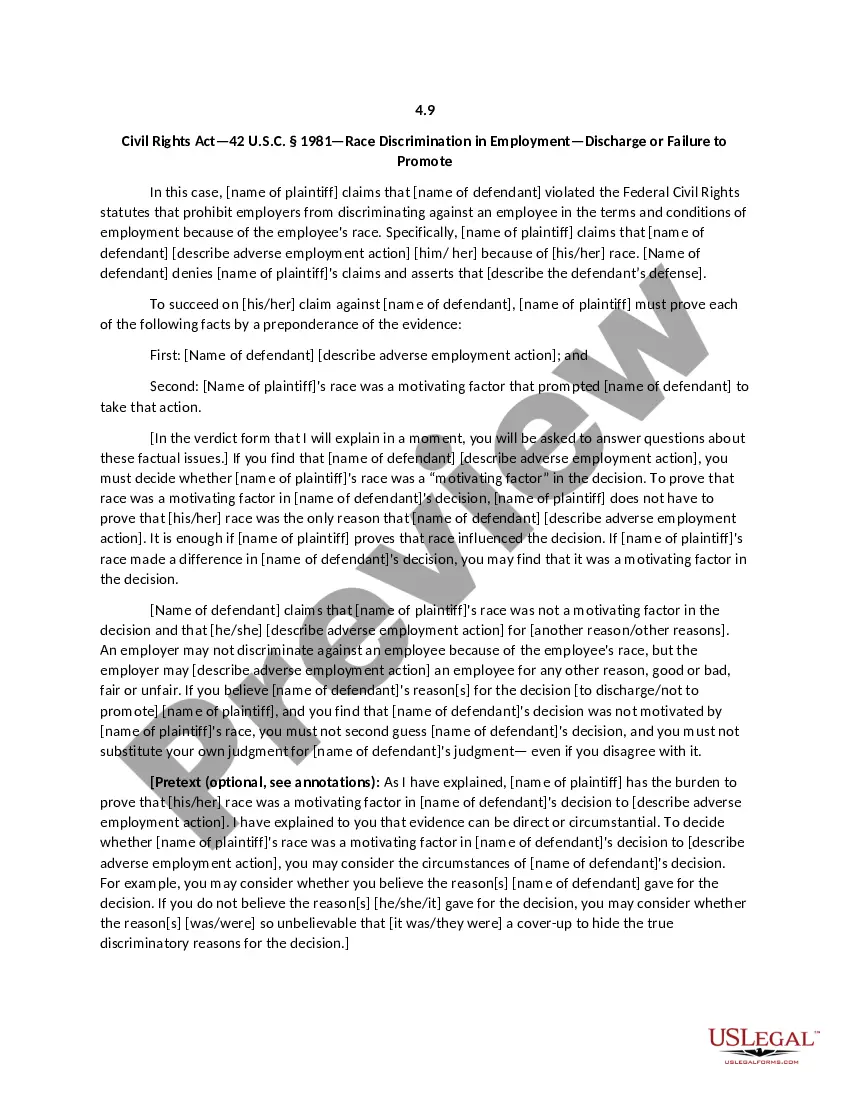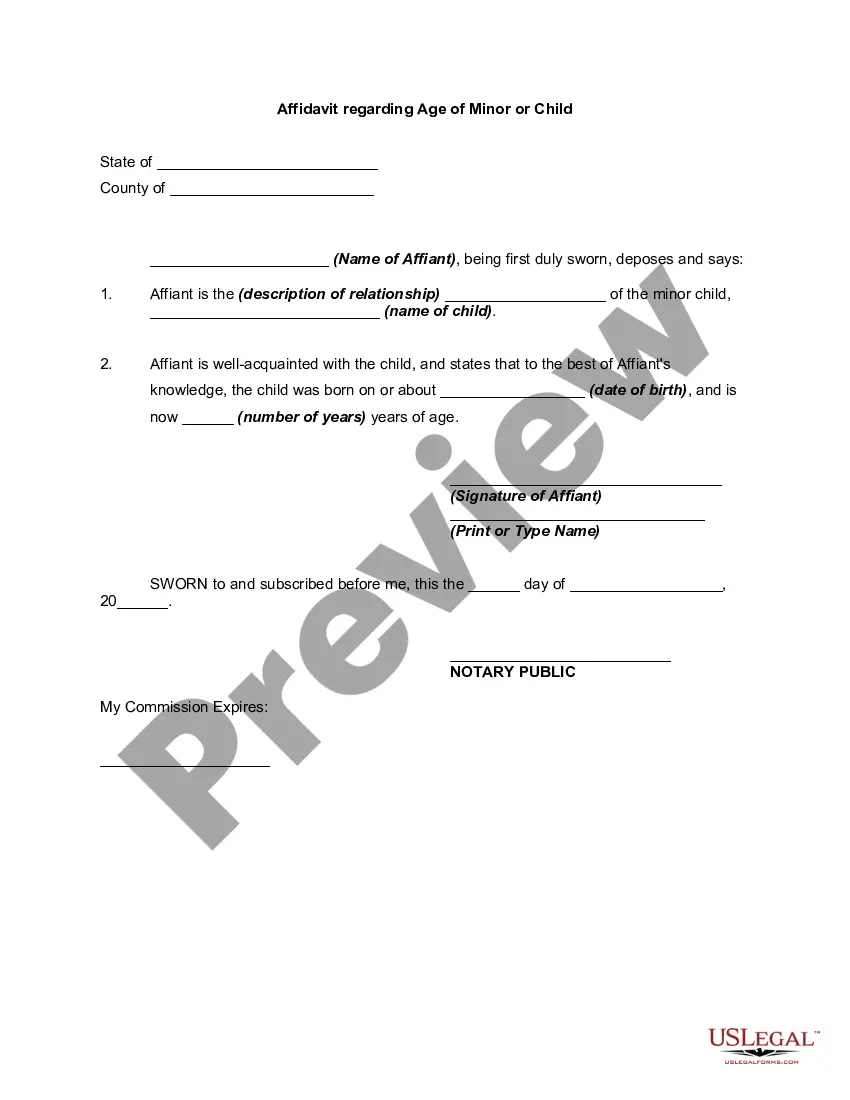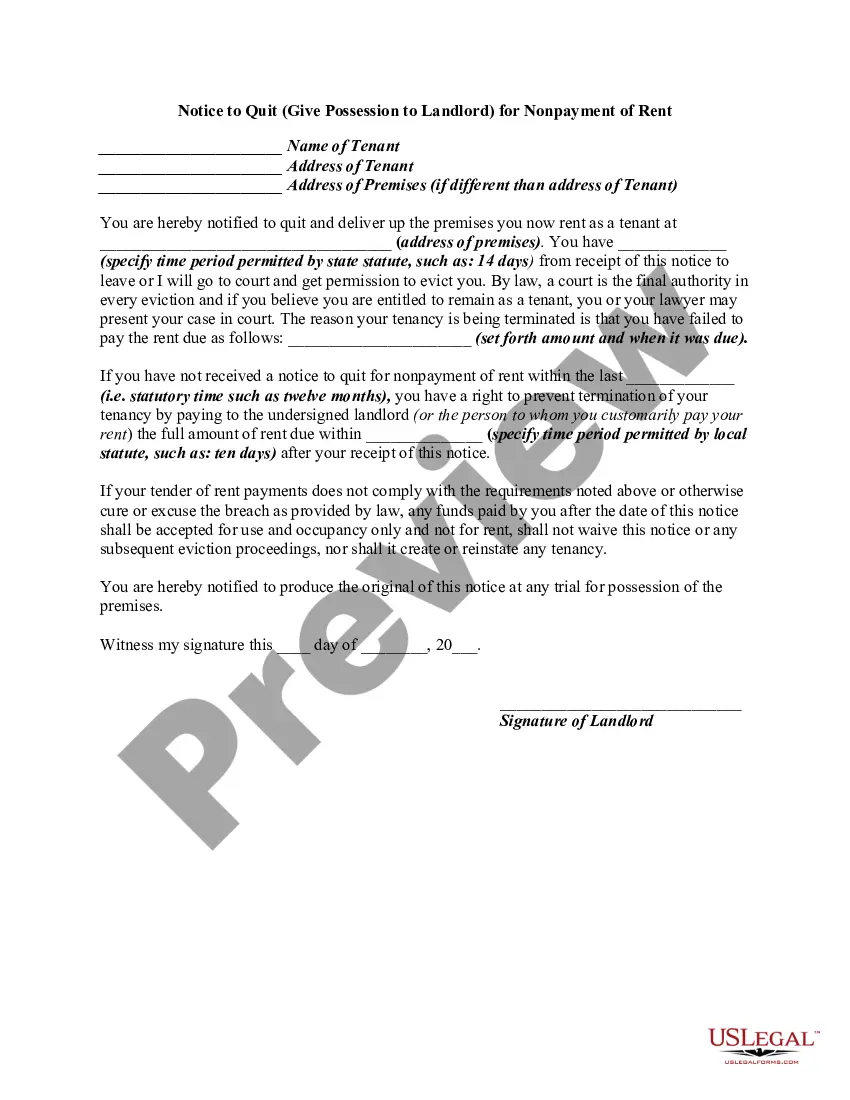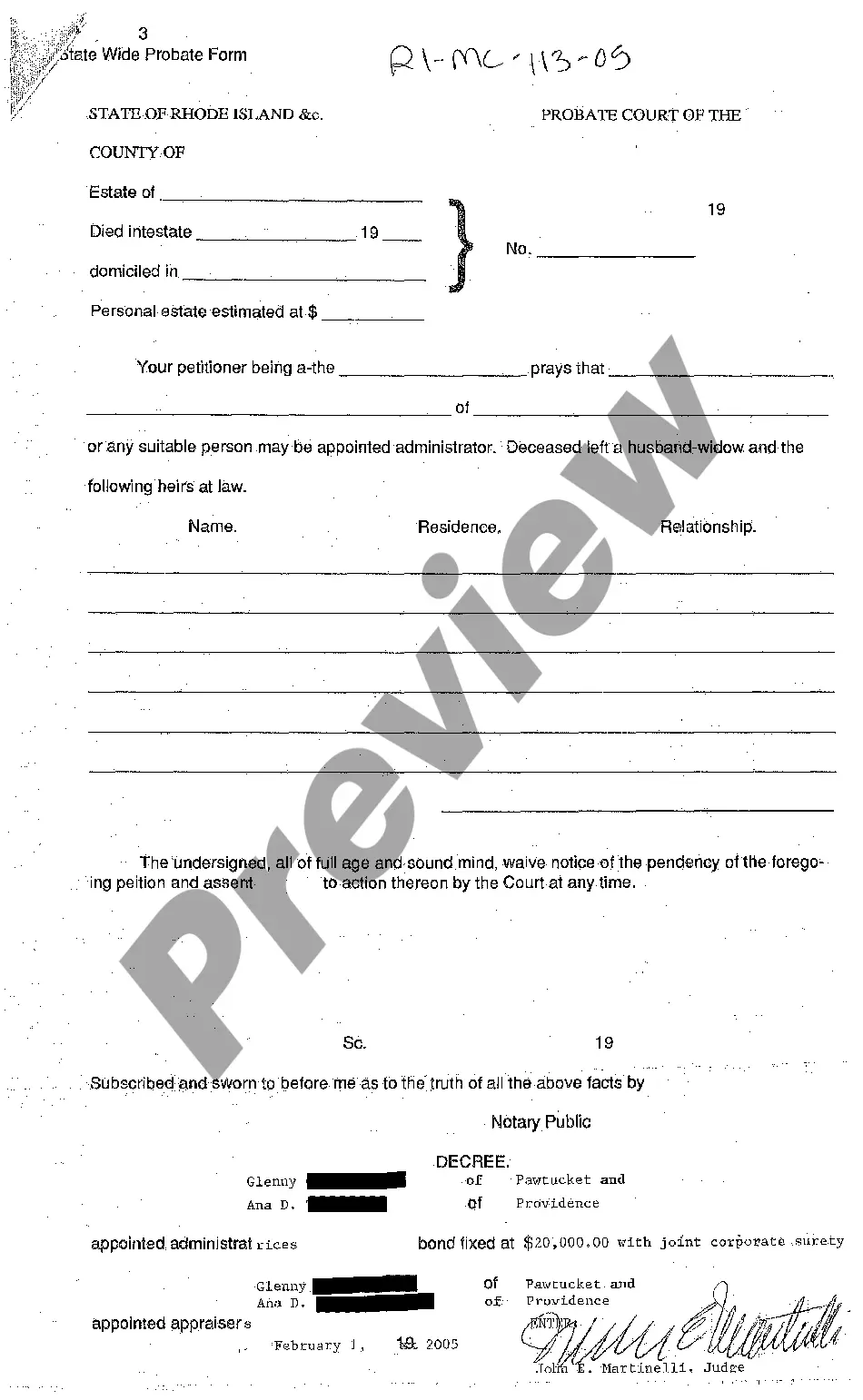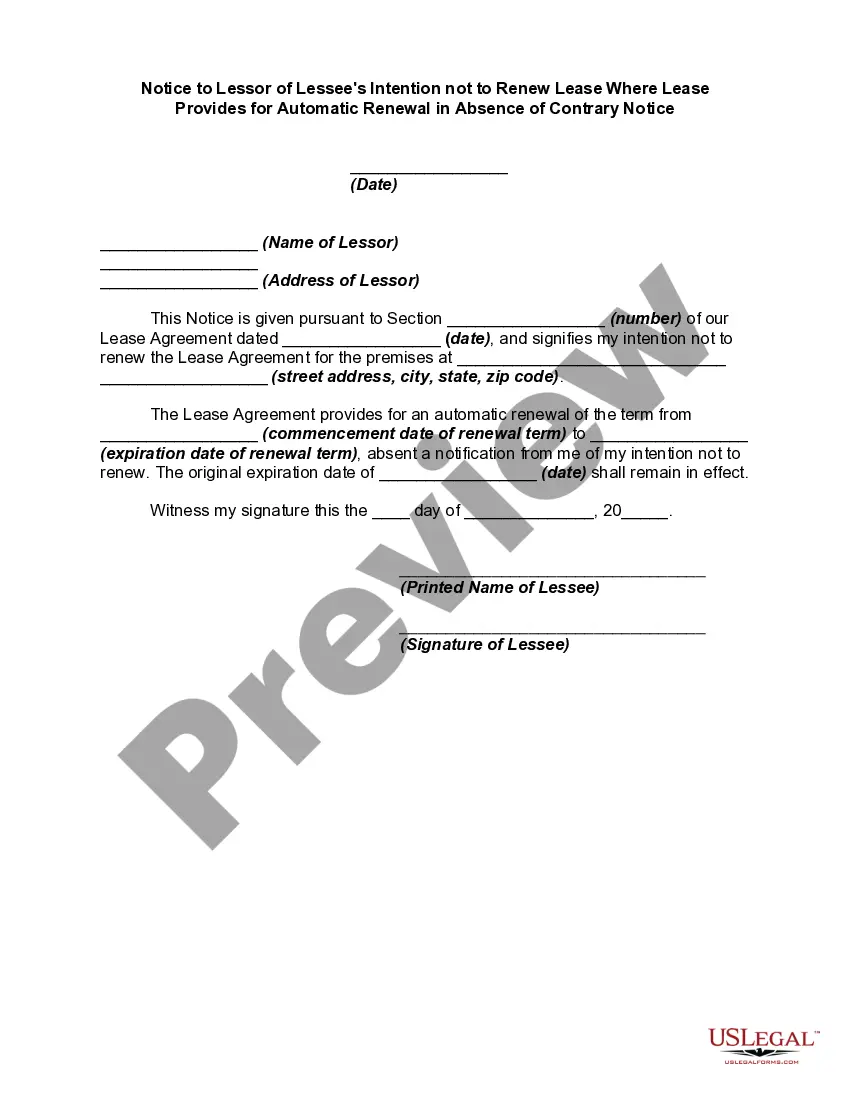Electronic Signature Agreement
Form popularity
FAQ
To qualify as an enforceable electronic signature, there must be evidence of the signer's intent to execute or accept the agreement. This is typically accomplished by requiring the signer to take affirmative action, like typing their name or drawing their signature using a mouse or touchscreen.
In summary, electronic signatures are binding and will hold up in court so long as they can be authenticated. One way to ensure the authentication process is to use an electronic signature company such as , since courts have already ruled a signature using is presumptively valid.
Open the email with a request to digitally sign your document. Click the link. Agree to electronic signing. Click each sign tag and follow the instructions to add your electronic signature where required to sign or initial. Adopt a signature to save your signature information. Confirm your signature by clicking FINISH.
You'll find this option near the bottom of the drop-down menu. Tap Content Settings (iPhone) or Site settings (Android). It's near the bottom of the page. Tap Block Pop-ups (iPhone) or Pop-ups (Android).
1Once you download the signNow add-on, click on the icon in the upper menu.2Upload a document you want to e-sign.3It'll open in the online editor.4Select My Signature.5Generate a signature and click Done.6After you email contracts save the executed doc to your device.
Click the Chrome menu (the three vertical dots in the upper right corner of the Chrome window) and select Settings. Under "Privacy and security" click Site Settings. Under "Permissions" click Notifications.
Electronic signatures have carried the same legal weight as traditional, paper-based ones since the United States Electronic Signatures in Global and National Commerce Act (ESIGN) was passed in 2000. This legislation ensures that electronic signatures are legally binding in every state where federal law applies.
On your Android phone or tablet, open the Chrome app . Go to a webpage. To the right of the address bar, tap More Info . Tap Site settings. Under "Permissions," tap Notifications. Turn the setting off.
Google Chrome (Android): Scroll down, click on "Site settings" and then "Notifications" In the opened window, locate all suspicious URLs and click on them one-by-one. Select "Notifications" in the "Permissions" section and set the toggle button to "OFF"