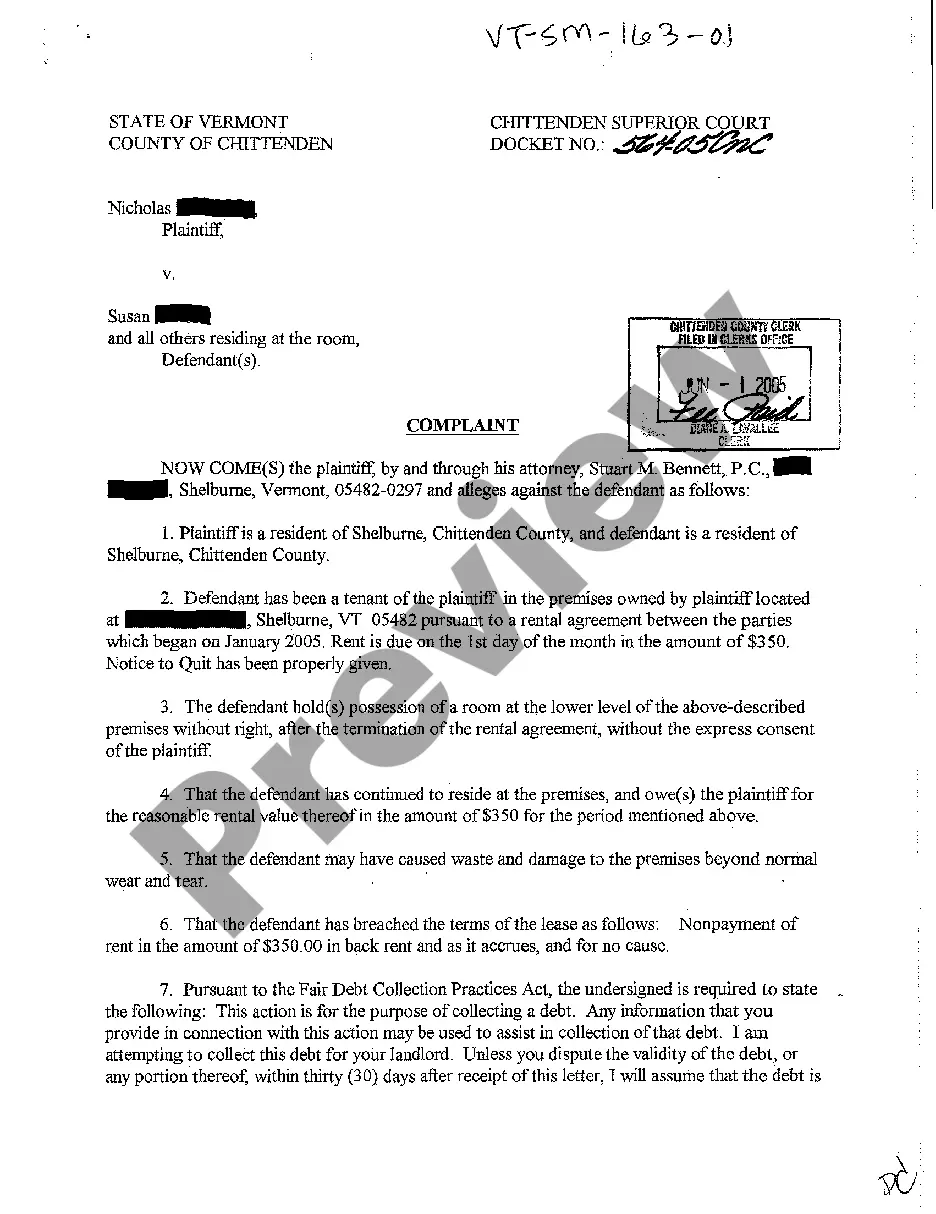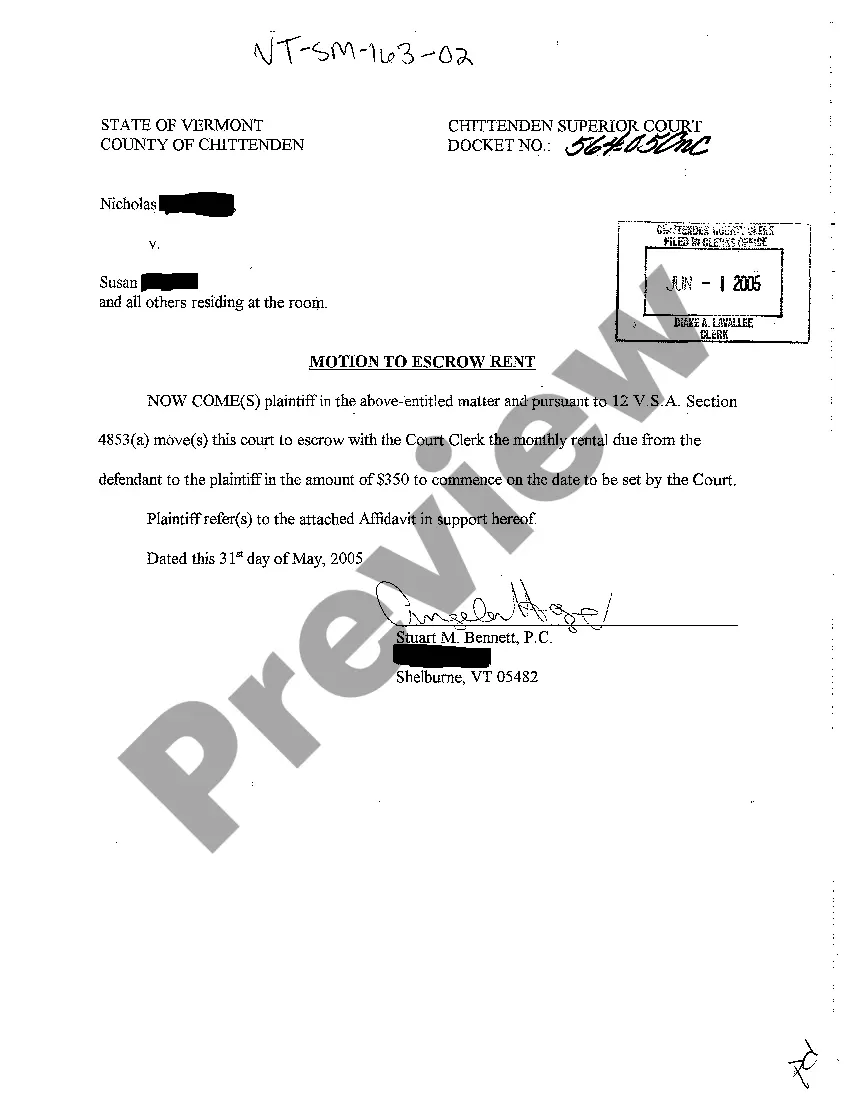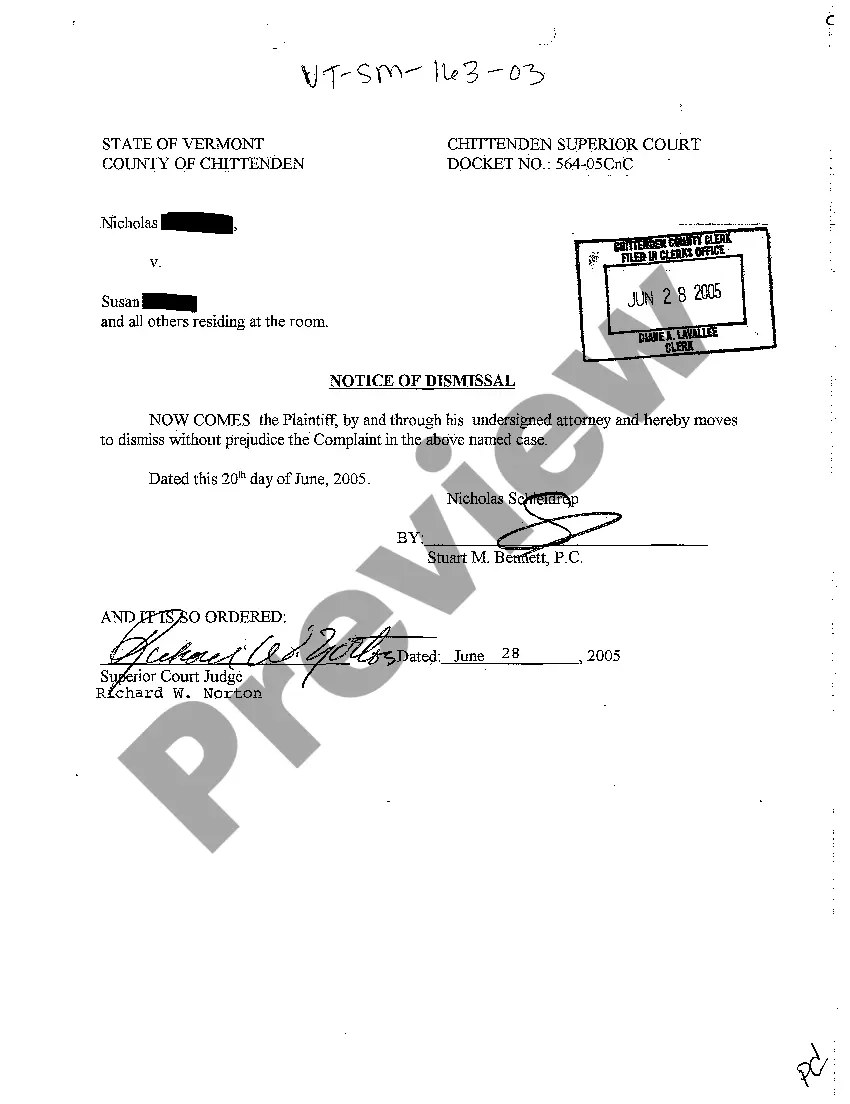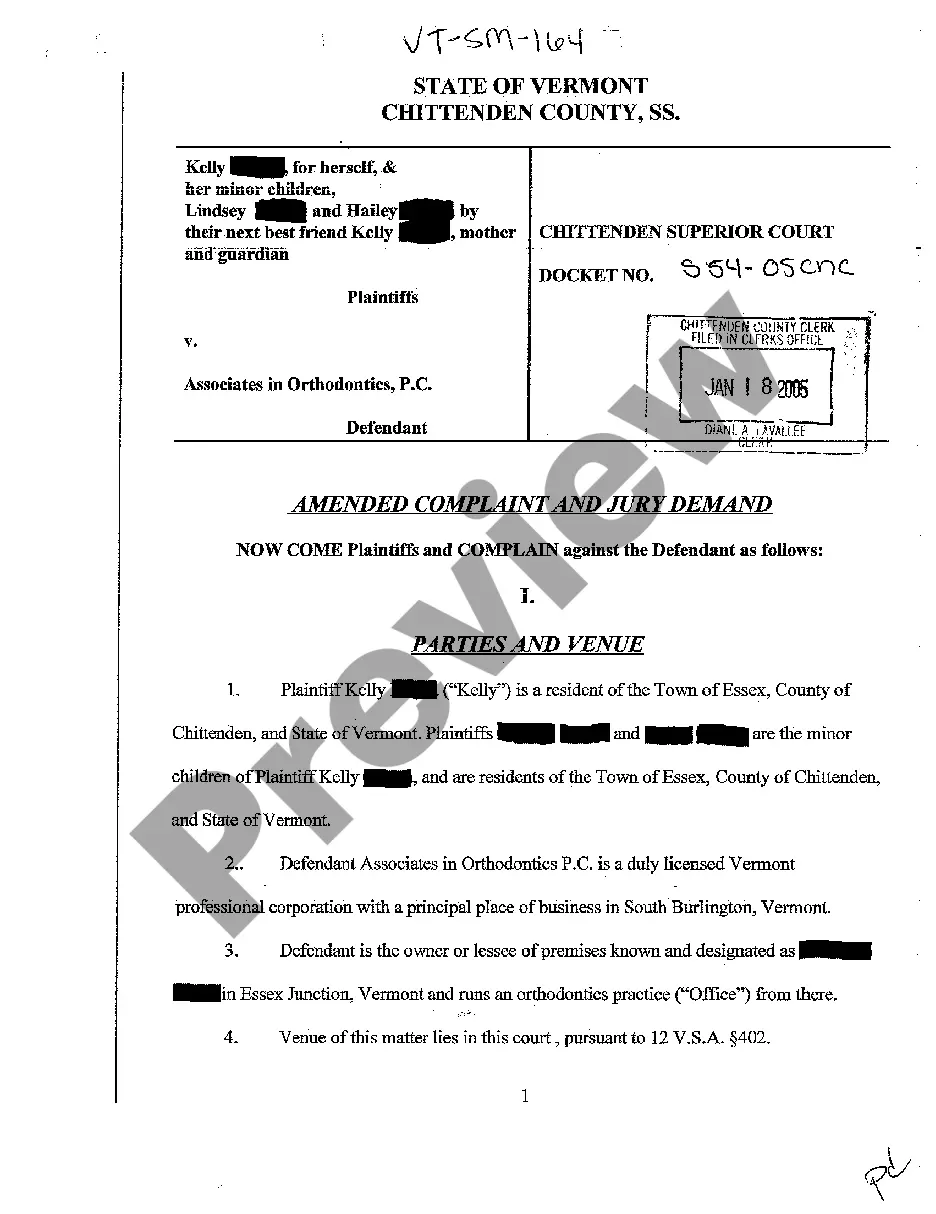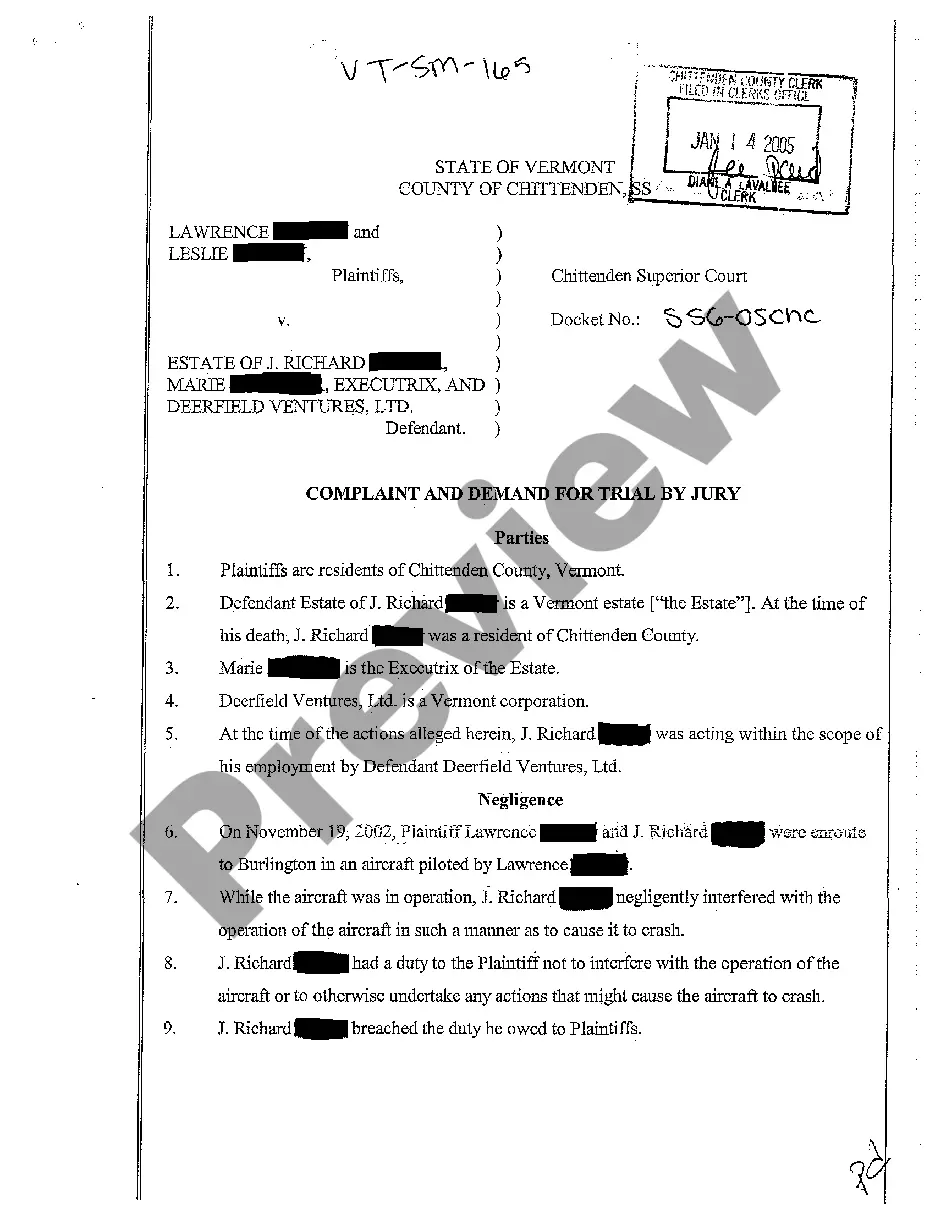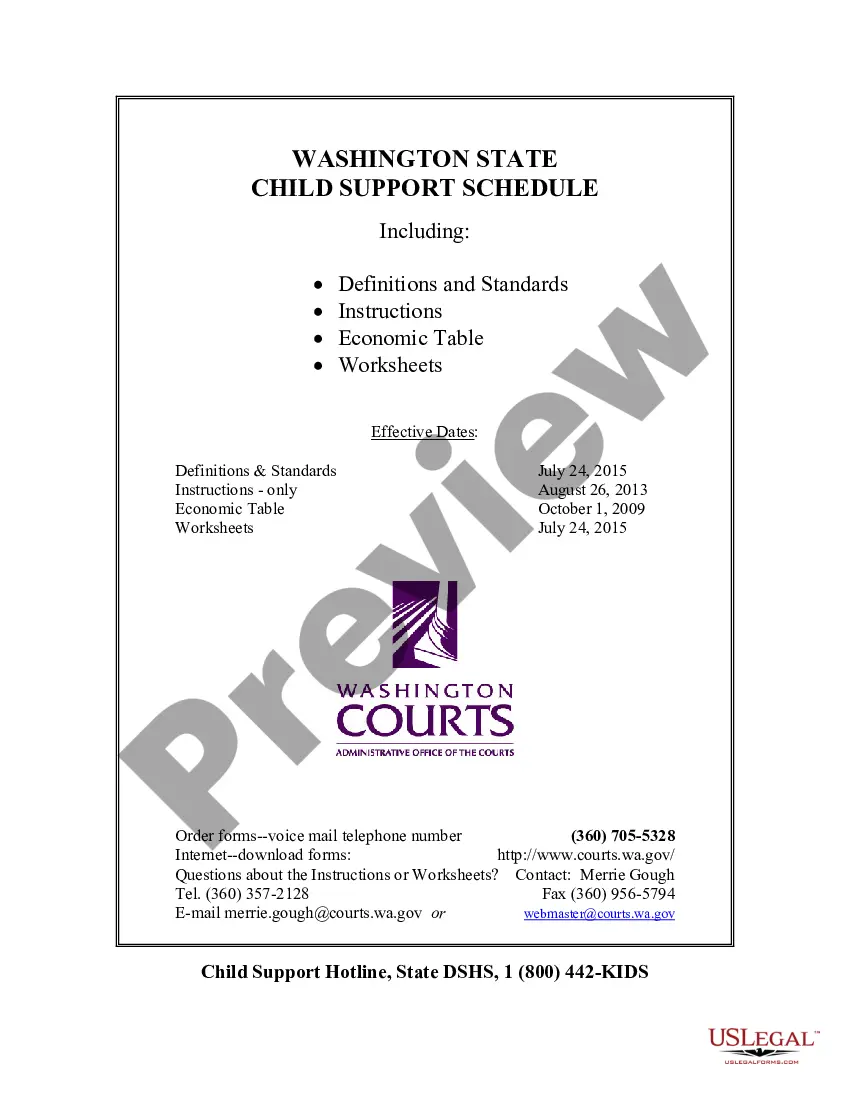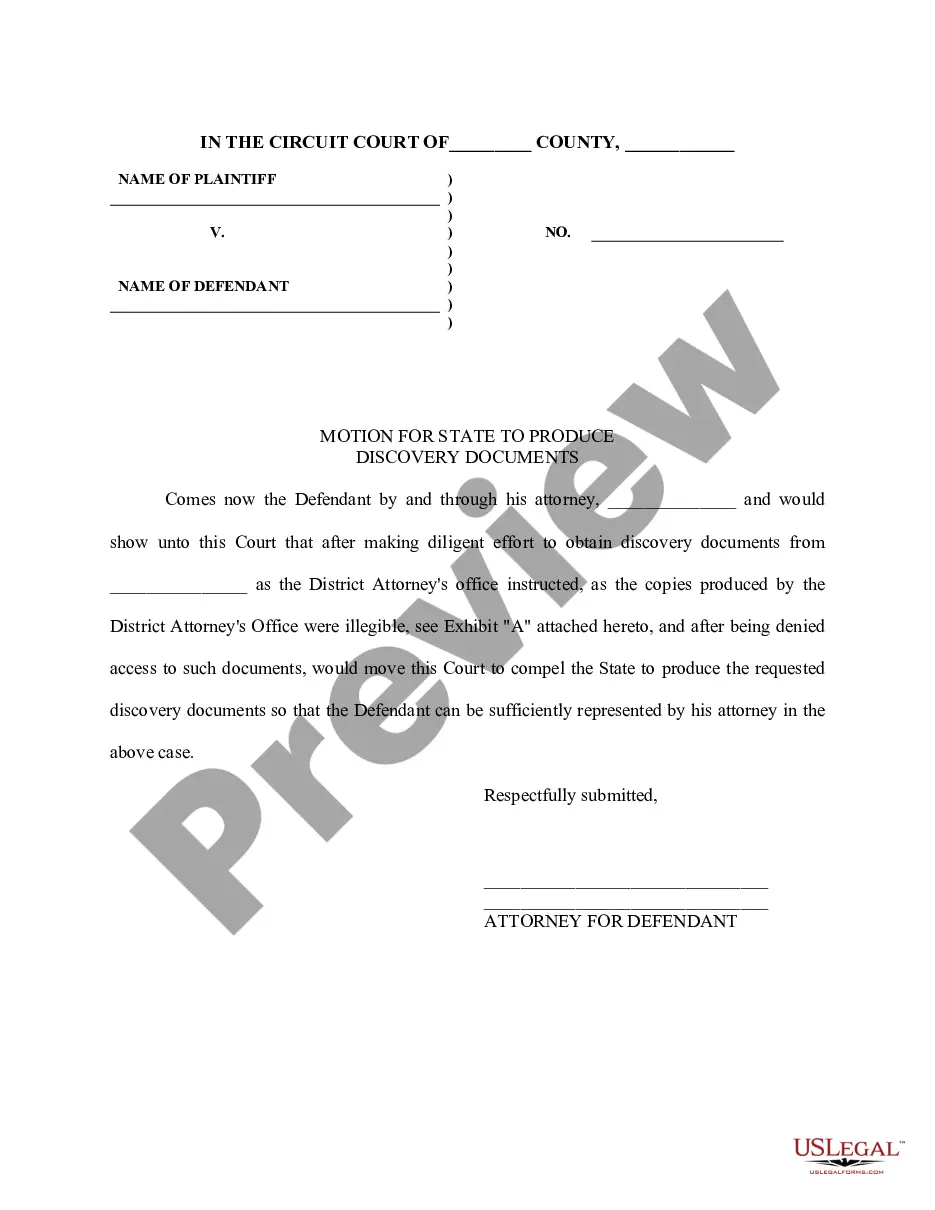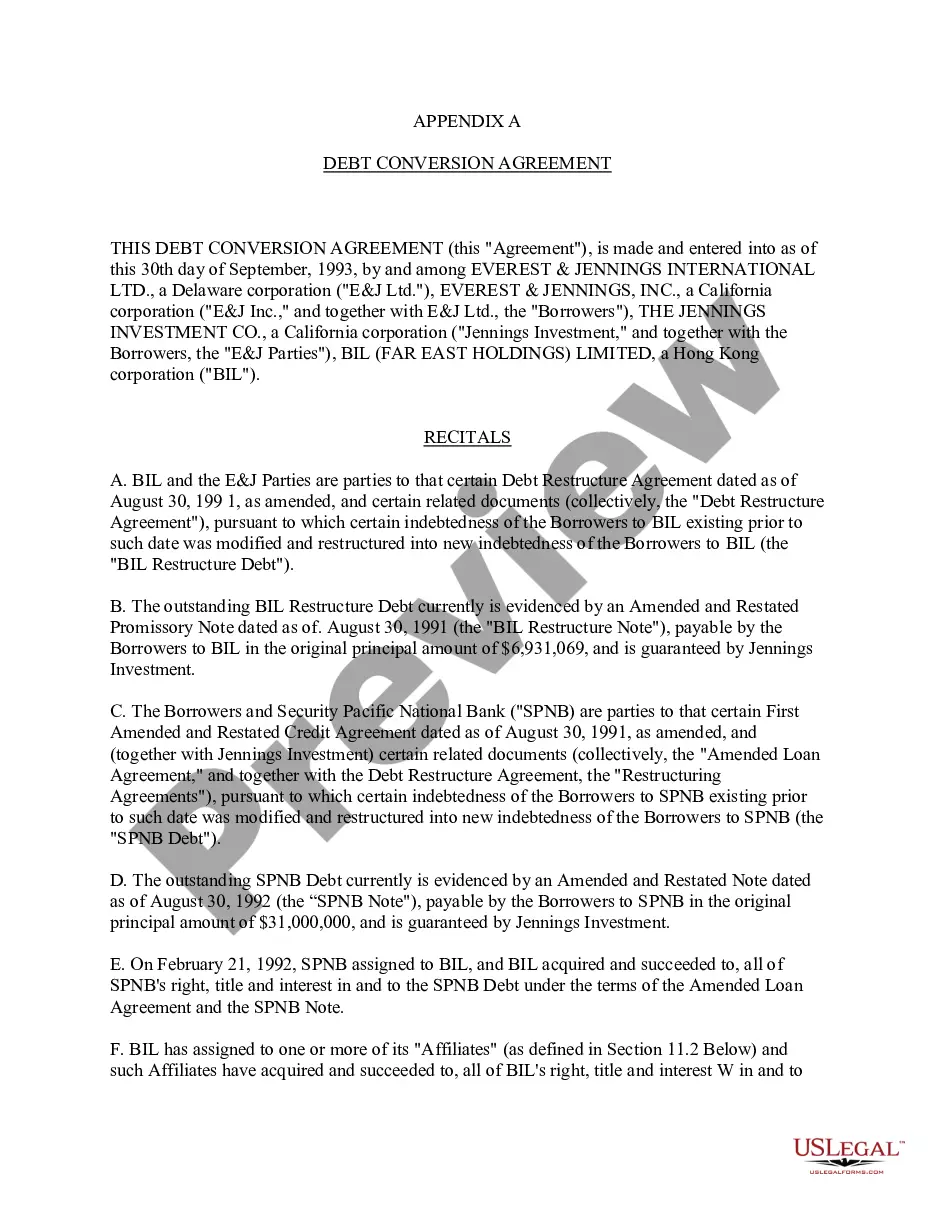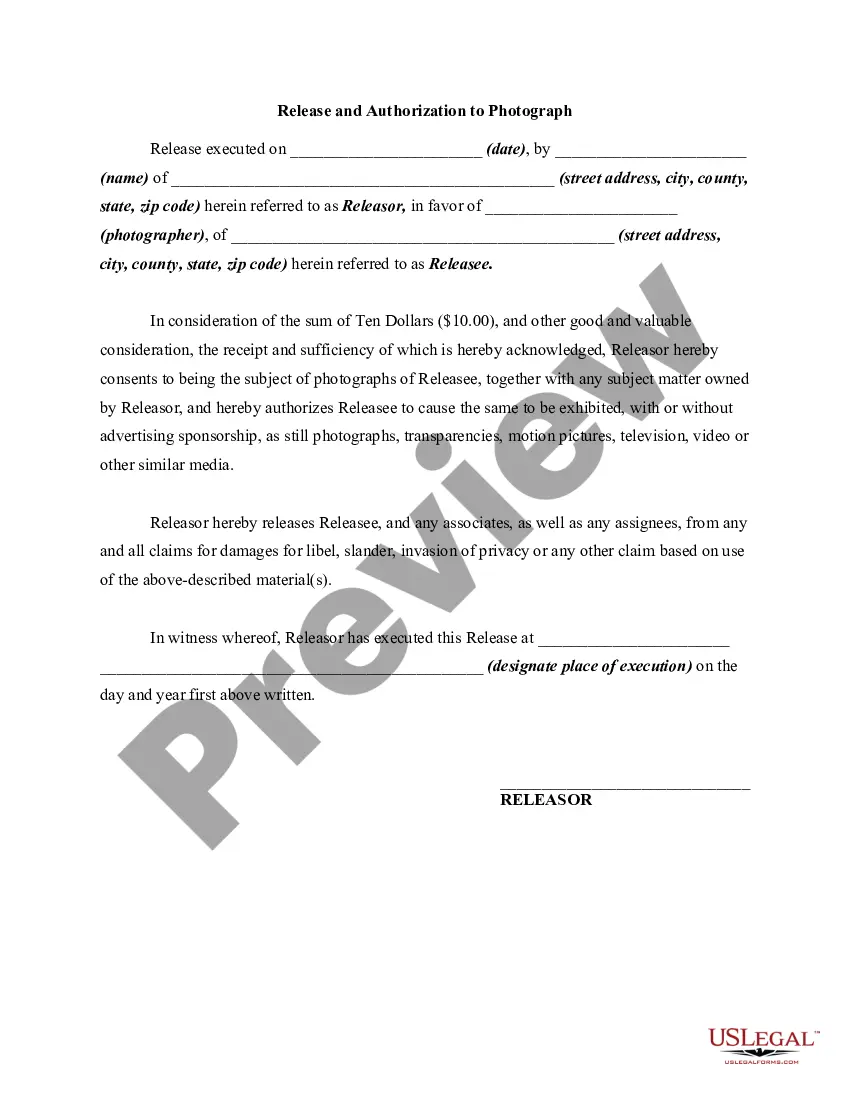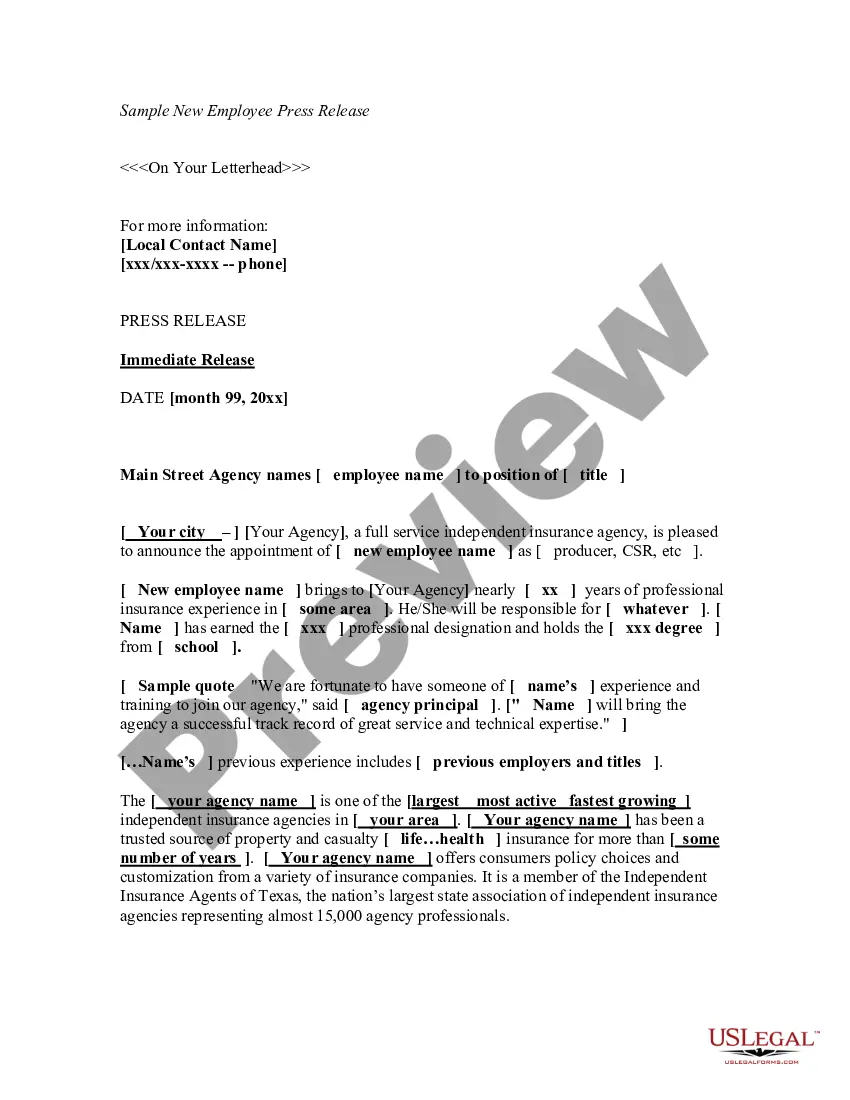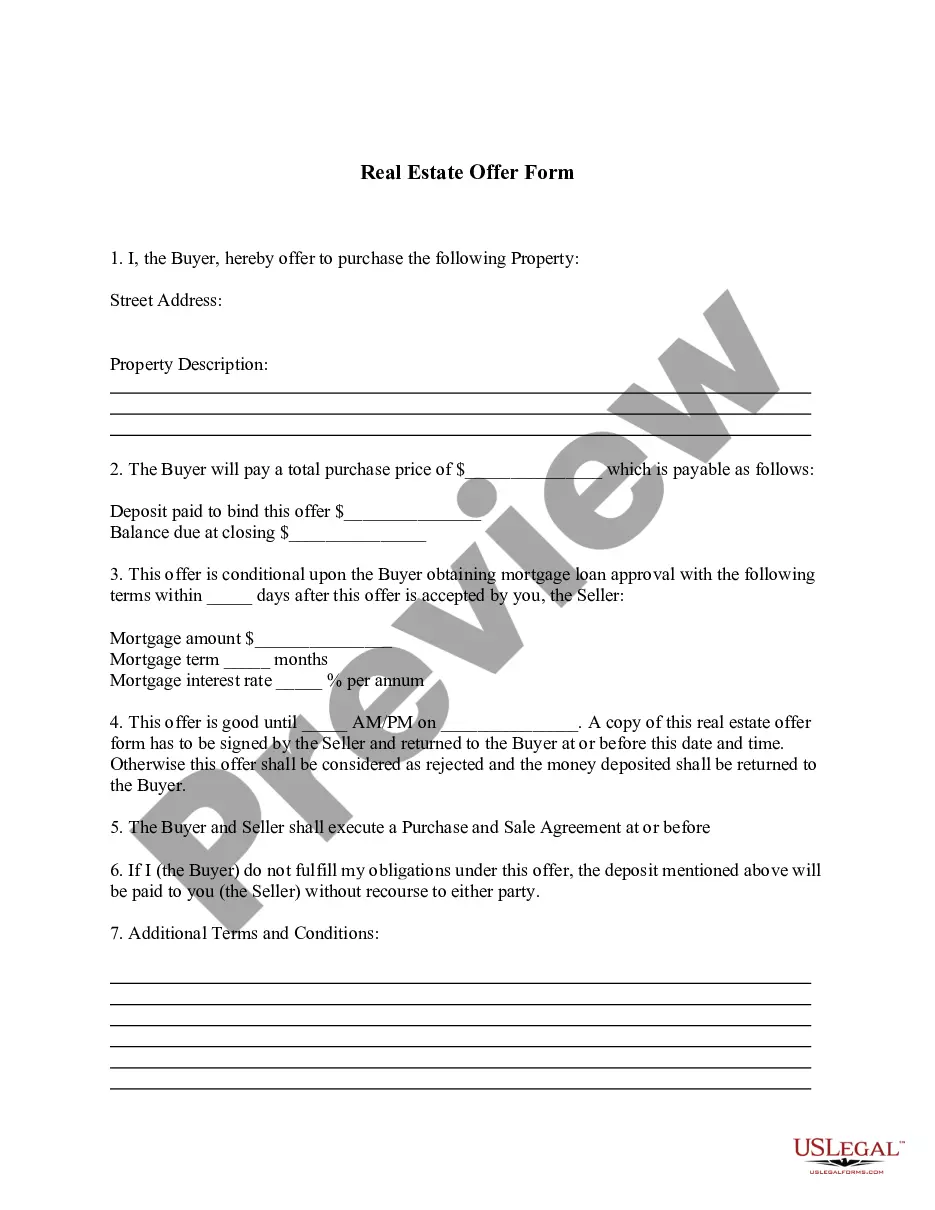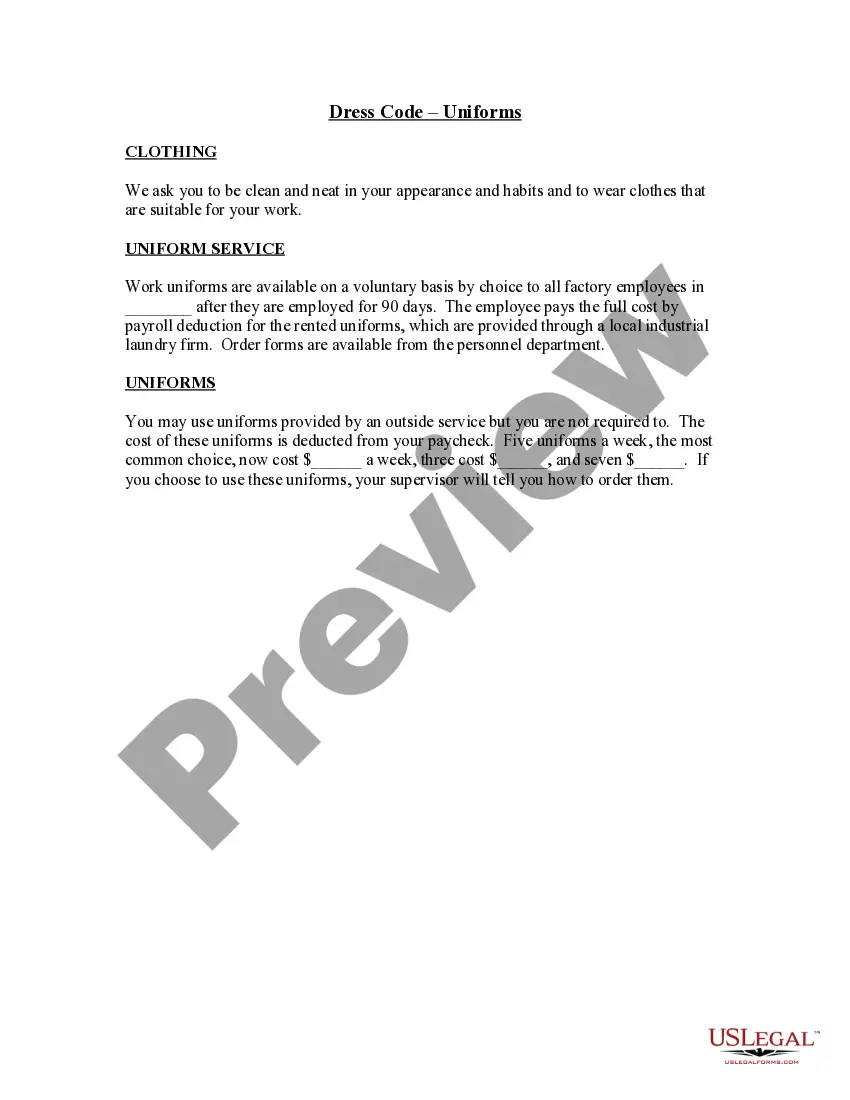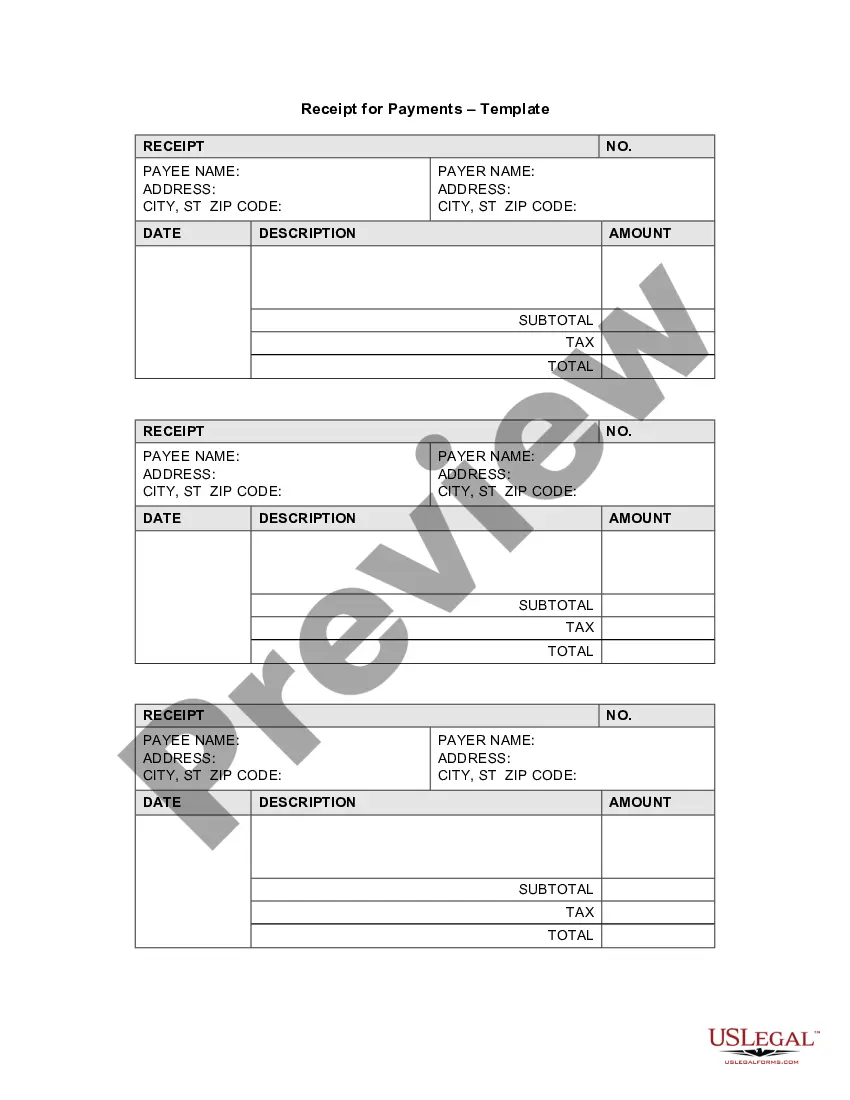Receipt Template for Cash Payment
Description
How to fill out Receipt Template For Cash Payment?
Use US Legal Forms to obtain a printable Receipt Template for Cash Payment. Our court-admissible forms are drafted and regularly updated by skilled lawyers. Our’s is the most complete Forms library on the internet and provides reasonably priced and accurate templates for customers and attorneys, and SMBs. The templates are grouped into state-based categories and many of them might be previewed before being downloaded.
To download samples, customers must have a subscription and to log in to their account. Click Download next to any template you need and find it in My Forms.
For those who don’t have a subscription, follow the tips below to easily find and download Receipt Template for Cash Payment:
- Check to make sure you get the right form in relation to the state it is needed in.
- Review the form by looking through the description and using the Preview feature.
- Click Buy Now if it’s the template you want.
- Create your account and pay via PayPal or by card|credit card.
- Download the form to the device and feel free to reuse it many times.
- Use the Search field if you want to find another document template.
US Legal Forms provides a large number of legal and tax samples and packages for business and personal needs, including Receipt Template for Cash Payment. More than three million users have utilized our service successfully. Choose your subscription plan and obtain high-quality documents in just a few clicks.
Form popularity
FAQ
Click on the Office button on the top left icon on your screen, and select New from the drill down menu. Find the category Receipts and select the type you prefer. Click on the template that provides your need.
The date of payment, A description of the services or goods purchased, The amount paid in cash, and. The name of the company or person paid.
The cash payment receipt proves that a product or service was paid for with physical currency. Due to there being no electronic evidence of a cash transaction, a receipt is the only way to verify that funds were paid to the receiving party.
The date of the transaction. A unique number that identifies the document. The name of the payer. The amount of cash received. The payment method (such as by cash or check) The signature of the receiving person.
A Microsoft receipt template is just the ticket. A receipts template is free, customizable, and works well in a variety of situations.Browse the collection to find a template for receipt that fits your needs.
The name and address of the business or individual receiving the payment. The name and address of the person making the payment. The date the payment was made. A receipt number. The amount paid. The reason for the payment. How the payment was made (credit card, cash, etc)
Click on the Office button on the top left icon on your screen, and select New from the drill down menu. Find the category Receipts and select the type you prefer. Click on the template that provides your need.
Set up. Tip: Under the FORMAT tab there is a Selection Pane. If you click this, a panel will appear on the right hand side of the program. Creating A Box. Text. Lines. Layout. Finish Placing Your Text. Adding Some Texture (optional)