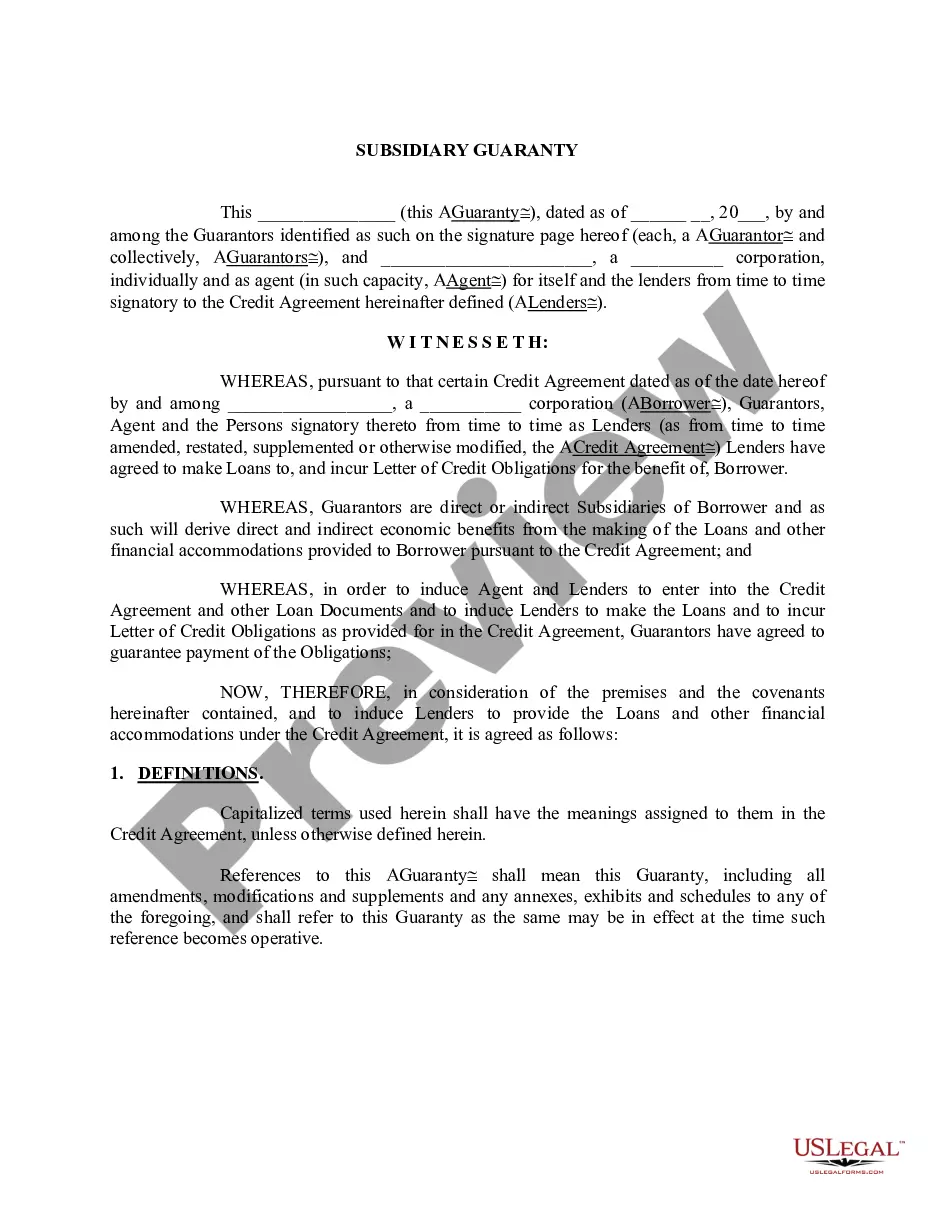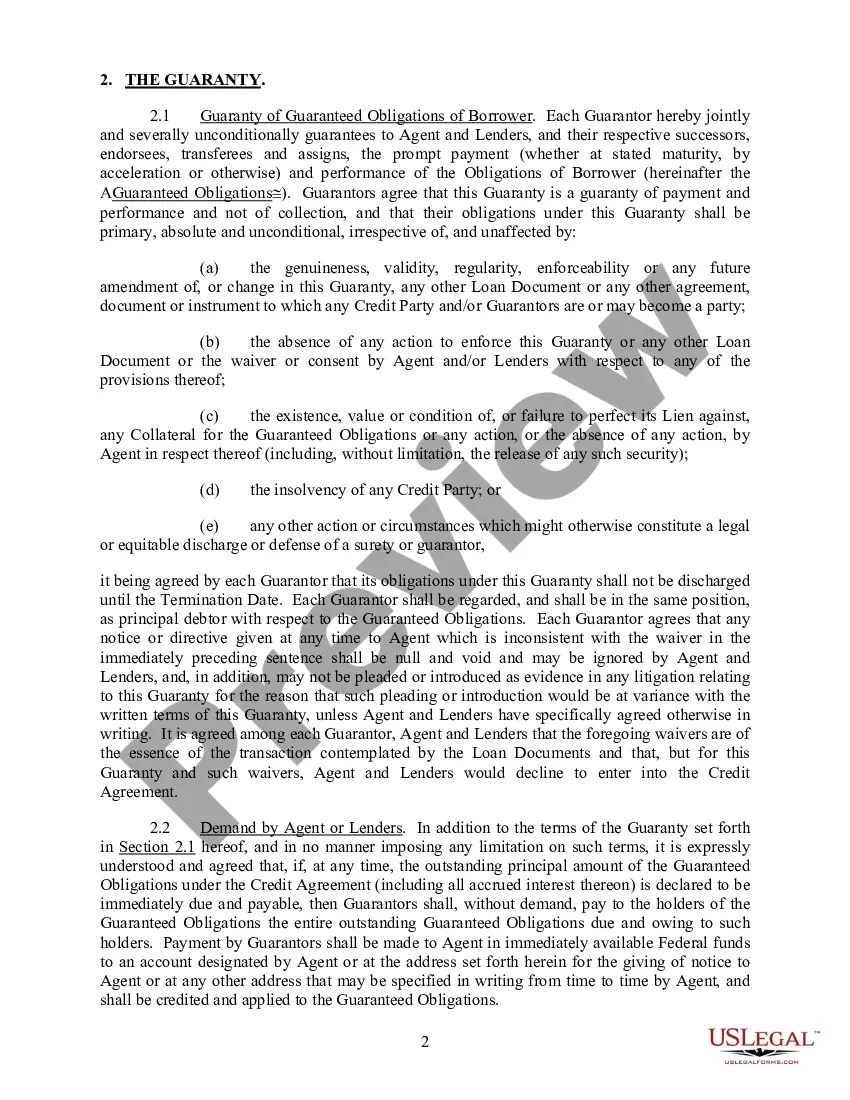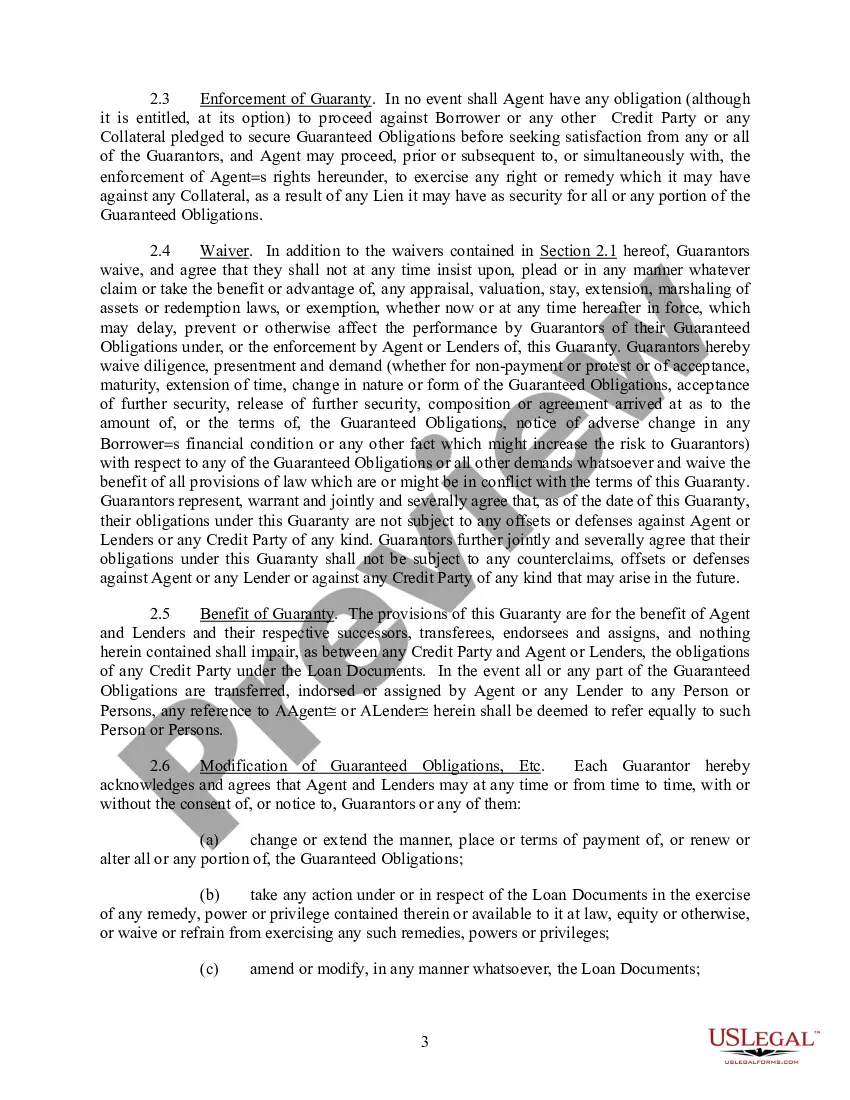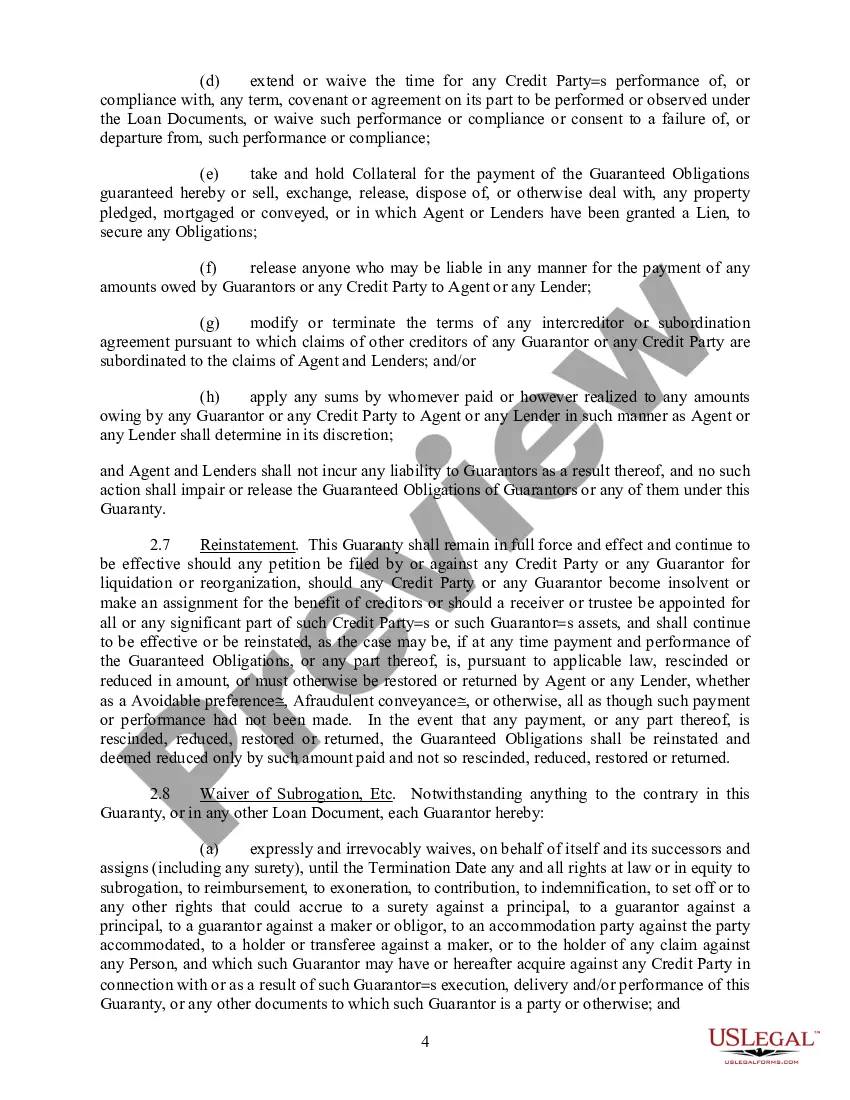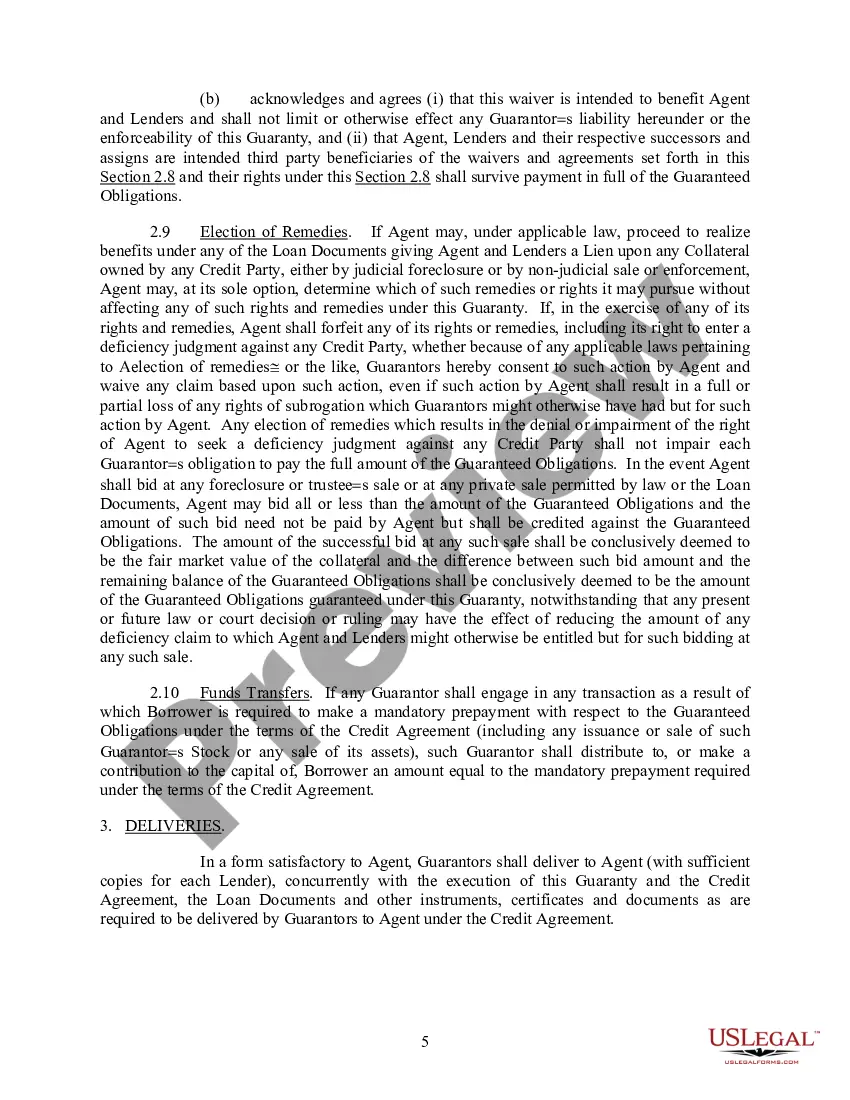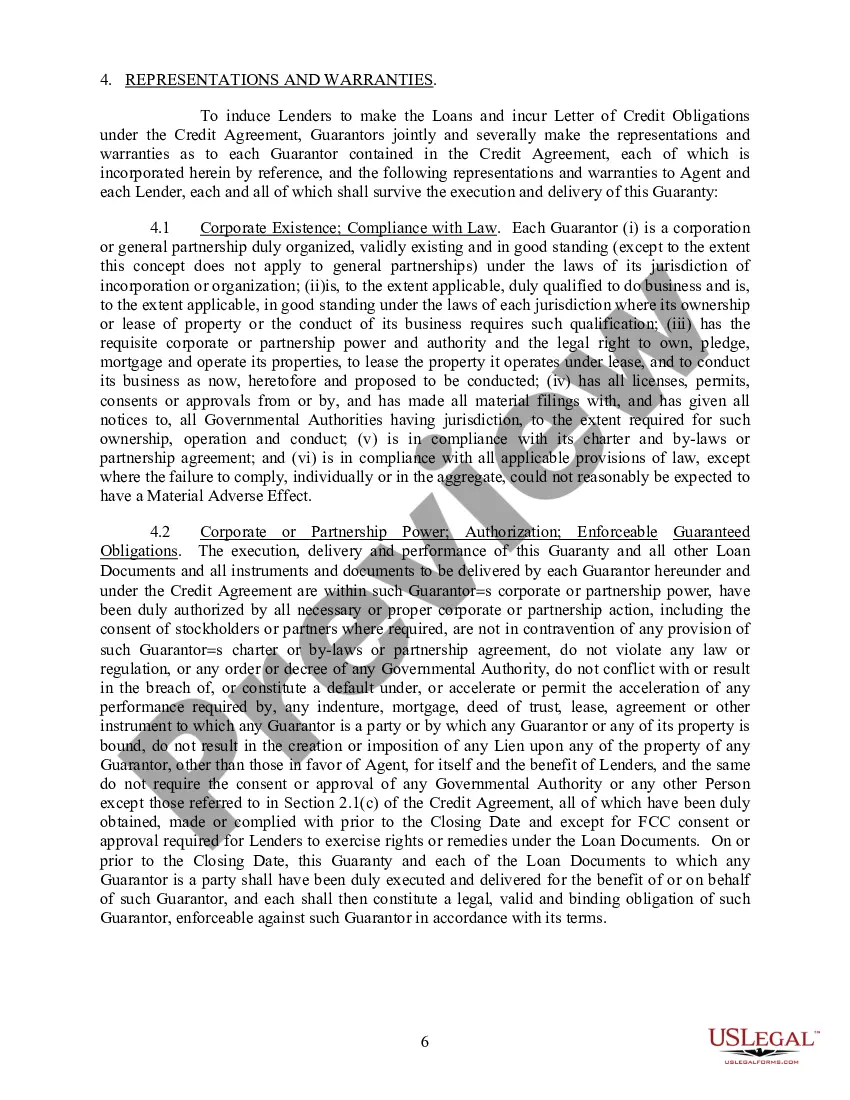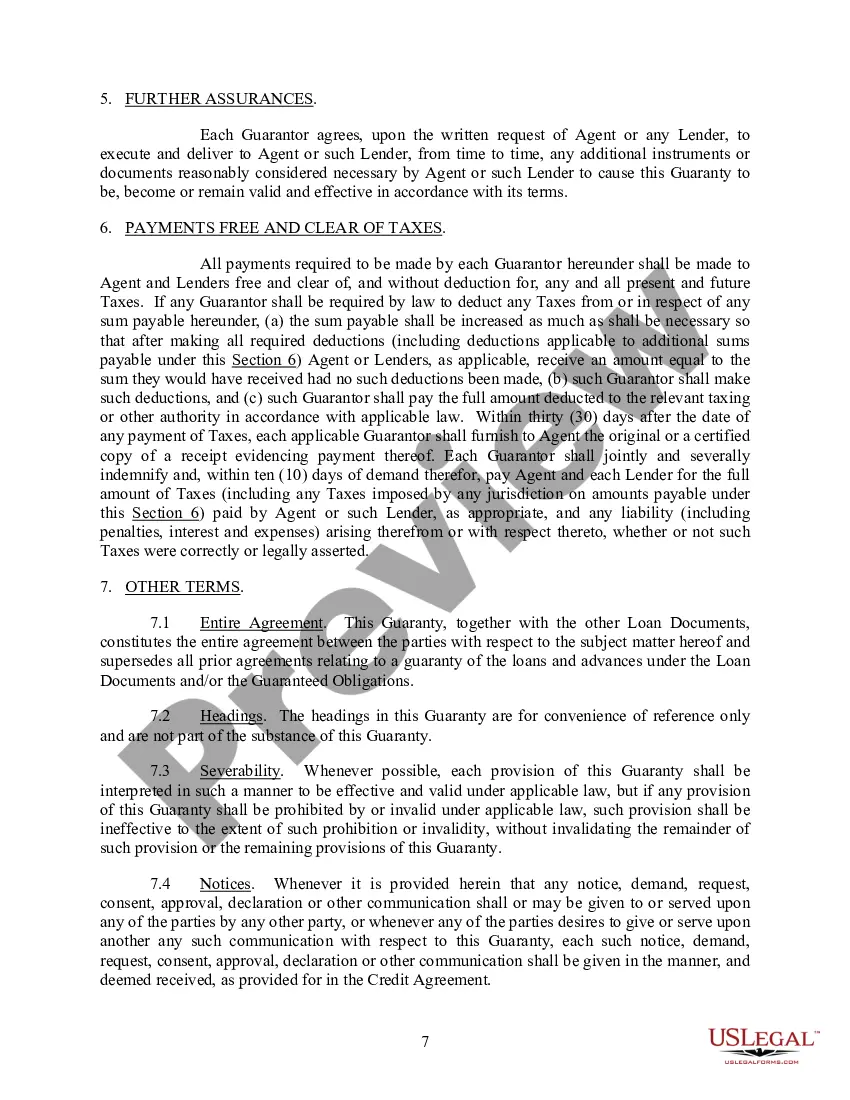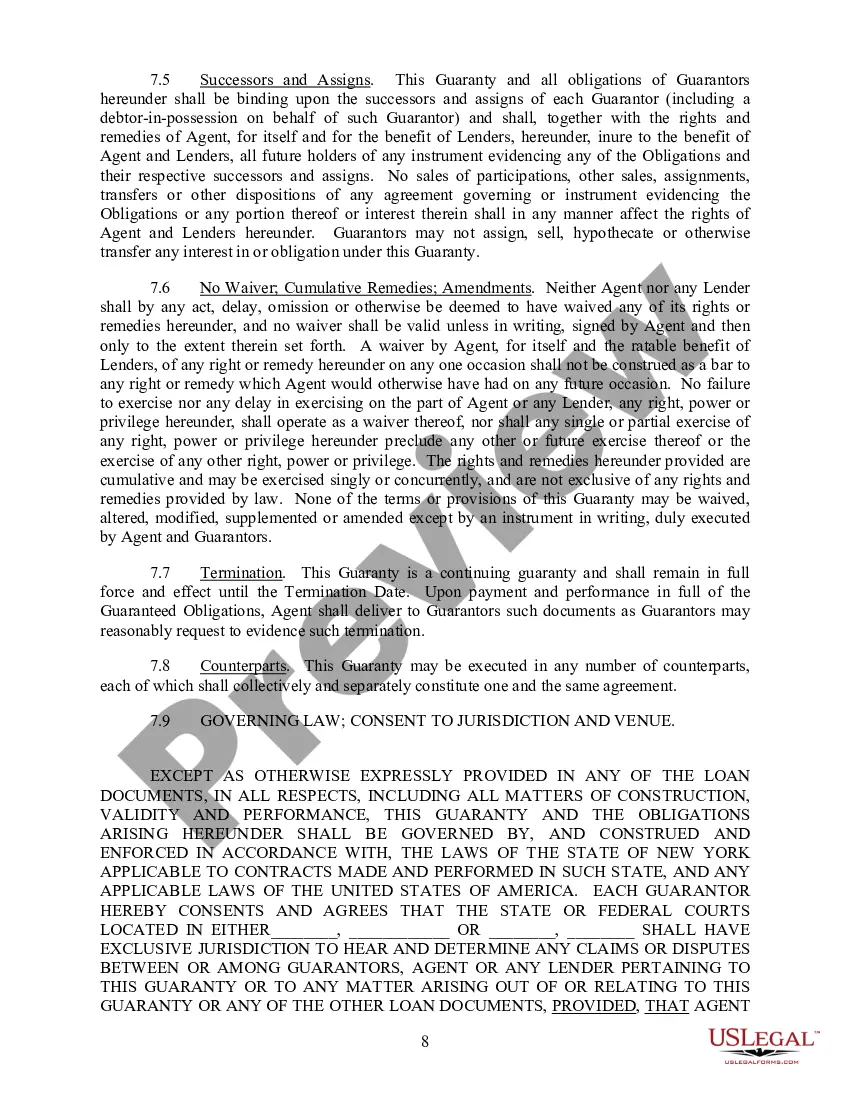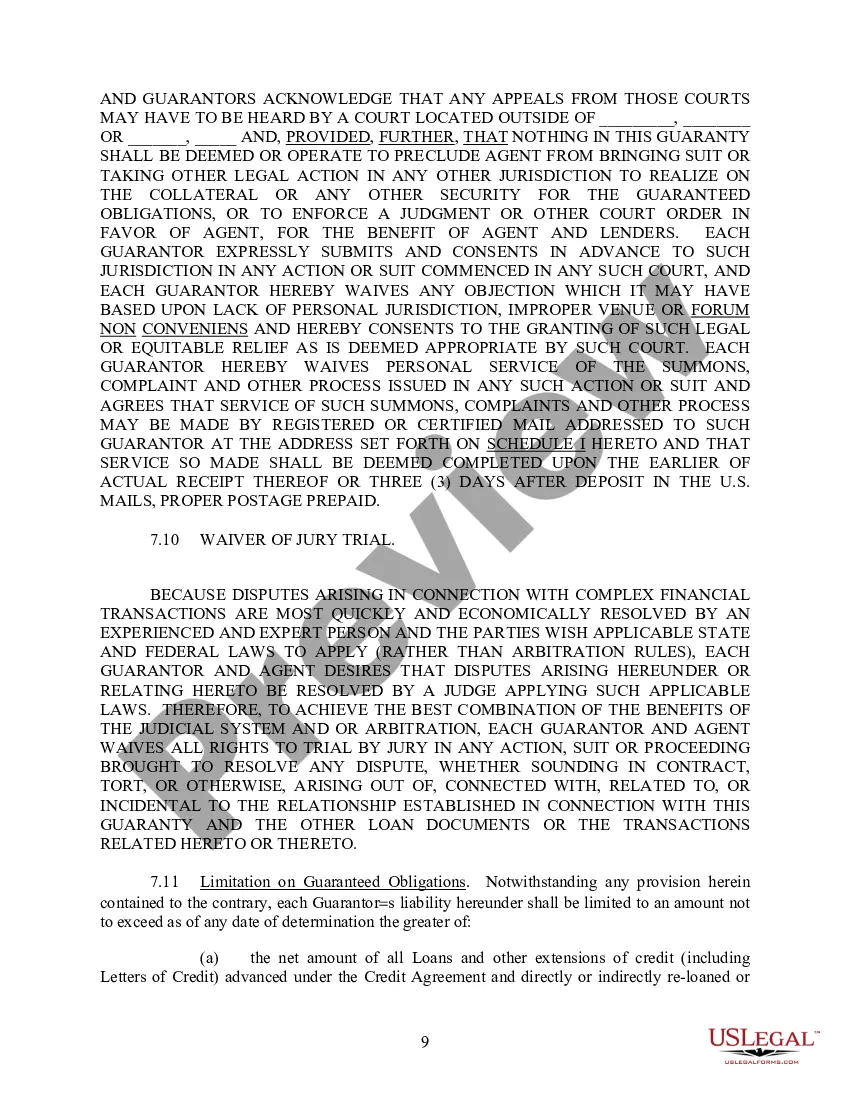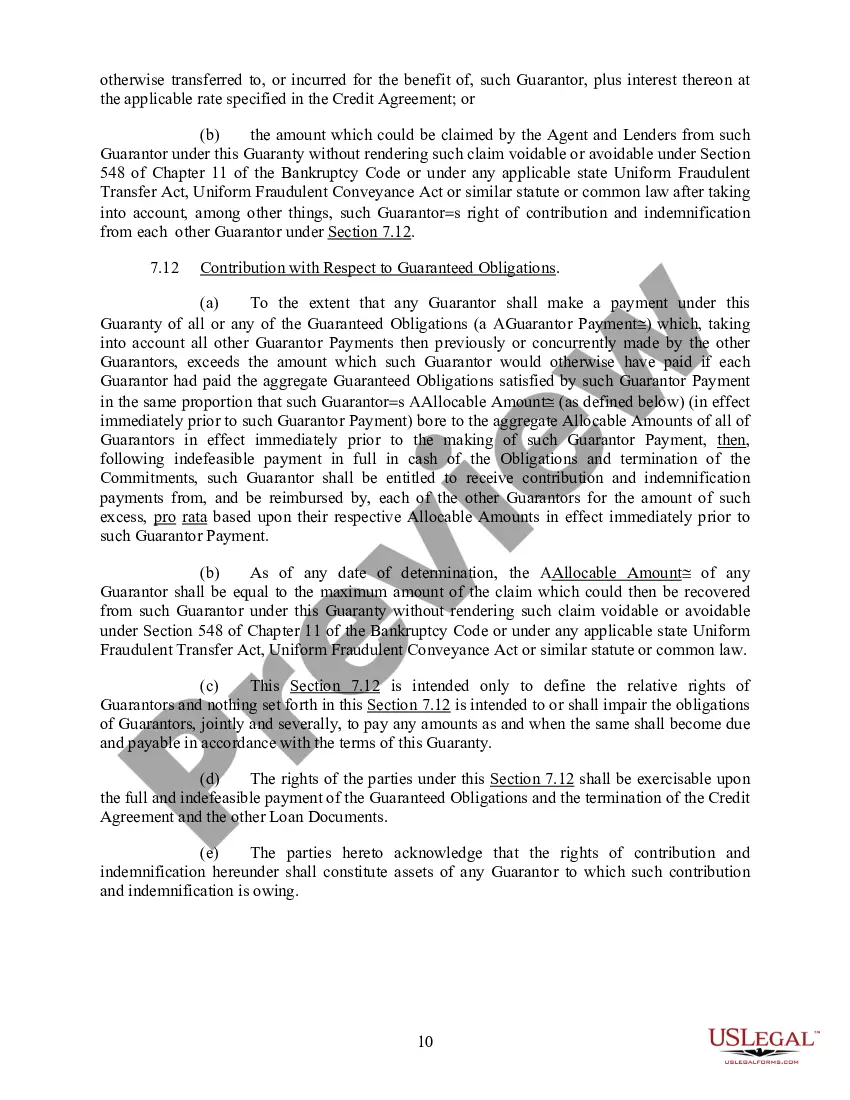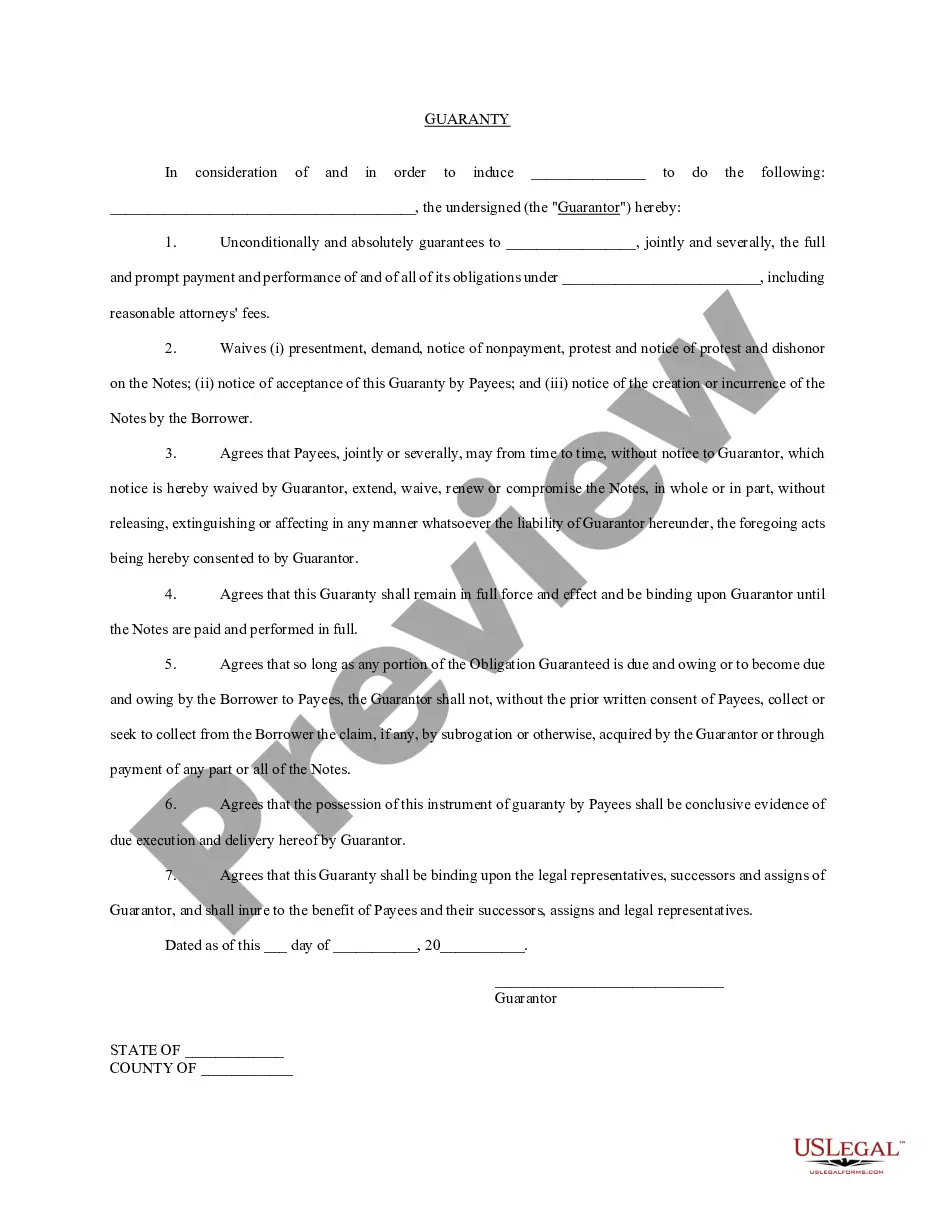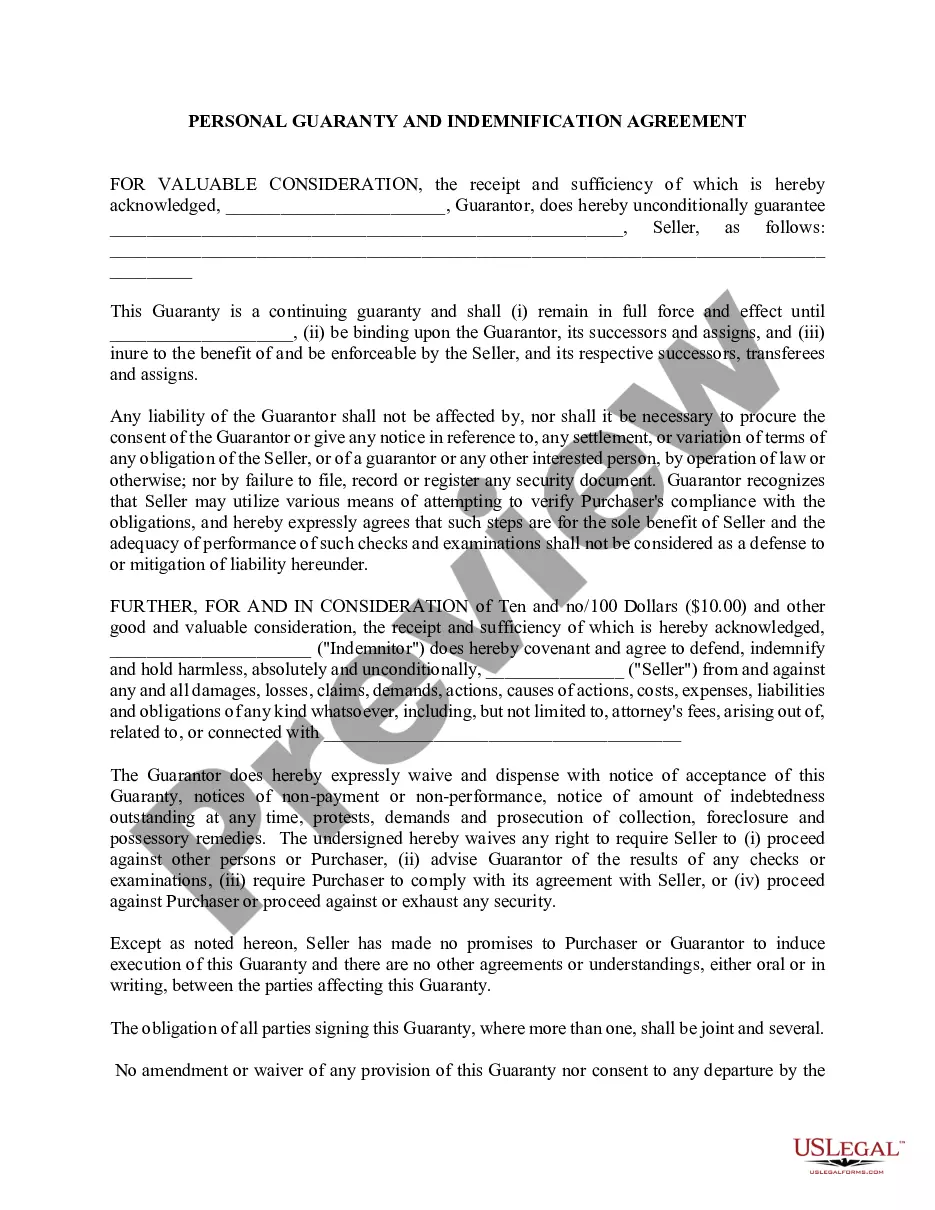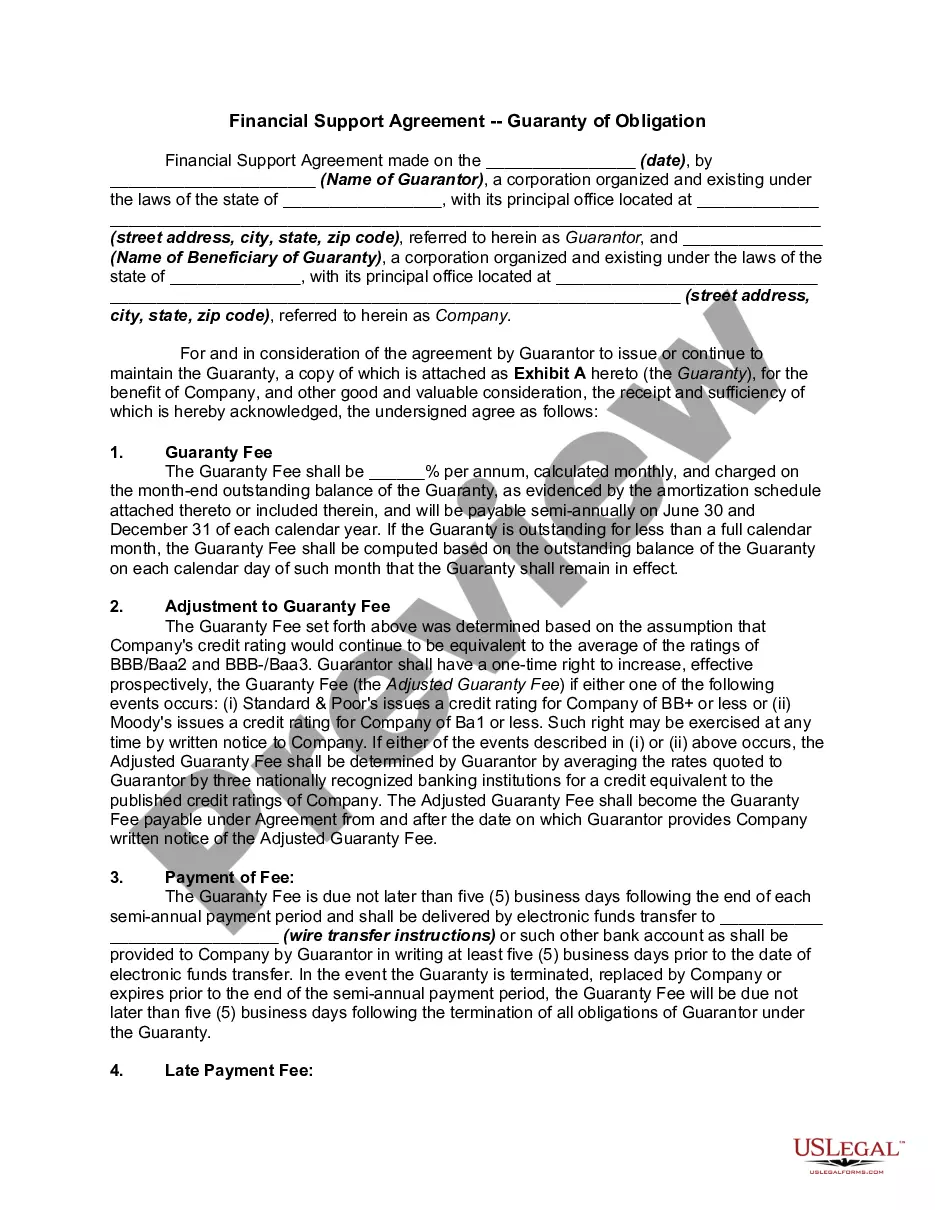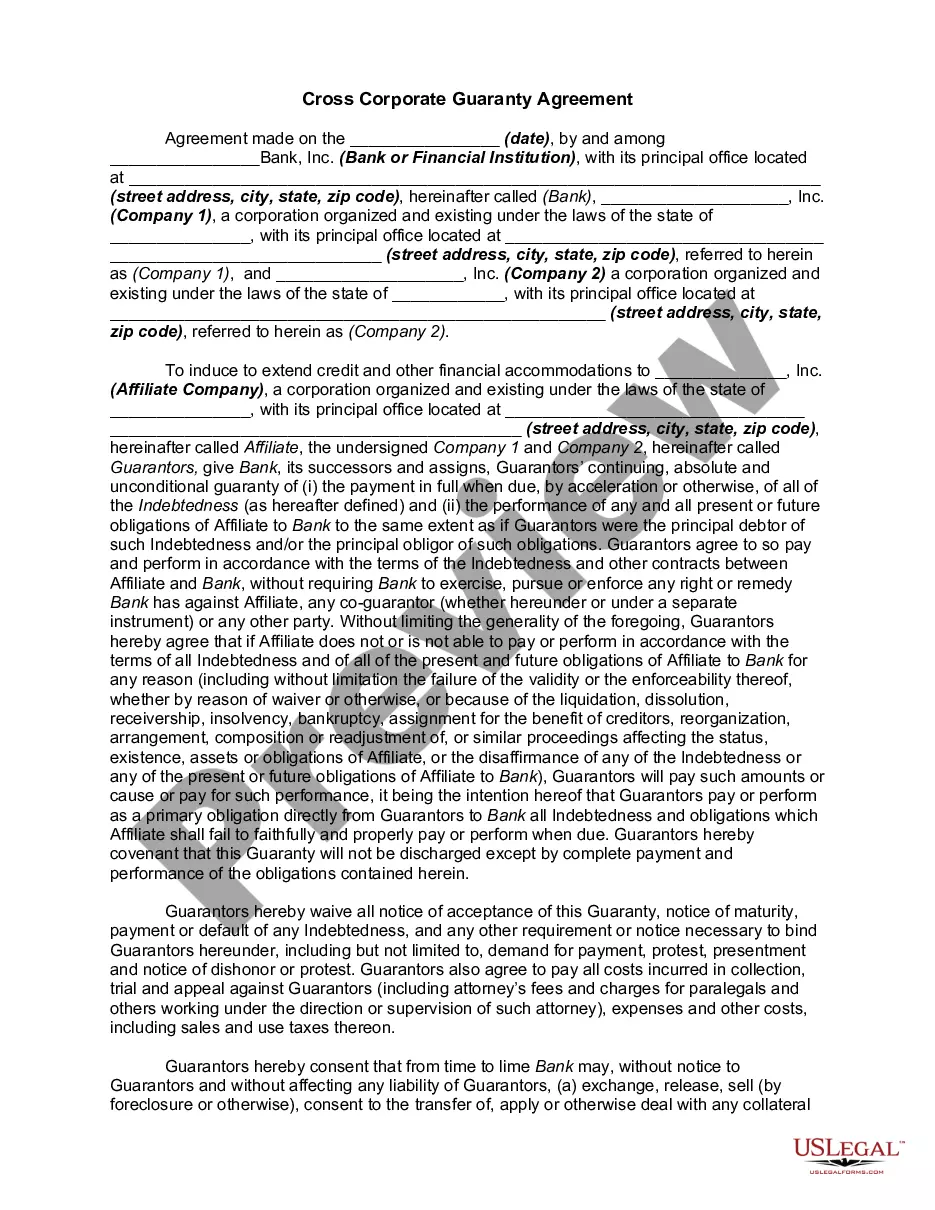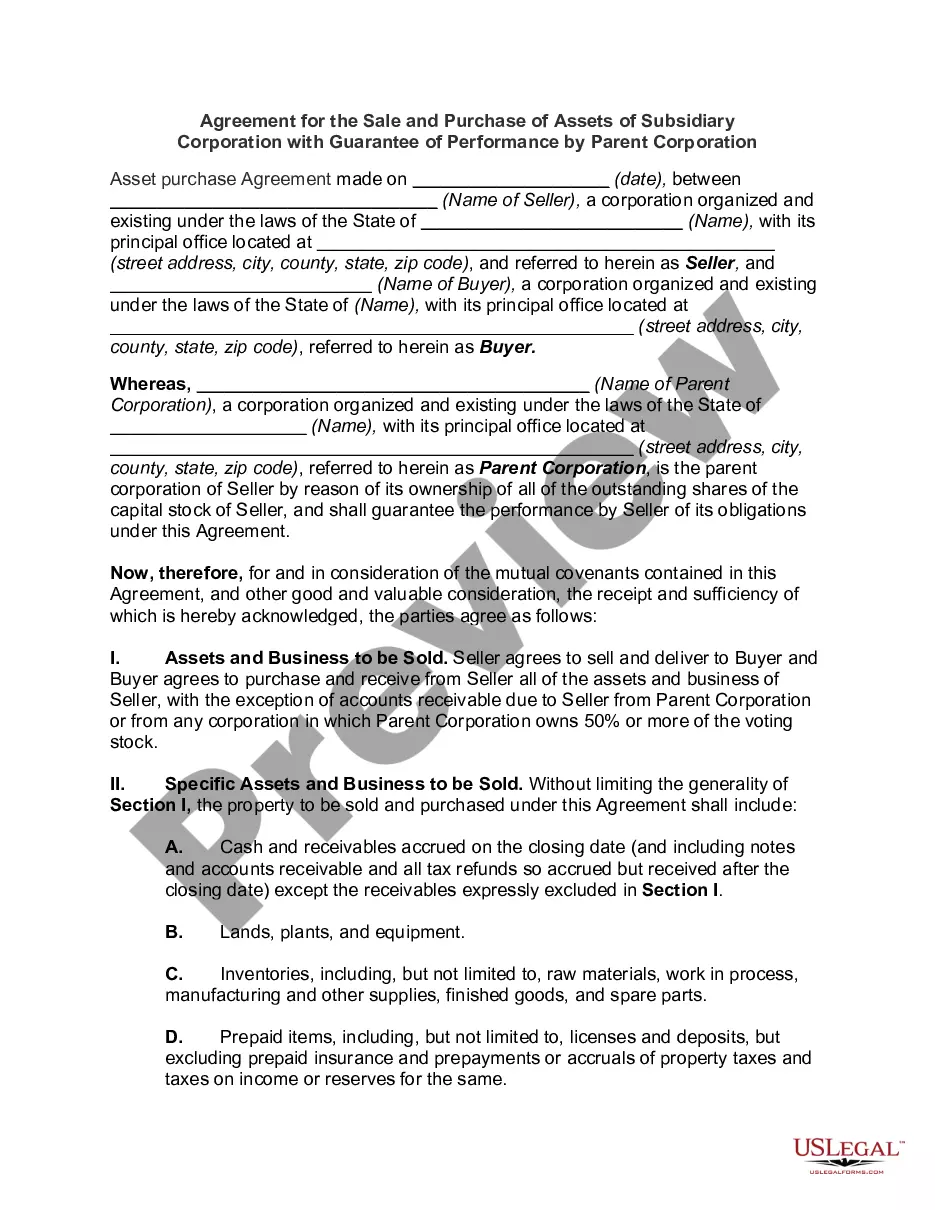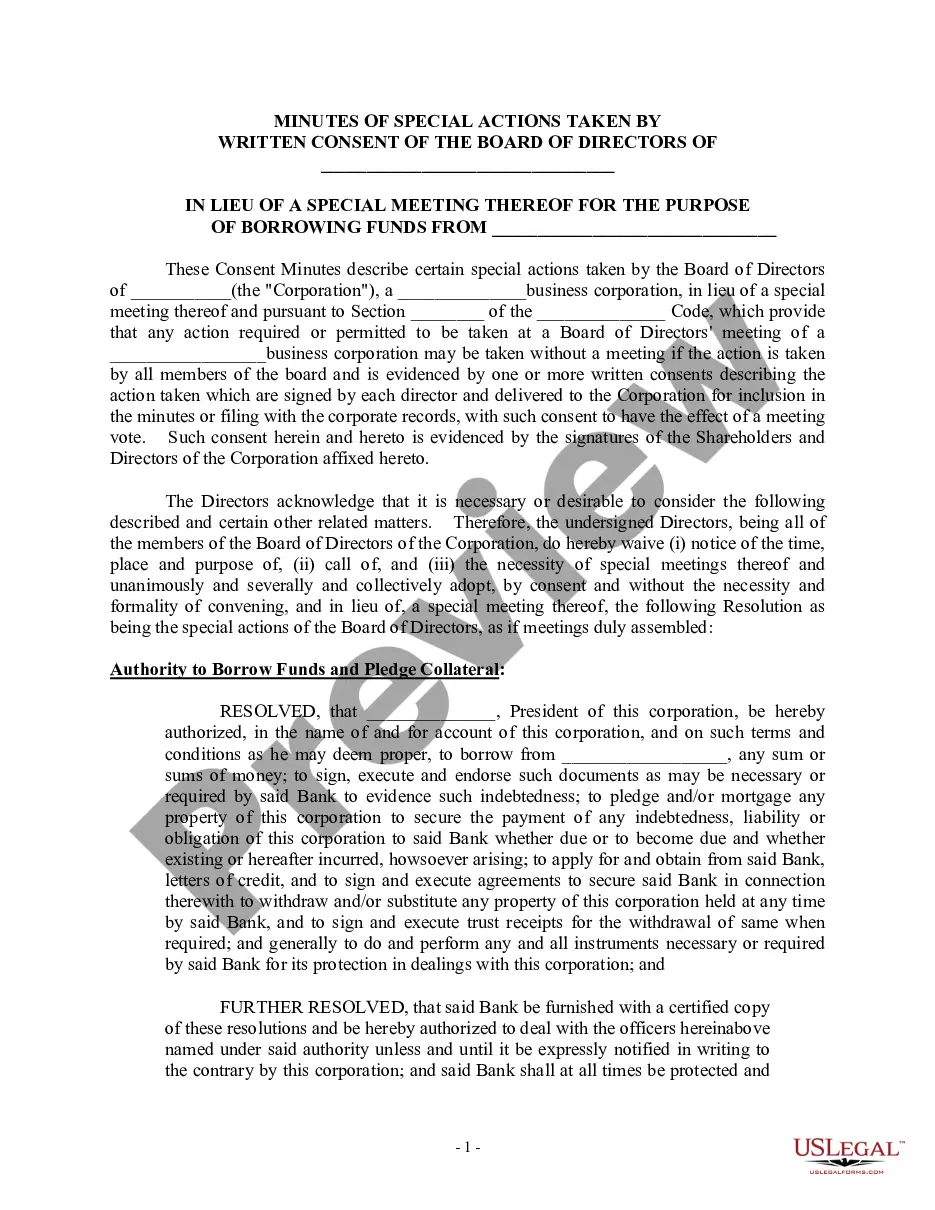Texas Subsidiary Guaranty Agreement
Description
How to fill out Subsidiary Guaranty Agreement?
Are you presently in a situation where you require documentation for potential organizational or personal matters nearly every time.
There are numerous reliable document templates accessible online, yet locating ones you can trust isn’t simple.
US Legal Forms provides thousands of form templates, such as the Texas Subsidiary Guaranty Agreement, which are designed to meet federal and state requirements.
Choose a convenient document format and download your copy.
Find all the document templates you have purchased in the My documents list. You can obtain a new copy of the Texas Subsidiary Guaranty Agreement at any time, if necessary. Just click the desired form to download or print the document template. Utilize US Legal Forms, the most extensive collection of legal forms, to save time and avoid mistakes. The service provides appropriately crafted legal document templates that can be used for various purposes. Create your account on US Legal Forms and start making your life easier.
- If you are already familiar with the US Legal Forms website and have an account, simply Log In.
- Then, you can download the Texas Subsidiary Guaranty Agreement template.
- If you do not have an account and would like to start using US Legal Forms, follow these steps.
- Locate the form you need and ensure it corresponds to the correct city/region.
- Use the Review button to inspect the document.
- Read the description to confirm that you have chosen the right form.
- If the form isn’t what you are looking for, utilize the Search box to find the form that satisfies your needs and requirements.
- If you locate the correct form, simply click Get now.
- Select the payment plan you prefer, fill in the required information to create your account, and complete the payment using your PayPal or credit card.