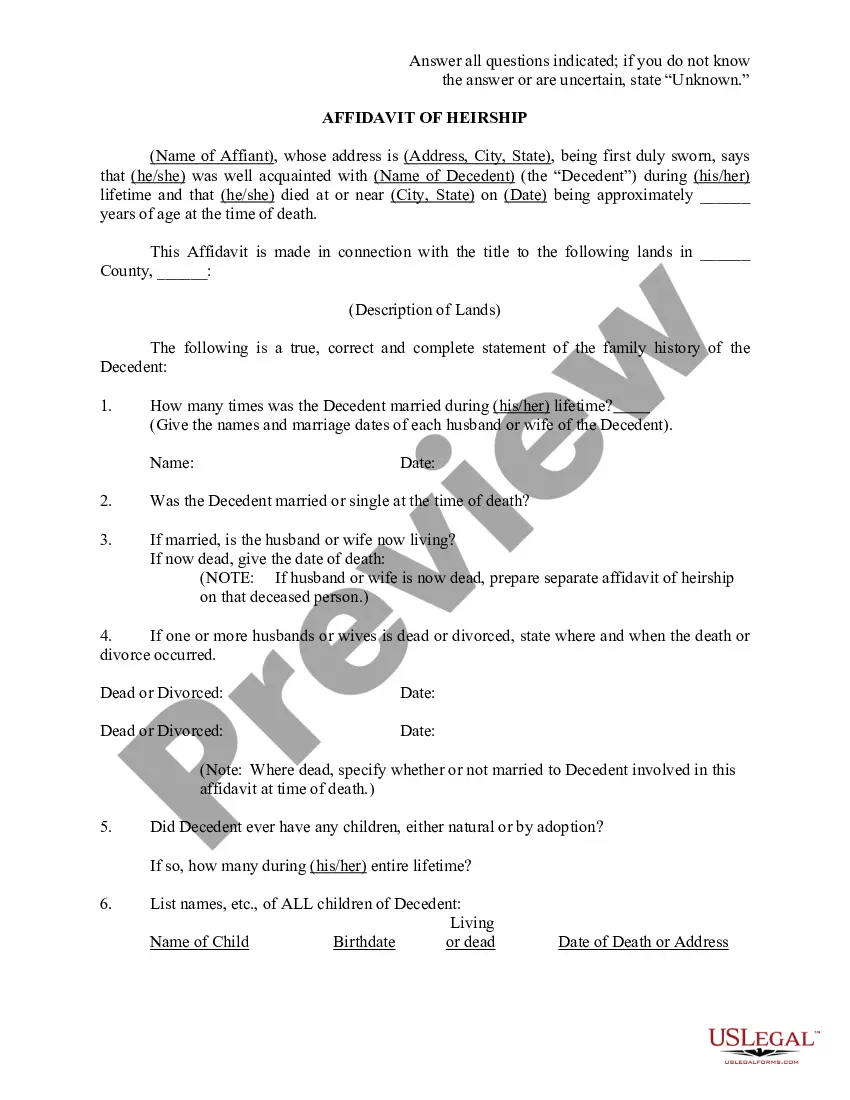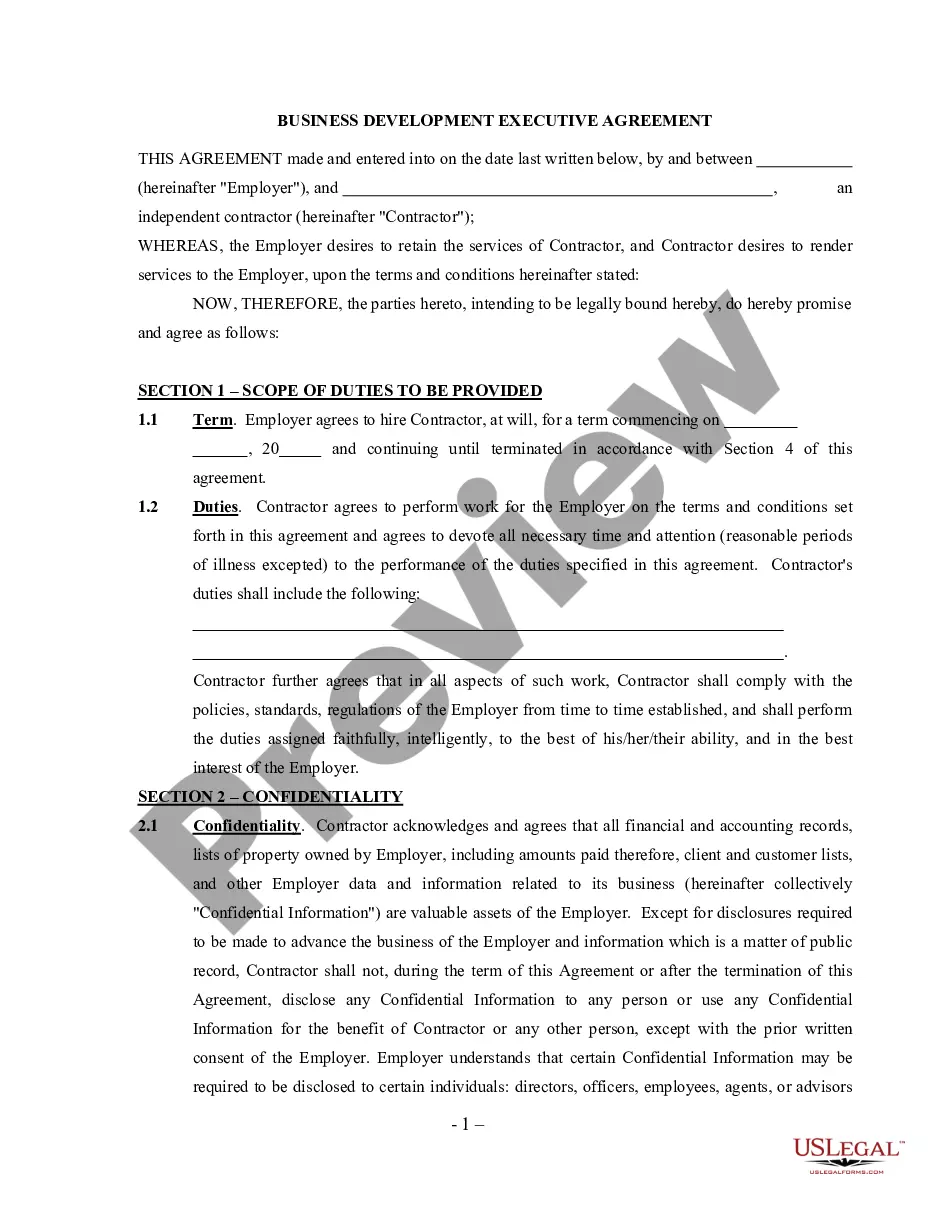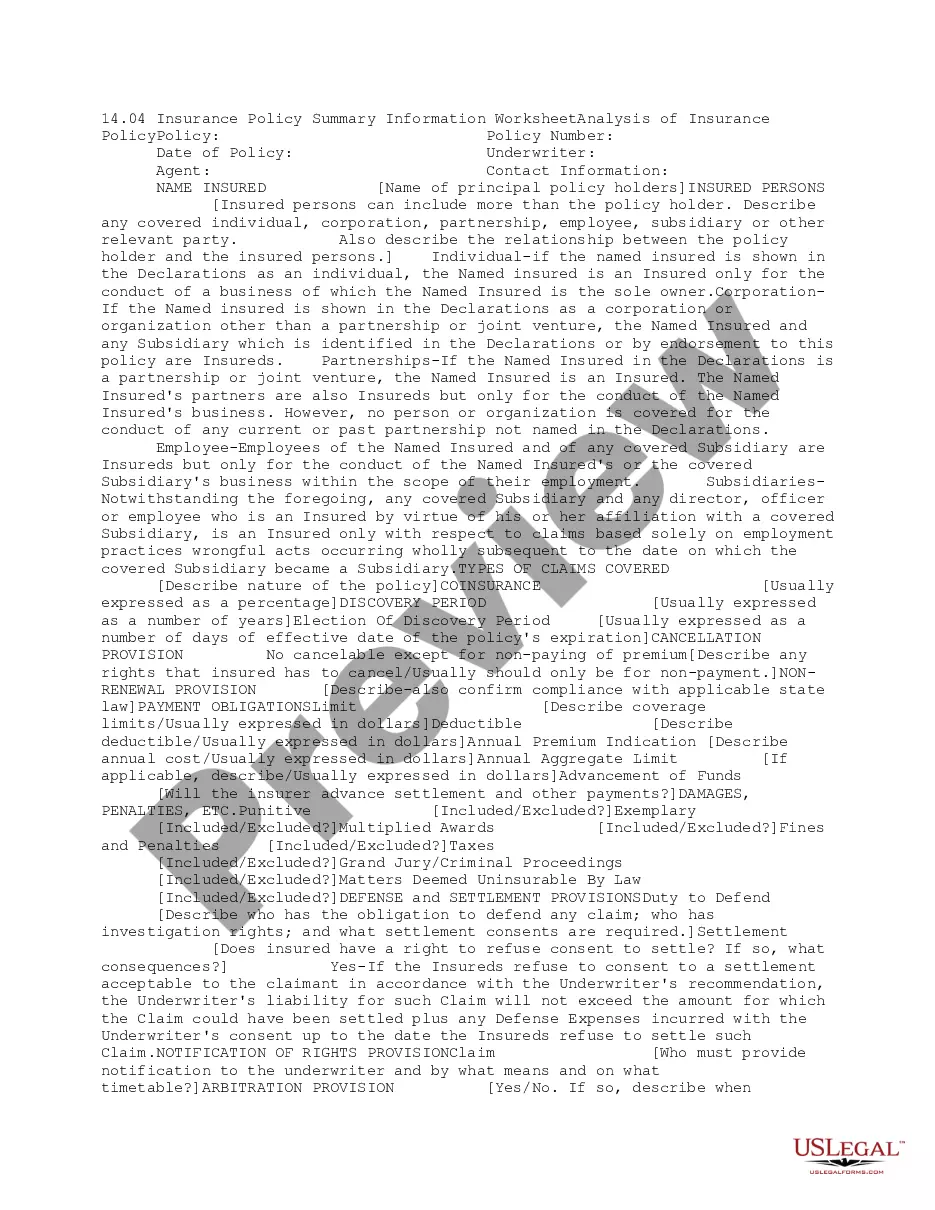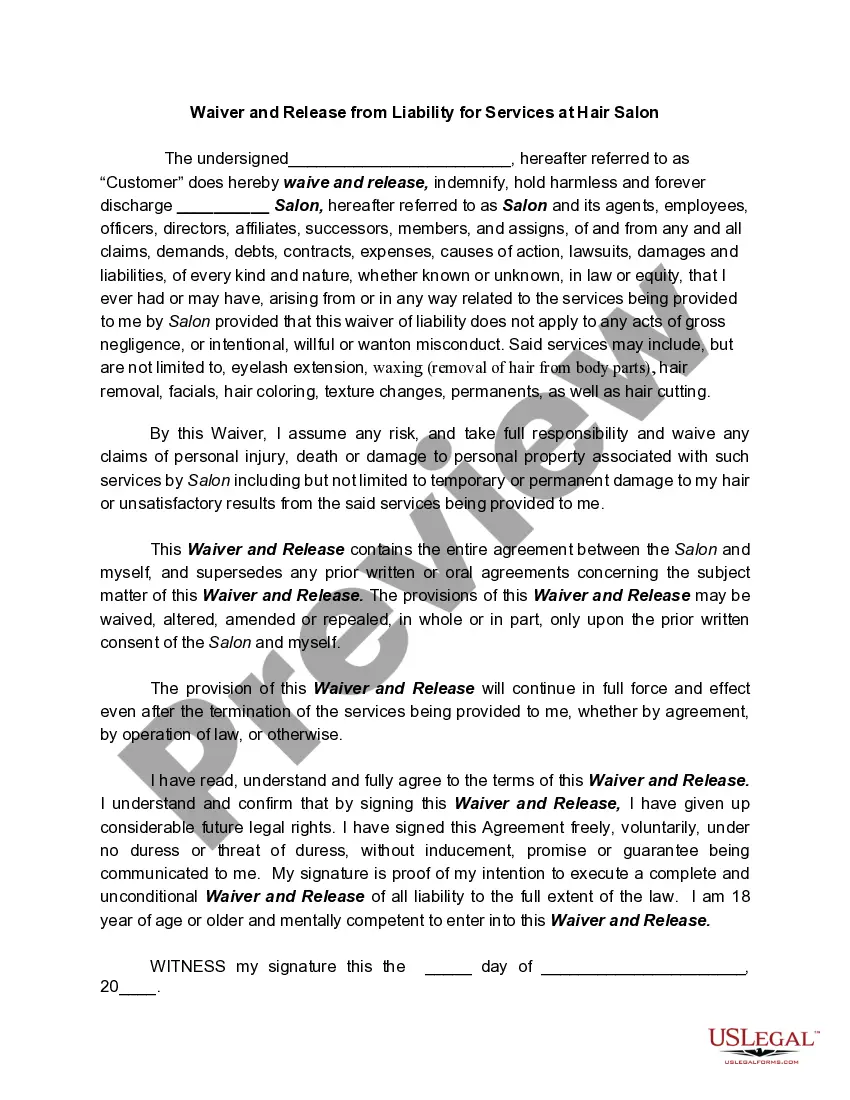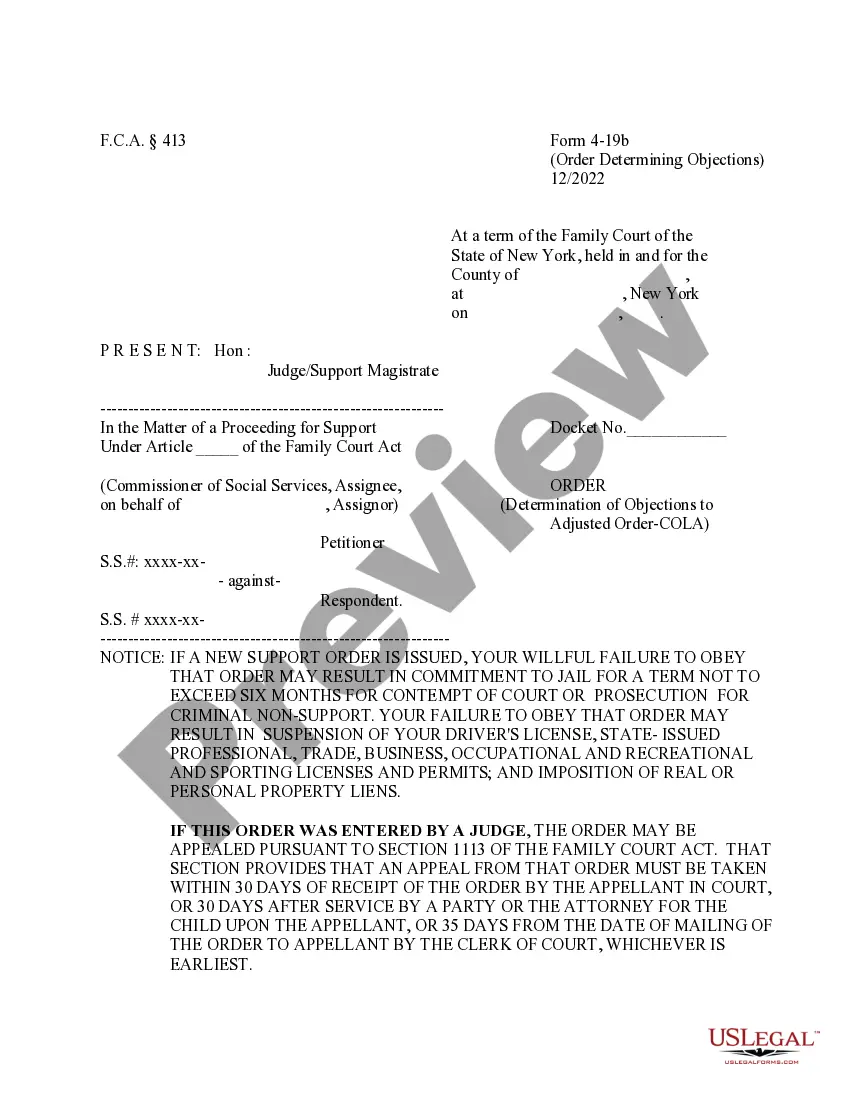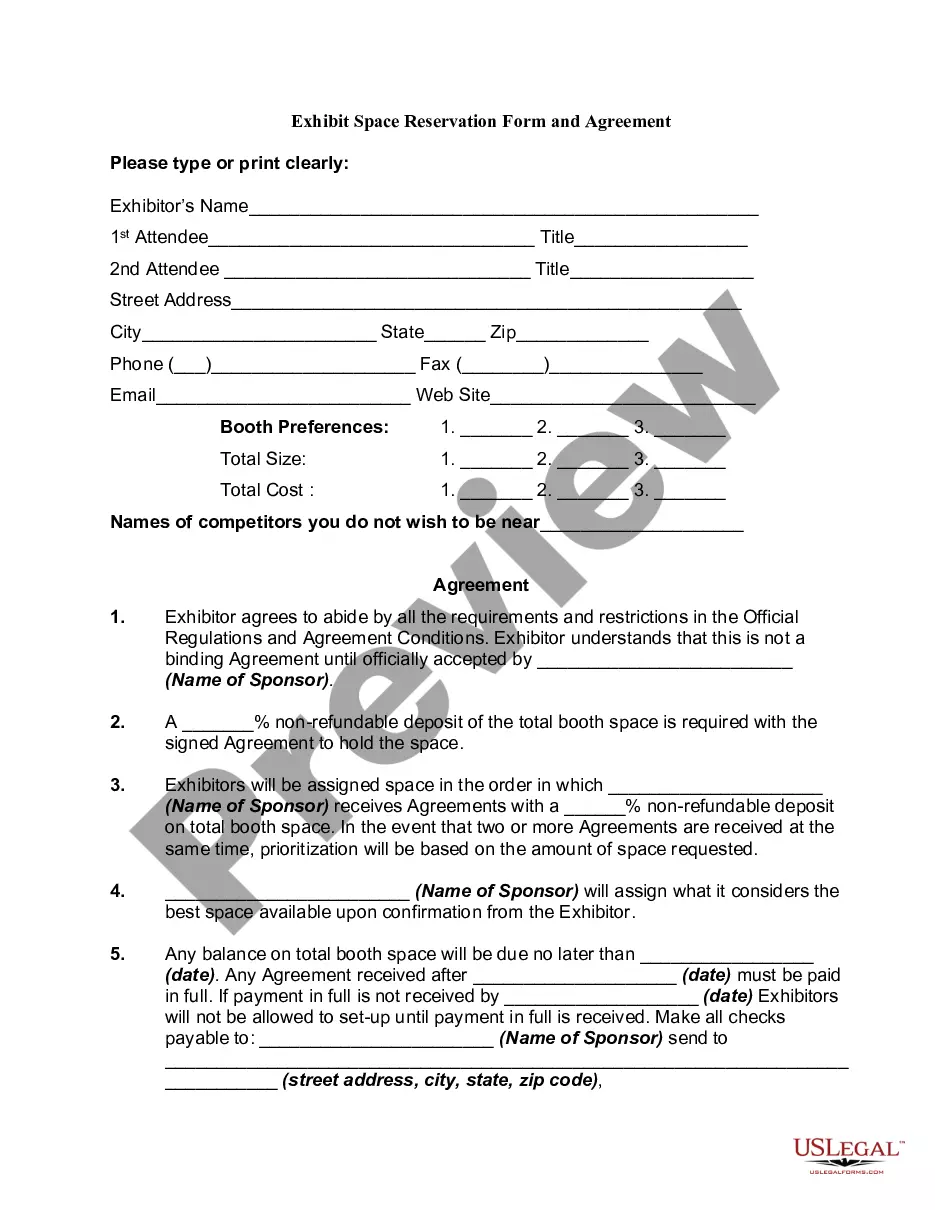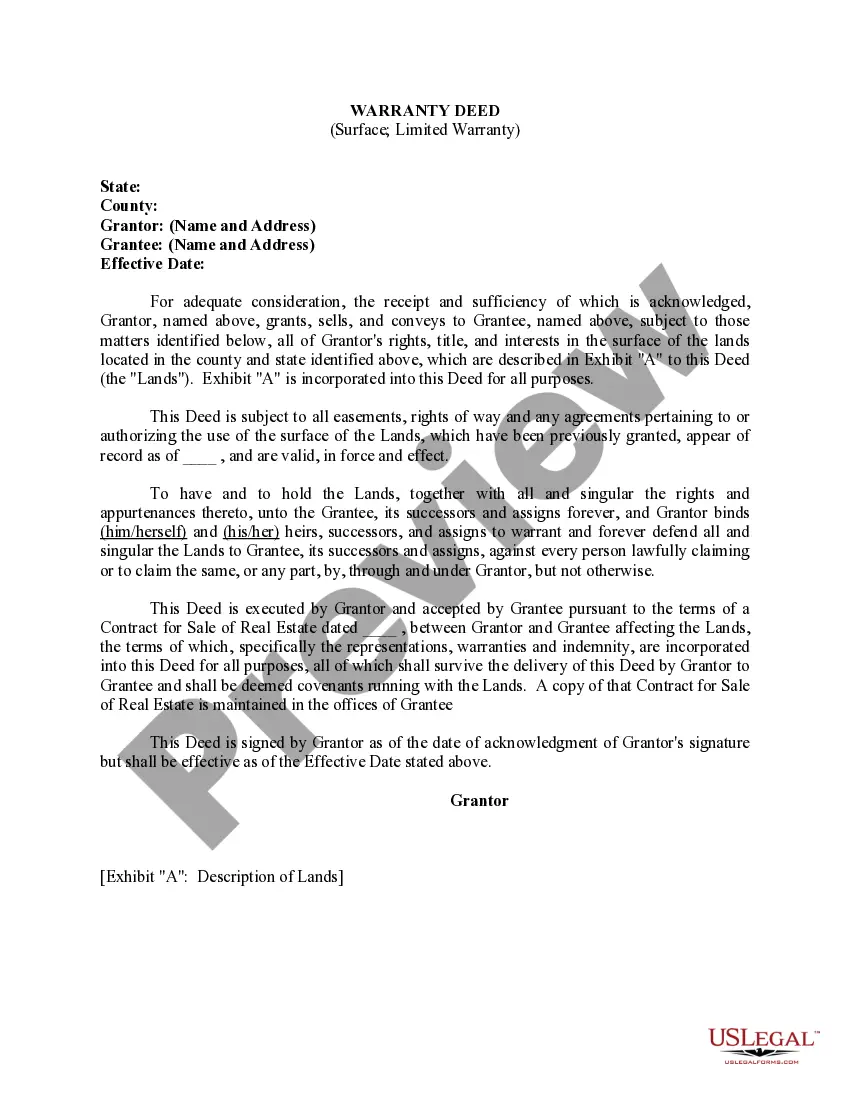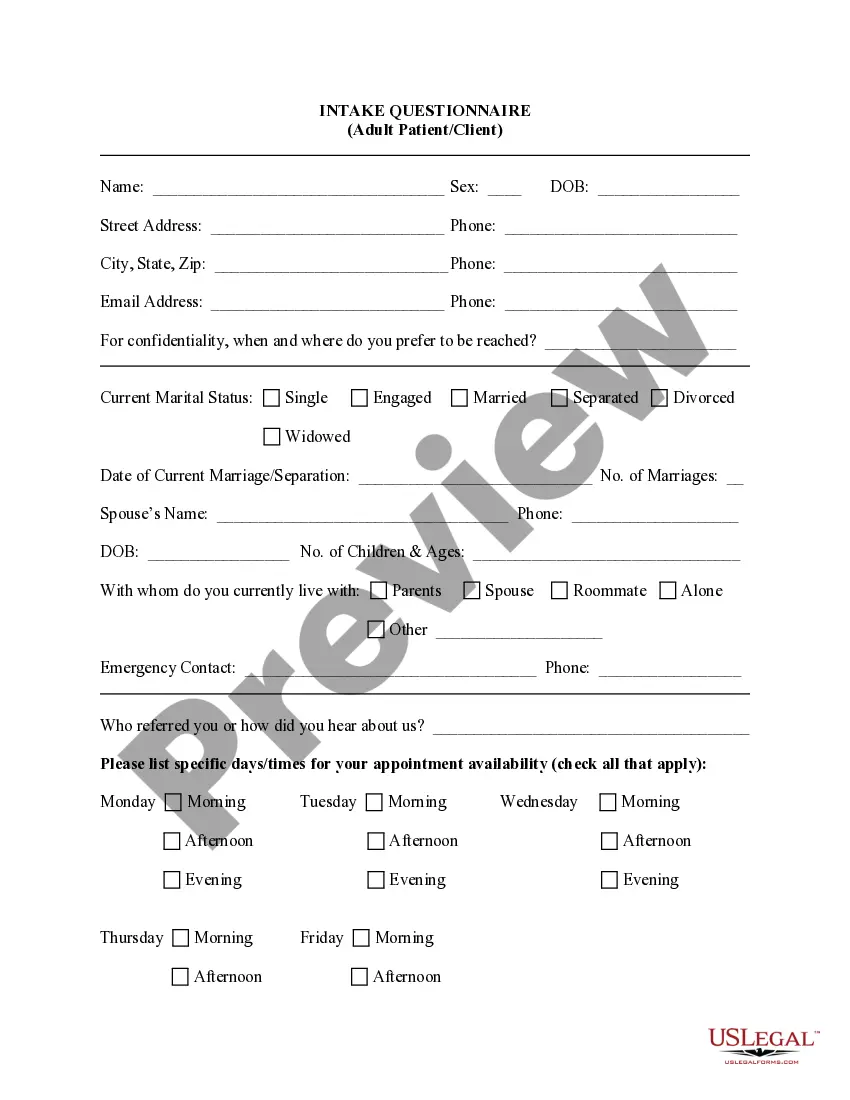Texas Invoice Template for Branch Manager
Description
How to fill out Invoice Template For Branch Manager?
Have you ever been in a situation where you require documents for both business and personal purposes almost daily.
There are numerous legal document templates available online, but finding trustworthy ones can be challenging.
US Legal Forms offers thousands of form templates, including the Texas Invoice Template for Branch Manager, that are designed to comply with state and federal regulations.
When you find the correct form, click Get now.
Select the pricing plan you need, fill in the required information to create your account, and pay for the order using your PayPal or credit card.
- If you are already familiar with the US Legal Forms website and possess an account, simply Log In.
- After that, you can download the Texas Invoice Template for Branch Manager template.
- If you do not have an account and wish to begin using US Legal Forms, follow these instructions.
- Find the form you need and ensure it is for the correct city/area.
- Utilize the Preview button to review the document.
- Read the description to confirm that you have selected the right form.
- If the form is not what you are looking for, use the Search box to find the form that suits your requirements.
Form popularity
FAQ
The best format for an invoice is one that is clear, professional, and easy to understand. A Texas Invoice Template for Branch Manager typically includes essential details such as your business name, contact information, invoice number, date, and a breakdown of services or products provided. Additionally, using a consistent format helps maintain a professional image and enables quicker processing of payments. By choosing a template designed for Texas branch managers, you ensure compliance with local guidelines and streamline your billing process.
Filling out an invoice template involves entering your business details, the client’s information, and specifying the services provided. Don’t forget to include the total amount due and payment terms. A Texas Invoice Template for Branch Manager provides a simple, user-friendly way to make sure all important fields are covered and presented correctly.
To send an invoice to your manager, prepare a clear and concise document that lists your completed work and the amount due. Emailing the invoice as a PDF is often the most effective approach. Using a Texas Invoice Template for Branch Manager will help you organize your information neatly, making it easier for your manager to review.
To send someone an invoice, you can email it directly as a PDF or use an invoicing platform that allows for digital submissions. Ensure the invoice is clear and accurate to avoid confusion. A Texas Invoice Template for Branch Manager can facilitate this process, ensuring that you present a professional front when sending invoices.
You do not need an LLC to send an invoice, but it can provide certain legal protections for your business. Individuals can send invoices as sole proprietors or freelancers as well. However, using a Texas Invoice Template for Branch Manager can lend credibility to your invoice, regardless of your business structure.
To invoice professionally, ensure your document is neat and clearly structured. Include all necessary details such as your business name, the client's name, itemized services, and payment terms. Adopting a Texas Invoice Template for Branch Manager can enhance your professionalism and make your invoices look more polished and organized.
The correct format for an invoice typically includes your business information, the client’s details, an invoice number, and the date of issue. After that, detail the products or services provided, their costs, any taxes, and the total amount owed. Utilizing a Texas Invoice Template for Branch Manager can help maintain consistency and professionalism in your invoicing practice.
To fill out a contractor's invoice, start by including your business name and contact information, alongside the contractor's details. Clearly list the services rendered, along with their respective rates and a total amount due. Using a Texas Invoice Template for Branch Manager can streamline this process, providing a structured format that ensures all necessary information is included.
When writing an invoice format, begin with your company’s name and contact details, followed by the client's information. Incorporate a Texas Invoice Template for Branch Manager, which provides a clear layout for itemized services, totals, and payment instructions, making the billing process seamless.
Creating an invoice file can be efficiently achieved using template software or online tools. Consider using a Texas Invoice Template for Branch Manager to ensure all necessary sections are well-organized. After inputting your information, simply save the document in your desired format for distribution.