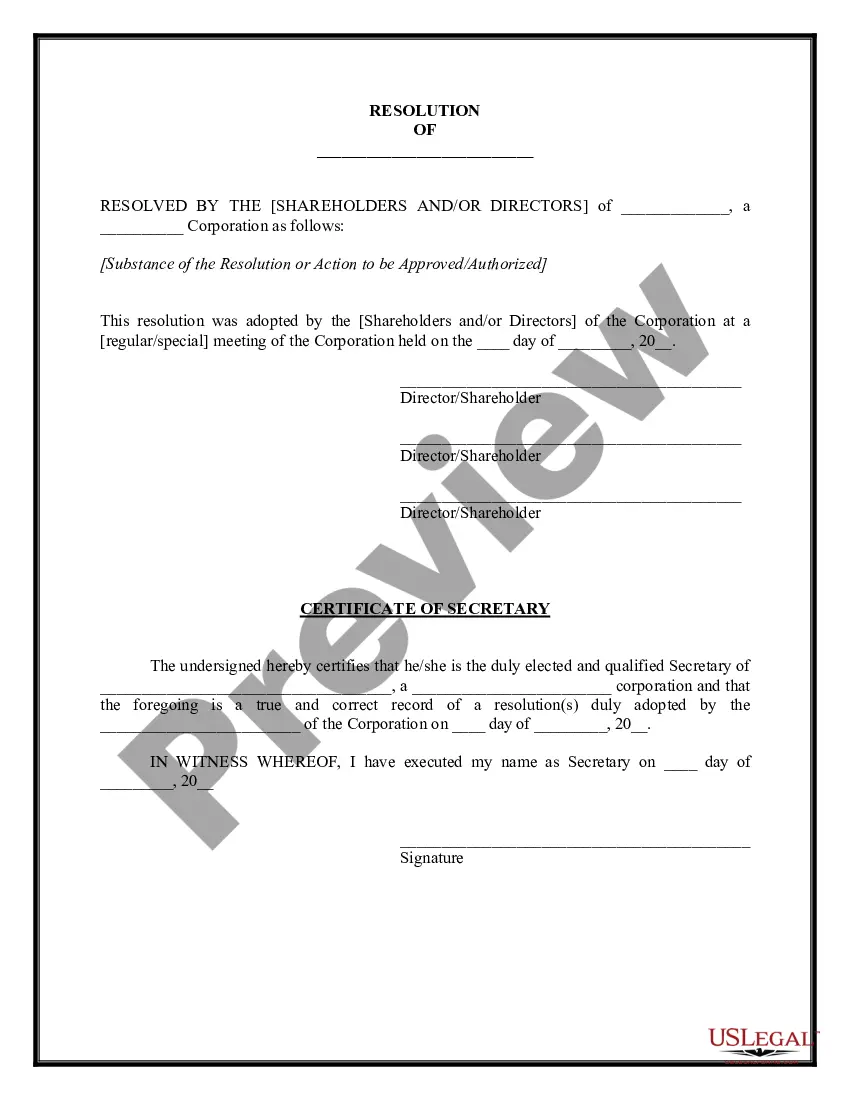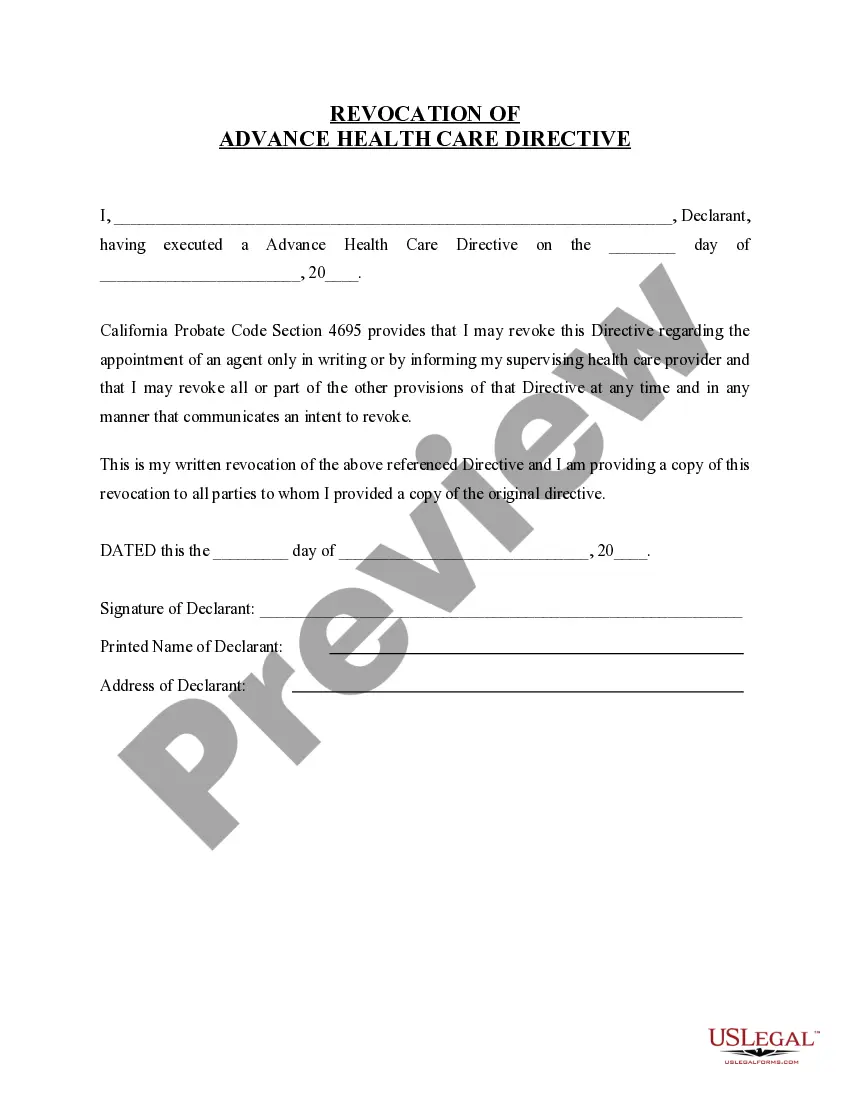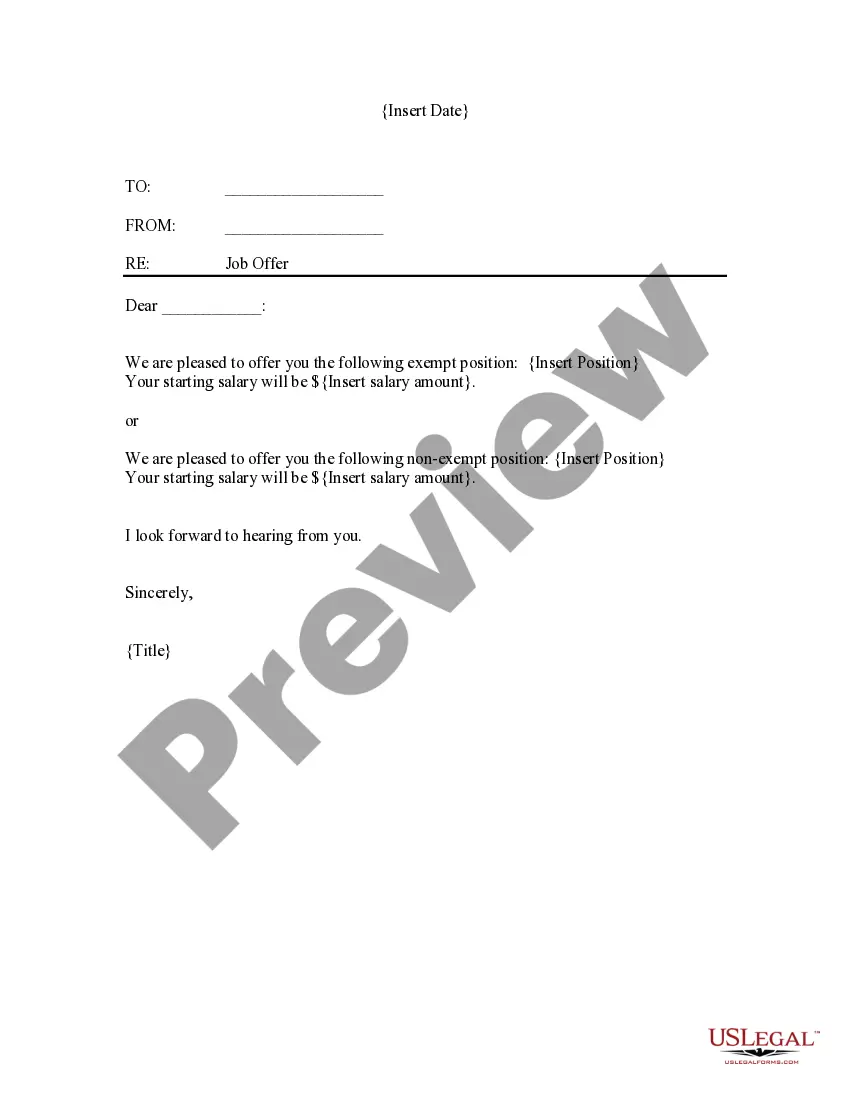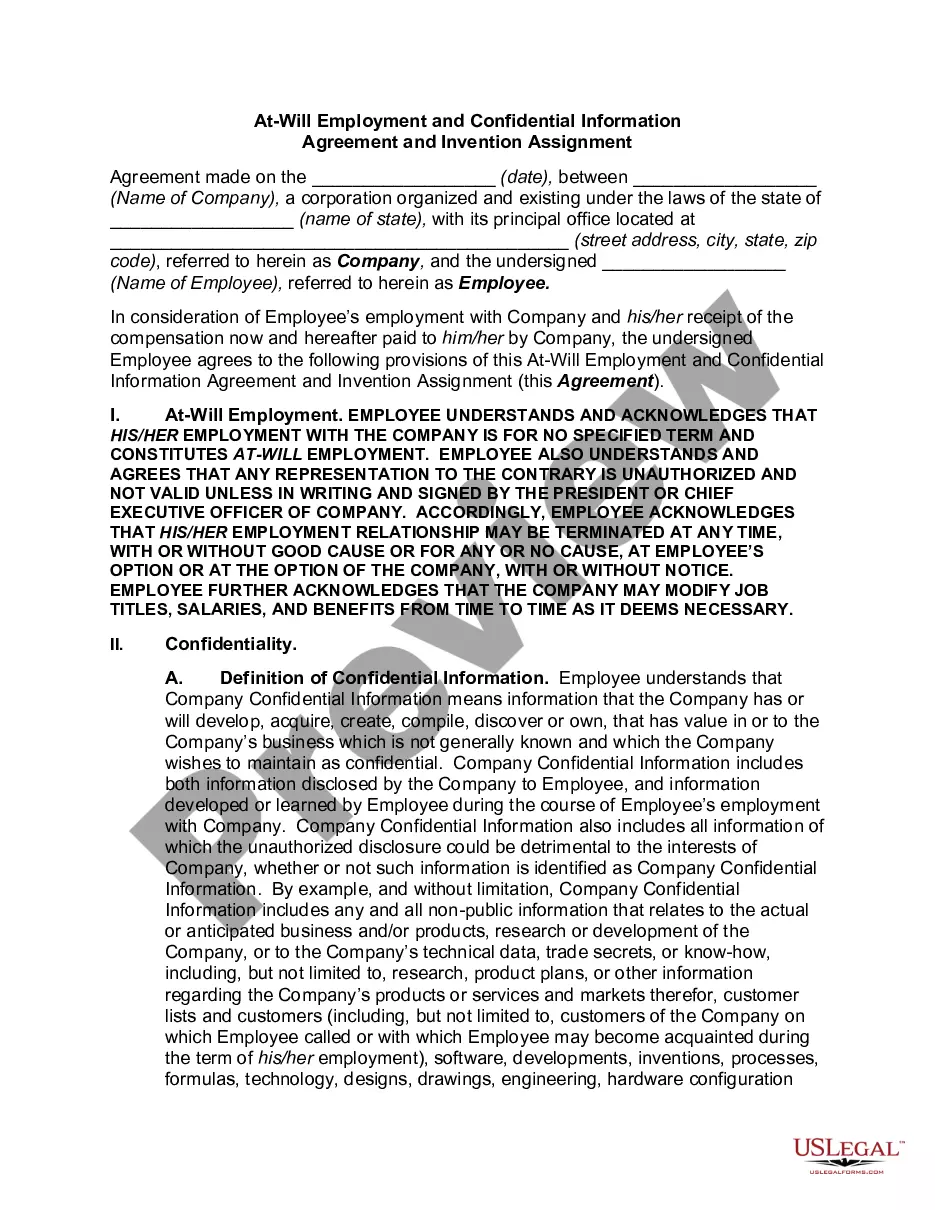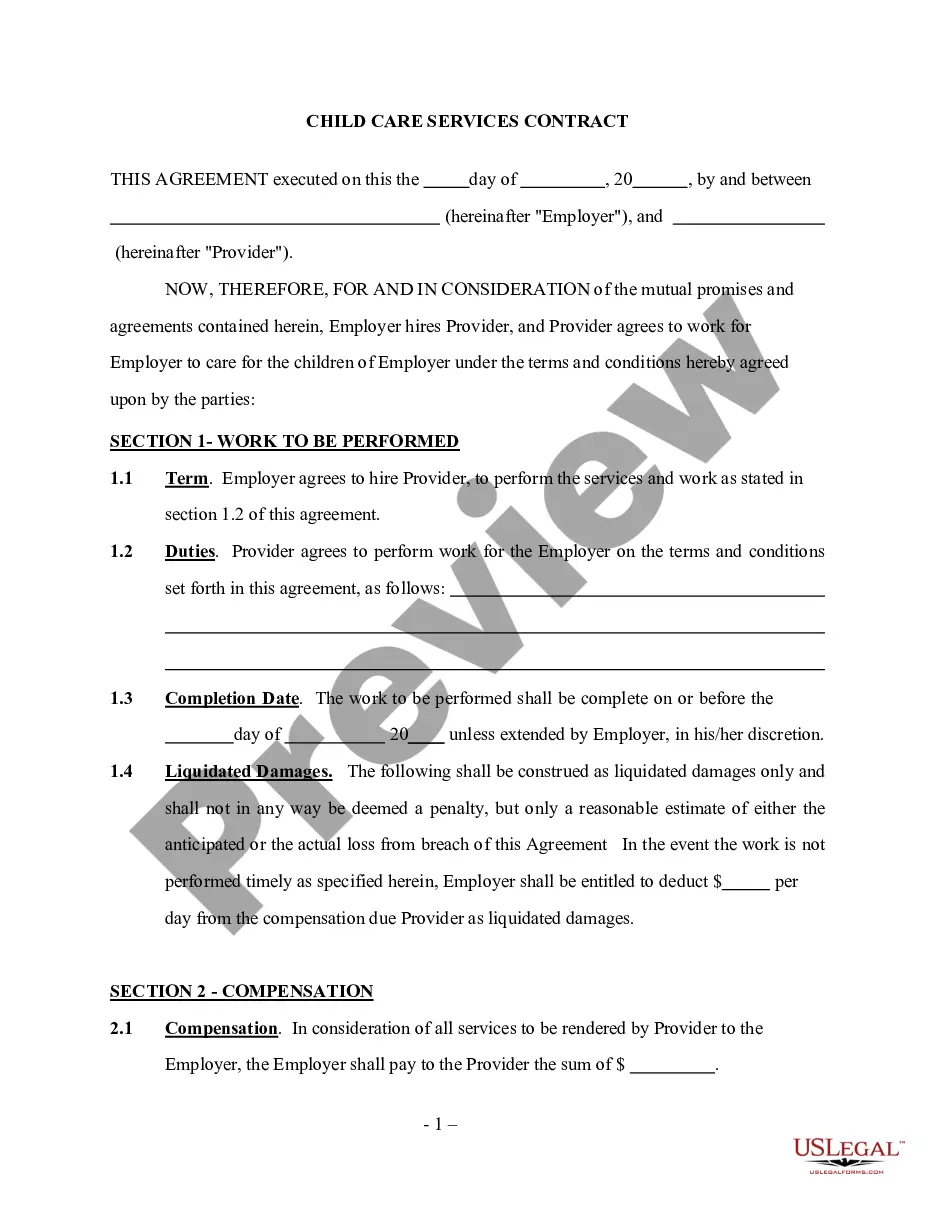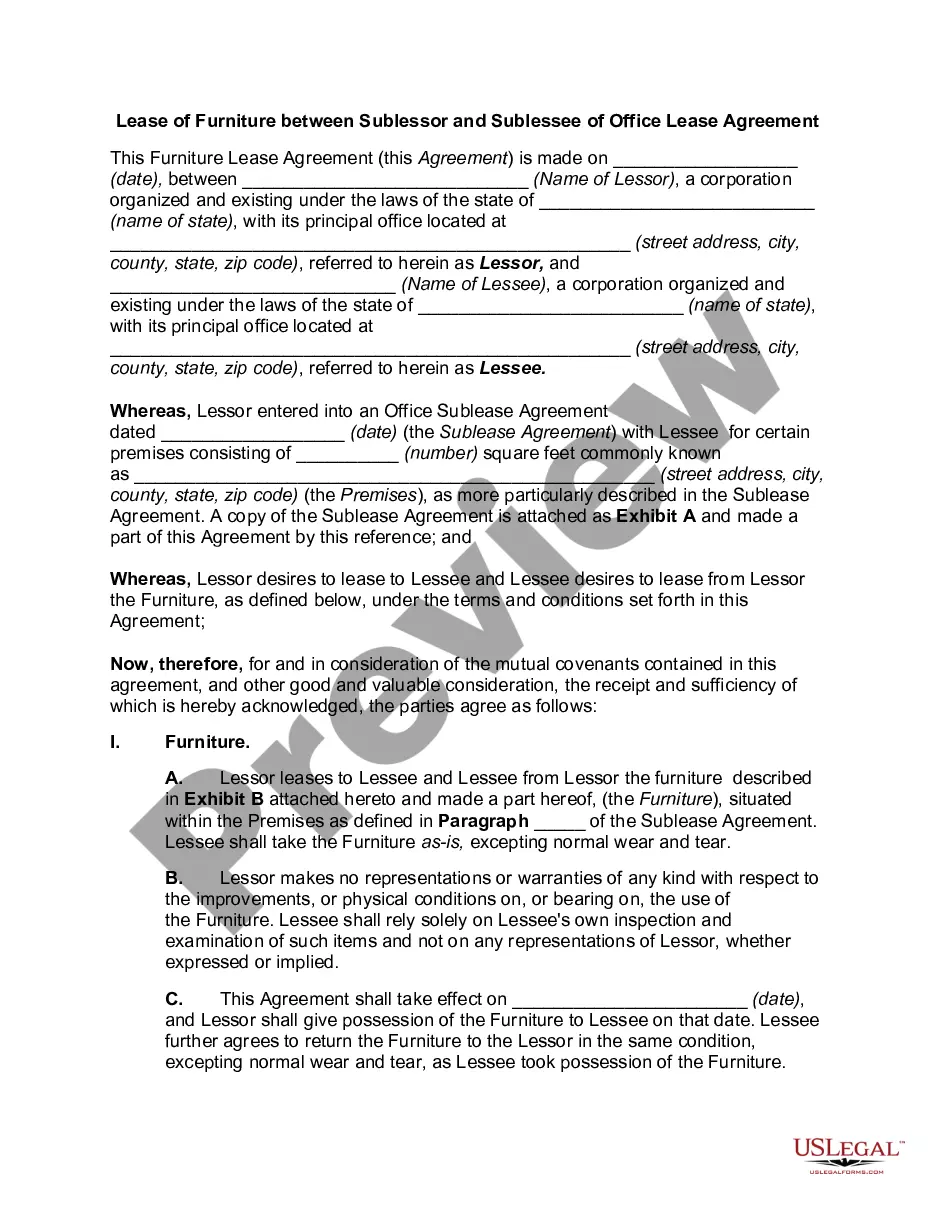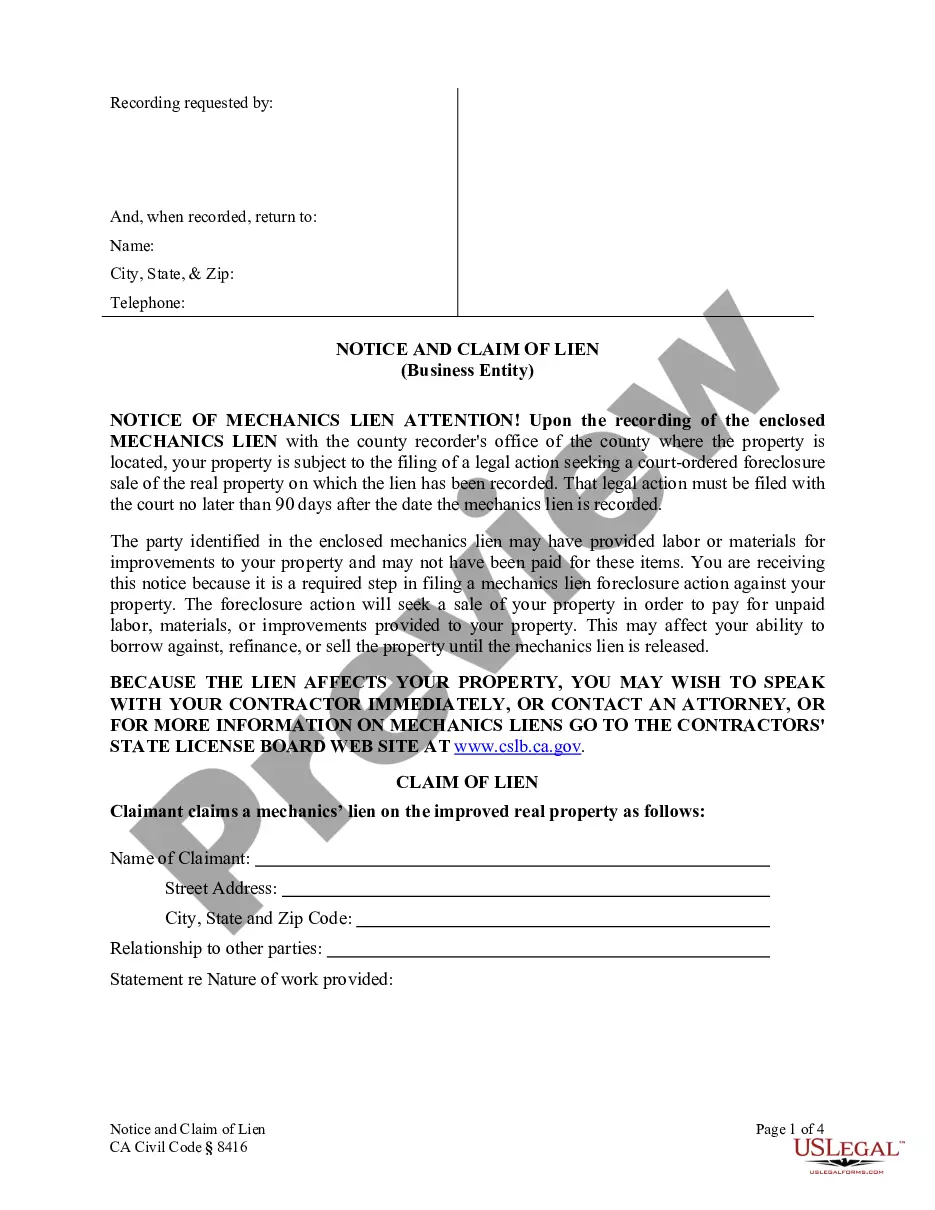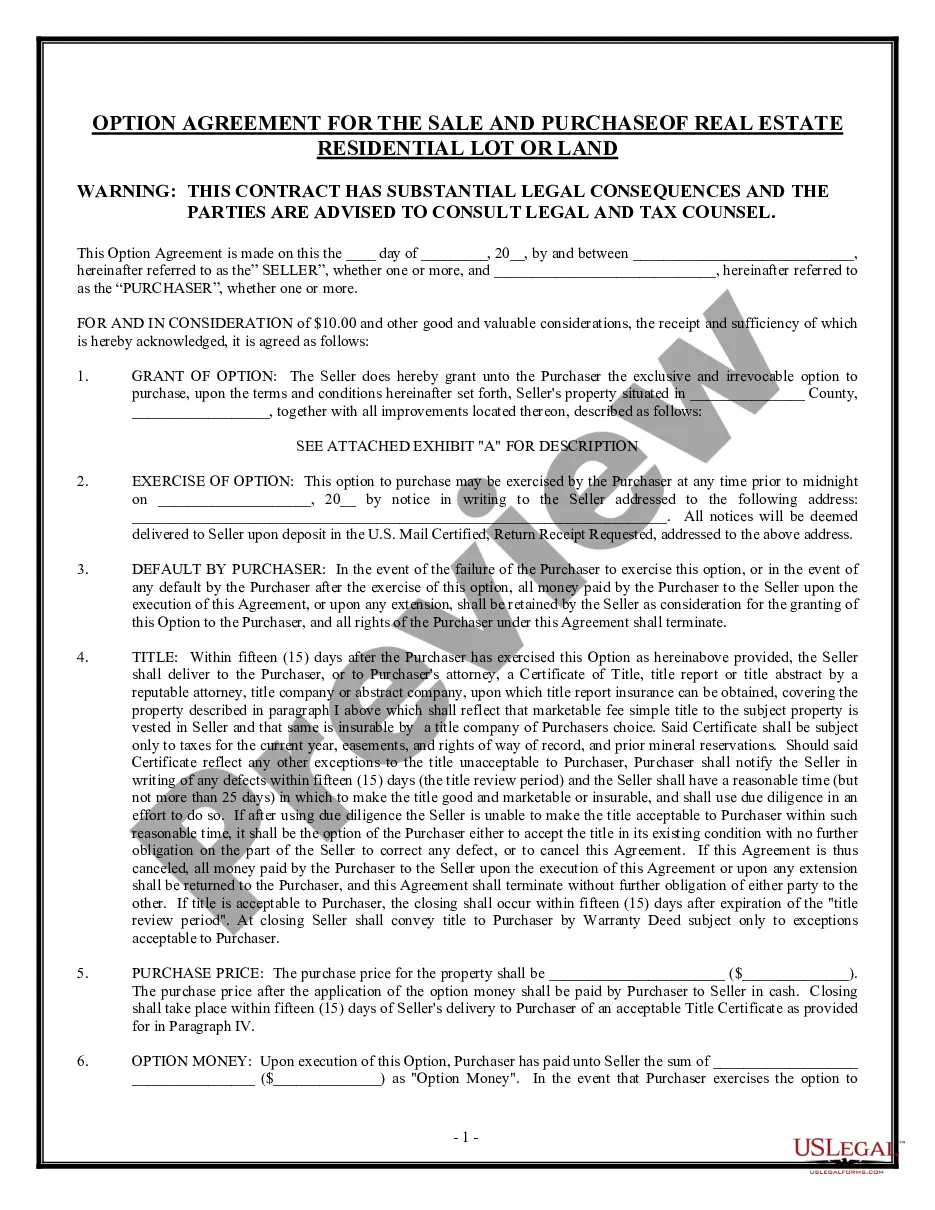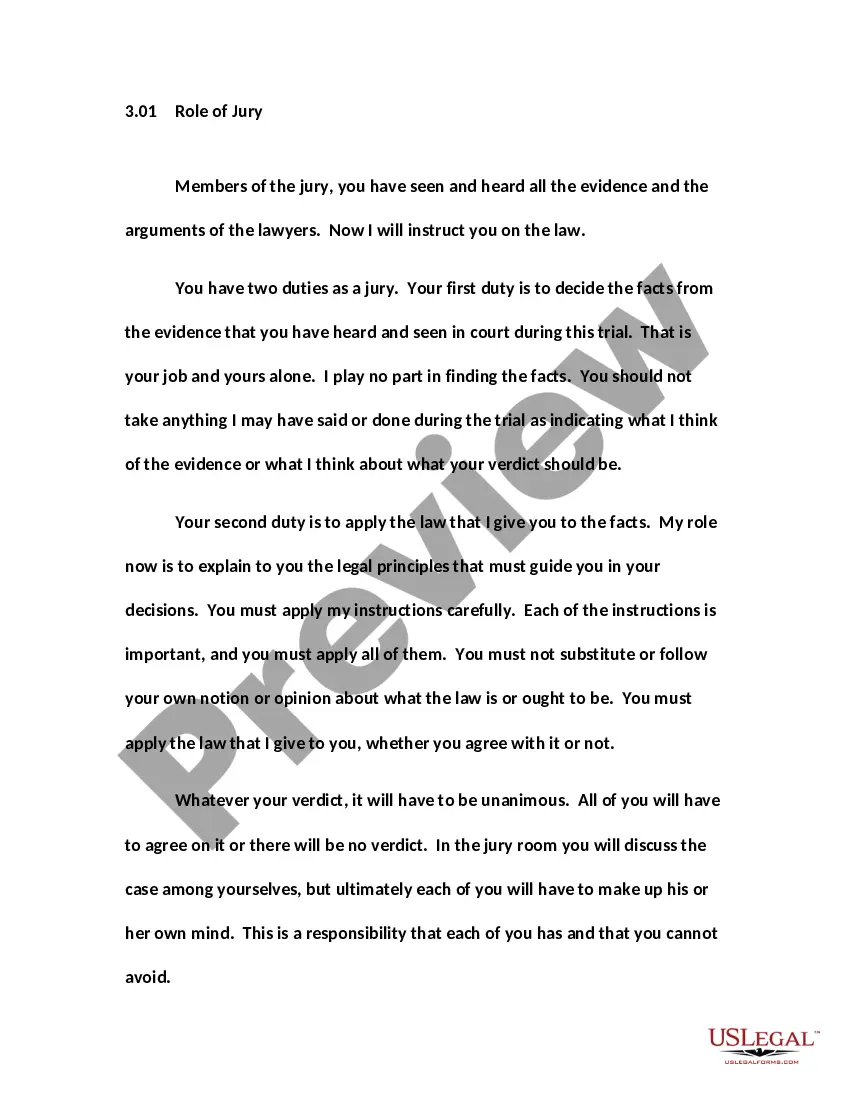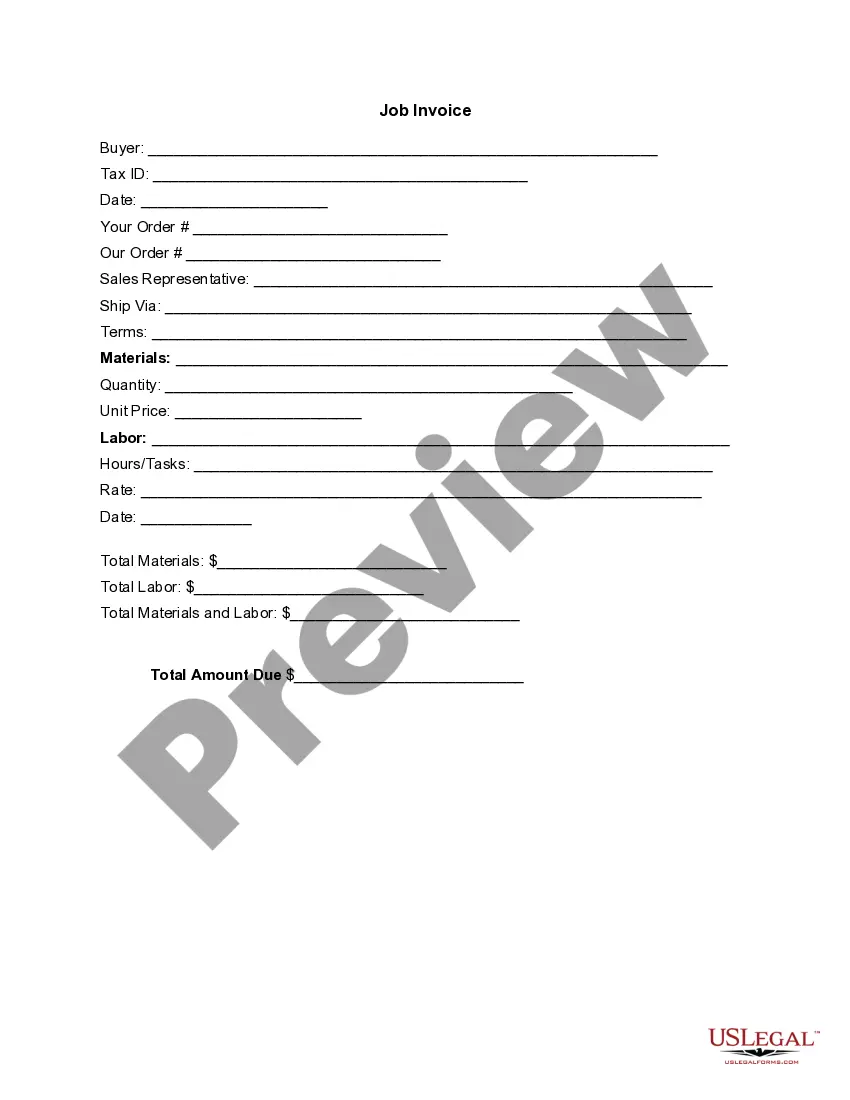Texas Invoice Template for Soldier
Description
How to fill out Invoice Template For Soldier?
Selecting the finest legitimate document template can be challenging.
Of course, numerous templates are readily accessible online, but how can you find the authentic form you require.
Utilize the US Legal Forms website. This service offers thousands of templates, such as the Texas Invoice Template for Soldier, suitable for business and personal purposes.
If the form does not meet your requirements, use the Search field to locate the correct form. Once you are confident that the form is correct, click the Buy now button to acquire the form. Choose the pricing plan you want and input the required information. Create your account and pay for your order using your PayPal account or Visa or Mastercard. Select the file format and download the legitimate document template to your device. Complete, edit, and print and sign the obtained Texas Invoice Template for Soldier. US Legal Forms is the most extensive collection of legitimate forms where you can find various document templates. Utilize this service to download professionally crafted documents that meet state requirements.
- All of the forms are vetted by experts and comply with state and federal regulations.
- If you are already logged in, sign in to your account and click the Acquire button to get the Texas Invoice Template for Soldier.
- Use your account to view the legitimate forms you have obtained previously.
- Visit the My documents section of your account and download another copy of the document you need.
- If you are a new user of US Legal Forms, follow these simple steps.
- First, ensure you have chosen the correct form for your city/county. You can preview the form with the Preview button and review the form outline to ensure it is suitable for you.
Form popularity
FAQ
The correct format for an invoice typically includes the header with your business information, the invoice number, and the date of issue. Using a Texas Invoice Template for Soldier can streamline this process, as it guides you in using sections for client data, itemized services, and the total amount due. Be sure to also include payment terms and methods to enhance clarity.
Writing a simple invoice template begins with a clear layout that includes your business name, contact details, and client information. Include a brief description of services, rates, and any taxes applicable using elements from a Texas Invoice Template for Soldier. Ensure the total amount due is prominently displayed, and consider adding payment options for convenience.
To submit an invoice for a service, first ensure that your Texas Invoice Template for Soldier is completed and accurate. Send the invoice via email or through a client portal, if available, ensuring you verify the correct recipient. Follow up with a confirmation message to ensure your client received the invoice, which helps maintain transparent communication and smooth payment processing.
Creating a PDF invoice template involves first designing your invoice in software like Word or Excel and then saving or exporting it as a PDF. With a Texas Invoice Template for Soldier, you can easily insert your details and customize it to fit your needs before conversion. This format ensures that your invoice maintains its layout and can be easily shared with clients.
Filling in an invoice template is straightforward with a Texas Invoice Template for Soldier. Begin by inputting your business information at the top, followed by the client's details. Next, clearly outline the services rendered and their costs, including any applicable taxes. Finish with the payment terms to ensure clarity and avoid confusion.
To invoice as a beginner, start by using a simple Texas Invoice Template for Soldier. This template typically includes essential details like your name, address, client information, and a breakdown of services provided. Clearly state the total amount due and the due date. Using a template simplifies the process and helps you maintain a professional image.
Yes, you can create your own invoice by designing it from scratch or by modifying an existing template. A handy option is the Texas Invoice Template for Soldier, which provides a ready-made structure for your invoicing needs. Personalizing this template ensures that it meets your specific requirements while providing a professional appearance. This flexibility makes invoicing straightforward and efficient.
Invoicing yourself is legal, especially if you are tracking personal expenses or managing freelance work. This approach allows you to create a formal record of transactions for budgeting or reimbursement purposes. Use a Texas Invoice Template for Soldier to ensure that your invoices are properly formatted and comply with any necessary legal guidelines. This way, you maintain clarity in your financial documentation.
The easiest way to create an invoice is by using a template that matches your needs. A Texas Invoice Template for Soldier is ideal for this purpose, as it allows quick customization. Just fill in your details, add the necessary information about the transaction, and save your work. This method saves time and reduces the chances of errors.
To create an invoice for receiving payment, start by listing your services or products clearly. Include your contact information, the buyer's information, and a unique invoice number. Utilize a Texas Invoice Template for Soldier to simplify the process and ensure compliance with local regulations. This template provides you with a professional layout that conveys the necessary details.