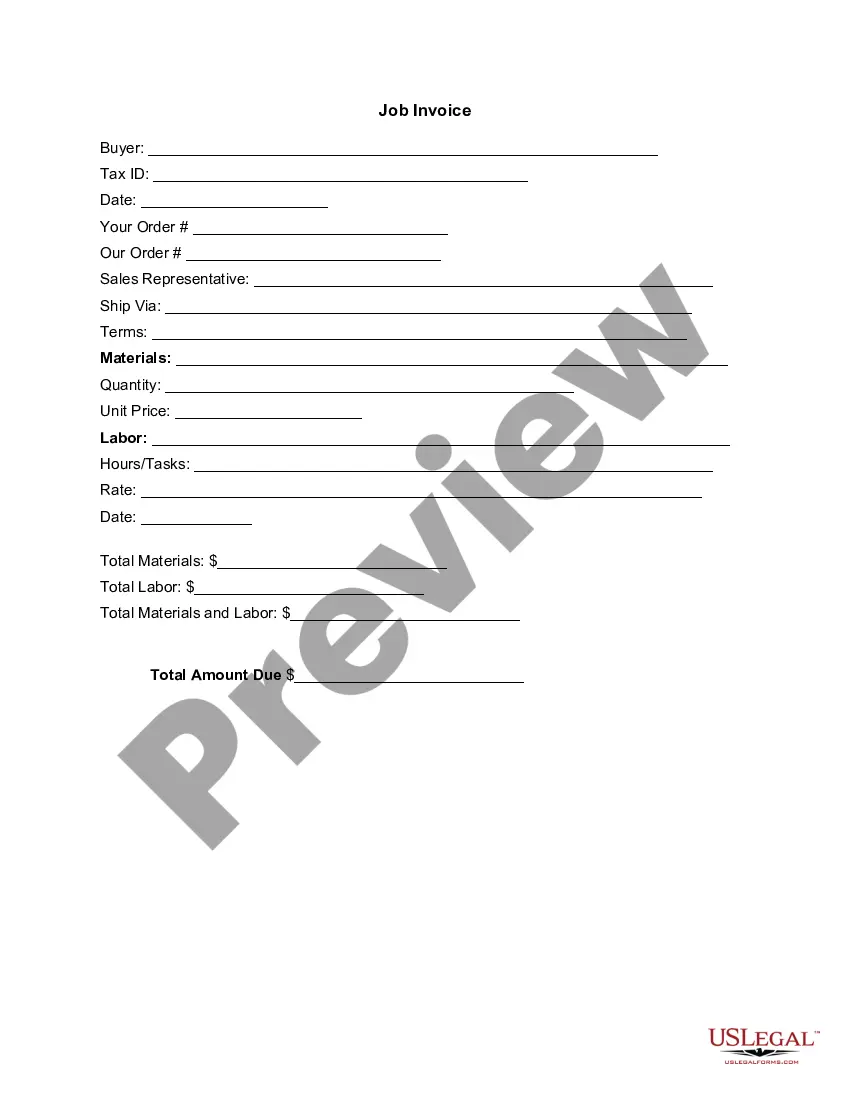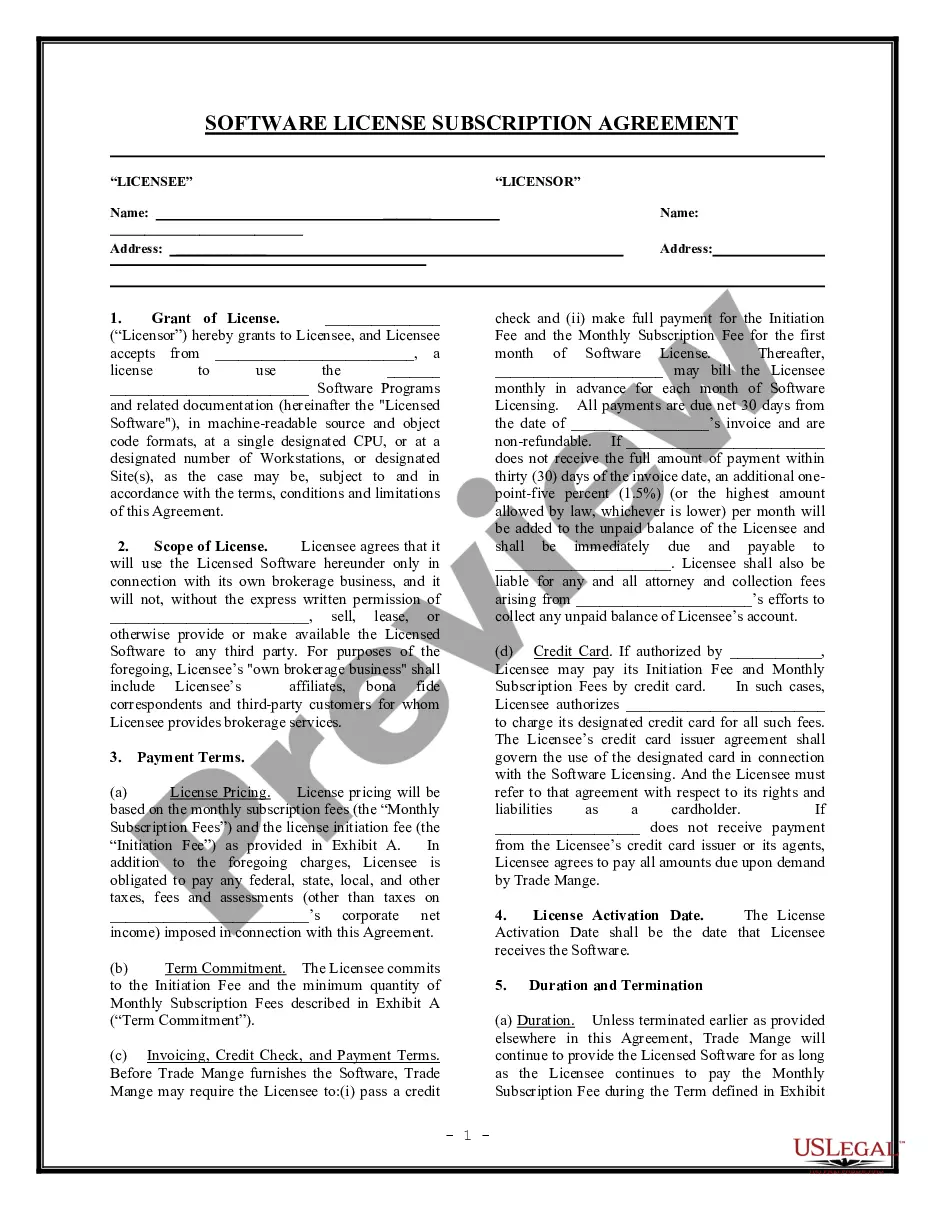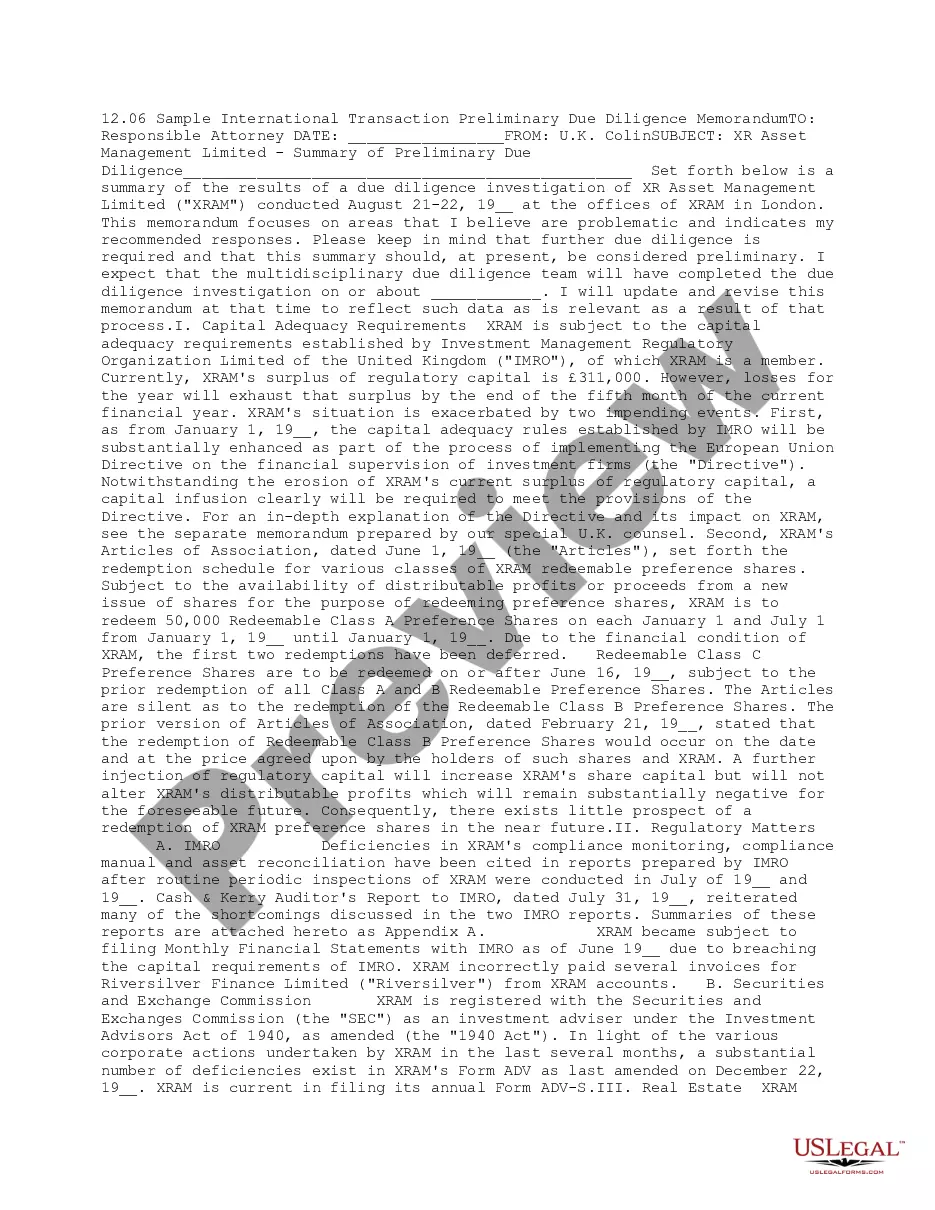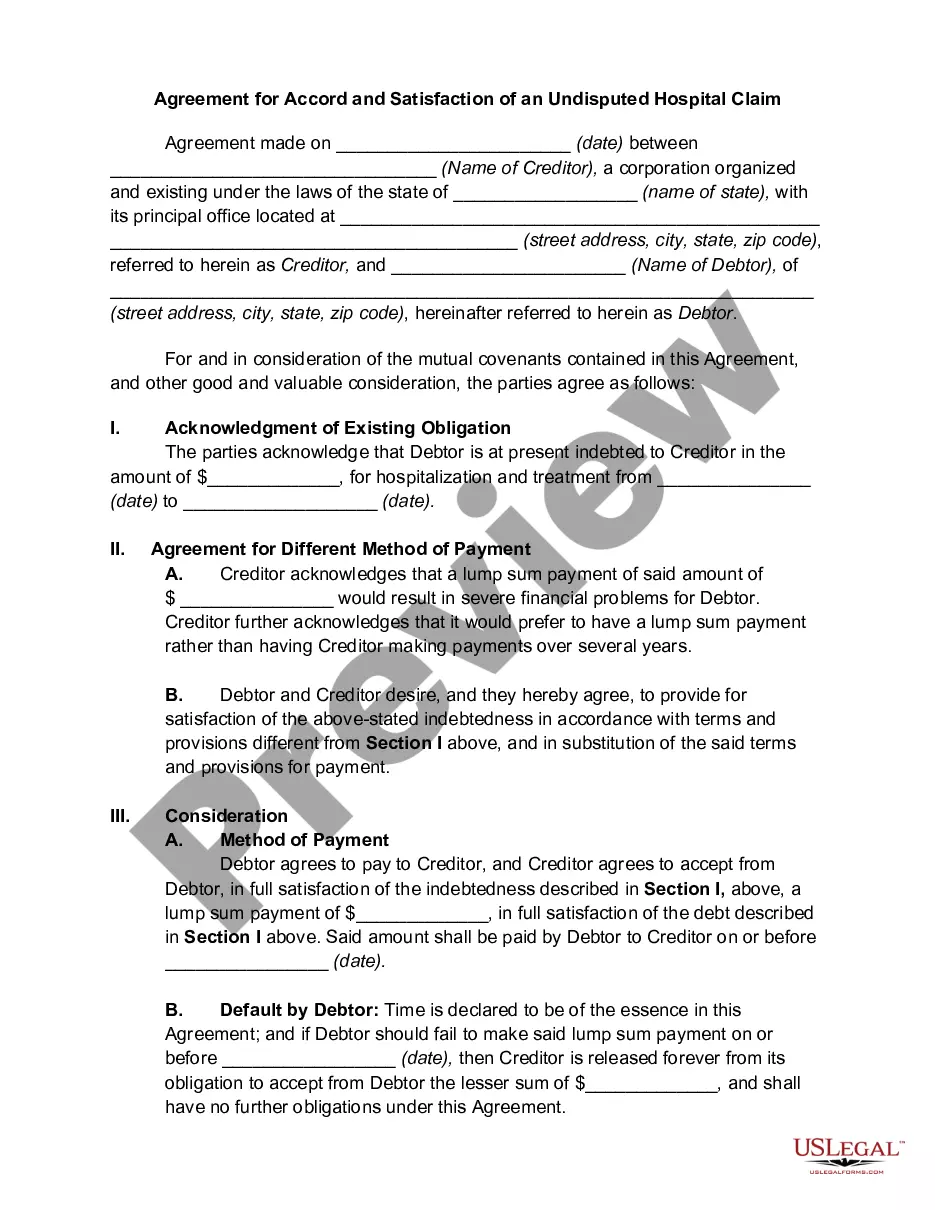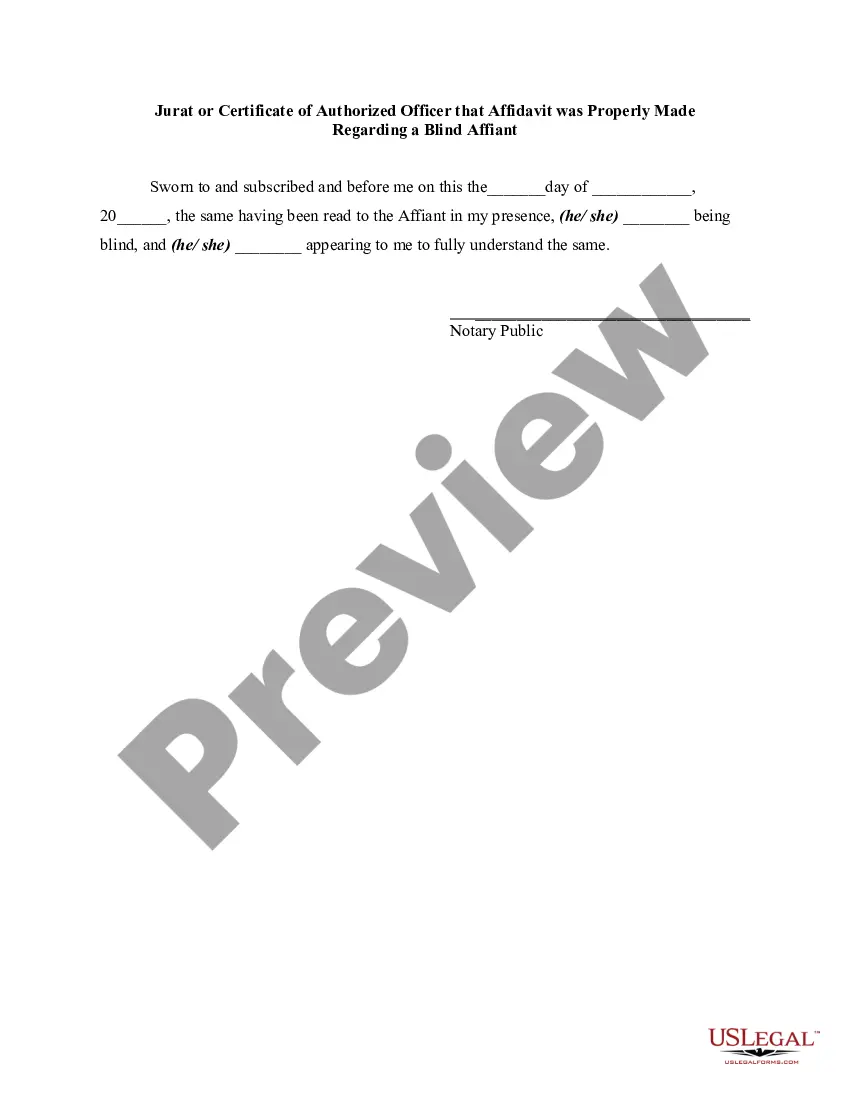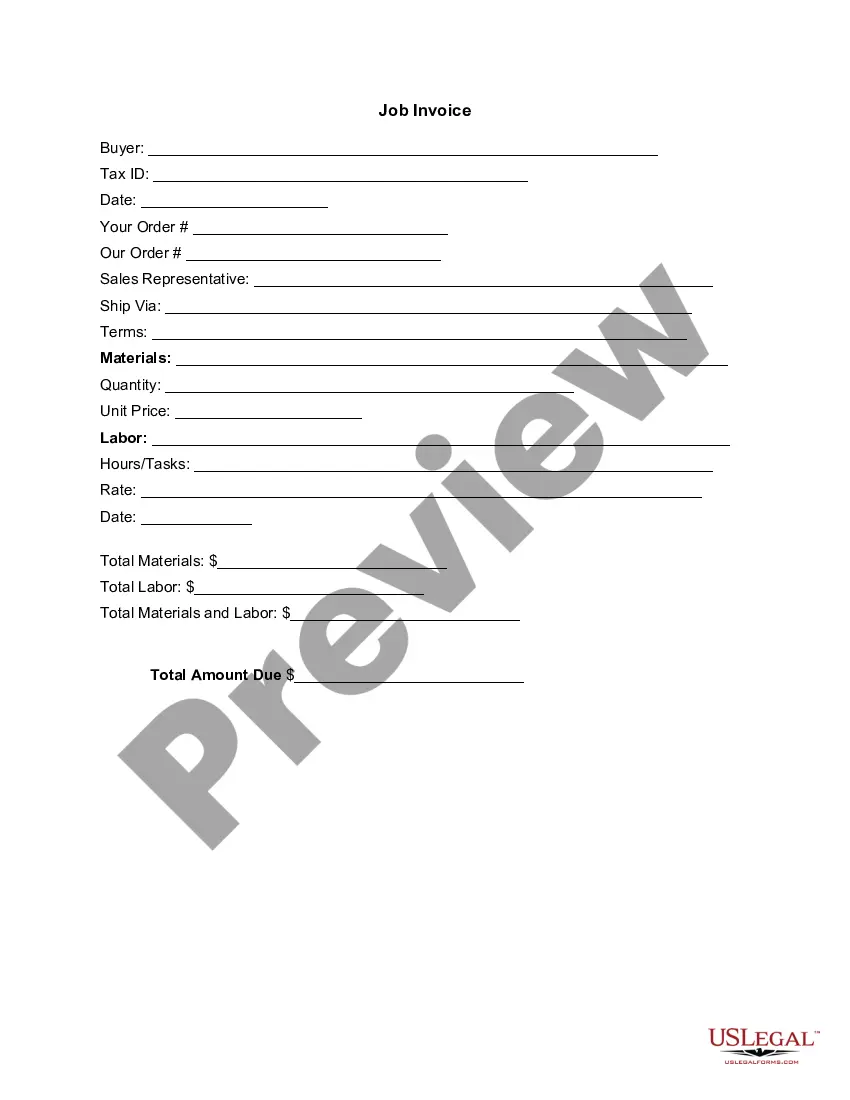Texas Invoice Template for Bus Driver
Description
How to fill out Invoice Template For Bus Driver?
US Legal Forms - one of the most prominent collections of legal documents in the United States - provides a variety of legal document templates that you can download or print. By using the website, you can access thousands of forms for business and personal uses, categorized by types, states, or keywords.
You can find the latest editions of forms such as the Texas Invoice Template for Bus Driver in just seconds. If you already have an account, Log In and download the Texas Invoice Template for Bus Driver from your US Legal Forms library. The Download button will appear on every form you view. You can access all previously obtained forms in the My documents tab of your account.
If you want to use US Legal Forms for the first time, here are some simple instructions to get started: Ensure that you have selected the correct form for your city/region. Click the Preview button to review the content of the form. Check the form description to confirm that you have chosen the correct document.
Each template you add to your account does not expire and is yours forever. So, if you wish to download or print another copy, simply go to the My documents section and click on the form you need.
Access the Texas Invoice Template for Bus Driver with US Legal Forms, the most extensive collection of legal document templates. Utilize a vast array of professional and state-specific templates that meet your business or personal requirements.
- If the form does not meet your needs, use the Search field at the top of the page to find the one that does.
- If you are satisfied with the form, confirm your selection by clicking the Get now button.
- Then, choose the payment plan you prefer and provide your information to register for an account.
- Process the transaction. Use a Visa, Mastercard, or PayPal account to finalize the payment.
- Select the format and download the form to your device.
- Make changes. Complete, edit, print, and sign the downloaded Texas Invoice Template for Bus Driver.
Form popularity
FAQ
To issue an invoice, begin with your finalized Texas Invoice Template for Bus Driver that includes all necessary details. Send the invoice promptly after services are rendered to avoid delays in payment. Be sure to follow up if you do not receive payment within the agreed terms. Clear communication fosters good relationships with your clients.
Issuing a Texas Invoice Template for Bus Driver involves sending the completed document to your client. Ensure you double-check all details for accuracy before sending. You can deliver the invoice via email or traditional mail, depending on your client's preference. It’s vital to keep a copy for your records.
Creating a PDF Texas Invoice Template for Bus Driver is straightforward. Use an invoice generator tool or software that allows you to customize templates. After entering your information and formatting the document, choose the option to save or export it as a PDF. This ensures your invoice remains professional and easily shareable.
To create a Texas Invoice Template for Bus Driver, start by gathering essential information. Include your business name, contact details, and the driver's information. List the services provided, along with the corresponding rates, taxes, and any applicable discounts. Finally, calculate the total amount and clearly state the payment terms.
The best way to bill a client is to present a clear, detailed, and itemized invoice. This includes all services provided, payment terms, and due dates. Using a Texas Invoice Template for Bus Driver enhances your billing process as it simplifies the creation of professional invoices, ensuring you maintain a positive relationship with your clients.
Yes, you can find various invoice templates in Excel, designed to suit different needs. For transportation services, a Texas Invoice Template for Bus Driver is especially helpful as it comes pre-formatted with relevant sections. This template can save you time and allow you to customize your invoices to fit your branding.
Writing a transport bill involves documenting the services provided, along with associated costs and any relevant terms. It's important to include recipient details and payment expectations. Using a Texas Invoice Template for Bus Driver can streamline this task and ensure you meet all necessary requirements for effective billing.
To bill a client for transportation, detail the transportation services rendered, including pickup and drop-off locations, as well as service dates. Use a Texas Invoice Template for Bus Driver to ensure you provide a clear breakdown of costs, which will help the client understand the charges and expedite the payment process.
Billing a client for shipping involves listing the shipping charges separately on your invoice. Specify the method of shipping, tracking information, and any additional fees. A Texas Invoice Template for Bus Driver can help you format this information clearly, making it easy for your clients to understand the total charges.
To create an invoice for transportation, start by including your business name and contact information at the top. Clearly state the services provided, including dates, locations, and transportation details. Utilizing a Texas Invoice Template for Bus Driver can simplify this process, ensuring you include all necessary elements and present your information professionally.