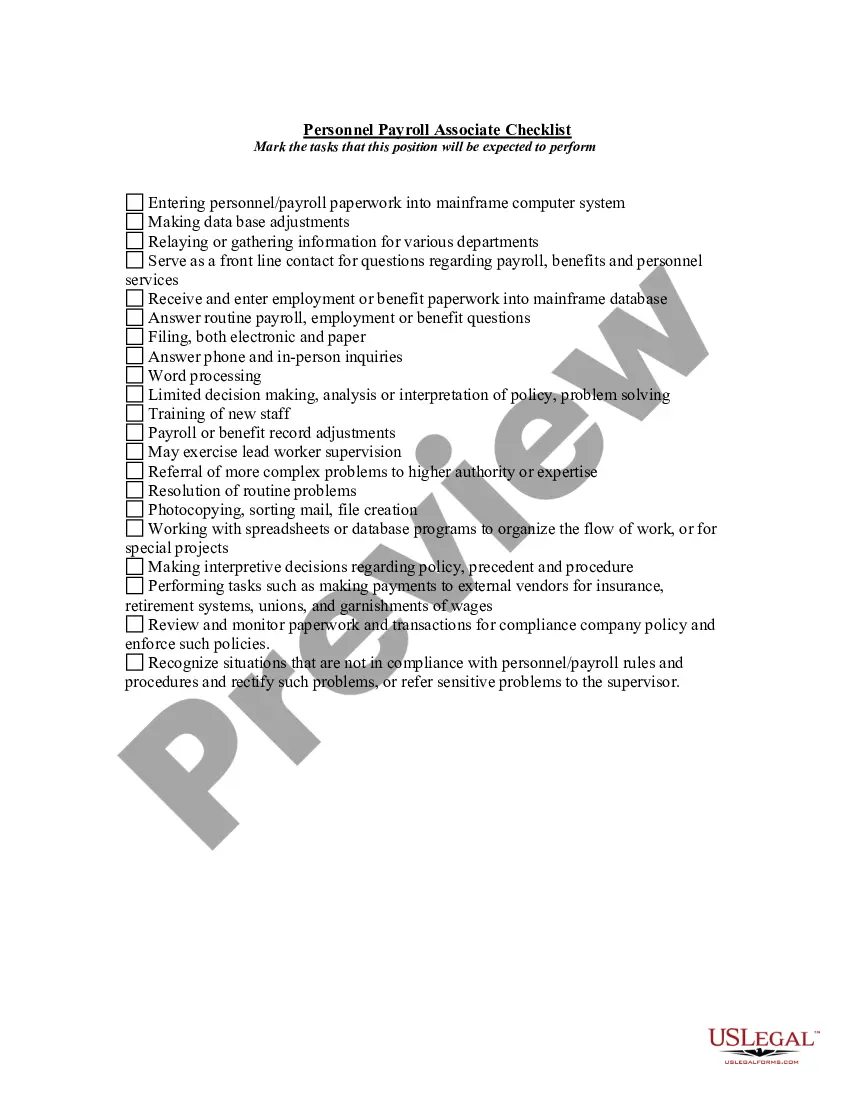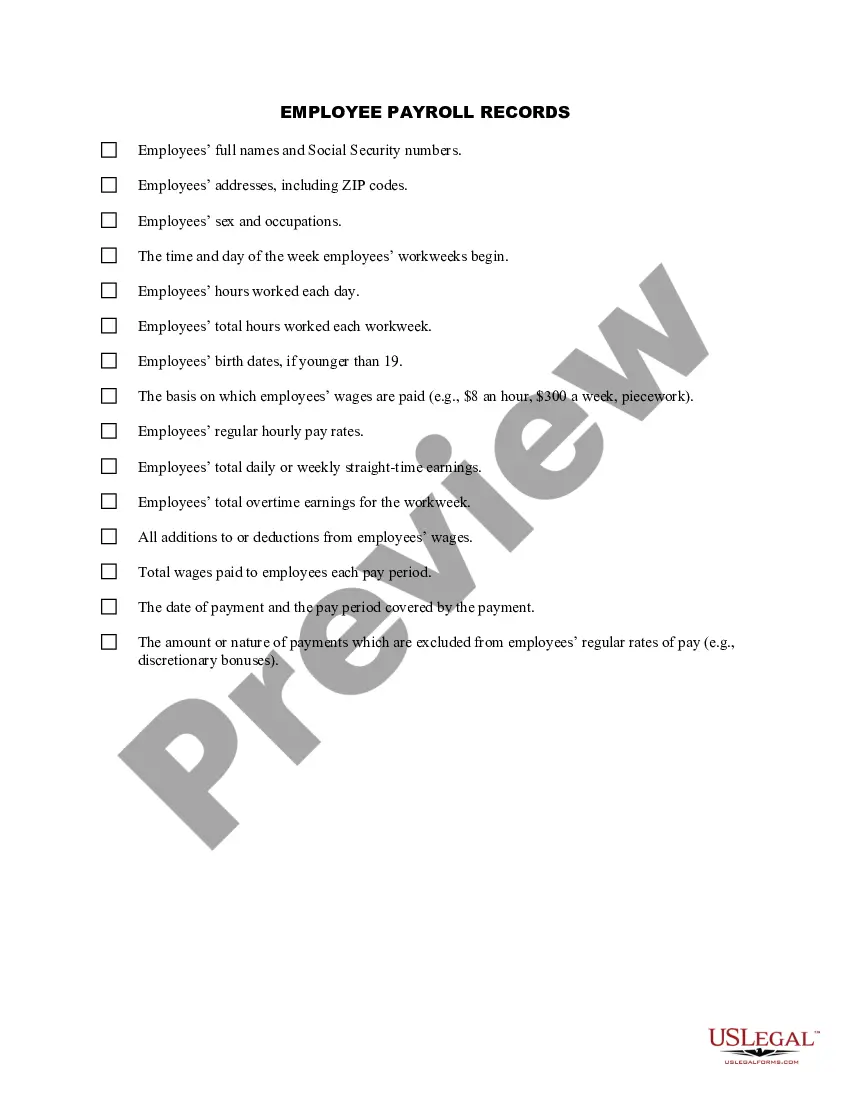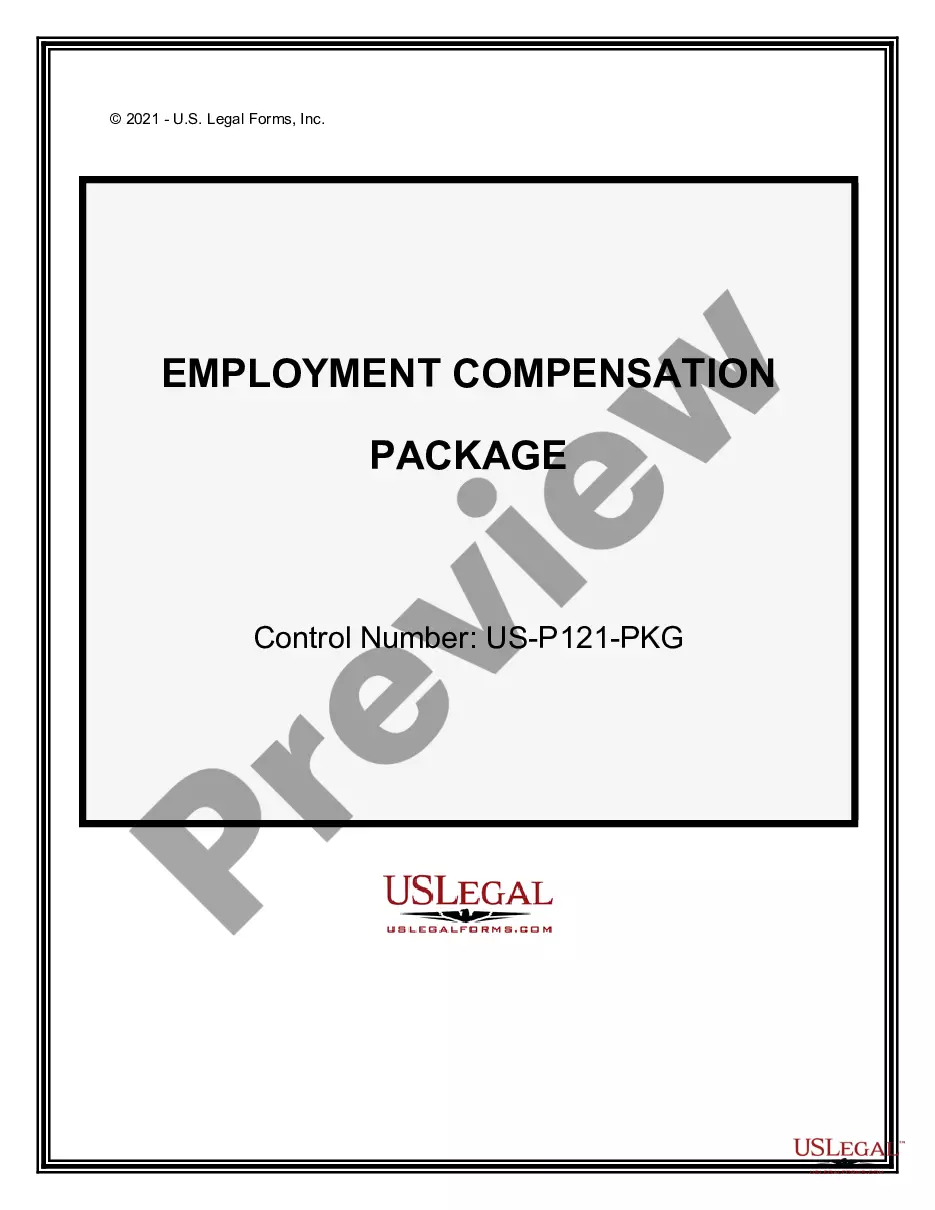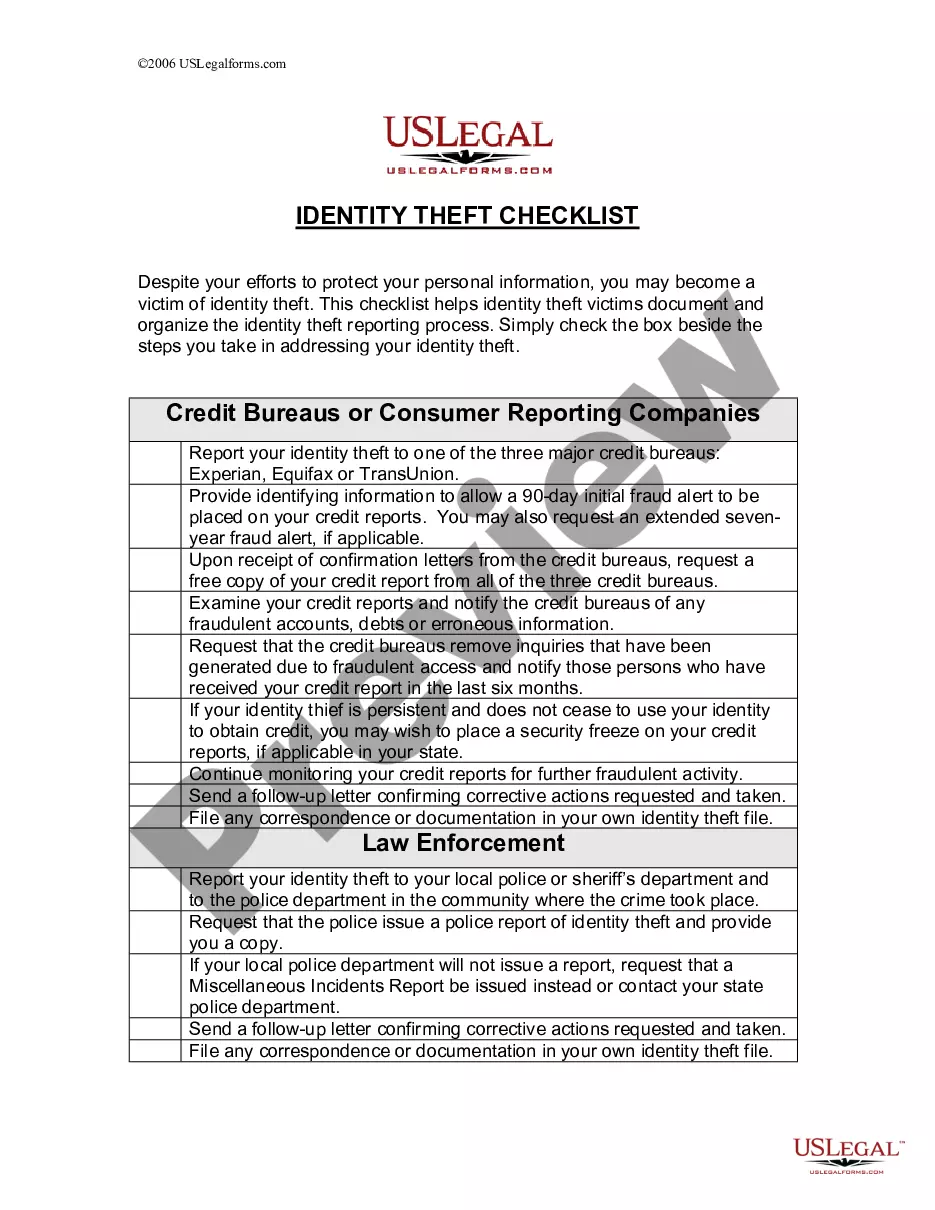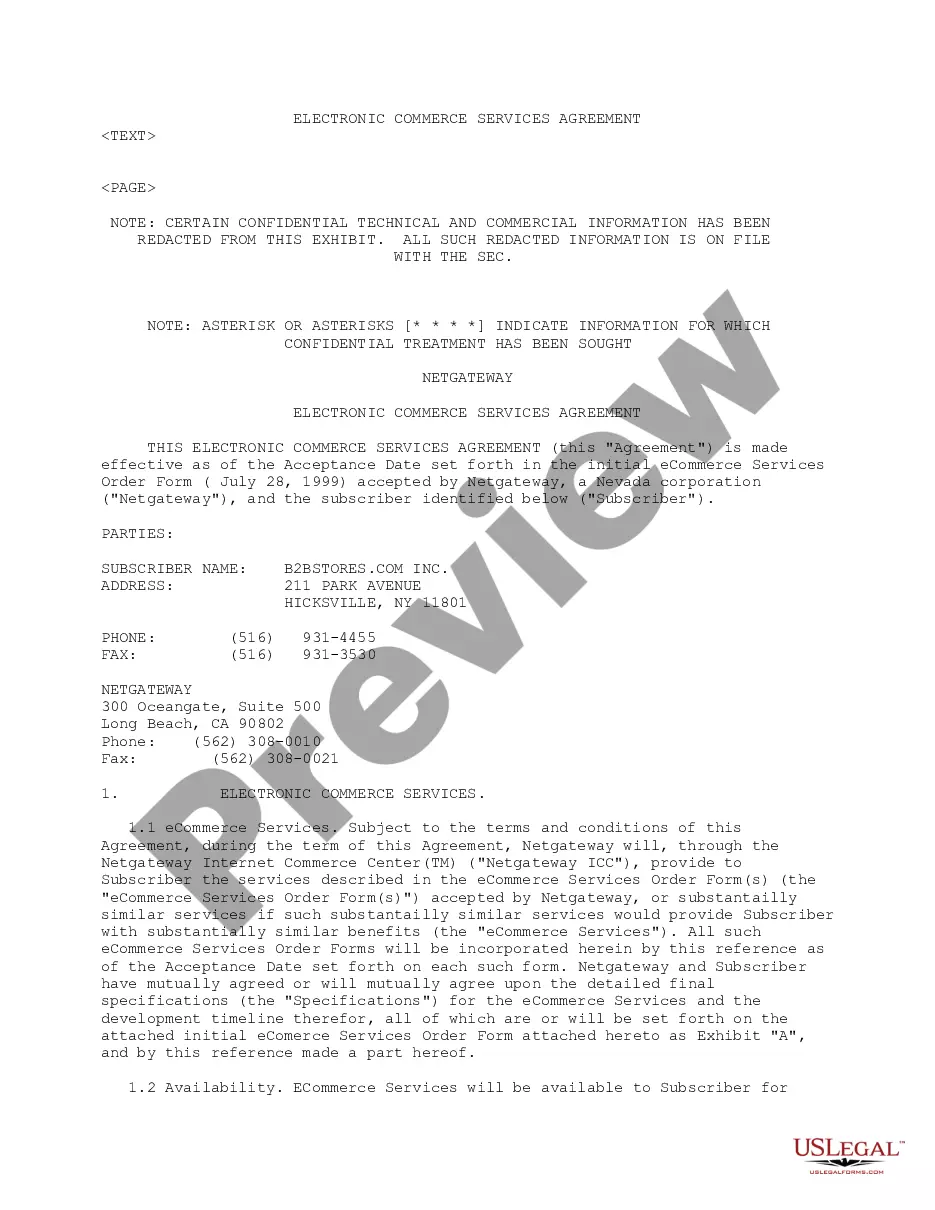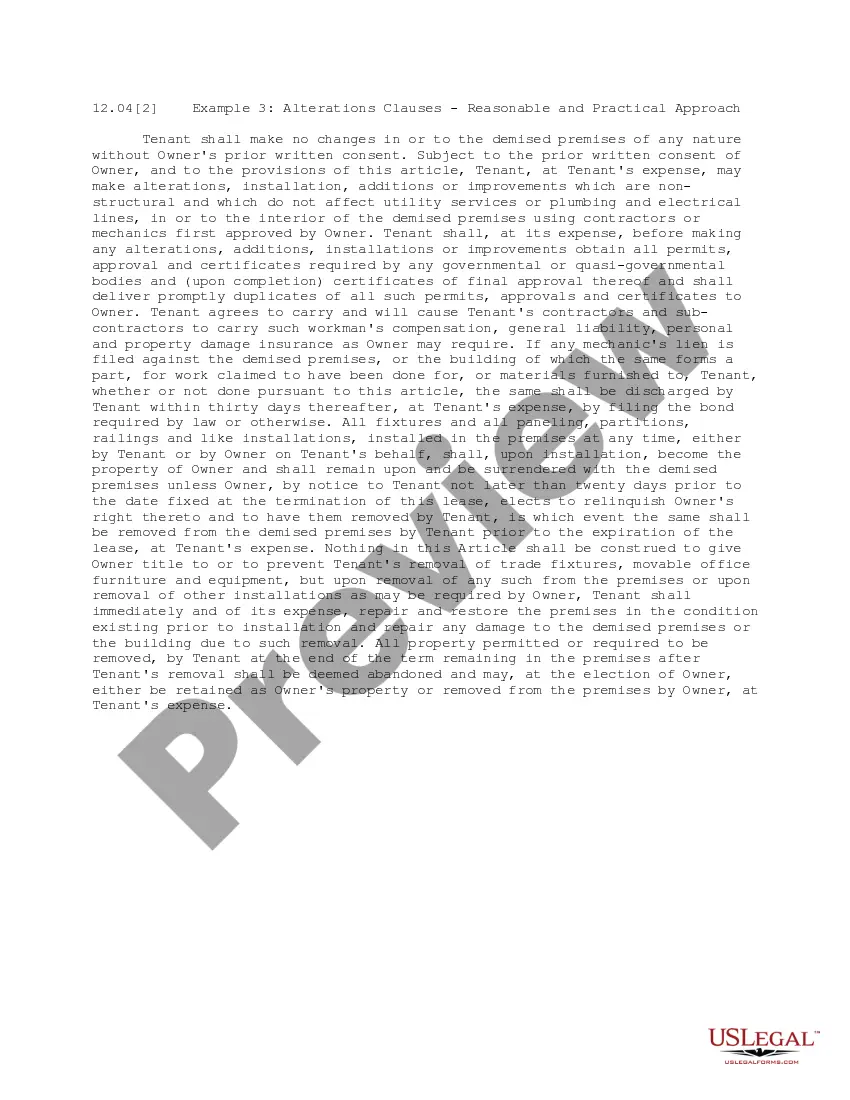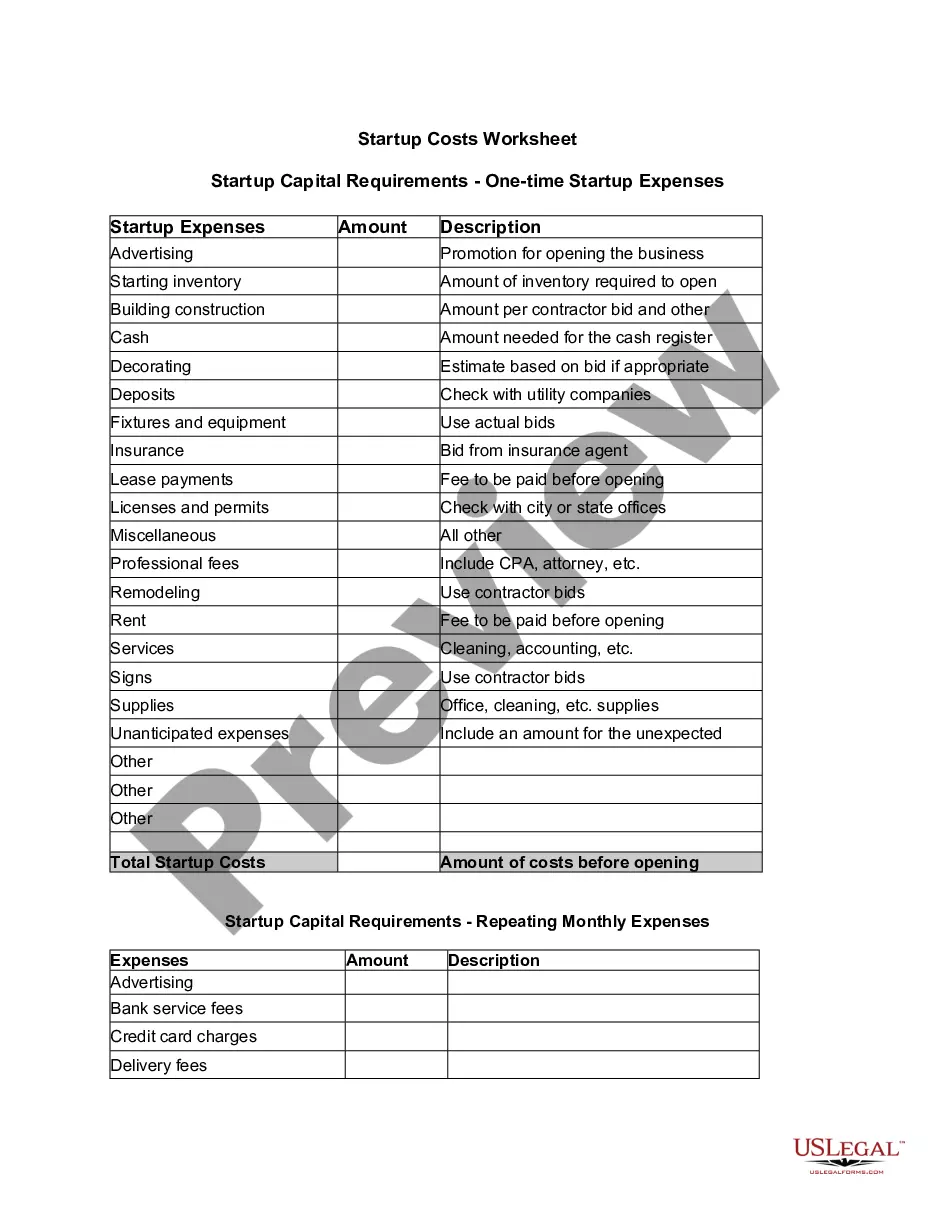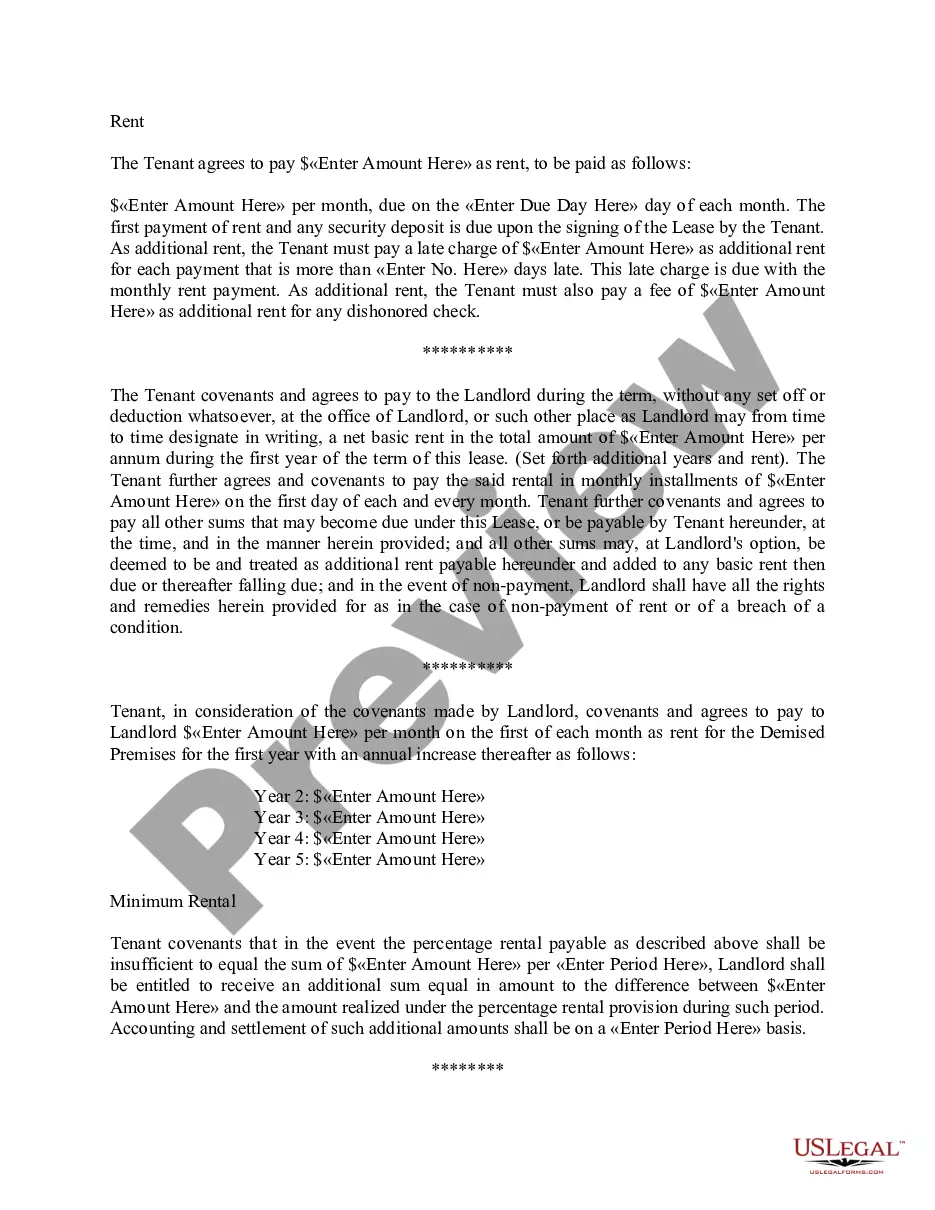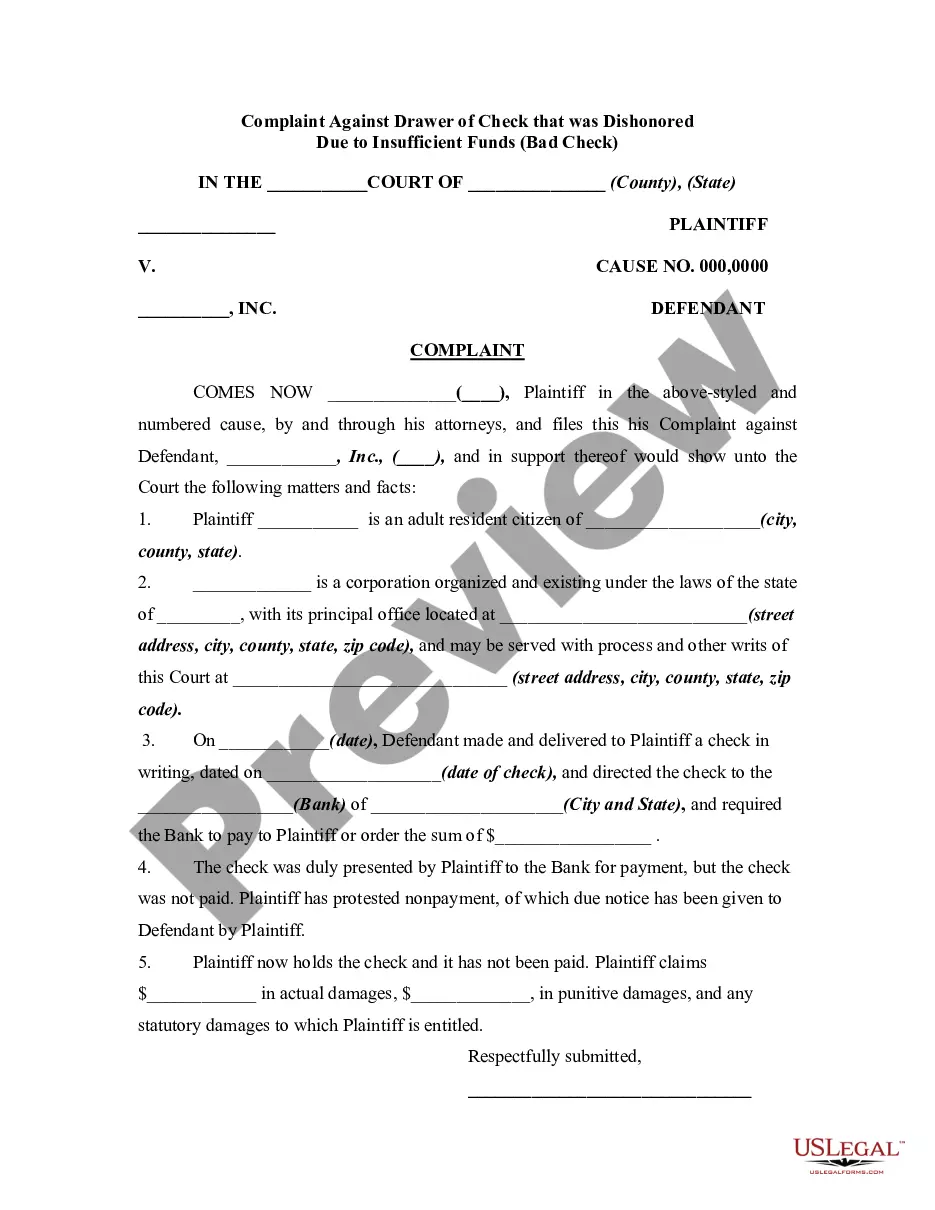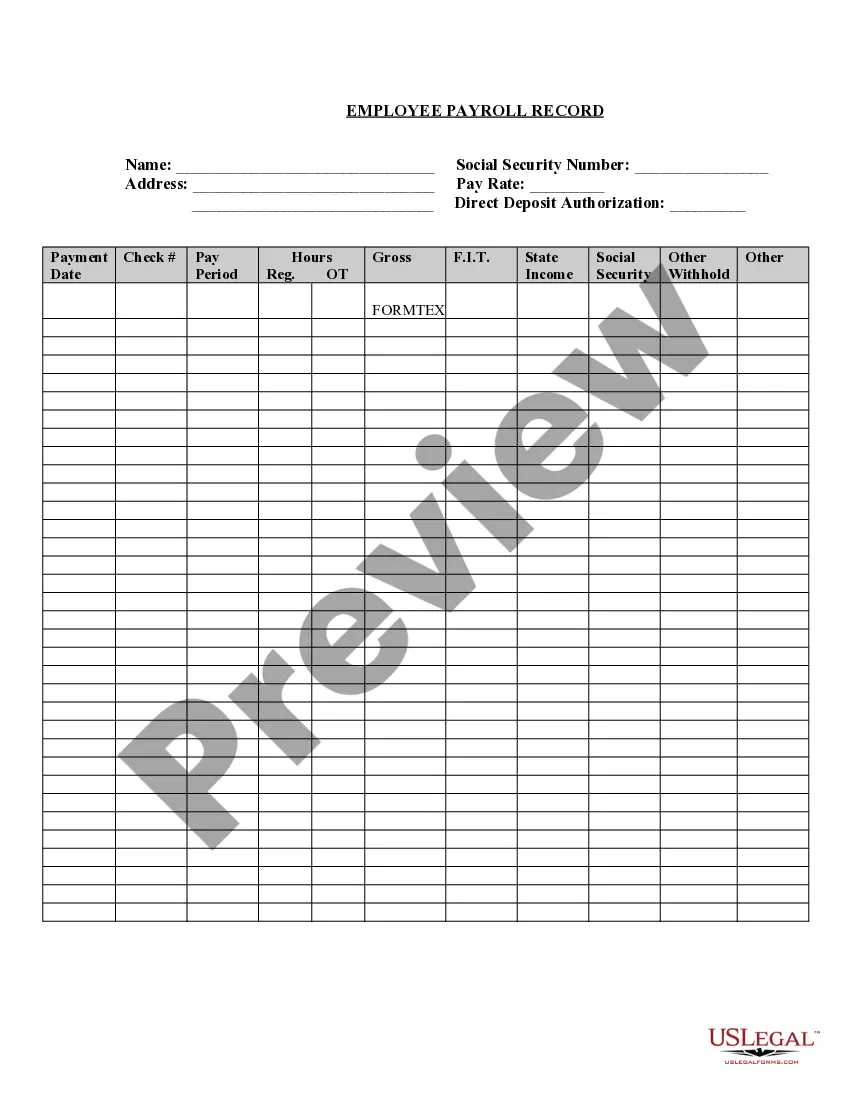Tennessee Employee Payroll Record
Description
How to fill out Employee Payroll Record?
Finding the appropriate legal document format can be challenging.
Clearly, there are numerous templates accessible online, but how do you acquire the legal document you require.
Utilize the US Legal Forms website. The service offers a vast array of templates, including the Tennessee Employee Payroll Record, which can be utilized for both business and personal purposes.
If the document doesn't fulfill your needs, use the Search field to find the appropriate document. Once you are certain that the form is correct, click the Get now button to acquire the document. Choose the pricing plan you prefer and enter the necessary information. Create your account and purchase the order using your PayPal account or Visa or Mastercard. Select the document format and download the legal document template to your device. Complete, modify, print, and sign the downloaded Tennessee Employee Payroll Record. US Legal Forms is the largest repository of legal documents where you can find numerous document templates. Utilize the service to download professionally crafted documents that meet state regulations.
- All forms are reviewed by experts and comply with state and federal requirements.
- If you are currently registered, Log In to your account and press the Download button to obtain the Tennessee Employee Payroll Record.
- Use your account to search through the legal documents you have previously purchased.
- Navigate to the My documents section of your account and download another copy of the document you need.
- If you are a new user of US Legal Forms, here are simple steps for you to follow.
- First, ensure you have selected the correct document for your city/state. You can review the form using the Review button and read the form description to confirm it is the right one for you.
Form popularity
FAQ
Step-by-Step Guide to Running Payroll in TennesseeStep 1: Set up your business as an employer.Step 2: Register your business with the State of Tennessee.Step 3: Create your payroll process.Step 4: Have employees fill out relevant forms.Step 5: Review and approve time sheets.More items...?
If you are liable for unemployment insurance premiums in Tennessee, you will be assigned an eight digit employer account number (e.g., 0000-000 0). Applications may be obtained online or by calling your local Employer Accounts Office or by calling toll free (844) 224-5818 and press option 2 for Employer Taxes.
Steingold, Contributing Author. If your small business has employees working in Tennessee, you'll need to pay Tennessee unemployment insurance (UI) tax. The UI tax funds unemployment compensation programs for eligible employees. In Tennessee, state UI tax is one of the primary taxes that employers must pay.
Manually do calculationsDoing payroll by hand is the least expensive payroll option. You don't have to pay a professional or purchase a program. When you manually run payroll, you have full control over your payroll.
The calculation of Excess Wages is based on the first $7000 paid to each employee during the calendar year (the Tennessee Taxable Wage Base applicable to the quarter being reported). Modifying the Prior Wage amount in this system does not actually modify your prior quarterly reports.
Pursuant to T.C.A. § 8-50-108, a state employee may inspect their own personnel file at any reasonable time. The employee may request copies of any material contained in such file, which copies shall be furnished to the employee upon payment of the cost of such reproduction.
How to process payroll yourselfStep 1: Have all employees complete a W-4 form.Step 2: Find or sign up for Employer Identification Numbers.Step 3: Choose your payroll schedule.Step 4: Calculate and withhold income taxes.Step 5: Pay payroll taxes.Step 6: File tax forms & employee W-2s.
The Premium Report contains fields for reporting the number of workers who were on an employer's payroll during the first, second, and third months of the quarter. Employers must report all full-time and part-time employees who worked during or received pay for the payroll period that included the 12th of the month.
Tennessee State Payroll TaxesTennessee's income tax is simple with a flat rate of 0%. For the calendar year 2022, Tennessee unemployment insurance rates range from 0.01% to 10%, with a taxable wage base of up to $7,000 per employee per year. New employers pay a flat rate of 2.7%.
If you don't have extra funds to spend on a payroll service, the DIY approach can save you some cash. Doing manual payroll isn't the most straightforward task, but armed with the right knowledge, time, and a sturdy calculator, you can do payroll for your small business yourself.