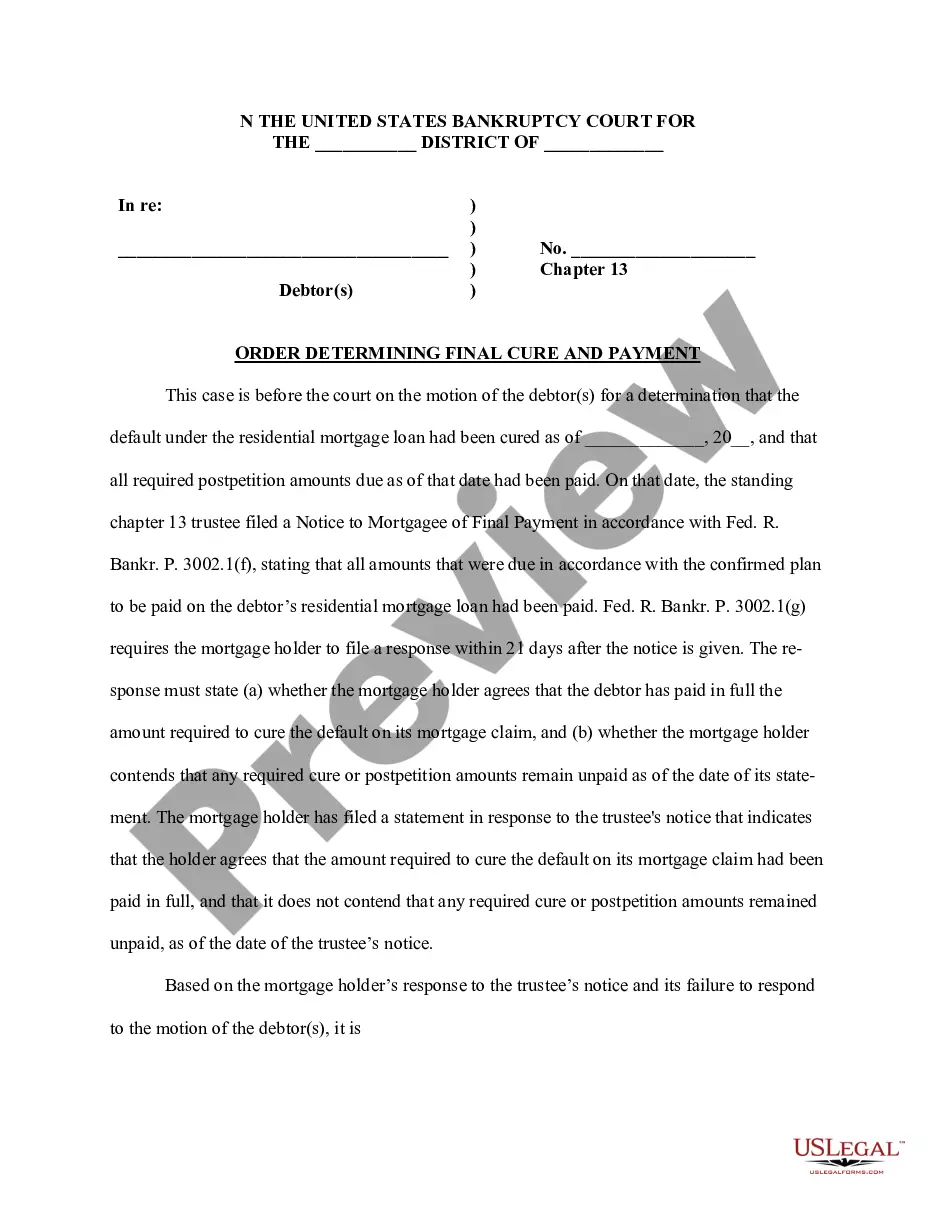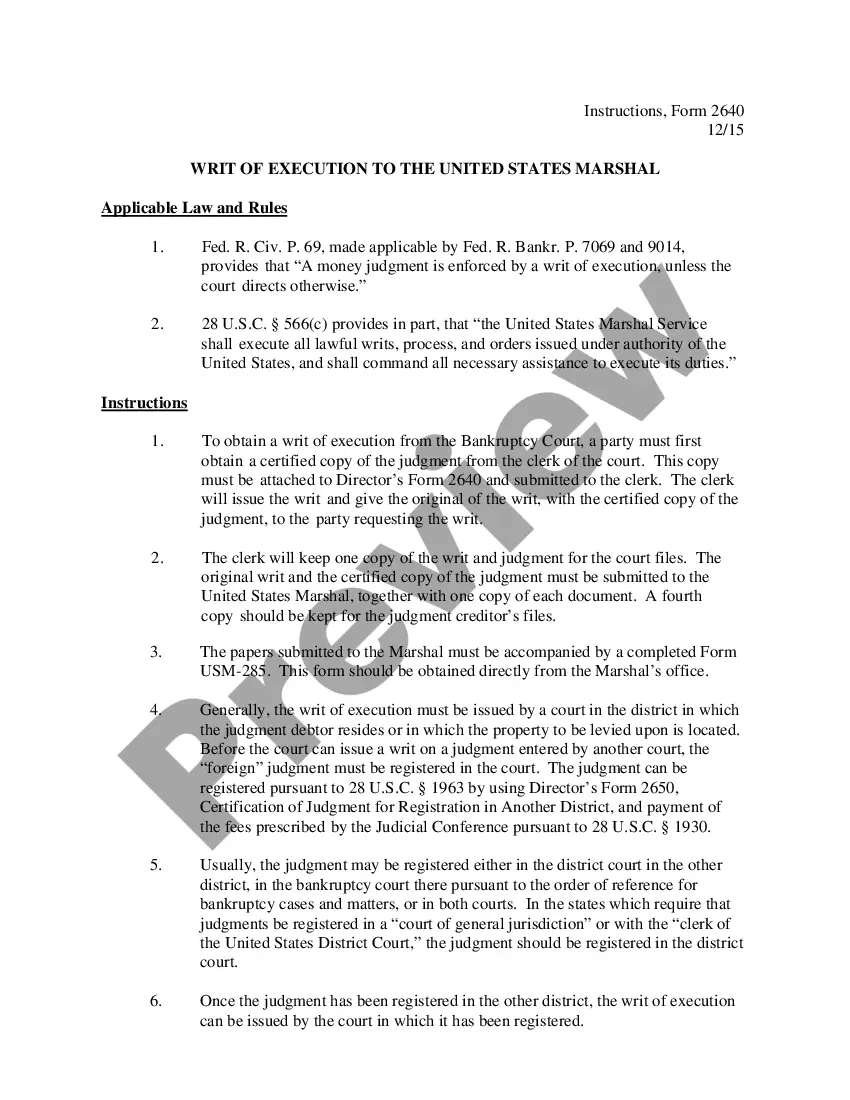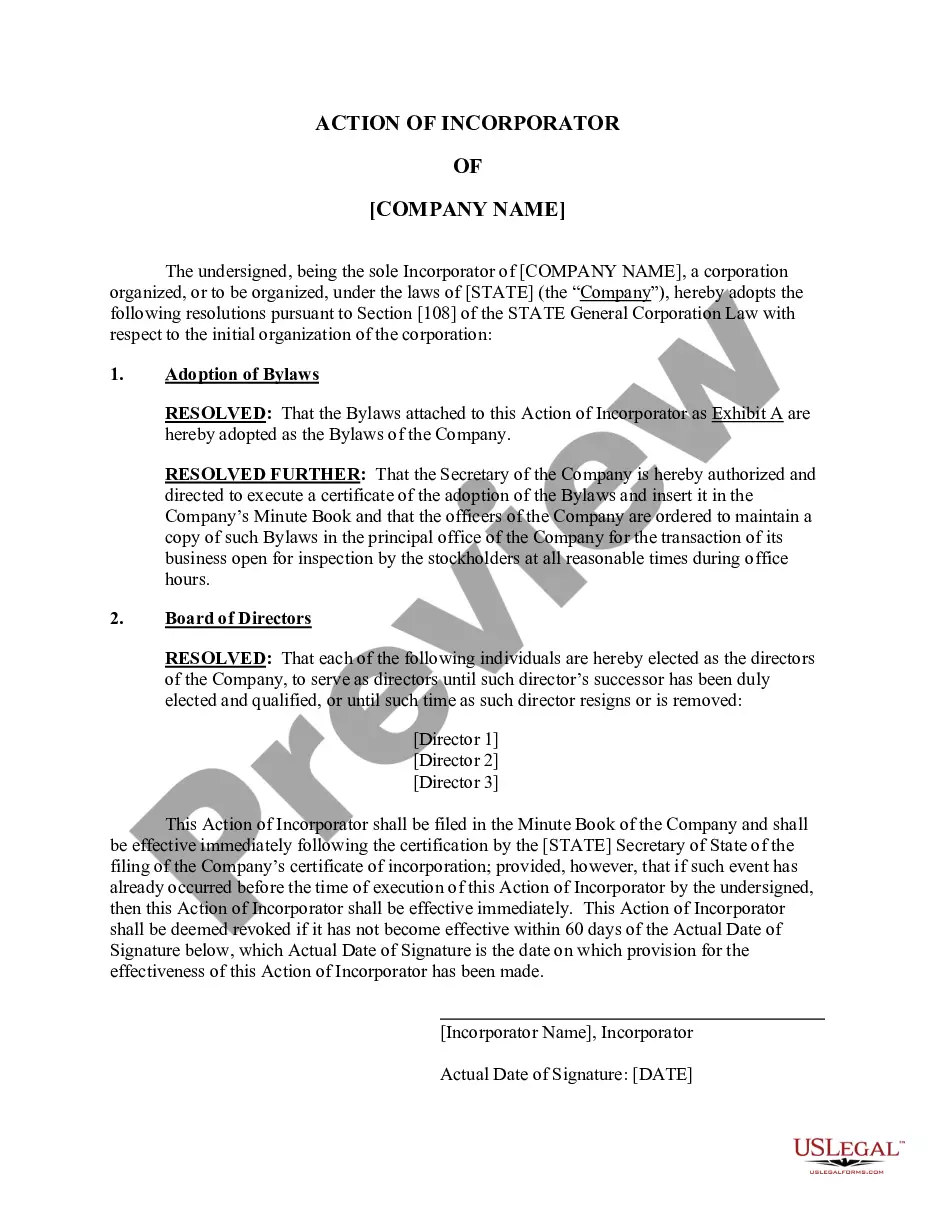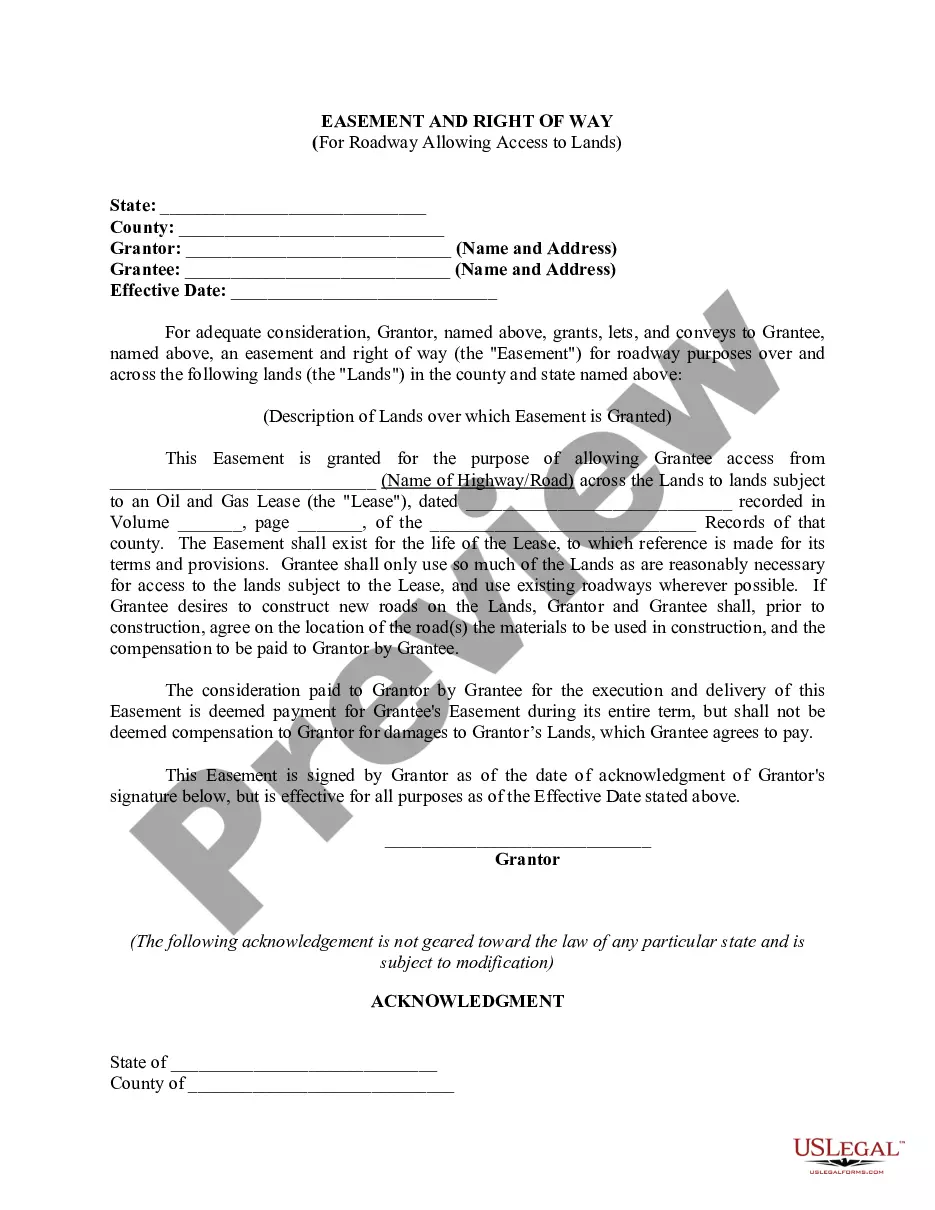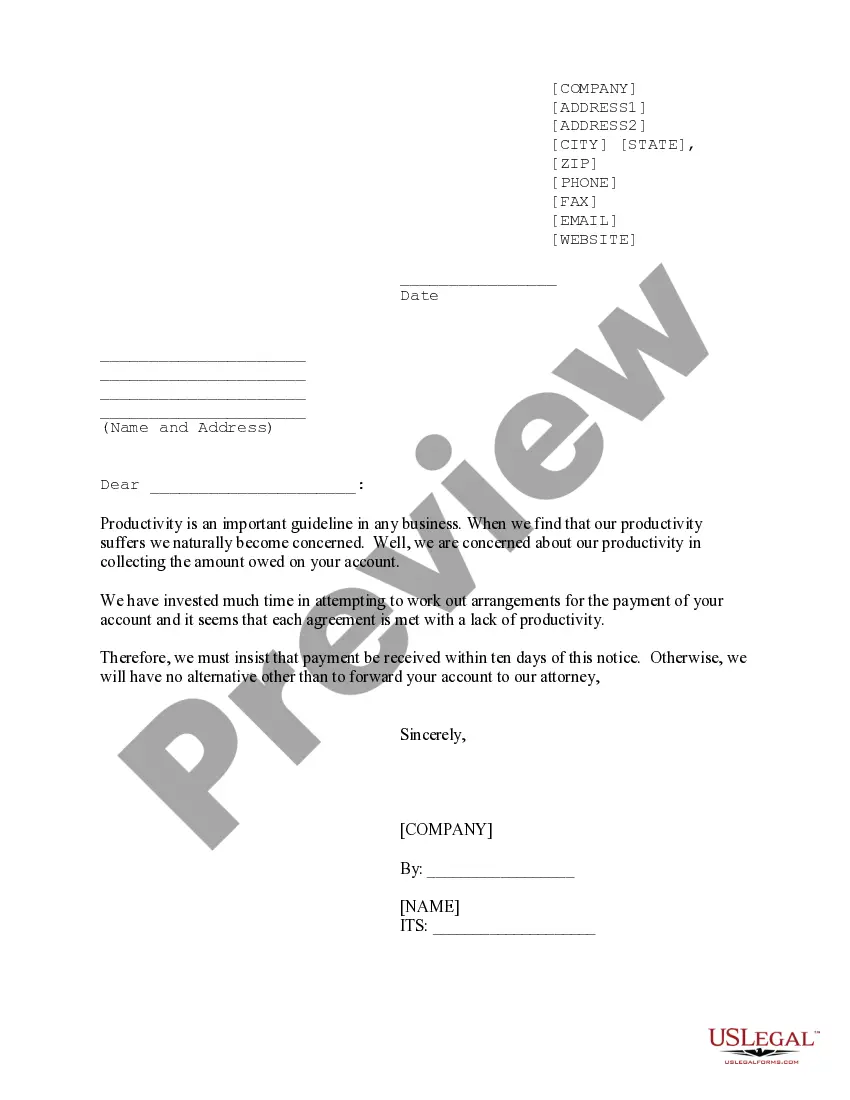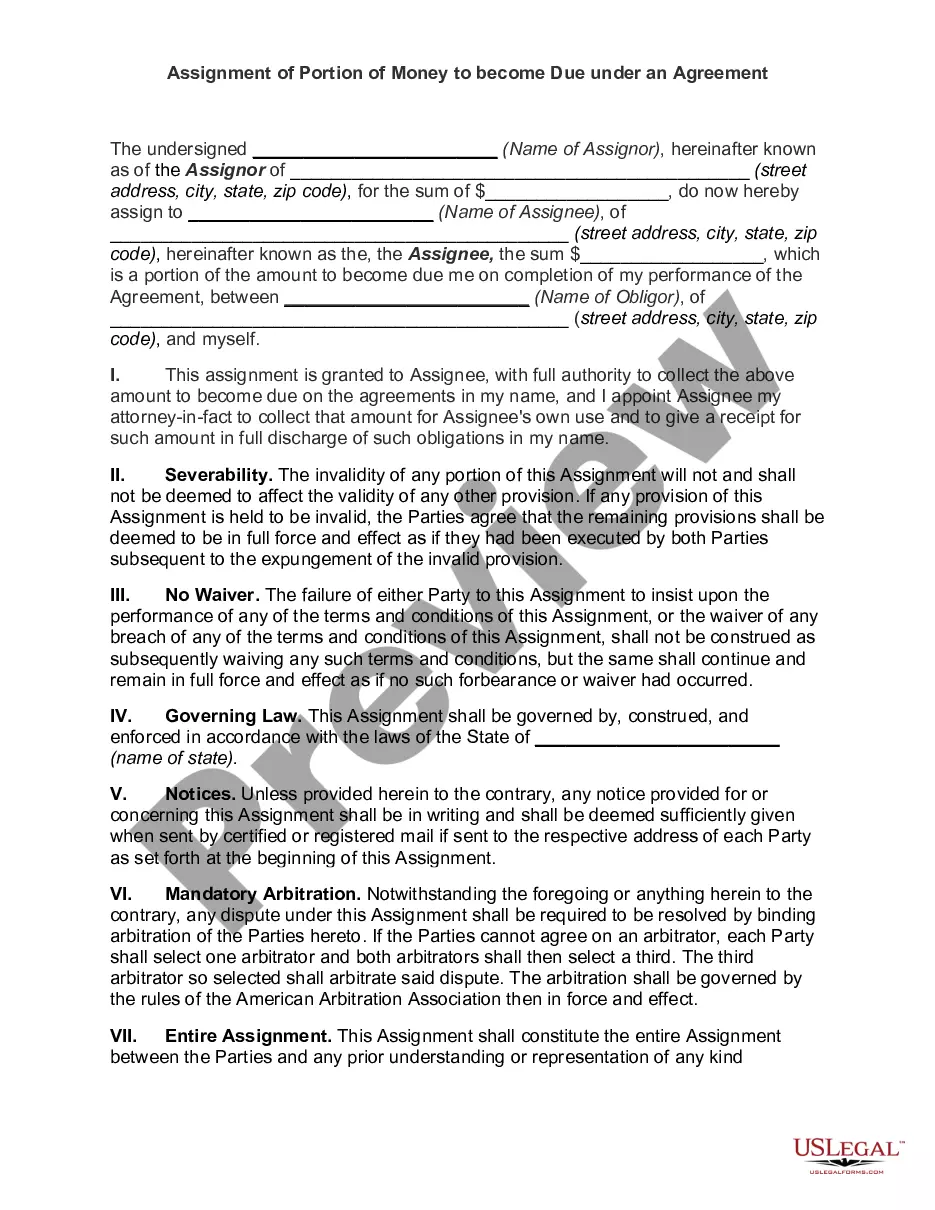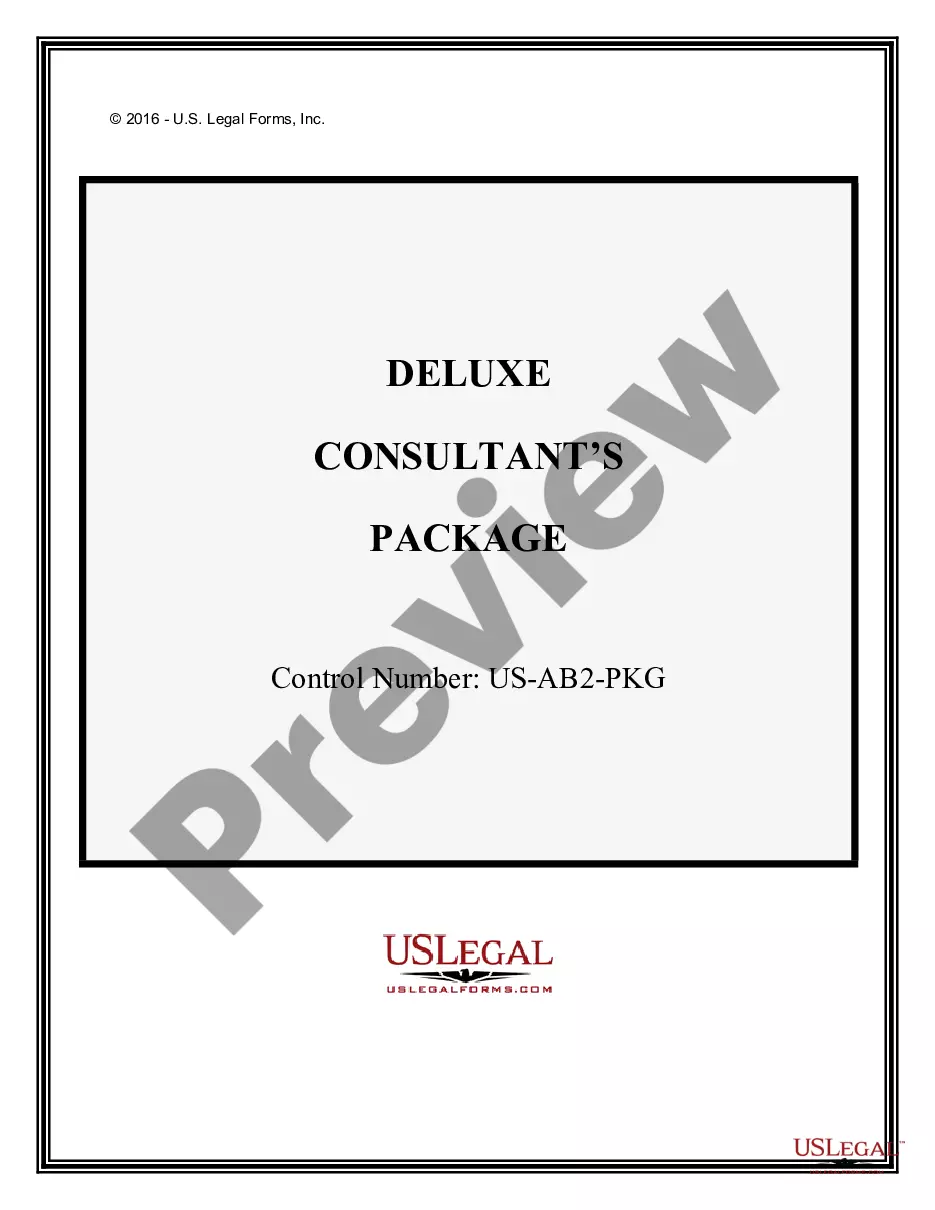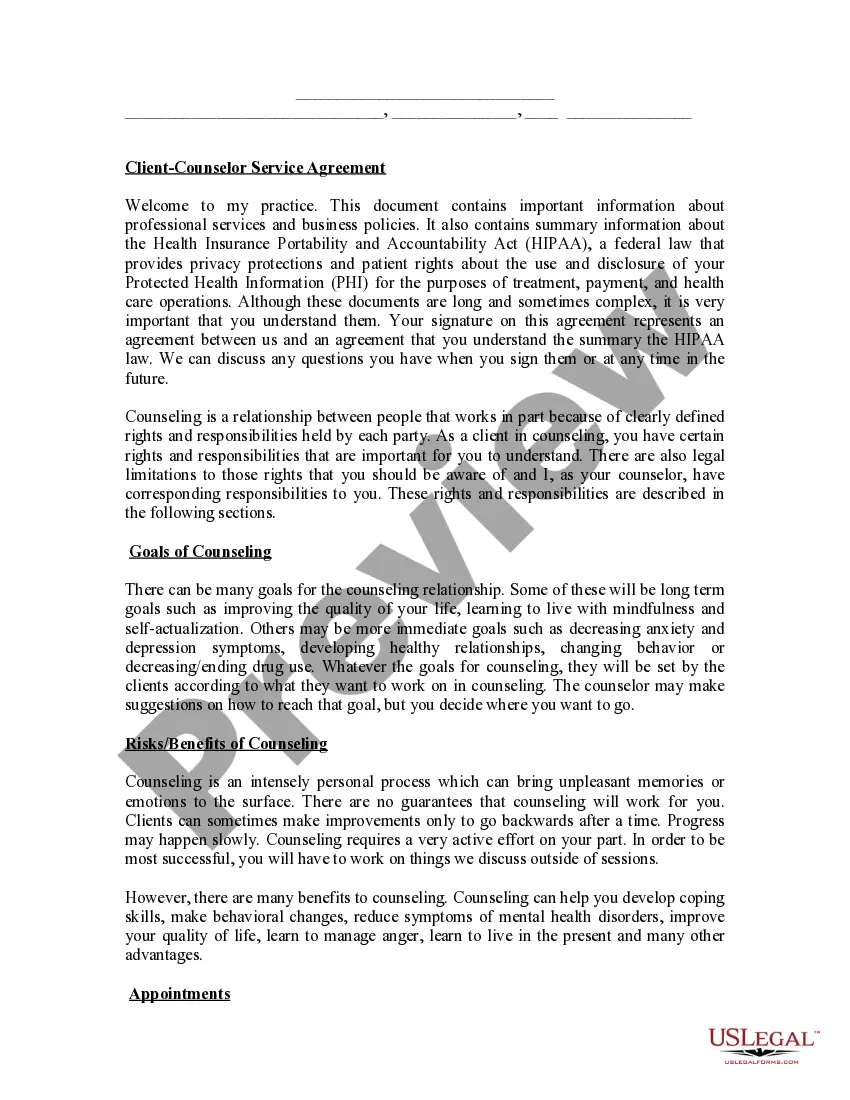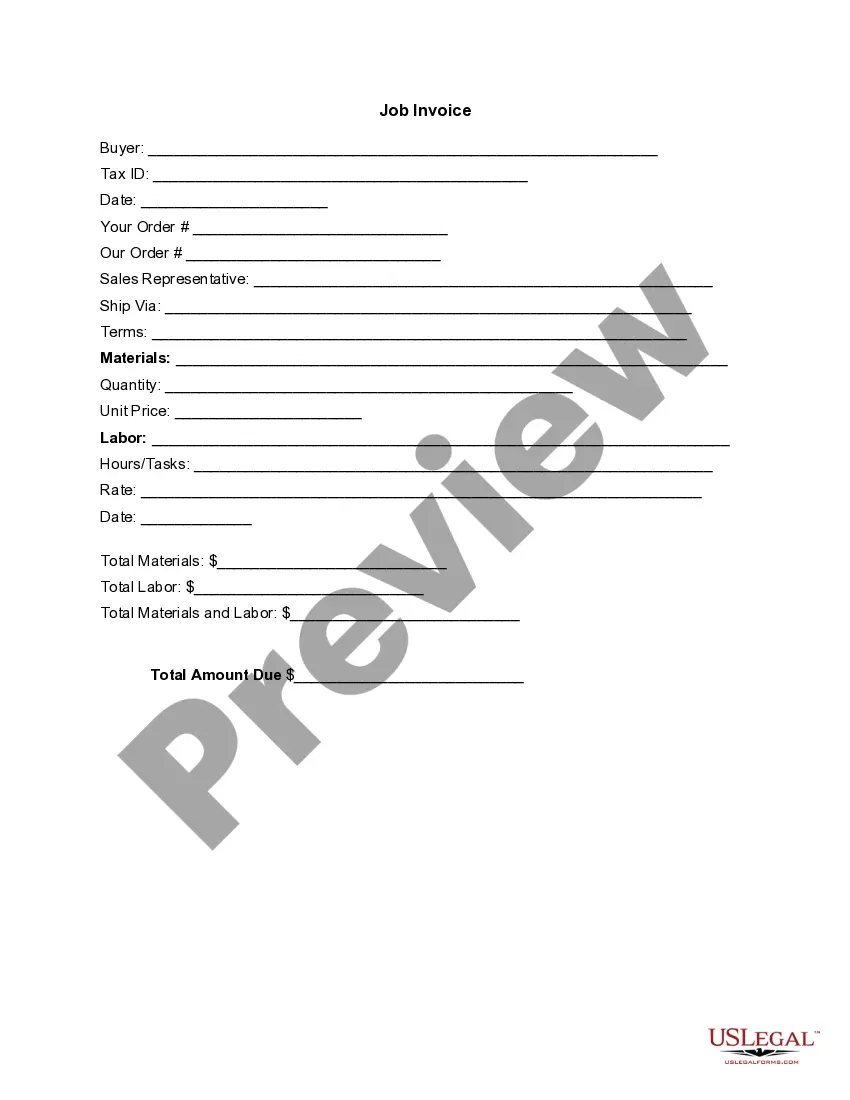Tennessee Invoice Template for Event Vendor
Description
How to fill out Invoice Template For Event Vendor?
US Legal Forms - one of the most prominent collections of legal templates in the country - provides a variety of legal document formats that you can download or print.
On the website, you will find thousands of templates for business and personal purposes, organized by categories, states, or keywords. You can quickly find the latest versions of templates such as the Tennessee Invoice Template for Event Vendor in just seconds.
If you currently have a monthly subscription, Log In to download the Tennessee Invoice Template for Event Vendor from the US Legal Forms library. The Download button will appear on every template you view. You can access all previously downloaded forms from the My documents tab in your account.
Make modifications. Fill out, edit, print, and sign the downloaded Tennessee Invoice Template for Event Vendor.
Every template you add to your account has no expiration date and is yours indefinitely. Therefore, to download or print an additional copy, simply go to the My documents section and click on the form you need.
- To use US Legal Forms for the first time, follow these straightforward steps.
- Ensure you have selected the correct form for your city/county. Click the Preview button to review the contents of the form. Check the description of the form to confirm that you have chosen the appropriate template.
- If the template does not meet your needs, utilize the Search bar at the top of the page to find the one that does.
- If you are satisfied with the form, confirm your selection by clicking the Get now button. Next, choose your desired pricing plan and provide your credentials to register for an account.
- Process the payment. Use your credit card or PayPal account to complete the transaction.
- Select the format and download the form to your device.
Form popularity
FAQ
To submit an invoice for a service, ensure the document includes all relevant details such as service description, amount, and billing address. Use a Tennessee Invoice Template for Event Vendor to create a polished invoice that meets industry standards. After preparing the invoice, you can send it electronically or by mail, depending on your client’s preference.
A vendor invoice is a document sent from a supplier to a buyer detailing goods or services provided, along with the amount due. This invoice outlines payment terms and provides a formal record of the transaction. By leveraging a Tennessee Invoice Template for Event Vendor, you can ensure that your vendor invoices are professional and include all necessary information for successful transactions.
A vendor bill is a request for payment issued by a supplier, whereas an invoice is a broader term that can refer to any document requesting payment. Both serve to communicate payment obligations, but the key difference lies in their usage context. When using a Tennessee Invoice Template for Event Vendor, you can create clear and effective invoices that serve your specific business needs.
To create an event invoice, begin by gathering information about the services provided, including dates, descriptions, and amounts owed. Use a Tennessee Invoice Template for Event Vendor to ensure you include all necessary elements like customer information, event details, and payment instructions. This method simplifies the process and ensures all relevant details are accurately captured.
Setting up an invoice template involves creating a structured format that includes essential fields such as company name, contact information, and invoice details. You can customize a Tennessee Invoice Template for Event Vendor to meet your needs by adding sections for event specifics, itemized services, and payment terms. This consistent approach enhances professionalism and ease of use.
A customer invoice is issued by a business to its customers for payment of services or products rendered. In contrast, a vendor invoice comes from a supplier requesting payment for the products or services they provided to a business. Utilizing a Tennessee Invoice Template for Event Vendor can streamline the process of generating vendor invoices, ensuring all necessary information is included.
An invoice is a document requesting payment for goods or services provided. A vendor invoice specifically refers to a bill sent from a supplier to a business or individual that has purchased products or services. When dealing with a Tennessee Invoice Template for Event Vendor, the focus is on the vendor's services for an event, capturing essential details for accurate billing.
Yes, both Word and Excel offer invoice templates that you can easily customize. You can open a new document in either program and search for 'invoice' in the template gallery to find various designs. A Tennessee Invoice Template for Event Vendor could be particularly useful, as it provides a solid foundation that fits your specific needs while saving you time.
Creating a PDF invoice template involves designing your invoice layout using software like Word or Google Docs, then exporting it as a PDF. Start with a blank document, add your business information, and utilize a structured format for services and payment terms. You can also find a Tennessee Invoice Template for Event Vendor online, which you can personalize and convert into a PDF effortlessly.
Invoicing for beginners starts with understanding the basic components of an invoice. Begin by detailing the services or products provided, include quantities and prices, then calculate the total amount due. Consider using a Tennessee Invoice Template for Event Vendor to guide you, ensuring you include essential elements and present a professional image to your clients.