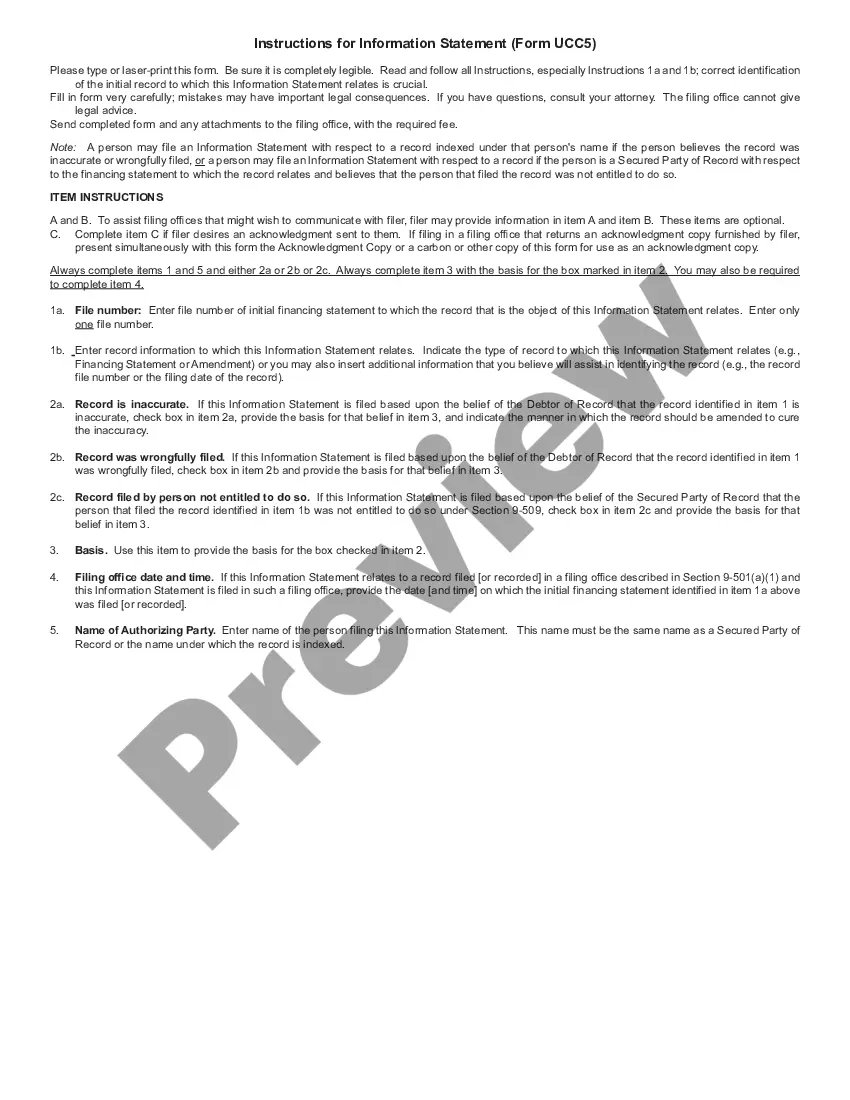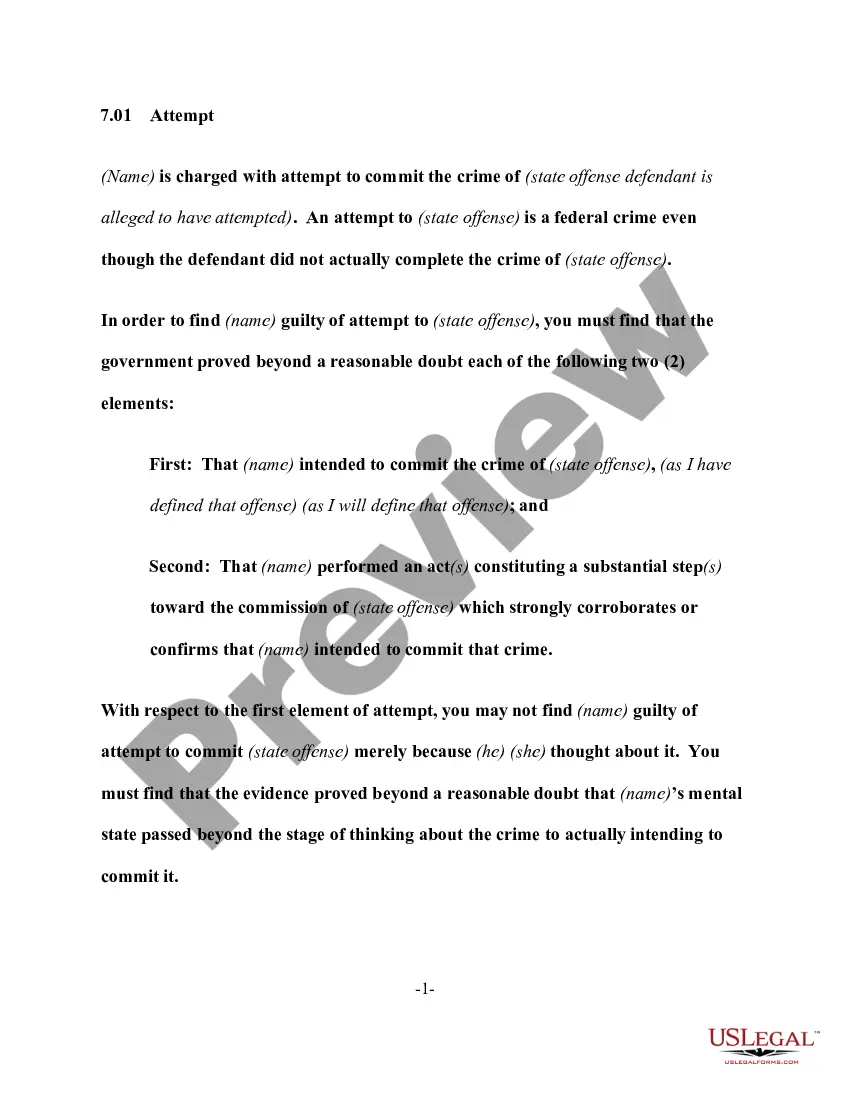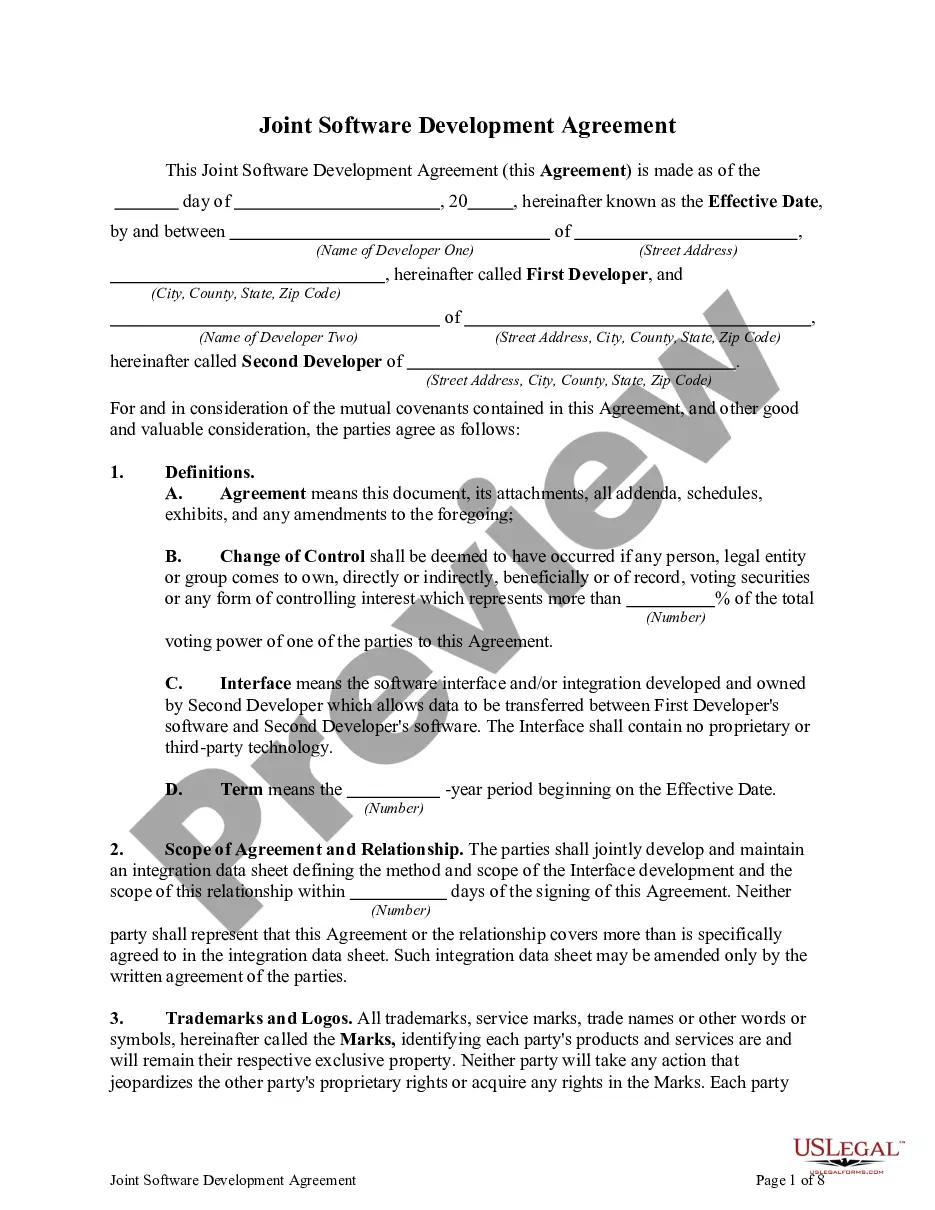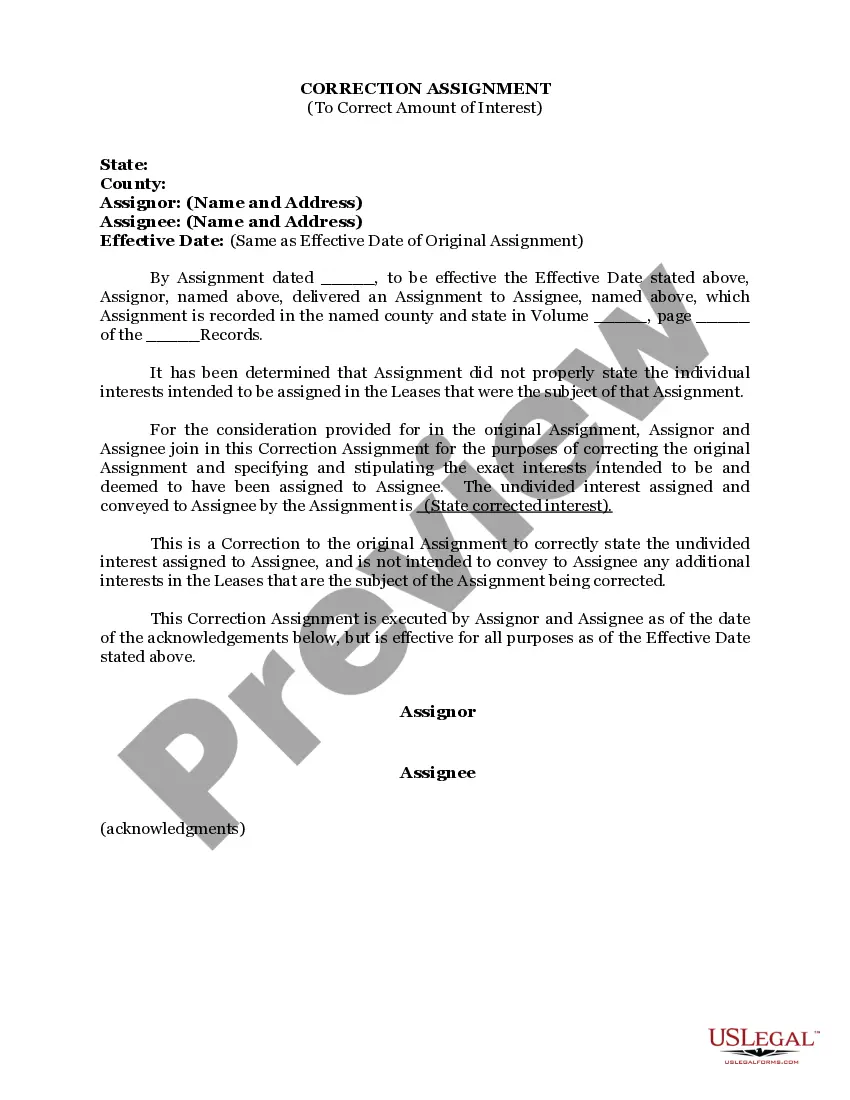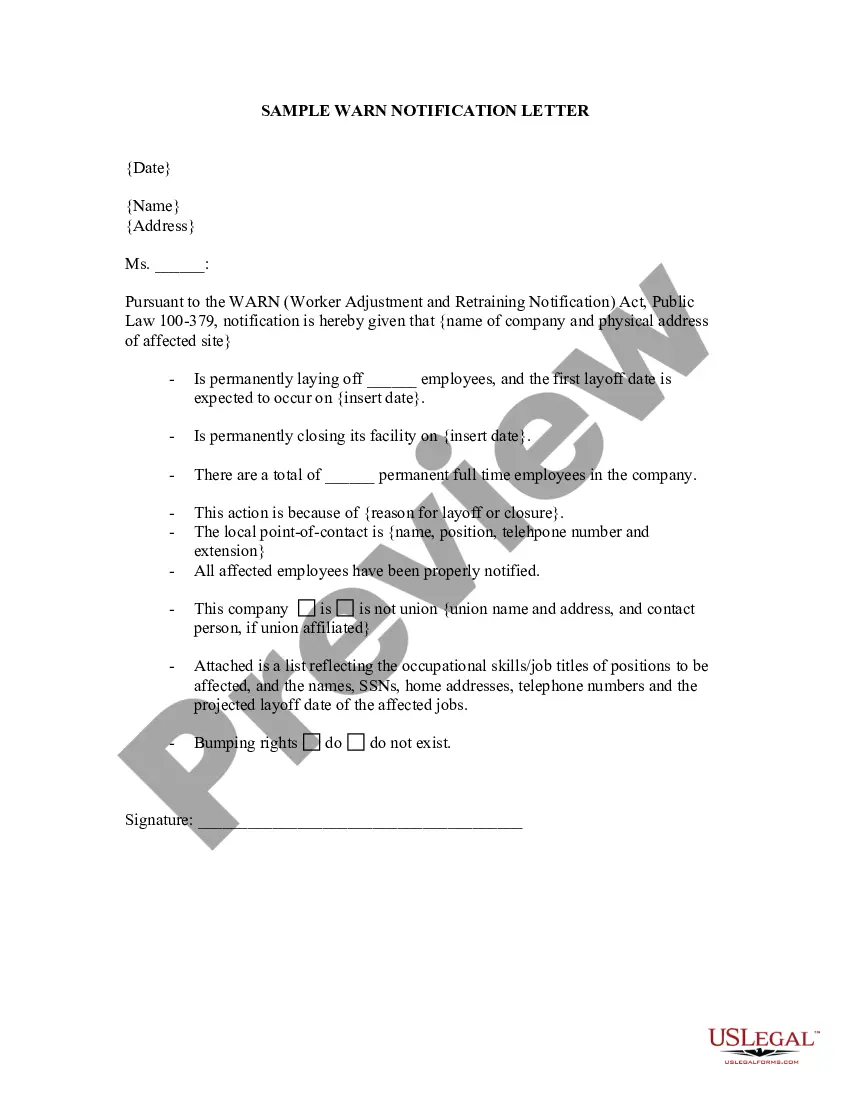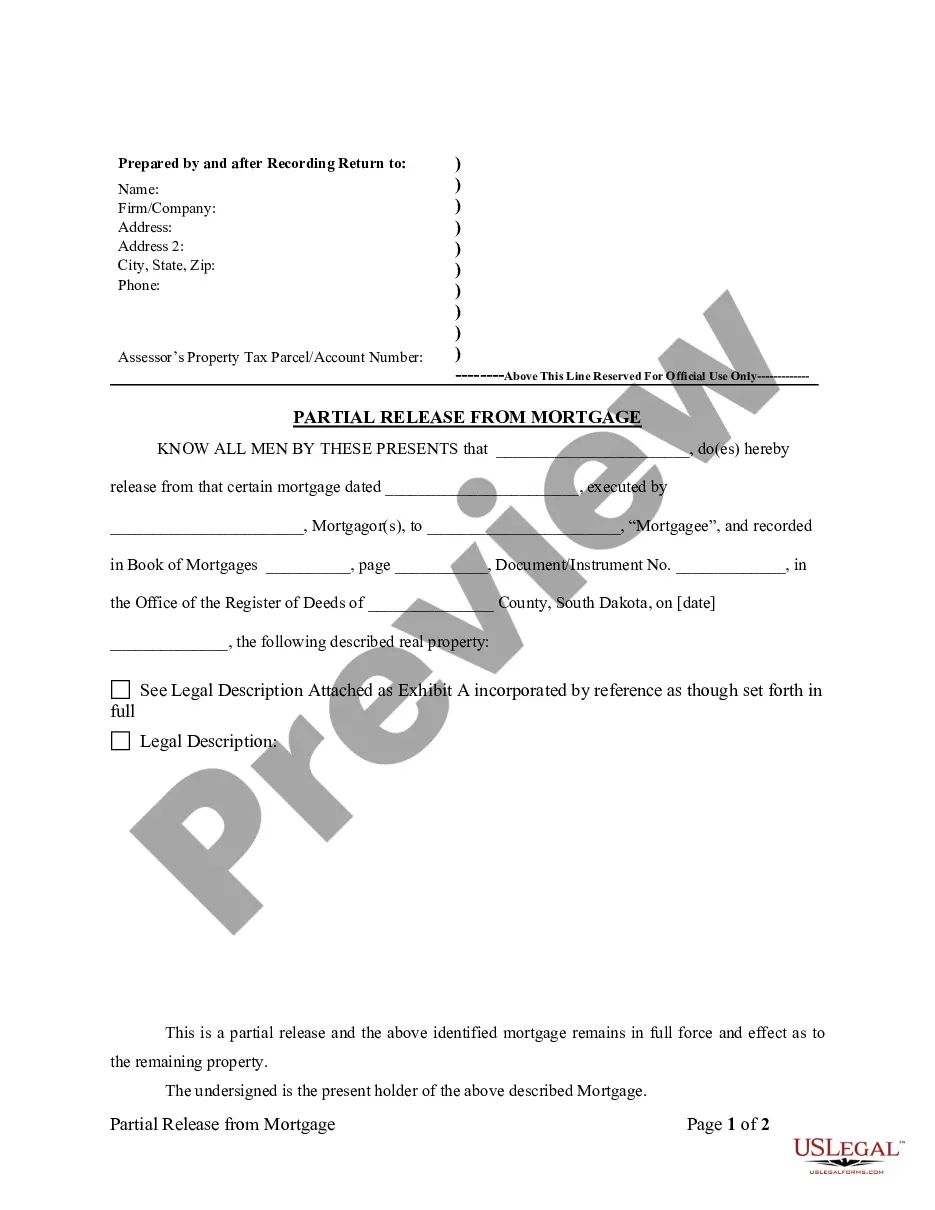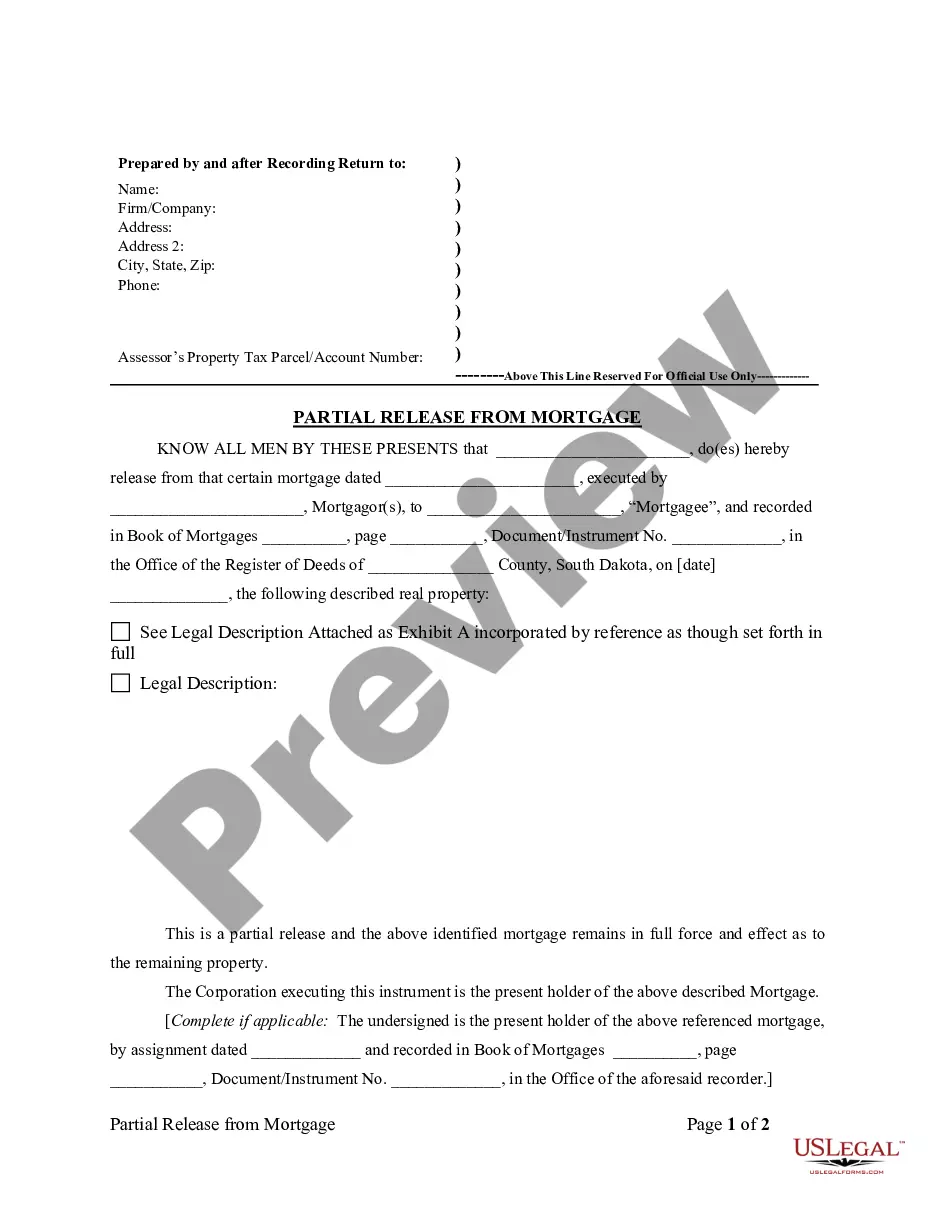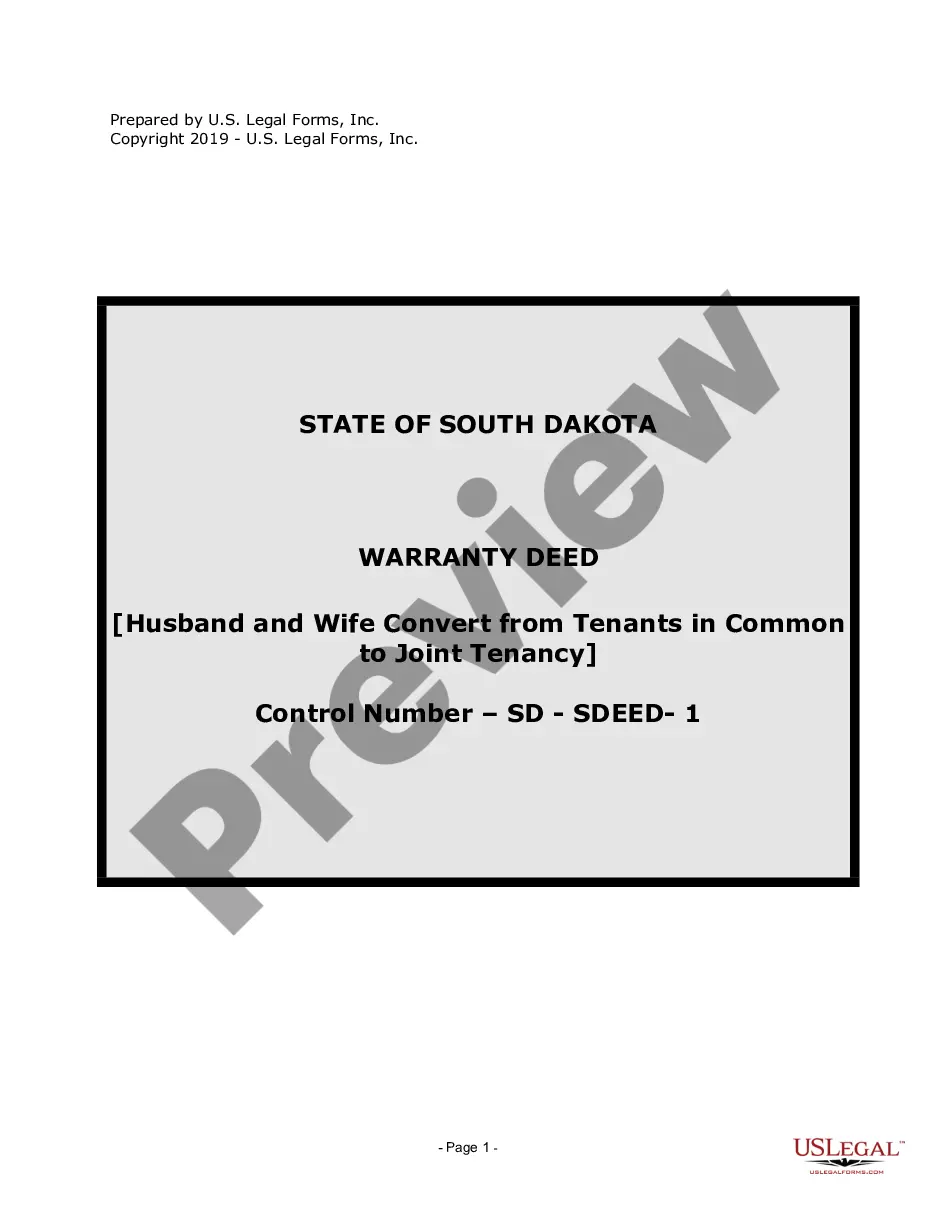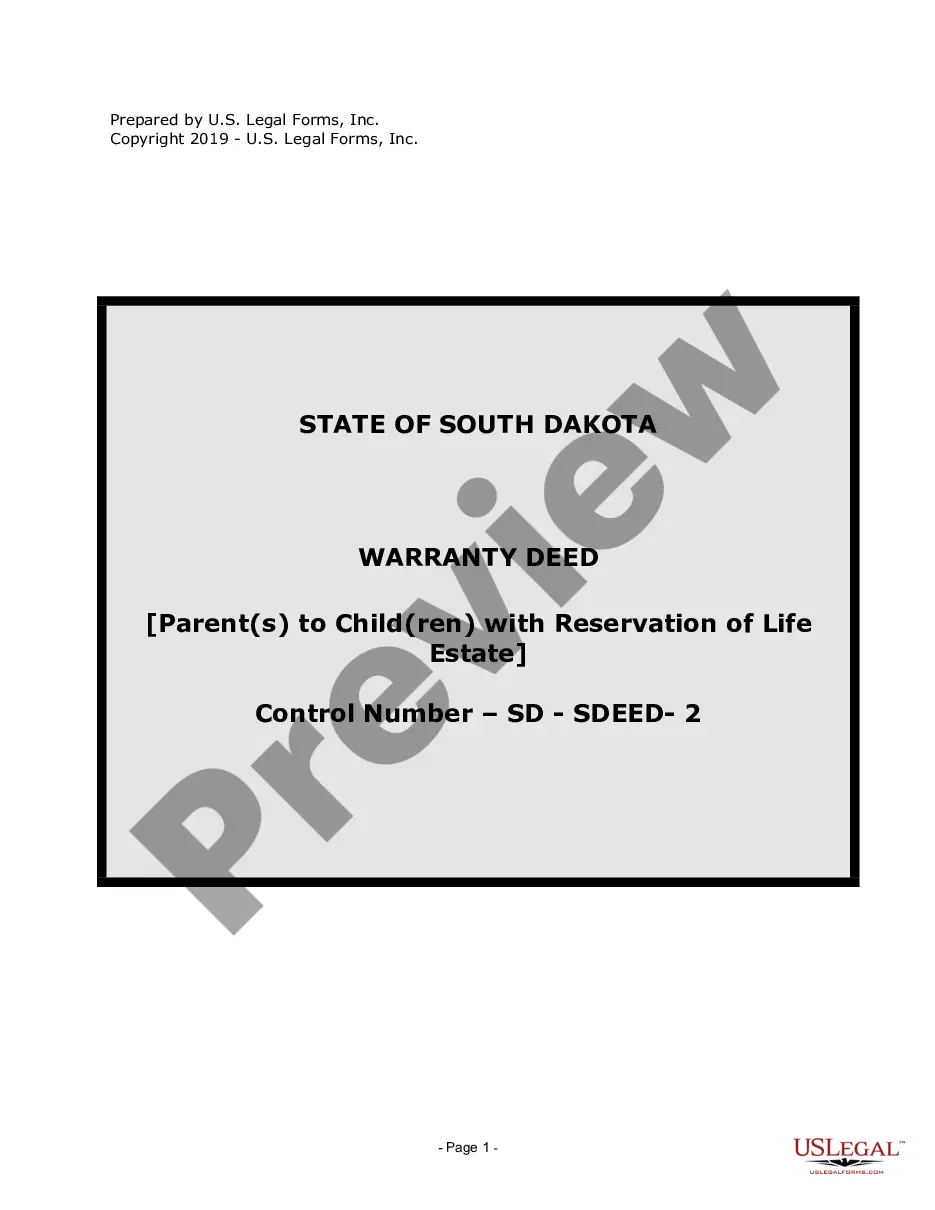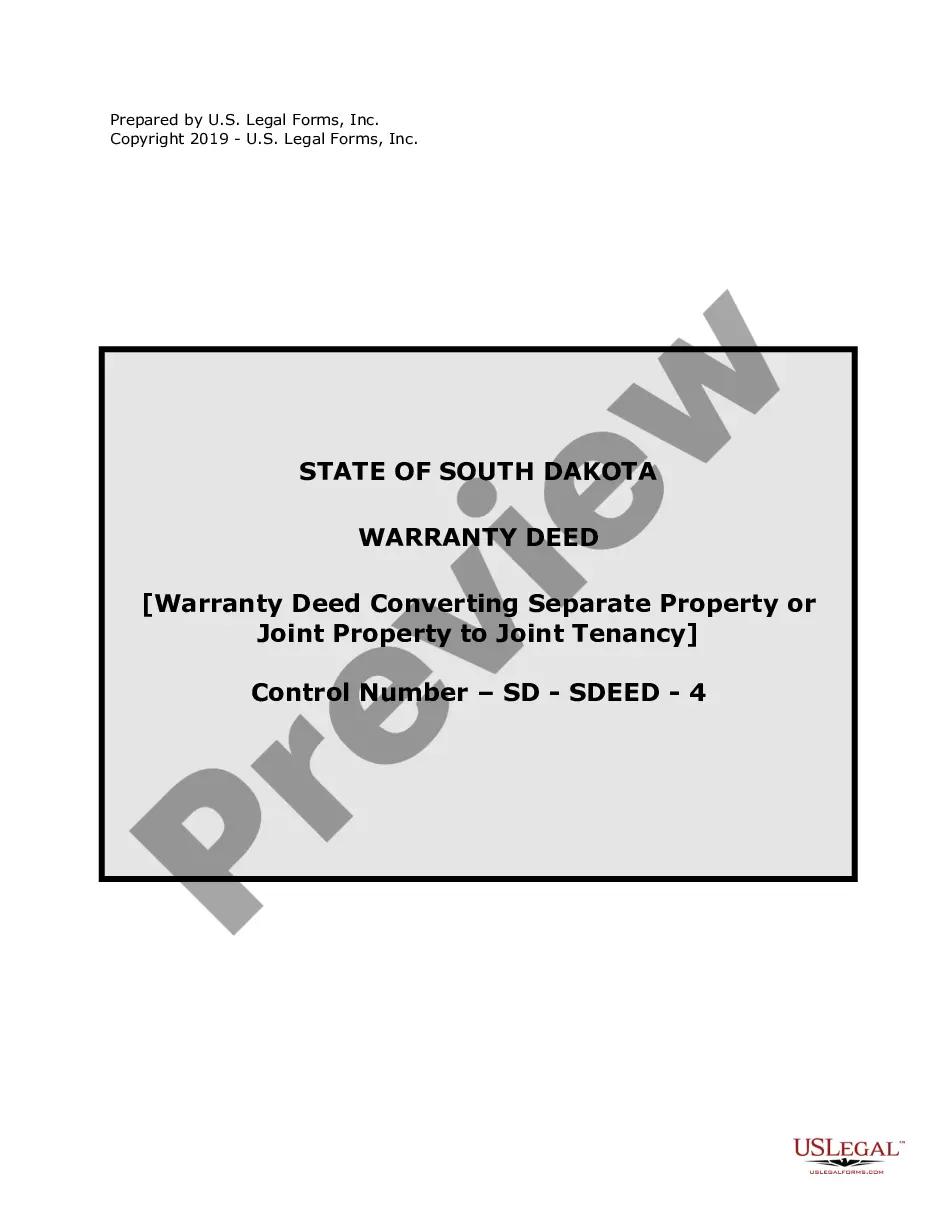Tennessee UCC5: Information Statement is a form required by the State of Tennessee when filing a UCC financing statement with the Secretary of State. It is used to provide important information about the parties involved in a transaction, the type of transaction, and the security interest associated with it. The form must be filed with the Secretary of State in order to perfect a security interest in personal property. There are two types of Tennessee UCC5: Information Statement: 1. UCC5A — Initial Financing Statement 2. UCC5B – ContinuatioStatemennnnnnnnnnnt.nt
Tennessee UCC5: Information Statement
Description
Get your form ready online
Our built-in tools help you complete, sign, share, and store your documents in one place.
Make edits, fill in missing information, and update formatting in US Legal Forms—just like you would in MS Word.
Download a copy, print it, send it by email, or mail it via USPS—whatever works best for your next step.
Sign and collect signatures with our SignNow integration. Send to multiple recipients, set reminders, and more. Go Premium to unlock E-Sign.
If this form requires notarization, complete it online through a secure video call—no need to meet a notary in person or wait for an appointment.
We protect your documents and personal data by following strict security and privacy standards.
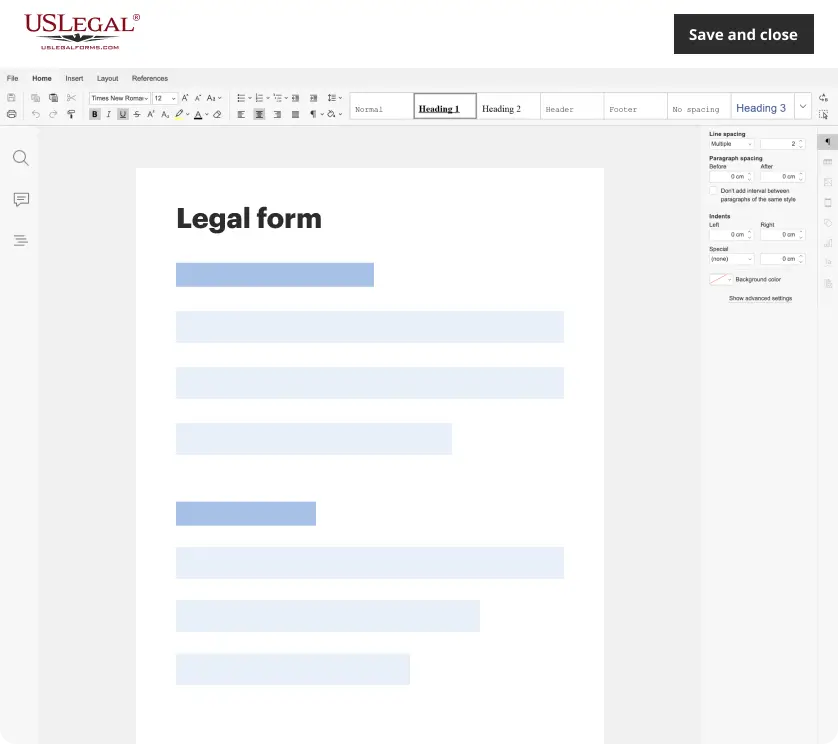
Make edits, fill in missing information, and update formatting in US Legal Forms—just like you would in MS Word.
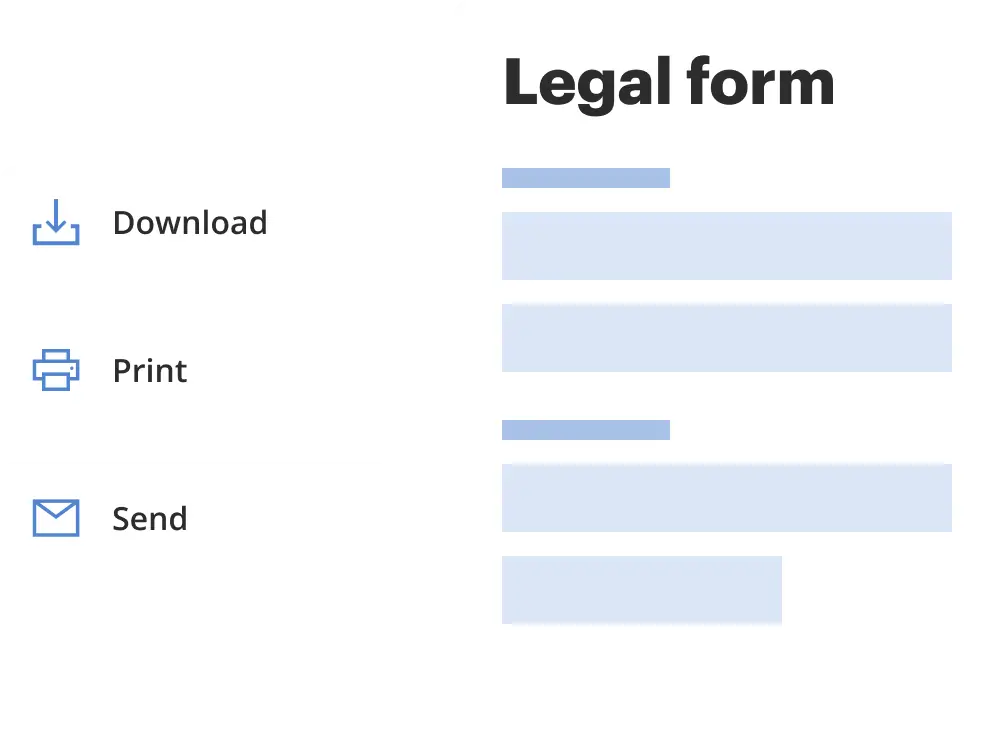
Download a copy, print it, send it by email, or mail it via USPS—whatever works best for your next step.
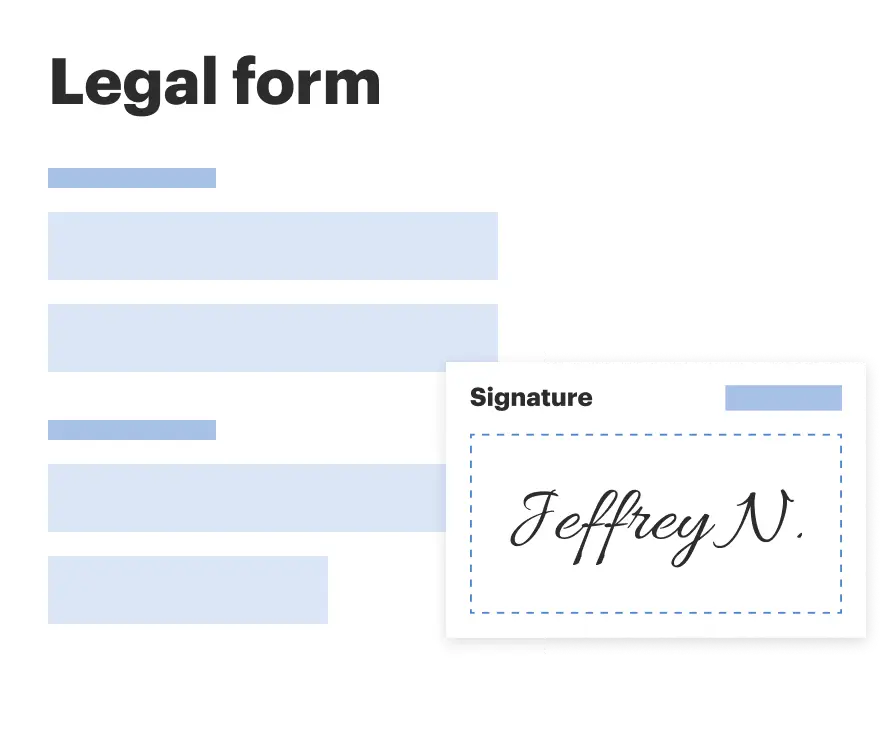
Sign and collect signatures with our SignNow integration. Send to multiple recipients, set reminders, and more. Go Premium to unlock E-Sign.
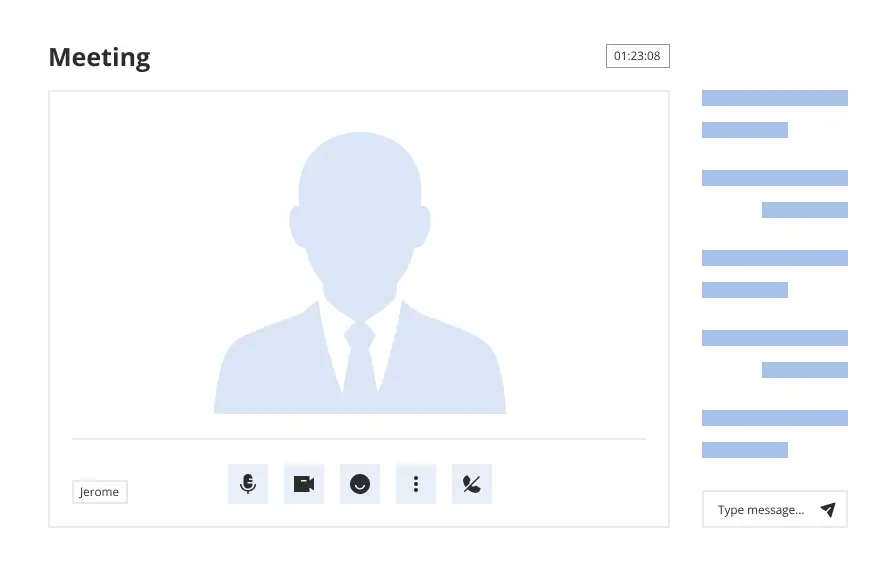
If this form requires notarization, complete it online through a secure video call—no need to meet a notary in person or wait for an appointment.
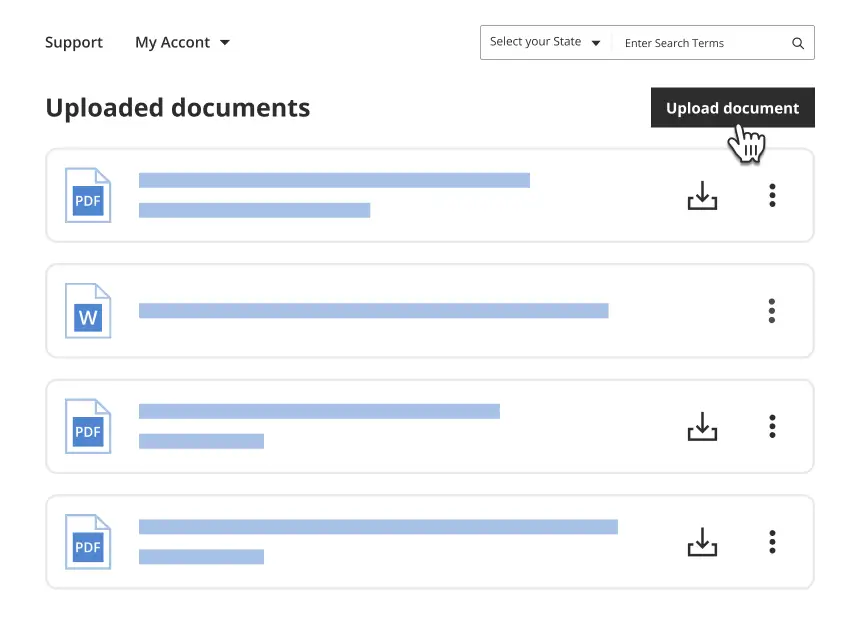
We protect your documents and personal data by following strict security and privacy standards.
Looking for another form?
Key Concepts & Definitions
UCC5 Information Statement: A document specified under the Uniform Commercial Code (UCC) in the United States, which allows a debtor to correct a record inaccurately filed against them with a financing statement (UCC1). This statement can clarify the record or assert that a particular filing was unauthorized.
Step-by-Step Guide
- Identify the Error: Review the financing statement (UCC1) thoroughly to discover any inaccuracies or unauthorizations.
- Prepare the UCC5 Form: Fill out the UCC5 form, including all required details such as the initial file number and the nature of the inaccuracies.
- Attach Supporting Documents: Include any necessary documents that support the claim of inaccuracy or unauthorized filing.
- File the Form: Submit the UCC5 form to the appropriate states Secretary of State or the designated filing office.
- Monitor the Filing: Keep track of the filing status and ensure that the corrections are reflected in the public record.
Risk Analysis
- Legal Risks: Filing an incorrect UCC5 can lead to legal disputes or further inaccuracies in your legal records, potentially affecting future transactions.
- Financial Risks: Errors in UCC filings can affect credit ratings or loan approvals, leading to financial implications for businesses or individuals.
- Operational Risks: Mishandling of UCC documents can result in operational disruptions, especially for businesses relying on clear and accurate UCC filings for asset-based lending or collateral management.
Key Takeaways
Accuracy is Critical: Ensuring the accuracy of a UCC5 is crucial to maintain legal and financial standing. Consult Legal Help: Always consult with a legal expert when preparing and filing a UCC5 to avoid potential pitfalls. Monitor Regularly: Regular monitoring of UCC filings can prevent and quickly resolve any discrepancies that might arise.
Pros & Cons
- Pros:
- Can rectify harmful mistakes in public financial records.
- Helps maintain the debtors creditworthiness and operational credibility.
- Cons:
- Requires careful attention to detail and understanding of UCC regulations.
- Potential legal complexities if not filed correctly.
Best Practices
- Verify Information: Double-check all details for accuracy before filing a UCC5 statement.
- Legal Consultation: Engage a lawyer who is well-versed with UCC filings to prevent errors.
- Record Keeping: Maintain copies of all submitted UCC forms and correspondence with the filing offices.
Common Mistakes & How to Avoid Them
- Incomplete Forms: Ensure all required fields on the UCC5 are complete and accurate. Missing information can delay processing.
- Delay in Filing: File the UCC5 as soon as inaccuracies are discovered to minimize potential negative impacts.
- Not Monitoring Status: Regularly check the status of your filing to ensure that the corrections are made and reflected in the record.
FAQ
- What is the purpose of a UCC5? It is used to correct or amend inaccuracies in a previously filed UCC1 financing statement.
- Who can file a UCC5? Typically, the debtor or their authorized representative can file this form.
- How long does it take for a UCC5 to be processed? Processing times can vary by state but typically range from a few days to a few weeks.
Summary
The UCC5 Information Statement plays a vital role in the correction of public financial records under the UCC. Accurate and timely filing of the UCC5 ensures the integrity of the debtors financial and legal record, supporting smoother financial and operational proceedings.
How to fill out Tennessee UCC5: Information Statement?
Dealing with official documentation requires attention, accuracy, and using well-drafted blanks. US Legal Forms has been helping people across the country do just that for 25 years, so when you pick your Tennessee UCC5: Information Statement template from our library, you can be sure it meets federal and state laws.
Working with our service is straightforward and fast. To obtain the necessary document, all you’ll need is an account with a valid subscription. Here’s a quick guideline for you to obtain your Tennessee UCC5: Information Statement within minutes:
- Remember to carefully check the form content and its correspondence with general and legal requirements by previewing it or reading its description.
- Search for another official template if the previously opened one doesn’t match your situation or state regulations (the tab for that is on the top page corner).
- Log in to your account and download the Tennessee UCC5: Information Statement in the format you prefer. If it’s your first time with our service, click Buy now to proceed.
- Create an account, decide on your subscription plan, and pay with your credit card or PayPal account.
- Choose in what format you want to save your form and click Download. Print the blank or add it to a professional PDF editor to submit it electronically.
All documents are created for multi-usage, like the Tennessee UCC5: Information Statement you see on this page. If you need them in the future, you can fill them out without re-payment - just open the My Forms tab in your profile and complete your document whenever you need it. Try US Legal Forms and prepare your business and personal paperwork rapidly and in full legal compliance!
Form popularity
FAQ
1 financing statement is a legal form that a creditor files to give notice that it has the right to take possession of and sell certain assets belonging to the debtor for the repayment of a specific debt.?
Paper Submission: A blank Request for Copy of Documents form may be obtained by going to sos.tn.gov and entering SS-4461 in the search bar; by emailing the Secretary of State at TNSOS.CERT@tn.gov, or by calling (615) 741-6488.
The Secretary of State is elected to a four-year term. The constitution mandates that it is the secretary's duty to keep a register of the official acts and proceedings of the governor, and, when required, to "lay same, all papers, minutes and vouchers relative thereto, before the General Assembly.
Print and Mail: Go to . Use the online tool to complete the filing. Print and mail the application along with the required filing fee to the Secretary of State's office at ATTN: UCC, 312 ROSA L PARKS AVE #6, NASHVILLE TN 37243-1102.
Secretary of State Tre Hargett Tre Hargett was elected by the Tennessee General Assembly to serve as Tennessee's 37th secretary of state in 2009 and re-elected in 2013, 2017, and 2021. Secretary Hargett is the chief executive officer of the Department of State with oversight of more than 300 employees.
The filing fee for the application is $20.00 per Class entered in number 10 of the application. If there is only one (1) class indicated the fee is $20.00. If there are two (2) classes indicated, the fee is $40.00, etc. Make check, cashier's check or money order payable to the Tennessee Secretary of State.
Tennessee Secretary of StateOffice Type:PartisanOffice website:Official LinkCompensation:$209,5202022 FY Budget:$78,959,90011 more rows
Secretary of State Tre Hargett Tre Hargett was elected by the Tennessee General Assembly to serve as Tennessee's 37th secretary of state in 2009 and re-elected in 2013, 2017, and 2021. Secretary Hargett is the chief executive officer of the Department of State with oversight of more than 300 employees.