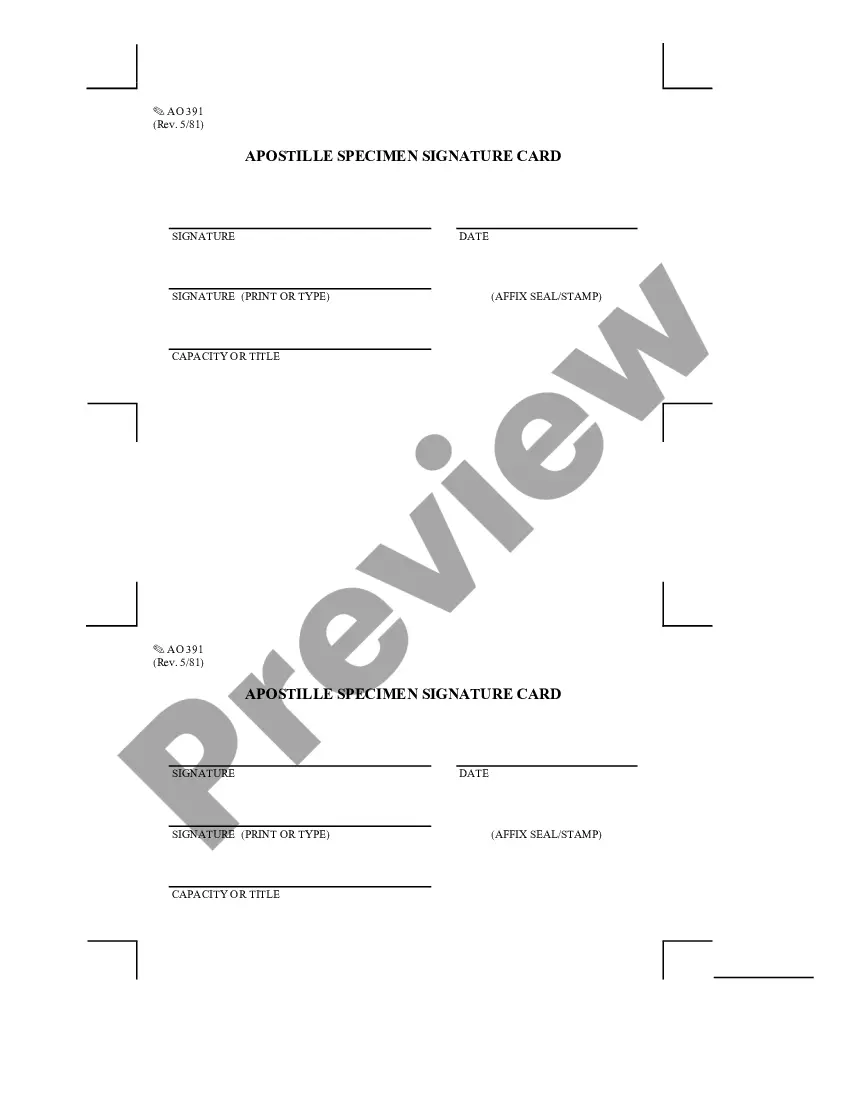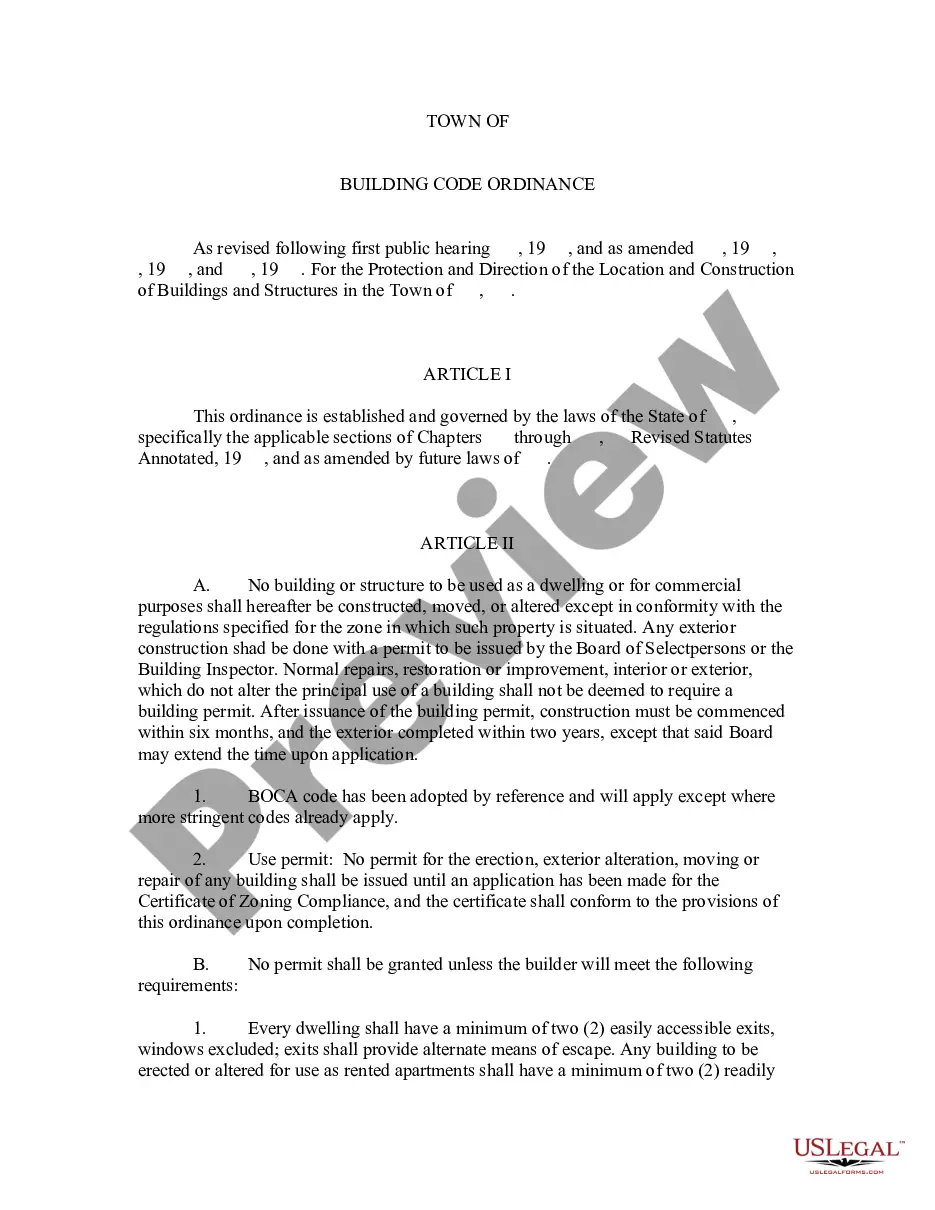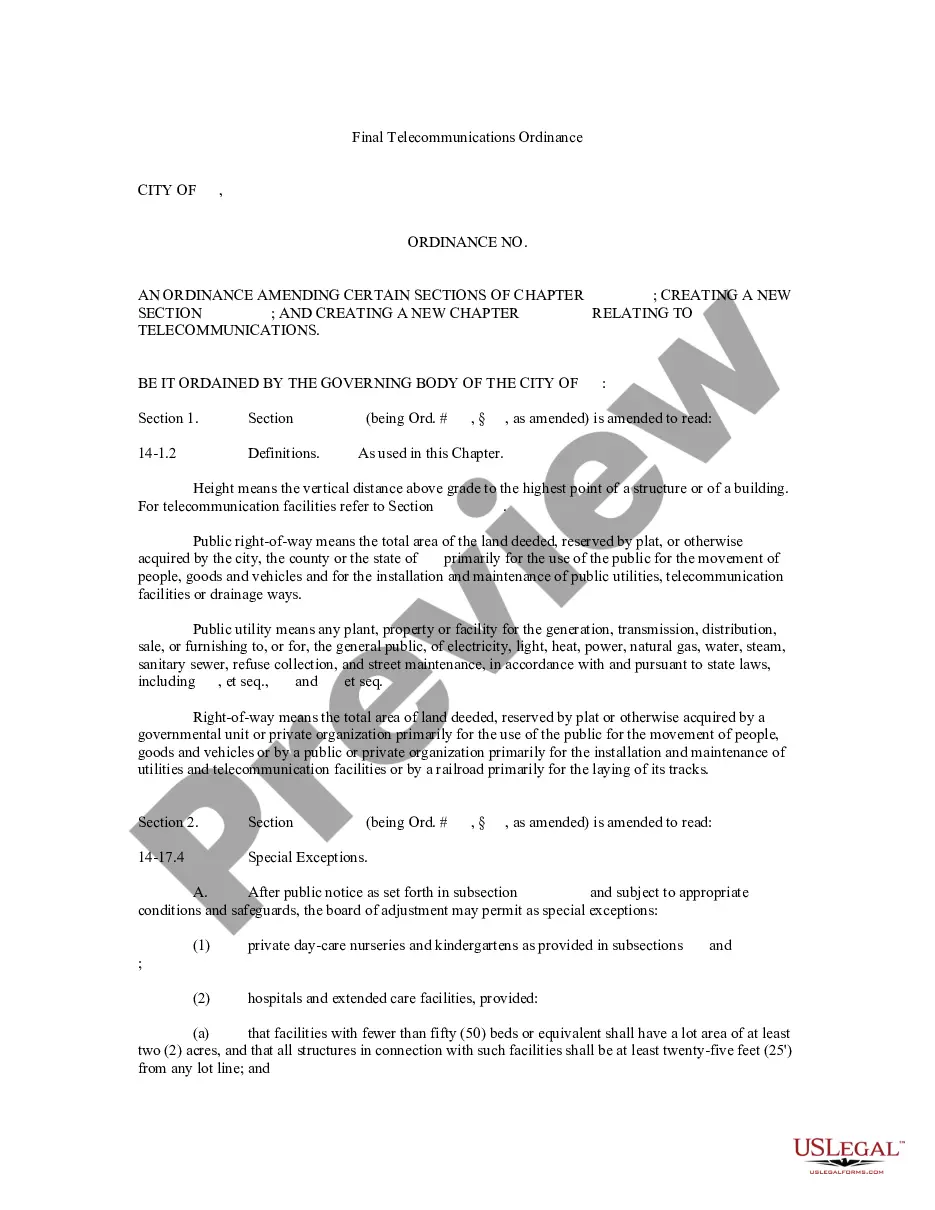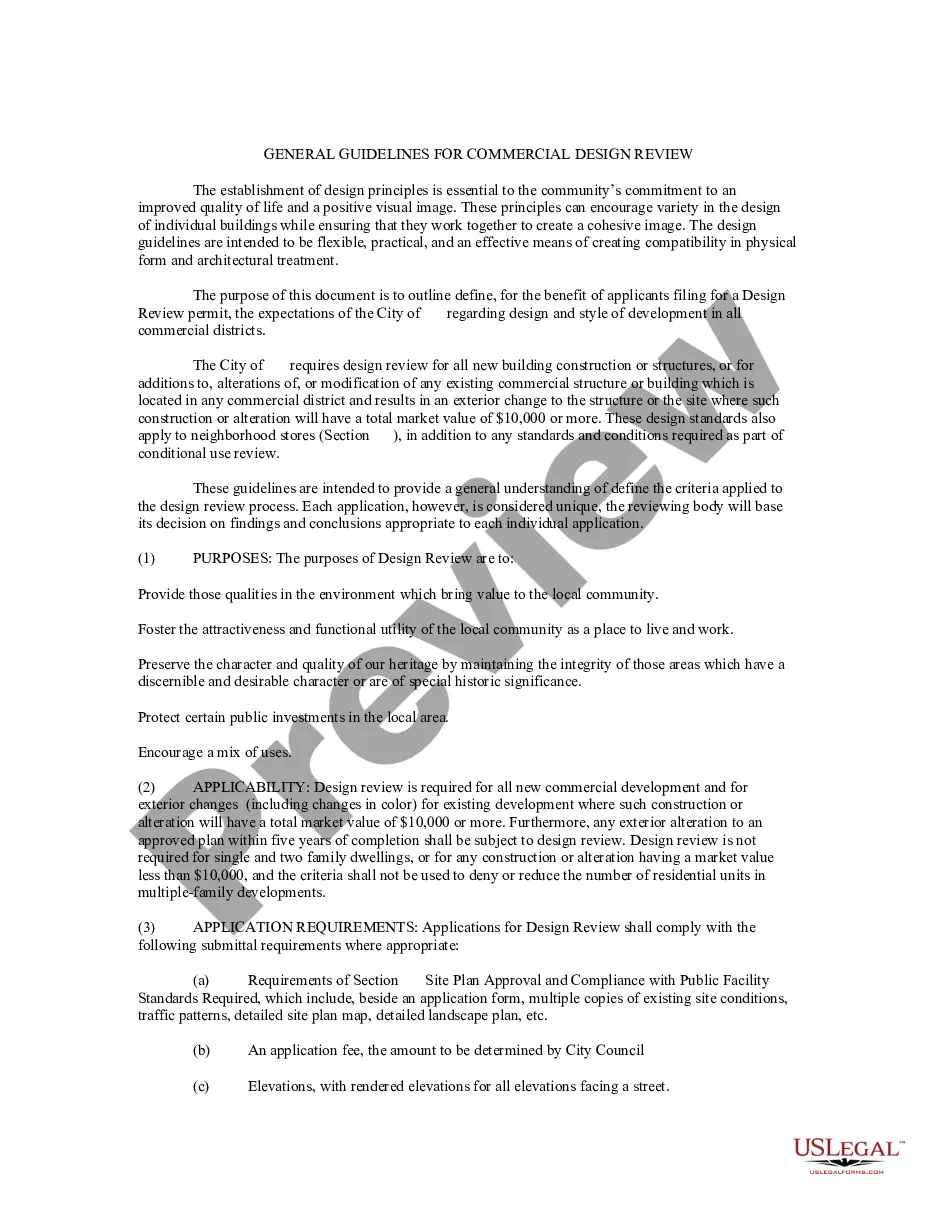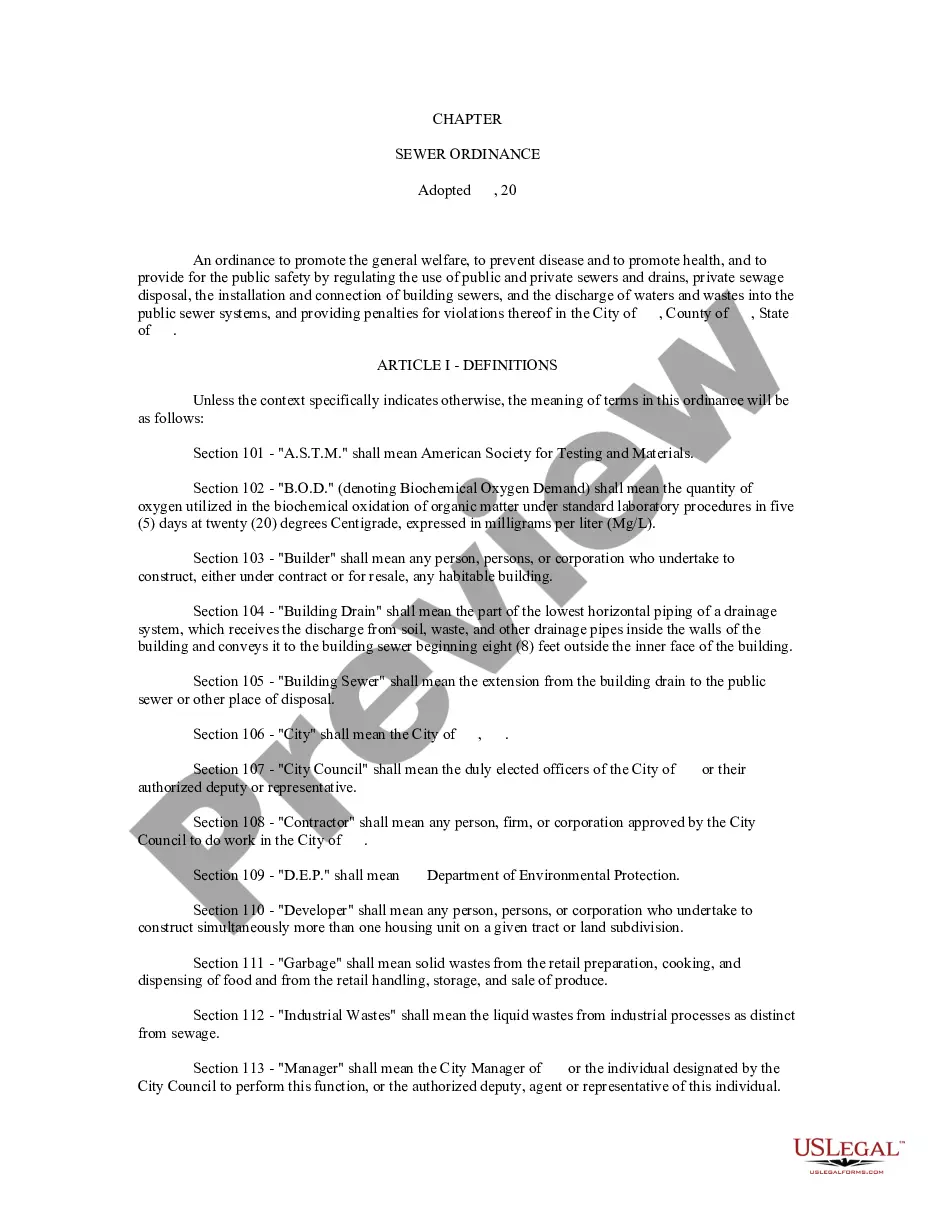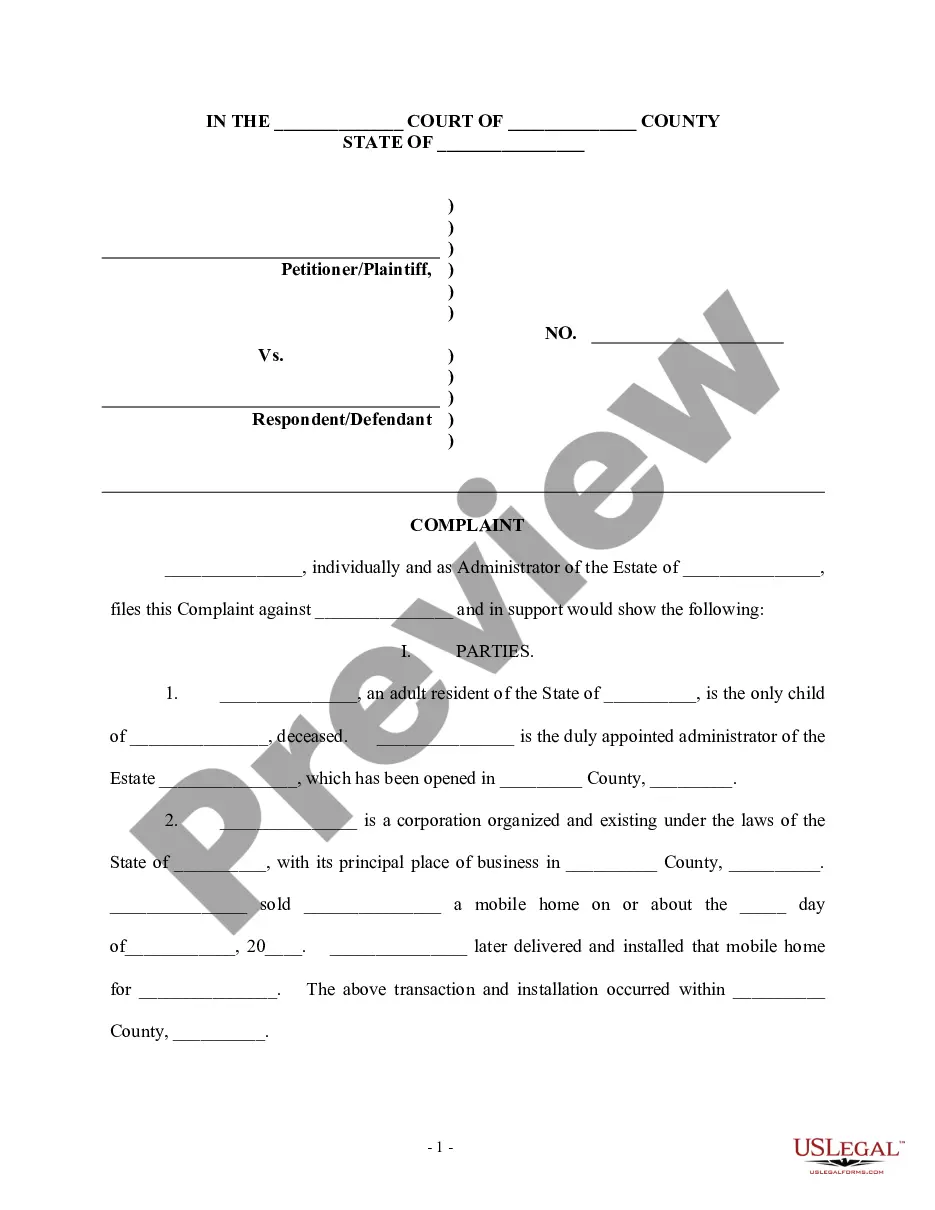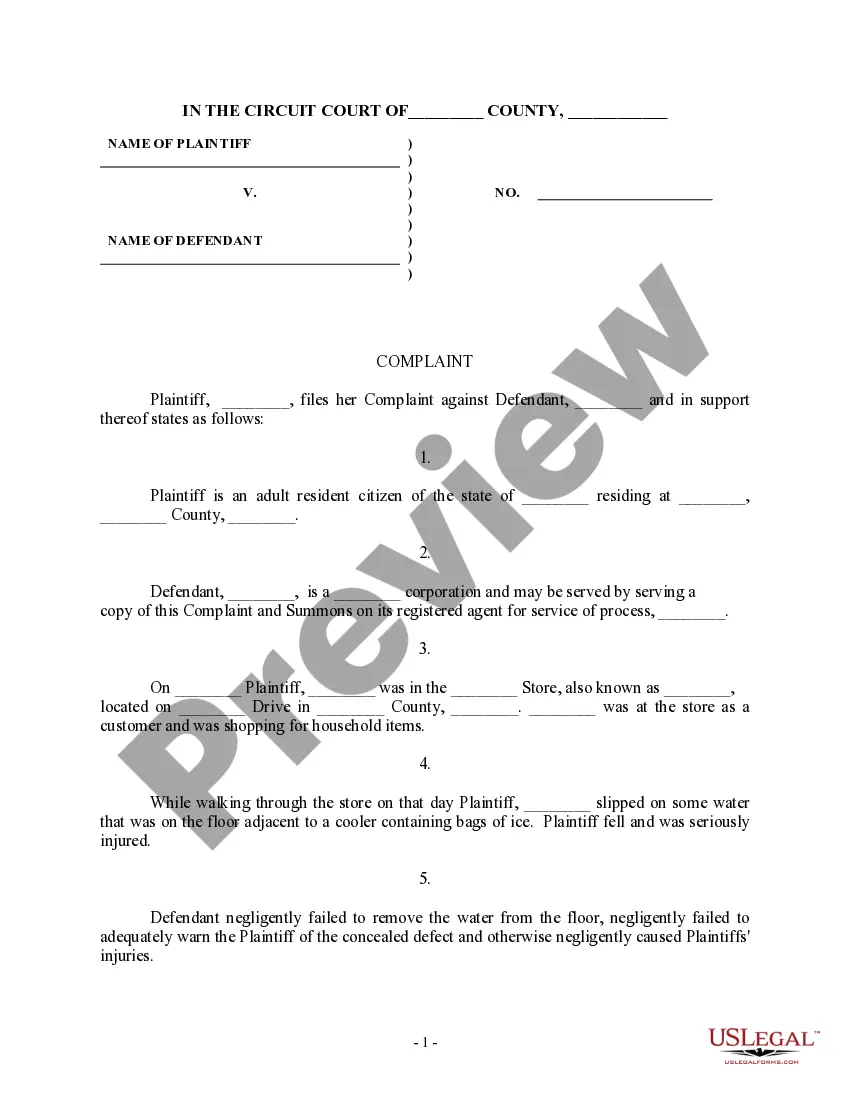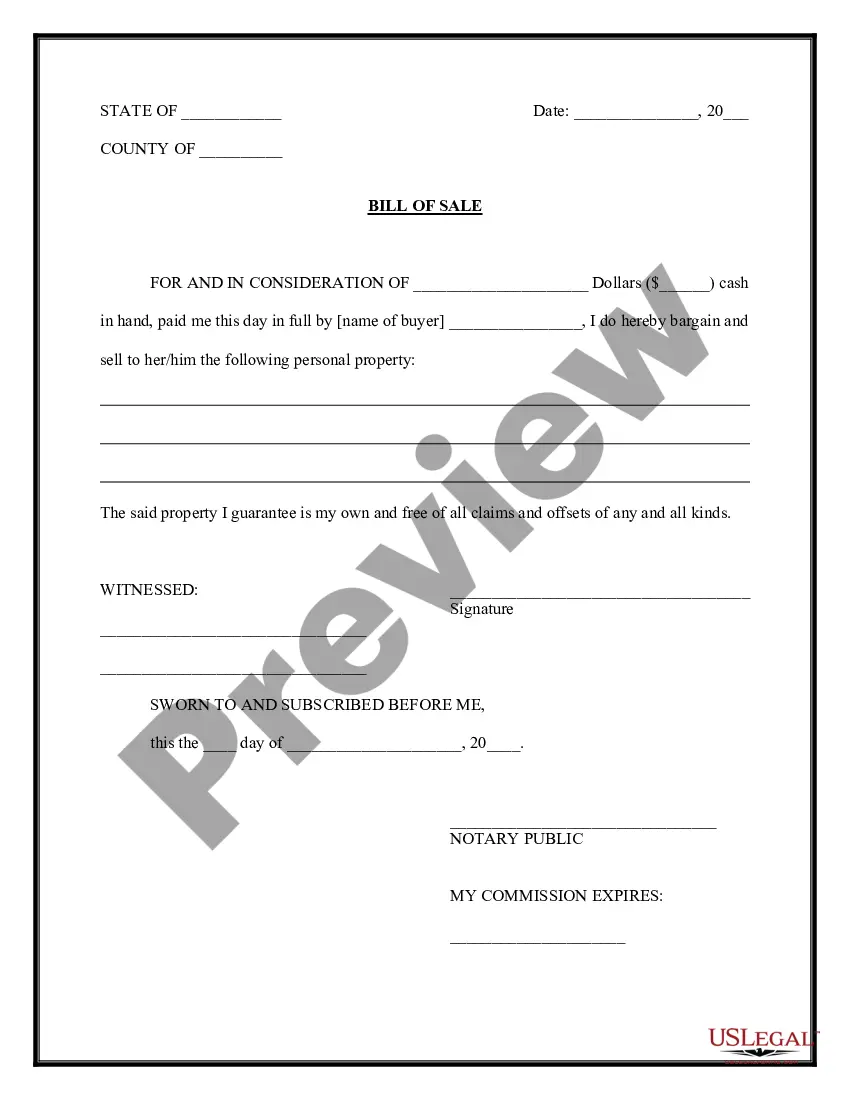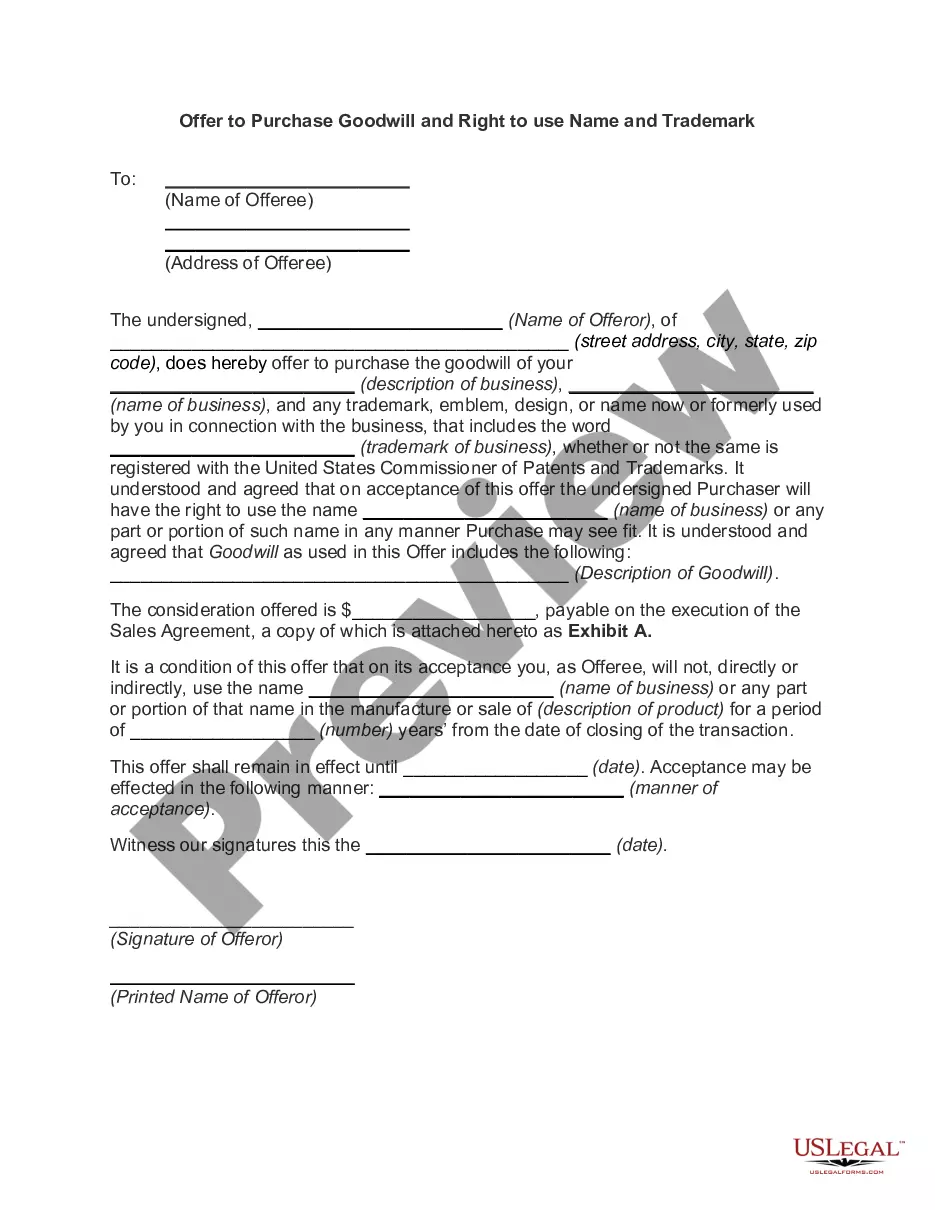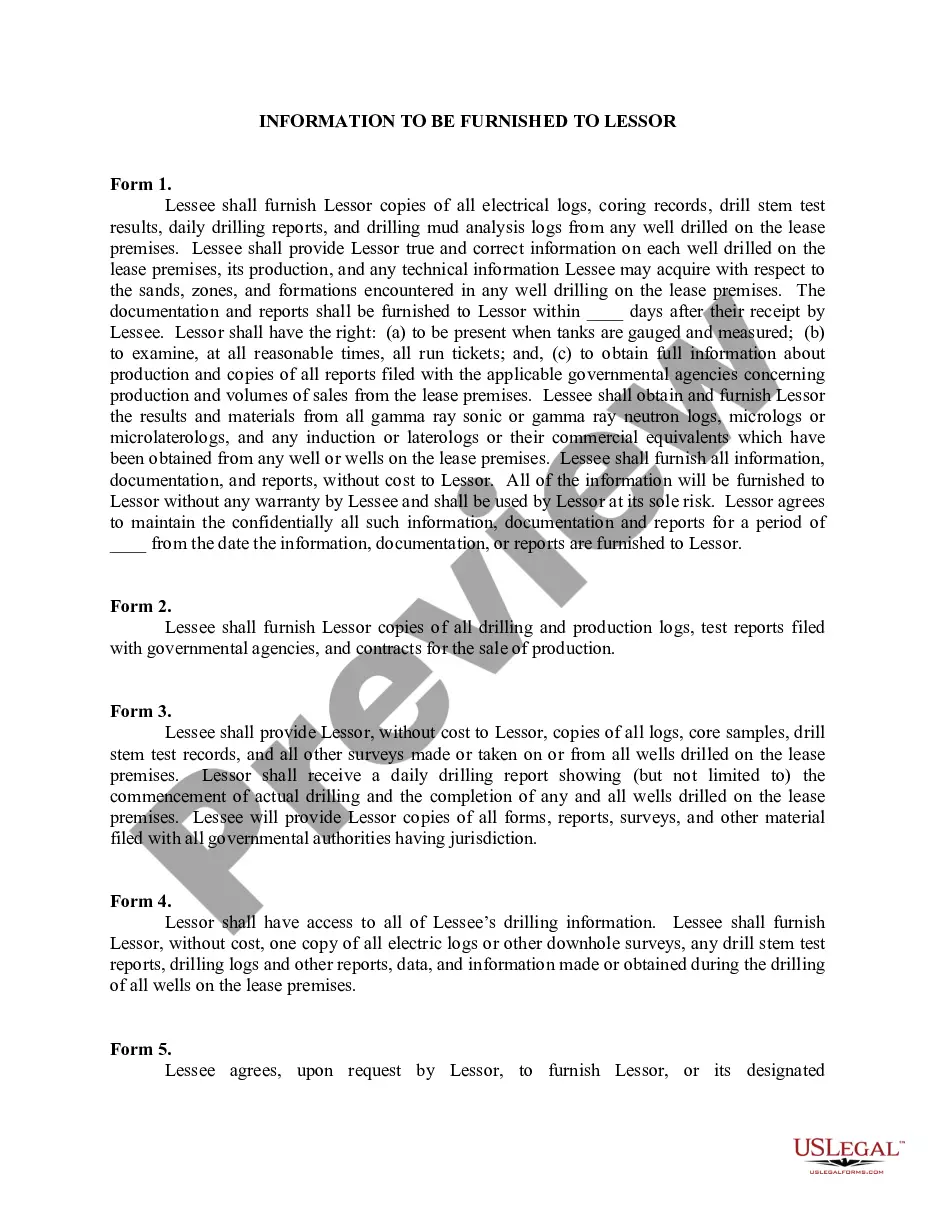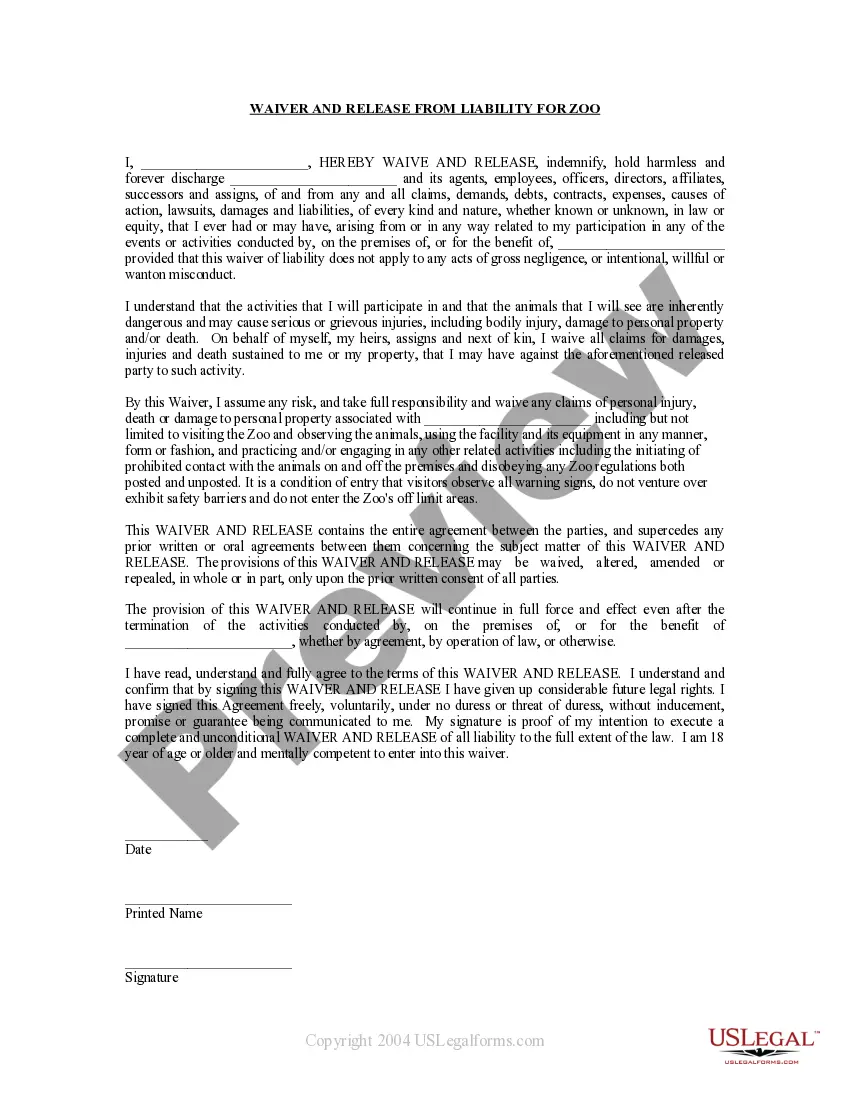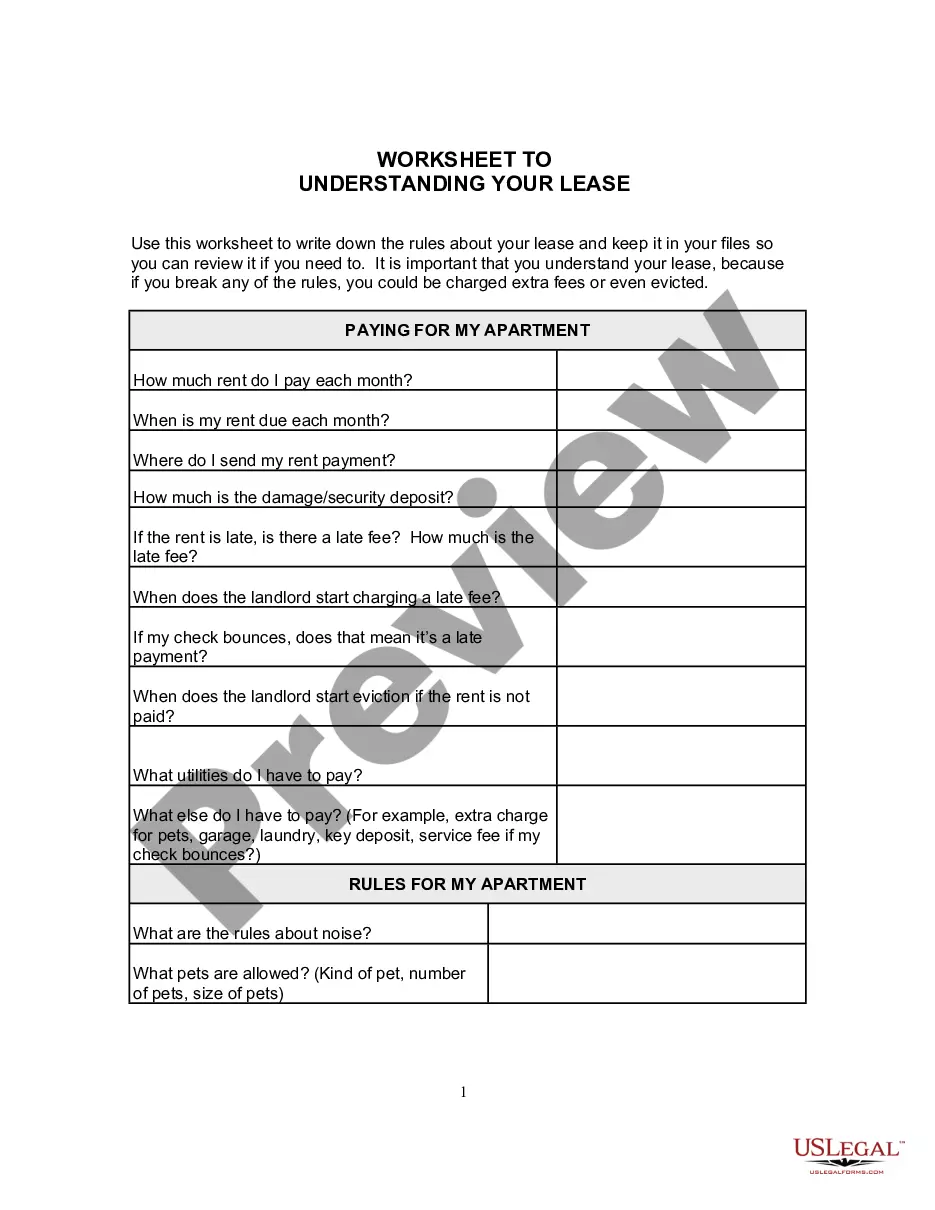South Dakota Digital Signature Ordinance - Signaturverordnung - SigV
Description
How to fill out Digital Signature Ordinance - Signaturverordnung - SigV?
Choosing the best lawful record design can be quite a have a problem. Obviously, there are plenty of layouts available on the Internet, but how do you discover the lawful type you will need? Use the US Legal Forms web site. The service provides a huge number of layouts, such as the South Dakota Digital Signature Ordinance - Signaturverordnung - SigV, which can be used for enterprise and personal needs. All the forms are inspected by pros and satisfy state and federal requirements.
In case you are already signed up, log in for your account and click the Acquire option to find the South Dakota Digital Signature Ordinance - Signaturverordnung - SigV. Make use of your account to appear from the lawful forms you might have purchased in the past. Check out the My Forms tab of your own account and acquire another copy of your record you will need.
In case you are a new consumer of US Legal Forms, here are straightforward directions that you should stick to:
- Initial, ensure you have chosen the appropriate type for your personal city/state. It is possible to look over the shape while using Review option and look at the shape information to ensure this is the right one for you.
- In case the type does not satisfy your expectations, take advantage of the Seach area to obtain the appropriate type.
- When you are sure that the shape would work, go through the Acquire now option to find the type.
- Select the rates strategy you desire and type in the needed details. Build your account and pay for your order using your PayPal account or bank card.
- Pick the document formatting and obtain the lawful record design for your product.
- Complete, change and print and indicator the acquired South Dakota Digital Signature Ordinance - Signaturverordnung - SigV.
US Legal Forms is the most significant collection of lawful forms for which you can find a variety of record layouts. Use the company to obtain skillfully-made papers that stick to state requirements.
Form popularity
FAQ
Here are the basic steps: Navigate to the Insert tab. Under ?Text,? click ?Signature List? Click ?Microsoft Office Signature Line? Complete the fields about signature details in the setup box that pops up. Select your preferences for the signature box. Simply right-click on the signature box in the document.
Creating a digital signature is easy Upload your document into the electronic signature application, such as our eSignature application. Drag in the signature, text and date fields where the recipient needs to take action. Click send.
How to get a contract signed electronically. 1 Open a PDF document in Acrobat. 2 Select the Fill & Sign tool in the right pane. Click a text field and type or add a text box. ... 3 Select Sign in the top toolbar. ... 4 Click Next to share your signed copy of the agreement with others. Request signatures from others.
How to sign documents with an electronic signature. 1 of 7. Click review and sign link in email. Click review and sign link in email. ... 2 of 7. Click prompt in document. Click prompt in document. ... 3 of 7. Create electronic signature. ... 4 of 7. Select signature option. ... 5 of 7. Sign document. ... 6 of 7. Finalize signature. ... 7 of 7. Send.
The most common example is a wet signature scanned by an electronic device and then inserted into a document. Another example of a simple digital signature is the email signature that we often add at the end of the email, and check the terms and conditions box in the software installation process.
How to do it Write your name on a piece of white paper using a ballpoint pen. ... Using your smartphone, tablet, or home scanner, take a photo or scan the image of your signature. Use digital tools like your smartphone editor or an online photo editor to neatly crop your handwritten signature to an acceptable size.
Using a Copier Sign a blank sheet of copy paper. Use the copier in your department to scan the page. Make sure you set the file type to JPG. Save the file to a location where it will be easily accessible. Using an app of your choosing, crop the scanned image to remove excess white space.
See how to sign a PDF From the Quick actions toolbar, select. To add a signature, select Add signature. In the dialog that appears, type or draw your signature and then select Done. To add your initials, select > Add initials. In the dialog that appears, type or draw your initials and then select Done.